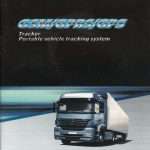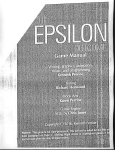Download USER MANUAL - Prosoloo Research Limited
Transcript
USER MANUAL IV) Installation 1) Get to know parts and unit GPS Tracker VERSION 1.02 I) Overview This device is designed for protection of the vehicles with GSM network and GPS technology. User could control the car with it and track the location by himself. Further more, it can work with two modes: SMS and GPRS. With GPRS it’s a small tracker working with sever center; with SMS it’s a car alarm for driver. II) Functions 1) Alarm report to user’s cell phone 2) Tracking position with Google map 3) Position auto-report 4) Vehicle’s status report 5) Listening in 6) Anti-hijack 7) Anti-theft with door trigger and custom trigger 8) Cut-off engine by cell phone remotely 9) Working with one way or two way car alarm 10) Backup battery inside, power off alert 11) Over speed alert 12) Parking overtime alert 13) GSM/GPRS/SMS III) Application 1) Taxis /buses management 2) Special vehicles and heavy trucks management system 3) Anti-theft security system for private vehicles 4) Asset management, 5) Rent car management 6) For teenagers driving NO. PHOTOES NAME NOTE 1 Main Unit 7.5cm*5.4cm*2.5cm 2 GPS Antenna 5 meters long 3 GSM Antenna 3 meters long 4 Harness 1 PC 4-1 Plug 6 PIN 4-2 Relay 12V 5 Manual 1 2) Quick Start Guide Step 1 To install SIM card Use a little stick to press the SIM card button and the frame will come out. Put the SIM card inside and the keep metal side upward. Note: Please make sure that the SMS function is available for the SIM card. Please make sure that all power is off including the battery switch. working, green shows GPS working. At first, the RED will blink every 1 to 2 seconds, which means it is searching the GSM network. After connected, it will blink every five seconds. If there ’s phone call, the red will be keeping lighting. If there ’s GPRS date translating, it will blink very fast. The green blinking means it got GPS signal. Step 4 Set center phone number and locate. For example, the SIM card number is 138001380000, user ’s cell phone number is 138001381234. Step 2 Assemble the antennas User could edit the short message *H*1234*138001381234# And send the message to the number 138001380000.User will get a feedback message: Center Phone No. 13800138000 Setup succeed. Note: Keep the GPS antenna has good condition to receive the signals. For example, put it outdoor or near the window. Then user could send the short message: *W# to this number to get the location. After that, user could operate as the command list. 3) Where to install the device Step 3 Power the unit with extra power or backup battery User could see the LED indicator blinking. The red show GSM User could place the main unit any anywhere you need, for example under the seat, in the trunk, or under the dash board. And the important thing is the two antennas. Please see the picture: VII) GPRS settings If you need use the GPRS function, you need the command to setup the device. GSM signal is fine usually, then you could put GSM antenna anywhere you like. But the GPS antenna need open to sky. So it is as we suggested place as above. Function Description Command Feedback Set APN APN *APN:CMNET# Set APN: CMNET OK *IP:xxx.xxx.xxx. xxx ; IP:, Port: Alarm report content list Alarm Content Custom alarm 22.4531,113.42457,Alarm activation1 Power alarm 22.4531,113.42457, Power Supply Disconnected. Parking overtime 22.4531,113.42457, vehicle parking over time Door open alert 22.4531,113.42457, Car Door Opened. Over speed 22.4531,113.42457, Over peed alarm. Towing alarm 22.4531,113.42457, Towing Alarm. Emergency 22.4531,113.42457, Emergency help. IP:, Port: Set IP & Port IP and port xxxx# Error SMS Channel To use SMS function *GP:1# AR:SMSOK. AR:GPFL GPRS Channel To use GPRS function *GP:2# Set DNSR Website for sever *DNSR:www.google.com# Set Dnsr:www.google.comOK For GSM net work. *UP:USER,PSD# UserName: , Password: *GPRS*TCP# TCP Network Ok *GPRS*UDP# UDP Network Ok AR:GPRSOK. AR:GPFL Set user name and password When TCP is on, UDP TCP 4) How to install to the vehicle, refer to the wiring diagram at the end of the manual. V) Operation refers to the command list. VI) Alarm report User’s cell phone will get the report from the tracker for some conditions, please have a look the sheet, and then you will have an idea of what happened. OK. will be off. When UDP is on, TCP UDP will be off. Physical Specifications Size:7.5*5.4*2.5CM Wight: 0.16kg net, 0.6kg gross Casting: Aluminum alloy Working Voltage: 9V DC to 36V DC Working: Average 110mA DC @12V Sleeping<45mA DC@12V Operating Temperature: -20 °C to +60 °C Storage Temperature:-20 °C to +60 °C Working Humidity: 5% to 95% Communication & Inter face ports 2x input (-) 1x input (+) ACC 1x output (+) immobilizer 1x voice OK SMS COMMAND LIST Function Description Set user's cell phone number as the center number Setting Command *H*1234*user cell phone number# Succeed Feedback Center Phone No. 13800138000 Setup Succeed. Or Center-Password Set Error Changed and New Password is xxxx. Change password (Default password is 1234) *P*old*new# Password Error Password Length Set Error Set authority number 1,2,3 Listening in GPS Locating Fixed phone is available. Dial the SIM card number use same function *L*Password*13800138001# Over-speed alarm Coordinates, Speed: 85.12Km/h Enable Location auto-report *T# Auto Track Enable Disable Location Auto-repot *TD# Auto Track Disable *per*120# User without authorization can’t track Update new Location Info Every 120 Sec Power:12V,GPS:OK,ACC:Opened,GSM Signal: Strong. General Status *Inf# Stop the engine *Stop# Resume engine *Re# Armed time set *time*500# System will be armed in xxx Sec after ACC off Alert time set *Open*500# System will be alarmed in xxx Sec after door opened Cut off engine (Use SOS blue line) No feedback and device will dial this number directly *w# ( seconds, the number should above 60) Set door alarm Authorized User No. x Setup Succeed Authority or center cell phone send this message Set interval for auto-reporting location Status *Sp1*xxxxxxxx# Enable over speed alert, 080 means 80 km/h limitation, 0 means disable. Can't get information 22.4531,113.42457,Stop Engine Succeed. Or Client Can't Stop Engine. 22.4531,113.42457,Resume Engine Succeed. Client Can't Resume Engine. Over speed Alarm Set Succeed. *Overspeed*80# Over speed Alarm Cancel Succeed. Over speed Alarm Length Set Error" Enable Towing ; when ACC closed, car moved ,report alarm *TowE# Open towing alarm Disable Towing alarm (Default) *TowD# Close towing alarm, default is close Towing alarm Parking time alert Alarm setting Parking overtime alert. 0 means disable Enable alarm *Parking*100# *Enable# Vehicle parking overtime 100 Min. Vehicle parking time set error. Alarm Enable Succeed! Default setting Disable alarm *Disable# Alarm Disable Succeed! Load default setting, clear all the numbers *default# Load default setting Succeed GSM/GPRS/SMS Module Dual band (900MHz,1800NHz) 850MHz,1900MHz optional 2 Watts EGSM(GSM 900 Class 4) 1Watt GSM 1800 (DCS1800 Class 1) GPRS class 10 Audio Support with echo-Cancellation and noise reduction) GPS Module Tips: 1) Immobilizer installation Please find out the oil control line in the vehicle. And cut off this line and connect the relay as the wiring above. Please note the red line is close to the engine side and the black once close to oil pump side. 2) SMS Jammed Sometime, too many short message will be jammed for SIM card. So if there’s no feedback. User could call the SIM card number first to see if there’s communication. 3) The high building and cloudy weather will affect the GPS signal. Chip: SRF Star III GSC3f/LP-7979 Frequency:L1 1575.42MHz, C/A code Channels:20 Update rate: 1Hz Sensitivity Tracking -159dBm Cold start -144dBm Acquisition Time Hot start (Open Sky)<1s Hot start (Indoor)< 15s Cold Start (Open Sky)< 35s Position Accuracy Autonomous< 10m SBAS < 5m Max. Altitude< 60,000 ft Max. Velocity< 1,000 knots