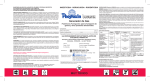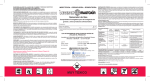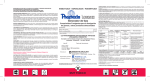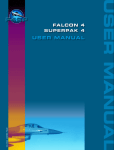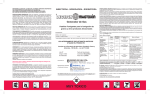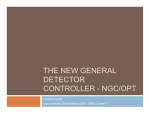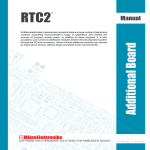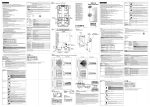Download VLT-MAN-ESO-17440-1773
Transcript
EUROPEAN SOUTHERN OBSERVATORY Organisation Européenne pour des Recherches Astronomiques dans l’Hémisphère Austral Europäische Organisation für astronomische Forschung in der südlichen Hemisphäre VERY LARGE TELESCOPE VLT Astronomical Site Monitor ASM Data User Manual Doc.No. VLT-MAN-ESO-17440-1773 Issue 1.0 Date 31.03.1999 S. Sandrock & R. Amestica Prepared....................................................................................................... Name Date Signature M. Sarazin Approved ..................................................................................................... Name Date Signature M. Sarazin Released ...................................................................................................... Name Date Signature VLT PROGRAMME * TELEPHONE: +49 89 32006-0 * FAX: +49 89 320 2362 2 ASM Data User Manual - 1.0 VLT-MAN-ESO-17440-1773 ASM Data User Manual - 1.0 VLT-MAN-ESO-17440-1773 Change Record Issue/Rev. 1.0 Date 31.03.1999 Section/Page affected Reason/Initiation/Document/Remarks 3 4 ASM Data User Manual - 1.0 VLT-MAN-ESO-17440-1773 Contents CHAPTER 1. . . . . . . . . Introduction . . . . . . . . . . . . . . . . .7 The ASM on La Silla The ASM on Paranal CHAPTER 2. 8 9 . . . . . . . . Data Displays and Access . . . . .11 The ‘asm’ Command ASM Data Plots 12 13 Starting Plots Plot Configuration Programmatic Access 15 La Silla backward compatibility ASM Data Archive External Tools 16 17 Meteo-Monitor ASM Archive Ambient Server ASM Data User Manual 5 CHAPTER 3 . . . . . . . . . DIMM Data. . . . . . . . . . . . . . . . 19 Seeing 20 Comparing Science Image Quality to DIMM Data CHAPTER 4 CHAPTER 5 6 . . . . . . . . . Meteo Data . . . . . . . . . . . . . . . . 23 Air Pressure Particle Count 25 26 Relative Humidity Temperature and Dew-Point Wind Speed and Direction 27 28 29 . . . . . . . . . Schluß . . . . . . . . . . . . . . . . . . . . 33 ASM Data User Manual VLT-MAN-ESO-17440-1773 CHAPTER 1 Introduction FIGURE 1. The DIMM at La Silla - Meteo tower and DIMM on Paranal ASM Data User Manual 7 Introduction This manual describes the data produced and provided by the Astronomical Site Monitor (ASM) on Paranal and La Silla, respectively, and the user interfaces to access and display them. Following this brief overview of the La Silla and Paranal ASMs, the individual data attributes and their detailed meaning are described in the coming chapters for each device (DIMM, Meteo, etc.). The ASM on La Silla • Location: Cerro La Silla 2400 m; 70 42’ W; 29 16’ S • Distance from coast: 40 km The Vaisala meteorological station was installed at La Silla in February 1985, it includes, on a 30 m high mast, a number of sensors. The archive database started storing data on January 1st, 1994. The following measurements are provided: • 30 m level: Wind speed and direction • 2 m level: Temperature, Humidity, Barometric pressure The ESO seeing monitor (DIMM2) was installed in March 1991, on a 5m high tower, close to the Schmidt telescope as part of the permanent Astronomical Weather Station (AWS). Routine operation started in September 1991 and full automation was reached in December 1993. Seeing measurements were initially conducted from Cerro Vizcachas, 7 km to the East of La Silla, and once candidate site for the VLT, from Oct. 1988 to Feb. 1991. As part of the same ridge, Vizcachas and La Silla present similar seeing conditions. The meteorological station compute and store average, root mean square and extrema of each parameter during a preset averaging period (20 min). The sampling intervals are 2 seconds for digital sensors (wind speed and direction) and one minute for analog sensors (Temperature, Humidity, Pressure). Twenty minute averages are ingested into the database. The seeing is defined as the Full Width Half Maximum of a stellar image observed with a perfect large telescope, at 500 nm wavelength and at zenith. It is measured 8 ASM Data User Manual VLT-MAN-ESO-17440-1773 Introduction over periods of a few minutes all night long. Maximum wind speed for operation is about 18 m/s and sky must be clear in the zenith area. The ASM on Paranal • Location: Cerro Paranal, 2635 m (after levelling, 2664 m before) 70 24’ 5” W; 24 37’ 24” S • Distance from coast: 12 km The Vaisala meteorological station was installed in Paranal in October 1984 and upgraded in June 1998. It includes, on a 30 m high mast, a number of sensors. The following measurements are provided: • • • • 30 m level: Wind speed and direction, Temperature, Humidity, Particle Count 20 m level: Wind speed (three-dimensional), Particle Count 10 m level: Wind speed and direction 2 m level: Temperature and Humidity, Barometric pressure The ESO seeing monitor (DIMM1) was installed in April 1987, at the northern edge of the summit, and replaced by a more modern copy (DIMM3) in September 1990. Measurements were suspended in July 1991 for the 14 months duration of the levelling work. Seeing has been then monitored during the construction period of the VLT observatory with few interruptions. Finally, DIMM3, upgraded to VLT standards and fully automatized was re-commissioned in August 98 as part of the VLT Astronomical Site Monitor (ASM). Measurements are taken at 6 m above ground. The meteorological station compute and store average, root mean square and extrema of each parameter during preset averaging periods (1 and 20 minutes). The sampling intervals are 2 seconds for digital sensors (pressure, wind speed and direction) and one minute for analog sensors (Temperature, Humidity). One and twenty minute averages are ingested into the database (compared to only 20 min at La Silla). The seeing is defined as the Full Width Half Maximum of a stellar image observed with a perfect large telescope, at 500 nm wavelength and at zenith. It is measured ASM Data User Manual 9 Introduction over periods of about a minute all night long. Maximum wind speed for operation is about 18 m/s and sky must be clear in the zenith area. The resolution of the various sensors can be taken from the tables in the coming chapters. Approximate values, applying for Paranal and La Silla, are the following: • • • • • 10 Wind direction: 5.63 deg (threshold: 0.3 m/s) Wind speed: accuracy ~2% over 10 m/s (threshold: 0.4 m/s) Temperature: accuracy ~0.1 deg Humidity: linearity about 1% Seeing: better than 10% above 0.25 arcsec ASM Data User Manual VLT-MAN-ESO-17440-1773 CHAPTER 2 Data Displays and Access The data that ASM provides are presented in form of plots and numerical data panels. This chapter describes in general the available display tools, which are part of the ASM control software. Most of these features require direct access to the ASM workstation wasm.pl.eso.org for Paranal, respectively wasm.ls.eso.org for La Silla. Without this access one can still query the ESO on-line archive, as shown at the end of the chapter. ASM Data User Manual 11 Data Displays and Access The ‘asm’ Command To open the ASM data displays, login on the wasm machine and set your DISPLAY variable. The typical ASM data screen can then be opened by the command: asm FIGURE 2. 12 ASM typical plot screen ASM Data User Manual VLT-MAN-ESO-17440-1773 Data Displays and Access ASM Data Plots Starting Plots The ASM data plots are based on the RtapPlotDisp. The typical screen can be invoked with the asm command mentioned before, or individual plots can be opened by starting RtapPlotDisp. On this one can select a plot and press View. Note that an instance of RtapXColorMngr must be running for your display, which is implicitly the case for a console, but not for X-terminals. In this case type RtapXColorMngr& before. FIGURE 3. RtapPlotDisp with ASM plots In the plot window that is opened by View, it is possible to move vertical and horizontal axes by clicking and dragging them. To remove the scroll arrow, click again on it. The maximum time in the plot buffer (which one can scroll back) is normally 1.5 days. To maintain the screen in order, the plots should not be moved or resized, but only maximized or minimized. In any case one can refresh the plot with the “Redesign” option accessible with the 3rd mouse button. ASM Data User Manual 13 Data Displays and Access The basic arrangement of the plots on the screen can be adjusted by: asmPlotOption 1 - to select a larger plot size (but then overlapping) asmPlotOption 2 - to select a smaller plot size (but all at once visible) Remark however that this will change the settings for all users of these plots, not only for the own session! Plot Configuration A “Config...” option is available with the 3rd mouse button which allows to disable certain pens or to change scaling and axis options. Most of these features are selfexplaining, for details refer to the Rtap documentation. The time scale should always be selected with respect to the six divisions on the horizontal axis, i.e. usually 24h, 12h, 6h, 3h, 1h is appropriate. The vertical axis has normally a fixed (no automatic) scaling. 14 ASM Data User Manual VLT-MAN-ESO-17440-1773 Data Displays and Access Programmatic Access The normal way to access the ASM data programmatically is via remote Rtap database access to the wasm environment. As precondition the system configuration files /etc/hosts, /etc/services, and /etc$RTAPROOT/RtapEnvList on the wasm as well as on the client machine must be set up correctly according to the Rtap or VLTSW documentation. /etc/passwd on wasm needs an entry for the same user that is accessing the database from the client machine. Then all the usual VLTSW tools (dbRead, sequencer, C/C++ library functions) can be used to access attributes in the public ASM database branch, which is located under @wasm:ASM:Public. Alias-based access makes life easier, so that one can simply read @wasm<alias>Meteo.data or @wasm<alias>Dimm.data to get the whole data table of Meteo and DIMM respectively. One can further detail the address, e.g. @wasm<alias>Meteo.data(TA1L,average) reads the 20-minute average of the air temperature at 30 m height. The first word inside the parentheses specifies the tag as listed in the device data tables in the coming chapters. The second requests a field and can be value, average, maximum, minimum, etc.; however, not all these fields may be available for all devices. The module asm includes a C++ class asmTCS_INTERFACE.C which can serve as an example how to access ASM data from a C++ application. La Silla backward compatibility The previous system on La Silla provided the files meteo.last and dimm.last via anonymous FTP. This possibility is still available, i.e. ftp to wasm.ls.eso.org, give anonymous as user-name and your email address as password, then cd pub, and get the two files. For Paranal, however, there is no such support. ASM Data User Manual 15 Data Displays and Access ASM Data Archive A selected subset of the ASM data is ingested into the ESO on-line archive. Special keywords are used for each parameter, which can be looked up in the ASM data dictionary under: http://archive.eso.org/dicb/DID/ESO-VLT-DIC.ASM-<version> where <version> represents the latest release. All public keywords used by ASM begin with ‘GEN AMBI’. The description of individual keywords can be queried starting from: http://archive.eso.org/dicb/ 16 ASM Data User Manual VLT-MAN-ESO-17440-1773 Data Displays and Access External Tools Several web-based tools are available to display selected sets of the data provided by the ASM. They do not form a part of the ASM (control) software, but they shall anyway be mentioned here. Meteo-Monitor For La Silla there is the Meteo-Monitor available under: http://epu.ls.eso.org/lasilla/dimm FIGURE 4. Meteo-Monitor It shows the up-to-date meteo and seeing data together with trending over one day. ASM Data User Manual 17 Data Displays and Access ASM Archive Ambient Server Selected data of the Paranal and La Silla ASMs is available on the ESO archive web site under: http://archive.eso.org/asm/ambient-server FIGURE 5. ASM Archive Ambient Server In the lower part also sun and moon data for the selected night are displayed. 18 ASM Data User Manual VLT-MAN-ESO-17440-1773 CHAPTER 3 DIMM Data DIMM means Differential Image Motion Monitor. A 30 cm class automated telescope is used to image a target star and split the light path into two spots by means of a special optics setup. Among other values, from that image, the Seeing is determined by measuring the differential motion of the two spots over a sequence of exposures. The DIMM provides the following parameters: Keyword GEN AMBI Tag Parameter Unit FWHM Seeing Seeing at 500 nm wavelength at zenith DIMM AIRMASS Airmass Airmass of target star DIMM RA PosAlpha RA of target star HHMMSS DIMM DEC PosDelta DDMMSS ASM Data User Manual Declination of target star arcsec Update Interval typ. 60 s 19 DIMM Data Seeing The plot DimmPlotSeeing displays the seeing curve. FIGURE 6. Seeing Plot (DimmPlotSeeing) Two curves are available which both display the same value. For the green curve (Seeing with Quality), red flags in the plot indicate rejected sequences, i.e. those for which the configured validation criteria were not met (sorry, you are not permitted to change these!). Alternatively the yellow curve can be enabled for which no quality indication is plotted. Note that if both curves are enabled, the yellow is plotted over the green one. While the DIMM cannot deliver new data, e.g. when the telescope presets to a new target star, during bad weather conditions when the DIMM must close, or in case of a system failure, the plotted curve is forced to zero. As soon as valid new data is ready, the normal curve plotting is resumed. 20 ASM Data User Manual VLT-MAN-ESO-17440-1773 DIMM Data Although two consecutive seeing samples are connected with a straight line, it does of course not mean that there are valid values in between. Only the samples themselves represent valid seeing data. Even in the “red-flag-case” a dotted line is plotted, simply repeating the last valid value. To display the current seeing value and its attributes, a small panel can be opened with the command asmDimm. FIGURE 7. asmDimm panel When no up-to-date seeing value can be provided (which is for the same cases as when red flags in the plot appear), then its display becomes shaded. The panel shows additionally the parameters for which the seeing has been determined: the time as well as position and airmass of the target star. The moving bar indicates the progress of an ongoing measurement. When the bar arrives at the right edge, the seeing display is updated. Comparing Science Image Quality to DIMM Data One should apply the following rules: • Use ‘long exposures’, i.e. longer than ca. 30 seconds • Convert the DIMM data (given at airmass = 1) to observing airmass, multiplying DIMM data by (airmass)0.6. • Convert the DIMM data (given at wavelength λ0 = 0.5 µm) to observing center wavelength λ, multiplying DIMM data by (λ0/λ)0.2. • Rebin DIMM data to the exact time span of the science exposure. ASM Data User Manual 21 DIMM Data • Eight-meter class telescopes have reduced image motion due to finite outer scale of turbulence, leading to an improvement of up to 10% compared to the DIMM data. 22 ASM Data User Manual VLT-MAN-ESO-17440-1773 CHAPTER 4 Meteo Data The automatic weather stations of La Silla and Paranal are not the same, therefore the provided data set is different. Consequently also the plots may differ in appearance. The subsequent images show the Paranal version. La Silla provides the following parameters; note that some of the tags have a different assignment than those for Paranal: Keyword GEN AMBI Tag Parameter Unit Range (Accuracy) Update Interv. Statistics Interval -40 .. +60 (+/- 0.2) 60 s 20 min 60 s 20 min TEMP1 TEMP2 TEMP3 TA1L TA2L TG1L Temperature @ 30 m Temperature @ 2 m Ground Temperature @ -0.1 m C TEMPDEW2 TD2L Dew Temperature @ 2 m C RHUM2 RH2L Relative Humidity @ 2 m % 0 .. 100 (+/- 1) 60 s 20 min PRES PRESQNH PA1L QHNL Local Air Pressure @ 2 m Normalized Pressure (sea level) mbar 600 .. 1100 (+/- 0.1) 60 s 20 min WIND SPEED1 WIND SPEED2 WIND SPEED3 WS1L WS3L WS2L Wind Speed @ 30 m Wind Speed @ 20 m Wind Speed @ 10 m m/s 0.4 .. 75 (+/- 0.5) 60 s 20 min ASM Data User Manual 23 Meteo Data Keyword GEN AMBI WIND DIR1 WIND DIR2 WIND DIR3 Tag WD1L WS3L WD2L Parameter Wind Direction @ 30 m Wind Direction @ 20 m Wind Direction @ 10 m (North = 0, East = 90) Unit deg Range (Accuracy) Update Interv. 0 .. 360 (+/- 3.0, resolution 5.6) WS>0.4 m/s 60 s Range (Accuracy) Update Interv. Statistics Interval 20 min For Paranal the following Meteo data is provided: Keyword a GEN AMBI Tag b Parameter Unit Statistics Interval TEMP1 TEMP2 TA1x TA2x Air Temperature @ 30 m Air Temperature @ 2 m C -40 .. +60 (+/- 0.2) 60 s 1 + 20 min TEMP3 TG1x Ground Temperature @ -0.1 m C -40 .. +60 60 s 1 + 20 min TEMPDEW1 TEMPDEW2 TD1x TD2x Dew Temperature @ 30 m Dew Temperature @ 2 m C 60 s 1 + 20 min RHUM1 RHUM2 RH1x RH2x Relative Humidity @ 30 m Relative Humidity @ 2 m % 0 .. 100 (+/- 1) 60 s 1 + 20 min PRES PRESQNH PA1x QHNx Local Air Pressure @ 2 m Normalized Pressure (sea level) hPa 500 .. 1100 (+/- 0.1) 60 s 1 + 20 min (not archived) PT3 Pressure trend over 3 hours hPa 60 s 20 min WIND SPEED1 WIND SPEED2 WS1x WS2x Wind Speed @ 30 m Wind Speed @ 10 m m/s 0.4 .. 75 (+/- 0.5) 60 s 1 + 20 min WIND DIR1 WIND DIR2 WD1x WD2x Wind Direction @ 30 m Wind Direction @ 10 m (North = 0, East = 90) deg 0 .. 360 (+/- 3.0, resolution 5.6) WS>0.4 m/s 60 s 1 + 20 min WIND SPEEDU WIND SPEEDV WIND SPEEDW UU3x UV3x UW3x Wind Speed @ 20 m U comp. Wind Speed @ 20 m V comp. Wind Speed @ 20 m W comp. U: horizontal into 330 deg V: horizontal into 240 deg W: vertical up m/s -60 .. +60 (U/V: 1.5%, W: 3% rms, resol. 0.01) 60 s 1 + 20 min DUSTS1 DUSTL1 DUSTS2 DUSTL2 M11L M12L M21L M22L 0.5 µm Particle Count @ 30 m 5.0 µm Particle Count @ 30 m 0.5 µm Particle Count @ 20 m 5.0 µm Particle Count @ 20 m 1/m3 0 .. 107 60 s 20 min a. This is the keyword with which the 1-min average of this parameter is archived in the ESO on-line database. b. This is the tag in the Rtap database table and in the log file for this parameter. ‘x’ can be ‘S’ for 1 min or ‘L’ for 20 min statistics interval. 24 ASM Data User Manual VLT-MAN-ESO-17440-1773 Meteo Data Air Pressure This plot shows the air pressure, actual and normalized for sea level. For Paranal also a pressure trend over the last 3 hours is provided. FIGURE 8. Air Pressure Plot (MeteoPlotAP) ASM Data User Manual 25 Meteo Data Particle Count This plot shows in four curves the particle count (dust) in 20 and 30 m height, for particles of 5 and 0.5 µm each. The scaling is logarithmic to accomplish a reasonable display over the whole possible range (1 to 10 million particles per m3). FIGURE 9. 26 Particle Count Plot (MeteoPlotPC) ASM Data User Manual VLT-MAN-ESO-17440-1773 Meteo Data Relative Humidity Relative humidity is measured in two heights for Paranal. La Silla provides only one value. FIGURE 10. Relative Humidity Plot (MeteoPlotRH) The orange and red limit lines are just recommendations to close the telescope when the humidity exceeds this value, they have no other effect. Interactive configuration of these lines is not supported. ASM Data User Manual 27 Meteo Data Temperature and Dew-Point The air temperature is measured in two heights, with additional ground temperature. The dew point is a calculated value depending on air temperature, humidity, and pressure. It is recommended to close the telescope when the dew point comes near the air temperature, in either height. FIGURE 11. Temperatures Plot (MeteoPlotTH) For Paranal the dew point is provided for two heights, while for La Silla there is only one. 28 ASM Data User Manual VLT-MAN-ESO-17440-1773 Meteo Data Wind Speed and Direction These two plots contain the average as well as the minimum and maximum values of the last minute. The area between minimum and maximum appears shaded, while the average is drawn as solid line in between. Therefore one can easily see the variability in wind speed (gusts) and wind direction. The green curve shows the sensor data for 30 meter height and is connected to the vertical axis on the left, the yellow shows for 10 meter and connects to the right axis. The preferable time scale for both is 6 hours. FIGURE 12. Wind Speed Plot (MeteoPlotWS) As for humidity, the orange and red limit lines are just recommendations to close the telescope when this value is exceeded. They have no other effect. Interactive configuration of these lines is not supported. ASM Data User Manual 29 Meteo Data FIGURE 13. Wind Direction Plot (MeteoPlotWD180/360) There are two versions of the wind direction plot: MeteoPlotWD180 - with +/- 180 degree scaling, preferably for North direction MeteoPlotWD360 - with 0..360 degree scaling, preferably for South direction Normally the direction is measured from 0 to 360 degrees. Since the plots connect two consecutive points with a line, a problem occurs when the direction wraps around from 0 to 360 (north). Such a plot would look awkward for direction around north. In this case one should select the other plot with +/- 180 degree scaling, and vice versa. Note that only the data of two height are included in the plot, although for La Silla and Paranal wind data for three heights are provided.The middle height is actually omitted. Also the three-dimensional data of Paranal is not shown. 30 ASM Data User Manual VLT-MAN-ESO-17440-1773 Meteo Data To display the current wind parameters in numerical form, enter the command asmMeteoWind. The latest data will then be updated on your terminal. FIGURE 14. asmMeteoWind display In the shown tags for Paranal, ‘S’ stands for 1-minute statistics and ‘L’ for 20minute statistics. The instant value ‘act’ is for both the same. ASM Data User Manual 31 Meteo Data 32 ASM Data User Manual VLT-MAN-ESO-17440-1773 CHAPTER 5 Schluß wasm asm:~ 44 > msgSend ““ asmwsControl getsune ““ MESSAGEBUFFER: Next sun event in 10h:15m (now is night). ASM Data User Manual 33 Schluß 34 ASM Data User Manual VLT-MAN-ESO-17440-1773