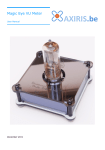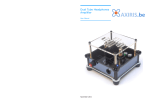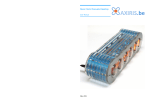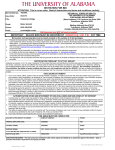Download Enclosure for Hackberry A10 User Manual
Transcript
Enclosure for Hackberry A10 User Manual February 2014 Bill of Materials Assembly Instructions 9 10 11 12 13 14 15 16 1. Remove the protective films from the acrylic panels. 2. Stick the screws (13) through the holes of the bottom panel (2) and place the panel on a horizontal surface. Be sure the countersunk holes in the corners are facing downwards. 3. Slide a 3 mm spacer (15) over each of the four protruding screw threads and fit the Hackberry on top. Make sure the FEL button is aligned with the corresponding hole in the bottom panel. 1 7 4. Slide a washer (14) over each of the four screw threads. 8 5. Fit a nut (12) loosely on each of the four screw threads. Be sure you can still move the Hackberry up and down. 6 6. Lift the front side of the Hackberry carefully just enough to be able to install the front side panel (3). 7. Fasten the clip (7) with the antenna inserted onto the backside panel (4) using the nylon screw (8). DO NOT exert too much force when tightening the screw! 5 8. Mount the three other side panels (4, 5, 6) to the Hackberry. 9. Wrap a rubber band around all four side panels to hold them together. 2 10.Tighten all four nuts (12). 4 11.Mount the top panel (1) on top of the assembly. Make sure the hole near the right side of the top panel is positioned above the push button on the Hackberry. 12.Remove the rubber band. 3 13.Insert a 25 mm spacer (9) in each corner between the top panel and the bottom panel. Drive an M3 hex. screw (11) at the top and an M3 countersunk hex. screw (10) at the bottom. DO NOT exert too much force when tightening the screws! 14.Stick a rubber foot (16) on each M3 countersunk hex. screw on the bottom panel. # Description # Description 1 Transparent acrylic top panel 9 25 mm spacers 2 Black acrylic bottom panel 3 Transparent acrylic front side panel 11 M3 hex. screws top side 4 Transparent acrylic back side panel 12 M2 steel nuts 5 Opaque acrylic right side panel 13 M2 screws 6 Opaque acrylic left side panel 14 M2 nylon washers 7 Nylon clip for holding the antenna 15 3 mm spacers 8 M4 nylon screw for fastening the clip 16 Rubber feet 10 ADDITIONAL ASSEMBLY INSTRUCTIONS M3 countersunk hex. screws bottom side Please be gentle with the acrylic panels. If a panel refuses to assume the correct position, avoid exerting more force on the panel. Instead go back a number of steps and try assembling the case again. Be careful not to snap off any corner of the top panel or bottom panel during assembly. Don't lift a panel by the corners. Don't push a corner to fit a panel. Don't exert too much force when tightening the screws. Contact Information Official website: http://www.axiris.eu/ 2 User Manual User Manual 3