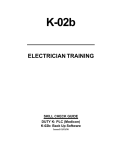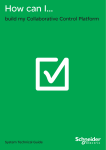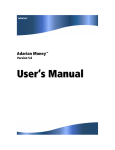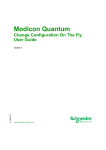Download ELECTRICIAN TRAINING
Transcript
K-09b ELECTRICIAN TRAINING SKILL DEVELOPMENT GUIDE Duty K: PLC (Modicon) K-09b: Troubleshoot Processor Issued 01/01/98 Task Preview Troubleshoot Processor At Caterpillar, typical PLC problems occur such as a machine shutdown, a loss of communication between a controller and the input/output (I/O) boards or programmer, or no illuminated “active” lights on the I/O boards. The Learner must exercise extreme caution when troubleshooting a processor. Performing the troubleshooting steps incorrectly could result in sudden machine movement, which could injure personnel or damage the machine. The Learner must locate the controller needing troubleshooting and check it for voltage. Then the Learner must check the “power” or “power OK” light, the processor run light, the active input/output (I/O) lights, and if the controller has a remote I/O, the COM active light on remote I/O processor. The Learner should attempt to communicate with the processor using the P190 or the P230 programmer. After a thorough analysis, you should determine a corrective action. How your skills will be checked The Skill Check will require you to troubleshoot a processor. The Evaluator will arrange the availability of all the tools, materials, and resources you will need to demonstrate the task. The Evaluator will verify that your demonstration meets the skill objective by observing or measuring each task standard. You must demonstrate safe work practices during the Skill Check. Contact your Evaluator whenever you are ready for the Skill Check. Electrician Training Skill Development Guide 2 DUTY K: PLC(Modicon) K-09b: Troubleshoot Processor Skill Objective Upon notification of a complete machine shutdown, no communication between the controller and the I/O boards or the programmer, or no illuminated “Active” lights on the I/O boards, troubleshoot the processor. Task Standards 1. You must perform a complete analysis of the processor. 2. You must recommend a corrective action. 3. Corrective action resolves the processor problem. Electrician Training Skill Development Guide 3 DUTY K: PLC (Modicon) K-09b: Troubleshoot Processor What You Will Need This section contains the safety information, tools, and resources you will need before troubleshooting the processor. o Follow all Caterpillar Facility Safety Standards when performing this task in the plant. o Use caution when working around the PLC; high voltage is present on the inside of the PLC cabinet door and near the I/O chassis. o Wear safety glasses and hearing protection in assembly and production areas. o P190 programmer (Typically used with the 184, 384, 484, 584, 884, and 984 processors.) o P230 programmer (Used with the 984 processor and the 184, 384, 484, 584, and 884 processors in the P190 emulator mode.) o PLC communication cable o Tape Loader Tape (P190 only) o Program Loader Tape (P190 only) o Modicon Bus Plus (Used with all processors.) o Wiggy voltage tester Electrician Training Skill Development Guide 4 DUTY K: PLC(Modicon) K-09b: Troubleshoot Processor o Basic Help Keys, available on programmer software o Modsoft Programmer User’s Manual (GM-MSFT-001 Rev. F) o Modicon P230 Quick Key reference card o Ladder Diagram printout o Modbus Plus Data Highway Chart o Machine print Electrician Training Skill Development Guide 5 DUTY K: PLC (Modicon) K-09b: Troubleshoot Processor Task Steps Troubleshoot Processor 1. Locate the processor and the I/O boards. 2. Observe the lights on the processor and I/O boards. See Figure 9-1. Figure 9-1 584 Processor, 984 Processor, and 800 series I/O Boards Electrician Training Skill Development Guide 6 DUTY K: PLC(Modicon) K-09b: Troubleshoot Processor o If lights are on, then go to Step 4. o If lights are off, then go to Step 3. 3. Check the voltage to the processor. o Verify that the processor power switch is turned on and check for voltage at the location where the power cord is connected to the processor. See Figure 9-2. Figure 9-2 Power Cord Connection on the 984 Processor Electrician Training Skill Development Guide 7 DUTY K: PLC (Modicon) K-09b: Troubleshoot Processor 4. Check the processor “Ready” light for illumination. o If the “Ready” light is off, then proceed to Step 5. o If the “Ready” light is on, then proceed to Step 6. 5. Cycle the PLC power. o Turn the power off and wait a few seconds. o Turn the power back on and check the “Ready” light again. o If the “Ready “ light comes on, then proceed to Step 6. 6. Check the “Run” light on the processor. 7a. Using the P230: o Start the Modsoft program. o Select the “Combine” menu. o Use the arrow key to select the “select program” option. o Select the program from the list. o The P230 programmer and processor should communicate. If the processor fails to communicate with the programmer, then check the data cord connections. Electrician Training Skill Development Guide 8 DUTY K: PLC(Modicon) K-09b: Troubleshoot Processor o If the connections are secure and the programmer still fails to communicate with the processor, then replace the processor. o If communication is established, then enter the machine program and select the PlcOps menu (F2). See Figure 9-3. Figure 9-3 Segment Status Screen with PlcOps Menu Highlighted o Select the “Start” <F1> function key. o Press <Y> at the “Start controller?” prompt. o Verify that the “Run” light is illuminated. o If the “Run” light fails to illuminate, then replace the processor. 7b. Using the P190 o Insert the tape loader tape or program loader tape. o Enter the unit number. o Press the <Attach> software label key. o Press the <Start Processor> software label key. Electrician Training Skill Development Guide 9 DUTY K: PLC (Modicon) K-09b: Troubleshoot Processor o Press the <Y> key when prompt displays “Confirm start”. o The programmer will display either an error message or a message that the unit is running. o If an error message is displayed, then verify that the data cord is connected properly. If the data cord is connected properlyand the error message continues, then replace the processor. 8. Check the remote I/O processor. See Figure 9-4. Figure 9-4 Primary Processor, Remote Processor, and Remote I/O Boards o Check the remote I/O processor for fault lights (communication lights) and the remote I/O board for active lights. Electrician Training Skill Development Guide 10 DUTY K: PLC(Modicon) K-09b: Troubleshoot Processor o If there are no illuminated “Active” or “Fault” lights then check the remote power supply. o Verify that the “Power OK” lights are on and the power switch is turned on. o Use a Wiggy voltage tester to verify that the processor is getting 110 volts. o If the remote power I/O boards are not getting power, then replace the remote power supply. Make sure the power supply is receiving power before replacing the power supply. o After replacing the power supply, verify that the machine works. If it is still not working, then check the coaxial or fiber optic cables for connection, kinks, tears, or any abnormality. o If the coaxial or fiber optic connections are good and the machine is still not working, then replace the receiver with a new one from the crib. Note: Set the DIP switches on the new receiver to the same as the original receiver. o If the processor is still not working, then replace the remote I/O processor with a new one from the crib. Note: If the remote I/O processor is type “S908”, then verify that the “exec” pack is installed. o If the machine is still not working, then replace the “tap”. o Verify that the machine is working. o If the processor is still not working, then replace the coaxial or fiber optic cable. 9. If the processor still does not work at this point, then consult an Electrical Engineer. Electrician Training Skill Development Guide 11 DUTY K: PLC (Modicon) K-09b: Troubleshoot Processor Concept Check Troubleshoot Processor Answer the following questions to check your understanding of troubleshooting a processor. Circle the correct answer in each question. Then compare your responses with the answers at the bottom of this page. Some of the questions may have more than one correct answer. If you have difficulty answering a question, review the Skill Development Guide or ask your Trainer for assistance. 1. 2. 3. If you detect no voltage, then you should replace the processor first. a. True b. False After cycling power and cycling backup battery power if the “ready” light is still not on, then you should a. replace the processor. b. replace the power supply. c. start the controller . d. reload the machine program. If the “Ready” light is on but the “Run” light is off, then you should Electrician Training Skill Development Guide a. replace the processor. b. replace the power supply. c. start the controller. d. reload the machine program. 12 DUTY K: PLC(Modicon) K-09b: Troubleshoot Processor 4. 5. When replacing the receiver on a remote I/O processor, which settings should you check to see are the same as the original receiver? a. I/O boards b. jumpers c. fiber optic cable d. DIP switches When replacing a remote I/O processor that is an S908 type you should remember to install the “exec” pack. a. True b. False Answers: (1. b 2. b 3. c 4. d 5. a) Next Step If you are ready to demonstrate the task now, ask your Evaluator or Trainer to schedule the Skill Check. However, if you need to practice some of the steps first, continue to the next section. Electrician Training Skill Development Guide 13 DUTY K: PLC (Modicon) K-09b: Troubleshoot Processor Practice The following practice will help prepare you for the Skill Check. Ask your Trainer to set up the practice for you. After you complete a practice, ask your Trainer to check your work. Practice Ask your Trainer to simulate a processor problem so that you can practice troubleshooting the processor. Troubleshoot the PLC using the task steps to generate a corrective action. Practice Objective You should be able to determine what the Trainer has done to set up the practice by following the task steps. You should be able to determine if there is a solution to the PLC problems or if the PLC will need to be replaced. If possible get the processor back ONLINE. If unable to “resolve” the problem and you need to replace a part then suggest a corrective action that is viable to your Trainer. Next Step Continue to practice until you are ready for the Skill Check. When you are ready to demonstrate the task, ask your Evaluator or Trainer to schedule the Skill Check. Electrician Training Skill Development Guide 14 DUTY K: PLC(Modicon) K-09b: Troubleshoot Processor