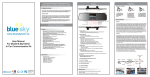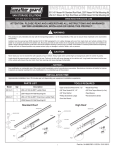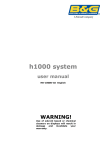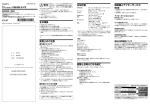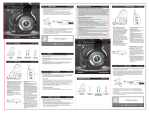Download www.blueskytech.ca
Transcript
BLUESKY KIT MAINS LIBRES DE COMMUNICATION POUR AUTO avec le processeur rapide BLUESKY Model B.Sky 1007 Kit Mains Libres de Communication pour Auto IC Blue Sky Bleu Ciel Tech TechInc. Inc. Model No.: Model No.: 1007 1001A IC:7464A101C IC: 7464A1001B UTILISATION DU BLUESKY BSKY1007 Caractéristiques : 1- BOUTON-> (“-“) a. Appuyez pour réduire le son / ou pour ignorer un appel entrant 2- BOUTON-> (“+”) a. Appuyez pour augmenter le son b. Appui long : pour sélectionner la langue (Anglais, Espagnol, ou Chinois) 3- BOUTON-> (“MFB” – multi-fonction) a. Appui long : allume / jumeler / éteindre b. Appui rapide : composer le dernier numéro c. Appui très rapide : composition vocale 4- VOYANT 5- PRISE DE RECHARGEMENT DC 5V 6- PILE RECHARGEABLE 7- HAUT-PARLEUR 8- ATTACHE POUR PARSOLEIL 1- JUMELAGE / CONNECTION / ALLUMER / ÉTEINDRE 7- Ultra légère et compacte : BLUESKY 1007 est une petite merveille qui comprend une qualité de son sans pareil. C’est clairement la meilleure qualite de son dans sa catégorie dans l’industrie Bluetooth. - Discrète : BLUESKY 1007 se marie bien dans l’intérieur de votre véhicule tout en vous offrant les meilleures fonctions pour une communication claire, nette et pratique. Cette unité BLUESKY 1007 lorsqu’il est utilisé comme décrit vous donnera des années de service fiable dans votre voiture, camion, fourgonnette ou un véhicule récréatif. Nous avons pris de nombreuses mesures dans la conception et du contrôle de la qualité afin d’assurer que votre produit arrive dans les meilleures conditions et fonctionne à votre entière satisfaction. - Intelligente: BLUESKY 1007 est équipée du “processeur rapide BLUESKY” qui permet une connexion rapide, une clarté excellente, tout en comprenant également des instructions vocales qui vous aident à naviguer à travers ses diverses fonctions. - Simple : un seul bouton pour tout contrôler, ceci rendant cette unité très facile à utiliser ! - Répondre / terminer un appel / rejeter un appel AVANT DE COMMENCER - Composition vocale, recomposition, mise en attente FÉLICITATIONS ! Guide D’utilisation CONTRÔLES - Cher client, www.blueskytech.ca CARACTÉRISTIQUES & SPÉCIFICATIONS - Duplex/Annulation d’écho et de suppression de bruit LA SÉCURITÉ AVANT TOUT ! - DSP (Digital Signal Processing) Complètement lire et comprendre toutes les instructions de ce manuel avant d’utiliser le BLUESKY 1007 lorsque vous conduisez un véhicule à moteur. Tous les appareils sans fil sont sensibles à des interférences ou peuvent causer des interférences, ce qui pourrait affecter la facilité d’utilisation. Si vous êtes dans une zone où l’utilisation des téléphones cellulaires est interdite ou si elle provoque une interférence ou un danger, éteignez votre téléphone cellulaire et le 1007 BLUESKY en mode OFF. Lorsque vous etes en ravitaillement de carburant a la pompe à essence, toujours éteindre votre téléphone cellulaire ainsi que le BLUESKY 1007. Ne les utilisez pas près du carburant ou de produits chimiques. Lorsque vous faite le jumelage à d’autres appareils, lisez et suivez toutes les instructions et consignes de sécurité fournies par le fabricant de l’appareil. Ne pas le coupler avec des appareils incompatibles. - Un microphone et un haut-parleur intégrés. BLUESKY 1007 offre le son le plus puissant et de meilleure qualité dans sa catégorie sur le marche Bluetooth. Specifications : - - - - - - - - - Bluetooth Version 3.0 Duplex DSP annulation d’écho et suppression de bruit Output power: class 2 --- 10 mètres Supporte : le protocole HSP et HFP Supporte le jumelage multiple Tension d’entrée de charge: DC 5V – 5.5V Temps de charge : 2 heures Temps de conversation : jusqu’à 10 heures Autonomie : jusqu’à 600 heures a. JUMELAGE : Appuyez sur le bouton MFB, vous verrez un voyant bleu c lignoter plusieurs fois en bleu, ensuite vous entendrez la commande vocale signalant que l’unité est prête à être jumelée. b. CONNECTION : Une fois en mode de jumelage, faites la recherche dans le menu de votre téléphone cellulaire et sélectionnez le BSKY1007. Entrez si nécessaire le code “0000”. Notez que certains téléphones cellulaires demandent ce code et certains ne le demandent pas. c. ÉTEINDRE : Appuyez longuement sur le bouton MFB et vous verrez un voyant rouge clignoter deux fois et 4 beeps sonores. La commande vocale vous signalera que le BSKY1007 est éteint. d. ALLUMER : Appuyez sur le bouton MFB, appuyez longtemps et vous verrez un voyant rouge clignoter deux fois. La commande vocale vous signalera que le BLUE SKY 1007 est allumé. e. JUMELAGE ET CONNECTION : Appuyez longuement sur le bouton MFB, le voyant bleu clignotera deux fois, vous entendrez 3 beeps sonores et la commande vocale vous dira que l’unité est prête à être jumelée. f. JUMELAGE ET CONNECTION MULTIPLE : Répétez l’étape “e” pour jumeler un deuxième téléphone cellulaire. BLUESKY 1007 peut jumeler deux téléphones cellulaires en même temps. Composition par la voix : appuyez très rapidement sur le bouton MFB pour activer la composition vocale. Veuillez prendre note que la composition vocale est dans votre téléphone cellulaire et la qualité de celle-ci dépend de la marque de votre téléphone cellulaire. 2- Recomposition : cliquez deux fois sur le bouton MFB pour composer le dernier numéro. 3- Répondre : cliquez sur le bouton MFB. 4- Rejeter un appel : cliquez deux fois sur le bouton MFB lorsqu’un appel est entrant. 5- Terminer un appel : cliquez sur le bouton MFB. 6- Renvoi d’appel : Appui long sur le bouton “+”. Apres la tonalité, composez le numéro où vous voulez faire le renvoi. Sélection de la langue : Appui long sur le bouton “+”, attendez pour la commande vocale et suivez ses instructions en utilisant le bouton MFB pour sélectionner la langue désirée. Les langues disponibles présentement sont: l’anglais, l’espagnol et le chinois. 8- Pour mettre le micro en mode silence, appuyez sur les boutons “+” et “-“ en même temps. 9- Pour remettre à jour une séquence appuyez en même temps sur les boutons “-“ et MFB. VOYANTS 1- BLUETOOTH EST ÉTEINT : clignotant simple rouge 2- BLUETOOTH EST CONNECT : clignotant simple bleu 3- RECHARGEMENT DE LA BATTERIE : constamment rouge. Si la lumière rouge s’éteint, ceci signifie que le processus de rechargement est terminé. BLUESKY BLUETOOTH HANDSFREE CAR KIT WITH FAST BLUESKY PROCESSOR CHIP www.blueskytech.ca For Model Bsky1007 Bluetooth Handsfree Car Kit IC CONTROLS USING THE BLUESKY 1007 Features: 1- BUTTON-> (“-“) a. Click to reduce the volume / mute incoming call 2- BUTTON-> (“+”) a. Click to increase the volume / b. Long press: for language selection (supports English, Spanish, Chinese) 3- BUTTON-> (“MFB” ) ( multi-function button) a. Long press: Power on / pair / Power off b. Quick press: dial last number c. Very quick press: voice dial 4- INDICATOR LIGHT 5- USB CHARGING PORT 6- OPEN KEY: built-in battery 7- SPEAKER 8- FIXED CLIP 1- Super light and compact. The BLUESKY 1007 is a small unit but packs a loud sound output. The loudest and clearest in the Bluetooth industry in it’s category. CONGRATULATIONS ! - Discreet: the BLUESKY 1007 blends into your car’s interior whilst providin wireless hands free functionality. This BLUESKY 1007 unit when used as described will give you years of dependable service in your car, truck, minivan, or RV. We have taken numerous measures in design and quality control to ensure that your product arrives in top condition and will perform to your satisfaction. - Smart: the BLUESKY 1007 is equipped with the “fast BLUESKY processing chip” which yields fast connection, and voice prompts that are easy to unde stand and follow. - Simple: with one multi-function button that does it all ! Very user friendly. - Answer/end/reject a call - Voice dial, redial and call waiting - Full Duplex/Echo cancellation & noise suppression PAIRING / CONNECT / SHUTDOWN/ BOOT - DSP (Digital Signal Processing) technology 8- Mute the microphone: press the “+” and “-“ buttons at the same time. - Built-in microphone and built-in speaker. The BLUESKY 1007 offers the most powerful and quality sound on the market in it’s category. a. PAIRING: Press MFB button, you will see a blue light double flash, voice prompt will be heard, blue light will flash alternately to a red light, voice prompt will say “ready to pair” b. LED INSTRUCTIONS BEFORE YOU START Completely read and understand all the instructions in this manual before using the BLUESKY 1007 while operating a motor vehicle. All wireless devices are susceptible to interference or may cause interference, which could affect usability. If you are in an area where cell phone use is prohibited, or if it causes any interference or danger, switch your cell phone and the BLUESKY 1007 to OFF mode. When re-fuelling always turn off your cell phone and the BLUESKY 1007. Do not use them near any fuel or chemicals. When pairing to any other devices, read and follow all instructions and safety guidelines provided by the manufacturer of the device. Do not pair it with incompatible devices. Specifications: - - - - - - - - - Bluetooth Version 3.0 Full Duplex DSP noise cancellation technology Output power: class 2 --- 10 meters Support files: HSP and HFP protocol Support for multi-device pairing Charging input voltage: DC 5V – 5.5V Charging time: 2 hours Talk time: up to 10 hours Standby time: up to 600 hours CONNECTION: Once in pairing mode, search for the BSKY1007 in your cellular phone’s Bluetooth connection section and accept the pairing. If the connection asks for a password, enter “0000”. Not all cell phone brands require a password with the BSKY1007. c. POWER OFF: Press MFB button, long press until you see a double red light flash and prior to this you will hear 4 beeps. Voice prompt will say that BSKY1007 has been turned off. d. POWER ON: Press MFB button, long press until you see a double red light flash. Voice prompt will say that BSKY1007 has been turned on. e. SINGLE PAIRING AND CONNECTION: Long press the MFB button, blue light will flash twice, voice prompt will announce that unit is ready to pair after 3 beeps are heard. f. DUAL PAIRING AND CONNECTION: Repeat step “e” to pair a second cellular phone. The Blue sky BSKY1007 will pair up to 2 cellular phones at the same time. Blue Sky Bleu Ciel Tech TechInc. Inc. Model No.: Model No.: 1007 1001A IC:7464A101C IC: 7464A1001B Voice dial: quickly click on the MFB button to activate voice dialling. Note that the voice dial software resides in your cellular phone and not in the BLUE SKY 1007 unit. Voice dial software varies in quality depending on the cellular phone that is being used. - SAFETY FIRST! User Manual FEATURES & SPECIFICATIONS 2- Redial: double click on the MFB button to dial the last number. 3- Answer: click on the MFB button. 4- Refuse a call: double click on the MFB button while the incoming call is ringing. 5- End a call: click on the MFB button 6- Call forwarding: long press the “-“ button. After the tone, dial the number you wish to call forward to. 7- Language selection: long press the “+” button. Wait for the voice prompts and confirm the language by pressing the MFB button. Languages supported are English, Spanish, and Chinese. 9- To restore an output setup press “-“ button and MFB button at the same time. 1- BLUETOOTH OFF: single flashing red light 2- BLUETOOTH CONNECTIVITY: single flashing blue light 3- CHARGING: Always red. If red light goes off then charging is over.