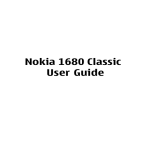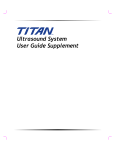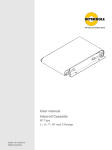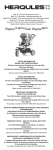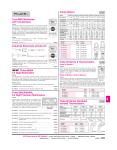Download Personal device integration, content access and simple
Transcript
UNIVERSITY OF OSLO
Department of Informatics
Personal device
integration, content
access and simple
pairing procedures
Masteroppgave
Øystein Sandnes
22. Januar 2008
Abstract
Personal device integration is the process of interconnecting devices,
such as mobile phones and home entertainment systems. In this thesis
we examine the underlaying technology, the need for development and
current progress in this field. We created a test suite in order to gain
a better understanding of the difficulties surrounding this technology,
and to see what functionality would be possible using the current technology. In order to get a broader view of this project, testing was done
using different kinds of underlaying software and operating systems.
These include Linux, Microsoft Windows XP and Vista, and the mobile operating systems S60 and Windows Mobile.
1
1
Acknowledgements
I would like to thank Prof. Josef Noll who has been a great inspiration and
support. His advice has made this paper possible. I also want to thank
György Kálmán, who has given me advice and support, but also as a friend.
I also like to thank the following people for beeing there for me in my time
of personal need: Andreas Svendsen, Bendik W. Andreassen, Niels Petter
Rasch-Olsen, Erik Lindvig, Lars Høiby, Audun Andersen, Karianne Olsen,
Athea Olsen, Mona Irene Wensaas, Oddmund Broen, Joachim Øhlschlägel,
Jostein Malde, Jan Sigurd Knap, Jan Tore Jensen, Ragnar Jensen, Jørn
Hammerud, Jørgen Hovland, Hans-Christian Lindvig and my familiy, Ludvik, Jorunn and Ida Sandnes.
Thank you all.
2
Contents
1 Acknowledgements
2
2 Motivation
6
3 Introduction
7
4 Scenario - Case Studies
8
4.1 Multi Purpose Car Phone . . . . . . . . . . . . . . . . . . . . 8
4.2 Set-Top-Box Integration . . . . . . . . . . . . . . . . . . . . . 9
4.3 Secure authentication . . . . . . . . . . . . . . . . . . . . . . . 10
5 Current Technological Status
5.1 Radio Frequency Identification - RFID . . .
5.2 NFC . . . . . . . . . . . . . . . . . . . . . .
5.3 Smartcard . . . . . . . . . . . . . . . . . . .
5.4 WIFI - ieee 802.11b . . . . . . . . . . . . . .
5.5 Wimax . . . . . . . . . . . . . . . . . . . . .
5.6 Bluetooth . . . . . . . . . . . . . . . . . . .
5.6.1 Pairing in Bluetooth . . . . . . . . .
5.6.2 Bluetooth stack architecture . . . . .
5.6.3 Bluetooth protocols . . . . . . . . . .
5.7 Simple Pairing and cryptosystems . . . . . .
5.7.1 Public-key cryptosystems . . . . . . .
5.7.2 Diffie-Hellman Key Exchange . . . .
5.7.3 Eliptic Curve . . . . . . . . . . . . .
5.7.4 Simple Pairing Objectives - Security
5.8 Wireless Security - Bluetooth and WIFI . .
5.8.1 WEP, WPA and WPA2 . . . . . . .
5.8.2 Bluetooth Security . . . . . . . . . .
.
.
.
.
.
.
.
.
.
.
.
.
.
.
.
.
.
.
.
.
.
.
.
.
.
.
.
.
.
.
.
.
.
.
.
.
.
.
.
.
.
.
.
.
.
.
.
.
.
.
.
6 Easy Pairing in Practice
6.1 Easy Connection Set-up . . . . . . . . . . . . . .
6.2 Service Examples . . . . . . . . . . . . . . . . . .
6.2.1 Bookmarks and Shortcut Link Distribution
6.2.2 Client Software Upload . . . . . . . . . . .
6.2.3 Authentication and Access Control . . . .
6.3 Media Center . . . . . . . . . . . . . . . . . . . .
6.4 A Linux Based Appliance . . . . . . . . . . . . .
6.4.1 Hardware Extensions . . . . . . . . . . . .
6.4.2 Network Connectivity . . . . . . . . . . .
3
.
.
.
.
.
.
.
.
.
.
.
.
.
.
.
.
.
.
.
.
.
.
.
.
.
.
.
.
.
.
.
.
.
.
.
.
.
.
.
.
.
.
.
.
.
.
.
.
.
.
.
.
.
.
.
.
.
.
.
.
.
.
.
.
.
.
.
.
.
.
.
.
.
.
.
.
.
.
.
.
.
.
.
.
.
.
.
.
.
.
.
.
.
.
.
.
.
.
.
.
.
.
.
.
.
.
.
.
.
.
.
.
.
.
.
.
.
.
.
.
.
.
.
.
.
.
.
.
.
.
.
.
.
.
.
.
.
.
.
.
.
.
.
.
.
.
.
.
.
.
.
.
.
.
.
.
.
.
.
.
.
.
.
.
.
.
.
.
.
.
.
.
.
11
11
12
13
14
15
15
16
16
17
19
19
20
22
22
23
23
24
.
.
.
.
.
.
.
.
.
26
26
30
31
31
32
32
33
34
35
6.4.3 Local Services . . . . . . . . . . . . . . . . . . . . . .
6.4.4 Streaming . . . . . . . . . . . . . . . . . . . . . . . .
6.4.5 Easy Pairing on Dreambox . . . . . . . . . . . . . . .
6.4.6 Drawbacks . . . . . . . . . . . . . . . . . . . . . . . .
6.5 Bluetooth PAN and Personal Content Access . . . . . . . . .
6.6 Personal Content Access through PAN in relation to Windows
Media Center . . . . . . . . . . . . . . . . . . . . . . . . . .
.
.
.
.
.
35
36
37
37
38
. 39
7 Implementation Issues
7.1 Pin Request Dialog using Java, Bluetooth and Windows . . .
7.2 Security Risks in Current Implementation . . . . . . . . . . .
7.3 NFC Tags and Devices . . . . . . . . . . . . . . . . . . . . . .
41
41
42
42
8 Conclusion
43
9 Reference
44
4
List of Figures
1
2
3
4
5
6
7
8
9
10
11
12
13
14
Your phone as a universal remote and communication device
With secure authentication we can explore several different
fields of secure transactions . . . . . . . . . . . . . . . . . .
802.11 standards overview . . . . . . . . . . . . . . . . . . .
Bluetooth stack architecture[6] . . . . . . . . . . . . . . . . .
Bluetooth protocol stack . . . . . . . . . . . . . . . . . . . .
Simple pairing association model[12] . . . . . . . . . . . . .
Media server with contactless reader . . . . . . . . . . . . .
By attaching these chips to a Bluetooth enabled device we can
enable easy pairing. . . . . . . . . . . . . . . . . . . . . . . .
Nokia 6131 and RFID chip . . . . . . . . . . . . . . . . . . .
Triggering easy pairing by placing phone next to contactless
reader . . . . . . . . . . . . . . . . . . . . . . . . . . . . . .
Method to handle discovered devices . . . . . . . . . . . . .
Requesting pin input from user to complete pairing . . . . .
Webguide user interface screenshot taken from the WebGuide
Documentation . . . . . . . . . . . . . . . . . . . . . . . . .
Streaming video from media center to a PPC . . . . . . . . .
5
.
9
.
.
.
.
.
.
11
14
16
17
24
27
. 28
. 28
. 29
. 29
. 30
. 40
. 41
2
Motivation
When I first started this thesis my main goal was to ease communciation
between devices, explore the possibilities surrounding this subject, and later
on take personal content access into account. This brought me to the subject
of easy pairing and short range contactless communication.
My first step was to analyse technologies and evaluate potential for easy
pairing. This phase also included an investigation of which players where
currently active in the marked, and establishing contact to exchange information.
Second step was to give access to personal content. After some months of
work we recognised that Microsoft has recently purchased a solution from a
application development company which created a plugin for Windows Media
Center1 . As this happened after the already performed work of the initial
pairing we understood that our research was really in the focus of digital
convergence.
Due to these ongoing commerial development we slightly changed focus
of the thesis and concentrated on the simple pairing procedure as a gateway
to service and content access.
My tasks were:
• Technology review
• Scenario descriptions
• Establish a knowledge of the software development kit (SDK) for Nokia
3320 and 6131
• Easy pairing
• Personalized access
This work was done in close co-operation with the international ITEA Wellcom
project, where results will be used for distribution of personalised content to
mobile phones. Amongst the 24 Wellcom partners are Telenor, SES Astra,
TF1 and other important media and telecom companies.
1
WebGuide for Windows Media center - http://www.asciiexpress.com/webguide/
6
3
Introduction
With the ever increasing popularity of home-multimedia appliances, people
have gotten used to accessing multimedia content where ever and when ever
they want. To be able to do this, we need some way of making these devices
all work together and share information. With the combination of WIFI,
Bluetooth and Ethernet we can provide a solution for most of these needs,
but this normally demands some experience in computer networking. One
solution would be to simplify the process of inter connecting these devices,
but this would have to be done without compromising security. One potential solution is to use Near Field Communication (NFC section 5.2) to setup
the initial connection. This connection can be used to set up a permanent
connection between the devices allowing them to share information or services. For added security, the information exchanged during the initial setup
can be used to authenticate a user to an appliance (i.e. Digital subscription
or Digital tv-tuner).
If we use a Bluetooth and NFC enabled digital tv-tuner and use a Bluetooth
and NFC enabled mobile phone, we can use a NFC connection to establish
Bluetooth pairing (described in section 5.6) and by using the information
programmed onto the NFC chip we can initiate a Bluetooth pairing enabling
the user to take control over the appliance hence, use the mobile-phone as
a remote. The pairing of these devices will also make it possible to supply
other services such as the transfer of an Electronic Program Guide (EPG)
directly to the phone.
This thesis is composed in the following manner: We will first introduce
some of the concepts and terminology used to examine the example described
above. Then in chapter 4 we will look more deeply into the areas where
this technology could be applied. Finally we will show some background
information conserning the different players in the market, and their current
solutions in chapter 5, see a practicle example in chapter 6 before we take a
look at future work, and conclusions in chapter 8.
7
4
Scenario - Case Studies
The following section will examine some scenario cases where this technology
would be applicable. We will also discuss some of the current technological
solutions to support these scenarios.
4.1
Multi Purpose Car Phone
The mobile phone should be able to interact with your car. When you get
into the car and your phone gets within reach of the sensory equipment of
the car, a wireless pairing procedure should be initiated between your mobile
phone and the driving computer system. After the initial setup is completed, the car will adapt to your prefered settings, including your favorite
radio-channels, seat and mirror adjustments, and then run a local update of
GPS roadmap data using the phone as an Internet connection. In addition
you should be able to use the handsfree system embedded in the car to read
messages, access the phone book and place a call.
There are currently several players in this market, including major car
companies such as BMW and Audi who both have included car phones and
GPS tracking and navigation system in their more expensive models. Since
most built-in car phones lack functionality like Bluetooth, Personal Information Management and multimedia services most users will have a second
phone from another company like Nokia or Sony-Ericsson. To eliminate the
need for two seperate subscriptions or seperate phone numbers, the service
providers have opened up for a solution known as “twin-sim”[20]. This basically means that a subscriber can be reached on two seperate phones using
the same number, but with two different sim-cards, enabling the subscriber
to use one in his personal phone and one in the integrated car-phone system.
There are two major problems with this solution. The first one is keeping
internal userdata like addressbook and schedule synchronised between the
two devices. The second problem comes from the fact that even though both
sim-cards respond to the same number during calls, they still need to use a
different service access number. Having two Service Access Numbers gives
the user two different identities in the cellular network.
Some manufacturers are starting to include Bluetooth support which can
connect to a Bluetooth enabled phone, providing handsfree access and syncronizing phone book etc, but you still have to go through a pairing procedure. Easy pairing would make this much simpler. University Graduate
Center at Kjeller (UniK) has an ongoing discussion with BMW and NEC on
how simple pairing might be implemented in the car communication system.
8
Figure 1: Your phone as a universal remote and communication device
4.2
Set-Top-Box Integration
Imagine Tom and Lisa. They both have a digital tv subscription with authentication and decoding provided by a smartcard. Tom prefers the movie
channel, and Lisa got the sports channel. Tom and Lisa wants to share a
quiet evening together and they have decided to see a movie and a football
match. Since Lisa got the sports channel they can watch the game as planned,
but they would have to replace the smartcard in Lisa’s decoder with Toms’
movie channel smartcard to see the movie. The problem is that Tom forgot
his decoder card at home. What we actually want is illustrated in figure 1.
We want the phone as a universal remote and communication device.
This is no longer a problem because Tom can access his content remotely.
To enable this functionality we introduce the NFC and Bluetooth capable
mobile phone and tv-tuner. Tom’s subscription and authentication information is contained as a certificate on his mobile phone, and when the game is
finished he holds his phone up against the casing of Lisa’s NFC and bluetoothready digital subscription tuner.
The phone and tuner immediately establish a connection and the phone
transfers a temporarily certificate to the tuner. This unlocks the movie channel for 24 hours using Tom’s subscription. The tuner then transfers the
9
scheduled program guide to Tom’s phone and continue to set up a secure
Bluetooth pairing. Tom accepts the Bluetooth pairing and by doing so also
accepts the transfer of the remote control service to his mobile phone. He
can now control the tuner device with his mobile phone and using the EPG
which he received earlier they decide on a movie and change to the appropriate channel. Neither of them have seen this movie before so still using the
EPG on his mobile phone, he follows a link to the Internet Movie Database
to read more about it. Every underlaying technology is present, but we still
lack the initial setup, which could be completed by using simple pairing. One
part of this scenario requires authentication, which is discussed in the next
scenario.
4.3
Secure authentication
Imagine not having to carry a wallet, credit card or keys to your car. If we
can utilize the mobile phone to ensure secure authentication we can make
this happen. If we make the SIM card and operating status of the mobile
phone into a part of the authentication, we can add an extended security
function as opposed to normal keys, because both phone and sim-card can
be remotely disabled. But for this technology to gain wide acceptence and
trust within the public, we need a way of making it easy to use while keeping
the security aspects.
Several players in the market have started research and development of
their own secure contactless solutions (Mastercard, VISA and subway ticket
companies as illustrated in figure 2). This will however not eliminiate the
need for bringing a credit card or other form of identification, thus leaving
us at the same situation than we are today.
10
Figure 2: With secure authentication we can explore several different fields
of secure transactions
5
Current Technological Status
This section will give an understanding of the underlaying technology that is
currently in use, or beeing developed today, and has been a subject during
the research phase of this thesis.
5.1
Radio Frequency Identification - RFID
RFID is an automatic identification method, relying on storing and remotely
retrieving data using devices called RFID tags or transponders. An RFID
tag is an object that can be attached to or incorporated into a product,
animal, or person for the purpose of identification using radio waves. Chipbased RFID tags contain silicon chips and antennas. Passive RFID tags have
no internal power supply. The electrical current induced in the antenna by
the incoming radio frequency signal provides power for the CMOS integrated
circuit in the tag to power up and transmit a response. Using an onboard
power supply, active tags transmits at higher power levels than passive tags,
allowing them to be more effective in "RF challenged" environments like water, metal (shipping containers, vehicles), or when used inside humans/cattle
and at longer distances (typical at data rates of 106 to 848 kbit/s)[14].
11
5.2
NFC
NFC is a RFID variant for wireless communication which at the time of
writing is under development. It is an early stage offspring of the smartcard technology found in Sony FeliCa and Philips MIFARE, and operates at
13.56MHz. The purpose of this technology is to enable short-term (ad-hoc)
communication and/or authentication between different types of personal
devices, just by holding them close together [9].
The magnetic field can be used for contactless short range communications. Consider NFC a transformer with a very low coefficient of coupling
because of a large distance between primary (transmitter) and secondary
(receiver) windings (antennas). According to Louis E.Frenzel of Electronic
Design[9] the signal strength drops off at a rate of about 1/d6, where d is
the distance or range, truly making it a short range technology. Philips and
Sony invented NFC2 and Ecma International adopted it as a standard first
(NFCIP-1 or ECMA-340) and submitted it to the International Organization
for Standardization/International Electrotechnical Commission (ISO/IEC),
which standardized it as ISO/IEC 18092 [22]. Later on the European Telecommunications Standards Institute (ETSI) also has accepted NFC as a
standard and semiconductor companies have since then begun making compatible and interoperable chips.
This standard is similar to and compatible with the same NFC technology used in smartcards, whose internal chip lets consumers pay by passing
them over a Point of Sale (PoS) terminal reader. In some modes, NFC also
resembles RFID described in section 5.1. The well established smartcard
standard (ISO 14443), is implemented in Philips’ MIFARE and Sony’s FeliCa products. The standard specifies an operating frequency of 13.56 MHz,
the international no-license band. The data transfer rate is 106, 212, or 424
kbits/s. The speed depends upon the range, which has a aproximate maximum of 20 cm. In most cases, the actual range will be only a few inches
or no more than 10 cm [22]. Also, the standard specifies several operational
modes. In the active mode, both parties have powered transceivers. Either
party may initiate a half-duplex transmission with a "listen before transmit"
protocol. This feature prevents collisions when more than one NFC-enabled
device tries to access a reader. One of the devices is the initiator, and the
other device becomes the target [22].
In the passive mode, the target is a passive device like an RFID tag. The
tag gets its operational power from the field transmitted by the initiator.
When it receives such a call it can respond by returning a modulated version
of the senders request, or create an event triggering an internal (software or
2
For more information see NFC Forum - http://www.nfc-forum.org/home
12
hardware) function in the NFC-device i.e. opening a communication channel
or initiate an authentication handshake, data-transfer or a more complex
form of networking like Bluetooth or WIFI.
As with any new wireless technology, security is an issue. But the very
short range of NFC devices makes eavesdropping less of an issue. At that
distance, all you have to do is show intent and you’re safe for the most part.
To add more security, NFC can be used in combination with encryption
technology known from smartcard (see section 5.3). The limited range of the
devices have eliminated the need for power supplies, making NFC capable
devices small and compact. This has also made it possible to fit a NFC chip
on to almost any kind of device which again makes it very useful when it
comes to making devices work together.
NFC or RFID can in general be used for content distribution. An example
could be adding RFID chips to a bus-stop containing information or linking
to information about the current time table or delay time. The information
can be in the form of a URL pointing to a preconfigured website, or if the
data is sufficiently small, all of the information can be contained within the
RFID chip. This will make it possible to obtain this information using your
NFC capable phone.
5.3
Smartcard
A smartcard, chip card or integrated circuit(s) card, is defined as any pocketsized card with embedded integrated circuits [21]. This is normally a creditcard sized card with various tamper-resistant properties (e.g. a secure cryptoprocessor or an encrypted file system.) and is therefore capable of providing
secure authentication or other security services (like payment procedures).
There are two main types of smartcards, contact based smartcard and
contactless smartcard. In this case we concentrated on the contactless technology. In contactless smartcard technology, communication with the card
reader is done by using RFID (see section 5.1) induction technology. These
cards require only close proximity to an antenna to complete transaction.
They are often used when transactions must be processed quickly or handsfree, such as on mass transit systems, where smartcards can be used without
even removing them from your wallet.
Smartcard technology is currently used for secure transactions (payment),
access control on digital tv-tuners and signing of official documents using your
computer and an Internet connection3 .
3
More information on the Mastercard homepage - http://www.mastercard.com
13
Figure 3: 802.11 standards overview
5.4
WIFI - ieee 802.11b
WIFI is a standard for wireless communication which also goes by the more
technical name 802.11. The name WIFI is a brand name invented in the
process of marketing this standard, and is now used to describe appliances
as compatible with this form of wireless communication. WIFI allows LANs
to be deployed without cabling for client devices, typically reducing the costs
of network deployment and expansion. Spaces where cables cannot be run,
such as outdoor areas and historical buildings, can host wireless LANs. As
of 2007 wireless network adapters are built into most modern laptops. The
price of chipsets for WIFI continues to drop, making it an economical networking option included in ever more devices. WIFI has become widespread
in corporate infrastructures, which also helps with the deployment of RFID
technology (section 5.1)4 . IEEE 802.11 specifies a 2.4 GHz operating frequency with data rates of 1 and 2 Mbps using either Direct Sequence Spread
Spectrum (DSSS) or Frequency Hopping Spread Spectrum (FHSS)[1]. There
are several underlaying variations of 802.11 (802.11a/b/g/n). The differences
of these variations are shown in figure 3.
4
Additional information can be found at Making business sense of real time location
systems (RTLS) - http://www.rfidradio.com
14
As an example, IEEE 802.11b provides 5.5 and 11 Mbps raw data rates
in addition to the 1 and 2 Mbps rates provided by 802.11. To provide the
higher rates, 8 chip Complementary Code Keying (CCK) is employed as the
modulation scheme. CCK is an M-ary Orthogonal Keying modulation [5][1]
where one of M unique (nearly orthogonal) signal codewords is chosen for
transmission. The spread function for CCK is chosen from a set of M nearly
orthogonal vectors by the data word. CCK uses one vector from a set of 64
complex (QPSK) vectors and 6 bits to encode the code sent, this increase
the speed of the 802.11 by 6 [1].The chipping rate is 11 MHz, which is the
same as the DSSS system as described in the 802.11[1], thus providing the
same occupied channel bandwidth.
5.5
Wimax
Worldwide Interoperability for Microwave Access (WiMAX), is a telecommunications technology aimed at providing wireless data over long distances.
It is built on the 802.16 standard[2], just as WIFI was built on the 802.11
standard. WiMAX is the brandname invented by the WiMax forum, in an attempt to provide a brandname certification of compatibility to the hardware
developers, the same way WIFI was for the 802.11 variations.
5.6
Bluetooth
Bluetooth is an industrial specification for wireless personal area networks
(PANs), also known as IEEE 802.15.1. Bluetooth provides a way to connect
and exchange information between devices such as personal digital assistants
(PDAs), mobile phones, laptops, PCs, printers, digital cameras and video
game consoles via a secure, globally unlicensed short-range radio frequency
[6]. The Bluetooth specification is the result of cooperation by many companies under the Bluetooth SIG umbrella. It defines the system from the
radio to the application level, including the software stack. The Bluetooth
protocol stack is defined as a series of layers somewhat analogous to the Open
Systems Interconnect (OSI) standard reference for communication protocol
stacks. In this thesis we have considered Bluetooth version 2.0 and earlier,
but at time of writing the first Bluetooth 2.1 products are in development
an expected to be released in February 2008[11]. First we will establish a
knowledge of the pairing process and then we will give a brief overview of the
Bluetooth stack architecture, and take a look on some of the more commonly
used Bluetooth protocols.
15
Figure 4: Bluetooth stack architecture[6]
5.6.1
Pairing in Bluetooth
When two devices establish a connection it is called a pairing, and as the
name suggests, this is a private connection between two devices for the purpose of sharing some kind of information. The pairing of two devices is a
trusted relationship and is established by the existence of a shared secret (key
or passphrase). The two devices verify this passkey and if successful exchange
information such as device name, device class (printer, phone, computer) and
a list of services offered by this device. Once the devices has been paired,
they will have access to all of the services.
5.6.2
Bluetooth stack architecture
When discussing the Bluetooth stack, we can divide it into two major components; the Bluetooth host, and the Blueooth controller (or radio module).
This is illustrated in figure 4. In between we find the Host Controller Interface
(HCI) which provides a standarized interface between the two, but in some
devices (like Bluetooth headset) these two are integrated thus eliminiating
the need for the HCI.[16]
The Bluetooth host or the upper layer stack, is usually implemented in
software, and often integrated with the host operating system. The controller
component and Bluetooth radio module is usually a hardware module like
a usb dongle or integrated mini-PCI card. This module interfaces with the
Bluetooth upper-layer stack through a standard input/output (I/O) mechanisms, such as Universal Serial Bus (USB) or mini peripheral component
interconnect (mini-PCI).
16
Figure 5: Bluetooth protocol stack
5.6.3
Bluetooth protocols
The protocol stack is composed of protocols specific to Bluetooth wireless
technology, such as the Service Discovery Protocol (SDP) and the Object
Exchange protocol (OBEX™). This is illustrated in figure 5. The shaded
boxes represent the protocols addressed by Java API for wireless technology
(JABWT).
The Bluetooth radio layer is the lowest defined layer in the Bluetooth
specification. It operates in the 2.4GHz The industrial, scientific and
medical radio band (ISM).
Baseband and link control This layer controls the physical RF link bewteen connecting Bluetooth units. The baseband handles channel processing and timing, and the link control handles the channel access control. There are two different kinds of physical links [6]: Synchronous
connection oriented (SCO) and Asynchronous ConnectionLess (ACL).
An ACL link carries data packets, wheras an SCO link supports realtime audio traffic.
The audio box, is showed here because it is uniquely treated in
Bluetooth communication by typically routing it directly to and from
the baseband layer over an SCO link. In VoIP applications or other
17
applications where a data channel is used to transmit audio, this would
be done over an ACL link[6].
The link setup and link configuration is done by using Link Manager
Protocol (LMP). The LMP manages the security aspects such as authentication and encryption, and checking link and encryption keys.
This is examined more closely in section 5.8 on page 23.
The Host Controller Interface (HCI) showned in figure 5 on the preceding page as a divider between the upper and lower layers, is used to
access the Bluetooth baseband capabilities, hardware status and control registers. To establish this, it provides an interface to the radio,
baseband and link manager.
Logical Link Control and Adaption Protocol (L2CAP) shields the upper layer protocols from the details of the lower layer protocols. It also
multiplexes between the various logical connections made by the upper
layers (see section 5.6).
The Service discovery protocol (SDP) defines how a Bluetooth client’s
application shell acts to discover available Bluetooth servers’ services
and their characteristics. The protocol defines how the client can search
for a service based on specific attributes without knowing anything
about the available services. The SDP also provides functionality for
detecting when a service is no longer available [23].
SDP allows this in various means. Searching means looking for specific
service, while browsing means looking to see what services are actually
being offered. The Service Search transaction allows a client to retrieve
the service record handles for particular service records based on the
values of attributes contained within those service records. The capability search for service records based on the values of arbitrary attributes
is not provided. Rather, the capability is provided to search only for
attributes whose values are Universally Unique Identifiers (UUIDs). In
SDP, the mechanism for browsing for services is based on an attribute
shared by all service classes. This attribute is called the BrowseGroupList attribute and the value of this attribute contains a list of UUIDs.
Each UUID represents a browse group with which a service may be associated for the purpose of browsing. When a client desires to browse
an SDP server’s services, it creates a service search pattern containing
the UUID that represents the root browse group. SDP is built on top
of L2CAP.
18
The RFCOMM protocol provides emulation of serial ports over L2CAP,
transport capabilities for upper-level services that use a serial interface
as a transport mechanism. OBEX is one protocol that is built on top
of RFCOMM.
Bluetooth encapsulation protocol (BNEP). Bluetooth enabled devices
can establish networks and exchange information, but to do so they
need a common packet format, to encapsulate layer 3 network protocols. The BNEP [23] encapsulates packets from other network-protocols
and the encapsulated packets are transmitted over L2CAP. This is an
optional protocol based on the 1.1 version of the Bluetooth specification. Support for the Internet Protocol over Bluetooth is done using
BNEP [6].
Bluetooth is used mainly for short range communication to devices, i.e.
connecting devices to mobile phones.
5.7
Simple Pairing and cryptosystems
Since almost every Bluetooth transmission starts with pairing two devices,
a simple pairing technique using NFC(section 5.2) is currently beeing researched for development. The next generation of Bluetooth pairing (called
Simple Pairing) will also contain a harder encryption protocol using DiffieHellman key exchange, and eliptic curve public key cryptography to avoid
passive eavesdropping and man-in-the-middle attacks. We will look into some
aspects of key exchange protocols and the simple pairing procedures as they
are described in “Bluetooth special interest groups” Simple Pairing whitepaper [12].
We will now give a short introduction to public key cryptosystems and
examin the diffie-hellman key exchange.
5.7.1
Public-key cryptosystems
Public key cryptography, also known as asymmetric cryptography, is a form
of cryptography in which a user has a pair of cryptographic keys - a public
key and a private key. The private key is kept secret, while the public key
may be widely distributed. The keys are related mathematically, but the
private key cannot be practically derived from the public key. A message
encrypted with the public key can be decrypted only with the corresponding
private key.
A public key encryption scheme has six major components:
19
Plaintext: This is the readable message or data that is fed into the algorithm
as input.
Encryption algorithm: The encryption algorithm performs variuos mathematical transformations on the plaintext.
Public and Private key: This is a pair of keys that have been selected so
that if one is used for encryption, the other is used for decryption. The
exact transformations performed by the encryption algorithm depend
on the public or private key that is provided as input.
Cipher text: This is the scrambled message produced as output. It depends
on the plaintext and the key used as well as the algorithm. For any
given message, it should be such that two different keys will produce
two different ciphertexts[18].
Decryption algorithm: This algorithm accepts the ciphertext and the matching key to produce the original plaintext message.
The essential steps are the following:
1. Each user generates a pair of keys to be used for the encryption and
decryption of messages. One public and one private key.
2. Each user places his or hers public key in a public register or other
accessible file. The private key is kept secret.
3. If User A wants to send a confidential message to User B, User A must
encrypt the message using user B’s public key.
4. When User B recieves the message he or she can decrypt it using his or
hers private key. No other recipient can decrypt the message because
it can only be decrypted with the companion key of the given key pair.
5.7.2
Diffie-Hellman Key Exchange
The first published public key algorithm appeared in the seminal paper by
Diffie and Hellman that defined public key cryptography[7], and is generally
referred to as a Diffie-Hellman key exchange. The purpose of the algorithm is
to enable two users to exchange a key securely that can be used for subsequent
encryption of messages. The algorithm itself is limited to the exchange of
20
the keys, but is designed to let users exchange keys securly without sharing
a common secret.
The algorithm depends for its effectiveness on the difficulty of computing discrete logarithms. Briefly, we can define the discrete logarithm in the
following way:
First, we define a primitive root of a prime number P as one whose powers
generate all the integers from 1 to p - 1. That is, if a is a primitive root of
the prime number p, then the numbers
a mod p, a2 mod p, ..., ap−1 mod p
are distinct and consist of the integers from 1 through p -1 in some permutation. For any integer b and a primitive root a of prime number p, we can
find a unique exponent i such that
b = ai mod p where 0 <= i <= (p − 1)
The exponent i is referred to as the discrete logarithm, or index, of b for
the base a mod p. This value is denoted as
inda,p (b)
[18][7]. With this background we can define the Diffie-Hellman key exchange.
There are two publicly known numbers: a prime number q and an integer s
that is a primitive root of q. Suppose the users A and B wish to exchange a
key. User A selects a random integer
XA < q
and computes
YA = sXA mod q
Similarly, user B independently selects a random integer
XB < q
and computes
YB = sXB mod q
21
Each side keeps the X value private and makes the Y value available
publicly to the other side. User A computes the key as
K = (YB )XA mod q
and user B computes the key as
K = (YA )XB mod q
5.7.3
Eliptic Curve
Eliptic Curve Cryptography (ECC) is an approach to public key cryptography based on the algebraic structure of eliptic curves over finite fields.
The use of eliptic curves in cryptography was suggested independently by
Neal Koblitz and Victor S. Miller in 1985[17]. The intricate details and
mathematics involved in eliptic curve cryptography are beyond the scope of
this thesis. The main reason why we want to mention eliptic curve cryptography is because it has different computational costs compared to other
public key methods which can be beneficially in mobile environments5 .
5.7.4
Simple Pairing Objectives - Security
The primary goal of Simple Pairing is to simplify the pairing process from
the point of view of the user. Secondary goals are to maintain or improve the
security in Bluetooth. Since high levels of security and ease-of-use are often
at opposite ends of the spectrum in many technologies and products, much
care has been taken to maximize security while minimizing complexity from
the end user’s point of view[12]. Simple pairing will offer a higher degree of
protection against among others:
Passive eavesdropping is one of the more troublesome aspects of wireless
communication, and to give a good defence against it we need a strong
link key coupled with a strong encryption algorithm. The strength
of the link key is based on the amount of entropy or randomness in
the generation process of the key, and in legacy pairing [15], the only
source of entropy is the Personal Identification Number (PIN). In a
normal user environment this is a 4-digit code either supplied by the
user, or fixed for a given product. To attack this security measure,
5
for more information on this topic see: N. Koblitz, Eliptic curve cryptosystems, in
Mathematics of Computation 48, 1987, pp. 203-209
22
one could normally run an exhaustive search for the PIN using commonly available computing hardware [12]. Since simple pairing will
implement public key cryptography, this recording attack will become
much harder as the attacker must solve a public key problem in order
to derive the link key from the recorded information. Simple pairing
uses Eliptic Curve Diffie-Hellman (ECDH) key exchange (see section
5.7.3 and section 5.7.2)
Man-in-the-middle attack occurs when a user wants to connect two devices
but instead of connecting directly with each other they unknowingly
connect to a third (attacking) device that plays the role of the device
they are attempting to pair with. The third device then relays information between the two devices giving the illusion that they are directly
connected. By doing this, the attacker can eavesdrop on every stage
of the communication, obtain disclosed information or passwords, or
he can modify the data transmitted to create confusion or change the
nature of a transaction beeing made[13].
This is the the Simple pairing association model6 as it is suggested in the
simple pairing whitepaper[12].
5.8
Wireless Security - Bluetooth and WIFI
Since attackers no longer had to be physically connected to the network, the
wireless communication itself is considered a weakness in the security of these
networks.
5.8.1
WEP, WPA and WPA2
The 802.11 standard prescribes a data link-level security protocol called
Wired Equivalent Privacy (WEP), which is designed to make the security
of a wireless LAN as good as that of a wired LAN. WEP encryption uses
a stream cipher based on the RC4 algorithm [19]. RC4 is an algorithm designed by Ronald Rivest, which was considered safe, allthough several papers
released in the late 90’s tried to prove otherwise by describing algortihms that
could be used to break it [18], they where not very efficient when RC4 was
used with a reasonable key length, such as 128 bit. However a more serious
problem was described in the publication “Weakness in the Key Scheduling
6
From the simple pairing white paper - Bluetooth Core Specification Working Group
http://www.bluetooth.com
23
Figure 6: Simple pairing association model[12]
Algorithm of RC4” published in 2001 [8]. The next generation, WIFI Protected Access or WPA was designed as a result to these and other weaknesses
in WEP, and it has since been updated again to WPA2 [3][10].
5.8.2
Bluetooth Security
Instead of an extended summary of different sources we see that the presentation provided by the Bluetooth Special Interest Group (SIG) on security is
sufficient7 .
Today’s wireless world means that data is being sent invisibly from device
to device and person to person. This data, in the form of emails, photos,
contacts, addresses and more needs to be sent securely.
Bluetooth wireless technology has, from its inception, put an emphasis
on security while making connections among devices.
The Bluetooth Special Interest Group (SIG), made up of more than 8,000
members, has a Security Expert Group. It includes engineers from its member companies who provide critical security information and requirements
as the Bluetooth wireless specification evolves. Implementing Security Developers that use Bluetooth wireless technology in their products have several
7
Bluetooth Security Working Group, http://www.bluetooth.com/Bluetooth/Technology/Works/Security/
24
options for implementing security. And there are three modes of security for
Bluetooth access between two devices:
• Security Mode 1: non-secure
• Security Mode 2: service level enforced security
• Security Mode 3: link level enforced security
The manufacturer of each product determines these security modes. Devices
and services have different security levels. For devices, there are two levels:
"trusted device" and "untrusted device". A trusted device has already been
paired with one of your other devices, and has unrestricted access to all
services.
Services have three security levels:
• Services that require authorization and authentication
• Services that require authentication only
• Services that are open to all devices
Misinformation Surrounding Security There has been some confusion and misinformation surrounding security and Bluetooth wireless technology.
The reality is the encryption algorithm in the Bluetooth specifications
is secure. This includes not just mobile phones that use Bluetooth technology, but also devices such as mice and keyboards connecting to a PC, a
mobile phone synchronizing with a PC, and a PDA using a mobile phone as
a modem, to name a few of the many use cases.
Cases where data has been compromised on mobile phones are the result
of implementation issues. The Bluetooth SIG diligently works with members
to investigate any issues that are reported to understand the root cause of
the issue.
If it is a specification issue, the people at Bluetooth SIG will work with
members to create patches and ensure future devices don’t suffer the same
vulnerability. This is an on-going process. The recently reported issues of
advanced "hackers" gaining access to information stored on select mobile
phones using Bluetooth functionality are due to incorrect implementation.
25
6
Easy Pairing in Practice
The main objective of the easy pairing procedure is to make communication
setup easier for the users. In order to do this we have used several different
types of technology, including NFC, RFID and Bluetooth. In order to establish a Bluetooth connection (pairing) the Bluetooth stack makes use of the
hardware or MAC address of the Bluetooth hardware. For client A to connect
to client B, or initiate contact, client A will first start a scanning procedure
to discover nearby devices. The main idea behind this easy pairing implementation is to embed the Bluetooth MAC adress and additional security
information to a RFID chip, making it possible to read from NFC capable
devices. When the RFID chip has been detected, we trigger a Bluetooth
scan, and search for the device matching this information. If this device is
found, we initiate the connection using the additional security information
as parameters. This information can be a pin number, but can also indicate
other parameters used in the connection procedure. These include deciding
which device should be the master or slave of this session, encryption details
and naming information. In a public access point environment we can embed encryption keys or WPA passphrases on the RFID chip, and automatic
initiate a WIFI connection when you scan the chip using your PocketPC or
laptop.
As we have described in the scenario, easy pairing can be an entry point
for personalized service access.
6.1
Easy Connection Set-up
We will now go through the process of establishing the easy connection setup
and in that process show some figures of runtime examples and equipment.
The setup will be explained in 4 steps, each step showing the underlying
technology and user interaction to complete the step.
1. We use a media server to act as the service provider for this setup. Since
we want the server to initiate and act as the master of this connection
we install the scr-3310 contactless reader and load the media server with
the server part of the easy connection software. As shown in figure 7.
The server software will establish a connection to the reader and start
up the Bluetooth sub system. It then listens for incomming connection
on the contactless reader.
2. Instead of limiting this setup process to include only the NFC capable
phones, we decided to create a solution which could infact work on any
26
Figure 7: Media server with contactless reader
Bluetooth enabled device. To do so we used RFID chips which were
encoded with the information required by the server to successfully
establish a connection. The information stored on the chips were a
identification string, letting the server know that this in fact was a
correctly formated RFID chip indicating a request for easy pairing.
This was followed by the hardware address of the Bluetooth interface
of the client, and a paramterlist including a PIN code to be used in the
pairing procedure. In figure 8 we can see a picture of the two different
RFID chips we had available.
For this project the encoding of the RFID chips was done manually, but
this procedure can be automated by creating a progam which extracts
the nesseccary information from the Bluetooth device and writes it to
the RFID chip.
3. To start the pairing procedure, we move the client device into the vicinity of the contactless reader attached to the server. This is showned
in figure 10.
The server will detect that a device is requesting to initiate an easy
pairing and start scanning for nearby Bluetooth devices. To do this
the server software must implement the Discovery Listener Interface,
and the 4 callback methods listed in this interface. When a device is
27
Figure 8: By attaching these chips to a Bluetooth enabled device we can
enable easy pairing.
Figure 9: Nokia 6131 and RFID chip
28
Figure 10: Triggering easy pairing by placing phone next to contactless reader
discovered, it will trigger the deviceDiscovered method. Other methods
are listed in the appendix.
This puts every discovered device into a list, which we then can search
to see if the device matching the information encoded on the RFID
chip is nearby. If the device can not be found, the system will report
this and reset itself. If the device is found we continue by initiating a
search for services on this device. The service examples are listed in
section 6.2 on the next page.
public void deviceDiscovered(
javax.bluetooth.RemoteDevice remoteDevice,
javax.bluetooth.DeviceClass deviceClass) {
System.out.println("BTMIDlet.deviceDiscovered");
// Keep track of discovered remote devices
discoveredDevices.put(
remoteDevice.getBluetoothAddress(), remoteDevice);
}
Figure 11: Method to handle discovered devices
29
Figure 12: Requesting pin input from user to complete pairing
If the server is running Linux, we must interact directly with the
Bluetooth subsystem to enable the pairing procedure without demanding any user interaction on the server. To establish this we programmed
our application to rewrite the bluez configuration file and update it with
the pin code that was included on the RFID chip. When we start the
pairing, the server will use this pin as a part of the pairing procedure
without prompting for additional input.
4. At the client side of the connection, the previous step will initiate a
request for pairing notification. For the user this will seem like a normal
pairing procedure as we can see from figure 12, and the user is presented
with a pin request. To complete the pairing, the user must issue his or
her pin code, the same pin that was written to the RFID chip at an
earlier stage.
The pairing procedure is now complete and we can proceed by choosing
one of the service examples explained in the next section.
6.2
Service Examples
With this in place, we can describe some service examples. The following
sections will give a short overview of some of the more typical usage scenarios
30
which we have been testing.
6.2.1
Bookmarks and Shortcut Link Distribution
After the initial contact, the server will act as a service provider and find
the best way to distribute content. If this content is distributed using a webinterface, the server will proceed with a push2phone procedure and upload a
link to this page directly to the user. The following steps are necessary:
1. Initial contact setup
2. Authentication
3. Create personal link
4. Push link information to mobile equipment
When the user accesses this link, he or she get the option of authenticate using a pre-configured username and password or we can enable a single
sign-on feature by including the authentication procedure in the link produced from the server, using the user information exchanged in the pairing
procedure as means for further authentication.
6.2.2
Client Software Upload
If the content available in this domain requires additional software, the server
will initiate an upload of this software to the mobile equipment. Because
there are so many different mobile equipment software solutions, this creates
the need to add some additional steps:
1. Initial contact setup
2. Authentication
3. Request information from mobile equipment
4. Choose the appropriate software for this model
5. Push software to mobile equipment
With this approach we can create complete software solutions, with client
software distributed to any platform without demanding too much of the
users, making it in essence an easy application distribution solution.
31
6.2.3
Authentication and Access Control
Another service example is the mobile-key solution. This provides the means
for using your mobile device as a key, providing access to otherwise restricted
areas. By adding wireless communication software like a contacless reader to
the office door, we can authorize a user directly or let the user initiate a key
request from the server,
1. Initial contact setup
2. Authentication
3. Create security certificate for access
4. Push certificate to mobile equipment
When the user has been authenticated he or she recieves a certificate
which he or she can use to gain access to an office building or login to a
secure terminal using a mobile device as key. 8
6.3
Media Center
A media center is a computer adapted for playing music, watching movies
and viewing pictures stored on a local hard drive or on a (sometimes wireless) network, watching DVD movies and often for watching and recording
television broadcasts. Some software is capable of doing other tasks, such as
finding news (RSS-feeds) from the Internet. Media centers are often operated with a remote control, connected to a television set for video output,
and can often function as a normal personal computer. A media center can
be purpose-built, or created by individuals by adding media center software
to a PC or some other computer.
Typical, complete media centers offer the following functions to the user:
• Integration of all forms of media, entertainment and communication
functions including TV-reception (analogue TV, DigitalTV via terrestrial, cable-, satellite-, IPTV-, webTV-networks), broadband
• Internet access, IP-telephony, video-telephony, e-mail etc. into one
common user friendly GUI (graphical user interface) controlled with a
remote control or wireless keyboard by the family members typically
in the living room
8
Further reading - The mobile phone as Doorkeeper - Thomas Halvorsen http://wiki.unik.no/index.php/Main/RFID-Doorkeeper
32
• Ability to receive, store and play back digital media files (via direct
video signal, computer network or USB)
• Simplicity
• Cost saving
• Portability compared to a computer equipped to accomplish transfer,
storage and TV/hi-fi playback.
If we can add simple pairing to this equation, we can provide content
access to mobile users and in order to examine this in more detail we have
chosen to describe a media center solution built on the Linux platform.
6.4
A Linux Based Appliance
As a difference compared to the desktop market, in the media player world,
the different Unix/Linux variants are dominating, especially on the budget
side. In the following, we present a special appliance, a Linux based satellite
receiver.
The target customer of the Dreambox 7025[4] is the early adopter with
deep technical knowledge. The basic functions are available as usual: the
initial setup is done in several minutes and the user is getting a picture. In
order to enable the advanced functions, the hardware is up to date:
• a 300MHz ATi Xilleon MIPS SoC,
• 128 MB RAM,
• 32 MB flash,
• 2 independent tuners,
• ethernet, USB and Compact Flash connectors,
• Internal IDE hard drive bay
• Two conditional access card slots.
Only two features are missing compared to the state of the art: a high
resolution display connector (HDMI/DVI) and MPEG4 decoding capability,
which functions will be added in the next hardware version. To serve the
target user group, the manufacturer allows internal hardware modifications
33
and third party firmwares. To enable easy customisation, the operating system is open source, the graphical interface is implemented in Perl and user
data is stored in standard XML files.
The unit supports the usual Conditional Access (CA) solutions and enables the use of multiple subscription cards. By default, two card readers
and one Conditional Access Module (CAM) slot is available for smartcards
and for future extensions.
The real capabilities of the unit are only revealed if it is connected to
a LAN. As this is the case at early adopters, the Dreambox can provide a
mixture of server and client services. The only resource, which is limited
out-of-box is the storage space, which can be solved easily.
6.4.1
Hardware Extensions
The unit offers three methods for connecting local storage:
USB Standard USB ports, supporting mass storage devices (both flash and
hard drives).
CF CF type II slot, supporting high capacity cards.
IDE Internal device bay for 3,5 inch hard drives.
The local disks are mounted in the local Unix file system and are accessible transparently. The three methods are supporting different needs. The
card reader slot offers a low power, low noise solution for storing extensions
and swap, the internal hard drive bay enables standalone PVR functionality
(drives over 200 GB are supported), where only heat generation can be a
problem. The CF connector is only used for storage although the connector
is electrically identical with the PcCard thus theoretically allowing a wide
range of devices to be connected.
The USB connector allows the user to attach both flash disks (same functionality as the CF slot) or external hard disks (same as the internal bay, but
without heat problems) with the only drawback of requiring external space.
While PVR functionality is not exceptional on the market, the way this
unit provides it differs: it allows the storage of Free To Air (FTA) and
encrypted channels and manages the streams on the transponder level, which
allows parallel recording or multi-channel Picture in Picture (PiP) on a single
tuner.
As local storage is appealing for standalone operation, in most setups
storage is provided over the LAN.
34
6.4.2
Network Connectivity
The device has an integrated 100Base-T ethernet card. Although it provides
lower bandwidth, than the internal hard disk, offers a more flexible solution.
The advantages of the Linux operating system are clearly visible in this area,
as the unit supports the most important network file systems:
CIFS Common Internet File System, formerly Small Message Block (SMB),
the standard network file system on Windows based devices
NFS Network File System, standard Unix network file system, Internet Engineering Task Force (IETF) standard.
Other As an addition, FTP, SFTP and SCP protocols are also supported.
The box can act both as client or server, either providing access to the
integrated harddisk (where no network storage server is present) or mounting
a network share instead of the internal storage (to enable the use of a local
disk array or storage unit). Since the Dreambox supports both NFS and
CIFS, practically all desktop operating systems can be a counterpart of the
Dreambox.
From the network services viewpoint, the unit looks like more a normal,
bit slow Linux server, but in the services, which are offered over the local
network, the media services are coming visible.
6.4.3
Local Services
Services for local use share two common features: no bandwidth limitation
and usually lack of authentication. This enables convenient use and with
correctly configured firewall (which is the case because of the customer knowledge), does not compromise security. On this level, the box is starting to
show two faces, one following the Linux like behaviour and one playing as a
Set-Top-Box (STB).
The services are built on the networking capabilities, and offer
SSH Secure SHell for remote access,
UPnP Universal Plug and Play server and client for service discovery and
advertisement,
Cron for task scheduling,
Web interface to enable access to all functions from a remote client (both
server and STB capabilites),
35
Web server to act as a simple web server
Print Server or scan server, where the units can be connected to the USB
port.
With these features, the unit can act as a mini server if needed, but more
typically, this allows a tight integration with the existing network infrastructure and the use of standard and secure methods for remote access.
Since this device is primarily a fully featured Set-Top-Box (STB), beside
of viewing content on the TV screen, it offers
Timeshift to pause live tv streams,
Recording to record programs from any channel,
Skins to enable user interface customisation
Flexible tuners and interchangeable tuners for both satellite, cable and
terrestrial reception.
The interface is programmed in Perl and can be modified by the user.
All Set-Top-Box functions can be accessed via the web interface, and are
sending back an XML file as a result. This functionality enables automatic
error handling, as error messages are sent in a well defined, machine readable
form.
6.4.4
Streaming
As seen in the sections before, the Dreambox usually may act both as server
and client. Also in streaming services, where it offers an integrated client
for web radios, MPEG2 streaming content from a network server and direct
player for MPEG2 TS files.
Remote access becomes more important, if the user wants to use the
serving capabilities of the unit. By default, the Dreambox is capable of
streaming out the original MPEG2 stream over the network interface and can
act as a local IPTV head end. With this functionality, the users can deploy
an own IPTV solution on their LAN and also small cable-tv networks can be
exchanged with an ethernet based solution (because of the fact, that the unit
is capable of streaming out all channels coming on the same transponder).
If a network server with appropriate resources is available, the transcoded
video can be streamed over the internet to the user, if he is in a remote location. After the IP based access is enabled to the content, the services provided
by the Dreambox can be integrated into other media center solutions, which
offer complementary features.
36
6.4.5
Easy Pairing on Dreambox
Since the Dreambox basically is a normal computer running Linux, we used
the built in Linux Bluetooth Stack in cooperation with our software to implement simple pairing. We then used the Link distribution example and
the integrated web interface on the dreambox to allow remote control. Some
of the experiences we gained in this process is discussed in Implementation
Issues in section 7.
6.4.6
Drawbacks
Our study shows, that while the Dreambox is capable of serving as a decent
STB and offer easy pairing capabilities, the Perl interface is unstable, the unit
is unable to render MPEG4 content and the lack of HDMI/DVI connectors
limit its HD capabilities.
This problems can be solved effectively, if the user deploys the Dreambox
as a server. In this case, the unit will act as an IPTV server. With open
source plugins, the remote control of the unit can be integrated into media
center solution.
During our study, we faced several interesting problems, where the local
hard drive’s problem was the most interesting. As one of the first steps, a
small, 20 GB unit was installed into the dreambox to provide appropriate
local storage for recording and time shifting tests. The benchmark of the unit
showed a good transfer rate of over 16 MB/s, where the expected maximum
data rate from the satellite feeds weren’t exceeding the 5 MB/sec range. The
hard disk was rotating with 5400 RPMm, to produce less heat than today’s
7200 RPM disks, as this was a known problem with earlier versions of the
Dreambox, which suffered from overheating problems in the presence of a
high performance winchester. However, the record tests already showed several skips in the streams and the time shift feature was practically unusable.
We made an extensive investigation, which revealed, that the skips also
coincide with loads of over 1,3 on the box. After various checks, we concluded, that the problem lies in the IDE module and may be caused by some
compatibility problems between the IDE controller and the old 5400 RPM
disk, which was forced to PIO mode instead of DMA. This resulted in a
maximum write performance of less than 1 MB/sec. This problem was surprising, as the unit was able to test the drive and give a result of over 16
MB/sec in benchmark mode.
In the period, when the box was used with the internal disk, the graphical interface was unstable and needed a restart every day. This problem
was solved with the change to network storage, although only the graphical
37
interface suffered and the rest of the operating system was working without
any sign of heat problems.
A more generic problem is the slowness of the Perl based GUI and the long
boot time of over a minute. This is particularly a problem since the standby
mode is more of a fake, since the box is only muting the video and audio
outputs, but actually proceeds to run and decodes the stream continuously.
Our power consumption measurements prove this problem, as we noticed,
that the consumption changed only insignificantly if going to stand-by.
The problems with the user interface lead us to a conclusion, that this
unit is at the moment more suitable as a background server, because of the
stability of the operating system. This task can be easily done with the
existing plugins both for Linux and Windows based media centers.
6.5
Bluetooth PAN and Personal Content Access
One of the more interesting examples comes from introducing PAN as the
next step after simple pairing. Most of the Bluetooth enabled devices used in
this work have support for PAN and were able to run a TCP/IP connection
over the Bluetooth link. If we add the following steps to our procedure:
1. Initial contact setup
2. Authentication
3. Bluetooth Service Discovery search
4. If present, request connection to PAN-access service
5. Connection established, and all further communication go over
TCP/IP
We can use this connection as it is or we can combine this with the bookmarks and link distribution or client software upload. Since this is basically
a local ip network connection between the devices, it is ideal for home system environments. Since this procedure establishes a TCP/IP connection
between the devices, we are also given the possibility of connecting to other
devices on the same subnet. Instead of connecting to one device at a time, to
use the services provided by that particular device, we can introduce one new
device into an already working environment and make its services available
for all the connected devices without having to go through an advanced setup
routine. To elaborate a little bit on this subject, one could setup a complete
environment using a mobile key solution in order to gain access to a room
38
and in that process authenticate and enable access to other services located
within this room, configurated to suit the users needs. In practice this would
be a single sign on procedure to your own home and appliances.
6.6
Personal Content Access through PAN in relation
to Windows Media Center
As we have mentioned earlier in 2, Microsoft introduced a plugin for the
Windows Media center edition, which can allow Personalised Content Access. This plugin is called WebGuide9 and has been developed independently
by Doug Berrett until Microsoft bought it and made it publicly available
September 2007. WebGuide allows you to remotely view live and recorded
TV programs and to remotely schedule and manage your recorded television programs, music, pictures and videos on your Media Center or Windows
Vista PC. It operates directly on the machine working as a media content
provider and is compatible with Windows media center edition, Windows
Vista and the newly released Windows Home Server. To access it we can
use a normal web browser. Users are requested to authenticate in order to
gain access, and then it provides the user with a web-interface which is very
similar to the one of a normal Windows media center. As shown in figure 13.
The user authentication can be automated when using the Link Distribution described in section 6.2.1.
Webguide also has a mobile user interface which is designed to work on
cellular phones and PDAs. By using this interface we can schedule and
change recordings and on some models it is also possible to gain access to
the content available on the media center unit and stream it directly to the
mobile equipment.
9
Webguide can be found at http://www.asciiexpress.com/webguide/
39
Figure 13: Webguide user interface screenshot taken from the WebGuide
Documentation
40
Figure 14: Streaming video from media center to a PPC
7
Implementation Issues
As we have seen from the previous sections, the easy pairing is supposed to
be as simple as possible for the users, but while researching and developing
this solution we found some difficulties which will be adressed in this section.
7.1
Pin Request Dialog using Java, Bluetooth and Windows
As a security measurement, the java Bluetooth stack in Windows will demand
user input to provide a shared passphrase or PIN code in order to complete
a pairing procedure. A lot of our research was put into automating this
process directly from java code, but for Windows this was unsuccessful. In
Linux we were able to bypass this by accessing the Bluetooth subsystem
configuration files directly and updating the security information directly.
This is somewhat of a work around and a solution to this problem should be
investigated further.
41
7.2
Security Risks in Current Implementation
Since this solution was implemented using clear text information stored on
the RFID chips, and we also included the PIN used to secure the connection
into this data, this is not a very secure system. The only thing preventing
attackers from obtaining this data, is the limited range of the contactless
technology. Therefore we see the need to add another security challenge in
form of a login page before giving access to personalized content.
7.3
NFC Tags and Devices
During the switch from the Nokia 3320, to the new and improved Nokia
6131NFC, we discovered that the new phone lacked support for the GemPlus
phase 1 RFID cards. This is probably due to the fact that Nokia upgraded
the firmware on the newer model, and have left out support for earlier RFID
tags. The tags we used are showed in figure 8 on page 28. The MiFare classic
on the left and the (unsupported) GemPlus on the right.
42
8
Conclusion
This work adressed interworking of devices in the home network. It is based
on the assumption of a mobile device being the key element of the security
infrastructure. The mobile phone is used to distributed access keys to other
home devices. Having enabled communication, the mobile phone might act
as remote control or client for service access.
The thesis includes the following elements. It reviews the state of the art
of technology, then defines user scenarios for the home user and explore a
solution for easy pairing. Our recommendation is to use Near Field Communication (NFC) to initate the communication between devices. We see
Bluetooth and Wifi as technologies for device interworking at home. We
identified interworking to selfstanding devices such as the car, integration of
multimedia devices such as set-top-box and secure authentication for payment and access control. We established Bluetooth pairing for a content
access scenario, a Linux based set-top-box. We also outlined the method
required for WIFI pairing.
Our experience shows that the technology is mature and that such a service can be introduced with a low cost, leading to a better user experience
and may enable transparent deployment of complex services without requiring advanced technological knowledge from the end-user. During our research
process we have seen that there could be several different approaches to this
problem, and we clearly see the need for industrial standardisation to ensure
interoperability between the different device categories.
43
9
Reference
References
[1] 802.11b whitepaper
http://www.vocal.com/white_paper/ieee_802.11b_wp1pdf.pdf.
[2] Alvarion wimax whitepaper
http://www.wimax-industry.com/wp/papers/alvarion_wimax_wp.pdf.
[3] Ieee 802.11i specification
http://standards.ieee.org/getieee802/download/802.11i-2004.pdf.
[4] Dreambox 7025 user manual, 2006.
[5] T. Baidas, M. W.; Oapos;Farrell. The performance of coded noncoherent m-ary orthogonal keying based ofdm systems in a frequency
selective and fast time-varying channel.
[6] Paul J.Kline C Bala Kumar and Timothy J. Thompson. Bluetooth application programming with the java API. Morgan Kauffmann publishers, 2004.
[7] W Diffie and M. Hellman. Multiuser cryptographic techniques. 1976.
[8] S. Mantin I. Fluhrer and SHamir A. Weakness in the key scheulding
algorithm of RC4. Proceedings, workshop in Selected Areas of cryptography, 2001.
[9] Louis E. Frenzel. Nfc makes great progress in the wireless world. Electronic Design, 2006.
[10] A Gilbert. Wireless security study guide. Distributed Systems Online,
IEEE Volume 6, Issue 11, 2005.
[11] Bluetooth Core Specification Working Group. Bluetooth core specification 2.1 + edr
http://bluetooth.com/bluetooth/technology/works/core_specification
_v21__edr.htm, 2007.
[12] Core Specifiaction Working Group. Simple pairing whitepaper
http://bluetooth.com/nr/rdonlyres/0a0b3f36-d15f-4470-85a6f2ccfa26f70f/0/simplepairing_wp_v10r00.pdf. 2006.
44
[13] Hypponen Konstantin Haataja and Keijo M.J. "Nino" man-in-themiddle attack on bluetooth secure simple pairing. Internet, 2007. ICI
2007. 3rd IEEE/IFIP International Conference in Central Asia, 2007.
[14] Thomas Halvorsen and Haakon Eikenes. Mobile key. Master’s thesis,
UiO, kjeller, 2006.
[15] Bluetooth Special interest group. Bluetooth core specification 2.0.
[16] C.S.R Prabhu and A. Prathap Reddi. Bluetooth technology. PrenticeHall Of India Pvt. Ltd., 2004.
[17] K.Hideki Imai SeongHan Shin, Kobara. Elliptic Curve based Authenticated Key Agreement Protocol for Wireless Security. Computational
Intelligence and Security International conference, 2006.
[18] William Stallings. Cryptography and network security - principles and
practices Third edition.
[19] Andrew S. Tanenbaum. Computer networks 4th. edition.
[20] Telenor Tvillingkort.
http://www.telenor.no/privat/mobil/tjenester/mobilnummer/tvilling/index.jsp.
[21] W.Rankl and W.Effing. Smart Card Handbook. John Wiley and Sons,
1997.
[22] Nfc forum - http://www.nfc-forum.org/home.
[23] Specification of the bluetooth system - core, version 1.1.
45