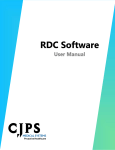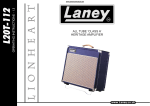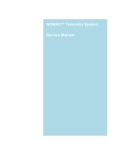Download CJPS Medical Systems VitalPoint® PRO User Manual
Transcript
CJPS Medical Systems VitalPoint® PRO User Manual Manufactured by: CJPS Medical Systems, LLC Auburn Hills, Michigan USA / Paris, France Tel: [+1] 248.593.5926 www.CJPS.com The information in this document is subject to change without notice. This document contains proprietary information that is protected by copyright. No part of this document may be reproduced in any manner, in whole or in part (except for brief excerpts in reviews and scientific papers) without the prior written consent of CJPS Medical Systems. CJPS Medical Systems makes no warranty of any kind on this material, including but not limited to, the implied warranties of merchantability and fitness for a particular purpose. CJPS Medical Systems shall not be liable for errors contained herein or for incidental or consequential damages concerning the furnishing, performance, or use of this material. VitalPoint® PRO is intended for use by qualified medical personnel only. Before using any CJPS Medical Systems product, be sure to read carefully and understand all manuals provided with the product. ii Classification This equipment has been designed to conform to the following: UL Standard 60601-1 (2003), First Edition, Medical Electrical Equipment, Part 1: General Requirements for Safety CAN/CSA Standard CSA C22.2 No. 601.1-M90 (1990), Medical Electrical Equipment, Part 1: General Requirements for Safety IEC 60601-1 (2004), Medical Electrical Equipment Part 1: General Requirements for Safety, with A1 and A2 IEC 60601-1-1 (2000), Second Edition, Medical Electrical Equipment, Part 1: General Requirements for Safety—Collateral Standard: Safety Requirements for Medical Electrical Systems IEC 60601-1-2 (2001), Medical Electrical Equipment, Parts 1-2: General Requirements for Safety—Collateral Standard: Electromagnetic Compatibility—Requirements for Tests IEC 60601-1-4 (1996), Medical Electrical Equipment, Parts 1-4: General Requirements for Safety—Collateral Standard: Programmable Electrical Medical Systems IEC 60601-1-8 (2003), Medical Electrical Equipment, Parts 1-89: General Requirements for Safety—General Requirements, Tests, and Guidance for Alarm Systems in Medical Electrical Equipment and Medical Electrical Systems IEC 60601-2-27 (1994), First Edition, Medical Electrical Equipment, Part 2: Particular Requirements for the Safety of Electrocardiographic Equipment IEC 60601-2-30 (1999), Second Edition, Medical Electrical Equipment, Part 2: Particular Requirements for the Safety, Including Essential Performance, of Automatic Cycling Non-invasive Blood Pressure Monitoring Equipment IEC 60601-2-49 (2001), Medical Electrical Equipment, Parts 2-49: Particular Requirements for the Safety of Multifunction Patient Monitoring Equipment ISO 9919 (2005): Particular Requirements for the Basic Safety and Essential Performance of Pulse Oxymeter Equipment for Medical Use This equipment is classified as: Class II IPX0 Type CF (defibrillation-proof) Continuous operation iii Explanation of Packaging and Labeling Symbols iv Intended Use VitalPoint® PRO is intended to be used for adult patient populations in an environment where patient care is provided by health care professionals (e.g., physician, nurse, or technician) when: 1. The professional determines that a device is required to measure any or all of the following patient parameters: Heart rate Respiration rate Temperature Systolic, mean, and diastolic blood pressure Functional oxygen saturation of arterial hemoglobin (SpO 2) Pulse rate ECG And, 2. The professional determines that a device is required to issue visible and audible alarms when any or all of the following parameters exceed preset limits: Heart rate Respiration rate Temperature Systolic blood pressure Mean blood pressure Diastolic blood pressure Oxygen saturation percentage Pulse rate Use of device is restricted to one patient at a time. User Assistance If you have a question or need help operating VitalPoint® PRO, contact CJPS Medical Systems Customer Support at [+1] 248.593.5926. For the latest answers to frequently asked questions, visit www.cjps-medicalsystems.com. v General Information This user manual provides information for users of VitalPoint® PRO. VitalPoint® PRO is a small, lightweight patient monitor designed to acquire physiological waveforms and parameters. For the sake of brevity, the term ―monitor‖ is sometimes used in this document to refer to VitalPoint® PRO. Before using the monitor, be sure to read carefully and understand all sections of this user manual. Failure to read and understand the instructions may lead to misuse of the monitor, which could result in harm to the patient. Typographical Conventions in This User Manual This guide contains warnings, precautions, and notes to help call your attention to the most important safety and operational aspects of the system. To help identify these items when they occur in the text, they are shown using the following typographical conventions: WARNING: STATEMENTS THAT DESCRIBE SERIOUS ADVERSE REACTIONS AND POTENTIAL SAFETY HAZARDS. PRECAUTION: STATEMENTS THAT CALL ATTENTION TO INFORMATION REGARDING ANY SPECIAL CARE TO BE EXERCISED BY THE PRACTITIONER AND/OR PATIENT FOR THE SAFE AND EFFECTIVE USE OF THE DEVICE. Note: Statements that provide supplemental information. vi Warnings and Precautions WARNINGS OVERVIEW CRITICAL! EXPLOSION HAZARD. DO NOT USE IN THE PRESENCE OF FLAMMABLE ANESTHETICS! DO NOT INCINERATE UNIT. WARNING: 1. PACEMAKER PATIENTS: RATE METERS MAY CONTINUE TO COUNT THE PACEMAKER RATE DURING OCCURRENCES OF CARDIAC ARREST OR SOME ARRHYTHMIAS. DO NOT RELY ENTIRELY UPON RATE METER ALARMS. KEEP PACEMAKER PATIENTS UNDER CLOSE SURVEILLANCE. SEE “TECHNICAL DATA” (PAGE 92) FOR DISCLOSURE OF THE PACEMAKER PULSE REJECTION CAPABILITY OF THIS INSTRUMENT. 2. ELECTROSURGERY: VITALPOINT® PROIS SUITABLE FOR USE IN THE PRESENCE OF ELECTROSURGICAL (ESU) EQUIPMENT. THE FOLLOWING PRECAUTIONS SHOULD BE TAKEN: TO MINIMIZE THE RISK OF PATIENT BURNS, ONLY USE ESU EQUIPMENT THAT MONITORS THE IMPEDANCE OF THE ESU RETURN WIRES USERS SHOULD BE PROPERLY TRAINED IN THE OPERATION OF THE ESU EQUIPMENT KEEP PATIENT-APPLIED CABLES (E.G., ECG LEAD WIRES) OFF OF EARTH GROUND AND AWAY FROM THE ESU KNIFE AND RETURN WIRES ONLY USE CJPS MEDICAL SYSTEMS APPROVED ACCESSORIES WHILE CUTTING, USE THE SpO2 PARAMETER INSTEAD OF THE ECG PARAMETER TO DETERMINE HEART RATE 3. ANESTHESIA PATIENTS: CONSTANT ATTENTION BY A QUALIFIED INDIVIDUAL IS NEEDED WHENEVER A PATIENT IS UNDER ANESTHESIA OR CONNECTED TO A VENTILATOR. 4. ALARM MONITORING: FAILURE TO RESPOND TO ALARMS THAT ARE ANNUNCIATED BY VITALPOINT® PRO WILL CAUSE A LAPSE IN PATIENT MONITORING. ALWAYS RESPOND PROMPTLY TO ALARMS. 5. ARRHYTHMIA PATIENTS: VITALPOINT® PRO IS DESIGNED TO OPERATE IN THE PRESENCE OF CARDIAC ARRHYTHMIAS. HOWEVER, THE HEART RATE METER MAY BE ADVERSELY AFFECTED IN SOME CASES. 6. VITALPOINT PRO®CONTAINS A LITHIUM-ION COIN CELL BATTERY AND TRANSPORT BATTERY PACK. ONLY TRAINED SERVICE PERSONNEL SHOULD REMOVE OR CHANGE THE BATTERY. 7. AUDIBLE TONES: THE VITALPOINT® PRO SHOULD SOUND AUDIBLE STARTUP TONES WHENEVER IT IS POWERED ON (TWO TONES FOLLOWED BY TWO HIGHER PITCHED BEEPS). IF A UNIT DOES NOT SOUND THE STARTUP TONES WHEN IT IS POWERED ON, REMOVE THE UNIT FROM SERVICE AND CONTACT CJPS MEDICAL SYSTEMS CUSTOMER SUPPORT AT [+1] 248.593.5926. 8. CHECK THE MONITOR AND ITS ACCESSORIES FOR CRACKS, ABRASIVE EDGES, AND OTHER SIGNS OF DAMAGE BEFORE APPLYING SENSORS TO THE PATIENT. 9. TO AVOID AN ELECTRICAL SHOCK HAZARD, THE CONDUCTIVE PART OF THE ELECTRODES SHOULD NOT BE ALLOWED TO COME IN CONTACT WITH OTHER CONDUCTIVE OBJECTS, INCLUDING EARTH. vii WARNING: 10. READ SAFETY INSTRUCTIONS PROVIDED WITH A DEFIBRILLATOR. VITALPOINT® PRO IS DESIGNED TO WITHSTAND DEFIBRILLATION AND WILL RECOVER WITHIN 5 SECONDS, PER IEC 60601-1. 11. A PULSE OXYMETER SHOULD BE CONSIDERED AS AN EARLY WARNING DEVICE. AS A TREND TOWARD PATIENT DEOXYGENATION IS INDICATED, BLOOD SAMPLES SHOULD BE ANALYZED BY A LABORATORY CO-OXYMETER. 12. THE NBP CUFF SHOULD BE AT THE SAME LEVEL AS THE PATIENT’S HEART. IF YOU CANNOT PLACE THE NBP CUFF AT THIS LEVEL, ADD TO MEASURED PRESSURE VALUES 1.4 mmHg FOR EACH 2 cm ABOVE HEART LEVEL, OR SUBTRACT 1.4 mmHg FOR EACH 2 cm BELOW HEART LEVEL. 13. BE SURE THE NBP HOSE IS NOT BLOCKED OR KINKED DURING A MEASUREMENT. A BLOCKED OR KINKED HOSE COULD LEAD TO EXCESSIVE PRESSURE IN THE BLOOD PRESSURE CUFF, WHICH COULD CAUSE LIMB DAMAGE TO THE PATIENT. IN THE EVENT THE CUFF NEEDS TO BE STOPPED DURING OPERATION DUE TO AN ERROR CREATED BY A BLOCKED HOSE, THE CUFF SHOULD BE REMOVED FROM THE ARM BY RELEASING THE VELCRO STRAP OR PULLING/CUTTING THE HOSE OFF OF THE CONNECTOR. ® 14. PROBES AND CABLES ARE DESIGNED FOR USE WITH SPECIFIC MONITORS. CONFIRM COMPATIBILITY AND USE ONLY APPROVED ACCESSORIES WITH VITALPOINT® PRO. USING NONAPPROVED ACCESSORIES MAY RESULT IN DAMAGE TO THE MONITORING EQUIPMENT OR IN HARM TO THE PATIENT, AND MAY VOID WARRANTY COVERAGE. 15. WHEN ALARMS ARE SILENCED, NEW ALARMS WILL NOT BE ANNUNCIATED. PAY CLOSE ATTENTION TO VISUAL ALARM INDICATORS. 16. WHEN ALARMS ARE INHIBITED, THE MONITOR WILL NOT SOUND ANY PHYSIOLOGICAL ALARM TONES OR DISPLAY ANY VISUAL INDICATIONS OF PHYSIOLOGICAL ALARMS. THE INHIBITED FEATURE IS MEANT TO PROVIDE A WAY TO AVOID NUISANCE ALARMS, BUT NECESSITATES CLOSE ATTENTION TO THE PATIENT’S WAVEFORMS AND PARAMETER VALUES. (TECHNICAL ALARMS WILL STILL BE INDICATED VISUALLY.) 17. ALARMS SHOULD NOT BE INHIBITED WHILE A PATIENT IS BEING MONITORED. DOING SO COULD RESULT IN HARM TO THE PATIENT.AUDIBLE TONES: THE VITALPOINT® PRO SHOULD SOUND AUDIBLE STARTUP TONES WHENEVER IT IS POWERED ON (TWO TONES FOLLOWED BY TWO HIGHER PITCHED BEEPS). IF A UNIT DOES NOT SOUND THE STARTUP TONES WHEN IT IS POWERED ON, REMOVE THE UNIT FROM SERVICE AND CONTACT CJPS viii CONTRAINDICATIONS OVERVIEW Contraindication: 1. THE VITALPOINT® PRO IS NOT INTENDED FOR USE IN THE FOLLOWING CASES: NEONATAL PATIENTS APNEA MONITORING IN AN MRI ENVIRONMENT APPLICATIONS REQUIRING AUTOMATED ARRHYTHMIA DETECTION APPLICATIONS REQUIRING DIAGNOSTIC-QUALITY ECG PRECAUTIONS OVERVIEW PRECAUTION: 1. U.S. FEDERAL LAW RESTRICTS THIS DEVICE TO SALE BY OR ON THE ORDER OF A PHYSICIAN. 2. THERE ARE NO USER-SERVICEABLE PARTS IN THIS DEVICE. 3. FOR CONTINUED OPERATION, ALWAYS CONNECT THE MONITOR TO A WALL OUTLET WHEN A LOW BATTERY ALARM INDICATION OCCURS. FAILURE TO DO THIS CAN LEAD TO AN INTERRUPTION OF MONITORING. Note: The battery may need to be recharged if the monitor has been powered off for an extended period of time. See “Battery Operation” (page 75) for details regarding the battery. 4. DO NOT OPERATE THE VITALPOINT® PRO NEAR HIGHFREQUENCY EMISSIONS (E.G., MICROWAVES). 5. SINGLE USE DEVICES SHOULD NOT BE REUSED. FOR OTHER MEDICAL DEVICES, FOLLOW MANUFACTURER’S LABELING. 6. BEFORE MAKING ANY CONNECTIONS, LOCATE A GOOD PLACE TO PUT VITALPOINT® PRO IN RELATION TO THE PATIENT. THIS IS IMPORTANT IN ORDER TO AVOID CREATING A SITUATION WHERE CABLES ARE HANGING IN PLACES WHERE THEY COULD GET TANGLED OR TRIP SOMEONE. 7. LINE ISOLATION MONITOR TRANSIENTS MAY RESEMBLE ACTUAL CARDIAC WAVEFORMS AND THUS INHIBIT HEART RATE ALARMS. TO AVOID THE RISK OF THIS HAPPENING, FOLLOW THE DIRECTIONS FOR PROPER ELECTRODE PLACEMENTS, AND KEEP THE ECG LEAD WIRES AWAY FROM SOURCES OF LINE NOISE. 8. TO AVOID LARGE OFFSET POTENTIALS DUE TO POLARIZATION OF ELECTRODES, BE SURE TO USE ONLY ELECTRODE TYPES SPECIFIED IN ―ACCESSORIES‖ (PAGE 79), AND BE SURE THAT ALL ELECTRODES USED ON A PATIENT ARE OF THE SAME TYPE. 9. READ INSTRUCTIONS PROVIDED WITH THE PULSE OXIMETRY SENSOR TO UNDERSTAND THE BEST APPLICATION TECHNIQUE AND ALL RELEVANT SAFETY INFORMATION. 10. DO NOT APPLY THE PULSE OXIMETRY SENSOR ON THE SAME LIMB AS THE NBP CUFF. DURING BLOOD PRESSURE MEASUREMENTS, THE PERFUSION IS TEMPORARILY REDUCED, WHICH CAN RESULT IN INACCURATE PULSE OXIMETRY READINGS. ix 11. BRIGHT LIGHT CAN CREATE PROBLEMS WITH THE PULSE OXIMETRY MEASUREMENTS, RESULTING IN INACCURATE PULSE OXIMETRY READINGS. IF THE SENSOR IS IN A PLACE WHERE IT MAY BE EXPOSED TO BRIGHT LIGHT, THE SENSOR SHOULD BE COVERED WITH SOME OPAQUE MATERIAL. 12. PULSE OXIMETRY READINGS MAY BE INACCURATE IN THE PRESENCE OF EXCESSIVE MOTION ARTIFACT OR TREMORS. IF QUESTIONABLE READINGS ARE OBTAINED, RE-CHECK THE PATIENT’S VITAL SIGNS BY ALTERNATE MEANS BEFORE ADMINISTERING MEDICATION. 13. DO NOT ALLOW THE NBP CUFF OR HOSE TO COME IN CONTACT WITH FLUIDS. IF THIS OCCURS, ALLOW TO DRY THOROUGHLY BEFORE USE. CHECK THE HOSE AND CUFF FREQUENTLY FOR SIGNS OF DAMAGE OR DEBRIS. AN OBSTRUCTION IN THE HOSE MAY INTERFERE WITH INFLATION AND DEFLATION, RESULTING IN INACCURATE NBP READINGS. 14. TO OBTAIN ACCURATE BLOOD PRESSURE READINGS, KEEP THE LIMB AND THE CUFF MOTIONLESS. 15. NNBP MEASUREMENTS MAY NOT BE ACCURATE IF THE PATIENT IS CONVULSIVE, EXPERIENCING TREMORS, OR IS DEFIBRILLATED DURING THE MEASUREMENT. 16. ALWAYS DISCONNECT THE MONITOR POWER SUPPLY FROM WALL OUTLET BEFORE CLEANING. 17. TAKE PARTICULAR CARE WHEN CLEANING THE NBP CUFF, NBP HOSE, AND NBP CONNECTOR ON THE MONITOR TO PREVENT FLUID FROM ENTERING THE CONNECTORS. FLUID IN THE NBP AIRWAY MAY AFFECT BLOOD PRESSURE DETERMINATION ACCURACY AND DAMAGE THE MONITOR. 18. THE USER HAS THE RESPONSIBILITY TO VALIDATE ANY DEVIATIONS FROM THE RECOMMENDED METHOD OF CLEANING AND DISINFECTION. 19. CARE SHOULD BE TAKEN TO ENSURE THAT THE TOTAL PATIENT-APPLIED CURRENT ACROSS ALL PATIENT-CONNECTED EQUIPMENT IS LESS THAN 10 MICROAMPERES (µA). VITALPOINT® PRO APPLIES APPROXIMATELY 2 µA. 20. REPOSITION THE PULSE OXIMETRY SENSOR AT LEAST EVERY 4 HOURS (EVERY 2 HOURS FOR POORLY PERFUSED PATIENTS). MOVE THE SENSOR IF YOU SEE ANY SIGNS OF SKIN IRRITATION OR IMPAIRED CIRCULATION. 21. ELEVATED LEVELS OF CARBOXYHEMOGLOBIN OR METHEMOGLOBIN IN MONITORED PATIENTS CAN RESULT IN INACCURATE PULSE OXIMETRY READINGS. 22. IN SOME CASES, FREQUENT AND PROLONGED NBP MEASUREMENTS CAN RESULT IN PETECHIA, ISCHEMIA, PURPURA, OR NEUROPATHY. YOU SHOULD CHECK THE CUFF SITE REGULARLY WHEN TAKING FREQUENT MEASUREMENTS OVER AN EXTENDED TIME PERIOD. YOU SHOULD ALSO CHECK THE PATIENT FOR ANY SIGNS OF RESTRICTED CIRCULATION IN THE EXTREMITIES OF THE LIMB WHERE THE NBP CUFF IS WRAPPED. 23. PATIENT MONITORING WILL BE SUSPENDED AT THE MONITOR FOR THIS PATIENT WHEN ―ENTER STANDBY MODE‖ IS SELECTED. 24. BEFORE LEAVING THE PATIENT, MAKE SURE MONITOR, MONITOR POWER SUPPLY, AND ALL CABLES ARE SECURE AND NOT HANGING IN A WAY THAT WOULD BE HAZARDOUS TO THE PATIENT OR TO SOMEONE CARING FOR THE PATIENT. 25. SETTING ALARM LIMITS TO EXTREME VALUES CAN RENDER THE ALARM SYSTEM USELESS. x Table of Contents Classification ................................................................................................................................................ iii Explanation of Packaging and Labeling Symbols ......................................................................................... iv Intended Use ................................................................................................................................................. v User Assistance ............................................................................................................................................. v General Information .................................................................................................................................... vi Warnings and Precautions .......................................................................................................................... vii Overview ....................................................................................................................................................... 1 Main Features of VitalPoint® PRO ........................................................................................................ 1 Monitor Diagrams ................................................................................................................................. 3 Power Connection................................................................................................................................. 5 VitalPoint® PRO User Interface ............................................................................................................. 6 Getting Started.............................................................................................................................................. 9 How to Connect VitalPoint® PRO to Power ............................................................................................ 10 Checklist Before Connecting to Patient .................................................................................................. 12 How to Connect the Monitor to the Patient........................................................................................... 13 How to Check the Monitor Setup ........................................................................................................... 13 ECG and Heart Rate Monitoring ................................................................................................................. 14 Standard Electrode Placement (AHA) ..................................................................................................... 15 Standard Electrode Placement (IEC) ....................................................................................................... 16 Electrode Placement for Paced Patients (AHA) ...................................................................................... 17 Electrode Placement for Paced Patients (IEC) ........................................................................................ 18 Verifying Proper Pacemaker Handling .................................................................................................... 19 Checking the ECG Signal.......................................................................................................................... 19 ECG and Heart Rate Messages ................................................................................................................ 20 Respiration Monitoring ............................................................................................................................... 22 Checking the Respiration Signal .............................................................................................................. 22 Pediatric Considerations ......................................................................................................................... 22 Respiration Messages ............................................................................................................................. 23 Pulse Oximetry Monitoring ......................................................................................................................... 25 Checking the Pulse Oximetry Signal ........................................................................................................ 26 Pediatric Considerations ......................................................................................................................... 26 xi Pulse Oximetry Messages ....................................................................................................................... 27 Blood Pressure Monitoring ......................................................................................................................... 29 Checking the Blood Pressure .................................................................................................................. 31 Pediatric Considerations ......................................................................................................................... 31 Hypertensive Considerations .................................................................................................................. 31 Blood Pressure Messages ....................................................................................................................... 32 Temperature Monitoring ............................................................................................................................ 34 Checking the Temperature ..................................................................................................................... 34 Temperature Messages .......................................................................................................................... 35 Alarms ......................................................................................................................................................... 36 Alarm Basics ............................................................................................................................................ 36 Alarm Indicators .................................................................................................................................. 36 Alarm Conditions................................................................................................................................. 37 Alarm Actions ...................................................................................................................................... 37 Monitored Alarm Types .......................................................................................................................... 38 Managing Alarms .................................................................................................................................... 42 Alarm States ........................................................................................................................................ 43 Alarm Status ........................................................................................................................................ 43 Acknowledging Alarms............................................................................................................................ 43 Silencing Alarms .................................................................................................................................. 44 Inhibiting Alarms ................................................................................................................................. 44 Adjusting Alarm Limit Parameters ...................................................................................................... 45 Setting Alarm Parameters ....................................................................................................................... 45 Resetting Factory Defaults .................................................................................................................. 46 Responding to Alarms ............................................................................................................................. 46 Additional Alarm Information ................................................................................................................. 47 Alarm Validation ................................................................................................................................. 47 Alarm Handling at Setup ..................................................................................................................... 47 Second Speaker Alarm Tones.............................................................................................................. 47 Manual Self-Test of the Alarm System................................................................................................ 47 Working With Menus .................................................................................................................................. 48 xii Parameter Menus ................................................................................................................................... 49 Setup Menu............................................................................................................................................. 55 Password Protected Menus ................................................................................................................ 61 NBP Interval Button ............................................................................................................................ 64 Standby Button ................................................................................................................................... 65 Trends Button ..................................................................................................................................... 65 Main Screen Button ............................................................................................................................ 65 Save Button ......................................................................................................................................... 65 Menu Settings ..................................................................................................................................... 66 Viewing Trends............................................................................................................................................ 68 Entering Standby Mode .............................................................................................................................. 71 Battery Operation ....................................................................................................................................... 73 Troubleshooting .......................................................................................................................................... 75 Accessories .................................................................................................................................................. 77 Service Menu .............................................................................................................................................. 78 Show Event Log ................................................................................................................................... 80 Cleaning....................................................................................................................................................... 81 Maintenance and Storage ........................................................................................................................... 83 Battery Replacement .............................................................................................................................. 85 Passwords ............................................................................................................................................... 85 Disposal ....................................................................................................................................................... 86 Warranty ..................................................................................................................................................... 87 Trademarks ................................................................................................................................................. 88 Disclaimer.................................................................................................................................................... 89 Technical Data ............................................................................................................................................. 90 xiii Overview This chapter provides an overview of the VitalPoint® PRO. This chapter also provides a basic overview of the monitor user interface and a list of the monitor’s main features. Main Features of VitalPoint® PRO VitalPoint® PRO connects to a patient and monitors the patient’s vital signs. The monitor contains the hardware and software needed to perform complex data gathering and signal processing tasks that allow it to produce accurate and reliable measurements of physiological parameters, such as heart rate, which is labeled on the monitor as HR. The patient’s physiological signals are shown as waveforms on the monitor display, and the physiological results are shown as numbers on the monitor display. VitalPoint® PRO can be set up to generate an alarm when a physiological result goes beyond a preset limit. 1 The sections in this user manual explain the details of all the main features of VitalPoint® PRO®. These cover the basic monitoring tasks you may need to do when using VitalPoint® PRO. The main features covered in this user manual are as follows: ECG and heart rate monitoring (HR) Respiration monitoring (RR) Pulse oximetry monitoring (SpO2 and PR) Non-invasive blood pressure monitoring (NBP) Temperature monitoring (TEMP) Managing alarms Working with menus Viewing trends Standby mode Battery functions In addition, ―Troubleshooting‖ on page 75 includes information about what to do if you have a problem with the monitor. Other chapters at the end of this user manual discuss topics such as accessories for the monitor (page 77), how to clean the monitor (page 81), maintenance (page 83), and technical data (page 90). All patient connections were tested and are defibrillation-proof. 2 Monitor Diagrams Figure 1: Front View of Monitor Figure 2: Back View of Monitor 3 Figure 3: Left View of Monitor Figure 4: Right View of Monitor 4 Power Connection To engage power connector, align with hole as shown holding connector body at 45° angle to the case and press into monitor. Figure5 : Connecting power When fully engaged, rotate the connector body so that it is parallel to the case. Figure 6: Connecting power Power connector is shown fully engaged in the locked position. To remove the power connector, reverse the above steps. 5 VitalPoint® PRO User Interface The VitalPoint® PRO user interface makes use of a control knob and a set of buttons on the front panel (for input) and a display screen and speaker (for output). The front panel has the following controls: Figure 7. VitalPoint® PRO front panel 6 You can use the ALARM SILENCE button to silence the audio portion of the physiological alarm tones when they are sounding. It does not remove messages that are being displayed after you have read them. You can use the NBP INTERVAL button to change the interval between NBP measurements in Interval Mode (as well as to enable/disable NBP Interval Mode—see ―NBP Interval Button‖ on page 64 for more details). You can use the NBP START/STOP button to start an NBP measurement, if one is not currently running, or to stop an NBP measurement, if one is currently running. You can use the STANDBY button to place the monitor into Standby Mode, or when you are preparing to transport or discharge a patient. You can use the SETUP button to bring up the menus used to change settings for the monitor. You can use the TRENDS button to bring up the trend display. You can use the MAIN SCREEN button to return to the normal main screen display. You can use the SAVE button to save and store patient data for up to a 24 hour period. You can use the control knob to navigate the VitalPoint® PRO menus. Turn the knob to the left to navigate to the left or up. Turn the knob to the right to navigate right or down. Press the knob to select a highlighted menu item. 7 Figure 8: Sample of VitalPoint® PRO Main Screen The main screen of VitalPoint® PRO has three areas—one each for displaying waveforms, outcomes, and messages. The Waveform Area has three channels. Menu selections allow you to choose which waveform to display in which channel. The Outcome Area is actually in two parts, one to the right of the waveform area and one below it. The Outcome Area shows the current values of the monitored parameters. The Message Area is at the bottom of the display. Alarm and technical condition messages are displayed here. One message is displayed at a time. If multiple messages are active, each message is displayed for approximately 3 seconds at a time. 8 Getting Started This chapter explains how to get started using the VitalPoint® PRO. It explains the parts you will need, how to make all the necessary connections, and how to check that everything has been set up and is working correctly. The first step in using the monitor is to make sure you have all the parts you are going to need. Use the following list as a checklist: 1. 2. 3. 4. 5. 6. 7. 8. 9. VitalPoint® PRO VitalPoint® PRO power supply with integral power cable ECG cables (if you will be monitoring ECG or respiration) ECG electrodes (if you will be monitoring ECG or respiration) SpO2 sensor/extender connector (if you will be monitoring SpO 2 or pulse rate) Temperature cable (if you will be monitoring temperature) Temperature probe (if you will be monitoring temperature) NBP hose (if you will be monitoring NBP) NBP cuff (if you will be monitoring NBP) 9 How to Connect VitalPoint® PRO to Power PRECAUTION: BEFORE MAKING ANY CONNECTIONS, LOCATE A GOOD PLACE TO PUT VITALPOINT® PRO IN RELATION TO THE PATIENT. THIS IS IMPORTANT IN ORDER TO AVOID CREATING A SITUATION WHERE CABLES ARE HANGING IN PLACES WHERE THEY COULD GET TANGLED OR TRIP SOMEONE. To connect VitalPoint® PRO to power, use the following procedure: 1. Plug the power cable plug into the power connector on the monitor (right-hand side). 2. Plug the monitor power supply into a live outlet. The green battery charging LED on the back of the monitor should now be illuminated. A green LED will illuminate on the power cord if AC power is present. 3. Flip the power switch on the back of the monitor to the ON position. 4. Make sure that you hear the startup tones when you power-up the monitor. 5. At this point, the power indicator LED on the front of the monitor should be illuminated. To power-down the monitor, flip the power switch on the back of the monitor to the OFF position. The power supply should remain connected to a wall outlet even when the VitalPoint® PRO is not in use, as this allows the battery to be recharged. When the monitor is first powered-up, you should see the VitalPoint® PRO startup screen within a few seconds 10 After a few more seconds, you should see the VitalPoint® PRO main screen. Figure 10: Main Screen The waveforms and results will not be displayed until you connect the monitor to the patient. 11 Checklist Before Connecting to Patient Before connecting the monitor to a patient: 1. If connecting the monitor to a new patient, clean the unit according to the instructions in ―Cleaning‖ on page 81. 2. Power-up the unit; confirm that the startup tones sound. 3. Confirm that the power-on LED is lit on the front keypad. 4. Confirm that the display comes up, showing the home screen. 5. If monitoring SpO2, connect sensor; confirm that the LED is lit on the sensor. 6. Press NBP START/STOP button; confirm that pump starts. 7. Press NBP START/STOP button again; confirm that pump stops. If you notice any problem in going through the checklist, take the monitor out of service and contact the product distributor. 12 How to Connect the Monitor to the Patient Connecting the monitor to the patient requires special instructions depending on which signals and parameters you are monitoring. Refer to the chapter for each signal for instructions about how to make the connection to monitor that signal. WARNING: CHECK THE MONITOR AND ITS ACCESSORIES FOR CRACKS, ABRASIVE EDGES, AND OTHER SIGNS OF DAMAGE BEFORE APPLYING SENSORS TO THE PATIENT. How to Check the Monitor Setup For any patient connections you made, you should have already verified that the waveform displayed on the monitor indicates a good connection. PRECAUTION: BEFORE LEAVING THE PATIENT, MAKE SURE MONITOR, MONITOR POWER SUPPLY, AND ALL CABLES ARE SECURE AND NOT HANGING IN A WAY THAT WOULD BE HAZARDOUS TO THE PATIENT OR TO SOMEONE CARING FOR THE PATIENT. 13 ECG and Heart Rate Monitoring The ECG monitoring capabilities of the VitalPoint® PRO include: Displaying up to three leads of ECG continuously Calculating the average heart rate in beats per minute (based on analysis of the top displayed ECG lead, or lead II if no ECG lead is displayed) Detecting asystole and ventricular fibrillation (performed on the same lead as the heart rate calculation) Pacer pulse detection (performed on lead II) Generating an audible pulse tone for each detected beat The VitalPoint® PRO is suitable for use in the presence of electrosurgical (ESU) equipment. WARNING: ELECTROSURGERY: CONSULT THE SAFETY INSTRUCTIONS AT THE FRONT OF THIS MANUAL BEFORE USING ELECTROSURGICAL EQUIPMENT. To begin monitoring ECG, use the following procedure: 1. Select and prepare the electrodes. Pregelled, Ag/AgCl disposable electrodes are recommended. Depending on the situation, you may want to use either the short-term (foam-backed) or long-term (cloth-backed) electrodes. Do not use electrodes after their expiration date, or if the gel has dried out. 2. Prepare the patient’s skin for applying the electrodes. Getting a good quality ECG signal depends largely on how good the contact is between the electrodes and the patient’s skin. To help assure this, you should first clip or shave any excess hair and remove any skin residue or oils using an alcohol pad. To reduce skin impedance, mildly abrade only the electrode contact site using ultrafine sandpaper (220-400 grit). For diaphoretic patients, use a benzoin prep to assure tighter adherence of the electrode. 3. Apply the electrodes to the patient. Apply the pad by using a circular motion on the adhesive area first, then pressing on the gel area gently to avoid squeezing out the gel. Please refer to the following diagrams for guidance about proper electrode placement. You should change the electrodes every 24-48 hours to maintain a good quality ECG signal. 4. Connect the ECG cable lead set to the electrodes and to the monitor. 14 Standard Electrode Placement (AHA) For ECG cable lead sets with AHA (USA) lead designations, position the electrodes as shown in the following diagram: Note: If using a three-wire ECG cable lead set, you only need to apply the RA, LA, and LL electrodes, and only lead II will be available. 1. Position the right arm (RA) electrode on the right mid-clavicular line, directly below the clavicle. 2. Position the left arm (LA) electrode on the left mid-clavicular line, directly below the clavicle. 3. Position the right leg (RL) electrode on the right mid-clavicular line, 6th and 7th intercostal space (5-lead cable only). 4. Position the left leg (LL) electrode on the left mid-clavicular line, 6th and 7th intercostal space. 5. Position the chest (V) electrode on the 4th intercostal space, left sternal border (5-lead cable only). 15 Standard Electrode Placement (IEC) For ECG cable lead sets with IEC (Europe) lead designations, position the electrodes as shown in the following diagram: Note: If using a three-wire ECG cable lead set, you only need to apply the R, L, and F electrodes, and only lead II will be available. 1. Position the right arm (R) electrode on the right mid-clavicular line, directly below the clavicle. 2. Position the left arm (L) electrode on the left mid-clavicular line, directly below the clavicle. 3. Position the neutral (N) electrode on the right mid-clavicular line, 6th and 7th intercostal space (5lead cable only). 4. Position the left leg (F) electrode on the left mid-clavicular line, 6th and 7th intercostal space. 5. Position the chest (C) electrode on the 4th intercostal space, left sternal border (5-lead cable only). 16 Electrode Placement for Paced Patients (AHA) For ECG cable lead sets with AHA (USA) lead designations, the optimal electrode placement for patients with pacemakers may be as illustrated in the following diagram: Note: If using a three-wire ECG cable lead set, you only need to apply the RA, LA, and LL electrodes, and only lead II will be available. 1. Position the right arm (RA) electrode on the right mid-clavicular line, 5th intercostal space. 2. Position the left arm (LA) electrode on the left mid-clavicular line, directly below the clavicle. 3. Position the right leg (RL) electrode on the right mid-clavicular line, 6th and 7th intercostal space (5-lead cable only). 4. Position the left leg (LL) electrode on the left mid-clavicular line, 5th and 6th intercostal space. 5. Position the chest (V) electrode on the 4th intercostal space, right sternal border (5-lead cable only). 17 Electrode Placement for Paced Patients (IEC) For ECG cable lead sets with IEC (Europe) lead designations, the optimal electrode placement for patients with pacemakers may be as illustrated in the following diagram: Note: If using a three-wire ECG cable lead set, you only need to apply the R, L, and F electrodes, and only lead II will be available. 1. Position the right arm (R) electrode on the right mid-clavicular line, 5th intercostal space. 2. Position the left arm (L) electrode on the left mid-clavicular line, directly below the clavicle. 3. Position the neutral (N) electrode on the right mid-clavicular line, 6th and 7th intercostal space (5lead cable only). 4. Position the left leg (F) electrode on the left mid-clavicular line, 5th and 6th intercostal space. 5. Position the chest (C) electrode on the 4th intercostal space, right sternal border (5-lead cable only). 18 Verifying Proper Pacemaker Handling For paced patients, proper electrode placement results in pacer tick marks along the top of each ECG waveform channel on the monitor. These tick marks occur at the point where the monitor detects a pacer pulse. VitalPoint® PRO rejects pacer pulses rather than calling them QRSs. However, it is important to keep paced patients under close surveillance and not to entirely rely on rate meters for these patients (as indicated in the warning at the start of this manual). Checking the ECG Signal The ECG electrodes sense the electrical signals generated by the electrical activity of the heart as it beats. The monitor amplifies the signals so they can be displayed on the screen. The monitor uses a 5lead ECG cable set, that allows you to choose from among the following four ECG leads: I, II, III, and V. When you have connected the patient following the steps listed above, you should be able to see a clean ECG signal on the monitor display. VitalPoint® PRO should also be displaying a number for the patient’s heart rate (HR). Note: If the ECG waveform is not currently selected for display on the monitor, follow the instructions in “Working With Menus” (page 48) to select one or more ECG waveforms for display. Note: Visually inspect the ECG cables on a daily basis and follow the instructions in the Cleaning and Maintenance sections (page 81 and 83) as needed. Also, check for an inoperable ECG circuit, which would manifest itself as a blank ECG waveform and an “HR lead off” message. WARNING: TO AVOID AN ELECTRICAL SHOCK HAZARD, THE CONDUCTIVE PART OF THE ELECTRODES SHOULD NOT BE ALLOWED TO COME IN CONTACT WITH OTHER CONDUCTIVE OBJECTS, INCLUDING EARTH. WARNING: READ SAFETY INSTRUCTIONS PROVIDED WITH A DEFIBRILLATOR. VITALPOINT® PRO IS DESIGNED TO WITHSTAND DEFIBRILLATION AND WILL RECOVER WITHIN 5 SECONDS, PER IEC 60601-1. WARNING: CARE SHOULD BE TAKEN TO ENSURE THAT THE TOTAL PATIENT-APPLIED CURRENT ACROSS ALL PATIENT-CONNECTED EQUIPMENT IS LESS THAN 10 MICROAMPERES (µA). VITALPOINT® PRO APPLIES APPROXIMATELY 2 µA. PRECAUTION: LINE ISOLATION MONITOR TRANSIENTS MAY RESEMBLE ACTUAL CARDIAC WAVEFORMS AND THUS INHIBIT HEART RATE ALARMS. TO AVOID THE RISK OF THIS HAPPENING, FOLLOW THE DIRECTIONS FOR PROPER ELECTRODE PLACEMENTS, AND KEEP THE ECG LEAD WIRES AWAY FROM SOURCES OF LINE NOISE. PRECAUTION: TO AVOID LARGE OFFSET POTENTIALS DUE TO POLARIZATION OF ELECTRODES, BE SURE TO USE ONLY ELECTRODE TYPES SPECIFIED IN ―ACCESSORIES‖ (PAGE 77), AND BE SURE THAT ALL ELECTRODES USED ON A PATIENT ARE OF THE SAME TYPE. 19 ECG and Heart Rate Messages Below are alarm messages that will appear on the bottom of the screen only if the monitor detects an alarm condition. Message HR asystole Parameter Value ASY Possible Cause Suggested Action No QRS detected for last 4 seconds Check the patient and provide any necessary clinical care. Check the ECG lead being used to calculate the heart rate (the top displayed lead)—make sure that the QRS amplitude on this lead is at least 0.5 mV. Change to another ECG lead to get adequate QRS amplitude. Reposition or change electrodes if no lead gives adequate QRS amplitudes. Remember the importance of good skin preparation techniques. HR ventricular fibrillation VF No organized ventricular rhythm detected Check the patient and provide any necessary clinical care. Check the ECG lead being used to calculate the heart rate (the top displayed lead)—make sure that the QRS amplitude on this lead is at least 0.5 mV. Change to another ECG lead to get adequate QRS amplitude. Reposition or change electrodes if no lead gives adequate QRS amplitudes. Remember the importance of good skin preparation techniques. 20 Message HR lead off Parameter Value [blank] Possible Cause Suggested Action Unplugged cable Check to make sure electrodes are still securely attached to the patient, and reattach if necessary. Remember the importance of good skin preparation techniques. Broken cable Loose lead wire Faulty lead wire Dried out electrode Inoperable ECG circuit Check to make sure all the lead wires are still connected to the electrodes. Check to make sure the lead wires are securely connected to the monitor. Check to make sure there are no broken lead wires. Turn monitor off, then back on. If message persists, contact the product distributor. HR artifact - Patient movement Calm the patient. Electrical noise from auxiliary equipment Isolate the patient from auxiliary equipment, if possible. Bad electrode contact HR < [lower limit] HR > [upper limit] [number] [number] Check to make sure electrodes are still securely attached to the patient, and reattach if necessary. Remember the importance of good skin preparation techniques. Patient’s heart rate has fallen below the current lower alarm limit Check the patient and provide any necessary clinical care. Patient’s heart rate has risen above the current upper alarm limit Check the patient and provide any necessary clinical care. Change the alarm limit if it is no longer clinically appropriate. Change the alarm limit if it is no longer clinically appropriate. 21 Respiration Monitoring The respiration monitoring capabilities of the VitalPoint® PRO include: • Calculating the average breathing rate in breaths per minute • Displaying the respiration waveform continuously The same electrodes are used for both ECG and respiration monitoring. To begin monitoring respiration, follow the patient preparation and electrode placement procedures that are described at the start of ―ECG and Heart Rate Monitoring‖ in this manual. Checking the Respiration Signal Respiration monitoring works by measuring the impedance between the LL and RA electrodes (or the R and F electrodes for IEC lead designations). The impedance changes as the patient’s chest expands and contracts during the breath cycle. To measure the changes in impedance, VitalPoint® PRO passes a very small, high-frequency current between the electrodes. This current is too small to cause any harm to the patient or any interference with ECG monitoring. When you have connected the patient to the monitor, you should be able to see a clean, slowly oscillating respiration signal on the monitor display. This may take up to 30 seconds after the patient has been connected. The monitor should also be displaying a number for the patient’s respiration rate (RR). Note: If the respiration waveform is not currently selected for display on the monitor, follow the instructions in ”Working With Menus” on page 48 to select this waveform for display. Pediatric Considerations Cardiogenic artifact (heart rate pulsations that appear as ―breaths‖ in the respiration signal) can be quite pronounced in pediatric patients. This can cause the respiration rate to be artificially high (approaching the heart rate). To reduce cardiogenic artifact, move the white RA electrode (AHA lead designation) or the red R electrode (IEC lead designation) from the right clavicle down to the right mid-clavicular line, 4th intercostal space. 22 Respiration Messages Below are messages that you may receive from your monitor along with possible causes and suggested actions. Message RR out of range (too high) Parameter Value - Possible Cause Patient’s respiration rate has risen above the maximum value the monitor can accurately detect Electrical noise from auxiliary equipment Suggested Action Check the patient and provide any necessary clinical care. Isolate the patient from auxiliary equipment, if possible. Check to make sure electrodes are still securely attached to the patient, and reattach if necessary. Remember the importance of good skin preparation techniques. Monitor confused by signal artifact RR lead off [blank] Unplugged cable Broken cable Check to make sure electrodes are still securely attached to the patient, and reattach if necessary. Remember the importance of good skin preparation techniques. Loose lead wire Faulty lead wire Dried out electrode Inoperable respiration detection circuit Check to make sure all the lead wires are still connected to the electrodes. Check to make sure the lead wires are securely connected to the monitor. Check to make sure there are no broken lead wires. Turn monitor off, then back on. If message persists, contact the product distributor. RR artifact --- Patient movement Calm the patient. Electrical noise from auxiliary equipment Isolate the patient from auxiliary equipment, if possible. Bad electrode contact Check to make sure electrodes are still securely attached to the patient, and reattach if necessary. Remember the importance of good skin preparation techniques. 23 Message RR < [lower limit] RR > [upper limit] 24 Parameter Value [number] [number] Possible Cause Suggested Action Patient’s respiration rate has fallen below the current lower alarm limit Check the patient and provide any necessary clinical care. Patient’s respiration rate has risen above the current upper alarm limit Check the patient and provide any necessary clinical care. Change the alarm limit if it is no longer clinically appropriate. Change the alarm limit if it is no longer clinically appropriate. Pulse Oximetry Monitoring The pulse oximetry monitoring capabilities of the VitalPoint® PRO include: Measuring the functional oxygen saturation of the patient’s arterial hemoglobin (SpO2) Calculating the patient’s pulse rate (PR) Displaying the pulse oximetry waveform (plethysmograph) continuously Generating an audible pulse tone for each detected pulse, with the pulse tone pitch being tied to the SpO2 value (higher tone pitch used for higher SpO2 value) To begin pulse oximetry monitoring, use the following procedure: 1. Select an appropriate sensor (adult/pediatric). 2. Attach the sensor to the patient per instructions included with the sensor. Refer to ―Accessories‖ on page 79 for a list of approved SpO2 sensors. Clean reusable sensors before and after each use. 3. Connect the sensor cable to the SpO2 connector on the monitor. WARNING: A PULSE OXYMETER SHOULD BE CONSIDERED AS AN EARLY WARNING DEVICE. AS A TREND TOWARD PATIENT DEOXYGENATION IS INDICATED, BLOOD SAMPLES SHOULD BE ANALYZED BY A LABORATORY CO-OXYMETER. PRECAUTION: REPOSITION THE PULSE OXIMETRY SENSOR AT LEAST EVERY 4 HOURS (EVERY 2 HOURS FOR POORLY PERFUSED PATIENTS). MOVE THE SENSOR IF YOU SEE ANY SIGNS OF SKIN IRRITATION OR IMPAIRED CIRCULATION. PRECAUTION: ELEVATED LEVELS OF CARBOXYHEMOGLOBIN OR METHEMOGLOBIN IN MONITORED PATIENTS CAN RESULT IN INACCURATE PULSE OXIMETRY READINGS. PRECAUTION: READ INSTRUCTIONS PROVIDED WITH THE PULSE OXIMETRY SENSOR TO UNDERSTAND THE BEST APPLICATION TECHNIQUE AND ALL RELEVANT SAFETY INFORMATION. PRECAUTION: DO NOT APPLY THE PULSE OXIMETRY SENSOR ON THE SAME LIMB AS THE NBP CUFF. DURING BLOOD PRESSURE MEASUREMENTS, THE PERFUSION IS TEMPORARILY REDUCED, WHICH CAN RESULT IN INACCURATE PULSE OXIMETRY READINGS. PRECAUTION: BRIGHT LIGHT CAN CREATE PROBLEMS WITH THE PULSE OXIMETRY MEASUREMENTS, RESULTING IN INACCURATE PULSE OXIMETRY READINGS. IF THE SENSOR IS IN A PLACE WHERE IT MAY BE EXPOSED TO BRIGHT LIGHT, THE SENSOR SHOULD BE COVERED WITH SOME OPAQUE MATERIAL. 25 PRECAUTION: PULSE OXIMETRY READINGS MAY BE INACCURATE IN THE PRESENCE OF EXCESSIVE MOTION ARTIFACT OR TREMORS. IF QUESTIONABLE READINGS ARE OBTAINED, RE-CHECK THE PATIENT’S VITAL SIGNS BY ALTERNATE MEANS BEFORE ADMINISTERING MEDICATION. Checking the Pulse Oximetry Signal Pulse oximetry monitoring works by shining light of two different wavelengths through the patient’s tissues (such as a fingertip) and measuring the absorption of the light by the hemoglobin in the patient’s arterial blood. The way the blood absorbs the different wavelengths indicates the amount of oxygen in the blood. Since this amount is constantly changing during each beat of pulse as new blood comes in and old blood returns to the heart, it is also possible to detect a pulse rate from this signal. When you have connected the patient following the steps listed above, you should be able to see a clean pulse oximetry waveform on the monitor display. The monitor label for this waveform is SpO2. The monitor should also be displaying numbers for the patient’s oxygen saturation (also labeled SpO2) and pulse rate (PR). Note: If the SpO2 waveform is not currently selected for display on the monitor, follow the instructions in “Working With Menus” on page 50 to select this waveform for display. Note: The SpO2 waveform is not proportional to pulse volume. Pediatric Considerations It is important to select an SpO2 sensor that is appropriate for the weight of the patient. For example, a clean pulse oximetry waveform may not be obtainable when an adult sensor is used on a small child. Weight-range information can be found in the packaging that comes with the SpO2 sensor. 26 Pulse Oximetry Messages Below are messages that you may receive from your monitor along with possible causes and suggested actions. Message SpO2 replace sensor SpO2 check sensor placement] Parameter Value --- --- Possible Cause Suggested Action Bad SpO2 sensor Replace the SpO2 sensor. Contact the product distributor. Incorrect setup within the monitor Sensor has become detached from patient Sensor not fully inserted on patient’s finger Excessive ambient light SpO2 weak signal --- Bad sensor (no red light coming from sensor) Poor perfusion Check to make sure the sensor is attached fully and securely to the patient. Reattach the sensor, possibly on a smaller or larger finger. Cover the sensor with opaque material, such as a towel, to reduce ambient light. Replace sensor if there is no red light coming from it. Check the patient and provide any necessary clinical care. Large tissue mass Warm the patient’s extremities if needed. Nail polish Reattach the sensor on a smaller finger. Bad SpO2 sensor Remove any nail polish that may be interfering with the red light. Replace the SpO2 sensor. SpO2 unplugged [blank] SpO2 sensor not connected to SpO2 connector Check to make sure the SpO2 sensor is securely connected to the SpO2 connector on the monitor. SpO2 artifact --- Patient movement or coughing Hemodynamic interference Small tissue mass Calm the patient. SpO2 < [lower limit] [number] Patient’s oxygen saturation has fallen below the current lower alarm limit Reattach the sensor on another finger with less movement. Reattach the sensor on a larger finger. Check the patient and provide any necessary clinical care. Change the alarm limit if it is no longer clinically appropriate. 27 Message SpO2 > [upper limit] PR < [lower limit] PR > [upper limit] 28 Parameter Value [number] [number] [number] Possible Cause Suggested Action Patient’s oxygen saturation has risen above the current upper alarm limit Check the patient and provide any necessary clinical care. Patient’s pulse rate has fallen below the current lower alarm limit Check the patient and provide any necessary clinical care. Patient’s pulse rate has risen above the current upper alarm limit Check the patient and provide any necessary clinical care. Change the alarm limit if it is no longer clinically appropriate. Change the alarm limit if it is no longer clinically appropriate. Change the alarm limit if it is no longer clinically appropriate. Blood Pressure Monitoring The non-invasive blood pressure (NBP) monitoring capabilities of the VitalPoint® PRO include: • Calculating the patient’s systolic, mean, and diastolic blood pressure To begin NBP monitoring, use the following procedure: 1. Attach the NBP cuff to the patient. Refer to ―Accessories‖ on page 79 for a list of approved NBP cuffs. In order to get good quality NBP measurements, you need to use a cuff that is the appropriate size for the patient. Measure the circumference of the patient’s limb and compare this to the size marked on the NBP cuff. The patient should be sitting or lying down, and the patient’s arm or leg should be relaxed, extended, and resting on a stationary support. Wrap the deflated cuff snugly around the patient’s arm or leg according to current AHA guidelines, taking care not to restrict blood circulation. If wrapping around the arm, wrap the cuff at 2-5 cm above the elbow crease, and place the artery mark (Ø) over the patient’s brachial artery, pointing to the patient’s hand. If wrapping around the leg, wrap the cuff around the middle of the thigh, and place the artery mark (Ø) over the patient’s femoral artery, pointing to the patient’s foot. Instruct the patient to remain still during the measurement. 2. Connect the NBP cuff to the NBP hose, and connect the hose to the monitor. 3. Start the NBP measurement by pressing the NBP START/STOP button on the monitor front panel. 4. To configure VitalPoint® PRO to take measurements automatically at a preset interval, select the NBP Auto Mode in the NBP menu. The monitor will display a message ―NBP Auto Mode – N minutes,‖ where N is the interval between measurements. After starting a measurement, if for any reason you want to stop it, you can press the NBP START/STOP button again. Note: The Auto Mode setting is saved between power cycles. However, the monitor does not start Auto Mode NBP measurements after power-up until the NBP START/STOP button is pressed. This tells VitalPoint® PRO that the cuff has been applied to the patient and that NBP monitoring should commence. Note: NBP readings are not continuous, but are updated each time an NBP measurement is taken. Use a shorter Auto Mode setting for more frequent updating of the patient’s blood pressure. Note: During a measurement, a variety of safety checks are performed. These checks can cause the measurement to be cancelled and pressure to be released from the cuff. The safety checks include an overpressure check (to make sure the cuff pressure is not greater than 270 mmHg), a check to make sure the measurement does not take longer than 2 minutes, and other checks for technical problems such as a blocked line. Note: This device functions according to specifications in the presence of common arrhythmias such as atrial or ventricular premature beats or atrial fibrillation. Note: This device can be used to determine blood pressure over a heart rate range of 30 bpm to 240 bpm. 29 WARNING: WARNING: THE NBP CUFF SHOULD BE AT THE SAME LEVEL AS THE PATIENT’S HEART. IF YOU CANNOT PLACE THE NBP CUFF AT THIS LEVEL, ADD TO MEASURED PRESSURE VALUES 1.4 mmHg FOR EACH 2 cm ABOVE HEART LEVEL, OR SUBTRACT 1.4 mmHg FOR EACH 2 cm BELOW HEART LEVEL. WARNING: BE SURE THE NBP HOSE IS NOT BLOCKED OR KINKED DURING A MEASUREMENT. A BLOCKED OR KINKED HOSE COULD LEAD TO EXCESSIVE PRESSURE IN THE BLOOD PRESSURE CUFF, WHICH COULD CAUSE LIMB DAMAGE TO THE PATIENT. IN THE EVENT THE CUFF NEEDS TO BE STOPPED DURING OPERATION DUE TO AN ERROR CREATED BY A BLOCKED OR KINKED HOSE, THE CUFF SHOULD BE REMOVED FROM THE ARM BY RELEASING THE VELCRO® STRAP OR PULLING/CUTTING THE HOSE OFF OF THE CONNECTOR. PRECAUTION: IN SOME CASES, FREQUENT AND PROLONGED NBP MEASUREMENTS CAN RESULT IN PETECHIA, ISCHEMIA, PURPURA, OR NEUROPATHY. YOU SHOULD CHECK THE CUFF SITE REGULARLY WHEN TAKING FREQUENT MEASUREMENTS OVER AN EXTENDED TIME PERIOD. YOU SHOULD ALSO CHECK THE PATIENT FOR ANY SIGNS OF RESTRICTED CIRCULATION IN THE EXTREMITIES OF THE LIMB WHERE THE NBP CUFF IS WRAPPED. PRECAUTION: DO NOT APPLY THE NBP CUFF ON THE SAME LIMB AS THE SpO2 SENSOR. DURING BLOOD PRESSURE MEASUREMENTS, THE PERFUSION IS TEMPORARILY REDUCED, WHICH CAN RESULT IN INACCURATE PULSE OXIMETRY READINGS. PRECAUTION: DO NOT ALLOW THE NBP CUFF OR HOSE TO COME IN CONTACT WITH FLUIDS. IF THIS OCCURS, ALLOW TO DRY THOROUGHLY BEFORE USE. CHECK THE HOSE AND CUFF FREQUENTLY FOR SIGNS OF DAMAGE OR DEBRIS. AN OBSTRUCTION IN THE HOSE MAY INTERFERE WITH INFLATION AND DEFLATION, RESULTING IN INACCURATE NBP READINGS. PRECAUTION: TO OBTAIN ACCURATE BLOOD PRESSURE READINGS, KEEP THE LIMB AND THE CUFF MOTIONLESS. PRECAUTION: NBP MEASUREMENTS MAY NOT BE ACCURATE IF THE PATIENT IS CONVULSIVE, EXPERIENCING TREMORS, OR IS DEFIBRILLATED DURING THE MEASUREMENT. 30 Checking the Blood Pressure VitalPoint® PRO uses an oscillometric method to measure the patient’s blood pressure. In this method, a blood pressure cuff is quickly inflated above the patient’s systolic pressure, and then the cuff pressure is slowly released in a series of steps. At each cuff pressure step, oscillations in the cuff pressure are measured. These oscillations are made by the underlying blood vessels that are pushing on the cuff during the cardiac cycle. From these oscillations, the patient’s blood pressure can be derived. When you have connected the patient following the steps listed above, you should be able to take a blood pressure measurement. When the measurement completes, the monitor should be displaying the blood pressure in the NBP parameter area. The patient’s systolic and diastolic pressures are displayed in the form of SYS/DIA while the mean pressure is displayed as a separate number. Pediatric Considerations The initial inflation pressure can be adjusted in the Setup Parameter NBPs menu. The default value is 160 mmHg. This can be lowered to 130 mmHg for pediatrics, thereby reducing measurement time and increasing patient comfort. Note: After the initial measurement, VitalPoint® PRO will use the previous systolic pressure value to select the inflation cuff pressure. VitalPoint® PRO automatically senses when an infant cuff is attached and limits the maximum cuff pressure to 180 mmHg, as opposed to 270 mmHg for larger cuffs. Hypertensive Considerations For hypertensive patients (e.g., systolic pressure greater than 220 mmHg), it may be necessary to repeat an NBP measurement if the first attempt is unsuccessful. VitalPoint® PRO will ―learn‖ the patient’s blood pressure profile from the first attempt, even if it is unsuccessful, and use a higher inflation pressure on a subsequent measurement attempt. 31 Blood Pressure Messages Below are the messages that you may receive from your monitor along with possible causes and suggested actions. Message NBP weak signal Parameter Value --- Possible Cause Suggested Action Poor limb perfusion Check the patient and provide any necessary clinical care. Improper cuff placement Cuff size too large for the patient Check to make sure the cuff is wrapped properly, with the artery mark (Ø) lined up over the brachial artery. Check the limb circumference against the recommended range as printed on the cuff, to ensure the cuff is not too big. NBP artifact --- Persistent patient movement or coughing Check the patient and provide any necessary clinical care. Calm the patient. Hemodynamic interference (varying pulse amplitudes due to breathing or valvular problem) Hose is clogged or leaking NBP cuff leak --- Leaky cuff or hose Cuff not applied to patient Move the cuff to another limb with less movement. If no obvious patient motion, switching to the other limb may still help in the case of hemodynamic interference. Check the cuff and hose for signs of damage. Check for leaks in the cuff or hose and replace if necessary. Check that cuff and hose are connected to the monitor. Check that cuff is applied to patient. NBP blocked hose – check patient --- Pinched hose Check the patient and ensure that the cuff is deflated. Check for kinks or obstructions in the hose . Replace hose if necessary. NBP measurement time exceeded 32 --- Measurement time limit (2 minutes) exceeded, usually due to motion artifact See suggestions for ―NBP artifact.‖ Repeat the measurement. Message NBP needs service Parameter Value --- Possible Cause Suggested Action Hardware problem detected Check the patient and ensure that the cuff is deflated. Turn the monitor off, then on. If message persists, contact the product distributor. NBP cannot measure --- Initial inflation pressure may not have been high enough (if patient’s systolic pressure is above 200 mmHg) Repeat the measurement (monitor will automatically adjust to using a higher initial inflation pressure if needed). Patient movement Turn the monitor off, then on. Check the patient and ensure that the cuff is deflated. If message persists, contact the product distributor. NBPs < [lower limit] NBPs > [upper limit] NBPd < [lower limit] NBPd > [upper limit] NBPm < [lower limit] NBPm > [upper limit] [number] [number] [number] [number] [number] [number] Patient’s systolic pressure has fallen below the current lower alarm limit Check the patient and provide any necessary clinical care. Patient’s systolic pressure has risen above the current upper alarm limit Check the patient and provide any necessary clinical care. Patient’s diastolic pressure has fallen below the current lower alarm limit Check the patient and provide any necessary clinical care. Patient’s diastolic pressure has risen above the current upper alarm limit Check the patient and provide any necessary clinical care. Patient’s mean pressure has fallen below the current lower alarm limit Check the patient and provide any necessary clinical care. Patient’s mean pressure has risen above the current upper alarm limit Check the patient and provide any necessary clinical care. Change the alarm limit if it is no longer clinically appropriate. Change the alarm limit if it is no longer clinically appropriate. Change the alarm limit if it is no longer clinically appropriate. Change the alarm limit if it is no longer clinically appropriate. Change the alarm limit if it is no longer clinically appropriate. Change the alarm limit if it is no longer clinically appropriate. 33 Temperature Monitoring The temperature monitoring capabilities of the VitalPoint® PRO include: Measures the patient’s temperature using either core temperature probes or surface temperature probes Displays the temperature in degrees Celsius or degrees Fahrenheit To begin temperature monitoring, use the following procedure: 1. Place the temperature probe on the patient. Refer to ―Accessories‖ on page 77 for a list of approved temperature probes. In placing the probe, follow the clinical techniques of your hospital. For rectal probes: Apply probe cover. Mark the insertion depth (5-10 cm) with a rubber ring or tape. Insert the probe through the rectum into the colon and tape the cable in place. For esophageal probes: Apply probe cover. Mark the insertion depth of the probe with a rubber ring or tape. Insert the probe through the nose into the esophagus. For surface probes: Apply the probe to a location on the patient that stays fairly dry (the abdomen is recommended). To ensure good adhesion, clean the skin with alcohol beforehand. Tape the probe and cable to the patient’s skin. 2. Connect the temperature probe to the VitalPoint temperature cable. Connect the VitalPoint® PRO temperature cable to the monitor. Checking the Temperature When you have connected the patient following the steps listed above, you should be able to see the temperature displayed on the VitalPoint® PRO main display screen. Note: For surface probes, the skin surface temperature is typically 2°F to 3°F below core temperature. 34 Temperature Messages Below are messages that you may receive from your monitor along with possible causes and suggested actions. Message TEMP unplugged Parameter Value [blank] Possible Cause Suggested Action Temperature probe disconnected Check to make sure the temperature probe is connected to the temperature cable. Check to make sure the temperature cable is connected to the monitor. TEMP out of range --- Patient’s temperature has risen above the maximum value the monitor can accurately detect Check the patient and provide any necessary clinical care. Check the temperature cable connections. Turn the monitor off, then on. Problem with the connections or with the hardware TEMP needs service --- TEMP < [lower limit] [number] Hardware problem detected If message persists, contact the product distributor. Turn the monitor off, then on. If message persists, contact the product distributor. Patient’s temperature has fallen below the current lower alarm limit Check the patient and provide any necessary clinical care. Change the alarm limit if it is no longer clinically appropriate. TEMP > [upper limit] [number] Patient’s temperature has risen above the current upper alarm limit Check the patient and provide any necessary clinical care. Change the alarm limit if it is no longer clinically appropriate. 35 Alarms Alarm Basics The VitalPoint® PRO continuously checks its operation and can generate an alarm to alert the operator if anything is not functioning properly. There are two basic types of alarms associated with the monitor: Physiological: Alarms associated with patient condition (e.g., heart rate). Physiological alarms may be silenced and/or inhibited. Technical: Alarms associated with monitor hardware (e.g., battery charge level). Audible technical alarms may be inhibited or silenced, but not visual technical alarms. Alarm Indicators The VitalPoint® PRO indicates alarms both audibly and visually. Audible Alarm Indicators and Priority Levels Ten short tones over a 4-second period (three short tones, medium, two short tones, long pause, three short tones, medium pause, two short tones); after a 3-second Three tones over a 2-second period; repeats after 8 seconds Single tone over a 1-second period; repeats after 20 seconds High priority alarm indicating immediately lifethreatening condition (e.g.: asystole) Medium priority alarm indicating a condition that may be serious Low priority alarm indicating conditions that prevent patient monitoring (e.g.:artifact) Visual Alarm Indicators Message/parameter box with a flashing red or yellow background An alarm is currently active for that parameter Message/parameter box with a solid red or yellow background Box with black background An alarm is currently active for that parameter, but has been silenced Normal condition – no alarm Note: Visual indicators of technical alarms remain displayed when the ALARM SILENCE button is pressed. Icons Icon 36 Name Definition Inhibited Physiological alarms are inhibited. No physiological alarms will be detected while alarms are inhibited. Technical alarms will be displayed visually with no auditory response. Silenced Physiological alarms have been silenced. Current alarms will still be displayed visually and no sound generated when a technical alarm is activated. Alarm Conditions The VitalPoint® PRO continuously monitors 61 physiological and technical alarm types (see ―Monitored Alarm Types‖ on page 38). The value of a given parameter at any given time corresponds to one of two conditions: Normal: Within acceptable range as set by user or factory default. See ―Adjusting Alarm Limit Parameters‖ on page 45. Alarm: Outside acceptable range as set by user or factory default. See ―Adjusting Alarm Limit Parameters‖ on page 45. Note: Only one condition can be true at a time. The latest (current) measured condition reported overrides any previous condition. For a complete list of monitored alarm types, see ―Monitored Alarm Types‖ on page 38. Alarm Actions Each alarm condition has an associated action, or annunciation, type. These are: None: No alarm is annunciated or displayed. Persistent: The alarm remains active as long as the condition is true. Pressing the ALARM SILENCE button only silences the alarm for a set time; once the time expires, the indicators activate once again. (See ―Setting Alarm Parameters‖ on page 45 for information on adjusting the set time.) Blood pressure alarms are unique in that they require the user to press the ALARM SILENCE button three times to clear the message from the screen. The alarm still remains active as long as the condition is true; once the set silenced time has expired, the indicators reactivate. 37 Monitored Alarm Types The following charts outline the possible alarm types generated by the VitalPoint® PRO, including alarm priority and message displayed. General Monitor Alarm Types Message Alarm Type Alarm Priority None Monitor OK None Monitor needs service Monitor needs service low Message Alarm Type Alarm Priority None Battery OK None Battery low Battery low Medium Battery Alarm Types HR (Heart Rate) Alarm Types Note: See pages 20 for more detailed description and appropriate response. Message Alarm Type Alarm Priority None HR within limit None HR < LL HR < lower limit Medium HR > UL HR asystole HR ventricular fibrillation None HR > upper limit HR asystole HR ventricular fibrillation HR lead off (after startup/standby) HR lead off (after leads applied) HR artifact Medium High High HR lead off HR artifact 38 None Low Low RR (Respiratory Rate) Alarm Types Note: See page 23 for more detailed description and appropriate response Message Alarm Type Alarm Priority None RR within limit None RR < LL RR < lower limit Medium RR > UL RR out of range (too high) None RR > upper limit RR > 120 breaths/min Lead off (after setuip/standby) RR lead off (after leads applied) Respiratory artifact Medium Low RR lead off RR artifact None Low Low SpO2 (Pulse Oximetry) Alarm Types Note: See pages 27 for more detailed description and appropriate response Message Alarm Type Alarm Priority None SpO2 within limit None SpO2 < LL SpO2 < lower limit Medium SpO2 > UL SpO2 replace sensor None SpO2 > upper limit SpO2 bad probe Medium Low SpO2 cannot regulate LED intensity (after startup/standby) SpO2 cannot regulate LED intensity (after finger in probe) SpO2 pulsations too weak SpO2 probe disconnected (after startup/standby) SpO2 probe is disconnected (after finger in probe) SpO2 motion artifact None SpO2 check sensor placement SpO2 weak signal None SpO2 unplugged SpO2 artifact Low Low None Low Low 39 PR (Pulse Rate) Alarm Types Note: See pages 27 for more detailed description and appropriate response Message Alarm Type Alarm Priority None PR within limit None PR < LL PR < lower limit Medium PR > UL SpO2 replace sensor None PR > upper limit PR bad probe Medium Low PR cannot regulate LED intensity (after startup/standby) PR cannot regulate LED intensity (after finger in probe) PR pulsations too weak PR probe disconnected (after startup/standby) PR probe is disconnected (after finger in probe) PR motion artifact None SpO2 check sensor placement SpO2 weak signal None SpO2 unplugged SpO2 artifact Low Low None Low Low NBP (Non-invasive Blood Pressure) Alarm Types Note: See pages 32 for more detailed description and appropriate response Message Alarm Type Alarm Priority None Systolic NBO within limit None NBPs < LL Systolic NBP < lower limit Systolic NBP > upper limit Diastolic NBP within limit Diastolic NBP < lower limit Diastolic NBP > upper limit Mean NBP within limit Mean NBP < lower limit Mean NBP > upper limit NBP pulsations too small Medium NBPs > UL None NBPd < LL NBPd > UL None NBPm < LL NBPm >UL NBP weak signal 40 Medium None Medium Medium None Medium Medium Low NBP (Non-invasive Blood Pressure) Alarm Types (continued) Message NBP artifact NBP cuff leak NBP blocked hose – check patient NBP measurement time exceeded NBP needs service NBP cannot measure Alarm Type NBP too much motion NBP leaky cuff or hose NBP pinched hose Alarm Priority Low NBP measurement time-out (2 minutes) Low NBP pump failure, valve failure, NBP safety timer expired, or other hardware – related problem NBP bad profile shape Low Low Low Low 41 TEMP (Temperature) Alarm Types Note: See page 35 for more detailed description and appropriate response. Message None TEMP < LL TEMP > UL TEMP out of range too high TEMP unplugged TEMP needs service Alarm Type Temp within limits Temp < lower limit Temp > upper limit Temp > 50º C Alarm Priority None Medium Medium Low Temp probe disconnected Temp bad calibration resistor Low Low Managing Alarms Each alarm type parameter always falls within one of three states. Figure 11 outlines the three states and response options. Figure 11: Outline of States and Response Options 42 Alarm States The three possible alarm states are: Normal: A normal condition is currently true; no alarm is active. Active: An alarm condition is currently true and has yet to be acknowledged. Acknowledged: An alarm condition is currently true and has been acknowledged. Alarm Status Alarm status is a combination of alarm state and alarm priority that is true for a given parameter at any given time. The alarm status for all parameters is updated at least once per second. Alarm statuses are listed in order from highest priority to lowest, along with the associated tone and visual indicator. Alarm Status Active/High Audible Tone High: Three tones at 1-second intervals Active/Medium Medium: Two tones at 2-second intervals Active/Low Low: Single tone at 3-second intervals Acknowledged/High None Acknowledged/Medium None Acknowledged/Low None Active/None None Acknowledged/None None Normal/None None Visual Indicator White text on flashing red background Black text on flashing yellow background Black text on flashing white background White text on red background Black text on yellow background Black text on white background Black text on gray background Black text on gray background Black text on gray background Note: If more than one alarm condition exists, visual messages are displayed one at a time in order of priority. If there are two high priority alarms, the most recent alarm is displayed first. Acknowledging Alarms An alarm may be acknowledged by: Pressing the ALARM SILENCE button Inhibiting alarms (see ―Inhibiting Alarms‖ on page 44) Adjusting the parameter range limits so the current value is within acceptable limits (for limit-type alarms only, see ―Adjusting Alarm Parameters‖) 43 Silencing Alarms Audible alarms can be silenced by pressing the ALARM SILENCE button. While this silences the audible alarm, it does not alter the alarm status. A visual alarm message remains on the screen, with an icon indicating the alarm has been silenced. The alarm will remain silenced for a set time. If, when the time is expired, the alarm condition still exists, the monitor will resume sounding the alarm. The length of time alarms can be silenced can be set at 1or 2 minutes. See ―Setting Alarm Parameters‖ on page 45 for information on adjusting the silence time WARNING: WHEN ALARMS ARE SILENCED, NEW ALARMS WILL NOT BE ANNUNCIATED. PAY CLOSE ATTENTION TO VISUAL ALARM INDICATORS. Inhibiting Alarms Physiological alarms may be inhibited by selecting ―Alarm Inhibit‖ from the Setup menu. (See ―Working With Menus‖ on page 48 for information on accessing the Setup menu; see page 55 for details on the Setup Alarms table.) This feature may be useful in certain situations, such as when moving a patient. All audio alarms may be inhibited, as well as visual indications of physiological alarms. The length of time alarms can be inhibited can be set at 1or 2 minutes. See ―Setting Alarm Parameters‖ for information on adjusting the inhibited time. WARNING: WHEN ALARMS ARE INHIBITED, THE MONITOR WILL NOT SOUND ANY PHYSIOLOGICAL ALARM TONES OR DISPLAY ANY VISUAL INDICATIONS OF PHYSIOLOGICAL ALARMS. THE INHIBITED FEATURE IS MEANT TO PROVIDE A WAY TO AVOID NUISANCE ALARMS, BUT NECESSITATES CLOSE ATTENTION TO THE PATIENT’S WAVEFORMS AND PARAMETER VALUES. (TECHNICAL ALARMS WILL STILL BE INDICATED VISUALLY.) To restore the alarm function to normal operation, simply select ―Alarm Inhibit‖ again from the Setup menu. Note: Alarms can also be indefinitely disabled for all parameters by entering Standby Mode. See “Standby Button” on page 67 for more information. WARNING: ALARMS SHOULD NOT BE INHIBITED WHILE A PATIENT IS BEING MONITORED. DOING SO COULD RESULT IN HARM TO THE PATIENT. 44 Adjusting Alarm Limit Parameters The CJPS Medical Systems VitalPoint® PRO can be configured to sound an alarm when a patient’s physiological parameter goes beyond a set limit (e.g., when a patient’s heart rate goes above 150 bpm or below 50 bpm). Individual alarm limits for each physiological parameter may be adjusted by selecting ―Alarms‖ from the Setup menu. (See ―Working With Menus‖ on page 48 for information on accessing the Setup menu.) The Alarms screen is a protected screen. To gain access, press the TRENDS button followed by the SETUP button within 5 seconds. Once accessed, any of the limits may be altered by using the control knob normally as described in ―Working With Menus.‖ PRECAUTION: SETTING THE ALARM LIMITS TO EXTREME VALUES CAN RENDER THE ALARM SYSTEM USELESS. Setting Alarm Parameters Alarm parameters can be set by selecting ―Alarms‖ from the Biomedical menu. See ―Working With Menus‖ on page 48 for more information on how to access this menu. To gain full access to the Alarms menu, you must first enter a password. Use the control knob to select each of the three entries, rotating the knob to change the value. Passwords are listed on page 85 The following chart outlines parameters that can be adjusted with this option: Setup Alarms Alarm silence time Alarm validation HR alarms off message SpO2 alarms off message Second speaker time Audible Tone 1 or 2 minutes On, Off Yes, No Yes, No 2 minutes 45 Resetting Factory Defaults Initial factory limit parameter settings may be restored by selecting ―Restore Factory Defaults‖ from the Save/Restore menu. (See ―Working With Menus‖ on page 48 for information on accessing the Setup menu.) Original factory settings are listed below. HR RR SpO2 Alarms On Yes No Yes Lower Limit 45 5 85 Upper Limit 160 40 100 PR No 50 120 NBPs NBPm NBPd TEMP No No No No 65 55 40 97.0 190 135 125 102.0 Responding to Alarms When the CJPS Medical Systems VitalPoint® PRO sounds an alarm, the message area of the screen will indicate the cause. The following table outlines appropriate courses of action. Additional information can be found in the specific physiological monitoring chapter. Message Displayed Monitor need service Battery low All other messages 46 What to do Power-cycle the monitor. If this message continues, contact the product distributor. Plug the monitor into a wall outlet to recharge the internal battery. Check the patient. Consult the messages table in the appropriate physiological monitoring chapter (e.g.: ECG Monitoring) for possible causes and suggested actions. Additional Alarm Information Alarm Validation Under the password-protected Alarms menu (accessed via the Biomedical menu; see ―Working With Menus‖ on page 48 for information on accessing the Biomedical menu), alarm validation times may be enabled. When enabled, certain parameter limit violations are not considered to be an alarm until they have existed for a certain time period, as listed below. Limit Violation HR upper limit RR upper limit SpO2 upper limit SpO2 lower limit PR upper limit Alarm Validation Time 4 seconds 8 seconds 4 seconds 4 seconds 4 seconds This feature reduces nuisance alarms in which parameter values may go outside set limits for a very short time. Alarm Handling at Setup When VitalPoint® PRO is initially powered-up or brought out of standby, alarms will not be annunciated for a given parameter until the lead set or probe has been applied to the patient. This prevents nuisance alarms for parameters that are not being monitored on the patient. Second Speaker Alarm Tones The monitor’s second speaker feature enhances the alarm tone’s functionality by providing a completely independent backup to the monitor’s main speaker. Whenever the monitor starts sounding an audible tone, it starts a timer. If the alarm tone is still sounding after a selected length of time, the second speaker will also start sounding. When the alarm is silenced, both the main speaker and the second speaker (if it was sounding) are silenced. The amount of time delay between when the main speaker starts sounding and when the second speaker starts sounding can be set at 0, 1, 2, or 3 minutes via the password-protected Alarms menu found in the Biomedical menu. See ―Setting Alarm Parameters‖ for more information on accessing this menu. Since the second speaker has a slightly different sound than the main speaker, it also serves to provide an indication of when a given alarm has been sounding longer than the preset delay time. Other than starting the second speaker after the preset delay time, there is no change to the way the monitor handles alarms, or to any response method. Manual Self-Test of the Alarm System To manually self-test the alarm system, turn the SpO2 alarm function on in the Setup Alarms menu (see ―Adjusting Alarm Limit Parameters‖ on page 45). Attach the SpO2 sensor to your finger and wait for the monitor to display an SpO2 parameter value. Unplug the sensor from the monitor. After 10 seconds, the monitor should sound a low-grade alarm tone, flash the SpO2 parameter box, and display the message ―SpO2 unplugged.‖ Or, start a blood pressure monitor cycle with no cuff attached. 47 Working With Menus The VitalPoint® PRO menus allow you to see information and change settings. The menus are controlled via the control knob. Turning the knob clockwise or counterclockwise allows you to scroll through menu items. Pressing the knob selects the currently highlighted menu item. When the main screen is displayed, turning the knob highlights the various parameter boxes in turn. Selecting a given parameter box brings up a menu that allows you to change settings related to that parameter. When you have entered the change you want to make, select ―OK‖ to keep the existing setting or value. The following pages show the various parameter setup menus, along with descriptions of the settings that are available for each one. See page 66 for more information on menu settings, their default values, and their possible values. 48 Parameter Menus Figure 12: Setup HR Menu Setting ECG Lead Description Select lead used for HR processing Size Changes display amplitude of ECG waveform Pulse Tone Source Enables audible tones for each detected beat. When the Pulse Tone Source is SpO2, the tone pitch is tied to the SpO2 parameter value (higher pitch means higher SpO2 value). Alarms On Displays setting (can be changed via Alarms menu in setup; see page 58). Lower Limit Lower alarm limit. Upper Limit Upper alarm limit. Cal. Injects a simulated 1 mV calibration pulse into the ECG waveform. 49 Figure 13: Setup RR Menu 50 Setting Description Alarms On Displays on/off status Lower Limit Lower alarm limit. Upper Limit Upper alarm limit. Figure 14: Setup SpO2 Menu Setting Description Pulse Tone Source Enables audible tones for each detected beat. When the Pulse Tone Source is SpO2, the tone pitch is tied to the SpO2 parameter value (higher pitch means higher SpO2 value). Alarms On Displays on/off status Lower Limit Lower alarm limit. Upper Limit Upper alarm limit. 51 Figure 15: Setup PR Menu 52 Setting Description Pulse Tone Source Enables audible tones for each detected beat. When the Pulse Tone Source is SpO2, the tone pitch is tied to the SpO2 parameter value (higher pitch means higher SpO2 value). Alarms On Displays on/off status Lower Limit Lower alarm limit. Upper Limit Upper alarm limit. Figure 16: Setup TEMP Menu Setting Description Units Allows you to choose ºF or ºC Alarms On Displays on/off status Lower Limit Lower alarm limit. Upper Limit Upper alarm limit. Note: When you change the Units setting, be sure to recheck the upper and lower limit settings, as some round-off error may occur when the limit settings are switched to the new units of measure. 53 Figure 17: Setup NBP Menu 54 Setting Description NBP Interval Allows you to take NBP measurements automatically at periodic intervals (minutes). Format Alarms On Allows you to change from a format where the systolic and diastolic values are displayed in large numbers to one where the mean value is displayed in large numbers. The other value is still displayed in small numbers. Displays on/off status Lower Limit Lower alarm limit. Upper Limit Upper alarm limit. Setup Menu In addition to the menus you can access by selecting the parameter boxes, there are other menus that appear when you press one of the rectangular buttons on the keypad. When you press the SETUP button, the top-level Setup menu appears: Figure 18: Setup Menu This menu gives you access to a variety of functions and submenus. 55 Figure 19: Setup Alarms Table This table provides access to the alarm settings for all parameters. Note: The Setup Alarms table is a protected screen. To access, press the TRENDS button followed by the SETUP button within 5 seconds. Once accessed, any of the limits may be altered by using the control knob normally as described in “Working With Menus.” 56 If you select ―Waveforms,‖ the Setup Waveforms menu appears. Figure 20: Setup Waveforms Menu The Setup Waveforms menu allows you to choose which waveform to display in each of the three possible waveform display channels. For ECG waveforms, you can also choose which size setting to use. You can also use this menu to set the sweep speed for the erase bar, turn on or turn off the display of ECG labels on the main display, and turn on or turn off the display of spikes that are drawn in the waveforms to show where the monitor detects beats. 57 If you select ―Save/Restore,‖ the Save/Restore Setup menu appears. Figure 21: Save/Restore Setup Menu The Save/Restore Setup menu allows you to configure VitalPoint® PRO for your particular application. Once patient monitoring settings are configured as desired, ―Save Setup‖ can be used to store the current configuration as the new baseline. The settings that are saved include all of those listed in ―Menu Settings‖ on page 66. When ―Restore Setup‖ is selected, VitalPoint® PRO will restore patient settings to the values that were stored when ―Save Setup‖ was last selected (or to the factory defaults if no previous ―Save Setup‖ had occurred). When ―Restore Factory Defaults‖ is selected, VitalPoint® PRO will restore patient settings to the values that were initially stored when the monitor was built. Each of these menu items will prompt you for confirmation before the desired action takes effect. 58 If you select ―Biomedical,‖ the Setup Biomedical menu appears. Figure 22: Setup Biomedical Menu The Biomedical menu allows the user to view the monitor configurations, including: Serial number Alarm options and setup Date and time setup This menu also provides access for trained service and production personnel 59 If you select ―Configuration‖ on the Setup Biomedical menu, VitalPoint® PRO brings up the Setup Configuration menu. Figure 23: Setup Configuration Menu The Setup Configuration menu provides a way of seeing hardware and software versions currently installed in VitalPoint® PRO. This screen cannot be changed by the user. 60 Password Protected Menus If you select ―Alarms,‖ ―System,‖ ―Service,‖ or ―Factory‖ on the Setup Biomedical menu, VitalPoint® PRO brings up the Enter Password menu. Figure 24: Enter Password Menu This menu allows you to enter a password to proceed to the Setup Alarms or Setup System menu. Alarm limits cannot be changed during normal use. The password for these menus is located at the end of ―Maintenance and Storage‖ (page 83). Note: The Service setup menu is intended to be used by trained service and production personnel only. Factory setup is established during production and is not accessible to users. For more information on the Service menu, see page 78. 61 The Setup Alarms menu provides a way to change certain aspects of the way the monitor handles alarms. Figure 25: Setup Alarm Menu The following settings can be changed via the Setup Alarms menu. (The valid setting for each of these options is listed on page 45.) Setting Description 62 Alarm Silence Time Time that alarm will be silenced after you press the ALARM SILENCE button (unless a new alarm comes in). Alarm Validation Enables/disables alarm validation (if enabled, limit alarms are not annunciated until values have been out of limits for a set period of time – please see ―Alarms‖ on page 36 for more details). HR Alarms Off Message If Yes, a message will appear in the message area whenever HR alarms are off. SpO2 Alarms Off Message If Yes, a message will appear in the message area whenever SpO2 alarms are off. Second Speaker Time Time that elapses while an alarm tine is sounding before the second speaker sounds. The Setup System menu provides a way to change a few items that should rarely need to be changed. Figure 26: setup System Menu Settings that can be changed via the Setup System menu: Setting Description Set Date and Time Allows you to set the correct date and time. Speaker Volume Allows you to change the volume of alarm tones. 63 NBP Interval Button If you press the NBP INTERVAL button, VitalPoint® PRO brings up the menu that allows you to change the NBP Interval Mode settings. Figure 27: Setup NBP Interval Menu The NBP Interval setting is remembered between power cycles. However, VitalPoint® PRO does not start Interval Mode NBP measurements after power-up until the NBP START/STOP button is pressed. This tells VitalPoint® PRO that the cuff has been applied to the patient and that NBP monitoring should commence. 64 Standby Button If you press the STANDBY button, the Standby menu appears, presenting you with the various Standby options. See ―Entering Standby Mode‖ (page 71) for details. Trends Button If you press the TRENDS button, VitalPoint® PRO brings up the Trends display. See ―Viewing Trends‖ (page 68) for details. Main Screen Button If you press the MAIN SCREEN button, VitalPoint® PRO goes back to the main screen. Save Button If you press the SAVE button, VitalPoint® PRO stores the data for up to 24 hours. Note: If a menu is on display when you press the MAIN SCREEN button, VitalPoint® PRO interprets this as if you had first selected the OK button on the menu. 65 Menu Settings The following table shows the VitalPoint menu settings that are affected by the Save/Restore setup function, as described earlier in this section. 66 Setting Default Value Possible Values HR Upper Alarm Limit 160 bpm 20 – 300 bpm HR Lower Alarm Limit 45 bpm 15 – 295 bpm HR Alarms On Yes Yes, No RR Upper Alarm Limit 40 bpm 6-120 bpm RR Lower Alarm Limit 5 bpm 5 – 119 bpm RR Alarms On No Yes, No SpO2 Upper Alarm Limit 100% 85 – 100% SpO2 Lower Alarm Limit 85% 85 – 99% SpO2 Alarm On Yes Yes, No PR Upper Alarm Limit 120 bpm 35 – 240 bpm PR Lower Alarm Limit 50 bpm 30 – 235 bpm PR Alarms On No Yes, No NBP Interval Mode Off NBP Initial Inflation Pressure NBPs Upper Alarm Limit 160 mmHg 190 mmHg Off, 3, 5, 10, 15, 30, 60, 120 minutes 100 – 270 mmHg in steps of 10 mmHg 35 – 250 mmHg NBPs Lower Alarm Limit 65 mmHg 30 – 245 mmHg NBPs Alarms On No Yes, No NBPm Upper Alarm Limit 135 mmHg 25 – 230 mmHg NBPm Lower Alarm Limit 55 mmHg 20 – 225 mmHg NBPm Alarms On No Yes, No NBPd Upper Alarm Limit 125 mmHg 15 – 210 mmHg NBPd Lower Alarm Limit 40 mmHg 10 – 205 mmHg NBPd Alarms On No Yes, No NBP Format Sys/Dia Sys/Dia, Mean TEMP Upper Alarm Limit (Note: Depends on user setting for TEMP units) TEMP Lower Alarm Limit (Note: Depends on user setting for TEMP units) TEMP Alarms On 39.0ºC 102.0ºF 32.1ºC to 42.0ºC 89.7ºF to 107.6ºF 36.0ºC 97.0ºF 32ºC to 41.9ºC 89.6ºF to 107.5ºF No Yes, No TEMP Units ºF ºF, ºC Setting Default Value Possible Values Pulse Tone Source OFF OFF, ECG, SpO2 Channel 1 Waveform ECGII ECGI, ECGII, ECGIII, ECGV Channel 2 Waveform RESP Channel 3 Waveform SpO2 ECG Waveform Size 10 mm/mV ECGI, ECGII, ECGIII, ECGV, RESP, SpO2, , NBP ECGI, ECGII, ECGIII, ECGV, RESP, SpO2, , NBP 1, 5, 10, 15, 20 mm/mV Resp Waveform Size Auto Auto SpO2 Waveform Size Auto Auto NBP Waveform Size Auto Auto Sweep Speed 25 mm/sec Show ECG Labels Yes 6.25 mm/sec, 12.5 mm/sec, 25 mm/sec Yes, No Show Beat Detect Spikes No Yes, No Set Date and Time <Set at factory> <any valid date and time> Speaker Volume 5 1 – 10 Alarm Silence Time 1 minute 1 or 2 minutes Alarm Validation On On, Off HR Alarms Off Message Yes Yes, No SpO2 Alarms Off Message Yes Yes, No Second Speaker Time 2 minutes 0, 1, 2, or 3 minutes Note: All the above settings go back to their Saved Setup values when the patient is discharged. 67 Viewing Trends Each time VitalPoint® PRO takes a blood pressure measurement, it stores the following physiological parameters along with the current time: Non-invasive blood pressure (systolic and diastolic) Pulse rate (labeled HR on the trend display) Respiration rate Oxygen saturation (SpO2) The pulse rate is taken from one of three sources (listed in order of priority): ECG monitoring, NBP monitoring, or SpO2 monitoring. Up to 48 of these trend samples are stored. Samples that are older than 24 hours are deleted. All trend samples can be manually deleted via the Trends menu (see next page). 68 You can view the trends for a patient by pressing the TRENDS button. Figure 28: Trends Menu Using the up and down arrows on the Trends menu, you can scroll backward and forward in time through the trends data. 69 Selecting ―Clear Trends‖ will cause all the trends data to be deleted. Before this happens, you will be prompted with the following confirmation: Figure 29: Clear Trends Menu 70 Entering Standby Mode If you press the STANDBY button while a patient is admitted to VitalPoint® PRO, the monitor will display the following screen: Figure 30: Standby Menu 71 Select ―Enter Standby Mode‖ if you wish to temporarily suspend all monitoring for this patient (e.g., when the patient is being bathed). This will place the monitor in Standby Mode for this patient. In addition, the monitor will display the following: Figure 31: Standby Mode Display VitalPoint® PRO will immediately resume monitoring when any front panel button is pressed or if the knob is turned. PRECAUTION: PATIENT MONITORING WILL BE SUSPENDED AT THE MONITOR FOR THIS PATIENT WHEN THE ―ENTER STANDBY MODE‖ MENU ITEM IS SELECTED 72 Battery Operation VitalPoint® PRO contains a lithium-ion rechargeable battery that allows you to disconnect the monitor from a wall outlet and use it for applications where mobility is required. When the monitor battery is fully charged, it provides at least 4 hours of normal operation. When the monitor is operating on battery power, a battery icon appears on the monitor screen. The battery icon is designed to indicate approximate battery life remaining. Figure 32: Main Screen Showing Battery Icon 73 When the battery is running out of charge, the battery icon starts to blink, a ―Low Battery‖ alarm message is displayed and an alarm tone sounds. When this happens, as little as 5 minutes of battery charge are remaining, and the monitor should be connected to a wall outlet in order to prevent a loss of patient monitoring. When the battery power is too low to continue normal operation, the monitor display will go blank. When the monitor is reconnected to the wall power, it will begin recharging. Battery charging occurs regardless of whether the monitor is powered on. For every hour of battery use, it takes about 1 hour to recharge the battery. A fully depleted battery takes about 5 hours to fully recharge. The green LED on the back of the monitor indicates that the battery is being charged. To determine when the battery is full charged, disconnect the battery from the outlet and check the battery icon on the monitor main screen. The toggle switch on the back of the monitor allows you to turn the monitor on and off. WARNING: ONLY TRAINED SERVICE PERSONNEL SHOULD REMOVE OR CHANGE THE BATTERY. CONTACT YOUR PRODUCT DISTRIBUTOR FOR BATTERY REPLACEMENT. 74 Troubleshooting The following table is meant to help you solve problems that you may encounter while operating VitalPoint® PRO. If you are still experiencing a problem and none of these steps seems to help, contact the product distributor. Trouble Symptom Possible Causes Things to Try The monitor is plugged in but it does not start up. No power to outlet. Verify that the power outlet is working. The monitor power supply is not working. Verify that the green power LED on the monitor front panel is illuminated. Verify that the green charging LED on the monitor rear panel is illuminated. The monitor is powered off. If possible, try using a different monitor power supply to see if that is the problem. Internal system error. Set the power switch to the ON position. Power-cycle the monitor – if condition persists, stop using the monitor and contact the product distributor to request a repair or replacement. The monitor won’t run on battery power. Battery needs recharging. Connect the monitor to an outlet. Verify that the green charging LED on the monitor rear panel is illuminated. Battery will not hold a charge. Contact your product distributor for battery replacement. The monitor keypad is not working right. Keypad failure Stop using the monitor and contact the product distributor to request repair or replacement. The monitor knob is not working right. Knob failure Stop using the monitor and contact the product distributor to request repair or replacement. The monitor display is not working right Display failure Stop using the monitor and contact the product distributor to request repair or replacement. 75 76 Trouble Symptom Possible Causes Things to Try The monitor is not working right and displays an error message. Operating system failure Power-cycle the monitor – if condition persists, stop using the monitor and contact the product distributor to request a repair or replacement. The monitor displays a message stating that the disk is too full VitalPoint® PRO’s disk is full and needs to be cleaned up Stop using the monitor and contact the product distributor to request repair or replacement. The monitor displays a message stating that the CPU is too busy. Internal system failure Stop using the monitor and contact the product distributor to request repair or replacement. Accessories The following table shows the accessories approved by CJPS Medical Systems for use with the VitalPoint® PRO. WARNING: PROBES AND CABLES ARE DESIGNED FOR USE WITH SPECIFIC MONITORS. VERIFY COMPATIBILITY AND USE ONLY APPROVED ACCESSORIES WITH VITALPOINT® PRO. USING NON-APPROVED ACCESSORIES MAY RESULT IN DAMAGE TO THE MONITORING EQUIPMENT OR IN HARM TO THE PATIENT, AND MAY VOID WARRANTY COVERAGE. Part Number DM-01000350 Description SpO2 sensor, adult, reusable DM-01000362 NBP hose DM-01000364 NBP cuff, child (12-19 cm) DM-01000365 NBP cuff, small adult (18-26 cm) DM-01000340 NBP cuff, adult (26-35 cm) DM-01000367 NBP cuff, large adult (32-42 cm) DM-01000348 Reusable temperature probe DM-01000373 Temperature probe, disposable, skin/surface DM-01000360 U.S. 5-lead ECG 1.5 m cable, snap DM-01000354 U.S. 5-lead ECG 3 m cable, snap DM-01000351 Monitor table stand 77 Service Menu Note: The Service setup menu is intended to be used by trained service and production personnel. The Service menu provides a way for biomedical personnel to calibrate or configure the monitor to conform with different procedures. It also allows technicians to adjust how the monitor reports service information. Figure 33: Service Menu The Service menu is accessed through the Biomedical menu. See ―Working With Menus‖ on page 48 for more information on accessing these menus. To gain full access to the Service menu, you must first enter a password. Use the control knob to select each of the three entries, rotating the knob to change the value. The password values are listed on page 85. 78 The following settings can be accessed via the Service menu: Setting Description Parameter Simulated Data Mode Simulates data that appears on screen; used primarily for demonstration purposes. This setting should always remain Off during patient monitoring. On, Off Notch Filter Used to block electronic interference caused by power inputs. 60 Hz (North American), 50 Hz (European), Off NBP Calibration Mode See page 85 for more information. (NBP should be calibrated at once a year). On, Off Show Event Log See Below. Enter Name At Monitor For Future Use Yes, No Enable Patient List For Future Use Yes, No 79 Show Event Log The Show Event Log enables a detailed review of the past operation of the monitor. When this option is selected, the screen displays a time-stamped list of events. This log will contain the last 120 events recorded by the monitor. As new events occur, old events are overwritten. This function is particularly useful for service technicians conducting troubleshooting exercises. Figure 34: Show Event Log 80 Cleaning The following table provides instructions about how to clean the VitalPoint® PRO and its accessories. Accessories should be cleaned before they are applied to a new patient. The monitor should be cleaned monthly or as warranted. Before cleaning, please refer to the precautions on page 82. Part Recommended Cleaning Method VitalPoint® PRO Materials ECG Cables TEMP Cables SpO2 Cables NBP Cuff NBP Hose Monitor Power Supply Monitor Power Cord Enzymatic detergent such as ENZOL (U.S.) or CIDEZYME (outside the U.S.) Distilled Water Disinfectant solution (such as CIDEX OPA, or a 10% solution of household bleach [5.25% sodium hypochlorite] in distilled water) Soft clothes and/or soft-bristled brushes Protective gloves and eyewear Procedure 1. Disconnect the unit from the wall outlet 2. Put on gloves and protective eyewear. 3. Prepare the enzymatic detergent according to the manufacturer’s instructions, and also the disinfectant solution, in separate containers. 4. Apply detergent to product using a soft cloth. If material is dried on, allow to sit according to manufacturer’s instructions. 5. Wipe smooth surfaces with the cloth. 6. Use a soft-bristle brush on visibly soiled areas and irregular surfaces. 7. Remove detergent from product using cloth dampened in distilled water. 8. Repeat as necessary. 9. Apply disinfectant solution on affected area using a soft cloth. Allow product to sit for 5 minutes. 10. Wipe away excess solution and clean product again with cloth dampened in distilled water. 11. Allow 2 hours for drying. SpO2 Sensor and Temperature Probes Review manufacturer’s instructions. 81 PRECAUTION: ALWAYS DISCONNECT THE MONITOR POWER SUPPLY FROM WALL OUTLET BEFORE CLEANING. PRECAUTION: TAKE PARTICULAR CARE WHEN CLEANING THE NBP CUFF, NBP HOSE, AND NBP CONNECTOR ON THE MONITOR TO PREVENT FLUID FROM ENTERING THE CONNECTORS. FLUID IN THE NBP AIRWAY MAY AFFECT BLOOD PRESSURE DETERMINATION ACCURACY AND DAMAGE THE MONITOR. PRECAUTION: THE USER HAS THE RESPONSIBILITY TO VALIDATE ANY DEVIATIONS FROM THE RECOMMENDED METHID OF CLEANING AND DISINFECTION. 82 Maintenance and Storage The recommended maintenance procedures for the VitalPoint® PRO and its accessories (see page 85) should be carried out every 12 months and should be performed by qualified service personnel. Alternatively, the unit may be returned to the factory. Before returning a VitalPoint® PRO unit for maintenance checks or repair, contact the product distributor to get a return authorization number. If there is a failure in one of the checks, the unit must be returned to the factory for repair. In order to perform some of these checks, the following equipment is needed: ECG/respiration simulator (e.g., Bio-tek Instruments Lionheart-3) SpO2 simulator (e.g., Bio-tek Instruments Index-2) Blood pressure simulator (e.g., Bio-tek Instruments BP-Pump) Safety analyzer (e.g., Bio-tek Instruments 505 Series) PRECAUTION: THERE ARE NO USER-SERVICEABLE PARTS IN THIS DEVICE. 83 VitalPoint® PRO Function Procedure Mechanical integrity Check for cracks, abrasive edges, and other signs of damage. Knob Verify menu navigation functionality by turning and pressing. Front panel buttons ALARM SILENCE button: verify that alarm tone can be silenced NBP INTERVAL button: verify NBP interval menu is displayed NBP START/STOP button: verify NBP measurement starts and stops STANDBY button: verify that unit enters standby mode or displays standby menu SETUP button: verify that the top level Setup menu is displayed TRENDS button: verify that the Trends menu is displayed MAIN SCREEN button: verify that the main screen is displayed SAVE button: verify that data is stored Power LED Verify that the green power LED is illuminated on both the monitor and monitor power supply. Battery charging LED Verify that the green power LED is illuminated on the back of the monitor when plugged into mains power. Speaker Power-cycle the monitor and verify that the power-up speaker test tones are generated. Second speaker Power-cycle the monitor and verify that the power-up second speaker test tones are generated. ECG/respiration Connect ECG leads to patient simulator. Verify proper heart rate at 30 and 300 bpm (±2 bpm or ±1%) Verify 1 mV test pulse (lead III) Verify proper respiration rate at 15 and 120 bpm (±3 bpm) SpO2 Connect to patient simulator (select appropriate sensor type) Verify proper SpO2 value at 84% and 96% (±2 [O2%]) Verify proper PR value at 30 and 240 bpm (±5%) NBP Connect to patient simulator and take an NBP measurement. Verify proper NBP value at 120/80 (± 5 bpm) Enter NBP Calibration Mode: (Setup >Biomedical >Service > Password >NBP Calibration > On > OK > Close) Set the patient simulator to read as a pressure gauge. Inflate the cuff to 250 ± 5 mmHg. Verify that the NBP parameter value is within ±2 mmHg of the simulator. Release pressure. Note: Do not allow system to remain pressurized and stable below 20 mmHg. The monitor will remove this pressure as a zero offset and this will affect the validity of the calibration check. 84 VitalPoint® PRO Function Procedure NBP Inflate cuff to 300 mmHg. Verify that the pressure is automatically dumped at 300 ± 30 mmHg. Inflate the cuff to 150 mmHg. Allow cuff pressure to settle (thermal effect). Verify that the pressure drops less than 4 mmHg in 1 minute. Release pressure. Inflate cuff to 50 mmHg. Verify that the pressure is automatically dumped after 180 seconds. Power-cycle the monitor. Temperature None (self-checking) Battery Replacement If the battery no longer holds a charge, it may need to be replaced. This should be done by qualified service personnel only. For more details on this procedure, please contact the product distributor. PRECAUTION: THERE ARE NO USER-SERVICEABLE PARTS IN THIS DEVICE. FACTORY SETTINGS ARE ESTABLISHED DURING PRODUCTION AND CANNOT BE CHANGED. Passwords Alarm Dial 1: 49 Dial 2: 48 Dial 3: 46 System Dial 1: 49 Dial 2: 48 Dial 3: 46 Service Dial 1: 53 Dial 2: 51 Dial 3: 54 85 Disposal The disposal of accessories such as electrodes, blood pressure cuffs, temperature probes, and SpO2 sensors should be carried out according to the manufacturer’s recommendations. At the end of its useful life, the VitalPoint® PRO should be properly disposed of as well. In particular, the monitor contains a lithium coin cell battery, a lithium-ion battery, and electronic circuit boards, which should not be incinerated or exposed to extreme heat. Contact your local waste disposal agency for guidance on the proper recycling or disposal of these components. Follow your facility’s procedures and/or guidelines for disposal. WARNING: THE VITALPOINT® PRO CONTAINS A LITHIUM-ION BATTERY. ONLY TRAINED SERVICE PERSONNEL SHOULD REMOVE OR CHANGE THE BATTERY. 86 Warranty CJPS Medical Systems warrants all VitalPoint® PRO products (―Product‖) to be free of defects in material and workmanship, subject to the following conditions: THE DURATION OF CJPS MEDICAL SYSTEM’S WARRANTY IS LIMITED TO ONE (1) YEAR FROM THE DATE OF SALE TO PURCHASER FOR MONITORS (INCLUDING BATTERIES) AND ACCESSORIES. NO OTHER EXPRESS WARRANTIES ARE MADE WITH RESPECT TO ANY PRODUCT. ALL IMPLIED WARRANTIES, INCLUDING WARRANTIES OF MERCHANTABILITY AND FITNESS FOR A PARTICULAR PURPOSE ARE LIMITED TO THE WARRANTY PERIOD SET FORTH ABOVE. THIS WARRANTY IS NOT TRANSFERABLE AND APPLIES ONLY TO THE ORIGINAL PURCHASER OF THE PRODUCT. CJPS Medical Systems will, as its sole obligation under this warranty, replace or repair, at its option, any Product that does not conform to this warranty. Products may be repaired or replaced with new or with refurbished items. This limited warranty does not cover defects in appearance, cosmetic, or decorative items, including any non-operative parts. UNDER NO CIRCUMSTANCES WILL CJPS MEDICAL SYSTEMS BE LIABLE FOR ANY INCIDENTAL OR CONSEQUENTIAL DAMAGES UNDER THIS WARRANTY OR ANY IMPLIED WARRANTIES. THESE REMEDIES ARE THE CUSTOMER’S EXCLUSIVE REMEDIES FOR BREACH OF WARRANTY. This limited warranty only extends to customers who purchase the Products in the United States. See local distributor for warranty information on products purchased outside of the United States. CJPS Medical Systems will not be responsible for damage resulting from any (i) deviation of use from CJPS Medical Systems’ operating instructions as printed in CJPS Medical Systems’ catalog or on any packaging, labels, or other literature provided with a Product, (ii) installation of a Product in a manner which is inconsistent with CJPS Medical Systems’ written instructions, (iii) alteration or modification of a Product, (iv) misuse, (v) neglect, (vi) abuse, (vii) accident, (viii) normal wear and tear, (ix) commercial use, (x) improper storage, (xi) environmental conditions, including excessive temperature or humidity, (xii) service by anyone other than a CJPS Medical Systems-authorized repair facility, (xiii) other improper application, installation, or operation of the Product, or (xiv) defects or malfunctions of which CJPS Medical Systems is not advised within ten (10) days of the expiration of the limited warranty period. How state law relates to the warranty: Some states do not allow limitations on the duration of implied warranties, or the exclusion or the limitation of incidental or consequential damages. So the above limitations or exclusions may not apply to you. This warranty gives you specific legal rights. You may also have other rights that may vary from state to state. NO PERSON IS AUTHORIZED BY CJPS MEDICAL SYSTEMS TO MODIFY OR ADD TO THIS LIMITED WARRANTY. 87 Trademarks VitalPoint® is a trademark of CJPS Medical Systems, LLC. All other trademarks are the property of their respective owners. 88 Disclaimer The information in this document has been carefully examined and is believed to be entirely reliable. However, no responsibility is assumed for inaccuracies. Furthermore, CJPS Medical Systems reserves the right to make changes to any products herein to improve readability, function, or design. CJPS Medical Systems does not assume any liability arising out of the application or use of any product or circuit described herein; neither does it cover any license under its patent rights nor the rights of others. 89 Technical Data GENERAL Dimensions: 11.3" W x 7.2" H x 2.4" D (288 mm x 182 mm x 60 mm) Weight: 4.5 lb (2.0 Kg) Power requirements: 100–240 VAC, 0.7 A max; suitable for connection to the public mains Mains frequency range: 50–60 Hz Power consumption: 12 W nominal, 25 W (when charging battery) Patient risk current (AAMI ES1-1993): Electromedical apparatus with isolated patient connection. Meets the following limits: Enclosure Risk Current < 100 μA; Patient-applied Risk Current < 10 μA; Patient Isolation Risk Current < 50 μA; Earth Risk Current < 500 μA Type of protection (Electrical): Class II Degree of protection (Electrical): Type CF, defibrillation-proof Degree of protection (Water): Ordinary equipment (IPX0) Mode of operation: Continuous Sound pressure range: 45 to 85 dB(A) BATTERY Type: Lithium-ion rechargeable Discharging time: 4 hours (minimum), 5 hours (typical) Charging time: 5 hours Charging method: Battery is charged while monitor is connected to the mains supply ENVIRONMENTAL Cooling: Convection (no fan) Operating temperature: 59°F to 95°F (15°C to 35°C) Storage temperature: -4°F to 122°F (-20°C to 50°C) Operating humidity: > 30% to < 80% non-condensing Storage humidity: > 10% to < 80% non-condensing Operating altitude: 0 to 9842' (0 to 3000 m) Storage altitude: 0 to 29520' (0 to 9000 m) DISPLAY Type: Active matrix LCD Area: 6.7" x 5.1" (8.4" diagonal), 171 mm x 130 mm (213 mm diagonal) Matrix: 640 x 480 pixels Pixel dimension: 0.27 mm Number of channels: 3 Sweep speed: 6.25, 12.5, 25 mm/s Display mode: Eraser bar ALARMS DURATION OF AUDIO PAUSED OR ALARM PAUSED: Alarm silence time: 1 or 2 minutes; Alarm validation: On, Off; HR alarms off message: Yes, No; SpO2 alarms off message: Yes, No; Second speaker time: 0, 1, 2, or 3 minutes 90 ECG Accessories: 5-lead cable Input connector: 7-pin connector Displayable leads: 5-lead cable: I, II, III, V Lead-off detector: 3V DC signal with current < 2 μA signal applied to patient to detect a lead-off condition HR resolution: 1 bpm (beat per minute) Measurement range: 15–300 bpm Measurement accuracy: ±2 bpm or ±1%, whichever is greater Response time: Step change from 80 to 120 bpm: < 7 seconds; step change from 80 to 40 bpm: < 11 seconds; per AAMI EC13-2002 4.1.2.1(f), response time is measured from the onset of the first QRS at the new rate to the time the measurement reads a value that is the original rate plus 63% of the change Report interval: 1 second HR averaging scheme: Average of the 10 most recent, valid R-R intervals, discarding the shortest and longest interval Time to alarm—tachycardia: < 10 seconds (5 seconds typical) for 150 bpm ventricular tachycardia or 3.5 Hz sinusoidal ventricular fibrillation Notch filter frequency: 50 Hz, 60 Hz, Off Monitor bandwidth: 0.4 Hz to 50 Hz (-3dB) Dynamic range AC: ±20 mV Dynamic range DC: ±300 mV Electrode impedance: > 2.5 Mohm at 10 Hz Defibrillation protection: Complies with IEC 60601-2-27 Pacer pulse detection: Lead II Pacer pulse rejection: Rejects all pulses of amplitude ±2mV to ±700mV and duration 0.1 to 2 ms with no tail, per AAMI EC13-2002 4.1.4.1; rejects all pulses of amplitude ±2mV to ±700mV and duration 0.1 to 2 ms with 10 ms time constant tail of < 2mV, per AAMI EC13-2002 4.1.4.2 (Method A); AAMI EC13-2002 4.1.4.3: 1.54 v/s Tall T-wave rejection: Rejects all T-waves less than or equal to 120% of a 1mV QRS and a Q-T interval of 350 ms, per AAMI EC13-2002 4.1.2.1(c) HR response to irregular rhythm: HR is 82 bpm for a bigeminy rhythm consisting of 0.51 and 0.96 second R-R intervals, HR is 76 to 82 for a trigeminy rhythm consisting of 0.51, 0.81, and 0.96 second R-R intervals, HR is 76 to 80 for a frequent multifocal rhythm consisting of 0.63, 0.65, 0.75, 0.95, and 1.03 second R-R intervals Active noise suppression: RL drive (< 500 nA) Pulse tone: Yes RESPIRATION Method: Impedance Pneumography Input connector: Same as ECG Sensing lead: Lead II RR resolution: 1 bpm (breath per minute) Measurement range: 2–120 bpm Measurement accuracy: ±3 bpm Measurement sensitivity: 0.25 ohms (minimum) Report interval: 1 second Bandwidth: 0.17–3.3 Hz (-3dB) Impedance measuring current: 40 μA @ 28 kHz square wave across lead II 91 PULSE OXIMETRY Method: Absorption—Spectrophotometric (dual wavelength), (Functional oxygen saturation of arterial hemoglobin) Input connector: 9-pin connector SpO2/PR resolution: SpO2: 1 O2% PR: 1 bpm (beat per minute) Measurement range: SpO2: 20–100%, PR: 30–240 bpm Measurement accuracy: SpO2: from 70–100%: ±2% (O2%), < 70%: unspecified PR: ±5% Report interval: 1 second. Numeric values held < 30 seconds, per EN 865. Pulse tone: Yes (pulse tone pitch tied to SpO2 parameter value) Peak wavelength range: 660 nm ±3 nm 3 mW Note: Wavelength range can be especially useful to clinicians. Max optical output power of the light emitted by the SpO2 probe: 895 ±8 nm 4 mW Raw data sampling rate: 50 times per second Data update period from acquisition to display: 20 seconds Alarm generation delay: 10 seconds Data averaging and signal processing: Sampling requires three valid consecutive heartbeats. System displays the average of the last 12 readings, discarding the two lowest and two highest readings. – 30 bpm, the 12 sample average spans 24 seconds – 240 bpm, the 12 sample average spans 3 seconds The SpO2 waveform is simply the inverted sensor signal. Its only clinical significance is to provide the clinician with a visual indication that a continuous signal is being acquired. The waveform is not normalized. Functional tester cannot be used to assess the accuracy of a pulse oxymeter probe or a pulse oxymeter monitor unless there is an independent demonstration that a particular calibration curve is accurate for the combination of the pulse probe and monitor. The functional test can then measure how accurately a particular pulse oxymeter monitor is reproducing the calibration curve. Pulse oxymeter equipment measurements are statistically distributed, only about two-thirds of pulse oxymeter equipment measurements can be expected to fall within the arms of the value measured by a co-oxymeter. SpO2 accuracy was obtained from clinical data under VA Project Number 1445-05 and HRRC 73-93. Test subjects used in study to obtain SpO2 accuracy were healthy, 18-40 years of age, and of either gender. Smokers and those with known cardiovascular or respiratory diseases were the only volunteers excluded. 92 TEMPERATURE Compatibility: YSI 400-series probes Input connector: 2-pin connector Display units: °F and °C (user-selectable) Measurement resolution: 0.1°F (0.1°C) Measurement range: 32.0°F to 122.0°F (0.0°C to 50.0°C) Measurement accuracy: ±0.1°F (±0.1°C) plus probe tolerance NON-INVASIVE BLOOD PRESSURE Method: Oscillometric Input connector: Single lumen hose (quick-disconnect fitting) Cuff: Child, small adult, adult, large adult Derived parameters: Systolic, mean, diastolic Resolution: 1 mmHg Measurement range: Systolic: 30 to 250 mmHg; Mean: 20 to 230 mmHg; Diastolic: 10 to 210 mmHg Measurement accuracy: Systolic: ±5 mmHg (s < 8 mmHg); Mean: ±5 mmHg (s < 8 mmHg); Diastolic: ±5 mmHg (s < 8 mmHg) Pulse rate range: 30–240 bpm Pulse rate accuracy: ±5% or ±2 bpm, whichever is greater Update interval: Upon measurement completion Measurement time: 30 seconds (typical), < 135 seconds (maximum) Initial cuff pressure: 160 mmHg (user-selectable) Repeated cuff pressure: Previous systolic + 40 mmHg Static cuff pressure accuracy: ±3 mmHg Overpressure cutoff: 290 ± 3 mmHg (normal means), 300 ± 30 mmHg (back-up) Measurement modes: Single measurement or auto (interval) measurement Auto measurement settings: Off, 3, 5, 10, 15, 30, 60, 120 minutes 93 Guidance and manufacturer’s declaration: electromagnetic emissions The VitalPoint® PRO is intended for use in the electromagnetic environment specified below. The user should ensure that it is used in such an environment. 94 Emissions Test Compliance Electromagnetic environment/guidance RF emissions CISPR 11 Group 1 VitalPoint® PRO uses RF energy only for its internal function. Therefore, its RF emissions are very low and are not likely to cause any interference in nearby electronic equipment. RF emissions CISPR 11 Class A Harmonic emissions IEC 61000-3-2 Voltage fluctuations/flicker emissions IEC 61000-32 Class A VitalPoint® PRO is suitable for use in all establishments other than domestic and those directly connected to the public low-voltage power supply network that supplies buildings used for domestic purposes. Complies Guidance and manufacturer’s declaration: electromagnetic immunity The VitalPoint Monitor is intended for use in the electromagnetic environment specified below. The user should ensure that it is used in such an environment. Immunity Test IEC 60601 test level ±6 kV contact ±8 kV air Compliance level Electrical fast transient/burst IEC 61000-4-4 ±2 kV for power supply lines ±1 kV for input/output lines ±2 kV for power supply lines ±1 kV for input/output lines Mains power quality should be that of a typical commercial or hospital environment. Surge IEC 610004-5 ±1 kV differential mode ±2 kV common mode ±1 kV differential mode ±2 kV common Mode Mains power quality should be that of a typical commercial or hospital environment. Voltage dips, short interruptions, and voltage variations on power supply input lines IEC 61000-4-11 < 5% UT (> 95% dip in UT) for 0.5 cycle 40% UT (60% dip in UT) for 5 cycles 70% UT (30% dip in UT) for 25 cycles < 5% UT (> 95% dip in UT) for 5 s < 5% UT (> 95% dip in UT) for 0.5 cycle 40% UT (60% dip in UT) for 5 cycles 70% UT (30% dip in UT) for 25 cycles < 5% UT (> 95% dip in UT) for 5 s Power frequency (50/60 Hz) magnetic field IEC 61000-4-8 3 A/m 3 A/m Mains power quality should be that of a typical commercial or hospital environment. If the user of the VitalPoint® PRO requires continued operation during power mains interruptions, it is recommended that the VitalPoint® PRO be powered from an uninterruptible power supply or a fully charged battery. If the supply mains is interrupted for more than 30 seconds, the monitor will operate on battery power. Power frequency magnetic fields should be at levels characteristic of a typical commercial or hospital environment. Electrostatic discharge (ESD) IEC 61000-4-2 ±6 kV contact ±8 kV air Electromagnetic environment/guidance Floors should be wood, concrete, or ceramic tile. If floors are covered with synthetic material, the relative humidity should be at least 30%. 95 Immunity Test Conducted RF IEC 61000-4-6 Radiated RF IEC 61000-4-3 IEC 60601 test level 3 Vrms 150 kHz to 80 MHz Compliance level 3 V/m 80 MHz to 2.5 GHz 3 V/m 3 Vrms Electromagnetic environment/guidance Portable and mobile RF communications equipment should be used no closer to any part of the VitalPoint® PRO, including cables, than the recommended separation distance calculated from the equation applicable to the frequency of the transmitter. Recommended separation distance: d = 1.2 √P 150 kHz to 80 MHz d = 1.2 √P 80 MHz to 800 MHz d = 2.3 √P 800 MHz to 2.5 GHz where P is the maximum output power rating of the transmitter in watts (W) according to the transmitter manufacturer and d is the recommended separation distance in meters. Field strengths from fixed RF transmitters as determined by an electromagnetic site surveya, should be less than the compliance level in each frequency rangeb. Interference may occur in the vicinity of equipment marked with the following symbol: Note: UT is the AC mains voltage prior to application of the test level. aField strengths from fixed transmitters, such as base stations for radio (cellular/cordless) telephones and land mobile radios, amateur radio, AM and FM radio broadcast, and TV broadcast cannot be predicted theoretically with accuracy. To assess the electromagnetic environment due to fixed RF transmitters, an electromagnetic site survey should be considered. If the measured field strength in the location in which the VitalPoint® PRO is used exceeds the applicable RF compliance level above, the VitalPoint® PRO should be observed to verify normal operation. If abnormal performance is observed, additional measures may be necessary, such as re-orienting or relocating the monitor. bOver 96 the frequency range 150 kHz to 80 MHz, field strengths should be less than 3 V/m. Recommended separation distances between portable and mobile RF communications equipment and the VitalPoint® PRO The VitalPoint® PRO is intended for use in an electromagnetic environment in which radiated RF disturbances are controlled. The user of the VitalPoint® PRO can help prevent electromagnetic interference by maintaining a minimum distance between portable and mobile RF communications equipment (transmitters) and the VitalPoint® PRO as recommended below, according to the maximum output power of the communications equipment. Separation distance (m) according to frequency of transmitter Rated maximum output power of transmitter (W) 0.01 150 kHz to 80 MHz d = 1.2 P 80 MHz to 800 MHz d = 1.2 P 800 MHz to 2.5 GHz d = 2.3 P 0.12 0.12 0.23 0.1 0.38 0.38 0.73 1 1.2 1.2 2.3 10 3.8 3.8 7.3 100 12 12 23 For transmitters rated at a maximum output power not listed above, the recommended separation distance d in meters (m) can be estimated using the equation applicable to the frequency of the transmitter, where P is the maximum output power rating of the transmitter in watts (W) according to the transmitter manufacturer. Note: At 80 MHz and 800 MHz, the separation distance for the higher frequency range applies. Note: These guidelines may not apply in all situations. Electromagnetic propagation is affected by the absorption and reflection from structures, objects, and people. 97 INTENTIONALLY BLANK 98 CJPS Medical Systems, LLC Auburn Hills, Michigan USA / Paris, France Tel: [+1] 248.593.5926 E-mail: [email protected] www.CJPS.com VitalPoint® PRO is a trademark of CJPS Medical Systems, LLC. All other trademarks are the property of their respective owners. © 2011 CJPS Medical Systems, LLC. All rights reserved. DL-00056 Rev. 3 99