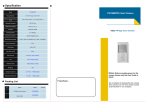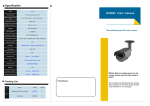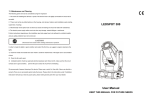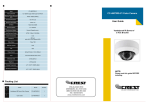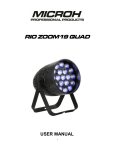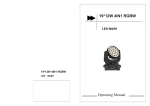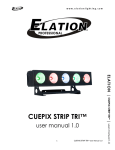Download NBL-MB1915 User Manual
Transcript
USER MANUAL 19pcs LED Bee Eyes Beam Light Please Read Over This Manual Before Operating The Light Fixture 1 PRODUCT SPECIFICATIONS 1.1 PRODUCT SPECIFICATIONS The MB1915 has 19pcs 15w 4-in-1 LEDs , with the functions of beam, image, wash, spinning shadow. The biggest advantage is “single pixel LED”, bringing the amazing effect. • Voltage:AC90~260V 50/60Hz • Max Power:300W •Compact Intelligent Moving Head Fixture •19X15w Led Source •17/52-Channel DMX Control Modes •4-button LCD Control Panel •Pan:540°/Tilt:270°(8-16Bit Resolution) •Variable Electronic Dimmer(0-100%) •Multiple Built-in Auto & Sound Activated Programs •Cooling System: Forced Convection Cooling •Housing: Flame-Retardant Plastic(V0) •Modes: DMX-512, Auto, Sound Active & Master-Slave •Dimension:300x200x370mm •Weight:8kg 370 375 200 300 .1. 1.2 PRODUCT FEATURES Up Menu Down Enter Menu - This button is used for accessing the menu functions. Down – The down button is used for toggling down or back through the menu functions and settings Up – The up button is used for toggling forward through the menu functions and settings. Enter – The enter button is used for entering into a certain menu function or locking a function into memory. DMX output DMX input Power output Power input Switch Fuse Holder Be sure to follow the above figure when making your own cables. Do not use the ground plug on the XLR connector. Do not connect the cable’s shield conductor to the ground plug or allow the shield conductor to come in contact with the XLR’s outer casing. Grounding the shield could cause a short circuit and erratic behavior. .2. 2 INSTALLATION 2.1 MOUNTING: ●The fixture can be mounted in any position. ●Always ensure that mounting surface can withstand 10 times the weight of the fixture. ●Always use a safety cable when mounting the fixture in any elevated position. HANGING UPRIGHT CAUTION! Be sure a qualified electrician performs all electrical connections. IMPORTANT SAFETY NOTE!!! Always use a safety cable when installing this unit!! Be sure that the safety cable is connected to a solid load-bearing structure. .3. CLAMP 2.2 FUSE REPLACEMENT ● Remove the safety cap by a screwdriver. ● Fetch the old fuse from safety cap. FUSE ● Install a new fuse. ● Install the safety cap. ● Fuse:3A,250V SAFTY CAP . 2.3 SAFETY WARNING IMPORTANT 【ALWAYS READ THE USER MANUAL BEFORE OPERATION. 】 【PLEASE CONFIRM THAT THE POWER SUPPLY STATED ON THE PRODUCT IS THE SAME AS THE MAINS POWER SUPPLY IN YOUR AREA.】 ● This product must be installed by a qualified professional person. ● Always operate the equipment as described in the user manual. ● A minimum distance of 0.5m must be maintained between the equipment and combustible surface. ● The product must always be placed in a well ventilated area. ● Always make sure that the equipment is installed securely. ● Do not stand close to the equipment and stare directly into the LED light source. ● Always disconnect the power supply before attempting and maintenance. ● Always make sure that the supporting structure is solid and can support the combined weight of the products. ● The earth wire must always be connected to the ground. ● Do not touch the power cables if your hands are wet. ATTENTION ● This product left the place of manufacturer in perfect condition. In order to maintain this condition and for safe operation, the user must always follow the instructions and safety warnings described in this user manual. ● Avoid shaking or strong impacts to any part of the equipment. ● Make sure that all parts of the equipment are kept clean and free of dust. ● Always make sure that the power connections are connected correct and secure. ● If there is any malfunction of the equipment, contact us immediately. ● When transferring the product, it is advisable to use the original packaging in which the product left the factory. ● Shields, lens or ultraviolet screens should be changed if they have become damaged to such an extent that their effectiveness is impaired. ● The lamp (LED) should be changed if it has become damaged or thermally deformed. .4. 3 DISPLAY PANEL OPERATION 3.1.Graphic Section MENU DOWN UP ENTER 【MENU 】Scroll through the main menu or exit from the current sub-menu 【ENTER】Enter the currently selected menu or confirm the current function value 【DOWN】Scroll 'DOWN' through the menu list or decrease the value of the current function 【 UP 】Scroll 'UP' through the menu list or increase the value of the Current function 3.2.LCD Display Window Table 1 . DMX512 ADDRESS 001 Press UP and DOWN to adjust the address code, press the OK to save. .5. 2.ADJ COLOR LIGHT Press UP and DOWN to adjust the color brightness, press the OK to save. ADJ RED LIGHT ADJ GREEN LIGHT ADJ BLUE LIGHT ADJ WHITE LIGHT 0~255 0~255 0~255 0~255 3.SET FOCUS Press UP and DOWN to adjust the focus, press the OK to save . 0~127 .6. 4.SIDE PROGRAM Press UP and DOWN to set side program, press the OK to save. 0~36 5.ADJUST SPEED Press UP and DOWN to set ajust speed, press the OK to save . 0~16 6.TEST MODE Press UP and DOWN to set test mode, press the OK to save. .7. 7.X-motor reversal? Press UP and DOWN to choose whether X-motor reversal or not. 8.Y-motor reversal? Press UP and DOWN to choose whether Y-motor reversal or not. 9.Reset? Press OK to display reset process. .8. 10.SELECT LANGUAGE Press UP and DOWN to choose CHINESS or ENGLISH. CHINESE ENGLISH 11.DMX-MODE Press UP and DOWN to choose DMX-mode, press the OK to save . 17CH 52CH .9. 4.Channel Mode 1、17CH MODE CHANNEL 1 2 3 4 VALUE FUNCTION 0 255 PAN 0~540° 0 255 TILT 0~270° 0 255 PAN FINE Fine control of tilt movement 0~3° 0 255 TILT FINE Fine control of tilt movement 0~3° Effect Rotation 5 Disc is placed Rotating disc Promise 0 127 128 255 6 0 255 PAN/TILT SPEED From fast to slow 7 0 255 DIMMER 8 0 255 STROBE 9 0 255 Red 10 0 255 Green 11 0 255 Blue 12 0 255 White ZONE 13 0 55 56 75 76 95 96 115 116 135 136 155 156 175 176 195 196 215 216 235 236 255 ALL ZONE ZONE 1 ZONE 2 ZONE 3 ZONE 4 ZONE 5 ZONE 6 GOBO 7 ZONE 8 ZONE 9 ZONE 10 COLOR MACRO 14 0 20 21 40 41 60 61 80 81 100 101 120 121 140 141 160 161 200 201 220 221 255 R+G++ R+B++ G+R++ G+B++ B+G++ R+G+B++ R+B+G++ B+G+R++ :R+B+G++ B+G+R++ R+B+G++ .10. VALUE CHANNEL FUNCTION 15 0 255 AUTO 16 0 255 AUTO SPEED CONTROL 0 17 65 129 193 64 128 192 255 No function (After 10S move light show board curve is preferred) Auto Program Sound Reset 2.52CH MODE CHANNEL 1 2 3 4 VALUE FUNCTION 0 255 PAN 0~540° 0 255 TILT 0~270° 0 255 PAN FINE Fine control of tilt movement 0~3° 0 255 TILT FINE Fine control of tilt movement 0~3° Effect Rotation 5 Disc is placed Rotating disc Promise 0 127 128 255 6 0 255 PAN/TILT SPEED From fast to slow 7 0 255 DIMMER 8 0 255 STROBE 9 0 255 Red 1 10 0 255 Green 1 11 0 255 Blue 1 12 0 255 WHITE 1 13 0 255 Red 2 14 0 255 Green 2 15 0 255 Blue 2 16 0 255 WHITE 2 17 0 255 Red 3 18 0 255 Green 3 19 0 255 Blue 3 20 21 0 255 WHITE 3 0 255 Red 4 22 0 255 Green 4 23 0 255 Blue 4 0 255 WHITE 4 24 .11. CHANNEL VALUE FUNCTION 25 0 255 26 0 255 Green 5 27 0 255 Blue 5 28 0 255 WHITE 5 29 0 255 Red 6 30 0 255 Green 6 31 0 255 Blue 6 32 0 255 WHITE 6 33 0 255 Red 7 34 0 255 Green 7 35 0 255 Blue 7 36 37 0 255 WHITE 7 0 255 Red 8 38 0 255 Green 8 39 0 255 Blue 8 40 0 255 WHITE 8 41 0 255 Red 9 42 0 255 Green 9 43 0 255 Blue 9 44 45 0 255 WHITE 9 0 255 Red 10 46 0 255 Green 10 47 0 255 Blue 10 48 0 255 WHITE 10 Red 5 COLOR MACRO 49 0 20 21 40 41 60 61 80 81 100 101 120 121 140 141 160 161 200 201 220 221 255 R+G++ R+B++ G+R++ G+B++ B+G++ R+G+B++ R+B+G++ B+G+R++ :R+B+G++ .11. B+G+R++ R+B+G++ 50 0 255 AUTO 51 0 255 AUTO SPEED CONTROL 0 52 65 129 193 64 128 192 255 No function (After 10S move light show board curve is preferred) Auto Program Sound Reset .12. CHANNEL VALUE FUNCTION COLOR MACRO 49 0 20 21 40 41 60 61 80 81 100 101 120 121 140 141 160 161 200 201 220 221 255 R+G++ R+B++ G+R++ G+B++ B+G++ R+G+B++ R+B+G++ B+G+R++ R+B+G++ B+G+R++ R+B+G++ 50 0 255 AUTO 51 0 255 AUTO SPEED CONTROL 0 52 65 129 193 64 128 192 255 No function (After 10S move light show board curve is preferred) Auto Program Sound Reset .13.