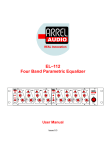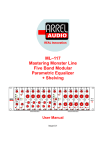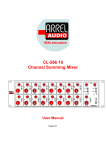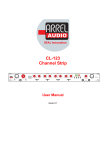Download PDF ML-116 User Manual
Transcript
ML–116 Mastering Monster Line Five Band Parametric Equalizer +Shelving User Manual Issue 0.1 ARREL Audio SAFETY INSTRUCTIONS WARNING Always follow the precautions listed below to avoid any possibility of serious injury or even death from electrical shock, shortcircuiting, damages, fire or other hazards. These precautions include, but are not limited to, the following: Do not expose the instrument to liquids and rain. Do not use it near water or in damp or wet conditions, or place containers on it containing liquids. If any liquid seeps turn off the power and unplug the power cord from the AC outlet. Do not put burning items, such as candles, on the unit. A burning item may fall over and cause a fire. This instrument contains no user-serviceable parts. Do not open the instrument or attempt to disassemble or modify the internal circuit. Never insert or remove an electric plug with wet hands. Check the electric plug periodically and remove any dirt or dust which may have accumulated on it. Do not place the power cord near heat sources such as heaters or radiators, and do not excessively bend or otherwise damage the cord, place heavy objects on it, or place it in a position where anyone could walk on, trip over, or roll anything over it. CAUTION Always follow the precautions listed below to avoid any possibility of serious injury or even death from electrical shock, shortcircuiting, damages, fire or other hazards. These precautions include, but are not limited to, the following: Do not connect the instrument to an electrical outlet using a multiple-connector. Doing so can result in lower sound quality, or possibly cause overheating in the outlet itself. When removing the electric plug from the instrument or an outlet, hold the plug itself and not the cord. Pulling by the cord can damage it. Remove the electric plug from the outlet when the instrument is not to be used for extended periods of time, or during electrical storms. Do not place the instrument in an unstable position where it might accidentally fall over. Before moving the instrument, remove all connected cables. When setting up the product, make sure that the AC outlet you are using is easily accessible. If some trouble or malfunction occurs, immediately turn off the power switch and disconnect the plug from the outlet. Even when the power switch is turned off, electricity is still flowing to the product at the minimum level. When you are not using the product for a long time, make sure to unplug the power cord from the wall AC outlet. Use only the stand/rack specified for the instrument. When attaching the stand or rack, use the provided screws only. Failure to do so could cause damage to the internal components or result in the instrument falling over. Information for Users on Collection and Disposal of Old Equipment This special symbol on the products, packaging, and/or accompanying documents means that used electrical and electronic products should not be mixed with general household waste. For proper treatment, recovery and recycling of old products, please take them to applicable collection points, in accordance with your national legislation and the Directives 2002/96/EC. By disposing of these products correctly, you will help to save valuable resources and prevent any potential negative effects on human health and the environment which could otherwise arise from inappropriate waste handling. For more information about collection and recycling of old products, please contact your local municipality, your waste disposal service or the point of sale where you purchased the items. [For business users in the European Union] If you wish to discard electrical and electronic equipment, please contact your dealer or supplier for further information. [Information on Disposal in other Countries outside the European Union] This symbol is only valid in the European Union. If you wish to discard these items, please contact your local authorities or dealer and ask for the correct method of disposal. ML-116 User Manual, Issue 0.1 Page 2 ARREL Audio ARREL Audio Contacts ARREL Audio Via A. Mondadori, 7 00128 Rome – Italy Tel +39 06 506 2017 Fax: +39 06 5062017 Info: [email protected] Web: www.arrel-audio.com Support: http://www.arrel-audio.com/support ARREL Audio is continuously working to the improvement of its systems and related documentation. In any case, we reserve the right to change the specifications without notice but in respect to the current legislation. Disclaimer: The information contained in this manual has been carefully checked and we believed is accurate at the time of publication. In any case, we do not assume any responsibility for inaccuracies, errors or omissions nor any liability for any loss or damage resulting either directly or indirectly from use of the information contained in this manual. ML-116 User Manual, Issue 0.1 Page 3 ARREL Audio TABLE OF CONTENTS SAFETY INSTRUCTIONS ................................................................................................... 2 ARREL Audio Contacts ........................................................................................................ 3 TABLE OF CONTENTS ....................................................................................................... 4 INTRODUCTION ................................................................................................................. 5 Housing and Rack Mounting ................................................................................................ 6 ML-116 Front Panel Controls and Operations ...................................................................... 7 Input Section: gain Control .............................................................................................. 7 Input section: Phase switch .............................................................................................. 7 Input PARAMETRIC section: peak indicator .................................................................... 7 Input PARAMETRIC section: OFF SWITCH .................................................................... 8 Input PARAMETRIC section: ± 5 𝒅𝑩 switch ..................................................................... 8 Input BAND PASS section: LO-CUT subsonic filter switch ............................................... 8 Input BAND PASS section: CUT OFF FREQUENCY ROTARY switch ............................ 9 Input BAND PASS section: HI-CUT switch ...................................................................... 9 Eq section: general........................................................................................................... 9 Eq shelving section .......................................................................................................... 9 Eq shelving section: emphasis/de-emphasis control knob (hi and low) .......................... 10 Eq shelving section: shelf slope switch (hi and low) ....................................................... 10 Eq shelving section: ON SWITCH .................................................................................. 10 Eq shelving section: ± 5 𝒅𝑩 switch ................................................................................ 10 ....................................................................................................................................... 11 eq parametric section ..................................................................................................... 10 eq parametric section: q control knob............................................................................. 10 eq parametric section: emphasis/de-emphasis control knob .......................................... 10 eq parametric section: emphasis/de-emphasis control switch ........................................ 10 eq parametric section: central frequency control knob ................................................... 11 eq parametric section: F x 2 switch ................................................................................ 11 ML-116 Back Panel Controls and Operations .................................................................... 12 Power supply switch ....................................................................................................... 12 Bal/umbal switch ............................................................................................................ 12 APPENDIX A: External connections .................................................................................. 13 APPENDIX B: Half Front Panel ......................................................................................... 14 APPENDIX C: Front Panel................................................................................................. 15 APPENDIX D: Back Panel ................................................................................................. 16 TECHNICAL SPECIFICATIONS ........................................................................................ 17 ML-116 User Manual, Issue 0.1 Page 4 ARREL Audio INTRODUCTION The ARREL Audio Mastering Monster EQ ML-116 is an advanced 2-channel equalizer built to meet the versatility demands of professional recording and mastering engineers. Special analog design techniques has been used to obtain a precise control of the sound structure down to the minimum details. The ML-116 features HI and LO cut filters and a 5 band parametric equalizer section + high and low shelving filters. This advanced set of tools for the manipulation of the frequency spectrum allow for unique filtering designs and for tuning of the structure of the sound down to the smallest detail. The ML-116 is based on Livio Agentini’s patented single-stage parallel parametric filters. This innovative phase coherent EQ design offers the lowest distortion/noise specifications, not available on similar units on the market. The equalizer architecture provides a ±6 dB rotary knob with center detect controlling the input level, a 50 KHz HI-cut filter and a subsonic filter with 6 selectable cut-off frequencies. This unit has been designed for mastering applications where very precise settings are required. To this purpose, both the parametric and the shelving sections are equipped by a special function button (±5 dB button) that halves the emphasis/de-emphasis range for super fine-tunings. When this button is pressed, the pot’s entire 270° rotation is spread on a ±5 dB range (rather than the default ±10 dB range) permitting and easy manual recall without the use of stepped controls. The filtering section offers low and high shelving filters with 3 different shelving slopes selected by a switch. The emphasis/de-emphasis for the shelving section is controlled in the ±10 dB range by rotary knobs. A special button labeled “±5 dB” halves the emphasis/de-emphasis range for super fine-tunings. The Monster EQ provides 5 single-stage fully parametric bands. Each band has a Q control and a switchable CUT/OFF/BOOST function that allows the use of the full knob rotation for the Emphasis/De-Emphasis control in the 0/10 dB range. In the parametric section the “±5 dB” button is used for super fine adjustments of the gain. The F x 2 switches are used to multiply by 2 the frequency bands. To obtain an outstanding audio quality, no servo amplifiers are used in the ML-116 so IT IS NOT POSSIBLE TO UNBALANCE THE LINE OUT OF THE ML-116. If you need an unbalanced connection for the line out there follow the instructions in APPENDIX A. Even though the ML-166 has been designed for professional mastering applications, it can be used in any high profile recording, broadcast or live applications. ML-116 User Manual, Issue 0.1 Page 5 ARREL Audio Housing and Rack Mounting The ML-116 has been designed to be compliant with a 3U rack. No specific air conditioning is required for the racks, provided that there is a free flow of air through the rack from front to back and the temperature is maintained in the operating range. Consequently the racks may be stacked. ML-116 User Manual, Issue 0.1 Page 6 ARREL Audio Fig. 2 Single channel front panel ML-116 Front Panel Controls and Operations On the left part of the front panel for each channel, are allocated the controls of the input section: INPUT, PARAMETRIC and BAND PASS. INPUT SECTION: GAIN CONTROL The input section gain control knob is located in the INPUT section of each channel. A continuous level control (center detect) in the ± 10 dB range is obtained by rotating the corresponding knob (Fig. 1). INPUT SECTION: PHASE SWITCH The input signal phase can be inverted by pressing the PHASE button (red LED indicator). Push the button to invert the phase (red LED on). Push again to switch off the phase inversion (red LED off) (Fig. 1). INPUT PARAMETRIC SECTION: PEAK INDICATOR A peak level detector (red LED on) circuit indicates when the output level is -6 dB with respect to the saturation level (Fig. 1). The red LED on do not means saturation but must be interpreted as a warning indicating you reaching the saturation level. ML-116 User Manual, Issue 0.1 Page 7 ARREL Audio Fig. 1 Front panel input section controls INPUT PARAMETRIC SECTION: OFF SWITCH The parametric section can be excluded by pressing the OFF button (red LED indicator). Push the button to exclude the parametric section (red LED on). Push again to switch on the parametric section of the equalizer (yellow LED off) (Fig. 1). INPUT PARAMETRIC SECTION: ± 5 𝒅𝑩 SWITCH The range of the parametric section emphasis/de-emphasis knobs can be changed to the ± 5 dB range by pressing the ± 5 dB button (yellow LED indicator). Push the button to change to the ± 5 dB range (yellow LED on). Push again to switch off the ± 5 dB function (yellow LED off) (Fig. 1). INPUT BAND PASS SECTION: LO-CUT SUBSONIC FILTER SWITCH The input signal can be filtered by a variable cut off frequency subsonic filter by pressing the LO CUT button (green LED indicator). Push the button to activate the subsonic filter (green LED on). Push again to deselect the subsonic filter (green LED off) (Fig. 1). ML-116 User Manual, Issue 0.1 Page 8 ARREL Audio INPUT BAND PASS SECTION: CUT OFF FREQUENCY ROTARY SWITCH The cut off frequency of the subsonic filter can be changed by the rotary switch. Six possible frequencies are available (10, 15, 20, 25, 30, 40 Hz) (Fig. 1). INPUT BAND PASS SECTION: HI-CUT SWITCH The input signal can be filtered by a hi pass filter by pressing the HI CUT button (green LED indicator). Push the button to activate the hi pass filter (green LED on). Push again to deselect the hi pass filter (green LED off) (Fig. 1). Fig. 2 Shelf Section Controls EQ SECTION: GENERAL The filtering section of the equalizer is composed by two different sections: shelving section and parametric section (Fig. 1). EQ SHELVING SECTION In the shelving section HI and LOW shelving filter are provided. Each control described in ML-116 User Manual, Issue 0.1 Page 9 ARREL Audio this section is applicable to the two shelving filters (HI and LOW) of each channel of the stereo equalizer (Fig. 2). EQ SHELVING SECTION: EMPHASIS/DE-EMPHASIS CONTROL KNOB (HI AND LOW) The emphasis/de-emphasis control in the ± 10 dB range is obtained by rotating the corresponding knob (Fig. 2). The range becomes ± 5 dB if the ± 5 dB function is on. EQ SHELVING SECTION: SHELF SLOPE SWITCH (HI AND LOW) The slopes of the HI and LO shelving filters can be changed by using the toggle switch (Fig. 2). Three possible slopes are available. EQ SHELVING SECTION: ON SWITCH The shelving section can be activated by pressing the ON button (green LED indicator). Push the button to activate the shelving section (green LED on). Push again to by pass the shelving section of the equalizer (green LED off) (Fig. 2). EQ SHELVING SECTION: ± 5 𝒅𝑩 SWITCH The range of the shelving section emphasis/de-emphasis knobs can be changed to the ± 5 dB range by pressing the ± 5 dB button (yellow LED indicator). Push the button to change to the ± 5 dB range (yellow LED on). Push again to switch off the ± 5 dB function (yellow LED off) (Fig. 2). EQ PARAMETRIC SECTION Each control described in the EQ section is applicable to the five bands (LO, MID LO, MID, MID HI, HI) of each channel of the stereo equalizer. EQ PARAMETRIC SECTION: Q CONTROL KNOB The Q value is changed by rotating the corresponding knob (Fig. 3). EQ PARAMETRIC SECTION: EMPHASIS/DE-EMPHASIS CONTROL KNOB The emphasis/de-emphasis control in the ± 10 dB range is obtained by rotating the corresponding knob (Fig. 3). The range becomes ± 5 dB if the ± 5 dB function is on. This knob works as frequency boost if the corresponding CUT-OFF-BOOST switch is in the BOOST position (switch lever green illuminated). This knob works as frequency cut if the corresponding CUT-OFF-BOOST switch is in the CUT position (switch lever red illuminated). EQ PARAMETRIC SECTION: EMPHASIS/DE-EMPHASIS CONTROL SWITCH This is a lever illuminated toggle switch. Frequency boost is selected if the corresponding CUT-OFF-BOOST switch is in the BOOST position (switch lever green illuminated). Frequency cut is obtained if the corresponding CUT-OFF-BOOST switch is in the CUT position (switch lever red illuminated). If the switch is not illuminated, the off function is selected so the emphasis/de-emphasis knob is not active. This function is important in order to avoid accidental operations Fig. 3. ML-116 User Manual, Issue 0.1 Page 10 ARREL Audio Fig. 3 Parametric Section Controls EQ PARAMETRIC SECTION: CENTRAL FREQUENCY CONTROL KNOB Turn the frequency knob in order to select the required central frequency value (Fig. 3). EQ PARAMETRIC SECTION: F X 2 SWITCH This button selects the F x 2 function. Push the button to activate the F x 2 function (red LED on). Push again to deselect the F x 2 function (red LED off) (Fig. 1). This function permits to obtain ten different frequency bands. ML-116 User Manual, Issue 0.1 Page 11 ARREL Audio ML-116 Back Panel Controls and Operations POWER SUPPLY SWITCH The ML-116 power-on switch is located in the left part of the back panel. The power on state is indicated by the illumination of the switch (Fig. 4). BAL/UMBAL SWITCH On the back panel of the ML116 each output is equipped with a Bal/Unbal switch (Fig. 4). Fig. 4 Back panel ML-116 User Manual, Issue 0.1 Page 12 ARREL Audio APPENDIX A: External connections FIG. 5 ML-116 external connections ML-116 User Manual, Issue 0.1 Page 13 ARREL Audio APPENDIX B: Half Front Panel FIG. 6 ML-116 half front Panel ML-116 User Manual, Issue 0.1 Page 14 ARREL Audio APPENDIX C: Front Panel FIG.7 ML-116 front Panel ML-116 User Manual, Issue 0.1 Page 15 ARREL Audio APPENDIX D: Back Panel FIG.8 ML-116 Back Panel ML-116 User Manual, Issue 0.1 Page 16 ARREL Audio TECHNICAL SPECIFICATIONS ML 116 AUDIO SPECIFICATION INPUT SECTION Input Electronically balanced, Impedance > 10 KΩ Input Gain Range: ±6 dB rotary knob with center detect Phase Inversion Phase Reverse button (red LED) PARAMETRIC SECTION Equalizer Mute Mute button to deselect the parametric section (red LED) ±5 dB Button dB range switch (yellow LED) to change the range of the emphasis/deemphasis potentiometer Input Peak Meter INPUT BAND PASS FILTER LO-CUT filter 6 selectable cut-off frequencies sub sonic filter (10-15-20-25-30-40 Hz) 12 dB/Oct HI-CUT filter 50 KHz cut-off frequency 12 dB/Oct SHELVING SECTION HI SHELF ± 10 dB gain (± 5 dB gain with ± 5 dB button on) LO SHELF ± 10 dB gain (± 5 dB gain with ± 5 dB button on) SHELF SHAPE SWITCH 3 positions switch to selects the slope of the shelving filters By-Pass True bypass switch (green LED) ±5 dB Button dB range switch (yellow LED) to change the range of the shelving emphasis/de-emphasis potentiometer PARAMETRIC SECTION Filters central frequencies LO Frequency Range 20-60 Hz (40-120 Hz Fx2 button on) MID LOW Frequency Range: 80-240 Hz (160-480 Hz Fx2 button on) MID Frequency Range: 300-800 Hz (600-1600 Hz Fx2 button on) MID HI: Frequency Range: 1-3 KHz (2-6 KHz Fx2 button on) HI Frequency Range: 4-12 KHz(8-24 KHz Fx2 button on) All the filters are bell shaped F X 2 Button switch to multiply by 2 the frequency range of the parametric filters(green LED) BOOST-OFF-CUT SWITCH 3 positions switch to select the function of the gain potentiometer (emphasis-OFF-de-emphasis) Emphasis/de-emphasis knob Rotary control knob to set the emphasis/de-emphasis value Q Control Rotary control knob to set the Q value OUTPUT SECTION Output Electronically balanced Output Impedance 100 Ω, (minimum external load 600Ω) Output Level Level +4dBu, Max +28 dBu Bandwidth 5 - 200.000 Hz -1dB, perfect square wave up to 20 KHz Distortion + Noise <0.005% ( typical 0.001 %) BACK PANEL CONTROLS Power-On Switch Power Supply switch Bal/Unbal Switch to select balanced or unbalanced connection ML-116 User Manual, Issue 0.1 Page 17 ARREL Audio MECHANICAL SPECIFICATION Construction 19" 3U rack mount metal box Number of Modules The ELITE Series unit can be factory assembled with one or two ELITE Series modules Dimensions W 483 mm / 19”, H 133,35 mm/1.75” (1 RU), D 225 mm / 8.86” Weight 2.8 kg POWER SUPPLY Power Supply Linear Regulator (Toroidal Transformer) Operating Voltage 220V 50 Hz / 110V 60 Hz on request 110 V Power Consumption 20 W Rear Panel AC mains IEC C13 16 A connector, AC mains cord with IEC Schuko 16A Output ± 24 VDC 300 mA, 48 VDC 25 mA Power switch Front panel backlighted switch ML-116 User Manual, Issue 0.1 Page 18