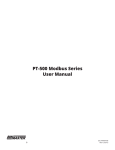Download GraviBlend -3P Portable Gravitometer User Manual
Transcript
Alternate Energy Systems, Inc. A Corporation devoted to Energy Oriented Needs ® GraviBlend -3P Portable Gravitometer GraviBlend-3P_Manual_Generic_12Apr12.doc Printed 4/13/2012 7:22:00 AM User Manual Generic Version April 2012 Revision NONE Alternate Energy Systems, Inc. • 210 Prospect Park • Peachtree City, GA 30269, USA Phone (770) 487-8596 • Fax (770) 631-4306 • e-mail: [email protected] • http://www.altenergy.com ® GraviBlend -3P Portable Gravitometer Operator Manual Generic Version April 2012 Page 2 of 18 Revision Log: GraviBlend-3P_Manual_Generic_12Apr12.doc Printed 4/13/2012 7:22:00 AM This is a generic version of a standard GB-3P manual. It is intended for information only and does not necessarily represent the configuration of a specific instrument. Alternate Energy Systems, Inc. • 210 Prospect Park • Peachtree City, GA 30269, USA Phone (770) 487-8596 • Fax (770) 631-4306 • e-mail: [email protected] • http://www.altenergy.com ® GraviBlend -3P Portable Gravitometer Operator Manual Generic Version April 2012 Page 3 of 18 User Manual for Portable Gravitometer GraviBlend®-3P ® ® The GraviBlend -3P (GB-3P) is the portable version of the successful GraviBlend -3 series of stationary gravitometers. While the stationary gravitometers were specifically designed for use in LP/Air blending systems, the GB-3P offers functions that are most useful for service and maintenance personnel. A. Main Instrument Functions Gravitometer Measure any non-corrosive gas with a specific gravity (SG) between 0.2 and 2.2 (Air = 1) and display the result with a resolution of 0.001. LP Ratio Detect Measure the SG of LPG Vapor and determine the Propane/Butane Ratio. SNG Mode Measure the SG of an LPG/Air blend and display Specific Gravity, Heating Value, and Wobbe Index. TrendLine Record the SG value and recall the data on a graphic TrendLine screen. US and SI Units Heating Value and Wobbe Index on all screens are displayed in standard US 3 Units (BTU/cuft) and in SI Units (kcal/m ). Wobbe Index Enter the properties of a fuel gas (i.e. NatGas), and display its Wobbe Index, and the properties of an LP-based replacement gas (i.e. Propane/Air). B. Overview GraviBlend-3P_Manual_Generic_12Apr12.doc Printed 4/13/2012 7:22:00 AM All Functions and System Parameters of this gravitometer are controlled by an Electronic Signal Processor (ESP). The ESP communicates with an Electronic Operator Interface (EOI) with highresolution (800 x 480) color LCD display and touch screen. The EOI has a number of screens with soft keys, numeric display fields, text message fields, and so on. The layout of each screen changes in response to the requirements of the task at hand, and as a result of changes of the instrument status, and/or operator input. The following sections describe the functions of the ESP and the EOI from the viewpoint of the user through descriptions of the functions of the display elements on each screen. The general principle of the gravitometer is described in the product brochure. A brief overview on how to connect the gravitometer to the sample gas line is provided in Appendix C. Alternate Energy Systems, Inc. • 210 Prospect Park • Peachtree City, GA 30269, USA Phone (770) 487-8596 • Fax (770) 631-4306 • e-mail: [email protected] • http://www.altenergy.com ® GraviBlend -3P Portable Gravitometer Operator Manual Generic Version April 2012 Page 4 of 18 1. Electronic Operator Interface (EOI) The EOI has a high-resolution color LCD display with 800 x 480 pixels and touch screen. It can display several lines of text and/or graphics and has a backlight illumination for improved readability. When power is first applied, the instrument is in “Gravitometer Mode” and the display shows the Specific Gravity (SG) of the connected gas. This screen also provides access to the “Advanced Features”, and access to two screens that show a graphic representation of the SG TrendLine. 2. Operating Mode: Basic Gravitometer The Gravitometer Mode is the default operating mode after power-up. The SG of the gas that is currently present in the measuring chamber of the density cell is displayed in large numbers with a resolution of 0.001. The measuring range of the density cell is 0.2 … 2.2 (Air = 1). GraviBlend-3P_Manual_Generic_12Apr12.doc Printed 4/13/2012 7:22:00 AM 2.1 Analog Output The GB-3P is equipped with an internally-powered 4-20 mA analog output. In operating mode “Basic Gravitometer”, the output is assigned to represent the Specific Gravity. The output can be turned ON or OFF, and the range-assignment of the output can be established or changed, by pressing the “Analog Output” button in the upper-right area of this screen. This opens the Analog Output Setup Screen. The screen has two numeric data input fields on the right, and two radio-buttons for ON/OFF below them. In the example shown on the right, the Analog Output is set to 4mA at SG=0.4 and 20mA at SG=2.0. To change a setting, simply press the display field. This opens a 10-key keypad. Enter the new value and press ENTER. Alternate Energy Systems, Inc. • 210 Prospect Park • Peachtree City, GA 30269, USA Phone (770) 487-8596 • Fax (770) 631-4306 • e-mail: [email protected] • http://www.altenergy.com ® GraviBlend -3P Portable Gravitometer Operator Manual Generic Version April 2012 Page 5 of 18 2.1.1 Data Entry Procedure Press a numeric display field to open the 10-key pad. Enter the new value. Press the ENT (Enter) key to accept the input, or the CLR (Clear) key to erase your input, or the ESC (Escape) key to cancel your input. CAUTION: The 4mA and 20mA equivalents can be freely assigned to any reading over the entire range of the density cell. Apply caution when setting the output range! 2.2 TrendLine Display When in “Basic Gravitometer” mode, the system monitors the Specific Gravity values and stores them every 15 seconds in a datalog file. The stored data can be recalled and graphically displayed by pressing the “1-Hour TrendLine” or “6-Hour TrendLine” buttons. The bottom of the TrendLine Display has a time stamp. Current Time and Date are also shown in the upper-left area of the graphic. GraviBlend-3P_Manual_Generic_12Apr12.doc Printed 4/13/2012 7:22:00 AM If you touch the screen anywhere in the TrendLine Display, a vertical line appears. The Time and Date of the position of the vertical line are displayed below the realtime Time and Date display. The process values that were recorded at that time and date are shown in the lower-center area of the screen. NOTE: You can navigate the trend line graphics with the scroll buttons at the bottom of the screen. NOTE: The EOI stores up to 96 hours of data. After 96 hours of data are recorded, the oldest data is discarded and replaced by newer data. Alternate Energy Systems, Inc. • 210 Prospect Park • Peachtree City, GA 30269, USA Phone (770) 487-8596 • Fax (770) 631-4306 • e-mail: [email protected] • http://www.altenergy.com ® GraviBlend -3P Portable Gravitometer Operator Manual Generic Version April 2012 Page 6 of 18 3. Operating Mode: Gravitometer with Advanced Features Pressing the “Advanced Features” button on the startup screen changes the operating mode to “Gravitometer with Advanced Features”, and opens the respective display. The SG display on this screen can have four different background colors. If the SG is below 0.7, the instrument interprets the gas as NatGas and shows the SG value on a green-colored background. If the SG is between 0.7 and 1.25, the instrument interprets the gas as blend of NatGas and Synthetic Natural Gas (SNG) and shows the SG value on a brown-colored background. If the SG is between 1.25 and 1.53, the instrument interprets the gas as LPG/Air blend (Synthetic Natural Gas; SNG) and shows the SG value on a blue-colored background. GraviBlend-3P_Manual_Generic_12Apr12.doc Printed 4/13/2012 7:22:00 AM In addition to the SG display, the screen also shows the properties of the LPG that is used in the SNG; the vapor/air blending ratio; and the Heating Value of the SNG. NOTE: The gas properties information is based on the LPG feedstock that has been selected while in Operating Mode SNG, or that was selected when 100% vapor was applied to the instrument (see below). If the SG is above 1.53, the instrument interprets the gas as 100% LPG vapor and shows the SG value on a black-colored background. In addition to the SG display, the screen also shows the Propane/Butane ratio in the LPG, and the Heating Value. Press the yellow button to transfer the LPG properties to operating mode “Gravitometer for SNG Systems”. This will allow the instrument to accurately calculate the properties of your SNG. Alternate Energy Systems, Inc. • 210 Prospect Park • Peachtree City, GA 30269, USA Phone (770) 487-8596 • Fax (770) 631-4306 • e-mail: [email protected] • http://www.altenergy.com ® GraviBlend -3P Portable Gravitometer Operator Manual Generic Version April 2012 Page 7 of 18 3.1 Analog Output The GB-3P is equipped with an internally-powered 4-20 mA analog output. In operating mode “Gravitometer with Advanced Features”, the output is assigned to represent the Specific Gravity. The output can be turned ON or OFF, and the range-assignment of the output can be established or changed, by pressing the “Analog Output” button in the upper-right area of this screen. This opens the Analog Output Setup Screen. The screen has two numeric data input fields on the right, and two radio-buttons for ON/OFF below them. In the example shown on the right, the Analog Output is set to 4mA at SG=0.4 and 20mA at SG=2.0. To change a setting, simply press the display field. This opens a 10-key keypad. Enter the new value and press ENTER. 3.2 Calculate Wobbe Index of Natural Gas GraviBlend-3P_Manual_Generic_12Apr12.doc Printed 4/13/2012 7:22:00 AM Pressing this button while in operating mode “Gravitometer with Advanced Features” opens a new screen that will help you calculate the Wobbe Index of any Hydrocarbon-based fuel gas (NatGas; BioGas; LandFill Gas; CokeOvenGas; etc.). This information will be helpful in determining the properties of a replacement gas, i.e. LP/Air. After entering the Calorific Value and the Specific Gravity of the to-be-replaced fuel gas, the instrument will calculate, and display, the Wobbe Index of the gas, and will also display the Specific Gravity of an LP-based replacement gas (in the lower-left of the screen). 3 In the example above, the CV of NatGas was entered as 1000 BTU/cuft (metric: 8899 kcal/m ), and the SG as 0.600. The GB-3P calculated the Wobbe Index as 1291 (metric: 11489). Based on the previously measured (see Section 3 on page 6) or entered (see Section 4 on page 9) properties of the available LPG, the instrument calculates, and displays, the properties of the LP/Air replacement gas in the in the lower-left of the screen. In this example, the LP/Air blending system should be operated at a Vapor/Air setting that produces a MixGas Specific Gravity of 1.402. NOTE: The result of this calculation depends on the correct input of the LPG properties. Before calculating the SG of the replacement LPG/Air gas, the properties of the LPG feedstock must be entered (see section 3 on page 6, and Section 4 on page 9). Alternate Energy Systems, Inc. • 210 Prospect Park • Peachtree City, GA 30269, USA Phone (770) 487-8596 • Fax (770) 631-4306 • e-mail: [email protected] • http://www.altenergy.com ® GraviBlend -3P Portable Gravitometer Operator Manual Generic Version April 2012 Page 8 of 18 3.3 Semi-Automatic Calibration Procedure Calibrating gravitometers has always been a big problem, usually requiring that the instrument be returned to the manufacturer. Alternate Energy Systems has developed a method that provides for a simple-yet-powerful routine that recalibrates the entire system in only a few steps. Because the calibration procedure includes the entire system (from density cell to signal converter to PLC input), the overall system accuracy will be greatly improved. GraviBlend-3P_Manual_Generic_12Apr12.doc Printed 4/13/2012 7:22:00 AM Follow these simple steps to calibrate the gravitometer: a) Select the Reference Gasses The two calibration gasses should have specific gravities that are close to the upper and lower limits of the expected measurement range, respectively. If used with LPG/air mixtures, two commonly available gasses would be Nitrogen (N2; SG=0.967) and Argon (Ar; SG=1.38). b) Enter the Specific Gravity of the two Calibration Gasses Enter the specific gravities of the two selected gasses in the numeric data entry fields labeled “Enter SG of Calibration Gas 1” and “Enter SG of Calibration Gas 2”. The value for the gas with the lower SG must be entered in field “Enter SG of Calibration Gas 1”. c) Apply Calibration Gas 1 Connect the first calibration gas to the Gravitometer. d) Accept Reading 1 After the display “PLC Analog Input” has stabilized, press the “Accept Reading 1” button. The display field below this button will now show the “raw” data at the PLC analog input. e) Apply Calibration Gas 2 Connect the second calibration gas to the Gravitometer. f) Accept Reading 2 After the display “PLC Analog Input” has stabilized, press the “Accept Reading 2” button. The display field below this button will now show the “raw” data at the PLC analog input. g) Transfer Calibration Data After completing step f), press the “Accept Calibration and transfer new Range” button. This will cause the PLC to calculate the new range of the density cell, optimized for the section represented by the two calibration gasses. The new Sensor Range is shown in the two numeric display fields in the upper section of the window. This completes the calibration procedure. NOTE: You can also set the range of the density cell by manually entering the data in the numeric display fields labeled “Begin Range” and “End Range”. Alternate Energy Systems, Inc. • 210 Prospect Park • Peachtree City, GA 30269, USA Phone (770) 487-8596 • Fax (770) 631-4306 • e-mail: [email protected] • http://www.altenergy.com ® GraviBlend -3P Portable Gravitometer Operator Manual Generic Version April 2012 Page 9 of 18 4. Operating Mode: Gravitometer for SNG Systems Pressing the button labeled “SNG Mode” selects the Gravitometer function that was specifically designed for LP/Air Systems. The screen displays the measured Specific Gravity of the LP/Air Mix, and the calculated Calorific Value and Wobbe Index, in both standard US engineering units (BTU/cuft) and 3 in metric SI units (kcal/m ). Also shown is the SNG Ratio (Vapor % / Air %). The accuracy of the Calorific Value and Wobbe Index calculations is based on entering the correct information about the LPG feedstock that is used to generate the replacement gas (Synthetic Natural Gas, SNG). The panel on the far-right of the screen (labeled “LPG ‘Raw’ Vapor Properties”) shows the properties of the currently selected LPG feedstock. To change the selection, press the yellow button labeled “Change Feedstock (LPG Properties)” at the bottom of this panel. 4.1 Change LPG Feedstock Properties GraviBlend-3P_Manual_Generic_12Apr12.doc Printed 4/13/2012 7:22:00 AM Gravitometers measure the specific gravity of the MixedGas. Other information about the gas (such as Calorific Value or Wobbe Index) can be calculated from the SG, if the properties of the LPG feedstock are known. This instrument makes it easy to select the LPG feedstock properties from a list of 20 predefined mixtures; or to enter the Propane/Butane composition of the LPG; or to enter the SG and CV of the “raw” LPG vapor. The panel on the far-right of the screen (labeled “LPG ‘Raw’ Vapor Properties”) shows the properties of the currently selected LPG feedstock. Alternate Energy Systems, Inc. • 210 Prospect Park • Peachtree City, GA 30269, USA Phone (770) 487-8596 • Fax (770) 631-4306 • e-mail: [email protected] • http://www.altenergy.com ® GraviBlend -3P Portable Gravitometer Operator Manual Generic Version April 2012 Page 10 of 18 4.1.1 Select Pre-Defined Mixture To select a different pre-defined LPG mixture, press the “Arrow-UP” or “Arrow-DOWN” button. The “Arrow-UP” button selects LPG Feedstock with lower Butane content; the “Arrow-DOWN” button selects LPG Feedstock with lower Butane content. After the first pressing of an Arrow button, the background color of the display changes to “red”, reminding you that a new Feedstock has not yet been selected. Once you have found the proper display of Propane and Butane content, press the ENTER key. List of pre-defined LPG mixtures. 4.1.2 Input SG + CV Input Propane % HD-5 LPG 95% Prop 5% 90% Prop 10% 85% Prop 15% 80% Prop 20% 75% Prop 25% 70% Prop 30% 65% Prop 35% 60% Prop 40% But But But But But But But But 55% 50% 45% 40% 35% 30% 25% 20% 15% 10% 5% Prop Prop Prop Prop Prop Prop Prop Prop Prop Prop Prop 45% 50% 55% 60% 65% 70% 75% 80% 85% 90% 95% But But But But But But But But But But But Enter Propane-Percentage GraviBlend-3P_Manual_Generic_12Apr12.doc Printed 4/13/2012 7:22:00 AM If there is no pre-defined LPG mixture close enough to your feedstock properties, use the Arrow keys until the display shows “Enter Propane %”, then press the ENTER key. You can now press the display field “Propane %” and enter the Propane-percentage of your LPG. The Butane-percentage automatically by the system. is calculated To indicate that a numeric display field is ready to accept a user input, it changes its background color to dark-red. NOTE: Although your LPG mixture may contain other components besides Propane and Butane, it is only required to enter the Propane percentage. The remaining volume is assumed to be Butane. If other LPGs are present in the mixture, they are usually minor contributors, and their specific gravities and calorific values are typically so close to the properties of Butane, that the overall accuracy is not negatively affected. If you feel that the resulting LPG properties are not accurate enough, use the procedure in the next section to enter more accurate data for your specific LPG. Alternate Energy Systems, Inc. • 210 Prospect Park • Peachtree City, GA 30269, USA Phone (770) 487-8596 • Fax (770) 631-4306 • e-mail: [email protected] • http://www.altenergy.com ® GraviBlend -3P Portable Gravitometer Operator Manual Generic Version April 2012 Page 11 of 18 4.1.3 Enter Feedstock CV and SG If Calorific Value and Specific Gravity of the “raw” LPG vapor are known, use the Arrow keys until the display shows “Enter SG + CV of LPG”, then press the ENTER key. You can now press the display fields “Specific Gravity” and “BTU/cuft” or “kcal/m³” to enter the Calorific Value and the Specific Gravity of your LPG. NOTE: After entering the new Feedstock properties, the Propane and Butane percentages will be recalculated and displayed. The calculation is again (see above) based on the assumption that the LPG consists only of Propane and Butane. NOTE: If the ENTER key is not pressed within 2 minutes, the Feedstock Selection reverts back to the previous setting. 4.2 Analog Output in Operating Mode “SNG” GraviBlend-3P_Manual_Generic_12Apr12.doc Printed 4/13/2012 7:22:00 AM The GB-3P is equipped with an internally-powered 4-20 mA analog output. In operating mode “Gravitometer for SNG Systems”, the output can be assigned to represent Specific Gravity, Heating Value, or Wobbe Index by pressing one of the radio buttons across the bottom of the screen. The range-assignment of the output can be established, or changed, by entering the new assignments into the numeric display fields in the center-right of the screen. In the example shown on the right, the Analog Output is set to 4mA at Wobbe Index = 400 and 20mA at Wobbe Index = 2000. To change a setting, simply press the display field and follow the procedure described in Section 2.1.1 on page 5. Alternate Energy Systems, Inc. • 210 Prospect Park • Peachtree City, GA 30269, USA Phone (770) 487-8596 • Fax (770) 631-4306 • e-mail: [email protected] • http://www.altenergy.com ® GraviBlend -3P Portable Gravitometer Operator Manual Generic Version April 2012 Page 12 of 18 4.3 TrendLine Recording in Operating Mode “SNG” When in “SNG” mode, the system monitors the values for Specific Gravity, Heating Value, and Wobbe Index. The data is stored every 15 seconds in one datalog file for standard US units, and a separate datalog file for SI units. The stored data can be recalled and graphically displayed by pressing one of the five buttons across the bottom of the screen. The bottom of the TrendLine Display has a time stamp. Current Time and Date are also shown in the upper-left area of the graphic. The time scale of the TrendLine can be switched from 1-hour to 6-hours by pressing the button in the bottom-right of the screen. GraviBlend-3P_Manual_Generic_12Apr12.doc Printed 4/13/2012 7:22:00 AM NOTE: All data log values are also stored on a Secure Data card (SD card) that is inserted into the EOI. The SD card holds two years worth of data. The data can be read by Microsoft Excel with the data viewer that is included on the SD card. See Appendix D for details. If you touch the screen anywhere in the TrendLine Display, a vertical line appears. The Time and Date of the position of the vertical line are displayed below the realtime Time and Date display. The process values that were recorded at that time and date are shown in the lower-center area of the screen. NOTE: You can navigate the trend line graphics with the scroll buttons at the bottom of the screen. NOTE: The EOI stores up to 96 hours of data. After 96 hours of data are recorded, the oldest data is discarded and replaced by newer data. Alternate Energy Systems, Inc. • 210 Prospect Park • Peachtree City, GA 30269, USA Phone (770) 487-8596 • Fax (770) 631-4306 • e-mail: [email protected] • http://www.altenergy.com ® GraviBlend -3P Portable Gravitometer Operator Manual Generic Version April 2012 Page 13 of 18 Appendix A List of Selectable LPG Mixtures Propane Butane BTU/cuft 2516 3280 S.G. 1.53 2.00 Mixture # Propane Percentage Butane Percentage Calorific Value BTU/cuft 0 100% 0% 2516 22390 1.530 1 95% 5% 2554 22728 1.554 2 90% 10% 2592 23067 1.577 3 85% 15% 2631 23414 1.600 4 80% 20% 2669 23752 1.624 5 75% 25% 2707 24090 1.647 6 70% 30% 2745 24428 1.671 7 65% 35% 2783 24766 1.694 8 60% 40% 2822 25113 1.718 9 55% 45% 2860 25452 1.741 10 50% 50% 2898 25790 1.765 11 45% 55% 2936 26128 1.788 12 40% 60% 2974 26466 1.812 13 35% 65% 3013 26813 1.835 14 30% 70% 3051 27151 1.859 15 25% 75% 3089 27489 1.882 16 20% 80% 3127 27828 1.906 17 15% 85% 3165 28166 1.929 18 10% 90% 3127 28513 1.953 19 5% 85% 3242 28851 1.976 Specific Gravity GraviBlend-3P_Manual_Generic_12Apr12.doc Printed 4/13/2012 7:22:00 AM Calorific Value 3 kcal/m Alternate Energy Systems, Inc. • 210 Prospect Park • Peachtree City, GA 30269, USA Phone (770) 487-8596 • Fax (770) 631-4306 • e-mail: [email protected] • http://www.altenergy.com ® GraviBlend -3P Portable Gravitometer Operator Manual Generic Version April 2012 Page 14 of 18 Appendix B Calculation of Mixed Gas Composition based on S.G. reading and Feedstock Properties The following formula can be used to calculate the vapor/air composition of the mixed gas. The two tables below show the results of the calculation for two different feedstock properties (HD-5, 95% propane, 5% butane, and a typical butane propane mixture with 70% butane and 30% propane). GraviBlend-3P_Manual_Generic_12Apr12.doc Printed 4/13/2012 7:22:00 AM Vapor Volume [%] = 1 – SG mixed gas -------------------- x 100 1 – SG raw vapor Prop % 95% But % 5% S.G. 1.554 C.V. 2554 Wobbe 2049 Prop % 30% But % 70% S.G. 1.859 C.V. 3051 Wobbe 2238 LPG % 27.10% 28.91% 30.71% 32.52% 34.33% 36.13% 37.94% 39.75% 41.55% 43.36% 45.17% 46.97% 48.78% 50.59% 52.39% 54.20% 56.01% 57.81% 59.62% 61.43% 63.23% 65.04% 66.85% 68.65% 70.46% 72.27% 74.07% 75.88% 77.69% 79.49% 81.30% 83.11% 84.91% 86.72% 88.53% 90.33% Air % 72.9% 71.1% 69.3% 67.5% 65.7% 63.9% 62.1% 60.3% 58.4% 56.6% 54.8% 53.0% 51.2% 49.4% 47.6% 45.8% 44.0% 42.2% 40.4% 38.6% 36.8% 35.0% 33.2% 31.3% 29.5% 27.7% 25.9% 24.1% 22.3% 20.5% 18.7% 16.9% 15.1% 13.3% 11.5% 9.7% S.G. 1.15 1.16 1.17 1.18 1.19 1.20 1.21 1.22 1.23 1.24 1.25 1.26 1.27 1.28 1.29 1.30 1.31 1.32 1.33 1.34 1.35 1.36 1.37 1.38 1.39 1.40 1.41 1.42 1.43 1.44 1.45 1.46 1.47 1.48 1.49 1.50 C.V. 692 738 784 831 877 923 969 1015 1061 1108 1154 1200 1246 1292 1338 1384 1431 1477 1523 1569 1615 1661 1707 1754 1800 1846 1892 1938 1984 2030 2077 2123 2169 2215 2261 2307 Wobbe 645 686 725 765 804 843 881 919 957 995 1032 1069 1106 1142 1178 1214 1250 1285 1320 1355 1390 1425 1459 1493 1526 1560 1593 1626 1659 1692 1725 1757 1789 1821 1852 1884 LPG % 34.92% 36.09% 37.25% 38.42% 39.58% 40.75% 41.91% 43.07% 44.24% 45.40% 46.57% 47.73% 48.89% 50.06% 51.22% 52.39% 53.55% 54.71% 55.88% 57.04% 58.21% 59.37% 60.54% 61.70% 62.86% 64.03% 65.19% 66.36% 67.52% 68.68% 69.85% 71.01% 72.18% 73.34% 74.51% 75.67% Air % 65.1% 63.9% 62.7% 61.6% 60.4% 59.3% 58.1% 56.9% 55.8% 54.6% 53.4% 52.3% 51.1% 49.9% 48.8% 47.6% 46.4% 45.3% 44.1% 43.0% 41.8% 40.6% 39.5% 38.3% 37.1% 36.0% 34.8% 33.6% 32.5% 31.3% 30.2% 29.0% 27.8% 26.7% 25.5% 24.3% S.G. 1.30 1.31 1.32 1.33 1.34 1.35 1.36 1.37 1.38 1.39 1.40 1.41 1.42 1.43 1.44 1.45 1.46 1.47 1.48 1.49 1.50 1.51 1.52 1.53 1.54 1.55 1.56 1.57 1.58 1.59 1.60 1.61 1.62 1.63 1.64 1.65 C.V. 1065 1101 1137 1172 1208 1243 1279 1314 1350 1385 1421 1456 1492 1527 1563 1598 1634 1669 1705 1740 1776 1811 1847 1882 1918 1953 1989 2024 2060 2095 2131 2166 2202 2237 2273 2309 Wobbe 934 962 989 1016 1043 1070 1096 1123 1149 1175 1201 1226 1252 1277 1302 1327 1352 1377 1401 1426 1450 1474 1498 1522 1545 1569 1592 1616 1639 1662 1685 1707 1730 1753 1775 1797 Alternate Energy Systems, Inc. • 210 Prospect Park • Peachtree City, GA 30269, USA Phone (770) 487-8596 • Fax (770) 631-4306 • e-mail: [email protected] • http://www.altenergy.com ® GraviBlend -3P Portable Gravitometer Operator Manual Generic Version April 2012 Page 15 of 18 Appendix C C1 Connection to the Sample Gas Source Waste Port After passing through the density cell, the sample gas exits at the “Waste Port”. Connect (plastic) tubing to this port and vent the gas to a safe are. C2 Mixed Gas Line Attach plastic tubing and vent to safe area. Waste Port Sample gas pressure 8 to 10 in.WC Sample Gas Port Attach plastic tubing and vent to safe area. Regulator Vent Port Attach plastic tubing and vent to safe area. Bypass Vent Port Regulator Sample Gas Port Sample gas from the mixed gas line is connected to the “Sample Open Bypass Valve during Setup! Close Bypass Valve during Normal Operation! Gas Port”. The pressure of the sample gas must be reduced to 8 to 12 in. WC by using a standard regulator, for example a REGO model LV404B23. C3 OPEN CLOSE Regulator Vent Port The vent line of the internal pressure regulator is connected to the “Regulator Vent Port”. Connect (plastic) tubing to this port and vent the gas to a safe are. C4 Bypass Valve and Bypass Vent Port To increase flow of fresh sample gas to the gravitometer, the Bypass Valve can be opened. The excess gas is vented through the Bypass Vent Port. Connect (plastic) tubing to this port and vent the gas to a safe are. GraviBlend-3P_Manual_Generic_12Apr12.doc Printed 4/13/2012 7:22:00 AM C5 Internal Regulator Setting Open the gold-colored instrument cover by turning the two silver-colored latches counter-clockwise and lifting the cover upward. A Fisher regulator with adjustable range 0 to 5 in. WC is connected between the sample gas inlet and the density cell. ® With sample gas connected to the GraviBlend , adjust the regulator (if necessary) until the pressure gauge on the right side in the instrument cover reads approximately 1.5 to 2 in. WC. C6 Function of the pressure gauge on the left side in the instrument cover The gauge on the left side in the instrument cover is a differential pressure gauge, indicating the differential pressure across the Gas Consumption Jet (see schematics on next page). Under normal operating conditions, the differential pressure will be approximately the same as the system pressure as indicated by the pressure gauge on the right. Alternate Energy Systems, Inc. • 210 Prospect Park • Peachtree City, GA 30269, USA Phone (770) 487-8596 • Fax (770) 631-4306 • e-mail: [email protected] • http://www.altenergy.com ® GraviBlend -3P Portable Gravitometer Operator Manual Generic Version April 2012 Page 16 of 18 Sample Gas Regulator 10 +/- 2 inWC (25 +/- 5 mbar) Install as close to Mixed Gas Line as possible. Regulator Vent Port Waste Port ByPass Valve Open during startup to increase fast sensor response. Closed during normal operation. Differential Pressure Indicator Normal Range 1.4 - 1.8 inWC (3.5 - 4.5 mbar) Pressure Indicator Specific Gravity Sensor with Electronics and U/I Converter Gas Consumption Jet 0.4 mm / 0.0157 in. Pressure Regulator set to 1.5 inWC Gas Filter (Stainless Steel) 20-60 Micron U I If the differential pressure is substantially less than the system pressure, check the Waste Port for blockage. GraviBlend-3P_Manual_Generic_12Apr12.doc Printed 4/13/2012 7:22:00 AM If this does not solve the problem, remove the screw cap above the Gas Consumption Jet, remove the orifice, and clean it. C7 Stainless Steel Gas Filter ® The multi-function manifold block inside the GraviBlend enclosure features an integrated stainless steel micro filter. This filter is intended to remove solid objects from the sample gas stream, without significantly reducing the gas flow. If the system pressure cannot be adjusted through the internal pressure regulator to the recommended 1.5 to 2 in. WC, check the correct supply pressure in the sample gas line. If this does not solve the problem, remove the screw cap above the Stainless Steel Gas Filter, remove the filter element, and clean or replace it. C8 Analog Output 4 to 20 mA (Option) + If so equipped, the red and black terminals to the left of the operator interface provide a scaled analog output signal in the range of 4 to 20 mA. Depending on the selected Operating Mode, the output can be assigned to Specific Gravity, Heating Value, or Wobbe Index. Alternate Energy Systems, Inc. • 210 Prospect Park • Peachtree City, GA 30269, USA Phone (770) 487-8596 • Fax (770) 631-4306 • e-mail: [email protected] • http://www.altenergy.com ® GraviBlend -3P Portable Gravitometer Operator Manual Generic Version April 2012 Page 17 of 18 Appendix D Micro SD Card Structure This Electronic Operator Interface (EOI) has a slot for a Micro SD Card. The main function of this card is to store the data log files (see Section 4.3 on page 12). The data is stored in two directories named “TrendData_SI” and “TrendData_US”. The SD card also holds a PDF version of this manual in the directory “Manual”, copies of the PLC program and the EOI program, the remote access client software (in directory “VNC Remote Control”), and the converter program to access the stored data log files “EasyConverter.exe”. You can run the converter program to access the stored data log files by simply double-clicking on it. Open a data log file by clicking File – Open… and then selecting one of the files on the card. The data log file names consist of 8 numbers, and the file extension “.dtl”. The 8 numbers of the file name represent the date when the data was recorded (for example 20110426.dtl contains the data log for April 26, 2011). GraviBlend-3P_Manual_Generic_12Apr12.doc Printed 4/13/2012 7:22:00 AM You can review the data on the screen, or convert the data to an Excel file for further processing. To convert a dtl file, simply press the Excel icon below the title bar of the EasyConverter application. NOTE: Specific Gravity, Heating Value, and Wobbe Index are logged every 15 seconds. This results in a total of 5760 data sets per day ( = 5760 data sets per dtl file). Since the SD card stores dtl files for 2 years (731 days), it will hold 731 x 5760 = 4,210,560 data sets. Alternate Energy Systems, Inc. • 210 Prospect Park • Peachtree City, GA 30269, USA Phone (770) 487-8596 • Fax (770) 631-4306 • e-mail: [email protected] • http://www.altenergy.com ® GraviBlend -3P Portable Gravitometer Operator Manual Generic Version April 2012 Page 18 of 18 Appendix E Remote Access The operator interface is equipped with a remote access feature. You can access the panel with a “VNC Viewer” via its Ethernet port. The VNC Viewer is freeware and is included on the SD card (see above). You can install the VNC viewer on as many PCs or Laptops as you like. The VNC Viewer accesses the panel via Port 5900. If the panel is located behind a router or a firewall, make certain that this port is open, and that port forwarding for this port is pointed to the IP address of the panel. The default (local) IP address of the panel is 192.168.000.34. After launching the VNC Viewer, a connection window appears. Enter the IP address of the EOI, or the IP address of the router that is in front of the EOI, and click the “Connect” button. . GraviBlend-3P_Manual_Generic_12Apr12.doc Printed 4/13/2012 7:22:00 AM When the connection is established, a login window appears. Enter the default password “111111” and click the “OK” button. The screen that is currently displayed at the EOI appears in a new window on your PC screen. You can now operate the GB-3P as if you were physically in front of it. Alternate Energy Systems, Inc. • 210 Prospect Park • Peachtree City, GA 30269, USA Phone (770) 487-8596 • Fax (770) 631-4306 • e-mail: [email protected] • http://www.altenergy.com