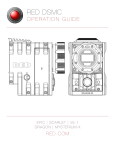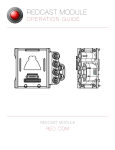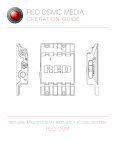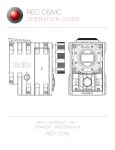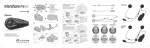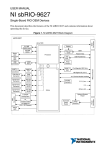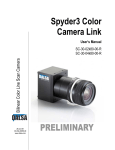Download DSMC Power Operation Guide
Transcript
RED DSMC POWER O P E R AT I O N G U I D E POWER MODULES | CHARGERS B AT T E R I E S | C A B L E S | A C C E S S O R I E S RED.COM R E D D S M C P O W E R O P E R AT I O N G U I D E TABLE OF CONTENTS Disclaimer3 Copyright Notice 3 Trademark Disclaimer 3 Compliance Statements 3 Safety Instructions 5 Battery Storage and Handling 6 Shipping Disclaimer 6 Chapter 1: DSMC Power Introduction 7 Read Before You Shoot 7 Power Operations 8 Basic Battery Operations 10 Additional Resources 10 Chapter 2: DSMC Power Components 11 DSMC Power Modules 12 RED Batteries 13 RED Chargers 14 Power Adaptors, Cables, and Accessories 15 Chapter 3: DSMC Power Modules 16 DSMC Side Handle 17 DSMC Adaptor Modules 18 DSMC Adaptor Operations 21 DSMC Power Module Operations 23 Pro Battery Module (Dual) 25 Pro Battery Module (Quad) 26 REDVOLT XL Module 27 Quickplate Module 33 Backpack Quickplate (Short) 34 Chapter 4: RED Batteries 37 REDVOLT and REDVOLT XL 38 RED BRICK 39 Chapter 5: RED Chargers 41 REDVOLT Travel Charger 42 REDVOLT Charger (Quad) 43 RED BRICK Charger 44 Chapter 6: Power Adaptors, Cables, and Accessories 47 Power Adaptors and Accessories 47 RED Cables 50 Chapter 7: Troubleshoot DSMC Power 52 RED Batteries and Chargers 52 Appendix A: Technical Specifications 53 DSMC Modules 53 RED Batteries 56 RED Chargers 58 Appendix B: DSMC Module Compatibility 59 DSMC Module Types and Priority 59 Module Restrictions 60 Maximum Supported Modules 60 DSMC Module Compatibility Matrix 61 COPYRIGHT © 2015 RED.COM, INC 955-0038, REV-H | 2 R E D D S M C P O W E R O P E R AT I O N G U I D E DISCLAIMER RED has made every effort to provide clear and accurate information in this document, which is provided solely for the user’s information. While thought to be accurate, the information in this document is provided strictly “as is” and RED will not be held responsible for issues arising from typographical errors or user’s interpretation of the language used herein that is different from that intended by RED. All safety and general information is subject to change as a result of changes in local, federal or other applicable laws. ® RED reserves the right to revise this document and make changes from time to time in the content hereof without obligation to notify any person of such revisions or changes. In no event shall RED, its employees or authorized agents be liable to you for any damages or losses, direct or indirect, arising from the use of any technical or operational information contained in this document. In order to maintain compliance with FCC regulations, shielded cables must be used with this equipment. Operation with non-approved equipment or unshielded cables is likely to result in interference to radio and TV reception. The user is cautioned that changes and modifications made to the equipment without the approval of the manufacturer could void the users authority to operate this equipment. NOTE: CAUTION: If the device is changed or modified without permission from RED, the user may void his or her authority to operate the equipment. For comments or questions about content in this Operation Guide, please send a detailed email to [email protected]. COPYRIGHT NOTICE COPYRIGHT© 2015 RED.COM, INC. All trademarks, trade names, logos, icons, images, written material, code, and product names used in association with the accompanying product are the copyrights, trademarks or other intellectual property owned and controlled exclusively by RED.COM, INC. TRADEMARK DISCLAIMER All other company, brand and product names are trademarks or registered trademarks of their respective holders. RED has no affiliation to, is not associated or sponsored with, and has no express rights in third-party trademarks. LEMO is a registered trademark of LEMO USA. This device complies with Part 15 of the FCC Rules. Operations subjected to the following two conditions (1) this device may not cause harmful interference, and (2) this device must accept any interference received, including that may cause undesirable interference. AUSTRALIA AND NEW ZEALAND STATEMENTS RED declares that the radio equipment described in this document comply with the following international standards. IEC 60065 - Product Safety RED declares digital devices described in this document comply with the following Australian and New Zealand standards. AS/NZS CISPR 22 – Electromagnetic Interference AS/NZS CISPR 24 – Electromagnetic Immunity AS/NZS 61000.3.2 – Power Line Harmonics AS/NZS 61000.3.3 – Power Line Flicker JAPAN STATEMENTS This is a Class B product based on the standard of the Voluntary Control Council for Interference (VCCI) for information technology equipment. If this equipment is used near a radio or television receiver in a domestic environment, it may cause radio interference. Install and use the equipment according to the instruction manual. COMPLIANCE STATEMENTS INDUSTRIAL CANADA EMISSION COMPLIANCE STATEMENTS This Class B digital apparatus complies with Canadian ICES-003. Cet appareil numérique de la classe B est conforme à la norme NMB-003 du Canada. FEDERAL COMMUNICATIONS COMMISSION (FCC) STATEMENTS This equipment has been tested and found to comply with the limits for a Class B digital device, pursuant to part 15 of the FCC Rules. These limits are designed to provide reasonable protection against harmful interference in a residential installation. This equipment generates, uses and can radiate radio frequency energy and, if not installed and used in accordance with the instructions, may cause harmful interference to radio communications. However, there is no guarantee that interference will not occur in a particular installation. If this equipment does cause harmful interference to radio or television reception, which can be determined by turning the equipment off and on, the user is encouraged to try to correct the interference by one or more of the following measures: EUROPEAN UNION COMPLIANCE STATEMENTS Information Reorient or relocate the receiving antenna. RED declares that products with the CE marking comply with the EMC Directive (2004/108/EC) and the Low Voltage Directive (2006/95/ EC) issued by the Commission of the European Community. Compliance with these directives implies conformity to the following European Product Family Standards. Increase the separation between the equipment and receiver. EN 55022 (CISPR 22) – Electromagnetic Interference Connect the equipment into an outlet on a circuit different from that to which the receiver is connected. EN 55024-1 (CISPR 24) – Electromagnetic Immunity Consult the dealer or an experienced radio/TV technician for help. EN6100-3-2 (IEC610000-3-2) – Power Line Harmonics EN6100-3-2 (IEC610000) – Power Line Flicker EN 60065 (IEC60065) – Product Safety COPYRIGHT © 2015 RED.COM, INC 955-0038, REV-H | 3 R E D D S M C P O W E R O P E R AT I O N G U I D E Products with the ROHS marking comply with the Restriction of Hazardous Substances Directive (2011/65/EU) issued by the Commission of the European Community. NORWAY INFORMATION Dette gjelder ikke for det geografiske området innenfor en radius av 20 km fra sentrum av Ny-Ålesund. Products with the CE marking comply with the EMC Directive (2004/108/EC) and the Low Voltage Directive (2006/95/EC) issued by the Commission of the European Community. Compliance with these directives implies conformity to the following European Product Family Standards. EN 55022 (CISPR 22) – Electromagnetic Interference EN 55024-1 (CISPR 24) – Electromagnetic Immunity EN 61000-3-2 (IEC610000-3-2) – Power Line Harmonics EN 61000-3-3 (IEC610000) – Power Line Flicker EN 60065 (IEC60065) – Product Safety This subsection does not apply for the geographical area within a radius of 20 km from the centre of Ny-Ålesund. RESPONSIBLE PARTY: RED Digital Cinema 34 Parker Irvine, CA 92618 USA USAGE RESTRICTIONS FOR PRODUCTS THAT INCORPORATE REDLINK Products that fall into this category are denoted by inclusion of the Class 2 identifier symbol (exclamation mark in a circle) accompanying the CE Mark on the products regulatory label, example to the left. WASTE ELECTRICAL AND ELECTRONIC EQUIPMENT (WEEE) new product. The Waste Electrical and Electronic Equipment (WEEE) mark applies only to countries within the European Union (EU) and Norway. This symbol on the product and accompanying documents means that used electrical and electronic products should not be mixed with general household waste. For proper treatment, recovery and recycling, please take this product to designated collection points where it will be accepted free of charge. Alternatively, in some countries you may be able to return your products to your local retailer upon purchase of an equivalent Disposing of this product correctly will help save valuable resources and prevent any potential negative effects on human health and the environment, which could otherwise arise from inappropriate waste handling. Please contact your local authority for further details of your nearest designated collection point. Penalties may be applicable for incorrect disposal of this waste, in accordance with you national legislation. For business users in the European Union, if you wish to discard electrical and electronic equipment, please contact your dealer or supplier for further information. FRANCE Usage Restrictions - Geographic Area Where Restriction Applies : France For mainland France: 2.400 - 2.4835 GHz (Channels 1-16) authorized for indoor use 2.400 - 2.454 GHz (Channels 1-10) authorized for outdoor use Restrictions d’utilisation - Zone géographique où les restrictions s’appliquent : France Pour la France métropolitaine 2.400 - 2.4835 GHz (Canaux 1 à 16) autorisé en usage intérieur 2.400 - 2.454 GHz (Canaux 1 à 10) autorisé en usage extérieur COPYRIGHT © 2015 RED.COM, INC 955-0038, REV-H | 4 R E D D S M C P O W E R O P E R AT I O N G U I D E SAFETY INSTRUCTIONS DO NOT use near water. Avoid exposing to moisture. The unit is not waterproof, so contact with water could cause permanent damage to the unit as well as electric shock and serious injury to the user. DO NOT use in the rain or under other conditions with high moisture without appropriate protection, and immediately remove power source if exposed to moisture. Products marked with this symbol are class 2 devices. These devices are not provided with a grounding type plug. CAUTION: The power cord plug for the AC Power Adaptor is used as the power disconnect. To disconnect all power from the AC Power Adaptor, unplug the power cord plug from the wall outlet. During use, the power cord plug should remain easily accessible at all times. WARNING: To reduce the risk of fire or electric shock, do not expose to rain or moisture. DO NOT expose to excessive vibration or impact (shock). Be careful not to drop. Internal mechanisms may be damaged by severe shock. Clean only using a dry cloth. When cleaning, remember that it is not waterproof and moisture can damage electronic circuitry. DO NOT rinse or immerse, keep dry at all times. DO NOT use soaps, detergents, ammonia, alkaline cleaners, and abrasive cleaning compounds or solvents. These substances may damage lens coatings and electronic circuitry. CAUTION: Proper ventilation requires a minimum 1/2" (1,25 cm) clearance between ventilation openings and external surfaces. Verify that objects that can block the fan intake and exhaust ports do not impede airflow. Failure to permit adequate airflow may result in overheating of the camera, degraded operation and in extreme situations, damage to the camera. DO NOT operate or store near any heat sources such as radiators, heat registers, stoves, or any other apparatus that produce heat. Store in a protected, level and ventilated place. Avoid exposure to temperature extremes, damp, severe vibration, strong magnetic fields, direct sunlight or local heat sources during storage. Remove any batteries from the camera before storage. Recommended storage and usage temperatures are: ‒‒ Operating range: 0°C to 40°C (32°F to 104°F) ‒‒ Storage range: –20°C to 50°C (–4°F to 122°F) If there are any performance issues when operating within this temperature range, please file a support ticket at https://support.red.com. The Rear Modules are NOT HOT SWAPPABLE, meaning you cannot remove or install them while the camera is turned on. Before installing or removing any of these accessories, you MUST turn off the camera. Failure to do so may result in damage to the accessory and/or camera BRAIN that will not be covered under warranty. Do not bypass the third prong of the grounding-type plug on the power cord of the AC Power Adaptor. A grounding-type plug has two blades and a third “grounding” prong. The third prong is provided for your safety. A grounding-type plug shall be connected to an outlet with a protective earthen connection. If the grounding-type plug does not fit into your outlet, do not attempt to modify the plug or outlet, consult a qualified electrician. Protect all power cords from being pinched, walked on or driven over by a vehicle. Replace any power cords suspected of sustaining damage due to crushing or other forms of damage. COPYRIGHT © 2015 RED.COM, INC Lithium-ion batteries may be subject to special handling requirements pursuant to federal and local laws. Please refer to specific shipping instructions included with your battery regarding proper transport of your battery. Do not handle your battery if it is damaged or leaking. Disposal of batteries must be in accordance with local environmental regulations. For example, California law requires that all rechargeable batteries must be recycled by an authorized recycle center. Storing batteries fully charged or in high temperature conditions may permanently reduce the life of the battery. Available battery capacity may also be temporarily lessened after storage in low temperature conditions. WARNING: Do not expose the battery to excessive heat. WARNING: Danger of explosion if an incorrect battery is charged or used to power the camera and accessories. Replace only with the same or equivalent type battery. CAUTION: Refer all service and repair to qualified RED service personnel. To reduce the risk of electric shock, and damage to the camera or accessories, DO NOT attempt to perform any servicing other than any procedures that are recommended in the operating instructions. INDOOR USE ONLY: Products marked with this symbol are designed for use indoors only. 955-0038, REV-H | 5 R E D D S M C P O W E R O P E R AT I O N G U I D E BATTERY STORAGE AND HANDLING WARNING: Failure to read, understand, and follow these instructions may result in overheating, chemical leakage, smoke emission, fire, or other potentially harmful results. Always follow proper battery handling and storage practices. Improper handling and/or failure to abide by proper storage instructions may cause permanent damage to batteries, or degrade battery charge holding capacity. Improper handling practices or failure to comply with instructions may also put you at risk. Lithium-Ion batteries, like the REDVOLT , REDVOLT XL, and RED BRICK ® , self-discharge over time. When storing for long periods of time, store batteries separately from the camera or charger and remember to charge batteries to a capacity level of 50% to 80%. If batteries will be stored for long periods of time, RED recommends that you check the charge level at least once every six (6) months, and recharge batteries to a capacity level of 50% to 80%. ® When not in use, remove the battery from the camera or charger and store the battery in a cool, dry place. Avoid extreme hot temperatures (such as inside a hot car), corrosive gas, and direct sunlight. The optimal storage temperature for batteries is between –20°C to 20°C (–4°F to 68°F). WARNING: Batteries stored in a discharged state for long periods of time may self-discharge and lose the ability to hold a charge. WARNING: If recharging operation fails to complete even when a specified recharging time has elapsed, immediately stop further recharging. DO NOT store batteries in a fully charged state for extended periods of time. DO NOT store batteries in a fully discharged state for extended periods of time. DO NOT store batteries in the camera, in a camera module, or in a charger for extended periods of time. DO NOT use batteries for purposes other than their intended use. DO NOT store batteries in extreme hot or cold temperatures. DO NOT store batteries in direct sunlight. DO NOT use third-party chargers with your RED batteries. DO NOT disassemble or modify the battery. DO NOT overcharge batteries. Overcharging may increase internal temperature beyond the recommended limits and cause permanent damage to the battery. DO NOT connect the positive (+) and negative (–) terminals to a metal object such as a wire. DO NOT transport or store the battery together with metal objects such as jewelry, hairpins, etc. as they may generate heat if they come into contact with the battery. DO NOT discard the battery into fire or heat. DO NOT store, use, or recharge the battery near a heat source such as a fire or a heater. DO NOT allow the battery to get wet. DO NOT pierce the battery with pointed or other sharp objects. COPYRIGHT © 2015 RED.COM, INC DO NOT step on, throw, or strike the battery with a hammer. DO NOT use a battery that appears to be deformed or damaged. DO NOT directly solder the battery. DO NOT put the battery into a microwave oven or a pressurized container. DO NOT use or subject the battery to intense sunlight or hot temperatures such as in a car in hot weather. DO NOT use it in a location where static electricity may be present. DO NOT exceed the recharging temperature range of 0˚C to 40˚C (32˚F to 104˚F). RED recommends that you only use RED chargers to recharge RED batteries. Store the battery in a location where children cannot reach it. If the battery leaks or gives off a bad odor, discontinue use immediately. If the battery gives off an odor, generates heat, becomes discolored or deformed, or in any way appears abnormal during use, recharging or storage, immediately remove it from the equipment or battery charger and discontinue use. If electrolyte begins leaking from the battery and comes into contact with your skin or clothing, immediately wash it away with running water. Failure to do this may result in skin inflammation. If the battery leaks and the electrolyte reaches the eyes, do not rub them. Instead, rinse the eyes with clean running water and immediately seek medical attention. Failure to do this may result in eye injury. If you find discoloration, a bad odor due to leakage, overheating and/or other irregularities when using the battery for the first time, contact your Bomb Squad representative immediately. NOTE: For more information regarding RED battery charging and instructions for care, please refer to our Terms and Conditions. SHIPPING DISCLAIMER Unless you have been certified to ship dangerous goods, you must work with a Dangerous Goods, Class 9-certified shipper to assist you with a shipment that includes a RED BRICK (or other regulated lithium ion batteries). Please note that applicable laws prohibit the shipping of batteries that are physically damaged. We urge you to look into the formal rules and regulations of shipping Class 9 Dangerous Goods prior to preparing your shipment. For more information on these regulations, please visit www.iata.org and www.dot. gov. 955-0038, REV-H | 6 R E D D S M C P O W E R O P E R AT I O N G U I D E 01 DSMC POWER INTRODUCTION REDVOLTs and REDVOLT Travel Charger The RED ® Digital Still and Motion Camera (DSMC ® ) system delivers high performance digital imaging over a wide range of frame rates and optical formats. The DSMC system is supported by an expansive arsenal of power modules, batteries, and chargers that provide adaptable configuration solutions to meet your needs. READ BEFORE YOU SHOOT Read this operation guide carefully and in its entirety before assembling or operating your DSMC or other RED accessories. In addition to this document, RED offers the following operation guides for the DSMC system. DSMC Operation Guide DSMC Media Operation Guide To download RED operation guides, visit the RED downloads page at www.red.com/downloads. COPYRIGHT © 2015 RED.COM, INC 955-0038, REV-H | 7 R E D D S M C P O W E R O P E R AT I O N G U I D E POWER OPERATIONS This section describes the basic power operations of the DSMC system. For more information, see the DSMC Operation Guide, available at www.red.com/downloads. WARNING: Modules, displays, and accessories are NOT HOT SWAPPABLE, meaning that you cannot remove or install the item while the camera is turned on. Before installing or removing a module, display, or accessory, you MUST turn off the camera. Failure to do so may result in damage to the item or DSMC that is not covered under warranty. POWER INPUTS 1 2 SEARAY Connector (top) and DC IN Connector (bottom) There are two (2) primary power inputs that provide power to the DSMC BRAIN: # DSMC POWER INPUT DESCRIPTION 1 SEARAY power connector Provides power to the BRAIN from attached DSMC modules 2 DC IN connector Provides power to the BRAIN using a AC Power Adaptor (DSMC) or certain battery modules, such as the Backpack Quickplate (Short) NOTE: Additionally, one (1) REDVOLT ® battery may be used in conjunction with the DSMC Side Handle to provide short term power and support hot-swapping of other power sources. POWER PRIORITY When multiple power sources are connected to the BRAIN, power consumption is prioritized in this sequence: 1. DC power supply (DC IN connector) 2. Attached RED BRICK ® (Lowest state of charge first) 3. Battery module batteries (SEARAY connector; lowest state of charge first) 4. REDVOLT battery in an attached DSMC Side Handle COPYRIGHT © 2015 RED.COM, INC 955-0038, REV-H | 8 R E D D S M C P O W E R O P E R AT I O N G U I D E POWER CONSUMPTION The BRAIN draws approximately 60 W when recording in 5K resolution, at 24 FPS. Under typical conditions batteries provide the following operating time: REDVOLT: Powers the BRAIN and accessories for approximately 30 minutes. REDVOLT XL: Powers the BRAIN and accessories for approximately 90 minutes. RED BRICK: Powers the BRAIN and accessories for approximately 120 minutes. POWER STATUS The power status of the current primary power source displays in the Lower Status Row of the DSMC graphical user interface (GUI). Navigate to the Power In menu at Menu > Power > Power In for the status of all connected power sources. APPROVED EXTERNAL DC POWER The DSMC accepts input voltages of 11.5 VDC to 17 VDC, and can draw a maximum current of 12 A. The BRAIN can be powered continuously by connecting one (1) of the following to the DC IN port on the BRAIN: AC Power Adaptor (DSMC) RED BRICK Charger: Requires a 2B-to-1B Power Adaptor Cable. RED BRICK: Requires a Backpack Quickplate or Battery Belt Clip (DSMC). Also supported by a RED Quickplate or RED Cradle using a 2B-to-1B Power Adaptor Cable. XLR DC power source: Requires an XLR Power Cable. WARNING: RED does not recommend using third-party batteries, power cables, or power modules with the DSMC system. Third-party power options may be unstable, and may cause damage. Damage to the DSMC system or third-party devices caused by using third-party power options is not covered under warranty. TURN ON THE BRAIN 1. Attach a power source to the BRAIN. The Power Status LED illuminates red, indicating that an appropriate power source is connected 2. Press and release the PWR/REC button on the right side of the BRAIN. The Power Status LED turns off, and within five (5) seconds illuminates yellow as the BRAIN turns on. The Power Status LED then illuminates green to confirm that the BRAIN is turned on and ready to use. NOTE: Once turned on, the DSMC Power Status LED flashes red when there is less than five (5) minutes of operating time remaining. TURN OFF THE BRAIN Use one (1) of the following methods to turn off the BRAIN: Go to Menu > Power and select Shutdown. Press and hold PWR/REC until the Shutting Down... notification shows on the display. NOTE: The DSMC turns off automatically if the supply voltage drops to 11.5 V. COPYRIGHT © 2015 RED.COM, INC 955-0038, REV-H | 9 R E D D S M C P O W E R O P E R AT I O N G U I D E BASIC BATTERY OPERATIONS This section describes the basic battery operations of REDVOLT, REDVOLT XL, and RED BRICK batteries. BATTERY DISCHARGE PROTECTION REDVOLT, REDVOLT XL, and RED BRICK batteries are equipped with discharge protection and shut off when output voltage falls below 10 V. Lithium-ion batteries self-discharge over time. Charging the battery restores lost capacity. For more information, go to “Battery Storage and Handling” on page 6. PERFORM A FULL CHARGE RED recommends that you perform a full charge, also known as a deep charge, at least once every 10 battery charge cycles. A full charge consists of discharging a battery completely, and then recharging it to maximum capacity. Performing a full charge helps maintain maximum battery capacity and calibrates sensors to provide accurate capacity readout information. To perform a full charge, follow the instructions below: 1. Completely discharge the battery. 2. Connect the appropriate RED charger to a standard wall outlet or other sufficient power source. 3. Insert the discharged battery into the charger. 4. Charge the battery until the LED indicator turns green, signalling a fully charged battery. 5. Remove the battery from the charger. DO NOT overcharge for extended periods of time. BATTERY STORAGE When not in use, remove the battery from the camera or charger and store the battery in a cool, dry place. Avoid storage areas with fluctuating temperatures, extreme hot or cold temperatures, corrosive gas, and direct sunlight. The optimal storage temperature for batteries is between –20°C to 20°C (–4°F to 68°F). For more information, go to “Battery Storage and Handling” on page 6. Lithium-Ion batteries, like the REDVOLT, REDVOLT XL, and RED BRICK, self-discharge over time. Prior to storing for long periods of time, charge batteries to a capacity level of 50% to 80%. Use the LED indicator array on REDVOLT and RED BRICK batteries to ensure the level of charge is between 50% and 80%. Press the battery status button next to the LEDs to display the battery charge level. Verify that two (2) LEDs are illuminated on the REDVOLT, or three (3) to four (4) LEDs are illuminated on a RED BRICK. For long term storage over six (6) months, RED recommends that you check the charge level at least once every six (6) months, and recharge batteries to a capacity level of 50% to 80%. ADDITIONAL RESOURCES The following resources offer additional information about RED, the DSMC system, and the RED community: RED.com: Check the official RED website for latest information about RED products. RED Learn Articles: RED offers in-depth technical articles about RED cameras, post production, and digital cinematography. RED.com/downloads: Go to the RED Downloads page to download the latest firmware, operation guides, and post production software. DSMC Toolkit: Go to the RED Downloads page to find the DSMC Toolkit that offers a number of helpful tools and resources to customize and improve your DSMC workflow and operation. Support.red.com: Check the RED SUPPORT site for FAQs, or to file a support ticket. Bomb Squad Support: For more information, contact your Bomb Squad representative. In-camera Help: Select the Help button on an in-camera screen to open up the help for that screen. Reduser.net: Discuss all things RED on the REDUSER third-party forum. COPYRIGHT © 2015 RED.COM, INC 955-0038, REV-H | 10 R E D D S M C P O W E R O P E R AT I O N G U I D E 02 DSMC POWER COMPONENTS REDVOLT XL Power Pack This chapter provides an overview of the DSMC ® Power components, including: “DSMC Power Modules” on page 12 “RED Batteries” on page 13 “RED Chargers” on page 14 “Power Adaptors, Cables, and Accessories” on page 15 WARNING: Modules, displays, and accessories are NOT HOT SWAPPABLE, meaning that you cannot remove or install the item while the camera is turned on. Before installing or removing a module, display, or accessory, you must turn off the camera. Failure to do so may result in damage to the item or DSMC that is not covered under warranty. NOTE: Availability of components is subject to change at any time. COPYRIGHT © 2015 RED.COM, INC 955-0038, REV-H | 11 R E D D S M C P O W E R O P E R AT I O N G U I D E DSMC POWER MODULES This section describes DSMC power modules. REDVOLT XL Module RED ® DSMC modules enable you to configure your camera BRAIN ® for your exact shooting requirements and are designed to support REDVOLT ® , REDVOLT XL, and RED BRICK ® batteries. Most DSMC modules require an adaptor module to attach to the BRAIN. Specific module attachment requirements may vary. For more information, go to “DSMC Power Modules” on page 16. RED DSMC power module options include (this table does not include any collections or packages, which are made up of the items below): ITEM PART NUMBER DSMC Side Handle 720-0012 Module Adaptor 720-0008 +1 Adaptor Module 720-0018 Pro Battery Module (Dual) 720-0005 Pro Battery Module (Quad) 720-0006 REDVOLT XL Module 740-0031 Quickplate Module 790-0343 Backpack Quickplate (Short) 790-0342 Backpack Base Plate 790-0384 WARNING: DO NOT use more than one (1) DSMC battery module at a time. Using multiple battery modules may damage the camera BRAIN and is not covered under warranty. NOTE: DSMC adaptor modules provide advanced support and compatibility with other modules; however, there are restrictions and incompatibilities. For more information, go to “DSMC Module Compatibility” on page 59. COPYRIGHT © 2015 RED.COM, INC 955-0038, REV-H | 12 R E D D S M C P O W E R O P E R AT I O N G U I D E RED BATTERIES This section describes RED lithium-ion batteries. REDVOLT XL (left) and REDVOLT (right) The REDVOLT, REDVOLT XL, and RED BRICK are lightweight, rechargeable lithium-ion batteries designed to provide sustained power to the DSMC BRAIN. These batteries provide long-term mobile power and attach to the DSMC BRAIN via a DSMC power module or other RED accessory. For more information, go to “RED Batteries” on page 37. RED offers the following batteries: ITEM PART NUMBER REDVOLT (37 Wh) 740-0020 REDVOLT XL (89 Wh) 740-0021 RED BRICK (153 Wh) 740-0002 WARNING: DO NOT overcharge batteries. Overcharging may increase internal temperature beyond the recommended limits and cause permanent damage to the battery. WARNING: DO NOT store batteries in a fully charged or fully discharged state for extended periods of time. WARNING: DO NOT store batteries in the camera, in a camera module, or in a charger for extended periods of time. COPYRIGHT © 2015 RED.COM, INC 955-0038, REV-H | 13 R E D D S M C P O W E R O P E R AT I O N G U I D E RED CHARGERS This section describes RED chargers used to recharge RED lithium-ion batteries. REDVOLT Travel Charger RED chargers are used to REDVOLT, REDVOLT XL, and RED BRICK lithium-ion batteries. For more information, go to “RED Chargers” on page 41. RED battery charger options include: ITEM PART NUMBER REDVOLT Travel Charger 790-0134 REDVOLT Charger (Quad) 740-0015 RED BRICK Charger 740-0006 WARNING: DO NOT overcharge batteries. Overcharging may increase internal temperature beyond the recommended limits and cause permanent damage to the battery. COPYRIGHT © 2015 RED.COM, INC 955-0038, REV-H | 14 R E D D S M C P O W E R O P E R AT I O N G U I D E POWER ADAPTORS, CABLES, AND ACCESSORIES This section describes DSMC power adaptors, cables, and other accessories. AC Power Adaptor (DSMC) RED power adaptors, cables, and accessories are hand-made and expertly crafted to the highest standards. RED performance cables feature robust industry-standard LEMO ® connectors, and are available in a variety of connector sizes and lengths to support displays, modules, and other camera accessories. For more information, go to “Power Adaptors, Cables, and Accessories” on page 47. RED cables, adaptors, and accessories include: ITEM PART NUMBER AC Power Adaptor (DSMC) 740-0025 RED Cradle 790-0007 RED Quickplate 790-0008 Battery Belt Clip (DSMC) 790-0291 EVF/LCD Cables For a full list, go to “EVF/LCD Cables” on page 50 4-pin to 2-pin Adaptor Cable 790-0334 2-Pin 1B LEMO-to-Flying Lead Cable 790-0366 2B-to-1B Adaptor Cable 790-0138 Pro I/O Aux Power Out + GPIO Cable (6') 790-0209 XLR Power Cable (10') 790-0164 XLR Power Cable (30") 790-0165 COPYRIGHT © 2015 RED.COM, INC 955-0038, REV-H | 15 R E D D S M C P O W E R O P E R AT I O N G U I D E 03 DSMC POWER MODULES DSMC ® power modules and adaptor modules provide battery power and other options for the DSMC BRAIN ® . This chapter describes installation and operation information for the following DSMC power modules: “DSMC Side Handle” on page 17 “Module Adaptor” on page 18 “+1 Adaptor Module” on page 18 “Pro Battery Module (Dual)” on page 25 “Pro Battery Module (Quad)” on page 26 “REDVOLT XL Module” on page 27 “Quickplate Module” on page 33 “Backpack Quickplate (Short)” on page 34 For more information on DSMC power modules, see the RED Store at www.red.com/store. WARNING: Modules, displays, and accessories are NOT HOT SWAPPABLE, meaning that you cannot remove or install the item while the camera is turned on. Before installing or removing a module, display, or accessory, you must turn off the camera. Failure to do so may result in damage to the item or DSMC and is not covered under warranty. COPYRIGHT © 2015 RED.COM, INC 955-0038, REV-H | 16 R E D D S M C P O W E R O P E R AT I O N G U I D E DSMC SIDE HANDLE DSMC Side Handle Front (left), DSMC Side Handle Rear (right) The DSMC Side Handle provides programmable menu controls and a battery compartment that supports one (1) REDVOLT ® battery. The backlit LCD displays camera parameter values and illuminates for operation in the dark. Insert a REDVOLT in the DSMC Side Handle to power the DSMC, modules, and attached accessories. Inserting a REDVOLT in the DSMC Side Handle also enables you to hot swap batteries and power sources connected to the SEARAY and DC IN power connectors on the BRAIN. For more information, see the DSMC Operation Guide, available at www.red.com/downloads. NOTE: Upgrading your DSMC to v5.3 also upgrades the DSMC Side Handle. During the upgrade, you will be instructed to shut down the DSMC twice so that the firmware upgrades successfully. Any DSMC Side Handle that is upgraded to v5.3 can only be used with DSMCs running v5.2 or later. In order to use a DSMC Side Handle with v5.1 after you have upgraded it to v5.3, first downgrade to v5.2, and then downgrade to v5.1. INSERT A REDVOLT 1. Press the battery door release button on the top of the DSMC Side Handle to open the battery door. 2. Press up on the red retainer and insert a REDVOLT battery until it is fully seated. 3. Close the DSMC Side Handle battery door. REMOVE A REDVOLT 1. Press the battery door release button on the top of the DSMC Side Handle to open the battery door. 2. Press up on the red retainer. 3. Continue to apply pressure to the red retainer and remove the REDVOLT battery. COPYRIGHT © 2015 RED.COM, INC 955-0038, REV-H | 17 R E D D S M C P O W E R O P E R AT I O N G U I D E DSMC ADAPTOR MODULES This section describes the DSMC adaptor modules. MODULE ADAPTOR The Module Adaptor mounts to the back of the BRAIN and provides power and support for connected modules. The Module Adaptor includes 1/4-20 mounting holes for customized configuration support. Most DSMC modules require the use of an adaptor module. WARNING: The Module Adaptor is NOT compatible with the +1 Adaptor Module. +1 ADAPTOR MODULE +1 Adaptor Module The +1 Adaptor Module mounts to the back of the BRAIN, providing power and support for connected modules. The +1 Adaptor Module also offers a 4-pin 0B LEMO ® auxiliary power (DC) port for camera accessories, and an EVF/LCD port for the use of an additional viewfinder or display. WARNING: The +1 Adaptor Module IS NOT compatible with the Module Adaptor. WARNING: DO NOT use the EVF/LCD port on the +1 Adaptor Module if a Pro I/O Module is connected to the DSMC BRAIN. The Pro I/O Module overrides the EVF/LCD and AUX power out ports when connected. WARNING: DO NOT attempt to power a device that requires more current than this module provides, since that may trip the overcurrent protection and cause damage. Damage to the device, this module, or other components of the DSMC system caused by tripping the overcurrent protection is not covered under warranty. NOTE: The +1 Adaptor Module requires DSMC firmware v4.0.8 or later. NOTE: Use a 4-Pin to 2-Pin Adaptor Cable to support 2-pin camera accessories. COPYRIGHT © 2015 RED.COM, INC 955-0038, REV-H | 18 R E D D S M C P O W E R O P E R AT I O N G U I D E +1 ADAPTOR MODULE CONNECTIONS 1 2 3 4 5 +1 Adaptor Module # CONNECTOR CONNECTOR TYPE CONNECTOR FUNCTION 1 Mounting 1/4-20 mounting Supports bolt-on auxiliary equipment 2 EVF/LCD N/A Custom digital video and power interconnection between the BRAIN and RED EVF or LCD; Pinout not published 3 Auxiliary power out (PWR) 4-pin 0B LEMO Supplies unregulated (+) 11.5 to 17 VDC battery passthrough; Connect to 2-pin LEMO accessories with RED 4-Pin to 2-Pin Adaptor Cable; Max sustained current is 2 A 4 REDMOTE ® dock 8-point POGO connector connector Power and support for the REDMOTE 5 Dock connector Supports power and communication with modules 1 SEARAY connector 1. DO NOT use the EVF/LCD port on the +1 Adaptor Module if a Pro I/O Module is connected to the DSMC BRAIN. The Pro I/O Module overrides the EVF/LCD and AUX power out ports when connected. NOTE: The default auxiliary power output setting is on. Use the on-screen menu to toggle this setting ON/OFF. In the menu screen, go to: Power > Power Out > +1 PWR. After a DSMC firmware upgrade or factory reset, the default auxiliary power output setting is turned on. Thereafter, the last power output setting is restored. COPYRIGHT © 2015 RED.COM, INC 955-0038, REV-H | 19 R E D D S M C P O W E R O P E R AT I O N G U I D E AUXILIARY POWER OUT (PWR) The auxiliary power output supplies unregulated +11.5 to +17 VDC battery pass-through power. The maximum sustained current draw is 2.0 A. 1 2 4 Front Face of the Power (PWR) Connector 3 4-PIN 0B LEMO PWR CONNECTOR PIN SIGNAL DESCRIPTION DIRECTION 1 GROUND Common ground N/A 2 Not used N/A N/A 3 Not used N/A N/A 4 +11.5 to 17 VDC +11.5 to 17 VDC unregulated battery pass-through power Out NOTE: Mating connector is ENG.0B.304.CLL. COMPATIBLE CABLES 790-0334: 4-Pin to 2-Pin Adaptor Cable COPYRIGHT © 2015 RED.COM, INC 955-0038, REV-H | 20 R E D D S M C P O W E R O P E R AT I O N G U I D E DSMC ADAPTOR OPERATIONS This section describes the installation and removal of DSMC module adaptors. INSTALL THE +1 ADAPTOR MODULE REQUIRED TOOL: T20 Torx driver 1. Turn off the BRAIN. 2. Remove the REDMOTE, if attached. 3. Position the +1 Adaptor Module over the V-mount on the rear of the BRAIN. Install the +1 Module Adaptor 4. Insert the HDMI connector into the HDMI port on the BRAIN. Insert the HDMI Connector to the BRAIN COPYRIGHT © 2015 RED.COM, INC 955-0038, REV-H | 21 R E D D S M C P O W E R O P E R AT I O N G U I D E 5. Apply pressure and tighten the four (4) captive screws in a cross pattern (“X” pattern) approximately two (2) turns each using a T20 Torx driver. DO NOT FULLY TIGHTEN. Install screws 6. Fully tighten the four (4) screws in a cross pattern (“X” pattern). WARNING: DO NOT OVERTIGHTEN. REMOVE THE +1 ADAPTOR MODULE REQUIRED TOOL: T20 Torx driver 1. Turn off the BRAIN. 2. Loosen the four (4) captive mounting screws in a cross pattern (“X” pattern) using a T20 Torx driver. 3. Disconnect the HDMI connector from the BRAIN. 4. Remove the +1 Adaptor Module from the BRAIN. COPYRIGHT © 2015 RED.COM, INC 955-0038, REV-H | 22 R E D D S M C P O W E R O P E R AT I O N G U I D E DSMC POWER MODULE OPERATIONS This section describes the attachment and removal of DSMC modules. These instructions are applicable to all DSMC modules, except adaptor modules. The Pro Battery Module (Quad) is shown. WARNING: DSMC modules attach to an adaptor module. DSMC modules DO NOT attach directly to the BRAIN. WARNING: Before installing or removing modules, you MUST turn off the BRAIN. NOTE: The REDVOLT XL Module is an exception to the adaptor module requirement. For more information, go to “Install the REDVOLT XL Module” on page 31. ATTACH A DSMC POWER MODULE REQUIRED TOOL: T20 Torx driver 1. Turn off the BRAIN. 2. Insert the lip at the top of the module into the recess at the top of the adaptor module. Insert Module Lip 3. Rotate the module down flush with the rear of the adaptor module. Press Module Flush 4. Apply pressure and use a T20 Torx driver to rotate the lock on the adaptor module clockwise to the Lock position. COPYRIGHT © 2015 RED.COM, INC 955-0038, REV-H | 23 R E D D S M C P O W E R O P E R AT I O N G U I D E REMOVE A DSMC POWER MODULE REQUIRED TOOL: T20 Torx driver 1. Turn off the BRAIN. 2. Use a T20 Torx driver to rotate the lock on the adaptor module counterclockwise to the Unlock position. 3. Rotate the module upwards and away from the adaptor module to disengage. 4. Remove the module. COPYRIGHT © 2015 RED.COM, INC 955-0038, REV-H | 24 R E D D S M C P O W E R O P E R AT I O N G U I D E PRO BATTERY MODULE (DUAL) Pro Battery Module (Dual) The Pro Battery Module (Dual) provides power to the BRAIN using two (2) REDVOLT batteries. The Pro Battery Module (Dual) also supports hot swapping of REDVOLT batteries. Attaching outrigger handles and other tactical gear is convenient using the 1/4-20 mounting points on the top of the module. For installation and removal instructions, go to “DSMC Power Module Operations” on page 23. WARNING: DO NOT use more than one (1) DSMC battery module at a time. Using multiple battery modules may damage the camera BRAIN and is not be covered under warranty. NOTE: A Module Adaptor or +1 Adaptor Module is required to mount this module to the BRAIN. NOTE: The Pro Battery Module (Dual) does not charge batteries. PRO BATTERY MODULE (DUAL) LEDS Both battery compartments have an LED and battery eject button to show the corresponding battery status. COLOR/FLASHING DESCRIPTION Off No battery Green Battery is charged, but is not in use Green flashing Battery in use Amber flashing Battery has 10 minutes of run time remaining; Accessing media (when formatting) Red Battery needs to be recharged Red flashing Battery has five (5) minutes of run time remaining INSERT A BATTERY 1. Align and insert the REDVOLT battery. 2. Apply pressure to the battery until a click is heard, signalling the battery is properly seated. REMOVE A BATTERY 1. Press the Eject button to release the REDVOLT from the module. 2. Remove the battery. COPYRIGHT © 2015 RED.COM, INC 955-0038, REV-H | 25 R E D D S M C P O W E R O P E R AT I O N G U I D E PRO BATTERY MODULE (QUAD) Pro Battery Module (Quad) with REDVOLTs (left) and REDVOLT XL (right) The Pro Battery Module (Quad) harnesses the power of four (4) REDVOLT batteries or two (2) REDVOLT XL batteries. Similar to the Pro Battery Module (Dual), this module enables hot swap support for continuous power to the BRAIN without missing a shot. The module also offers 1/4-20 mounting points for configuration support.. For installation and removal instructions go to “DSMC Power Module Operations” on page 23. WARNING: DO NOT use more than one (1) DSMC battery module at a time. Using multiple battery modules may damage the camera BRAIN and is not covered under warranty. NOTE: A Module Adaptor or +1 Adaptor Module is required to mount this module to the BRAIN. NOTE: The Pro Battery Module (Quad) does not charge batteries. PRO BATTERY MODULE (QUAD) LEDS Each battery compartment has an LED and battery eject button to show the corresponding battery status. COLOR/FLASHING DESCRIPTION Off No battery Green Battery is charged, but is not in use Green flashing Battery in use Amber flashing Battery has 10 minutes of run time remaining; Accessing media (when formatting) Red Battery needs to be recharged Red flashing Battery has five (5) minutes of run time remaining INSERT A BATTERY 1. Align and insert the selected REDVOLT or REDVOLT XL battery. 2. Apply pressure to the battery until a click is heard, signalling the battery is properly seated. REMOVE A BATTERY 1. Press the Eject button(s) to release a battery from the module. ‒ ‒ REDVOLT: Press the Eject button next to the desired battery. ‒ ‒ REDVOLT XL: Press both Eject buttons next to the battery. 2. Remove the battery. COPYRIGHT © 2015 RED.COM, INC 955-0038, REV-H | 26 R E D D S M C P O W E R O P E R AT I O N G U I D E REDVOLT XL MODULE REDVOLT XL Module The REDVOLT XL Module provides flexible mounting and power solutions for the BRAIN. The reversible switch plate on the REDVOLT XL Module enables you to mount the module to the BRAIN or another module. When the module is attached to the BRAIN, a connected REDVOLT XL battery powers the system. Batteries can also be hot-swapped, as long as power is provided from a REDVOLT-equipped DSMC Side Handle or an AC Power Adaptor (DSMC) is connected to the DC IN port on the BRAIN. The on-board 2-pin 0B AUX port provides a convenient 3.8 A power source for additional camera accessories. A protective baseplate is included with the REDVOLT XL Module to serve as a portable and stand-alone battery charger. The module is capable of charging a REDVOLT XL battery while connected to the BRAIN, as long as it is turned off. WARNING: DO NOT attempt to power a device that requires more current than this module provides, since that may trip the overcurrent protection and cause damage. Damage to the device, this module, or other components of the DSMC system caused by tripping the overcurrent protection is not covered under warranty. NOTE: The REDVOLT XL Module ONLY supports REDVOLT XL batteries. DO NOT use a REDVOLT battery. NOTE: The REDVOLT XL Module requires DSMC firmware v5.1.29 or later. COPYRIGHT © 2015 RED.COM, INC 955-0038, REV-H | 27 R E D D S M C P O W E R O P E R AT I O N G U I D E REDVOLT XL MODULE CONNECTIONS 2 1 REDVOLT XL Module # CONNECTOR CONNECTOR TYPE CONNECTOR FUNCTION 1 AUX POWER OUT 3.8 A 2-pin 0B LEMO Provides 3.8 A max current out for 2-pin based accessories when the module is receiving power 2 CHARGE IN 6-pin 1B LEMO Provides power to the REDVOLT XL Module, the AUX POWER OUT port, and an approximate 2 A charge current to an attached REDVOLT XL battery AUX POWER OUT The 2-pin 0B LEMO AUX POWER OUT port provides a maximum 3.8 A of current for camera accessories. NOTE: The AUX POWER OUT port is always active whenever a REDVOLT XL battery is attached to the module, regardless of camera state or presence of a DC power source. 1 2 Front Face of AUX POWER OUT Connector 2-PIN 0B LEMO AUX POWER OUT CONNECTOR PIN SIGNAL DESCRIPTION DIRECTION 1 GROUND Common ground N/A 2 +11.5 to +17 VDC +11.5 to 17 VDC unregulated battery pass-through power Out NOTE: Mating connector is EEG.0B.302.CLL. COPYRIGHT © 2015 RED.COM, INC 955-0038, REV-H | 28 R E D D S M C P O W E R O P E R AT I O N G U I D E CHARGE IN Use the 6-pin 1B LEMO CHARGE IN port to charge batteries and provide power to the AUX POWER OUT port. 1 6 2 5 3 4 Front Face of CHARGE IN Connector 6-PIN 1B LEMO CHARGE IN CONNECTOR PIN SIGNAL DESCRIPTION DIRECTION 1 +VBATT Power input, +11.5 to +17 VDC Out 2 +VBATT Power input, +11.5 to +17 VDC Out 3 SCL-BATT Serial battery bus clock Out 4 GROUND Power return (camera ground) Out 5 GROUND Power return (camera ground) Out 6 SDA-BATT Serial battery bus clock Out NOTE: Mating connector is FGJ.1B.306.CWLD72Z. COMPATIBLE CABLES 790-0138: 2B-to-1B LEMO Power Adaptor Cable 790-0164: XLR Power Cable (10') 790-0165: XLR Power Cable (30') REDVOLT XL MODULE INDICATOR LEDS The REDVOLT XL Module indicator LEDs display information about the current state of an equipped REDVOLT XL Battery when the module is being used as a desktop charging station. Refer to the following table for information about the different REDVOLT XL charging states. COLOR/FLASHING DESCRIPTION Green Battery is fully charged Green flashing Charging; half second on, half second off Green/Red flashing Lamp self test at power up; half second red, half second green Green/Red flashing (alternating) Error; alternating, half second green, half second red, repeat Red flashing Battery discharge alert; heartbeat (red) pulse once per minute indicates that the battery is discharging and should be removed from module 1 1. The REDVOLT XL Module draws a small amount of power any time a battery is attached, when there is no charging source available. COPYRIGHT © 2015 RED.COM, INC 955-0038, REV-H | 29 R E D D S M C P O W E R O P E R AT I O N G U I D E CHARGE WITH THE REDVOLT XL MODULE REDVOLT XL Module Front (left), and Rear (right) The REDVOLT XL Module charges one (1) REDVOLT XL battery when an AC Power Adaptor (DSMC) is connected to the 6-pin 1B LEMO CHARGE IN connector. The REDVOLT XL Module can fully charge a discharged REDVOLT XL battery in approximately four (4) hours. The REDVOLT XL Module can charge a REDVOLT XL battery while attached to the camera, but only when the BRAIN is off. When the BRAIN is on, power is drawn from the battery rather than the attached power supply, resulting in a net loss of power. Connect a power source to the 6-pin 1B LEMO CHARGE IN port to provide power to the AUX POWER OUT port for additional camera accessories. To charge a REDVOLT XL battery with the REDVOLT XL Module, follow the instructions below: 1. Attach the protective baseplate to the REDVOLT XL Module. 2. Connect the 6-pin 1B LEMO connector from an AC Power Adaptor (DSMC) to the CHARGE IN port. 3. Insert a REDVOLT XL battery into the REDVOLT XL Module. WARNING: DO NOT use the REDVOLT XL Module as a desktop charger without the protective baseplate to cover the rear connectors. This may cause irreparable damage to the rear connectors on the module and is not covered under warranty. COPYRIGHT © 2015 RED.COM, INC 955-0038, REV-H | 30 R E D D S M C P O W E R O P E R AT I O N G U I D E INSTALL THE REDVOLT XL MODULE The REDVOLT XL Module is designed with a reversible switch plate, enabling direct installation to the DSMC BRAIN or mounting to other modules. For more information on installing and removing the REDVOLT XL Module, go to: “DSMC Adaptor Operations” on page 21 “DSMC Power Module Operations” on page 23 REDVOLT XL MODULE SWITCH PLATE REDVOLT XL Module Switch Plate To configure the switch plate for different mounting variations, follow the instructions below: 1. Loosen the six (6) M3x0.5 x 8 mm screws attaching the SWITCH PLATE evenly using a T10 Torx driver. 2. Remove the six (6) screws. DO NOT discard screws. 3. Install the switch plate to the desired mounting configuration: ‒ ‒ 4-BOLT-PLATE (Left image): Supports attachment directly to DSMC. ‒ ‒ MODULE PLATE (Right Image): Supports attachment to DSMC modules. 4. Insert and tighten the six (6) M3x0.5 x 8 mm screws evenly. DO NOT FULLY TIGHTEN. 5. Fully tighten the six (6) M3x0.5 x 8 mm screws evenly. DO NOT exceed 70 in-oz, or damage may occur. WARNING: DO NOT OVERTIGHTEN. For more information, see the REDVOLT XL Module Installation Video, available at www.red.com/store/products/redvolt-xl-module. NOTE: For more information or replacement screws, please contact your Bomb Squad representative. COPYRIGHT © 2015 RED.COM, INC 955-0038, REV-H | 31 R E D D S M C P O W E R O P E R AT I O N G U I D E INSERT A REDVOLT XL 1. Align and insert the REDVOLT XL. 2. Apply pressure to the battery until a click is heard, signalling the battery is properly seated. Insert a REDVOLT XL Battery REMOVE A REDVOLT XL 1. Press the battery release buttons on both sides of the REDVOLT XL Module. 2. Remove the REDVOLT XL. Remove a REDVOLT XL Battery COPYRIGHT © 2015 RED.COM, INC 955-0038, REV-H | 32 R E D D S M C P O W E R O P E R AT I O N G U I D E QUICKPLATE MODULE Quickplate Module The Quickplate Module attaches to a +1 Adaptor Module or Module Adaptor to provide RED BRICK power support for the DSMC BRAIN. Unlike the Backpack Quickplate, the Quickplate Module does not require a LEMO connector cable or Backpack Baseplate. Use a battery-equipped DSMC Side Handle or an AC Power Adaptor (DSMC) to keep the camera running while hot swapping batteries. The Quickplate Module also provides two (2) auxiliary ports to provide power for camera accessories. AUX ports draw power from an attached RED BRICK if one (1) is attached. If a RED BRICK is not attached, ports draw power from the BRAIN through the SEARAY connector. WARNING: DO NOT attempt to power a device that requires more current than this module provides, since that may trip the overcurrent protection and cause damage. Damage to the device, this module, or other components of the DSMC system caused by tripping the overcurrent protection is not covered under warranty. NOTE: The Quickplate Module requires DSMC firmware v5.1.14 or later. QUICKPLATE MODULE CONNECTORS The Quickplate Module is designed with two (2) industry-standard 2-pin 0B AUX ports to power camera accessories when shooting. The two (2) auxiliary connectors provide a maximum combined output of 3.8 A. For example, if one (1) port is drawing 2 A, the other can provide up to 1.8 A. NOTE: Align the key and red mark on the AUX port with the key on the cable connector to connect. 1 2 Front Face of Quickplate Module AUX Connector 2-PIN 0B LEMO AUX CONNECTORS PIN SIGNAL DESCRIPTION DIRECTION 1 GROUND Common ground N/A 2 +11.5 to +17 VDC +11.5 to 17 VDC unregulated battery pass-through power Out NOTE: Mating connector is EEG.0B.302.CLL. COPYRIGHT © 2015 RED.COM, INC 955-0038, REV-H | 33 R E D D S M C P O W E R O P E R AT I O N G U I D E ATTACH THE QUICKPLATE MODULE Quickplate Module attached to BRAIN The Quickplate Module attaches to a Module Adaptor or +1 Adaptor Module in the same way that other DSMC modules attach. For more information, go to “DSMC Power Module Operations” on page 23. BACKPACK QUICKPLATE (SHORT) Backpack Quickplate (Short) and Backpack Base Plate The Backpack Quickplate and Backpack Quickplate (Short) attach to the Backpack Base Plate to support a RED BRICK. The Backpack Quickplate provides power to the DC IN rear power connector on the BRAIN using the attached 6-pin 1B LEMO cable. The Backpack Base Plate is a receiving platform for power modules like the Backpack Quickplate and Backpack Quickplate (Short). The Backpack Base Plate attaches to the BRAIN using four (4) screws. A slide-andlock mechanism provides easy installation and enables you to adjust the height of a Backpack Quickplate. WARNING: DO NOT attempt to power a device that requires more current than this module provides, since that may trip the overcurrent protection and cause damage. Damage to the device, this module, or other components of the DSMC system caused by tripping the overcurrent protection is not covered under warranty. NOTE: The Backpack Base Plate is required to mount the Backpack Quickplate or Backpack Quickplate (Short). COPYRIGHT © 2015 RED.COM, INC 955-0038, REV-H | 34 R E D D S M C P O W E R O P E R AT I O N G U I D E BACKPACK QUICKPLATE CONNECTORS The Backpack Quickplate offers one (1) D-Tap connector that provides power (70 W max) for camera accessories. 1 2 Backpack Quickplate D-Tap Connector 2-PIN DTAP CONNECTOR PIN SIGNAL DESCRIPTION DIRECTION 1 GROUND Common ground N/A 2 +11.5 to +17 VDC +11.5 to 17 VDC unregulated battery pass-through power Out BACKPACK QUICKPLATE (SHORT) CONNECTORS The Backpack Quickplate (Short) offers two (2) 0B 2-pin AUX ports that provide a maximum combined output of 3.8 A. 1 2 Backpack Quickplate (Short) AUX Connector 2-PIN 0B LEMO AUX CONNECTORS PIN SIGNAL DESCRIPTION DIRECTION 1 GROUND Common ground N/A 2 +11.5 to +17 VDC +11.5 to 17 VDC unregulated battery pass-through power Out NOTE: Mating connector is EEG.0B.302.CLL. COPYRIGHT © 2015 RED.COM, INC 955-0038, REV-H | 35 R E D D S M C P O W E R O P E R AT I O N G U I D E INSTALL BACKPACK BASE PLATE AND BACKPACK QUICKPLATE (SHORT) REQUIRED TOOL: 3.0 mm Hex driver 1. Turn off the BRAIN. 2. Place the Backpack Base Plate on the rear of the BRAIN. 3. Insert four (4) M4x0.7 mm x 8 mm mounting screws into the Backpack Base Plate mounting holes. 4. Use a 3.0 mm Hex driver to tighten screws in a cross pattern (“X” pattern) approximately two (2) turns each. DO NOT FULLY TIGHTEN. 5. Fully tighten the four (4) screws in a cross pattern (“X” pattern). 6. WARNING: DO NOT OVERTIGHTEN. 7. Loosen the wingnut clamp on the Backpack Base Plate. 8. Slide the Backpack Quickplate (Short), with the V-Mount receiver facing away from the DSMC, into the dovetail rails on the Backpack Base Plate. 9. Tighten the wingnut clamp on the Backpack Base Plate. WARNING: DO NOT OVERTIGHTEN. 10. Connect the 6-pin 1B LEMO connector to the DC IN port on the BRAIN. Backpack Quickplate (Short) Collection with a RED BRICK NOTE: The release button is black on the Backpack Quickplate and red on the Backpack Quickplate (Short). INSERT A RED BRICK 1. Slide the RED BRICK onto the back of the Backpack Quickplate so that it fits into the V-Mount on the back of the Backpack Quickplate. 2. Apply pressure until the RED BRICK is fully seated. NOTE: You may not hear a click when the RED BRICK is fully connected. REMOVE A RED BRICK 1. Press the release button on the side of the Backpack Quickplate to remove the RED BRICK. 2. Pull up on the RED BRICK to disengage it from the V-mount. COPYRIGHT © 2015 RED.COM, INC 955-0038, REV-H | 36 R E D D S M C P O W E R O P E R AT I O N G U I D E 04 RED BATTERIES REDVOLT ® , REDVOLT XL, and RED BRICK ® batteries are rechargeable lithium-ion batteries designed to power the DSMC ® BRAIN ® during active shooting sessions when you can not be tied down by cables. This chapter provides operation instructions and information for the following RED ® batteries: “REDVOLT and REDVOLT XL” on page 38 “RED BRICK” on page 39 WARNING: DO NOT disassemble, crush, puncture, short circuit, incinerate, or expose batteries to prolonged temperature above 60°C (140°F). WARNING: Discontinue use immediately if batteries become excessively hot, are punctured, begin leaking, or are otherwise compromised. For more information, contact your Bomb Squad representative or RED SUPPORT for assistance at https://support.red.com. WARNING: DO NOT charge batteries in extreme temperatures outside of 0°C to 45°C (32°F to 113°F). WARNING: DO NOT use third-party chargers to recharge your RED batteries. Failure to comply may cause the battery to become excessively hot, rupture, or ignite causing serious injury. WARNING: DO NOT overcharge batteries. Overcharging may increase internal temperature beyond the recommended limits and cause permanent damage to the battery. NOTE: Use of chargers that do not meet RED battery specs, or that apply a higher current to “fast charge” batteries, may degrade the maximum battery capacity and reduce battery life. NOTE: RED recommends that you fully charge batteries before the first use. DO NOT overcharge batteries. COPYRIGHT © 2015 RED.COM, INC 955-0038, REV-H | 37 R E D D S M C P O W E R O P E R AT I O N G U I D E REDVOLT AND REDVOLT XL REDVOLT XL (left) and REDVOLT (right) REDVOLT and REDVOLT XL batteries are lightweight and rechargeable batteries designed to power the DSMC BRAIN. REDVOLT batteries can be mounted to DSMC power modules for extended mobile power, or inserted into the DSMC Side Handle for short term power. NOTE: REDVOLT and REDVOLT XL batteries require a REDVOLT Travel Charger (REDVOLT only), REDVOLT Charger (Quad), or REDVOLT XL Module (REDVOLT XL only) to recharge. REDVOLT batteries are compatible with following DSMC power modules: “DSMC Side Handle” on page 17 “Pro Battery Module (Dual)” on page 25 “Pro Battery Module (Quad)” on page 26 “REDVOLT XL Module” on page 27 (REDVOLT XL only) REDVOLT batteries should only be charged using the following approved RED chargers: “REDVOLT Travel Charger” on page 42 “REDVOLT Charger (Quad)” on page 43 “REDVOLT XL Module” on page 27 (REDVOLT XL only) REDVOLT PERFORMANCE The following table provides information on REDVOLT battery run and charging times. BATTERY NOMINAL ENERGY RUN TIME 1 CHARGE TIME (80%) CHARGE TIME (FULL) REDVOLT 37 Wh 30 minutes 60 minutes 90 minutes REDVOLT XL 89 Wh 90 minutes 80 minutes 120 minutes 1 Approximate battery run times based on recording in 4K FF resolution at 24 FPS. COPYRIGHT © 2015 RED.COM, INC 955-0038, REV-H | 38 R E D D S M C P O W E R O P E R AT I O N G U I D E REDVOLT LED ARRAY REDVOLT LED Array `v The REDVOLT and REDVOLT XL battery LED arrays consist of three (3) LEDs and a status button. Press the status button to illuminate the LEDs, displaying the remaining battery charge level in 33.3% steps. If a single LED blinks or no LEDs illuminate, then the battery is discharged and requires charging. RED BRICK RED BRICK The RED BRICK uses multiple lithium-ion rechargeable cells to provide long-term battery power to the DSMC BRAIN for extended shooting sessions. RED BRICK batteries can be attached to the BRAIN or equipment using a V-Mount battery plate and can also be used to power specific DSMC modules. Charge the RED BRICK battery with the RED BRICK Charger. For more information, go to “RED BRICK Charger” on page 44. NOTE: RED BRICK batteries require a RED BRICK Charger to recharge the battery. COPYRIGHT © 2015 RED.COM, INC 955-0038, REV-H | 39 R E D D S M C P O W E R O P E R AT I O N G U I D E RED BRICK PERFORMANCE The following table provides operational data on RED BRICK battery usage and charging times. BATTERY NOMINAL ENERGY RUN TIME 1 CHARGE TIME (80%) CHARGE TIME (FULL) RED BRICK 153 Wh 120 min 95 min 190 min 1 Approximate battery run times based on recording in 4K FF resolution at 24 FPS. RED BRICK LED ARRAY RED BRICK LED Array (Approximately 60%) The RED BRICK battery LED array consists of five (5) LEDs and a status button. Press the status button to illuminate the LEDs, displaying the remaining battery charge level in 20% steps. If a single LED blinks or no LEDs illuminate, then the battery is discharged and requires charging. COPYRIGHT © 2015 RED.COM, INC 955-0038, REV-H | 40 R E D D S M C P O W E R O P E R AT I O N G U I D E 05 RED CHARGERS REDVOLT ® and RED BRICK ® chargers are designed to recharge RED ® lithium-ion batteries. For more information on battery compatibility and operation, go to “Battery Storage and Handling” on page 6. This chapter describes operations and information for the following RED chargers: “REDVOLT Travel Charger” on page 42 “REDVOLT Charger (Quad)” on page 43 “RED BRICK Charger” on page 44 WARNING: Discontinue use immediately if the battery becomes excessively hot, is punctured, begins leaking, or is otherwise compromised. Contact our support team for assistance at https://support.red.com, or your Bomb Squad representative. WARNING: Only use a RED approved charger to charge REDVOLT, REDVOLT XL, and RED BRICK batteries. NOTE: The REDVOLT XL Module can also serve as a charger when used with the REDVOLT XL Module base. NOTE: Batteries may become warm during charging. COPYRIGHT © 2015 RED.COM, INC 955-0038, REV-H | 41 R E D D S M C P O W E R O P E R AT I O N G U I D E REDVOLT TRAVEL CHARGER REDVOLT Travel Charger The REDVOLT Travel Charger is a compact and portable charger designed to charge a single REDVOLT lithiumion battery. The charger times out automatically after 105 minutes if the battery does not reach a full charge. NOTE: The REDVOLT Travel Charger stops charging automatically if battery temperature exceeds 40˚C (104˚F), or drops below 0°C (32°F). REDVOLT TRAVEL CHARGER LED INDICATOR The REDVOLT Travel Charger LED indicator displays a specific color and pattern indicating the state of charge. COLOR PATTERN DESCRIPTION Green Charger on, battery fully charged Green/Red flashing (alternating) Charger on, fail condition Amber flashing Charger on, battery connected and charging Red Charger on, no battery connected RECHARGE A REDVOLT BATTERY 1. Connect the REDVOLT Travel Charger to 100–240 VAC, 50/60 Hz power outlet. 2. Lower the REDVOLT directly onto the charger. 3. Apply pressure until an audible click is heard and the battery is fully seated. WARNING: DO NOT insert a REDVOLT at an angle or connector side first. This may cause damage the battery connector or charger. 4. Charge the battery until the LED indicator turns green, signalling a fully charged battery. 5. Remove the battery from the charger. COPYRIGHT © 2015 RED.COM, INC 955-0038, REV-H | 42 R E D D S M C P O W E R O P E R AT I O N G U I D E REDVOLT CHARGER (QUAD) REDVOLT Charger (Quad) The REDVOLT Charger (Quad) is the fastest way to charge up to four REDVOLT or two REDVOLT XL batteries. All batteries charge simultaneously, with up to 1.75 A distributed evenly to each cell until fully charged. The REDVOLT Charger (Quad) can charge multiple REDVOLT or REDVOLT XL batteries in two (2) hours or less. NOTE: The REDVOLT Charger (Quad) stops charging automatically if battery temperature exceeds 40˚C (104˚F), or drops below 0°C (32°F). REDVOLT CHARGER (QUAD) LED INDICATORS The light on the REDVOLT Travel Charger displays a specific color and pattern indicating the state of charge. COLOR PATTERN DESCRIPTION Green Charger on, battery fully charged Green/Red flashing (alternating) Charger on, fail condition Amber flashing Charger on, battery connected and charging RECHARGE REDVOLT BATTERIES 1. Connect the REDVOLT Charger (Quad) to a 100–240 VAC, 50/60 Hz power outlet. 2. Insert REDVOLT or REDVOLT XL battery into the charging bay. 3. Apply pressure until you hear a click to ensure the battery is fully seated. 4. Charge the battery until the LED indicator turns green, signalling a fully charged battery. 5. Press the Eject button on the desired battery charging bay(s) and remove the battery. ‒ ‒ REDVOLT: Press the Eject button to eject the battery. ‒ ‒ REDVOLT XL: Press both Eject buttons to eject the battery. COPYRIGHT © 2015 RED.COM, INC 955-0038, REV-H | 43 R E D D S M C P O W E R O P E R AT I O N G U I D E RED BRICK CHARGER RED BRICK Charger The RED BRICK Charger offers rechargeable support for RED BRICK (153 Wh) lithium-ion batteries. The RED BRICK Charger provides up to 4 A in constant current mode. The RED BRICK Charger charges two (2) attached RED BRICK batteries sequentially in approximately six (6) to eight (8) hours. The RED BRICK Charger can charge one (1) fully discharged RED BRICK in approximately three (3) hours. The RED BRICK Charger also serves as a power supply using the 6-pin LEMO ® auxiliary output port. WARNING: DO NOT exceed 100 W power draw from the 6-pin LEMO auxiliary output port. NOTE: The RED BRICK Charger stops charging automatically if battery temperature exceeds 40˚C (104˚F), or drops below 0°C (32°F). PREPARE THE RED BRICK CHARGER When the RED BRICK Charger is brand new, it may be difficult to connect and disconnect the V-plate adaptor on the RED BRICK. RED recommends that you perform a break-in sequence with a new RED BRICK Charger. Before charging a RED BRICK in the charger, fully engage and then disengage the RED BRICK approximately 20 times. COPYRIGHT © 2015 RED.COM, INC 955-0038, REV-H | 44 R E D D S M C P O W E R O P E R AT I O N G U I D E RED BRICK CHARGER CONNECTIONS AND FEATURES 1 2 6 3 7 4 8 9 5 10 11 RED BRICK Charger # CONNECTOR/FEATURE DESCRIPTION 1 Carrying handle Robust carrying handle 2 Battery charging LEDs Indicates battery charge state 3 Auxiliary port LED Indicates auxiliary connection state 4 LEMO auxiliary port 13.8 V/100 W 5 Power switch Toggles power to the charger on/off 6 DC input 22 V/5 A Max 7 Battery release Eject battery from charger 8 Ventilation Provides airflow to cool internal components 9 Battery contact connector RED BRICK seating connector 10 AC main input IEC power cable in 11 Rotating support foot 90° rotation for balanced free-standing operation with batteries connected COPYRIGHT © 2015 RED.COM, INC 955-0038, REV-H | 45 R E D D S M C P O W E R O P E R AT I O N G U I D E RED BRICK CHARGER LED INDICATORS COLOR PATTERN DESCRIPTION Green Charger on, battery fully charged Amber flashing Charger on, battery connected and charging Red/Green flashing (alternating) Charger on, fail condition Red Charger on, no battery connected RECHARGE RED BRICKS 1. Connect the RED BRICK Charger to a 100–240 VAC, 50/60 Hz power outlet. 2. Turn on the RED BRICK Charger using the power switch. 3. Align and lower the RED BRICK into the V-plate adaptor. 4. Charge the battery until the LED indicator turns green, signalling a fully charged battery. 5. Press the release tab and remove the RED BRICK by pulling it up and off of the RED BRICK Charger. NOTE: When a 6-pin LEMO is connected to the auxiliary power output, the charging process is suspended. The auxiliary LED illuminates and the battery LEDs on the charger flashes green. Once the cable is unplugged, the RED BRICK Charger resumes charging. COPYRIGHT © 2015 RED.COM, INC 955-0038, REV-H | 46 R E D D S M C P O W E R O P E R AT I O N G U I D E 06 POWER ADAPTORS, CABLES, AND ACCESSORIES RED ® offers a wide variety of performance power adaptors, cables, and accessories to power and provide support for the DSMC ® , power modules, and other DSMC components. This chapter provides information on the following: “AC Power Adaptor (DSMC)” on page 47 “RED Cradle” on page 48 “RED Quickplate” on page 48 “Battery Belt Clip (DSMC)” on page 49 “EVF/LCD Cables” on page 50 “4-Pin to 2-Pin Adaptor Cable” on page 51 “2B-to-1B Power Adaptor Cable” on page 51 “Pro I/O Aux Power Out + GPIO Cable (6’)” on page 51 “XLR Power Cable” on page 51 POWER ADAPTORS AND ACCESSORIES This section describes power accessories that provide external power options for the DSMC system. AC POWER ADAPTOR (DSMC) AC Power Adaptor (DSMC) The AC Power Adaptor (DSMC) provides a maximum sustained power load of 150 W (15 V at 10 A) for continuous shooting. An industry-standard 1B LEMO ® connector attaches directly to the DSMC BRAIN. The output of the AC Power Adaptor (DSMC) is overcurrent protected, and the adaptor shuts down if an excess load condition occurs. If the output trips for any reason, remove any external loads from the camera (such as lights, motors, etc) and unplug the adaptor. COPYRIGHT © 2015 RED.COM, INC 955-0038, REV-H | 47 R E D D S M C P O W E R O P E R AT I O N G U I D E RED CRADLE RED Cradle The RED Cradle enables you to simultaneously mount a RED BRICK and RED DRIVE or RED RAM. NOTE: Requires a 2B-to-1B Power Adaptor Cable for use with the BRAIN. RED QUICKPLATE RED Quickplate The RED Quickplate provides a reliable solution for powering the BRAIN with a RED BRICK. NOTE: Requires a 2B-to-1B Power Adaptor Cable for use with the BRAIN. COPYRIGHT © 2015 RED.COM, INC 955-0038, REV-H | 48 R E D D S M C P O W E R O P E R AT I O N G U I D E BATTERY BELT CLIP (DSMC) Battery Belt Clip (DSMC) The Battery Belt Clip (DSMC) provides a portable power solution for lightweight hand-held configurations. The attached power cable with a 6-pin 1B LEMO connector allows you to plug directly into the BRAIN DC IN port, without the use of a 2B-to-1B Power Adaptor Cable. COPYRIGHT © 2015 RED.COM, INC 955-0038, REV-H | 49 R E D D S M C P O W E R O P E R AT I O N G U I D E RED CABLES RED cables and accessories provide solutions for video monitoring, audio, and power supply requirements. EVF/LCD CABLES EVF/LCD Cable (18") EVF/LCD Cables are high quality cables with industry-standard LEMO connectors. They provide a clean video feed and power source from the EVF/LCD port on the BRAIN to an EVF or LCD display. These cables are available in straight or right angle connector options. RED offers the following EVF/LCD Cables: ITEM PART NUMBER EVF Cable (6') 790-0052 EVF Cable (10') 790-0053 LCD Cable (6') 790-0055 LCD Cable (10') 790-0056 LCD/EVF Cable (18") 790-0151 LCD/EVF Cable (18", Right-to-Straight) 790-0153 LCD/EVF Cable (24", Right-to-Straight) 790-0451 LCD/EVF Cable (4', Right-to-Straight) 790-0161 LCD/EVF Cable (7", Right-to-Right) 790-0158 LCD/EVF Cable (12", Right-to-Right) 790-0162 LCD/EVF Cable (18", Right-to-Right) 790-0448 LCD/EVF Cable (32", Right-to-Right) 790-0449 COPYRIGHT © 2015 RED.COM, INC 955-0038, REV-H | 50 R E D D S M C P O W E R O P E R AT I O N G U I D E 4-PIN TO 2-PIN ADAPTOR CABLE 4-Pin to 2-Pin Adaptor Cable The 4-Pin to 2-Pin Adaptor Cable enables you to power 2-pin based accessories from the +1 Adaptor Module or Pro I/O Module. 2-PIN 1B LEMO-TO-FLYING LEAD CABLE The 2-Pin 1B LEMO-to-Flying Lead Cable provides a 1B LEMO connector and flying leads for custom cable creation. Create a custom cable for powering camera accessories using 1B 12 V ports available on DSMC modules. 2B-TO-1B POWER ADAPTOR CABLE The 2B-to-1B Power Adaptor Cable enables DSMC support for RED ONE power accessories that use 2B LEMO connectors. PRO I/O AUX POWER OUT + GPIO CABLE (6') Pro I/O Aux Power Out + GPIO Cable (6') The Pro I/O Aux Power Out + GPIO Cable (6') connects to the 4-pin GPIO port and/or 4-pin PWR port on the Pro I/O Module. This cable allows you to remotely trigger the BRAIN from an external device and/or provide unregulated +11 VDC to +17 VDC battery power to an external device. WARNING: DO NOT attempt to make your own Pro I/O Aux Power Out + GPIO Cable. XLR POWER CABLE XLR Power Cable The XLR Power Cable enables you to power the DSMC BRAIN from a 4-pin XLR power source. The XLR Power Cable is available in 30" or 10' lengths. COPYRIGHT © 2015 RED.COM, INC 955-0038, REV-H | 51 R E D D S M C P O W E R O P E R AT I O N G U I D E 07 TROUBLESHOOT DSMC POWER RED BATTERIES AND CHARGERS This section provides general troubleshooting information for DSMC ® power-related products. For more information, see the RED Support page, available at https://support.red.com/home. BATTERY DOES NOT FULLY CHARGE In some cases, batteries may not fully charge. If you performed a typical full charge with a RED charger and the battery does not fully charge, follow the instructions below: 1. Connect the battery to the charger again to perform a “top-off” charge. 2. If the problem persists, try charging the battery with a different RED charger. This helps to determine if the problem is with the RED charger. 3. If the problem still persists, there is a chance that the battery is degrading and losing some of its charge capacity. This is characteristic of all lithium-ion batteries. NOTE: For more information, see our Terms and Conditions, available at www.red.com/terms-and-conditions, or contact your Bomb Squad representative. POWER IS INTERRUPTED WITH THE RED CHARGER If the RED Charger loses power when bumped or moved, follow these steps: 1. Remove and reinstall the battery into the V-plate adaptor and ensure battery fully engages. 2. Ensure the V-lock holds the battery securely and you hear a click when the battery is installed. 3. Check battery terminal connections. If any are damaged, contact your Bomb Squad representative. INTERMITTENT POWER OR POWER FAILURE If you are experiencing intermittent power or power failure with a module or accessory, ensure that sufficient power is supplied for all attachments. Follow these steps for further troubleshooting: Ensure all connectors are securely seated. Check for potential damage or fraying to any connected power cables. Connect your camera to a sufficient power source using the AC Power Adaptor (DSMC) to ensure that there is not a hardware malfunction. COPYRIGHT © 2015 RED.COM, INC 955-0038, REV-H | 52 R E D D S M C P O W E R O P E R AT I O N G U I D E A TECHNICAL SPECIFICATIONS DSMC MODULES This section provides the technical specifications for DSMC modules. DSMC SIDE HANDLE SPECIFICATION DESCRIPTION Dimensions Height: 4.96" (126 mm) Width: 2.76" (70 mm) Depth: 3.31" (84 mm) Weight Approximately 1.01 lbs (458 g), Module only Construction Aluminum Alloy Operating Temperature 0°C to 40°C (32°F to 104°F) Storage Temperature –20°C to 50°C (–4°F to 122°F) MODULE ADAPTOR SPECIFICATION DESCRIPTION Dimensions Height: 4.29" (109 mm) Width: 3.54" (90 mm) Depth: 0.87" (22 mm) Weight Approximately 0.61 lbs (278 g), Module only Construction Aluminum Alloy Operating Temperature 0°C to 40°C (32°F to 104°F) Storage Temperature –20°C to 50°C (–4°F to 122°F) COPYRIGHT © 2015 RED.COM, INC 955-0038, REV-H | 53 R E D D S M C P O W E R O P E R AT I O N G U I D E +1 ADAPTOR MODULE SPECIFICATION DESCRIPTION Dimensions Height: 4.29" (109 mm) Width: 3.54" (90 mm) Depth: 0.87" (22 mm) Weight Approximately 0.75 lbs (349 g) Construction Aluminum Alloy Operating Temperature 0°C to 40°C (32 to 104°F) Storage Temperature –20°C to 50°C (–4°F to 122°F) Connectors RED EVF/LCD PWR (4-pin 0B LEMO ® ), 2.0 Amp continuous load at 11.5-17 VDC Firmware Requirement DSMC firmware v4.0.8 or later WARNING: DO NOT use the EVF/LCD port on the +1 Adaptor Module if a Pro I/O Module is connected to the DSMC BRAIN. PRO BATTERY MODULE (DUAL) SPECIFICATION DESCRIPTION Dimensions Height: 4.29" (109 mm) Width: 3.86" (98 mm) Depth: 2.65" (67 mm) Weight Approximately 1.21 lbs (549 g), Module only Construction Aluminum Alloy Operating Temperature 0°C to 40°C (32°F to 104°F) Storage Temperature –20°C to 50°C (–4°F to 122°F) PRO BATTERY MODULE (QUAD) SPECIFICATION DESCRIPTION Dimensions Height: 4.29" (109 mm) Width: 3.86" (98 mm) Depth: 4.35" (111 mm) Weight Approximately 1.65 lbs (748 g), Module only Construction Aluminum Alloy Operating Temperature 0°C to 40°C (32°F to 104°F) Storage Temperature –20°C to 50°C (–4°F to 122°F) COPYRIGHT © 2015 RED.COM, INC 955-0038, REV-H | 54 R E D D S M C P O W E R O P E R AT I O N G U I D E REDVOLT XL MODULE SPECIFICATION DESCRIPTION Dimensions Height: 4.29" (109 mm) Width: 4.41" (112 mm) Depth: 1.52" (39 mm) Weight Approximately 0.94 lbs (425 g), Module only Construction Aluminum Alloy Operating Temperature 0°C to 40°C (32°F to 104°F) Storage Temperature –20°C to 50°C (–4°F to 122°F) Connectors CHARGE IN (6-pin 1B LEMO) AUX POWER OUT (2-pin 0B LEMO) Firmware Requirement DSMC firmware v5.1.29 or later QUICKPLATE MODULE SPECIFICATION DESCRIPTION Dimensions Height: 4.29" (109 mm) Width: 4.41" (112 mm) Depth: 1.52" (39 mm) Weight Approximately 0.70 lbs (317 g), Module only Construction Aluminum Alloy Operating Temperature 0°C to 40°C (32°F to 104°F) Storage Temperature –20°C to 50°C (–4°F to 122°F) Connectors AUX 1 (2-pin 0B LEMO) AUX 2 (2-pin 0B LEMO) Firmware Requirement DSMC firmware v5.1.14 or later BACKPACK QUICKPLATE (SHORT) MODULE SPECIFICATION DESCRIPTION Dimensions Height: 4.29" (109 mm) Width: 3.54" (90 mm) Depth: 1.28" (33 mm) Weight Approximately 0.82 lbs (371 g), Module only Construction Aluminum Alloy Operating Temperature 0°C to 40°C (32°F to 104°F) Storage Temperature –20°C to 50°C (–4°F to 122°F) Connectors AUX 1 (2-pin 0B LEMO) AUX 2 (2-pin 0B LEMO) COPYRIGHT © 2015 RED.COM, INC 955-0038, REV-H | 55 R E D D S M C P O W E R O P E R AT I O N G U I D E RED BATTERIES This section describres the technical specifications for RED batteries. REDVOLT SPECIFICATION DESCRIPTION Dimensions Height: 3.21" (82 mm) Width: 1.67" (43 mm) Depth: 1.68" (43 mm) Weight Approximately 0.55 lbs (249 g) Battery Type Rechargeable Lithium-ion Battery Battery Capacity 37 Wh / 250 mAh Nominal Voltage 14.8 VDC Operating Temperature 0˚C to 40˚C (32˚F to 104˚F) Charging Temperature 0˚C to 45˚C (32˚F to 113˚F) 1 Storage Temperature 2 –20˚C to 20˚C (–4˚F to 68˚F) Charger Compatibility REDVOLT Travel Charger, REDVOLT Charger (Quad) 1. Temperature stated above is optimal. Batteries continue to charge up to 50˚C (122˚F). If batteries become too hot during charging, they will stop charging until they have returned to an acceptable temperature <45˚C (<113˚F). 2. Temperature stated above is optimal and recommended for long periods of storage. Batteries may be stored at temperatures between –20˚C to 40˚C (–4˚F to 104˚F) for shorter periods of time, with little to no extra negative effect. REDVOLT XL SPECIFICATION DESCRIPTION Dimensions Height: 3.22" (82 mm) Width: 3.38" (86 mm) Depth: 2.55" (65 mm) Weight Approximately 1.57 lbs (712 g) Battery Type Rechargeable Lithium-ion Battery Battery Capacity 89 Wh / 6150 mAh Output Voltage 14.4 VDC Operating Temperature 0˚C to 40˚C (32˚F to 104˚F) Charging Temperature 0˚C to 45˚C (32˚F to 113˚F) 1 Storage Temperature 2 –20˚C to 20˚C (–4˚F to 68˚F) Charger Compatibility REDVOLT Charger (Quad), REDVOLT XL Module 1. Temperature stated above is optimal. Batteries continue to charge up to 50˚C (122˚F). If batteries become too hot during charging, they will stop charging until they have returned to an acceptable temperature <45˚C (<113˚F). 2. Temperature stated above is optimal and recommended for long periods of storage. Batteries may be stored at temperatures between –20˚C to 40˚C (–4˚F to 104˚F) for shorter periods of time, with little to no extra negative effect. COPYRIGHT © 2015 RED.COM, INC 955-0038, REV-H | 56 R E D D S M C P O W E R O P E R AT I O N G U I D E RED BRICK SPECIFICATION DESCRIPTION Dimensions Height: 6.46" (166 mm) Width: 3.54" (90 mm) Depth: 2.05" (52 mm) Weight Approximately 2.29 lbs (1,038 g) Battery Type Rechargeable Lithium-ion Battery Battery Capacity 153 Wh / 10.4 Ah Output Voltage 14.8 VDC Operating Temperature 0˚C to 40˚C (32˚F to 104˚F) Charging Temperature 1 0˚C to 45˚C (32˚F to 113˚F) Storage Temperature –20˚C to 50˚C (–4˚F to 122˚F) 2 Charger Compatibility RED BRICK Charger 1. Temperature stated above is optimal. Batteries continue to charge up to 50˚C (122˚F). If batteries become too hot during charging, they will stop charging until they have returned to an acceptable temperature <45˚C (<113˚F). 2. Temperature stated above is optimal and recommended for long periods of storage. Batteries may be stored at temperatures between –20˚C to 40˚C (–4˚F to 104˚F) for shorter periods of time, with little to no extra negative effect. COPYRIGHT © 2015 RED.COM, INC 955-0038, REV-H | 57 R E D D S M C P O W E R O P E R AT I O N G U I D E RED CHARGERS This section describes the technical specifications for RED chargers. REDVOLT TRAVEL CHARGER SPECIFICATION DESCRIPTION Dimensions Height: 4.29" (109 mm) Width: 4.41" (112 mm) Depth: 1.52" (39 mm) Weight Approximately 0.48 lbs (218 g), Charger only Power Supply 100-240 V, .8 A , 50-60 Hz Power Output 16.8 V, 1.25 A Operating Temperature 0˚C to 40˚C (32˚F to 104˚F) Storage Temperature –20˚C to 50˚C (–4˚F to 122˚F) Compatibility REDVOLT REDVOLT CHARGER (QUAD) SPECIFICATION DESCRIPTION Dimensions Height: 4.29" (109 mm) Width: 4.41" (112 mm) Depth: 1.52" (39 mm) Weight Approximately 4.68 lbs (2,125 g), Charger only Power Supply 90-264 V, 2.0 A, 47-63 Hz Power Output 16.8 V, 4.5 A Operating Temperature 0˚C to 40˚C (32˚F to 104˚F) Storage Temperature –20˚C to 50˚C (–4˚F to 122˚F) Compatibility REDVOLT, REDVOLT XL RED BRICK CHARGER SPECIFICATION DESCRIPTION Dimensions Height: 4.29" (109 mm) Width: 4.41" (112 mm) Depth: 1.52" (39 mm) Weight Approximately 2.56 lbs (1,163 g), Charger only Auxiliary Power Output 13.8 V, 100 W (max) Operating Temperature 0˚C to 40˚C (32˚F to 104˚F) Storage Temperature –20˚C to 50˚C (–4˚F to 122˚F) Compatibility RED BRICK COPYRIGHT © 2015 RED.COM, INC 955-0038, REV-H | 58 R E D D S M C P O W E R O P E R AT I O N G U I D E B DSMC MODULE COMPATIBILITY This chapter provides information on module types, mounting priority, module restrictions, and compatibility. DSMC MODULE TYPES AND PRIORITY Attach modules to the BRAIN in the order outlined below to optimize power distribution, cable position, and access to batteries, media, and controls. DSMC Module Priority Attach modules to the back of the BRAIN in the following order: 1. Adaptor Modules: The +1 Adaptor Module or Module Adaptor provide support for other modules. 2. Pro I/O Module: This module is unique and must always be attached immediately after the adaptor. 3. Battery Modules: The Pro Battery Module (Dual), the Pro Battery Module (Quad), and the REDVOLT XL Module are examples of rear battery modules. 4. Media Modules: The Rear SSD Module is the only rear mountable media module. 5. Other Devices: The Backpack Quickplate (Short) with Backpack Base Plate, REDLINK Bridge, or REDMOTE. COPYRIGHT © 2015 RED.COM, INC 955-0038, REV-H | 59 R E D D S M C P O W E R O P E R AT I O N G U I D E PRO I/O MODULE Module Adaptor and Pro I/O Module When using a Pro I/O Module along with other DSMC modules, ensure that it is attached closest to the BRAIN, behind the Module Adaptor or +1 Adaptor Module. This improves access to cables, modules, and batteries, as well as ensuring proper power distribution. WARNING: DO NOT use the EVF/LCD port on the +1 Adaptor Module if a Pro I/O Module is connected to the DSMC BRAIN. The Pro I/O Module overrides the EVF/LCD and AUX power out ports when connected. MODULE RESTRICTIONS There are some restrictions when attaching multiple modules to the DSMC BRAIN. DO NOT attach more than four (4) modules to the DSMC BRAIN. DO NOT attach more than one (1) module per type. DO NOT connect more than one (1) power or battery module to the BRAIN at a time. Backpack modules that provide power via the 6-pin 1B LEMO ® power connector on the rear of the BRAIN are an exception. Follow any other module-specific requirements when attaching modules to the BRAIN. WARNING: It is important to read and understand the instructions for a module before you install and use it for the first time. Failure to comply with instructions may cause irreparable damage to your camera or equipment. WARNING: Damage caused by a failure to comply with instructions and warnings is not covered under warranty. NOTE: For more information about compatibility and restrictions, contact your Bomb Squad representative. MAXIMUM SUPPORTED MODULES The DSMC supports a maximum of four (4) modules at a time, or up to one (1) of each module type. A REDMOTE or other device may be attached at the rear of the camera configuration. The DSMC supports only one (1) rear battery module at a time. The DSMC BRAIN draws power from battery modules through the SEARAY connector. Attaching more than one (1) battery module may cause damage to the BRAIN or other components. Backpack power modules are an exception to this rule. You may attach a backpack power module or other power source that provides input power via the 6-pin 1B LEMO DC IN port on the BRAIN. This effectively enables support for a maximum of two (2) power sources from the rear camera configuration. WARNING: DO NOT attach more than four (4) modules to the rear of the camera at any time. Attaching more than four (4) modules may cause power distribution problems or structural integrity issues such as: bowing, connector damage, or damage to the BRAIN itself. WARNING: DO NOT use more than one (1) DSMC battery module at a time. Using multiple battery modules may damage the camera BRAIN and is not covered under warranty. COPYRIGHT © 2015 RED.COM, INC 955-0038, REV-H | 60 R E D D S M C P O W E R O P E R AT I O N G U I D E DSMC MODULE COMPATIBILITY MATRIX DSMC MODULES MODULE ADAPTOR MODULE ADAPTOR +1 ADAPTOR PRO MODULE BATTERY MODULE (DUAL) PRO BACKPACK QUICKPLATE REDVOLT PRO I/O REDMOTE BATTERY QUICKPLATE MODULE XL MODULE MODULE MODULE (SHORT) (QUAD) N/A X √ √ √ √ √ √ √ +1 ADAPTOR MODULE X N/A √ √ √ √ √ √1 √ PRO BATTERY MODULE (DUAL) √ √ N/A X √ √ X √ √ PRO BATTERY MODULE (QUAD) √ √ X N/A √ √ X √ √ BACKPACK QUICKPLATE √ √ √ √ N/A √ √ √ X QUICKPLATE MODULE (SHORT) √ √ √ √ √ N/A √ √ X REDVOLT XL MODULE √ √ X X √ √ N/A √ X PRO I/O MODULE √ √1 √ √ √ √ √ N/A √ REDMOTE √ √ √ √ X X X √ N/A 1. Only one (1) DSMC display out port is available at a time. DO NOT use the EVF/LCD port on the +1 Adaptor Module when supporting this configuration. Instead, use the provided EVF/LCD port on the Pro I/O Module. COPYRIGHT © 2015 RED.COM, INC 955-0038, REV-H | 61 RED DIGITAL CINEMA COPYRIGHT© 2015 RED.COM, INC. All trademarks, trade names, logos, icons, images, written material, code, and product names used in association with the accompanying product are the copyrights, trademarks, or other intellectual property owned and controlled exclusively by RED.COM, INC.