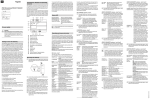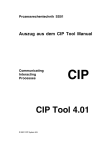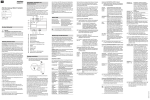Download KNX DALI gateway REG-K/1/16(64)/64 For your safety
Transcript
KNX DALI gateway REG-K/1/16(64)/64MTN680191© Merten2005D6801-581-0107/08 Connections, displays and operating elements KNX DALI gateway REG-K/1/16(64)/64 Operating instructions The appliance connections and the learning button and programming LED elements required for KNX commissioning can only be accessed in the distribution board when the cover is removed. The keys required for DALI commissioning and parameterisation (SCROLL, Prg/Set, ESC) can only be operated when the distribution board's cover is closed. Similarly, the 2-row display and the control LEDs (PWR and ERR) can only be seen when the distribution board's cover is closed. F G H M N Art. no. 680191 Double basic insulation between the KNX installation and the mains voltage must be ensured. For this purpose, the cores of the KNX cable must additionally be insulated with the enclosed shrink hose. When connection is complete and the supply voltage is activated, the product designation and firmware version will be shown in the display. PWR LED flashes ERR LED lights up ERR LED lights up despite KNX voltage | K For your safety Getting to know the Gateway The KNX DALI gateway REG-K/1/16(64)/64 (referred to below as the gateway) connects the cross-function KNX bus with the DALI bus designed exclusively for lighting control. Luminaires with cost-effective digital DALI electronic ballasts can therefore be integrated into a KNX complete system in the form of a subsystem and operated by a wide range of available KNX devices. The gateway serves as the DALI master and power supply for the connected electronic ballasts. Up to a maximum of 64 electronic ballasts in a total of 16 groups can be switched, dimmed or set to a defined value. The current light value or the error status of each group (luminaire or electronic ballast errors within the group) can be made available for a visualisation via KNX. In addition, the 64 electronic ballasts can be individually activated via KNX or via KNX group addresses. In the case of individual activation, one programmable object is available per electronic ballast. One error status is available for each electronic ballast. Lamps and electronic ballast errors can thus be precisely located. Total activation of all connected electronic ballasts via broadcast (without requiring DALI commissioning) can also be carried out via three objects. Additionally, up to 16 lightscenes can be programmed and called up from the individual groups. Scene activation is effected via a 1-byte object. DALI commissioning and configuration can be performed as follows: 1. via the device 2. via a software tool (free of charge) 3. via the integrated web server 4. via a portable web panel or a PDA 5. via two binary inputs, e.g. for connecting push-buttons to the device (building site operation). Suitable for installation on DIN rails EN 50022. The bus is connected using a bus terminal. A data rail is not required. Network, DALI and push-button lines are connected using screw terminals on the device. Device is ready for operation Commissioning without KNX Possible short circuit within the DALI segment. Check the DALI segment's wiring! The pin assignment shown on the housing must be observed! Operating and menue structure DANGER Risk of fatal injury from electrical current. All work carried out on the unit may only be performed by skilled electricians. Observe the regulations valid in the country of use, as well as the valid KNX guidelines. SCENE ASSIGNMENT submenu - level 2 and 3 1 Press the Prg/Set key: Switches from the GROUP ASSIGNMENT main menu to the submenu. Within this menu, the individual ECGs found during the search process can be assigned to the 16 DALI groups or existing assignments can be altered. 1 Press the Prg/Set key: Switches from the SCENE ASSIGNMENT main menu to the submenu. Within this menu, the respective DALI groups can be assigned to single or up to 16 possible scenes. LANGUAGE GERMAN B C D E The connected DALI segment can be commissioned and DALI parameters can be set and altered entirely using the three operator buttons (SCROLL, Set/PRG, ESC) and the 2x12 row display on the front face of the device. A Ethernet connection (RJ-45 socket) B KNX bus terminal C Programming LED D Programming button E Mains connection F DALI output terminal G Connection for 1st floating key H Connection for 2nd floating key I Display J SCROLL key K Prg/Set key Main menu - level 1 L ESC key The main menu (level 1) has the following structure: M PWR LED (green): Operating display N ERR LED (red): Error display DALI CONTROL SC64 IP,V.2.0 IP ADDRESS Mounting the Gateway 1 Insert the gateway into the DIN rail from above and slide downwards. Press from underneath and hook onto the rail 1 2 3 2 Connect the connecting cable for the DALI bus to the upper left terminal. The DALI control cables can be guided into a 5-core cable together with the power line (basic insulation sufficient), according to IEC90929. Clear labelling must be guaranteed, however. A maximum line length of 300 m for the entire DALI installation of a segment must not be exceeded (recommended cross-section 1.5mm2). After connecting the DALI cable, the two external pushbuttons can be fitted according to the connection diagram, if necessary. The push-button inputs are passive, which means that an auxiliary voltage of AC 8-26 V or DC 9-32 V is required. 3 Connect the mains voltage (according to the connection order shown on the housing) to the lower right terminal. To connect the KNX cable, a standard bus terminal is plugged into the corresponding terminal receiver on the device. 1 The operation concept is menu-based. Up to two lower levels can be selected for each menu item. The respective menu item is shown in the display. Navigation within the menu is as follows: IP ADDRESS submenu - level 2 1 Press the Prg/Set key: Switches from the IP ADDRESS main menu to the submenu. IP: 192.168. 004.101 If a process is activated in a lower level or if a parameter is altered, the programming mode must be switched to at the selection position. To do this, actuate the Prg/Set button for longer than 2 s. If the respective function is in programming mode, a -> symbol appears in the display. If the programming mode is active, a possible parameter or setting can be changed using the SCROLL button. Briefly pressing the Prg/Set button again completes the process. The set parameter is saved or the corresponding process is activated. Displays the IP address currently set in the ETS or assigned by a DHCP server in the IP network. The setting cannot be changed on the device. Setting is performed via the ETS or via DHCP. REINSTALLATION submenu - level 2 1 Press the Prg/Set key: Switches from the INSTALLATION main menu to the SEARCH ECGs submenu via PROG MODE. SEARCH ECGs via PROG MODE SCROLL key: Short push-button action activates the next menu item within a level. Prg/Set key: Short push-button action activates the respective sub-level. ESC key: Short push-button action to leave the selected level and return to the level above. Displays the product designation and firmware version. Display language setting. Displays the IP address set in the ETS or assigned by the DHCP server. NEW Resets the connected DALI devices INSTALLATION and starts the automatic search run for electronic ballasts. REINSTAL Starts the automatic search run and LATION configuration adjustment, where required. GROUP Assignment of the electronic ballasts ASSIGNMENT found to desired DALI groups. GROUP Setting/modifying the parameters of PARAMETERS the individual groups. SCENE Assignment of DALI scenes to the deASSIGNMENT sired associated groups. GROUP Switching the entire installation TEST (broadcast) and individual channels for test purposes. SCENE Retrieves the individual programmed TEST scenes for test purposes. SYSTEM Present system errors can be reTEST trieved individually. FUNCTION Setting the function of the floating INPUT B1 push-button input B1. FUNCTION Setting the function of the floating INPUT B2 push-button input B2. Display: current display language. Long actuation of the Prg/Set key: Switches to the programming mode. Language selection (GERMAN, ENGLISH, FRENCH, SPANISH, SWEDISH) using the SCROLL button. GROUP ASSIGNMENT ECG no.:12 GROUP: -- 2 Press the Prg/Set key: set parameterisation is confirmed and saved and the display works in the corresponding language. I A ¼ GROUP ASSIGNMENT submenu - level 2 and 3 1 Press the Prg/Set key: Switches from the DALI CONTROL main menu to the LANGUAGE submenu. Status LED L J DALI CONTROL submenu - level 2 FOUND ECGs: 47 Long actuation of the Prg/Set key: Switches to the programming mode. Then press the Prg/Set key briefly: Starts the initialisation and search process. All of the electronic ballasts connected to the DALI segment are automatically reset and any previously set parameters/group assignments are deleted. The connected ECGs are then searched for via their randomly generated long address and automatically recognised in ascending order. The search process lasts several minutes (depending on the number of connected ECGs). After the search process is completed: Display: Number of ECGs found. 2 Press ESC (or automatically after approx. 30 s): Returns to the level above. REINSTALLATION submenu - level 2 1 Press the Prg/Set key: Switches from the REINSTALLATION main menu to the SEARCH ECGs submenu via PROG MODE. SEARCH ECGs via PROG MODE Long actuation of the Prg/Set key: Switches to the programming mode. Briefly pressing the Prg/Set key: Starts the verification and search process. Connected ECGs will be searched for via their long address and automatically compared with the previous configuration. DELETED Have been removed from the DALI segECGs: 3 ment ECGs and the corresponding entries in the device will be automatically deleted. During the verification process: The number of deleted devices is displayed. NEW Searches for newly installed devices in the ECGs: 1 DALI segment. Recently added ECGs are automatically reset (previously set parameters/group assignments are deleted). The search process lasts several minutes (depending on the number of connected ECGs). During the search process: The number of newly found devices is displayed. DEL./NEW After the entire process has been completECGs: 3/1 ed (verification and search): The number of deleted and newly found ECGs is displayed (deleted devices/new devices, from left to right). 2 Press ESC key (or automatically after approx. 30 s): Returns to the level above. ECG no.: 12 GROUP: 1 Retrieve the different ECGs found using the SCROLL key. First display row: Number of the selected ECG. If an ECG is selected, the connected luminaire flashes. This enables the programer to determine which luminaire is assigned to the corresponding number. Long actuation of the Prg/Set key: Switches to the programming mode. Retrieve the setting of the group which the ECG is to be assigned to using the SCROLL button. Press the Prg/Set key: Setting is confirmed and saved. During new installation, this process must be performed once for all ECGs found. 2 Press ESC key (or automatically after approx. 30 s): Returns to the level above. GROUP PARAMETER submenu - level 2 and 3 1 Press the Prg/Set key: Switches from the GROUP PARAMETER main menu to the submenu. Within this menu, the individual parameters for each group can be set. | In general, the group parameters should be set in the ETS during KNX commissioning. Setting directly on the devices serves only to quickly change individual parameters later. It should be noted that each ETS download overwrites settings which have been made on the device! Retrieve the individual groups using the SCROLL key. First display row: Number of the selected group. Long actuation of the Prg/Set key: Switches to the programming mode. The following parameters can be modified directly on the device: GROUP: 12 Starting value: ON VALUE: 100 0 to 100% in 5% step width GROUP: 12 Minimum dimming value: MIN DIM: 0 0 to 40% in 5% step width GROUP: 12 Maximum dimming value: MAX DIM: 100 50 to 100% in 5% step width GROUP: 12 Dimming time for dimming from DIM TIME: 10 s 0..100%: 5 s to 60 s SCENE01 XXXX Retrieve the individual scenes using XXXXXXXXXXX the SCROLL key. First display row: Number of the selected scene. After the scene number: Symbolic display of which of the groups 1 to 16 is assigned to the respective scene. "X": the corresponding group is assigned to the scene. „-“: the group is not assigned. First display row: The four characters after the scene number correspond from left to right with the groups 1 to 4. The 12 characters in the second display row correspond from left in ascending order with groups 5 to 12. SCENE03 ---Long actuation of the Prg/Set key: XXXX------XX Switches to the programming mode. Flashing cursor on the first X = selected group 1. Brief actuation of the SCROLL button: Selects whether the corresponding group should be assigned to the selected scene (switches between X and - characters). Brief actuation of the Prg/Set key: Cursor (and possible setting) is moved to the next group. After cycling through all 16 groups: Setting is saved and taken into account during the next scene programming. Actuating the Prg/Set key automatically returns to the level above. 2 Press ESC key (or automatically after approx. 30 s): Returns to the level above. Any changes made will not be saved. GROUP: 01 PARAMETER FUNCTION INPUT B1 submenu - level 2 and 3 In programming mode, the selected parameter can be modified by briefly actuating the SCROLL key. DIM TOGGLE Retrieve the individual functions using INPUT B1 the SCROLL key. First display row: Displays the selected function. DIM TOGGLE The following functions can be adjustCHANNEL: ed: ALL ON: switch on by pushing button OFF: switch off by pushing button TOGGLE: toggle by pushing button DIM ON: brief push-button action = on long push-button action = dim with stop telegram DIM OFF: brief push-button action = off, long push-button action = dim with stop telegram DIM TOGGLE: brief push-button action = toggle, long push-button action = dimming with one button SCENE: Retrieve scene. DIM TOGGLE Long actuation of the Prg/Set key: CHANNEL: 07 Switches to the programming mode. Use the SCROLL key to select the channel or scene which the selected function is to be linked to. 2 Press the Prg/Set key: The set value is saved and the programming mode is automatically activated for the next parameter of this group (e.g. if only the maximum dimming value parameter is to be modified, the starting value and the minimum dimming value must be cycled through first (menu level 2)). 3 Press ESC key (or automatically after approx. 30 s): Returns to the level above. 1 Press the Prg/Set key: Switches from the FUNCTION INPUT B1 main menu to the submenu. Within this menu, the function of the floating push-button connected to input B1 can be adjusted. 2 Press ESC key (or automatically after approx. 30 s): Returns to the level above. D6801-581-01 07/08 GB KNX DALI gateway REG-K/1/16(64)/64MTN680191© Merten2005D6801-581-0107/08 Connections, displays and operating elements KNX DALI gateway REG-K/1/16(64)/64 Operating instructions The appliance connections and the learning button and programming LED elements required for KNX commissioning can only be accessed in the distribution board when the cover is removed. The keys required for DALI commissioning and parameterisation (SCROLL, Prg/Set, ESC) can only be operated when the distribution board's cover is closed. Similarly, the 2-row display and the control LEDs (PWR and ERR) can only be seen when the distribution board's cover is closed. F G H M N Art. no. 680191 Double basic insulation between the KNX installation and the mains voltage must be ensured. For this purpose, the cores of the KNX cable must additionally be insulated with the enclosed shrink hose. When connection is complete and the supply voltage is activated, the product designation and firmware version will be shown in the display. PWR LED flashes ERR LED lights up ERR LED lights up despite KNX voltage | K For your safety Getting to know the Gateway The KNX DALI gateway REG-K/1/16(64)/64 (referred to below as the gateway) connects the cross-function KNX bus with the DALI bus designed exclusively for lighting control. Luminaires with cost-effective digital DALI electronic ballasts can therefore be integrated into a KNX complete system in the form of a subsystem and operated by a wide range of available KNX devices. The gateway serves as the DALI master and power supply for the connected electronic ballasts. Up to a maximum of 64 electronic ballasts in a total of 16 groups can be switched, dimmed or set to a defined value. The current light value or the error status of each group (luminaire or electronic ballast errors within the group) can be made available for a visualisation via KNX. In addition, the 64 electronic ballasts can be individually activated via KNX or via KNX group addresses. In the case of individual activation, one programmable object is available per electronic ballast. One error status is available for each electronic ballast. Lamps and electronic ballast errors can thus be precisely located. Total activation of all connected electronic ballasts via broadcast (without requiring DALI commissioning) can also be carried out via three objects. Additionally, up to 16 lightscenes can be programmed and called up from the individual groups. Scene activation is effected via a 1-byte object. DALI commissioning and configuration can be performed as follows: 1. via the device 2. via a software tool (free of charge) 3. via the integrated web server 4. via a portable web panel or a PDA 5. via two binary inputs, e.g. for connecting push-buttons to the device (building site operation). Suitable for installation on DIN rails EN 50022. The bus is connected using a bus terminal. A data rail is not required. Network, DALI and push-button lines are connected using screw terminals on the device. Device is ready for operation Commissioning without KNX Possible short circuit within the DALI segment. Check the DALI segment's wiring! The pin assignment shown on the housing must be observed! Operating and menue structure DANGER Risk of fatal injury from electrical current. All work carried out on the unit may only be performed by skilled electricians. Observe the regulations valid in the country of use, as well as the valid KNX guidelines. SCENE ASSIGNMENT submenu - level 2 and 3 1 Press the Prg/Set key: Switches from the GROUP ASSIGNMENT main menu to the submenu. Within this menu, the individual ECGs found during the search process can be assigned to the 16 DALI groups or existing assignments can be altered. 1 Press the Prg/Set key: Switches from the SCENE ASSIGNMENT main menu to the submenu. Within this menu, the respective DALI groups can be assigned to single or up to 16 possible scenes. LANGUAGE GERMAN B C D E The connected DALI segment can be commissioned and DALI parameters can be set and altered entirely using the three operator buttons (SCROLL, Set/PRG, ESC) and the 2x12 row display on the front face of the device. A Ethernet connection (RJ-45 socket) B KNX bus terminal C Programming LED D Programming button E Mains connection F DALI output terminal G Connection for 1st floating key H Connection for 2nd floating key I Display J SCROLL key K Prg/Set key Main menu - level 1 L ESC key The main menu (level 1) has the following structure: M PWR LED (green): Operating display N ERR LED (red): Error display DALI CONTROL SC64 IP,V.2.0 IP ADDRESS Mounting the Gateway 1 Insert the gateway into the DIN rail from above and slide downwards. Press from underneath and hook onto the rail 1 2 3 2 Connect the connecting cable for the DALI bus to the upper left terminal. The DALI control cables can be guided into a 5-core cable together with the power line (basic insulation sufficient), according to IEC90929. Clear labelling must be guaranteed, however. A maximum line length of 300 m for the entire DALI installation of a segment must not be exceeded (recommended cross-section 1.5mm2). After connecting the DALI cable, the two external pushbuttons can be fitted according to the connection diagram, if necessary. The push-button inputs are passive, which means that an auxiliary voltage of AC 8-26 V or DC 9-32 V is required. 3 Connect the mains voltage (according to the connection order shown on the housing) to the lower right terminal. To connect the KNX cable, a standard bus terminal is plugged into the corresponding terminal receiver on the device. The operation concept is menu-based. Up to two lower levels can be selected for each menu item. The respective menu item is shown in the display. Navigation within the menu is as follows: IP ADDRESS submenu - level 2 1 Press the Prg/Set key: Switches from the IP ADDRESS main menu to the submenu. IP: 192.168. 004.101 If a process is activated in a lower level or if a parameter is altered, the programming mode must be switched to at the selection position. To do this, actuate the Prg/Set button for longer than 2 s. If the respective function is in programming mode, a -> symbol appears in the display. If the programming mode is active, a possible parameter or setting can be changed using the SCROLL button. Briefly pressing the Prg/Set button again completes the process. The set parameter is saved or the corresponding process is activated. Displays the IP address currently set in the ETS or assigned by a DHCP server in the IP network. The setting cannot be changed on the device. Setting is performed via the ETS or via DHCP. REINSTALLATION submenu - level 2 1 Press the Prg/Set key: Switches from the INSTALLATION main menu to the SEARCH ECGs submenu via PROG MODE. SEARCH ECGs via PROG MODE SCROLL key: Short push-button action activates the next menu item within a level. Prg/Set key: Short push-button action activates the respective sub-level. ESC key: Short push-button action to leave the selected level and return to the level above. Displays the product designation and firmware version. Display language setting. Displays the IP address set in the ETS or assigned by the DHCP server. NEW Resets the connected DALI devices INSTALLATION and starts the automatic search run for electronic ballasts. REINSTAL Starts the automatic search run and LATION configuration adjustment, where required. GROUP Assignment of the electronic ballasts ASSIGNMENT found to desired DALI groups. GROUP Setting/modifying the parameters of PARAMETERS the individual groups. SCENE Assignment of DALI scenes to the deASSIGNMENT sired associated groups. GROUP Switching the entire installation TEST (broadcast) and individual channels for test purposes. SCENE Retrieves the individual programmed TEST scenes for test purposes. SYSTEM Present system errors can be reTEST trieved individually. FUNCTION Setting the function of the floating INPUT B1 push-button input B1. FUNCTION Setting the function of the floating INPUT B2 push-button input B2. Display: current display language. Long actuation of the Prg/Set key: Switches to the programming mode. Language selection (GERMAN, ENGLISH, FRENCH, SPANISH, SWEDISH) using the SCROLL button. GROUP ASSIGNMENT ECG no.:12 GROUP: -- 2 Press the Prg/Set key: set parameterisation is confirmed and saved and the display works in the corresponding language. I A ¼ GROUP ASSIGNMENT submenu - level 2 and 3 1 Press the Prg/Set key: Switches from the DALI CONTROL main menu to the LANGUAGE submenu. Status LED L J DALI CONTROL submenu - level 2 FOUND ECGs: 47 Long actuation of the Prg/Set key: Switches to the programming mode. Then press the Prg/Set key briefly: Starts the initialisation and search process. All of the electronic ballasts connected to the DALI segment are automatically reset and any previously set parameters/group assignments are deleted. The connected ECGs are then searched for via their randomly generated long address and automatically recognised in ascending order. The search process lasts several minutes (depending on the number of connected ECGs). After the search process is completed: Display: Number of ECGs found. 2 Press ESC (or automatically after approx. 30 s): Returns to the level above. REINSTALLATION submenu - level 2 1 Press the Prg/Set key: Switches from the REINSTALLATION main menu to the SEARCH ECGs submenu via PROG MODE. SEARCH ECGs via PROG MODE Long actuation of the Prg/Set key: Switches to the programming mode. Briefly pressing the Prg/Set key: Starts the verification and search process. Connected ECGs will be searched for via their long address and automatically compared with the previous configuration. DELETED Have been removed from the DALI segECGs: 3 ment ECGs and the corresponding entries in the device will be automatically deleted. During the verification process: The number of deleted devices is displayed. NEW Searches for newly installed devices in the ECGs: 1 DALI segment. Recently added ECGs are automatically reset (previously set parameters/group assignments are deleted). The search process lasts several minutes (depending on the number of connected ECGs). During the search process: The number of newly found devices is displayed. DEL./NEW After the entire process has been completECGs: 3/1 ed (verification and search): The number of deleted and newly found ECGs is displayed (deleted devices/new devices, from left to right). ECG no.: 12 GROUP: 1 Retrieve the different ECGs found using the SCROLL key. First display row: Number of the selected ECG. If an ECG is selected, the connected luminaire flashes. This enables the programer to determine which luminaire is assigned to the corresponding number. Long actuation of the Prg/Set key: Switches to the programming mode. Retrieve the setting of the group which the ECG is to be assigned to using the SCROLL button. Press the Prg/Set key: Setting is confirmed and saved. During new installation, this process must be performed once for all ECGs found. 2 Press ESC key (or automatically after approx. 30 s): Returns to the level above. GROUP PARAMETER submenu - level 2 and 3 1 Press the Prg/Set key: Switches from the GROUP PARAMETER main menu to the submenu. Within this menu, the individual parameters for each group can be set. | In general, the group parameters should be set in the ETS during KNX commissioning. Setting directly on the devices serves only to quickly change individual parameters later. It should be noted that each ETS download overwrites settings which have been made on the device! Retrieve the individual groups using the SCROLL key. First display row: Number of the selected group. Long actuation of the Prg/Set key: Switches to the programming mode. The following parameters can be modified directly on the device: GROUP: 12 Starting value: ON VALUE: 100 0 to 100% in 5% step width GROUP: 12 Minimum dimming value: MIN DIM: 0 0 to 40% in 5% step width GROUP: 12 Maximum dimming value: MAX DIM: 100 50 to 100% in 5% step width GROUP: 12 Dimming time for dimming from DIM TIME: 10 s 0..100%: 5 s to 60 s SCENE01 XXXX Retrieve the individual scenes using XXXXXXXXXXX the SCROLL key. First display row: Number of the selected scene. After the scene number: Symbolic display of which of the groups 1 to 16 is assigned to the respective scene. "X": the corresponding group is assigned to the scene. „-“: the group is not assigned. First display row: The four characters after the scene number correspond from left to right with the groups 1 to 4. The 12 characters in the second display row correspond from left in ascending order with groups 5 to 12. SCENE03 ---Long actuation of the Prg/Set key: XXXX------XX Switches to the programming mode. Flashing cursor on the first X = selected group 1. Brief actuation of the SCROLL button: Selects whether the corresponding group should be assigned to the selected scene (switches between X and - characters). Brief actuation of the Prg/Set key: Cursor (and possible setting) is moved to the next group. After cycling through all 16 groups: Setting is saved and taken into account during the next scene programming. Actuating the Prg/Set key automatically returns to the level above. 2 Press ESC key (or automatically after approx. 30 s): Returns to the level above. Any changes made will not be saved. GROUP: 01 PARAMETER FUNCTION INPUT B1 submenu - level 2 and 3 In programming mode, the selected parameter can be modified by briefly actuating the SCROLL key. DIM TOGGLE Retrieve the individual functions using INPUT B1 the SCROLL key. First display row: Displays the selected function. DIM TOGGLE The following functions can be adjustCHANNEL: ed: ALL ON: switch on by pushing button OFF: switch off by pushing button TOGGLE: toggle by pushing button DIM ON: brief push-button action = on long push-button action = dim with stop telegram DIM OFF: brief push-button action = off, long push-button action = dim with stop telegram DIM TOGGLE: brief push-button action = toggle, long push-button action = dimming with one button SCENE: Retrieve scene. DIM TOGGLE Long actuation of the Prg/Set key: CHANNEL: 07 Switches to the programming mode. Use the SCROLL key to select the channel or scene which the selected function is to be linked to. 2 Press the Prg/Set key: The set value is saved and the programming mode is automatically activated for the next parameter of this group (e.g. if only the maximum dimming value parameter is to be modified, the starting value and the minimum dimming value must be cycled through first (menu level 2)). 3 Press ESC key (or automatically after approx. 30 s): Returns to the level above. 1 Press the Prg/Set key: Switches from the FUNCTION INPUT B1 main menu to the submenu. Within this menu, the function of the floating push-button connected to input B1 can be adjusted. 2 Press ESC key (or automatically after approx. 30 s): Returns to the level above. D6801-581-01 07/08 GB 2 Press ESC key (or automatically after approx. 30 s): Returns to the level above. 2 1 Press the Prg/Set key: Activates the submenu SCENE INPUT B2 SCENE SCENE: 03 SCENE SCENE: 03 Retrieve the individual functions using the SCROLL key. First display row: Displays the selected function. The following functions can be adjusted: ON: switch on by pushing button OFF: switch off by pushing button TOGGLE: toggle by pushing button DIM ON: brief push-button action = on, long push-button action = dim up with stop telegram DIM OFF: brief push-button action = off, long push-button action = dim down with stop telegram DIM TOGGLE: brief push-button action = toggle, long push-button action = dimming with one button SCENE: Retrieve scene. Long actuation of the Prg/Set key: Switches to the programming mode. Use the SCROLL key to select the channel or scene which the selected function is to be linked to. DALI commissioning using the device keys and the display The DALI segment can also be commissioned using the free software tool "Dali Service and Commissioning Wizard". For this purpose, the device must already be connected to the KNX bus and a physical address must be assigned. Communication to the device is then effected via an interface connected to the KNX. DALI EVG DALI DALI EVG DALI EVG KNX DALI EVG If push-buttons are connected to the device's inputs, the push-button function can be adjusted in the FUNCTION INPUT B1 and B2 menu items and the inputs can be assigned to individual DALI groups. This means that DALI functions can be performed even if no KNX is available yet (building site operation). Of course, the inputs can also be used in normal operation to integrate cost-effective standard push-buttons or movement detectors into the system. Finally, in the last stage of DALI commissioning, groups can be assigned to the individual scenes in the SCENE ASSIGNMENT menu item (cf. Operation and menu structure). F Technical data Supply voltage: The page has the following layout: A B C Operating elements: G H Display elements LED (red): PWR LED (green): ERR LED (red): LCD display: DALI EVG DALI EVG An exact description of the commissioning procedure using the tool can be found in the Dali Control Service and Commissioning Wizard's user manual. DALI commissioning via web server. DALI DALI EVG DALI EVG KNX DALI EVG DALI EVG DALI EVG DALI EVG DALI EVG DALI commissioning using the device keys and the display In the GROUP TEST menu item (cf. Operation and menu structure), the individual groups can be switched on and off for test purposes. A B C D E Besides identifying and assigning groups, the scene values and scene assignments can also be set on another web page. From the commissioning page, the scene page is reached by clicking on the Scenes button. DALI EVG 2 Press ESC key (or automatically after approx. 30 s): Returns to the level above. After the wiring has been completed according to the connection diagram above, the DALI line can be commissioned. Commissioning can be carried out by an electrician independently of KNX commissioning. The red ERR LED lights up to signal an error, provided no KNX is connected. DALI commissioning can still be performed. For initial operation, the DALI line must first be searched for connected electronic ballasts. Searching is performed within the NEW INSTALLATION menu item (cf. Operation and menu structure). After all of the connected devices have been found (indicated by an (ESC) after the number of found devices shown in the display), this menu item can be exited. Subsequently, the devices found must be assigned to the individual DALI groups. Assignment is performed under the GROUP ASSIGNMENT menu item (cf. Operation and menu structure). Basic installation is completed when all electronic ballasts have been assigned to the respective desired groups. The website will be displayed in the browser. Besides commissioning using the push-buttons and the additional software tool, DALI commissioning can also be performed very conveniently using the device's integrated web server. For this purpose, the gateway can be connected directly to the IP network. A RJ-45 socket is located at the bottom left edge of the housing, above the KNX bus terminal. The device can be connected to a switch, hub or router of the IP network using a standard patch cable. As the network connection is only required for commissioning, a temporary connection is normally sufficient. After the work has been completed, the network connection can then be removed again. When connecting the network connection, ensure sufficient distance between the IP cable and the mains supply by appropriate cable routing. Of course, a WLAN access point can also be used as a network coupler. In this case, commissioning can be performed using a laptop, PDA or other operator device. After the network connection has been established, the commissioning website can be accessed via a web browser (e.g. Microsoft Internet Explorer or Mozilla Firefox). For this purpose, the IP address (URL) set in the ETS or automatically assigned by the DHCP server is simply called up in the browser. | Please note that the complete URL is made up of the IP address and header record http://. Thus, for example, http://192.168.1.07 must be entered to launch the site. Commissioning of the DALI segment is complete when the steps described have been completed. KNX commissioning can then be carried out immediately or later with the ETS and the associated application program, as usual. Inputs: The higher level commissioning functions can then be performed via the header. Meaning and function of the icons shown in the header: A Update This function updates the electronic ballast assignments displayed. In particular, it should particularly be used if additional assignment changes have been performed manually on the device or using the software tool. B New installation This button starts new installation of the connected DALI segment. C Reinstallation This button starts reinstallation within the DALI segment. In doing so, ballasts which are no longer present will be deleted and new devices will be added D Abort Any procedures which have already been started will be cancelled by this function. E Broadcast on/off All ECGs/luminaires can be switched on or off together via a DALI broadcast telegram using this function. F Switch to the scene page This button is used to switch to the scene setting page G Toggle key Below the header are the fields with which the electronic ballasts or group assignment can be identified. To identify the electronic ballasts, all luminaires should first be set to a defined value (e.g. off) via broadcast. This button can be used to switch on or off individual electronic ballasts by clicking on them with the mouse, which simplifies identification of the electronic ballasts which are arranged in random order H Image key This button can be used to assign individual electronic ballasts to groups following identification. Subsequently, the group which is to be assigned can also be selected by clicking on it with the mouse. If the electronic ballast is then clicked on, it will be assigned to the selected group. The group assignment will be indicated by a small green field containing the group number in the upper right corner of the electronic ballast list. Electronic ballasts which are not yet assigned to any group receive a field highlighted in yellow with a question mark. To set a scene, first select it on the right side. The selected scene (if present) will be called up in the DALI segment. The set light values will be displayed in the corresponding group windows. The light values can be individually adjusted using the buttons. A On, off, dim up, dim down The light value can be modified in groups by a short (switch) or long (dim) click on the corresponding group field. B Save The altered value in the selected scene will be saved. C Group/scene assignment This button regulates the assignment of groups to the individual scenes DALI bus output: DALI voltage: Ethernet: AC 110 - 240 V, 50 to 60Hz, max. 0.1A Additionally via KNX bus Learning button for toggling between normal mode and addressing mode SCROLL, Prg/Set, ESC key on the front for instrument setting and parameterisation Normal/addressing mode Availability Error status 2 rows with 12 characters to navigate menu during commissioning and parameterisation Passive floating input for connecting push-buttons or presence detectors. DC 9 - 32 V or AC 8 - 26 V, Cable length max. 15 m Connection of up to 64 electronic ballasts according to IEC 60926 DC 18-21 V, short-circuit-proof No other control units (DALI masters) may be used. IP connection via ethernet, speed 10Mbit/second, used only for DALI commissioning. Connections Bus line: Mains supply: KNX bus terminal Screw terminal 3x 1.5mm2 single-core and multi-core DALI bus: Screw terminal 2x 1.5mm2 single-core and multi-core Floating contact input: Screw terminal 2x 1.5mm2 single-core and multi-core Ethernet: RJ-45 connector for standard patch cable KNX bus: Safety extra low voltage SELV DC 24 V Ambient conditions during operation: 0°C to +45°C Storage temperature -25°C to +70°C Rel. humidity (not condensing): 5 % to 93 % Type of protection: IP 20 (in accordance with EN 60529) Protection class: I (in accordance with IEC 1140) Corresponds with: EN 14606 Dimensions (WxHxD): 106mm x 55mm x 86mm = 6 TE Directive: EMC directive (residential/ commercial buildings), low voltage directive Merten GmbH & Co. KG Merten GmbH & Co. KG, Solutions for intelligent buildings, Service Center, Fritz-Kotz-Str. 8, Industriegebiet Bomig-West, D-51674 Wiehl Phone: Fax: E-Mail: Internet: +49 2261 702-204 +49 2261 702-136 [email protected] www.merten.com If you have technical questions, please contact our InfoLine: Phone: +49 1805 212581* or +49 800 63783640 Telefax: +49 1805 212582* or +49 800 63783630 E-Mail: [email protected] *fee required 3 D6801-581-01 07/08 FUNCTION INPUT B2 submenu - level 2 and 3 1 Press the Prg/Set key: Activates the submenu SCENE INPUT B2 SCENE SCENE: 03 SCENE SCENE: 03 Retrieve the individual functions using the SCROLL key. First display row: Displays the selected function. The following functions can be adjusted: ON: switch on by pushing button OFF: switch off by pushing button TOGGLE: toggle by pushing button DIM ON: brief push-button action = on, long push-button action = dim up with stop telegram DIM OFF: brief push-button action = off, long push-button action = dim down with stop telegram DIM TOGGLE: brief push-button action = toggle, long push-button action = dimming with one button SCENE: Retrieve scene. Long actuation of the Prg/Set key: Switches to the programming mode. Use the SCROLL key to select the channel or scene which the selected function is to be linked to. DALI commissioning using the device keys and the display The DALI segment can also be commissioned using the free software tool "Dali Service and Commissioning Wizard". For this purpose, the device must already be connected to the KNX bus and a physical address must be assigned. Communication to the device is then effected via an interface connected to the KNX. DALI EVG DALI DALI EVG DALI EVG KNX DALI EVG If push-buttons are connected to the device's inputs, the push-button function can be adjusted in the FUNCTION INPUT B1 and B2 menu items and the inputs can be assigned to individual DALI groups. This means that DALI functions can be performed even if no KNX is available yet (building site operation). Of course, the inputs can also be used in normal operation to integrate cost-effective standard push-buttons or movement detectors into the system. Finally, in the last stage of DALI commissioning, groups can be assigned to the individual scenes in the SCENE ASSIGNMENT menu item (cf. Operation and menu structure). Commissioning of the DALI segment is complete when the steps described have been completed. KNX commissioning can then be carried out immediately or later with the ETS and the associated application program, as usual. F Technical data Supply voltage: The page has the following layout: A B C Operating elements: G H Display elements LED (red): PWR LED (green): ERR LED (red): LCD display: DALI EVG DALI EVG An exact description of the commissioning procedure using the tool can be found in the Dali Control Service and Commissioning Wizard's user manual. DALI commissioning via web server. DALI DALI EVG DALI EVG KNX DALI EVG DALI EVG DALI EVG DALI EVG DALI EVG DALI commissioning using the device keys and the display In the GROUP TEST menu item (cf. Operation and menu structure), the individual groups can be switched on and off for test purposes. A B C D E Besides identifying and assigning groups, the scene values and scene assignments can also be set on another web page. From the commissioning page, the scene page is reached by clicking on the Scenes button. DALI EVG 2 Press ESC key (or automatically after approx. 30 s): Returns to the level above. After the wiring has been completed according to the connection diagram above, the DALI line can be commissioned. Commissioning can be carried out by an electrician independently of KNX commissioning. The red ERR LED lights up to signal an error, provided no KNX is connected. DALI commissioning can still be performed. For initial operation, the DALI line must first be searched for connected electronic ballasts. Searching is performed within the NEW INSTALLATION menu item (cf. Operation and menu structure). After all of the connected devices have been found (indicated by an (ESC) after the number of found devices shown in the display), this menu item can be exited. Subsequently, the devices found must be assigned to the individual DALI groups. Assignment is performed under the GROUP ASSIGNMENT menu item (cf. Operation and menu structure). Basic installation is completed when all electronic ballasts have been assigned to the respective desired groups. The website will be displayed in the browser. Besides commissioning using the push-buttons and the additional software tool, DALI commissioning can also be performed very conveniently using the device's integrated web server. For this purpose, the gateway can be connected directly to the IP network. A RJ-45 socket is located at the bottom left edge of the housing, above the KNX bus terminal. The device can be connected to a switch, hub or router of the IP network using a standard patch cable. As the network connection is only required for commissioning, a temporary connection is normally sufficient. After the work has been completed, the network connection can then be removed again. When connecting the network connection, ensure sufficient distance between the IP cable and the mains supply by appropriate cable routing. Of course, a WLAN access point can also be used as a network coupler. In this case, commissioning can be performed using a laptop, PDA or other operator device. After the network connection has been established, the commissioning website can be accessed via a web browser (e.g. Microsoft Internet Explorer or Mozilla Firefox). For this purpose, the IP address (URL) set in the ETS or automatically assigned by the DHCP server is simply called up in the browser. | Please note that the complete URL is made up of the IP address and header record http://. Thus, for example, http://192.168.1.07 must be entered to launch the site. Inputs: The higher level commissioning functions can then be performed via the header. Meaning and function of the icons shown in the header: A Update This function updates the electronic ballast assignments displayed. In particular, it should particularly be used if additional assignment changes have been performed manually on the device or using the software tool. B New installation This button starts new installation of the connected DALI segment. C Reinstallation This button starts reinstallation within the DALI segment. In doing so, ballasts which are no longer present will be deleted and new devices will be added D Abort Any procedures which have already been started will be cancelled by this function. E Broadcast on/off All ECGs/luminaires can be switched on or off together via a DALI broadcast telegram using this function. F Switch to the scene page This button is used to switch to the scene setting page G Toggle key Below the header are the fields with which the electronic ballasts or group assignment can be identified. To identify the electronic ballasts, all luminaires should first be set to a defined value (e.g. off) via broadcast. This button can be used to switch on or off individual electronic ballasts by clicking on them with the mouse, which simplifies identification of the electronic ballasts which are arranged in random order H Image key This button can be used to assign individual electronic ballasts to groups following identification. Subsequently, the group which is to be assigned can also be selected by clicking on it with the mouse. If the electronic ballast is then clicked on, it will be assigned to the selected group. The group assignment will be indicated by a small green field containing the group number in the upper right corner of the electronic ballast list. Electronic ballasts which are not yet assigned to any group receive a field highlighted in yellow with a question mark. To set a scene, first select it on the right side. The selected scene (if present) will be called up in the DALI segment. The set light values will be displayed in the corresponding group windows. The light values can be individually adjusted using the buttons. A On, off, dim up, dim down The light value can be modified in groups by a short (switch) or long (dim) click on the corresponding group field. B Save The altered value in the selected scene will be saved. C Group/scene assignment This button regulates the assignment of groups to the individual scenes DALI bus output: DALI voltage: Ethernet: AC 110 - 240 V, 50 to 60Hz, max. 0.1A Additionally via KNX bus Learning button for toggling between normal mode and addressing mode SCROLL, Prg/Set, ESC key on the front for instrument setting and parameterisation Normal/addressing mode Availability Error status 2 rows with 12 characters to navigate menu during commissioning and parameterisation Passive floating input for connecting push-buttons or presence detectors. DC 9 - 32 V or AC 8 - 26 V, Cable length max. 15 m Connection of up to 64 electronic ballasts according to IEC 60926 DC 18-21 V, short-circuit-proof No other control units (DALI masters) may be used. IP connection via ethernet, speed 10Mbit/second, used only for DALI commissioning. Connections Bus line: Mains supply: KNX bus terminal Screw terminal 3x 1.5mm2 single-core and multi-core DALI bus: Screw terminal 2x 1.5mm2 single-core and multi-core Floating contact input: Screw terminal 2x 1.5mm2 single-core and multi-core Ethernet: RJ-45 connector for standard patch cable KNX bus: Safety extra low voltage SELV DC 24 V Ambient conditions during operation: 0°C to +45°C Storage temperature -25°C to +70°C Rel. humidity (not condensing): 5 % to 93 % Type of protection: IP 20 (in accordance with EN 60529) Protection class: I (in accordance with IEC 1140) Corresponds with: EN 14606 Dimensions (WxHxD): 106mm x 55mm x 86mm = 6 TE Directive: EMC directive (residential/ commercial buildings), low voltage directive Merten GmbH & Co. KG Merten GmbH & Co. KG, Solutions for intelligent buildings, Service Center, Fritz-Kotz-Str. 8, Industriegebiet Bomig-West, D-51674 Wiehl Phone: Fax: E-Mail: Internet: +49 2261 702-204 +49 2261 702-136 [email protected] www.merten.com If you have technical questions, please contact our InfoLine: Phone: +49 1805 212581* or +49 800 63783640 Telefax: +49 1805 212582* or +49 800 63783630 E-Mail: [email protected] *fee required 4 D6801-581-01 07/08 FUNCTION INPUT B2 submenu - level 2 and 3 Application description 7305 Dali Control The commissioning website is designed in such a way that the display is possible on a portable PDA. This gives the commissioning technician the opportunity to move around the installation freely Function description The DaliControl SC64IP brings together the cross-functional KNX installation bus and the lighting control specific DALI-Bus. In addition, two binary inputs are available on the device. Via simple pushbuttons, which are connected to the device, switch functions can be performed directly. The pushbutton function is available without an existing KNX Bus and is particularly advantageous for the installation phase (construction site operation). Lights with cost-effective digital DALI ECGs can therefore be integrated into an overall KNX architecture and operated via the multitude of existing KNX devices. The DaliControl SC64IP serves both as DALI-Master and power supply for up to 64 connected ECGs. The ECGs can be switched, dimmed or set to a defined value in up to 16 groups per Gateway. The current lighting value or error status of each group (lamp, ECG error status within the group) can be exported to e.g. a visualisation via KNX. As an REG device (6TE) the DaliControl SC64IP is suitable for DIN Rail mounting in standard sub-distributions. Connection to the bus is via a standard bus coupler. The DALI, power supply and pushbuttons are connected using screw connectors. In addition to the group control, the SC64IP also enables the individual control of up to 64 ECGs. In the latter case, one object is available per ECG. A parameter determines whether the individual ECG is to be switched, dimmed or set to a defined value. The application program 3927-DaliControlSC64-01-0120 is available to operate the device. Communication objects An error status object is available for each ECG. This makes it possible to locate exactly lamp and ECG errors. Full control of all connected ECGs via Broadcast (no DALI commissioning is necessary in this case) is also possible via three objects. A maximum of 252 communication objects is available for communication of the device via the KNX. The objects are, in parts, displayed or hidden, depending on how the parameters are set. The communication objects can be connected to 255 group addresses via 255 associations. In addition, the individual groups can be used to program and load up to 16 light scenes. The scene control is performed via a 1Byte object. 5 objects are assigned to each of the 16 DALI groups. The objects for group 1 are: Using the SC64IP, the DALI can be commissioned (assignment of DALI ECGs to the various groups and changes in configuration) in three different ways. Function Object name Type Flags 0 On/Off Switch, group 1 1 bit CWT The lamps assigned to DALI group 1 are switched to the set switch ON or switch OFF value using this object. Whether switching is to be carried out immediately or whether dimming is to be performed to the final value when the object is received, can be set in the parameters. The dimming time can be set independently of the time on receipt of a dim telegram. 1 Brighter/Darker Dimming, group 1 4 bit CWT 1. Commissioning via the device The DALI can be commissioned entirely on the device by using the integrated display and programming buttons without KNX and previous ETS programming. Commissioning on the device is particularly recommended for DALI installations performed by an electrician and where the ETS is programmed subsequently by a system integrator. The lamps assigned to DALI group 1 are dimmed up or down using this object. The dimming time required to dim from 0% to 100% can be set in the parameters. 2. Commissioning via the DaliControl Service and Commissioning Wizard 2 Value Value, group 1 1 byte CWT The lamps assigned to DALI group 1 are set to a brightness value using this object. Whether the value is accepted immediately or dimmed to the final value when the object is received can be set in the parameters. The dimming time can be set independently of the time on receipt of a dim telegram. 3 On/Off Status, group 1 1 bit CRT Value Status, group 1 1 byte CRT In addition, an easy-to-use and free commissioning tool is available. Using this tool, the DALI can be commissioned via an interface connected to the KNX-Bus (RS-232, USB, IP). This method is particularly recommended for installations where the Gateways are located separately from the lights or where the lights are not visible to the Gateways. Using this tool enables the identification of the lights locally at the place of installation. The status of the lamps assigned to DALI group 1 can be made available using this object. Whether a 1 bit status (On/Off) or a 1 byte value status (0…100%) is transmitted, can be set in the parameters. The object type changes depending on the parameter settings. The requirement for sending the object can be adjusted. Attention: When parameters are set as value status, the value during the dimming process is sent immediately on modification. This results in an in increased burden on the bus during dimming. 4 Failure Error status, group 1 bit CRT 1 3. Commissioning via integrated web server In addition to the KNX and DALI interface, the DaliControl SC64IP also has an RJ-45 interface, which makes it possible to connect the device with an existing IP network. The integrated web server ensures easy DALI commissioning via any web browser. The IP address, which will have been programmed with ETS or assigned by a DHCP server, is entered in a browser. Web access is also possible via WLAN. © 2008 Merten GmbH & Co. KG Obj 5 Application description 7305 Dali Control This object is used to inform about the error status within a DALI group. Whether only a lamp malfunction, only an ECG malfunction or both types result in an error status can be set in the parameters. An object value of 0 means that no error has occurred within the group. A value of 1 means that at least one error has been detected within the group. The requirement for sending the object can be adjusted. 241 242 Object name Type Flags Switch, ECG 1 1 bit CWT On/Off 4 bit CWT Brighter/Darker Dim, ECG1 Value Set Value, ECG 1 1Byte CWT Using this object, the lamp controlled by ECG1 can be switched, dimmed or set to a lighting value (depending on parameters) individually and independent of belonging to a group. Flags 176 Failure Error status, ECG1 1 bit 1 byte CRT CRT Function 243 On/Off Type Flags Switch, Broadcast 1 bit CWT Flags 1 Bit CRWT Switch, Input 2 1 Bit CRWT Function 245 Error Object name Error status, all errors Type Flags 1 Bit CRT Error Error status, total Lamp error 1 Bit CRT This object is used to inform about any ECG error status in the Dali segment. The value 0 means that no error has occurred. The value 1 means that an error has occurred in at least one ECG in the segment. Object 252 is required to program and call up set lighting scenes. Please remember that individual Dali groups are assigned to the different scenes on the device itself by using the operating menu (see Operating and Assembly Manual). This object is used to switch all lamps that are connected to the Dali segment to the set Switch ON or OFF value via DALI Broadcast telegrams. For Broadcast switching always use the parameters of group 1. © 2008 Merten GmbH & Co. KG Type This object is used to inform about any lamp error status in the Dali segment. The value 0 means that no error has occurred. The value 1 means that an error has occurred in at least one lamp in the segment. 248 Error Error status, total 1 Bit CRT ECG error In addition to group and individual control, the application can also be used for the complete control of all ECGs. Communication in this case is via DALI Broadcast telegrams and no new installation of the DALI is required. For complete control, use objects 240 to 242. Object name Object name Switch, Input 1 This object is used to inform about the error status Dali shortcircuit. The value 0 means that no error has occurred. The value 1 means that a Dali short-circuit has occurred. Like object 176 for ECG 1, objects 177 to 239 are used for ECGs 2 to 64. On/Off On/Off Obj 247 Function CWT This object is used to inform about the error status of the Dali segment, independent of the error type. The value 0 means that no error has occurred. The value 1 means that an error has occurred in the segment. 246 Error Error status, DALI 1 Bit CRT Bus No error: 0 Lamp error: 1 ECG error: 2 240 1 Byte Objects 245 to 248 are used to inform about the status of errors within the entire Dali segment. Objects are sent whenever there is a change. However, they can also be requested. The following error objects for the entire segment are available: This object is used to inform about the error status of ECG 1. Whether the object is set only for a lamp malfunction, only for an ECG malfunction or for both types, can be set in the parameters. If an error has occurred, the 1 bit object has the value 1, if no error has occurred, it has the value 0. An error status can also still be configured as a 1Byte object. In this case the object values are as follows: Obj Value, group 1 A switch signal is provided via this object, which depends on the set pushbutton function of the potential-free input 2. The DaliControl SC64IP offers the possibility to make the error status of each connected ECG available individually via one communication object on the KNX Bus. Objects 176 to 239 are used for this purpose. Type Obj 244 Like object 112 for ECG 1, objects 113 to 175 are used for ECGs 2 to 64. Object name Value A switch signal is provided via this object, which depends on the set pushbutton function of the potential-free input 1. Attention: Inconsistency between the actual set lighting value of a lamp and the status value of the group can occur when both individual control and group assignment of ECGs are used. We therefore recommend that when using individual control you do not assign the corresponding ECG to a group or use it via group control. This is the only way to avoid erroneous status reports. Function CWT By using objects 243 and 244, the signal of the potential-free pushbutton can also be made available to the KNX. The pushbutton function is set on the device itself via the operating menu (see Operating and Assembly Manual). It is important to remember that even when the pushbutton is configured as a dim button for Dali groups, only the switch object (short key press) is available for the KNX. If the parameters of the pushbutton are set to call up a Dali scene, the corresponding object has no function. 112 Obj 4 Bit This object is used to set all lamps that are connected to the Dali to a lighting value via DALI Broadcast telegrams. For Broadcast value setting always use the parameters of group 1. Using the DaliControl SC64IP all 64 ECGs / lamps can also be controlled individually. However, in this case only one object is available per ECG. The type of control and thus the object type can be set via a corresponding parameter (see below). Individual control is performed via the objects 112 to 175: Function Dimming, Broadcast This object is used to dim all lamps that are connected to the Dali either up or down via DALI Broadcast telegrams. For Broadcast dimming always use the parameters of group 1. Like objects 0 to 4 for DALI group 1, objects 7 to 11 are assigned to DALI group 2, objects 14 to 18 to DALI group 3 etc. up to objects 105 to 109 for DALI group 16. Obj Brighter/Darker 6 Application description 7305 Dali Control Attention: Lighting values of scenes are saved on the ECGs during programming. Please remember therefore to ensure that all ECGs are connected and ready for use during programming. If a scene is programmed and the required ECG is not connected, there can be inconsistencies between the actual set value and the status reported by the Gateway. Obj Function 252 Invoke / save scenes Object name Scenes 1-16 Type Flags 1 Byte CW This determines which lighting condition is to be set on return following a DALI error (short-circuit or ECG error) Sending condition failure object Sending on request only Sending on change This sets the send condition for the error status of the DALI th groups (5 communication object of each group). The entire error statistics (objects no. 245 to 248) are always sent when a change occurs. Light value on DALI and No change KNX failure 0% 5% 10 % .... (continued in steps of 5%)... 90 % 95 % 100 % Adjustment per group This determines which lighting value is to be set in case of a DALI or KNX error. In case of the “Setting per group” parameter, two additional pages appear, on which the error values can be chosen individually per group. Start of DALI new and post Enabled installation by pushbuttons: Disabled This object is used to invoke scenes 1 -16 on receipt of a telegram with values 0-15. If the highest significant bit is also set (meaning a value from 128 to 143) the set lighting state is saved in the corresponding scene: Invoke Save Scene 1 0 128 Scene 2 1 129 Scene 3 2 130 ..... Scene 14 13 141 Scene 15 14 142 Scene 16 15 143 This sets whether a new or additional DALI installation can be performed via the pushbuttons on the device. The device can thus be protected against unauthorised access. Parameters For the purpose of clarity, the parameters are spread over several pages. The following parameters are available: One page is available for each group on which the groupspecific parameters can be set. General page: Page Group 1 - 16: Parameters Settings Sending condition of status object Sending on request only Sending on change This sets the send condition for the light status of the DALI th groups (4 communication object of each group) Parameters Behaviour on KNX bus voltage failure No change Change to failure value Switch off This determines which lighting condition is to be set in the event of KNX bus voltage failure. Switch on value: Behaviour on KNX bus voltage recovery No change Change to last value Change to failure value Switch off This determines which lighting condition is to be set on return of KNX bus voltage. Behaviour on recovery after DALI failure No change Change to last value Switch off © 2008 Merten GmbH & Co. KG Settings 0% 5% 10 % .... (continued in steps of 5%)... 90 % 95 % 100 % Last value This sets the parameter for the lighting value which is to be set in the corresponding DALI group on receipt of a 1-telegram. If the parameter setting “last value“ is selected, the value switched on receipt of a 1-telegram, is the value that was set via dimming or value setting before the last 0 telegram was received. 7 Application description 7305 Dali Control Dimming time 2.5 seconds 5 seconds 10 seconds 15 seconds 20 seconds 30 seconds 1 minute ….. 30 minutes 1 hour This sets the time it should take to dim from 0% to 100% on receiving a dim telegram (dimming speed). This determines whether the status object should only make the ON/OFF switch status for the corresponding DALI group available or also the value status 0..100%. Type of recognized failures: No error status Only lamp error Only ECG error Lamp and ECG error This determines the error types for which the error object of each group makes an error status available. If on the General Page the parameter “Lighting value in the event of DALI and KNX errors“ is set to “Setting per group“, two additional pages will appear on which the error values can be selected individually. Minimum value for dimming: 0% 5% 10% 15% 20% 25% 30% This sets the minimum dimming value. The setting 0% means that the dimmer can also be used to switch off the light. The light can always be switched on using the dimmer. Maximum value for dimming 50% 55% 60% .... (continued in steps of 5%)... 90% 95% 100% This sets the maximum dimming value. Page Failure values group 1 - 8: Behaviour when receiving on Accept value immediately Dim to the value This determines whether to apply the switch ON value immediately or whether to dim up to it when a 1-telegram is received. Behaviour when receiving off Accept value immediately Dim to the value Parameters No change 0% 5% 10 % .... (continued in steps of 5%)... 90 % 95 % 100 % The user can set here which lighting value will be set in the corresponding group in the event of a DALI or KNX error. This determines whether to apply the switch OFF value immediately or whether to dim down to it when a 0-telegram is received. Behaviour when receiving value The function of the page “Error Values Groups 9 – 16“, is analogue to the one described on the previous page. Accept value immediately Dim to the value This determines whether to apply the light value immediately or whether to dim up or down to it when a 1 Byte telegram is received. Dimming time for On, Off, 2.5 seconds Set Value 5 seconds 10 seconds 15 seconds 20 seconds 30 seconds 1 minute ….. 30 minutes 1 hour This sets the time for dimming from 0% to 100% on receiving an ‘On’, ‘Off’ or ‘Set value’ telegram if the parameter was set to “Dim to value”. Type of status object In addition to group control, the DaliControl SC64IP also offers individual control of ECGs. Whether individual control is possible as well as the type of individual control can be set on a separate page. Switch status, 1 bit Value status, 0..100% © 2008 Merten GmbH & Co. KG Settings Value Group 1: ... Value Group 8: 8 Application description 7305 Dali Control Page ECG individual control: Parameters Settings Common control by DALI broadcast feasible No Yes The user can set here whether complete control of all ECGs should be possible. If the answer is yes, the group 1 parameters (dimming time, max. dim value, etc) are applied to all ECGs. Attention: In case of total control via DALI Broadcast, the parameters in group 1 apply (e.g. switch on value, dimming time, etc). They can be set on the corresponding parameter page. The DaliControl SC64IP also enables DALI commissioning via a permanent or temporary IP network. The operations necessary for the commissioning process can be performed via the web pages of the integrated web server. The IP address is usually assigned by the DHCP service of a DHCP server on the network. If no DHCP server is available, the settings need to be performed manually. The required network configurations are set via parameters. Page IP configuration Parameters Settings ECG individual control feasible: No Yes The user can set here whether ECGs should be controlled individually. If the parameter “Yes“ is selected, additional parameters will appear to set the individual control. Detectable failure types: No failure status Only lamp failures by 1Bit object Only ECG failures by 1Bit object Lamp and ECG failures by 1Bit object Lamp and/or ECG failures by 1Byte object The user can set here whether errors are to be detected individually for each ECG and which error type is to be detected. The error objects 176 to 239 will appear depending on the parameter. ECG 1 ..... ECG 64 No Individual Control Switch only via 1 Bit object Dim only via 4 Bit object Set value only via 1 Byte object The user can set here which object type is to be used for the individual control of the ECG. Only one object is available for each ECG in this case. The object type appears depending on the parameter. Parameters Settings Device name (max. 30 characters) DaliControl The device name (User Friendly Name) for IP identification of the device can be entered here. IP adress assignment by DHCP Service manually The user can set here whether the address will be assigned automatically by a DHCP server on the network or whether a fixed IP address will be entered manually. IP address:byte 1 0 [0..255] In addition to group and individual control, the application also offers complete control of all connected ECGs at the same time. Communication in this case is via DALI Broadcast Telegrams and no new installation of the DALI is required. If the address is assigned manually, the 1. Byte of the IP address can be set here. The settings of Bytes 2...4 are analogue. Page Common control: IP subnet mask: Byte 1 255 [0..255] If the address is assigned manually, the 1. Byte of the IP subnet mask can be set here. The settings of Bytes 2...4 are analogue. The settings of the subnet mask must correspond to the settings of the commissioning PC. IP standard gateway: Byte 0 [0..255] 1 If the address is assigned manually, the 1. Byte of the IP Standard Gateway can be set here The settings of Bytes 2...4 are analogue. A Standard Gateway is only required for connection via a Router (e.g. Internet). Normally, no settings are required. © 2008 Merten GmbH & Co. KG 9 Application description 7305 Dali Control Attention: Please agree the IP settings with the network administrator. If no DHCP service is available on the network, the IP settings need to be performed manually. It is therefore important to ensure that the selected settings are admissible on the network. Behaviour in the event of voltage failure and voltage return The different scenarios for voltage failure and voltage return can be set via the parameters on the General Page. The behaviour of the connected lamps can be set via the parameters “Behaviour in the event of KNX bus voltage failure and return of KNX bus voltage”. If the setting “No change“ is selected, the lighting value that was set last, is retained. If the setting “Switch to error value“ is selected, the value set on the lamp is the one that was set under „Lighting value in the event of DALI or KNX errors”. The setting “Switch to last value” is only possible for the return of KNX bus voltage. If the error value has been activated in the event of bus voltage failure, this parameter setting will cause the lighting values to be automatically re-set to the values before the failure once the voltage returns. Please remember that the correct last value can only be set, if during the bus voltage failure no other power failure of the Gateway has occurred. In the event of a Gateway power failure, the lights will be switched off on return of the voltage if the parameter was set to “Switch to last value“ (Value 0). If the parameter “Switch Off“ is set, the lamps will be switched off in any case. A Dali error can occur in the event of a short circuit or when the DALI line is interrupted. If an error occurs, the error lighting value that is saved in the ECGs (Setting via lighting value in the event of DALI and KNX error) will be set. If the parameter for the behaviour after the occurrence of a DALI error is set to ”Switch to last value“ or “Switch Off“, a safe and correct lamp setting can only be ensured if the error has occurred for at least 1-2 minutes (depending on the number of connected ECGs). In order for the Gateway to be able to recognise the error, all ECGs are contacted cyclically. Depending on the number, this process can take up to 2 minutes. It is therefore possible that in the event of a very brief error, the Gateway will not yet have detected the error and will not perform the desired function. In this case inconsistencies can occur between the set lighting value and the displayed status. This problem is inherent in the Dali system. A failure of the Gateway power supply always leads to a complete re-set of the device. The behaviour after a device reset is also determined by the parameter Behaviour on return of bus voltage. Please remember that, if “Switch to last value“ is set, the device is switched off, as the internal memory is deleted during the device re-set. Please also remember another characteristic in the event of simultaneous return of Gateway power supply and ECG voltage. Principally all DALI ECGs are switched on as soon as the power is switched on. If the parameter for behaviour on return of bus voltage is set to “Switch Off“, the switch off command needs ca. 1 second to take effect after the system is re-started. On return of the voltage, the ECGs will have initially been switched on automatically and only then switched off. As a result the lamps will be lit briefly when the respective parameters are set. This behaviour is also system-inherent and cannot be prevented. © 2008 Merten GmbH & Co. KG 10