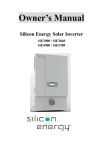Download Manual SD021.indd
Transcript
MANUAL HANDHELD INSTRUMENT FOR CO2 MEASUREMENT made to measure SD021 MANUAL CONTENT HANDHELD INSTRUMENT FOR CO2 MEASUREMENT ..............................1 CONTENT ................................................................................................3 1. GENERAL DESCRIPTION .....................................................................4 2. FUNCTION DESCRIPTION....................................................................4 3. DEFAULT PUSH BUTTON FUNCTIONS .................................................5 4. INSTANTANEOUS CO 2 CONCENTRATION ............................................6 5. TEMPERATURE ....................................................................................6 6. CHARGING OF BATTERY .....................................................................6 7. SELF DIAGNOSTICS AND CALIBRATION .............................................7 8. LOGGING CO 2 AND TEMPERATURE .....................................................7 9. USER INTERFACE PROGRAM UIP-P ....................................................8 10. FILE HANDLING & APPLICATION FILES ........................................... 10 11. TECHNICAL SPECIFICATIONS ......................................................... 12 12. DATA SD021 .................................................................................... 13 3 MANUAL 1. GENERAL DESCRIPTION The SD021 portable sensor is a light-weight CO2 instrument with a digital display designed to measure the carbon dioxide concentration in ambient air. The display shows the current carbon dioxide concentration and temperature. Built-in data logging for both CO2 and temperature makes it perfect for worksite investigations. The gold-plated carbon dioxide sensor measures the carbon dioxide concentration in ppm. State-of-the-art non-dispersive infrared technology and automatic calibration functions have resulted in great reliability, accuracy and long-term stability of operation. The battery capacity is more than 12 hours. 2. FUNCTION DESCRIPTION The instrument is durable but can be extra secured by a safety strap on the top. The measuring sensor is inside the unit. Two openings in the housing make the air circulate through the unit. These openings must be kept open! Please note! Whenever you go from a cold to a warm environment there is a risk of condensation (anyone with glasses has noticed it). To avoid that this influences the accuracy of the instrument it is important to allow it to adjust to the environment for a few minutes before usage. figure 1 The flow throught the unit figure 2 Front panel On/Off and Function button CO2 concentration in ppm status indicator Temperature (in Celsius - can be reconfigured from PC to Fahrenheit) Red Led: High Alarm 5000 ppm CO2 battery indicator 1st Green Led Always activated in On or Sleep Mode 2nd Yellow Led: Low Alarm 2000 ppm CO2 2nd Green Led 600 ppm CO2 1st Yellow Led 1000 ppm CO2 The display shows the instantaneous CO2 value and temperature. The instantaneous CO2 value is also easily overviewed with the front panel LEDs. Note: If the status indicator is shown the readings are not reliable! The actions to take are then always first to charge the battery, second to recalibrate the CO2 sensor zero point (put the unit in CALb Mode). If still the status indicator is shown after these two actions, please contact your dealer! 4 MANUAL 3. DEFAULT PUSH BUTTON FUNCTIONS On Mode • measuring CO2 • measuring temperature • logger active • ABC algorithm disabled Push te button until the display shows “tESt:, then release the button. The unit will perform a full self-test sequence showing the LEDs response for the alarm set points. After the test the unit is in On Mode. Explanation Off Mode Push Button “tESt” Release Button On Mode Power Off From On Mode, push the button until all front panel LEDs are • logger resets and the sample turned off. While pushing the button the unit will pass through counter will be lost the mode CALb. If you accidentally release the button too early, just push the button one to reach On Mode and try again. On Mode “CALb” Off Mode CALb Mode • logger on hold • ABC algorithm enabled From On Mode, push the button until the display shows CALb, then release the button. This will activate the Automatic Calibration ABS that requirers 5 hours to complete one calibration cycle. The instrument continues to execute calibrations every four hours as long as it is left in CALb Mode. Intended for overnight charging in fresh air, with minor calibration adjustment automatically performed. To get back to the On Mode, just push the button once. On Mode “CALb” Back light & Application Function Execution Can be turned on temporarily by pushing the button. The backlight is turned off after 8-16 seconds. Application function for standard default setting is just backlight. 5 MANUAL 4. INSTANTANEOUS CO2 CONCENTRATION The instantaneous CO2 concentration is shown in the upper part of the display. A rough picture of the CO2 concentration is also given by the five LEDs found below the display. LED indicator functions (factory settings): Green 1 always lit when the unit is on Green 2 > 600 ppm Yellow 1 >1000 ppm Yellow 2 >2000 ppm Red 2 >5000 ppm 5. TEMPERATURE Temperature is presented in Celsius, but can be reconfigured from PC to be in Fahrenheit. To measure an accurate reading in ambient air, the unit should be hanging in the safety strap. That orientation minimizes interference from internal heat sources. The sensor may take some half an hour to reach thermal equilibrium and accurate readings. Note: Charging the unit will result in a temperature rise inside the unit that disturbs the temperature measurement! 6. CHARGING OF BATTERY Charging of the battery can be done with the unit in Off-, CALb- or On Mode. The electronic circuitry gets activated by charging also in Off Mode, but will return to initial state when disconnected. When the DC- adapter is connected the charging of the battery is indicated by the rolling battery icon. When the battery is fully charged the battery icon lits continuously. The SD021 unit automatically stops charging when the battery is fully charged. The charging time for a completely discharged battery is 4±1 hours and the battery capacity is more than 12 hours. figure 3 Connections Calibration Gas Inlet DC-Adapter Communication Port 6 MANUAL 7. SELF DIAGNOSTICS AND CALIBRATION The SD021 is basically maintenance free. The system contains complete self-diagnostics, executed automatically every time the power is turned on. The unit will then perform a full self-test sequence showing the LEDs response for the turn-on set points. SD021 is working with continuous self-diagnostics during operation (On Mode). If any error is detected, then the Status Indicator Segment will be lit. The sensor has an automatic calibration function to secure long-term accuracy. It’s called Automatic Baseline Calibration (ABC), implemented to eliminate any zero point drift of the infrared sensor. ABC calibration cycles are performed in 4 hours intervals. During some minutes of that time fresh air (CO2 concentration between 380-420 ppm) has to be present. ABC function is only active in “CALb Mode” (after one hour delay) and requires 1 to 5 hours to perform one calibration adjustment. Each such adjustment is limited to a calibration tuning of about 130 ppm CO2. Several consecutive adjustments might be performed, if required, for each additional 4 hours period stay in “CALb Mode”. The CALb Mode is intended for overnight charging in an area with good ventilation, or close to the fresh air inlet. 8. LOGGING CO2 AND TEMPERATURE SD021 continuously logs the CO2 and temperature values. To use this feature a PC and a special serial cable is required, together with the SD021 freeware UIP_P (available at www.SD021.com). This is useful, for example, when you are investigating ventilation systems, or doing worksite investigations, over several days. Each of the two parameters can be logged up to 896 samples in a FIFO memory (“first in first out”). The default sampling interval is 10 minutes, which results in more than 6 days and nights of recording time. If the unit is turned on for a longer period old data gets eventually over-written, keeping the records of the last recorded 896 data samples. Depending on selected sample interval you can make longer or shorter investigations over time. The logger is always active in On Mode. To reset the logger, just switch off the unit (without any battery charger connected) and turn it on again. That will force the sample counter to start from zero. In CALb, the logger function is kept on hold. This is useful when you want to take a pause in measuring, for example, if you are doing a worksite investigation and have to leave the area for some period. When the unit is switched back into On Mode it will resume the started recording period. Switching the unit into OFF Mode, with the battery charger connected until switched back into ON Mode again, will also pause and resume the data logging. It’s preferred to start a logging period with a fully loaded battery and avoid charging. Charging the battery generates extra heat inside SD021 that will interfere with the temperature measurements. Please, remember: Putting SD021 in Off Mode without any battery charger connected will reset to zero the sample counter from the previous logged data. The data itself remains, however, until new recordings eventually over write it. 7 MANUAL 9. USER INTERFACE PROGRAM UIP-P UIP-P is a freeware and can be downloaded from www.SD021.se. Together with a serial communication cable (art. no. A232-0740 offered as accessory) you can connect the SD021 unit to a PC for functional reconfigurations of the unit, for sensor maintenance, and to do data extractions from the internal data logger. This data communication can be performed in OFF Mode during battery charging, as well as during normal operation in ON or CALb Modes, with or without any battery charger connected. figure 4 LED set points and LCD configuration options available in the user interface program UIP-P SD021 Customizations, User Preferences & Maintenance UIP-P is a PC software tool that gives access to a number of different maintenance and configuration options. It provides a number of functions to customize the user application: • Configure the trigger levels for the five LEDs. • Customize display. Which parameters shall be visible for the user? • Select display readings in SI or English/US units • Save and load application and customized files. • Make CO2 and temperature sensor calibrations. figure 5 Calibration options provided by UIP-P 8 MANUAL SD021 internal data logger The internal data logger is active in On Mode and resets in Off Mode (resets only if battery charger is not connected). All samples taken during the turn-on time (max 896 samples) can be viewed with the User Interface Program UIP-P. From UIP-P it is also possible to save all data in a PC text file for storage or further data processing, for instance, in EXCEL or any other spread sheet software. figure 6 Figure 6 shows an example of a 46 hours recording extracted from the SD021 unit using UIP-P. Note the influence on temperature readings from battery charging, as the charger was connected during the first 22 hours! This graph also shows that the unit was fully functioning without any power connected over the last 24 hours, twice the rated portable operation time! Selecting “Update” in the UIP-P “Logger history” map will only display data up to the time position of the sample counter. If battery-operating time exceeds, the unit will automatically switch off and the sample counter from the previous session of recorded data resets to zero (as is the case if manually setting SD021 in Off Mode without battery charger connected). The old data still remains, however, until new recordings eventually overwrite it. After a power up such “lost” data may be recovered by selecting “Update” with the right mouse button. figure 7 “Recovery” (memory dump) of yesterday’s recording (Figure 6) by using “Update” with right mouse click. The arrow points at a data discontinuity indicating the memory position of the sample counter just before the power was lost. 9 MANUAL 10. FILE HANDLING & APPLICATION FILES Together with a communication cable (accessory) and the user interface program UIP-P it is possible to select from a directory and load different application files into SD021. An application file will customize the unit for a certain professional application. Typically, the application file adds to the default unit some mathematic algorithm that will be executed by the push-button when the unit is in On Mode. Also, the display options will be enhanced and include the result of this extra function. SD021 plans to build up with time a library of different such application files. These files are free and are included in the UIP_P software package, which can be downloaded from SD021’s web site www.SD021.com. You are welcome to suggest new and suitable applications for this library by contacting your distributor! To load an application file from the library into the unit, proceed as follows: • Connect the cable and start the UIP_P software to establish the PC connection • You might want to save the existing unit configuration for future restoration. If so, select main menu “File” / “Save settings to file” and select some appropriate file name. • Select the main menu “File” / “Load settings from file” and select the application file of interest • When the file has been loaded onto the PC screen you might want to edit the default display configuration and select SI or English/US units – this is the time to do it! • When you have made your selections you must click on “Send to sensor”!!! • Exit the software when finished and turn off the sensor power (with no battery charger connected). After power up the unit has its new operation functionality! You are free to reconfigure back and forth as much as you like, but to be sure of correct operation you must completely power down the monitor before operating with a new application configuration! “Save/Load backup file” are two other file options available from UIP_P. These options will store/recall exact copies of one and the same unit at a certain time, including calibration parameters in addition to the exact configuration. The unit serial number is used as a locking parameter preventing the file to be loaded into any other monitor with a different serial number! Current application file library SD021 Application File: “standard” File name: 00003 SD021 std.set Description: The standard setting as described in this user manual. The push-button only triggers the backlight. 10 MANUAL SD021 Application File: “Ventilation Rate” File name: 00256 SD021 Vent-rate.set Description: This application is intended for building owners, health care and energy savings consultants, providing a convenient tool for the investigation of fresh air ventilation rates in buildings occupied by humans. The extra function provided is that the SD021 unit calculates and displays the fresh air Ventilation Rates based on the difference between indoor and outdoor CO2 levels. The unit assumes that a steady state condition is present, with ventilation balance between CO2, generated by the tenants inside the space, and fresh air, provided by the total ventilation system. The unit further assumes a tenant activity level of 1,2 MET units, which equals to a CO generation rate of 0,30 litres/minute (typical office labour activity). The SD021 user is advised to first measure the outdoor CO2 value and store this value into the unit by pressing the push-button. The text “rEAd” acknowledges the sampling of the outdoors CO2 value. Steady state formula used for fresh air Ventilation Rates SI (metric) units: Ventilation rate in litres/second/person Ventilation rate = ( 5000 / ( CO2Inside - CO2Outside )) English/US units: Ventilation rate in CFM per person (cubic-feet-of-air per-minute per-person) Ventilation rate = ( 5000 / ( CO2Inside - CO2Outside )) x2,12 The ventilation rate can be displayed in SI units (litres/second/person) or in English/US units (CFM per person) as selected from the LCD map in the UIP-P software. To use the Ventilation Rate function The upper and lower parts of the display toggles between two sets of readings; the current ambient CO2 level and temperature during one half period of time, and the outdoor CO2 level sample and the calculated fresh air ventilation rate during the next half period. The ventilation rate displayed, however, will have no meaning until you have sampled a relevant outdoor CO level and entered a building. The procedure is: 1. With the SD021 in On Mode, first put the SD021 in the reference media (CO2Outside) and wait until the readings has stabilized. Press the button until the display acknowledges “rEAd”, indicating that the sensor has now sampled the outdoor CO level. 2. Place SD021 in the space you want to study (CO2Inside) and wait until the reading has stabilized before you make notes on the ventilation rate. Be aware not to contaminate the monitor readings by your own exhale! 11 MANUAL 11. TECHNICAL SPECIFICATIONS SPECIFICATIONS CARBON DIOXIDE MEASUREMENT Operating Principle Non-dispersive infrared (NDIR) with gold plated optical cell Gas Sampling Mode Diffusion Response Time (1/e) 2 min diffusion time & 15 sec at 0.2 litre/min gas flow Measurement Range 0-6000 ppm Extended Range 6000-10 000ppm (accuracy not specified) Accuracy at NTP (+25° C) 3 % of reading or ± 20 ppm , whichever is greater Pressure Dependence + 1.6 % reading increase per kPa deviation from normal pressure Automatic Background Calibration Automatic Background Calibration with fresh air Can be done together with charging during the night. LEDs 5 stages green-green-yellow-yellow-red LED bar graph displaying current CO2 concentration Numerical Liquid Crystal Display Simultaneous display of * the current CO * temperature * ventilation rates (user configuration) TEMPERATURE Operating Principle Thermistor Measurement Range 0-50 °C Accuracy 0.5 °C (provided that the battery charger is not connected and the unit LOGGER AND SOFTWARE Digital Interface USB connector with sensor UART-RS232 COM driver Internal Data Logger Logging of CO2 and temperature by 896 samples. Logger resets in Off Mode PC software Windows 95/98/NT compatible software to * define personal user preferences * support sensor calibrations * transfer and save logged data * view trend curves of logged data ELECTRICAL Battery Charger Input 6VDC / 700 mAh, with NOKIA type miniature connector Internal Battery 3,6 VDC / 1350 mAh Li-ion accumulator ( > 12 h. capacity) Battery Current Consumption < 55 mA in normal mode GENERAL PERFORMANCE Compliance with EMC Directive 89/336/EEC Storage Temperature Range -20° to +70° C Operating Temperature Range 0° to +50° C Operating Humidity Range 0 to 95 % RH (non Condensing) Sensor Life Expectancy > 15 years Battery Life Expectancy > 3 years Self-diagnostics complete power/sensor/ internal checks Status Indicator LCD triangle icon = maintenance call Power-up Time < 30 sec. (full specs < 15 minutes) Housing Material ABS/PC blend Dimensions (L x W x D) 125 x 52 x 32 mm Total Weight 135 g 12 MANUAL ACCESSORIES Accessories (includes) monitor with internal battery protective casing communication cable wall-plug battery charger Optional accessories art.no. PC communication cable A232-0740 Battery charger for car use(12V) A-0741-charger Extra battery charger A-0740-charger Replacement battery 1PSC340848-1350 Extra protection case 0741-bag 12. DATA SD021 model ..................................................................................................................... serialnumber ..................................................................................................................... delivered to: company ..................................................................................................................... contact person ..................................................................................................................... department ..................................................................................................................... adress ..................................................................................................................... zipcode/city ..................................................................................................................... telephone ..................................................................................................................... e-mail ..................................................................................................................... date ..................................................................................................................... Return adress for maintenance: De Bruyn Kopsstraat 5 2288 EC Rijswijk The Netherlands 13 MANUAL 14 made to measure MANUAL acin instrumenten bv handelskade 76 2280 cc rijswijk the netherlands p.o.box 1111 2288 bg rijswijk the netherlands tel. +31 70 3070703 fax. +31 70 3070938 [email protected] www.acin.nl instrumenten bv