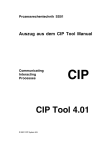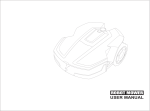Download Alexsa - SciDok - Universität des Saarlandes
Transcript
Universität des Saarlandes Fachrichtung 6.2 – Informatik PO-Box 15 11 50, 66041 Saarbrücken, Germany Alexsa Algorithm explanation by Shape Analysis Extensions to the TVLA system Diploma thesis by Ronald Bieber, [email protected] Subject provided by Prof. Dr. Reinhard Wilhelm Hiermit versichere ich, dass ich diese Arbeit selbständig verfasst habe und keine Hilfsmittel und Quellen außer den genannten verwendet habe. Saarbrücken den 23.4.2001 (Ronald Bieber) Acknowledgements This thesis marks the end of my studies in computer science. Throughout my college years my parents have supported me in many ways, and I wish to thank them for this. During these years I got to know a lot of professors, may it be in courses, exams, or at work. Some of them have influenced me more than others, so I also want to thank Prof. Günter Hotz, Prof. Manfred Pinkal, and Prof. Kurt Mehlhorn (all at Universität des Saarlandes), as well as Amit Jain from Boise State University at Boise, Idaho. For this particular work I want to thank Prof. Reinhard Wilhelm, who not only provided this subject but also supervised this work and who was always available when I needed his input. Also I want to thank my friends Daniel Bobbert and Peter Hachenberger and my brother Burkhard for discussing my work with me, which helped me to improve it even more. And last but not least I want to dedicate this work to my friend Michael Weber† , who inspired me to always strive for excellence. Abstract English Algorithm explanation visualizes programs for teaching, debugging, optimization, and verification purposes. In this thesis we use shape analysis with 3-valued Kleene logic and the TVLA implementation of this analysis to analyze programs with respect to dynamic data structures. Our tool Alexsa features an easy to use interface for the visualization, with simultaneous code view and heap content representation. We implement an automatic pseudo code generation for improved readability, a well-defined algorithm for presenting the visual execution of programs in an interesting way, smooth transitions between the single states, and a number of additional tools for verification and debugging of the analyzed programs. Deutsch Algorithmenerklärung visualisiert Programme zum Zwecke der Lehre, der Fehlersuche, der Optimierung und der Verifikation. In dieser Arbeit benutzen wir Shape Analyse mit dreiwertiger Kleene-Logik sowie die TVLA-Implementation dieser Analyse um Programme im Hinblick auf dynamische Datenstrukturen zu untersuchen. Unser Programm Alexsa bietet eine leicht zu benutzende Schnittstelle für die Visualisierung, bei gleichzeitiger Darstellung der Programmansicht und des HeapZustandes. Wir entwickeln eine automatische Pseudo-Code Generierung für verbesserte Lesbarkeit, einen wohldefinierten Algorithmus für die Präsentation der visuellen Ausführung in einer anschaulichen Art und Weise, weiche Übergänge zwischen den einzelnen Zuständen, sowie eine Anzahl weiterer Hilfsmittel für die Verifikation und Fehlersuche in den untersuchten Programmen. Contents 1 Introduction 1.1 1 Algorithm explanation . . . . . . . . . . . . . . . . . . . . . . . . . . 1 1.1.1 Manually constructed animations . . . . . . . . . . . . . . . . 1 1.1.2 Automatically constructed animations . . . . . . . . . . . . . 2 1.2 The new idea in Shape Analysis . . . . . . . . . . . . . . . . . . . . . 3 1.3 TVLA – The analysis implementation . . . . . . . . . . . . . . . . . . 5 1.4 The scope of this work . . . . . . . . . . . . . . . . . . . . . . . . . . 6 1.5 Structure of this work . . . . . . . . . . . . . . . . . . . . . . . . . . 6 2 Requirements specification 9 2.1 Cooperation and platform . . . . . . . . . . . . . . . . . . . . . . . . 9 2.2 Code view . . . . . . . . . . . . . . . . . . . . . . . . . . . . . . . . . 10 2.3 Data view . . . . . . . . . . . . . . . . . . . . . . . . . . . . . . . . . 11 2.4 Visual execution . . . . . . . . . . . . . . . . . . . . . . . . . . . . . 11 2.5 Inbetweening graphs . . . . . . . . . . . . . . . . . . . . . . . . . . . 12 2.6 TVLA debugging tools . . . . . . . . . . . . . . . . . . . . . . . . . . . 13 2.7 Example program . . . . . . . . . . . . . . . . . . . . . . . . . . . . . 13 3 Interaction with TVLA 15 3.1 TVP files . . . . . . . . . . . . . . . . . . . . . . . . . . . . . . . . . 15 3.2 TVS files . . . . . . . . . . . . . . . . . . . . . . . . . . . . . . . . . 17 3.3 Shape graphs . . . . . . . . . . . . . . . . . . . . . . . . . . . . . . . 18 3.4 Trace for legal steps . . . . . . . . . . . . . . . . . . . . . . . . . . . 19 3.4.1 Trace function . . . . . . . . . . . . . . . . . . . . . . . . . . 19 3.4.2 Unique IDs for shape graphs . . . . . . . . . . . . . . . . . . 20 3.4.3 Gathering the trace information . . . . . . . . . . . . . . . . 20 3.4.4 Identifying the layouted graphs . . . . . . . . . . . . . . . . . 21 3.4.5 Reading the trace file . . . . . . . . . . . . . . . . . . . . . . 21 3.5 Simplifying the user interface . . . . . . . . . . . . . . . . . . . . . . 23 3.6 Incorporation of changes into TVLA . . . . . . . . . . . . . . . . . . . 24 i CONTENTS 4 The code view 27 4.1 Problems with TVP . . . . . . . . . . . . . . . . . . . . . . . . . . . 27 4.2 Design decisions . . . . . . . . . . . . . . . . . . . . . . . . . . . . . 28 4.3 The construction algorithm . . . . . . . . . . . . . . . . . . . . . . . 29 4.3.1 Step 1: Preparing the control flow graph . . . . . . . . . . . . 29 4.3.2 Step 2: Better representation of commands . . . . . . . . . . 29 4.3.3 Step 3: Detecting structures . . . . . . . . . . . . . . . . . . . 30 4.3.4 Simple nodes . . . . . . . . . . . . . . . . . . . . . . . . . . . 31 4.3.5 If-statements . . . . . . . . . . . . . . . . . . . . . . . . . . . 31 4.3.6 Simple if-else-statements . . . . . . . . . . . . . . . . . . . . . 34 4.3.7 General if-else-statements . . . . . . . . . . . . . . . . . . . . 35 4.3.8 While-loops . . . . . . . . . . . . . . . . . . . . . . . . . . . . 35 4.3.9 Do-while-loops . . . . . . . . . . . . . . . . . . . . . . . . . . 36 4.3.10 Step 4: Code view line by line 4.4 . . . . . . . . . . . . . . . . . 37 4.3.11 Step 5: Cleaning up . . . . . . . . . . . . . . . . . . . . . . . 39 Implementation . . . . . . . . . . . . . . . . . . . . . . . . . . . . . . 40 5 Data view 41 5.1 Scaling . . . . . . . . . . . . . . . . . . . . . . . . . . . . . . . . . . . 41 5.2 Inverting . . . . . . . . . . . . . . . . . . . . . . . . . . . . . . . . . . 42 5.3 Miscellaneous features . . . . . . . . . . . . . . . . . . . . . . . . . . 43 5.3.1 Missing arrow heads . . . . . . . . . . . . . . . . . . . . . . . 43 5.3.2 Empty graphs . . . . . . . . . . . . . . . . . . . . . . . . . . . 44 6 Automatic visual execution 6.1 . . . . . . . . . . . . . . . . . . . . . . . . . . 46 6.1.1 Branchings . . . . . . . . . . . . . . . . . . . . . . . . . . . . 46 6.1.2 Cycles . . . . . . . . . . . . . . . . . . . . . . . . . . . . . . . 47 6.1.3 Dead ends . . . . . . . . . . . . . . . . . . . . . . . . . . . . . 47 6.2 Natural explanation . . . . . . . . . . . . . . . . . . . . . . . . . . . 47 6.3 Explanation strategy . . . . . . . . . . . . . . . . . . . . . . . . . . . 48 6.3.1 General search strategy . . . . . . . . . . . . . . . . . . . . . 48 Implementation . . . . . . . . . . . . . . . . . . . . . . . . . . . . . . 50 6.4.1 Precalculated data . . . . . . . . . . . . . . . . . . . . . . . . 50 6.4.2 Iterative implementation of a recursive algorithm . . . . . . . 50 6.4.3 Analyzing branches . . . . . . . . . . . . . . . . . . . . . . . . 54 6.5 Preferences for criteria . . . . . . . . . . . . . . . . . . . . . . . . . . 55 6.6 Remarks on visual execution 58 6.4 The form of the trace 45 . . . . . . . . . . . . . . . . . . . . . . ii CONTENTS 7 Inbetweening graphs 59 7.1 Can foresighted graphlayout help? . . . . . . . . . . . . . . . . . . . 59 7.2 Prerequisites . . . . . . . . . . . . . . . . . . . . . . . . . . . . . . . 61 7.3 Implementation . . . . . . . . . . . . . . . . . . . . . . . . . . . . . . 62 7.3.1 Analysis of the transition . . . . . . . . . . . . . . . . . . . . 63 Inbetweening steps . . . . . . . . . . . . . . . . . . . . . . . . . . . . 63 7.4.1 Zooming . . . . . . . . . . . . . . . . . . . . . . . . . . . . . . 64 7.4.2 Execution order . . . . . . . . . . . . . . . . . . . . . . . . . . 64 7.4.3 Deleting . . . . . . . . . . . . . . . . . . . . . . . . . . . . . . 65 7.4.4 Moving . . . . . . . . . . . . . . . . . . . . . . . . . . . . . . 65 7.4.5 Merging and splitting . . . . . . . . . . . . . . . . . . . . . . 66 7.4.6 Creation . . . . . . . . . . . . . . . . . . . . . . . . . . . . . . 67 7.4.7 Renaming/Resizing . . . . . . . . . . . . . . . . . . . . . . . . 68 Customizing the animation . . . . . . . . . . . . . . . . . . . . . . . 68 7.4 7.5 8 Miscellaneous 8.1 71 Debugging tools . . . . . . . . . . . . . . . . . . . . . . . . . . . . . . 71 8.1.1 Plausability checks . . . . . . . . . . . . . . . . . . . . . . . . 71 8.1.2 Definition inspection . . . . . . . . . . . . . . . . . . . . . . . 72 8.2 Additional tools . . . . . . . . . . . . . . . . . . . . . . . . . . . . . . 72 8.3 Preferences . . . . . . . . . . . . . . . . . . . . . . . . . . . . . . . . 72 8.3.1 Animation preferences . . . . . . . . . . . . . . . . . . . . . . 73 8.3.2 Miscellaneous preferences . . . . . . . . . . . . . . . . . . . . 73 8.3.3 Saving preferences . . . . . . . . . . . . . . . . . . . . . . . . 74 9 Conclusion 9.1 75 Future work . . . . . . . . . . . . . . . . . . . . . . . . . . . . . . . . 76 9.1.1 Automatic input generation . . . . . . . . . . . . . . . . . . . 76 9.1.2 Improved graph layout . . . . . . . . . . . . . . . . . . . . . . 77 9.1.3 Tying up the components . . . . . . . . . . . . . . . . . . . . 77 A Other tools 79 A.1 Graphviz’ dot . . . . . . . . . . . . . . . . . . . . . . . . . . . . . . . 79 A.2 JLex & CUP . . . . . . . . . . . . . . . . . . . . . . . . . . . . . . . . 79 A.3 CPreProcessorStream . . . . . . . . . . . . . . . . . . . . . . . . . . 80 B Additional explanations 81 B.1 Understanding shape graphs . . . . . . . . . . . . . . . . . . . . . . . 81 B.2 An example TVP file . . . . . . . . . . . . . . . . . . . . . . . . . . . 82 iii CONTENTS C Implementation issues 85 C.1 Alexsa classes . . . . . . . . . . . . . . . . . . . . . . . . . . . . . . . 85 C.2 Changes to TVLA . . . . . . . . . . . . . . . . . . . . . . . . . . . . . 86 C.2.1 Reading the shape graphs . . . . . . . . . . . . . . . . . . . . 86 C.2.2 Enhancing TVLA with a trace function . . . . . . . . . . . . . 87 C.2.3 Introduction of descriptions for three valued structures . . . 92 C.3 Installing Alexsa . . . . . . . . . . . . . . . . . . . . . . . . . . . . . 92 C.3.1 Required tools . . . . . . . . . . . . . . . . . . . . . . . . . . 92 C.3.2 Installing Alexsa . . . . . . . . . . . . . . . . . . . . . . . . . 93 C.3.3 Launching Alexsa . . . . . . . . . . . . . . . . . . . . . . . . . 94 C.3.4 Known issues . . . . . . . . . . . . . . . . . . . . . . . . . . . 94 iv Chapter 1 Introduction In this chapter we want to give a quick overview over the general field of work this thesis belongs to, over the particular theories behind this work, over the main part of software Alexsa cooperates with and last but not least a characterization of the scope of this work. 1.1 Algorithm explanation The field of algorithm explanation covers a number of important and interesting topics. Based on the fundamental technique to construct the explanation the various approaches can be divided up into two major categories: 1.1.1 Manually constructed animations Probably the first approach in the algorithm explanation were manually constructed animations. Using animation tools a person with insight on the workings of an algorithm constructs an animation that, in his view, shows the principles of a given algorithm. Such animations are often used in teaching, when the teacher1 wants to visualize the algorithm for his students2 for improved understanding. The advantage of this approach is its simplicity. The teacher can select from a range of general purpose tools and can design the animation exactly the way he wants it. Since there is no direct connection between any piece of code and the animation, the teacher is not bound to the display of a certain set of phenomena, thus yielding a high degree of freedom in the choice of explained algorithms. However, there are a number of drawbacks, too. Repetitive and unnecessary work. The repetitive construction of animations can become tedious work quickly. General purpose animation tools usually have no implicit knowledge of invariants in algorithm animation, thus many basic concepts have to be remodeled often. Incoherence Different animations for different algorithms may become incoherent in the way that similar aspects in two algorithms are visualized in different ways; this is inherent to the manual creation of the animation and is made 1 We will use teacher as a simple term for somebody, who intends to explain a program to others. 2 Like the term teacher, students will denote people to whom a piece of program is explained. 1 CHAPTER 1. INTRODUCTION even worse by the possibility that there may be quite some time between the creation of two animations and that therefore certain ideas the creator might have had in mind when creating the first animation are forgotten when designing the next one. A-priori knowledge It is fundamental for a manually created animation that the creator already knows how the algorithm works. Even though this is usually true for the teacher–student relation described above, this unnecessarily limits the use of algorithm animation to exactly that field of application. Other uses, like in automatic quality assurance of software still in development, are not possible. These drawbacks led to a new approach in algorithm explanation, the automatically constructed animations. 1.1.2 Automatically constructed animations Automatically constructed animations are generated by dedicated tools that take some form of program (usually its source code) as input and generate a visualization or animation of arbitrary aspects of that program. Apparently this solves all the problems of manually constructed animations as described above: Automatic work instead of repetitive tasks As the analyzer3 has some implicit knowledge of the concecpts of algorithms, repetitive work is mostly avoided. Coherence The analyzer usually has fixed rules how to handle various phenomena. As long as it correctly detects a certain aspect, the visualization will always follow the same principles; further animations will follow the same guidelines. (Almost) no a-priori knowledge Depending on the analyzer the user will not need to know how the algorithm works to generate an animation. However, this is not true in all cases; some analyzers require the user to annotate the analyzed program to mark-up “interesting” points in the program, therefore again requiring knowledge about the algorithm. Probably the most important improvement through automization is the loss of the requirement for an understanding of the program analyzed. Even though this may seem like a minor change given the original use in a teacher–student environment as above, it opens up a number of new uses for algorithm explanation: Autodidactic learning An ambitious student could now make his own algorithm animations; this can be especially useful for virtual learning. Debugging The program analyzed does not necessarily have to be correctly functioning. In cases where a program compiles and runs, but produces incorrect results, a graphical representation of the runtime behaviour can be very valuable. Modern graphical debuggers like DDD[Zeller, 2001] use this idea to some extent. Verification In the complex field of software verification an automatically generated analysis (the basis for any animation) can yield valuable information about satisfied invariants. 3 the software that analyzes a program 2 1.2. THE NEW IDEA IN SHAPE ANALYSIS Optimization The animation can also reveal sub-optimal coding. Possible cases may include memory leaks, unused code, improvable parallelized code and so forth. Unfortunately, the use of automatic animation construction introduces some new problems. Most importantly, any automatically generated animation can only display phenomena the developer envisioned when implementing the analyzer. And very often the analyzing method refrains from analyzing phenomena that appear to difficult to model. One such field is the analysis of dynamic data structures. How we can model those will be answered in the next section. A number of methods have been developed for automatic program animation. They can again be subcategorized for a basic property: Run-time analysis In a run-time analysis the code is analyzed during its actual execution. This is very desirable for debugging purposes, when a failure in the implementation is being searched for. Since the execution of most algorithms is highly dependant on the actual data passed to the algorithm, a run-time analysis will usually only give an example of how the algorithm works, instead of demonstrating its principle working. Run-time analysis is also only partially suitable for verification, as a successful run of the program on one set of data can not make any statement about another run on other data. Static analysis In a static program analysis the code is not actually executed, but instead its code4 is analyzed. The analyzer will annotate the code with its analysis results and will try to detect patterns of certain phenomena. Static analysis is data-independent and can be useful for verification by proving invariants. 1.2 The new idea in Shape Analysis Analyzing dynamic data structures like lists and trees in programs can be difficult5 , partially due to the virtually unbounded size of these structures. But since the early eighties a number of algorithms have been developed that can handle these dynamic structures. Probably the most promising of them perform some form of shape analysis.6 These algorithms represent heap cells7 by shape nodes, while summarizing sets of ‘indistinguishable’ nodes into single nodes that are often called summary nodes[Chase et al., 1990]. These nodes together comprise a shape graph, which captures properties of the heap at different program points. In this work we use the shape analysis algorithms as developed by Mooly Sagiv8 , Thomas Reps9 , and Reinhard Wilhelm10 [Sagiv et al., 1998, 1999, 2000, 2001; Wilhelm and Braune, 2000]. Shape analysis according to Sagiv et. al. defines a parametric framework for analyzing different properties of heap cells. Instances 4 source code or machine code, depending on the analyzer to the analysis of programs with scalar or array variables only 6 See [Chase et al., 1990; Jones and Muchnick, 1981, 1982; Larus and Hilfinger, 1988; Horwitz et al., 1989; mann and Weinhardt, 1993; Plevyak et al., 1993; Wang, 1994; Sagiv et al., 1998] for some of these approaches. 7 A heap cell is a block of memory allocated on the heap with some structure. For example, an element of a list or a tree node can be a heap cell. 8 Department of Computer Science, Tel-Aviv University, Israel 9 Computer Science Department, University of Wisconsin at Madison, USA 10 Fachbereich Informatik, Universität des Saarlandes, Germany 5 compared 3 CHAPTER 1. INTRODUCTION of the analysis examine the program for invariants that can be expressed by the currently chosen parameters. The definition of the properties to analyze depends on the analyzed data, the operations performed by the program, and the desired invariants. Shape analysis can be broken down into two main parts: first, the specification of the instrumentation properties and the effect of programming language statements on them during execution, and second the generation of a shape analysis instance for this specification. For the second issue a prototype exists – TVLA. See the next section for details on it. The specification of the instrumentation properties is done by using predicate logic. Formulae are used in many ways: to express properties of heap cells (like being-shared ), to describe the relations between elements (like ‘this cell is reachable from variable x’), and to describe abstract and concrete semantics of the programming language. Sagiv and his colleagues do not use traditional 2-valued Boolean logic, but instead 3-valued Kleene logic[Kleene, 1952], which adds a distinct third ‘unknown’ state to the logic. This is very useful for the treatment of summary nodes, as we often only have partial information about these summary nodes. A convenient property of Kleene logic is that all operations defined include 2-valued logic as a subset, that is, as long as only true and false are used, Kleene logic will act just like traditional 2-valued Boolean logic. This allows to relate the concrete 2-valued world and the abstract 3-valued world. A commonly used representation for the data generated by a shape analysis are shape graphs. Because we will deal a lot with these shape graphs throughout this work, let us take a look at one such shape graph in Figure 1.1. x n s r[n,s] n r[n,s] n r[n,s] r[n,x] n n r[n,s] r[n,x] Figure 1.1: A singly linked list with the start pointer s and another pointer x This shape graph represents a singly linked list with the start pointer s and some other pointer variable x pointing to some element that is neither one of the first two nor the last element. The elements of the list are connected by next-pointers denoted by n in this graph. The dashed nodes are summary nodes, and the labels ‘r[n,...]’ show that those nodes are reachable from some variable by following the next-pointers n. An in-depth description of this graph and what its various elements mean can be found in Appendix B.1 – Understanding shape graphs. Actual data structures are (virtually) unbounded in size, limited only by the runtime of a program and the physical memory. With the use of summarization in shape analysis we get shape graphs that are bounded by the size of the program, which in most cases is much smaller, thus yielding much more compact visualizations. 4 1.3. TVLA – THE ANALYSIS IMPLEMENTATION 1.3 TVLA – The analysis implementation Developed by Tal Lev-Ami11 and Mooly Sagiv, TVLA (“Three Valued Logic Analysis”)[Lev-Ami and Sagiv, 2000b,a; Lev-Ami et al., 2000] represents an implementation of a shape analysis generator in Java[Gosling et al., 2000]. TVLA uses four different kinds of information distributed on two input files: A definition of the used predicates. The instrumentation predicates are defined in terms of core predicates assembling all necessary information about possible program states. The instrumentation predicates define the properties the user is currently interested in; they depend on the desired invariants that are to be detected by the analysis. Different invariant tests may require different instrumentation predicates. This information is stored in one file12 called the TVP file (“Three Valued Program”). A definition of the statements The semantics of statements (or, actions, as they are referred to in TVLA) are defined by sets of predicate update formulae. They describe how the state before the execution of some given statement (encoded in values of predicates) is changed by the execution of that statement. Additionally, actions can also have precondition formulae to model conditional statements. TVLA will ensure that an action is only executed if the statement’s preconditions are fulfilled. The statement definitions are stored in the TVP file, too. A program described in terms of a directed graph with the program points as nodes and edges labeled with actions connecting them. The program goes from one point to another by applying an action. We will refer to this form of the program as the control flow graph (CFG). The program is also stored in the TVP file. A set of initial shape graphs The analysis needs to know how the inital program states look like. Therefore a set of initial shape graphs13 is defined, declaring, what predicates are preloaded with which values, thus giving an exact description of the initial states. The initial shape graphs are stored in a so-called TVS file (“Three valued structures”). These input files are usually written manually. The engine will abstractly execute the provided program using the defined environment and the set of initial shape graphs, producing sets of shape graphs, one set for every program point. The sets of shape graphs are handed over to a graph drawing tool that is not part of the TVLA package. In its current version TVLA uses dot from the GraphViz package14 [Koutsofios and North]. Dot produces a PostScript-version of the shape graphs, every graph on an own page in one large file. 11 Department of Computer Science, Tel-Aviv University, Israel levels of file inclusion are possible 13 in terms of a definition of the predicates and their initial assignments 14 developed at AT&T and Lucent Bell Labs 12 multiple 5 CHAPTER 1. INTRODUCTION 1.4 The scope of this work So far no automatic visualization for shape analysis and no user interface for TVLA exists. This is the reason why most of the main uses of shape analysis as described in Chapter 1.2 found no application in practical use. We will therefore develop a visualization for shape analysis that will allow us to make use of shape analysis’ various applications. We will call the program developed Alexsa, Algorithm Explanation by Shape Analysis. Alexsa will be able to perform the following tasks: Overview on possible configurations15 The software will visualize all possible configurations at a given program point. In a debugging scenario this can be used to detect why faulty executions take place. When a program needs to be verified, this is useful to quickly check whether certain invariants hold in all possible configurations. Optimization The graphical display of the heap’s content will make it easier to spot memory leaks or unnecessary (e.g. unused) pointers. Automatic visual execution The program analyzed will be executed visually, that is, it shows the current program point along with a shape graph associated with it and will then change over to the next program point, adjusting the shape graph for possible changes along the way. Visual execution is defined more precisely in Chapter 2.4 – Visual execution. This diploma thesis will research many aspects in visualization that need to be considered for any implementation. The results won will then be used to formulate our implementation of this visualization. This will be rounded up by showing many pitfalls that need to be avoided. Alexsa, our implementation, will be usable in conjunction with TVLA and other tools TVLA uses. 1.5 Structure of this work In the following seven chapters we will give a detailed description of the numerous aspects of Alexsa. In the last section we sketched the general outline of the fields we cover from a theoretical point of view. In the next chapter (Chapter 2 – Requirements specification) we will transfer these general requirements to specific implementation requirements, thus motivating the main components of Alexsa and how they will interact. The following six chapters will then cover one of these main components each. In Chapter 3 – Interaction with TVLA, page 15 ff. we will see what data Alexsa needs and where it will get it from. Chapter 4 – Code view, starting on page 27, will then describe the construction of our own pseudo code for an appropriate code view. The component to display all the shape graphs will be developed in Chapter 5 – Data view, from page 41. The visual execution will require a well-motivated explanation strategy. It can be found in Chapter 6 – Automatic visual execution, which starts on page 45. The visual execution is completed in Chapter 7 – Inbetweening (page 59 ff.), which describes our implementation of inbetweening shape graphs when performing the visual execution. 6 1.5. STRUCTURE OF THIS WORK On page 71 our Chapter 8 – Miscellaneous starts. It contains everything about additional debugging functions, the export of data from Alexsa, and the various preferences. All this is summed up from page 75 on in Chapter 9 – Conclusion, where we also give an outlook of possible future work in this field. The reader may freely jump to any chapter of particular interest to him, we will try to keep the various topics as independent as possible, giving cross references where needed. 7 CHAPTER 1. INTRODUCTION 8 Chapter 2 Requirements specification Shape analysis was originally developed for the analysis of dynamically allocated structures. However, it was shown that shape analysis can be used for quite different applications, too. For example, Nielson, Nielson, and Sagiv show in [Nielson et al., 2000] how shape analysis can be used to analyze Mobile Ambients[Cardelli and Gordon, 1998]. We cannot expect to develop a simple and intuitive user interface that provides an interpreted view of the results in all possible fields of application. The solution is to reduce the number of possible applications in order to produce an interface that is much better suited for the fields it covers. We therefore choose the field shape analysis, and hence TVLA, were originally developed for: The analysis of source codes with respect to dynamically allocated structures. By making this restriction we are awarded with the option to be a lot more specific in the user interface, for example with a code view of the program analyzed or simply by choosing terms in the interface that correspond well to the field of application. We characterize the main uses of Alexsa as follows: • Debugging and verification of software • Explaining algorithms • Debugging TVLA input files 2.1 Cooperation and platform We need to pay respect to some external requirements when determining which programs Alexsa needs to cooperate with and on which platform or programming language it should be implemented. • Alexsa is a visualization tool for shape analysis. As such it should work together with TVLA, the only implemented analysis using shape analysis so far. • As a visualization tool it will require a graphical user interface in order to show the user the various shape graphs in an appropriate way. 9 CHAPTER 2. REQUIREMENTS SPECIFICATION • We don’t know anything about the specific environments Alexsa will be used in, therefore we should not use tools or APIs1 that limit us further in the choice of an environment for Alexsa. Our program should be as platform independent as possible. These points suggest that we use Java 2[Gosling et al., 2000] as our programming language along with its API.2 Java is available on many platforms and comes with the necessary API to develop a graphical user interface using standard controls as well as individual drawing of our own components. 2.2 Code view It is crucial for algorithm explanation to see some representation of the algorithm explained. TVLA can in fact give us a representation of the analyzed program.3 Unfortunately, as TVLA’s proprietary input language declares programs as directed graphs, the automatically generated output is also a directed graph of arbitrary shape and it is thus very hard to understand the program’s structure quickly. See figure 2.1 for an example. n_5 free(elem) n_1 x != null n_2 x == null exit elem->n = null elem = x n_3 x = x->n n_4 Figure 2.1: A program that erases a singly linked list. Graph generated by TVLA/dot Ever since higher programming languages became common use, most algorithms were described using some form of source code, very often not even using an actual programming language but some form of pseudo code. Examples for pseudo code can be found throughout [Cormen et al., 1990]. This pseudo code uses common syntactic and semantic principles of higher imperative programming languages4 1 An application programming interface consists of a number of libraries or classes (depending on the programming language) and supports the development of applications using standard elements, like windows, buttons, lists, etc. 2 Java 2 introduces some new classes and methods to the Java API, and is not yet available on all platforms Java runs on. However, as TVLA also requires Java 2, our choice poses no further limitation. 3 When called with the debugging flag -d, TVLA will add a number of debugging shape graphs to the output, including a representation of the program as the very first graph. 4 For convenience we will from now on use the term programming languages for denoting imperative programming languages. 10 2.3. DATA VIEW like C, Pascal, Java, or even later varieties of Basic to form source code that, though not necessarily identical with the exact syntax of any given programming language, can be easily understood by any programmer with experience in any higher programming language. A main reason why this is possible is because all modern programming languages share basic concepts like variable declarations, function calls, if-else-statemens, and while, do-while, and for-loops. On the source code level of simple algorithms the differences are mostly of syntactic nature. We will expect Alexsa to provide a code view of the analyzed program. Since there is no source code in the TVLA input, Alexsa will have to construct the pseudo code itself and display it accordingly. All aspects pertaining to the code view can be found in Chapter 4 – Code view, starting on page 27. 2.3 Data view The code view is only one aspect of the visualization. The second part is the presentation of the effects the program has on its data. We will call this presentation the Data view. In shape analysis the current state of the heap is visualized through shape graphs. Accordingly, TVLA’s output is a list of descriptions for graphs. These descriptions are fed into a graph layout tool5 and are then written out in PostScriptformat. The actual presentation of the results (when printed) is a number of pages, subdivided by pages with the name of a program point followed by pages with all possible shape graphs for that very point in an arbitrary, uncommented order. To provide a maximum flexibility in conjunction with TVLA, we will use the graphs generated by dot for our visualization. Since TVLA can be used for other applications than dynamic data structure analysis, we will not try to interpret the generated data ourselves. This leaves open the option to easily extend Alexsa for new uses of shape analysis and TVLA. It should be noted that this decision poses no contradiction to the decision to use a self-developed code view. While TVLA’s problem description was abstracted from shape analyis’ core use, its output still comes in the form of shape graphs, just like originally envisioned in shape analysis. Another reason for not using a specialized graph layout is that there is still ongoing debate on the way various properties of data structures visualized by shape graphs are to be displayed best. We will not try to model some parts of shape graph drawing as long as no definite answers have been given on the majority of aspects. More on the data view can be found in Chapter 5, starting on page 41. 2.4 Visual execution So far we only have a code view and a data view. Together with some user interface commands we could already use Alexsa to show us all possible shape graphs for any given program point. Without further additions we could therefore already use our program for debugging and verification of programs and for debugging of TVLA input files. 5 namely GraphViz’ dot 11 CHAPTER 2. REQUIREMENTS SPECIFICATION But we still don’t have enough for Alexsa’s main use: Algorithm explanation. For this we need one more thing: a component for the visual execution of a program. Reinhard Wilhelm and Beatrix Braune describe in [Wilhelm and Braune, 2000] visual execution as follows: The algorithm, more precisely its implementation as a program, is explained by executing the program visually. This in contrast with concrete execution, the normal mode of executing a program on some input, and abstract execution or interpretation, performed to statically analyze a program. [...] Visual execution displays abstract states. An abstract state as consists of the program point to visit next, the currently regarded shape graph, and non-structural information about program variables or heap cells, e.g. relative sizes. Visual program execution should only do legal steps. These are steps corresponding to possible steps in the concrete execution of the program. Thus, a transition from abstract state as1 to abstract state as2 is legal, if a transition from concrete state cs1 to cs2 exists, where cs1 is represented by as1 and cs2 by as2 . Among others, it should observe the successor relation between shape graphs. Illegal steps would confuse the viewer. Running the annotated program visually means traversing the program computing and displaying abstract states. There are in general several sources of non-determinism caused by the loss of information by the static analysis. Conditions in the program may not be evaluable given only abstract states. All successor statements have to be executed in this case. Another source is that the actual shape graph may have several successor shape graphs. A depth first search strategy will be used to exhaust the possibilities. Given the description above, Alexsa needs to implement the following functions: A method to display abstract states The code view and the data view need to be connected in a simple and intuitive way. Determination of the successor function Since only legal steps are to be executed, we need to find some way to determine, which shape graphs result from which others. See Chapter 3 for details. Search strategy for exhaustive display of all paths Since shape analyis’ results may include non-determinism we need to find some usable strategy for traversing all abstract states in a way that is understandable by the user. See Chapter 6.3 – Explanation strategy starting on page 48 for details. 2.5 Inbetweening graphs Many times during the visual execution of a program one shape graph is exchanged for another one, representing a change in the heap’s content. If we would only do a hard switch from one graph to the other, this could confuse the user for a number of reasons: 1. Changes in the positions of elements of the graph make it hard to trace them during a transition. 12 2.6. TVLA DEBUGGING TOOLS 2. As the used graph layout tool does not preserve an existing layout between two graphs, two very similar graphs may have very distinct layouts, thus destroying the user’s mental map of the data[Misue et al., 1994]. 3. The actual semantic change between two graphs is obscured by the hard transitions. The solution to this will be to make smooth transitions between the two graphs, including slow movement of nodes and edges. This method is usually referred to as inbetweening, as new graphs are calculated whose layout is “in between” the layout of the source and target graphs. More on this can be found in Chapter 7 – Inbetweening graphs, starting from page 59. 2.6 TVLA debugging tools The TVLA system uses TVP and TVS files for input, and as there exists no translation from standard programming languages to TVP yet, the TVP files need to be handwritten. But handwritten programs are error prone.6 Even though most ‘simple’ errors will already be detected by TVLA (by refusing to work on the input), the user may face the situation where the input is syntactically correct (and thus analyzed by TVLA), but where a semantic error in the input leads to more or less obviously faulty results. In such cases the search for errors within the TVP file(s) can be difficult, and is even worsened by the possibility of multiple file inclusions, where the user usually not even sees the whole TVP input at once. As Alexsa has a graphical user interface and needs to parse the TVP files anyway, we find it useful to offer some basic tools for visualizing the various parts of the TVP files. This will include lists of the defined sets, predicates, consistency rules, and actions. 2.7 Example program In many places throughout this thesis we will use examples to show the effects of our ideas. If possible, we will use the same example program, namely DeleteAll.tvp. Delete All is a program that takes a singly linked list pointed to by x and frees all the heap cells in it. DeleteAll.tvp is part of the collection of example files distributed with TVLA. Appendix B.2 on page 82 contains a complete listing of DeleteAll.tvp. 6 Prof. Günter Hotz on October 19th 1994 13 CHAPTER 2. REQUIREMENTS SPECIFICATION 14 Chapter 3 Interaction with TVLA As discussed in section 2.1, Alexsa will cooperate with TVLA, thus providing a user interface for the generated data. TVLA itself does not have any graphical user interface, it is used as a commandline tool, and all necessary input is passed on to it in the form of multiple input files whose names are given as parameters to TVLA. TVLA then writes its results to a file (in the form of a suitable input for GraphViz’ dot), then calling dot in order to create a set of layouted graphs in PostScript file format.1 It is our goal to interfere as little as possible with TVLA’s inner workings, as we have already seen that it can be used for other purposes, too, and thus incorporating TVLA into another (our) program might render it useless for those other purposes. We will therefore simply use TVLA’s input and output files. This is also motivated by another argument: The goal of Alexsa is to explain algorithms. Such explanations may be performed many times on the same algorithm, but as the analysis of such an algorithm doesn’t change between two animations, there is no need to recompute the complete analysis for every animation. By separating the analysis and the visualization, we only need to run the analysis once. This way we can avoid to spend unnecessary time at the very moment we want to show an animation. 3.1 TVP files As described in Chapter 1.3, the TVP files contain both the program being analyzed as well as the definition of the language used in the program. A complete definition of the TVP file format can be found in [Lev-Ami and Sagiv, 2000a]. As we want to create a code view of the program analyzed, we will have to read the TVP file. Appendix B.2 on page 82 contains an example for a TVP file, our example program DeleteAll.tvp. A TVP file consists of three or four main parts – declarations, action definitions, a control flow graph and an optional list of control flow graph nodes to be displayed; if the last part is omitted, all nodes are displayed.2 In the declaraton section sets, core and instrumentation predicates, and consistency rules can be defined. These declarations can then be used in the second 1 See Chapter 3.3 – Shape graphs, where we describe how and why we change the final output from PostScript to another format. 2 In all cases when Alexsa is used on TVLA results, the omittance of this last part is strongly advised. If only the data for some nodes is printed, no visual execution is possible. 15 CHAPTER 3. INTERACTION WITH TVLA section, where the actions (comparable to the instructions of a programming language) are described in terms of their effects on the predicates. The control flow graph finally is a representation of the program to be analyzed. Its nodes are arbitrary labels and the directed edges connecting the nodes carry the names of actions declared above. Within Alexsa we need the TVP file mainly for the creation of the code view. As we will see in Chapter 4 (page 27), it will not be enough to only read the control flow graph; the actions are needed, too. Also, we established the requirement to supply some debugging functionality for TVP files, and therefore we will read the entire TVP file, parsing its complete structure. Reading and parsing input files is a job often encountered in software development, and the theories behind it are well understood [Aho et al., 1986]. For most non-trivial input parsing the development of own parsing methods would be a reinvention of the wheel. For many years now standard tools for the generation of scanners and parsers exist, and using them is a standard method; we will make no difference in this and use such tools for reading the various input files. The tools used by us are JLex and CUP [Appendix A.2], which are Java-versions of the popular flex and bison tools.3 CUP supports and recommends the use of dedicated classes for the various parts of a hierarchical file. We therefore create a total of 21 classes to hold the various parts of a TVP file. For better structure, all these classes are located within the alexsa.data.tvp package.4 The central class for the TVP file is alexsa.data.tvp.Program. All other classes will be contained directly or indirectly as members within Program. We will also add other data to Program coming from other input files as we go. See the next sections for details on this. In the end, Program will also contain a number of member functions for combining the data in a way appropriate to Alexsa. It remains that the part of major interest to us within the TVP file is the control flow graph, or just CFG, as we will refer to it from now on. In the TVP file the graph is described as a vector of directed edges, each edge containing the label of its source and target node and the name of the action associated with this edge, including all necessary parameters for this action. For example, an edge like this n 1 Copy V ar L(x, elem) n 2 would state that we can get from program point n 1 to program point n 2 by applying the action Copy V ar L. When consulting the definition for Copy V ar L, we will find that with the two parameters x and elem passed, the effective result will be that the value of elem will be copied into the variable x. Within Alexsa the CFG will be represented by a vector of CfgEdges, each edge containing two member CfgNodes. The two classes CfgEdge and CfgNode are derived from the more general classes alexsa.data.Edge and alexsa.data.Node. We will see other derivations of Edge and Node in the next sections. One more point about the TVP files should be noted. As described, the files contain the definition of all used actions along with the actual program. It can be 3 Some authors like Wilhelm and Maurer [Wilhelm and Maurer, 1997] recommend to split the lexical analysis itself into two steps, the actual scanner and a second component called the screener as introduced by DeRemer [DeRemer, 1974]. The screener will be responsible for taking the simple tokens generated by the scanner and identify a given set of keywords in them. However, in Alexsa we do not perform this splitting, as our scanner can easily perform the screening, too. Furthermore, we do not expect the input formats to be changed much in the future, plus our combination of JLex and CUP works nicely close together, without other intermediate levels. 4 See Appendix C.1 for a complete list of all of Alexsa’s packages and classes. 16 3.2. TVS FILES expected that these action definitions are not unique to all files, but that indeed many TVP files will share the same action definitions. It would therefore be highly redundant to include the definitions with every single program. Therefore TVLA offers the use of file inclusion exactly like in C or C++. This way multiple programs can be linked with a single set of files containing more general declarations. The preprocessing functionality needed for this was not actually implemented within TVLA, but instead by the use of the class CPreProcessorStream by IBM AlphaWorks.5 To facilitate an identical behaviour regarding file inclusion, Alexsa uses the very same component. As the TVLA examples also use file inclusion along a search path (via the $TVLA HOME environment variable), this search path also needs to be passed to Alexsa as a parameter in order to use the TVP files in the same way as in TVLA. 3.2 TVS files The TVP file defines a program and its environment, but it does not say anything about the initial data, which in our case describes the initial heap’s content. To specify this information TVLA uses a second input file in a format called TVS (three valued structure). Within this file the truth assignments for the various predicates are specified in a way such that they describe the initial data to be worked with. As an example see the following file SLL.tvs. It contains the declaration of two initial structures, one describing a singly linked list of length greater than one, the other one a singly linked list with exactly one element; both lists are pointed to by the variable x. // %d %n %p } // %d %n %p SLL with 2 or more elements = {"List of length > 1"} = {u, u0} = { sm = {u:1/2} n = {u->u:1/2, u0->u:1/2} x = {u0} r[n,x] = {u, u0} SLL with one element = { "List of length 1 " } = {u0} = { x = {u0} r[n,x] = {u0} } Even though we don’t need to understand the syntax and semantics of TVS files in full right now, we still want to give the reader a brief introduction. A TVS file contains an arbitrary number of structures. Every structure is characterized by a definition of the heap cells in it (u and u0 in the first, u0 in the second structure) and a set of truth assignments for the various predicates with respect to the heap cells (in 3-valued Kleene logic). Predicates can be unary (describing properties of heap cells) or binary (describing relations between heap cells). In general we wouldn’t need to read this initial data, as TVLA provides us sufficient results to work with. However, there is one point within Alexsa where we not 5 See Appendix A.3 for details on this component. 17 CHAPTER 3. INTERACTION WITH TVLA only need the TVS file, but for which we will also need to extend TVLA’s original use of it. In Chapter 6 – Automatic visual execution we describe how we construct a visual execution of the analyzed program. Such an execution needs to start at some starting point, but a TVS file can contain more than one structure. The choice between the two initial structures should be left to the user, but in order to make a decision the user will need some information about the structures. Alexsa will therefore summarize the structures, but it can only do this in a very general way. A much better approach would be to have a precise and easy to understand textual description for every structure, and the most reasonable place to put such information is along with the described structures. However, the original TVS format as described in [Lev-Ami and Sagiv, 2000a] does not contain an option for such a description. We therefore extend the TVS format to hold an optional comment describing the semantics of a structure. The TVS file above already contains these comments in the lines starting with %d (d for description). These comments are optional, but we strongly advise the use of them in all TVS files for improved clarity. As the %d-directive was not contained in the original TVS format, TVLA does not recognize it. We therefore extend TVLA’s TVS import filter to recognize (and simply ignore) the comments. See Appendix C.2.3 for details on this. It should be noted that there is another way to facilitate obtaining information about the structures. As we can see in our example file above, the author included comments about the structures declared. We could have read these comments, using them instead of the newly introduced directives. But there are important reasons not to do this. Not only is the positioning of these comments in no way regulated (making it hard to find the appropriate comment for some structure), but also the comments could have been used for other than descriptive purposes. Imagine just for example an author experimenting with multiple structures, outcommenting some of them. Using such comments would only provide some text that is not connected with some other structure in any way. Therefore this option is highly fault-prone, and we will not use it. Even though we are only interested in the descriptions for the structures, we will still read the whole TVS file. Future versions of Alexsa may use the TVS files in other ways than envisioned now, and we will thus improve the extendability of Alexsa. For file reading and parsing we will again use JLex and CUP, just like for the TVP files. All classes pertaining to the TVS files are stored in the package alexsa.data.tvs. The use of the CPreProcessorStream-class is neither needed nor advisable, as TVLA wouldn’t be able to cope with file inclusion in TVS files. As announced in the last section, the class alexsa.data.tvp.Program will work as a collecting place for various information gathered from other files and will therefore hold a vector of the three-valued structures defined in the TVS file. 3.3 Shape graphs The main result of TVLA’s analysis is a number of sets of shape graphs6 , one set for each program point. 6 Shape graphs are known as structures within TVLA, probably as to make clear that TVLA can be used beyond shape analysis’ original uses. 18 3.4. TRACE FOR LEGAL STEPS In its original configuration TVLA instructs dot7 to produce PostScript files, with the shape graphs printed on a dedicated page each. This was fine until now, as the PostScript format allowed users to view or print the graphs in a very flexible way. But now, as the graphs are supposed to be displayed by Alexsa, PostScript format would be too complex, both to read and parse as well as for drawing. For our purposes it would suffice to have dot calculate the layout and to just print out the results in a simpler format. Fortunately dot offers this very option, and the format we want to use is called “plain graph format”. The necessary changes to the TVLA calling script are listed in Appendix C.2.1. As with TVP and TVS, we use the JLex/CUP combo again for reading and parsing, but unlike TVS, the graphs are not stored as a vector within the alexsa.data.tvp.Program class, but (for efficiency) first with the trace (see next section) and later also with the CFG nodes. All classes pertaining to the parsing of the shape graphs are located within the alexsa.data.graphs package. 3.4 Trace for legal steps We have now read all of TVLA’s input and output files. We know, what the analyzed program looks like, what the initial data is, and which shape graphs can be associated with every point in the program. But to perform all the tasks we set out to do, we will need one more thing: a trace function connecting the shape graphs. 3.4.1 Trace function As quoted in Chapter 2.4 – Visual execution, the visual execution of a program is supposed to make only legal steps. A step is legal if the step corresponds to a possible concrete step in the concrete execution of a program. We will denote such a legal step by “s1 → s2 legal”. We need some successor function t for shape graphs, which we will call the trace-function. We define SG(s) to be the set of shape graphs associated with some program point s. We define for some gs1 ∈ SG(s1 ): e t(gs1 ) = {gs2 : (∃e ∈ CF G : s1 → s2 ) ∧ (gs2 ∈ SG(s2 )) ∧ (gs1 → gs2 legal)} Please note that the result of t(g) is a set, as some graphs have one, no, or more than one legal successors. In most cases, however, the set will only have one element. The intuitive meaning of the trace function is that we only want to make a transition from one point and its shape graph to another iff the new shape graph represents one of the possible resulting shape graphs, and not just any shape graph from SG(s2 ). The necessary data for the trace function is neither present within TVLA nor can it easily be reconstructed within Alexsa. We therefore will have to enhance TVLA to produce the necessary data. For those readers who are interested in the actual changes, we refer to Appendix C.2.2, where all changes to TVLA are listed in detail. Right here we only want to give a general idea of the enhancements. The first point to be noted is that again we want to interfere as little as possible with other uses of TVLA. Therefore, we introduce a new parameter -trace <tracefilename> to TVLA. Only if this parameter is given, TVLA will write trace 7 See Appendix A.1 for details on dot. 19 CHAPTER 3. INTERACTION WITH TVLA data. Appropriate additions were made to the parameter handling section and to the help function. 3.4.2 Unique IDs for shape graphs Close examination of TVLA’s source code reveals that a number of other things need to be changed, too. First of all, all shape graphs8 need to be identifiable beyond the execution time of the analysis. Until now, all graphs are either identified by their memory address or compared for isomorphic shape, but no actual identification takes place. We therefore add an ID-variable to every structure. This ID is guaranteed to be unique by setting it to a new value only within the constructor of a structure, using a static variable as a global ID counter. Lev-Ami developed TVLA in a way that allows an easy change of strategies for the various aspects of the analysis. He therefore allowed for multiple implementations for various parts of the software, selecting the one actually used by constants and runtime-parameters. The different implementations were grouped in packages with names roughly describing the intended feature of some implementation (naive, advanced, etc.). Together with object oriented inheritance, any TVLA developer can experiment with different new approaches in the analysis. One effect of this approach is that some things can be implemented multiple times at different places. For example, there is not only the class tvla.Structure, but also tvla.compressed.CompressedStructure and tvla.naive.NaiveStructure. In all these classes we ensure that all constructors also call the constructor of the super class tvla.Structure. Now all shape graphs can be uniquely identified. But having this information present within TVLA is of course not enough – it needs to be written to some file for Alexsa to read in. The name of this file is already at hand – it was given as a parameter to TVLA. To keep the trace function as separated as possible from the rest of TVLA, we store all code for the I/O in an extra class called tvla.Tracer. Tracer was written using static variables and methods only. This way we do not need to pass references to a Tracer -object to all the places where calls to methods within Tracer need to be made. And since TVLA only handles one input file per execution, we need not fear for mixups between different analyses. The first job of the Tracer class will be to print out the IDs of the shape graphs generated from the structures declared in the TVS file. This way Alexsa will later be able to identify the shape graphs to start with. The actual file format of the trace file will be presented in Figure 3.1. 3.4.3 Gathering the trace information The next thing to do is to gather the trace information. Again, minimal interference is paramount. Instead of gathering some status information during the analysis, passing it from step to step, and then finally handing it all to Tracer, we introduce a number of dedicated notification methods in Tracer, so that all information can be passed to Tracer where it appears. Tracer itself will take care to collect the info and print it when complete. Most of the information needed can be collected within tvla.Engine and tvla.IntraProcEngine. The name of the current program point and the currently analyzed shape graph are transmitted to Tracer, as well as the name of the next point, the name of the action performed, and the list of newly generated shape graphs. 8 structures in TVLA 20 3.4. TRACE FOR LEGAL STEPS At one point we needed to extend TVLA a little bit more: During the analysis TVLA compares every newly generated structure with all previously present structures at a given location. If it finds the new structure to be isomorphic to another structure, it will discard it, as it would otherwise just perform some partial analyses a second time. For TVLA, this is both a matter of efficiency as well as termination of the analysis. Alexsa on the other side is extremely interested in this kind of information as it indicates some form of cycle which will play a special role in the visual execution. Therefore in case of such a discard, Tracer is notified, passing it the old and isomorphic structure.9 This takes place during the process of joining 10 and currently the only join implementation within TVLA is tvla.advanced.AdvancedJoin, which is thus exactly where our enhancement was placed. 3.4.4 Identifying the layouted graphs After all the trace information has been printed we only need one more thing: we need to be able to link all our IDs to the layouted shape graphs. One possible approach would be to “smuggle” the IDs into the actual graphs in a way such that they would “survive” the layout process. But as we have no detailed understanding of dot, we don’t want to pass data to a program that doesn’t need it, just to extract it later. Instead we use our trace-file again. When TVLA stores the shape graphs for dot to layout, we also print the IDs of these shape graphs in our trace file in the same order. This way we can later make a simple one-to-one assignment to reconstruct the IDs. This is also the reason why we will store the shape graphs in Alexsa not with the Program-object itself, but with its trace, as this will be the place where the graphs can be identified first. 3.4.5 Reading the trace file Reading the trace file is a simple process. As the structure of the trace file is sufficiently trivial, we do not use JLex and CUP for parsing. In this case the implementation of the parser by hand was no more complex than writing according specifications, and unlike CUP, our own implementation is also a bit faster and memory efficient due to its simplicity. The grammar for trace files can be found in Figure 3.1, an example for such a file in Figure 3.2. ::= initial shape *trace step *location * trace file initial shape ::= initial: id \n ::= transition: state ->state, action: id ->id \n trace step | redundancy: state ->state, action: id ->id \n id ::= [0-9]* state ::= "[ˆ”]*" action ::= "[ˆ”]*" location ::= location: state \n shape id * shape id ::= shape: id \n Figure 3.1: The grammar for trace files generated by TVLA 9 Passing 10 Joining the new structure wouldn’t make sense, as it will never be printed later on. is a function internal to TVLA and is of no further relevance for us. 21 CHAPTER 3. INTERACTION WITH TVLA initial: 1 initial: 2 transition: "n_1" transition: "n_1" transition: "n_2" transition: "n_2" transition: "n_3" transition: "n_3" transition: "n_3" transition: "n_4" transition: "n_4" transition: "n_4" transition: "n_5" redundancy: "n_5" redundancy: "n_5" transition: "n_1" location: n_1 shape: 1 shape: 2 shape: 29 location: n_2 shape: 6 shape: 8 location: n_3 shape: 10 shape: 12 location: n_4 shape: 17 shape: 19 shape: 21 location: n_5 shape: 23 shape: 25 shape: 27 location: exit shape: 35 -> -> -> -> -> -> -> -> -> -> -> -> -> -> "n_2", "x != null": 1 -> 6 "n_2", "x != null": 2 -> 8 "n_3", "elem = x": 8 -> 10 "n_3", "elem = x": 6 -> 12 "n_4", "x = x->n": 12 -> 17 "n_4", "x = x->n": 12 -> 19 "n_4", "x = x->n": 10 -> 21 "n_5", "elem->n = null": 19 -> 23 "n_5", "elem->n = null": 17 -> 25 "n_5", "elem->n = null": 21 -> 27 "n_1", "free(elem) ": 27 -> 29 "n_1", "free(elem) ": 25 -> 2 "n_1", "free(elem) ": 23 -> 1 "exit", "x == null": 29 -> 35 Figure 3.2: The trace file for our example program DeleteAll.tvp One quickly sees that some of the advantages of the trace file format are its simple line-by-line structure and its good human readability. Please note that the keyword redundancy has been selected such that it reflects its function in TVLA, and not such that it denotes its interpretation in Alexsa. In TVLA such a redundancy means that a structure like the one currently derived already exists and that therefore further computations on the new structure would be redundant, thus abandoning the new structure. Even though right now Alexsa is the only software using the trace function, we felt that we should implement this enhancement such that the used terms reflect their use within TVLA, as it might be usable for other purposes, too. The interpretation of redundancies as cycles will be left to Alexsa. The trace describes again a graph. For our example file DeleteAll.tvp the graph looks like in Figure 3.3. The nodes have been grouped into rows corresponding to the program points. 22 3.5. SIMPLIFYING THE USER INTERFACE n_1 1 2 n_2 6 8 n_3 12 10 n_4 19 17 21 n_5 23 25 27 exit 29 35 Figure 3.3: The trace graph for DeleteAll.tvp 3.5 Simplifying the user interface At this point it makes sense to introduce an improvement in the user interface. We have seen that Alexsa will need to read four different files for the visualization, the two TVLA input files x.tvp and x.tvs, as well as the generated files x.graph and x.trace. All these files are obligatory for Alexsa. Instead of requiring the user to specify four different files, Alexsa will try to automatically find corresponding files. When the user selects the file x.tvp to be opened, Alexsa will also load the files x.trace, x.graph, and, if present, x.tvs. Making the assumption to find corresponding .trace and .graph files is relative safe, as the (modified) TVLA-shellscript instructs TVLA to generate exactly these two files. As for the TVS file, things are different. A file called x.tvs may exist, but it doesn’t have to. If it exists, it will be automatically opened, too. But the user might have chosen to have a differently named TVS file. This can make absolute sense, as a number of different programs might be analyzed with the same initial data, which will then only need to be stored once. Therefore, if Alexsa cannot find a corresponding TVS file, it will open a second file selection dialog querying the user for the TVS file. Still, one or two file selections are still an improvement over four file selections. Another improvement has been made in the file selection dialog. If a user stores a number of programs in the same directory, the total number of files can become quite overwhelming (see Figure 3.4 for a view of a TVLA example directory). This is an unsatisfying situation. But with the help of a file filter we can make life easier for the user. The file filter decides for every file or directory within the current directory whether it should be displayed or not. In our case, we implement a filter that will only accept two kinds of items: Directories (for navigation) and TVP files if and only if there are corresponding .trace and .graph files for the specific TVP file. The 23 CHAPTER 3. INTERACTION WITH TVLA Figure 3.4: Content of a directory with analyzed TVLA-examples .trace and .graph files will not be displayed. This leads to a much more compact view of the directories, as only files that could be read will be displayed. See Figure 3.5 for Alexsa’s file selection dialog for the very same directory as in Figure 3.4. The choice of the TVP file as representative for the whole set of necessary input files is well motivated as the TVP file contains the actual program analyzed. All other files only contain information about that program of some kind or other. Figure 3.5: Open file dialog with filtered file names 3.6 Incorporation of changes into TVLA When developing Alexsa we worked with a version of TVLA from July 2000. All our changes to TVLA were discussed with and transferred to the current maintainers of 24 3.6. INCORPORATION OF CHANGES INTO TVLA TVLA. TVLA is currently maintained by Roman Manevich, [email protected]. More details on current versions of TVLA can be found online.11 A few days before this thesis was completed, a new version of TVLA was released (version 0.9.1), which tried to incorporate our changes. Unfortunately, the release was still a beta version, and some parts of our enhancements were still missing, effectively keeping Alexsa to work together with that version. However, improved versions of TVLA that will fully incorporate our changes can be expected in the near future. 11 http://www.math.tau.ac.il/∼rumster/TVLA/ 25 CHAPTER 3. INTERACTION WITH TVLA 26 Chapter 4 The code view The code view is the visualization of the analyzed program. Because the program’s representation in TVP format is hard to read, we will reconstruct a better readable form of pseudo code from it, which will then be displayed instead. We will develop a reconstruction algorithm for the pseudo code generation and will show which common control structures can be detected by it. 4.1 Problems with TVP The analyzed program is stored in the TVP file in the form of a textual description of a control flow graph. As already shown in Chapter 2.2 – Code view, the automatically layouted control flow graphs are not enough for sufficient clarity and intuitive understanding.1 In most textbooks and among many teachers it is very common to use some form of pseudo code or even actual source code to explain algorithms[Cormen et al., 1990]. We will choose this way, too. Does TVLA already provide us such a pseudo code? In some way, yes. Take a look at the definition of the control flow graph in our example TVP file, DeleteAll.tvp:2 n_1 Is_Null_Var(x) exit n_1 Is_Not_Null_Var(x) n_2 n_2 Copy_Var_L(elem, x) n_3 n_3 Get_Next_L(x, x) n_4 n_4 Set_Next_Null_L(elem) n_5 n_5 Free_L(elem) n_1 For details on the general structure and syntax of TVP files please see Chapter 3.1 – TVP files on page 15. Even though the reader may already decipher the semantics of this code, it is not very well suited for a human reader for a number of reasons: 1 See Figure 2.1 on page 10. example has been modified from the version that comes with TVLA by removing the comments. Even though the comments might clarify some points, this behaviour can not be guaranteed. Comments could have other meanings, too, like for example outcommenting pieces of code. As we wouldn’t be able to rely on this information in Alexsa, we cannot use it at all. Therefore our example here shows the information as it is available to Alexsa. 2 The 27 CHAPTER 4. THE CODE VIEW • The representation refers to the previously defined action names in the form of function calls, which is very uncommon for any kind of code. • The program point labels bear some implicit semantics without ever defining this meaning. For example, the target of the first edge, exit, hints for the end of the algorithm, but to verify this we would still have to check for ‘exit’ not to appear anywhere else as a source point label. This might be the case for a two stage algorithm, where ‘exit’ only marks the exit of phase one. • The reader needs to compare target and source point labels often to follow the structure. Only by a comparison we can see that the target of the last edge takes us back to the point we started at. • Some actions’ semantics can not be determined without consulting the actions’ definition. What variable is copied into the other one when calling Copy Var L(a, b)? • Branches in the CFG are unnecessarily complex, two edges with two different actions are needed to resemble a simple branch. • No visualization helps the reader in distinguishing conditional statements and loops. These arguments suggest to display the code in a more human readable format; our own code view is thus well motivated. 4.2 Design decisions Now that we have decided to develop our own code view we need to make some further decisions guiding the visualization. The first thing we should establish is, whether we want to use the syntax of some existing programming language or some form of pseudo code. There are a number of reasons against using some concrete syntax: • TVP files are handwritten. Assuming some specific programming language would be against TVLA’s universal usability. • As we will see later in this chapter, we will combine own syntactical elements with others provided by the author of the TVP file. We cannot make any statement about the syntax used by the TVP author. • We expect tools for automatically generating TVP files from various languages to be developed in the future. Using some specific syntax would again compromise the universal usability of TVLA. • Most teachers use pseudo code to symbolize source code. All this suggests to use pseudo code in our visualization, which we will therefore do. We will have to set up some other general guidelines for our code view. In reaction to TVP’s shortcomings described above, we will strive to improve the code view in a number of aspects: • If possible, we will not use action names but instead a more meaningful representation of the action executed. 28 4.3. THE CONSTRUCTION ALGORITHM • We will keep the program point labels for cross-reference with the TVP files. However, point labels will only appear if they actually have outgoing edges associated with them. In our example above, exit will not be shown but instead be visualized implicitly through the structure of the code. • Whenever the target of an edge is simply the next line, the reference to the target will be omitted. This makes for a dramatic reduction in target labels, as proceeding to the next line of code is a standard behaviour in most programs. • Depending on well written actions, the representation of the actions will be much clearer on the semantics than the action names. In our example Copy Var L(a, b) our representation will simply be a = b. • When branches in the CFG will occur, we will try to model them using standard programming control structures like if and while. To do this, we will have to make assumptions and verify them. We will set the principle to make safe assumptions, thus risking not to detect some structures, but instead having a safe fallback state to rely on. We will see more detailed examples of cases where we cannot reconstruct control structures safely. • Along the last argument, loops will be visualized much better through their usual control structure with appropriate syntax formatting. Having set these guidelines, we will now proceed to describe the actual steps taken to construct the code view. 4.3 4.3.1 The construction algorithm Step 1: Preparing the control flow graph After the TVP file was read, the control flow graph is constructed from the lines describing it. This graph will later be transformed by replacing some of the nodes with more complex nodes resembling programming language structures like if-statements or while-loops. These complex nodes will not be interconnected with their inner components (e.g., the if-branch in an if-statement) by the standard in- and outgoing edges of a node, but by special, semantic-bearing member variables that will correctly resemble the member’s function. We start the reconstruction by applying a standard depth-first search (DFS) [Cormen et al., 1990] to the unmodified CFG to classify the edges for tree-, forward-, cross-, and back-edges. We will need this information later when detecting the structures. See Figure 4.1 for an example for the classification of edges in our example program. 4.3.2 Step 2: Better representation of commands When we start the algorithm, our CFG-edges only contain references to their source and target node and a string with the name of an action along with their parameters. To get a more meaningful label for our edges, every edge can also carry some ‘code’text. In our second step all these code-texts are set by evaluating every edge’s associated title-expression. As the title definition within the referenced action is not simply a plain string but a concatenation of strings and predicate names referring to the action’s parameters, we can construct actual pieces of code using the title 29 CHAPTER 4. THE CODE VIEW tree edge n_1 back edge exit tree edge n_2 tree edge n_3 tree edge n_4 tree edge n_5 Figure 4.1: CFG for DeleteAll.tvp after the first step of reconstruction definition, the action’s parameter list and the actual parameters used in this very edge. Take for example the following excerpt from the action’s definition along with some line from a TVP file: %action Copy_Var_L(x1, x2) { %t x1 + " = " + x2 [...] } n_2 Copy_Var_L(elem, x) n_3 Identifying the parameters by their order and by their identity between action parameter list and title expression, we can reconstruct the code to be elem = x. Our code view will use a combination of the evaluated title expressions and our own syntactical additions. While our own additions happen to be correct C-style code, we can not make such claims about the title expressions from the TVP file; the author of the TVP file is in no way restricted in his use of an arbitrary syntax. This is why we can only state that we use pseudo code, even though it might happen to be correct C syntax. 4.3.3 Step 3: Detecting structures The structure detection is implemented as a widely modified DFS which uses the edge classifications from the first DFS run. Even though there is no start node explicitly declared in the TVP file, we let our search start at the source node of the 30 4.3. THE CONSTRUCTION ALGORITHM edge that is declared first in the TVP file.3 Our algorithm will traverse the CFG, checking every node whether it models some control structure. 4.3.4 Simple nodes In the case that we cannot find any structure being modeled by some node, we continue like in a normal DFS and proceed with all nodes that are targets of outgoing edges; no special action needs to be taken for such ‘simple’ nodes. Simple nodes are very common, they model simple statements like assignments or calculations.4 Of course, as with any DFS, we make sure not to traverse nodes previously encountered in our search. This standard behaviour will later be enhanced in case we find some structures. 4.3.5 If-statements Probably the most simple control construction present in basically all higher programming languages (and most low-level languages, too) is the conditional statement, where depending on the truth evaluation of some expression the program execution continues at one of two possible locations. In TVP, such a statement is modeled by two edges. Take the following example of a TVP representation for a program line like if (x == null) { } (without an else branch): n_1 n_1 n_2 n_3 Is_Null_Var(x) n_2 Is_Not_Null_Var(x) n_3 Some_Action(x) n_3 Some_Other_Action() exit There are a number of points to be noted here: • TVP does not allow for direct negation in the CFG declaration. The Not in the second line is not generic but actually references a completely different action than line n 1. • Nothing in one of the two lines hints for an exclusive or between the two lines. For all that we know, they could just as well (using different actions and parameters) be part of some other construction like “if a == b goto n 2, else if a == c goto n 3, else if a == d goto n 4. • Even if we had detected this to be some form of if-else-statement, we wouldn’t know which edge to see as the ‘if-branch’ and which one as the ‘else-branch’. The first thing we do is to break down the general form of a conditional statement into three subcases, the first to be the if-statement like in the case above, where either the if-branch or nothing is executed before arriving at some joining node (n 3 in the example above). We establish some conditions that need to hold whenever we want to detect an if-statement. 3 Apparently TVLA makes the very same ‘assumption’, which suggests that there is at least some semantics implicit in the order of the CFG edges in the TVP file. 4 Even though shape analysis is not concerned with calculations on actual data, there will often be some form of placeholder in the CFG to show where some calculation in the original program takes place. 31 CHAPTER 4. THE CODE VIEW 1. We need to have a node that contains exactly two outgoing edges. 2. The two edges need to bear actions that resemble an exclusive-or decision. 3. One of the two edges can be declared as the inner edge. This edge will later be seen as resembling the if-branch. These first three conditions will be used for other structures, too. We will call a node fulfilling these three prerequisites a conditional node. 4. The target node of the outer edge can be reached from the target node of the inner edge. Other requirements may later be established to ensure that these requirements do not conflict with other structures we try to detect. Namely, some node that may qualify as a conditional node may be the loop condition of a while loop. In such a case we will treat it as a (more complex) while loop. Some of these requirements are very easy to verify, but for some we need to perform some more extensive checking. Checking for exclusive-or between two edges To check requirement two we need to make sure that the actions associated with these two edges resemble an exclusive-or decision. To check this, we first make sure that both actions contain preconditions only and do not modify the data in any way when applied. The second and more important step is to test for logical negation. We do this by syntactically comparing the precondition of action 1 to the negation of the preconditions of action 2. This of course requires two things: A compare function for formulae and a negate-operation.5 Both operations are implemented within the alexsa.data.tvp.Formula class. In our implementation a formula can contain arbitrary subformulae. Our invertmethod pays respect to this by calling invert() recursively on subformulae when needed. The negation follows simple and well understood syntactic rules using the guideline to carry the negation further inside the formula. For example, a formula a ∨ b with a and b again being formulae is negated as ¬a ∧ ¬b instead of ¬(a ∨ b). This will simplify our comparison of two formulae later. Whenever a formula does not contain any further subformulae, its data is negated as needed. For example, when a formula contains a Kleene value, this value is negated according to Kleene’s rules for negation on three-valued data. The result of our negation is supposed to be a representation of the negated formula that should be very much like the way a human writer would write a formula with the same logical meaning. This way we expect the negated formula to be syntactically identical to the supposedly negated formula in the other action. We check this by applying a syntactical comparison of the two formulae that again recurses on subformulae when needed. This procedure makes some assumptions about the formulae and their structures. It should be noted again that even if we fail to recognize some structure, we 5 Tests with example programs from TVLA suggested to adopt another strategy here in addition to the strict checks. As shape analysis in general and TVLA in particular do not bother with data values, all places where data comparison is involved can not be modeled fully. In the TVLA examples we often find constructions, where a conditional statement is used with two empty actions bearing no actual preconditions or code at all. We found it useful to allow such empty actions to be recognized as antagonistic, too. However, this behaviour can be turned off in Alexsa. 32 4.3. THE CONSTRUCTION ALGORITHM will always have a fallback state where we have a code line similar to the one in the TVP file but with a code representation instead of an action name, thus already being an improvement over the TVP format. Inner edges Having checked for negation we also need to declare one edge to be the inner edge. This is done using the linear order of CFG edges in the TVP file. In the case when our two edges a and b are written on consecutive lines in the TVP file, the inner edge will be the one leading to the first line following a and b (if there is any such line). If a and b do not appear consecutively in the file, the inner edge will be the edge appearing first in the file, given that it really leads to the next line in the file (verified simply by checking the node labels). In our example above, the very first line will be called the inner edge, as it leads to the line n 2 immediately following the first two lines. If the two lines’ positions were exchanged, the then second line would have been the inner edge. For the second case see the following example: n_1 n_2 n_3 n_1 Is_Not_Null_Var(x) n_2 Some_Action(x, y) n_3 Some_Other_Action(x, z) n_1 Is_Null_Var(x) exit Here the writer tried to emphasize the loop-character of his construction by writing the exit-clause of his while loop after the loop.6 Here again the very first line will be called the inner edge, as it appears first in the file and leads to its immediate successor. Having checked all these preconditions we successfully detect an if-statement in our example. When this occurs, the node n 1 is replaced by a new node of type alexsa.gui.codeview.IfStatement. Within the new node its two member variables if branch and next after if branch are set to contain references to the inner and outer edge, respectively. Unlike with simple nodes, our further search in the CFG is now modified slightly from the standard DFS behaviour. While before we continued with the outgoing edges in any order, we now first proceed with the if-branch. This way we emphasize the hierarchical structure of our new CFG by first exploring the inner branch. Also, we don’t want the analysis to find any overlapping structures like a while loop that extends from inside the if-branch to somewhere beyond the end of the branch. To prevent the search to continue beyond the limits of the if-branch, we temporarily mark the target of the else-branch as already visited, if this wasn’t already the case. Once our reconstruction returns from the if-branch, we will unmark the else-branch if we marked it before and continue the reconstruction there. This behaviour will also be used for our other detected structures in an appropriately augmented way. Having done all this we have successfully detected and modeled our first structure. We will continue by describing the other structures detected by Alexsa, using some of the checks introduced here. 6 This construction will later be detected as a while-loop, but as the other detection routines make use of the same checks, namely the determination of the inner edge here, this example is valid for this as well as for other cases, too. 33 CHAPTER 4. THE CODE VIEW 4.3.6 Simple if-else-statements The if-statement as described above only covers constructions where only one part of the code is executed on a conditional base, that is, where the conditional statement did not have an else-branch. Detecting a general form of an if-else-statement however is non-trivial. The reason for this lies in the manual construction of the TVP files. There is nothing that prevents the author of the file to use constructions that can not be modeled by any of the usual programming constructs. Also, we don’t want to make claims about some structures when there wasn’t really the intention to have some part of the program resemble this kind of structure (see Figure 4.2 for an example of a confusing control flow graph). We therefore find it appropriate to limit ourselves to detecting structures of some level of simplicity only. Figure 4.2: A chaotic control flow graph. In the case of an if-else-statement we call the simple cases we model here simple if-else-statements, modeled by the class alexsa.gui.codeview.SimpleIfElseStatement. We establish the following preconditions for a simple if-else-statement to be fulfilled: • The node in question is a conditional node. • Unlike with the if-statement, we require now that the two branches both traverse only untraversed, non-complex7 nodes with exactly one incoming and one outgoing edge until they reach a common node with exactly two incoming edges, the joining point after the two branches. • And also again, other requirements may later be established to ensure that these requirements do not conflict with other structures we try to detect. In the follwing example node n 1 fulfills all these requirements: n_1 n_2 n_3 n_1 n_4 n_5 Is_Null_Var(x) n_2 Some_Action(y) n_3 Some_More_Action(z) n_5 Is_Not_Null_Var(x) n_4 Some_Action(x) n_5 Some_Binary_Action(x, y) exit 7 Complex nodes are all nodes resembling any of the structures we detected. 34 4.3. THE CONSTRUCTION ALGORITHM Therefore n 1 is replaced by a SimpleIfElseStatement-node n. Within n, the member variables if branch, else branch and joining point are set to the appropriate values. As with the if-statement, we continue in our reconstruction in a defined order: First, the if-branch is reconstructed, followed then by the else-branch before finally proceeding with the joining point which we again marked as traversed before. 4.3.7 General if-else-statements In all cases where a conditional statement neither has an if-branch only, nor fulfills our simplicity-requirements for a simple if-else-statement, we will call the case a general if-else-statement. This is for example the case for if-else-statements with nested constructions of arbitrary complexity. Such general if-else-statements will later be displayed in the following form: n_1: if (expression) goto a; else goto b; Again, we have an extra class to replace such a node, namely alexsa.gui.codeview.GeneralIfElseStatement. 4.3.8 While-loops All our previous examples involved some form of if-statement. But such statements are not only used to model simple branches but also to be part of the representation for loops of some form. One such loop is the while-loop. Unlike in the syntax of normal higher programming languages, we will not have the luxury of some explicit end-marker for such a loop. Instead we will need to detect the actual extend of the loop using some other methods. As a while loop places the condition at the beginning of the loop, we will detect a while loop as soon as we encounter the beginning (and not when we reach its end). We establish the following requirements for a node n to be regarded as representing a while-loop: 1. n is a conditional node. 2. There is exactly one edge classified as a back-edge entering n; this edge is supposed to be the jump back to the loop’s condition after one cycle. 3. The source of that back-edge is reachable from n. 4. If all of the above conditions hold, we will treat the node in question as representing a while-loop, even though it would also resemble an if-statement. We therefore add the requirement for an if-statement that it must not also resemble a while-loop. The DeleteAll-example given at the start of this chapter on page 27 contains a while-loop satisfying all these requirements. Such a node n 1 is then replaced by an object of type alexsa.gui.codeview.WhileLoop, with its member variable while condition and goto on exit set to the inner edge and the target of the outer edge, respectively. 35 CHAPTER 4. THE CODE VIEW The reconstruction is performed on the inside of the loop, protecting the exit of the loop like before by marking it. The construction ends by proceeding with the node pointed to by goto on exit. 4.3.9 Do-while-loops Do-while-loops, where the loop condition is placed at the end of the loop and therefore the loop’s body is executed at least once, are a little bit harder to detect. Unlike with any of the other structures detected so far, the node with the conditional statement appears at the end of the structure. We therefore have the option to detect a do-while-loop when we encounter its start (which, again, is not marked specially in any way in the CFG), or to wait until we encounter the loop condition. When implementing the detection we find that it is simpler to detect the dowhile-loop when reaching the loop condition, as we can then handle all complex structures together whenever we encounter a node having a conditional statement; otherwise we would have to check for such conditional statement more often, and often unnecessarily. We establish these conditions for the node n with the conditional statement for it to be a representation of a do-while-loop: 1. n is a conditional node. 2. No back-egdes enter n. 3. There is exactly one back-edge leaving n, leading to a node from which n can be reached. 4. If all of the above conditions hold, we will treat the node in question as representing a do-while-loop, even though it would also resemble a general if-else-statement. We therefore add the requirement for an general-if-elsestatement that it must not also resemble a do-while-loop. The following CFG declaration contains such a construction: n_1 n_2 n_3 n_3 Some_Action() n_2 Some_Other_Action() n_3 Is_Null_Var(x) exit Is_Not_Null_Var(x) n_1 If n represents the conditional statement of a do-while-loop, we not only replace n by a node of type alexsa.gui.codeview.DoWhileLoop, but also change all references to the node the loop starts at to point to the loop itself. This way we ensure that we will later find the do-while-loop at the right time for the generation of the actual pseudo code. When we have successfully detected the do-while-loop, we have already reconstructed the whole loop’s body. Our search will therefore continue with the one node that is reachable from the loop’s condition and does not represent the start of the loop. In our example above, this would be the node labeled ‘exit’. 36 4.3. THE CONSTRUCTION ALGORITHM 4.3.10 Step 4: Code view line by line After step 3 we have detected all higher constructions we want to handle so far; future implementations of Alexsa might try to detect even more complex constructions like functions, but for now we will settle with the level reached. This is also supported by the fact that the current version of TVLA only handles intraprocedural analysis[Lev-Ami et al., 2000], we therefore do not limit ourselves beyond the level supported by our analysis. So far we still only have a (modified) control flow graph. To get a code view as desired we now need to linearize the graph, printing the graph line by line in an appropriate way, including appropriate indentions for improved clarity. We therefore perform another modified depth-first search. This time, we will create lines of code for every node encountered. As described above, all nodes that were not classified as some complex structure are still standard CfgNode-instances. Such simple nodes are transformed to pseudo code in a straightforward way. For every outgoing edge8 a line of code is added with the name of the node as a label, the previously generated code as a command sequence, a closing ‘;’ like in many higher languages, and finally target of the edge is appended in the form goto <node>;. For now, we will not bother about unnecessary goto-statements; they will be taken care of in the last step. The level of indention is given as a parameter to the reconstruction function and will not be changed for a simple node. After all edges are printed, the code generation is called subsequently on the targets of all outgoing edges. In this process a complex node may be encountered. In such a case a specialized routine within the node is used that will produce a pseudo code appropriate to that particular type of node; also, the order of subsequent code construction calls can be decided freely by the various complex nodes. We will now give a brief description of how the various nodes construct their code, rounding it up by the code generated from the examples used during the detection step. If-statement The first line is labeled with the old node’s name. The code starts with the string ‘if (’ followed by the code-component of the edge that was found to be the inner edge, finally rounded up by a ‘) {’. Then the code construction is called on the node reached first by the if-branch, passing an increased indention level to it.9 As during the detection of structures we again make sure that the code construction of the if-branch does stop at the end of the branch by marking the target of the other branch as already visited. This concept will be the same for all other constructs, too, so we will not explicitly mention it further. When the code construction returns from the if-branch, a line just containing a ‘}’ with the original indention depth is added before code construction continues with the target of the next after if branch-edge.10 8 A simple node can have more than one outgoing edge. This can be the case when the node models a structure not recognized by Alexsa. In such cases the order, in which the outgoing edges are handled, is arbitrary. 9 The indention level is simply an integer counting the indention level starting at zero in steps of one. The actual indention is later produced by the repeated concatenation of an indention string. The default for this string is four spaces, but it can be changed to any other string through the use of Alexsa’s preferences. 10 In this and the following examples the superfluous goto-statements have already been removed 37 CHAPTER 4. THE CODE VIEW n_1: if (x == null) { n_2: someAction(x); } n_3: someOtherAction(); Simple if-else-statement Like with the if-statement, the first line will be ‘<label>: if (<code>) {’, followed by the indented code for the if-branch. When code construction returns from the if-branch, the line ‘} else {’ is added, followed by the indented code construction of the else-branch. And when this call returns, too, we can add a lone ‘}’ and continue with the goto on exit-node. n_1: if (x == null) { n_2: someAction(y); n_3: someMoreAction(z); } else { n_4: someAction(x); } n_5: someBinaryAction(x, y); General if-else-statement As already shown during the detection step, the code for a general if-else-statement will be very straightforward: n_1: if (expression) goto a; else goto b; While-loop The while loop is a bit more interesting again. The first line is started with the conditional node’s label, followed by a ‘while (’ and the code for the edge leading into the loop’s body, closed by a ‘) {’. Then the indented loop body is generated, closing the loop with a lone, unindented ‘}’: n_1: while (x != null) { n_2: elem = x; n_3: x = x->n; n_4: elem->n = null; n_5: free(elem); } for clarity. Also, we can usually expect the other commands (someAction...) to be replaced by a more meaningful representation of their function. 38 4.3. THE CONSTRUCTION ALGORITHM Do-while-loop The do-while-loop starts directly with a lone, unlabeled ‘do {’ that is unindented relative to its surrounding code. Since this line is not actually contained in the CFG declaration, we don’t want to give it a label, not even the one of the loop’s condition, as we don’t want this artificial line of code to be confused with a jump’s target from any other line. The loop’s start is then followed by the indented lines for the loop body before finally printing the loop’s end by a line of the form ‘<label>: } while(<code>);’ with the appropriate conditional code for the jump back to the start. do { n_1: someAction(); n_2: someOtherAction(); n_3: } while(x != null); 4.3.11 Step 5: Cleaning up As mentioned before, we didn’t bother much about unnecessary goto-statements in simple lines, but this will be taken care of during this last step. Having a linear order on all our lines now, we run through them once. Every line with a goto-statement is checked. In the most simple case, the goto refers directly to the next line, and in this case the goto is removed immediately. But we can also detect some more cases. During the code generation we have annotated some of our generated lines with a ‘detour’-marker. This means, lines like the one with the closing curly brace at the end of while-loop contain a reference to the line the execution of the program will continue at when reaching this line (in this case this will be the line containing the while-statement). Such detour markers are followed until a line without such a marker is reached. If this line has the label referenced by the currently examined goto-statement, it can be eliminated too. The last case of superfluous gotos is when the last line of code contains a jump to some node without any outgoing edges (like the exit-node in our examples). Such a node is always a final program point, which is where we would arrive anyway when proceeding further. Such goto statements can therefore be eliminated, too. This concludes the pseudo code generation. We now have a neat list of lines of code, with labels where needed, appropriate code whenever possible, reasonable indention levels, and without unnecessary goto-statements. The component used to display this code will only have to print the lines one by one now, no further analysis will be involved. For an example of what the code view for our example program DeleteAll.tvp looks like, please see Figure 4.3. Figure 4.3: Screenshot of the code view for our example program DeleteAll.tvp. 39 CHAPTER 4. THE CODE VIEW 4.4 Implementation The code reconstruction takes place in the class alexsa.gui.codeview.CodeView and the other classes of the alexsa.gui.codeview -package mentioned above. The CodeView class is also the class responsible for actual on-screen painting and will furthermore provide some functions for hightlighting one or more lines of code and for receiving and interpreting mouse clicks. The use of these funtions will be described in the following chapters Data view and Visual execution (starting on page 45). The implementation of these functions is completely straightforward and will therefore not be discussed here. 40 Chapter 5 Data view The data view is the component that displays all the shape graphs. Together with the code view developed in the previous chapter it forms the main part of Alexsa’s user interface. This chapter is later complemented by Chapter 7 starting on page 59. As established in our requirements, we will continue to use dot as our graph layout tool. The layouted graphs are read according to Chapter 3.3 – Reading shape graphs. Displaying these shape graphs will be the responsibility of the class alexsa.gui.GraphView. The simple approach for the data view would be to take all the coordinates provided by dot and treat them as screen coordinates, painting every edge and node at the exact location given. However, there are a number of pitfalls in the layout that we need to correct for adequate visualization. The rest of this chapter will be devoted to describing these pitfalls and their solutions. 5.1 Scaling The layout tool dot provides its graph layouts in a coordinate system that is well suited for printing. All coordinates are given as inches from the lower left corner of some sheet, with a precision of 1/1000th inch. We therefore need to perform some scaling on all graphs to bring them to a user-friendly size. Fortunately we are supported in this by Java 2’s Graphics2D-package, which allows to specify affine transformations to be applied to all graphical operations performed on a component. Therefore whenever a new shape graph is to be displayed by the data view, we will calculate a suitable transformation. But what is a suitable transformation in our case? We have two basic options to choose from: Scaling with a fixed factor The first option would be to determine a fixed scaling factor once and for all. As dot uses roughly constant space for the nodes1 and their spacing, we would be awarded with a view where the various graphs are all displayed with equally sized elements, thus easing the orientation for the user. But there are drawbacks to this approach, too. Larger graphs may be too large to fit in the screen space, thus requiring scrolling on the side of the user for him to see the entire data. Smaller graphs on the other hand may not 1 dot extends the nodes when the node’s label requires it. 41 CHAPTER 5. DATA VIEW use all the space available, thus showing the data smaller than needed and wasting screen space at the same time. We could try to determine some sort of “well-chosen” scaling factor to use, based on heuristics and rules of thumb. But there are other aspects we would miss out. How large is the user’s screen? How big is the program’s window? The more factors we try to consider, the more we see that we need a more flexible way to scale the graphs for the screen. Scaling for available space The solution to scrolling and waste of screen space is to scale the graphs to fit the space available. Whenever a new graph is to be displayed, the size of the graph and the size of the window are combined to determine a scale factor such that the graph uses the maximum space within the window without clipping off any parts of it. As the minimum bounding rectangle of the graph may not be of the same width/height-ratio than the one of the window, we need to take into account that the graph may either fill the window for its complete width, or height, or both. The factor f will thus be defined simply as: f = min width(window) height(window) , width(graph) height(graph) This simple calculation also allows for another major advantage: the user can easily influence the display simply by changing the size of Alexsa’s window. This is a simple example for user control as suggested by interface design guidelines like the Macintosh Human Interface Guidelines[at Apple Computers, 1993]. Using affine transformations it is also a simple process to translate the graph’s coordinates in such a way that the graph is always centered within the data view component. This makes for a more pleasant view than aligning the graph with some border of the component. 5.2 Inverting As we mentioned before, dot lays out the graph in a PostScript-oriented way with the lower left corner being the origin for the coordinate system. Screen coordinates on the other hand are always used with the origin at the upper left, with increasing y-coordinates indicating a lower position on the screen. The simple solution that appears immediately would be to use our already present affine transformation again to mirror the graph along the x-axis to compensate for this such that the graphs look alike on screen and paper. This, however, is not possible in our case. The transformations we can associate with components apply to every drawing operations made, including text drawing. Thus, if we incorporated our mirroring into the general transformation, all node and edge labels would be displayed upside-down, which is obviously not desirable. Therefore we precompute the flipping by changing all coordinates in the graph layout to be subtracted from the maximum y-coordinate in the graph. 42 5.3. MISCELLANEOUS FEATURES 5.3 Miscellaneous features There are some more things that we need to pay attention to when drawing our graphs. We feel that these features should be listed here for completeness. 5.3.1 Missing arrow heads The plain graph format used by dot provides detailed layout data for the positioning of nodes and edges, describing edges as Bezier spline curves which can easily be modeled by the Java 2 Graphics2D API. However, one thing is missing in the edge data: The arrow heads. As the shape graphs are directed graphs, we need to be able to tell the direction of every edge. But when using the splines described by dot, the edge starts correctly at the rim of a node, but then ends a little bit apart from the target node, leaving just enough free space to draw an adequate arrow head. Interestingly enough, the arrow heads are all drawn correctly when using PostScript as dot’s output format. When drawing the arrow heads, the start of the head (where the head connects with the edge) is easily determined by the end of the edge. The head’s point on the other hand should be at the intersection of the target node’s rim and the line connecting the edge’s end and the node’s center. For target nodes of rectangular shape this is a simple process: determine the incoming angle, use the angle to detect the side the head points at, use the angle again to calculate the exact location of the intersection point on that side. For nodes of elliptic shape however this is a little bit more tricky. It happens that the distance between the edge’s end and the node’s rim is not constant. We therefore need to determine either an adequate length for the arrow or, even better, the exact location of the arrow’s head point on the rim. What we need is a formula that gives us the position of a point on the ellipsis’ rim where a ray starting at the center of the ellipsis at a given angle intersects it. However, most polar coordinate formulae for ellipsises are described in respect to the focus points of an ellipsis. But using an augmented formula from Meyers großer Rechenduden[rec, 1961] we can establish the following formula for the intersection point p. Let ellipsis e be an axis-aligned ellipsis with the horizontal radius a, vertical radius h, the center m = (mx , my ) and the angle α between the center—arrow line and the x-axis: c= b2 1− a2 −b2 a2 cos(α)2 c is the distance from m to p. p(x, y) = (mx + c cos(α), my + c sin(α)) Having this point p we can now draw the arrows nicely. We choose to use solid filled heads for solid drawn edge’s (symbolizing a Kleene-value of 1 or true) and empty heads but with a solid drawn head’s rim for dashed or dotted edges (which symbolize a Kleene-value of 1/2 or maybe). In the latter case we did not choose to draw the rim dashed, too, as especially with the low-resolution of a screen this did not make for a very clear view. Besides, the two kind of arrow heads are already clearly distinguishable using our way. Another problem crept up during the determination of the arrow heads. In some rare cases dot describes a directed edge not from the source node to the target node 43 CHAPTER 5. DATA VIEW but instead in opposite order. There is the presumption that this may be the case only when the edge is going upwards in the display, but without knowledge of dot’s inner workings this remains a presumption. However, to use the right end of the edge for our arrow head calculation we implemented a check for correct orientation of the edge, inverting it if necessary. All calculations about the arrow heads are computed only once when the shape graphs are read. 5.3.2 Empty graphs In shape analysis, and thus in TVLA and Alexsa, the situation can arise where at some program point an empty shape graph can be associated with the point. In our analysis of heap behaviour of programs this symbolizes the situation where no heap cells are allocated at all. As variables are only displayed when pointing to some allocated cell, there are no variables to be seen, either. Therefore the whole data view would be empty. To give the user some notification of this special situation, we display a simple message stating “(Empty graph)” in the data view. This way the user can be sure that he didn’t end up with some fault in the program, but that this state is actually intended. This feature could be compared to messages like “This page intentionally left blank” in some technical manuals. 44 Chapter 6 Automatic visual execution In the last two chapters we have developed the two main user interface components, the code view and the data view. Those two together are already a very useful tool for viewing the results of TVLA. Along with some standard user interface methods, like selecting single points, the user can easily see all the possible heap configurations at a specific program point. As the user can see the code and the heap at the same time, this is already a major improvement over the previous situation, where the user needed to make his own connections between the awkward TVP format and a stack of printed shape graphs. But all this is still just the static display of data. Let us now dynamic elements to our program, as already defined in Chapter 2.4 on page 11.The automatic visual execution we are going to develop here will not only allow for verification and debugging, but also for our master goal of algorithm explanation. This visual execution will allow Alexsa to be used for guided as well as selfguided teaching. The strategy will present the algorithm in a way that is supposed to model the way a human teacher would present an algorithm. We will develop in the this chapter how we can describe such a “natural” explanation. In Chapter 2 – Requirements specification we have already established a number of requirements for the visual execution. We want to repeat them here briefly, commenting on what parts we have already developed so far. A method to display abstract states An abstract state is the combination of a program point (the program’s execution being at some line of code) and a heap configuration, symbolized through a shape graph. When we select some line in our code view (either manually or automatically during visual execution), the line will be highlighted and one of the shape graphs associated with this point will be shown in the data view. We see this as a very simple and intuitive visualization of an abstract state. No further textual or graphical elements are needed to hint the linkage between the two components. Determination of the successor function In Chapter 3.4 — Trace for legal steps starting on page 19 we have described our implementation of a trace function into TVLA and how we transfer it into Alexsa. This trace function will allow us to determine any number of abstract successor states for any given abstract state. 45 CHAPTER 6. AUTOMATIC VISUAL EXECUTION 6.1 The form of the trace The trace function can be seen as a collection of directed, possibly cyclic graphs. The number of graphs is bounded by the number of initial input structures, that is, the number of structures in the TVS file. The number of graphs can be less than the number of structures if a structure isomorphic to another input structure occurs during the abstract execution in the analysis. All graphs will have a dedicated root corresponding to one of the input structures. The edges of the trace graph will be called transitions. The nodes they connect will be shape graphs. In shape analysis an abstract state and a shape graph are not the same thing1 , but as two isomorphic shape graphs associated with two different program points are realized through two distinct objects in TVLA as well as in Alexsa, we can take shape graphs as well-defined placeholders for abstract states. When needed, we can always get the program point some shape graph is associated with, constructing an abstract state on the fly. There will be three things of particular interest in these graphs: branchings, cycles, and dead ends. 6.1.1 Branchings A branching occurs whenever multiple new abstract states can follow from a given abstract state. Usually the semantics of such a branching are such that multiple shape graphs can result from the previous one when applying some action. A very common case is setting a pointer to some node within a summarized node. In such a case the analysis needs to make a number of branches, one for every possible successing abstract configuration of the heap. Take the following example, where the pointer x advances into the tail of a singly linked list: 1: x r[n, x] n r[n, x] 2 a: n 2 b: n n x r[n, x] x r[n, x] n r[n, x] n Figure 6.1: When the pointer x advances via n into the summary node, the summary node is either decided to have contained only one heap cell (2a) or is split into a newly materialized heap cell and another summary node (2b). 1A shape graph together with a program point comprises an abstract state. 46 6.2. NATURAL EXPLANATION One important general rule should be noted about branchings: They don’t necessarily occur at the same point where there is a branching in the control flow graph (like an if-statement). Furthermore, in most cases they will only occur at points, where there is no branching at all in the CFG. The reason for this is that at a branching the execution branches depending on the data. But when we know what the data is, we know exactly where to go next. Instead, branchings in the trace take place when there are multiple options due to shape analysis’ summarization techniques, like in the next-pointer example above. As there is no direct connection between the structure of the CFG and the structure of the trace graphs, we can not use any results of the analysis made for the code view, like the detection of while-loops and if-statements. 6.1.2 Cycles Like in any graph, cycles in the trace are paths in the graph that return to the same node. Cycles will occur often in our analyses, as they hint for loops which are common to most non-trivial algorithms. We will need to detect cycles and handle them in an appropriate way. The handling of cycles will probably be connected to the handling of branchings, as we can expect some form of branching to appear within a cycle, as the cycle would otherwise be a neverending path of execution. 6.1.3 Dead ends During our execution we may end up at a dead end. This can mean that we have completed our explanation, or that we only have finished showing one path of execution, while others remain unexplained. We will need to detect both situations and act on them appropriately. 6.2 Natural explanation As established in our requirements, we want to present the program in an “interesting” way, that is, a way that is close to how a human teacher explains a program.2 Therefore we should establish some principles that we expect to be common in the explanation strategies of most human teachers. We will call an automated strategy following these principles a natural explanation. Summarize irrelevant information Often the data an algorithm operates on can be quite large, but an explanation of the algorithm might not need to pay respect to the whole amount of data but only to some subset of it. A teacher will then usually summarize the irrelevant data, either by telling the students to ignore it or, even better, by choosing a data view that shows the irrelevant or omitted data in a much summarized way, like with the “...”-dots. Consecutive explanation When an abstract state as2 follows directly from a state as1 without any further branching in state as1 , we expect as2 to be 2 We assume that human teachers actually do present programs in a way that is interesting for the students. 47 CHAPTER 6. AUTOMATIC VISUAL EXECUTION shown directly after as1 . This requirement roughly says that we are not supposed to “jump around” needlessly in our explanation. This may appear trivial, but we will use this requirement in our next section for the determination of the general search strategy (Section 6.3.1). From general cases to special cases Most algorithms spend their main time with the handling of a few general cases. These general cases form the base of the algorithm. We expect a majority of teachers to explain the “normal” behaviour first. Special cases, like exception handling or even the standard termination of an algorithm are usually explained later. Iterate loops Loops are a central element of many algorithms. A very common technique to explain their effect is to show their behaviour on some iteration, then repeating the process to show the repetitive pattern at work there until the principles have become clear. Exhaustive explanation Even though there may be some execution paths in a program that are less likely to occur, a good teacher should nonetheless show all possibilities. This may include a complete rerun from the start of the program or just some part of it, like when some special case is treated in some subroutine. 6.3 Explanation strategy With the principles of natural explanation in mind we will now develop our explanation strategy. The first principle of natural explanation is already implicit in the summarization strategy of shape analysis. Nodes bearing identical information (having the same assignments for all core and instumentation predicates) are automatically summarized into summary nodes, leaving nodes of particular interest automatically untouched and thus in the user’s focus. We therefore don’t need to bother further about the first principle. In order to explain the algorithm according to the established principles we will need a method to linearize the trace graph into a list of abstract states. With this list at hand, the visual execution can then simply present the program points and shapes in a well-defined order. 6.3.1 General search strategy Two general search strategies for directed graphs can immediately be considered here: breadth-first-search (BFS) and depth-first-search (DFS). Which of the two strategies is suited better for our purposes? The emphasis of a BFS lies on the exploration of a graph uniformly from the distinguished source. Nodes are discovered in the order of their distance from the root. The BFS exhaustively searches the whole graph, thus fulfilling our last requirement for natural explanation. Unfortunately, it is much less adequate in respect to our second principle, the consecutive explanation. With a BFS we can not guarantee any more that two abstract states as1 and as2 following directly from one another trivially are shown in appropriate order. Take the example of a simple branch in the trace graph from Figure 6.2. The order the BFS will discover the nodes in will be [as0 , as1 , as3 , as2 , as4 ] or [as0 , as3 , as1 , as4 , as4 ]. In any case, we will jump from one path of execution to 48 6.3. EXPLANATION STRATEGY as0 as1 as3 as2 as4 Figure 6.2: A simple trace with a branching. another and back, which is obviously unnecessary and confusing for the user. This effect is inherent to the basic principles of a BFS, and we will thus not be able to use this search strategy. In a depth-first-search on the other hand the emphasis lies on quickly descending deep into the graph, exploring single paths first before returning and exploring other paths. In our example against BFS, the DFS will discover the nodes in the order [as0 , as1 , as2 , as3 , as4 ] or [as0 , as3 , as4 , as1 , as2 ]. This fulfills our second principle nicely. But what about the other principles? Will we be able to fulfill them with a DFS, too? From general to special cases A program can only contain multiple cases, if it also contains multiple branches. Without any branchings, there exists only one case, the case of a straight execution path. We can only detect cases and decide between them when we are at a branching of some kind. In a normal DFS there is no explicit order defined in which the different branches are to be visited, but introducing such an order will not harm a DFS’s general characteristics. We therefore state that we will establish a welldefined order in which we will visit the branches of a node. This order will need to be defined in a way such that it fulfills our principle sufficiently. The actual order will be defined later on, but we expect that such an enhancement of DFS is possible and thus will allow DFS to continue to serve as our general search strategy. Iterating loops In a DFS every node is only visited once. Besides matters of efficiency this also guarantees for the overall termination of the search. Does this constitute a contradiction to our principle? Not necessarily. In a DFS entering a loop is prohibited by not visiting an already encountered node again. If the old node was encountered, but we are still in the process of visiting its children, we call the cycle-closing edge a back edge. This edge will not be travelled. But what would happen, if we did travel it? As the DFS (along with our previously introduced order in branches) is deterministic, we will eventually arrive again at the very same back edge, thus entering an infinite loop. To allow travelling the loop completely without entering an infinite loop, we introduce a counter for every edge counting the number of times this edge has been travelled. Together with some constant maximum number for the number of 49 CHAPTER 6. AUTOMATIC VISUAL EXECUTION passes, this will allow us to travel the loop a definite number of times before finally refraining from further iterations. Even though this modification of DFS changes some of the basic characteristics of the search, all our desired properties will remain unharmed. As a matter of fact, only those that we needed to dispense of anyway were changed, namely the restriction to only visit every node once. Exhaustive search Just like the BFS the DFS also provides an exhaustive search of all nodes in a graph. Whenever the search gets stuck at some point, the algorithm will backtrace to some previously encountered node that still has untravelled outgoing edges. If no such node can be found, the search has visited every node and can therefore terminate. Our modifications introduced above do not harm this principle. 6.4 Implementation In this section we will describe in an abstract way the implementation of our search strategy. Namely, our enhancements of a DFS introduced above need to be worked out more detailed before we can call our strategy to be well-defined. 6.4.1 Precalculated data The result of our search will be a list of shape graphs3 in an order suitable for the desired algorithm explanation; we will call such a list an animation. An animation may contain the same shape graph multiple times, and there will be multiple animations, one for each initial shape graph. All animations are precalculated when the analyzed program is loaded. This has the advantage that we can use the animation data for more occasions than just a normal start-to-end presentation. Having the animation data at hand at all times will also enable the user to explore the data more freely. For example, by clicking on a line in the code view he will be presented with some arbitrary shape graph associated with this line of code in the data view. The user can examine that particular shape graph or switch over to one of the other shape graphs for that point. Alexsa will keep track in which animation that particular point/shape graph combination appears first. If the user wants to proceed to the next point, the program will be able to perform a legal transition from one abstract state to the next (or previous). Therefore the user is not limited to see the whole animation but can also examine certain subcases more closely and more easily. This intuitive feature would require a high amount of calculation if done onthe-fly, but is a rather simple search if operating on precalculated data. 6.4.2 Iterative implementation of a recursive algorithm The depth-first-search as defined in [Cormen et al., 1990] has an elegant recursive implementation. However, we introduced some extensions to the original algorithm which will require us to use an iterative approach, mainly due to some manipulation of the stack for handling cycles. 3 More specifically, as we need to store some additional information, the list will contain Steps, which are basically wrappers for shape graphs holding some extra data. 50 6.4. IMPLEMENTATION Our search algorithm4 in pseudo code:5 stack.push( initial shape ); list.add( initial shape ); next := getNextShape(); while (next = null) { list.add(next); next := getNextShape(); } As we can see, shape graphs are delivered one by one by the getNextShape()function, which will use an own stack for keeping track of its history. New graphs are added to our result list. Let us proceed with the definition of the getNextShape()function: ShapeGraph getNextShape() { i := stack. size − 1; Transition t := getStepFrom(stack[i ]); while ((i ≥ 0) ∧ (t = null)) { i := i − 1; t := getStepFrom(stack[i ]); } if ( t = null) { // handle cycles ; see next piece of pseudo code, // which is to be inserted here stack.push(t.target ); t .passes := t .passes + 1; return t.target; } else return null; } Cycles As mentioned in the comment above, the getNextShape()-function also performs some part of the handling of cycles, namely ensuring that some transitions (the ones within the loop) may be travelled more than once by resetting their passescounters. The following code will be inserted there: if ( t .type = back edge) { loop start := stack.indexOf(t.target ); if ( loop start ≥ 0) { loop end := i ; // last cycle : don’t reset complete loop 4 The actual code is within the classes alexsa.data.animation.Animation, alexsa.data.animation.Analysis and alexsa.data.animation.Transition. 5 Conventions for pseudo code: We use actual Java-indices for objects like arrays and stacks. An array with three elements will have them stored at the indices 0, 1 and 2. In a stack index 0 denotes the element first pushed onto the stack, while elements with higher indices were added later. Our pseudo code will be similar to the actual source code; some statements may be omitted if they are not crucial to the algorithm; for improved readability standard mathematical symbols will be used instead of their source-code 7-bit-representations. 51 CHAPTER 6. AUTOMATIC VISUAL EXECUTION if ( t .passes = (maximum number of cycles − 1)) while ((loop end ≥ 0) ∧ (¬ hasValidStepExcept(t, stack[loop end]))) { loop end := loop end − 1; } // Reset passes−counters to zero for ( j := loop start ; j < loop end; j++) transitionBetween(stack[j ], stack[ j + 1]). passes := 0; stack. size := loop start ; } } During the first iterations, we reset the passes-counters of all transitions in this cycle. Note that the back edge closing the cycle will not be reset to zero, but instead gets incremented. Validity of edges will depend on their type and number of traversions. In the last cycle the strategy changes: we don’t want to execute the loop completely again but instead leave it at some branching within the loop with yet untravelled edges, if such a branching exists. In most cases we will be able to find such a branching, as otherwise our loop would constitute an infinite loop, a construction rather uncommon for (correct) algorithms. To find this branching we traverse the CFG back up the loop to find a node that has still some valid outgoing edges. The restriction hasValidStepExcept(t...) ensures that we don’t identify the last node in the cycle as an exit, as the very edge closing the cycle is (right now) still valid. However, if this last node does have another outgoing valid edge besides t, we will happily use it. The algorithm works correctly even if there is no such exit within the cycle. In such a case no edges will be reset, and the execution will continue at some node found through backtracking. Selection of transitions So far, we have the framework of our iterative algorithm. What’s missing is the selection of valid steps from a given node. In the original DFS this is a simple and straightforward process, as simply all outgoing edges of a node are checked in arbitrary order whether their targets have already been visited, proceeding there if that is not the case. Within our search however not only the order of edges visited will be a key factor but also the dynamic evaluation of legal targets. We therefore define the function getStepFrom(Node) as follows: Transition getStepFrom(ShapeGraph g) { options := new Vector; if (g.outDegree() > 0) { for ( i := 0; i < g.outDegree(); i++) { Transition t := g.getOutEdge(i); if ( t . valid ()) options.add(t); } } if (options. size = 0) return null; 52 6.4. IMPLEMENTATION if (options. size = 1) return options[0]; In the first part of our selection function we collect all valid transitions leaving the particular node. A transition is valid if it has either not been traversed ( transition .passes == 0), or if it is a back edge and has been traversed less than the maximum number of cycles specified in the preferences. If we don’t find any valid edges, we return null, indicating to getNextShape(), that there is no valid transition from this very shape graph. If we have found exactly one valid transition, it will be returned. But if we have multiple valid transitions, we need to make a well-motivated choice which one to travel next. This is done in the next section: for ( i := 0; i < options. size ; i++) options[ i ]. analysis := new Analysis(options[i]); i := 0; Transition t := null; while ((t = null) ∧ ( i < Preferences.order.length) ∧ ( options. size > 1)) { criterion := Preferences.order[ i ]; if (someMatchCriteria(criterion, options)) { if (allMatchCriteria( criterion , options)) t := singleBestTransition ( criterion , options ); else { removeNonMatchingTransitions(criterion, options); t := singleBestTransition ( criterion , options ); } } i := i + 1; } First, we analyze every branch. This analysis is performed by an object of the class alexsa.data.animation.Analysis. We will see later how this analysis is done. For now we will only keep in mind that the analysis assigns quantities to a number of defined features of the kind number of branchings or depth or others of the like. Next, we enter a loop which will sieve the options until we have either selected a single transition or until we run out of sieving options. This sieving is done by comparing the analysis of all options against some criteria. The order in which these criteria are checked is defined in the preferences and we will discuss a well-motivated order for them in the next subsection. In the sieving process we first check whether there are any options at all that qualify for the current criterion. If no options qualify, we can not make any judgement based on this criterion and will thus continue with the next one. But if there are qualified options, we can maybe find some ‘best’ option or at least reduce the number of options. If all options fulfill the criterion, we try to find one option that fulfills the criterion best in a quantitive way. The quantitive properties regarding the various criteria have been established by the analysis, too. If there is a single transition with a best quality, we will be done. In the case where some options fulfill the criterion and others don’t, we filter out those that don’t fulfill the criterion and try to identify a best option again. 53 CHAPTER 6. AUTOMATIC VISUAL EXECUTION This process continues with criteria of lesser and lesser relevance until we either find a best option or run out of criteria. if (( t = null) ∧ (options.size() = 1)) t := options [0]; if (( t = null) ∧ (options.size > 1)) t := (Transition)options[random(0, options.size − 1)]; return t; } If we have only one option left, we return it. If more than one option is left, we have no further way to prefer one option over another and simply choose a random one as a fallback case. 6.4.3 Analyzing branches In the previous section we have only outlined the analysis of branches very roughly. We now want to describe how and for what properties we analyze a branch. The analysis performs a partial DFS on the node in question. Partial, because it will use the results of a previous classification of edges in order to travel only some of the edges in this subgraph. Also, the analysis of a node is dynamic in the sense that the result of the analysis will depend on the current state of the animation, as it will only travel edges that are valid at the time of the analysis. Validity of edges has been defined in the previous section. The analysis will count the occurences of several phenomena encountered during its search. These phenomena will be: • Tree edges • Cross edges • Forward edges • Branchings • Internal cycles • External cycles The first three are obvious: they describe three of the four types of edges that can be found in a graph traversed by a DFS. Branchings are simple, too: this will simply be the number of nodes encountered that have more than one successor. The last two are refined representations for the number of back edges in the subgraph. The distinction between an internal and an external cycle will be whether the target of the back edge is within (internal) or outside of the subgraph (external). When we motivate our preferences for the different criteria this will come in handy. The analysis is performed recursively by the method Analysis.analyze: void analyze(Node s) { count := s.outDegree; if (count > 1) branches := branches + 1; for ( i := 0; i < count; i++) { Transition t := s .getOutEdge(i); if ( t . valid ) { 54 6.5. PREFERENCES FOR CRITERIA } } } switch (t.type) { case cross edge: cross edges++; case forward edge: forward edges++; case tree edge: tree edges++; analyze(t. target ); case back edge: if ( internal (t)) internal cycles ++; else external cycles ++; } As we can see, the only edges we actually follow are tree edges. This way we make sure that we do not attribute qualities to this node that are not inherent to this node but rather some other nodes in completely different parts of the trace graph. Also, as defined above, we will only follow valid edges, which is ensured by the check if ( t . valid ). 6.5 Preferences for criteria The algorithm for selecting branches and the analysis of branches are the tools, but we need some well-motivated constraints to bring them to life in a way such that these methods actually select branches for visual execution in a way that complies with our principles of natural explanation introduced at the start of this chapter. With our algorithm we have already sketched the general behaviour of the selection: when encountering a branching, the two branches are analyzed for a number of qualities, which are then compared in some predefined order of relevance. All that remains to do therefore is to establish this order. This is done in the preferences.6 In our principles of natural explanation we defined one principle to be “From general cases to special cases”. Our preferences will be set such that they model this principle. In most non-trivial algorithms loops play a central role, as they allow the processing of arbitrary sized data, and this is especially true for algorithms analyzed by shape analysis, as we can expect arbitrarily sized data structures when dealing with dynamic data structures. As loops are so important, we can expect loops to constitute some form of “standard behaviour” in the execution of the algorithm. Therefore we will want to prefer the visual execution of loops to other constructions. This forms our preference of cyles before other constructs shown in Figure 6.3. In the analysis we made a distinction between internal and external loops. This makes perfect sense when we imagine, in which situations we are faced with internal or external loops. Having an external loop means that we are at some point within a loop, while an internal loop hints for a loop yet to come. It appears that once we 6 The user may elect to change these preferences in order to experiment with different behaviours. 55 CHAPTER 6. AUTOMATIC VISUAL EXECUTION cycles > other constructs n_1 1 2 n_2 6 8 n_3 12 10 n_4 19 17 21 n_5 23 25 27 exit 29 35 Figure 6.3: The trace graph for DeleteAll.tvp. Note the cycle between 23 and 1 compared to the straight line of execution from 17 to 35. have entered a loop, we should continue showing it before we turn to other loops. Therefore we establish the preference: external cycles > internal cycles 1 2 3 Figure 6.4: When at point 1, we prefer to continue with the external cycle at 2 instead of the internal cycle starting at 3. We have now distinguished cycles from other constructions in the program’s trace. To refine our preferences we will now make further distinctions for these other constructions. When having the choice of either entering a branch that contains further branches versus one that contains only a straight line of execution, we will prefer to travel the branched subgraph first. This way we will present the user the more complex part first, before entering a possibly trivial case. Imagine for example an algorithm that starts with a simple check for special cases. Usually these special cases are then treated by simple, straightforward, subroutines. But when explaining an algorithm the focus is not the special case but instead the general, expected behaviour. Therefore our next preference will be: 56 6.5. PREFERENCES FOR CRITERIA branched subgraphs > straight lines of execution 1 2 3 Figure 6.5: The subgraph under 2 is obviously more complex and interesting than the one under 3. When both subgraphs do not contain branchings, we will compare their depth. Deeper subgraphs again hint for more complexity and are thus considered to be more interesting. Our next preference will be: deep graphs > shallow graphs 1 2 3 Figure 6.6: The subgraph under 2 is deeper than the one under 3. When both subgraphs have the same depth, we take a look at the kind of edges encountered within the subgraphs. As back edges and tree edges have already been used to model cycles and depth, we can only use forward edges and cross edges to make further distinctions here. What should our preference be here? We try to imagine under which circumstances the two kinds of edges can occur. A forward edge will often occur when conditional statements are modeled, as in this case the execution will often merge at some node, with one of the incoming edges necessarily being classified as a forward edge. Cross edges on the other hand will only occur rarely when some form of actual goto-statement is modeled, which is not very common for most algorithm. We prefer to show the “cleaner” condi57 CHAPTER 6. AUTOMATIC VISUAL EXECUTION tional statement before showing some unpredictable goto. Our last preference will therefore be: forward edges > cross edges 1 c 2 t 3 f 4 Figure 6.7: Assuming that the tree edge t leaving 1 has already been travelled, we will prefer the forward edge f to the cross edge c. Having in mind our implementation of the selection algorithm, we can combine all these preferences into a total order of the analyzed qualities of shape graphs. We define the qualities to be evaluated in this order: 1. External cycles 2. Internal cycles 3. Branchings 4. Number of tree edges (depth) 5. Forward edges 6. Cross edges In case the reader wonders whether some of the described cases actually occur or if in those cases a quality of higher preference might have broken the tie, he should remember that qualities of lower preference are evaluated also if higher qualities exist but are equal among multiple branches. 6.6 Remarks on visual execution This concludes our chapter on visual execution. We have successfully motivated and defined a strategy for exhaustively showing all possible paths in the visual execution of a program. The strategy found complies with our self-set goals on natural explanation. Our approach for selecting paths in the visual execution models some of the characteristics of human teachers, while allowing to be modified easily in case the strategy is applied to some other field of application where a different behaviour may be useful. 58 Chapter 7 Inbetweening graphs In Chapter 2.5 – Inbetweening graphs we discussed that the user will need some support from us to follow the exchange of two shape graphs. Instead of an abrupt switch from one graph to the next we will perform some inbetweening. This means that we will construct a number of intermediate graphs that form a smooth transition between the graphs. The term ‘inbetweening’ originated from the animated movie industry. During the production of an animation a number of key frames are drawn which depict the general movement of objects and individuals in the movie. These key frames are then inbetweened by a number of filling pictures drawn by specialized animators called inbetweeners. Inbetweening in general is commonly used in many areas of computer generated images (CGI), and more complex variants have become popular under the term of morphing. n x r[n, x] n r[n, x] n Figure 7.1: Variable x points to a new heap cell. 7.1 Can foresighted graphlayout help? Before we develop our own approach we should take a look at another option that could be applicable. Stefan Diehl, Andreas Görg and Andreas Kerren have developed foresighted graphlayout[Diehl et al., 2000, 2001], a meta-layout algorithm for graph animations. Given a number of graphs that are supposed to be animated, foresighted graphlayout uses its a-priori knowledge to create a meta-graph containing all nodes and edges of all the single graphs together, then calling an arbitrary static graph layout algorithm to compute the layout of the meta-graph. The animations between the graphs can then easily be performed by simply adding or removing 59 CHAPTER 7. INBETWEENING GRAPHS nodes and edges at their fixed positions in the meta-graph. This approach is excellent in preserving the mental map[Misue et al., 1994] as nodes don’t change their position, which is a key problem in graph animation. Unfortunately, some problems remain that hinder us from using foresighted graphlayout in Alexsa. The first is the introduction of a new layer between TVLA and its graph layouter dot. If we want to use foresighted graphlayout, we would need to seperate the two and create a new application. This new application would read the dot-input, perform foresighted layout, write appropriate dot-input along with some supplemental data for later animation and then quit to call dot. Afterwards Alexsa would read the meta-graph and the supplemental data to perform its animations. This would make the use of Alexsa more complicated and would alter our general policy to change TVLA as little as possible. Alternatively we could merge the new application with Alexsa and add a static graph layout component within Alexsa. Even though this makes some sense (see Chapter 9 – Conclusion for reasons for this), we found it to be beyond the scope of this work to implement another graph layout algorithm. There is a second problem that keeps us from using foresighted graphlayout. In our visual execution we show cyclic patterns. But when we analyze the shown shape graphs in some typical situation we find that the very same shape graph carries different meanings depending on the iteration the presentation is at. See Figure 7.2 for an example. n_1, n_2: n_3: x n_4: elem x r[n, elem] r[n, x] r[n, x] n r[n, x] elem n n r[n, elem] r[n, x] n x r[n, elem] n r[n, elem] r[n, x] n n_5: n_1: r[n, elem] r[n, x] elem x x r[n, elem] r[n, x] r[n, x] n n r[n, x] n n n r[n, x] Figure 7.2: A full cycle in DeleteAll. Note that the bold drawn heap cell is not pointed to by x after one cycle. After one whole cycle we see the very same shape graph like when we started, and incidentally it not only looks the same but actually represents the very same 60 7.2. PREREQUISITES data structure. With foresighted layout and its approach to preserving the mental map, the user would be lulled in the belief that the node pointed to by x actually is the same node by fixing its position and retracting the nodes formerly pointing to some successor node to it. If we view the shape graphs only as the completely abstract representations of a program’s state, this wouldn’t be a problem, as in fact after one full cycle the abstract state is exactly the same. The problem is that the user may not see the shape graph as a purely abstract representation, but instead he or she will very likely combine the abstract view with own concrete interpretations. In the example above, the user will not only see the state “singly linked list pointed to by x”, but will also have in mind that the node pointed to by x is one further down in the list than one cycle pass before, even though this information is not contained in the abstract representation. We can say that the user can be expected to construct an own concrete instance of the state from the sequence of given abstract states. We should be careful not to destroy this implicitly added concrete information on the side of the user by giving him or her the impression that the state after one cycle has not changed at all. But with foresighted layout this case is very likely, as we can expect the global layout to fix the various nodes on their positions. This conveys the dynamic change in the data structure. We will therefore refrain from using foresighted layout and use traditional inbetweening instead. In our example above, the inbetweening will create an animation that supports the user in noticing the progress x makes in the list. 7.2 Prerequisites When we want to animate the switch from one graph to the next we need more detailed information which nodes in the source graph correspond to which nodes in the target graph. This is easy for those nodes that represent variables: As there is at most one node labeled with the name of some variable, we can easily construct our own relation between the set of source variables and the set of target variables. For heap cells the relation is more complicated. In their standard form heap cells can only be identified by their label (and possibly by their in- and outgoing edges), which is not a unique identification as the labels only denote properties of nodes and are therefore not unique. Fortunately, TVLA offers a solution for most cases. When called with the -significant flag, meaningful names will be assigned to all (heap-)nodes. These names are carried across the layout algorithm without change.1 The names are constructed in the following way: • The names of nodes in the initial shape graphs are taken from their specification in the TVS file. • When a source node sn corresponds directly to a target node tn, they will have the same name. • Two nodes sn1 and sn2 can be merged into a summary node tn. In such a case the name of tn will be [sn1 .name, sn2 .name]. See Figure 7.3 for an example. 1 Please note that a node’s name and its label are two distinct properties of a node. The name is not part of the graph’s display. 61 CHAPTER 7. INBETWEENING GRAPHS • In the opposite case, a summary node sn can be split into two nodes tn1 and tn2 . In such a case tn1 and tn2 will bear the names sn.name.0 and sn.name.1, respectively. See Figure 7.4 for an example. a [a,b] b Figure 7.3: Two nodes are merged into one. a a.0 a.1 Figure 7.4: A node is split into two. Using this naming scheme we will be able to track graph elements between shape graphs, a key requirement for our proposed inbetweening. And since this information is necessary for our animation, we have included the -significantflag in our already modified TVLA-script as described in Appendix C.2.1. 7.3 Implementation The actual inbetweening is done by the class alexsa.gui.GraphView, with some support from all the classes in the alexsa.data.morphing-package. Two graphs are inbetweened whenever there exists a transition between them according to the trace (see Chapter 3.4 – Trace for legal steps). We cannot perform inbetweening when there isn’t a transition, which can be the case either when we complete a cycle 62 7.4. INBETWEENING STEPS (redundancy in the trace) or when we made a jump in the visual execution due to our search strategy. In all other cases an inbetweening will be performed. 7.3.1 Analysis of the transition To perform an inbetweening between two graphs sg and tg we first2 create an instance of the class alexsa.data.morphing.Morphing on the transition between the two graphs, which will perform an analysis and create a number of lists for the different possible phenomena, namely: Removal: The node sn is part of sg, but does not appear in any form in tg, neither merged nor split (see next two cases). Mergings: The two nodes sn1 and sn2 from sg are merged to form the node tn in tg; tn is necessarily a summary node. Splitting: The summary node sn from sg is split into the two nodes tn1 and tn2 in tg. Of the target nodes both, one, or none may be summary nodes. Moving: The node sn reappears in tg, but at a different position. Creation: The node tn from tg was not present in sg, nor is it the result of a split or merge. Renaming/Resizing: The node sn changes its label and/or size when appearing in tg. Merging, splitting, and renaming can happen to heap nodes only, while removal, creation, and moving can apply to variables, too. We will call any of these possible phenomena a modification. To perform the analysis, for every node in sg a number of checks are performed. If sn appears in tg, the target node tn is checked for a change in label, size or position with respect to sn. If sn does not appear, we check for two nodes named with the name of sn plus the suffixes ‘.0’ and ‘.1’, respectively. If such two nodes can be found, we habe identified a split. Otherwise, we check for a node in tg labeled [sn.name, sn2 .name] or [sn1 .name, sn.name]. If such a node can be found, we have found a merge; the other source node can be marked as having been processed. All nodes that could not be linked to nodes in tg in this search will be removed during the inbetweening. All nodes in tg not linked to any nodes in sg will be introduced during the inbetweening. 7.4 Inbetweening steps The process of transforming one graph into another will be split into a number of steps, most of them corresponding to some single modification. 2 Actually, the first step will be to create a copy of sg called sg . During the inbetweening we will make many manipulations on the coordinates in sg, and as we might need sg again later in its unchanged form, we will work on a copy which we can dispose of afterwards. For convenience in notation, whenever sg is referenced here, we will actually mean the copy sg without explicitly stating so. 63 CHAPTER 7. INBETWEENING GRAPHS 7.4.1 Zooming Depending on the changes between sg and tg, the two graphs may be of different size (in terms of the dimensions of their layouts). In our data view we have established the policy that all graphs are supposed to fill the given space optimally. Thus, two graphs of different size will have a different scaling factor. In this case we need to adjust the scaling factor at some point in the inbetweening. The right time to do this depends on the relation of the sizes of the two graphs. If tg is larger then sg, our modifications will at some point put parts of tg outside the viewable area. To avoid this, we will adjust the scaling factor prior to any further modifications. In a pre-defined number of steps sg’s scaling factor is changed into the scaling factor of tg. Thanks to Java2’s Graphics2D this is a simple process, as all we need to do is to set a new affine transformation for our data view and initiate a redraw. From the user’s point of view this scaling factor adjustment looks like we are zooming out of the graph. At the same time the translation coordinates are adjusted gradually to adjust them to those of tg. This may result in a data view of sg that is not centered within the component any more, but this is not only just a temporary problem, but also allows all further operations to already work on the screen coordinates designated for tg. If tg is smaller than sg on the other hand, zooming prior to the other modifications makes no sense. Because sg already fills the data view component optimally, any zooming for a smaller graph’s scaling factor would mean zooming into the graph, thus automatically clipping off parts of it. Therefore the zooming in this case will take place after all other steps. 7.4.2 Execution order In the transition from one abstract state to another one in shape analysis all alterations of the shape graphs happen instantaneously – no effect happens before or after some other effect. We are therefore not bound to any specific order in which to model the different occuring phenomena. On the other hand we don’t want to let everything happen at once either. The modifications each carry different semantic meanings, and separating the events visualizing them will help the user to spot the changes and their semantics easily. We should therefore think about a well-motivated and well-defined order for the application of the different cases. Let’s make a few observations on some relations between the modifications and their practical implications before we combine these observations to establish the order. Three of our modifications involve movement of nodes explicitly or implicitly.3 Chances are good that in some cases the target area of a movement was previously occupied by some other node. Therefore we should try to make as much room for all the movements before executing them. The removal of nodes and a merge of nodes frees space, while a split occupies new space and a general movement, though neutral in total space requirements, might require previously used space. Given this, we find the following order of modifications well-motivated: 1. Removal of nodes 2. Merging nodes 3 In a split, the two new target nodes move to different locations, in a merge the two source nodes are correspondingly moved onto each other. 64 7.4. INBETWEENING STEPS 3. General movements of single nodes 4. Splitting nodes 5. Introduction of new nodes This order is completely motivated by the effort to reduce possible space conflicts between nodes. One modification remains with unspecified timing: The label changes and resizing of nodes. It can be observed that these two changes have a close relation: dot will only change a node’s size if it needs more (or less) space to accomodate a changed label. But when should we change the labels? Let us take a look at the semantics here: The labels describe properties of the nodes in terms of their fulfillment of certain core- and instrumentation-predicates. These properties are determined by the structure of the shape graph: A node will carry the property of being reachable from the variable x by the transitive application of the next-pointer if and only if the shape graph resembles exactly this constellation. In other words, the labels are a result of the structure, showing the effects of the modifications, and not being the source of the modifications. This suggests to apply all relabeling at the very end of the inbetweening, as step number six. Three more considerations support this solution. First, if we changed the labels prior to any other modifications, the user would see no motivation for the change in the labels. Second, if we changed the labels during the other modifications, we would make it harder for the user to follow the various nodes through the animation. And finally, even though we have six different possible modifications in our inbetweening, they present themselves to the user as two larger phases: First, the structure of the shape graph is altered, then the labels reflect the changes made. Let us now briefly describe the different modifications in the order they are applied. 7.4.3 Deleting The removal of nodes can happen for a number of reasons; the most common cases in correct programs are a) the freeing of a data structure (in which case the corresponding heap cell node in the shape graph would disappear), and b) the nullifying of variables, where the null-pointing variable will not be displayed anymore and therefore vanishes, too. The straightforward visualization of the removal of an object is turning it gradually invisible, the object vanishes “into thin air”. With our data view this simply means to change the object’s color in a predefined number of steps from its current color to the background color (which is white). Along with the removed node, all inand outgoing edges are removed, too. To avoid the tedious treatment of a number of special cases in following steps, the node and all connected edges are deleted fully from the graph.4 7.4.4 Moving In the form used by us moving only means the general case where a node is moved, but neither merged nor split. Therefore moving does not carry any semantics but instead is only applied for aesthetic layout reasons (as understood by the layout algorithm). 4 Another point where it pays off that we made a copy of the original graph. 65 CHAPTER 7. INBETWEENING GRAPHS When we move a node, we also want to move all attached edges with it. At this point we introduce a simplification for efficiency reasons. In the graphs as layouted by dot we find two kinds of edges: Self-loops that are realized through the use of Bezier splines and (almost) straight lines for connecting distinct nodes. Probably for matters of generality dot uses Bezier splines for the straight lines, too. The resulting lines are almost (but not exactly) like straight lines connecting two nodes on a direct path between the two node’s centers, starting at the node’s rims. The graphical difference between a straight line according to dot and a ‘real’ straight line is minimal. Because straight lines can be drawn much more efficiently than Bezier splines, and beause we may have to draw a lot of lines a lot of times when we move nodes, we choose to use straight lines during the movement of nodes. To do so, our first step will be to erase (paint white) all edges connected to all moving nodes. Then we redraw them using the simple straight lines. Then the actual moving takes place. As we know the source and target position from the source and target graph, respectively, we can easily compute a predefined number of intermediate positions. All moving nodes will be moved at the same time. When the nodes have reached their target positions, again all edges are erased one last time and then repainted using the final Bezier spline curves from tg. All this erasing and redrawing will not be perceived by the user because it is done in an offscreen-buffer; the user will only see the movement animation in a number of predefined steps. 7.4.5 Merging and splitting Merging is one of the two more complicated animation operations, as it affects more than one node at the same time. While during moving we could simply move along all edges, we now have to watch out for some special cases. Lets take a look at the possible cases (Figure 7.5): a b a i o c c d p k e i f g h e m q j k l m n Figure 7.5: All possible cases for edges during a merge. We will need to pay special attention to those edges that connect the two merged nodes with each other. These edges (f and g in Figure 7.5) will need to be removed during the merge. The merging is done in a number of phases: 66 7.4. INBETWEENING STEPS • To make the merging as simple as possible, we first remove all edges that do not exist after the merging anymore (b, d, h, j, l, and n). This way, the user will have to follow as little objects as possible during the animation. Removal of edges is similar to the removal of nodes (see above). • Like with the simple moving, we will use simple straight edges. Therefore we again start with erasing all complex Bezier splines and replace them with straight lines. • The two nodes are moved onto each other at the location of their common successor in the target graph. In every movement step we check, whether they already overlap; as soon as overlapping happens, all internal edges (f and g) are not drawn anymore. • When movement is complete, we exchange the straight lines for Bezier splines again. • Edges that are newly attached to the merged node (o, p, and q) are introduced similar to the creation of nodes (see below). Splitting a node into two new nodes is very similar to merging, but of course in reversed order. The single steps in the splitting process are almost identical to those in merging, but here the (newly created) internal edges among the two nodes are drawn as soon as the two nodes do not overlap any more. See Figure 7.6 for all cases that can occur during a split. a b c a m d f d n e g h i g b o p q r e s h t Figure 7.6: All possible cases for edges during a split. 7.4.6 Creation The creation of nodes is similar to the removal of nodes. It can occur whenever new data structures are allocated or when a previously null-pointing (and thus invisible) variable gets set to point to some data structure. Analogous to the removal, the creation of variables is visualized by the stepby-step introduction of the nodes and all its attached edges from invisibility to full visibility. The technique is again the gradual change of painting color from background color to the object’s intended color. 67 CHAPTER 7. INBETWEENING GRAPHS 7.4.7 Renaming/Resizing The last step in the inbetweening is the adjustment of labels and node sizes. In this step all nodes and edges remain at their positions, which makes this step very easy for the user to follow. Lets examine the two handled phenomena. The relabeling of nodes does not offer a simple and intuitive approach for inbetweening as an alternative to simply exchanging one label for another. No special mutli-step process needs to be introduced to facilitate the visualization. Resizing a node is a simple graphical operation. Because the node will stay in place during resizal, the user can not get confused about this as the mental map remains fixed. Our whole motivation for inbetweening was the avoidance of confusion, not the animation of objects just for the sake of it. This leads to the conclusion that an extra animation in which the nodes gradually grow or shrink would be unnecessary. The reader is reminded that the whole inbetweening is just the visualization of one step in the (possibly very long) visual execution. Therefore we are well advised to avoid unnecessary animations. Following these two arguments we can see that renaming and resizing both don’t need dedicated animations. In our implementation this is reflected by concluding the whole inbetweening by simply redrawing the whole graph in its final layout as provided by the layout of tg, only followed in some cases by zooming in for the new, smaller size of tg compared to sg. 7.5 Customizing the animation In our algorithm developed so far we find a number of operations that involve an animation in a number of steps. This opens two new general questions: How many steps should be used to perform the animation, and how fast should they be displayed? These are questions that can only be judged by general rules of thumb – there are no “correct” answers, just guesses that seem to work in field application. In the implementation, every part that involves an animation is build in the same way: for ( i := 0; i < MAX LOOP COUNTER; i++) { time := systemTime(); // in milliseconds some animation operation(i); while (systemTime() < time + TIMING CONST) ; } The result is that each loop will show a defined number of animation steps, each step running no faster than some timing constant. We expect the animation to be run on a computer that will in general be able to execute the animation operation in a time shorter than the timing constant. This way, the whole animation will always execute in a constant time. If the computer is faster, the animation will not speed up to a level too fast for viewing, and if the computer is slower, no animation steps will be omitted. There are six basic distinct operations: zooming, deleting, creating, moving, merging, and splitting. All operations can get different values for the number of steps and their timing. Alexsa has some default values for each of these settings. Without giving details on the actual values we want to describe briefly some of the ideas behind the default values. Zooming has only a few steps with a relatively long timing. This was done with respect to slower computers. Each zoom step requires 68 7.5. CUSTOMIZING THE ANIMATION a complete redraw of the whole shape graph, which can be critical on older systems. Removing and creating have the same parameters, and their timing is very short. The process of fading an object in or out is a simple visual effect that can also be drawn quickly. It is easy for the user to follow an in-place fading of some object. Moving, merging and splitting on the other hand have longer timings. This was done mainly because it is more difficult to follow moving objects than to realize a change on a stationery object. The reader is reminded of side effects in node movement: Associated edges may change their positions and thus often their angles towards various nodes, making for a more complex effect than fading. All paramters are defined centrally in the preferences. They can be changed in the preferences dialogs as described in Chapter 8.3 on page 72. For convenience another variable is introduced there: A master variable for timing. This master variable is a general “speed throttle” and resembles a factor by which all single timings are multiplied. Using this single variable, all animation steps can be sped up or slowed down easily. A higher value slows down, a lower value speeds up. Possible values are positive integers. Zero is a possible value possible, but should only be used if all animations are supposed to run at maximum system-dependant speed (which in general is not advisable). 69 CHAPTER 7. INBETWEENING GRAPHS 70 Chapter 8 Miscellaneous In this chapter we want to discuss a number of smaller features in Alexsa that didn’t fit into any of the other chapters. We will talk about debugging tools, export functions, and user preferences. 8.1 Debugging tools Working with TVP and TVS files can sometimes be cumbersome. We therefore add some functionality to Alexsa that is supposed to enable the user to get a better overview over the input files he is working with. 8.1.1 Plausability checks When parsing the various input files, Alexsa can sometimes detect errors in these files. While some of them may already have been reported by TVLA (like syntax errors in TVP or TVS files), other, semantic, errors go undetected. Here is a list of the problems that can be detected: Isolated nodes The CFG defined in the TVP file is supposed to define a connected graph. If a node has no incoming or outgoing edges, it is isolated and thus either not a part of the main CFG1 , or it represents a trivial TVP program. This is an error and will be reported as such. Unconnected control flow subgraphs A subset of the nodes used in the CFG may comprise a subgraph not connected to the main CFG. This situation is very similar to isolated nodes (which are just a special case of unconnected control flow subgraphs) and will again be reported as an error. It should be noted that this error is triggered by the fact that some nodes in the CFG can not be reached from the start node. Therefore this error is also found if there are only edges between the faulty subgraph and the main part pointing towards the main part.2 Multiple final nodes TVP programs often use some program point labeled exit or something similar to represent the end of the program. The use of multiple 1 The main CFG is the part of the control flow graph that includes the start node. a matter of fact, the version of our example program DeleteAll contained such an error in its version from June 2000. 2 As 71 CHAPTER 8. MISCELLANEOUS of these nodes is possible and valid, but as there is usually no practical need to do so, an occurence of more than one final node may hint for an error. Therefore a non-critical warning is issued. 8.1.2 Definition inspection Writing multiple TVP files can quickly become repetitive work, as many programs share commonly used commands. To help the user, TVLA and Alexsa allow file import through C’s #include directives. But although this helps a lot for minimizing writing work, it opens up some new problems when it comes to debugging the TVP files. Finding the very file some possibly faulty action is described in is sometimes hard, as imported files can again import other files, even from other directories. To help this, Alexsa allows to view a number of declarations from the currently loaded files and all their imported files in a comfortable way. Using menu commands, the user can see all sets, core and instrumentation predicates, and consistency rules, respectively. Every such command opens a window displaying all of the desired definitions. As there can be a lot of actions, displaying all of them might be too much to display them on a single screen. Also, finding a particular action could be difficult. Therefore, viewing actions is a two step process. First, we present a menu to the user that lists all available actions. When he selects one of them, the complete definition of that action is shown. 8.2 Additional tools Alexsa can export two kinds of data (both in the File-Export-menu): • The code view Users may find it useful to save the code view as generated by Alexsa to use it in conjunction with other tools, or just for documentation purposes. When exporting the code view the user can specify the name of an arbitrary file. That file will then receive all the text as displayed in the codeview. For improved usability the user can also experiment with the indention string (see the next section to find out how). While for screen display a block of spaces is usually fine, the user may want to use tab-characters instead if he wants to print the code view later. • The visual execution Even though Alexsa includes the automatic animation of a program according to the principles of natural explanation described in Chapter 6 – Automatic visual execution, it might be desirable to use the linearized order of shape graphs together with other animation tools. For such cases the animation can be exported, too. The target file will receive a list of the shape graph IDs. 8.3 Preferences Alexsa can be configured at runtime by a number of options. All options are available through the use of two preference dialogs which can be found in the Options menu. 72 8.3. PREFERENCES 8.3.1 Animation preferences The program animation can be modified in a number of ways that can be roughly broken down into two main groups: Options pertaining to the order shape graphs are shown in the visual execution, and options that control the timing of the inbetweening. Both groups of options are found in the dialog Animation preferences (Figure 8.1). Figure 8.1: The dialog for the animation preferences. In the upper half the user can specify, how many iterations are to be performed for every cycle detected; the default value is 3 iterations. The second part of the visual execution preferences is the priority in which the various phenomena are handled. A well-defined default priority is described in Chapter 6.5 – Preferences for criteria on page 55. The user is encouraged to experiment with different priorities to see their effect on the order of execution in the visual execution. In the lower half the inbetweening can be controlled by a number of parameters. For the different actions performed in the inbetweening, the number of steps to show can be specified, as well as the delay in milliseconds before the next step. To allow for an easy change in the overall speed of the animation, a master speed factor can be used as well. All single delay times will be multiplied by the master speed factor. Therefore a smaller value for the MSF will result in a faster animation. 8.3.2 Miscellaneous preferences The second configuration dialog contains options for the code view and an option for the system behaviour when opening files. See Figure 8.2. Indention In the code view the structure of a program is visualized (among other methods) by the indention of enclosed blocks of code, like the body of a whileloop or the if-branch of a conditional statement. The default is to indent every block by the horizontal space of four whitespaces. But some users may want to use a different magintude of indention, like two or eight spaces.3 For 3 Many programming editors contain options for this to reflect such desires. 73 CHAPTER 8. MISCELLANEOUS Figure 8.2: Preferences for the code view and other program settings. maximum flexibility we allow for an arbitrary string to be specified for one level of indention. This enables even more exotic indentions like a series of dots (....) or a simplified arrow (–>). There is another good reason to change the indention string: While a predefined number of spaces will be fine for screen display, the user may wish to use the generated code view in other programs or include it in some printed documented. In such cases, an indention using tab-characters will often be useful. Tab-characters can be entered in the options dialog by writing \t. Summarize ”unknown” branches As mentioned in Chapter 5 – on page 32, we offer the option to not only treat statements modeling an exclusive-or as candidates for conditional statements, but also pairs of “empty” statements, as they are often used to model conditional statements that cannot be expressed in TVP. This behaviour has shown good results in practical appliance, but can be turned off for strict correctness. Startup path When the user wants to open a new file, Alexsa will present him the directory specified as startup path. Relative pathnames are possible. 8.3.3 Saving preferences When a user wants to experiment with different settings for the various options in the dialogs described above, it might be undesirable to use the changed values as new permanent default values, as it might be hard to remember what the original values were. Therefore changed values are discarded when Alexsa is quit. If the user wants some new settings to become permanent default values, he or she can achieve this by selecting Save preferences from the Options-menu. This way Alexsa will write all preferences to the file named Alexsa.prefs. When Alexsa is launched, it reads this file to restore all values. The file Alexa.prefs is a text file containing a set of variable-value pairs. The file can be viewed and edited with any text editor, and its format is documented within the file itself. Even though all options are available through the option dialogs, some users may find it useful to be able to manipulate the preferences through direct editing of the preferences file. To restore the initial default preferences, the file Alexsa.prefs can be deleted or moved to a different location. When Alexsa starts the next time, it will initialize the variables with hard-wired default values. The user can then select Save preferences again to create a fresh Alexsa.prefs with the original default values. 74 Chapter 9 Conclusion We have successfully motivated and developed the tool Alexsa for the visualization of shape analysis results. Figure 9.1: A screenshot of Alexsa, showing an abstract state of an analyzed program. Our program cooperates with the existing shape analysis generator implementation TVLA, modifying it only slightly where needed. Future versions of TVLA will include our enhancements. The code view developed by us improves the readability of the analyzed program significantly through a number of modifications, namely the use of title expressions instead of action names, the detection and display of control structures, and the elimination of unnecessary goto-statements. The data view allows to conveniently browse through all abstract states. No external PostScript viewer or printer is necessary. All shape graphs can easily be 75 CHAPTER 9. CONCLUSION associated with the program points they belong to. When changing from one shape graph to another one1 , a smooth inbetweening is performed to help the user in tracing the various elements of the shape graphs as they are transformed. The timing for these animations can be influenced by the user’s preferences. Alexsa implements a well-motivated strategy for the visual execution of programs. The strategy, which we named natural explanation, models many aspects of the way human teachers explain programs. A carefully chosen default behaviour for the strategy is defined, but still the user has the option to experiment with modified preferences. Additionally, a number of bonus features allow for the improved debugging and inspection of the analysis’ input files. Data that was genuinely generated by Alexsa (the code view and the sequence of states from the visual execution) can be exported. We conclude that Alexsa is a fully implemented tool for the visualization of shape analysis results. The software fulfills all of the requirements and even adds a number of helpful functions for daily use. Along the way a number of general observations were made that resulted in strategies of general interest beyond their use within Alexsa. 9.1 Future work During our work we found some issues that need to be addressed, but that were beyond the scope of this work. As we see it, two topics should be covered in the implementation of software around shape analysis in the future: Automatic input generation and improved graph layout. 9.1.1 Automatic input generation So far all input for TVLA is handwritten. This is tedious and error prone work. Also, debugging software may only be of partial effectiveness, as an error from a faulty program may disappear when the developer rewrites the program in TVP. The manual creation of TVP and TVS files will let many users refrain from using TVLA and Alexsa in daily use. The answer to this problem is the automatic creation of TVP and TVS files from the user’s source code in one of a number of supported languages. As we see it, such a ‘compiler’ would have to fulfill a number of requirements: • Support of standard languages like C(++), Java, Pascal, etc. • Translation of commands into TVP actions. • A library of standard TVS scenarios that can then be augmented for the current situation. • Comfortable ways for the user to parametrize his key interest in the code. The final requirements will depend on the focus of the implementation, may it be day-by-day use or theoretic completeness. 1 The abstract state for the new graph must be a legal successor of the old state. 76 9.1. FUTURE WORK 9.1.2 Improved graph layout The use of dot is an easy way to get good graphs quickly. However, some deficiencies go along with it. As dot has no knowledge about the sequences of shape graphs, it can not optimize the layout for animations; every graph is layout by optimizing the layout locally. It would be an improvement for the visual execution if layout changes between subsequent graphs could be minimized. Also, the current graph layouts do not model the semantics of the graphs optimally. As shape analysis develops further, it might become desirable to have a specialized graph layout algorithm that is able to produce layouts that convey implicit information about the displayed structures. As an example think of a layout where a singly linked list is always displayed horizontally with pointer variables pointing into it from above or below. Or imagine a tree view where the relation between the data in the nodes can be expressed by a different shape or size of shape nodes. Manually constructed examples for such layouts can be found throughout [Wilhelm and Braune, 2000]. 9.1.3 Tying up the components When the input generator and the specialized graph layout exist, new possibilities are opened up. By closely integrating all the components (input generator, TVLA, graph layouter, and Alexsa) a number of benefits can be imagined: • More information could be passed from one component to the next, thus exchanging some assumptions for hard data, while allowing more sophisticated detail knowledge. • Some components could be replaced by even better solutions. For example, there wouldn’t be the need for a pseudo code generation if we could use the actual source code in the first place. • The consistent presentation of the various parts could make the use more attractive. All this suggests that even though we have made good progress with this work, there are still a number of issues to be addressed before products for the daily use by a general audience can be constructed. 77 CHAPTER 9. CONCLUSION 78 Appendix A Other tools Alexsa was written entirely in Java but relies not only on TVLA. In this appendix we want to introduce briefly all other tools that were either used for the implementation or that are needed for the execution. A.1 Graphviz’ dot Dot[Koutsofios and North] is part of the larger Graphviz suite, which in turn is an open-source graph drawing software developed at AT&T labs. The whole Graphvizpackage can be downloaded for free.1 Dot is a command-line tool for drawing directed graphs. It reads attributed graph text files and writes fully layouted graphs either as graph files or in some graphics language like PostScript. The layout algorithm is based on the work of Warfield[Warfield, 1977], Carpano[Carpano, 1980], and Sugiyama[Sugiyama et al., 1981]. The actual algorithm used is described in another paper[Gansner et al., 1993] by the authors of dot and others. TVLA uses dot to layout the generated graphs, and thus Alexsa reads and uses these graphs. A.2 JLex & CUP The implementation of scanners and parsers for reading input files is a tedious and repetitive work for any developer. To help this, a number of tools exist to automatically generate parsers and scanners from some form of definition of the desired file format. For many years, lex[Lesk and Schmidt, 1990] and yacc[Johnson and Sethi, 1990] (or their nowadays more commonly used successors flex[Paxson, 1995] and bison[Donnelly and Stallman]) have been an important aid in the development of software written in C. Flex, the scanner generator, and bison, the parser generator, work together to produce complete input filters for software, and as both are rarely used alone, the term flex/bison is a standard in file processing. As flex and bison generate C-code, they are both not usable for software development in Java. However, Elliot Berk and Scott Hudson developed versions in and for Java, called JLex[Berk and Ananian, 1997] and CUP[Hudson, 1999], respectively. 1 http://www.research.att.com/sw/tools/graphviz/ 79 APPENDIX A. OTHER TOOLS Using a definition syntax very close to the one used by flex and bison, software developers can now easily produce complete file filters for Java programs. In Alexsa, all files in TVP, TVS, and plain graph format are parsed by scanners and parsers generated by JLex and CUP. See Chapter 3 – Interaction with TVLA for details. A.3 CPreProcessorStream In TVLA the TVP files containing the program to analyze may import other files using the standard C #include directive. This is made possible by using the CPreProcessor-stream classes developed by Thomas Hyldgaard Hansen at IBM Alphaworks[Hansen]. To be as compatible as possible with TVLA, Alexsa uses the very same C preprocessor. The CPreProcessor classes can be downloaded for free from the IBM Alphaworks homepage2 , however, their usage is restricted to non-commercial use. Due to the Alphaworks license, the CPreProcessorStream will not be bundled with any version of Alexsa (nor TVLA). 2 http://www.alphaworks.ibm.com/ 80 Appendix B Additional explanations B.1 Understanding shape graphs Shape graphs are annotated graphs describing the heap content at some program point. They contain visual representations of variables, single or summarized heap cells, and annotations describing properties of various elements of the graph. Even though shape graphs are easily understandable we want to give an in-depth description of a shape graph to avoid any misunderstandings. Take the following shape graph: x n s r[n,s] n r[n,s] n r[n,s] r[n,x] n n r[n,s] r[n,x] Figure B.1: A singly linked list with the start pointer s and another pointer x We see several elements: The two variables s and x are easily identifiable by their rectangular boxes. The ovals represent one or more heap cells. From left to right we see: 1. Solid drawn oval labeled “r[n, s]”. As the variable has an incoming arrow from s, we see that this is the very heap cell the pointer variable s points to. The label states that this node can be reached (r) from s by applying the n−predicate (next-pointer in the structure) for an arbitrary number of times (in this case: Zero times). We read this as “Can be reached from s by n”. 2. Dashed oval labeled “r[n, s]”. This is a summary node, representing one or more heap cells. All the summarized nodes share the same properties, namely, reachable from s by n. We see an incoming, dashed edge from node 1 to this node labeled n. This is the edge representing the next-pointer in node 1. As this next pointer can only point to exactly one of the possibly many nodes represented by node 2 it is drawn dashed, as to symbolize that it doesn’t point to all but to just one 81 APPENDIX B. ADDITIONAL EXPLANATIONS node. There is a self-loop on node 2 labeled n, too. This represents all the nextpointers leading from one to the next node within this summarized node. Basically it is this very edge that shows us that the summarized nodes are connected via the n−predicate. There is also an outgoing dashed edge labeled n. Just like the edge from node 1 to node 2, this one is also dashed to show that not all heap cells are pointing forward. 3. Solid oval labeled “r[n, s], r[n, x]”. Having understood the previous nodes this one is fairly straightforward: As variable x points to this node, it is not only reachable from s but also from x, which clearly shows in its label. As this node has therefore properties different from all the nodes represented by node 2, is was not summarized into node 2. As a general rule of thumb we can say that all nodes pointed to directly by variables are single, solid drawn nodes. 4. Dashed oval labeled “r[n, s], r[n, x]”. Again, this node is a straightforward derivation of what we have seen before. The node is a summarized representation of one or more nodes, all reachable by s and x. Since there is no further outgoing non-loop edge, there will be no other nodes connected to this one except for those already summarized. Summarizing all this we can easily see what this shape graph represents: A singly linked list of arbitrary nodes, connected via their n−pointer, with the start pointer s and some other pointer x pointing to some element of the list that is neither one of the first two nor the last element of the list. The length of the list is unknown, thus giving us a necessary level of abstraction, summarizing many cases to a general scenario. Depending on the program analyzed, other shape graphs may or may not describe the special cases where x points to one of the first two or last two nodes, or where the list has a length of less than four, possibly even including the special case of an empty list. Shape graphs like this one will be used throughout the whole visualization, they form the basic method of depicting the state of a program. B.2 An example TVP file Throughout this work we use the DeleteAll-program as an example program for various aspects of Alexsa. Here we give the complete DeleteAll.tvp file. The file has been modified from the version that comes with the TVLA distribution in a way such that all included files have already been merged into this single file. The original DeleteAll.tvp-file contains mainly only the actual control flow graph, which can be found in the very last section (after the last line with a double percent). In a second step all actions that were not actually used in this control flow graph were removed, so that this example contains exactly the defintions of the actions used. /* A Tvp program for the delete_all function from elem_lib.c */ /***********************************************************/ /*********************** Sets ******************************/ %s PVar {x, elem} /**********************************************/ /*************** Core Predicates *************/ 82 B.2. AN EXAMPLE TVP FILE foreach (z in PVar) { %p z(v_1) unique box } /**********************************************/ /*************** Core Predicates *************/ %p n(v_1, v_2) function /***********************************************************/ /****************** Instrumentation Predicates *************/ %i is[n](v) = E(v_1, v_2) ( v_1 != v_2 & n(v_1, v) & n(v_2, v)) foreach (z in PVar) { %i r[n,z](v) = E(v_1) (z(v_1) & n*(v_1, v)) } %i c[n](v) = n+(v, v) %% %action Is_Not_Null_Var(x1) { %t x1 + " != null" %f { x1(v) } %p E(v) x1(v) } %action Is_Null_Var(x1) { %t x1 + " == null" %f { x1(v) } %p !(E(v) x1(v)) } /****************************************/ /**************** Actions **************/ %action Copy_Var_L(x1, x2) { %t x1 + " = " + x2 %f { x2(v) } { x1(v) = x2(v) r[n,x1](v) = r[n,x2](v) } } %action Free_L(x1) { %t "free(" + x1 + ") " %f { x1(v) } %message (E(v, v1) x1(v) & n(v, v1)) -> "Internal Error! assume that " + x1 + "->" + n + "==NULL" %retain !x1(v) } %action Get_Next_L(x1, x2) { %t x1 + " = " + x2 + "->" + n %f { E(v_1) x2(v_1) & n(v_1, v) } %message (!E(v) x2(v)) -> "an illegal dereference to\n" + n + " component of " + x2 + "\n" 83 APPENDIX B. ADDITIONAL EXPLANATIONS { x1(v) = E(v_1) x2(v_1) & n(v_1, v) r[n,x1](v) = r[n,x2](v) & (c[n](v) | !x2(v)) } } %action Set_Next_Null_L(x1) { %t x1 + "->" + n + " = null" %f { x1(v) } %message (!E(v) x1(v)) -> "an illegal dereference to\n" + n + " component of " + x1 + "\n" { n(v_1, v_2) = n(v_1, v_2) & !x1(v_1) is[n](v) = is[n](v) & (!(E(v_1) x1(v_1) & n(v_1, v)) | E(v_1, v_2) v_1 != v_2 & (n(v_1, v) & !x1(v_1)) & (n(v_2, v) & !x1(v_2))) r[n,x1](v) = x1(v) foreach(z in PVar-{x1}) { r[n,z](v) = (c[n](v) & r[n,x1](v) ? z(v) | E(v_1) z(v_1) & TC (v_1, v) (v_3, v_4) (n(v_3, v_4) & !x1(v_3)) : r[n,z](v) & ! (E(v_1) r[n,z](v_1) & x1(v_1) & r[n,x1](v) & !x1(v))) } c[n](v) = c[n](v) & ! (E( v_1) x1(v_1) & c[n](v_1) & r[n,x1](v)) } } %% /***************** code *******************************/ /* while( x!=NULL) { */ n_1 Is_Null_Var(x) exit n_1 Is_Not_Null_Var(x) n_2 /* elem = x; */ n_2 Copy_Var_L(elem, x) n_3 /* x = x->next; */ n_3 Get_Next_L(x, x) n_4 /* free(elem); */ n_4 Set_Next_Null_L(elem) n_5 n_5 Free_L(elem) n_1 /* } */ 84 Appendix C Implementation issues This appendix contains several general implementational issues for completeness, including a list of all classes and a complete list of changes made to TVLA. C.1 Alexsa classes In addition to the pieces of source code quoted where needed throughout this work, we want to give a complete list of classes of Alexsa here, as this can give the reader a rough understanding of Alexsa’s internal structure. The complete Alexsa source code can be downloaded from the author’s homepage.1 All classes belonging to Alexsa have been put into the package alexsa or various subpackages of it. List of all packges and classes in the alexsa-hierarchy: Analysis Animation Trace Transition alexsa: Alexsa Debug Preferences TvpTraceGraphFileFilter TvsFileFilter WaitTimer data event gui alexsa.data.graphs: Attributes EdgeLabel GraphEdge GraphLoader GraphNode GraphParser generated by CUP GraphScanner generated by JLex GraphSymbols generated by CUP ShapeGraph alexsa.data: Edge FileFormatException Node Tools animation graphs morphing tvp tvs alexsa.data.morphing: AbstractMorph Merge Morphing Move MultiMorph alexsa.data.animation: 1 http://www.ronaldbieber.de/Publications/DA/ 85 APPENDIX C. IMPLEMENTATION ISSUES TvsParser generated by CUP TvsScanner generated by JLex TvsSymbols generated by CUP Rename Split alexsa.data.tvp: Action CfgEdge CfgNode ConsistencyRule CorePredicate Declaration FileElement Flags ForEach Formula InstrumentationPredicate Iterator Kleene Message NewFormula Predicate Program ProgramLoader ReportMessage SetDeclaration SetExpression TvpParser generated by CUP TvpScanner generated by JLex TvpSymbols generated by CUP Update alexsa.data.tvs: NodePair PredicateAssignment Structure TvsLoader TvsNode C.2 alexsa.event: GraphEvent GraphListener alexsa.gui: AlexsaWindow GraphView Statusbar codeview menus dialogs alexsa.gui.codeview: CodeView ComplexNode DisplayLine DoWhileLoop GeneralIfElseStatement IfStatement SimpleIfElseStatement WhileLoop alexsa.gui.menus: Commands FMenu FMenuBar FMenuItem InvisibleMenuBar MenuCommander StandardMenuBar alexsa.gui.dialogs: AnimationPrefsDialog CodeViewPrefsDialog Changes to TVLA As discussed in Chapter 3 – TVLA Interaction, page 15, we made some enhancements to TVLA itself. These changes are supposed to be incorporated into an upcoming new release of TVLA, but as this hasn’t happened yet, we want to give a complete list of all modifications made to TVLA. C.2.1 Reading the shape graphs In the shell script that subsequently calls TVLA itself and the dot graph layouter, we added an option to generate trace files and changed the output format of dot from PostScript to plain graph format. See Chapter 3.3 – Shape graphs on page 18 for our reasons to change the output format. Also, TVLA will now generate meaningful node names as instructed by the -significant-flag, see Chapter 7.2 on page 61 for the motivation. 86 C.2. CHANGES TO TVLA It should be noted that even when all other modifications have been incorporated into TVLA, this shell script may still need to be modified by our user, as these modifications change TVLA’s environment. The complete script now reads: #!/bin/sh java -classpath $TVLA_HOME/tvla.jar -mx96m tvla.Runner $* \\ -path ".;$TVLA_HOME" -trace $1.trace -significant > $1.dt dot -Tplain -o$1.graph < $1.dt Similar changes need to be made to TVLA.BAT if used under Microsoft Windows. C.2.2 Enhancing TVLA with a trace function tvla/Engine.java: (2 changes) • At the start of apply(): if (Tracer.doTrace()) { Tracer.setShapeA(structure.local id ); Tracer.setAction(action. toString ()); } • At the end of apply(), 2 indention levels above the return statement: if (Tracer.doTrace()) Tracer.setShapeB(result. local id ); tvla/IntraProcEngine.java: (8 changes) • In dump(), after if (! location .messages.isEmpty()) { if (Tracer.doTrace()) Tracer. println (”messages for: ” + location. label ); • ... after dumpStream.println(structure.toDot(message.toString())); if (Tracer.doTrace()) Tracer. println (”message: ” + structure. local id ); • ... after dumpStream.println(”digraph location [...]” ); if (Tracer.doTrace()) Tracer. println (”location : ” + location . label ); • ... after Structure structure = (Structure) res .next(); if (Tracer.doTrace()) Tracer. println (”shape: ” + structure. local id ); 87 APPENDIX C. IMPLEMENTATION ISSUES • In evaluate() after Structure s = (Structure) i .next(); if (Tracer.doTrace()) Tracer. println (” initial : ” + s. local id ); • ... after Structure structure = (Structure) structureIt .next(); if (Tracer.doTrace()) { Tracer.print (); Tracer.setStateA(location. label ); Tracer.setStateB(target ); } • ... before System.err.println (””); if (Tracer.doTrace()) Tracer.print (); • ... at the very end of evaluate() if (Tracer.doTrace()) Tracer. close (); tvla/Runner.java: (2 changes) • In usage() we added an explanation for the new -trace parameter: ”[− significant ] [−noautomatic] [−rotate] ” + ”[−trace <tracefilename>] ” + ”[−action [f ][ c]pu[c ][ b]] [−log logfile ]” ); • In parseArgs() we added the recognition of the -trace-flag: } else if (args[ i ]. equals(”−trace”)) { i++; tvla .Tracer. init (args[ i ]); tvla/Structure.java: (1 change) At the very start of the class we added everything we need within a structure for our trace: /∗∗ Every structure is supposed to carry a unique identifier . This is used to enable Alexsa to trace , which structures follow from which other structures.∗/ /∗∗ global id holds a counter, which is incremented with every new instance.∗/ public static int global id = 0; /∗∗ local id holds the id of this single structure ∗/ public int local id ; 88 C.2. CHANGES TO TVLA /∗∗ createUniqueID() returns a unique id (by incrementing global id and returning it ).∗/ public int createUniqueID() { return global id++; } public Structure() { local id = createUniqueID(); } tvla/advanced/AdvancedJoin.java: (2 changes) • At the beginning of join (): Structure isomorphic structure = null; • In join () the lines if (isomorphic()) { found = true; isomorphic structure = old; } replace the line found = found || isomorphic(); tvla/compressed/CompressedStructure.java: (1 change) At the start of CompressedStructure(): super(); tvla/naive/NaiveStructure.java: (1 change) At the start of NaiveStructure(): super(); tvla/Tracer.java: (completely new) package tvla; /∗∗ This class is an extension of TVLA, implementing some functions needed for tracing the various generated structures so that they can later be displayed appropriately by Alexsa. Written by Ronald Bieber, [email protected]−sb.de Last changed: 11/26/2000 ∗/ import java.io.∗; import java.util.Vector; public class Tracer { 89 APPENDIX C. IMPLEMENTATION ISSUES // the name of the trace output file , usually something.trace public static String traceFileName = null; // the actual writer object of the above named file private static PrintWriter traceFile = null; // the following information will be set succesively private static String state a = null, state b = null, action = null; private static int shape a = −1; private static Vector shapes b = new Vector(4); // reset the Tracer after some output has been done public static void reset() { state a = state b = action = null; shape a = −1; shapes b.removeAllElements(); } // set the according information public static void setStateA(String s) { state a = s; } public static void setStateB(String s) { state b = s; } public static void setAction(String s) { action = s; } public static void setShapeA(int i) { shape a = i; } // note that these can be multiple target structures public static void setShapeB(int i) { shapes b.addElement(new TargetShape(i)); } // special information if some structure already existed public static void setCycle(int i) { ((TargetShape)shapes b.lastElement()).cycle = true; ((TargetShape)shapes b.lastElement()).shape = i; } // the standard print−routine for the trace . public static void print() { if ( state a == null || state b == null || action == null) { 90 C.2. CHANGES TO TVLA reset (); return; } for (int i = 0; i < shapes b.size (); i++) { TargetShape ts = (TargetShape)shapes b.elementAt(i); if ( ts . cycle) print(”redundancy: \””); else print(” transition : \”” ); println ( state a + ”\” −> \”” + state b +”\”, \”” + action + ”\”: ” + shape a + ” −> ” + ts.shape); } reset (); } // called // a) by print() // b) manually for things like initial shapes public static void print(String s) { if ( traceFile == null) open(); if ( traceFile == null) return; traceFile . print(s ); } public static void println(String s) { print(s ); print(”\n”); } public static void open() { if (traceFileName != null) try { traceFile = new PrintWriter( new BufferedWriter( new FileWriter(traceFileName))); } catch (IOException e) { System.err.println (e.getMessage()); } } public static void close() { if ( traceFile != null) traceFile . close (); } public static void init(String s) { traceFileName = s; } // do we need to write trace output? 91 APPENDIX C. IMPLEMENTATION ISSUES } C.2.3 public static boolean doTrace() { return traceFileName != null; } Introduction of descriptions for three valued structures tvla/TVS/TVS.cup: (2 changes) The TVS parser was enhanced to recognize (or, more specifically, ignore) the textual description of a structure • In the terminal declaration section: terminal DESCRIPTION; terminal String STRING; • The grammar for structure now reads: structure ::= {: structure = parser.base.copy (); :} nodes iota | {: structure = parser.base.copy (); :} DESCRIPTION ASSIGN LCBR STRING RCBR nodes iota ; tvla/TVS/TVS.lex: (1 change) Somewhere in the last section: <YYINITIAL>”%d” {return new Symbol(sym.DESCRIPTION); } C.3 Installing Alexsa Alexsa is included on CD-Rom with the printed version of this paper. Alternatively it can be downloaded from the author’s homepage.2 The installation instructions here can also be found in the file INSTALL which comes with the distribution. C.3.1 Required tools If you only want to run Alexsa you will need: • Java 1.2 JRE or higher • CPreProcessorStream To enable file inclusion on input files, Alexsa needs the CPreProcessorStream class written at IBM Alphaworks. The CPreProcessorStream can be downloaded for free at http://www.alphaworks.ibm.com/, however, its license restricts all use in non-commercial fields. CPreProcessorStream is not included with this distribution. 2 http://www.ronaldbieber.de/Publications/DA/ 92 C.3. INSTALLING ALEXSA If you also want to recompile Alexsa, you will also need • Java 1.2 JDK or higher Some tools are needed as well, but have already been included in this distribution: • JLex (installed in tools/JLex/) This is a Java-version of the popular lex/flex tool. JLex can be downloaded for free from http://www.cs.princeton.edu/∼appel/modern/java/JLex/ JLex will only be needed for a clean compile, it is not needed at runtime. • CUP (installed in tools/CUP/) This is a Java-version of the popular yacc/bison tool. CUP can be downloaded for free from http://www.cs.princeton.edu/∼appel/modern/java/CUP/ Unlike JLex, CUP will also be needed at runtime. • TVLA (example files in tvla examples/) TVLA is the analysis engine that produces the data that Alexsa will then visualize. TVLA can be downloaded from http://www.math.tau.ac.il/∼tla/ For convenience, a number of fully processed example files has been included with Alexsa (in the tvla examples/-directory). Those users that only want to try Alexsa without working on their own analyses will not need to install TVLA (nor follow the rest of the instructions on TVLA). If you are installing TVLA, please make sure to follow all installation information there. You will also need to download and install the Graphviz package, more information about that can be found in the TVLA docs. Make sure to set the TVLA HOME environment variable correctly (without trailing ’/’), Alexsa will use this variable, too. Depending on the version of TVLA, you will have to change some parts of it. Details on this can be found in appendix C of the diploma thesis accompanying Alexsa or in the textfile TVLA CHANGES. You will need to get the source code of TVLA to perform these changes. C.3.2 Installing Alexsa After you have unpacked Alexsa into some directory and have downloaded and installed the CPreProcessorStream, some more things need to be done. • In the Makefile, you will need to specify, where the CPreProcessorStream is installed. We suggest an installation within the tools/-directory. • When you type make all necessary files will be compiled. Alternatively, you can also use a make clean first, this will erase all class files and the generated java files. This distribution already includes compiled class files of all Alexsa-, JLex-, and CUP-classes. Running the makefile is still necessary to generate the Start-script. 93 APPENDIX C. IMPLEMENTATION ISSUES C.3.3 Launching Alexsa • type make or Start (if make has been executed before) to launch Alexsa. The Start script is generated by the makefile and contains all necessary classpath settings if the makefile was modified correctly. • Remember to have a number of input files at hand. As noted above, some example files are already included with Alexsa. If you want to create your own files, you will need to run TVLA (with the modifications described in TVLA CHANGES applied). • When opening a file you will often be asked for a .tvs-file to use. If you are working with the above mentioned TVLA example files, SLL.tvs is the correct choice. C.3.4 Known issues On many systems the default Java installation produces a number of error messages when started (something about the font zapf-dingbats missing). To get rid of these messages you can edit the file (JAVA HOME)/jre/lib/font.properties, erasing or outcommenting all lines with a ’zapf-dingbats’ in it. In some cases Java has problems with the display set to a 16-bit depth. In such cases, please change the depth to 8 or 24 bit. When installing Alexsa on a remote system, the X display connection can often not be established. It is usually the best idea to install Alexsa locally. 94 Index Actions, 5 Algorithm explanation, 1 Analysis Run-Time, 3 Static, 3 Automatic traversion, 11 Export Code view, 72 Visual execution, 72 Foresighted layout, 59 General if-else-statements Code reconstruction, 38 Structure detection, 35 Graphviz, 5, 79 Branchings, 46 Code reconstruction, 37 Do-while-loops, 39 General if-else-statements, 38 If-statements, 37 Simple if-else-statements, 38 While-loops, 38 Code view, 10, 27 Cleaning up, 39 Construction algorithm, 29 Export, 72 Control flow graph, 5 CPreProcessorStream, 80 CUP, 79 Cycles, 47 If-statements Code reconstruction, 37 Structure detection, 31 Inbetweening, 59 Creation, 67 Deleting, 65 Execution order, 64 Introduction, 12 Merging and splitting, 66 Moving, 65 Preferences, 68 Renaming/Resizing, 68 Zooming, 64 Inner edges, 33 Data view, 11, 41 Scaling, 41 Dead ends, 47 Debugging tools, 71 DeleteAll Annotated CFG, 30 CFG definition, 27 Code view, 39 Complete TVP source, 82 Introduction, 13 One full cycle, 60 Trace file, 22 Trace graph, 23 TVLA’s CFG, 10 Do-while-loops Code reconstruction, 39 Structure detection, 36 dot, 5, 79 JLex, 79 Kleene logic, 4 Missing arrow heads, 43 Natural explanation, 47 Pseudo code, 10 Scaling, 41 Search strategy, 48 Shape analysis Introduction, 3 Shape graphs Details, 81 Example, 4 Import from TVLA, 18 Unique IDs, 20 Simple if-else-statements Empty graphs, 44 Exclusive-or, 32 Explanation, natural, 47 95 INDEX Code reconstruction, 38 Structure detection, 34 Structure detection Do-while-loops, 36 General if-else-statements, 35 If-statements, 31 Simple if-else-statements, 34 While-loops, 35 Trace files Example, 22 Grammar, 21 Trace function, 19 Traversion, automatic, 11 TVP files, 15 TVS files, 17 Enhancement, 18 Example, 17 Visual execution, 11, 45 Criteria, 53 Criteria preferences, 55, 58 Definition, 12 Export, 72 Introduction, 6 Search algorithm, 51 While-loops Code reconstruction, 38 Structure detection, 35 96 List of Figures 1.1 Singly linked list with two pointers . . . . . . . . . . . . . . . . . . . 4 2.1 DeleteAll.tvp (TVLA) . . . . . . . . . . . . . . . . . . . . . . . . . . 10 3.1 Trace file grammar . . . . . . . . . . . . . . . . . . . . . . . . . . . . 21 3.2 Trace file for DeleteAll.tvp . . . . . . . . . . . . . . . . . . . . . . 22 3.3 DeleteAll trace graph . . . . . . . . . . . . . . . . . . . . . . . . . . . 23 3.4 Masses of input files . . . . . . . . . . . . . . . . . . . . . . . . . . . 24 3.5 Open file dialog . . . . . . . . . . . . . . . . . . . . . . . . . . . . . . 24 4.1 DeleteAll after first DFS . . . . . . . . . . . . . . . . . . . . . . . . . 30 4.2 A chaotic CFG . . . . . . . . . . . . . . . . . . . . . . . . . . . . . . 34 4.3 Code view for DeleteAll.tvp . . . . . . . . . . . . . . . . . . . . . . 39 6.1 Branchings in the trace . . . . . . . . . . . . . . . . . . . . . . . . . 46 6.2 BFS versus DFS . . . . . . . . . . . . . . . . . . . . . . . . . . . . . 49 6.3 DeleteAll trace graph . . . . . . . . . . . . . . . . . . . . . . . . . . . 56 6.4 External vs internal cycles . . . . . . . . . . . . . . . . . . . . . . . . 56 6.5 Complex strcutures vs simple subgraphs . . . . . . . . . . . . . . . . 57 6.6 Deep vs shallow . . . . . . . . . . . . . . . . . . . . . . . . . . . . . . 57 6.7 Forward edges vs cross edges . . . . . . . . . . . . . . . . . . . . . . 58 7.1 A simple inbetweening . . . . . . . . . . . . . . . . . . . . . . . . . . 59 7.2 DeleteAll: One cycle . . . . . . . . . . . . . . . . . . . . . . . . . . . 60 7.3 Node naming during a merge . . . . . . . . . . . . . . . . . . . . . . 62 7.4 Node naming during a split . . . . . . . . . . . . . . . . . . . . . . . 62 7.5 Possible edges during a merge . . . . . . . . . . . . . . . . . . . . . . 66 7.6 Possible edges during a split . . . . . . . . . . . . . . . . . . . . . . . 67 8.1 Animation preferences . . . . . . . . . . . . . . . . . . . . . . . . . . 73 8.2 Miscellaneous preferences . . . . . . . . . . . . . . . . . . . . . . . . 74 9.1 Screenshot of Alexsa . . . . . . . . . . . . . . . . . . . . . . . . . . . 75 B.1 Singly linked list with two pointers . . . . . . . . . . . . . . . . . . . 81 97 LIST OF FIGURES 98 Bibliography Meyers Großer Rechenduden. Dudenverlag, Bibliographisches Institut, Mannheim, Germany, 1961. Alfred V. Aho, Ravi Sethi, and Jeffrey D. Ullman. Compilers – Principles, Techniques, and Tools. Addison-Wesley, 1986. ISBN 0-201-10088-6. Staff at Apple Computers. Macintosh Human Interface Guidelines. Apple Computers Inc., 1993. Elliot Joel Berk and C. Scott Ananian. JLex: A lexical analyzer generator for Java, 1997. Luca Cardelli and Andrew D. Gordon. Mobile ambients. LNCS, 1378:140–155, 1998. Marie-Jose Carpano. Automatic display of hierarchical graphs for computer aided decision analysis. IEEE Transactions of Software Engineering, 12(4):538–546, April 1980. David R. Chase, Mark N. Wegman, and F. Kenneth Zadeck. Analysis of pointers and structures. In SIGPLAN Conference on Programming Language Design and Implementation, pages 296–310, New York, NY, 1990. ACM Press. Thomas H. Cormen, Charles E. Leiserson, and Ronald L. Rivest. Introduction to Algorithms. The MIT electrical engineering and computer science series. MIT Press, 1990. ISBN 0-262-03141-8. Frank L. DeRemer. Lexical analysis. In Friedrich Ludwig Bauer and Jürgen Eickel, editors, Compiler Construction – An Advanced Course, pages 109–120. Springer Verlag, 1974. Stefan Diehl, Carsten Görg, and Andreas Kerren. Foresighted Graphlayout. Technical Report A02/00, FR 6.2 Informatik, Universität des Saarlandes, 66041 Saarbrücken, Germany, 2000. Stephan Diehl, Carsten Görg, and Andreas Kerren. Preserving the mental map using foresighted layout. In Proceedings of Joint Eurographics - IEEE TCVG Symposium on Visualization, VisSym 2001, Ascona, Switzerland, 2001. Charles Donnelly and Richard Stallman. The Bison Reference Manual. Emden R. Gansner, Eleftherios Koutsofios, Stephen C. North, and Kiem-Phong Vo. A technique for drawing directed graphs. IEEE Transactions of Software Engineering, 19(3):214–230, May 1993. James Gosling, Bill Joy, Guy Steele, and Gilad Bracha. The Java Language Specification. Addison-Wesley, 2nd edition, 2000. ISBN 0201310082. URL java.sun.com/docs/books/jls/. 99 BIBLIOGRAPHY Thomas Hyldgaard Hansen. CPreProcessorStream. Susan Horwitz, Phil Pfeiffer, and Thomas Reps. Dependence analysis for pointer variables. In SIGPLAN Conference on Programming Language Design and Implementation, pages 28–40, New York, NY, 1989. ACM Press. Scott E. Hudson. CUP LALR Parser Generator for Java – User Manual, 1999. URL www.cs.princeton.edu/∼appel/modern/java/CUP/manual.html. Stephen C. Johnson and Ravi Sethi. Yacc: A parser generator. In UNIX Research System: Programmer’s Manual, volume 2. Holt Rinehard & Winston, New York, tenth edition, 1990. Neil D. Jones and Steven S. Muchnick. Flow analysis and optimization of Lisplike structures. In Steven S. Muchnick and Neil D. Jones, editors, Program Flow Analysis: Theory and Applications, chapter 4, pages 102–131. Prentice-Hall, Englewood Cliffs, NJ, 1981. Neil D. Jones and Steven S. Muchnick. A flexible approach to interprocedural data flow analysis and programs with recursive data structures. In Symposium on Principles of Programming Languages, pages 66–74, New York, NY, 1982. ACM Press. Stepen C. Kleene. Introduction to Metamathematics. North-Holland, 1952. ISBN 0-7204-21039. Eleftherios Koutsofios and Stephen C. North. Drawing graphs with dot. URL www.research.att.com/sw/tools/graphviz/dotguide.pdf. James R. Larus and Paul N. Hilfinger. Detecting conflicts between structure accesses. In SIGPLAN Conference of Programming Language Design and Implementation, pages 21–34, New York, NY, 1988. ACM Press. Michael Lesk and Eric Schmidt. Lex – lexical analyzer generator. In UNIX Research System: Programmer’s Manual, volume 2. Holt Rinehard & Winston, New York, tenth edition, 1990. Tal Lev-Ami, Thomas Reps, Mooly Sagiv, and Reinhard Wilhelm. Putting static analysis to work for verification: A case study. August 2000. URL www.math.tau.ac.il/∼tla/issta00.ps. Tal Lev-Ami and Mooly Sagiv. TVLA: A Framework for Kleene Logic Based Static Analysis, May 2000a. URL www.math.tau.ac.il/∼tla/. Documentation contained within the TVLA-package. Tal Lev-Ami and Mooly Sagiv. TVLA: A system for implementing static analyses. In Static Analysis Symposium 2000 Proceedings, January 2000b. URL www.math.tau.ac.il/∼tla/sas00.ps. Uwe Aßmann and Markus Weinhardt. Interprocedural heap analysis for parallelizing imperative programs. In W. K. Giloi, S. Jähnichen, and B. D. Shriver, editors, Programming Models for Massively Parallel Computers, pages 74–82. IEEE Press, Washington, DC, September 1993. Kazuo Misue, Peter Eades, Wei Lai, and Kozo Sugiyama. Layout adjustment and the mental map. Technical Report ISIS-RR-94-6E, Fujitsu Institute for Social Information Science, May 1994. 100 BIBLIOGRAPHY Flemming Nielson, Hanne Riis Nielson, and Mooly Sagiv. A kleene analysis of mobile ambients. In European Symposium On Programming Proceedings, Berlin, 2000, March 2000. Vern Paxson. Flex, Version 2.5. A fast scanner generator, 1995. John Plevyak, Andrew A. Chien, and Vijay Karamcheti. Analysis of dynamic data structures for efficient parallel execution. Lecture Notes in Computer Science, 768:37–57, August 1993. Mooly Sagiv, Thomas Reps, and Reinhard Wilhelm. Solving shape-analysis problems in languages with destructive updating. Transactions on Programming Languages and Systems, 20(1):1–50, January 1998. Mooly Sagiv, Thomas Reps, and Reinhard Wilhelm. Parametric shape analysis via 3-valued logic. In Conference Record of the Twenty-Sixth ACM Symposium on Principles of Programming Languages, pages 105–118, New York, NY, January 1999. ACM. (San Antonio, TX, Jan. 20-22, 1999). Mooly Sagiv, Thomas Reps, and Reinhard Wilhelm. Shape analysis. In CC 2000 – 9th International Conference on Compiler Construction Proceedings, March 2000. URL www.cs.wisc.edu/wpis/papers/cc2000.ps. Mooly Sagiv, Thomas Reps, and Reinhard Wilhelm. Parametric shape analysis via 3-valued logic. ACM Transaction on Programming Languages and Systems (TOPLAS), 2001. Kozo Sugiyama, Shojiro Tagawa, and Mitsuhiko Toda. Methods for visual understanding of hierarchical system structures. IEEE Transactions on Systems, Man, and Cybernetics, 11(2):109–125, February 1981. Edward Y.-B. Wang. Analysis of Recursive Types in an Imperative Language. Phd thesis, University of California, Berkeley, CA, 1994. John Warfield. Crossing theory and hierarchy mapping. IEEE Transactions on Systems, Man, and Cybernetics, 7(7):505–523, July 1977. Reinhard Wilhelm and Beatrix Braune. Focusing in algorithm explanation. IEEE Transactions on Visualization and Computer Graphics, 6(1), January/March 2000. Reinhard Wilhelm and Dieter Maurer. Übersetzerbau. Theorie, Konstruktion, Generierung. Springer Verlag, 2nd edition, 1997. ISBN 3540616926. Andreas Zeller. Datenstrukturen visualisieren und animieren mit DDD. Informatik – Forschung und Entwicklung, March 2001. 101