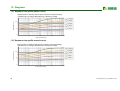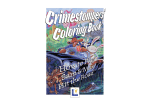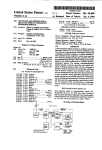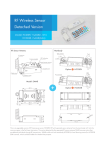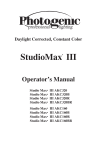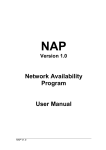Download ISOMETER® iso685-D - Bender Benelux BV
Transcript
EN Manual ISOMETER® iso685-D Insulation Monitoring Device for IT AC systems with galvanically connected rectifiers and inverters and for IT DC systems iso685-D_D00022_02_M_XXEN/10.2014 PLEASE READ THIS MANUAL AND ANY ACCOMPANYING DOCUMENTS CAREFULLY AND KEEP THEM IN A SECURE PLACE FOR FUTURE REFERENCE. Bender GmbH & Co. KG P.O. Box 1161 • 35301 Gruenberg • Germany Londorfer Straße 65 • 35305 Gruenberg • Germany Tel.: +49 6401 807-0 Fax: +49 6401 807-259 Email: [email protected] Web: www.bender.de Customer service: Service hotline: 0700-BenderHelp (Telephone and Fax) Carl-Benz-Straße 8 • 35305 Gruenberg • Germany Tel.:+49 6401 807-760 Fax:+49 6401 807-629 Email:[email protected] © Bender GmbH & Co. KG All rights reserved. Reproduction only with permission of the publisher. Subject to change. Table of contents 1. Safety instructions ........................................................ 6 5. Connection ...................................................................12 1.1 Explanation of symbol and notes . . . . . . . . . . . . . . . . . . . . . . 6 5.1 Connection conditions. . . . . . . . . . . . . . . . . . . . . . . . . . . . . . . 12 1.2 Intended use . . . . . . . . . . . . . . . . . . . . . . . . . . . . . . . . . . . . . . . . . 6 5.2 Connection to a 3(N)AC system/system type 3AC . . . . . 13 1.3 Warranty and liability . . . . . . . . . . . . . . . . . . . . . . . . . . . . . . . . . 7 5.3 Connection to an AC system/system type AC . . . . . . . . . 13 1.3.1 Personnel . . . . . . . . . . . . . . . . . . . . . . . . . . . . . . . . . . . . . . . . 7 5.4 Connection to a DC system/system type DC . . . . . . . . . . 14 1.3.2 About the operating manual . . . . . . . . . . . . . . . . . . . . . . 7 5.5 Connection to the X1 interface . . . . . . . . . . . . . . . . . . . . . . . 14 1.3.3 Hazards when handling the ISOMETER® iso685-D . . . . . . . . . . . . . . . . . . . . . . . . . . . . . . 7 5.6 Connection to the power supply voltage . . . . . . . . . . . . . 15 1.3.4 Inspection, transport and storage . . . . . . . . . . . . . . . . . 7 5.6.2 Connection to X1 . . . . . . . . . . . . . . . . . . . . . . . . . . . . . . . . 15 1.3.5 Note . . . . . . . . . . . . . . . . . . . . . . . . . . . . . . . . . . . . . . . . . . . . . 7 5.7 Connection to the Ethernet interface . . . . . . . . . . . . . . . . . 16 2. Function ......................................................................... 8 5.8 Connection to the relay 1 interface (11 12 14) . . . . . . . . 16 2.1 Features . . . . . . . . . . . . . . . . . . . . . . . . . . . . . . . . . . . . . . . . . . . . . . 8 5.6.1 Connection to A1/+, A2/- . . . . . . . . . . . . . . . . . . . . . . . . 15 5.9 Connection to the relay 2 interface (21 22 24) . . . . . . . . 17 2.2 Product description. . . . . . . . . . . . . . . . . . . . . . . . . . . . . . . . . . . 8 6. Commissioning ...........................................................17 2.3 Description of function . . . . . . . . . . . . . . . . . . . . . . . . . . . . . . . 8 6.1 Device buttons . . . . . . . . . . . . . . . . . . . . . . . . . . . . . . . . . . . . . . 17 2.4 Self test . . . . . . . . . . . . . . . . . . . . . . . . . . . . . . . . . . . . . . . . . . . . . . 9 6.2 General intitial commissioning process . . . . . . . . . . . . . . . 17 3. Device overview ............................................................ 9 6.3 Initial commissioning . . . . . . . . . . . . . . . . . . . . . . . . . . . . . . . . 18 3.1 Dimensions. . . . . . . . . . . . . . . . . . . . . . . . . . . . . . . . . . . . . . . . . . . 9 3.2 Connections and panel . . . . . . . . . . . . . . . . . . . . . . . . . . . . . . 10 6.3.1 Set language . . . . . . . . . . . . . . . . . . . . . . . . . . . . . . . . . . . . 18 6.3.2 Set time and date . . . . . . . . . . . . . . . . . . . . . . . . . . . . . . . . 18 6.3.3 Set system type . . . . . . . . . . . . . . . . . . . . . . . . . . . . . . . . . 18 4. Mounting ...................................................................... 11 6.3.4 Select a coupling device . . . . . . . . . . . . . . . . . . . . . . . . . 18 4.1 Screw mounting . . . . . . . . . . . . . . . . . . . . . . . . . . . . . . . . . . . . . 11 6.3.5 Set profile . . . . . . . . . . . . . . . . . . . . . . . . . . . . . . . . . . . . . . . 19 4.2 DIN rail mounting. . . . . . . . . . . . . . . . . . . . . . . . . . . . . . . . . . . . 11 6.3.6 Set response value Ran1 for Alarm 1 . . . . . . . . . . . . . 19 6.3.7 Set response value Ran2 for Alarm 2 . . . . . . . . . . . . . 19 6.4 Recommissioning. . . . . . . . . . . . . . . . . . . . . . . . . . . . . . . . . . . . 19 3 iso685-D_D00022_02_M_XXEN/10.2014 Table of contents 7. Normal operation ....................................................... 20 7.1 Standard display. . . . . . . . . . . . . . . . . . . . . . . . . . . . . . . . . . . . . 20 7.2 Fault display (active) . . . . . . . . . . . . . . . . . . . . . . . . . . . . . . . . . 20 7.3 Fault display (inactive) . . . . . . . . . . . . . . . . . . . . . . . . . . . . . . . 21 7.4 Clear fault memory . . . . . . . . . . . . . . . . . . . . . . . . . . . . . . . . . . 22 8. Menu ............................................................................. 23 1. Alarm settings . . . . . . . . . . . . . . . . . . . . . . . . . . . . . . . . . . . . . . . . . . . . 24 1.1 Insulation alarm. . . . . . . . . . . . . . . . . . . . . . . . . . . . . . . . . . . . . . . . . 24 1.1.1 ALARM 1 . . . . . . . . . . . . . . . . . . . . . . . . . . . . . . . . . . . . . . . . . . . . . 24 1.1.2 ALARM 2 . . . . . . . . . . . . . . . . . . . . . . . . . . . . . . . . . . . . . . . . . . . . . 24 1.1.3 Fault memory . . . . . . . . . . . . . . . . . . . . . . . . . . . . . . . . . . . . . . . . 24 1.2 Setting . . . . . . . . . . . . . . . . . . . . . . . . . . . . . . . . . . . . . . . . . . . . . . . . . 24 1.3 System type . . . . . . . . . . . . . . . . . . . . . . . . . . . . . . . . . . . . . . . . . . . . 24 1.4 Coupling . . . . . . . . . . . . . . . . . . . . . . . . . . . . . . . . . . . . . . . . . . . . . . . 24 1.5 Device . . . . . . . . . . . . . . . . . . . . . . . . . . . . . . . . . . . . . . . . . . . . . . . . . . 25 1.6 T(Start) . . . . . . . . . . . . . . . . . . . . . . . . . . . . . . . . . . . . . . . . . . . . . . . . . 25 1.7 Coupling monitoring. . . . . . . . . . . . . . . . . . . . . . . . . . . . . . . . . . . . 25 1.8 Inputs . . . . . . . . . . . . . . . . . . . . . . . . . . . . . . . . . . . . . . . . . . . . . . . . . . 25 1.8.1 Digital 1 . . . . . . . . . . . . . . . . . . . . . . . . . . . . . . . . . . . . . . . . . . . . . . 25 1.8.1.1 1.8.1.2 1.8.1.3 1.8.1.4 Mode . . . . . . . . . . . . . . . . . . . . . . . . . . . . . . . . . . . . . . . . . . . . . . . . . . . t(on) . . . . . . . . . . . . . . . . . . . . . . . . . . . . . . . . . . . . . . . . . . . . . . . . . . . . t(off) . . . . . . . . . . . . . . . . . . . . . . . . . . . . . . . . . . . . . . . . . . . . . . . . . . . . Function . . . . . . . . . . . . . . . . . . . . . . . . . . . . . . . . . . . . . . . . . . . . . . . . 25 25 25 25 1.8.2 Digital 2 . . . . . . . . . . . . . . . . . . . . . . . . . . . . . . . . . . . . . . . . . . . . . . 25 1.8.3 Digital 3 . . . . . . . . . . . . . . . . . . . . . . . . . . . . . . . . . . . . . . . . . . . . . . 25 1.9 Outputs . . . . . . . . . . . . . . . . . . . . . . . . . . . . . . . . . . . . . . . . . . . . . . . . 25 1.9.1 Relay 1 . . . . . . . . . . . . . . . . . . . . . . . . . . . . . . . . . . . . . . . . . . . . . . . 26 1.9.3.1 1.9.3.2 1.9.3.3 1.9.3.4 TEST . . . . . . . . . . . . . . . . . . . . . . . . . . . . . . . . . . . . . . . . . . . . . . . . . . . . Mode . . . . . . . . . . . . . . . . . . . . . . . . . . . . . . . . . . . . . . . . . . . . . . . . . . . Function 1. . . . . . . . . . . . . . . . . . . . . . . . . . . . . . . . . . . . . . . . . . . . . . . Function 2. . . . . . . . . . . . . . . . . . . . . . . . . . . . . . . . . . . . . . . . . . . . . . . 27 27 27 27 1.9.4 Digital 2 . . . . . . . . . . . . . . . . . . . . . . . . . . . . . . . . . . . . . . . . . . . . . . 27 1.9.5 Buzzer. . . . . . . . . . . . . . . . . . . . . . . . . . . . . . . . . . . . . . . . . . . . . . . . 27 1.9.5.1 1.9.5.2 1.9.5.3 1.9.5.4 TEST . . . . . . . . . . . . . . . . . . . . . . . . . . . . . . . . . . . . . . . . . . . . . . . . . . . . Function 1. . . . . . . . . . . . . . . . . . . . . . . . . . . . . . . . . . . . . . . . . . . . . . . Function 2. . . . . . . . . . . . . . . . . . . . . . . . . . . . . . . . . . . . . . . . . . . . . . . Function 3. . . . . . . . . . . . . . . . . . . . . . . . . . . . . . . . . . . . . . . . . . . . . . . 27 27 27 27 1.9.6 Analogue. . . . . . . . . . . . . . . . . . . . . . . . . . . . . . . . . . . . . . . . . . . . . 27 1.9.6.1 1.9.6.2 1.9.6.3 1.9.6.4 Mode . . . . . . . . . . . . . . . . . . . . . . . . . . . . . . . . . . . . . . . . . . . . . . . . . . . Midscale . . . . . . . . . . . . . . . . . . . . . . . . . . . . . . . . . . . . . . . . . . . . . . . . TEST . . . . . . . . . . . . . . . . . . . . . . . . . . . . . . . . . . . . . . . . . . . . . . . . . . . . Function . . . . . . . . . . . . . . . . . . . . . . . . . . . . . . . . . . . . . . . . . . . . . . . . 27 27 28 28 2. Data measured values. . . . . . . . . . . . . . . . . . . . . . . . . . . . . . . . . . . . . 28 3. Control . . . . . . . . . . . . . . . . . . . . . . . . . . . . . . . . . . . . . . . . . . . . . . . . . . . 28 4. History . . . . . . . . . . . . . . . . . . . . . . . . . . . . . . . . . . . . . . . . . . . . . . . . . . . 28 5. Device settings . . . . . . . . . . . . . . . . . . . . . . . . . . . . . . . . . . . . . . . . . . . 29 5.1 Language. . . . . . . . . . . . . . . . . . . . . . . . . . . . . . . . . . . . . . . . . . . . . . . 29 5.2 Clock . . . . . . . . . . . . . . . . . . . . . . . . . . . . . . . . . . . . . . . . . . . . . . . . . . . 29 5.2.1 Time . . . . . . . . . . . . . . . . . . . . . . . . . . . . . . . . . . . . . . . . . . . . . . . . . 29 5.2.2 Format (time). . . . . . . . . . . . . . . . . . . . . . . . . . . . . . . . . . . . . . . . . 29 5.2.3 Daylight saving . . . . . . . . . . . . . . . . . . . . . . . . . . . . . . . . . . . . . . . 29 5.2.4 Date . . . . . . . . . . . . . . . . . . . . . . . . . . . . . . . . . . . . . . . . . . . . . . . . . 29 5.2.5 Format (date). . . . . . . . . . . . . . . . . . . . . . . . . . . . . . . . . . . . . . . . . 29 5.3 Interface . . . . . . . . . . . . . . . . . . . . . . . . . . . . . . . . . . . . . . . . . . . . . . . . 30 5.3.1 BMS . . . . . . . . . . . . . . . . . . . . . . . . . . . . . . . . . . . . . . . . . . . . . . . . . . 30 5.3.1.1 Address . . . . . . . . . . . . . . . . . . . . . . . . . . . . . . . . . . . . . . . . . . . . . . . . . 30 26 26 26 26 26 5.3.2 Ethernet. . . . . . . . . . . . . . . . . . . . . . . . . . . . . . . . . . . . . . . . . . . . . . 30 1.9.2 Relay 2 . . . . . . . . . . . . . . . . . . . . . . . . . . . . . . . . . . . . . . . . . . . . . . . 26 5.4 Display . . . . . . . . . . . . . . . . . . . . . . . . . . . . . . . . . . . . . . . . . . . . . . . . . 30 1.9.1.1 1.9.1.2 1.9.1.3 1.9.1.4 1.9.1.5 4 1.9.3 Digital 1 . . . . . . . . . . . . . . . . . . . . . . . . . . . . . . . . . . . . . . . . . . . . . . 26 TEST . . . . . . . . . . . . . . . . . . . . . . . . . . . . . . . . . . . . . . . . . . . . . . . . . . . . Relay mode . . . . . . . . . . . . . . . . . . . . . . . . . . . . . . . . . . . . . . . . . . . . . Function 1 . . . . . . . . . . . . . . . . . . . . . . . . . . . . . . . . . . . . . . . . . . . . . . Function 2 . . . . . . . . . . . . . . . . . . . . . . . . . . . . . . . . . . . . . . . . . . . . . . Function 3 . . . . . . . . . . . . . . . . . . . . . . . . . . . . . . . . . . . . . . . . . . . . . . 5.3.2.1 5.3.2.2 5.3.2.3 5.3.2.4 DHCP . . . . . . . . . . . . . . . . . . . . . . . . . . . . . . . . . . . . . . . . . . . . . . . . . . . IP . . . . . . . . . . . . . . . . . . . . . . . . . . . . . . . . . . . . . . . . . . . . . . . . . . . . . . . SN . . . . . . . . . . . . . . . . . . . . . . . . . . . . . . . . . . . . . . . . . . . . . . . . . . . . . . Std. GW . . . . . . . . . . . . . . . . . . . . . . . . . . . . . . . . . . . . . . . . . . . . . . . . . 30 30 30 30 iso685-D_D00022_02_M_XXEN/10.2014 Table of contents 5.4.1 Brightness. . . . . . . . . . . . . . . . . . . . . . . . . . . . . . . . . . . . . . . . . . . . 30 5.5 Password . . . . . . . . . . . . . . . . . . . . . . . . . . . . . . . . . . . . . . . . . . . . . . . 30 5.5.1 Password. . . . . . . . . . . . . . . . . . . . . . . . . . . . . . . . . . . . . . . . . . . . . 30 5.5.2 Status . . . . . . . . . . . . . . . . . . . . . . . . . . . . . . . . . . . . . . . . . . . . . . . . 30 5.6 Commissioning . . . . . . . . . . . . . . . . . . . . . . . . . . . . . . . . . . . . . . . . . 30 5.7 Service . . . . . . . . . . . . . . . . . . . . . . . . . . . . . . . . . . . . . . . . . . . . . . . . . 30 6. Info. . . . . . . . . . . . . . . . . . . . . . . . . . . . . . . . . . . . . . . . . . . . . . . . . . . . . . . 30 10.8.5 Commissioning of an RS-485 network with BMS protocol . . . . . . . . . . . . . . . . . . . . . . . . . . . . . . . . . . . . . . . . 37 10.9 Description of the Ethernet interface functions . . . . . . 37 11. Coupling devices ......................................................38 11.1 Connection using the AGH150W-4.. . . . . . . . . . . . . . . . . . 38 11.2 Connection using theAGH204S-4 . . . . . . . . . . . . . . . . . . . 39 9. Display 31 9.1 Data-isoGraph . . . . . . . . . . . . . . . . . . . . . . . . . . . . . . . . . . . . . . . 31 11.3 Connection using the AGH520S . . . . . . . . . . . . . . . . . . . . . 40 11.4 Connection using the AGH676S-4 . . . . . . . . . . . . . . . . . . . 41 9.2 History memory . . . . . . . . . . . . . . . . . . . . . . . . . . . . . . . . . . . . . 31 12. Diagrams ....................................................................42 10. Settings ...................................................................... 32 12.1 Response time profile power circuits . . . . . . . . . . . . . . . . 42 10.1 Profile overview . . . . . . . . . . . . . . . . . . . . . . . . . . . . . . . . . . . . 32 12.2 Response time profile control circuits . . . . . . . . . . . . . . . 42 10.2 Insulation alarm settings . . . . . . . . . . . . . . . . . . . . . . . . . . . . 33 12.3 Response time profile generator . . . . . . . . . . . . . . . . . . . . 43 10.3 Digital input mode . . . . . . . . . . . . . . . . . . . . . . . . . . . . . . . . . 33 12.4 Response time profile high capacitance . . . . . . . . . . . . . 43 10.4 Typical circuit diagram of the digital inputs. . . . . . . . . . 33 12.5 Response time profile inverter > 10 Hz . . . . . . . . . . . . . . 44 10.5 Digital output mode . . . . . . . . . . . . . . . . . . . . . . . . . . . . . . . . 34 12.6 Response time profile inverter < 10 Hz . . . . . . . . . . . . . . 44 10.6 Description of the output functions . . . . . . . . . . . . . . . . . 34 12.7 Relative uncertainty . . . . . . . . . . . . . . . . . . . . . . . . . . . . . . . . 45 10.7 Description of the analogue output. . . . . . . . . . . . . . . . . 35 10.7.1 Mode . . . . . . . . . . . . . . . . . . . . . . . . . . . . . . . . . . . . . . . . . . . 35 13. Alarm messages ........................................................46 10.7.2 Midscale . . . . . . . . . . . . . . . . . . . . . . . . . . . . . . . . . . . . . . . . 35 14. Technical data ...........................................................47 10.7.3 Function . . . . . . . . . . . . . . . . . . . . . . . . . . . . . . . . . . . . . . . . 36 10.8 Description of the sensor bus functions . . . . . . . . . . . . . 36 10.8.1 RS-485 interface with BMS protocol . . . . . . . . . . . . . . 36 10.8.2 BMS protocol . . . . . . . . . . . . . . . . . . . . . . . . . . . . . . . . . . . 36 14.1 Data . . . . . . . . . . . . . . . . . . . . . . . . . . . . . . . . . . . . . . . . . . . . . . . 47 14.2 Approvals and certifications . . . . . . . . . . . . . . . . . . . . . . . . 49 14.3 Ordering details . . . . . . . . . . . . . . . . . . . . . . . . . . . . . . . . . . . . 49 14.4 Disposal. . . . . . . . . . . . . . . . . . . . . . . . . . . . . . . . . . . . . . . . . . . . 50 10.8.3 BMS master . . . . . . . . . . . . . . . . . . . . . . . . . . . . . . . . . . . . . 37 10.8.4 BMS slave . . . . . . . . . . . . . . . . . . . . . . . . . . . . . . . . . . . . . . . 37 5 Index ....................................................................................51 iso685-D_D00022_02_M_XXEN/10.2014 1. Safety instructions 1.1 Explanation of symbol and notes 1.2 Intended use This manual is intended for qualified personnel working in electrical engineering and electronics! To make it easier for you to understand and revisit certain sections of text and instructions in this manual, we have used symbols to identify important instructions and information. The ISOMETER® iso685-D monitors the insulation resistance of unearthed AC/DC main circuits (IT systems) with mains voltages of AC 0…690 V or DC 0…1000 V. The nominal voltage range Un can be extended via coupling devices. DC components existing in AC/DC systems do not influence the operating characteristics. Due to the separate supply voltage, de-energised systems can also be monitored. The maximum permissible system leakage capacitance is 0…1000 μF, depending on the profile. Any other use than that described in this manual is regarded as improper. The Bender companies shall not be liable for any losses or damage resulting from improper use. Intended use implies: DANGER: This signal word indicates that there is a high risk of danger that will result in electrocution or serious injury if not avoided. DANGER WARNING: This signal word indicates a medium risk of danger that can lead to death or serious injury if not avoided. The observation of all information in the operating manual. Compliance with test intervals. WARNING CAUTION: This signal word indicates a low level risk that can result in minor or moderate injury or damage to property if not avoided. CAUTION NOTE: This symbol denotes information intended to assist the user in making optimum use of the product. 6 When using ISOMETER®s in IT systems, make sure that only one active ISOMETER® is connected in each interconnected system. If IT systems are interconnected via coupling switches, make sure that ISOMETER®s not currently used are disconnected from the IT system and deactivated. IT systems coupled via diodes or capacitances may also influence the insulation monitoring process so that a central control of the different ISOMETER®s is required. As a basic principle, our "General Conditions of Sale and Delivery" shall apply. At the latest, these shall be available to the operator when the contract is concluded. iso685-D_D00022_02_M_XXEN/10.2014 1. Safety instructions 1.3 Warranty and liability Warranty and liability claims in the event of injury to persons or damage to property are excluded if they can be attributed to one or more of the following causes: and accepted recognised safety regulations. However, the use of such devices may introduce risks to the life and limb of the user or third parties and/or result in damage to the ISOMETER® or other property. Only use the ISOMETER®: • Use of the ISOMETER® other than for its intended purpose • As intended • Incorrect assembly or installation, commissioning, operation and maintenance of the ISOMETER® • In perfect working order • Non-observance of technical data. Repairs carried out incorrectly and the use of replacement parts or accessories not approved by the manufacturer Immediately rectify any faults that may endanger safety. Do not make any unauthorised changes and only purchase spare parts and optional accessories recommended by the manufacturer of the devices. Failure to observe this requirement can result in fire, electric shock and injury. Unauthorised persons must not have access to or contact with the ISOMETER®. Reference signs must always be clearly legible. Replace damaged or illegible signs immediately. • Disasters and force majeure 1.3.4 • Assembly and installation with device combinations not recommended by the manufacturer This operating manual, especially the safety instructions, must be observed above all by personnel who work on the ISOMETER®. In addition, the rules and regulations that apply for accident prevention at the place of use must be observed. Inspect the dispatch packaging and equipment packaging for damage, and compare the contents of the package with the delivery documents. In the event of damage in transit, please inform the Bender company immediately. The devices must only be stored in areas where it is protected from dust, damp and spray or dripping water, and in which the specified storage temperatures can be assured. 1.3.1 1.3.5 • Non-observance of instructions in this operating manual regarding transport, commissioning, operation and maintenance of the ISOMETER® • Unauthorised changes to the ISOMETER® made by parties other than the manufacturer Personnel Only appropriately qualified personnel may work with the ISOMETER®. Personnel who are familiar with the assembly, commissioning and operation of the product and have undergone appropriate training are considered qualified. Personnel must have read this manual and understood all instructions relating to safety. 1.3.2 About the operating manual This manual has been compiled with great care. It may nevertheless contain errors and mistakes. Bender cannot accept any liability for injury to persons or damage to property resulting from errors or mistakes in this manual. 1.3.3 Inspection, transport and storage Note Make sure that the operating voltage is correct! Prior to insulation and voltage tests, the ISOMETER® must be disconnected from the IT system for the duration of the test. In order to check the proper connection of the device, a functional test has to be carried out before starting the system. Make sure that the basic settings meet the requirements of the IT system. Children and unauthorised persons must not have access to or contact with the ISOMETER®. Hazards when handling the ISOMETER® iso685-D The ISOMETER® iso685-D is built in accordance with state-of-the-art technology 7 iso685-D_D00022_02_M_XXEN/10.2014 2. Function 2.1 Features 2.2 Product description • ISOMETER® for IT AC systems with galvanically connected rectifiers or inverters and for IT DC systems (IT = unearthed systems). The ISOMETER® iso685-D is an insulation monitoring devices for IT systems in accordance with IEC 61557-8. It is universally applicable in AC, 3(N)AC, AC/DC and DC systems. AC systems may include extensive DC-supplied loads (such as rectifiers, inverters, variable-speed drives). • The nominal voltage range Un can be extended via coupling devices. • Automatic adaptation to the existing system leakage capacitance. • Combination of * and other profile-specific measurement methods. • Two separately adjustable response ranges of 1 kΩ…10 MΩ for Alarm1 and Alarm2. • High-resolution graphic LC display for excellent readability and recording of the device status. • Connection monitoring (monitoring of the measuring lines). • Automatic device self test. • Graphical representation of the insulation resistance over time (isoGraph). • History memory with real-time clock (buffer for three days) for storing 1023 alarm messages with date and time. • Current and voltage output 0(4)…20 mA, 0…400 μA, 0…10 V, 2…10 V (galvanically separated) which is analogous to the measured insulation value of the system. • Freely programmable digital inputs and outputs. • Remote setting of certain parameters via Internet (Option; COMTRAXX® Gateway). • Worldwide remote diagnosis via Internet (made available by Bender Service only). • RS-485/BMS (Bender Measuring Device Interface) for communication with other Bender devices. 8 2.3 Description of function The insulation monitoring device iso685-D continuously monitors the entire insulation resistance of an IT system during operation and triggers an alarm when the value falls below a preset response value. To obtain a measurement the device has to be connected between the IT system (unearthed system) and the protective earth conductor (PE). A measuring current in the μA range is superimposed onto the system which is recorded and evaluated by a micro-controlled measuring circuit. The measuring time is dependent on the selected measurement profiles, the system leakage capacitance, the insulation resistance and possible system-related disturbances. The response values and other parameters are set using a commissioning wizard or via different setup menus using the device buttons and a high-resolution graphical LC display. The selected settings are stored in a permanent fail-safe memory. Different languages can be selected for the setup menus as well as the messages indicated on the display. The device utilises a clock for storing fault messages and events in a history memory with time and date stamp. The settings can be protected against unauthorised modifications by entering a password. To ensure proper functioning of connection monitoring, the device requires the setting of the system type 3AC, AC or DC and the required use of the appropriate terminals L1/+,L2,L3/-. To extend the nominal voltage range, different coupling devices are available as accessories which can be selected from a menu where the required adjustments can also be made. The insulation monitoring device iso685 is able to measure the insulation resistance reliably and precisely in all common IT systems (unearthed systems). Due to various applications, system types, operating conditions, application of variable-speed drives, high system leakage capacitances etc., the measurement technique must be able to meet varying requirements in order to ensure an optimised response time and relative uncertainty. Different measurement profiles, iso685-D_D00022_02_M_XXEN/10.2014 3. Device overview which can be selected from a setup menu allow optimum adaptation of the measurement technique to the specific application. 3.1 Dimensions If the preset response value falls below the value of Alarm1 and/or Alarm2, the associated alarm relays switch, the ALARM 1 or ALARM 2 LED lights and the measured value is shown on the LC display (in the case of insulation faults in DC systems, a trend graph for the faulty conductor L+/L- is displayed). If the fault memory is activated, the fault message will be stored. Pressing the RESET button, resets the insulation fault message provided that the insulation resistance is at least 25 % above the preset response value. As additional information, the quality of the measuring signal and the time required to update the measured value are shown on the display. Poor signal quality (1-2 bars) may be an indication that the wrong measurement profile has been selected. 2.4 Self test m 110 m 108 mm 93 mm 2. Function After switching on the supply voltage, the ISOMETER automatically and continuously checks all internal measuring functions, the components of the process control such as the data and parameter memory, as well as the connections to the IT system and earth. When a device error is detected, the SERVICE LED lights. In the case of a connection fault, the ALARM 1 or ALARM 2 LED flashes. In both cases, the respective message will be indicated on the display and a previously programmed output will provide the respective signal. A manual self test can also be activated by means of the TEST button to check the functions of the relays (depending on the configuration). The progress of the manual self test is shown on the LC display by a bar graph. Depending on the conditions in the IT system being monitored, the self test is completed after 15...20 seconds. The device then returns to the standard mode and the measured value at the time will be displayed after the measuring time has expired. The display shows the message Initial measurement until the first valid value is measured. 9 iso685-D_D00022_02_M_XXEN/10.2014 3. Device overview 3.2 Connections and panel A1/+, A2/L1/+ L2 L3/KE, E Top Connection to the power supply voltage Us Connection to the monitored IT-Systems Connection to the monitored IT-Systems Connection to the monitored IT-Systems Connection to PE Front LED display: ON/OFF Display Menu ESC Reset Test Data Info OK LED display: SERVICE, ALARM 1, ALARM 2 X3 Bottom 10 Optional expansion module X1 X2 R 11 12 14 21 22 24 Digital interface Ethernet interface Selectable resistance R Connector for Alarm relay 1 Connector for Alarm relay 2 iso685-D_D00022_02_M_XXEN/10.2014 4. Mounting 4.1 Screw mounting 4.2 DIN rail mounting 1. Fix the three mounting clips delivered with the device (two of them packed separately) manually or using a tool, as illustrated below. 1. Fix the three mounting clips delivered with the device (two of them packed separately) manually or using a tool, as illustrated below. 2. Drill the mounting holes for the M4 thread according to the dimensioned drilling template. 2. Fix the ISOMETER® iso685-D onto the DIN rail until it snaps into place. 3. Fix the ISOMETER® iso685-D using three M4 screws. 100 mm 107,3 mm 108 mm 72 mm 54 mm 11 iso685-D_D00022_02_M_XXEN/10.2014 5. Connection 5.1 Connection conditions Consider the minimum distance to adjacent devices: lateral 0 mm, top 20 mm, bottom 20 mm. CAUTION DANGER DANGER Danger of electric shock! Nominal voltages up to 1000 V may be present on terminals L1/+ to L3/- which can be lethal if direct contact is made. Make sure the terminal covers are properly mounted and clicked in before you use the device. Danger of electric shock! High voltage is applied to the terminals which can be lethal if direct contact is made. If the device is connected via terminals L1/+, L2, L3/- to an IT system that is live for operational reasons, terminals KE and E must not be disconnected from the protective earth conductor (PE). WARNING Warning of insulation monitoring devices that do not work correctly! Connect terminals KE and E individually to the protective earth conductor PE. CAUTION Risk of injury from sharp-edged terminals! Risk of lacerations. Touch the enclosure and the terminals with due care. 12 Risk of property damage due to unprofessional installation! If more than one insulation monitoring device is connected to a conductively connected system, the system can be damaged. If several devices are connected, the device does not function and does not signal insulation faults. Make sure that only one insulation monitoring device is connected in each conductively connected system. Ensure disconnection from the IT system! When insulation or voltage tests are to be carried out, the device shall be isolated from the system for the test period. Otherwise the device may be damaged. Check proper connection! Prior to commissioning of the installation, check that the device has been properly connected and check the device functions. Perform a functional test using an earth fault via a suitable ressistance. Prevent measurement errors! When an AC system being monitored contains galvanically coupled DC circuits, take into consideration that: an insulation fault can only be detected correctly when the rectifier valves carry a minimum current of > 10 mA. iso685-D_D00022_02_M_XXEN/10.2014 5. Connection 5.2 Connection to a 3(N)AC system/system type 3AC WARNING Risk of injury, fire and damage to property due to a short-circuit! According to DIN VDE 0100-430, devices used to protect against a short circuit when terminals L1/+, L2 and L3/- are coupled to the IT system to be monitored can be omitted if the wiring is carried out in such a manner as to reduce the risk of a short-circuit to a minimum. Ensure short-circuit-proof and earth-fault-proof wiring. Un 5.3 Connection to an AC system/system type AC WARNING Risk of injury, fire and damage to property due to a short-circuit! According to DIN VDE 0100-430, devices used to protect against a short circuit when terminals L1/+, L2 and L3/- are coupled to the IT system to be monitored can be omitted if the wiring is carried out in such a manner as to reduce the risk of a short-circuit to a minimum. Ensure short-circuit-proof and earth-fault-proof wiring. Un L1 L1 L2 L2 L3 N PE PE US US 6A 6A Position the terminal cover and click it into place. 13 Position the terminal cover and click it into place. iso685-D_D00022_02_M_XXEN/10.2014 5. Connection 5.4 Connection to a DC system/system type DC WARNING 5.5 Connection to the X1 interface Risk of injury, fire and damage to property due to a short-circuit! According to DIN VDE 0100-430, devices used to protect against a short circuit when terminals L1/+, L2 and L3/- are coupled to the IT system to be monitored can be omitted if the wiring is carried out in such a manner as to reduce the risk of a short-circuit to a minimum. Ensure short-circuit-proof and earth-fault-proof wiring. Un L+ L- I1 I2 I3 A B Input 1 Input 2 Input 3 RS-485 A RS-485 B M+ Q2 Q1 + Ground Analogue output Output 2 Output 1 Electrical overload protection. + 24 V PE US 6A * * F 6A for systems * Auto shut-off in the event of a short circuit and transients (resettable) Position the terminal cover and click it into place. Position the terminal cover and click it into place. 14 iso685-D_D00022_02_M_XXEN/10.2014 5. Connection 5.6 Connection to the power supply voltage 5.6.1 5.6.2 Connection to X1 Connection to A1/+, A2/- CAUTION Danger of damage to property due to faulty connections! The device can be damaged if the unit is simultaneously connected to the supply voltage via the X1 interface, and A1/+ and A2/- terminals. Do not connect the device simultaneously via X1, and A1/+ and A2/- to different supply voltages. CAUTION CAUTION US Danger of damage to property due to faulty connections! The device can be damaged if the unit is simultaneously connected to the supply voltage via the X1 interface, and A1/+ and A2/- terminals. Do not connect the device simultaneously via X1, and A1/+ and A2/- to different supply voltages. Danger of damage to property due to incorrect nominal voltage! When the device is powered via the X1 interface, the nominal voltage must be 24 V otherwise the unit may be damaged. Only connect a nominal voltage of 24 V to the X1 interface. A1/+ A2/- 6A Us + 15 iso685-D_D00022_02_M_XXEN/10.2014 5. Connection 5.7 Connection to the Ethernet interface 5.8 Connection to the relay 1 interface (11 12 14) Relay 1 Changeover 11 Normally open 12 Normally closed 14 The Ethernet interface connection is only available for Bender Service. Position the terminal cover and click it into place. 16 Position the terminal cover and click it into place. iso685-D_D00022_02_M_XXEN/10.2014 6. Commissioning 5.9 Connection to the relay 2 interface (21 22 24) 6.1 Device buttons You can adjust the settings at the device using the menu buttons in the respective menu. Depending on the menu entry, one of the options displayed below are assigned to the buttons. The individual functions are: Device menu start Cancel / Previous Up / Increase value Back / Select parameter Perform self test Forward / Select parameter Show data value Show information Down / Decrease value OK / Confirm Messages Reset Relay 2 Changeover Normally open Normally closed 21 22 24 6.2 General intitial commissioning process Position the terminal cover and click it into place. 1. Check that the ISOMETER® iso685-D has been properly connected to the system to be monitored. 2. Connect the supply voltage to the ISOMETER® iso685-D. Adjust the device using the commissioning wizard. Then the ISOMETER® performs a self test in four steps, the alarm relays are not checked during this test. After completion of the test, the measured insulation resistance is shown on the display. If the value exceeds the response values indicated in the lowest line of the display, the message "OK" will additionally be displayed. 3. Check the ISOMETER® iso685-D in the system being monitored, e.g. using a suitable resistance against earth. Take the status of the device into account! The device is in the alarm state until initial commissioning has been completed. 17 iso685-D_D00022_02_M_XXEN/10.2014 6. Commissioning After setting the response value Ran2 for Alarm 2, the device starts a self test, makes the first measurement and outputs the measured insulation resistance values of the IT system being monitored, then commissioning is completed. 6.3 Initial commissioning 6.3.3 Set system type By setting the system type the insulation monitoring device can be optimally adapted to the system to be monitored. The system type is essential information for the insulation monitoring device in order to determine the insulation resistance correctly. Follow the commissioning wizard instructions on the display. 6.3.1 Set language The language selected here will be used in the menu and for device messages. Language o • o o o 6.3.2 5.1 System type Please choose the Bitte stellen Sie type system dasofaktuelle that bestund suits Datum die ein. yourUhrzeit installation. • DC o AC o 3AC 1.3 2/9 5/9 Deutsch English Espanõl Français Norsk 6.3.4 Set time and date Alarm messages in the history memory and the insulation resistance value over time can only be assigned correctly to the isoGraph when the date and time are set correctly. Commissioning Inbetriebnahme5.6 5.6 Commissioning Inbetriebnahme5.6 5.6 Date Please set theSie Bitte stellen current date das aktuelle and time. Datum und die 5.2.4 Select a coupling device A coupling device connected to the insulation monitoring device (to increase the nominal system voltage) must be programmed here. The measurement of the insulation resistance takes into account the parameters of the connected coupling device. If no coupling device is available, press OK . Commissioning Inbetriebnahme5.6 5.6 Coupling Bitte stellen Sie Coupling device das aktuelle available? Please Datumthe und type. die choose • o o o o o Uhrzeit ein. 14.01.2014 2/9 6/9 1.4 None AGH150W-AK16C AGH204S-AK80 AGH204S-AK160 AGH520S AGH676S-4 Uhrzeit ein. 2/9 2/9 18 min. max. 1 31 iso685-D_D00022_02_M_XXEN/10.2014 6. Commissioning 6.3.5 Set profile 6.3.7 In order to adapt the insulation monitoring device optimally to the system to be monitored, you can select a profile here that suits your system. For an overview of the profiles refer to “Profile overview” on page 32. The profile Power circuits is suitable for most IT systems. Commissioning 5.6 Inbetriebnahme 5.6 Please select aSie Bitte stellen profile suits das that aktuelle und die yourDatum application. Uhrzeit ein. 7/9 2/9 Profile • o o o o o 1.2 Power circuits Control circuits Generator High capacitance Inverter>10 Hz Inverter<10 Hz Set response value Ran2 for Alarm 2 You can set the response value for the alarm here. A value of 50 Ω/V is recommended for the main alarm. Commissioning Inbetriebnahme5.6 5.6 Please set Sie Bitte stellen response value das aktuelle for R(an2) Datum und for die Alarm2.ein. Uhrzeit 2/9 9/9 Alarm 2 1.1.2 10 kΩ min. 1kΩ max. 10MΩ 6.4 Recommissioning 6.3.6 If the device has already been put into operation before, the self test will be started shortly after the supply voltage has been connected. You can start the commissioning wizard using the menu path: Set response value Ran1 for Alarm 1 You can set the prewarning response value here. A value of 100 Ω/V is recommended for prewarning . Menu/Device settings/Commissioning Commissioning Inbetriebnahme5.6 5.6 Please set Sie Bitte stellen response value das aktuelle for R(an1) Datum und for die Alarm1.ein. Uhrzeit 2/9 8/9 19 Alarm 1 40 kΩ min. 1kΩ max. 10MΩ 1.1.1 This menu can be used to modify settings made previously. Take the status of the device into account! The device changes from the alarm state to normal state after completing the initial commissioning and initial measurement by adhering to the response values set. iso685-D_D00022_02_M_XXEN/10.2014 7. Normal operation 7.1 Standard display 7.2 Fault display (active) In normal operation the ISOMETER® iso685-D displays the message OK and below it the most recent measured insulation resistance. An active fault is displayed by . The upper part of the display will become orange and displays the fault message. The signal quality of the measurement suits the selected profile. The signal quality of the measurement does not suit the selected profile. Select a suitable profile. Update period between the test pulses On the bottom line of the display, the set limit values for R(an) are displayed. In the example below Ran1=40 kΩ and Ran2=10 kΩ. IT System OK 230 kΩ R(an) 40kΩ/10kΩ Depending on the type of fault, the LEDs ALARM 1, ALARM 2 or SERVICE are activated. In the example below, the insulation resistance is still 7 kΩ. Since the values Ran1=40 kΩ and Ran2=10 kΩ are both still outside the set response values, ALARM 1 and ALARM 2 are triggered. If there are several fault messages, you can navigate through the faults using the and button. Insulation fault 7 kΩ 1/4 If the value falls below Ran1 in a DC system or a DC shift is recognised in an AC system, detailed information regarding the DC shift will be displayed, as illustrated above. 20 iso685-D_D00022_02_M_XXEN/10.2014 7. Normal operation 7.3 Fault display (inactive) An inactive fault is displayed by faults will also be indicated. . If several faults have occurred, the number of If several fault messages occur, you can navigate through the faults using the and button. In addition to the type of fault and the associated alarm value, you can see when the fault has occurred and how long it has been active. This message means that there has been a fault in the past but the device is no longer in fault condition. IT System Insulation fault 3x 7 kΩ 230 kΩ 1/4 21 28.03.14 17:02 28.03.14 17:18 2/4 iso685-D_D00022_02_M_XXEN/10.2014 7. Normal operation 7.4 Clear fault memory In order to acknowledge the fault message and to return to the iso685-D ISOMETER®'s standard display, all faults must be acknowledged by means of the RESET button. This means that fault messages can only be reset when the cause of the fault has been eliminated. Press the RESET button, then and OK to clear the fault memory. The ISOMETER® iso685-D then returns to the standard display. RESET 3.2 Reset current messages? All messages are saved in the history memory. Cancel RESET 22 iso685-D_D00022_02_M_XXEN/10.2014 8. Menu 1. Alarm settings 1. Insulation alarm 1. Alarm1 2. Alarm2 3. Memory 2. 3. 4. 5. 6. 7. 8. 1. 2. 3. 4. 5. TEST Relay mode Function 1 Function 2 Function 3 1. 2. 3. 4. TEST Function 1 Function 2 Function 3 1. 2. 3. 4. Mode Scale centre TEST Function 5. Buzzer Profile System type Coupling Device t(start) Coupling monitor. Inputs 6. Analog 1. Digital 1 1. 2. 3. 4. Mode t(on) t(off) Function 1. 2. 3. 4. Mode t(on) t(off) Function 1. 2. 3. 4. Mode t(on) t(off) Function 2. Data meas. values 3. Control 1. TEST 2. RESET 3. Start initial measurement 2. Digital 2 4. History 3. Digital 3 1. History 2. Delete 5. Device settings 1. Language 2. Clock 9. Outputs 1. 2. 3. 4. 5. 1. Relay 1 1. 2. 3. 4. 5. TEST Relay mode Function 1 Function 2 Function 3 1. 2. 3. 4. 5. TEST Relay mode Function 1 Function 2 Function 3 1. 2. 3. 4. 5. TEST Relay mode Function 1 Function 2 Function 3 Time Format Daylight saving Date Format 3. Interface 1. BMS 2. Relay 2 1. Address 2. Ethernet 1. 2. 3. 4. 3. Digital 1 DHCP IP SN Std. GW 4. Display 1. Brightness 5. Password 1. Password 2. Status 6. Commissioning 7. Service 4. Digital 2 6. Info 23 iso685-D_D00022_02_M_XXEN/10.2014 8. Menu 1.0 Alarm settings The limit values for the insulation resistances of Alarm 1 and Alarm 2 can be specified in the alarm settings menu and can be adapted to the iso685-D ISOMETER® user profile. A device password is required for entering the settings. You can adjust the following functions: 1.1 Insulation alarm In the Insulation alarm menu you can set the iso685-D ISOMETER® limit values for ALARM 1 and ALARM 2: 1.2 Setting Adapt the applicabilty of the ISOMETER® iso685-D to your system profile. For a description of the profiles refer to “Profile overview” on page 32. You may select: •Power circuits Suitable for most IT systems. •Control circuits Not recommended for voltages >230 V. •Generator 1.1.1 ALARM 1 For ALARM 1 an insulation resistance of 1 kΩ…10 MΩ can be set irrespective of ALARM 2. •High capacitance 1.1.2 ALARM 2 For ALARM 2 an insulation resistance of 1 kΩ…10 MΩ can be set irrespective of ALARM 1. •Inverter <10 Hz 1.1.3 Fault memory Automatic reset of inactive faults at the outputs of relay 1, relay 2, digital output 1, digital output 2: •on If a fault becomes inactive, the programmed outputs remain in fault condition until they are reset manually. •off If a fault becomes inactive, the programmed outputs automatically change the state. •Inverter >10 Hz 1.3 System type Adapt the ISOMETER® iso685-D to the IT system to be monitored. You may select: •DC •AC •3AC 1.4 Coupling Adapt the ISOMETER® iso685-D to the requirements of Bender coupling devices. For a description about the connection of coupling devices refer to “Coupling devices” on page 38. You may select: •None •AGH150W-AK160 •AGH204S-AK80 •AGH204S-AK160 •AGH520S •AGH676S-4 24 iso685-D_D00022_02_M_XXEN/10.2014 8. Menu 1.5 Device Set the iso685-D ISOMETER®'s insulation resistance measurement function to active or inactive: 1.8.1.2 t(on) The response time t(on) after a switch-off signal can be set between 100 milliseconds and 300 seconds. For a description of the operating modes refer to “Digital input mode” on page 33. •active The device is active. •Inactive The device DOES NOT measure the insulation resistance, the message Device inactive appears on the display. The IT system is NOT being monitored! 1.8.1.3 t(off) The response time t(off) after a switch-off signal can be set between 100 milliseconds and 300 seconds. For a description of the operating modes refer to “Digital input mode” on page 33. 1.6 T(Start) The ISOMETER® iso685-D can be operated with a startup delay of 0…120 seconds. The startup is delayed until the first measurement is taken. 1.8.1.4 Function The parameters for the digital input functions of the ISOMETER® iso685-D can be set differently: 1.7 Coupling monitoring The ISOMETER® iso685-D continuously monitors the coupling of energised systems. The coupling of de-energised systems is monitored at 8-hour intervals. This monitoring function can be activated or deactivated. •on Coupling monitoring is activated. •off Coupling monitoring is deactivated. 1.8 Inputs The ISOMETER® iso685-D provides a total of three inputs. 1.8.1 Digital 1 The following parameters can be set for the digital input: 1.8.1.1 Mode The operating mode for the digital input can be set to the following values. For a description of the operating modes refer to “Digital input mode” on page 33. You may select: •active high •active low 25 •off Digital input without function •TEST Device self test •RESET Reset of fault and alarm messages •Deactivate device The device DOES NOT measure the insulation resistance, the message Device inactive appears on the display. The IT system is NOT being monitored! •Start initial measurement All recorded measurements are discarded and a new measurement will be started 1.8.2 Digital 2 See Digital 1 under 1.8.1 1.8.3 Digital 3 See Digital 1 under 1.8.1 1.9 Outputs The ISOMETER® iso685-D provides a total of six outputs:. The following parameters can be set for the outputs: iso685-D_D00022_02_M_XXEN/10.2014 8. Menu 1.9.1 Relay 1 The following parameters can be set for each relay: 1.9.1.1 TEST The functional test of the relay can be activated or deactivated. This only applies to the manual test and not to the cyclic device self test: 1.9.1.3 Function 1 Select the appropriate setting for function 1. The following parameters can be set. For a detailed functional description refer to “Description of the output functions” on page 34: •off •on The manual test checks the relay's switching function •Iso. Alarm 1 •off The manual test does not check the relay's switching function •Iso. Alarm 2 1.9.1.2 Relay mode The relay mode can be adapted to the application: •N/C Normally closed- N/C operation contacts 11-12-14 / 21-2224 (The alarm relay is energised in normal operation). •N/O Normally open - N/O operation contacts 11-12-14 / 21-22-24 (The alarm relay is de-energised in normal operation). •Connection fault •DC- Alarm •DC+ Alarm •Symmetrical alarm •DeviceError •Common alarm •Measurement ended •Device inactive 1.9.1.4 Function 2 See function 1 under 1.9.1.3 1.9.1.5 Function 3 See function 1 under 1.9.1.3 1.9.2 Relay 2 See relay 1 under 1.9.1 1.9.3 Digital 1 The following parameters can be set for each of the digital outputs: 26 iso685-D_D00022_02_M_XXEN/10.2014 8. Menu 1.9.3.1 TEST The functional test of the digital output can be activated or deactivated. This only applies to the manual test and not to the cyclic device self test: •on The manual test changes the status of the digital output. •off The manual test does not change the status of the digital output. 1.9.3.2 Mode The operating mode for the digital output can be set to the following values. For a detailed functional description refer to “Digital output mode” on page 34: 1.9.5.3 Function 2 See Function 1 under 1.9.1.3 1.9.5.4 Function 3 See Function 1 under 1.9.1.3 1.9.6 Analogue The following parameters can be set for the analogue output: 1.9.6.1 Mode The operating mode for the analogue output can be set to the values listed below. For a detailed functional description refer to “Description of the analogue output” on page 35: •Active •0-20 mA •Passive •4-20 mA 1.9.3.3 Function 1 See Function 1 under 1.9.1.3 •0-400 μA 1.9.3.4 Function 2 See Function 1 under 1.9.1.3 •2-10 V •0-10 V 1.9.6.2 Midscale Select the appropriate midscale. The parameters below can be set. For a detailed description refer to “Description of the analogue output” on page 35. 1.9.4 Digital 2 See Digital 1 under 1.9.3 1.9.5 Buzzer The following parameters can be set for the buzzer: 1.9.5.1 TEST The functional test of the buzzer can be activated or deactivated. This only applies to the manual test and not to the cyclic device self test: •on The manual test activates the buzzer sound. •off The manual test does not activate the buzzer sound. •linear •28 kΩ •120 kΩ 1.9.5.2 Function 1 See Function 1 under 1.9.1.3 27 iso685-D_D00022_02_M_XXEN/10.2014 8. Menu 1.9.6.3 TEST The functional test of the analogue output can be activated or deactivated. In this way, the analogue output is adjusted once for the entire range. This only applies to the manual test and not to the cyclic device self test: 3.0 Control In the control menu you can start a manual test, reset alarm messages and start an initial measurement: •TEST Manual device test. •on The manual test checks the analogue output function. •RESET Reset of fault and alarm messages. •off The manual test does not check the analogue output function. •Start initial measurement All previously recorded measurements are discarded and a new measurement will be started. 1.9.6.4 Function Select the appropriate setting for Function 3. The following parameters can be set. For a detailed description refer to “Function” on page 36. 4.0 History In the history menu, the faults detected by the ISOMETER® iso685-D are displayed. For a detailed functional description refer to “History memory” on page 31: •Insulation value •History Overview of faults that have occurred. •DC shift •Delete Reset the history memory. 2.0 Data measured values The ISOMETER® iso685-D stores certain measured values for a specific period of time. You can view these data in the Data meas. value menu. Navigate through the different views using the and buttons: •Data - isoGraph Displays the insulation resistance and chronological sequence. See “Data-isoGraph” on page 31. •Data - Insulation Displays the actual insulation resistance, the minimum insulation resistance measured Rmin, and the system leakage capacitance. •Data - IT system Displays the system phase-to-phase voltages and the system frequency. •Data - IT system Displays the system phase-to-earth voltages. 28 iso685-D_D00022_02_M_XXEN/10.2014 8. Menu 5.0 Device settings The device settings menu allows you to configure the basic settings for the ISOMETER® iso685-D: 5.1 Language Choose the language to be displayed by the ISOMETER® iso685-D. 5.2.3 Daylight saving Summer time can be considered in the following settings: •off No automatic change between summer time and standard time. •DST Daylight Saving Time Automatic change between summer and standard time according to North American regulation. North American summer time begins on each second Sunday in March at 02:00 local time by setting the clock forward by one hour from 2:00 to 03:00 local time. Summer time always ends the first Sunday in October at 03:00 local time by setting the clock back 1 hour from 3:00 to 2:00. •CEST Central European Summer Time Automatic change between summer and standard time according to Central European regulation. Central European summer time begins on each last Sunday in March at 02:00 Uhr CEST by setting the clock forward by one hour from 2:00 to 03:00. Central European summer time always ends on the last Sunday in October at 03:00 CEST by setting the clock back 1 hour from 3:00 to 2:00. •Deutsch •English •... 5.2 Clock In the clock menu you can set the display format of time and date for the ISOMETER® iso685-D: 5.2.1 Time Based on the selected time format you can set the current time to display 24-hour or 12-hour notation (am/pm). 5.2.2 Format (time) Select the appropriate time format to be displayed: •12 h 12-hour notation am/pm. •24 h 24-hour notation. 29 5.2.4 Date Based on the selected date format you can set the current date. 5.2.5 Format (date) Select the appropriate date format you want to be displayed: •dd.mm.yy day, month, year •mm-dd-yy month, day, year iso685-D_D00022_02_M_XXEN/10.2014 8. Menu 5.3 Interface Set the parameters for connection of other devices to the ISOMETER® iso685-D in the interface menu: 5.5 Password Use the password function to protect the device parameters against unauthorised adjustment. The default password is 0000. 5.3.1 BMS Set the parameters for communication with other devices via the BMS. 5.5.1 Password Enter an individual four-digit password. 5.3.1.1 Address Select an address between 1 and 90 for the BMS. 5.5.2 Status Decide whether you want to use the password query: 5.3.2 Ethernet Set the parameters for communication with other devices via the Ethernet interface. 5.3.2.1 DHCP Decide whether you want to use the DHC protocol: •on •off 5.3.2.2 IP Set the appropriate IP address. 5.3.2.3 SN Set the appropriate subnetmask. •on Password query active •off Password query inactive 5.6 Commissioning Open the ISOMETER® iso685-D commissioning wizard again in the commissioning menu. This navigates through the menus described in 5.1, 5.2, 1.3, 1.4, 1.2, 1.1. 5.7 Service The service menu can only be accessed by Bender Service staff. 6.0 Info You can view the iso685-D current settings in the Info menu. Navigate through the different views using the and buttons: •Info - Device Device name, serial number, article number 5.3.2.4 Std. GW If you use a standard gateway, enter the address here. •Info - Version Software version measurement technique, software version HMI 5.4 Display Adjust the brightness for the ISOMETER® iso685-D display here. •Info - Measurement technique Selected profile, selected system type •Info - Clock Time, date, summer time •Info - Ethernet IP address, DHCP status, MAC address •Info - BMS Address of the RS-485 interface 5.4.1 Brightness Adjust the brightness for the display between 0 and 100 %. 30 iso685-D_D00022_02_M_XXEN/10.2014 9. Display 9.1 Data-isoGraph 9.2 History memory The isoGraph represents the chronological sequence of the insulation resistance over time. This graphical representation can be displayed over the following time periods: hour, day, week, month and year. The measured values for individual representations are stored in a separate memory. Up to 100 measured values are available to represent each graph and the resolution of each graph is determined by these values. Up to 1023 alarm messages and device errors are stored in the history memory with date and time stamp. When the history memory is deleted, the minimum insulation resistance Rmin will then be reset (refer to MENU/Data measured values/ Data - insulation. Data-isoGraph 2 1,0 ,100 ,010 ,001 MΩ Hour 16:26 16:52 Change parameter value Leave view Change scale Modify scale Change parameter value 1/4 Current time scale 31 History 4.1 Insulation fault 11kΩ 28.03.14 17:02 28.03.14 17:18 8/8 Next message Leave view Fault description Alarm value Fault occured Fault disappeared Previous message Number of selected error/ Total number of errror messages iso685-D_D00022_02_M_XXEN/10.2014 10. Settings 10.1 Profile overview Nominal system voltage System frequency System leakage capacitance Description Power circuits AC 0…690 V/ DC 0…1000 V 15…460 Hz 0…150 μF Main circuits without dynamic frequency changes. The universal profile is suitable for all systems primarily with constant system frequencies and extraneous DC voltages. When using inverters and dynamic frequency control, select inverters > 10 Hz or inverters < 10 Hz. Control circuits AC 0…230 V/ DC 0…230 V 15…460 Hz 0…150 μF This profile is used to reduce the measurement voltage to ±10 V in control systems with lower nominal voltages in order to reduce the impact on sensitive switching elements. Generator AC 0…690 V/ DC 0…1000 V 15…460 Hz 0…5 μF This profile allows the realisation of a very fast measuring time, e.g. as required for generator monitoring. Furthermore, this profile can be used to support fast fault localisation in an IT system. High capacitance AC 0…690 V/ DC 0…1000 V 15…460 Hz 0…1000 μF For systems with high leakage capacitances, e.g. ship applications, the impact of leakage capacitances on the measuring result can be significantly reduced by selecting this profile. Inverter > 10 Hz AC 0…690 V/ DC 0…1000 V 10…460 Hz 0…20 μF This profile is used for systems with dynamic frequency control by inverters in the range 10…460 Hz in order to optimise the measurement with respect to the measuring time and quality. Inverter <10 Hz AC 0…690 V/ DC 0…1000 V 0…20 μF For systems involving extremely low frequency control in the range 1…460 Hz and very low and continuously changing extraneous DC voltages due to dynamic load conditions in an IT system, continuous insulation monitoring can be optimised using this profile. 1…460 Hz For response times see “Diagrams” on page 42. 32 iso685-D_D00022_02_M_XXEN/10.2014 10. Settings 10.2 Insulation alarm settings Response time t(on) / t(off ) after the signal switches from high to low. •active low Activation or deactivation of the two alarm levels Ran1 (Alarm 1) and Ran2 (Alarm X1 + 2) are illustrated in the following graphic: X1 Ix An alarm will become inactive as soon as +25 % +0.5 kΩ of the set operating value is exceeded. 1 R Δ 25 % + 0.5 kΩ R an1 Reaction Impulse off 0 Δ 25 % + 0.5 kΩ R an2 < t(on) Alarm 1 active Alarm 2 active Alarm 2 inactive Alarm 1 inactive t(on) 10.4 Typical circuit diagram of the digital inputs The digital inputs can be wired as follows: The operating mode for the digital input can be set to the following values. Response time t(on) / t(off ) after the signal switches from low to high. X1 + X1 Ix I1 I2 I3 A B 1 Device inactive Reaction Impulse on Reaction Impulse off 0 < t(on) 33 t t 10.3 Digital input mode •active high Reaction Impulse on t(on) t Reset Test M+ Q2 Q1 + iso685-D_D00022_02_M_XXEN/10.2014 10. Settings 10.5 Digital output mode The following output functions are possible: The following settings can be used to set the operating mode for the digital output: •off The function will not be used. •Iso. Alarm 1 The status of the output changes when the value falls below the set response value Ran1. •Iso. Alarm 2 The status of the output changes when the value falls below the set response value Ran2. •Connection fault The status of the output changes when one of the following connection fault occurs: • No low-resistance connection between the line conductors. • No low-resistance connection between the terminals E and KE to earth (PE). • The connected load resistor for the voltage output is too low. • The load connected to the current output is too high. • The sum of the external loads to X1 is too high, resp. operation is outside the temperature limit 0…55 °C. •DC- Alarm The status of the output changes in case of an earth fault in the direction of DC- when 75 % of the value are exceeded. This does not concern symmetrical faults. This function is performed only when the value falls below the response value Ran1. •DC+ Alarm The status of the output changes in case of an earth fault in the direction of DC+ when 25% of the value are exceeded. This does not concern symmetrical faults. This function is performed only when the value falls below the response value Ran1. •Symmetrical alarm The status of the output changes in the event of a resistance ratio between DC+ and DC- of 25 % to 75 %. In the active mode + 24 V will be applied across the output. • Active X1 + X1 Qx In the passive mode the output of the applied potential switches to ground. •Passive X1 X1 Qx Take the maximum output current into account! Maximum output current in case of internal voltage supply via A1/+ and A2/- : 200 mA in total to X1. Maximum output current in case of external voltage supply via X1.+ : 1 A per output 10.6 Description of the output functions Three functions can be assigned to one output. The functions are linked to an OR operator: Function 1 Function 2 ≥1 Response Function 3 DC+ Alarm 0% 34 Symmetrical alarm 25 % 50 % DC- Alarm 75 % 100 % iso685-D_D00022_02_M_XXEN/10.2014 10. Settings 10.7.2 Midscale •DeviceError The status of the output changes in the event of an internal device error. •Common alarm The status of the output changes on the occurrence of any alarm and fault messages (Iso. Alarm 1 & 2, DC- / DC+ Alarm, symmetrical alarm, connection and device faults). •Measurement ended The status of the output changes at the end of the initial measurement. •Device inactive The status of the output changes when the device has been deactivated via a digital input or the control menu. Select the appropriate midscale. The following parameters can be set: •Linear The switching signal is linear to the insulation resistance in the indicated measuring range. 20 mA / 400 μA 10 V 0 mA / 4 mA 0V/2V 10.7 Description of the analogue output 10 kΩ 10.7.1 Mode The following values can be set for the operating mode of the analogue output. 1 MΩ The switching signal is analogous to the midscale of 28 kΩ or 120 kΩ on a measuring instrument. X1 A Ω Permissible load ≤ 600 Ω 100 28 kΩ Permissible load ≤ 600 Ω 100 k •0-20 mA •4-20 mA •0-400 μA X1 M+ •28 kΩ •120 kΩ Permissible load ≤ 4 kΩ 1M Current output I/U 20 mA / 400 μA I/U 10 V 1k 120 kΩ 28 kΩ 0 mA / 4 mA 0V/2V 100 Ω Voltage output •0-10 V •2-10 V X1 M+ X1 V 1 MΩ Calculation of the insulation resistance using the analogue output: Permissible load ≥ 1 kΩ Permissible load ≥ 1 kΩ RF = (A2 - A1) * RSKM - RSKM A3 - A1 RSKM= 28 kΩ or 120 kΩ/midscale A3= Measured analogue output RF= Insulation in kΩ 35 120 kΩ Lower value Analogue output A1 0 mA 4 mA 0 μA 0V 2V Upper value Analogue output A2 20 mA 20 mA 400 μA 10 V 10 V iso685-D_D00022_02_M_XXEN/10.2014 10. Settings 10.7.3 Function Select the appropriate setting for function 3. The following parameters can be set: •Insulation value Depending on the measured insulation value, an analogue current or voltage signal is provided at the output. •DC shift Depending on the measured DC shift, an analogue current or voltage signal is provided at the output. This setting can only be used when Linear is selected in the menu “Midscale“. DC+ Alarm 0% 0/2 V 0/4 mA 0 μA Symmetrical alarm 25 % 50 % 100 % 10 V 20 mA 400 μA 10.8 Description of the sensor bus functions 10.8.1 RS-485 interface with BMS protocol The RS-485 interface is electrically isolated from the device electronics and the current output serves as the physical transmission medium for the BMS protocol. If several ISOMETER® iso685-D or other bus-capable devices are interconnected in a network via the BMS bus, the BMS bus must be terminated at both ends with a 120 Ω resistor. An RS-485 network that is not terminated is likely to become unstable and may result in malfunctions. Only the first and last device in one line may be terminated. Devices in between must not be terminated. Stub feeders in the network are not to be terminated. The length of the stub feeders is restricted to 1 meter. 36 Device ... A B 120 Ω 0.6 W Branch line max. 1 m Last device A B 120 Ω 0.6 W Maximum length of the RS-485 network: 1,200 m DC- Alarm 75 % Device 1 A B 10.8.2 BMS protocol This protocol is an essential part of the Bender Measuring Device Interface (BMS bus protocol). Data transmission generally makes use of ASCII characters. Interface data are: Baud rate: 9600 baud Transmission 1 start bit, 7 data bits, 1 parity bit, 1 stop bit (1, 7, E, 1) Parity Even Checksum Sum of all transmitted bytes = 0 (without CR and LF) The BMS bus protocol works according to the Master-Slave principle. That means that one device represents the master while all other bus devices are slaves. It is important that only one master is present in each network. All bus devices are identified by a unique address. The master scans all other devices on the bus cyclically, listens to their signals and then carries out specific commands. Bus address 1 must be assigned to the master, thus to one of the ISOMETER® iso685-D. iso685-D_D00022_02_M_XXEN/10.2014 10. Settings 10.8.3 BMS master 10.8.5 Commissioning of an RS-485 network with BMS protocol A master can query all warning and operational messages from a slave. If bus address 1 has been selected, the ISOMETER® iso685-D operates as the BMS master that means all addresses between 1 and 150 are cyclically scanned for alarm and operational messages via the BMS bus. If the master receives no answer from five subsequent addresses, the scanning cycle will be started again. • Connect the terminals A and B of all bus devices in one line. • Switch on the supply voltage US. 10.8.4 BMS slave All iso685-D ISOMETER®s are factory-set to slave mode (address 3). In a BMS network, one address must be selected from the address range 2...90 for each slave. There may be no gaps of more than five subsequent addresses, so that all slaves can be scanned by the master. For ISOMETER® iso685-D a BMS address can be selected from the address range 1…90. The following table gives a survey of the major alarm messages and their assignment when being displayed on alarm indicator and operator panels, e.g. MK800. Alarm Channel Note Operating status message Alarm message • Assign the master function to one ISOMETER® iso685-D and set address 1. • Assign the addresses (2...90) subsequently to all other iso685-D ISOMETER®s and other bus devices (see note below). Malfunctions due to wrong address assignment! Assigning wrong addresses to external devices may cause malfunctions. Assign the addresses in a way that there are no gaps of more than five subsequent addresses (1…30, 31…60, 61…90). 10.9 Description of the Ethernet interface functions Insulation fault 1 Insulation resistance/ Response value Alarm 1 X X Insulation fault 2 Insulation resistance/ Response value Alarm 2 X X Capacitance 3 System leakage capacitance X Connection fault 4 Connection fault system, earth X Device error 5 Internal device error X 37 • Switch the terminating resistors on at the start and the end of the RS-485 network. If a device at the end of the bus is not terminated, connect a 120 Ω resistor to terminals A and B. The Ethernet interface connection can only be used by Bender Service staff. iso685-D_D00022_02_M_XXEN/10.2014 11. Coupling devices 11.1 Connection using the AGH150W-4. L+ L- PE US 6A Type: AGH150W-4 Nominal voltage: DC 0…1760 V Relative uncertainty: 15 % min. ±5 kΩ Art. No.: B 98 018 006 Position the terminal cover and click it into place. DANGER 38 Danger of electric shock! The coupling device is operated with high voltage, which can be life-threatening in case of direct contact. Make sure that only electrically skilled persons work on or with the device. Read the operating manual of the coupling device carefully. iso685-D_D00022_02_M_XXEN/10.2014 11. Coupling devices 11.2 Connection using theAGH204S-4 L1 L2 L3 N PE US 6A With converter Without converter Type: AGH204S-4 Nominal voltage/with rectifier: AC 0…1300 V Nominal voltage/ Without rectifier: DC 0…1650 V Relative uncertainty: 15 % min. ± 5 kΩ Art. No.: B 914 013 Position the terminal cover and click it into place. DANGER 39 Danger of electric shock! The coupling device is operated with high voltage, which can be life-threatening in case of direct contact. Make sure that only electrically skilled persons work on or with the device. Read the operating manual of the coupling device carefully. iso685-D_D00022_02_M_XXEN/10.2014 11. Coupling devices 11.3 Connection using the AGH520S L1 L2 L3 N PE US 6A 3(N)AC 3AC Type: AGH520S Nominal voltage: AC 0…7200 V Relative uncertainty: 15 % min. ± 5 kΩ Art. No.: B 913 033 Position the terminal cover and click it into place. DANGER 40 Danger of electric shock! The coupling device is operated with high voltage, which can be life-threatening in case of direct contact. Make sure that only electrically skilled persons work on or with the device. Read the operating manual of the coupling device carefully. iso685-D_D00022_02_M_XXEN/10.2014 11. Coupling devices 11.4 Connection using the AGH676S-4 L1 L2 L3 N PE US 6A Type: AGH676S-4 Nominal voltage: AC 12 kV Relative uncertainty: 15 % min. ± 5 kΩ Art. No.: B 913 055 Position the terminal cover and click it into place. DANGER 41 Danger of electric shock! The coupling device is operated with high voltage, which can be life-threatening in case of direct contact. Make sure that only electrically skilled persons work on or with the device. Read the operating manual of the coupling device carefully. iso685-D_D00022_02_M_XXEN/10.2014 12. Diagrams 12.1 Response time profile power circuits 3FTQPOTFUJNF BTBGVODUJPOPGUIFSFTQPOTFWBMVF3BO BOETZTUFNMFBLBHF DBQBDJUBODF $F BDDPSEJOHUP IEC61557-8 (Un = AC 690 V, fn = 50 Hz) 3FTQPOTFUJNF [sec] Ce ≤ 150 μF Ce ≤ 50 μF 100 Ce ≤ 20 μF Ce ≤ 5 μF 10 Ce ≤ 1 μF 1 1 10 100 1000 10000 3FTQPOTFWBMVF Ran [kΩ] 12.2 Response time profile control circuits 3FTQPOTFUJNFBTBGVODUJPOPGUIFSFTQPOTFWBMVF3BO BOETZTUFNMFBLBHF DBQBDJUBODF$F BDDPSEJOHUPIEC61557-8 (Un = AC 690 V, fn = 50 Hz) 3FTQPOTFUJNF [sec] Ce ≤ 150 μF Ce ≤ 50 μF 100 Ce ≤ 20 μF Ce ≤ 5 μF 10 Ce ≤ 1 μF 1 1 10 100 1000 10000 3FTQPOTFWBMVF Ran [kΩ] 42 iso685-D_D00022_02_M_XXEN/10.2014 12. Diagrams 12.3 Response time profile generator 3FTQPOTFUJNFBTBGVODUJPOPGUIFSFTQPOTFWBMVF3BO BOETZTUFNMFBLBHF DBQBDJUBODF$F BDDPSEJOHUP IEC61557-8 (Un = AC 690 V, fn = 50 Hz) 10 Ce ≤ 5 μF 3FTQPOTFUJNF [sec] Ce ≤ 1 μF 1 0,1 1 10 100 1000 10000 3FTQPOTFWBMVF Ran [kΩ] 12.4 Response time profile high capacitance 3FTQPOTFUJNFBTBGVODUJPOPGUIFSFTQPOTFWBMVF3BO BOETZTUFNMFBLBHF DBQBDJUBODF$F BDDPSEJOHUP*&$6O"$7GO)[ 3FTQPOTFUJNF [sec] Ce ≤ 1000 μF Ce ≤ 500 μF 1000 Ce ≤ 150 μF Ce ≤ 50 μF 100 Ce ≤ 20 μF Ce ≤ 5 μF Ce ≤ 1 μF 10 1 10 100 1000 10000 3FTQPOTFWBMVF Ran [kΩ] 43 iso685-D_D00022_02_M_XXEN/10.2014 12. Diagrams 12.5 Response time profile inverter > 10 Hz 3FTQPOTFUJNFBTBGVODUJPOPGUIFSFTQPOTFWBMVF3BO BOETZTUFNMFBLBHF DBQBDJUBODF$F BDDPSEJOHUP*&$6O"$7GO)[ Ce ≤ 20 μF 100 3FTQPOTFUJNF [sec] Ce ≤ 5 μF Ce ≤ 1 μF 10 1 1 10 100 1000 10000 3FTQPOTFWBMVFRan [kΩ] 12.6 Response time profile inverter < 10 Hz 3FTQPOTFUJNFBTBGVODUJPOPGUIFSFTQPOTFWBMVF3BO BOETZTUFNMFBLBHF DBQBDJUBODF$F BDDPSEJOHUP*&$6O"$7GO)[ Ce ≤ 20 μF 100 3FTQPOTFUJNF [sec] Ce ≤ 5 μF Ce ≤ 1 μF 10 1 1 10 100 1000 10000 3FTQPOTFWBMVF Ran [kΩ] 44 iso685-D_D00022_02_M_XXEN/10.2014 12. Diagrams 12.7 Relative uncertainty 3FTQPOTFUJNFBTBGVODUJPOPGUIFSFTQPOTFWBMVF3BO BOETZTUFNMFBLBHF DBQBDJUBODF$F BDDPSEJOHUP*&$6O"$7GO)[ 0Q 100 % 90 % Ce ≤ 1000 μF 0QFSBUJOHVODFSUBJOUZ[%] 80 % 70 % 60 % 50 % 40 % Ce Ce ≤ 1 μF 30 % 20 % 10 % 0% 01 1 10 100 1000 10000 100000 3FTQPOTFWBMVF Ran [kΩ] 45 iso685-D_D00022_02_M_XXEN/10.2014 13. Alarm messages Alarm message Description Actions Reference LED indicators Check L1-L2-L3 for correct connection! No low-resistance connection between the line conductors • • • • Chapter 5. ALARM 1 + ALARM 2 flash alternately E-KE please check connection! No low-resistance connection between the terminals E and KE to earth (PE) • Check the wiring of the terminals E and KE to earth (PE) • Press the test button Chapter 5. ALARM 1 + ALARM 2 flash in common mode Service mode active! The device is in maintenance condition • Contact Bender Service Profile does not suit the application! Wrong profile selected for this application • Check measured system capacitance resp. system frequency in the Info menu • Select another profile taking the characteristics into consideration No DHCP server found! Connection problem at the Ethernet interface • Check cable connection at the Ethernet interface. • Check the DHCP server's availability. • Check the DHCP's interface configuration in the device/see menu 5.3.2.1 Check time and date! Time and date have not yet been set. • Set local time and date (in case of voltage failure a buffer for three days) Resistance at the analogue output too low! R ≥ 1 kΩ The load resistance connected to the voltage output is too low. • Check the connections at the analogue output for short-circuit/ see chapter 9.4 • Check the connected load resistor • Ceck operating mode (voltage output) Chapter 10.7 Resistance at the analogue output too high! R ≤ 600 Ω The load connected to the current output is too high • Check the connections at the analogue output for interruption. • Check connected load/indicating instrument • Check operating mode (current output). Chapter 10.7 Load at Dig. Out too high! IL ≤ 200 mA @ 0…55°C The sum of the external loads to X1 is too high, resp. operation is outside the temperature limit 0…55 °C • Check load at X1.+, X1.Q1 and X1.Q2 • Check ambient temperature Chapter 10.5 Device error x Internal device fault • Press the TEST button • Switch the supply voltage on and off • Contact Bender Service 46 Check the wiring of the terminals L1/+, L2 and L3/- to the IT system Press the test button Check mains voltage Check the fuses SERVICE lights up Chapter 10.1/ Chapter 8. (menu 1.2) Chapter 8. (menu 5.2) SERVICE lights up iso685-D_D00022_02_M_XXEN/10.2014 14. Technical data 14.1 Data ()* = Factory setting ()** = The serial interface (RS-485) is considered a high-symmetrical wire pair Insulation coordination Rated insulation voltage (IEC 60664-1) ..................................................................................................................... 1000 V Rated impulse voltage (IEC 60664-1) .............................................................................................................................8 kV Overvoltage category ...........................................................................................................................................................III Pollution degree (Un <690 V)..............................................................................................................................................3 Pollution degree (Un <1000 V)............................................................................................................................................2 Protective separation (reinforced insulation) between ............ (A1, A2) - (11, 12, 14) - (21, 22, 24) - [(L1/+, L2, L3/-) .....................................................................................................................................................................(E, KE), (X1, X2)] Voltage test (IEC 61010-1) .......................................................................................................................................... 4.3 kV Supply voltage Supply via A1/+, A2/-: Supply voltage range US ....................................................................................................................... AC/DC 100…240 V Tolerance of US .......................................................................................................................................... AC -15…+10 % ................................................................................................................................................................... DC -15…+15 % Frequency range of US .................................................................................................................................DC, 47…460 Hz Power consumption typically 50 Hz (460 Hz)......................................................................5.7 W/20 VA (7.9 W/45.5 VA) Supply via X1: Supply voltage US .......................................................................................................................................................DC 24 V Tolerance of US .......................................................................................................................................... DC -20…+25 % IT system being monitored Nominal system voltage range Un ...................................................................................................................AC 0…690 V ........................................................................................................................................................................DC 0…1000 V Tolerance of Un ...............................................................................................................................................AC/DC + 15 % Frequency range of Un...................................................................................................................................DC, 1…460 Hz Response values Response value Ran1 (Alarm 1).......................................................................................................1 kΩ…10 MΩ (40 kΩ)* Response value Ran2 (Alarm 2).......................................................................................................1 kΩ…10 MΩ (10 kΩ)* Relative uncertainty (acc. to IEC 61557-8) ..............................................dependent on the profile, ± 15 %, at least 1 kΩ Hysteresis..................................................................................................................................................25 %, at least 1 kΩ 47 Time response Response time tan at RF = 0.5 x Ran (Ran = 10 kΩ) and Ce = 1 μF acc. to IEC 61557-8 ...................................................... ............................................................................................................................profile-dependent, typ. 4 s (see diagrams) Startup delay Tstartup ....................................................................................................................................0…120 s (0 s)* Measuring circuit Measuring voltage Um .................................................................................................. profile-dependent, ± 10 V, ± 50 V Measuring current Im ..............................................................................................................................................≤ 403 μA Internal resistance Ri ,Zi........................................................................................................................................... ≥ 124 kΩ Permissible extraneous DC voltage Ufg ..................................................................................................................≤ 1200 V Permissible system leakage capacitance Ce ......................................................................profile-dependent, 0…1000 μF Measuring ranges Measuring range fn ............................................................................................................................................10…460 Hz Tolerance measurement of fn ...................................................................................................................... ± 1 % ± 0.1 Hz Voltage range measurement of fn .................................................................................................................AC 25…690 V Measuring range of Un (without external coupling device).........................................................................AC 25…690 V ......................................................................................................................................................................DC 25…1000 V Tolerance measurement of Un ............................................................................................................................ ±5 % ±5 V Measuring range Ce............................................................................................................................................0…1000 μF Tolerance measurement of Ce..................................................................................................................... ± 10 % ± 10 μF Frequency range of Ce ................................................................................................................................. DC, 30…460 Hz Min. insulation resistance measurement of Ce ............................... depends on profile and coupling mode, typ. > 10 kΩ Display Graphic display ........................................................................................................................ 127 x 127 pixel, 40 x 40 mm Display range measured value.....................................................................................................................0.1 kΩ…20 MΩ LEDs: LED "On" (operation LED)..............................................................................................................................................green SERVICE......................................................................................................................................................................... yellow ALARM 1....................................................................................................................................................................... yellow ALARM 2....................................................................................................................................................................... yellow Digital inputs Number.................................................................................................................................................................................. 3 Operating mode, adjustable .............................................................................................................. active high, active low Functions ....................................................................................... none, test, reset, start measurement, deactivate device Voltage .....................................................................................................................Low DC -3…5 V, High DC 11…32 V iso685-D_D00022_02_M_XXEN/10.2014 14. Technical data Digital outputs Number ................................................................................................................................................................................. 2 Operating mode, adjustable ...........................................................................................................................active, passive Functions............................................................none, pre-alarm, main alarm, connection fault, Alarm DC-, Alarm DC+, ............................... symmetrical insulation fault, device error, common alarm, measurement complete, device inactive Voltage........................................................................................................ passive DC 0…32 V, active DC 0/19.2…32 V Max. current internal sum X1........................................................................................................................... max. 200 mA Max. current external per channel ...........................................................................................................................max. 1 A Analogue output Number ................................................................................................................................................................................. 1 Operating mode........................................................................................................... linear, midscale point 28 kΩ/120 kΩ Functions.........................................................................................................................................insulation value, DC shift Current, voltage ....................................................0…20 mA (< 600 Ω), 4…20 mA (< 600 Ω), 0…400 μA (< 4 kΩ), ...................................................................................................................................0…10 V (>1 kΩ), 2…10 V (>1 kΩ) Tolerance.....................................................................................................................................................................±20 % Interfaces Field bus: Interface/protocol...............................................................................................................................................Telnet/HTTP Data rate.......................................................................................................................................10/100 Mbit/s, autodetect Cable length...................................................................................................................................................................≤100 Connection.......................................................................................................................................................................RJ45 IP address..............................................................................................................................DHCP / manual* 192.168.0.5* Network mask .............................................................................................................................................. 255.255.255.0* Function ........................................................................................................................................................service interface Sensor bus: Interface/protocol .............................................................................................................................................RS-485/BMS Data rate...............................................................................................................................................................9.6 kBaud/s Cable length............................................................................................................................................................ ≤1200 m Cable (twisted pair, shield connected to PE on one side) .........................................recommended: J-Y(St)Y min. 2 x 0.8 Connection ............................................................................................................................................terminals X1.A, X1.B Terminating resistor....................................................................................................... 120 Ω, can be connected internally Device address, BMS bus .................................................................................................................................... 1…90 (3)* 48 Switching elements Number of switching elements .......................................................................................................... 2 changeover contact Operating mode ................................................................................................................... N/C operation*/N/O operation Contact 11-12-14................................................none, prealarm, main alarm, connection fault, Alarm DC-, Alarm DC+, ...............................symmetrical insulation fault, device error, common alarm, measurement complete, device inactive Contact 21-22-24................................................none, prealarm, main alarm, connection fault, Alarm DC-, Alarm DC+, ...............................symmetrical insulation fault, device error, common alarm, measurement complete, device inactive Electrical endurance under rated operating conditions, number of cycles ..................................................................10,000 Contact data acc. to IEC 60947-5-1: Utilisation category .............................................................................................. AC-13 / AC-14 / DC-12 / DC-12 / DC-12 Rated operational voltage ..........................................................................................230 V / 230 V / 24 V / 110 V / 220 V Rated operational current ...................................................................................................... 5 A / 3 A / 1 A / 0.2 A / 0.1 A Rated insulation voltage ≤ 2000 m NN ....................................................................................................................... 250 V Rated insulation voltage ≤ 3000 m NN ....................................................................................................................... 160 V Minimum contact rating .................................................................................................................... 1 mA at AC/DC ≥10 V Environment/EMC EMC.............................................................................................................. IEC 61326-2-4; EN 50121-3-2; EN 50121-4** Ambient temperatures: Operation.........................................................................................................................................................-25…+55 °C Transport..........................................................................................................................................................-40…+85 °C Storage.............................................................................................................................................................-25…+70 °C Classification of climatic conditions acc. to IEC 60721: Stationary use (IEC 60721-3-3)............................................................... 3K5 (except condensation and formation of ice) Transportation (IEC 60721-3-2) ..................................................................................................................................... 2K3 Long-term storage (IEC 60721-3-1) .............................................................................................................................. 1K4 Classification of mechanical conditions acc. to IEC 60721: Stationary use (IEC 60721-3-3) ..................................................................................................................................... 3M4 Transportation (IEC 60721-3-2) .................................................................................................................................... 2M2 Storage (IEC 60721-3-1) ................................................................................................................................................ 1M3 Area of application ............................................................................................................................................≤3000 m NN iso685-D_D00022_02_M_XXEN/10.2014 Connection Connection type....................................................................................... pluggable screw terminal or push-wire terminal Screw-type terminals: Tightening torque..................................................................................................................... 0.5…0.6 Nm (5…7 Ib-in) Conductor sizes....................................................................................................................................................AWG 24-12 Stripping length.............................................................................................................................................................7 mm rigid/flexible................................................................................................................................................... 0.2…2.5 mm² flexible with ferrules, with/without plastic collar ......................................................................................0.25…2.5 mm² Multiple conductor, rigid.................................................................................................................................. 0.2…1 mm² Multiple conductor, flexible...........................................................................................................................0.2…1.5 mm² Multiple conductor, flexible with ferrule without plastic sleeve...................................................................0.25…1 mm² Multiple conductor, flexible withTWIN ferrule with plastic sleeve..............................................................0.5…1.5 mm² Push-wire terminals: Conductor sizes....................................................................................................................................................AWG 24-12 Stripping length.......................................................................................................................................................... 10 mm rigid/flexible................................................................................................................................................... 0.2…2.5 mm² flexible with ferrules, with/without plastic collar ......................................................................................0.25…2.5 mm² Multiple conductor, flexible withTWIN ferrule with plastic sleeve..............................................................0.5…1.5 mm² Push-wire terminals X1: Conductor sizes....................................................................................................................................................AWG 24-16 Stripping length.......................................................................................................................................................... 10 mm rigid/flexible................................................................................................................................................... 0.2…1.5 mm² flexible with ferrule without plastic sleeve.................................................................................................0.25…1.5 mm² flexible with TWIN ferrule with plastic sleeve ..........................................................................................0.25…0.75 mm² Other Operating mode .................................................................................................................................. continuous operation Mounting ...............................................................................display oriented, cooling slots must be ventilated vertically Degree of protection internal components .................................................................................................................... IP40 Degree of protection terminals ....................................................................................................................................... IP20 DIN rail mounting acc. to........................................................................................................................................IEC 60715 Screw fixing..................................................................................................................................3 x M4 with mounting clip Enclosure material ...........................................................................................................................................polycarbonate Flammability class ............................................................................................................................................................ V-0 Dimensions (W x H x D)...........................................................................................................................108 x 93 x 110 mm Documentation number ........................................................................................................................................... D00022 Weight ........................................................................................................................................................................≤450 g 49 14.2 Approvals and certifications The ISOMETER® was developed in compliance with the following standard: DIN EN 61557-8 (VDE 0413-8) 14.3 Ordering details Type Supply voltage US Art. No. iso685-D AC/DC 100…240 V B 9106 7010 Accessories Definition Art. No. iso685 Mechanical accessories comprising: Terminal cover and 2 mounting clips* B 9106 7903 iso685 Plug kit, screw terminals* B 91067 901 iso685 Plug kit, push-wire terminals B 9106 7902 * included in the scope of delivery iso685-D_D00022_02_M_XXEN/10.2014 14.4 Disposal Please observe national regulations on the disposal of the device. Ask your supplier if you are not sure how to dispose of the old unit. Within the European Community, Directive 2002/96/EC on waste electrical and electronic equipment, and Directive 2002/95/EC on the restriction of hazardous substances in electrical and electronic equipment apply. In Germany these policies are implemented through the "Electrical and Electronic Equipment Act" of 16 March 2005. After that, the following applies: • Electrical and electronic equipment do not belong in household waste. This is indicated by the following symbol: • Batteries or accumulators do not belong in household waste but should be disposed of in accordance with the statutory provisions. • Old Equipment from users other than private households, which was bought new after 13 August 2005 can be returned to the manufacturer for disposal. More information on the disposal of Bender devices can be found at www.benderde.com under Service and Support. 50 iso685-D_D00022_02_M_XXEN/10.2014 Index A Accessories 49 Address assignment BMS bus 37 Alarm 33 ALARM 1 9 ALARM 2 9 Alarm settings 24 Insulation alarm 33 Messages 46 Anschluss A1/+, A2/- 15 B BMS 36 Buttons 17 C Characteristic curves 42 Circuit diagram digital inputs 33 Clock 18, 29 Commissioning 12, 17 Initial commissioning 17 Recommissioning 18 Commissioning wizard 17, 18 Connection 3(N)AC system 13 AC system 13 Connection conditions 12 Connections and panel 10 DC system 14 Ethernet interface 16 Relay 1 interface (11 12 14) 16 51 Relay 2 interface (21 22 24) 17 X1 interface 14 Control circuits 32 COUPLING DEVICE 38 AGH150W-4 39 AGH204S-4 39 AGH520S 40 AGH676S-4 41 Coupling monitoring 25 D Data - isoGraph 31 Date 18, 29 Description of function Ethernet interface 37 iso685-D 8 Diagrams 42 Display 20 Data - isoGraph 31 Fault display (active) 20 Fault display (inactive) 21 Fault memory 22 History memory 31 Initial measurement 9 Limit values for R(an) 20 Signal quality of the measurement 20 Standard display 20 E Ethernet interface 16, 37 iso685-D_D00022_02_M_XXEN/10.2014 Index F Factory setting 47 Features 8 H Hazards when handling the device 7 History memory 31 I Inputs 25, 33 Inspection 7 Installation DIN rail mounting 11 Screw mounting 11 Intended use 6 Interface 30 Address 30 BMS 30 DHCP 30 Ethernet 30 RS-485 36 X1 14 L Language 18, 29 LEDs ALARM 1 9 ALARM 2 9 Service 9 Liability 7 52 M MASTER 37 Measured values 28 Menu 23 Minimum current rectifier 12 Minimum distance 12 N Nominal system voltage 32, 47 Nominal voltage 6, 8, 12 Normal operation 20 O Operating mode 27, 33 Operation Buttons 17 Commissioning 12, 17 Outputs 25 Analog output 35 Description of function 34 Digital output 34 View current settings 30 P Password 30 Product description 8 Profile overview 32 Protective earth conductor (PE) 12 R Response time iso685-D_D00022_02_M_XXEN/10.2014 Index Profile control circuits 42 Profile generator 43 Profile high capacitance 43 Profile inverter 44 Profile inverter > 10 Hz 44 Profile power circuits 42 Relative uncertainty 45 Response value 8, 47 RS-485 interface 36 S Safety instructions 6 Self test 9, 19 Sensor bus 36 Service menu 30 Settings 32 Alarm 24 Basic settings 29 Coupling devices 18, 24, 38 Coupling monitoring 25 Date and time 18, 29 Inputs 25 Interface 30 Language 18, 29 Manual test 28 Measured values 28 Measurement insulation resistance 25 Password 30 Reset alarm message 28 Response value Ran1, Ran2 19 53 setting 19, 24 Start-up delay 25 Type of distribution system 18 Signal quality of the measurement 20 Slave 37 Start initial measurement 28 Start-up delay 25 Storage 7 Supply voltage 47 system frequency 32 System leakage capacitance 6, 8, 32 T Technical data 47 Terminating resistor 37 testing 20 Transport 7 W Warranty 7 iso685-D_D00022_02_M_XXEN/10.2014 Bender GmbH & Co. KG P.O. Box 1161 • 35301 Gruenberg • Germany Londorfer Straße 65 • 35305 Gruenberg • Germany Customer sevice Service hotline: 0700-BenderHelp (Phone and Fax) Carl-Benz-Straße 8 • 35305 Gruenberg • Germany Tel.: Fax: +49 6401 807-0 +49 6401 807-259 Tel.: Fax: +49 6401 807-760 +49 6401 807-629 Email: Web: [email protected] www.bender.de Email: Web: [email protected] http://www.bender.de BENDER Group Photos: Bender archive and bendersystembau archive.