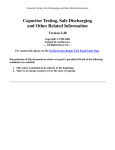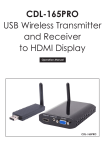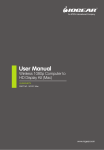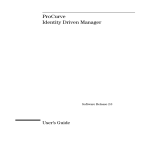Download UWBTracer/Trainer ™ 3.10
Transcript
UWBTracer™ Release Notes Page 1 of 11 3385 Scott Blvd. Santa Clara, CA 95054-3115 +1/408.727.6600 Tel: Fax: +1/408.727.6622 UWBTracer/Trainer ™ 3.10 - Release Notes Updated: March 24, 2008 Table of Contents 1. 2. 3. 4. 5. Overview System Requirements Release Notes 3.1 What’s New 3.2 Known Issues 3.3 API 3.4 Verification Script Engine (VSE) Previous Releases Support 1. Overview This Read Me file contains last-minute product information for the UWBTracer/Trainer™ software for Microsoft Windows. For full instructions on using the UWBTracer/Trainer™ please see the User's Manual and other documents provided with this product. 2. System Requirements The following is a list of recommendations for the configuration of the host machine that runs the UWBTracer/Trainer™ application and that is connected to the UWBTracer/Trainer™ system. Please note that the application would operate on systems with less memory and slower CPU rate than the recommended; however, for best results it is recommended that the host machine meets or exceeds the suggested configuration. 2.1. Software Operating System: Windows XP, Windows Vista 32, or Windows Vista 64. Note: Effective January 1, 2008, LeCroy will no longer support Microsoft Windows 2000 with the Protocol Solutions Group product line. After January 1, 2008, the LeCroy software will be tested for compatibility with the latest releases of Microsoft Windows XP and Microsoft Windows Vista only (Windows 2000 users may continue to use legacy software released prior to January 2008). Required setup: Microsoft Internet Explorer, version 5 or newer. 2.2. Hardware Processor: For optimum performance, use processors of Intel's Pentium4 family, AMD’s Athlon/Duron family, or newer compatible processors with CPU clock of at least 2GHz. In general, the CPU speed significantly impacts uploading speed. This is especially true when spooling is used. Memory: For best performance, use physical RAM at least twice as large as the size of the recording buffer, up to 4 GB. To find and set the size, see the Recording Options section (Minimum is 512MB of RAM). Hard Disk: 30 MB of free hard disk space is required for installation. Additional disk space is needed for operation of applications and for storing recorded data in files, each of which can be as much as 2 GB. Hard disks with fast access times are recommended. Display: Resolution of at least 1024 x 768 with 24-bit color depth is recommended (resolution of 800 × 600 with 16-bit color is a minimum). Connectivity: Due to the high-speed uploads, a USB 2.0 interface is recommended for the connection with the UWBTracer/Trainer™ analyzer/exerciser (USB 1.1 is a minimum). This is not a requirement if the application is used only to view pre-recorded traces. UWBTracer™ Release Notes Page 2 of 11 3. Release Notes 3.1. • What’s New This is release 3.10 of the UWBTracer/Trainer™ product with support for WiMedia wireless protocol analysis/exercising and MAC-PHY Interface protocol analysis. • This release contains the following components, which are necessary for the operation of the product: o UWBTracer/Trainer™ Application Version 3.10. o UWBTracer/Trainer™ Platform Firmware Version 3.02. UWBTracer™: o o RF+MPI Recording with single analyzer plug-in (with optional USB Association plug-in): 1. Bus Engine Version 2.35. 2. Plug-in Init Version 1.03 for UW002MAA revision 1 (supports PHY 1.0). 3. Plug-in Init Version 1.01 for UW002MAA revision 2 (supports PHY 1.0). 4. Plug-in Init Version 1.04 for UW002MAA revision 3 (supports PHY 1.1). 5. Plug-in Init Version 1.05 for UW003MAA (supports PHY 1.1). o Dual Channel RF Recording with Analyzer plug-in + Analyzer/Exerciser plug-in: 1. Bus Engine Version 1.01. 2. Plug-in Init Version 1.04 for UW002MAA revision 3 (supports PHY 1.1). 3. Plug-in Init Version 1.05 for UW003MAA (supports PHY 1.1). 4. Plug-in Init Version 1.04 for UW005MGA (supports PHY 1.1). o UWBTrainer™: o Bus Engine Version 1.04. o Plug-in Firmware Version 1.03. o Plug-in Init Version 1.04 for UW005MGA (supports PHY 1.1). • This release adds the following new features: o Real-time display of Beacon Period, Superframe Grid, and TraceView. o UWBSpekCheck – automated WiMedia Compliance Test application. Download the latest documentation: http://www.lecroy.com/tm/library/manuals/ProtocolAnalyzers/PDF/UWBSpekChek_and_WiMedia_Platform_Test_UserGuide.pdf o Post-process decryption for WUSB and WiMedia traffic. o Decoding new registers defined in MPI spec 1.2. o Decoding new Information Elements in MAC spec 1.2. • This release fixes the following issues that were found in previous releases: Bug Id Summary PnW515 Wrong decoding of WUSB requests in decoding view. PnW518 A number of descriptors is shown incorrectly in decoded requests when the payload cannot be decoded. PnW674 Trace files with certain number of frames caused a crash upon opening. PnW784 USB port on the Vista system stopped working after application crashed. PnW785 False DRP errors flagged PnW910 Export to UWBTrainer script of an empty trace caused a crash PnW916 Error message when Timing Analysis is open first time on Vista system. PnW1055 Unsupported error rate is not reported in Error Report PnW1061 TA Beacon Period View gets out of sync with the trace sync by time. PnW1083 Installation on Vista system failed for User. PnW1099 Add units to Duration tool tip in Beacon Period View PnW1204 Reservation is not marked in Superframe Grid View PnW1207 No indication of RF channel in TA view in case of dual channel recording. PnW1208 Recorded trace with WUSB traffic caused a crash. PnW1210 Dual channel recording recorded no data when RTS was showing WUSB traffic. PnW1213 Long start time and end time in Show Current/Selected panel in Beacon Period View do not fit cell format. PnW1215 Arrow Keys in Beacon Period Viewer (TA view) broken. PnW1218 PHY init failure after switching recording operation modes. PnW1220 In Recording Rules tab of Recording Options, trigger events get mixed up between recording channels. 3.2. Known Issues UWBTrainerTM • After installing version 3.00 or later, if you wish to downgrade to a pre-3.00 version, you must first completely uninstall the application. • If the Run button is disabled when you want to execute a scenario, the USB device drivers may not be installed correctly. Try the following: o Open the Windows Device Manager by clicking Start -> Run, then typing “devmgmt.msc” in the Run dialog, then clicking OK. o Expand the CATC Analyzers node. You should see a UWBTracer item and a UWBTrainer item. o Right-click on each item and choose Uninstall. A confirmation dialog will appear. Click OK to confirm. o After you have uninstalled both items, unplug the USB cable from the unit, then replug it. o Windows should now prompt you install drivers: 1. Select No if asked to connect to Windows Update. 2. Select the option to install software automatically. 3. If prompted to choose from multiple drivers, choose the one with the highest number 4. Repeat for each device UWBTracer™ Release Notes • • • • • • • • • Page 3 of 11 When linking objects in the Graphical scenario editor, you may not create diagonal link lines. Links must be either completely vertical or horizontal. In most cases, the editor will move objects for you to satisfy this condition, but in some cases, you may have to reposition objects before linking them. As a workaround, you may use “Connector” objects (available from the Flow Elements page of the toolbox) as connection points for making right-angle links. After invoking certain commands from the UWBTrainer™ window, the application may unexpectedly switch focus to the UWBTracer™ window and bring it to the foreground. [811] The StopRecording exerciser script function may stop the recording earlier than expected. [817] When operating on TFCs 3 & 4 (channels 11 & 12) at data rates 400Mbps & 480Mbps, you may see excessive FCS errors. If you make a change to an include file (*.ginc) of an exerciser script scenario (*.uwbg), you must recompile the scenario by clicking the Compile button on the toolbar in order for your changes to take effect. [835] USB full speed connectivity is not supported for UWBTrainer. You must use a USB 2.0 high speed connection. This issue will be resolved in a future release. [926] When using the “flat” antennas provided with the UWBTracer/Trainer™ system, the ability of the UWBTracer™ to receive high data rate transmissions from UWBTrainer™ depends heavily upon the relative orientations of the TX and RX antennas. If you experience a high error rate in recorded traffic, try rotating the RX antenna in 45-degree increments, keeping the TX antenna constant. If this doesn’t yield a working orientation, retry by rotating the TX antenna in 45-degree increments, keeping the RX antenna constant. Also, you may experiment with different Transmit Power Levels (“set UwbTxPower = x”) in an exerciser script, trying values 3 (highest power), 7, and 15 (lowest power). Depending on your particular setup, this may also help decrease packet error rates. Tip: you can use the Real-Time Statistics view to see error rates in real-time. Usage of the AutoReset option for Receive and Timer Conditions: If you enable the AutoReset option when registering a condition in an exerciser scenario, be aware of the following criteria that determine when the AutoReset occurs: 1. Upon the “passing” of a WAIT, IF_CONDITION, ELSE_CONDITION, or UNTIL instruction (i.e., the Condition or combination of Conditions specified in the instruction is satisfied), each Condition with AutoReset enabled that is referenced from the instruction is eligible to be reset. 2. Each eligible Condition will be reset if and only if it has been satisfied (i.e., a timer expired or a matching frame was received). a. For the “ALL” flavors of the above instructions (logical AND for a set of Conditions), all referenced Conditions are guaranteed to be reset upon the “passing” of the instruction. b. For the “ANY” flavors of the above instructions (logical OR for a set of Conditions), only the Conditions that were satisfied at the time the instruction “passed” will be reset. For example, if a Timer was one of the Conditions not satisfied, it will not be reset and will continue to count down from its present value. If a scenario is waiting on a receive frame condition, the receive buffer might overflow if DUT is transmitting too much data. If this occurs, power-cycle the unit. To minimize the occurrences of this issue, add the line “set Receive=OFF” to your script after the receive frame conditions as been met. [1181] Specification Support • This release supports the following specifications: o WiMedia PHY Specification 1.0 and 1.1 (depending on the plug-in module and the revision used) o WiMedia MPI Specification 1.2 o WiMedia MAC Specification 1.2 o Certified WUSB Specification 1.0 (including erratas through December 2006) o WiMedia WLP (WiNet) Specification 0.85 o WiMedia Platform Test Specification 1.1rc5 (BFC and BPC checks) • As the specifications still evolve, we do our best to interpret them as accurately as possible, but still some misinterpretations may occur. We will do our best to release updates to the software and accommodate these specifications changes. If you have questions or ideas regarding the decoding of the protocol or this product in general, please contact us. Important: • In case the application faults, please open the Windows Task Manager and make sure that the UnitAgent.exe process is not running. If it is running, please terminate it by selecting the 'End Process' before restarting the application. This should guarantee a clean restart of the application. Other: • UW002MAA: Updated Wisair™ 532 PHY: There is a known interoperability problem with the revision 1 & 2 of the UW002MAA analyzer module which utilizes first generation Wisair™ 531 PHY components. Please refer to the UWBTracer PHY Interoperability Issue Application Note on the installation CD-ROM or on the LeCroy website for more information. • UW002MAA: Revision 1 and revision 2 plug-in modules may not operate correctly on TFC 3 and TFC 4. However, this limitation is resolved on the UW002MAA revision 3 plug-in modules. [368] • UW002MAA: With revision 3 of this plug-in module, you may see excessive FCS errors on TFCs 3 & 4 (channels 11 & 12) at data rates 400Mbps & 480Mbps. • UW003MAA: The CATC5K platform motherboard has to be upgraded to revision 3 or greater in order to use the UW003MAA Plug-in module. If you insert the UW003MAA into a CATC5K that has not been upgraded to revision 3 or greater, the software application will prompt you with a warning and will not permit recording. If this happens, please consult your LeCroy representative. • UW003MAA: The recorded trace may show a high number of errors depending on the nature of the traffic and the manufacturer of the PHYs under test. For example, when recording max packet length at 400 and 480mbps speeds on TFC 1, 2, 3, 6 or 7 you may encounter a high number of HCS and FCS errors (packet error rate between 10% - 99%). In general, recording on TFC 4 or 5 with shorter packet size provides the best results (lower PER) for UW003MAA. • UW003MAA: The version 1.04 Plug-in Init script had higher RX sensitivity and sometimes cased garbage frames to be recorded on channel 13 (0xD). The default 1.05 Plug-in Init script resolves this issue, but the version 1.04 script is still available as “uwbpi_uw003maa_a_high_rx_sensitivity.pin”. If you choose, you may load this script through the Update Device dialog. • The CSV Export function of Beacon frames does not export Information Element data. If you need to do custom processing of Beacon frames, consider using the Verification Script Engine, which gives you full access to all frames. [341] • By default, the sample of MPI signals is done on the positive edge of PCLK. In some cases the timing of the traffic on the MPI wires demands the sample to be done on the negative edge of PCLK. Failing to select the right setting (negative edge or positive edge) may result in faulty recorded data in the trace file. This setting is accessible through the ‘Recording Options’/’ ‘RF & MPI’ window. UWBTracer™ Release Notes • • • • • Page 4 of 11 In some cases, the analyzer hardware may lose its USB connection to the host machine after updating the Bus Engine or firmware or after powering the device off and on. Disconnecting the analyzer from the host machine and reconnecting it to a different USB port should resolve this issue. The Microsoft driver stack that is required for the Intel WUSB PDK is not compatible with the UWBTracer device driver. The Intel WUSB PDK must be installed on a computer separate from the host controlling the UWBTracer analyzer. For details, refer to the Intel PDK documentation. [638] In order to install the software on a Windows Vista PC, you must be logged in with Administrator privileges. After installation, you may run the application as a normal user. When recording on dual RF channels, the SF separator bars in the resulting trace view may be misnumbered. [1224] Large file problem: dependent on traffic, but recommend capture size of 1.5 Gig or less, and this only when 3 GB of memory in PC. [1070, 892] • • • UWBSpekChek loads the default.rec Recording Options file located in the SpekChekScripts directory. By default, this file specifies a half-buffer snapshot recording on Channel 9, and saves trace files in the default application data folder. To use different options when running UWBSpekChek, overwrite this default.rec file with your own. During a spooled recording or monitoring session, if the analyzer memory buffer becomes full, the session will automatically stop and the remaining buffer will be uploaded. When using the Monitoring function, the application will apply certain parts of your current Recording Options to initialize the monitoring session. These parts are: Max Disk Usage size, recording channel configuration, and filtering. All other options will be overridden as appropriate. 3.3. API Automation: • Sample files Installation: To install the sample files, please select the ‘Custom’ installation option and select the ‘Automation’ group. The samples are suitable for the UWBTracer™ analyzer. Please refer to the Automation manual for additional information. • To run the sample files, you should make sure that the UWBTracer™ software is already installed. • The library file name to be used is: UwbAutomation.tlb for the UWBTracer™ analyzer. • HTML Sample: • For editing the HTML sample code you can use a text editor or other HTML-editing tools. • CPP sample: 1. To compile the Visual C++ sample project you first need to install the Microsoft Visual Studio. 2. You can select to install the UWBTracer™ software in a directory different than the default one. If you choose to do so, make sure you add a path to the installation directory in your project’s paths list. You can find the UwbAutomation.tlb file in the installation directory. When using Microsoft Visual Studio, the path to the installation directory should be added to the following places in the ‘Project Settings’ property sheet: (1) Under ‘C/C++’ tab, ‘Preprocessor’ category in the ‘Additional include directories’. (2) Under ‘Resources’ tab, in the ‘Additional resource include directories’. • When a remote server is disconnected abruptly while a client application is still connected, the client application might hang up for several minutes. At the end of this timeout, the client would be released with a “The RPC server unavailable” notification. This is due to Windows conduct. [C0004997] 3.4. Verification Script Engine (VSE) The VSE allows users to ask the UWBTracer application to send desired “events” (currently only frame level events are available) that occur in the recorded UWB trace to a special verification script written using LeCroy script language. This script then evaluates the sequence of events (timing, data, or both) in accordance with user-defined conditions and performs post-processing tasks, such as exporting key information to external files (in text or binary format) or sending special Automation™/COM notifications to client applications. The VSE fully utilizes the high performance and intelligence of LeCroy PSG’s decoding capabilities, making processing of information easy and fast. The VSE can: • Retrieve information about any field in UWB frame headers, contents of frame payloads, serial data, and bus states. • Make complex timing calculations between different events in pre-recorded traces. • Filter-in or filter-out data with dynamically changing filtering conditions • Port information to a special output window • Save data to text or binary files • Send data to COM clients connected to the UWBTracer application 4. Previous Releases 4.1. • • 3.02 version (UWBTracer/Trainer™) This is release 3.02 of the UWBTracer/Trainer™ product with support for WiMedia wireless protocol analysis/exercising and MAC-PHY Interface protocol analysis. This release contains the following components, which are necessary for the operation of the product: o UWBTracer/Trainer™ Application Version 3.02. o UWBTracer/Trainer™ Platform Firmware Version 3.01. o UWBTracer™: o RF+MPI Recording with single analyzer plug-in (with optional USB Association plug-in): 1. Bus Engine Version 2.34. UWBTracer™ Release Notes Page 5 of 11 2. Plug-in Init Version 1.03 for UW002MAA revision 1 (supports PHY 1.0). 3. Plug-in Init Version 1.01 for UW002MAA revision 2 (supports PHY 1.0). 4. Plug-in Init Version 1.03 for UW002MAA revision 3 (supports PHY 1.1). 5. Plug-in Init Version 1.05 for UW003MAA (supports PHY 1.1). o Dual Channel RF Recording with Analyzer plug-in + Analyzer/Exerciser plug-in: 1. Bus Engine Version 1.00. 2. Plug-in Init Version 1.03 for UW002MAA revision 3 (supports PHY 1.1). 3. Plug-in Init Version 1.05 for UW003MAA (supports PHY 1.1). 4. Plug-in Init Version 1.03 for UW005MGA (supports PHY 1.1). o UWBTrainer™: o Bus Engine Version 1.03. o Plug-in Firmware Version 1.03. o Plug-in Init Version 1.03 for UW005MGA (supports PHY 1.1). • This release adds the following new features: o UWBTracer™: o Dual channel RF recording is now supported with a UWBTracer plug-in and a UWBTrainer plug-in combination. o Superframe Grid Timing Analysis View. o More search criteria: beacon parameters, frame types, and data payloads. o UWBTrainer™: o MPI recording is now supported in conjunction with UWBTrainer operation. o Automation API support added. • This release fixes the following issues that were found in previous releases: Summary Bug Id PnW1182 Trainer skips some frames in burst script. PnW1133 Crash on scrolling through trace PnW1176 Descriptor wPhyRates Phy Rates Supported incorrectly decoded PnW1175 Payload of the frame in the Trainer script gets truncated in Trace Preview. PnW1166 Problems with updating fields in Graph scenario from template PnW1165 WUSB extensions of the GET_STATUS request not decoded correctly. PnW1141 Access method in graphical scenario is not updated in Trace Preview PnW1137 The text scenario did not match the original graphical scenario PnW1130 RxFrameInfo in RegRxCondition caused triggering on first frames to come PnW1128 Power cycling is required after FW update in order to operate Trainer properly. PnW1124 Blocking On in send command and Sleep prevented transmission of frames PnW1123 RegRXFrmCnd does not work PnW1096 Wrong timing of first frame of script exported from trace PnW1084 Scrolling through TA WUSB view is impossible in the trace with Both channels recording. PnW1068 Processing protocol data in TA WUSB View is very slow in big traces PnW1045 Reset Timer does not work PnW934 Incorrect Generation w/ Firmware Loops PnW929 Run Time error on Dell Precision system with Vista PnW897 Trainer stopped transmission after several start/stop operations PnW878 SW crashed after running for long time on the Vista system. PnW874 Text test scenario cannot be changed on Vista system PnW783 Recording generated traffic with RT Statistics and UWBTrainer running caused a crash in some cases. PnW1200 Trace preview should be updated twice in order to get it updated on changes in MAC addr. in graphical scenario PnW1198 Error message for Timer conditions in graphical scenario PnW1191 Mac address entry in the Graphical Scenario doesnt work as expected PnW1180 The saved graphical scenario is marked as not saved each time it is clicked. PnW1167 Show only beacons and hide beacons buttons should not be selected at the same time. PnW1156 Do not hide MMCs that have DR or DT CTAs PnW1138 Trace preview did not match the original graphical scenario PnW1087 Negative payload size in WUSB packet PnW1069 Extra time after DNTS slots in TA WUSB view looks similar to DNTS slots PnW1065 Invalid argument message caused by TA PnW1057 Omitting 1st parameter Rec. Options in StartRecording command caused compilation errors. PnW984 One of the scroll bars is not visible when the user tries to display both beacon and WUSB view in TA window. PnW960 Output of VSE script cannot be saved on Vista systems. PnW754 Export to CSV misses timestamp field if "Timestamp at the Beginning" display option is enabled. 4.2. • • 3.01 version (UWBTracer/Trainer™) This is release 3.01 of the UWBTracer/Trainer™ product with support for WiMedia wireless protocol analysis/exercising and MAC-PHY Interface protocol analysis. This release contains the following components, which are necessary for the operation of the product: o UWBTracer/Trainer™ Application Version 3.01. o UWBTracer/Trainer™ Platform Firmware Version 3.00. o UWBTracer™: UWBTracer™ Release Notes • • o Bus Engine Version 2.34. o Plug-in Init Version 1.03 for UW002MAA revision 1 (supports PHY 1.0). o Plug-in Init Version 1.01 for UW002MAA revision 2 (supports PHY 1.0). o Plug-in Init Version 1.03 for UW002MAA revision 3 (supports PHY 1.1). o Plug-in Init Version 1.05 for UW003MAA (supports PHY 1.1). o UWBTrainer™: o Bus Engine Version 1.02. o Plug-in Firmware Version 1.02. o Plug-in Init Version 1.03 for UW005MGA (supports PHY 1.1). This release adds the following new features: o UWBTracer: o Enhancements to the Timing Analysis Beacon Period view. o UWBTrainer: o Receive and Timer condition handling (branching or waiting based on received frames or timers). This release fixes the following issues that were found in previous releases: o UWBTracer: o Decryption using direct programming of TKID and PTK fails in many cases. [1004] o Export to CSV misses the TimeStamp field if the “Time Stamp at Beginning” display option is enabled. [754] o WiNet decoding issue with IPv6 traffic. [1007] o WiNet decoding issue with Protocol ID in MUX Header. [954] o UWBTrainer: o In rare cases, the application may lose connection with the unit. If this occurs, power-cycle the unit. [895] o In some cases, changing the properties of an element in the Graphical Scenario Editor would cause a crash. [1039] 4.3. • • • • 3.00 version (UWBTracer/Trainer™) This is release 3.00 of the UWBTracer/Trainer™ product with support for WiMedia wireless protocol analysis/exercising and MAC-PHY Interface protocol analysis. This release contains the following components, which are necessary for the operation of the product: o UWBTracer/Trainer™ Application Version 3.00. o UWBTracer/Trainer™ Platform Firmware Version 3.00. o UWBTracer™: o Bus Engine Version 2.33. o Plug-in Init Version 1.03 for UW002MAA revision 1 (supports PHY 1.0). o Plug-in Init Version 1.01 for UW002MAA revision 2 (supports PHY 1.0). o Plug-in Init Version 1.03 for UW002MAA revision 3 (supports PHY 1.1). o Plug-in Init Version 1.05 for UW003MAA (supports PHY 1.1). o UWBTrainer™: o Bus Engine Version 1.00. o Plug-in Firmware Version 1.00. o Plug-in Init Version 1.03 for UW005MGA (supports PHY 1.1). This release added the following new features: o UWBTrainer™ Protocol Exerciser software and hardware. Graphical and Text interfaces for creating UWBTrainer™ exerciser scenarios. o Integrated UWBTracer/Trainer™ software application. o o WiMedia Platform Compliance TX-only Test Cases included as UWBTrainer™ exerciser scenario scripts. o Preview exerciser scenario as a trace file. o Convert trace files to exerciser scenario script. o Beacon Period Timing Analysis View o WUSB Timing Analysis View This release fixed the following issues that were found in previous releases: o WiMedia Platform Compliance Verification Scripts updated to fix various false error reports and catch more true errors. o Graphical Scenario Editor fixes. o In some cases, the text script editor may stop responding to keyboard input. If this occurs, activate the UWBTracer™ window, then reactivate the UWBTrainer™ window. [795] o In some cases, when saving Scenario files with certain ‘If’ and/or ‘Loop’ constructs, the resulting script file may be incorrectly constructed and therefore not executable. [923] 4.4. • • Page 6 of 11 2.33 version (UWBTracer™) This is release 2.33 of the UWBTracer™ product with support for WiMedia wireless and MAC-PHY Interface protocol analysis. This release contains the following components, which are necessary for the operation of the product: o UWBTracer™ Application Version 2.33. o UWBTracer™ Bus Engine Version 2.33. o UWBTracer™ Firmware Version 2.20. o UWBTracer™ Plug-in Init Version 1.03 for UW002MAA revision 1 (supports PHY 1.0). o UWBTracer™ Plug-in Init Version 1.01 for UW002MAA revision 2 (supports PHY 1.0). o UWBTracer™ Plug-in Init Version 1.02 for UW002MAA revision 3 (supports PHY 1.1). o UWBTracer™ Plug-in Init Version 1.05 for UW003MAA (supports PHY 1.1). UWBTracer™ Release Notes • • This release added the following new features: o Superframe separator bar in TraceView with alien beacon group detection. o Added new toolbar button: “Show Only Beacons”. o Improved display of DRP reservations. Tooltip displays a table that shows visual representation of reservation blocks. o Added additional beacon timing calculations to the TraceView. o New “Background Checks.vse” WiMedia Platform Compliance Verification Script, which incorporates all checks from previous versions of the compliance scripts. This release fixed the following issues that were found in previous releases: o Incorrect superframe numbering when a superframe is skipped in the received traffic. WiMedia Platform Compliance Verification Scripts updated to fix various false error reports, catch more true errors, and to o report error codes. o In some cases, the Find dialog would not display the available search criteria. With some traces of WUSB Wire Adapter traffic, the application could crash during decoding. o o The version 1.04 Plug-in Init script for module UW003MAA had higher RX sensitivity and sometimes caused garbage frames to be recorded on channel 13 (0xD). The default 1.05 Plug-in Init script resolves this issue, but the version 1.04 script is still available as “uwbpi_uw003maa_a_high_rx_sensitivity.pin”. If you choose, you may load this script through the Update Device dialog. o When using the version 1.01 Plug-in Init script for module UW002MAA revision 3, the analyzer sometimes experienced reception problems from certain PHYs. The default 1.02 Plug-in Init script resolves this issue, but the version 1.01 script is available as “uwbpi_uw002maa_532_compatibility.pin” because it may perform better with some PHYs. If you choose, you may load this script through the Update Device dialog. However, we suggest using the default script unless you observe analyzer reception issues. o In some cases, loading trace files would take a very long time after uploading. [748] 4.5. • • • • 2.32 version (UWBTracer™) This is release 2.32 of the UWBTracer™ product with support for WiMedia wireless and MAC-PHY Interface protocol analysis. This release contains the following components, which are necessary for the operation of the product: o UWBTracer™ Application Version 2.32. o UWBTracer™ Bus Engine Version 2.33. o UWBTracer™ Firmware Version 2.20. o UWBTracer™ Plug-in Init Version 1.03 for UW002MAA revision 1 (supports PHY 1.0). o UWBTracer™ Plug-in Init Version 1.01 for UW002MAA revision 2 (supports PHY 1.0). o UWBTracer™ Plug-in Init Version 1.01 for UW002MAA revision 3 (supports PHY 1.1). o UWBTracer™ Plug-in Init Version 1.04 for UW003MAA (supports PHY 1.1). This release added the following new features: o Added functionality to remove vendor-identifying information from one or a batch of trace files. o Now you can search or view the Traffic Summary report for a specific recording channel. o Set zero timestamp to any WiMedia Frame or WUSB Packet. o Advanced control over external triggering signal. o Export frames to new trace file using Verification Script Engine (VSE). This release fixed the following issues that were found in previous releases: o In some cases secure WUSB traffic was not decrypted. [607, 618, 646] o Timing errors were falsely reported in some cases. [672, 671, 670, 742, 744] o False reserved/invalid field errors were reported. [628, 661, 662] Incorrect decoding of WUSB GetWireAdapterStatus request. [657, 664] o o Incorrect decoding of WUSB Wire Adapter Transfer Result. [626] Some WUSB Transfers did not display the acknowledged data bytes. [743] o o In some cases, the system triggered on corrupted frame that did not match the trigger conditions. [534] In some cases, Follow Channel Change and Follow Beacon Switch settings in Recording Options did not work if configured to o track a specific DUT. [544] o MMC IE display did not properly handle invalid IEs. [759] o Incorrect timing errors were reported following HCS/FCS error frames. [760] o When using automation to interface to the UWBTracer™, the CATCAnalyzerAdapter was not registered properly. [554] o Updated the VSE Compliance scripts for WiMedia Platform Tests. [591] Export to CSV missed some frame fields. [633] o o Analyzer device status tooltip blocked Windows Taskbar. [634] o MPI TX frames with zero-length payload were shown incorrectly. [710] o MIC field was not shown for all secure frames. [719] o Incorrect FCS errors for frames with zero-length payload. [616] o Improved PHY performance for UW002MAA revision 3 and UW003MAA plug-ins. o Increased software analysis performance on large trace files. 4.6. • • Page 7 of 11 2.30 version (UWBTracer™) This is release 2.30 of the UWBTracer™ product with support for WiMedia wireless and MAC-PHY Interface protocol analysis. This release contains the following components, which are necessary for the operation of the product: o UWBTracer™ Application Version 2.30. o UWBTracer™ Bus Engine Version 2.30. UWBTracer™ Release Notes • • o UWBTracer™ Firmware Version 2.20. o UWBTracer™ Plug-in Init Version 1.03 for UW002MAA revision 1 (supports PHY 1.0). o UWBTracer™ Plug-in Init Version 1.01 for UW002MAA revision 2 (supports PHY 1.0). o UWBTracer™ Plug-in Init Version 1.00 for UW002MAA revision 3 (supports PHY 1.1). o UWBTracer™ Plug-in Init Version 1.03 for UW003MAA (supports PHY 1.1). This release added the following new features: o WiNet decodes – This is an add-on option that decodes WiNet traffic over WiMedia UWB. o VSE Compliance Scripts that analyze captured WiMedia traffic with respect to WiMedia platform compliance test cases. This set of compliance scripts demonstrates the post processing capabilities of the UWBTracer™ Verification Script Engine. Please refer to the user’s manual for further details. o WUSB Nak Transaction hiding. o Empty frame hiding. o Empty MMC interval hiding. This release fixed the following issues that were found in previous releases: o Decoding Assignment settings do not apply correctly in some cases. [421] o Crash when opening trace file containing beacons frames with certain DRP IE params. [424] Crashes on scrolling through or decoding a trace file. [406, 412, 427, 452] o o Time deltas not shown for serial packets. [425] o Misprint in tooltip of Type field in Header of Control frames. [417] o Application dies when VSE script is run on some traces. [423] 4.7. • • • • 2.20 version (UWBTracer™) This release contains the following components, which are necessary for the operation of the product: o UWBTracer™ Application Version 2.20. o UWBTracer™ Bus Engine Version 2.20. o UWBTracer™ Firmware Version 2.20. UWBTracer™ Plug-in Init Version 1.03 for UW002MAA revision 1 (supports PHY 1.0). o o UWBTracer™ Plug-in Init Version 1.01 for UW002MAA revision 2 (supports PHY 1.0). o UWBTracer™ Plug-in Init Version 1.00 for UW002MAA revision 3 (supports PHY 1.1). o UWBTracer™ Plug-in Init Version 1.03 for UW003MAA (supports PHY 1.1). This release added the following features: o Support for the USB Cable Association Model of the USB-IF’s Certified Wireless USB. This support requires the use of the new USB Analyzer plug-in module (US007MAA-X) in the left-side slot of the CATC5K platform. o Support for the UW003MAA UWB Analyzer plug-in module (revisions 1 and 2), which incorporates an Alereon B0 PHY. o Support for revision 3 of the UW002MAA UWB Analyzer plug-in module, which incorporates a WisAir 531 or 532 PHY. o Enhanced Real-time Statistics (RTS) settings and additional events and error reports. This release fixed the following issues that were found in previous releases: o There is a known interoperability problem with the UW002MAA revision 1 and revision 2 plug-in modules that prevent the analyzer from recording traffic at PHY transmission rates other than 53.3 and 200 Mbps. The UW002MAA revision 3 and UW003MAA plug-in modules resolve this issue. o In some cases, the application might fail to open trace files. [67] o In Real-time Statistics, the MPI traffic was shown, in some cases, in the RF graphs. [77] o Toggling of status bar after PHY init failure of one of cascaded units. [118] Mark TF Code as error if not the channel being recorded. [156] o o Problem with Filter Out set for two sequencers. [171] o In Triggering/Filtering, one counter affected another counter. [174] o Request decoding shows incorrect data when there are failed data pkts. [183] o Limitations in Partial Uploading. [199] o Format options are not applicable to MIC field. [214] o False "WiMedia Frame Rsvd Field" errors reported. [342] o The UW002MAA revision 1 and revision 2 plug-in modules may not operate correctly on TFC 3 and TFC 4. This limitation is inherent to the PHY used on those modules. The UW002MAA revision 3 plug-in module resolves this issue. [368] o In some cases, the secured packets were not decrypted. [369] o Automation client applications are unable to create CATC.UwbAnalyzer object. Due to some internal changes in Automation package, client applications using the type library should be recompiled with the new version of the type library (UWBAutomation.tlb) supplied in this software release. Automation clients using interface IDs directly should also be recompiled with correct values (please refer to UWBTracer Automation manual for correct interface ID values). 4.8. • Page 8 of 11 2.10 version (UWBTracer™) This release contains the following components, which are necessary for the operation of the product: o UWBTracer™ Application Version 2.10. o UWBTracer™ Bus Engine Version 2.11. o UWBTracer™ Firmware Version 2.10. o UWBTracer™ Plugin Init Version 1.02 for UW002MAA revision 1. o UWBTracer™ Plugin Init Version 1.00 for UW002MAA revision 2. o UWBTracer™ Plugin Init Version 1.00 for UW003MAA. This release adds the following features: UWBTracer™ Release Notes o o o o 4.9. • • • Page 9 of 11 Support for a second UWB Analyzer plug-in module (product code: UW003MAA-X) that incorporates a PHY from Alereon. Support for security, which includes real-time tracking of Certified WUSB 4-way handshakes and real-time decryption of secured traffic. Verification Script Engine (VSE) Support for multi-analyzer synchronized recording. 2.00 version (UWBTracer™) This is the first release of the UWBTracer™ product with support for the WiMedia Wireless and MAC-PHY Interface protocol analysis. This product is based on the new modular CATC 5K platform and follows the industry-first WiMedia UWB MPI analyzer introduced in May 2005. This release contains the following components, which are necessary for the operation of the product: o UWBTracer™ Application Version 2.00. UWBTracer™ Bus Engine Version 2.00. o o UWBTracer™ Firmware Version 2.04. This release added the following features (compared with last release of the UWBTracer MPI): o Support for the new UWBTracer™ analyzer based on the CATC 5K platform instead of the UPAS 10K-based MPI analyzer o Simultaneous two channel capturing, recording and analysis for MPI traffic and RF wireless traffic. o Device List report that manages a database of devices that were captured during recording. 4.10. 1.20 version (UWBTracer MPI™) • • • • This is version 1.20 of the UWBTracer MPI™ product with support for the WiMedia MAC-PHY Interface protocol. This release contains the following components, which are necessary for the operation of the product: o UWBTracer™ Application Version 1.11. UWBTracer™ Bus Engine Version 1.12. o o UWBTracer™ Firmware Version 1.03. This release fixed the following issues: o Updating the analyzer with new firmware and BusEngine files works the first time without prompting to repeat. [45346] o Synchronized time stamping of frames to PHY_ACTIVE assertion. This release added the following features: o Bus Utilization graphs. o Timing and Protocol Errors Analysis. Errors are highlighted the in the trace view and reported in the Error Summary. o Timing and Protocol Errors Analysis. Errors are highlighted the in the trace view and reported in the Error Summary. o Improved WUSB Burst Acknowledgement validation. o Class/Vendor Request and Endpoint decoding with Wire Adapter RPipe support. This allows users to map decoding files to devices, endpoints, and Wire Adapter RPipes. o Many decoding files are already included, such as Mass Storage and Wire Adapter. o Wire Adapter Transfer decoding. This gives the user a high-level view of the transfers passing through a Wire Adapter RPipe. 4.11. 1.11 version (UWBTracer MPI™) • • • • This is version 1.11 of the UWBTracer MPI™ product with support for the WiMedia MAC-PHY Interface protocol. This release contains the following components, which are necessary for the operation of the product: o UWBTracer™ Application Version 1.11. o UWBTracer™ Bus Engine Version 1.11. o UWBTracer™ Firmware Version 1.03. This release fixed the following issues: o WUSB Packet decoding now ignores frames with FCS errors. o Resolved inconsistencies between error triggering and reporting. [45593,45594] o WUSB Transfer decoding improved to better handle bulk transfers. o Timestamp cell tool-tip text has been corrected. [45657] o WUSB rate decoding fixed in WdtCTA. o Corrected processing of WUSB burst acknowledgement. o Fixed a WUSB transaction decoding problem that prevented recognizing some control transfers. o Corrected processing of WUSB MMC packets to recognize the End of List CTA. o Modified software installation program to minimize reboots. o Fixed WUSB MMC CTA processing problem that could cause application to hang. [45480] o Modified WUSB transaction decoding to ignore WdntsCTAs. [45479] This release added the following features: o Event-based triggering and filtering. Multi-state sequential triggering is supported up to 512 states. o External triggering. Analyzer can be configured to output a trigger signal on the BNC and Breakout Board. Analyzer will trigger on input from BNC or Breakout Board. o Multi-unit synchronized recording. Multiple units can be synchronized via BNC so that they will start, stop, and trigger together in a single recording. o Hiding of Beacon frames, empty Super Frames, empty WUSB Device Notification transactions, and WUSB packets with specified Host, Address, Enpoint Number, and Endpoint Direction. o License key enforcement for event-based triggering and filtering features. To use these features, you must have a proper license key installed in your analyzer. UWBTracer™ Release Notes o o o o o o Page 10 of 11 Added Go To menu Search. Updated Advanced Search dialog to show only criteria present in the trace file. Added Traffic Summary Report. Added Error Summary Report. Added CSV Export to file. Added USB decoding of standard requests and descriptors in control transfers. 4.12. 1.00 version (UWBTracer MPI™) • • This is version 1.00 of the UWBTracer MPI™ product with support for the WiMedia MAC-PHY Interface protocol. This release contains the following components, which are necessary for the operation of the product: o UWBTracer™ Application Version 1.00. o UWBTracer™ Bus Engine Version 1.00. o UWBTracer™ Firmware Version 1.00. 4.13. 0.76 version (UWBTracer MPI™) This is the first demo (Alpha) release of UWBTracer™ software for the UWBTracer MPI™ (MAC-PHY Interface) protocol analyzer, as introduced at the WUSB Developers Conference in May 2005. • This release contains the following components, which are necessary for the operation of the product: o UWBTracer™ Application Version 0.76. UWBTracer™ Bus Engine Version 0.77. o o UWBTracer™ Firmware Version 0.76. 5. Support Online Download Please periodically check LeCroy Protocol Solutions Group’s web site for software updates and other support related to this product. Software updates are available to those users with current Maintenance Agreements. Online Support Web: http://www.lecroy.com/ Web (SW downloads): http://www.lecroy.com/tm/Library/Software/PSG E-Mail: mailto:[email protected] Phone Support Voice: Fax: +1 800 909 2282 (USA/Canada) +1 408 727 6600 (worldwide) +1 408 727 6622 (worldwide) Sales Information E-Mail: mailto:[email protected] © Copyright LeCroy Corporation 2008 LeCroy, LeCroy Protocol Solutions Group, UWBTracer™, UWBTrainer™, UWBTracer/Trainer™, and UWBTracer MPI are trademarks of LeCroy Corporation. Microsoft Windows is a registered trademark of Microsoft Inc. Pentium is a trademark of Intel Corporation. Athlon and Duron are trademarks of Advanced Micro Devices, Inc. Acrobat, Acrobat Reader and the Acrobat logo are trademarks of Adobe Systems Incorporated. LeCroy reserves the right to revise these specifications without notice or penalty. UWBTracer™ Release Notes Page 11 of 11