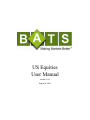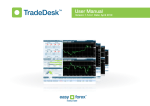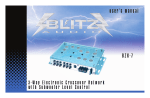Download User Manual - BATS Exchange
Transcript
US Equities
User Manual
Version 1.0.0
August 20, 2010
BATS US Equities
User Manual (Version 1.0.0)
Contents
1 2 3 4 5 6 Introduction ............................................................................................................... 3 Our Mission............................................................................................................... 3 Become a Member ................................................................................................... 3 How BATS Works ..................................................................................................... 4 Technology ............................................................................................................... 4 Order Types and Related Information ....................................................................... 4 6.1 6.2 6.3 6.4 6.5 6.6 6.7 6.8 BATS Order Types ....................................................................................................... 4 Minimum Trading Increment ......................................................................................... 5 Time in Force Values .................................................................................................... 5 Routing ......................................................................................................................... 5 Crossing the Market ..................................................................................................... 5 Price Sliding .................................................................................................................. 5 Pegged Orders ............................................................................................................. 7 Throttles ........................................................................................................................ 7 7 Connectivity Choices ................................................................................................ 7 8 Trading Hours ........................................................................................................... 8 9 Holiday Schedule ...................................................................................................... 8 10 Clearly Erroneous Executions Policy...................................................................... 8 11 Contact BATS......................................................................................................... 9 BATS Exchange, Inc. ©2010
Page 2
BATS US Equities
User Manual (Version 1.0.0)
1 Introduction
This document provides background information regarding BATS Exchange (“BZX”), BATS YExchange (“BYX”) and BATS Trading, Inc. (together with BZX and BYX, collectively referred to
as “BATS”).
Information contained in this document is subject to change at any time. For the latest updates,
please refer to http://www.batstrading.com/.
2 Our Mission
To make markets better.
BATS Trading, Inc. was incorporated in June 2005 in response to the rapid consolidation in the
ECN space. On August 18, 2008, BATS Exchange, Inc.’s registration as a national securities
exchange was approved by the Securities and Exchange Commission, and on October 24,
2008, BZX commenced operations as a national securities exchange. On August 13, 2010,
BYX’s registration as a national securities exchange was approved by the Securities and
Exchange Commission. BYX plans to commence operations as a national securities exchange
on October 15, 2010.
BATS believes competition drives innovation, and that there should be a choice between
multiple competing electronic markets.
The Exchange’s trading platform was built from the ground up to handle high speed, high
volume, anonymous, reliable trading of US equities. We are rapidly working to enhance our
product functionality.
We want to earn your business.
3 Become a Member
To be a Member of the Exchange(s) a firm must:
¾ be registered as a broker-dealer.
¾ be a member of at least one other national securities exchange or national securities
association.
¾ be able to clear trades or must clear through a clearing firm.
¾ meet certain additional criteria prescribed by the Exchange and set forth in Chapter II of
the Exchange’s Rules.
Non-Members may also gain access to the Exchange through a Sponsored Participant
arrangement with a Sponsoring Member firm, in accordance with the Exchange’s Rules.
Membership application forms, as well as information and forms regarding sponsored access to
the Exchange are available on the Exchange’s website, http://www.batstrading.com/. Please
contact BATS Membership Services at (913) 815-7002 for more information about becoming a
Member or a Sponsored participant.
BATS Exchange, Inc. ©2010
Page 3
BATS US Equities
User Manual (Version 1.0.0)
4 How BATS Works
Users connect to the system via the FIX Order Handler using the industry standard FIX
protocol, with BATS Exchange specific extensions. The FIX Order Handler validates incoming
orders, converts them to an internal proprietary format, and forwards them to the appropriate
matching unit.
At the core of the system are several Matching Units. Each matching unit handles a bin of
symbols, which can be reallocated to balance the load across the system. The matching unit
compares the limit price of an incoming order with the price of resting limit orders on the
Exchange Order Book and the price of other markets’ displayed quotes. If the order is
immediately marketable against the BATS Order Book, and the BATS quote is equal to or better
than the consolidated quote, an immediate match is made and communicated back to Users. If
another market is displaying a better quote, the order will be handled depending on a User’s
instructions (e.g., forwarded to the other market to attempt to fill the order, posted to the
Exchange order book, cancelled, etc.).
Full depth of book market data is available via the BATS TCP PITCH, Multicast PITCH or TCP
FAST PITCH (compressed) protocols. Top of book market data is also available through the
BATS TCP TOP protocol. BATS does not charge Members or other data recipients to use its
core real-time market data. However, BZX does offer a fee-based last sale product that
contains only trade information (not quotation information). In addition the BZX last sale
product, BZX offers certain fee-based historical data products through the BATS Web Portal.
Users or their clearing firms may request copies of their executions via the BATS DROP
protocol. This protocol works either in real-time or in a batch mode.
5 Technology
The Exchange’s trading platform is housed in a world-class data center in Weehawken, New
Jersey maintained by SAVVIS, Inc. This facility is used to host multiple additional market
centers.
The SAVVIS data center provides a high level of security and availability through redundant and
reliable environment control systems (redundant power supplies, on-site backup generators,
cooling systems, etc). Datacenter personnel are available 24/7 to maintain and service the
system.
The Exchange’s trading platform is distributed across several servers to maximize throughput,
minimize bottlenecks, and allow for simplified scalability. More servers can be added easily to
expand system capacity.
Fast, reliable data storage is provided by a Storage Area Network (SAN).
6 Order Types and Related Information
6.1
BATS Order Types
BATS accepts limit orders and market orders. Orders are limited to a maximum of 999,999
shares.
BATS Exchange, Inc. ©2010
Page 4
BATS US Equities
User Manual (Version 1.0.0)
Users may submit orders to the Exchange designated as IOC, Day, Good ‘til Cancel, Good ‘til
Day, Good ‘til Extended Day, Reserve, Odd Lot, Mixed Lot, BATS Only, BATS Post Only, Partial
Post Only at Limit, Pegged, Mid-Point Peg, Discretionary, Non-Displayed, Destination Specific,
Modified Destination Specific, and/or Intermarket Sweep. Note that BATS Only and Post Only
order types will only execute/post on the BATS platform that is targeted by the User.
Refer to Chapter XI of the appropriate Exchange Rule Book for more information regarding
order types:
¾ BATS Exchange (BZX) Rule Book
¾ BATS Y-Exchange (BYX) Rule Book
Refer to the appropriate FIX Specification for more details on how various order types are
implemented:
¾ BATS Exchange (BZX) FIX Specification
¾ BATS Y-Exchange (BYX) FIX Specification
6.2
Minimum Trading Increment
Most stocks trade in increments of $0.01. However, some stocks are eligible for trading in subpenny increments of $0.0001. Orders that are priced in increments finer than the minimum
trading increment are rejected.
6.3
Time in Force Values
IOC – immediate-or-cancel
DAY – available for trading during pre-opening and regular trading hours
GTD – expires at the earlier of specified expire time or end of the after-hours trading session
GTX – expires at the end of the after-hours trading session
All remaining orders (including GTC Orders) expire at the end of regular trading hours.
6.4
Routing
Users have the option, but are not required, to use BATS’s affiliated broker-dealer, BATS
Trading, Inc., to route orders to markets other than BZX or BYX. Neither BATS Only nor BATS
Post Only Orders are routed to other markets. BATS Only orders are only executable on the
applicable BATS market (BZX or BYX). BATS Post Only Orders add liquidity, and never
remove liquidity from the order book.
6.5
Crossing the Market
Orders that would cross the consolidated market are slid or rejected depending upon the
request of the User.
6.6
Price Sliding
Regulation NMS requires exchanges and other market centers to have rules reasonably
designed “to avoid a pattern or practice of displaying a quote which would lock or cross the
consolidated quote.”
BATS Exchange, Inc. ©2010
Page 5
BATS US Equities
User Manual (Version 1.0.0)
BATS price sliding allows Users to enter orders on the BATS book which would lock or cross
the NBBO, as long as the order would not lock the other orders on the limit order book
(displayed or non-displayed).
Without price sliding, algorithmic traders would likely need to retry orders multiple times in rapid
succession in order to attempt to get on the book when the consolidated NBBO moves, putting
needless load on the system. BATS price sliding (“Displayed Price Sliding”) allows the more
aggressive orders to reside in the matching engine, even when their display price must be
constrained by the NBBO.
Displayed Price Sliding is most likely to occur with non-routable and BATS Post Only Orders. By
default, orders route to away market centers when the away market center displays a better
quote in the consolidated NBBO than is available on the order book.
Users may disable Displayed Price Sliding by setting FIX tag 9479=R (“DisplayIndicator”) on
their orders, or changing their default port setting by calling the BATS Trade Desk.
Displayed Price Sliding will permanently re-price orders that cross the NBBO on entry to work at
the locking price.
The display price of the order is temporarily “slid” to a less aggressive level in order to avoid
putting out a quote which would lock the consolidated NBBO.
Regular incoming orders receive “price improvement” relative to the NBBO when they match
against the “slid” order at a price more aggressive than its display price.
When the consolidated NBBO widens, the display price is automatically “unslid” to re-display the
order at the previous locking price. The new “unslid” price is reflected both in our PITCH feed
and in our quote in the consolidated NBBO.
Displayed Price Sliding is the default setting for BATS FIX ports.
Upon request from a User, the permanent working price and initial display price can be reflected
back in the FIX acknowledgement sent to Users in FIX tags 9690 (“Working Price”) and 9691
("Display Price").
Example of Displayed Price Sliding:
NBBO:
10.00X10.01
BATS:
10.00X10.02
1. Buy BATS-Only Order at 10.03
2. Order is re-priced and ranked 10.01 and displayed down to 10.00
(10.01 would lock the NBBO)
3. NBBO goes to 10.00X10.02
4. Order is re-displayed at 10.01 using its existing priority
5. NBBO goes to 10.01X10.03
BATS Exchange, Inc. ©2010
Page 6
BATS US Equities
User Manual (Version 1.0.0)
6. Order remains unchanged (it’s only allowed to unslide once after entry)
Note: Order will always execute at 10.01 regardless of its display price at the time
6.7
Pegged Orders
BATS allows orders to peg to the NBBO in four ways:
1.
2.
3.
4.
Primary - pegs to the same side of the NBBO as the order
Market - pegs to the opposite side of the NBBO from the order
Mid-Point - pegs to the midpoint of the NBBO
Alternate Mid-Point - pegs to the less aggressive of the midpoint of the NBBO or 1 tick
inside the same side of the NBBO as the order
All pegged orders are non-displayed. Primary and Market pegs may include a non-aggressive
offset. Mid-Point pegs may not include an offset, and may result in executions at half-penny
increments. Peg prices will be temporarily clipped as necessary to avoid crossing the market or
resting at a price that would create a short sale test reject. All pegged orders are ranked at a
lower priority than non-pegged orders. Pegging may be used in conjunction with reserve and
discretion. Pegged orders are not routable and therefore must be BATS Only or BATS Post
Only. Midpoint-Peg Orders have a lower priority than other pegged orders ranked at the same
price.
6.8
Throttles
No guarantee is made about system performance, especially during periods of high volatility
and order traffic. However, the BATS system was designed to handle at least 500 orders per
second, per port, while providing acceptable order acknowledgement times. Users planning to
send orders at a higher rate than 500 orders per second should make arrangements to connect
to multiple ports and ensure they have an appropriate amount of bandwidth that will be required
for their order flow.
7 Connectivity Choices
Users are responsible for choosing their telecommunications provider and arranging for
connections to the primary data center in Weehawken, New Jersey and the secondary data
center in Nutley, New Jersey. Users are strongly encouraged to establish connectivity to both
data centers to minimize service disruption in the event of an issue at either data center. BATS
supports the following connectivity methods:
¾ Cross-Connect: Users that are co-located in either data center may request an in-house
cross-connect from the User’s Point of Presence (PoP) to BATS.
¾ Extranet Providers: BATS is currently on-network with various extranet providers. Refer
to the U.S. Equity/Options Connectivity Manual for a current list of extranet providers.
¾ VPN: Users may connect via a Virtual Private Network (VPN) over the Internet, utilizing
the IP Security Protocol (IPSec). VPN connectivity is also available for certification
testing. PITCH, FAST PITCH, and TOP market data are NOT available via VPN. DROP
executions are also NOT available via VPN.
¾ Point-to-Point: Users may connect using a point-to-point connection using leased lines
or other network methods (e.g MetroE, T-3).
For more detailed information and instructions on how to connect to the BATS, please refer to
the U.S. Equity/Options Connectivity Manual.
BATS Exchange, Inc. ©2010
Page 7
BATS US Equities
User Manual (Version 1.0.0)
For information regarding Bandwidth Requirements for BATS, please refer to Chapter 3 of the
U.S. Equity/Options Connectivity Manual.
8 Trading Hours
Pre-Opening Session
Core Trading Session
After Hours Trading Session
8:00 am to 9:30 am Eastern Time
9:30 am to 4:00 pm Eastern Time
4:00 pm to 5:00 pm Eastern Time
9 Holiday Schedule
BATS will be closed in observance of the following holidays:
¾
¾
¾
¾
¾
¾
¾
¾
¾
New Year’s Day
Martin Luther King, Jr. Day
President’s Day
Good Friday
Memorial Day
Independence Day
Labor Day
Thanksgiving Day
Christmas
The BATS Holiday Schedule is subject to change.
10 Clearly Erroneous Executions Policy
The Exchange’s Clearly Erroneous Executions policy is set forth in BZX Rule 11.17 and BYX
Rule 11.17. The Exchange’s rules are available at:
¾ BATS Exchange (BZX) Rule Book
¾ BATS Y-Exchange (BYX) Rule Book
BATS Exchange, Inc. ©2010
Page 8
BATS US Equities
User Manual (Version 1.0.0)
11 Contact BATS
Web Site
http://www.batstrading.com/
Main Number
(913) 815-7000
Trade Desk
(913) 815-7001
[email protected]
Membership Services
(913) 815-7002
[email protected]
Billing
(913) 815-7003
[email protected]
Network Operations
(913) 815-7005
[email protected]
Career Opportunities
[email protected]
Please send resume and a cover letter.
FAX
(913) 815-7119
Mailing Address
BATS Exchange, Inc.
8050 Marshall Drive, Suite 120
Lenexa, KS 66214
BYX Data Center
SAVVIS, Inc.
Weehawken, NJ
Dan Diversey
Sr. Sales Executive - Financial Markets
(312) 214-7912
[email protected]
BATS Exchange, Inc. ©2010
Page 9
BATS US Equities
User Manual (Version 1.0.0)
Revision History
Document
Version
Date
Description
1.0.0
08/20/10
Initial version 1.0.0 merging BATS Exchange (BZX) User
Manual w/ BATS Y-Exchange (BYX) User Manual.
BATS Exchange, Inc. ©2010
Page 10