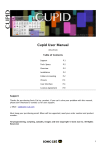Download CAS192D User Muanual
Transcript
Table of Contents Features……………………………………………………………………………………………. 02 Check List………………………………………………………………………………………….. 03 Front View……………...……………………………………………………………………………04 Rear View…………………………………………………………………………………………... 04 Input and output…………………………………………………………………….……….….…. 05 PCM version Digital Filters……………………………...……………………………..…….… 05 Dual Clock upsampling………………………………………...…………………………………. 07 CAS System requirement………………………………………………………………………... 08 Setup guide on JRiver Media Player ………………………………………………………....... 09 Setup on Mac OSX…………………………………….....………………………………………. 10 Specification……………………………………………………………………………………… 1 11 Thanks for selecting the Questyle Audio CAS192D Digital-Analogue Converter. True is best. The Questyle Audio CAS192D is the world’s first USB DAC to support true DSD mode. The Questyle Audio CAS192D is an upgrade from Questyle’s previous flagship model, the “D” stands for “(True) DSD”. The Questyle Audio CAS192D is designed to process DSD files in their native format, without conversion to PCM. The Power supply section is upgraded as well. Customized Plitron toroidal transformer, Schottky rectifiers, 22pcs Nichicon 2200uF FG capacitor, 22 groups of individual power regulators, all to ensure each section, a stable and purified power. The DAC chipset uses 4 levels of digital filter and power regulation. Furthermore, Questyle Audio’s 3X Clock USB Asynchronous transmission structure is maintained in the Questyle Audio CAS192D design. And in PCM mode, the Questyle Audio CAS192D still provides 5 switchable digital filters, in which the IIR (MP) filter eliminates Pre-Ring from pulse wave. The upsampling button is switchable between on and off, allowing convenient sound performance comparisons. The DAC chipset is Wolfson WM8741, with an improved LPF and buffer stage, changed to DALE resistors, to achieve overall a more stable performance and more purified sound. The Questyle Audio CAS192D aluminum chassis is produced by precise CNC tooling machine. The upper cover and bottom chassis “mutual bit” structure design, provides CAS192D with stable heat, excellent control of sympathetic vibration and excellent shielding of RFI/EMI radiation. Features Input and Output � USB input supports 192KHz /24bit PCM and DSD mode � 192KHz/24bit Standard Coaxial, Optical input � USB 3X Clock Asynchronous transmission structure � Dedicated USB drive program ensures stable transfer and compatibility � Balanced (XLR) and unbalanced (RCA) output � Nutrik jacket for XLR output DA section features � Wolfson WM8741DAC Chipset � Support True DSD format digital to analog converting � DAC chipset power utilizes 4 level filters and power regulators. � LPF and buffer all utilize WIMA FKP2 capacitors, providing large dynamic and powerful sound � In PCM mode it provides 5 switchable digital filters, the IIR (MP) filter eliminates the pre-ring from pulse wave. � Customized Plitron toroidal transformer � Schottky rectifiers, 22pcs Nichicon 2200uF FG capacitor, 22 groups of power regulators 2 Check List � CAS192D x1pc � Power Cord � CD-ROM � User Manual x1pc � Warranty Card x1pc x1pc x1pc 3 Front View 1 Standby Button. Press to power up CAS192D or return to standby. 2 AC power indicator. 3 LCD display, indicates the device working status. 4 Input selection button. 5 Digital filters button. 6 Up-sampling button. 7 Input mode indication. 8 Original sampling rate. 9 Upsampled rate. 10 PCM version digital filter. 11 PCM version digital filter mode Note: in True DSD version, digital filter indicates “NO”. Rear View 1 Balanced output for Right Channel 2 Unbalanced output for Right Channel 3 Unbalanced output for Left Channel 4 Balanced output for Left Channel 5 SPDIF input 6 Optical input 7 USB input, type B 8 AC power socket 9 AC power fuse 10 AC power ON/OFF Switch 4 Input and output The Questyle Audio CAS192D is equipped with USB, SPDIF, Optical inputs, all support 44.1K-192K sample rate, 16-24bit PCM resolution. All inputs support digital filters switchable and dual clock integral upsampling technology. The Questyle Audio CAS192D internal processor will automatically recognize the input signal sample rate, automatically update and configure it, and show it in the OLE display. This will set the user free from setup troubles. Output is provided with Balanced (XLR) and Unbalanced (RCA) two options. When The Questyle Audio CAS192D is turned on, its analog output will perform a self inspection, to ensure the whole system is in “good” status, before activating the output relay. When it’s turned off, the relay will immediately cut analog output, so as to avoid any pulse wave damage to the system. PCM version Digital Filters Generated signals from piano, percussion and guitar contain a large amount pulse wave. Studies of the sound psychology indicate that our ears are very sensitive to the pre-ring of impulse wave. It makes music incoherent and unnatural. The pre-ring, brought by FIR (finite impulse response) digital filters used in traditional digital to analog conversion, can be tested and heard very easily. The Questyle Audio CAS192D has the most advanced IIR digital filter, which completely eliminates the pre-ring from the impulse wave and brings the most natural sound. dCS is an example of a company using IIR digital filter technology. Different digital filters have different impulse responses and group delay, creating different subjective listening experiences. On the front panel of CAS192D, there is a DFR button providing 5 different digital filters for user to choose. Among the five digital filters, the pulse responses of IIR and FIR are totally different. Different FIR or IIR digital filters have different frequency responses. The digital filters are switchable based on user’s favorite. CAS192D IIR digital filter pulse response CAS192D FIR digital filter pulse response 5 Vibrating objects in nature produce a sound wave which has similar features to the IIR digital filter. There is no pre-ring before the vibration and the vibration amplitude decreases gradually after the vibration. When the sample rate is as low as in 44.1k or 48k, the 5 digital filter options of the Questyle Audio CAS192D will be: � IIR Apodisting � IIR soft-knee � IIR Half-band � FIR Apodisting � FIR Half-band When the sample rate is as high as in 88.2k, 96k or 192kHz, the 5 digital filter options of the Questyle Audio CAS192D will be: � IIR Apodisting � IIR soft-knee � FIR soft-knee � FIR Apodisting � FIR Brickwall The Questyle Audio CAS192D will divide the user’s configuration of digital filters into high and low groups and memorize the sample rate. 6 Dual Clock integral upsampling To maximize the performance of digital to audio conversion, up sampling technology is widely used in high-end digital audio. In most designs, the up sampling goes up to 192K no matter what the sample rate of the signal is. In the digital audio industry, many scholars believe that there will be some error when doing non-integral ASRC, which will cause distortion and degrade the sound quality. Being different from those designs, the Questyle Audio CAS192D has two clocks with extremely low phase noise, thus the processor automatically identifies the sample rate and makes it up integrally. For instance, a certain DAC is configured with single clock, the input data, whether 44.1K or 48K, will all go up to 192K. 48K is multiplied times 4 to get 192K; for 44.1KHz to go up to 192K, the multiples will be 4.3537... (192/44.1 = 4.3537...) which is an infinite non-repeating decimal. In this case there will be too much required computation and round-off errors. But for the Questyle Audio CAS192D, if the input data is 44.1KHz, it will be multiplied by 4 to 176.4KHz; if the input data is 48K, it will be multiplied by 4 to 192K, which can avoid those negative effects. The upsampling is ASRC, and it can avoid Jitter. On the front panel of the Questyle Audio CAS192D, there is an UPSAMPLING button for starting up or shutting down the function of upsampling, and the current state of operation will be clearly seen on the screen. The Questyle Audio CAS192D will memorize the user’s operation of upsampling. The following is the THD+N and amplitude curves for non upsampling and upsampling, working at 48K sample rate with -3dBFS,24bit data.(Blue is for non upsampling; purple is for up samplin g). 7 CAS system requirement In order to enjoy True DSD playback, you will need the following items: � A CAS192D � A CMA800R with a pair of high quality head phones or equivalent amplifier / speaker system. � A pair of high quality balanced (XLR) or single ended (RCA) interconnect cables. � A high quality USB 2.0 cable. � A PC running Windows XP,Vista, 7, 8 or 8.1. 8 Setup on Windows OS � Step1 Connect power cord to your CAS192D and a suitable 110v/220v A/C power source. Assure the master power switch on the back of your CAS192D is in the “Off”position (blue indicator light on the front panel will be off). � Step 2 Connect balanced interconnects from the Right and Left “Balanced” outputs of your CAS192D to the Right and Left “Balanced” inputs on your CMA800R. � Step 3 Connect USB 2.0 cable from the USB output on your PC to the USB input on the back of your CAS192D. � Step 4 Insert the Driver Disc provided with your CAS192D into your PC. Open the folder Labeled DSD-1.05 and double click Setup.exe. When the installer tells you to connect your CAS192D turn the master power switch on the back of your CAS192D to the “On” position (blue indicator light on the front panel will light), then press the power button on the front panel of your CAS192D (the front panel display will light up), then hit “Continue” on the installer and follow the installer instructions. � Step 5 Once the drivers are installed, and the front panel of your CAS192D indicates “Ready”, Go to Control Panels/Hardware and Sound and open “Sound”. “Questyle CAS192D” should be set as default, highlight “Questyle CAS192D” and select “Properties”. Click on the “Advanced” tab and set “Default Format” to “24 bit, 192000 hz (Studio Quality)”, then click OK and OK again. � Step 6 Launch JRiver MediaCenter. Click on “Tools” and select “Options”. On the left side of the “Options” window “Audio” should be highlighted. On the right side of the “Options” window, under “Audio Device”, click on “Default Audio Device” and you should see “Questyle CAS192D”. Select “ASIO for C-Media USB Device [ASIO]”. Under “Settings” click on “DSP & output format” and the “DSP Studio”window should pop up. Under “Sample rate”, next to “176,400 Hz” click on the words “No change”and select “88,200 Hz”. Close the “DSP Studio” window by click the “X” in the upper right corner. Click on “Bitstreaming” and select “Custom” check DSD then click “OK”, and OK again. Your CAS192D is now ready to playback True DSD. Follow JRiver MediaCenter instructions for loading your music library and creating playlists. When playing DSD files, the front panel display on your CAS192D will say “True DSD”, when playing PCM files, it will reflect the sample rate of that file. 9 Setup on Mac OSX system No special drivers are needed for Mac OSX, it is simple plug and play. Make sure your CAS192D is selected as the default sound device in the system preferences of the Mac. Note: True DSD output is not currently available on the Mac. 10 Specification DAC Chipset WM8741 Digital Filters in PCM mode 5 switchable IIR (MP) and FIR (LP) filters Digital Filters in DSD mode NO Upsampling in PCM mode Dual Clock integral upsampling, ON/OFF switchable OS for USB input Win XP,Vista,Win7,Win8 and Mac OS Media Player for USB input Any player Core Audio for USB input WASAPI,ASIO,KS Output amplitude RCA :2.44Vrms,XLR :4.88Vrms THD+N < 0.005% SNR RCA:115 dB,XLR:116 dB Digital Input USB、SPDIF, PCM 44.1K-192K/16-24bit USB Input 44.1K-192K/16-24bit PCM and True DSD Analog output Balanced(XLR) and unbalanced(RCA) Dimension 330*300*55MM 11