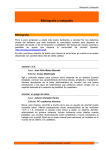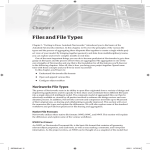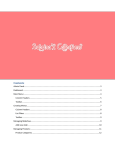Download ARTIO JoomSEF Documentation User Manual
Transcript
ARTIO JoomSEF Documentation
User Manual
version 3.2.9
JoomSEF 2.x compatible with Joomla 1.0.x in native mode
JoomSEF 3.x compatible with Joomla 1.5.x in native mode
by ARTIO s.r.o.
last updated on 18th February 2009
Table of contents
1. Introduction
2. Licence
3. Installing and Configuring
I. Installation
II. Configuring IIS
III. Uninstall
IV. Upgrading from free to paid version
V. Configuration Checklist
VI. Non-latin languages
VII. Automatic Updates
4. Useful Usage Tips
I. Configuration
II. Optimization
III. Preventing Duplicates
IV. Wrapper Configuration
V. Cache
VI. Patch System
VII. JoomFish Support
VIII. Component Configuration
IX. Modifying URLs
X. Metadata Organization - JoomSEF Metabot
XI. Backing up your custom URLs
5. Supported Joomla! Components
I. Joomla! Built-in Components
II. 3rd Party Components
III. List of Official Extensions Available
IV. Extension installation
V. Extension Parameters
6. Support and Help
7. Donate to JoomSEF
8. Advertisement Notice
9. Change log
1 z 14
© 2006-2009 ART IO s.r.o.
23.2.2009 18:10
10. Credits
1.
Introduction
ARTIO JoomSEF is a Joomla! component that generates and allows creation of
Search Engine Friendly (SEF) URLs for Apache and IIS, returns proper 404 status
code for missing content, provides logging of 404 errors, and creation of special
"shortcut" URLs that allow the user to redirection to the new URL.
Starting with version 1.3.0 JoomSEF also allows control of specific meta tags, such
as description or keywords for each generated URL. JoomSEF comes with SEF
support for most popular Joomla! components. Some of those are delivered free as
part of the JoomSEF instllation package and some are also available under
commerial licence. If you are missing a support for your favourite component, ARTIO
may develop it on request.
This documents describes how to install and setup ARTIO JoomSEF Joomla!
component. You can view this documentation again by selecting the "ARTIO
JoomSEF Documentation" button from the ARTIO JoomSEF Control Panel.
2.
Licence
This software is distributed under following licensing conditions. By installing and
using this software, you agree to bind to the licence conditions. Author reserves right
to change these conditions at any time without prior notice.
3.
Installing and Configuring
You can view installation instructions below by clicking the appropriate arrow.
If your .htaccess file was set as writable the install may have updated it already and
you shouldn't have to worry about it.
If your site is in a subdirectory be sure to change the RewriteBase line accordingly. ex/
RewriteBase /joomla
I. Installation
1. Upload the zip file to Joomla! using the component installer in the usual
way.
2. If not processed automatically by installer (e.g. due to write restriction to
file), adjust your .htaccess file. Please note, that some directives may not
be supported with specific web server or dependant on its configuration.
See the comments in file for details.
2 z 14
© 2006-2009 ART IO s.r.o.
23.2.2009 18:10
Unsupported directives in .htaccess file are most commont cause for
seeing "500 Internal Server Error" message after JoomSEF installation.
3. For apache, set your ".htaccess" file like this (this is file for Joomla 1.5.x):
##
# @version $Id: htaccess.txt 9975 2008-01-30 17:02:11Z ircmaxell $
# @package Joomla
# @copyright Copyright (C) 2005 - 2008 Open Source Matters. All rights reserved.
# @license http://www.gnu.org/copyleft/gpl.html GNU/GPL
# Joomla! is Free Software
##
#####################################################
# READ THIS COMPLETELY IF YOU CHOOSE TO USE THIS FILE
#
# The line just below this section: 'Options +FollowSymLinks' may cause problems
# with some server configurations. It is required for use of mod_rewrite, but may al
# be set by your server administrator in a way that dissallows changing it in
# your .htaccess file. If using it causes your server to error out, comment it out (
# beginning of line), reload your site in your browser and test your sef url's. If t
# it has been set by your server administrator and you do not need it set here.
#
#####################################################
## Can be commented out if causes errors, see notes above.
# Options +FollowSymLinks
#
#
mod_rewrite in use
RewriteEngine On
#
#
#
Uncomment following line if your webserver's URL
is not directly related to physical file paths.
Update Your Joomla! Directory (just / for root)
# RewriteBase /
########## Begin - Joomla! core SEF Section
#
RewriteCond %{REQUEST_FILENAME} !-f
RewriteCond %{REQUEST_FILENAME} !-d
RewriteCond %{REQUEST_URI} !^/index.php
RewriteCond %{REQUEST_URI} (/|\.php|\.html|\.htm|\.feed|\.pdf|\.raw|/[^.]*)$
RewriteRule (.*) index.php
RewriteRule .* - [E=HTTP_AUTHORIZATION:%{HTTP:Authorization},L]
#
########## End - Joomla! core SEF Section
[NC]
########## Begin - Rewrite rules to block out some common exploits
3 z 14
© 2006-2009 ART IO s.r.o.
23.2.2009 18:10
## If you experience problems on your site block out the operations listed below
## This attempts to block the most common type of exploit `attempts` to Joomla!
#
# Block out any script trying to set a mosConfig value through the URL
RewriteCond %{QUERY_STRING} mosConfig_[a-zA-Z_]{1,21}(=|\%3D) [OR]
# Block out any script trying to base64_encode crap to send via URL
RewriteCond %{QUERY_STRING} base64_encode.*\(.*\) [OR]
# Block out any script that includes a <script> tag in URL
RewriteCond %{QUERY_STRING} (\<|%3C).*script.*(\>|%3E) [NC,OR]
# Block out any script trying to set a PHP GLOBALS variable via URL
RewriteCond %{QUERY_STRING} GLOBALS(=|\[|\%[0-9A-Z]{0,2}) [OR]
# Block out any script trying to modify a _REQUEST variable via URL
RewriteCond %{QUERY_STRING} _REQUEST(=|\[|\%[0-9A-Z]{0,2})
# Send all blocked request to homepage with 403 Forbidden error!
RewriteRule ^(.*)$ index.php [F,L]
#
########## End - Rewrite rules to block out some common exploits
For older Joomla versions (1.0.x) see the original file in the website root
(htaccess.txt), rename it to .htaccess and follow the comments within.
Htaccess file for Joomla 1.0.x contains 2 rewrite rules sections. With
JoomSEF installation, the latter must be uncommented (by default, it is
commented out).
4. For IIS, see Configuring IIS.
5. Ensure that SEF is enabled under Global Configuration in the Joomla!
backend.
6. Edit the JoomSEF configuration, Change Enable to yes and save.
This is neccessary to ensure the default 404 document gets saved to the
Joomla! database.
II. Configuring IIS
Since JoomSEF 1.3.2, support for IIS servers has been retested and updated.
JoomSEF has been succesully tested on IIS5, IIS6 and IIS7. As the installation
process may be rather complex, we provide just the basic steps and hints here.
If you have problems setting this up, please contact our support team (please
note that the support is a paid service).
1. Configure PHP as ISAPI filter
In your IIS website configuration, configure PHP to run as ISAPI filter.
(recommended)
2. Install ISAPI Rewrite Filter
To make JoomSEF work on your IIS, you will further need a rewrite
component similar to mod_rewrite to Apache. There is several of them
4 z 14
© 2006-2009 ART IO s.r.o.
23.2.2009 18:10
available, both free or commercial. Staying with free solutions, it works e.g.
with ISAPI_Rewrite Lite. From the others IISRewrite or SAPI_Rewrite Full
should be ok. We have also tested it with IIRF (Ionic's ISAPI Rewrite Filter)
but this one was a bit buggy, although closes to the original Apache's
mod_rewrite (hopefully author can fix it soon).
Download the choosen component and follow its documentation to install
it .
3. Create rewrite rules definition file
Create an .ini with rewrite rules for the rewrite components. The name of
file and location may differ based on selected rewrite module. For
ISAPI_Rewrite the file name is httpd.ini and should be store in the
modules install directory. For details for your module check its
documentation.
The file analogy of the Apache's .htaccess. The rules needed may differ on
component choosen, your server configuration and your usage needs. If
you are unsure about configuring this (or also any of the previous steps),
you may contact our support.
In general you may copy the rules from the htaccess.txt file disctributed
with Joomla! and adjust them to match the rewrite component
possibilities. Please note that every module has a sligtly different set of
rules that it supports. (e.g. ISAPI_Rewrite does NOT support
%{REQUEST_FILENAME} !-f) and exisitng files need to be checked by
other rule. E.g. for every RewritingRule, add [L,U] modifier.
If your Joomla! installation is not located in the website root, you will need
to add the relative path to all the RewriteRules. (to simulate Apache's
RewriteBase setting). If your Joomla! is located directly in the web site root,
just add "/" before the index.php in the 2nd part of the RewriteRules.
Specific configuration may differ with different IIS Rewrite modules used
and its versions (Helicon Isapi Rewrite 2 or 3) and also with Joomla
versions 1.0 or 1.5.
An example configuration for IIRF for the site located in subdirectory
/joomla/demo would be following:
########## Begin - Joomla! core SEF Section
#
RewriteCond %{REQUEST_FILENAME} !-f
RewriteCond %{REQUEST_FILENAME} !-d
RewriteCond %{REQUEST_URI} !^/index.php
RewriteCond %{REQUEST_URI} (/|\.php|\.html|\.htm|\.feed|\.pdf|\.raw|/[^.]*)$
RewriteRule /joomla/demo/(.*) /joomla/demo/index.php
RewriteRule .* - [E=HTTP_AUTHORIZATION:%{HTTP:Authorization},L]
5 z 14
© 2006-2009 ART IO s.r.o.
[NC]
23.2.2009 18:10
#
########## End - Joomla! core SEF Section
########## Begin - Rewrite rules to block out some common exploits
## If you experience problems on your site block out the operations listed below
## This attempts to block the most common type of exploit `attempts` to Joomla!
#
# Block out any script trying to set a mosConfig value through the URL
RewriteCond %{QUERY_STRING} mosConfig_[a-zA-Z_]{1,21}(=|\%3D) [OR]
# Block out any script trying to base64_encode crap to send via URL
RewriteCond %{QUERY_STRING} base64_encode.*\(.*\) [OR]
# Block out any script that includes a <script> tag in URL
RewriteCond %{QUERY_STRING} (\<|%3C).*script.*(\>|%3E) [NC,OR]
# Block out any script trying to set a PHP GLOBALS variable via URL
RewriteCond %{QUERY_STRING} GLOBALS(=|\[|\%[0-9A-Z]{0,2}) [OR]
# Block out any script trying to modify a _REQUEST variable via URL
RewriteCond %{QUERY_STRING} _REQUEST(=|\[|\%[0-9A-Z]{0,2})
# Send all blocked request to homepage with 403 Forbidden error!
RewriteRule ^(.*)$ index.php [F,L]
#
########## End - Rewrite rules to block out some common exploits
4. Configure the Custom Errors (optional)
NOTE: in the example below, Joomla! is installed in the virtual directory
Joomla!
Using the Internet Services Manager, right-click the directory in which
Joomla! is installed. Select properties >> Custom Error set the 404 to
URL:/joomla/index.php set the 405 to URL:/joomla/index.php
III. Uninstall
1. Uninstall the component using the component unistaller in the usual way.
2. There's no need to alter the .htaccess file in any way.
IV. Upgrading from free to paid version
If you have purchased a paid version of JoomSEF and you want to replace the
free one without loosing the current configuration and already stored SEF URLs,
please follow this procedure:
1. from JoomSEF control panel, choose "Upgrade"
2. from upgrade page, choose "Install from page"
3. choose the installation file you have download from ARTIO website
4. click the upgrade button
V. Configuration Checklist
Make sure that:
6 z 14
© 2006-2009 ART IO s.r.o.
23.2.2009 18:10
1.
2.
3.
4.
the .htaccess exists in the root of your Joomla! site
the "RewriteBase" rule matches YOUR Joomla! installation
Joomla! SEF is "ON" in site "Global configuration"
JoomSEF is "ON" in site "JoomSEF configuration"
VI. Non-latin languages
If your web site uses non-lating languages (such as greek, hebrew, etc.), make
sure to configure the character conversion map correctly in JoomSEF
Configuration / Non-ascii character replacements for all characters your
language is using.
The format you need to use is oldChar1|newChar1,oldChar2|newChar2,... .
Example: α|a,β|b,γ|c,...
VII. Automatic Updates
Starting with version 1.3.0, JoomSEF provides automatic updates capabilities.
Thanks to this feature, it is no longer needed to uninstall and install the
component each time you want to upgrade to higher version. After activating the
automatic upgrade tool in the JoomSEF control panel, the component will
check, whether newer version is available on-line and if yes, it will automatically
download it and install rewriting your current version.
4.
Useful Usage Tips
Configuration
Using the ARTIO JoomSEF configuration is fairly straight forward. For more
information on each item hover your mouse over the blue (i) images when you are in
the configuration screen.
When you save the configuration it will remove all your URL's from the database. If
you have a high traffic site it may be wise to put it offline before saving the ARTIO
JoomSEF config or purging the database and go and browse your site starting at the
main page. This will create the URL's properly for you and prevent numbers from
being added to the ends of URL's people were browsing that changed.
You may want to purge the 404 log before creating fresh urls.
Optimization
To achieve maximum performance, you should consider several things.
Always have the lates JoomSEF version installed as we continue optimizations with
every release.
7 z 14
© 2006-2009 ART IO s.r.o.
23.2.2009 18:10
Enable Joomla! caching.
Use JoomSEF Configuration to turn SEF off for those components you do not need it
or which generate too many unoptimized links. Typically when you note links like
45.html, 46.html, ..., something is probably wrong.
If certain component is using pagination, sorting and similar parameters an
advanced configuration option "Append non-SEF variab les to URL" may significantly
reduce a number of SEF links generated and thus also your DB load. However,
please note that the excluded variables will be reappened to your URL in standard
form as &name=value.
JoomSEF will always be a DB-driven SEO component. It will produce very nice and
highly editable URLs for you, but for the cost of higher load for your DB. When
configured properly and cached, the load increase should not be significant, but
especially with big and frequently visited sites, pay a special attention to configuration
and installed modules and plan your SEO carefully.
Preventing Duplicates
If you are facing duplicate content items links e.g. http://yoursite.you/article.html,
http://yoursite.you/article-2.html, etc. that lead to the same content, this is most
probably caused by so called "Itemid" variable (although there may be other reasons
also).
The Itemid is internal Joomla! variable used to identify the source of a URL link. E.g.
main menu or sub menu item that your visitor used to get to a certain content.
According to this variable, different Joomla! configurations are applied - e.g. what
template will be used or what modules will be visible, etc.
Since JoomSEF 1.4.0, several new configuration options are provided in "Advanced
configuration" section. The option "Exclude source info" may be used to exclude the
Itemid variable from the URL and thus eliminate the duplicates caused by it. However,
ignoring it completely may lead to unwanted Joomla! functionality, like not switching
the templates as desired or so. Whether this will be a problem for you or not depends
mainly on the way how your site is designed and how complicated it is. If you need to
fix this, the Itemid should be "reappended" to the SEF URL as an extra part using the
option "Reappend source". Then the resulting URL will look http://yoursite.you
/article.html&Itemid=xy.
Since JoomSEF 2.0.0 there is a possibility to set your own Itemid for each extension
that will always be used with it - thus even when "Reappend source" is set to Yes, that
extension won't have the ?Itemid=xy appended. You can find this option in extension
parameters. If you leave the "Override Itemid" field blank, the default Itemid will be
used, but won't be appended as ?Itemid=xy in URL. Thus you can achieve that the
?Itemid=xy will be added only to those extensions that need it (mostly content). But be
careful, setting Itemid to some random number can ruin your menu functionality!
8 z 14
© 2006-2009 ART IO s.r.o.
23.2.2009 18:10
Another new option is "Ignore multiple sources". If selected, only one URL will be
created for each page using the first Itemid. Every other link varying in Itemid only will
be ignored and the already created one will be used instead. But again - this can ruin
your menu functionality! This option has no effect on extensions with custom Itemid
set.
Wrapper Configuration
In order to Wrappers to work properly, you need to set the Wrapper extension
parameters as follows:
Ignore multiple sources: No
Itemid handling: Override
Override Itemid: (leave empty)
Cache
JoomSEF 2.0.0 introduces own cache functionality to decrease the amount of queries
to your database. You can find this option in Advanced Configuration section.
When caching is enabled, the most often used links will be kept in memory and will
not require querying database every time. You can set the cache size (how many links
can be stored in memory) and minimum hit count - only links with hit count greater
than specified value will be stored in cache. Be careful about the cache size option the more links in cache means less queries to database, but on the other hand
bigger memory consumption.
Patch System
JoomSEF 2.0.0 also comes with the new Patch System. This will also decrease
amount of queries made to database because everyone can use only those patches
he needs, so no more "SELECT DATABASE()" queries if you use only one database.
A patch is basicaly a plugin specificaly designed to work with JoomSEF only. This
means that you can use default Joomla! Plugin installer to manage these patches.
Also every patch you install must be published in Site Plugins section in order to
work.
JoomFish Support
There are several ways you can let JoomSEF build URLs on your multi-lingual site.
They are displayed in JoomFish Related Configuration section of JoomSEF
configuraton when JoomFish is installed.
Language integration
Include in path - with this option selected your URLs will look like
9 z 14
© 2006-2009 ART IO s.r.o.
23.2.2009 18:10
www.mysite.com/en/somepage.html
Add as suffix - this option will make your URLs look like
www.mysite.com/somepage_en.html
Do not add - doesn't add any language code to URLs. Should be used only
when "Translate URLs" option is active or it will create duplicate links.
Always use language
With this option active the language code will always be added to resulting URL. This
may decrease duplicate links count as there won't be two links (with and without
language code) pointing to the same page.
Translate URLs
Activate to have your URLs translated using JoomFish - this will improve the
readability of your URLs for people prefering other languages.
Component Configuration
In the Component Configuration section of JoomSEF configuration you can set some
options for each component individually.
Handling
Controls the way how links are processed.
Use default handler - JoomSEF will try to create the best looking URL it can
using all available resources.
Nocache - JoomSEF will create URLs the same way as default Joomla! SEF
does - they won't be stored in database and will look like
www.mysite.com/component/option,com_virtuemart/Itemid,50/
Skip - JoomSEF won't process URLs at all and they will look as with the SEF
disabled entirely.
Custom title
Lets you set your own extension title to use in URL instead of default menu title.
Leave blank for default one. If you use JoomFish you can also translate these custom
titles.
Modifying URLs
You can modify URL's to your liking. Go into the ARTIO JoomSEF Control Panel and
click ' View/Edit SEF Urls'. Select the URL you wish to modify. If you click the check box
labeled 'Save as Custom Redirect' it will place this URL into the 'Custom Redirect'
area which you can navigate to from the ARTIO JoomSEF Control Panel. When you
click 'View/Edit Custom Redirects' you will see your URL in here now instead. These
urls will not be removed when you save the config. You can modify these and save
them as you wish.
10 z 14
© 2006-2009 ART IO s.r.o.
23.2.2009 18:10
This is particularly useful if you are updating from an old site because any URL's that
are no longer availble will be logged. You can view these URL's by clicking 'View/Edit
404 Logs' in the ARTIO JoomSEF Control Panel. You can redirect visitors to the new
page by selecting the URL you wish to modify and entering the new url. Note: The
ability to enter non-Joomla! URL's into this area is coming soon! This will allow you to
easily transfer a non-Joomla! site to Joomla using ARTIO JoomSEF and any of your
old URL's will be redirected to the new page within Joomla!.
Metadata organization - JoomSEF Metabot
To organize and adjust your site metadata (such as title, meta desc, meta keywords,
etc.] from one place, you may use features offered by JoomSEF Metabot. Metabot is
installed as a standard Joomla! mambot and takes care about composition of your
page title and meta data in the page head section.
Metabot will load the metadata you have defined for a certain SEF URL using the
JoomSEF URL editor and will place them into the head section of your current
Joomla! page.
Hint: To define title and/or meta tags for your homepage (that has not really an URL
generated by SEF, but composes just from your site base URL), create a new entry in
the URL list where the SEF URL will stay blank and the original URL will say just
index.php.
For metabot, to work correctly, it must be used always with JoomSEF component and
it has to be in published state.
Backing up your custom URLs
It is recommended to backup your database before doing this.
You can also import and export URL's from the Custom Redirect area. To do this click
the 'Import/Export Custom URLS' link above the table of URL's. To backup your URL's
click the 'Backup Custom URLS' button and you will be presented with a file named
'ARTIO JoomSEF_custom_urls.sql' to download.
If you want to import your urls browse to the file and click the 'Import Custom URLS'
button.
5.
Supported Joomla! Components
Joomla! Built-in Components
The support for Joomla! core components, such as banners, content, contacts, news,
newsfeeds, weblinks, etc. is already integrated in the JoomSEF component.
Optimization of URLs for these components requires no further efforts.
11 z 14
© 2006-2009 ART IO s.r.o.
23.2.2009 18:10
3rd Party Components
The situation is slightly different for 3rd party components. There exists many 3rd
party components and modules for Joomla!, which usually differ significantly in
complexity and structure. This means that for some of those (usually the simple
ones), the SEO will worctionality, insufficient SEO, or generation of duplicate URLs.
These can be either skipped in JoomSEF Control Panel, so no SEF URLs will be
generated for them, or will require a special "extensions".k using the the default
JoomSEF component handler. The others (usually more complex ones) may cause
problems when used with the default handler. Such problems may include errors,
loss of fun
Extensions are special pieces of code for JoomSEF, written with particular 3rd party
component in mind (e.g. VirtueMart, JoomlaBoard, ...}. Such extension can be either
part of the component/module self (provided by component/module author), may
come as part of JoomSEF installation package or be provided by 3rd parties. ARTIO
offeres most of such extensions available for free as part of the JoomSEF distribution
package. However, some of the extensions are provided also under commercial
licence. Bellow, you may find list of official extenstions available for JoomSEF.
List of Official Extensions Available
AdsManager (paid)
AlphaContent (free)
Community Builder (paid)
Contacts XTD (free)
Datso Gallery (free)
Deep Pockets II (free)
DocMan (free)
EZ Realty (paid)
FireBoard Forum (free)
Glossary (free)
iJoomla Magazine (paid)
JEvents - Events Calendar (free)
JoomlaBoard (free)
JoomSuite Resource (paid)
Jomres (paid)
Kunena Forum (free)
Marketplace (paid)
Mister Estate
Mosets Hot-Property (paid)
Mosets Tree (free)
Seyret Video (free)
SMF Bridge (Simple Machines Forum) (paid)
ReMOSitory (free)
RSGallery2 (free)
SOBI2 (paid)
12 z 14
© 2006-2009 ART IO s.r.o.
23.2.2009 18:10
VirtueMart (paid)
Zoom Galery (free)
Please note this list may not be complete and most actual. Also, some versions may
be compatible only with JoomSEF v. 2 or 3. Please, check the JoomSEF website to
get the list of the latest JoomSEF extensions available.
We hope this list will spread fast.
Our priority is to add support for the most popular extensions first. If you haven't found
your favourite component/module here and it does not work with JoomSEF correctly,
you may contact us and we may develop a needed extension for you.
Extension Installation
To install extra SEF extension for a component, use installer accessible from the
JoomSEF Control Panel.
1. Click "Install" tool in the toolbar
2. Use "Upload file" box to select an extension installation file and press "Upload
and Install" button
3. If everything went ok, you should get an confirmation screen with installation
status; after clicking "Continue..." link, your new SEF extenstion is ready to use
Extension Parameters
Since JoomSEF 2.0.0 each extension can have its own parameters affecting resulting
URLs - you can access them through main JoomSEF's administration page using
the Edit button in the toolbar or simply clicking on extension's name.
6.
Donate to JoomSEF
ARTIO JoomSEF is a free software. However the development costs are same as for
any other software. If you are satistifed with this software and you would like us to
implement new features, fix the bugs promptly and publish new releases regularily,
you can send us a donation and thus support the JoomSEF further development.
You may do so via PayPal service using your credit card or transfer, or you can send
us the payment directly.
Bank account information:
Recieving Bank: Ceskoslovenska obchodni banka (CSOB)
Address: Hollarova 5, Ostrava, Czech Republic
Account No.: 199371035, Bank code: 0300
SWIFT: CEKOCZPP
13 z 14
© 2006-2009 ART IO s.r.o.
23.2.2009 18:10
IBAN: CZ1303000000000199371035
7.
Support & Help
If you need more help with the ARTIO JoomSEF component, visit our webpages at
http://www.joomsef.net and check the JoomSEF FAQs & support forums.
You can also apply for paid support in our e-shop.
8.
Advertisement Notice
JoomSEF may add user-invisible links pointing to websites of JoomSEF authors
(ARTIO s.r.o.) and/or to its sponsors. Such links appear in page footers or meta tag
fields of pages, where it is used. This has no direct influence to functionality of your
site.
Similarily to Joomla! software, these may be removed if you wish to do so. However,
by keeping them, you help us develop the software further and increase the number
of users.
You may also purchase a commercial version of JoomSEF that does not contain
these advertisement links. This component is available from on-line store at
http://www.artio.net/en/e-shop.
9.
Changelog
For latest changelog, please, visit on-line JoomSEF Changelog.
10.
Credits
ARTIO s.r.o.
Mrstikova 840/6
Ostrava - Marianske Hory
70900 Czech Republic
http://www.artio.net
[email protected]
Michal Unzeitig, team leader
David Jozefov, developer
Petr Vlasak, developer
14 z 14
© 2006-2009 ART IO s.r.o.
23.2.2009 18:10