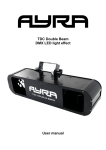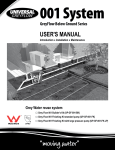Download 578 Digital Room Thermostat A4 Web PBDIG v2.indd
Transcript
PBDIG1 Digital Room Thermostat APRIL 2012 EFFECTIVE: 1ST APRIL 2012 User Guide PBDIG & PBDIG RF April 2012 CONTENTS Overview..............................................................................................................................03 1. Battery access and user controls.........................................................................................04 1.1 Keyboard ...............................................................................................................04 1.2 Displays and LED.....................................................................................................04 2. First time installation..........................................................................................................04 2.1 RF Initiation ............................................................................................................04 3. Setting the Room Temperature...........................................................................................04 3.1 Overriding Room Temperatures ..............................................................................04 4. Turning the thermostat off.................................................................................................05 5. Remote Sensor Connection................................................................................................05 6. Hidden Menus...................................................................................................................05 PBDIG & PBDIG RF User Menu.......................................................................................05 PBDIG & PRPDIG RF Installer Menu................................................................................05 7. Technical Specification........................................................................................................06 8. Fault diagnostics................................................................................................................06 02 OVERVIEW The Digital Room Thermostat Range (PBDIG & PBDIG RF) can provide temperature control for areas of up to 40m2. Both units are compatible with the Remote (wet room) sensor PB23020 and should be installed 1.2m above floor level and away from any direct heat sources. Wiring Details are provided in the additional installer documentation. The PBPR and PBPR RF units are designed to be used in conjunction with our range of hardwired and wireless Master Wiring Centres and Slave Units. Depending on the application, additional RF receivers (PB REC RF) may required. Details on how to initiate communication with the receiver units in RF applications are provided in the additional RF documentation. This user guide provides user settings and Programming details, these and the advanced settings can also be downloaded from www.ufch.com in A4 format. 03 1 Battery Access & User Controls 2 First Time Installation Open the two side covers and Insert the 2 AAA Alkaline supplied batteries (or remove the small protection tab if the batteries are already installed in the compartment). The unit will display the main icon screen and software version number. Press and hold the right navigational arrow button ( ) to display the opening screen. Then using the left navigational button ( ) move the cursor over the and press (OK) to display the pre-set required room temperature. After few seconds the display will revert to showing the actual room temperature that is currently being measured. 1 2 3 4 8 5 1.1 Keyboard 6 Minus key (-) Plus key (+) Validation key (OK) Status LED 7 1.Operating menu (active mode is framed) 2. Installer menu program number or parameter 3. RF Communication 4. °C or °F indicator 5. Low batteries indicator 6. Type of sensor used and temperature displayed 7. Temperature indication 8. Heating demand indication 2.1 RF Initiation Navigation key left ( ) Navigation key right ( ) Escape key ( ) Program key ( • ) 1.2 Display & LED Red on: Heating demand Green flash: Attention Red flash: Error (batteries, sensor...) On RF installations the unit must first be paired to the corresponding RF Receiver. To do this set the receiver to pairing mode (see receiver installation guide). Access the hidden User Menu by following the steps as shown in the Hidden Menu section of this guide. The display should now show menu 00 and the code rf INI. Wait until the receiver acknowledges the signal. The transmitter and receiver are now paired. 3 Setting The Room Temperature With the symbol being displayed press the Plus Key (+) to show the current pre-set room temperature. With this display flashing press and hold the (+) or (-) buttons until the required room temperature is displayed. Then press the (OK) button to save this value in the internal memory. 3.1 Overriding The Room Temperature At any time the current temperature setting can be increased or decreased by simply pressing either the (+) or (-) buttons. 04 4 Turning the Thermostat Off In order to turn off the thermostat use the navigational arrow ( ) to move the cursor over the (Off) symbol. The display will show the current default frost protection setting and then switch off. PBDIG & PBDIG RF User Menu Menu No Display Description 00 (Available on RF Versions only) INI Initiates RF Connection 01 dEG 04 no Calibration of temp reading no 05 (only with sensor fitted) SEnC Calibration of sensor temp reading no 06 HG Note: Whilst in the (Off) mode; if the room drops to the pre-set frost temperature value the thermostat will automatically switch on and maintain the temperature at the value as entered (default setting 10.0 degC). To adjust the frost protection default setting please see the section headed User Menu. 5 Remote Sensor Connection The connection of the Remote sensor allows adjacent wet rooms to be controlled from a thermostat positioned outside the room. However the sensor can also be used to control floor surface temperatures where sensitive floor coverings are installed. In the installer settings menu the sensor options are referred to as follows. Air = Measures room temperature Default Option Refer to RF Installer Leaflet Temperature Deg C Display Deg F Adjustment with + or – button (This function is not possible for first 24 hours of operation) Adjustment with + or – button (This function is not possible for first 24 hours of operation Holiday mode 10.0C frost setting 0.05C to 10.0C 08 CLr Restore factory Default settings 09 UErS 202 Software Version None 10 End Return to main Screen Press OK SEN = Remote Sensor (used to measure air temperature) Press OK FLr = Room temperature with floor regulation (both room thermostat and remote sensor used) NOTE: This function is only displayed when a Floor Low (menu 26) and a Floor High (menu 27) value is entered. PBDIG & PRPDIG RF Installer Menu To access this menu set to the unit to the Off mode hold down the Escape key ( ) for 10 seconds. Menu No Display Description Default Option 23 rEGU Air See section 4 Measures Room Temp Air Sen Or Flr 24 Air t Air Temp Reading None 25 SEN t Remote Sensor Temp Reading (only operative Is remote sensor is used) None (Note: If Err display shows check sensor connection) 26 FL:Lo Low floor temp limit no Enter required low temp setting 27 FL:Hi High floor temp limit no Enter required high temp setting 28 type Operating Mode HYS reG (proportional banding) 34 CLr EEP Restore factory Default settings Press OK 35 End Return to main screen Press OK then You will then access the hidden installer menu. The unit will display menu 23 rEGU Air. Press (OK) to toggle between the options with the (-) and (+) Keys and verify with OK. If you want to choose the Flr setting use the navigation keys to reach menu 26 (FL:L) and set the floor low value. Then scroll to menu 27 (FL:H) and set the floor high value. To exit the installer menu scroll to menu 35 (End) and press (OK). 6 Hidden Menus There are 2 hidden menus which can be accessed by pressing and holding a combination of buttons. The user menu can be used to set a number of user preferences such as a 12 hour or 24 hour clock display, temperature readings in either degC or degF, etc and the installer menu can be used to adjust various operational settings of the unit. To access the User menu set the unit to the and hold the ( ) button for 10 seconds. To access the installer menu set the unit to the press and hold the ( ) button for 10 seconds. setting and press mode and 05 7 Technical Specification Measured Temperature Precision: 0.1°C Environmental Operating Temperature: Shipping and Storage Temperature: 0°C - 40°C -10°C to +50°C Setting Temperature Range Comfort, Reduced: Anti freeze/OFF: Holiday: Timer: 5°C to 35°C by 0.5°C step 7°C 0.5°C to 20°C 5°C to 35°C Regulation Characteristics: Hysteresis of 0.5°C Electrical Protection: Class II - IP30 Power Supply: Operating Life: 2 AAA LR03 1.5V Alkaline 2 Years Output: 2 Points Contact (Free Contact) Relay 5 Amps 250Vac Optional External Sensor: 10k ohms at 25°C 8 Fault Diagnostics My thermostat doesn’t start Battery Problem - Check if the protection sticker on the batteries is removed. - Check the orientation of the batteries. - Check the charge of the batteries. My thermostat LED, blinks in red Problem on Sensors Battery level is low The logo blinks (ambient sensor) - Contact your installer. The logo blinks (floor sensor). - Check the connection of the sensor. - Disconnect the sensor, and check it with an ohmmeter (the value must be around 10kohms). The logo blinks (batteries) - Replace the batteries. My thermostat seems work correctly but the temperature in the room was never in accordance with the program Program - Check the clock. - Check the difference between Comfort and Setback temperature is not too high? - Contact your installer, to check and adjust the calibration. 06 User Guide PBDIG & PBDIG RF Digital Room Thermostat Polypipe Building Products Broomhouse Lane Edlington Doncaster DN12 1ES Tel: 01709 770 000 Fax: 01709 770 001 2410 London Road Mount Vernon Glasgow G32 8XZ Tel: 0141 778 8822 Fax: 0141 778 2703 Dromore Road Lurgan, Craigavon Co. Armagh BT66 7HL Tel: 028 38 881270 Fax: 028 38 882344 www.polypipe.com Underfloor heating systems trade website: www.ufch.com Underfloor heating systems consumer website: www.freeyourwalls.com