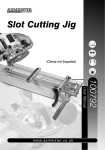Download LCU ONE-CAN+Analog
Transcript
LCU-ONE CAN + Analog User Manual LCU ONE-CAN+Analog User manual Release 1.05 INDEX 1 – LCU-ONE CAN + Analog description ..................................................................... 2 2 – LCU-ONE mounting ................................................................................................. 3 3 – LCU-ONE power ....................................................................................................... 3 4 – Lambda probe mounting......................................................................................... 4 5 – LCU-ONE connection .............................................................................................. 5 5.1 – Analog Connection ....................................................................................................................... 5 5.2 – CAN Connection............................................................................................................................ 6 6 – LCU-ONE Configuration .......................................................................................... 8 6.1 – LCU-ONE standard analogue configuration............................................................................... 8 6.2 – LCU-ONE Analog custom configuration................................................................................... 11 6.2.1 – Preliminary operation ............................................................................................................. 12 6.2.2 – Lambda controller Configuration ........................................................................................... 12 6.2.3 – The keyboard ......................................................................................................................... 15 6.2.4 – Informative panels ................................................................................................................. 16 6.2.5 – The analog output graph........................................................................................................ 17 6.2.6 – Online values from Lambda controller. .................................................................................. 18 6.3 – LCU-ONE CAN configuration ..................................................................................................... 19 7 – Data visualisation on MXL/EVO3 .......................................................................... 25 7.1 – Data visualisation on MXL ......................................................................................................... 25 7.2 – Data visualisation on EVO3 ....................................................................................................... 25 8 – Data analysis with Race Studio Analysis ............................................................ 26 Appendix – Part numbers and technical drawings ................................................... 27 “A” – Part number of LCU-ONE CAN+Analog complete kit............................................................. 27 “B” – Spare parts ................................................................................................................................. 27 “C” – Technical drawings.................................................................................................................... 28 www.aim-sportline.com 1 LCU ONE-CAN+Analog User manual Release 1.05 0 1 – LCU-ONE CAN + Analog description LCU-ONE CAN+Analog (from here onward LCU-ONE) is a lambda controller for wide band BOSCH LSU 4.9 lambda probe. It fits petrol and diesel engines as well as alcohol based fuel engines. It is intended to check lambda probe proper working as well as to transmit Air/Fuel Ratio values or Lambda values both through the CAN bus or through a serial RS232 bus. Lambda value is defined as the ratio between instant AFR and Stoichiometric AFR, to say: LAMBDA = (A/F)/(A/F) Stoichiometric where: A = incoming part of air; F = parts of petrol the carburetor injects into the engine; A Stoichiometric / F Stoichiometric = parts of air needed to burn Stoichiometric F; For gasoline i.e. it needs 14,57 parts of air to completely burn a part of gasoline, obtaining Lambda value=1 read by the probe. LCU-ONE controller can detect lambda values in a range of 0.65 to 1.6 (free air). It is reminded that a lambda value lower than 1 means a rich mixture while a lambda value higher than 1 means a lean mixture. Wide band Lambda probe needs to be heated to work properly and not being poisoned with exhausted gas; LCU-ONE precisely manages the probe heater so to keep temperature values in the optimum working range. If using the CAN bus, LCU-ONE supplies information about the probe temperature and a diagnostic highlighting improper functioning situations of the same probe (probe not connected, GND short circuit, power short circuit). Lambda value is supplied through a 0-5 Volts analog output configurable through Lambda Configurator, the software properly developed by AIM to configure its analog controllers. On the other hand Lambda/AFR value, as well as probe temperature and diagnostics, comes through the CAN bus. Lambda probe used with LCU-ONE becomes very hot (around 700-800 °C, 12911472 °F); it is thereby necessary AVOIDING: touching it placing it in contact with flammable stuff or fuel. Warning: disrespect of those precautions, can cause shocks, burnings or explosions. www.aim-sportline.com 2 LCU ONE-CAN+Analog User manual Release 1.05 1 2 – LCU-ONE mounting Install LCU-ONE in a flat location and far from heat sources. Install it steady using the lateral fixing holes. Arrange the wiring in the engine compartment or in the cockpit paying attention not to let them pass close to heat sources. If using the CAN bus, remember that CAN cable needs to be terminated with an appropriate resistance. This is why the kit includes the terminator inserted in the Deutsch connector plug. 8 3 – LCU-ONE power To work properly, LCU-ONE needs an external power (between 10 and 15 volts). It manages the probe heater, that needs 15-20 watt power. Ensure that LCU-ONE is powered by the vehicle master switch so to avoid it absorbing power from the battery when the engine is off. To power LCU-ONE follow this scheme: GND cable (black): connect it to vehicle GND (battery negative pole suggested). power cable (red): connect it to an external 12 volt power source through the vehicle master switch and protected with an (at least) 5 ampere fuse. In case power cable needs to be extended, use cables whose section is at least 1,34 mm². www.aim-sportline.com 3 LCU ONE-CAN+Analog User manual Release 1.05 2 4 – Lambda probe mounting Install LCU-ONE in a flat location and far from heat sources; install it steady using the supplied bracket. Arrange the wiring so to avoid it passing close to heat sources. BOSCH LSU 4.9 Lambda probe is to be installed on the vehicle exhaust pipe using a specific adaptor supplied with the kit and is to be welded on the same pipe. The probe should be sufficiently near to the engine. Probe working temperature should not exceed 900°C (1652°F) and the same probe should not be exposed to the free flame coming from the exhaust system. Probe installation angle should be of at least 10° to avoid liquid stuff to come in contact with the probe, polluting it. Once the probe is installed, pay attention not to let the cable pass near to excessively heated sources (the exhaust pipe for example). Bosch LSU 4.9 probe auto-calibrates (no calibration is thereby required to the user). Do not use solvents or additives to clean the probe connector. It is suggested to remove the probe when cleaning the vehicle so to avoid polluting it with detergents. Never switch the vehicle on with Lambda probe installed and not connected to a correctly working LCU-ONE controller: a probe not heated and exposed to exhaust gas would be irremediably damaged. N.B. BOSCH LSU 4.9 Lambda probe has been designed and developed to be used with unleaded or diesel engine. It can be used with other kind of engines too but its duration needs to be verified by the user with specific tests. www.aim-sportline.com 4 LCU ONE-CAN+Analog User manual Release 1.05 3 9 5 – LCU-ONE connection 5.1 – Analog Connection Refer to the image above to make an LCU-ONE analog connection. Extensions labelled as “3” and “4” are to be used to interface LCU-ONE with AIM loggers, while extension labelled as “5” is to be used for serial programming. Refer to this tutorial appendix for items part numbers and connectors pinout. www.aim-sportline.com 5 LCU ONE-CAN+Analog User manual Release 1.05 15 5.2 – CAN Connection In case of a CAN connection with only one LCU-ONE, follow the scheme shown above. Use extensions labelled as “1” and “2” to make CAN connections with AIM loggers that support it. It is reminded to use the proper cap indicated in the figure above (“CAN termination”) to terminate CAN line. It is suggested to insert a 5 A fuse for each controller in series between external battery and LCU-ONE to protect the system. Refer to this tutorial appendix to know items part number and connectors pinout. LCU-ONE, like the logger, needs to be powered by the vehicle master switch. As far as the connections with the loggers are concerned refer to each logger user manuals. Warning: connect LCU-ONE to AIM loggers OFF www.aim-sportline.com 6 LCU ONE-CAN+Analog User manual Release 1.05 In case of more than one LCU-ONE, the scheme to be followed is the one indicated above. It is suggested to insert a 10 A fuse for each controller in series between the external battery and Lambda controller to protect the system. It is recommended to use the proper cap indicated in the previous figure (“CAN termination”) to terminate the CAN line. Refer to this tutorial appendix to know each item part number. LCU-ONE, like the logger, needs to be powered by the vehicle master switch. As far as connections with the loggers are concerned, refer to the related user manuals. www.aim-sportline.com 7 LCU ONE-CAN+Analog User manual Release 1.05 4 6 – LCU-ONE Configuration To work properly LCU-ONE needs to be configured for both the CAN part and the analog part. In case Race Studio 2 software is available it is possible to use it to completely configure LCU-ONE. In case the only analog configuration is needed, follow this instruction. 10 6.1 – LCU-ONE standard analogue configuration LCU-ONE analogue part can be configured both through Race Studio Configuration software and using the dedicated Lambda configurator software. Configuration through Race Studio Configuration (standard configuration) is only possible if calibration curve points 1.95=0.65 e 4.8=1.6 have not been modified. To use Race Studio Configurazione follow this procedure: run the software; press “AIM system manager” button on the left vertical keyboard; select the logger LCU-ONE is connected to; activate channels layer; select the analogue channel to set the probe on; double click on type of sensor column corresponding to that channel and select “AIM Lambda LCU-ONE (0.65 – 1.6 Lambda)”, as shown here below and click out of the cell to confirm the choice. www.aim-sportline.com 8 LCU ONE-CAN+Analog User manual Release 1.05 Set the probe configuration panel that appears bottom on the left of channel layer, highlighted in the figure here below. Activate the drop down menu pressing the button green circled in the figure here above and select the type of fuel used by the vehicle. www.aim-sportline.com 9 LCU ONE-CAN+Analog User manual Release 1.05 In case the used fuel is not included in the database (and only in case its Stoichiometric value is known) press “Add custom value” button and the window here below appears. Fill in the new value and its legend. Press “Add new item to” button and then “Save” button. The fuel is now available in the drop down menu: select it. www.aim-sportline.com 10 LCU ONE-CAN+Analog User manual Release 1.05 16 6.2 – LCU-ONE Analog custom configuration In case calibration curve default points have been changed it is necessary to configure LCU-ONE analog part using Lambda Configurator, the software properly designed and developed by AIM to manage this device and freely downloadable from AIM website www.aim-sportline.com. Warning: to correctly configure the controller, ensure that Lambda Configurator is 1.00.07 or later. Moreover it is suggested to perform this operation with the controller switched on and connected. To configure LCU-ONE Analog run the software. The window below appears. This is the software main window, made of two layers: • Lambda controller configuration: shows analog output for lambda (or AFR) values graph (central) and is used to configure LCU-ONE Analog, read and transmit the configuration, restore default lambda settings and upgrade LCUONE firmware (see paragraph concerning preliminary operations). • Online values from Lambda controller: shows the status of the connection between LCU-ONE and the PC. www.aim-sportline.com 11 LCU ONE-CAN+Analog User manual Release 1.05 20 6.2.1 – Preliminary operation Lambda Configurator software, differently from other AIM software, includes a firmware version of the logger it configures. This is why it is suggested to always check www.aim-sportline.com to know if the software version installed on the PC is the last available. If not download the last one, install it and follow this procedure: • • • • connect LCU-ONE to the PC serial port read logger firmware version that appears in the proper case on the left of the central graph press “Upgrade firmware” button this panel appears: If firmware version proposed (in the image above the software proposes version 25.11) is more recent than the one installed on the controller (if for instance the logger has a version 25.08) press “Yes” button and upgrade the firmware. 19 6.2.2 – Lambda controller Configuration Under the central graph are configuration panels. www.aim-sportline.com 12 LCU ONE-CAN+Analog User manual Release 1.05 The first operation to perform is selecting the used fuel in the pop up menu of “Multiplier to calculate AFR from Lambda” panel shown below or insert a new multiplier following the procedure here explained. In case the used fuel Is not included in the database (and only in case its Stoichiometric value is known) press “Add custom value” button and the window shown below appears. Insert the new value and the related legend. Press “Add new item to list” button and then “Save” button. Likewise, selecting a multiplier from the left box labelled “Custom multiplier value list” and pressing “Remove selected item from list”, a multiplier is removed. www.aim-sportline.com 13 LCU ONE-CAN+Analog User manual Release 1.05 Afterwards operate on the other parameters. “Use: Lambda/AFR” these buttons allow the user to decide if showing Lambda values or AFR (Stoichiometric values). This choice reflects on the layout of the panel, as shown below: The coloured button beside the cases indicates the colour this value is drawn in the central graph (in the example the value is shown in light blue). When the values to show have been decided it is sufficient to fill in the cases with the desired values or leave default ones. When all values have been inserted it is necessary to transmit the configuration to LCUONE pressing “Transmit Lambda configuration” button in the left lateral keyboard. The system shows a confirm message or an error message in case PC connection is not OK (right figure). www.aim-sportline.com 14 LCU ONE-CAN+Analog User manual Release 1.05 21 6.2.3 – The keyboard On the left of the window are some buttons: • • • • “Restore default lambda settings”: allows the user to restore default settings on LCU-ONE. “Transmit lambda configuration”: allows the user to transmit the configuration to the device “Read lambda configuration”: reads the configuration from a logger “Upgrade Firmware”: allows the user to update controller firmware. Bottom central are these buttons: • • “Save lambda settings”: allows the user to export a lambda configuration “Load lambda settings”: allows the user to import a Lambda configuration and transmit it to the controller In the lower part of the window are: • • on the left “Select language”: allows to change the software language on the right “OK” button to save fixed settings and “Exit” to quit without saving. www.aim-sportline.com 15 LCU ONE-CAN+Analog User manual Release 1.05 22 6.2.4 – Informative panels Top left of the software main window, a series of panels shows some information concerning the connected LCU-ONE. These panels layout changes depending on the fact that the logger is connected or not. The figure below shows panels layout with LCU-ONE connected on the left and with the controller not connected on the right. • • • • Connected to: PC serial port Device type: LCU-ONE Analog (the controller has been recognised) Device ID number: controller unique ID number Firmware Version: controller firmware version. www.aim-sportline.com • If LCU-ONE is not connected; the panel shows the message “not connected” and all data concerning the controller are set on N.D. (Not available) 16 LCU ONE-CAN+Analog User manual Release 1.05 23 6.2.5 – The analog output graph The “analog output graph” shows output tension values of the controller that refer to measured Lambda (or AFR) values. Graph colours can be changed. Pressing “Colour options” button top on the right and this window appears: Pressing each button a colour choice panel appears showing the available colours for that graph characteristic. Selecting the desired colour and confirming the choice the graph layout changes. www.aim-sportline.com 17 LCU ONE-CAN+Analog User manual Release 1.05 24 6.2.6 – Online values from Lambda controller. This panel shows the controller status and allows the user to set only Lambda/AFR and temperature unit of measure for the shown values. www.aim-sportline.com 18 LCU ONE-CAN+Analog User manual Release 1.05 17 6.3 – LCU-ONE CAN configuration As said before, LCU-ONE can communicate using the CAN bus too and this type of communication allows it to interface with AIM MXL/EVO3. To better profit by this channel it is necessary to configure the controller with Race Studio 2 software. Refer to the related user manual for further information on the software and to the loggers user manual for further information on these latter and their configuration. It is suggested to perform this operation with the logger and the controller switched on and connected. Run the software and select the desired logger: MXL or EVO3 PRO/Pista. The window below appears. Select “CAN-Expansions configurator” layer. In case of very first configuration the layer is empty as shown below. Press “Add Expansion” button and the window shown below appears: Select LCU-ONE CAN (CAN only or CAN+analog output). The two fields under the keyboard enables, press “Get serial number from a connected expansion button” and the system reads the controller serial number. It is also possible to insert this information manually keeping it from the controller. Repeat this operation as many times as many lambda probes are connected. www.aim-sportline.com 19 LCU ONE-CAN+Analog User manual Release 1.05 The layer is modified as shown below and as many additional layers as many Lambda probe have been added appear. In case serial number has not been get, press “Get serial number from a connected expansion” button. Warning: this operation is necessary to transmit the configuration to the controller. The layer concerning the probe is shown above. Top Fields “Name of expansion configuration (6 characters max)” and “Serial number of expansion”. Inserting a name for the new configuration the layer label is modified live. As far as serial number is concerned, see before. www.aim-sportline.com 20 LCU ONE-CAN+Analog User manual Release 1.05 Central in the page a table made of 7 columns shows the controller channels. Enabled/disabled: shows channel status (enabled/disabled). It can be modified checking or un-checking the related checkbox. LCC_lambda (Lambda value) and LCC_AFR (AFR value) channels are enabled by default. Channel name: shows the name of the channel and can be modified double clicking on the cell, that becomes editable. Sampling Frequency: shows the channel sampling frequency and can be set through the pop up menu that appears clicking on the cell (accepted values are from 1 to 50 Hz). Sensor type: shows the sensor installed on that channel and can not be modified. Measure Unit: shows the unit of measure used to sample that channel and can be modified double clicking on the cell. Low/High scale: these columns show the channels low and high scale and can be modified double clicking on the cells. www.aim-sportline.com 21 LCU ONE-CAN+Analog User manual Release 1.05 Under the table is “Multiplier to calculate AFR from lambda” field. It allows to both change used fuel and insert a new one. Select the used fuel to show AFR. In case used fuel is not included in the database and only in case its Stoichiometric value is known press “Add custom value” button and the figure below appears. Insert the new value and the related legend. Press “Add new item to list” button and then “Save” button. Likewise, selecting a multiplier from the left box labelled “Custom multiplier list” and pressing “Remove selected item from list” button the multiplier is removed. The remaining part of the layer refers to the configuration of LCU-ONE analog part. This part of Race Studio 2 works like Lambda Configurator. Refer to the related paragraph for the analog configuration. www.aim-sportline.com 22 LCU ONE-CAN+Analog User manual Release 1.05 Once enabled/disabled the channels it is possible to decide which channel to show on the display depending on the logger and on the connected peripherals. In case of an MXL it is possible to show the channels setting them in “System configuration” layer. In this example enabled channels are LCC_Lambda, LCC_AFR and LCC_diagnosis. As shown below each channel can be set in a display field. The example shows the channels set on the fields of pages 1 and 2 of MXL (blue box). www.aim-sportline.com 23 LCU ONE-CAN+Analog User manual Release 1.05 In case of an EVO3 data visualisation is only possible if the logger is connected to a Formula Steering Wheel or to a MyChron3 Dash and they are set on that display configuration as shown below. Note: LCC_diagnosis channel shows the probe working status and can show up to four messages: • • • • 0: status OK 1: probe not connected 2: + 12 V short circuit 3: GND short circuit The configuration is now ready to be transmitted to the logger. Warning: this operation needs to be repeated for all the connected LCU-ONE. When all parameters have been set and the fields assigned it is necessary to transmit the configuration to the logger pressing “Transmit” button on Race Studio 2 top keyboard. If the configuration has been correctly transmitted the system shows no messages. Otherwise, the system shows the window below. It warns the user that no serial number has been assigned to the connected expansion. It is thereby necessary to close this window pressing “Cancel” button and get the expansion serial number pressing “Get serial number form a connected expansion” button as explained before. www.aim-sportline.com 24 LCU ONE-CAN+Analog User manual Release 1.05 5 11 7 – Data visualisation on MXL/EVO3 7.1 – Data visualisation on MXL The visualisation of Lambda channels on MXL works like the visualisation of any other channel and switch from one page to the other of the display is made through “MEM/View” button. Refer to MXL user manual for further information. In the image below Lambda value is 0.955 and channel name is LAM. Switching MXL on, Lambda controller is recognised at start up and probe warm-up procedure starts. During this period the controller takes the probe to its working temperature (up to around 780 °C – 1436 °F). During warm-up (around 20-30 seconds), Lambda value shown on the display is 1.00. When the probe is 100% working displayed value becomes, with the engine off, 1.60 (free air). Warning: it is reminded that LCU-ONE, like the logger, needs to be powered by the vehicle master switch. 12 7.2 – Data visualisation on EVO3 Visualisation of lambda channels on EVO3 works exactly like the visualisation of any other channel and is possible only if the logger is connected to a display like MyChron3 Dash and Formula Steering wheel. Refer to EVO3 user manual for further information. In the image below Lambda value is 0.95 and the field is labelled as “λ” Switching EVO3 on, Lambda controller is recognised at start up and probe warm-up procedure starts. During this period the controller takes the probe to its working temperature (until around 780 °C – 1436 °F). During warm-up (around 20-30 seconds), lambda value shown on the display is 1.00. When the probe is 100% working, that value becomes, with the engine off, 1.60 (free air). Warning: it is reminded that LCU-ONE needs to be powered, like the logger, by the vehicle master switch. www.aim-sportline.com 25 LCU ONE-CAN+Analog User manual Release 1.05 6 8 – Data analysis with Race Studio Analysis During data analysis, the presence of Lambda controller adds one or more channels, depending on which channels have been enabled in LCU-ONE layer, to measures toolbar (as shown in the figure below): Lambda: shows Lambda value recorded during the session; Lambda_Temp: indicates the probe internal temperature while working; To better analyse engine carburation values, it is suggested to show XY Lambda graph with RPM value on abscissa value and Lambda value on ordinate axle. This way a more immediate reading of carburetion status is available. www.aim-sportline.com 26 LCU ONE-CAN+Analog User manual Release 1.05 7 13 Appendix – Part numbers and technical drawings “A” – Part number of LCU-ONE CAN+Analog complete kit WARNING: each kit contains one only extension for each communication protocol and depending on the connector (plastic or metallic) that is wished on the wiring and that is in any case included in the kit, kit part number is going to change following this table. LCU-ONE CAN+Analog complete kit includes: LCU-ONE CAN+Analog Bosch LSU 4.9 lambda probe X08LCKACR CAN+Analog + RS232 wiring Extension with plastic RS232 Deutsch connector CAN line termination cap Metallic CAN + metallic Analog X08LCKACR710 Plastic CAN + metallic Analog X08LCKACR711 Metallic CAN + plastic Analog X08LCKACR610 Plastic CAN + plastic Analog X08LCKACR611 14 “B” – Spare parts BOSCH LSU 4.9 Lambda probe X05LSU490 CAN + Analog + RS232 wiring V02359040 Analog extension plastic Deutsch Binder 712 (metallic) V02359070 Analog extension plastic Deutsch Binder 719 (plastic) V02359060 Extension plastic RS232 Deutsch connector V02539130 CAN extension plastic Deutsch Binder 712 (metallic) V02359100 CAN extension plastic Deutsch Binder 719 (plastic) V02359110 CAN termination cap V02359080 www.aim-sportline.com 27 LCU ONE-CAN+Analog User manual Release 1.05 18 “C” – Technical drawings www.aim-sportline.com 28 LCU ONE-CAN+Analog User manual Release 1.05 N.rev. / Rev. N. Descrizione / Description Data / date Firma / Sign Contr. da / Ckd. by PINOUT LCU-ONE CAN+Analog 6 5 4 3 2 12 11 10 9 1 8 7 18 17 16 15 14 13 16 pin AMP male connector pinout 1 2 3 4 5 6 7 8 9 Rif. / Ref. Q.tà / Q.ty Progettato da / Designed by GND (power) +V batt HIP-/VSVS+ RS232RX PC +VB GND (CAN) H+ 10 11 12 13 14 15 16 17 18 Rcal IP+ RS232TX PC CAN+ CANnc GND (signal) Lambda Out GND (RS232) N. articolo / Item N. Materiale / Material Contr. da / Ckd. by Approvato da / Approved by Nome file / File name Data / Date Scala / Scale L.I. Titolo / Title Pinout LCU-ONE CAN+Analog N. disegno / Drawing N. Rev. / Rev. Foglio / Sheet 1 di 1 Racing Data Power www.aim-sportline.com 29 LCU ONE-CAN+Analog User manual Release 1.05 Firma / Sign Contr. da / Ckd. by nc RS232RX PC RS232TX PC NC GND nc nc nc nc 1 2 3 4 5 6 7 8 9 nc GND RS232RX PC RS232TX PC 1 2 3 4 DB9 connector pinout Deutsch connector pinout 2 3 9 pins serial DB9 female connector pinout Contacts insertion view 1 4 Connettore Deutsch 4 pin femmina 4 pins Deutsch female connector pinout Contacts insertion view 54 3 2 1 NOTE: for the serial line to work properly make a connection between pins 7 (RTS) and 8 (CTS) of DB9 connector Data / date 9 8 7 6 RS232 programming cable via Analog for LCU-ONE CAN+Analog 9 pins DB9 serial female connetor N.rev. / Rev. N. Descrizione / Description Rif. / Ref. Q.tà / Q.ty Progettato da / Designed by N. articolo / Item N. Materiale / Material Contr. da / Ckd. by Approvato da / Approved by Nome file / File name Data / Date Scala / Scale L.I. Titolo / Title Cavo di programmazione RS232 via Analog per LCU-ONE Can+Analog N. disegno / Drawing N. Racing Data Power V02359130 www.aim-sportline.com Rev. / Rev. Foglio / Sheet 1 di 1 30 LCU ONE-CAN+Analog User manual Release 1.05 N.rev. / Rev. N. Descrizione / Description Firma / Sign Contr. da / Ckd. by Lambda out GND nc nc Binder connector Pinout 1 2 3 4 Lambda out GND nc nc 1 2 3 4 Deutsch connector pinout 4 pins Binder 719 male connector pinout Contacts insertion view 4 pins Deutsch female connector pinout Contacts insertion view 2 3 3 1 2 4 1 4 4 pins Deutsch female connector Analog connection cable for LCU-ONE CAN+Analog plastic Binder 4 pins Binder 719 male connector Data / date Rif. / Ref. Q.tà / Q.ty Progettato da / Designed by N. articolo / Item N. Materiale / Material Contr. da / Ckd. by Approvato da / Approved by Nome file / File name Data / Date Scala / Scale L.I. Titolo / Title Cavo di collegamento Analog per LCU-ONE CAN+Analog Binder plastico N. disegno / Drawing N. Racing Data Power 02.359.060 www.aim-sportline.com Rev. / Rev. Foglio / Sheet 1 di 1 31 Lambda out GND nc nc 1 2 3 4 Lambda out GND nc nc 1 2 3 4 Binder connector pinout Deutsch connector pinout 4 pins Binder 712 male connector pinout Contacts insertion view 4 pins Deutsch female connector pinout Contacts insertion view 2 3 3 1 2 4 1 4 4 pins Deutsch female connector Analog connection cable for LCU-ONE CAN+Analog metallic Binder 4 pins Binder 712 male connector LCU ONE-CAN+Analog User manual Release 1.05 Rif. / Ref. Q.tà / Q.ty Progettato da / Designed by N. articolo / Item N. Materiale / Material Contr. da / Ckd. by Approvato da / Approved by Nome file / File name Data / Date Scala / Scale L.I. Titolo / Title Cavo di collegamento Analog per LCU-ONE CAN+Analog Binder metallico N. disegno / Drawing N. Racing Data Power 02.359.070 www.aim-sportline.com Rev. / Rev. Foglio / Sheet 1 di 1 32 LCU ONE-CAN+Analog User manual Release 1.05 CAN termination cap pinout 6 6 pins Deutsch male connector 2 120 1 3 5 4 6 pins Deutsch male connector pinout Contacts insertion view Note: there is a 120 Ohm resistance between pins 1 and 4 of the connector Rif. / Ref. Q.tà / Q.ty Progettato da / Designed by N. articolo / Item N. Materiale / Material Contr. da / Ckd. by Approvato da / Approved by Nome file / File name Data / Date Scala / Scale L.I. Titolo / Title N. disegno / Drawing N. Racing Data Power Pinout tappo di terminazione linea CAN 02.359.080 www.aim-sportline.com Rev. / Rev. Foglio / Sheet 1 di 1 33 LCU ONE-CAN+Analog User manual Release 1.05 N.rev. / Rev. N. Descrizione / Description Firma / Sign Contr. da / Ckd. by CAN+ GND +VB CANnc Binder connector pinout 1 2 3 4 5 CAN+ GND +VB CANnc nc 1 2 3 4 5 6 3 4 Deutsch connector Pinout 5 pins Binder 712 female connector Pinout Contacts insertion view 2 5 6 pins Deutsch female connector pinout Contacts insertion view 2 1 6 pins Deutsch female connector 6 3 1 5 4 CAN connection cable for LCU-ONE Can+Analog metallic Binder 5 pins Binder 712 male connector Data / date Rif. / Ref. Q.tà / Q.ty Progettato da / Designed by N. articolo / Item N. Materiale / Material Contr. da / Ckd. by Approvato da / Approved by Nome file / File name Data / Date Scala / Scale L.I. Titolo / Title Cavo di collegamento CAN per LCU-ONE Can+Analog Binder metallico N. disegno / Drawing N. Racing Data Power V02359100 www.aim-sportline.com Rev. / Rev. Foglio / Sheet 1 di 1 34 LCU ONE-CAN+Analog User manual Release 1.05 N.rev. / Rev. N. Descrizione / Description Firma / Sign Contr. da / Ckd. by CAN+ GND +VB CAN1 2 3 4 CAN+ GND +VB CANnc nc Binder connector pinout Deutsch connector pinout 1 2 3 4 5 6 4 pins Binder 719 female connector pinout contacts insertion view 3 4 6 pins Deutsch female connector pinout Contacts insertion view 2 3 5 1 2 4 1 6 6 pins Deutsch female connector CAN connection cable for LCU-ONE Can+Analog plastic Binder 4 pins Binder 719 male connector Data / date Rif. / Ref. Q.tà / Q.ty Progettato da / Designed by N. articolo / Item N. Materiale / Material Contr. da / Ckd. by Approvato da / Approved by Nome file / File name Data / Date Scala / Scale L.I. Titolo / Title Cavo di collegamento CAN per LCU-ONE Can+Analog Binder plastico N. disegno / Drawing N. Racing Data Power V02359110 www.aim-sportline.com Rev. / Rev. Foglio / Sheet 1 di 1 35