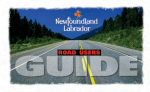Download 8500935C TT231-0600 User`s Manual
Transcript
USB Programmable, DIN Rail Mount Thin Temperature Transmitter Model TT231-0600 RTD Input, Two-Wire Transmitter USER’S MANUAL ACROMAG INCORPORATED 30765 South Wixom Road Wixom, MI 48393-7037 U.S.A. Tel: (248) 295-0880 Fax: (248) 624-9234 email: [email protected] Copyright 2012, Acromag, Inc., Printed in the USA. Data and specifications are subject to change without notice. 8500-935C Model TT231-0600 Two-Wire RTD Transmitter w/USB Table of Contents GETTING STARTED DESCRIPTION ....................................................................................................... 4 Key Features ........................................................................................................................4 Application ..........................................................................................................................4 Mechanical Dimensions .......................................................................................................5 DIN Rail Mounting & Removal ..............................................................................................5 ELECTRICAL CONNECTIONS ............................................................................ 6 Sensor Input Connections ....................................................................................................7 Output/Power Connections .................................................................................................8 Earth Ground Connections ................................................................................................. 10 USB Connections................................................................................................................ 11 CONFIGURATION SOFTWARE ...................................................................... 12 Quick Overview ................................................................................................................. 12 TECHNICAL REFERENCE OPERATION STEP-BY-STEP .......................................................................... 14 Connections....................................................................................................................... 14 Configuration..................................................................................................................... 15 Calibrate I/O Range Selection ............................................................................................ 19 Zero, Full-Scale, & Linearizer Calibration Procedure .................................................................. 20 Pt RTD Resistance Versus Temperature Table ............................................................................ 22 Over-Scale & Under-Scale Thresholds................................................................................. 23 Break Detection ................................................................................................................. 24 Read Status ....................................................................................................................... 24 Reset Unit.......................................................................................................................... 25 Restore Factory Settings .................................................................................................... 25 Acromag, Inc. Tel: 248-295-0880 -2- -2http://www.acromag.com http://www.acromag.com Model TT231-0600 Two-Wire RTD Transmitter w/USB BLOCK DIAGRAM ............................................................................................. 27 How It Works ..................................................................................................................... 27 TROUBLESHOOTING ....................................................................................... 30 Diagnostics Table ............................................................................................................... 30 Service & Repair Assistance ............................................................................................... 33 ACCESSORIES .................................................................................................... 34 Software Interface Package................................................................................................ 34 USB Isolator ....................................................................................................................... 34 USB A-B Cable .................................................................................................................... 34 USB A-mini B Cable ............................................................................................................ 34 SPECIFICATIONS .............................................................................................. 35 Model Number .................................................................................................................. 35 Input ................................................................................................................................. 35 Output............................................................................................................................... 37 USB Interface ..................................................................................................................... 38 Enclosure & Physical .......................................................................................................... 39 Environmental ................................................................................................................... 39 Agency Approvals .............................................................................................................. 40 Reliability Prediction .......................................................................................................... 40 Configuration Controls ....................................................................................................... 40 REVISION HISTORY ......................................................................................... 41 All trademarks are the property of their respective owners. IMPORTANT SAFETY CONSIDERATIONS You must consider the possible negative effects of power, wiring, component, sensor, or software failure in the design of any type of control or monitoring system. This is very important where property loss or human life is involved. It is important that you perform satisfactory overall system design and it is agreed between you and Acromag, that this is your responsibility. The information of this manual may change without notice. Acromag makes no warranty of any kind with regard to this material, including, but not limited to, the implied warranties of merchantability and fitness for a particular purpose. Further, Acromag assumes no responsibility for any errors that may appear in this manual and makes no commitment to update, or keep current, the information contained in this manual. No part of this manual may be copied or reproduced in any form without the prior written consent of Acromag, Inc. Acromag, Inc. Tel: 248-295-0880 -3- -3http://www.acromag.com http://www.acromag.com Model TT231-0600 Two-Wire RTD Transmitter w/USB GETTING STARTED DESCRIPTION Symbols on equipment: ! Means “Refer to User’s Manual (this manual) for additional information”. The TT231-0600 is an ANSI/ISA Type II transmitter designed to interface with a Platinum RTD sensor (Resistance Temperature Detector), or resistance input, and modulate a 4-20mA current signal for a two-wire current loop. This unit is setup and calibrated using configuration software and a USB connection to Windowsbased PC’s (Windows XP and later versions only). The unit provides RTD sensor excitation, linearization, lead-wire compensation, and lead break or sensor burnout detection. It also offers an adjustable input and output range with degrees F or C selection and adjustable loop alarm levels. Key Features Pt RTD or Linear Resistance input support. Adjustable input range with spans up to 850°C (1562°F) or 900Ω. Adjustable input excitation, linearization, and output range. Fully analog signal path (input signal is not digitized). Digitally setup and calibrated w/ Windows software via USB. Thin 12.5mm wide enclosure for high-density DIN-rail mounting. Converts sensor signal with a single differential measurement. Very fast output response. Supports Degrees Celsius or Fahrenheit Temperature Ranges. Extra output connections support Sink or Source output wiring. Connects to two, three, or four wire sensors. Lead-wire compensation (3-wire). Up or down-scale lead-break/burnout detection. Adjustable output error/alarm levels outside of operating range. Convenient non-polarized two-wire current loop powered. Provides a linearized or non-linearized output response. Adjustable under-range and over-range levels. Namur compliant. High measurement accuracy and linearity. Wide ambient temperature operation. Hardened For Harsh Environments. CE Approved. UL/cUL Class 1, Division 2 Approved. Application For additional information on these devices and related topics, please visit our web site at www.acromag.com and download our whitepaper 8500-904, Introduction to Two-Wire Transmitters. Also see 8500-917, The Basics of Temperature Measurement Using RTD’s. This transmitter is designed for high-density mounting on T-type DIN rails. Its nonisolated input is intended to mate with non-grounded, 100Ω, Pt RTD temperature sensors or resistive elements. It provides an output current linearized to the RTD sensor temperature. Optionally, it can support simple resistance input and drive an output current linear to sensor resistance. The output signal is transmitted via a two-wire, 4-20mA current loop. The two-wire current signal can be transmitted over long distances with high noise immunity. Sensor lead-break detection and the inherent 4mA live-zero output offers convenient I/O fault detection, should an I/O wire break. Extra connections at the output of this model allow it to be optionally wired for a “sourced” 4-20mA output configuration (see Output/Power Connections). Acromag, Inc. Tel: 248-295-0880 -4- -4http://www.acromag.com http://www.acromag.com Model TT231-0600 Two-Wire RTD Transmitter w/USB Mechanical Dimensions 99.0 (3.90) Units may be mounted to 35mm “T” type DIN rail (35mm, type EN50022), and side-by-side on 0.5inch centers. WARNING: IEC Safety Standards may require that this device be mounted within an approved metal enclosure or sub-system, particularly for applications with exposure to voltages greater than or equal to 75VDC or 50VAC. 12.5 (0.50) 114.5 (4.51) DIMENSIONS ARE IN MILLIMETERS (INCHES) DIN Rail Mounting & Removal Refer to the following figure for attaching and removing a unit from the DIN rail. A spring loaded DIN clip is located on the input side bottom. The opposite rounded edge at the bottom of the output side allows you to tilt the unit upward to lift it from the rail while prying the spring clip back with a screwdriver. To attach the module to T-type DIN rail, angle the top of the unit towards the rail and place the top groove of the module over the upper lip of the DIN rail. Firmly push the unit downward towards the rail until it snaps into place. To remove it from the DIN rail, first separate the input terminal blocks from the bottom side of the module to create a clearance to the DIN mounting area. You can use a screwdriver to pry the pluggable terminals out of their sockets. Next, while holding the module in place from above, insert a screwdriver into the lower path of the bottom of the module to the DIN rail clip and use it as a lever to force the DIN rail spring clip down while pulling the bottom of the module outward until it disengages from the rail. Then simply lift it from the rail. Acromag, Inc. Tel: 248-295-0880 -5- -5http://www.acromag.com http://www.acromag.com Model TT231-0600 Two-Wire RTD Transmitter w/USB TT2XX MODULE DIN RAIL MOUNTING AND REMOVAL TILT MODULE UPWARD TOWARDS RAIL AND HOOK ONTO UPPER LIP OF RAIL. ROTATE MODULE DOWNWARD TO ENGAGE SPRING CLIP ONTO LOWER LIP OF RAIL. (OUTPUT SIDE) TOP 35mm DIN Rail TT2XX MODULE T-Rail SPRING CLIP BOTTOM (INPUT SIDE) SCREWDRIVER SLOT FOR REMOVAL FROM "T" TYPE DIN RAIL USE SCREWDRIVER TO REMOVE MODULE FROM RAIL AS SHOWN ELECTRICAL CONNECTIONS ! WARNING – EXPLOSION HAZARD – Do not disconnect equipment unless power has been removed or the area is known to be non-hazardous. WARNING – EXPLOSION HAZARD – Substitution of any components may impair suitability for Class I, Division 2. WARNING – EXPLOSION HAZARD – The area must be known to be non-hazardous before servicing/replacing the unit and before installing. Wire terminals can accommodate 14-26 AWG solid or stranded wire. Input wiring may be shielded or unshielded type. Ideally, output wires should be twisted pair. Terminals are pluggable and can be removed from their sockets by prying outward from the top with a screwdriver blade. Strip back wire insulation 0.25-inch on each lead and insert the wire ends into the cage clamp connector of the terminal block. Use a screwdriver to tighten the screw by turning it in a clockwise direction to secure the wire (0.5-0.6Nm torque). Since common mode voltages can exist on signal wiring, adequate wire insulation should be used and proper wiring practices followed. As a rule, output wires are normally separated from input wiring for safety, as well as for low noise pickup. Acromag, Inc. Tel: 248-295-0880 -6- -6http://www.acromag.com http://www.acromag.com Model TT231-0600 Two-Wire RTD Transmitter w/USB Sensor Input Connections Sensor wires are wired directly to transmitter input terminals at the bottom of the module, or the left side (the spring-loaded DIN clip side), as shown in the connection drawing below. Observe proper polarity when making input connections. Use Insulated or Non-Grounded Sensors Only - Input is non-isolated. Do not ground any input leads. Two-Wire Input Sensors Require Jumper - For a 2-wire sensor, you must connect a short copper jumper wire between input terminals 3 and 4 at the transmitter (see below). Alternately, if you want to compensate for sensor lead wire resistance, do not include this jumper but add a third copper lead from the sensor to terminal 4, as shown in the 3-wire connection figure below. Four-Wire Input Sensors Use 3-Wire Lead Compensation. MODEL TT231-0600 INPUT SENSOR WIRING PLATINUM RTD OR RESISTANCE INPUT TERMINALS SHIELDED CABLE 4-WIRE 3-WIRE BOTTOM VIEW (INPUT SIDE) 2 2-WIRE 1 H (NC) INPUT SIDE FRONT OUTPUT SIDE TB1 1 2 + H TB1 + INPUT TERMINALS IN+ 3 TB2 MODEL TT231-0600 4 - L IN3 4 DO NOT GROUND INPUT LEADS (INPUT IS NOT ISOLATED) OPT SHIELD GROUND TB2 - L ADD JUMPER (2-WIRE ONLY) DIN RAIL SPRING CLIP DIN RAIL SPRING CLIP Acromag, Inc. Tel: 248-295-0880 -7- -7http://www.acromag.com http://www.acromag.com Model TT231-0600 Two-Wire RTD Transmitter w/USB Output/Power Connections This transmitter has an ANSI/ISA Type 2 output in which the unit’s power and output signal share the same two leads, and the transmitter output has a floating connection with respect to earth ground. Connect a DC power supply and load in series in the two-wire loop as shown in drawing below. Output connections are not polarized. The output + and – designations are for reference only with current normally input to Output+ and returned via Output(current sinking). Loop supply voltage should be from 9-32V DC with the minimum voltage level adjusted to supply over-range current to the load, plus 9V minimum across the transmitter, plus any transmission line drop. Variations in power supply voltage between the minimum required and 32V maximum, has negligible effect on transmitter accuracy. Variations in load resistance has negligible effect on output accuracy, as long as the loop supply voltage is set accordingly. Note the traditional placement of earth ground in the current loop. The transmitter output floats off this ground by the voltage drop in the load resistance and lead-wire. This is very important when making USB Connections and will drive the need for USB isolation (see USB Connections section). Always connect the output/power wires and apply loop power before connecting the unit to USB. MODEL TT231-0600 OUTPUT/POWER WIRING TRADITIONAL LOOP-POWERED "SINKING OUTPUT" CONNECTIONS INPUT SIDE TOP VIEW (OUTPUT SIDE) OUTPUT SIDE THIS TRANSMITTER IS CURRENT LOOP POWERED TB3 TB3 OUTPUT TERMINALS (UPPER LEVEL) I 5 - 6 + 5 - TB4 MODEL TT231-0600 + 6 7 8 7 8 C C OPT "C" TERMINALS ARE COMMON (SEE OPT TB4 WIRING) 4-20mA SHIELDED TWISTED PAIR + - + - I I + R LOAD DC SUPPLY (9-32V) EARTH GROUND NOTE: OUTPUT TERMINALS ARE NOT POLARIZED AND PLUS & MINUS LABELS ARE FOR REFERENCE ONLY. OPTIONAL WIRING TERMINALS C ARE HELD IN COMMON AND USED FOR "SOURCING" LOOP WIRING. SEE OPTIONAL OUTPUT WIRING DIAGRAM. The traditional loop-powered “sinking” output connections are shown above. Shielded twisted-pair wiring is often used at the output to connect the longest distance between the field transmitter and the remote receiver as shown. The output of this transmitter fluctuates relative to earth ground by the voltage drop in the load and connection wire. This makes it flexible in the way it connects to various “Receiver” devices. Acromag, Inc. Tel: 248-295-0880 -8- -8http://www.acromag.com http://www.acromag.com Model TT231-0600 Two-Wire RTD Transmitter w/USB In most installations, the loop power supply will be local to either the transmitter, or local to the remote receiver. Common receiver devices include the input channel of a Programmable Logic Controller (PLC), a Distributed Control System (DCS), or a panel meter. Some receivers already provide excitation for the transmitter loop and these are referred to as “sourcing inputs”. Other receivers that do not provide the excitation are referred to as “sinking” inputs, and these will require that a separate power supply connect within the loop. These types of receivers are depicted below: Output/Power Connections… MODEL TT231-0600 OUTPUT WIRING COMMON TWO-WIRE TRANSMITTER CONNECTION TO "SOURCING" AND "SINKING" INPUT RECEIVERS "SINKING OUTPUT" CONNECTIONS WITH POWER LOCAL TO THE RECEIVER Two-Wire Output Connections to the Input Card of a Distributed Control System or Programmable Logic Controller. INPUT SIDE TOP VIEW (OUTPUT SIDE) OUTPUT SIDE 24VDC POWER SUPPLY I TB3 TB3 OUTPUT TERMINALS 5 - 6 + TB4 TB4 MODEL TT231-0600 COMMON TERMINALS 7 + LOOP+ I 6 LOOP- I 5 - TWISTED PAIR + DCS/PLC SOURCING INPUT CARD P 24VDC + - + 8 + - + I + RCV C C 24VDC DCS/PLC SINKING INPUT CARD OR - + - RCV - SOURCING INPUT RECEIVER SINKING INPUT RECEIVER The 24V DC Excitation is Provided by the Card The 24V DC Excitation is Provided by a Separate Power Supply WARNING: For compliance to applicable safety and performance standards, the use of twisted pair output wiring is recommended. Failure to adhere to sound wiring and grounding practices as instructed may compromise safety, performance, and possibly damage the unit. TIP - Ripple & Noise: Power supply ripple at 60Hz/120Hz is normally reduced at the load by the transmitter, but additional filtering at the load can reduce this ripple further. For large 60Hz supply ripple, connect an external 1uF or larger capacitor directly across the load to reduce excessive ripple. For sensitive applications with high-speed acquisition at the load, high frequency noise may be reduced significantly by placing a 0.1uF capacitor directly across the load, as close to the load as possible. TIP - Inductive Loads: If the two-wire current loop includes a highly inductive load (such as an I/P current-to-pressure transducer), this may reduce output stability. In this case, place a 0.1uF capacitor directly across the inductive load and this will typically cure the problem. Acromag, Inc. Tel: 248-295-0880 -9- -9http://www.acromag.com http://www.acromag.com Model TT231-0600 Output/Power Connections… Two-Wire RTD Transmitter w/USB This model includes two extra terminal connections at TB4 marked “C” which provide a convenient wiring point for a “sourcing” wiring variation as shown below. Internally, these two terminals are connected in common with each other and do not connect to the internal circuit. Use of these terminals in your wiring scheme allows you to connect external power local to the transmitter and form a “sourcing” entity from this “sinking” output as shown. MODEL TT231-0600 OPTIONAL OUTPUT WIRING OPTIONAL "SOURCING OUTPUT" CONNECTIONS WITH POWER LOCAL TO TRANSMITTER INPUT SIDE LOCAL 24VDC POWER SUPPLY + - 24VDC + I - I TOP VIEW (OUTPUT SIDE) OUTPUT SIDE TB3 TB3 OUTPUT TERMINALS REMOTE RECEIVER/LOAD 5 - 6 + 5 - TB4 TB4 MODEL TT231-0600 + LOOP+ 6 COMMON TERMINALS 7 8 C C LOOP- I I I + + - R LOAD I C 8 C 7 TWISTED PAIR - I OPTIONAL COMMON CONNECTIONS WITH LOCAL EXTERNAL 3-WIRE POWER FORM A SOURCING OUTPUT RELATIVE TO THE REMOTE SINKING LOAD. Earth Ground Connections The unit housing is plastic and does not require an earth ground connection. If the transmitter is mounted in a metal housing, a ground wire connection is typically required and you should connect that metal enclosure’s ground terminal (green screw) to earth ground using suitable wire per applicable codes. See the Electrical Connections Drawing for Output/Power and note the traditional position of earth ground for the two-wire output current loop. The Type II transmitter output terminals have a floating connection relative to earth ground. Earth ground is normally applied at the output loop power minus terminal and in common with the loop load or loop receiver minus. Acromag, Inc. Tel: 248-295-0880 - 10 - Do not earth ground any input lead and use only insulated/non-grounded RTD sensors. This transmitter does not isolate its input signal. Respect the traditional position of earth ground in a two-wire current loop and avoid inadvertent connections to earth ground at other points, which would drive ground loops and negatively affect operation. This includes a USB connection to the transmitter, which should be made via a USB isolator, as most Personal Computers earth ground their USB ports and this makes contact with both the USB signal and shield grounds. - 10 http://www.acromag.com http://www.acromag.com Model TT231-0600 Two-Wire RTD Transmitter w/USB USB Connections This transmitter is setup, configured, & calibrated via configuration software that runs on a Windows-based PC connected to the unit via USB (Windows XP or later required). Refer to the following drawing to connect your PC or laptop to the transmitter for the purpose of reconfiguration and calibration using this software. TT SERIES USB TRANSMITTER CONNECTIONS USED FOR CONFIGURATION AND CALIBRATION OF THE TRANSMITTER IN A SAFE OR ORDINARY LOCATION PERSONAL COMPUTER RUNNING WINDOWS OS MODEL TT2XX TRANSMITTER HOST PC RUNNING ACROMAG CONFIGURATION SOFTWARE CABLE Model 4001-113 USB MiniB Socket (Front-Panel of Module) Note: Output/Power to Transmitter must be applied before USB connection (See Output/Power Connections). TO HOST USB PORT USB-ISOLATOR (RECOMMENDED) USB-A MALE HOST USB SERIAL PORT CONNECTOR AT BACK OF PC PC CONNECT 1 METER CABLE CABLE Model 4001-112 USB-B MALE Refer to Configuration Software Kit, Model TTC-SIP, which includes: 1 ea, Model 4001-113 USB Cable 1 ea, Model 4001-112 USB Cable 1 ea, Model USB-ISOLATOR 1 ea, Model TT-CONFIG CDROM Software ! WARNING: The intent of mating USB with this transmitter is so that it can be conveniently setup and calibrated in a safe area, then installed in the field which may be in a hazardous area. Do not attempt to connect a PC or laptop to this unit while installed in a hazardous area, as USB energy levels could ignite explosive gases or particles in the air. LED POWER RESET CONNECTION USB-A MALE MODEL NO. - USB-ISOLATOR USB Signal Isolation is Required (See Below) - You may use Acromag model USB-ISOLATOR to isolate your USB port, or you can optionally use another USB signal isolator that supports USB Full Speed operation (12Mbps). Configuration Requires USB and Loop Power - This transmitter draws power from both the current loop, and from USB during setup. Connect Loop Power Before USB - Always connect the transmitter to its loop power supply before connecting USB, or erratic operation may result. IMPORTANT: All USB logic signals to the transmitter are referenced to the potential of its internal signal ground. This ground is also held in common with the USB ground and shield ground. The potential of the transmitter’s current output pin (output minus) relative to earth ground will vary according to the load current and load resistance (net IR drop). Without isolation, this IR drop would drive a potential difference between the normally grounded current loop and the grounded USB connection at the PC, causing a ground loop that would inhibit setup and calibration, and may even damage the transmitter. This is why an isolated USB connection is recommended. Alternatively, you could avoid the use of an isolator if a battery powered laptop was used to connect to the transmitter, and the laptop has no earth ground connection, either directly or via a connected peripheral. Acromag, Inc. Tel: 248-295-0880 - 11 - R Acromag THE LEADER IN INDUSTRIAL I/O DEVICE CONNECT HOST USB USB MiniB MALE - 11 http://www.acromag.com http://www.acromag.com Model TT231-0600 Two-Wire RTD Transmitter w/USB CONFIGURATION SOFTWARE Quick Overview This transmitter can only be configured and calibrated via its Configuration Software and a USB connection to your PC or laptop. The configuration software can be downloaded free of charge from our web site www.acromag.com. This software is also included on a CDROM bundled with the Configuration Kit TTC-SIP (see Accessories section). For this model, look for program TT231Config.exe. The software is compatible with XP or later versions of the Windows operating system. The configuration software screen for this model is shown at right. The configuration screen is divided into six sections as follows: Device Connect, Configuration & Calibration, Under/Over Scale Thresholds, Sensor Fault/Break Detection, Factory Settings, Unit Status, and the System Message Bar at the bottom of the screen. A short description of each of these groups follows. For detailed configuration and calibration procedures, see the Operation Step-By-Step section of the Technical Reference on page 14 of this manual. Device Connect (First Connect to Unit Here) Scan for connected transmitters and open communications with them. Display the model/serial number (Product Name), Manufacturer, and Serial Number of the connected transmitter. This section is used to scan for connected transmitters, select a connected transmitter, open communications with it, and close connections with it. Device connection Status is also indicated here, along with the connected transmitter’s ID info (Product Name/serial, Manufacturer, & Serial Number). Configuration / Calibration (Next Configure Unit Then Calibrate I/O) Optional - Read the unit’s current configuration with “Get Config” button. Set the Input Type, Platinum RTD or Resistance. Set the input wiring to Two-wire or Three/Four-wire sensor connections. Set the alpha coefficient of your particular RTD curve. Set the RTD Temperature Units. Set the input range zero and full-scale temperature or resistance. Set the output range zero and full-scale (usually 4mA and 20mA). Last, after making changes, calibrate your settings for zero, gain, excitation, and linearization by clicking “Start Calibration” and follow the on-screen prompts. Use these controls to configure the channel, then calibrate your I/O selection. You must calibrate any changes you make in this section by clicking Start Calibration after making your selections. Acromag, Inc. Tel: 248-295-0880 - 12 - - 12 http://www.acromag.com http://www.acromag.com Model TT231-0600 Quick Overview… HELP – You can press F1 for Help on a selected or highlighted field or control. You can also click the [?] button in the upper-right hand corner of the screen and then click to point to a field or control to get a Help message pertaining to the item you pointed to. For detailed configuration and calibration procedures, see the Operation Step-By-Step section of the Technical Reference on page 14 of this manual. Two-Wire RTD Transmitter w/USB The Configuration/Calibration section includes a type field where you are prompted to enter measured current values for zero and full-scale after starting calibration. You can also read the current transmitter configuration with “Get Config”, or “Abort” calibration if necessary. Under/Over Scale Thresholds (Sets Output Range & Alarm Levels) Select the output under-scale and over-scale thresholds to define your linear output operating range. Indirectly sets the upscale and downscale fault limits outside of your linear operating range to 1mA above over-scale, and 0.4mA below the under-scale threshold settings. Use these controls to define the linear operating range of the output, and its associated alarm limits. Once you have made your selections, you can click the “Submit U/O Configuration” button to engage your settings. Break Detection (Sets Direction of Output Upon Fault) Select output Downscale or Upscale lead-break or sensor fault detection. Use these controls to set the direction that the output should go if a sensor lead breaks. Then click the “Submit Break Detection” button to write your selection to transmitter memory. Then a lead break or sensor burnout fault will send the output to the upper or lower alarm level, according to this setting. Alarm levels are set outside of the linear output operating range to 1mA above the over-scale threshold, or 0.4mA below the under-scale threshold. Factory Settings (In Case of Trouble) Restores a transmitter to its original factory calibration. Restores a transmitter to its initial factory configuration. You can click the “Restore Factory Settings” button if you ever misconfigure or miscalibrate a transmitter in such a way that its operation appears erratic. Unit Status (For Validation & Trouble-Shooting) Tests the integrity of your USB connection to the transmitter. Reads the Fault Status of your input signals with respect to input amp. Resets the transmitter (sets it to its power-up configuration). Use the “Read Status” control to test communication and obtain diagnostic information relative to the input. Input Fault Status messages will be returned on the “Fault Status:” line, and in the system message bar at the bottom of the screen. Optionally use the “Reset Unit” control to revert to the power-up or stored configuration, or to clear a checksum error. Refer to Read Status of the Operation Step-by-Step section for more information. Message Bar (Bottom of Screen) Displays the Fault Status message of your input signal (see above). Displays other prompt instructions during calibration. The system message bar at the bottom of the screen will display & repeat prompt instructions as you step through calibration. It also displays diagnostic messages after clicking “Read Status”. Acromag, Inc. Tel: 248-295-0880 - 13 - - 13 http://www.acromag.com http://www.acromag.com Model TT231-0600 Two-Wire RTD Transmitter w/USB TECHNICAL REFERENCE OPERATION STEP-BY-STEP Connections This section will walk you through the Connection-ConfigurationCalibration process step-by-step. But before you attempt to reconfigure or recalibrate this transmitter, please make the following electrical connections Connect Input Connect Output Connect PC/USB Configure Calibrate I/O Note: Your input source and output meter must be accurate beyond the unit specifications, or better than ±0.1%. A good rule of thumb is that your equipment source accuracy should be four times better than the rated accuracy you are trying to achieve with this transmitter. 1. Connect Input: Refer to Sensor Input Connections of page 7 and connect a precision resistance decade box or RTD calibrator to the input, as required. Your resistance source must be adjustable over the range desired for zero and full-scale. A 3-wire or 4-wire sensor connection is recommended, as this will compensate for sensor lead resistance (this unit will use 3-wire lead compensation for 4-wire sensors). Be sure to either wire a third lead to the remote sensor, or install a short copper jump-wire between input terminals 3 & 4 of the transmitter, as this serves as the return path for the excitation current and must be present for operation. 2. Connect Output/Power: Refer to Output/Power Connections of pages 7-9 and wire an output current loop to the transmitter as illustrated. You will need to measure the output current accurately in order to calibrate the unit. You could connect a current meter in series in this loop to read the loop current directly (not recommended). Alternatively, you could simply connect a voltmeter across a series connected precision load resistor in the loop, then accurately read the output current as a function of the IR voltage drop produced in this resistor (recommended). In any case, be sure to power the loop with a voltage that minimally must be greater than the 9V required by the transmitter, plus the IR drop of the wiring and terminals, plus the IR drop in the load. To compute the IR drop, be sure to use a current level that considers the overscale current and alarm limit by adding 1mA to the over-scale threshold that you select (this could be as high as 30mA depending on your selection of overscale threshold). Loop Power Supply Voltage: Make sure your voltage level is at least 9V plus 0.020*load_resistance. Ideally, it should be great enough to drive the overrange alarm current into your load (i.e. up to 9V+ 0.030*Rload, assuming line drop is negligible and the maximum possible over-range threshold is configured). The non-volatile memory of the transmitter receives its power from the loop supply, not USB. Therefore, apply power to the transmitter output loop and always power the loop before connecting to USB. 3. Connect to PC via USB: Refer to USB Connections of page 11 and connect the transmitter to the PC using the USB isolator and cables provided in Configuration Kit TTC-SIP. Now that you have made your connections and applied power, you can execute the TT231Config.exe software to begin configuration of your unit (software is compatible with XP or later versions of the Windows operating system). Acromag, Inc. Tel: 248-295-0880 - 14 - - 14 http://www.acromag.com http://www.acromag.com Model TT231-0600 Two-Wire RTD Transmitter w/USB Configuration Note that without a device already connected via USB, the Device Status field indicates “Disconnected”. After executing the Acromag Configuration software for this model, a screen similar to the following will appear if you have not already connected to your transmitter via USB (note some fields are faded out under these conditions): After you connect USB, the first step to begin Configuration is to select the device to connect to using the scroll window of the Device Name field. Use the scroll bar to click on and select a transmitter from this list in order to open it for reconfiguration (use the serial number to discern a particular transmitter). Then click the “Open” button to connect to the selected device. If your transmitter was already connected via USB when you booted this software, your screen will look more like the screen at right, where the software has already initiated a connection to the transmitter for you (see Device Connect area and note that Device Status indicates “Connected”). Note that the software automatically opened the connection with the transmitter and “Read Complete” is indicated in the message bar at the bottom of the screen. Additionally, most fields and controls are not faded out and await your input. Acromag, Inc. Tel: 248-295-0880 - 15 - - 15 http://www.acromag.com http://www.acromag.com Model TT231-0600 Two-Wire RTD Transmitter w/USB Configuration… HELP – You can press F1 for Help on a selected or highlighted field or control. You can also click the [?] button in the upper-right hand corner of the screen and click to point to a field or control to get a Help message pertaining to the item you pointed to. Note that you must already have loop power connected to the transmitter before you execute this software. If you do not, the software will prompt you to make this connection when you execute the software program. If you later interrupt loop power while already using the software and while connected to USB, you may have to re-open communication with the unit. If more than one transmitter is connected via USB through a USB hub, the software automatically opens a connection with one of the transmitters and “Read Complete” is indicated in the message bar at the bottom of the screen. You can discern which transmitter is open by referring to the product’s unique serial number indicated next to the Product Name. If your intent was to open a different hub transmitter, you will have to “Close” the current connection and use the Device Name scroll bar to select another unit (discern unit by serial number). Then click “Open” to communicate with it. If you break the USB connection to a transmitter, the software will automatically close the connection for you. When you reconnect the cable, you will have to click “Open” to reopen communication with the transmitter. Open the Transmitter for Communication…. Once you have opened a transmitter for communication, the device status will change from “Ready” to “Connected”, and the transmitter ID information will be displayed in the Product Name, Manufacturer, and Serial Number fields. At this point, the connected transmitter is ready for configuration and the appropriate configuration fields become active and await your input. If you want to see how the connected unit is already configured before changing its configuration, click the “Get Config” button of the Configuration & Calibration controls to retrieve its current configuration information. Note the message bar at the bottom of the screen and it should display a message like “Read Complete! Normal Operation, inputs in range” IMPORTANT: If you make any changes to the Configuration Parameters, you will have to recalibrate the unit via the “Start Calibration” button in order to actually write those changes to the transmitter. Select the Input Type… In the Calibration section of this screen, select an input type: Platinum RTD, or Resistance. Acromag, Inc. Tel: 248-295-0880 - 16 - If you select “Platinum RTD”, your output will be linear with respect to sensor temperature, not resistance, and you will additionally have to use the “Alpha Value” scroll window to select your particular RTD curve type (alpha is only used by the software to recommend resistance values during calibration). If you select “Resistance”, your output current will be linear with respect to sensor resistance, not temperature, and no special linearization will be performed. - 16 http://www.acromag.com http://www.acromag.com Model TT231-0600 Configuration… HELP – You can press F1 for Help on a selected or highlighted field or control. You can also click the [?] button in the upper-right hand corner of the screen and click to point to a field or control to get a Help message pertaining to the item you pointed to. Two-Wire RTD Transmitter w/USB Select the Sensor Wiring… This selection tells the unit which inputs to connect to its internal PGA, and which inputs to connect its excitation sources to. If you select “Two-Wire”, your input measurement will not be compensated for the sensor lead resistance, and your input range zero will be fixed at 0°C (Pt RTD). Sensor leads less than a few feet long will have negligible resistance, minimizing the importance of lead-wire compensation in these applications. If you select “Three-Wire”, your input measurement will be compensated for its lead-wire resistance, as long as the ± input leads are of the same length, size, and type. Additionally, you will be able to select an input zero of -50°C, 0°C, or 0°F (input zero is a fixed selection of 3 different values, while the full-scale is programmable to any value in range). If you have a four-wire sensor, select “Three-Wire”. A selection of “Two Wire” requires that you additionally wire input terminals 3 & 4 together with a short copper jumper wire. A selection of “Three Wire” requires that a third lead be wired to input terminal 4 and the other end of this lead connects to the minus terminal at the sensor. In both cases, this “thirdwire” connection serves as the return path for the excitation current and it must be present in either form, in order to make your measurement. If you have actually wired a four-wire sensor, it will use 3-wire lead compensation. Select the Alpha Value… (Pt RTD Only, for internal use only) For the Pt RTD Input Type, you should specify the Alpha Value of your particular RTD curve. The software only uses this information to compute the input resistances required to calibrate your selected input range for Platinum RTD Input Types, which it then returns in message prompts during the calibration process. If you are calibrating to a particular curve not indicated, you may select this value arbitrarily and just substitute your own resistance values during calibration that will correspond to your particular curve at the temperatures noted. Note: 1Alpha () is used to identify the RTD curve and its value is derived by dividing the sensor resistance at 100C (boiling point of water) minus the sensor resistance at 0ºC (freezing point of water), by the sensor resistance at 0C, then by 100C ( = [R100C -R0C] / R0C/ 100C). For Pt 100, this is 38.5/100.0/100C, or 0.00385//C, and represents the average change in resistance per ºC. Select the Temperature Units… (Pt RTD Only) For your input range, select the temperature units in degrees Celsius or degrees Fahrenheit. Note that input ranges specified in degrees Fahrenheit will have a fixed input range zero of 0°F. Units in °C can chose an input range zero of -50°C or 0°C. Acromag, Inc. Tel: 248-295-0880 - 17 - - 17 http://www.acromag.com http://www.acromag.com Model TT231-0600 Configuration… HELP – You can press F1 for Help on a selected or highlighted field or control. You can also click the [?] button in the upper-right hand corner of the screen and click to point to a field or control to get a Help message pertaining to the item you pointed to. Two-Wire RTD Transmitter w/USB Select the Input Range Zero and Input Range Full-Scale… Next you need to select the input temperature range for the Pt RTD Input Type, or your input resistance range for the Resistance Input Type. Your selection of Input Zero is the RTD temperature or input resistance that will correspond to 0% of output. For Platinum RTD types, use the scroll bar to select your Input Zero temperature: -50°C, 0°C, or 0°F (Zero is a fixed value for Pt RTD). For Resistance Input Type, you instead enter an Input Zero value in ohms (0Ω typical, for a 0-500Ω range, or 100Ω typical for a 100-200Ω range). If you choose 0Ω as your input zero, then your under-scale threshold selection set in a later step cannot be achieved, except for the purpose of indirectly setting the downscale alarm limit, which is ~0.4mA below your under-scale threshold setting. Note that when setting your range, some under-range is built-in later via the Underscale Threshold selection set separately (see below). Note that this selection indirectly determines the PGA minus lead connection from the input multiplexer. Different paths are chosen which have different pedestal resistors installed that happen to be set just below the corresponding resistance of the platinum input sensor at its zero temperature. For example, the Resistance Input Type will use the 0°C pedestal resistor which is 98.8Ω. An equivalent sensor input resistance actually drives the differential signal measurement to 0V. Next, enter your Input Full-Scale temperature (Pt RTD Input), or full-scale resistance (Resistance Input Type). Your Input Full-Scale selection will correspond to 100% of output. For Pt RTD, you can enter any value up to 850°C. For the Resistance input type, you can enter any resistance value up to 900Ω. Note that the unit does convert under-range and over-range values outside of the 0% and 100% limits, and this is set by separately selecting the output Under/Over-scale Thresholds. Not all combinations of Input Zero and Input Full-Scale will be possible. The software may prompt you to make another selection. Also, if the input zero and fullscale points are chosen too close together, performance will be degraded. A minimum span of 50°C is recommended. Note that you will have to be able to precisely drive the corresponding input range resistance values for zero and fullscale in order to calibrate your input range later. Select the Output Range Zero and Output Range Full-Scale… In the Output Zero and Output Full-Scale fields, enter the output currents that are to correspond to 0% and 100% of output respectively. This is typically 4mA and 20mA, respectively, but you could optionally specify an output zero from 3.5mA up to 6.0mA, or an output full-scale from 16mA up to 24mA. Note that the output range over-scale and under-scale thresholds are specified separately and will determine the linear operating range of the output including possible over/underrange outside of these approximate limits. If the output zero and full-scale points are chosen too close together, performance will be degraded. Use input spans greater than 50°C. Acromag, Inc. Tel: 248-295-0880 - 18 - - 18 http://www.acromag.com http://www.acromag.com Model TT231-0600 Configuration… HELP – You can press F1 for Help on a selected or highlighted field or control. You can also click the [?] button in the upper-right hand corner of the screen and click to point to a field or control to get a Help message pertaining to the item you pointed to. Two-Wire RTD Transmitter w/USB The actual operating range limits of your input sensor will depend on the linear output operating range defined by the output under-scale and over-scale threshold limit settings (set separately below). Threshold limiting allows you to define an under-scale threshold, typically between 2.1mA and 3.6mA, and an over-scale threshold between 21mA and 30mA. This indirectly corresponds to a linear operating range outside of the input zero and full-scale limits. It also indirectly defines the fault current levels which will be ~0.4mA below the under-scale threshold for down-scale detection, and ~1.0mA above the over-scale threshold for upscale detection. The Min/Max range of adjustment has already been calibrated at the factory and the Min/Max values indicated will vary between units. Note that the range of adjustment for the threshold levels can vary as much as ±10% of span between units for the same “digital” setting. Calibrate I/O Range Selection CAUTION: RTD Input levels outside of the nominal input range of the unit (-50° to +850°C, or 0-900Ω) will not be accepted for configuration of zero or full-scale. Since not all input levels can be validated during field programming, connecting or entering incorrect signals will produce an undesired output response. IMPORTANT: If you make any changes to the Configuration parameters, you must re-calibrate your input. Any changes to the Input Type, Sensor Wiring, Input Zero/Full-Scale, or Output Zero/Full-Scale, are not written to the transmitter until you complete the calibration sequence that is initiated by clicking the “Start Calibration” button. You can use the “Get Config” Calibration control button to read the current configuration of the unit if you like, perhaps to determine the active configuration prior to recalibrating it. Note that it will over-write the configuration parameter selections of this screen that you may have just changed. It a good idea to always check the current configuration selections to affirm your intentions before clicking “Start Calibration”. After making your input type and I/O range selections, you can click the “Start Calibration” button of the Calibration section to begin calibrating your selections. Calibration is a simple two step process (Resistance Input), or three step process (Pt RTD Input), that adjusts the I/O range zero, the PGA gain and excitation, and linearization (Pt RTD only). If you make a mistake and need to repeat a step, just click “Abort Calibration” to restart from the beginning. Calibration is an interactive process in which the software prompts you to apply input signals and then measure the corresponding output current. First, it will prompt you to apply the zero input signal resistance, then measure and record the corresponding zero output signal current. Second, it does the same for the fullscale input resistance and the corresponding full-scale output current signal (it makes adjustments to gain at this stage, but with linearization turned off). Third for Pt RTD input types, it enables linearization and prompts you to apply the full-scale input resistance signal again and then measure and record the corresponding fullscale output current (it uses this second full-scale measurement to adjust the magnitude of its linearization correction for the sensor). There may still be combinations of zero and full-scale that you will not be able to adjust and calibrate the unit for. For example, this might occur for very tight input spans, or odd endpoints. The Configuration Software will usually let you know when you need to adjust your desired limits as you enter them. Acromag, Inc. Tel: 248-295-0880 - 19 - - 19 http://www.acromag.com http://www.acromag.com Model TT231-0600 Two-Wire RTD Transmitter w/USB Zero, Full-Scale, & Linearizer Calibration Procedure By default, the unit is factory calibrated to a 100Ω, Pt385 RTD type, using a 3-wire sensor connection, and a 0° to 200°C input span to drive a 4mA to 20mA output span. For our example below, we will instead use the 0 to 500C portion of the Pt RTD type to drive a 4 to 20mA output range. Zero, Full-Scale, & Linearizer Calibration Procedure 1. After configuring your input type and I/O ranges, you can begin calibrating the transmitter by clicking the “Start Calibration” button and the following message will appear: Your unit needs to calibrate its zero signal. The software used your input type and alpha information to compute the equivalent RTD resistance of the input zero value you specified, and returned that value in this prompt. Click OK and this message is repeated in the system message window at the bottom of the screen. Adjust your input signal to the zero input value noted. Because this input is a Pt 100Ω sensor, and 0°C is our input zero, our input signal should be precisely set to 100.00 ohms. Measure the corresponding output current and type the measured current in milliamps into the Measured Current Output field. Then click the “Go To Step 2” button. 2. After clicking “Go To Step 2”, the following message will be displayed: Now the unit needs to calibrate its gain to produce your full-scale endpoint. The software used your input type and alpha information to compute the equivalent RTD resistance of the input full-scale value you specified, and returned that value in this prompt. Click OK and this message is repeated in the system message window at the bottom of the screen. You need to adjust your input signal to the full-scale input value noted. Measure the corresponding output current accurately and type the measured output current in milliamps into the Measured Current Output field. Then click the “Go To Step 3” button (only Pt RTD inputs will require a 3rd step). Note that at this point, your output signal will not be an accurate full-scale output (RTD Input), as linearization is OFF and calibration has not been completed. The second step only sets the gain of the PGA amplifier to drive the full-scale output, but without RTD linearization turned on. If your Input Type is Resistance, your calibration is complete after this step because no special linearization correction applies (your output is already linear with resistance). You simply need to click the Complete Calibration button to continue and your resistance transmitter should be calibrated. Acromag, Inc. Tel: 248-295-0880 - 20 - - 20 http://www.acromag.com http://www.acromag.com Model TT231-0600 Zero, Full-Scale, & Linearizer Calibration Procedure… Two-Wire RTD Transmitter w/USB Zero, Full-Scale, & Linearizer Calibration Procedure…continued 3. (Pt RTD Input only) After clicking “Go to Step 3”, the following message will be displayed: Step 3 reads just like Step 2, except the RTD linearization circuit has been activated and your output signal shifts closer to your desired full-scale output level. Click OK and this message is repeated in the prompt window at the bottom of the screen. The transmitter needs your output reading with linearization enabled to adjust the RTD linearization correction current for the sensor excitation. You don’t need to readjust your input signal at this step, as it uses the same full-scale input from the prior step 2. Simply measure your output signal and input the new measurement taken (note that it will be closer to the full-scale output than it was in step 2, as linearization is ON). Type the measured output current in milliamps into the Measured Current Output field. Then click the Complete Calibration button and the following message will appear (your output may shift slightly to reflect an adjustment to linearization): At this point, the transmitter is calibrated. Click OK to continue. Check the accuracy of a few other points. Note that if your input type is Pt RTD, your output will be linear with the input temperature, not the input resistance. If your output appears imprecise, you may need to repeat calibration, but being very careful to take accurate measurements and enter the measured output currents correctly, and using milliamps as your units. Make sure that you carefully drive the precise input signal resistances necessary for calibration. If measuring voltage across the output load resistance, make sure that you use the exact input resistance when calculating the current measured. Also, make sure that you have an adequate input span, as too-tight input spans will magnify error. Acromag, Inc. Tel: 248-295-0880 - 21 - - 21 http://www.acromag.com http://www.acromag.com Model TT231-0600 Two-Wire RTD Transmitter w/USB Pt RTD Resistance Versus Temperature Table Refer to the following table when using a resistance substitution box to drive the input zero and full-scale signals. This contains the resistance values for the two most common Pt RTD alpha types. Optionally, you can determine resistances using an online calculator based on a different reference standard,. For example, try the calculators at http://www.minco.com/tools/sensorcalc/. Note: For Pt385 (Platinum), alpha = 0.00385Ω/Ω/ºC using the European curve reference, ITS-90. For Pt391 (Platinum), Alpha = 0.00391 Ω/Ω/ºC using reference 11-100. Alpha () is used to identify the particular RTD curve. Alpha () is used to identify the RTD curve and its value is derived by dividing the sensor resistance at 100ºC (boiling point of water) minus the sensor resistance at 0ºC (freezing point of water), by the sensor resistance at 0ºC, then by 100ºC ( = [R100ºC -R0ºC] / R0ºC/ 100ºC). For Pt 100Ω, this is 38.5Ω/100.0Ω/ 100ºC, or 0.00385Ω/Ω/ºC. The configuration software will allow you to select the curve required for your application (i.e. your alpha value). It uses this value to calculate the corresponding input resistance required during calibration, which it returns to you in calibration prompt messages. Platinum RTD Resistance Versus Temperature Temperature in Ohms TEMP 100 Platinum RTD C Pt385 (=0.00385) Pt391 (=0.00391) - 200 18.52 17.26 - 150 39.72 38.79 - 100 60.26 59.64 - 50 80.31 80.00 - 40 84.27 84.03 - 30 88.22 88.04 - 20 92.16 92.04 - 10 96.09 96.02 0 100.00 100.00 + 10 103.90 103.96 + 20 107.79 107.91 + 30 111.67 111.86 + 40 115.54 115.78 + 50 119.40 119.70 + 100 138.51 139.11 + 150 157.33 158.22 + 200 175.86 177.04 + 250 194.10 195.57 + 300 212.05 213.81 + 350 229.72 231.76 + 400 247.09 249.41 + 450 264.18 266.77 + 500 280.98 283.84 + 550 297.49 300.61 + 600 313.71 317.09 + 650 329.64 333.29 + 700 345.28 349.18 + 750 360.64 364.79 + 800 375.70 380.10 + 850 390.48 395.12 Note: Shaded values fall outside the supported zero range for the TT231. Acromag, Inc. Tel: 248-295-0880 - 22 - - 22 http://www.acromag.com http://www.acromag.com Model TT231-0600 Two-Wire RTD Transmitter w/USB Over-Scale & Under-Scale Thresholds TIP – Namur Limits: For Namur compliant output limits, you generally need to produce a linear output range from 3.8mA to 20.5mA, and have a failure high limit greater than or equal to 22.5mA, and a failure low limit less than or equal to 3.6mA. TIP – Error Detection: Note that a checksum error can be distinguished at the output signal from a lead break error by selecting an under-scale limit that is greater than the minimum threshold setting. This is because a checksum error always sends the output signal to a level that is 0.4mA below the lowest threshold setting until reset (~1.8mA). If you select an under-scale threshold value greater than the minimum, then you ensure that the downscale alarm level limit (0.4mA below the threshold) does not overlap with the checksum error level indication. Select The Over/Under-Scale Thresholds & Alarm Levels… This unit allows you to select over-scale and under-scale output range thresholds which determine the linear operating range of your output. They also indirectly define the upscale & downscale alarm/error limits, as the downscale detent will be set to a current level ~0.4mA below the under-scale threshold, and the upscale detent will be set approximately 1.0mA above the over-scale threshold. In this way, a lead break or open sensor fault can be easily discerned from simply an over-range or under-range input signal. The range of adjustment for the under & over-scale thresholds is calibrated at the factory and indicated via the “Min” and “Max” value fields adjacent to the slide controls. Note that the threshold levels can vary as much as 10% of span between units for the same digital setting, and this will be reflected by differing values for Min and Max between units. The Min/Max limits of adjustment are calibrated at the factory. CAUTION: For a low resistance or shorted load, and a high loop supply voltage, excessive over-range current does drive excessive power dissipation in the output pass transistor of the transmitter and will cause the unit to get warm. This could be troublesome at elevated ambient temperatures and in hazardous environments, particularly for output currents near 30mA. Use the Under-Range Limit slide control to select an approximate under-scale threshold. You have 8 levels of under-scale threshold adjustment between Min & Max, typically between 2.1mA and 3.6mA. Your selection will be indicated in the field just above the control. Use the Over-Range Limit slide control to select an approximate over-scale threshold. You have 16 levels of over-scale threshold adjustment between Min & Max, typically between 21mA and 30mA. Your selection will be indicated in the field just above the control. After making your adjustments, click the “Submit O/U Configuration” button to write your adjustments to non-volatile EEPROM memory. The linear operating range of your output is now defined between the limits you specified. Your under-scale and over-scale thresholds indirectly correspond to a linear operating reqion that usually extends outside of the input zero and full-scale limits you specified. Additionally, the sensor fault/break detent output levels are set outside the linear operating region so that you can discern them from simply an over-range or under-range input signal. You should check your under-scale and over-scale threshold levels. For example, you could disconnect an RTD lead to check your O/U alarm limits, which should be ~0.4mA below the under-scale threshold for a downscale break, or 1mA above your over-scale threshold for an upscale break. Acromag, Inc. Tel: 248-295-0880 - 23 - - 23 http://www.acromag.com http://www.acromag.com Model TT231-0600 Two-Wire RTD Transmitter w/USB Break Detection Select Upscale or Downscale Lead Break Detection… Upon sensor burnout or a broken sensor lead, you can select “Downscale” to send the output current to the under-scale alarm limit, which is ~0.4mA less than the under-scale threshold. Otherwise, you can select “Upscale” to send the output to the over-scale alarm limit, which is ~1mA above the over-scale threshold. By using alarm levels outside of a defined linear operating range, a lead break or open sensor can be easily discerned from an over-range or under-range input signal by noting its current level. Read Status (Optional) Read Status & Reset Unit… You can use the “Read Status” button to display fault status information relative to the input signal. The fault status error level will be indicated in the “Fault Status:” message field, and any additional diagnostic information will be displayed in the message window at the bottom of the screen. Possible fault status levels and diagnostic messages are indicated below: FLT LEVEL FAULT INDICATION 0 or None Normal Operation, No Faults 1* IN- Exceeds Positive Limit 2* IN- Exceeds Negative Limit 3 IN+ Exceeds Positive Limit 4 IN+ Exceeds Negative Limit 5 IN+ Exceeds Positive Limit & IN- Exceeds Positive Limit 6 IN+ Exceeds Positive Limit & IN- Exceeds Negative Limit 7 IN+ Exceeds Negative Limit & IN- Exceeds Positive Limit 8 IN+ Exceeds Negative Limit & IN- Exceeds Negative Limit ELSE “Error Reading Unit. Check Connections and try again.” *Note: A two-wire sensor cannot correctly register IN- errors, as this always requires a third sensor lead. A break at IN- will return Fault Level 3, the same as a break at IN+. If an IN- error is flagged with a 2-wire sensor, it refers to the short jumper wire placed between terminals 3 & 4 of the unit, which supplants the third sensor lead for 2-wire input connections. Failure to install this jumper for 2-wire sensors will drive error level 5 (see below). Normally, after clicking “Read Status”, No Faults will be indicated and “Read Complete! Normal Operation, inputs in range” will be displayed in the message bar. For a 3-wire sensor, a break in the IN+ lead will return “Fault Code:3 (Positive Input Exceeds Positive Limit)”. A break in the IN- lead will return “Fault Code: 1 (Negative Input exceeds Positive Limit)”. A break in the third lead that connects to terminal 4 will return “Fault Code: 5 (Positive Input exceeds positive Limit and Negative Input exceeds Positive Limit)”. Acromag, Inc. Tel: 248-295-0880 - 24 - - 24 http://www.acromag.com http://www.acromag.com Model TT231-0600 Read Status… Two-Wire RTD Transmitter w/USB For a 2-wire sensor, a break in the IN+ lead and/or IN- will return “Fault Code:3 (Positive Input Exceeds Positive Limit). A missing jumper between terminals 3 & 4 of the transmitter will return “Fault Code: 5 (Positive Input exceeds positive Limit and Negative Input exceeds Positive Limit)”. The following table summarizes the Fault Levels returned for a break or open in each of the input leads. LEAD BREAK #1, M #2, IN+ #3, IN#4, L 3-4 Jumper 2-WIRE FAULT NA 3 3 NA 5 3-WIRE FAULT NA 3 1 5 NA 4-WIRE FAULT Not Flagged 3 1 5 NA Reset Unit You can use “Reset Unit” to reset the transmitter and cause it to revert to its power-up or last saved configuration. This will also clear a very rare checksum error, which can occur if the transmitter fails to read its configuration from the EEPROM properly, or if the EEPROM contents have been corrupted. A checksum error will also send the output current to 0.4mA below the lowest under-scale threshold setting, until reset via this control, or by toggling loop power OFF/ON. A persistent checksum error could indicate a defective transmitter. Restore Factory Settings (Optional) Factory Settings… You can use the “Restore Factory Settings” button to restore the transmitter configuration to the original factory state (see Specifications Reference Test Conditions), including the optional settings (over/under-scale & and break detection). This control provides a potential recovery path should the configuration ever become corrupted during recalibration, perhaps due to miscalibration. For example, if during calibration you break the USB connection before completing calibration, the EEPROM checksum value could be corrupted and this would inhibit normal operation. Alternately, this button can be used as a sanitation tool to restore the unit to its initial configuration. Note that the “Reset Unit” control of Unit Status sends the unit to its power-up or stored configuration, different from this control which sends the unit to its initial factory configuration. Acromag, Inc. Tel: 248-295-0880 - 25 - - 25 http://www.acromag.com http://www.acromag.com Model TT231-0600 Two-Wire RTD Transmitter w/USB Message Bar The system message bar at the bottom of the screen will display & repeat prompt instructions as you step through I/O calibration. It also displays diagnostic messages. For example: “Error: Input Zero can only accept whole numbers.” “Error: Input Span can only accept whole numbers.” “Error: Output Zero accepts positive numbers with up to 4 decimals.” “Error: Output Zero accepts positive numbers with up to 4 decimals.” “Error! Input must be less than 850°C!” “Error! Input must be less than 1562°F!” “Error! Output Zero must be between 3.5 and 6mA!” “Error! Output Full-Scale must be between 16 and 24mA!” “Error during calibration! Please increase range and try again.” “Error during calibration! Please lower your input zero or increase your full-scale value!” “Error during calibration! Please raise your input zero or increase your full-scale value!” “Step 1: (Zero calibration) Please set your input resistance to X Ohms. Measure the corresponding output current and enter the measured value into the 'Measured Current Output' field.” “Error Reading Module! Please check your loop power!” “Measured Output accepts positive numbers with up to 4 decimal numbers.” “Error! Output Zero must be between 3.0 and 6mA!” “Step 2: (Full-scale calibration) Please set your input to X Ohms. Measure the corresponding output current and enter the measured value into the 'Measured Current Output' field.” “Measured Output Box accepts positive numbers with up to 4 decimal numbers.” “Error! Measured Output must be between 15 and 24mA!” “Step 3: (Linearization Calibration) Please set your input to X. Measure the corresponding output current and enter the measured value into the 'Measured Output Current' field.” “Calibration Complete!” “Measured Current Output Box accepts positive numbers with up to 4 decimal numbers.” “Error connecting to module! Only model TT231-0600 is compatible with this software!” “Reset Complete! Output Span accepts positive numbers with up to 4 decimal numbers.” Acromag, Inc. Tel: 248-295-0880 - 26 - - 26 http://www.acromag.com http://www.acromag.com Model TT231-0600 Two-Wire RTD Transmitter w/USB BLOCK DIAGRAM +5V +5V Vs TT231-0600 SIMPLIFIED SCHEMATIC (FILTERING AND DETAIL OMITTED FOR CLARITY) MICRO USB-TO-SPI CONVERTER USB PORT BUFFER DRIVER EEPROM TWO-WIRE OUTPUT TB3 + 6 4-20mA SCHOTTKY BRIDGE OSC IREF DAC 5 2W 493uA 1.193V ILIN DAC 493uA 493uA 1 REF1 2 REF1=REF2 (MATCHED) REF2 1 SUB-REGULATOR DRIVER 2 ZERO DAC MUX 3 NC TB1 2 1K H Pt RTD 493uA 1K 1 92.0 98.8 R cm 3-WIRE RTD CONNECTION 475 TB4 7 C CONNECTIONS ARE USED FOR OPTIONAL SOURCED WIRING CONNECTIONS C 8 (FILTERING OMITTED FOR CLARITY) Iout=50*Vo/6340 6 2W 1K Rz sets input range zero Rz forces diff input voltage near 0 at Tmin -50C 0C 0F 4 RLOAD - 5 THERE ARE NO INTERNAL CONNECTIONS TO C TERMINALS 4-20mA C flt + V cm '=0.467V - Rlin Rset 12.1K L 493uA EARTH GROUND LOOP- Vs x50 15.8K 3 986uA 36V LINEARIZER CIRCUITRY 4 Rz1 Rz2 Rz3 79.6 493uA POLARITY PROTECTION 4-20 mA I MUX 3 TB2 IN- ~ I=Vo/6340 Vo PGA 5 2W 9-32VDC + OUTPUT CURRENT AMP + 6 2W 2 RTD INPUT - C 4 1 IN+ VOLTAGE REFERENCE 1.193V PASS TRANSISTOR CS2 CS1 SDIO SCLK SPI & CTRL CIRCUITS POSITIVE AND NEGATIVE INPUT LEADS MUST BE SAME LENGTH, TYPE, AND SIZE FOR LEAD COMPENSATION. 1K LOOP+ ~ Transmitter ASIC Rvi 6.34K Iref 1,2 =5*Vref/12100 Rcm sets a positive bias within common mode voltage range COMMON MODE VOLTAGE OF IR DROP IN EACH LEAD IS REJECTED BY TRANSMITTER 1. THIS NON-ISOLATED RTD/RESISTANCE TRANSMITTER IS INTENDED FOR UN-GROUNDED RTD PROBES. How It Works Key Points of Operation - Signal Path is Analog - Unit is Loop Powered - Input is Non-Isolated - Conversion is Differential - Configuration is Digital - Calibration is Digital - Converts RTD with a Single Differential Measurement - Output/Power Terminals are Not Polarized - Only ± Leads must be balanced for lead compensation. This digitally calibrated analog transmitter uses a unique, low noise, voltage to current conversion scheme that delivers equivalent 12-bit performance, but does not actually digitize the input signal. Instead it uses integrated Digital-to-Analog Converters (DAC) to adjust the zero offset, control the excitation currents, and drive linearization correction to the input. These DAC’s work together to achieve nearly 12-bits of adjustment resolution, but do not operate directly on the analog input signal itself. Likewise, there are no microcontrollers in the I/O signal path of this design, and no embedded firmware relative to processing the signal. Transmitter functionality is actually hard-wired (integrated) into an application specific component IC. The only microcontroller in this design is used to convert the external USB signals to an internal SPI bus signal during reconfiguration. Windows configuration software is used to write configuration parameters into non-volatile EEPROM memory at setup. These stored parameters are auto-downloaded into the transmitter ASIC at power-up and will define its normal operation. Setup involves selecting the input type (Pt RTD or Resistance), input wiring (2-wire, 3-wire/4-wire), the Pt RTD alpha coefficient, the input range zero (-50°C, 0°C, or 0°F), the input range full-scale (up to 850°C or 900Ω), the output range zero, the output range fullscale, specifying the output over and under-scale thresholds and alarm detents, and setting upscale or down-scale lead break or sensor fault detection. Acromag, Inc. Tel: 248-295-0880 - 27 - - 27 http://www.acromag.com http://www.acromag.com Model TT231-0600 How It Works… Two-Wire RTD Transmitter w/USB This transmitter uses a unique signal processing method that reduces error by converting the 3 or 4-wire sensor with a single differential measurement, including the lead-wire compensation. During operation, a small excitation current is passed through the positive lead of the RTD element. A matching excitation current is passed through a zero pedestal resistor Rz and into the minus lead of the sensor element. These currents combine and return to the unit via a third lead that is terminated with a common-mode resistance in the unit (3-wire connection). The voltage drop produced in the series-connected zero resistor of the minus lead has the effect of driving the differential input voltage across the bulb and in parallel with the input amplifier near 0V, for bulb temperatures near the minimum temperature for the RTD range (-50°C, 0°C, or 0°F). The return current sinking through the common-mode resistance drives a positive-bias to the differential voltage signal that is proportional to the RTD element resistance. The differential voltage measured by the transmitter is corrected slightly to make it linear with temperature by modulating the sensor excitation current with a value determined during calibration, then converted to a proportional process current at its output. Because the currents in each lead match, and if both the positive and negative leads to the RTD are of the same length, type, and diameter, then the IR drop in these lines will create small common-mode voltages that are effectively rejected by the differential instrumentation amplifier measurement. In this way, the measured signal is compensated for the additional resistance of the ±lead wires without making a separate measurement. Refer to the block diagram to gain a better understanding of how this transmitter works. A third sensor wire is used to compensate the sensor for the resistance of the lead wires, which can affect the accuracy of the RTD bulb given its low initial resistance (100 ohms at 0°C typical), and its small change in resistance per degree of temperature change. Here, the third lead wire is used as the return path for both the positive and negative sensor lead currents. As long as both the positive and negative lead wires to the resistance bulb are the same type and length, their individual contributions to the differential signal cancel out (as equal IR drops in each lead), and the precise voltage across the RTD element is measured directly proportional to its sensed temperature. Connecting without this third lead causes the sensor excitation current to return via the minus lead, then combining with the minus lead current in the small jumper placed between terminals 3 & 4 of the transmitter for a 2-wire sensor connection. This unbalances the sensor measurement preventing lead-wire compensation. The current returned via the third sensor lead is shunted through a common-mode resistor, effectively biasing the input signal above 0V and into the common mode input range of the amplifier. The small resistance of this line adds a small common-mode voltage that increases the bias and is essentially rejected by the amplifier. Note that if the sensor is connected via two-wires, the lead-wire resistance is not compensated for. Thus, for two-wire sensors, you must a small jump-wire between leads 3 & 4 which allow the combined excitation currents to reach the common-mode shunt resistor and properly bias the sensor. Note that any 2-wire sensor can be made to compensate for its lead-wire resistance by simply adding a third lead to the sensor (in place of the jumper), and for this unit, that third lead can be a different size and type of material than the ±input leads to the sensor. Acromag, Inc. Tel: 248-295-0880 - 28 - - 28 http://www.acromag.com http://www.acromag.com Model TT231-0600 How It Works… Two-Wire RTD Transmitter w/USB The zero point of the calibrated input range is set via a zero resistor Rz, connected in series in the minus input lead. From the factory, three resistance values are installed in three separate minus lead paths, and are at ohm values just below that of a 100Ω Pt RTD corresponding to temperatures -50°C, 0°C, and 0°F. For two-wire sensor connections, only a 0°C input range zero may be selected. The voltage drop produced in Rz drives the differential voltage measured across the sensor to be near zero at Tmin of the RTD range, as the excitation current in each lead is matched. The combined excitation current of each lead is then shunted into a 475Ω common mode resistor Rcm, producing a positive bias for the input sensor within the input common mode range of the differential amplifier, as it ensures that the lowest common mode input voltage is greater than the minimum range limit of the amplifier. The units excitation currents are digitally adjustable via the Iref DAC. From the factory, this current is set to a nominal value of 493uA via the 12.1K Rset resistor (480uA to 510uA range). It can be digitally adjusted to other levels during calibration. The excitation current values are also influenced by the linearity DAC. All RTD’s have a nonlinear response over temperature that is approximated by a quadratic equation. The linearity DAC uses positive feedback from the input signal to produce a system response that is also nearly quadratic, but curving in the opposite direction, producing a net response that is very linear. This DAC allows the nonlinearity error to be calibrated out by modulating the excitation current with the input signal of the RTD during calibration, producing a nearly 40:1 improvement in linearity. The adjustment range of this linearity correction is set via the 15.8K Rlin resistor, which has been optimized for increased accuracy for the most common spans that occur between -50°C and +500°C. The PGA includes a zero DAC that allows the magnitude of the zero output current to be precisely adjusted near 4mA. The output voltage of the PGA voltage amplifier is converted to current through a 6.34K Rvi resistor at its output, just prior to the current amplifier that drives the output loop. The current gain of this output current amplifier is 50x. Note that the output loop is bridge-coupled to the transmitter, making the transmitter output polarity insensitive. The USB port ground is common to the circuit ground. The USB port ground of most PC’s is common to the USB cable shield and earth ground. The output current loop is typically earth grounded at the loop supply minus connection. For this reason, it is recommended that USB signals be isolated when connected to a PC to prevent a ground loop from occurring between the PC earth ground and the traditional current loop earth ground. Acromag, Inc. Tel: 248-295-0880 - 29 - - 29 http://www.acromag.com http://www.acromag.com Model TT231-0600 Two-Wire RTD Transmitter w/USB TROUBLESHOOTING Diagnostics Table Before attempting repair or replacement, be sure that all installation and configuration procedures have been followed and that the unit is wired properly. Verify that power is applied to the loop and that your loop power supply voltage is sufficient to supply over-scale current into the load (MIN 0.020*Rload), plus 9V at the unit terminals, plus any line drop. If your problem still exists after checking your wiring and reviewing this information, or if other evidence points to another problem with the unit, an effective and convenient fault diagnosis method is to exchange the questionable unit with a known good unit. Acromag’s Application Engineers can provide further technical assistance if required. Repair services are also available from Acromag. Acromag, Inc. Tel: 248-295-0880 - 30 - POSSIBLE CAUSE POSSIBLE FIX Software Fails to Scan Transmitter… Bad USB Connection Recheck USB Cable Connection Loop power was enabled after You must enable the loop power supply connecting to USB. before connecting to USB. With loop power present, disconnect then reconnect the USB cable to the transmitter. USB has not enumerated the Use the reset button on the Acromag USB device. isolator to trigger renumeration of the transmitter, or simply unplug/replug the USB cable to the transmitter. Communication or power was Close the current connection with the interrupted while USB was software, re-scan the transmitter, then select connected and the configuration and re-open the transmitter for software was running. communication (or simply exit the configuration software and reboot it). Output Erratic, Not operational, or at Wrong Value… Missing USB isolation If your two-wire output loop is grounded, then connecting USB to the transmitter will drive a ground loop between your current loop and earth ground at the PC. Always use USB signal isolation, or alternatively, you can connect directly to a battery-powered laptop, which does not earth ground its USB connection. Otherwise… Verify loop power and voltage level. Try Closing the connection and re-opening it. Output goes to Over-Range Value (ORV) or Under-Range Value (URV)… This indicates that the input Check your input signal with respect to your signal is out of range. If the level calibrated range and reduce or increase it as is 1mA above the ORV or 0.4mA required to drive your output current within below URV, then this would its linear operating range. Also check the indicate a sensor fault or lead wiring of your input sensor. break. Cannot Communicate with Transmitter via USB… A missing USB Isolator could A ground loop is created between a normally cause a ground loop when grounded two-wire current loop and earth connecting to USB from a ground of the PC USB port. Only connect to Personal Computer. USB via a USB isolator. Otherwise, use a battery powered laptop to configure the transmitter. - 30 http://www.acromag.com http://www.acromag.com Model TT231-0600 Diagnostics Table… Acromag, Inc. Tel: 248-295-0880 - 31 - Two-Wire RTD Transmitter w/USB POSSIBLE CAUSE POSSIBLE FIX Cannot Communicate with Transmitter via USB… Loop power ON to the unit? Unit requires a loop power connection, even when connected to USB. The loop power supply should also be present before connecting to USB. Output goes 1mA above the selected Over-Range Value (ORV)… This is the Upscale alarm level An Upscale alarm is normally driven by a and indicates the input signal sensor fault (open sensor or broken lead) exceeds the common mode with lead break detection set upscale. It can range of the input. This can also also be triggered by a very high sensor occur if the third sensor wire is resistance that looks open to the transmitter. missing (3/4-wire RTD), a lead Check sensor resistance, sensor connections, has broken, the sensor has and your connection to input terminal 4, to burned out or is open, or the restore input operation. You can check your jumper between terminals 3 & 4 sensor connections by measuring a voltage of the transmitter is not installed drop across your input resistance equal to (2-wire RTD). ~0.5mA* Sense_Ohms? If connections are OK and you measure a voltage drop across the sensor, then sensor value is likely out of range, or unit has been miscalibrated. Output goes ~0.4mA below selected Under-Range Value (URV)… This is the Down-scale alarm A Downscale alarm level is driven by a sensor level and indicates the input fault (open sensor or broken lead) with lead signal exceeds the common break detection set downscale. It can also be mode range of the input. This triggered by a very high sensor resistance can also occur if the third sensor that looks open to the transmitter. Check wire is missing (3/4-wire RTD), a sensor resistance, sensor connections, and lead has broken, the sensor has your connection to input terminal 4, to burned out or open, or the restore input operation. You can check your jumper between terminals 3 & 4 sensor connections by measuring a voltage of the transmitter is not installed drop across your input resistance equal to (2-wire RTD). ~0.5mA* Sensor_Ohms? If connections are OK and you measure a voltage drop across the sensor, than your sensor value is likely out of range, or the unit has been miscalibrated. Output goes 0.4mA below the lowest possible Under-Range Value… An output level 0.4mA below the This is a rare error that is not likely to occur, lowest URV setting can be but if persistent, it may indicate a unit defect. indicative of a checksum error You can reset the transmitter, or simply cycle encountered in a data exchange power to clear it. If it continues to occur, with the internal EEPROM then you should try restoring factory memory. This assumes that you calibration. If the error still occurs, you have not configured an Undershould consult with the factory and arrange Range Value to its lowest for the unit to be returned for repair or setting. replacement. - 31 http://www.acromag.com http://www.acromag.com Model TT231-0600 Diagnostics Table… Acromag, Inc. Tel: 248-295-0880 - 32 - Two-Wire RTD Transmitter w/USB Unit fails to operate or has an erratic output signal… Is input grounded? This non-isolated model is intended for use with ungrounded RTD probes. A grounded probe could inadvertently short the input bias voltage causing erroneous operation, in particular if the output loop is already grounded. Unit drives a low current, but fails to drive current at/near/above 20mA… Loop supply voltage is too low Check power supply voltage and make sure to support full-scale or overit is ≥ (9 + 0.020*Rload). If the transmission range current into the loop load. distance is long, it must additionally support the IR drop in the wire. Ideally, the voltage should have ample overhead to drive the load at the maximum output current, ~1mA above the Over-Range Value that you set. Cannot Calibrate Input Channel… Is input wired properly? Check input wires at terminals 1, 3, & 4. Missing third input terminal You must include a wire to terminal 4 of the connection. transmitter, either from the sensor itself (3wire sensor connection), or a small jumper wire between terminals 3 & 4 at the transmitter (2-wire connection). You may have damaged the If you cannot get the output signal to vary input PGA via a ground loop, or for a continuously variable input, your input incorrect wiring. signal is within range, and you have properly wired the input including input terminal 4, then your input amplifier may have been damaged and the unit will need to be replaced. Does not Operate or calibrate properly with a 2-wire input connection… Are you missing the jumper Check input wiring and make sure terminals required between input 3 & 4 are jumpered together for 2-wire terminals 3 and 4? sensors. The third-lead from the sensor, or the jumper between input terminals 3 & 4, forms the return path of the sensor excitation current and must be present to operate the unit. Output shifts momentarily while using Read Status or Get Config… Reading/Writing the EEPROM Memory is powered by the loop supply. This memory momentarily consumes is normal during reconfiguration via USB more current and this is evident using the configuration software and by a momentary glitch above reflects increased current draw during 4mA in output current during memory write. The contents of memory is reconfiguration. uploaded at power-up and repeated access of memory is only done during reconfiguration. - 32 http://www.acromag.com http://www.acromag.com Model TT231-0600 Two-Wire RTD Transmitter w/USB Service & Repair Assistance This unit contains solid-state components and requires no maintenance, except for periodic cleaning and transmitter configuration parameter (zero and full-scale) verification. The enclosure is not meant to be opened for access and can be damaged easily if snapped apart. Thus, it is highly recommended that a non-functioning transmitter be returned to Acromag for repair or replacement. Acromag has automated test equipment that thoroughly checks and calibrates the performance of each transmitter, and can restore firmware. Please refer to Acromag’s Service Policy and Warranty Bulletins, or contact Acromag for complete details on how to obtain repair or replacement. Acromag, Inc. Tel: 248-295-0880 - 33 - - 33 http://www.acromag.com http://www.acromag.com Model TT231-0600 Two-Wire RTD Transmitter w/USB ACCESSORIES Software Interface Package Software Interface Package/Configuration Kit – Order TTC-SIP USB Signal Isolator USB A-B Cable 4001-112 USB A-mini B Cable 4001-113 Configuration Software CDROM 5040-944 This kit contains all the essential elements for configuring TT230 & TT330 family Transmitters. Isolation is recommended for USB port connections to these transmitters and will block a potential ground loop between your PC and a grounded current loop. A software CDROM is included that contains the Windows software used to program the transmitter. USB Isolator USB Isolator – Order USB-ISOLATOR USB Signal Isolator USB A-B Cable 4001-112 Instructions 8500-900 This kit contains a USB isolator and a 1M USB A-B cable for connection to a PC. This isolator and cable are also included in TTC-SIP (see above). USB A-B Cable USB A-B Cable – Order 4001-112 USB A-B Cable 4001-112 This is a 1 meter, USB A-B replacement cable for connection between your PC and the USB isolator. It is normally included with the TTC-SIP Software Interface Package and also with the isolator model USB-ISOLATOR. USB A-mini B Cable USB A-mini B Cable – Order 4001-113 USB A-mini B Cable 4001-113 This is a 1 meter, USB A-miniB replacement cable for connection between the USB isolator and the TT230 transmitter. It is normally included in TTCSIP. Note that software for all TT Series models is available free of charge, online at www.acromag.com. Acromag, Inc. Tel: 248-295-0880 - 34 - - 34 http://www.acromag.com http://www.acromag.com Model TT231-0600 Two-Wire RTD Transmitter w/USB SPECIFICATIONS Model Number Model TT231-0600 Signal Transmitter Non-Isolated RTD Input Two-Wire Loop-Powered CE Approved Includes UL/cUL Class 1, Division 2 approvals Custom calibration to your specifications can be added as a separate line item at time of purchase. The TT231 model prefix denotes a non-isolated RTD input type of the DIN-Rail Mounted Series 230 “Thin Transmitter” family. The trailing “-0600” model suffix denotes 2-wire loop power with CE and UL/cUL Class 1, Division 2 Approvals. Optional factory calibration to your own specifications is ordered as a separate line item at time of purchase, and on a per unit basis. Factory calibration requires preselection of input type (Pt RTD or Resistance), sensor wiring (2-wire or 3/4-wire), Input Zero Value (-50°C, 0°C, or 0°F for Pt RTD, or Ohms for Resistance), Input FullScale (up to 850°C/1562°F or 900Ω), and Sensor Fault Detent (Upscale or Downscale). You can obtain form 8500-858 for specifying this calibration from our web site at www.acromag.com. The standard model without adding custom factory calibration is calibrated by default for Pt100 RTD, α=0.00385 //C, 3-wire, 0°C to 200°C input, 4 to 20mA output, and upscale fault detection. Recalibration of any model will require use of an TTC-SIP configuration kit ordered separately (see Accessories). Models can be mounted on standard “T” Type DIN rail. Input Reference Test Conditions: 100Ω Pt RTD, α=0.00385 //C; 0C to 200C input; Output 4-20mA; Upscale break detection; Ambient = 25C; Power Supply = 24V DC; R-Load = 250. Input Ranges & Accuracy: Configurable for 100Ω Platinum RTD from -50°C to +850°C, or for linear resistance from 0Ω to 900Ω, as shown in Table 1 below. Accuracy is dependent on the calibrated range as shown. It is generally better than ±0.1% of span for ranges below 500°C and spans greater than or equal to 50°C. For the Platinum RTD input type, linearity and accuracy has been optimized for calibrated spans within the region of -50° to +500°C. Accuracy is degraded for input spans less than 50°C, and output spans less than 16mA. Unit provides sensor excitation, linearization, lead-wire compensation (3-wire), and sensor fault/lead break detection. Consult factory for 1000Ω Pt RTD support. Table 1: Input RTD Ranges and Accuracy Input Type Alpha 1 C or Ω Spans in Range 1.385 -50°C up to 250°C Pt385 100 (IEC751 Amendment -50°C up to 251-500°C 2:1995) -50°C up to 501-850°C 1.3911 -50°C up to 250°C Pt3911 100 (Old JIS 1981) -50°C up to 251-500°C -50°C up to 501-850°C 2 Resistance (Linear) 1.000 0-9002 Acromag, Inc. Tel: 248-295-0880 - 35 - - 35 http://www.acromag.com Typ Accuracy3 < 0.05% < 0.1% < 0.2% < 0.05% < 0.1% < 0.2% < 0.1% http://www.acromag.com Model TT231-0600 Two-Wire RTD Transmitter w/USB Notes (Table 1): 1 Alpha () is used to identify the RTD curve and its value is derived by dividing the sensor resistance at 100C (boiling point of water) minus the sensor resistance at 0°C (freezing point of water), by the sensor resistance at 0C, then by 100C ( = [R100C R0C] / R0C/ 100C). For Pt 100, this is 38.5/100.0/100C, or 0.00385//C and represents the average change in resistance per °C. 2 The Zero of the range is a fixed choice of -50°, 0°C, or 0°F for 3-wire RTD. The 2-wire RTD input uses a fixed zero of 0°C. 3 Rated accuracy applies for input spans greater than 50°C or 8Ω, and with a 16mA output span. Input… Input Configuration: Three-wire w/ lead compensation, four-wire w/ 3-wire lead compensation, or two-wire w/o lead compensation. Input Zero Adjust: For Pt RTD w/ 3 or 4-wire connection, select -50°C, -17.78°C (0°F), or 0°C, or for Pt RTD w/2-wire Connection, input zero is fixed at 0°C. For Resistance input, zero is user-specified in ohms, as 0Ω or 100Ω typical. Some zero values in ohms will not be acceptable and the software may prompt you to make adjustments. Input Full-Scale Adjust: For Pt RTD, specify a full-scale temperature up to 850°C. For Resistance input, specify a resistance up to 900Ω. Minimum recommended span is 50°C (RTD), and 8Ω (Resistance). Input Response Time: See Output Response Time. Input Filter Bandwidth: -3dB at 700Hz, typical, normal mode filter. Input Linearization: Preset for input. Additive to excitation current to accomplish linearization of Pt RTD inputs. Correction is digitally adjustable with an 8-bit value (256 steps), at 3.9nA/mV per step (set to zero for linear resistance input). The maximum linearization coefficient is 0.99uA/mv (∆Iref/∆Vin). Input Gain: PGA gain is adjustable for 6.25, 12.5, 25, 50, 100, 200, and 400 mV/mV. PGA output voltage sinks current through 6.34KΩ and a current gain of 50mA/mA is applied to that current at the output stage. Input Excitation Current: Utilizes dual current sources, one for each ± input lead, matched within ±0.2%. Set to 0.493mA typical, with less than 10ppm/°C drift over temperature (zero code level for each is between 0.480mA and 0.510mA). Digitally adjustable via Coarse and Fine DAC’s with 256 steps of adjustment for each (7bits + sign bit). Coarse adjust is -195 to +195uA w/1.54uA/step. Fine adjust is -12.2 to +12.2 uA with 96nA/step. Also adjusted via linearization feedback for Pt RTD input types. Input Lead-Wire Compensation: Requires balanced ± sensor leads (same size, length, & type) and only used with 3 or 4-wire sensor connections. Recommended maximum lead resistance is 25 per lead. Input Lead Resistance Effect: Shift less than ±0.01% per ohm of lead resistance, with a max shift less than ±0.1% with up to 10Ω per ±lead. Lead Break/Sensor Burnout Detection: Select output upscale or downscale detection. Alarm output level is indirectly programmed via the linear U/O threshold settings (see Output Fault Limits). Input Bias Current: 50pA typical (PGA), ~doubling every +10°C. Acromag, Inc. Tel: 248-295-0880 - 36 - - 36 http://www.acromag.com http://www.acromag.com Model TT231-0600 Two-Wire RTD Transmitter w/USB Output Output Range: 4 to 20mA DC nominal, digitally adjustable. The full linear operating range is a function of zero (3.5mA to 6mA) and full-scale (16mA to 24mA) adjustment, plus under-range (~2.1 to 3.6mA typical) and over-range (~20.5 to 30mA typical) threshold selection. Output Accuracy: Refer to Table 1 for relative accuracy referred to the input. Accuracy includes the effects of repeatability, terminal point conformity, and linearization, but does not include sensor error. Output Ripple & Noise: Less than 0.1% of output span. Note: Additional filtering at the load is recommended for sensitive applications with high-speed acquisition rates--high frequency noise may be reduced by placing a 0.1uF capacitor directly across the load. For excessive 60Hz supply ripple, a 1uF or larger bulk capacitor is recommended at the load. Output Ambient Temperature Effect: The combined effect of zero and span drift over ambient temperature is better than ±0.008%/C of input span or 80ppm/C, for reference test conditions (see Input Spec). Output Resolution: Not Applicable, as input signal is not digitized. The signal path is fully analog with digital controls for offset, excitation, and linearity. The effective adjustment resolution is approximately 12-bits for reference test conditions. Output Response Time: For a step change in input signal, the output reaches 98% of final value in less than 500us typical, with a 250 load. Output Power Supply: 9-32V DC SELV (Safety Extra Low Voltage), 30mA max. The voltage level across the transmitter must not exceed 36V, even with a shorted load. The voltage level must be chosen to provide 20mA current to the load (0.020*R typical), plus 8.6V minimum to the transmitter terminals, plus any line drop. Ideally, your supply should additionally drive over-scale and alarm current levels to the load (alarm level is 1mA above the over-scale threshold selected). Reverse polarity protection is inherent, as output terminals are bridge coupled and not polarized (output ±polarity labels of enclosure are for reference only). CAUTION: Do not exceed 36VDC peak to avoid damage to the unit. Terminal voltage above 8.6V minimum must be maintained across the unit during operation. Power Supply Effect: Less than 0.001% of output span effect, per volt DC change. Output Compliance & Load Resistance Equation: 8.6V minimum, transmitter. Unit will drive 15V typical to the load with a 24V supply and 20mA loop current (750Ω), assuming negligible line drop. Compute Rload (Max) = (Vsupply - 9V)/0.020A for fullscale output current (assuming negligible line drop). This does not account for overscale or alarm current levels and you should adjust the denominator in this expression for your particular alarm current level. Output Load Resistance Effect: Less than 0.005% of output span effect for 100 change in load resistance. Output Limiting: Adjustable, less than or equal to 30mA. Limited to over-scale and under-scale threshold values that you configure. Actual over/under-range limits are approximate and may vary between units. Output Zero Adjust: 4mA nominal, adjustable from 3.5mA to 6mA. Sets value corresponding to 0% of output, and is adjusted independent of under-range threshold. Effective adjustment range is additionally limited via the configuration software. Acromag, Inc. Tel: 248-295-0880 - 37 - - 37 http://www.acromag.com http://www.acromag.com Model TT231-0600 Two-Wire RTD Transmitter w/USB Hardware uses digitally controlled (7 bits + sign) coarse & fine DAC’s with 256 steps of adjustment in each. Zero code output level is ~4.116mA. Coarse adjustment is 0.029mA/step with a typical coarse adjustment range from -3.77mA to +3.77mA at the output. Fine adjustment is 0.0018mA/step for an adjustment range of -236uA to +236uA at the output. Output Full-Scale Adjust: 20mA nominal, adjustable from 16-24mA. Sets value corresponding to 100% of output, and is adjusted independent of over-range threshold. Effective adjustment range is additionally limited via the configuration software. Output Span: 16mA nominal (4-20mA), digitally adjustable. Span adjust is determined by PGA gain and sensor excitation with 3 methods of digital adjustment: PGA gain select, reference current coarse adjustment and fine adjustment. Span expressed as Io/Vin from the PGA to the output amp has an adjustment range of 49.3mA/V to 3150mA/V. Additionally, the linear operating range of the output may be extended via the under-scale and over-scale threshold settings set separately. Your effective adjustment range is additionally limited via the configuration software. Output Fault/Alarm Limits: Downscale fault level is ~0.4mA below the selected under-scale threshold, typical. Upscale fault level is ~1.0mA above the selected overscale threshold, typical. The unit can be set for limits that comply with NAMUR NE43 recommendations. Output… USB Interface ! Includes a USB socket for temporary connection to a PC or laptop for the purpose of setup and reconfiguration. USB isolation is required when connected to a grounded input sensor or driver (see note at right). During reconfiguration and calibration, the transmitter receives power from both the USB port and the output loop. Both power sources must be present to calibrate the unit. CAUTION: Do not attempt to connect USB in a hazardous environment. Transmitter should be setup and configured in a safe environment only. Data Rate: USB v1.1 full-speed only, at 12Mbps. Up to 32K commands per second. USB 2.0 compatible. Transient Protection: Adds transient voltage protection on USB power & data lines. Inrush Current Limiting: Includes series inrush current limiting at USB power. Cable Length/Connection Distance: 5.0 meters maximum. Driver: No special drivers required. Uses the built-in USB Human Interface Device (HID) drivers of the Windows Operating System (Windows XP or later versions only). USB Connector: 5-pin, Mini USB B-type socket, Molex 67503-1020. PIN DEFINITION 1 +5V Power (Includes Inrush Current Limiting) 2 Differential Data (+) 3 Differential Data (-) 4 NC – Not Connected 51 Power Ground (Connects to Signal Ground via ferrite bead) SHLD1 Signal Ground (Connects directly to Signal Ground) 1 Note: Most Host Personal Computers (except battery powered laptops) will connect earth ground to the USB shield and signal ground. Acromag, Inc. Tel: 248-295-0880 - 38 - - 38 http://www.acromag.com http://www.acromag.com Model TT231-0600 USB Interface… Two-Wire RTD Transmitter w/USB IMPORTANT – USB Isolation is recommended: The transmitter circuit ground is connected in common to USB power/signal ground and shield ground. It will make connection to earth ground when directly connected to the USB port of a Personal Computer without the use of an isolator. Failure to connect without isolation would force a potential difference between earth ground at the PC and the earth ground normally applied in a properly grounded two-wire current loop. This drives an inadvertent ground loop that can interfere with operation and could damage the unit. For this reason, USB isolation is strongly recommended when connecting to a PC. Otherwise, in the absence of USB isolation, a battery powered laptop could be used to connect to the unit, as the laptop does not normally connect to earth ground. Enclosure & Physical General purpose plastic enclosure for mounting on 35mm “T-type” DIN rail. Dimensions: Width = 12.5mm (0.5 inches), Length = 114.5mm (4.51 inches), Depth = 99.0mm (3.90 inches). Refer to Mechanical Dimensions drawing. I/O Connectors: Removable plug-in type terminal blocks rated for 12A/250V; AWG #26-12, stranded or solid copper wire. Program Connector: USB Mini B-type, 5-pin. See USB Interface. Case Material: Self-extinguishing polyamide, UL94 V-0 rated, color light gray. General purpose NEMA Type 1 enclosure. Circuit Board: Military grade fire-retardant epoxy glass per IPC-4101/98 with humiseal conformal coating. DIN-Rail Mounting: Unit is normally mounted to 35x15mm, T-type DIN rails. Refer to the DIN Rail Mounting & Removal section for more details. Shipping Weight: 0.5 pounds (0.22 Kg) packed. Environmental These limits represent the minimum requirements of the applicable standard, but this product has typically been tested to comply with higher standards in some cases. Operating Temperature: -40C to +80C (-40F to +176F). Storage Temperature: -40C to +85C (-40F to +185F). Relative Humidity: 5 to 95%, non-condensing. Isolation: Input & output are not isolated from each other for this model, as this model is intended to interface with insulated or non-grounded input sensors. Installation Category: Suitable for installation in a Pollution Degree 2 environment with an Installation Category (Over-voltage Category) II rating per IEC 1010-1 (1990). Operating Shock & Vibration Immunity: Sinusoidal Vibration: 5G, 5-500 Hz, in 3 axis at 2 hours/axis per IEC60068-2-6. Random Vibration: 5G-rms, 5-500 Hz, in 3 axis at 2 hours/axis per IEC60068-2-64. Mechanical Shock: 30g at 11ms half-sine shock pulses and 50g at 3ms half-sine shock pulses in each direction along 3 axis (18 shocks), per IEC60068-2-27. Acromag, Inc. Tel: 248-295-0880 - 39 - - 39 http://www.acromag.com http://www.acromag.com Model TT231-0600 Environmental… Two-Wire RTD Transmitter w/USB Electromagnetic Compatibility (EMC) Minimum Immunity per BS EN 61000-6-1: 1) Electrostatic Discharge Immunity (ESD), per IEC 61000-4-2. 2) Radiated Field Immunity (RFI), per IEC 61000-4-3. 3) Electrical Fast Transient Immunity (EFT), per IEC 61000-4-4. 4) Surge Immunity, per IEC 61000-4-5. 5) Conducted RF Immunity (CRFI), per IEC 61000-4-6. This is a Class B Product with Emissions per BS EN 61000-6-3: 1) Enclosure Port, per CISPR 16. 2) Low Voltage AC Mains Port, per CISPR 14, 16. 3) DC Power Port, per CISPR 16. 4) Telecom / Network Port, per CISPR 22. Agency Approvals Safety Approvals: UL Listed (USA & Canada). Hazardous Locations – Class I, Division 2, Groups A, B, C, D Hazardous Location or Nonhazardous Locations only. These devices are open-type devices that are to be installed in an enclosure suitable for the environment. Consult Factory. Electromagnetic Compatibility (EMC): CE marked, per EMC Directive 2004/108/EC. Consult factory. Reliability Prediction MTBF (Mean Time Between Failure): MTBF in hours using MIL-HDBK-217F, FN2. Per MIL-HDBK-217, Ground Benign, Controlled, GBGC. Temperature 25°C 40°C TT231-0600 3,140,003 hrs 2,353,528 hrs Configuration Controls Software Configuration Only via USB This transmitter produces an analog output current proportional to a sensor input based on the voltage measured across the sensor resistance. No switches or potentiometers are used to make adjustments to this transmitter. Its analog output level and behavior is instead determined via register values stored in non-volatile EEPROM memory in the transmitter. The contents of these registers are automatically uploaded at power-up and will determine excitation, amplifier gain, zero offset, linearization, and other options of the embedded ASIC. The contents of these registers are programmed using a temporary USB connection to a host computer or laptop running a Windows-compatible configuration software program specific to the transmitter model. This software provides the framework for digital control of the contents of these registers. All register information is stored in non-volatile EEPROM memory, except for Control Register 1, the Fault Status Register, and the Checksum Register. All control registers are read/write capable except for the Fault Status Register. Refer to Operation Step-By-Step in the Technical Reference section of this manual for detailed information on available software control of this model. Acromag, Inc. Tel: 248-295-0880 - 40 - - 40 http://www.acromag.com http://www.acromag.com Model TT231-0600 Two-Wire RTD Transmitter w/USB Revision History The following table show the revision history for this document: Release Date Version EGR/DOC 01-JUNE-12 A BC/KLK 26-JULY-13 B CAP/ARP Description of Revision Initial Acromag release. Added UL Mark to this model (removed pending), refer to ECN #13G017 for additional information. Added note to USB connections drawing, refer to ECN #13F005 for additional information. 16-DEC-13 C Acromag, Inc. Tel: 248-295-0880 - 41 - JEB/ARP Updated MTBF Numbers. Removed P.O. Box from address. - 41 http://www.acromag.com http://www.acromag.com