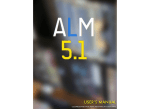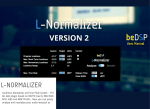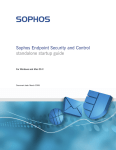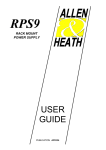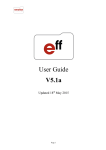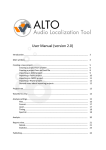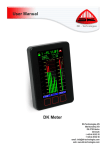Download ALMx 5.1
Transcript
User Manual ALMx 5.1 Loudness and True Peak metering at your hand Audio Loudness and True Peak Meter application, BS1770 (rev.3) , EBU R128, ATSC A/85 and ARIB TR-B32 compliant. Ideal for Mono, Stereo and 5.1 channel formats featuring measurements for Momentary, Short Term and Integrated Loudness, with Loudness Range and Max True Peak Level. This page intentionally left blank CONTENTS Loudness and True Peak metering at your hand 1. ALMx 5.1 Loudness and True Peak Meter 5 2. Installation and Authentication 9 3. How it work? 3.1 Loudness Metering 3.2 True Peak Metering 3.3 Sound Field, Vectorscope, Correlation Meters and Downmixing 3.4 Application Settings 3.5 Audio Settings 3.6 Logging 17 19 22 23 26 27 28 4. ALMx 5.1 Software License Agreement 29 3 This page intentionally left blank 1. ALMx 5.1 - Loudness and True Peak Meter Loudness and True Peak metering at your hand Taking the idea behind the ALM 5.1 plugin a step further, we have developed a standalone application, with extended features, that offers more control and power, allowing you to use it in more complex situations: the ALMx 5.1 (stands for Audio Loudness and True Peak Meter with extended features). The application was created as an aid for television networks and media services providers. Just like the ALM 5.1 plugin, the driving forces behind the application are the algorithms developed according to the international broadcast standards (BS-1770, EBU R128, ATSC A/85 and ARIB TR - B32), based on research and perception tests. With the help of the log feature, you can pinpoint the time and the duration of the loudness disturbance. ALMx 5.1 offers you full Loudness and True Peak Metering for Mono, Stereo and 5.1 channel formats featuring measurements for Momentary, Short Term and Integrated Loudness, with Loudness Range and Max True Peak Level. Additionally, the application offers you a general or a more detailed overview of your measured material, any time you want. Two kind of files are used to store different information, in .csv and .XML format . 5 ALMx 5.1 Loudness and True Peak metering at your hand ALMx 5.1 will help you control the loudness of your audio material, whether your target is -23 LUFS (according to EBU specifications), -24 LUFS (according to ATSC/ARIB specifications) or you want to use the relative gate of -10 LU. Both LU and LUFS scales are available, you can set the start and the stop of your measurements. For the Integrated Loudness and Short Term Loudness values ALMx 5.1 uses a color coding. This way, you will know how your program loudness fares compared to the accepted tolerance of each standard. For a higher resolution in the target zone you can use the +9 LU scale. For a higher dynamic range use the + 18 LU scale. Both a value and a bar indicator are available for Loudness Range, so you can decide if your audio needs more dynamic compression. Two scales with different reference levels (-18 dBTP and -20 dBTP) are available for the True Peak Meter. ALMx 5.1 takes into account all the intersamples that can be missed in quantization.. The application features a timecode counter of the measurements and you can reset the measurements anytime you want. The application allows you to have more control over your loudness by recording all the values measured in .csv and .XML files. Using ALMx 5.1 Log feature you can see the graphical representation of the Short Term Loudness and Momentary Loudness, for all the logs files saved. ALMx 5.1 offers you a True Peak Vectorscope, a Momentary Loudness Vectorscope, Sound Field Display and Correlation Meters for L/R, L/C, R/C, Ls/Rs, L/Ls and R/Rs. Also available is a 5.1 to Stereo downmixing option. For your convenience, there are also a lock and kiosk mode options available. You have access to all the loudness descriptors and you can view the application settings. 6 ALMx 5.1 Loudness and True Peak Meter Features • Standalone Loudness and True Peak Metering for Windows and OSX • Channel Formats: mono, stereo and 5.1; • Full compliance with Loudness standards : BS-1770 (rev.3), EBU R128, ATSC A/85 and ARIB TR-B32 specifications; • Complete loudness measurements using universal descriptors: Integrated Loudness/ Program Loudness, Momentary Loudness, Short Term Loudness, Loudness Range; • Real-time metering for Momentary Loudness, Short Term Loudness and Loudness Range; • True Peak Level Metering with peak hold; • Real-time vectorscope for True Peak and Momentary Loudness; • Sound Field view • Correlation meters for L/R, L/C, R/C, Ls/Rs, L/Ls and R/Rs channels; • Downmixing from 5.1 to stereo; • Max True Peak Level (calculated using inter-sample peaks that can be missed in quantization); • Accurate measurements for all the usual sample rates: 44.1 kHz, 48 kHz and multiples; • Low CPU usage due application optimization; • Logging files in .csv and .XML format; • Variable colors for loudness descriptors, according to the comfort zone; • Variable thresholds for True Peak and Short Term Loudness ; • Variable threshold for Short Term Loudness; • Lock option • Kiosk mode option Figure 1: ALMx 5.1 7 ALMx 5.1 Loudness and True Peak metering at your hand Loudness Descriptors • Integrated Loudness or Program Loudness (in LUFS1, LU2 and LKFS3) - describes the long-term integrated loudness of an audio material from 'start' to 'stop'. This is measured using the specifications of international standards: for Europe - ITU-R BS.1770 (with no gate) or ITU-R BS.1770-3 (with gate at -10 LU), for America - ATSC A/85 and for Japan - ARIB TR - B32. The gate is used to exclude blocks of audio signal 10 LU below the absolute-gated loudness level (for Settings see page 26). This ensures that an audio material with long periods of silence will not be too loud after a possible loudness normalization. • Momentary Loudness (in LUFS, LU or LKFS) - calculated with a time window of 400 ms; • Short Term Loudness (in LUFS, LU or LKFS) - calculated with a time window of 3 s; • Loudness Range (in LU) – loudness dynamic range from 'start' to 'stop' that helps you decide if dynamic compression is necessary; • True Peak Max Level (in dBTP4) - indicates the maximum value of the signal waveform in the continuous time domain (this value is calculated using inter-sample peaks that can be missed in quantization). 1. LUFS - Loudness Level, K-Weighting, referenced to digital Full Scale 2. LU - Loudness Units: 1 LU ≡ 1 dB 3. LKFS - Loudness Level, K- weighted 4. dBTP - deciBel referenced to digital Full Scale measured with a True Peak meter 8 2. Installation and Authentication Loudness and True Peak metering at your hand Minimum System Requirements MAC: Dual Core CPU (Intel or AMD) with SSE2 support 2GB RAM OSX 10.6 PC: Dual Core CPU (Intel or AMD) with SSE2 support 2GB RAM Windows 7 Available Formats MAC: Standalone PC: Standalone (32 bits) Standalone (64 bits) 9 ALMx 5.1 Loudness and True Peak metering at your hand Thank you for choosing ALMx 5.1! Once you have downloaded the package ALMx51Installer and you own a serial number, please follow the next steps for the installation (for OSX or Windows) and authentication of your product. OSX Installation 1. Double click on the ALMX51Installer 2.mpkg and an installation window will appear (see Figure 2). Press the Continue button to start the installation; Figure 3: Installation window 2. Select a Destination for the installation (see Figure 3) and then press the Continue button; Figure 2: Destination of the installation 10 Installation and Authentication 3. Select the Installation type you want and then press the Continue button (see Figure 4); Figure 5: Free space necessary for the installation Figure 4: Installation Type 4. An information message will appear. Press the Install button if you have the necessary free space for a proper installation (see Figure 5); 5. Wait until the installation is completed and a confirmation window appears (see Figure 6). Press the Close button and pass to the Authentication part. Figure 6: Installation completed 11 ALMx 5.1 Loudness and True Peak metering at your hand Windows Installation Figure 8: Installation start Figure 7: Setup window 1. Double click on the ALMXInstaller 2.Bundle and a setup window will appear (see Figure 7). Press the Next button to continue the setup; 2. When the setup is ready to begin installing ALMx 5.1 on your computer (see Figure 8), press the Install button. 3. Press the Finish button to exit the Setup. You have the possibility to automatically launch the ALMx 5.1 application (see Figure 9). Figure 9: Installation start 12 Installation and Authentication Authentication Go to the Applications/ProgramFiles where you will find the beDSP folder. Double click on the icon and the main menu window will appear (see Figure 10) with three available options: Online Activation, Offline Activation and Trial Request. For any type of activation you must have a beDSP account. If you don’t have one, go to www.bedsp.net/sign-up and create your account. The username will be the same as the e-mail you used for registration. Online Activation 1. If you have an internet connection, select Online Activation, otherwise you will have to select Offline Activation (see Figure 10). 2. If you want to activate the application on your computer, select For this computer (see Figure 11). Figure 10: Main menu Figure 11: Online Activation options 13 ALM 5.1 Loudness and True Peak metering at your hand 3. An authentication window will appear (see Figure 12) . Insert your beDSP username (same as your e-mail), password and serial number. Figure 12: Authentication window Figure 13: Confirmation window 4. A confirmation window will appear, that specifies the name of the product you have just activated and the type of license (see Figure 13). Press OK and enjoy your product! 14 Installation and Authentication Offline Activation If you don’t have an internet connection, select Offline Activation from the main menu (see Figure 10), then Generate Request (see Figure 14). 1. Insert your serial number and select the folder where you want to save your license request (see Figure 15). 2. After clicking ok, your license request will be saved. A window containing the license request will be revealed. 3. Copy your license request on a flash drive or any data storage device and move it on the online computer (this second computer must have the beDSP license manager installed and an internet connection so you can continue your activation). Figure 14: Offline Activation options Figure 15: Generating the license request 15 ALMx 5.1 Loudness and True Peak metering at your hand 4. From the Online Activation menu, pick For Another Computer (see Figure 11). 5. In the authentication window (see Figure 16), insert your beDSP username (same as your e-mail), password and load your license request. Click ok for authorization. 6. A folder with the license reply will be revealed, named “LicensesToMove”. This folder is saved in the same place you’ve copied your license request. Now move your license reply on the computer you wish to authorize. Figure 17: Loading your reply 7. Back on your computer, from the main menu (see Figure 10), pick Offline Activation, then choose Load Reply (see Figure 17). A browser window will open and you have to select your reply. 8. After loading your reply, a confirmation window will appear, like the one from Figure 13. Press Ok and enjoy your product! Figure 16: Authorizing your license request 16 3. How it works? Loudness and True Peak metering at your hand 2 1 3 4 ALMx 5.1 application has a simple interface with 7 main parts: • Loudness metering (1 - see Page 19); • True Peak metering (2 - see Page 22 ); • Vectorscope, Correlation Meters, Sound Field and 5.1 to Stereo downmixing (3 see Page 23 ); • Application Settings (4 - see Page 26); • Audio Settings (5 - see Page 27); • Logging (6 - see Page 28). 5 6 17 ALM 5.1 Loudness and True Peak metering at your hand Interface 14 5 12 6 15 17 16 22 13 18 8 7 1 10 2 19 20 3 4 9 21 Figure 18: ALMx 5.1 - Interface 18 11 1. Integrated Loudness or Program Loudness (in LUFS, LU or LKFS); 2. Short Term Loudness (in LUFS, LU or LKFS); 3. Loudness Range (in LU); 4. Momentary Loudness (in LUFS, LU or LKFS); 5. Real time Moment Loudness Meter; 6. Loudness Range bar Indicator; 7. Short Term Loudness indicator; 8. Measurements can be done according with EBU, ATSC or ARIB specifications; 9. Time counter for the duration of Integrated Loudness and Loudness Range measurements; 10. Real time True Peak Meter; 11. Max True Peak Level (in dBTP) for each channel; 12. Peak Led indicator; 13. Peak Led indicators; 14. Play/Stop the measurements for Integrated Loudness and Loudness Range. When the Play button is pressed, a new log file is made. 15. RESET all the measurements; 16. Settings Window; 17. Log Window; 18. True Peak or Momentary Loudness SoundField/ Vectoroscope; 19. True Peak or Momentary Loudness selector; 20. Channels corellation meters; 21. Downmixing from 5.1 to stereo. 22. Lock option. How it works? Loudness Metering Descriptors values The values for all the main descriptors (Integrated Loudness/Program Loudness, Momentary Loudness, Short Time Loudness, Loudness Range) are available. (see Figure 19). If you are in the Play mode all the parameters are measured. If you press the Stop button, the Integrated Loudness and Loudness Range remain unchanged till the next Play. When the Reset button is pressed all the measurement are restarted. Whenever you are in the Play mode, the time will be counted in hh:mm:ss:ms. Scales Figure 19: ALMx 5.1 - Loudness Metering 1. ALM 5.1 calculates the values for the most important descriptors specified by the standards (Integrated Loudness - Program Loudness, Momentary Loudness, Short Time Loudness, Loudness Range) and provides real time metering for Momentary Loudness. You can also choose the scale for Momentary Loudness according to your needs. There are two options that can be accessed in the Settings window (see Page 24): • The standard: EBU with reference level at -23 LUFS, ATSC and ARIB with reference level at -24 LUFS (see Figure 20 and Figure 21). • The scale: +9 LU for a good resolution in the reference level zone (see Figure 20) and +18 LU for a bigger dynamic range (see Figure 21). 19 ALMx 5.1 Loudness and True Peak metering at your hand Figure 20: ALMx 5.1 - EBU, ATSC, and ARIB scales for +18LU Figure 21: ALMx 5.1 - EBU, ATSC and ARIB scales for +9LU 2. You can use the relative scales, with the reference level of 0 LU (see Figure 22). In this case the scales are the same for all the standards EBU, ATSC and ARIB. 3. The measurements for Integrated Loudness and Loudness Range can be done taking or not into account the relative gate of 10 LU below the absolute-gated loudness level. When the gate is on the name of the standard is green and when it’s off, the name is red (see Figure 23). Figure 23: ALMx 5.1 - with (left) and without (right) relative gate Figure 22: ALMx 5.1 - Relative scales for +9 LU (left) and +18 LU (right) 20 How it works? Color Code For the Integrated Loudness, ALMx 5.1 uses a color code. This way, you will know how your program loudness fares compared to the accepted tolerance of each standard (Figure 24). The color of Integrated Loudness parameter is: - green, if the Integrated Loudness matches the standard’s specifications; The accepted tolerance zone is the range of loudness that is comfortable to a listener. Note that the Integrated Loudness may not be constant through the program. It can vary within a specific zone according to the content requirements. - yellow, if it’s around the standard’s specification, but you still have to turn the volume up/ down - red, if the material is annoyingly loud/soft. ATSC and ARIB: EBU: Annoyingly loud Annoyingly loud Turn volume down Turn volume down EBU accepted tolerance ATSC accepted tolerance Turn volume up Turn volume up Annoyingly soft Annoyingly soft Figure 24: ALMx 5.1 - Color Code 21 ALMx 5.1 Loudness and True Peak metering at your hand True Peak Metering ALMx 5.1 offers you real time True Peak Metering with peak hold for mono, stereo and 5.1 channels. Beside this, the application gives you the possibility to configure your measurements by accessing the Settings window (see Page 26). You can choose the True Peak reference level -18 dBTP or -20 dBTP (see Figure 25), the Peak Holding Time and the Overload Hold Time. Figure 25: ALMx 5.1 - True Peak Metering ref. lev -18 dBTP (left) and ref. lev -20 dBTP 22 How it works? Sound Field, Vectorscope, Correlation Meters and Downmixing ALMx 5.1 offers you a Vectorscope , a Sound Field Display (either True Peak or Momentary Loudness) and Correlation Meters for L/R, L/C, R/C, Ls/Rs, L/Ls and R/Rs. There is also available a 5.1 to Stereo downmixing option. Vectorscope The main purpose of the vectorscope is to display a stereo image of the audio signal. The channels can be changed from the dropbox, you can switch between L/R, L/Ls and R/Rs (see Figure 26). The history of the Vectorscope will fade out slowly, providing you with the information needed to determine if the stereo separation is according to your needs. Figure 26: ALMx 5.1 - Vectorscope Momentary Loudness Sound Field The Sound Field Display can use the Momentary Loudness values to create a real time view of the surround image of the signal. The axes are the same as for the Loudness Meter Indicator (see Figure 27). Figure 27: ALMx 5.1 - Momentary Loudness Sound Field 23 ALMx 5.1 Loudness and True Peak metering at your hand Sound field for True Peak Loudness 1 Using the same scale (either -20 dBTP or -18 dBTP) as the True Peak Meter, the True Peak Vectorscope provides a real time view of the surround image of the signal, representation of LFE channel included (see Figure 28). 2 3 1. The surround image of the sound : green - if the true peak values are below the max true peak threshold (set in the settings tab) and red - if the values are above the threshold. 2. The blue circle - the LFE channel. Figure 28: ALMx 5.1 - True Peak Sound Field 3. The red zone - True Peak Max. Level Limit. In this particular case, the Sound Field is created using the True Peak Loudness Values. Naturally, the limit set for True Peak Max. Level (from Settings - see Page 26 ), will also be used in the Sound Field display. The bar will become red starting from the point where the value is above the threshold (see Figure 29). Figure 29: ALMx 5.1 - True Peak Loudness values above the threshold 24 How it works? Correlation Meters The correlation meters indicate the degree of similarity between the channels: L/R, L/C, R/C, Ls/Rs, L/Ls and R/Rs (see Figure 30). If the audio of the channels is similar, the drawn values will be in the +1 zone and if it’s considerably different, the values will be in the 0 zone. When two channels are out of phase, the meter draws in the -1 zone. ALMx 5.1 uses a color code: green tones for the +1 zone, yellow tones for the 0 zone and red tones for the -1 zone (see Figure 31). For a correct mix, the main purpose would be to have the correlation values near the +1 zone. Figure 30: ALMx 5.1 - Correlation Meters The meters also have a display history, the brightest colored value is the most recent one. Figure 31: Color zones for Correlation Meters Downmixing The ALMx 5.1 Downmixing algorithm is in concordance with ITU specifications. This way you can be sure that your program material is compatible with sound systems which are provided with a lower number of channels (see Figure 32). Figure 32: Downmixing option Note that the Downmixing it is used only for metering, the audio material isn't actually changed. 25 ALMx 5.1 Loudness and True Peak metering at your hand Application Settings • • • • • • • • Figure 33: ALMx 5.1 - Application Settings 26 • Loudness Standards: EBU, ARIB and ATSC ; Loudness Scale : +9 LU and +18 LU; Loudness Units : LUFS, LKFS and LU; True Peak ref. level : -18 dBTP and -20 dBTP; Integrated Loudness gating off : the gate isn’t used and the Integrated Loudness and Loudness Range values are calculated for the entire audio material; True Peak max. level : from -12 dBTP to 0 dBTP. Sets the maximum value for the signal waveform calculated using inter-sample peaks that can be missed in quantization. Above this value the peak led indicators are red (the level is the same for all the channels); Short Term max. level : from -24 to 0, if the unit is set to LUFS or LKFS and from 0 to 24, if the unit is set to LU. If the threshold is reached, then the value of the short term loudness will become red; Peak hold : from 0 s to 10 s. Represents the period of time the Peak holders are on; Overload hold : from 0 s to 10 s. Represents the period of time the Peak Led indicators are on. ALM 5.1 Loudness and True Peak metering at your hand Audio Settings The flexible and intuitive audio routing interface makes it easy for you to configure the inputs and outputs according to your needs. Also, you have: • Configurable Audio Input and Output; • Variable sample rate; • Variable audio buffer size; • Every possible channel routing combination available. Figure 34: ALM5.1 - Audio Settings 27 How it works? Logging An important feature of the ALMx 5.1 is the log option, which allows you to view a loudness graph (for short time loudness and momentary loudness) at all times and some useful descriptors: • • • • • • • • • • • • 28 Program Loudness; Markers for “Start” and “End”, allowing you to see the statistics for a specific portion of the graph; Loudness Range; Max. Short Term Loudness value with time position, calculated from the values selected between the markers; Max. Momentary Loudness value with time position, calculated from the values selected between the markers; Max. True Peak value with time position, calculated from all the values; The start time, stop time and the duration of the measurements; On the graph, you can view either the short term value or the momentary value and the timestamp; Variable short term loudness limit; Variable momentary loudness limit; Zoom in/out option; Option for high/low resolution. ALMx 5.1 Software License Agreement This License Agreement is entered into by you, the beneficiary, and Audio Design Digital Art S.R.L, the software vendor. By accepting this agreement you hereby confirm that you are in complete agreement with its terms and conditions. Should you not agree to the following terms and conditions, we request that you do not use THIS SOFTWARE and do not activate this Software License Agreement. 1. Royalties The royalties connected with this software are protected by the governing law. You are obligated to acknowledge this law before accepting this license agreement. 2. Rights of ALMx 5.1 software license holder This license agreement allows you to utilize a copy of the ALMx 5.1 software, created by Audio Design Digital Art S.R.L. and legally acquired by its user in addition to this license, on one single terminal (computer) owned by you. The utilization of the same copy of the ALMx 5.1 software on multiple terminals (computer) is forbidden, regardless whether such terminals are your ownership or not. Each terminal (computer) that will utilize a copy of the ALMx 5.1 software requires its individual license. Modification or update of the operating system on which the initial software license has been activated will be performed with the express approval of Audio Design Digital Art S.R.L.. If the network version of the ALMx 5.1 software has been purchased, you may install the server-software on one single system, generally directly on the server. Should you know, anticipate or observe that the number of users accessing the software exceeds the number of legally obtained active licenses, please contact us in order to activate the correct number of licensed for each of your terminals/users. 29 ALMx 5.1 Loudness and True Peak metering at your hand 3. Copyright The ALMx 5.1 product is the property of Audio Design Digital Art S.R.L. and it is lawfully protected from fraudulent reproductions. You may execute a single copy of this product on disk or hard disk as an understandable precaution in case the original installation disks are damaged or destroyed (back-up). Any other copy will be considered illegal. You will not copy the product for any other purpose nor will you edit accompanying or explanatory materials without the express approval of the vendor. 4. Other restrictions You will not lend, sell or rent the product under any circumstances. This Software License Agreement is considered valid only if accompanied by the original proof of purchase. 5. Warranty This software and the accompanying files are commercialized “as is” without a specific level of performance guarantee. The correct utilization procedure for any software includes thorough testing of the program in an environment free of critical information or data, before trusting its quality and performance. The vendor declares that it has not included or has any knowledge that the software contains any “malware” or instructions which may lead to the deletion of data without the user’s agreement. The liability of Audio Design Digital Art S.R.L. is exclusively limited to the replacement of the copy of the software with another copy. The vendor holds no liability in connection with unauthorized interventions on the structure of the software product. Also, the vendor will not accommodate any requests related to features which are not built in to the software design nor will it address any problems resulting from the incorrect application of instructions of use provided with the software. Potential modification to the product which may be requested to the vendor will be separately negotiated. Audio Design Digital Art S.R.L. ensures standard technical assistance by e-mail during on working days, during business hours. Personalized updates and support may be provided as a result of a separate Agreement. By activating and utilizing the software, the beneficiary accepts that the product may contain hidden inconsistencies or errors as a result of the complexity of the software. Such inconsistencies or errors will be promptly remedied following a notification to Audio Design Digital Art S.R.L.. The beneficiary is obligated to regularly check the performance of the software and notify the vendor immediately when an error is observed. 30 ALMx 5.1 Audio Loudness and True Peak Meter application, BS1770 (rev.3) and EBU R128 compliant. Contact web: www.bedsp.net e-mail: [email protected]