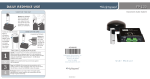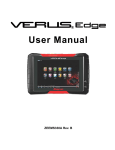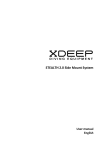Download MACMAT - Driver of GAZ_MODEM Protocol for MACMAT Station
Transcript
asix4 User’s Manual see and get more… MACMAT - Driver of GAZ_MODEM Protocol for MACMAT Station User’s Manual Doc. No. ENP4030 Version: 29-08-2005 asix4 User’s Manual ASKOM® and asix ® are registered trademarks of ASKOM Spółka z o.o., Gliwice. Other brand names, trademarks, and registered trademarks are the property of their respective holders. All rights reserved including the right of reproduction in whole or in part in any form. No part of this publication may be reproduced or transmitted in any form or by any means, electronic or mechanical, including photocopying, recording, or by any information storage and retrieval system, without prior written permission from the ASKOM. ASKOM sp. z o. o. shall not be liable for any damages arising out of the use of information included in the publication content. Copyright © 2005, ASKOM Sp. z o. o., Gliwice ASKOM Sp. z o. o., ul. Józefa Sowińskiego 13, 44-121 Gliwice, tel. +48 (0) 32 3018100, fax +48 (0) 32 3018101, http://www.askom.com.pl, e-mail: [email protected] asix4 MACMAT - Driver of GAZ_MODEM Protocol for… 1. MACMAT - Driver of GAZ_MODEM Protocol for MACMAT Station 1.1. Driver Use The MACMAT driver is used for communication with the MACMAT station. The driver supports the stations signed as Korektor Impulsowy (Impulse Corrector) 01723 CMK 01 97/01/02 manufactured by COMMON Ltd. and PKNMiJ 03-03-93 RP T-Zw5-1 manufactured by the PLUM company. 1.2. Declaration of Transmission Channel The logical channel is defined by placing an appropriate item in the [ASMEN] section of the application INI file. The syntax of declaration of transmission channel operating according to the COMLI protocol is given below: logical_name=MACMAT,address,COMn where: n address 1.3. - number of the serial port to which the network of MACMAT stations is connected; - station address. Driver Configuration Each defined channel may have its own section, name of which is its logical name i.e. [logical_name]. The COMn port may also have its own section named [MACMAT:n]. Values defined in such section become default values for all stations connected to a given port. If in the INI file a section named [MACMAT] is placed, then the values placed in such ssection become default values for all stations supported by the controller. Values placed in the section of a given station ([logical_name]) have a priority before values placed in the section of a given serial port and the last ones have a priority before values placed in the [MACMAT] section. If the parameter is not present in any section, then its default value is taken according to the description below. In particular, the initialization file may not include any sections parameterizing stations. Appropriate records are required only in the [ASMEN] section. Parameters of transmission with use of a serial interface cannot be placed in sections concerning individual stations. Auto_sync=number Meaning Default value ©ASKOM, Gliwice - if the parameter is different from 0, then automatic synchronization of the computer clock with the MACMAT station clock. The parameter value determines the minimal time between sequent comparisons of station and computer clocks. A comparison of clocks is performed only during other data reading from the station. - 3600 (1 hour). August 2005 3 MACMAT - Driver of GAZ_MODEM Protocol for… Parameter: number asix4 - time in seconds. Alt_port = COMm, metod_of_switching_to_alternative_port, metod_of_switching_to_basic_port Meaning - (See: Definition of alternative ports). AsComm =Yes/No Meaning Default value - if yes is given, then the driver will use AsComm Connection Manager to establish connections with MACMAT stations. - No. No_Errors =Yes/No Meaning Default value - if yes is given, then the driver will not output the messages on errors in lines and timeout. - No. Max_History_Buffers=number Meaning Default value Parameter: number - determines the maximal number of buffers containing historical data, read for needs of the archiving module. One buffer includes historical data from one time interval for one variable. It is stored in the memory within the time specified by the parameter Max_History_Buffers. One buffer occupies about 400 bytes of memory and can contain 50 values. If archive data are saved by the station every 15 minutes thus, for 24 hours, 2 buffers for one variable are necessary. Historical buffers are used by the data archiving program ASPAD during completing a B type archive. After the time determined by the parameter History_Buffer_Removal buffers are removed from the memory. - 5000. - number of buffers. Max_history =number Meaning Default value Parameter: number 4 - determines a time period in days, counted from the current moment backwards, for which historical data, stored in the station memory, will be read. - 35. - time in days. August 2005 ©ASKOM, Gliwice asix4 MACMAT - Driver of GAZ_MODEM Protocol for… Max_Time_Difference =number Meaning Default value Parameter: number - the maximal time difference between indications of a station clock and a computer clock, after exceeding of which synchronization of clocks occurs. The parameter has a meaning only when the Auto_sync parameter is different from zero. - 60. - time in seconds. Status_Mask =number Meaning Default value Parameter: number - a number determining which values of the variable status cause non-validity of the variable value. The variable status is read from the MACMAT station together with its value. This status is a bitmap; meaning of bits is described in the station documentation. The driver executes the logical operation AND on the variable status received from the controller and on the value of the parameter Status_Mask. If the result of this operation is different from zero, then the data value is invalid. The data value is invalid too if the variable status has a value of 0 (i.e. lack of data). - the default, value of 6 means that values, exceeding the measuring range, are non-validated. As the parameter value, an integer, whose individual bits correspond to appropriate bits of the status, should be given. - time in seconds. Counter_Ratio =number Meaning - gas flow counter is transmitted in the form of two floating-point numbers Vn0 and Vn1. Protocol specification states that the counter value is calculated according to the formula: Vn0 + Vn1*10000 However, some stations use the formula: Vn0 + Vn1*100000 Parameter defines the value, by which the quantity Vn1 should be multiplied: Vn0 + Vn1*Counter_Ratio. Default value - 10000. P_Ratio =number Meaning ©ASKOM, Gliwice - according to the MacMAT station specification, the pressure is expressed in kPa. However, some stations transfer the pressure August 2005 5 MACMAT - Driver of GAZ_MODEM Protocol for… Default value asix4 expressed in MPa. It concerns only archive (register) data. The parameter determines, by what factor the pressure, transferred by the station, should be multiplied. - 1000. baud =number bps=number Meaning Default value Parameter: number - transmission speed. - 9600. - value passed in Bd. parity =parity_parameter Meaning Default value Parameter: number - item determines a parity type. - n. - parity type: n – no parity but, o – odd parity check, e – even parity check, m – mark, s – space. retries =number retry=number Meaning Default value - number of transmission repetitions in case of transmission errors. - 5. word =number word_length =number Meaning - word length. Default value - 8. Parameter: number - number from the range from 5 to 8 bits. time-out =number timeout =number Meaning - waiting time for station answer in seconds. Default value - 2. 6 August 2005 ©ASKOM, Gliwice asix4 MACMAT - Driver of GAZ_MODEM Protocol for… History_Buffer_Removal =number Meaning Default value Parameter: number - parameter determines time after which buffers containing historical data, read for needs of the archiving module, are removed. - 30. - the time is given in minutes. AllErrors =yes/no Meaning Default value - if the parameter has a value of no, then the information on timeout errors will appear in ‘Control Panel’ only when the transmission missed in spite of attempts of its repetition. If it has a value of yes, then the information on all errors is transmitted to ‘Control Panel’. - no. RTS =yes/no Meaning Default value - if yes is given, then data sending to the station will occur by means of the RTS line set on high state and the reception on low state. - no. RTS_OFF_Delay =yes/no Meaning Default value Parameter: number - time after which the RTS line will be zeroed after having sent data to the station. The parameter has meaning only when the control by means of the RTS line is switched on. - 10. - time in milliseconds. Ignore_Source_Address =yes/no Meaning Default value - each packet sent by the station includes the station address. The station address is verified by the controller. In case of incompatibility to the station number it is rejected. Setting yes will cause the controller to stop the sender address verification. - no. EXAMPLE 1 [ASMEN] ..... MAC=MACMAT,2,COM2 .... ©ASKOM, Gliwice August 2005 7 asix4 MACMAT - Driver of GAZ_MODEM Protocol for… [MAC] Auto_Sync=60 Max_time_difference=10 In the example above the station named MAC connected to the COM2 port is defined. The synchronization of computer and station clocks will be performed every 1 minute. If the difference is at least 10 seconds, then the synchronization of clocks occurs. EXAMPLE 2 [ASMEN] ..... MAC1=MACMAT,1,COM2 MAC2=MACMAT,2,COM2 MAC3=MACMAT,3,COM2 MAC4=MACMAT,4,COM3 MAC5=MACMAT,5,COM3 MAC6=MACMAT,6,COM4 .... [MACMAT] ;Default value for all stations baud=19200 [MACMAT:3] ;Default values for stations connected to the COM3 port baud=9600 [MAC6] Auto_Sync=0 In the example above stations with names from MAC1 to MAC6 are defined. The stations MAC1, MAC2 and MAC3 are connected to the COM2 port. The stations MAC4 and MAC5 are connected to the COM3 port. The station MAC6 is connected to the COM4 port. All serial ports except COM3 will work with a speed of 19200 baud. The COM3 port will work with a speed of 9600 baud. The clock of the station MAC6 will not be synchronized. 1.4. Defining the Process Variables Current Measure Data Variables allowing to access to current measure data have the following form: Bn Where: n 8 - is the number of a datum according to the station specification: August 2005 ©ASKOM, Gliwice asix4 MACMAT - Driver of GAZ_MODEM Protocol for… B1 - value of a gas flow counter B2 - Qn B3 - Qr ..... etc. The value of Bn variable is a floating-point number. The variable B0 is not used. Access to Registered Values For measures marked according to the specification with numbers 0/1 and from 2 to 8, the access to their values remembered by the station as registered data or twenty-four-hours data (for a flow counter) is possible. The value of a registered variable is the value remembered by the station in the last registration period. An access to older measures is possible by the B type archiving. The registered variables have the following form: R0 - gas flow counter (in the end of last twenty-four hours) R2 - Qn R3 - Qr .. R8 - rez2 Access to the list of alarms by using the number of the successive alarm in the list: Variables allowing to access to the list of alarms have the following form: An.type where: n type ©ASKOM, Gliwice - alarm no. - type of information on an alarm according to the table below. August 2005 9 asix4 MACMAT - Driver of GAZ_MODEM Protocol for… Table 1. Type of Information on an Alarm. Type Name c, code v, val sec0 m0, min0 h0, hour0 day0 mon0 y0,year0 sec1 m1, min1 h1, hour1 day1 mon1 y1,year1 Meaning alarm code (according to the station documentation) increase of counter value in time of alarm duration the second of alarm beginning the minute of alarm beginning the hour of alarm beginning the day of alarm beginning the month of alarm beginning the year of alarm beginning the second of alarm end the minute of alarm end the hour of alarm end the day of alarm end the month of alarm end the year of end alarm Type of Received Value integer number (1 byte) floating-point number (4 bytes) integer number (1 byte) integer number (1 byte) integer number (1 byte) integer number (1 byte) integer number (1 byte) integer number (2 bytes) integer number (1 byte) integer number (1 byte) integer number (1 byte) integer number (1 byte) integer number (1 byte) integer number (2 bytes) Access to the list of alarms by means of a code of alarms: Variables allowing to access to the list of alarms by means of an alarm code have the following form: En or En.type where: n type - alarm code according to the documentation; - type of information about the alarm according to the table presented above. Variable E allows to access to the information about the alarm with a given code. If the list of alarms does not include the code of a required alarm, then a value of 0 (integer type – 1 byte) is returned. If the list contains many alarms with a given code, then the information about the alarm which occurred as latest of all is returned. If the variable type was omitted, then a value of 1 is returned if the alarm with a given code is active, and a value of 0 otherwise. If the variable type is given, then the value from the table presented above is returned. Access to the List of Alarms as Bit Mask The variable has the form: EBn where: n 10 - number of byte 0-31. August 2005 ©ASKOM, Gliwice asix4 MACMAT - Driver of GAZ_MODEM Protocol for… By means of the EB variable it is possible to read information about active alarms in groups of 8 alarms: EB0 EB1 EB2 ... EB31 - alarms with codes 0- 7 - alarms with codes 8-15 - alarms with codes 16-23 - alarms with codes 248-255 The variable value is an integer number of 1 byte length. Individual bytes of a variable value are assigned to adequate alarms. If the bit is set, then the alarm corresponding with it is active. The EB type variable allows to bind the alarms with bit strategy of identifying the alarms of asix. Access to Twenty-Four-Hours Data The variable has the form: Dn where: n - is a number of data in accordance to the station documentation. The D0 variable has the same meaning as the R0 variable. Access to Statistical Data The MACMAT controller enables to access to statistical data referring to the quantity of transmitted data and quantity of errors of the transmission. Variables allowing to access to statistical data have the following form (see: Table 2). ©ASKOM, Gliwice August 2005 11 MACMAT - Driver of GAZ_MODEM Protocol for… asix4 Table 2. Variables Allowing to Access to Statistical Data. Address 12 Meaning Type of Received Value SBS quantity of sent bytes Integer number (4 bytes) SBR quantity of sent bytes Integer number (4 bytes) SFS quantity of sent frames Integer number (4 bytes) SFR quantity of sent frames Integer number (4 bytes) SPE quantity of errors of parity Integer number (4 bytes) SFE (frame errors) quantity of frame errors Integer number (4 bytes) SOE quantity of errors of overrun Integer number (4 bytes) SLE quantity of line errors (the amount of parity errors, frames, overrun and etc.) Integer number (4 bytes) STE quantity of timeout errors Integer number (4 bytes) SPRE quantity of protocol errors Integer number (4 bytes) SCE quantity of checksum errors Integer number (4 bytes) SLGE quantity of logical errors (lack of data in the controller, incorrect address etc.) Integer number (4 bytes) SERR amount of all errors (SLE, STE, SPRE, SCE and SLGE). The saving of any value into ERR variable is causes zeroing the following variables: SBS, SBR, SFS, SFR, SPE, SFE, SOE, SLE, STE, SPRE, SCE and SLGE. Integer number (4 bytes) TSBS quantity of sent bytes (from the beginning of driver working) Integer number (4 bytes) TSBR quantity of received bytes (from the beginning of driver working) Integer number (4 bytes) TSFS quantity of sent frames (from the beginning of driver working) Integer number (4 bytes) TSFR quantity of received frames (from the beginning of driver working) Integer number (4 bytes) TSPE quantity of errors of the parity (from the beginning of driver working) Integer number (4 bytes) TSFE quantity of the frame errors (from the beginning of driver working) Integer number (4 bytes) TSOE quantity of errors of overrun (from the beginning of driver working) Integer number (4 bytes) TSLE quantity of errors of the line (the amount of errors of parity, frames, overrun and etc.) Integer number (4 bytes) TSTE quantity of timeout errors (from the beginning of driver working) Integer number (4 bytes) TSPRE quantity of protocol errors (from the beginning of driver working) Integer number (4 bytes) TSCE quantity of checksum errors (from the beginning of driver working) Integer number (4 bytes) TERR amount of errors determined with following variables: TSLE, TSTE, TSPRE, TSCE, TSOE Integer number (4 bytes) August 2005 ©ASKOM, Gliwice asix4 MACMAT - Driver of GAZ_MODEM Protocol for… Access to Historical Data (for the Version with Access to Historical Data) The MACMAT controller enables the archive ASPAD module to access to historical data for variables from B1 to B8 and R0 and from R2 to R8: - for variables R0 and B1, daily data are read; - for variables B2 and B3, registered data of flow increment are read.; these data are scaled so that they express a flow per 1 hour; the data are scaled in the basis of registration frequency read from the station; - for variable B4 to B8 and R2 to R8, adequate registered historical data are read. 1.5. Cooperation with AsComm Manager of Connections In order to use the AsComm manager of connections to establish connections with MACMAT stations you should place the following record in the application INI file: AsComm = Yes This record is placed in the [MACMAT] or [MACMAT:n] section, where n signifies the number of the serial port declared in the [ASMEN] section. In case of cooperation with the AsComm module, the port number from the channel declaration is used to create the name, which is used by the driver to exchange data with the AsComm module. The name has a form of MacMAT-n, where n is the number of the serial port from the channel declaration. EXAMPLE [ASMEN] ..... MAC=MACMAT,2,COM2 .... [MACMAT] ..... AsComm = Yes .... The example above defines driver of the name MacMAT-2 as a client of AsComm. This name is also the name of the section, in which parameters of connections established by the AsComm module such as modem name, telephone number, etc. are placed. The description of parameters, which should be placed in such section, may be found in the manual of the AsComm module. You should notice that the number of the serial port may refer, but it has not, to the physical serial port. This number signifies the real serial port only when in the section (named [MacMAT-n]) for parameterization of connections established by the AsComm module other records defining truly used port (e.g. modem name) are not given. An example of configuring the AsComm module for dial-up connections is given below: [ASMEN] ..... MAC=MACMAT,2,COM2 .... [MACMAT] ©ASKOM, Gliwice August 2005 13 asix4 MACMAT - Driver of GAZ_MODEM Protocol for… ..... AsComm = Yes .... [MACMAT-2] switched_line = Yes Modem =Sportster Flash Interval = 5m Max_Connection_Time=2m Number = 12345678 In order to establish connections the modem Sportster Flash will be used. Connections will be established every 5 minutes with the number 12345678. Maximal connection duration time is equal to 2 minutes. 1.6. Definition of Alternative Ports The MACMAT driver allows using alternative serial ports in case of communication problems occurring when using the basic port (that appears in the definition of the logical channel). The parameter declaring the alternative port may be inserted into the [MacMAT] or [MacMAT:n] section and has the following form: Alt_port = COMm, metod_of_switching_to_alternative_port, metod_of_switching_to_basic_port The parametr defines the COMm serial port used in case of communication problems in the COMn port (determined in the logical channel definition). The parameter may occur only one time (only one alternative port is permissible). The COMm alternative port is not allowed to be declared as the basic port in the other ASMEN channel definition. Switching to the alternative port occurs after fulfilling the following condition: Errors_number[/time_period] When a number of missed reading attempts determined by Errors_number occurs in time_period, switching to the alternative port follows. The quantity of errors also includes the quantity of the transmission operation repetitions performed by the driver. That means, that if the occurrence of 3 errors is the condition of switching and the number of repetitions is 5, switching may occur during the time of current request performing and this request has a chance to be performed correctly through using the alternative channel. If not, the request will be performed with an error status and the switching to the alternative port will occur during performing next ASMEN requests. The time_period parameter may be omitted - in such case, the switching will occur after Errors_number appearance. The time_period parameter is passed in seconds. The return to using the basic port occurs after a number of seconds determined by the metod_of_switching_to_basic_port parameter since the moment of switching to the alternative channel. It doesn’t mean that the modem connection will be realized all the time (if the alternative channel is that connection). This connection will be served like so far, it means it will be disconnected as a result of the AsComm module parameterization or when all ASMEN requests are realized. The parameters of the serial port should be defined in the [MacMAT] section if they are supposed to be other than the ones applied in case of the basic port. 14 August 2005 ©ASKOM, Gliwice asix4 MACMAT - Driver of GAZ_MODEM Protocol for… EXAMPLE An example of the alternative channel parametrization: [ASMEN] ... MAC1=MACMAT,220,COM1 ... [MACMAT] Baud = 9600 ;switching to the alternative channel, after 3 following errors have occurred, and return switching after ;2 minutes Alt_Port = COM2, 3, 120 Alt_Port = COM2, 15/60, 120 ; Or switching to the alternative port after 15 errors having occurred during 1 minute. The return switching as above. ©ASKOM, Gliwice August 2005 15 MACMAT - Driver of GAZ_MODEM Protocol for… 16 August 2005 asix4 ©ASKOM, Gliwice asix4 List of Tables 2. List of Tables Table 1. Type of Information on an Alarm......................................................................................................... 10 Table 2. Variables Allowing to Access to Statistical Data................................................................................. 12 ©ASKOM, Gliwice August 2005 17 asix4 List of Tables 18 August 2005 ©ASKOM, Gliwice asix4 1. MACMAT - DRIVER OF GAZ_MODEM PROTOCOL FOR MACMAT STATION 1.1. 1.2. 1.3. 1.4. 1.5. 1.6. 2. Table of Contents DRIVER USE DECLARATION OF TRANSMISSION CHANNEL DRIVER CONFIGURATION DEFINING THE PROCESS VARIABLES COOPERATION WITH ASCOMM MANAGER OF CONNECTIONS DEFINITION OF ALTERNATIVE PORTS LIST OF TABLES ©ASKOM, Gliwice 3 3 3 3 8 13 14 17 August 2005 19