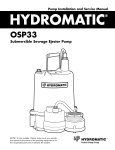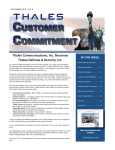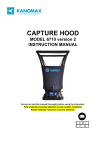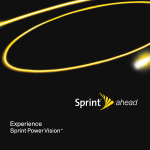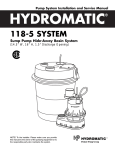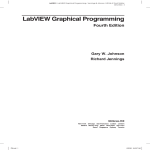Download USER`S MANUAL The Decision Support System (DSS)
Transcript
h FMWR-IUCN-NCF KOMADUGU YOBE BASIN PROJECT 2006 USER’S MANUAL for The Decision Support System (DSS) Cha d ________________________________________________________________________ Niger river yobe om K ug ad u na Ga nga Bu R. Nigeria Cam eroo n a eji ad .H R e 'ar ma Ja R. Annex 1 to the Water Audit for Komadugu Yobe Basin Afremedev Consultancy Services Limited Plot 5, A close off 45 Road, Gwarimpa Housing Estate, PO Box 9155 Wuse, Abuja. Tele: 09-671 9220 Fax: 09-523 8343 Email: [email protected] http://www.afremedev.com May 2006 User’s Manual for the Decision Support System ANNEX 1: USER’S MANUAL FOR THE DECISION SUPPORT SYSTEM FOR THE KOMADUGU YOBE BASIN Copyright: FMWR-IUCN-NCF Komadugu Yobe Basin Project. This publication was commissioned as part of the FMWR-IUCN-NCF Komadugu Yobe Basin Project and undertaken by Afremedev Consultancy Services Limited. The views expressed in this publication do not necessarily reflect official policies. This document has been produced with the intention of promoting discussion among key stakeholders in the water sector in Komadugu Yobe Basin. Please reference the report as: KYBP 2006. User’s Manual for the Decision Support System for the KYB by Afremedev Consultancy Services Limited for FMWR-IUCN-NCF Komadugu Yobe Basin Project, Kano, Nigeria. ii User’s Manual for the Decision Support System Contents Table of Contents List of Tables List of Figures iii iv iv 1.0 INTRODUCTION 2.0 INSTALLATION PROCEDURE 2.1 System Requirement 2.2 Procedure of Using the DSS 2.2.1 Installation 2.2.2 Summary of input files 2.2.3 Summary of executable files 3.0 EXECUTING DSS PROGRAM 4.0 BASIS OF MODELLING 4.1 The Rainfall-Runoff Model 4.1.1 Basis of the rainfall-runoff model 4.1.2 Structure of the model 4.1.3 The model parameters 4.2 The Demand-Allocation Model 4.2.1 DAGR.EXE 4.2.2 RESERVOI.EXE 4.2.3 DOWN_DAM.EXE 4.3 The Complete DSSModel 4.3.1 Data preparation 5.0 OUTPUT 1 1 1 1 2 3 6 7 14 14 14 14 16 16 16 18 20 20 20 26 iii User’s Manual for the Decision Support System List of Tables Table 1: Data files for the DSS Table 2: Executable files for the DSS Table 3: Standard for providing rainfall file (Tiga Unit) for Optional Code Table 4: Output files from the program Table 5: The model parameters 3 6 10 13 16 List of Figures Figure 1: The Interface of the model Figure 2: Selection of Database Name Figure 3: Welcome interface Figure 4: Module window Figure 5: Population dialogue window Figure 6: Summary of demand and supply behind decision dialogue Figure 7: Dialogue window for selecting surface water rate Figure 8: Variation in domestic water demand in KYB Figure 9: Flow Structure of the DSSModel Figure 10: Flow along KYB river system (wet year, full development at Kawali Irrigation Scheme iv 1 3 8 8 10 12 12 17 22 27 User’s Manual for the Decision Support System 1.0 INTRODUCTION The user interface of the model is presented below. Figure 1: The Interface of the model 2.0 INSTALLATION PROCEDURE 2.1 System Requirement A Personal Computer with XP operating system and full installation for Microsoft Office. 2.2 Procedure of Using the DSS The data files and installation files are supplied in a directory ‘backup-dss’. The directory has two sub-directories: dssmodel and dss-setup. Create the directory dssmodel in your hard drive C (C:\dssmodel). Copy the contents of subdirectory dssmodel in the removable disk into C:\dssmodel. The program runs only in the directory c:\dssmodel. 1 User’s Manual for the Decision Support System The installation pack (dss-setup) has three files for installation in the setup directory. Follow the steps specified in Section 2.2.1. 2.2.1 Installation Step 1: Installation of user friendly environment For the program to run in a user friendly mode, follow this procedure: • Locate the directory ‘dss-setup’ in your pack (removable drive). This directory has three files. The directory must not be in the c:\dssmodel • click setup and follow the installation procedure • click ok to continue or exit to terminate installation • click change directory, and change directory to c:\dssmodel which you have created. • Click setup icon and answer yes to the subsequent questions. • Go to control panel – click start and select control panel • double click administrative tools • double click Data Sources ODBC • Select system DSN and click Add • Select Microsoft access driver and click finish • ODBC Microsoft Access setup dialogue will appear, type gis in the box for data source name, and click select under database (see Figure 2), then choose c:\dssmodel as the directory for database, and select database name as gis.mdb. Then click ok to close the dialogue box. You have successfully installed the user interface of the program. 2 User’s Manual for the Decision Support System Figure 2: Selection of Database Name Step 2: Check the data files in C:\dssmodel (This step is for verification of files copied into your system) • The directory c:\dssmodel must have four sub-directories to keep the catchment data. These are: c:\dssmodel\tiga c:\dssmodel\challawa c:\dssmodel\unregul c:\dssmodel\bunga • Each sub-directory must have the data files specified in Table 1. • The executable files in each sub-directory are shown in Table 2. 2.2.2 Summary of input files Table 1 shows the input files and the location of the respective files required for successful execution of the model. 3 User’s Manual for the Decision Support System Table 1: Data files for the DSS Location C:\dssmodel File name m_hade_r.txt Monthly rainfall (mm) for Hadejia m_bun_r.txt Monthly rainfall (mm) for Bauchi popd.txt Population data for Kano City, Hadejia area, Yobe area, Borno area A_pd.txt Livestock population in Yobe sub-basin HNW_D.dat Weekly requirement Mm3) for HadejiaNguru Wetlands Kan_us.dat C:\dssmodel\tiga Comment Monthly rainfall (mm) for Kano m_kano_r.txt had_us.dat In_disch.txt bun_us.dat Monthly rainfall (mm) for Kano, hadejia and Bauchi up to a maximu of 10 years required for optional climatic scenario Historical monthly inflow (Mm3) to Tiga lake M_catch_r.txt Monthly rainfall (mm) data for the catchment R_user.txt Monthly rainfall (mm) up to a maximum of 10 years required for optional climatic scenario Re_tiga.dat Characteristic data for the reservoir Ecol_q.dat Average weekly ecological release requirement (Mm3) cat-par.dat Range of values for catchment parameters in rainfall-runoff module tempe.txt Monthly temperature 4 User’s Manual for the Decision Support System Location C:\dssmodel\challawa C:\dssmodel\unregul C:\dssmodel\bunga File name In_disch.txt Comment (oC) and relative humidity (%) for the catchment Historical monthly inflow (Mm3) to Challawa reservoir M_catch_r.txt Monthly rainfall (mm) data for the catchment R_user.txt Monthly rainfall (mm) up to a maximum of 10 years required for optional climatic scenario Re_chal.dat Characteristic data for the reservoir Ecol_q.dat Average weekly ecological release requirement (Mm3) cat-par.dat Range of values for catchment parameters in rainfall-runoff module tempe.txt Monthly temperature (oC) and relative humidity (%) for the catchment Monthly rainfall (mm) data for the catchment M_catch_r.txt R_user.txt Monthly rainfall (mm) up to a maximum of 10 years required for optional climatic scenario tempe.txt Monthly temperature (oC) and relative humidity (%) for the catchment Historical monthly inflow (Mm3) to Bunga reservoir In_disch.txt M_catch_r.txt Monthly rainfall (mm) data for the catchment R_user.txt Monthly rainfall (mm) up to a maximum of 5 User’s Manual for the Decision Support System Location File name Comment 10 years required for optional climatic scenario Re_bung.dat Characteristic data for the reservoir Ecol_q.dat Average weekly ecological release requirement (Mm3) cat-par.dat Range of values for catchment parameters in rainfall-runoff module tempe.txt Monthly temperature (oC) and relative humidity (%) for the catchment 2.2.3 Summary of Executable files The following executable files must be in the specified directory. Table 2: Executable files for the DSS Location C:\dssmodel File name Clnorm_m.exe Comment Stratify monthly rainfall records into climatic patterns dagr.exe Aggregate the demand in the basin Route flow from upper Hadejia to Yau in Yobe down_dam.exe sumfl.exe C:\dssmodel\tiga Summarises surface water and ground water flow Stratify monthly rainfall record in the catchment into climatic patterns Clnorm.exe Flow.exe The fit run for rainfall-runoff module. Determine catchment parameters Simula.exe Use optimum parameters of the 6 User’s Manual for the Decision Support System Location File name Reservoi.exe C:\dssmodel\challawa C:\dssmodel\unregul C:\dssmodel\bunga Comment catchment to simulate flow for desired rainfall pattern Simulate flow and demand through the reservoir for desired climatic pattern Stratify monthly rainfall record in the catchment into climatic patterns Clnorm.exe Flow.exe The fit run for rainfall-runoff module. Determine catchment parameters Simula.exe Use optimum parameters of the catchment to simulate flow for desired rainfall pattern Reservoi.exe Simulate flow and demand through the reservoir for desired climatic pattern Stratify monthly rainfall record in the catchment into climatic patterns Clnorm.exe Avegp.exe Determine model parameters for rainfall-runoff model as average of Tiga and Challawa subbasins Simula.exe Use optimum parameters of the catchment to simulate flow for desired rainfall pattern Stratify monthly rainfall record in the catchment into climatic patterns Clnorm.exe Flow.exe The fit run for rainfall-runoff module. Determine catchment 7 User’s Manual for the Decision Support System Location File name Comment parameters Simula.exe Use optimum parameters of the catchment to simulate flow for desired rainfall pattern Reservoi.exe Simulate flow and demand through the reservoir for desired climatic pattern 3.0 EXECUTING DSS PROGRAM The program is interactive and it requires input from user. The procedure is as follows: • Click start, then program and click ‘decision support system (GIS)’. • The user window (Figure 3) appears. Figure 3: Welcome interface • Click Continue, and the module-window (Figure 4) appears. 8 User’s Manual for the Decision Support System Figure 4: Module window The window shows the various modules. The meanings of the abbreviations that come up in the course of execution of the model are shown. You can also view the KYB river system. • Click enter year. This will request for year (four digit e.g. 2005) desired for execution. The program can execute for one year or multiple of years up to 10 years. For multiple years, enter the last year (for 2006 to 2010, enter 2010). NB: you must have the necessary rainfall data for multiple years (r_user.txt). • Then click population icon to select the rate of increase for the population of Kano City, Hadejia area (all informal users around Wudil to Hadejia), area from Hadejia to Damasak, and Damasak to Yau area. There are three options – constant rate, linear rate and exponential rate. You are also required to edit the population base data (Figure 5). Click edit population, then the population data for 1995 is displayed. Modify the population data, 9 User’s Manual for the Decision Support System if desired (or if new information is available). Then click ‘safe and close’ this takes you to dialogue for modifying the livestock data in Yobe subbasin. Modify the data (if desired) then click ‘safe and close”. Then click ‘ok’. • Click climate icon to select the climatic pattern of the year. This could be normal, wet, extra wet, dry, extra dry and prolong dry years as well as optional code. There are rainfall patterns for the six climatic patterns in the directory C:\dssmodel, but user has to enter the rainfall pattern for optional case. See format of entering ‘r_user.txt’ (Table 3). Each of the four sub-directories has example of the r_user.txt. Also the root directory c:/dssmodel has three files bun_us.txt, kan_us.txt hav_us.txt for Jama’are sub-basin, Kano area and Jigawa area, respectively, for user to supply. Figure 5: Population dialogue window 10 User’s Manual for the Decision Support System Table 3: Standard for providing rainfall file (Tiga Unit) for Optional Code TIGA-CATCH 1986 1992 1 1986 0.0 1987 0.0 1988 0.0 1989 0.0 1990 0.0 1991 0.0 1992 0.0 • 2 17.7 0.0 3.9 0.0 0.0 0.3 2.1 3 1.8 24.1 13.6 0.1 0.0 21.4 29.2 4 32.5 7.4 89.5 50.3 15.7 86.0 83.5 5 84.9 86.7 98.0 65.2 158.3 172.0 136.6 6 140.1 159.3 159.1 134.4 132.7 175.5 148.7 7 302.8 239.9 207.8 185.7 224.8 274.1 233.4 8 215.4 237.6 328.0 315.6 210.5 346.0 292.1 9 147.7 112.5 189.6 109.7 144.4 64.5 191.1 10 8.2 45.0 44.1 53.7 7.3 22.7 34.8 11 0.0 0.0 0.0 0.0 0.0 0.0 2.3 12 0.0 0.0 0.0 4.4 1.0 0.0 0.0 Then click on change user icon’ and enter the proportion of the demand from a specified user you wish to analyse. You can enter an integer from 0 to 100 for each user. For example, a user rate of 100 for KCWS implies the current rate (year 2005 value) of water demand for Kano City should be assessed. Click ok when you have selected the rate (in percentage) for all users. Then click ok again for a summary of annual water demand for each user to be displayed. Click continue. • Click reservoir icon. Three reservoirs will be active – Tiga, Challawa, and Kafin Zaki. Click on each icon in order of appearance (top to bottom). A plot of inflow to each reservoir as estimated in the rainfall-runoff model is displayed. If you have selected 0 for Kafin Zaki, a plot of inflow at Bunga is displayed since the reservoir is still proposed. Click continue and then ok, to display a summary of water available from the four sub-basins. A summary of the demand from each sub-basin is also displayed. Click continue to display decision dialogue. The dialogue requested for information on the proportion of the demand that should be satisfied from available surface water. The decision is expected to be based on the summary of demand and supply of water in KYB. This summary is displayed behind the decision dialogue (Figure 6). The decision dialogue can be moved with the aid of mouse to view the summary of demand and supply (Figure 7). 11 User’s Manual for the Decision Support System Enter value between 0 and 100 for sector: Tiga sub-unit, Challawa sub-unit, area from Wudil to Hadejia, Hadejia to Damasak and Damasak to Yau. A value of 100 means 100% of the estimated demand should be satisfied from surface water resources. Click ok, then click yes to plot graphs showing simulated storage, spillage, demands and level of deficiency. • Click on the icon: flow along river system. The flow from upper section of Hadejia River system through the Hadejia barrage to Hadejia-Nguru Wetland and to Yau is displayed. The volume of flow at critical section along the river system is plotted. • Click resume to start again, otherwise terminate. Right click on any graph to print. Figure 6: Summary of demand and supply behind decision dialogue 12 User’s Manual for the Decision Support System Figure 7: Dialogue window for selecting surface water rate The output files during execution are summarised in Table 4. Some of these files serve as input for graphical display of results, while others can be accessed using a notepad or text editor. Table 4: Output files from the program Location C:\dssmodel File name Seq_01.txt Comment Summary of flow at critical nodes from Wudil to Yau in the basin including deficit level to Hadejia-Nguru Wetlands and Hadejia Valley Irrigation. Seq_out.txt Summary of flow at critical nodes from Wudil to Yau in the basin including deficit level to Hadejia-Nguru Wetlands and Hadejia Valley Irrigation for Graphical Display. Demd_sum.txt Summary of demand from KYB 13 User’s Manual for the Decision Support System Location File name Supl_sum.txt C:\dssmodel\tiga Parame.txt Optimum parameter for rainfall-runoff A_simu.txt Weekly observed and estimated flow for Graphical Display Res_01.txt Output from reservoir operation . Output from the reservoir for Graphical Display Optimum parameter for rainfall-runoff Res_out.txt C:\dssmodel\challawa Parame.txt A_simu.txt Weekly observed and estimated flow for Graphical Display Res_01.txt Output from reservoir operation . Output from the reservoir for Graphical Display Optimum parameter for rainfall-runoff Res_out.txt C:\dssmodel\unregul C:\dssmodel\bunga Comment Summary of water resources in the basin Parame.txt A_simu.txt Weekly estimated flow Parame.txt Optimum parameter for rainfall-runoff A_simu.txt Weekly observed and estimated flow for Graphical Display Res_01.txt Output from reservoir operation . Output from the reservoir for Graphical Display Res_out.txt Output files for graphical display might not be self explanatory 4.0 BASIS OF MODELING 4.1 The Rainfall-Runoff Model 4.1.1 Basis of the rainfall-runoff model The basis of the model is a water balance between the following: 14 User’s Manual for the Decision Support System (i) Input to the catchment as rainfall. (ii) Output from the catchment as evapotranspiration loss, surface runoff and sub-surface flow. (iii) Change in the volume of water stored in the catchment. This is summarized in the equation. P = Et + Qi + Qs + DS ……………………… (1) where P is rainfall, Et is evapotranspiration loss, Qi is Surface runoff, Qs is subsurface flow, and DS is the change in storage (positive or negative). 4.1.2 Structure of the model The model is conceived as a linear combination of four storage elements identified as: (i) Surface storage (ii) Channel storage (iii) Soil moisture storage (iv) Groundwater storage Surface Storage: This unit is augmented by rainfall and artificial inflow (if any), and depleted by evapotranspiration loss and infiltration to the soil moisture zone. Channel inflow will occur when the storage in the unit exceeds a threshold value, and a simple budget yields the amount of the channel inflow. The average monthly evapotranspiration loss was computed by the Baney-Morin-Nigeria model. The Baney-Morin-Nigeria model accepts daily temperature, relative humidity and ratio of maximum possible radiation to the annual maximum radiation as inputs to give the average daily/monthly evapotranspiration. The average monthly evapotranspiration is given by the model as: Etp = nrf (0.45 T + 8)(520 – R1.31)/100 ……………………… (2) where Etp is the average monthly potential evapotranspiration in mm, n is the number of days in the month, T is the mean monthly temperature in OC, R is the average monthly relative humidity (%) and rf is the ratio of maximum possible radiation to the annual maximum. 15 User’s Manual for the Decision Support System The rate of infiltration which depends on the type and intensity of rainfall, and the present state of soil moisture was evaluated by the following equation given as: f i = foe–kt ……………………… (3) where fi is the potential infiltration rate in mm. fo is the maximum infiltration rate in mm. k is the infiltration coefficient and t is the time unit. Channel Storage: The channel storage is augmented by channel inflow and depleted by surface runoff. The surface runoff is conceived as a linear function of the storage. The constant of proportionality depends on the soil type and cover. The Soil Moisture Storage: The movement of water into the unit is controlled by infiltration and capillary rise. Evapotranspiration and deep percolation controls the movement of water out of the unit. Deep percolation occurs when the soil moisture storage exceeds a threshold value. Capillary rise will cease whenever there is deep percolation. Both capillary rise and deep percolation depends on the storage level of the moisture and groundwater storage. Groundwater storage: This is augmented by deep percolation, and depleted by capillary rise and flow. When the ground water storage exceeds the threshold value, the soil moisture storage is capillary rise and deep percolation will cease to occur, while evapotranspiration loss will act directly on the groundwater. 4.1.3 The model parameters The water budget model has nine parameters, and they are listed in Table 5. The codes used for the parameters in the computer program, and their units are also indicated. The actual values of the parameters are given with the results printout. 16 User’s Manual for the Decision Support System Table 5: The model parameters s/n Parameter Code name Unit 1. Threshold value of surface storage TVSS Metre 2. Maximum infiltration rate FMAX Metre 3. Infiltration Coefficient HINFEL Per unit time 4. Channel storage constant CHSTK Fraction 5. Threshold value of soil moisture storage TVSM Metre 6. Maximum capillary rate CMAX Fraction 7. Rate of evaporation from subsurface zone PCUS Fraction 8. Groundwater storage constant GWSC Fraction 9. Threshold value of Groundwater storage TVGW Metre 4.2 The Demand-Allocation Model 4.2.1 DAGR.EXE This module aggregates the water demand for both major and minor users. In order to determine domestic water demand, the module estimates the population based on the POPD.DAT and the desired rate of increase in population (constant, linear or exponential). The weekly water demand is computed based on average consumption rate of 150 litres per capita per day for city, 100 litres per capita per day for urban area and 60 litres per capita per day for rural area. The average consumption rate was converted to weekly rate based climatic ratio shown in Figure 8. The water required by a given population P is expressed as the product of the population and rate of consumption. Similarly, the water required for livestock is expressed as a product of the livestock population and its consumption rate. 17 User’s Manual for the Decision Support System proportion of average rate 1.25 1 0.75 0.5 0.25 0 0 10 20 30 40 50 60 week Figure 8: Variation in domestic water demand for KYB Irrigation water requirement: Area under irrigation for a particular crop = total command area * proportion of area for the crop Water required = area under irrigation * Cwr * irrigation efficiency The crop water requirement, Cwr was based on evapotranspiration data, crop factor and stage of growth of the particular crop. An irrigation efficiency of 50% was assumed for each irrigation scheme. The irrigation canals (secondary and tertiary) are unlined thus a minimum water level in the canal must be maintained throughout the year to reduce effect of cracking and seepage. For supplementary irrigation during rainy season, water required was reduced by effective rainfall (rainfall less evaporation loss). 4.2.2 RESERVOI.EXE The routing procedure is summarised below. Convert Storage to Area using Reservoir Characteristic equation For Tiga Reservoir: AREA = VOLUME*ms + c 18 User’s Manual for the Decision Support System Ms = 0.21, c = 0.0 for VOLUME ≤ 190 Ms = 21.838, c = 0.0889 for 190 < VOLUME ≤ 1429 AREA = 148.79 for VOLUME > 1429 (Volume in Mm3 and Area in km2) For Challawa Reservoir: AREA = VOLUME*ms + c Ms = 0.09, c = 0.0 for VOLUME ≤ 100 Ms = 0.09, c = 13.79322 for VOLUME > 100 For Bunga Reservoir: Use either the equation for Challawa or Tiga. MODIFIED INFLOW = INFLOW*(1-AREA/CATCHMENT AREA) Determine Reservoir Storage less Demand STORAGE = PREVIOUS RESERVOIR STORAGE + MODIFIED INFLOW – DEMAND – DOWNSTREAM RELEASE Convert Storage to AREA using Reservoir Characteristic equation Determine SPILLAGE FINAL RESERVOIR VOLUME = STORAGE – SPILLAGE – EVAPORATION + RAIN on reservoir area Convert Final Reservoir Volume to RESERVOIR LEVEL using reservoir characteristic equation For Tiga Reservoir: LEVEL = VOLUME*ms + c Ms = 0.4994, c = 490.96 for VOLUME ≤ 25 Ms = 0.0578, c = 500.23 for 25 < VOLUME ≤ 100 Ms = 0.0268, c = 503.57 for 100 < VOLUME ≤ 300 Ms = 0.0141, c = 507.76 for 300 < VOLUME ≤ 800 Ms = 0.0083, c = 512.6 for 800 < VOLUME ≤ 1500 19 User’s Manual for the Decision Support System (Volume in Mm3 and Level in m) For Challawa reservoir: LEVEL = A*(VOLUME)3 + B*(VOLUME) 3 + C*(VOLUME) + D where A = 0.0069, B =-0.225, C=2.6194, D =487.81 for VOLUME ≤ 20 A = 5*10-8, B =-9*10-5, C=0.068, D =501.06 for 20 < VOLUME ≤ 10 20 (VOLUME in Mm3, LEVEL in m) Use RESERVOIR LEVEL to determine DISCHARGE TO IRRIGATION CANAL or RIVER CHANNEL FOR WATER SUPPLY as appropriate. The calculation is also based on Characteristic equation For Tiga Reservoir: (a) Canal - DISCH = 0 for LEVEL < 508.4 m DISCH = 9.0143 * LEVEL - 4586 508.4 m ≤ LEVEL < 509.6 m DISCH = 3.0078 * LEVEL - 1520.6 509.6 m ≤ LEVEL < 513.86 m DISCH = 25 LEVEL ≥ 513.86 m (discharge in m3/s) (b) River Channel - DISCH = 0 for LEVEL < 502.0 m DISCH = 0.089 * LEVEL - 41.269 502.0 m ≤ LEVEL < 507.0 m DISCH = 0.0768 * LEVEL - 34.994 507.0 m ≤ LEVEL < 509.0 m DISCH = 0.0768 * LEVEL - 34.994 + LEVEL * 0.1262 – 62.234 for LEVEL ≥ 509.0 m For Challawa Reservoir DISCH = ms * LEVEL + c where ms =12.38, c = -6,140.5 for LEVEL ≤ 498.0 ms =2.4998, c = 1,214.1893 for 498.0 < LEVEL ≤ 514.0 ms =1.6442, c = -775.4073 for LEVEL > 514.0 (DISCH in m3/s and LEVEL in m) 20 User’s Manual for the Decision Support System Determine whether the discharge could meet the demand (DEFICIENT in IRRIGATION OR WATER SUPPLY) 4.2.3 DOWN_DAM.EXE This module route the flow from Upper Hadejia to Yau. The routing was based on historical flow records and mathematical relationship between the flows. 4.3 The Complete DSSModel The acronym of the model developed is termed DSSModel. The model was built in modules. The flow structure of the model is presented in Figure 9. 4.3.1 Data preparation The formats for data preparation are expressed below. POPD.DAT ---- population data file Example: 1995 4230000 3.0 750000 2.5 56586 2.5 67660 2.5 Line 1: year of record Line 2: population of Kano City for the year of record, annual growth rate Line 3: population of community downstream of Kano up to Hadejia (informal user), annual growth rate Line 4: population downstream of Hadejia up to Damasak (informal user), annual growth rate Line 5: population from Damasak to Yau (informal user), annual growth rate 21 User’s Manual for the Decision Support System START CREATE C:\DSSMODEL AND ALL ASSOCIATED SUBDIRECTORIES PREPARE DATA FILES M_CATH_R.TXT (monthly catchment rainfall for Tiga, Challawa, Bunga and Unregulated units and put in the respective directories) M_KANO_R.TXT, M_HADE.TXT and M_BUNG (monthly rainfall for Kano, Hadejia, Bunga) RUN CLNORM.EXE IN EACH SUDIRECTORIES (to stratify rainfall records into climatic patterns) RUN CLNORM_M.EXE IN EACH SUDIRECTORIES (to stratify rainfall records into climatic patterns) RUN USER FRIENDLY PACKAGE OF DSSMODEL (see nstallation procedure) ENTER DESIRED YEAR FOR SIMULATION ENTER POPULATION INCREMENT RATE for Kano City, downstream of Kano to Hadejia, Hadejia to Damasak, Damasak to Yau. The file IN_PL.DAT is created ENTER LEVEL OF DEMAND TO BE SATISFIED. Main users are KCWS, KRIP and HVIP. Secondary users are domestic and livestock users in Hadejia, up to Damasak and Yau. U_CTRL.DAT IS CREATED. FILE DAGR.EXE IS EXECUTED to calaculate demand in KYB B A A 22 User’s Manual for the Decision Support System A B ENTER CLIMATIC PATTERN. The file PM_CTRL.DAT is created in the C:\DSSMODEL and P_CTRL.DAT in each of the four sub-directories CLICK RESERVOIR. The files FLOW.EXE and SIMULA.EXE are executed in Tiga, Challawa and Bunga subdirectories. The observed and estimated inflows are plotted. Then AVEGP.EXE and SIMULA.EXE are executed for unregulated area of Hadejia. THEN the file RESERVOI.EXE is executed for Tiga, Challawa and Bunga. This is a reservoir operation study taking care of inflow, and all withdrawals. Two output files (RES_01.TXT and RES_OUT.TXT are opened. RES_OUT.TXT is for graphical display, while RES_01.TXT is the text version with explanation. Summary of water resources is displayed and proportion of demand to be met by surface water resources is provided GOTO SIMULATION where the file DOWN_DAM.EXE is run. The flows at critical nodes along the basin are displayed in graphical form using SEQ_OUT.TXT. The file SEQ_01 is the text version with explanation CLICK RESUME STOP Figure 9: Flow structure of the DSSModel 23 User’s Manual for the Decision Support System IN_DISCH.TXT Line 1: title of station Line 2: starting year of record, ending year of record, catchment area in km2 Line 3: month code 1 to 12 Line 4: starting year, monthly flow in Mm3 Line 5: next year, monthly flow in Mm3 .. .. Last line: ending year, monthly flow in Mm3 M_CATH_R.TXT Line 1: name of station Line 2: starting year of record, ending year of record Line 3: month code 1 to 12 Line 4: starting year, monthly rainfall depth Line 5: next year, monthly rainfall depth .. .. Last line: ending year, monthly rainfall depth R_USER.TXT --- monthly rainfall record for user optional code Line 1: name of station Line 2: starting year of record, ending year of record Line 3: month code 1 to 12 Line 4: starting year, monthly rainfall depth Line 5: next year, monthly rainfall depth .. .. Last line: ending year, monthly rainfall depth M_HADE_R.TXT Line 1: name of station Line 2: starting year of record, ending year of record Line 3: month code 1 to 12 Line 4: starting year, monthly rainfall depth Line 5: next year, monthly rainfall depth .. .. Last line: ending year, monthly rainfall depth M_BUNG_R.TXT Line 1: name of station Line 2: starting year of record, ending year of record Line 3: month code 1 to 12 Line 4: starting year, monthly rainfall depth Line 5: next year, monthly rainfall depth .. .. Last line: ending year, monthly rainfall depth 24 User’s Manual for the Decision Support System M_KANO_R.TXT Line 1: name of station Line 2: starting year of record, ending year of record Line 3: month code 1 to 12 Line 4: starting year, monthly rainfall depth Line 5: next year, monthly rainfall depth .. .. Last line: ending year, monthly rainfall depth RE_TIGA.TXT --- reservoir characteristics data Example: TIGA 523.7 1945.0 1100.0 0.0 190.0 0.21 0.0 190.0 1429.0 0.0889 21.838 0.0 25.0 0.04994 490.96 25.0 100.0 0.0578 500.23 100.0 300.0 0.0268 503.57 300.0 800.0 0.0141 507.76 800.0 1500.0 0.0083 512.6 508.4 509.6 509.6 513.86 513.86 9.0143 -4586 3.0078 1520.6 0.0 25.0 502.0 507.0 507.0 509.0 509.0 0.089 -41.269 0.0768 -34.994 0.0768 -34.994 0.1262 -62.234 Line 1: station name Line 2: maximum reservoir level, maximum storage volume, average storage volume at the end of year Line 3 and Line 4: Parameters for volume- area equation (area = coef*vol + constant). Thus, line 3 and line 4 show lower limit of volume, upper limit, coefficient and constant. Line 5 to Line 9: parameters for volume-elevation equation (level=coef*vol + constant). Thus, each line should have the lower limit of volume, upper limit, coefficient and constant. Line 10: parameters for converting reservoir level to canal discharge-KRIP (discharge = coef*level+const). The first 5 values show the lower limit, upper limit, lower limit, upper limit and lower limit of the three segments of the equation, then, the coefficient and constant of the respective segments. Line 11: parameters for converting reservoir level to river discharge-KCWS (discharge = coef*level+const). The first 5 values show the lower limit, upper limit, lower limit, upper limit and lower limit of the three segments of the equation, then, the coefficient and constant of the respective segments. RE_CHAL.TXT --- reservoir characteristics data Example CHALLAWA 524.0 948.0 850.0 0.0 100.0 0.22799 0.0 25 User’s Manual for the Decision Support System 100.0 948.0 0.09 13.79322 0.0 20.0 0.0069 -0.225 2.6194 487.81 20.0 1020.0 0.00000005 -0.00009 0.068 501.06 0.0 498.0 498.0 514.0 514.0 12.38 -6140.5 2.4998 -1214.1893 1.6442 775.4073 Line 1: station name Line 2: maximum reservoir level, maximum storage volume, average storage volume at the end of year Line 3 and Line 4: Parameters for volume- area equation (area = coef*vol + constant). Thus, line 3 and line 4 show lower limit of volume, upper limit, coefficient and constant. Line 5 to Line 6: Parameters for volume-elevation equation (Level = ax3 + bx2 + cx + constant, where x is volume). Thus, each line should have the lower limit of volume, upper limit, coefficient and constant. Line 7: parameters for converting reservoir level to river discharge (discharge = coef*level+const). The first 5 values show the lower limit, upper limit, lower limit, upper limit and lower limit of the three segments of the equation, then, the coefficient and constant of the respective segments. RE_BUNG.TXT --- reservoir characteristics data BUNGA 524.0 948.0 850.0 0.0 100.0 0.22799 0.0 100.0 948.0 0.09 13.79322 0.0 20.0 0.0069 -0.225 2.6194 487.81 20.0 1020.0 0.00000005 -0.00009 0.068 501.06 0.0 498.0 498.0 514.0 514.0 12.38 -6140.5 2.4998 -1214.1893 1.6442 775.4073 Line 1: station name Line 2: maximum reservoir level, maximum storage volume, average storage volume at the end of year Line 3 and Line 4: Parameters for volume- area equation (area = coef*vol + constant). Thus, line 3 and line 4 show lower limit of volume, upper limit, coefficient and constant. Line 5 to Line 6: Parameters for volume-elevation equation (Level = ax3 + bx2 + cx + constant, where x is volume). Thus, each line should have the lower limit of volume, upper limit, coefficient and constant. Line 7: parameters for converting reservoir level to river discharge (discharge = coef*level+const). The first 5 values show the lower limit, upper limit, lower limit, upper limit and lower limit of the three segments of the equation, then, the coefficient and constant of the respective segments. CAT_PAR.DAT Example: 0.01 0.05 0.2 0.35 0.1 2. 0.1 0.25 0.04 0.1 26 User’s Manual for the Decision Support System 0.1 2.0 0.02 0.2 0.075 0.5 1. 1.0 Line 1: minimum Line 2: minimum Line 3: minimum Line 4: minimum Line 5: minimum Line 6: minimum Line 7: minimum Line 8: minimum Line 9: minimum and and and and and and and and and maximum maximum maximum maximum maximum maximum maximum maximum maximum value value value value value value value value value of of of of of of of of of tvss fmax hinfl chstk tvsm cmax pcus gwsc tvgw TEMPE.TXT --- monthly temperature and relative humidity Line 1: name of station, subtitles (TEMP, REL.HUM) Line 2: starting year of record, ending year of record Line 3: month 1 (of starting year), temperature, relative humidity Line 4: month 2 (of starting year), temperature, relative humidity .. .. Line 14: month 12 (of starting year), temperature, relative humidity Line 15: month 1 (of subsequent year), temperature, relative humidity .. Last line: month 12 (of ending year), temperature, relative humidity ECOL_Q.DAT --- Ecological release requirement Line 1: name of station Line 2: subtitle 9wk, release) Line 3: wk 1, flow in Mm3 Line 4: wk 2, flow in Mm3 .. .. Line 54: wk 52, …, flow in Mm3 6.0 OUTPUT Flow along KYB river system for a wet year with full development at Kafin Zaki and Kawali Irrigation Scheme and all demand based on surface water resources is shown in Figure 10 as an example of a typical output from the DSS (i.e. DSSModel). 27 User’s Manual for the Decision Support System Figure 10: Flow along KYB river system (Wet year, full development at Kawali Irrigation Scheme) 28