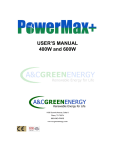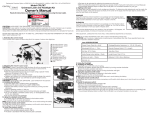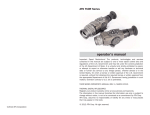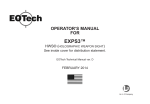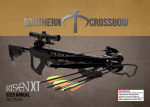Download SPOTTER-T14X-user manual 2012-r2
Transcript
SPI CORP SPOTTER-T14X MULTI PURPOSE Thermal Imager User Manual WARNING: DO NOT EXPOSE EYEPIECE TO DIRECT SUNLIGHT. DAMAGE TO DISPLAY WILL OCCUR. This product in part or whole is strictly regulated by the US Department of State in accordance with the guidelines in the International Traffic in Arms (ITAR) per title 22, Code of Federal Regulations (CFR), Parts 120-130 and/or the United States Bureau of Industry and Security US Department of Commerce. All exports and shipping are subject to license approval by the US Department of State. End-User certificates must be supplied. Users must comply with all local, state and federal laws. NO EXPORT WITHOUT A LICENSE. SPOTTER-IR User Manual Contents Chapter 1 Introduction............................................................................................................... 2 Chapter 2 Precautions and maintenance ................................................................................ 3 Chapter 3 SPOTTER-T14X Technical Specifications ............................................................... 5 Chapter 4 Buttons and interface of imager ............................................................................... 7 Chapter 5 Quick start guide ...................................................................................................... 9 5.1. Preparation ............................................................................................................... 9 5.2 Quick start guide..................................................................................................... 11 Chapter 6 System operation ................................................................................................... 13 6.1 Power Instructions icon ......................................................................................... 13 6.2 Menu Instruction ..................................................................................................... 13 6.3 Help menu................................................................................................................ 15 6.4 Button instruction setting ............................................................................................. 15 6.5 Stand-by mode ............................................................................................................... 15 6.6 Crossed hair cursor ....................................................................................................... 15 6.7 Image adjustment ................................................................................................... 17 6.7.1 Auto/Semi-auto mode setting ......................................................................... 17 6.7.2 Brightness and contrast adjustment ............................................................... 17 6.7.3 Electronic Zoom .............................................................................................. 19 6.7.4 Polarity ............................................................................................................ 20 6.7.5 Colour palettes................................................................................................ 21 6.8 Hot spot tracking .................................................................................................... 22 6.9 Freeze and save the infrared image and video .................................................... 23 6.9.1 Freeze and save the infrared image ............................................................... 23 6.9.2 Take and save the infrared video ................................................................... 24 6.10 Infrared image and video playback ..................................................................... 25 6.11 Formatting SD card............................................................................................... 28 6.12 Restore factory setting ......................................................................................... 29 6.13 Transmit the image and video from the thermal imager to PC......................... 30 Chapter 7 Battery Status ......................................................................................................... 31 7.1 Battery charging method: ...................................................................................... 31 7.2 Chapter 8 Precautions. ......................................................................................................... 31 Trouble Shooting ...................................................................................................... 35 SPOTTER-T14X Standard Packing List........................................................................................ 36 SPOTTER-IR User Manual This manual must not, in whole or part, be copied, photocopied, reproduced, translated or transmitted to any electronic medium or machine readable form. WARNING: DO NOT EXPOSE EYEPIECE TO DIRECT SUNLIGHT. DAMAGE TO DISPLAY WILL OCCUR. 1 SPOTTER-IR User Manual Chapter 1 Introduction SPOTTER-T14X is an ultra-compact, lightweight & rugged MULTI PURPOSE thermal imaging system. SPOTTER-T14X can penetrate through haze, smoke, rain, snow and total darkness to track and aim at targets which are difficult to be observed by human eyes in all weather conditions. The SPOTTER-T14X is a true multi purpose thermal imaging tool for every mission profile. The SPOTTER T14X is a handheld long range thermal scope that can also be mounted to a rifle and sighted in for occasional directed fire applications. Features: ! Reliable uncooled FPA technology ! Color and Black/White thermal imaging ! Auto tracking of targets of interest ! Monocular viewer display. ! Thermal image recording ! Thermal video recording ! The saved infrared images and video can be transmitted to the PC via the USB port. ! High resolution digital thermal imaging zoom (Only shoot in 1x mode) ! Auto/Semi-auto brightness and contrast. ! Small size, light weight, and easy operation ! High reliability, compact form factor ! ARMS#17 MKII Throw Lever Picatinny rail mount 2 SPOTTER-IR User Manual Chapter 2 ! Precautions and maintenance DO NOT ALLOW SUNLIGHT TO ENTER INTO THE EYEPIECE OF THE SPOTTER-T14X. DAMAGE TO DISPLAY WILL OCCUR AND IS NOT COVERED UNDER WARRANTY. ! Do not direct the SPOTTER-T14X Thermal Imager at very high intensity radiation sources such as the sun, carbon dioxide lasers or arc welders etc. ! Do not direct the SPOTTER-T14X Thermal Imager at high temperature target when powering up the SPOTTER-T14X Thermal Imager. ! When the SPOTTER-T14X Thermal Imager is not in use or is to be transported, ensure that the battery is taken out and the unit is stored in the protective carry case. ! The SPOTTER-T14X Thermal Imager integrates precision optical equipment and static-sensitive electronics, so please do not casually place, knock, or shock the thermal imager and accessories. ! Never attempt to disassemble or open the imager body, as this action will void the warranty. Contact manufacturer for calibration or repair. ! The intervals between power off and re-power on the SPOTTER-T14X Thermal Imager shall be no less than 5 minutes. To ensure that the SPOTTER-T14X Thermal Imager is kept in a good working condition and remains fully functional operation, the following guidelines should be respected at all times: " All User Manuals and leaflets should be read thoroughly before proceeding with operation of the equipment, please contact us if there are any questions. " Keep the SPOTTER-T14X Thermal Imager steady during operation. " Do not use the SPOTTER-T14X Thermal Imager beyond the specified operation condition scope. " Do not use unauthorized thermal imager accessories. 3 SPOTTER-IR " User Manual Do not frequently power on/off the imager. The time between on and off should be not less than 20 sec. " Do not pull in/out all the cables when the imager is powered on. It is highly recommend to cut off the power of all the connected electric systems when pulling in/out the cables. " Pay attention to the protection of the various cables and wires that connected with thermal imager. " Do not clean with chemical solvent, diluents. Use only the supplied lens cloth or other approved optical cleaning supplies. The thermal imaging lens is coated with an antireflective film layer and often cleaning will damage the coating, the optical surfaces of the imager lens should only be cleaned when visibly dirty. Please avoid touching the exposed lens surface, as the acid substance on the fingerprint will damage the coatings and lens substrates. Use only a proprietary lens cleaning tissue. 4 SPOTTER-IR User Manual Chapter 3 SPOTTER-T14X Technical Specifications Detector Detector Type Uncooled FPA microbolometer Spectral range 8 Pixel 160X120 Pitch 25µm×25µm NETD Less than 110mk 14µm Image Performance Lens 25mm FOV 9.15°x6.87° (25mm) Focal length /25mm Focus range 5m ∞ Image presentation Video output NTSC Electronic Zoom 2X Frame Rate 60Hz Adjust Auto/Semi-auto brightness and contrast adjustment Polarity Black/White hot LCD viewfinder Pixel 320X240 Display Displaying area 12.78×9mm2 256 level gray Power System AC/DC adapter Rechargeable 110-240VAC→9VDC Ni-MH battery 1.2V/2500mAh X4 Power dissipation 5W@25 Operation time 2 hours@25 Environmental Parameters Operating Temperature: -20 +60 (not include batteries) Storage Temperature -45 +65 (not include batteries) Sine wave 5Hz 200Hz 5Hz accelerated speed: Vibration 2.0g duration 6min X axial vibration Shock: Half-sine wave accelerated speed: 25g X axial shock 3times Interface Interfaces: Analog video output / USB port/ RS232 5 duration 6ms SPOTTER-IR User Manual Physical Characteristics Colour Black Weight 1000g (with batteries and SD card) Size: 182mmx120mmx68mm 6 SPOTTER-IR User Manual Chapter 4 Buttons and interface of imager SPOTTER-T14X Thermal Imager Buttons Wrist Strap Lens cap Infrared lens Interface IR sensor Battery cover Hand strap Eye piece 7 SPOTTER-IR User Manual The function keyboard is on the top of SPOTTER-T14X Buttons Instruction Buttons Function Press 5 sec to power on/off the imager POWER Short press to calibrate the imager manually. When no menu displayed M Press 3 sec to bring out menu. Short press to switch between white/black hot. When menu displayed Press this button to select the menu items When menu displayed + Press this button to choose the menu from left to right. When no menu displayed Switch between original image and 2X image When menu displayed Press this button to choose the menu from right to left. When no menu displayed Short press to take and save infrared image. Long press to take and save image video SPOTTER-T14X imager can be used as handheld device or can be stably installed on tripod please see the ¼-20 tripod screw hole on the bottom side of the camera . 8 SPOTTER-IR User Manual Chapter 5 Quick start guide 5.1. Preparation 1) The operator can hand hold the SPOTTER-T14X Thermal Imager, or fix it on a tripod. 2) According to the thermal imager interface definition, connect the enclosed video/USB cable, power cable and 9V power adapter to the display equipment and AC power as shown below. When Inserting the cable plug into the thermal camera socket, please aim the convex part to the concave part and lightly insert. 9VDC 110-240VAC 9VDC Adapter USB video Monitor PC USB RS232 PC port 110-240VAC Note: When the camera is connected with the PC by USB port, all button operations will be disabled. Thus, please do not connect the camera with the PC when viewing. Only connect when transmitting the picture or video files to the PC. The RS232 communication function is reserved. 9 SPOTTER-IR User Manual 3) Please use the 1.4VNi-MH batteries (4 of them) to power on the imager. Insert them into the imager as in the following picture. Make sure that the battery springs are properly aligned with the tops of the batteries before closing the battery door. 4) SD card is inserted into the imager as in the following picture. 5) Close the battery cover make sure the battery and SD card are correctly and fully inserted. When closing the battery door you may need to push down on top of the door and pull the latch outward to make sure that it is seated correctly. Align springs with tops of batteries. WRONG CORRECT 10 SPOTTER-IR User Manual 5.2 Quick start guide 1) After careful checking press power button for 5 sec to power on the imager. 2) Start-up image is displayed 3) Self-checking process is shown on the screen. 4) Manually turn the lens to focus until you see a clear image on the screen. 5) The imager has an IR sensor right beside the eye-piece, when your eye is near, the screen is working, when your eye leaves for a certain time ( adjustable), the camera is goes into stand-by mode. 6) The Thermal Imager will do non-uniformity-calibration automatically. 7) Short press power button to calibrate the imager if the image becomes degraded during operation. 8) Aim the thermal imager at the target and observe. 9) Imaging: a) Rotate the lens to focus until the target can be clearly observed. b) Aim the Thermal Imager at the target. C) The default mode is AUTOMATIC MODE, which provides the user with a clear image after simply focusing. User can also adjust the brightness and contrast to fine tune the image. 11 SPOTTER-IR User Manual Note: When you take your eye away from the detector, the imager will enter stand-by mode, when eyes get close to the eye detector, the LCD will turn on again. The auto shutdown time can be chosen in the menu as 4 minutes, 10 minutes , 15minutes and 20 minutes. 10) Functions: For detailed button operation instructions such as Brightness and Contrast adjustment, Polarity selection, cursor choosing and checking, setting language and button instruction, parameters save, freeze, save and playback pictures, record and playback infrared video, focus adjustment, non-uniformity calibration, etc, please refer to OPERATION INSTRUCTIONS in the next section. 11) If the stand-by mode is off, the camera will power off automatically after 10 min if there is no operation. 12) Power-off: When operation is completed, first replace the lens cover, then press and hold the power button till the shut-down progress bar on the screen reaches the right side of screen. After that, remove the cables from the SPOTTER-T14X by holding the lock pin on the cable and pulling it out. Do not pull the cable by force, otherwise damage may occur 12 SPOTTER-IR User Manual Chapter 6 System operation 6.1 Power Instructions icon When the thermal imager is used with the external power supply, a plug mark will be displayed in the right corner of the screen as the below image shows. When the thermal imager is used with batteries, a battery mark will be displayed in the right corner of the screen as the below image shows. The system continuously monitors the power supply voltage. If the power is not enough, there will be an icon to warn the user, if user does not turn off the SPOTTER-T14X, the system will automatically shut down after a minimum voltage level is reached. 6.2 Menu Instruction 13 SPOTTER-IR User Manual After start-up, press the “M” button, and the menu bar will be presented on the screen as the below image shows. The button functions will be displayed on the screen, and the user can select the appropriate function with the button pad. Menu as follows will display on the screen. Menu 1 Menu 2 Menu 3 Menu 4 Press “+” or “-” buttons to adjust the parameters of selected item, press selection and enter to sub-menu. 14 M” to confirm the SPOTTER-IR User Manual 6.3 Help menu Choose Help then press M to enter to Help Menu. Press to view the information. Press “M” again to exit this menu. 6.4 Button instruction setting Select “Note.” then press “M” to choose whether the button instructions shall be displayed or not. We suggest users to open the button instructions. 6.5 Stand-by mode You can press button M as 4/10/15/20min to enable/disable of the standby mode. To activate you set Standby to enable the stand by feature. While the stand-by mode is activated, when the IR sensor besides the eye-piece detects the human eye, the LCD screen will be working, when your eye leaves the eye-piece, the screen will shut down and the camera will power off after 4 min, 10 min, 15min or 20 min. If the stand by mode is off the LCD screen will always be on. The camera will be powered off automatically after 10 min if there is no operation during this period. 6.6 Cross hair cursor User can activate the cross hair cursor. Choose Cursor then press M to switch the cursor setting .When it’s set to 0, there will be no cursor. When set as 1 to 3, you will see the following image. 15 SPOTTER-IR User Manual 16 SPOTTER-IR User Manual 6.7 Image adjustment 6.7.1 Auto/Semi-auto mode setting Choose Auto/SemiAuto then press M to switch between Auto and Semi-auto mode, and correspondingly to select the brightness, contrast Auto/SemiAuto adjustment profiles. Mode Menu content Effect Auto Brightness, Contrast Auto offset and gain Semi-auto Brightness, Contrast Auto offset, manual gain In the above table, brightness is the expected value of the average of the actual value of the whole or part of the image; contrast is the expected value of the actual contrast of the whole or part of the image; offset and gain are two parameters related to brightness and contrast in the brightness and contrast calculation 6.7.2 Brightness and contrast adjustment In the automatic mode, user can adjust menu item “B” to get satisfying image brightness, and adjust menu item “C” to get satisfying image contrast. System sets offset and gain in real time as per your input to obtain acceptable image quality. Parameters of menu item “B” and “C” values are shown in percentage. In the semiautomatic mode, user can adjust menu item “B” to get satisfying image Brightness. System automatically sets offset as per your input brightness value. User can adjust gain manually. Parameters of menu item “B” and “C” values are shown in percentage. Notice: If user finds the contrast is low when using the imager like in the below image. 17 SPOTTER-IR User Manual User can adjust contrast according to the actual environmental conditions in order to create a satisfying image. 18 SPOTTER-IR User Manual 6.7.3 Electronic Zoom The SPOTTER-T14X has an advanced electronic digital zoom feature. When no menu is displayed, press the “ ” to switch between 1x and 2x electronic zoom. Original image (Z: 1) 2x zoom image (Z:2) 19 SPOTTER-IR User Manual 6.7.4 Polarity SPOTTER-T14X-IR uses different gray levels to indicate different temperature. Under positive polarity mode, whiter areas indicate higher temperature. While under negative polarity mode, whiter areas indicate lower temperature. When no menu displays, short press “M” to switch between the 2 polarity modes . White Hot Black Hot 20 SPOTTER-IR User Manual 6.7.5 Color palettes Choose Palette then press M to choose from available palettes you will find different palettes showing accordingly. Palette 0 Palette 4 21 SPOTTER-IR User Manual Palette 6 6.8 Hot spot tracking Choose Hot then press M , set Hot ON 22 , the high temp spot will be tracked. SPOTTER-IR User Manual 6.9 Freeze and save infrared images and video 6.9.1 Freeze and save an infrared image Before taking a photo, first aim at the target and adjust the focus, then keep the thermal imager body stable, so as to obtain a clear image, when no menu displays, press - to freeze the infrared image and save it to the built-in SD card, there is indication of the file name on the upper left side of the screen. After saving, the thermal imager will return to real time infrared imaging status. 23 SPOTTER-IR User Manual 6.9.2 Take and save an infrared video When no menu displays, long press - to take infrared video, and save it to the built-in SD card. SPOTTER-T14X shows the recording time left according to the memory card. In the above picture, the file name, recording time and left recording time are displayed. Long press - to stop recording video. 24 SPOTTER-IR User Manual 6.10 Infrared image and video playback Choose “Replay” then press M to enter the below interface. Operate according to the menus, press According to the menus, press + + to enter the interface shown below. - to browse infrared images, press that is shown below. 25 M to enter the interface SPOTTER-IR User Manual Three operations can be performed according to the indications shown in the above picture: 1) Press M to exit playback menu and go back to live infrared imaging. 2) Press + to return to the image playback menu. 3) Press - to enter the “image delete” menu. Three operations can be performed according to indications shown above. 1) Press M 2) Press - to delete one infrared image and then return back to the image playback menu. 3) Press + to return to image playback menu. , you will see the picture shown as below. 26 SPOTTER-IR User Manual According to the menu, press - to confirm the delete of all infrared images, and return back to the playback menu; Press M to cancel the delete operation ,then return to image delete menu. The operation of video playback is the same as images. 27 SPOTTER-IR User Manual 6.11 Formatting the SD card Infrared images and videos can be stored on the built-in SD card. Choose Format press M menu, then to format the SD card. According to the instructions shown in the picture, press - to exit the operation Press + to format SD card, see below picture 28 SPOTTER-IR User Manual 6.12 Restore factory settings Choose Default then press M , the below picture will be shown on the screen According to the instructions, press - to cancel the operation; Press settings. 29 + to restore factory SPOTTER-IR User Manual 6.13 Transmit images and videos from the SPOTTER-T14X to a PC The method of transmitting the image and video from the thermal imager to PC is the same as common digital cameras. Connect the thermal imager and PC via the USB cable; the PC should identify the SPOTTER-T14X as a removable storage device. Double-click the to open the storage device; there are two folders in the storage device, “PICTURE” and “VIDEO”. These two folders hold the infrared pictures and videos. You can copy, open and delete these files just like any other image or video files. After operation, please eject the removable storage device and then pull out the USB cable plug. 30 SPOTTER-IR User Manual Chapter 7 Battery Status SPOTTER-T14X thermal imager is power by 4 AA RECHARGEABLE batteries, average operation time is 2 hours. Disposable batteries can be used but will reduce run time significantly. DO NOT EVER MIX RECHARGEABLE AND DISPOSABLE BATTERIES. 7.1 Battery charging method: 1) Aim the batteries electrode to the charger’s electrode, and insert the battery into the charger. Please pay attention to the marked polarity. 7.2 2) Connect the AC adaptor to the wall socket to start charging 3) It’s normal that the AC adaptor will get warm during the charging process. Precautions. 1) Please ensure batteries are fully charged and discharged the first 3 times 2) Please choose qualified rechargeable batteries. The min current should be 2500mAh. 3) Please charge batteries when the ambient temperature is between 0C to 40C 4) Do not mix new batteries and old batteries together to operate the camera 5) Do not mix batteries of different types together to operate the camera. 31 SPOTTER-IR User Manual Chapter 8 Mounting To A Rifle The SPOTTER T14X is a multi-purpose thermal imaging system that can be mounted to a rifle for occasional usage. This feature greatly expands the capability of the system in survival and pest control situations. The SPOTTER T14X is a Light Thermal Rifle Scope. The system is NOT designed for continued heavy rifle fire usage and should not be mounted to rifles that exceed .223 caliber ammunition. Many places prohibit hunting with enhanced night optics such as night vision and thermal scopes. YOU MUST CONSULT ALL LOCAL, STATE AND FEDERAL REGULATIONS BEFORE USING THE SPOTTER T14X AS A RIFLE SIGHT. The SPOTTER T14X is an ITAR device and all EXPORT REGULATIONS must be followed. NO EXPORT WITHOUT A LICENSE. PROPER BORESIGHT MUST BE CONFIRMED IN A SAFE AND CONTROLLED RANGE ENVIRONMENT PRIOR TO EVERY USE OF THE SPOTTER T14X AS A RIFLE SIGHT. THE SPOTTER T14X SHOULD ONLY BE FIRED IN THE 1X MODE. 2X ZOOM MODE IS ONLY FOR TARGET ACQUISITION AND SPOTTING. DO NOT SIGHT IN OR FIRE YOUR RIFLE IN 2X ZOOM MODE. VIDEO RECORDING IS FOR HANDHELD MODE. RECORDING VIDEO WHILE SHOOTING MAY TEMPORARILY FREEZE THE IMAGER. START AND STOP THE RECORDING. 8.1 Mounting To A Picatinny Rail The SPOTTER T14X is equipped with an ARMS #17 MKII mount. This mount uses the patented ARMS Throw Lever design to let you quickly mount and dismount the scope from your rifle without using any tools. To mount the SPOTTER T14X to your rifle: 1. Find a comfortable position near the stock of your rifle on the rail. 2. Open the ARMS#17 MKII mount but pulling the lever out perpendicular to the rail. 3. Align the scope with the rail starting with the side opposite the ARMS Throw Lever then rock the scope onto the rail toward the Throw Lever side. 4. Verify that the scope is well seated on both sides of the rail then secure to the rail by pushing in the ARMS Throw Lever so that it is parallel to the rail. *The ARMS#17 MKII mount has a further adjustment to compensate for the allowed tolerance of 1913 MIL STD rails. The wheel on the mount can tighten or loosen the holding power of the mount to custom fit to your rail. See the ARMS#17 MKII supplement for more information. 8.2 Sighting In The Scope The SPOTTER T14X has an internal digital reticle. The reticle is adjusted via on screen menu. The reticle can be adjusted in single pixel increments. Due to the nature of digital systems the accuracy will not be as fine as in traditional optical scopes. In addition, when you adjust the reticle to sight in the scope it will move away from the center of the screen. This is normal in all digital sighting 32 SPOTTER-IR User Manual systems and is different than optical day scopes. YOU MUST CONFIRM SCOPE SIGHTING BEFORE EACH USE OF THE SPOTTER T14X AS A RIFLE SCOPE. Sighting the scope must be done on a controlled range following all accepted safety practices. Always observe hot and cold range procedures and never fire your weapon unless you are certain of the area beyond the target. The method of sighting in the SPOTTER T14X is similar to a daytime scope with a few exceptions. The SPOTTER T14X is a THERMAL IMAGING DEVICE and does not “see” visible light. This can make it difficult to see standard paper targets on a range. ADDITIONAL CARE MUST BE TAKEN ON THE RANGE DUE TO THE LACK OF VISUAL IMAGING. It is usually possible to see a paper target with the scope but it can be hard to distinguish the markings on the target unless conditions are right. Some find it helpful to wet the center of the paper target before mounting. Others have used disposable hand warmers and stapled them to their target centers. Specialized thermal imaging targets are available Contact SPI for more information on specialized thermal targets. The following is a basic sighting procedure. 1. Confirm that you have a clear range around the target area. 2. Target area should be 4’x4’ or greater. 3. Place target at 50yds or less. 4. Position and secure rifle on bench or stand. 5. THERMAL SCOPE MUST BE IN 1X MODE. 2X ZOOM MODE IS ONLY FOR OBSERVATION AND WILL NOT BE ACCURATE. SCOPE MUST BE SIGHTED IN 1X MODE AND FIRED IN 1X MODE ONLY. 6. Turn on Thermal Scope and enter Menu Mode by holding down the button labeled M/P. 7. Navigate to the CURSOR reticle selection. 8. Select the CURSOR reticle that you prefer by pushing the M/P button. 9. Press the + button to enter crosshair adjustment mode. 10. 11. The Sighting Mode shows X:160 Y:120. X represents the horizontal pixels and Y represents the vertical pixels. There are 320 pixel positions from left to right and 240 pixel positions from top to bottom. Increasing the X number moves the crosshair to the right. Decreasing the X number moves the crosshair to the left. Increasing the Y number moves the crosshair down and decreasing the Y number moves the crosshair up. 33 SPOTTER-IR User Manual 12. Adjust the X or Y by highlighting it using the + or – buttons then pressing M/P to enter adjustment mode. 13. Once in adjustment mode the + and – buttons move the crosshair. 14. Press M/P to exit the adjustment mode then move to the next adjustment. 15. Aim the rifle at the center of the target and fire a round. Use a spotter to assist you in determining the impact point of the round at the target. 16. Adjust the crosshair toward the point of impact. For example if the shot is high to the right move the crosshair up and to the right. 17. Repeat the process until you can reliably fire rounds in the middle area of the target. 18. Remember that the accuracy of your thermal sight will NOT be as good as an optical scope. If you are having trouble sighting in try a closer range first (25 yards). 19. You must confirm scope sighting every time you use the scope even if you have not taken it off the rifle. 20. Your scope will only be sighted to the distance that you used on the range. 25yds, 50yds or 100yds. Try your scope at each of these distances on a controlled range so that you know how your rifle will perform before you go out into the field. It is not recommended to attempt shots beyond 100yds. 21. Before you take any shot in the field you must confirm that you are allowed to take that shot with a thermal scope. You must confirm what you are shooting at. Your accuracy is not the same as with a daytime optic so you must confirm the entire area around the target as you might miss. You are responsible for every round you fire so be sure that you check all regulations and the area you are shooting in. 22. Using the reset to default setting in the menus will reset the crosshair to the center of the scope (X:160, Y:120) 0,0 0,240 X 320,0 320,240 Y 34 SPOTTER-IR User Manual Chapter 9 Trouble Shooting If the SPOTTER-T14X has problems please check the No. Trouble Reason/Measure No battery or lack of power; remove battery and install a fully The 1 Thermal charged one Imager can not be turned on, or there is blue screen. ·Battery bad connection; reinstall the battery and tighten the battery cover. ·Switch off the system, and reboot it after 20 seconds. 2 The image is blurry Adjust focus till image clear. Perform NUC function manually. 3 The image is too dark or too bright · Adjust brightness and contrast manually or set to auto brightness/contrast mode. 4 No image output Display equipment connection problem or video cable connection problems 35 SPOTTER-IR User Manual SPOTTER-T14X Standard Packing List NAME QTY SPOTTER T14X Thermal Imager 1 unit Power/video/USB/RS232 cable 1 AC adapter Input 110-240VAC Output 9VDC 1 unit 2G SD card 1 Certificates 1 CD ROM 1 Equipment case 1 ARMS#17 MKII MOUNT 1 RECHARGEABLE BATTERIES (AA) 8 BATTERY CHARGER 1 36