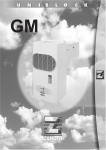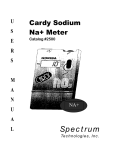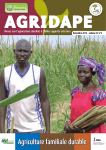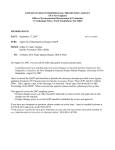Download National Aquaculture Sector Overview (NASO)
Transcript
User manual Manuel d’utilisation National Aquaculture Sector Overview maps Cartes des Vues générales du secteur aquacole national version 1.0 IA T F www.fao.org/fishery/naso-maps IS Image © 2013 Te rraMetric US Dept s of State Geograph Image © 2013 Di gitalGlob er © 2013 e Google PA N Acknowledgements Numerous individuals contributed with inputs to the successful creation of the NASO maps collection, including, the Microsoft Excel form, this user manual, and the NASO maps Web site. All of them are gratefully acknowledged for their contributions during the development and testing phase. Special thanks are due to F.Cardia (FAO consultant, Rome, Italy); X. Zhou and S. Tsuji (FAO Statistics and Information Branch, Rome, Italy); K. Morteo (FAO Knowledge Information Systems Branch, Rome, Italy); K. Sukwong and M. Abbas (FAO Knowledge Information Systems Branch, Bangkok, Thailand). This user manual was prepared by J. Aguilar-Manjarrez and V. Crespi (FAO Aquaculture Branch, Rome, Italy) with valuable contributions from J. Jenness, (FAO consultant, Flagstaff, Arizona, United States of America). The graphic layout of this manual was prepared by S. Borghesi (FAO Aquaculture Branch, Rome, Italy) and J.L.Castilla (FAO consultant, Rome, Italy), prepared the cover. Cover photo: Left: NASO map for the the People’s Republic of China at an administrative level (left). Centre: Part of a completed NASO map Excel form. Right: NASO map for the Republic of Nicaragua at an individual farm level (shrimp ponds, Penaeus vannamei) Back-cover: Cages, Italy, Gilthead seabream The designations employed and the presentation of material in this information product do not imply the expression of any opinion whatsoever on the part of the Food and Agriculture Organization of the United Nations (FAO) concerning the legal or development status of any country, territory, city or area or of its authorities, or concerning the delimitation of its frontiers or boundaries. The mention of specific companies or products of manufacturers, whether or not these have been patented, does not imply that these have been endorsed or recommended by FAO in preference to others of a similar nature that are not mentioned. The views expressed in this information product are those of the author(s) and do not necessarily reflect the views or policies of FAO. Les appellations employées dans ce produit d’information et la présentation des données qui y figurent n’impliquent de la part de l’Organisation des Nations Unies pour l’alimentation et l’agriculture (FAO) aucune prise de position quant au statut juridique ou au stade de développement des pays, territoires, villes ou zones ou de leurs autorités, ni quant au tracé de leurs frontières ou limites. La mention de sociétés déterminées ou de produits de fabricants, qu’ils soient ou non brevetés, n’entraîne, de la part de la FAO, aucune approbation ou recommandation desdits produits de préférence à d’autres de nature analogue qui ne sont pas cités. Les opinions exprimées dans ce produit d’information sont celles du/des auteur(s) et ne reflètent pas nécessairement les vues ou les politiques de la FAO. ISBN 978-92-5-007392-7 (print/version imprimée) E-ISBN 978-92-5-007522-8 (PDF) © FAO 2013 FAO encourages the use, reproduction and dissemination of material in this information product. Except where otherwise indicated, material may be copied, downloaded and printed for private study, research and teaching purposes, or for use in non-commercial products or services, provided that appropriate acknowledgement of FAO as the source and copyright holder is given and that FAO’s endorsement of users’ views, products or services is not implied in any way. All requests for translation and adaptation rights, and for resale and other commercial use rights should be made via www.fao.org/contact-us/licence-request or addressed to [email protected]. FAO information products are available on the FAO website (www.fao.org/publications) and can be purchased through publications-sales@ fao.org. La FAO encourage l’utilisation, la reproduction et la diffusion des informations figurant dans ce produit d’information. Sauf indication contraire, le contenu peut être copié, téléchargé et imprimé aux fins d’étude privée, de recherches ou d’enseignement, ainsi que pour utilisation dans des produits ou services non commerciaux, sous réserve que la FAO soit correctement mentionnée comme source et comme titulaire du droit d’auteur et à condition qu’il ne soit sous-entendu en aucune manière que la FAO approuverait les opinions, produits ou services des utilisateurs. Toute demande relative aux droits de traduction ou d’adaptation, à la revente ou à d’autres droits d’utilisation commerciale doit être présentée au moyen du formulaire en ligne disponible à www.fao.org/contact-us/ licence-request ou adressée par courriel à [email protected]. Les produits d’information de la FAO sont disponibles sur le site web de la FAO (www.fao.org/publications) et peuvent être achetés par courriel adressé à [email protected] National Aquaculture Sector Overview (NASO) maps collection Farming systems distribution and characteristics data submission form version 1.0 User manual Abstract The National Aquaculture Sector Overview (NASO) maps collection geographically illustrates where aquaculture is taking place. Key information features that accompany the geographical locations are either by administrative units or individual farms and they include: cultured species, technology used, culture systems, environments, farm characteristics and respective production quantities, and main issues (credit, diseases, environmental impact, etc.). A NASO map Microsoft Excel form was prepared to facilitate the creation of the NASO maps. This user manual aims to facilitate the completion of the Excel form. The manual is aimed for all FAO member countries who are reporting aquaculture statistics to FAO and who also wish to inventory and monitor aquaculture in their respective countries. The NASO maps collection is being developed by the Aquaculture Branch in collaboration with the Fisheries and Aquaculture Statistics and Information Branch of the FAO Fisheries and Aquaculture Department. Aguilar-Manjarrez, J. & Crespi, V. 2013. National Aquaculture Sector Overview map collection. User manual. / Vues générales du secteur aquacole national (NASO). Manuel de l’utilisateur. Rome, FAO. 65 pp. 1 CONTENTS 1. GETTING STARTED 2. ENTRY PAGE 3. NAVIGATION 3 6 7 Recording aquaculture locations on the individual farms form Option 1. Recording aquaculture locations using a GPS Option 2. Recording aquaculture locations using Google Option 3. GPS cell phone and cameras Option 4. Recording aquaculture locations using hard-copy maps The geographic coordinate system 4. HOW TO ADD NEW RECORDS 13 Data entry step 1 Data entry step 2 Data entry step 3 APPENDIX26 Terminology and glossary Abbreviations and acronyms 2 1. GETTING STARTED NASO Excel forms are customized for each country. The appearance of the entry page may differ from what is presented in this manual. Options available in various dropdown boxes in the individual data entry forms may also differ from the illustrations in this manual. The instructions presented in this manual are applicable to all NASO Excel forms. Opening the NASO Excel form The NASO Excel form contains several computing instructions (or macros) and Visual Basic Applications (VBA) functions to assist in data entry and to export data into database (dBASE) tables and/or Google Earth Keyhole Markup Language (KML) files. To use the form correctly, you may need to enable these macros when you open the Excel file. Depending on the Excel version used, you will need to carry out the following settings described below before you begin to complete the Excel form. Excel 2002 In Excel 2002 (from Microsoft Office XP), you might see the following message when you open the file: “Macros in this workbook are disabled because the security level is high, and the macros have not been digitally signed or verified as safe. To run the macros, you can either have them signed or change your security level. Click “Help” for more information.” In this message, do not worry about “signing” the macros. This is complex, and it is far easier to simply change your security level to enable the macros. To enable the macros, click your “Tools” menu, then “Macros”, then “Security” to open your “Security” window. On the “Security Level” tab, set the security level to “Medium”. 3 Click the “Trusted Sources” tab, then check “Trust access to Visual Basic Project”: Click “OK” to close the window. Save the Excel file, close it and then reopen it. Excel 2003 In Excel 2003, you might get a message similar to the following when you open the file: In this case, simply click “Enable Macros” to open the file. Alternatively, you may see the following message: The text in the warning box above explains how to enable macros in Excel 2003. 4 Excel 2007 In Excel 2007, you may need to click the “Options” button as soon as you open the file: In the “Options” dialog, choose “Enable this content”. Excel 2010 In Excel 2010, you may need to initially click “Enable Editing”. And then “Enable Content”. 5 2. ENTRY PAGE When opening the Excel file, you may see an entry page (customized for your country) which looks similar to the following: If so, simply click the “Enter” button to go to the Introduction page. At this point you should see your navigation links on the left side of the Excel form. A description of each navigation menu is presented on the next page. 6 3. NAVIGATION Introduction The compiler can complete this form using either the “Individual farms” form and/or the “Farms by Administrative Units” form. The form used will depend on the degree of aquaculture development in a given country, the resources available to complete the form and the compiler. If the information is provided through the “Farms by Administrative Units” form, the tool optionally allows data on single farms to also be entered in the “Individual Farms” form. This can be useful if the compiler wants to describe a restricted and more specific branch of the whole aquaculture sector (i.e. the whole aquaculture sector on the “Administrative Unit” form, and a more narrow view of, for example, cage farm aquaculture on the “Individual Farms” form). Warning: Please, do not move, copy, paste or delete any field or spreadsheet in the document. You can copy and paste ONLY cells within the same field (column). Caution: Each production data form is a spreadsheet organized by CATEGORIES (columns). Each record must be compiled following the field order from Left to Right: Location → Cultured species →Technologies → Culture systems → Environments → Farm characteristic and production quantities → Main issues Fields with a yellow background are mandatory. If a mandatory field is left unfilled, it will be not possible to fill the next fields of the record. Therefore fields must be filled in the order specified above. Each record has an ID number. The background color of the ID numbers will change automatically depending on whether the record is complete. An ID number with a green background color indicates that the record is complete, while a red background color indicates the record is missing some mandatory data: ID Record 1 2 3 Completed record. all the mandatory fields have been filled. NOT completed record. Some mandatory fileds have been left empty. Empty records. Caution: 1. Do not leave empty records (rows) within completed records. 2. Almost all the fields have dropdown menu cells where a value must be selected. In many cases, the options available in the dropdown menu will be customized for each country. 3. Where the dropdown menu is available, fill the cells only with values included in the menu list. Do not paste different values onto these cells. 7 Caution: 1. If exporting data to either a Google KML or dBASE DBF file, please make sure all data has been entered and all mandatory fields have been completed before exporting the data. Recording aquaculture locations on the individual farms form: Entering data for individual farms requires the user to enter the latitude and longitude of the farm location. The following instructions aim to assist in collecting information on aquaculture locations and their characteristics to upload and display in FAOs National Aquaculture Sector Overview (NASO) (www.fao.org/fishery/naso/search/en). Record the latitude and longitude coordinates of each aquaculture site (preferably) and/or locations of clusters of farms (i.e. provide a lat/long location at the approximate centre of the cluster). The lat/long locations can be derived using: (1) a Global Positioning System (GPS) as the preferred choice; or else (2) using Google Earth, Google Maps, Yahoo! Maps or Microsoft Virtual Earth; or (3) GPS cell phones (e.g. iPhone, Blackberry, Motorola), some cameras and GPS mobile navigators; or (4) on a worst case scenario extracting this information from paper maps. OPTION 1. Recording aquaculture locations using a GPS 1. Travel to desired site location, record the Latitude and Longitude of the site using a GPS and assign a unique ID. 2. The ID or name of the location is extremely important to help identify and manage/ update this information in databases. To this end, create an alphanumeric ID number (i.e. a combination of numbers of letters) of no more than eight characters. 3. Use the NASO map CONVERTER tool (see section below) or the Coordinate Converter “calculator” in the GPS Visualizer (www.gpsvisualizer.com) Web site to upload and/or export GPS data. 4. Experienced GPS users should use GPS software to upload/export the data recorded in GPS into an Excel file. There are a vast range of GPS devices, therefore users are advised to read their GPS user manual carefully. The Latitude and Longitude format varies among GPS units (www.gpsinformation.org/dale/measure.htm), so it is important for users to select the “hddd °mm’ss.s” format in their GPS device to enable Latitude and Longitude recordings in Degrees, Minutes and Seconds. When recording the Latitude and Longitude location of an individual farm simply record any location that is within any part of the farm or in close proximity to the farm. The white dots in the Google Earth images below show the possible locations for recording the Latitude and Longitude location of individual pond or cages in Nicaragua and Italy. If there are clusters of individual farms (i.e. ponds) then try to record the coordinates while standing on the northernmost perimetre of the farm. This will allow you to determine that the coordinates refers to the farm that is south of the location that will appear when entering the coordinates on the map (see example below). 8 Nicaragua. Shrimp farming Individual pond Coordinates: 12°57’21.65”N, 87°20’21.29”W Source/Imagery: Image©2013 TerraMetrics Image©2013 DigitalGlobe Italy. Fish cage culture Coordinates: 44° 4’23.08”N, 9°50’27.91”E Source/Imagery: Image©2013 Digitalglobe Nicaragua. Shrimp farming Pond cluster Coordinates: 12°53’28.03”N, 87°14’29.56”W Source/Imagery: Image©2013 TerraMetrics Image©2013 DigitalGlobe OPTION 2. Recording aquaculture locations using Google Earth (similar steps are used for Google Maps, Yahoo! Maps or Microsoft Virtual Earth) If you did not record the aquaculture sites locations using a GPS, use Google Earth following these instructions: 1. Download (http://earth.google.com/intl/en_uk) and install Google Earth in your PC. 2. Start Google Earth. 3. Zoom to the desired location. 4. Place the mouse over the desired location and manually record/write the lat/long values provided at the bottom left side of the Google Earth image in the Excel “Individual farms form”. As an alternative, go to www.maps.google.com, find the spot that you need to record, right click on the spot and select “what’s here” from the dropdown menu that appears. The coordinates will appear in the search field in the Degrees and Decimal Degrees Format. They can be converted to Degrees, Minutes and Seconds using the conversion tool in the NASO Maps Excel form. 9 OPTION 3. GPS cell phone and cameras GPS cell phones are a new aid in the direction of using GPS tracking system. These devices, with the right software and service packs, can indicate your location, provide information regarding nearby areas and give turn-by-turn direction to your destination. These days, almost all new mobile phones sold in the United States of America and some other countries are GPS enabled. Many recent digital cameras (e.g. Nikon) record geographic coordinates. Also the ATP Photo Finder saves geographic coordinates in photos to be uploaded to Google Earth. GPS mobile navigators (e.g. Garmin) for your car, motorcycle and mobile phone. For those of you who have GPS enabled cell phones, digital cameras, and/or navigators this equipment could be an option to record your lat/long locations. Please consult your user manuals. OPTION 4. Recording aquaculture locations using paper maps Select a paper map at the appropriate scale (e.g. 1:50 000) then manually estimate the lat/ long location of desired site using data provided on the map (typically the graticules along the edges of the map). The geographic coordinate system The NASO map Excel form requires geographic coordinates input using Degrees, Minutes and Seconds (DMS). When looking at a map, latitude lines run horizontally. They are also known as parallels since they are parallel and are equally distant from each other. Each degree of latitude is approximately 111 km apart. Degrees of latitude are numbered from 0° to 90°. Latitude 0° corresponds to the Equator, the imaginary line which divides our planet into the Northern and Southern Hemispheres. Latitudes 90° and -90° refer to the North Pole and the South Pole, respectively. The vertical longitude lines are also known as meridians. They converge at the poles and are widest at the Equator. Longitude 0° is located at Greenwich, England. The degrees continue 180° (or 180° east) and -180° (or 180° west) where they meet and form the International Date Line in the Pacific Ocean. Greenwich, the site of the British Royal Greenwich Observatory, was established as the site of the Prime Meridian by an international conference in 1884. There are two methods of expressing fractions of degrees. The first method divides each degree into 60 minutes (1° = 60’), then each minute into 60 seconds (1’= 60”). This system is called DMS (Degrees, Minutes, Seconds). The symbol for degrees is °, for minutes is ‘, and for seconds is “. For example Rome, Italy is located at the latitude 41° 53’00”, longitude 12° 30’00”. The second method states the fraction as a decimal of a degree. This is the DD (decimal degree) system. With this system the position of Rome is: latitude 41.88333°, longitude 12.5°. DMS coordinates sometimes include a letter to indicate whether they are north or south of the equator (“N” or “S”), and east or west of the prime meridian (“E” or “W”). For example, the city of Lima, Peru (Longitude ‑76.945583, Latitude ‑12.049838) may be converted to DMS as either (W76° 56’ 44.099, S12° 2’ 59.417”) or (-76° 56’ 44.099, -12° 2’ 59.417”). 10 Converting between DD and DMS The NASO Excel form require you to enter coordinates formatted as DMS, with a letter indicating North/South and East/West. Unfortunately, you may only have coordinates formatted as DD, and therefore you must convert them to DMS before entering them into the NASO table. The NASO Excel tables include a tool to help with this, but in general the formulas are as follows: To convert from the DMS system to decimal degrees (DD): Decimal Degrees = (Degrees) + (Minutes / 60) + (Seconds / 3600) The conversion from DD to DMS is a little more complicated, and will be explained with the following example. Suppose you have the decimal degree reading of 5.23456°. To convert it to the DMS system, you first subtract the whole degree. 5° is the whole degree, so 5.23456°-5°=0.23456°. Then you multiply the remaining fraction with 60 minutes (0.23456° * 60’=14.0736’), 14’ is the whole minutes. After this you multiply the fraction of the minutes with 60 seconds (14.0736’-14’=0.0736’, 0.0736’*60”=4.416”), 4.416” are the remaining seconds. The DMS version of 5.23456° is 5° 14’ 4.416” 11 Using the NASO tool for converting between DD and DMS Click the “DD to DMS” or “DMS to DD” link in the “Converter” box in the Navigation Bar to go to the appropriate worksheet: To convert from Decimal Degrees to Degrees Minutes Seconds, click the “DD to DMS” link. Simply enter your Decimal Degrees values in the appropriate columns. The Degrees Minutes Seconds values will appear automatically. The coordinates for Rome, Italy and Lima, Peru are already entered as examples. To convert from Degrees Minutes Seconds to Decimal Degrees, click the “DMS to DD” link. Enter your DMS values in the appropriate columns. The Decimal Degree values will appear automatically. The coordinates for Rome, Italy and Lima, Peru are already entered as examples. For details on converting degrees, minutes and seconds to decimal degrees, see De Graaf et al. (2003) (available at: www.fao.org/DOCREP/006/Y4816E/y4816e0e.htm#bm14). For conversion tools, see GPS Visualizer “calculator” (www.gpsvisualizer.com/calculators). de Graaf, G., Marttin, F.J.B., Aguilar-Manjarrez, J. & Jenness, J. 2003. Geographic Information Systems in fisheries management and planning. Technical manual, FAO Fisheries Technical Paper. 449. Rome. 162 pp. (also available at www.fao.org/docrep/006/y4816e/y4816e00.HTM). 12 4. HOW TO ADD NEW RECORDS STEPS TO DATA ENTRY There are three general steps to data entry. These steps are described briefly below and explained in more detail in “General instructions”. Step 1: Required • • • Disclaimer: For reference purposes only. Data clearance: Whether your data should be treated as confidential or unrestricted. Reference data: If available, samples of historical data are provided to be used as a starting point or as a reference to completing this form. Step 2: Required • • • Compiler data: Contact information for experts who compiled this data. Individual farms data: For data recorded on specific farms. Farms by administrative units data: For aggregate data on all farms within specific administrative units. Step 3: Optional • • Export data to a Google Earth file (KML). Please visit www.google.com/earth/index.html to download Google Earth. Export data to a dBASE Database file (dbf). DATA ENTRY STEP 1 Data clearance Click on the “Data clearance” link in Step 1 of the navigation bar to open the Data clearance form. It would be most grateful if all mandatory fields are completed to help enhance statistics at FAO. However, it is understandable if you wish to restrict or control the distribution of this information outside of FAO. Please select the appropriate boxes below to indicate whether the following fields should be considered as unrestricted, or as strictly confidential and cannot be published. Data marked as “confidential” will be used only for statistical purposes at FAO. Reference Data: No data entry is needed here. This is simply historical data from past data entry sessions, or sample data from FAO, if available, to assist or guide the user with the current data entry session. 13 DATA ENTRY STEP 2: Compiler data: When opening the Compiler data, you will see an entry page (customized for your country) which looks similar to the following: For each person involved in this data entry session, please enter the following information in the appropriate fields. 1. 2. 3. 4. 5. 6. 7. 8. 14 Country Expert name Expert institution affiliation Language Email Telephone Address Last save date The next important step will be to decide whether the form will be completed by individual farms or administrative units and this will depend upon the degree of aquaculture development and the resources available to complete data collection form and the level of clearance provided by the country experts. Individual farms data: Aquaculture data for individual farms requires the latitude and longitude of the farm location. Please see the section on “Recording aquaculture locations on the individual farms form” above for suggestions on how to obtain the correct latitude and longitude coordinates for farm locations. There are five separate data entry forms for different categories of aquaculture production: Crustaceans Fish Molluscs Seaweeds Other (reptiles, amphibians, invertebrates) First click on “Individual Farms” in the navigation bar, then click the category you wish to enter data for. Please complete the relevant categories according to the aquaculture practices in your respective country. 15 For each individual farm, enter the following data in order: Please refer to the glossary for definitions of individual fields. There are nine main sections to complete in the Excel form: (1) location (farm name and geographic coordinates); (2) administrative location; (3) culture species; (4) technologies used; (5) culture systems; (6) environments; (7) farm characteristics, production and quantities and value; (8) seed input quantity and characteristics; and (9) main issues. The completion of the Excel form simply requires the user to select categories in the “dropdown” lists. The categories in the dropdown lists are standardized and correspond to the categories for reporting national aquaculture statistics to FAO. Note: Many of these dropdown lists will be customized for each country, so the options available to you may differ from the illustrations below. Location Individual farms 1. 2. 3. 4. 5. 6. 7. 8. 9. 16 Farm Name: Required Farm Latitude Degrees: Required Farm Latitude Minutes: Required Farm Latitude Seconds: Required Farm Latitude N/S (enter either “N” for North, or “S” for South) : Required, select from dropdown list. Farm Longitude Degrees: Required Farm Longitude Minutes: Required Farm Longitude Seconds: Required Farm Longitude E/W (enter either “E” for East, or “W” for West): Required, select from dropdown list Administrative location 1. Administrative Level 1 (region/state): Required, select from dropdown list. 2. Administrative Level 2 (province/district): Optional, select from dropdown list. Cultured species Species 1: Species 2: Species 3: Species 4: Required, select from dropdown list. Optional, select from dropdown list. Optional, select from dropdown list. Optional, select from dropdown list. Note: It is possible to list up to 4 species. Species should be listed in descending order according to the proportion of each species cultured, with the species with the largest proportion listed first as Species 1. Technologies used Technology 1: Required, select from dropdown list. Technology 2: Optional, select from dropdown list. Technology 3: Optional, select from dropdown list. 17 Note: You may list up to 3 technologies. Technologies should be listed in descending order according to the proportion each technology is used, with the technology used the most listed first as Technology 1. Culture systems 1. System 1: Required, select from dropdown list. 2. System 2: Optional, select from dropdown list. 3. System 3: Optional, select from dropdown list. Note: It is possible to list up to 3 culture systems. Systems should be listed in descending order according to the proportion of each culture system used, with the most used culture system listed first as System 1. Environments 1. Environment 1: Required, select from dropdown list. 2. Environment 2: Optional, select from dropdown list. 3. Environment 3: Optional, select from dropdown list. Note: It is possible to list up to 3 environments. Environments should be listed in descending order according to the proportion of each environment used, with the most-used environment listed first as Environment 1. Farm characteristics, production quantities and value 1. Employees (i.e. # of permanent employees): Optional 2. Surface area (in hectares): Optional 3. Number of rearing units (ponds, cages, etc.): Optional 18 4. Production in tonnes, Either this field or “number of juveniles” below is required to be filled out. Both fields can be filled out if necessary. 5. Number of juveniles Either this field or “production in tonnes” above is required to be filled out. Both fields can be filled out if necessary. 6. Year of production: Required 7. Price ex farm (USD x 1kg): Optional 8. Source of water: Optional 9. Land tenure: Optional Notes: • The data recorded must correspond to one year, please do not enter information from different years. • The values in this section should be entered in US Dollars in order to allow for comparison with other countries. It can be understood and acknowledged that the US Dollars currency varies in value in relation to other currencies, so the value entered in the NASO tables should reflect roughly the average value over the year. Seed input quantity and characteristics Annual input (Number of fish): Optional. Input Categories: Optional, select from dropdown list. Input Source: Optional, select from dropdown list. Main issues 1. Issue 1: Optional 2. Issue 2: Optional 3. Issue 3: Optional Note: Issue 1: Most important issue in location; Issue 2: Moderately important issue in location and Issue 3: Least important, but it is an issue in location. 19 Comments General comments: Optional, please limit comment to 900 characters or less. Farms by administrative unit data: This category is intended for aquaculture data that is aggregated to describe an entire region, state, province or district. As with the individual farms form above, there are five separate data entry forms for different categories of aquaculture production: Crustaceans Fish Molluscs Seaweeds Other (reptiles, amphibians, invertebrates) First click on “Farms by Administrative Units” on the left side of the Excel window, then click the category you wish to enter data for. Please complete the relevant categories according to the aquaculture practices in your respective country. 20 If the country completing this Excel form does not have “Individual farms” level data, if the countries does have the resources to conduct an inventory by individual farms, or if the number of farms are too many to record then the user should complete the “Farms by Administrative Units” section. The categories for this form are “identical” to those described in the Individual farms section, except that: (1) the location only refers to the administrative units and not single farms; and (2) the information being provided is aggregated/summarized. 21 DATA ENTRY STEP 3: The Excel worksheet includes tools to export your data into a Google Earth (KML) file or a dBASE database (dbf) file. This step is not required, but it may be useful to the user to have a compiled database file for their records, or a map file to visualize the data. The compiler must have recorded the Excel form by either “Individual Farms” or “Farms by Administrative Unit”, therefore, the relevant file to export will be selected automatically by the Excel form. The Excel form does not allow the user to export both files at the same time. Export to Google Earth: This option will generate a KML (Keyhole Markup Language) file illustratring the spatial distribution of your data. KML files are a special type of geographic data format created by Google for their Google Earth application. KML files can also be imported into many mainstream GIS (Geographic Information Systems) software for viewing and analysis. Google Earth is available for free download at www.google.com/earth/index.html Caution: To make sure the KML file generator works properly, the Excel decimal separator must be a full stop or dot (.). This is due to the International settings of PCs running Excel. If your Excel display has a different symbol as decimal separator, such as a comma (,), you should change this setting. To do this, open Excel and: • • In the Tools menu, click Options, and then click the International tab. Under Number Handling, clear the Use system separators check box. Type “.” (a dot) in the Decimal separator and “,” (a comma) in the Thousands separator boxes. To generate the Google Earth file, click on the Google Earth icon: 22 Follow the directions to specify the name and location to save your KML file on your computer. Upon completion (and assuming you have installed Google Earth), you may open and view the file by double-clicking on it. An example is provided for the Republic of Cameroon. Like most types of GIS data, KML data include both location and attribute information. For example, KML files produced by this NASO Export tool include both the location of the aquaculture sites and a variety of attributes concerning each site. Attribute data on individual farm in Cameroon 23 Once the Excel form is completed it should be sent to the FAO Aquaculture Branch (FIRA) for validation. After the validation process is completed and the necessary corrections are made, FIRA staff will then upload the results for display in the NASO map Web site. Countries are also most welcome and encouraged to use the NASO Excel form in their institutes/organizations to help them update this information. NASO map for Cameroon (National production) Source: FAO FishStat Plus NASO map for Cameroon (Individual farms) Source: NASO Excel form Source: www.fao.org/fishery/naso-maps/naso-home/en 24 Export to CSV For GIS users this option will generate a CSV database file of your data. Databases in CSV format can easily be imported into most standard GIS packages for analysis and review. Click on the CSV icon to generate the CSV file: Follow the directions to specify the name and location to save your CSV file. Once completed, you may import the file into the GIS software of your choice. e.g. the screenshot below shows the output of Excel form using ArcGIS 9.3 software. Selected Individual Farms in Cameroon displayed in ArcGIS 9.3 software 25 APPENDIX Terminology and glossary 1. Terminology The present list of terms provide additional information to describe the categories listed in the Excel form, the categories for the “Individual Farms” or the “Farms by Administrative Units” are identical except for the location categories and the fact that information recorded in each category in the “Farms by Administrative Units” form is aggregated. The “individual farms” forms records geographic coordinate locations of farms on a farm-by-farm basis, or group of farms basis whereas the “farms by administrative units” records aggregated information of farms by State, provinces or districts as necessary. Likewise, the surface areas or tonnes are recorded individually in the “Individual Farms” form and by administrative units in the “farms administrative units” form. Drop down menu Fields Location Mandatory fields Submitted information . Farm name Name of the farm or the name of the company owning the farm. Latitude and longitude Geographic coordinates of the farm, expressed in Degrees, minutes, seconds. At least one field from drop menu is mandatory Author must indicate the appropriate administrative location of the farm (e.g. state, district or province). Cultured species At least one field from drop menu is mandatory Species reared in the farm. Author can list up to four species. Technology used At least one field from drop menu is mandatory Technologies used in the farm. Author can list up to three technologies. Culture system At least one field from drop menu is mandatory Culture systems of the farm. Author can list up to three systems. Environments At least one field from drop menu is mandatory Environment used by the farm. Author can list up to three environments. Administrative location 26 Number of permanent employees working in the farm. Surface of the farm expressed in hectares (the entire farm, not only the individual rearing units). Employees Surface (ha) Number of rearing units Tonnes Production Farm characteristics Number of juveniles Year of production Price ex farm Seed input Number of rearing units available in the farm. Rearing units could be ponds, cages, tanks, etc. Fish production can be expressed in tonnes (if farm does not have, or is not, a hatchery) or number of juveniles produced (in case the farm would have, or is, a hatchery). Both “tonnes” and “number of juveniles” can be recorded in cases where the farm would perform both hatchery and outgrowing activities. At least one production field is mandatory. The year to which the record data refers. Price of the fish expressed in US Dollars per Kilogram or US Dollars per fish (in case production would be expressed in “number of juveniles”. The price is to be referred to the product value ex farm. Source of water Source of water used by the farm. Land tenure The possession status of the land occupied by the farm. Annual input Seed input expressed in number of fish used yearly by the farm. Input categories Categories of seed (e.g. eyed eggs, spat, postlarvae, etc.). Input source Seed origin. Main issues Aquaculture issues. Author can list up to three issues within a list displayed on a dropdown menu. Comments Free text, relevant comments may be added here. Note: Green color drop-down menu available, yellow color mandatory fields which need to be completed. 27 2. Glossary Selected terms as defined by FAO’s Glossary of aquaculture (www.fao.org/fi/glossary/aquaculture): Techniques Bag culture. Off-bottom shellfish culture (e.g. oysters) in which ongrowing takes place in mesh bags held on intertidal trestles. Barrage. (a) Artificial bar in any watercourse to raise the level of water. (b) Semi-permanent or seasonal enclosure formed by impervious man-made barriers and appropriate natural features. Basin catch. In totally drainable ponds, a harvesting structure built in the deepest part of the pond, in front of the water outlet; usually drainable so as to harvest the largest fish easily. Bottom culture. Type of extensive culture of mussels, oysters, scallops and clams in which ongrowing occurs on the seabed. After an appropriate period of growth period, the shellfish are harvested by dredging. Method also used for the culture of seaweeds. Cage. Rearing facility enclosed on the bottom as well as on the sides by wooden, mesh or net screens. It allows natural water exchange through the lateral sides and in most cases below the cage. Cage, fixed. A cage consisting of a net bag supported by posts driven into the bottom of a lake or river. Cage, floating. Traditional design: floating wood or bamboo cage, occasionally incorporated into a boat to form a sort of well boat; still widely used in Indonesia and Indo-China. Modern design: generally consists of a mesh bag supported by a buoyant collar or, in some cases, frame; some floating types rotate, as a means of controlling fouling. Collector (seed). Underwater device used to collect sticky eggs and settling larval stages such as mussel or oyster spat. Dam. A barrier constructed across a valley for impounding water or creating a reservoir. Dams are characterized by their purposes and construction materials used. ‘To dam’ means the holding back of water by means of a dam. Ditch. Long and narrow excavation dug out to receive or conduct water. Enclosure. An enclosed natural bay, where the shoreline forms all but one side, which is typically closed off by a solid, net or mesh barrier. Farming, integrated. Occurs when an output from one subsystem in an integrated farming system, which otherwise may have been wasted, becomes an input to another subsystem resulting in a greater efficiency of output of desired products from the land/water area under a farmer’s control. 28 Hatchery. Place for artificial breeding, hatching and rearing through the early life stages of animals, finfish and shellfish in particular. Generally, in pisciculture, hatchery and nursery are closely associated. On the contrary, in conchyliculture, specific nurseries are common, where larvae produced in hatcheries are grown until ready for stocking in fattening areas. Lagoon. Water body situated between the shore and a coral reef, through the openings of which tidal water circulates. Lake. A natural relatively large body of standing water with negligible currents and enclosed by land. It can be regarded as a relatively closed system as most of its hydrology is internal, although it may have substantial inflowing and outflowing rivers. Longline, culture. Form of open-water suspended culture in which cultured species are ongrown on ropes or diverse containers (e.g. baskets, stacked trays, lantern nets) suspended from anchored and buoyed surface or subsurface ropes (longlines). Used for the culture of bivalve molluscs, e.g. mussels, oysters, scallops, and marine macroalgae. Mixed, culture. The rearing of fish of different age and size in the same waterbody. Off-bottom, culture. Where the culture equipment are kept off the bottom. Paddy (field). Bunded or diked field in which surface water can be maintained for culture of rice or other crops. Pen. Fenced, netted structure fixed to the bottom substrate and allowing free water exchange; in the intertidal zone, it may be solid-walled; the bottom of the structure, however, is always formed by the natural bottom of the waterbody where it is built; usually coastal e.g. in shallow lagoons, but also inland e.g. in lakes, reservoirs. A pen generally encloses a relatively large volume of water. Pond. Relatively shallow and usually small body of still water or with a low refreshment rate, most frequently artificially formed, but can also apply to a natural pool, tarn, mere or small lake. Pond, barrage. Pond created in the bottom of a valley by building a dam across the lower end of the valley. Water fed directly from a nearby spring, a stream, another barrage pond or a reservoir. Water inflow either uncontrolled or controlled through a diversion canal and a water intake. Drainable through the old river bed. Overflow structure present or not. Pond, diversion. Pond fed indirectly by gravity or by pumping through a diversion canal (which becomes the main feeder canal), from a spring, stream, lake, reservoir or barrage pond. Water inflow controlled through a water intake. Usually drainable through a drainage canal. Individual inlet and outlet for each pond. Raceway. Structure, usually above ground, with a long, linear configuration; high water turnover rate; highly controlled environment; often terraced with water reuse. Raft, culture. Form of suspended culture in which the ongrowing structures (ropes, etc.) are suspended from a raft. Utilizes moored, floating rafts mostly for coastal shellfish culture; holes are punched in old shells and the shells are placed on strings, which are attached to the raft structure; after settling of spat on the shells, the rafts may be anchored in good growing areas. 29 Ranching. Commercial raising of animals, mainly for human consumption, under extensive production systems, within controlled boundaries and paddocks (e.g. in agriculture), or in open space (oceans, lakes) where they grow using natural food supplies. In fisheries: stocking usually of juvenile finfish, crustaceans or molluscs from culture facilities for growth to market size or to maturity in the natural environment. Species usually used are migratory and return close to the point of release (e.g. salmon) or non-migratory and remain for at least a substantial portion of the life-cycle in restricted areas where they enter the local fishery (e.g. red sea bream, Penaeus japonicus, etc.). Silo. In aquaculture: (i) conical or straight sided vessels, which operate on an upwelling or downwelling of water through a bed of eggs. Similar to the Zoug jar method, except that the eggs are not hatched in the vessel. Commonly used as a method of storing excess eggs, or holding eggs whilst parent fish are tested for diseases. (ii) Deep tank with high flow rate and high stocking densiy. If circular also called “vertical raceway”. Wastes are flushed out. Stakes. Wooden or bamboo posts, mangrove tree branches, nipa palm petioles, etc. embedded in the bottom of shallow (intertidal) sea areas where they are used to collect wild mussel or oyster spat to be cultured on them. Tank. In aquaculture: a fish or water holding structure, usually above ground, typically with a high water turnover rate; highly controlled environment. Systems Extensive. Production system characterized by (i) a low degree of control (e.g. of environment, nutrition, predators, competitors, disease agents); (ii) low initial costs, low-level technology, and low production efficiency (yielding no more than 500 kg/ha/yr); (iii) high dependence on local climate and water quality; use of natural waterbodies (e.g. lagoons, bays, embayments) and of natural often unspecified food organisms. Semi-extensive. System of culture characterized by a production of 0.5—5 tonnes/ha/yr, possibly supplementary feeding with low-grade feeds, stocking with wild-caught or hatcheryreared fry, regular use of organic or inorganic fertilisers, rain or tidal water supply and/or some water exchange, simple monitoring of water quality, and normally in traditional or improved ponds; also some cage systems e.g. with zooplankton feeding for fry. Intensive. System of culture characterized by (i) a production of up to 200 tonnes/ha/yr; (ii) a high degree of control; (iii) high initial costs, high-level technology, and high production efficiency; (iv) tendency towards increased independence of local climate and water quality; (v) use of man-made culture systems. Integrated aquaculture. Aquaculture system sharing resources - water, feeds, management, etc. - with other activities; commonly agricultural, agro-industrial, infrastructural (wastewaters, power stations, etc.). Paddy cum fish culture. An integration technique, which entails raising fish in a rice paddy; fish and rice may be produced either concurrently (rizipisciculture) or in rotation. Hyper-intensive. System of culture characterized by a production averaging more than 200 tonnes/ha/yr, by the use of a complete (processed) fully formulated feed to meet all diet requirements of the species, stocking with hatchery-reared fry, no fertilizers used, full 30 predator and anti-theft precautions taken, highly co-ordinated and controlled regimes, usually pumped or gravity supplied water or cage-based, full use of water exchange and aeration with increasing levels of control over supply and quality, usually in flowing water ponds, cage systems, or tanks and raceways. Environment Freshwater. The cultivation of aquatic organisms where the end product is raised in fresh water; earlier stages of the life cycle of these species may be spent in brackish waters or marine waters. Brackish water. Water with a salinity intermediate between seawater and freshwater, usually showing wide salinity fluctuations. Marine. Coastal and offshore waters in which the salinity is maximal (around 35 ppt) and not subject to significant daily and seasonal variation. 3. Abbreviations and acronyms CSV comma separated value DD decimal degrees DMS degrees, minutes, seconds FAO Food and Agriculture Organization of the United Nations GIS geographic information system GPS global positioning systems KML keyhole markup language NASO National Aquaculture Sector Overview 31