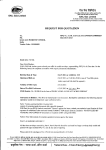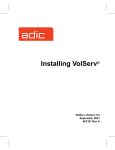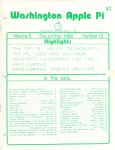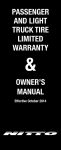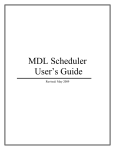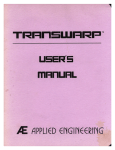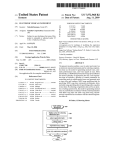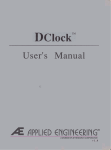Download Washington Apple Pi Journal, May 1985
Transcript
$2
Wa/hington Apple Pi G
The Journal of Washington Apple Pi, ltd.
Volume. 7
v
mau 1985
number 5 HiQhliahtl
-Playing Against .S
.o .r..gon·1I1
.<
Diggi ng Into LOGO
63 Gene 01 ogi <al Data Bases
ReadySetGo
. . '.
'
.
In This Issue..
1
Offi cers & Staff, Editori a1.
•
President's Corner .
• • David Morganstein 2
3
Classifieds, Commercial Classifieds ••
4
WAP Calendar, SIGNews.
•
5
Minute s , Meeting Report, General Information
5
Event Queue, Job Mart
•
6
WAP Hotline
•
Peter Combes 7
EDSIG News •
. Bruce F. Field 8
Q & A.
•
•
I a n M. Th alI 0
Appleseeds News.
••
•• Arsen Darnay 12
Daisywheeling: Graphics
Milton R. Goldsamt 14
Comment on "Dazzle Draw"
The WAP "Print Shop" Library • • Gary E. Hayman 14
• Jay M. Thal 15
DisabledSIG News ••
• George M. Vitak 16
An Accelerated Apple
• Dave Harvey 17
Telecom SIGNews
J.T.(Tom) Demay Jr. 18
Expanding Your Apple
• David Morganstein 19
Sider Gets a Lot of Press
Getting the Yr from Thunderclock •• Duncan Langford 20
•
• 20
• . • ••
Dealer's Corner .
•
Steven Pearce 21
Unitstatus: Open & Solid Apple
David Morganstein 22
Softviews
•
Paul Moore 24
Playing Against Sargon III
Cyril Fefer 30
Digging Into Logo - Part 1 .
Vincent M. Disandro 32
Mod to WAP Vo l s . 100 & Ill.
•
Ronald Wartow 33
GAMESIG
•
• •
• Bernie Benson 33
More Music fo r the Apple
Robert C. Platt 34
MS Basic Disk File Example
• Ted Gaugler 36
Apple CPI MDisk Library
Leon H. Raes ly 37
63 Genealogical Data Bases
Marilyn Black 37
Family Roots: A Review
•
Z-80 for the Littlest Apple. .Lawrence A. Husick 40
•
• George Sall 40
Printers for the Ilc ••
Jorge P. Osterling 41
Bugs in Ilc Systems Disk
Bob Ve l ke 42
•
Dis kca t •
• Charlene Ryan 43
Apple III SIG News
Rudolph H. de Jong 44
Put a Timex in Your Three
•
•
• Ed Lang 45
SAMS Computerfacts: A Review
Ralph J. Begleiter 46
MacNovice: MacLingo
• John W. Gardner 48
Concertware: Music Creation
Bonnie L. Wal ker 49
MacWord: A Second Choice
Jim Graham 52
ReadySetGo: A Review
55
Freder i ck Apple Core
Lynn
R.
Trusal
55
Data Acquisition for the Mac
• Lloyd Swift 56
Ramdisk with Microsoft Word
•
Donald
W. Kornreich 58
Jazz vs. Symphony
•
David
Morganstein 59
Fattening Your Mac
Jonathan
E. Hardis 59
Programmers Sub-SIG • •
••
.
,
John
F. Day 60
LISA/Mac XL SIG News
•
••
=Ale
xander61
The Best of the WAP ABBS
Jonathan
E.
Hardis
62
Inside Macintosh
•
•
63
Disketeria Mail Order Form.
• 64
Tutorial Registration
•
•
64
Author Index, Index to Advertisers •
UP YOUR MAC
SAVE $$$'s
When you upgrade your MACINTOSH™ to a
512 k
immediate availabilty
The MACBOARD
• 512 k MACINTOSH™ Reworked Board with SOCKETED
memory
• No shipping your MAC; Swap your own board
• 1 20 day warranty
• Call for our lowest price
• Free Mac Memory DiskTM by Assimilation Process
Dealer inquiries welcome.
For more informat ion or to place your order, call (213) 207-8888
VOAD SYSTEMS '"
12301 Wilshire Blvd .. Suite 101 Los Angeles. CA 90025 (213) 207-8888 Mac Memory Oisk™ is a trademark of Assimilation Process
MACINTOSH™ is a trademark of Apple Computer. Inc .
!:)
ICE.RS
President Vice Pres-ProgramsVice Pres-SIGs Treasurer Secretary Directors Editor
Associate Editor Journal Staff:
Advertising
Store Distrbtn. Columnists:
Apple III
DisabledSIG
EDSIG
LISA SIG
SigMac
Pascal (PIG)
Q &A
Telecomm
VisiCalc
Review Coord.
Hardware
Software
Disketeria Staff: DOS 3.3 Lib.
Pascal Lib.
SigMac Lib.
Group Purchases
-
{ '.f
'-"
5 Tf~F F
David Morganstein
Tom Warrick
Bob Platt
Edward Myerson
Nancy Little
Bernie Benson
Peter Combes
J. T. (Tom) DeMay Jr
Bruce Field
Nancy Phllipp
Jay Thal
Rich Wasserstrom
Bernie Urban
Genevie Urban
(301)
(301)
(806)
(703)
(301 )
(301)
(301 )
(301)
(301)
(301 )
(202 )
(703)
(301)
(301)
Scott Mirman
Frank Street
Ray Hobbs
(301) 977-3679
(301) 493-5643
(301) 490-7484
972-4263
656-4389
353-9723
759-5479
762-3215
951-5294
251-6369
779-4632
340-7038
924-2354
244-3649
893-9147
229-3458
229-3458
Head Reading Lib.
Apple Tea Coord.
Arrangements
Demons trat ions
General Counsel
- Walt Francis
- Paula Benson
- Jim Taylor
(202) 966-5742
(202) 951-5294
(301) 926-7869
- Jim Burger (Burger & Kendall)
day (202) 293-7170
Membership
- Dana Schwartz
(301) 654-8060
Program
- Adrien Youell
(301) 951-0838
Publicity Chairman- Hunter Alexander
(703) 820-8304
Public Relations - Lee Raesly
(301) 460-0754
Rules &Elections - Bob Platt
(806) 353-9723
School Coordinators:
Virginia
- Barbara Larson
(703) 451-9373 - Nancy Strange
(70 3) 691- 1619 Mont. Co. MD
- Margie Stearns
(301) 657-2353 Pro Geo. Co. MD - Conrad Fleck
(301) 699-8200 SYSOP
- Tom Warrick
(301) 656-4389
Tutorials
- George Sall
(703) 768-0212
- Steve Stern
(301) 881-2543
(703) 960-1482
- Ted Meyer
Vol unteer Coord. - Sue Roth
(703) 356-9025
SIG Chairmen:
Appleseeds
- Ian Thal
(202) 244-3649
Apple III
- Jerry Chandler &
(703) 790-1651
- Bll1 Rosenmund
(03) 941-5050
Apple IIc
- Chuck Holzwarth
(03) 751-7575
CPIM
- Charles Franklin
(301) 997-9138
DisabledSIG
(202) 244-3649
- Jay Thal
EDSIG
- Peter Combes
(301) 251-6369
Forth SIG
- Kevin Nealon
(703) 280-1136
Frederick Slice - Maj. Lynn Trusal
(301) 845-2651
GAMESIG
- Ronald Wartow
(301) 654-4439
LAWSIG
- John Weld
(202) 822-3354
LISASIG
- Gordon Stubbs
(703) 750-0224
LOGOSIG
SigMac
- Steve Hunt
(301) 262-9080
NEWSIG
- Bernie Benson
(301) 951-5294
Pascal (PIG)
- Larry Taborek
(703) 960-2250
PI-SIG
- Raymond Hobbs
(301) 490-7484
STOCKSIG
- Robert Wood
(03) 893-9591
Telecomm. SIG
- George Kinal
(202) 546-7270
Charlene Ryan
(703) 836-0463
(202) 244-3649
Jay Thal
(301) 251-6369
Peter Combes
John Day
(301) 672-1721
Ellen L. Bouwkamp
(703) 979-4356
Mike Hartman
(301) 445-1583
Bruce Field
(301) 340-7038
Dave Harvey
(703) 527-2704
Walt Francis
(202) 966-5742
Jim Burger
(day) (202) 293-7170
Scott Rullman
(301) 779-5714
Raymond Hobbs
(301) 490-7484
John Malcolm
(301) 384-1070
Dave Weikert, Joy Aso, Ed Lang,
Jim &Nancy Little, Pat Foreman,
Gordon Stubbs, John DeMarco,
Andy Gallant, Allen Knapp,
Shirley Weaver
Fred Edwards
(301) 229-5118
John Dyer
(703) 538-5636
Tony Anderson
(301) 277-0386
Rich Wasserstrom *(703) 893-7143
*(Evenings 7:00-9:30)
Washington Apple Pi, Ltd. 8227 Woodmont Avenue, Suite 201 Bethesda, MD 20814 Business Office (301) 654-8060 ABBS (301) 986-8085 - 24 hourslday
ABBS-Mac (301) 986-8086 - 24 hourslday
ABBS-Buy and Sell (301) 871-7978 - 7:30 PM to 7:30 AM Copyright 1985, Washington Apple Pi, Ltd.
E-[)
I TnR I AI_
Rambling Ruminations.
Got a call at the office the
other day. It was from a young man who called to let
us know that he was not gOing to renew his WAP member
ship.
No, he was not miffed about anything.
Rather
he was moving on to other things and had sold his
Apple H. He said that WAP had been very helpful to
him in the past but now he could not justify renewing.
He said he had enjoyed the newsletters and the meet
ings immensely, and that we should keep up the good
work.
I reminded him that we will be here. ready to
help when he, James Underwood, rejoins as a Macintosh
owner. In a simllar vein, our WAP member Duncan Lang
ford from Canterbury, England (see his article in this
issue) called a whlle back and said that he was most
grateful to the WAP. He had received cons iderab le
support from us in the early days of the Apple ][ when
he felt quite alone. Now he is the proud owner of a
Mac also, and says that once again WAP has come to his
rescue with the Mac articles, public domain disks,
etc.
Washington Apple Pi Take particular note of the change of address notice
Paul does
in this issue sent to us by Paul Funk.
quite interesting original work with his Mac.
Would
that he and others using Apple ]['s with the Print
Shop or whatever might contribute materials to liven
up our white space •••
Took a 2 1/2 hour breather this Saturday AM to attend
the SigMac meeting. Not enough time for Steve Hunt to
prepare a written record of it for inclusion in this
issue.
However, here are one or two observations.
There were approximately 400 folks who showed for the
presentation of Thinktank by Scott Love of Living
Videotext.
Excellent presentation, but for the
slightly blurred projection of the Mac screen produced
by the Limelight projector. We're working on that.
Steve also, prior to the main presentation, reminded
all attendees that the WAP does not permit copying of
copyrighted software to take place at any of the
meetings.
This statement also includes any activity
sponsored by WAP, or at the WAP office.
~
May 1985
PRE.5 I DE.r~lT ' 5
I)av i d
CORnE.R
morQanste.
Serv1ng All Our Members. As each new Apple product
has appeared. the WAP has endeavored to meet the
challenge of serv1ng owners of that equipment.
Even
after Apple has dropped a product from production. we
try to serve anyone who needs the help. when we can.
The office frequently receives comments from people
who would like to see a different balance of coverage
by machine in the Journal. Unfortunately. there 1s
little that the office can do to change that balance.
That task remains on the members' shoulders. We can.
at best. ask for articles in various areas and hope
that owners of that machine will respond.
Macintosh
owners want to see more Mac articles. Apple II owners
want to see more Apple II articles. (The Editor wants
to see more articles. period!) Meanwhile. we print
just about everything we receive within a month of 1ts
receipt.
We now have over 300 Apple Ilc owners.
We
would love to include articles which benefit these
We can only do that if you Ilc members will
folks.
write about your machine!
The same point holds true about our software collec
tion.
We have had an Apple lIe owner ask why there
have been a number of Macintosh disks released in the
past few months and only one Apple II disk. The rea
son is simple. Our members have not contributed any
new II software to our collection from which we can
generate a new disk. Fred Edwards. our DOS 3.3 disk
librarian. stands ready and willing to accept contri
butions.
(Remember. you get a free disk of your
choice in swap for the one you give us which contains
Our collections are built. in
your contribution.)
large part. on your generosity. If you write a useful
program or type in from a magazine a public domain
program. give it to us to share with everyone else and
help our collection to grow.
Help At The Off1ce. We want to thank yet another
member for volunteering her time to help our much
overworked office staff. Bonnie Palevich has been
lending an extra pair of hands one day a week and it
helps! Thanks. Bonnie. (Anybody else out there got a
few extra hours?)
Garage Sale. We are scheduling the bi-annual garage
sale (held in honor of the Apple's humble origins) for
June.
We would like to hold the event in Northern
Virginia to save time for all the many faithful who
travel round the Beltway to reach Bethesda. The prob
lem is that the USUHS cafeteria. being free. is a
tough act to follow. Can you folks in Virginia find a
location that can match the price? Any old cafeteria
or other large open space that will permit 500-700
people and three to four dozen tables (and costs
little or nothing) will do. We would like to stick
with the fourth Saturday in June. if possible. Please
determine if the space is available for us and then
contact Adrien Youell. program co-ordinator.
Video Projector.
The club has for some time been
looking for a video projector which can be used with
all Apple equipment. The toughest constraints are
imposed by the Macintosh with its higher scan rate.
Up till recently. we were looking for one machine
which could provide good low resolution color and good
high resolution monochrome displays.
We are now
thinking instead of two machines. one for color and
one for monochrome. These thoughts have been preCipi
tated by the lack of an affordable machine with both
capabilities.
If you know of any equipment which can
serve our needs. please contact Bernie Urban. Bernie
2
n
has been lugging computers around to various vendors
to see what the displays look like in an effort to
meet our needs and he would welcome any assistance in
his search.
Volunteers Needed.
Volunteer Coordinator. We are looking for someone who
can help co-ordinate volunteers. This person would
keep up on the needs for volunteer help and try to
connect the volunteer with the job. About six hours a
month should do it. most of which would be on the
You need to make sure that the volunteer
phone.
understands what is needed and check with them period
ically to see if they need any help.
J1m Taylor. who has worked
Faci11t1es Coordinator.
with Chet Pletzke at the USUHS to schedule facilities.
is being transferred away from the DC area. We want
to extend a sincere thank you to Jim. He has taken
the time to be at practically every meeting and to
work with the USUHS staff and the guards to make sure
every meeting met the needs of the membership. We are
looking for another USUHS or Naval Hospital employee
who can provide the kind of liaison Jim has given.
Disketeria Helpers. We need a volunteer to be the new
disk librarian for Eamon disks. and a volunteer to
screen and prepare donat ion-ware di sks. If you can
help. call John Malcolm or leave a message for him at
the office.
Vote Counters. During late May and early June we need
to count votes cast in the annual election. We need
two or three people to give one evening. If you are
willing to help out. please contact the off1ce. This
job requires no computer knowledge!
Questionnaire.
In the next few months. we will be
sending out a short questionnaire to a random sample
of about 450 WAP members. If you receive a question
naire please take the ten minutes or so needed to
answer the questions and return it to us. It is being
sent so that we can learn what you want from our
We are in need of help to enter the
organization.
results into the computer for tabulation.
It will
take about six to eight hours total to enter the data.
If you have a statistical package which can do the
tabulations. and want to carry out the summarization,
fine.
However. that is not necessary as we already
have sources for that part of the effort.
Software Speculation. If you look in the April. 1984
issue of BYTE magazine. you will see a review of an
"about to be released" product called MacBASIC.
In
December of last year. the alpha test number had
reached version number .975. By the start of the
year. two books had already appeared on the market
this remarkable Apple program although no
about
official release had yet been made. Anyone who has
used Microsoft's version 1.0 BASIC certainly knew of
its deficiencies in editing and access to the Mac's
ROMs.
In early 1985. Microsoft released their much
improved
version 2.0 (and offered purchasers of
version 1.0 a $57.00 upgrade). This new upgrade has
the editing strenghths and ROM routine access ascribed
to MacBASIC in the BYTE article. As of April 3, more
than a year after BYTE had to have received the Mac
BASIC review article, no MacBASIC program. 00 these
facts have any connection?
contd. on pg 3
May 1985
Washington Apple Pi
CLA.55If IE.D.5
DONATIONS WANTED: If you are upgrading your computer,
why not consider making a tax-deductible donation of
your old Apple )[ to a non-profit organization? Our
conservation-oriented group
needs to enter
the
computer age, and we would appreciate it if someone
would donate an Apple )[. Call John at 245-7488, M-F,
8:00-4:30. Thanks.
WANTED TO BUY:
549-7331 days.
Apple III with 256K.
Call Geri, (703)
WANTED:
Apple computer Time II clock card with
software and documentation.
Was sold by Applied
Engineering of Dallas, TX among others.
Desperately
needed for research project. Willing to buy, rent or
borrow for 1 week. Call Donald Mayes, (301) 589-4190.
WANTED: lISA 1.0 Capability. If you have a lISA 1.0
hardwarelsoftware configuration, there is need of your
help to recover some files that NTIS still has on some
5.25 inch floppy disks. If you can help, please con
tact Allen Betts, NTIS, S-2028, Springfield, VA 22161,
(03) 487-4760.
WANTED: A tu rnkey ma 11ing labe 1 sys tem for Qu ic k File
lIon Apple lIe with 128K, 2 drives, Apple Writer II
word processing, and Imagewriter printer. If you have
it, please call Otto Bernath, (301) 598-4820 day or
evening.
AVAILABLE: LISA 2.0 Software. If you want the LISA
2.0 Software System and Applications programs (Office
System, Guide, Write, Calc, Graph, Project, Draw, and
list), please contact Donald Kornreich, (202) 472-5840
during the day until 4:00 PM, or (301) 292-9225
evenings.
If you are a government agency, you can
have it free. Otherwise, y;ou must offer something in
return (e.g. ten new 3.5 inch floppy disks).
FOR SALE: 512K Macintosh, $1695. With second
$2075. Phone linda or David, (301) 972-4263.
drive,
FOR SALE: Apple lIe, two Disk II drives, Apple III
monitor, 80-column card, Apple numeric keypad, Apple
paddles, Hayes CH joystick, System Saver fan and
suppressor, Hayes Micromodem lIe with
Smartcom,
Grappler+ with 16K print buffer, RF modulator, ProDOS,
dozens of disks, tutorials, VisiCalc, Apple Writer lIe
and over 100 other programs. Includes warranty cards,
books and all documentation. S1600. Bill Shepherd,
(301) 262-0155 anytime.
FOR SALE: 512K Ramboard for Mac Xl.
Linda, (3011 972-4263.
Call
David
or
FOR SALE: Magnetic core memory. Two ferrite core
memory modules 8 x 512 bits with built-in timing and
control circuitry.
Removed from military computer
equipment
compact small size. Comes complete with
all available documentation and wiring connectors.
Asking S30 apiece. Negot. Contact Don Mayes (301)
589-4190.
FOR SALE: Apple lIe, Monitor III, two disk drives,
controller card, monitor stand, Apple 80-column card
with additional 64K for a total of 128K, $1150. Also,
Z-80 card ($90); Kensington System Saver fan and surge
suppressor ($50); Apple joystick ($30); Epson FX-80
printer ($375); adjustable tractor feed for Epson FX
80 ($30); Practical Peripherals serial card ($115);
Grappler parallel printer card ($90), Applesoft manual
set of 3 ($40)1 Apple lie Reference Manual ($20).
Call lynn at (301) 845-2651, evenings.
RECEIVED
a $50 Gift Certifcate for software from
Washington Apple Pi
the
Software Center but need the money for something else.
Are you planning to buy something there soon? Please
contact Dorothy Moore, 762-1683.
FOR SALE: Apple Super Serial Card for Apple )[+ or
lie.
New, never used, $100. Apple Sl1entype thermal
printer with interface card and cable, paper, $75.
Call Dave Aiken (703) 476-4309 after 6:00 PM.
FOR SALE: (1) Cipher Data 9 track high-performance NRZ
computer mag tape read/write head with Prom module,
and others for small cassette &8-track drive.
Used
only 100 hours. Original $1000, asking $30 for all.
(2) RF signal generator, old time but works great for
hobbyist applications. Asking $20 or best offer. (3)
Assorted meter movements including volts, amps, and
db.
Also assorted finned power rectifiers and DC
hobby motors for cassette drives, robots, etc. Asking
$50 for the lot or negot. (4) Power supply for laser
applications develops 10K volts, made by Hughes Corp.
Asking $40 or best offer. (5) Keyboards for Timex
Sinclair computer, and other assorted calculator type
membrane keypads. Asking $15 apiece for keyboards and
$2.50 for the numerics. (6) DEC lA 36 terminal type
keyboard with numeric functions. Fully ASCII encoded
ready to plug in. Asking $50 or best offer. (7) Apple
II disk drive. Excellent condition, asking $150. (8)
Apple )[ computer keyboard encoder circuit board with
ROM chip. New condition. Asking SIlO or best offer.
Call Donald Mayes, (301) 589-4190.
$
, - - - -_ _ _ _ _ _ _ _ _ _ _ _ _ _ _ _ __
C~ 0
n·"lIllE. R C-_ I r~ L
,....-. -- I_ r~I ,_~C' ,_~c' I f I?:.
r... ,.;)-:-.
...._I..J
FOR SALE: Apple Ilc 128K (an Apple sales award), never
out of box, full warranty $725. Call Geoff, (703)
845-0296.
FOR SALE: Apple lie Pro System, 128K, duo disk,
Panasonic 1091 printer, AppleWorks software, misc.
supplies.
Only 3 months old. $1,895, or take over
(!
payments. Call 972-7191 af~."r 3:00 PH.
President's Corner contd. from pg 2
In late 1984, MacWorld magazine reviewed the "about to
be released" virtual memory version of MacWrite, the
word processor that comes free with the Mac. All Mac
owners (especially those with only 128K) began to
Quiver at the expanded possibilities they would soon
experience.
"Unofficial" copies of this new MacWrite
(versions 3.18, 3.6, 3.8 and more recently 4.0)
appeared in the "underground" network of starved Mac
ovites. In early 1985, Microsoft began shipping WORD,
their virtual memory word processor, the only competi
tion to the "lower-priced" MacWrite (still only dis
tributed officially as the RAM-based, version 2.2.)
A more dev10us mind might wonder 1f Apple and Micro
soft had reached some kind of "understanding" regard
ing Apple products which might challenge new Microsoft
entries.
If you were Apple you would find yourself
between the often-referred to "rock and a hard place".
Either risk losing the much sought after support of
Microsoft to develop for the r~ac or withhold, from a
starved but captive audience, lower-priced alterna
tives which have been rumored and demonstrated but not
officially released. What would you do if you lived
in Cupert ino?
~
May 1985
3
.5 I G elF UJS
· May 1985 •
APPLE III SIG meets on the second
Thursday of the month at 7:30 PM.
The next meeting will be on May 9th
at \lalter Reed. See Apple III News
~
el sewhere In th Is Issue.
WAP
SUNDAY
MONDAY
TUESDAY
WEDNESDAY
THURSDAY
FRIDAY
SATURDAY
-----------~-----------,-----------1I-----------,-----------,-----------11----------II
11
\I
1
~
2 S IgMac \I 3
II 4 II
II
'I
II
,
'i
\l
,
'I
U7:30PM-Lady'<-Thurs.
'd8ASE II ~of Lourdes;II2nd contd. Hutorlal
IIDlsabledSIG'GJY.1ESIG
'19:00 AM
Apple Ilc meets each month
the regular \lap meeting.
after
___________ ~-----------~-----------~-----------:~~~~~~~:=~:7:~~~=~~~:!~~:~:~-----I~~~~~SEE~~r I~U~hey~~~~~:1 !~~~~:~
5
-->'1 6 App Ie II 7
\I S
II 9STOCKSIGlI 10
\I I I S IgMac I They meet during the regular \lAP
DeadlIne
'1111 Tutr
1/8eglnnlna '1Executlve \lSPM OffIce"
119AM-USUHS !meetlng. See Appleseeds news elsefor Journal'l7:30 Office'Hutorlal-#I'1Board
'lApp Ie III ''I
IILISA-USUHS Iwhere In this Issue.
ArtIcles
'1Buslness
117:30 PM
\17:30 PM
117:30PM
\I
MppleWorks :DISABLEDSIG meets on the 1st ThursIIBaslc
1I0fflce
1I0fflce
IIWalter Reedll
Hut.9AM-Offl day of each month - See the Dls
-----------11-----------1/-----------11-----------11-----------II-----------II-----------'abledSIG column elsewhere In this
12
11 13
II 14
'II 15
\I 16
II 17
11 18 PFS
Issue. Call Jay ThaI for detal1s.
'I
IIBeglnnlng \I
IIPascal SIG'J
IIFlle&Reporti
'IS :00 PM
'J
,9AM-Off Ice;; EDSIG
the educat Ion
special
,
'ilTutor I al #211
,
'17:30 PM'
'JOfflce-Hard'
IIForth SIG ; Interest group - meets on the 4th
I
-----------~-----------:~:~~:~-----~-----------~~~:~~------~-----------~~~~~:~~:~~~~~~~~y S~~ i~: E~~~~hpa~; el!~~
19 , 20
liP I SIG
IIS:00 PM
'I Off Ice
\I
, 21
'I 22
'8eglnnlno 'I
'JTutorlal- #3\l
117:30 PM
II
\lOff Ice
II
23
'1EDSIG
117:30 PM
'OffIce
'I
\I
'I
~
'if
II
\I
24
25
IIWAP
II
Iwhere In this Issue. Meetln~ ~9AM-USUHS 'IFORTHSIG will hold Its next meeting
IIPrlnters _ on Saturday. ~Iay 18 at 10:00 AH In
IIBallotlng the \lAP office.
-;~--------~-;;--------~-;;--------~-;~--------~-;o--------~-;~--------:--------~-1~~ME~~~hme~~~t~na~h~:;Jr~~ T~~rs~~~
'IIMemorlal
IIDay
1I0ffice
IIClosed
118eglnnlng II
'1Tutor lal #4\1
'7:30 PM
II
'10fflce
II
•
'I
'I
II
'I
June 1985
\I
'I
11
II
11
'I
,
~
office.
The next meeting Is May 2.
LAIISIG has been reorganized.
the Journal for more news.
\latch
LISA/Maclntosh XL SIG meets after
the SlgHac meeting on the second
Saturday of the month. See LISAI
MAC XL SIG News elsewhere In th I s
r--.,
Is sue.
•
WAP
LOGOSIG - watch for further details
SUNDAY
MONDAY
TUESDAY
Itt£DNESDAY
THURSDAY
FRIDAY
SATURDAY In a later Issue of the Journal.
-----------'1-----------11-----------11-----------11-----------11-----------11---------
\I
\I
'I
1/
'I
II 1
NEIISIG will meet just after the
11
Ii
'II
'I
Ii
'I
regular \lashlngton Apple PI meeting
'I
II
'I
'I
Ii
,
and conducts a "drop-In" for new
II
'I
\I
Apple owners on Thursday evenings
'I
'I
'I
'I
11
II
,
'I
,
from 7:30-9:00 PM In the office.
-----------11-----------11-----------,-----------11-----------'1-----------'1----------- They will answer Questions and try
2
'I 3
, 4
11 5
II 6 SIgMac II 7
II 8
to help new owners get their sys
,
'i8eglnn Ing 'Wead lIne
117:30PM-Lady1l<-Thursday IISlgMac
terns up and running.
II
'iiTutorlal Ilttor Joornal1lof Loordes;1I6th contd. 119AM-USUHS; PIG. the Pascal Interest Group,
~
'7:30 PM
'ArtIcles
~GameSlg
'DIsabledSIG1ILISA/Mac X meets on the third Thursday of each
11
110ft Ice
II
117:30-0tf.->II7PM - CCCC IIUSUHS
month
at 8:00 PM at the Club
-----------11-----------11-----------11-----------,-----------'i-----------II--------- Office.
The topics for the next
9
11 10
, II
11 12
11 13STOCKSIG'i 14
11 15 two meetings are:
II
'IIBeglnnlng 'Executive IISPM Offlcei'
,
May 16 - Hard Disks and Apple
11
~Tutorlal #21180ard
IIApple III 'II
,
Pascal
,
117:30 PM
~7:30 PM
117:30 PM at?'1
'iI June 20 - PACKED In Apple Pascal.
,
'ilOfflce
'OffIce
~
II
11 -----------II-----------'il-----------,-----------II-----------11-----------,--------- PI-SIG (formerly ASMSIG) meets on
16
11 17
'iI IS
~ 19
II 20
\I 21
II 22
the third Honday of each month at
'PI-SIG
IIBeglnnlng II
IIPascal SIG \I
'ilWAP Meet In, 8'00 PM In the WAP office.
For
1i8: 00 PM
Hutor I a I #3\1
IlSPM-Off Ice ,
119AM-Garage f~rther deta 11 s. ca 11 Ray Hobbs at
'iOftlce
117:30 PM
\I
'PACKED In ,
'1Sale ?
490-7484.
~
1I0fflce
II
IIApp. Pascal'
II
-----------,-----------11-----------11-----------'1-----------11-----------11--------- SlgMac meets on the 1st Thursday of
n
II~
,~
,~
lin
'i~
Ii~
each month (programmers's meeting)
at 7:30 PM at Our Lady of lourdes
\I
IIBeglnnlng II
'EDSIG
'3
,
School, 7500 Pearl Street. Bethes
'I
IITutorlal 1411
117:30 PM
9
\I
da. MD; and usually on the 2nd
\I
~7:30 PM
~
1I0ffice
II
\I
Saturday
(general meeting) from
,
1I0ttlce
'I
II
,
\I
9:00 AM to 12:30 PM at USUHS.
r--.,
-----------II-----------~-----------II-----------II-----------1I-----------~---------30
\I
~
II
'II
11
'II
STOCKSIG
meetings
are
on
the
second
11
'II
\I
II
II
II
Thursday at 8:00 PM at the IIAP
II
II
II
II
II
,
office.
II
II
\I
II
II
,
\I
'if
II
\I
\I
\I
Telecom SIG usually meets after the
regular \lAP meeting.
~
4
Hay 1985
Washington Apple PI
r 1T
?,_ \ v /~
...._
SUMMARY OF MARCH EXECUTIVE BOARD MEETING
Washington Apple Pi meets on the 4th Saturday (usual
ly) of each month at the Uniformed Services University
of the Health Sciences (USUHS), Building B, 4301 Jones
Bridge Road, Bethesda, MD, on the campus of the
National Naval Medical Center. Library transactions,
Journal pickup, memberships, etc. are from 8:45
10:00 AM. From 9:00 to 10:00 AM there is an informal
"Help" session in the auditorium. The main meeting
starts promptly at 10:00, at which time all sales and
services close so that volunteers can attend the meet
ing.
A sign interpreter and reserved seating are
provided for the hearing impaired.
The Executive Board of Washington Apple Pi, Ltd. met
on March 13, 1985 at the WAP office. In the near
future, we will arrange for Visa and Master Charge
cards to be accepted by the office. The limitations
of the WAP ABBS were discussed. The Board voted not
to renew membership in lAC. A random sample of
members will be polled about various aspects of WAP.
HARCH GENERAL MEETING
WAP, Ltd. met at the USUHS on March 23, 1985 at 10:00
AM with David Morganstein presiding. The meeting was
recorded for Voice of America. New member 6502 was
announced.
A call was made for nominations of offi
cers.
Nominations will be accepted until the end of
the April general meeting. Members are urged to
volunteer their time - new ideas will help WAP. Rich
Wasserstrom announced the return of volunteers to
WAP's group purchase activity and the new phone num
ber will be announced when installed. A location is
needed for the summer garage sale - tentatively set
for the June meeting. A site in Virginia is pre
ferred.
WAP's Pascal book, "Perfect Pascal Pro
grams
edited by Bob Platt is available in the WAP
office for $9.50 and by mail order for $11.00. Bernie
Urban announced that advertising would be allowed on
the BuylSe1l ABBS at the rate of $10 per 255 charac
ters per month. Members were asked to ex~ress their
willingness to pay for an ABBS password if the fee
would result in an expanded system.
C)lJ~lJ~
Following are dates and topics for upcoming months:
May 25 - Printers
June 22 - Garage Sale
Dates for SigMac are:
May
May
I
2 - Programmer's Meeting at Our Lady of Lourdes
11 - Main Meeting at USUHS
The Executive Board of Washington Apple Pi meets on
the second Wednesday of each month at 7:30 PM at the
office.
All members are welcome to attend.
(Some
times an alternate date is selected. Call the office
(t
for any late changes.)
U
,
rnr~RT
The main presentation was on "ProDOS, given by Richard
(t
Langston II.
POSITION WANTED
rn~ f_ T
! rl(j
n-lr~ I~ <=-1-1
Rf_I-)I=JI,,:T
Apple computer instruction in the general Frederick,
MD area. Instruction on the Apple lIe, M~cintosh and
assorted software. Personalized service and reason
Call Lynn R. Trusal (301) 845-2651,
able rates.
evenings with no calls after 10:00 PM.
2.3
The report of the ProDOS presentation at the March 23
meeting of Washington Apple Pi will be delayed until
the June issue, due to a broken elbow sustained by
Richard Langston II. We wish him a speedy recovery. \t
HELP WAifTED
Lecturers are needed at the University of Technology
in Lae, Papua, New Guinea, to teach aspects of com
puter science. Between one and three pople are needed
to teach system design and analysis, data structure,
COBOL and Pascal, and data processing.
Salary is
between $1400 and $1900 per month with 2 1 /2 days per
month vacation.
Airfare and housing are provided.
Equipment is Apple with Corvus and Prime 550. Contact
Richard
Muffley, VITA, 1815 North Lynn
Street,
Arlington, VA 22209. (703) 276-1800.
\t
G E.'-'E.I~r~L
I rlF ORrnAT !tJr-',
Apple user groups may reprint without prior permission
any portion of the contents herein, provided proper
author, title and publication credits are given.
Membership dues for Washington Apple Pi are $27.00 for
the first year and $20.00 per year thereafter, begin
nint in the month joined. If you would like to join,
please call the club office or write to the office
address.
Amembership application will be mailed to
you. Subscript ions to the Washington Apple Pi Journal
are not available. The Journal is distributed as a
benefit of membership.
Current Office hours are:
Monday - Friday - 10 AM to 2:30 PM
Tues. & Thurs. - 7 to 9:30 PM
Saturday
- 12 :00 to 3 :00 PM •
* Note change in Saturday hours.
Washington Apple Pi
''"" '" '" '" .. '" '"
'"
''""
''""
''""
'"
.'".
'" '" '"
'" •
'"
>;< •
'" '"
'"
'"
'"
'"
DISK DRIVES
'"
'"
.. ..
>;<
SPECIAL PRICES
",
'..."
SHUGART SA400
$100.00
MCI APPLE" COMPATIBLE
IN CASE WITH DATA CABLE
$140.00
HARD DISK
......
.....
..
.'.".
..
$ 30.00
5%" REPAIR
$ 55.00
SALMAGUNDI LTD.
144 Church St. N.W., Suite 100
Vienna, Virginia 22180
Phone: (703) 938-1212
. '" . '" '" ..
'"
May 1985
'" '" '" '" '" '" '" '"
>;<
..
>;<
>;<
..
'..,."
...
..
...
"".
$CALL
5'!.'· ALIGN
:'" ffi
..
..
-
.
..."
9
'."
...
=
Q
:E :
..
"'. "'.'" '" '" '" '" '" '" '" "' ..
5
UJr~p
l-i 0 T L 1rl E.
For Use by WAP Members Only
IlHe a problem? The followIng club members have agreed to help other membHs. PLEASE, keep In mInd that the
people lIsted are VOlU"TEERS. Respect all telephone restrIctIons, where lIsted, and no calls oft.r 10:00 PH
except where IndIcated. Users of the HotlIne are remInded that calls regardIng commercIal software packages
should be lImIted to those you have purchased. Please do not call about copIed software for whIch you have no
documentatIon. Telephone numbers are home phones unless otherwIse specIfIed.
Ilot II ne Proc tor
Pau I Koskos
(301) 219-0611
General
John Day
Dave lIarvey
Robert HartIn
1l01) 612-1121
(103) 521-2104
1301 ) 498-6014
AccountIng Packages
Accountant(Oec.Sup.)
BPI Programs
Home Accountant
Ilowardsort (lax)
Hark rank In
Juan Brown
leon Raesly
leon Raesly
APPLE SSC
BernIe 8enson
(30\1 951- 5294
App h Techllotu
lance Bell
ShIrley lIeaver
(101) 550-9064
(301) 161-2419
Applellorks
Car I Elsen
(103) 354- 4831
J.J. FInkelsteIn (301) 652-9315
Jay Jones (BalL) 1l01) 969-1990
(101)
(JOI)
• (301)
• (301)
CommunIcatIons Packages and Hodems-Telecom.
Anchor Hark 12
George II:lnol(1-10)(202)
Jeremy Parker
(301)
Apple Hodems
John Day
(lOI)
ASCI I Express
Dave lIarvey
(703)
Harv Redd
(101)
(8BS) (103)
Darry Fox
oIlCOHP Ilodem
Jeremy Parker
(301)
General
Tom "eblker
(216)
Hayes Smartmodem
Oernle 8enson
(301)
Smartcom I
Harmon PrItchard (101)
VISITERH
Steve IIlldstrom
(301)
XTALI( CP/H Co...,.
(301)
BernIe Benson
Computers, SpecIfIc
Apple Ilc
Apple lIe
llSA/Hac Xl
Hulnlosh:
General Chart
Comm.
&
Hodems
DIgit hers
File VisIon
liard 0 Isk
Hardware
InsIde Hac
HacOraw
Hacllon (DOHS)
HacProJect
Hacllrlte
HacTermlnal
HS BasIc
Hu H Ip lan
HuH IplanlChart
Huslcllorks
Word
Data Bases
dBase II
DB Has ter
Data Perfect
Data Factory
General HanaQer
list lIandler
PFS
Qu IcH Ile "
6
John Day
Jorge OsterlIng
Scot t Ru llmon
Scott Rullman
John Day
Don KornreIch
1l01)
(103)
(301)
(301)
524-0931
350-3283
460-0154
460-0154
546-1270
229-2518
612-1721
521-2704
944-2150
551-0821
229-2510
067-1463
951-5294
972-4661
564-0039
951-5294
672-1721
611-5797
179-5114
119-5114
(01) 612-1121
(JOI) 292-9225
Steve lIunt
(301)
Scott Rullman
(3011
Donald SchmItt
(111)
Rob Clark
(804)
(701)
Terry Honks
Steve lIunt
(101)
Tom WarrIck
(301)
JoAnn Stewart
(103)
(301)
Steve Hunt
David Jamlson(day)(301)
Jay lIeller
(301)
Jon Ilardls
(101)
Don Landing
(103)
Tom Berllla
(JO\l
Hark Hlanl
(202)
Jay lucas
(703)
Tom lIarrlck
(JOI)
Hary 1I0ckmeyer
(JOI)
Jon Ilardls
(301)
Hary 1I0ckmeyer
(301)
Tom lIarrlck
(301)
John Boblltz
(101)
Don landing
(103)
steve lIunt
(301)
lIalt FranCis
(202)
Oob Pulglno
(703)
(/03)
Skip lIorvath
Harty Hllrod
(301)
262-9080
119-5114
334-3265 850-2016
471-4610
262-9080
656-4389
527-4072
262-9080
589-8841
948-7440
330-1422
690-1010
434-3256
362-8123
151-3332
656-4389
891-5495
310-1422
891-5495
656-4389
356-93B4
690-1010
262-9080
966-5742
319-0512
536-4091
464-2154
Pau 1 Bub 1Hz
(JOI)
(103)
John Staples
leon Raesly
• (301)
Dave EInhorn
(JOI)
• (JOI)
leon Raesly
80b Schm Idl
(30\1
I/ormand Bernache (l01)
• (01)
leon Raesly
Jon Vaupel
(301 )
8111 Hue
(703)
Ben Ryan
001 )
(202)
Jenny Spevak
J,J. FinkelsteIn (301)
261-4124
759-3461
460-0154
593-8420
460-0154
136-4698
935-5617
460-0754
911-3054
620-2103
469-6457
362-3081
652-9315 ExpedIter Compiler
Peter Rosden
Graphics
VlslPlot
Bill Schultheis
(703) 538-4515 lee Raesly
• (301) 460-0154 !l01) 229-2288
liard Dhks
Corvus & Omnlnet
Sider
Tom Vier (4-ltAH) (202) 881-1588
Jaxon Brown
(301) 350-3283
(OOS) (703) 553-0821
Barry Fox
languages (AoApplesoft, IoInteger, pOPascal, H-Hachlne
A
Peter Combes
(301) 251-6369
A,I
Jeff Dillon
(301) 422-6458
A
Richard lanoston (301) 869-7466
A
Hark Pank In
(703) 524-0931
A,I,H
Richard UntIed
(609) 596-8816
A, I ,H
John love
(703) 569-2294
H
Raymond Hobbs
(301) 490-1484
P
Donn HOffman
• (412) 57B-8905
Forth
Bruce FIeld
(301) 340-7038
LISP
Fred lIaer
(703) 411-1479
Hathl O.R. Applns.
Hark Pankln
(703) 524-0931
Honltor, RGB Color
John Day
(01) 612- t721
Operating Systems
App Ie DOS
CP/H
ProDOS
Printers
General
Apple Color Plotter
Apple DaIsy Wheel
Apple Oat Hatrlx
Da hywrlter 2000
IDS 460
Imaoewri ter
HX-80
IlEt 8023
Ok Ida ta
Scribe
SIlentype
Spreadsheets
lotus 1-2-3
Hull Iplan
VhlCalc
Spreadsheet 2.0
(HagICale)
SuperCalc Ver. 2.0
RIchard langston (301) 869-7466
John love
(703) 569-2294
Richard Untied
(609) 596-8816
Robert Fretwell
(703) 911-2621
Ray Hobbs
(301) 490-1484
Raes
11
·(Joll
460-0754
leon
Richard lanoston (JOI) 869-1466
John love
(703) 569-2294
Wa lt Franc Is
leon Raes ly
•
John Day
John Day
Joan B. Dunham •
Bill Etue
Henry Greene
Jeff Stetek luh
John Day
Scott Rullman
Jeff DIllon
Bill Hark
Fred Feer
Hlchael Proffitt
Dan Robr Ish
Ph II leber
8ruce FhId
(202)
(101)
(301)
(JOI)
(301)
(703)
(202)
(703)
(JOII
(703)
!l01)
!loll
(703)
(301)
(J01)
(703)
(J01)
966-5742
460-0154
612-1721
672-1721
585-0989
620-2103
363-1197
521-4882
672-1121
leon Raesly
lIa It Franc 15
lIalt Franch
Roy Rosfeld
Terry Prudden
Walt Franch
leon Raesly
leon Raesly
• (l01)
(202 )
(202 )
(301 )
(301 )
(202 )
• (301)
• (301)
460-0154
966-5142
966-5142
340-7962
933-3065
966-5742
460·0754
460-0154
leon Roes 1y
• (3011 460-0754 179-5714
434-0405
179-0938
978-1124
814-2210
530-4202
378-4391
340-7038
StatIstIcal Packaoes
J 1m Carpenter
Hark Pankln
(l01) 311-5263
(703) 524-0937
Stock Harket
Robert 1I0ad
(703) 893-9591
Time-SharIng
Dave Harvey
(703) 527-2704
Word Processors
Apple Writer II
WaH Franch
(202)
DIanne lorenz
(lOll
leon Raesly
• (01)
(JOI )
Executive Secretary louh Blggle
Format IT
(202 )
lIenry Donahoe
Gutenberg
Nell Huncy
Can,(416)
& Jr.
lIarrls Sllverstone(lOI)
letter Perfect
Cora CIra
(301 )
leon Raes ly
• (J01)
Haglc Window and II Joyce C. little
(JOI)
Peach Text
Car 1 Elsen
(703)
PIE Wrlter/Apple PIE J 1m Graham
(703)
ScreenWr Iler II
(301 )
Peter Combes
(202)
E. E. Carler
Supertext II
(301 )
Peter Rosden
liard Handler
Jon Vaupel
(3011
lIord Jugoler fie
Carl Ehen
1103 )
Word star
leon Raesly
"0011
966-5742
530-1881
460-0154
961-3911
298-9107
298-3964
435-3582
468-6118
460-0154
321-2989
354-4837
643-1848
251·6169
363-2342
229-2288
977- 3054
354- 48 37
460-0754
Calls up untIl mldnloht are ok. Hay 1985 Washington Apple Pi
[>UE.-5 I T -5 LJ tJ (·1 f)
I
.__I
(i I~'. f-.- E.lr'"- Tel '...JUI
I.:)
" ---
G
P~t~("
C C) m I,::. ~
,.-)
s
('
. L
n f~
(:.) \./ (:.
Over the past year
have been publishing a regular
series in the Washington Apple Pi Journal on Assembly
language programming.
.....' 0
EDSIG Calendar
Thursday, April 25, at 7.30 p.m.
"Mak ing mak ing lessons easy
systems." - Peter Combes.
~
some
new
authoring
Thursday, Hay 23, at 7.30 p.m.
"Apples for High School English"
All EDSIG meetings are now held in the Washington
Apple Pi offices at 8227 Woodmont Ave., 8ethesda, MD.
Meeting Report
h
If
you are in teres ted, genu i ne1y in teres ted, in
learning more about Assembly language, I will be
teaching a 9-session tutorial on this subject in
Fairfax county, starting in May - June, 1985. I plan
to cover the following material:
o Syntax of the allowable opcodes and operands.
o Selected portions of the F8 ROM code.
o Selected portions of the Applesoft ROM code.
Please call me at (703) 569-2294 if you are inter
ested - even if you only think you are interested.
let's talk about your particular interests in Assembly
language. As an instructor, my only wish is to convey
the knowledge you seek.
~
Tuesday, March 28, 1985
"Apple Computer Clubs in Schools"
Obviously, Apple Pi believes that Apple clubs are a
good idea.
Apple has been encouraging the idea of
having computer clubs run in schools.
Computer
Publishing Services, Inc. of lowell, Massachusetts, is
contracted by Apple to manage Apple Computer Clubs.
At the EDSIG meeting we saw an example of the kit
supplied by CPS to help teachers start clubs in their
schools.
The kit includes twenty student activity
posters, the book "The Apple Guide to Personal Com
puters in Education", three recruiting posters, and an
advisor organizing manual.
The manual has advice on the Goals and purposes of a
club, how to start one, networking, parent involve
ment, preliminary groundwork, publicity, meetings,
membership, setting up a computer room, club activi
ties, and fund raising. Sample membership cards and
even press releases are also included.
A small
newsletter, "Computer Student", is published. One of
the things this explains is the Apple Computer Clubs'
Competition '85 - "a contest for young people and
computer club advisors to see who can devise and
create the best unique and useful things to do with
their Apple computers." Prizes include an Apple lIe,
App1eworks, and Apple logo.
last year's winners
include a class of fifth graders in Midlothia,
Virginia, who wrote an extensive language artsl
adventure story. A middle school in Schenectady, New
York, designed a program to help travelers at Albany
County Airport.
A fifth and sixth grade teacher in
Berlin, Maryland, wrote a simulation of The War of
1812.
VOLUNTEERS NEEDED FOR UNIVERSITY OF MARYLAND
The College of library and Information Services (ClIS)
a t the Un hers ity of Mary land, Co 11 ege Park, has a
small information processing laboratory and admini
sters a larger facility for the division of Human and
Community Resources. There are about sixteen micro
computers (Apple ][+, lie, IBM PC/Xl) and a moderate
amount of software, including telecommunications and a
The College is interested in
local area network.
finding volunteer retired seniors who are residents of
Prince Georges County to help to extend the operating
hours of the facilities by providing security for
hardware and software and by giving varying amounts of
first aid assistance to computer users.
Computer
tutorials, training, and hands-on computer experience
with many software packagaes will be provided for
these volunteers.
For administrative information please call Helene V.
Husbands, Project Director (Acting), Ret ired Senior
Volunteer Program - (301) 699-2675.
For technical information please call Bill Pitt.
Associate librarian, ClIS library - (301) 454-6003. ~
Apple Computer Clubs claim over 15,000 clubs - over
300 in Maryland - involving over 300,000 young people.
However, a quick telephone investigation was dis
appointing.
Although everybody we rang had heard of
such clubs, and some even admitted to having the
manual, none said that he had a club currently run
If you are running one of these clubs, EOSIG
ning.
would like to hear from you. If we get sufficient
responses we will set up a round table meeting to
exchange experiences.
TYSONS CORNER CENTER'S
Home'nform
Information on Store Names,
Sales, Events, Restaurants,
Theatres, Gifts, Metrobus
Schedules and Much More
EDSIG is also looking for high school teachers who
have used Apples in the teaching of English (not EFU j'
this for the May meeting. Call the chairman at (301
251-6369.
It
Washington Apple Pi
Hay 1985
7
Q
&
I~ Bruce.
F
F
l d
(~
There has been considerable interest in using the
program with printers other than the
HousePaint
Imagewriter (the only printer that is supported by the
program).
S. C. Kim Hunter wrote to describe a solu
tion he developed to print Christmas cards, and I pass
along some of his comments.
"Fontrix software by Data Transforms has a unique
Virtual Hemory system for multiple screen graphics
which allows one to merge several graphic screens
together for editing and simultaneous printing such
that an entire printer page can be filled. But it has
rather limited drawing ability, far below HousePaint.
HousePaint can be used to create the screens which can
then be transferred to Fontrix for printing, and
Fontrix supports many printers, including the NEC
8023.
"Hy Christmas card consists of eight Apple graphic
screens, two on each quarter page of the folded card.
The Christmas tree on the front is two screens, done
entirely with MousePaint. If you unfold the card, you
see that the inside text is upside down on the page.
I used the Fontrix Script font to generate the text,
saved the Fontrix graphics screens, transferred them
to MousePaint, use the "flip horionta1, flip vertical·
commands to invert them, and then sent them back to
Fontrix.
·Since MousePaint is ProDOS, and Fontrix is DOS 3.3,
ProDOS Convert has to be used to transfer the files.
Data Transforms says they don't have a ProDOS version,
even though Apple, Inc. shows it on their list of
ProDOS software. No doubt a ProDOS version will soon
show up. •
Q. purchased some time ago a Switch-A-S10t from
Southern California Research Group and used it
quite successfully for some time. At one point I
had a John Bell 6522 card, a Hayes Micromodem, and
a Mockingboard in it. Then I bought an Apple Mouse
for my lie. I cannot put the House card in the
Switch-A-Slot.
If it is there, and the switch set
to the Mouse card's location, fine. But, no other
card in the Switch-A-Slot can be used!
If the
House interface card is removed, no problems. As I
understand it, the Switch-A-S10t has all cards
connected to the Apple, but only applies voltage to
Have you any idea what the
the one selected.
trouble is?
A. It's difficult to tell exactly what the problem is
without using some diagnostic equipment to look at
the electrical signals, but what is apparently
happening is that the Mouse card is pulling one or
more of the signal lines low, even when it is not
powered, interfering with the operation of the
other cards. Even if we know exactly which signal
line is causing the problem there is no simple
solution.
The only alternative is to rearrange
your cards so that the House card can be put inside
the Apple and a card that is compatible with the
Switch-A-S10t be moved there. At least you have
sounded a warning to other potential users of
Switch- A- Slot.
Q. What are the advantages in upgrading my Apple
from DOS 3.3 to ProDOS?
8
A. There are actually no modifications that have to be
made to your hardware to use ProDOS. (App1e)[ and
)[ + owners mus t ha ve a Language card in s ta lled.)
Commercial programs that run under ProDOS will come
with a copy of ProDOS on the disk and you boot it
like any other disk; you won't know the difference.
If you wish to write your App1esoft programs using
ProDOS you will need the ProDOS User's Kit, a disk
and manual available from your dealer.
The advantage of ProDOS is mostly that it 1s faster
than DOS 3.3 in loading and saving programs and
fi 1es.
Although ProDOS uses the language card you
will still only have about 36K of memory left for
ProDOS
App1esoft programs after loading ProDOS.
has a special garbage collect ion function that
works much faster than Applesoft.
ProDOS also
supports pathnames and directory files to make it
easier to use a hard disk that contains hundreds of
files.
A directory file is another catalog that
contains the names of files associated with that
directory.
In ProDOS you can have a number of
separate directories each with it's own list of
files. To make things even more complicated direc
tories can also contain the names of other direc
tories.
A pathname is a road map from the disk
volume name to the file, through the directory
names.
For example, MYDISK/LETTERS/GEORGE is a
pathname that looks for the file GEORGE in the
directory LETTERS on the disk MYDISK. ProDOS will
look in both drives (if you have two) to find the
disk HYDISK, you don't have to tell it where the
disk is physically located.
If you have the
extended memory aO-column card (the one with the
extra 64K of memory) in your lie (all IIc' shave
this card) you can use it as a RAH Disk.
Instead
of saving to slow disk you can use the memory on
the card as a fast temporary disk.
The May issue of A+ magazine had two articles
ProDOS written with beginners in mind. ~
on Q. Is there any way to change the Imagewriter to print
sideways when using a program like ·Sideways·?
A. No.
The Imagewriter and all other dot matrix
printers that I know of are designed to print only
in the normal way. To get other kinds of printing,
special
programs must be used that generate
graphics characters and use the printer in the
graphics mode.
Q. In changing from an Apple ][+ to a lIe, are the old
ca rds trans ferrab 1e (M icromodem II,
peripheral
Softcard, Parallel printer card)? Can damage be
done when using a trial and error method?
A. Almost all cards that work in a ][ or ][+ should
work in the lIe.
There might be some minor
problems with the software on the card not being
incompatible with the lIe software stored in ROM,
but this will not cause any damage. Just make sure
that you have the power off when you insert or
remove any cards or I guarantee you will generate
lots of damage.
lIe
Q. Is
there any way to consolidate several spread
sheets into
one,
automatically
using
the
contd.
May 1985 Washington Apple Pi
~
spreadsheet functions in Appleworks?
One key point you have neglected is that in order
for the interpreter to input program lines it must
not be running a BASIC program. The interpreter
can either be in the command mode where it displays
a prompt and is waiting for commands or program
lines to be typed in. or it can be in the run mode.
running the BASIC program. When DOS EXECs a file
it temporarily sets the interpreter to the command
mode. apOKEs· the BASIC line into the keyboard
buffer. calls the interpreter to parse (convert)
the line. and then start the program running again
from where it left off. I f you stop the BASI C
program from running you can't use POKE to tell the
interpreter to parse the line in the buffer.
How
can you execute Applesoft instructions if Applesoft
isn't running? You will always need some kind of
machine language program (DOS for example) that can
perform this function.
A. There doesn't appear to be any way to consolidate
You can
spreadsheets with the formulas intact.
print the spreadsheets to DIF files and load them
back in. but you get only the text and numbers
you lose the formulas. You could also print to the
clipboard and load multiple spreadsheets into the
word processor.
This is a one way street; it is
not possible to go back from the word processor to
the spreadsheet. I think your only solution is to
type in your spreadsheet again.
Q. I have just updated to an Apple lie. On my old ][+
I used a word processor that expected a ·shift-key
mod" to enter upper and lower case characters.
Obviously. the I/e doesn't need a shift-key mod.
Well the word processor now only enters lower case!
HELP! What do I do?
Two articles have appeared in Call -A.P.P.l.E. that
discuss machine language programs to add lines to
running Applesoft programs. David lingwood had a
program in the January 1981 issue that allows you
to replace a dummy REM with a string that is typed
in during execution of the program. A program by
Cornel is Bongers in the September 1982 issue was
somewhat more ambitious allowing execution of
strings from within a program (as lingwood) but
also execution of strings in the immediate mode.
A. Some word processors have a mode where they can be
locked into upper case only characters. After you
do this. release the caps lock key on your lie and
see if you don't get proper upper and lower case
using the shift key normally. If not. it's time
for a new word processor.
Q. When using the Super File Cabinet program which
uses the machine language Ampersort routine. I'm
finding that Ampersort is failing to sort two digit
numbers correctly. i.e. 20. 3.1. 1.6 are sorted to
3.1. 20. 1.6). How can I fix this?
A. Don't sort those numbers.
Seriously. Ampersort
only sorts strings of characters and doesn't know
or care if they are actually numbers.
Each
character in the string is represented by an ASCII
code value and Ampersort uses these code values to
do the sort. In your example. the two characters 2
and 0 are ASCII 50 and 48; 3.1 is ASCII 51. 46. and
49; 1.6 is ASCII 49. 46. and 54. (These values can
be found by looking up the characters in any ASCII
table.)
In your example you appear to be sorting
in reverse alphabetic order. from highest ASCII
value to lowest. rather that lowest to highest as
is normal.
In any case the highest valued first
character is 51 so 3.1 comes first. next is 50 so
20 comes next. last is 49 and thus 1.6 is last.
When Ampersort is used like this it is not possible
to correctly sort numbers that contain decimal
points.
Q. Why does the Penultimate Input Nearly Anything
Subroutine cause a Basic program to sometimes
modify itself? Enclosed are listings of a program
that exhibits this phenomenon. The G$ in line 5085
gets changed when the program is run. During the
trouble shooting process, it was noted that the
change did not occur until the variable I in line
5180 reached the value of 6.
A. have looked over the program listings you sent
and don't see anything wrong with them. I suspect
that you may have a hardware. i.e. memory. problem.
Memory errors can be particularly troublesome and
hard to track down. On my lie I had a bad memory
chip that changed a program line in one particular
Applesoft program only when the program was loaded
from or saved to disk. If I loaded the program and
made the correction. the program ran fine. I could
list it. modify it. do anything but save it. If I
saved the corrected version it ended up wrong on
the disk.
Eventually I found that accessing a
certain memory location (one that DOS happened to
use) caused another completely different location
A clue that it might be a
to be changed - weird!
hardware problem is that you call the input routine
in line 5090 before any changes occur in the
program.
By the time you get to line 5180 where
you say the change happens, you aren't using the
input routine at all. Try running your program on
a different computer and see if the problem still
occurs.
Q. have a problem with printer interface cards and
perhaps you could provide a solution. My system is
an Apple lie with extended 80-column card. I have
a Microtec Dumpling-64 parallel card in slot II and
an Apple Serial card in slot '2. The only case
where the serial card will not work is from a BASIC
program or keyboard. using the apRI" command. with
the SO-column card installed. Th1s is the case
with both DOS and ProDOS. I would very much
appreCiate knowing if there is a way to get this
configuration working from BASIC.
All is not lost however if you just want to sort
whole numbers. If you use numbers like 3. 12. and
850 these will be sorted to 12. 850. and 3.
This
is because the numbers do not each have the same
number of digits.
If instead you entered the
n~bers
as 003. 012. and 850 then they would be
sorted properly.
Q. In BASIC. when EXECing a DOS file which starts with
a number. there is a point in time when disk I/O
has stopped and the ASCII code in the file resides
in a buffer. but nothing has been done with it.
The code wi 11 then be pas sed by DOS to the
Interpreter and converted into a BASIC line.
Why
can the user not POKE the ASCII values into the
same buffer. set the appropriate pOinters and
flags. and change a running Applesoft or Integer
BASIC program ·on the flya without extra machine
language routines? I have tried everything I can
think of to accomplish this without success.
Any
suggest ions?
A. Your explanation of how BASIC program lines get
EXECed into an existing program is mostly correct.
Washington Apple Pi A. According to the Apple manual for the 80-column
card. you must first turn the card off before you
can use a printer. To do this from Applesoft use
contd.
May 1985
9
the following command, PRINT CHR$(21). This turns
the SO-column card off and puts you back in the
40-column mode. You should now be able to use your
printer
with
the PRII2 command
(i.e.
PRI NT
CHR$(4)"PRI2").
When you are finished printing,
turn
the SO-column card back on with
PRINT
CHR$(4)"PRI3".
APPL~5~~D5
b.'::.~
The SO-column card not only "hooks" into the output
so stuff can be printed on the screen, it also
looks at the keyboard so it can trap keystrokes
like ESC Ctrl-Q that control the operation of the
card.
When you disconnect the output part and
connect it to your printer the SO-column card gets
confused and doesn't want to work properly.
m.
Ian
Thal
Well, those of you who do regularly read this column
will have noticed that last month James Gwertzman
wrote it due to my absence. Now, for those of you who
do not normally read this column: AppleSeeds is a
young person's special interest group (our membership
ranges from 9-16 years of age), which meets during the
main meetings (10:00 AM) in the cafeteria at USUHS.
Q. I have an Apple ][+ that I would like to expand to
12SK of RAM memory. Is it possible to adapt one of
the Apple lIe 64K SO-column expansion cards for
this purpose?
*
*
*
ITEM: VOA (Voice of America), as many of you know, was
dOing a story on computer users' groups, and WAP was
one of the clubs featured (as well as many of its
SIG's).
'Seeds was also featured. (Has anyone heard
it? I don't have shortwave.)
Aside from the electrical considerations, the
A. No.
lie SO-column memory cards are designed to plug
into the auxiliary slot which is physically larger
than the standard ][+ or lIe peripheral slots.
The reverse will work however. You can take memory
expansion cards designed for the Apple ][+ and use
them in the lIe. These cards can be used with some
programs, but they are not exactly the same as the
lIe extended SO-column cards. You will not be able
to take advantage of double hi-res graphics or the
ProDOS RAM disk.
Because most new software is
being written for the lIe type cards I don't recom
mend buying the old ][+ cards for use in the lIe.
ITEM: Joshua Goldberg has resigned as editor of the
AppleSeeds News, which means I am now editor instead
of acting editor.
ITEM: We (AppleSeeds in general) have decided to
change Tim Sweeney's office of Treasurer to Officer at
Large, due to the fact that we do not have a treasury.
~
1~I-lArIG ~
Q. Are the new ROMs (for the enhanced lIe) any
eas i er to read?
of
I~DD
A. No, the new character generator ROM has replaced
some of the lesser used characters with special
graphics characters that are useful for drawing
boxes and whatnot on the text screen.
These
characters are used with, among other things, the
Apple Mouse to create Mac-like pull down menus and
dialog boxes. The basic resolution of the Apple,
whjch mostly controls the readability, remains at
2S0 dots horizontal by 192 dots vertically in the
text mode.
Q. What is a good book for learning about the
workings" of DOS 3.3 or ProDOS?
IIIlDDCODODI COUll lot:
r;.;-.d-'I,~r:;"'IID"'''--'''-''
O'Sonlltlllon Do""lo~lD.n' ...4
AutomttUon. AdvrrttJlnc •
Public Rela,lon •• G,o~hICl'
Deliin' Sys,e... • '.ychalosy
~55
•~!::fe:;i"o~tc!:::';!::!~~
• rlnance • lra!nlnl
..•..~
/~
"-
-.."'...ch)O
the phone numbe, h ... 0110 chanae4--10 (10) )70-))09
...4"" on conMc,e41O the e\lUl40 "",14 91th • )0011200 _
..040..,
"inner
A. Beneath Apple DOS and Beneath Apple ProDOS by Don
worth ancr-l1ieter Lechner (pucnrnrne~ Quality
Software) are probably the best books on the
subject. They have some information that is useful
for beginners who want to know how DOS works, as
well
as more deta iled information useful for
machine language programmers.
~
VIII you pie.... chana. 011 yOur reco,4. an4 ..oIl1nalllll
accordln,ly Mony 'hOlt'" for yOur usl.lOl nne
_~.rollon, I .... ry ..ueh ~pred .... II,-ltftd 10 40et
Unclo Sam', "",.01 SenrlcelRl
VASal.GYU. APPLE PI. UD,
IIZZ7 VOOd..OD' AnDUII.
...'bo.4.. 11...,.. .4
S"".
zell.
ZUI
II..." Ill......, I doD" 4....a al. . . cap" or Ill. ja.... D....
ps. Pte...
~
a'" _•• pu.war' or Dw::I!ber Dr "ba,...r ror a" aD4aa ID I can call 'ba ."'latiD ........ Take a tip from Paul and keep the office posted on your change of address. (It costs WAP 30 cents for each
forwarding of a piece of mail.) It isn't necessary to be as fancy as Paul's notice, but we do enjoy the artwork!
10 May 19S5
Washington Apple Pi
There's onlyone place to buy apples. AT FREDERICK COMPUTER PRODUCTS 111
As an Authorized Apple Dealer we offer a full selection of
both Apple Hardware and Software at low, low prices.
Also, as an Authorized Service Center we provide fast and
efficient service on all Apple products.
FREDERICK COMPUTER PRODUCTS, INC.
Microcomputer Systems And Peripherals 5726 INDUSTRY LANE-FREDERICK, MD.- (301)694-8884 ®
Washington Apple Pi
pplcz
computczr
Authorized Dealer
May 1985
11
IJA I SYWI-iE.E.L I JIG
Program
Grclph cs
b"d Arsen Darna"d By way of introduction to an article to follow this
one, I'd like to discuss what makes for a good graphic
design program on the Apple ][ family of computers.
Graphics are a somewhat arcane subject. Most people
don't get into it because you really need a color
monitor to use graphics software, and unless you have
some occupational requirement to create graphics, you
don't go to the expense in money and learning.
For
that reason, information about desirable 'specs' is
not as widely available as, say, information about
spreadsheets, word processors, and data base programs.
I'd like to make an effort to correct that in a small
way.
Here, then, is a personal view of what kind of fea
tures you might be looking for when searching for a
graphics program.
Next month I'll compare two pro
grams - the Digital Paintbrush and the Gibson Light
Pen - and show how each measures up or falls short.
Single Input.
The device you're using for input
should be the only device you should have to use. If
it's a mouse, for instance, the mouse, alone, should
let you do whatever is needed (except typing text,
say).
Some programs require that you enable and dis
able the drawing implement by pressing one or more
keys - press Space, say, to turn on drawing, press it
again to turn off drawing. It is also nice, however,
to be able to use the keyboard as an alternative input
device (see below).
Drawing.
It is desirable to have a wide range of
drawing utilities - free hand, lines, and curves.
Free hand drawing on the rather poor resolution of
even the 'high' resolution screen is a disappOintment
at first. Hence it is almost necessary to have help.
Line drawing is a common feature. You 'anchor' a
point on screen and then move the cursor to another
point.
A line appears, connecting the points, and
keeps moving as you move the cursor until you 'pin'
the 1 ine down - whereupon it becomes a permanent part
of the drawing.
Curve plotting is done by placing dots on screen and
then, on command, connecting them to one another - one
of the nicest drawing features I've ever encountered.
Shapes.
Most software provides methods for drawing
circles and rectangles. It is nice to have, in addi
tion, the ability to draw ovals and parallelograms as
well.
I've yet to encounter a program that wi 11 let
you draw circles from other than a frontal perspective
- yet you will constantly want to turn your circles
this way and that and won't be permitted by the soft
ware.
Brushes.
The ability to use 'brushes' of different
size - point, wide slab, several points symmetrically
arranged, random collection of pOints, etc. - is a
nice feature, especially for erasing sane malformed
part of the drawing. EraSing with a Single-pixel
, brush' is very ted ious.
Some programs permit you to draw on back
Surface.
grounds of any color (one usually selects black or
white) • Others rr.strict you to a white surface only
so that you cannot draw on black with a white pen. In
such a case, inverting a white picture with a black
drawing to create a black picture with a white drawing
12
F"e.atures
will work, of course, but you don't see what you will
get while you are drawing it.
Color.
You should be able to draw in any color, not
just black, white, blue, red, violet, and green. Some
software restricts you to those primaries and hence
limits the special effects achievable by drawing in
'concocted' colors, i.e. mixtures of the primaries.
White and Black. The Apple has two different whites
and two different blacks. White One is produced when
two bits of a byte are on (are 1) and the high bit of
the byte is off; 00011000, for instance will produce a
'White One' dot on the screen. White Two works the
same way, but the byte's high bit must be on:
10011000.
Black is produced by zeroed bits; in the
case of Black One, the high bit of the byte is off;
when drawing in Black Two, you turn the high bit of
the byte on.
Software useful to a professional should allow you to
select which white or black to use. This is important
because White or Black One matches Violet and Green;
White or Black Two matches Blue and Red. If you use
the wrong white or black on a color, you produce odd
discolorations.
White One on Red, for instance, is
likely to change portions of your red surface to
green.
Some software only lets you use one of the
whites and blacks and is thus severely limiting.
Control.
Towering frustration is likely to be your
emotion when trying to be preCise on the hi-res screen
using any analog input device like mouse, joystick,
paddle, or pen. The mere beating of your heart can
translate into fine movement on the screen, and when
you push the button to draw a dot, the dot is as
likely to be half an inch away as where you thought
you'd placed it. Normally this is not a problem
when you have drawing utilities to help. Occasionally
you need real control. Thus it is nice if the soft
ware permits you to move the cursor from the keyboard,
one pixel at a time, as an alternative to using an
input device.
Color Fill. This phrase refers to an ability to fill
any area, surrounded by a continuous line, with a
color of your choice. Some programs don't let you
fill at all - or only circles and rectangles. That is
a severe limitation. Ideally, fill should (1) work
rapidly - some programs are very slow; (2). allow
filling any color over any surface - some programs
restrict you to filling only surfaces that are white
or are colored white, black, blue, red, green, and
violet; and (3) permit you to 'undo' the last fill.
Concerning the last point: very often the boundary
line around the surface you want to color has a gap in
it and consequently the color you are using to fill
with 'spills' out and destroys a picture.
If you
haven't saved the masterpiece before the fill, you may
have lost an hour's hard work. It's nice to change
your mind after the fact, get the picture back, close
the gap, and then try again.
A professional quality software package will
Fonts.
let you place text on the screen in various typefaces,
large and small. A nice feature 1s the ability to use
fonts produced by anybody, not just those provided by
the manufacturer of the software.
Zoom.
May 1985
This feature allows you to look at a portion of
contd.
Washington Apple Pi
r-\
• SS/DO. BOX OF 10
• SSIDO. 10 BOXES • DOUBLE NOTCHED DSIDO.
. . $14.00
BOX OF 10 . .
• DOUBLE NOTCHED DS'DD
100
$125.00
• STAND UP DISKETTE
LIBRARY CASES. . . . . .. $2.75 each
4 for $10.00
(specify color choices: beige, black,
blue, green, grey, red, yellow)
• JUMBO·SIZE FLIP TOP 70 DISKETTE FILE CASES. . . .. $11.00·
• 140 DISKETTE LOCKING WOOD
FILE CABINE T
$33.00 PRINTERS
•
•
•
•
•
•
•
~
• 16 RAM CARD
MONITORS
$84.00
$94.00
$99.00
• GORILLA 121NCH GREEN
• USI 12 I~',CH GREErJ
• USI 12 If,CH M~BER
• PANASONIC 1300 COMPOSITE
)I, RGB ..................
$239.00
e e
MODEMS
• ZOOM TELEPHOfJICS
300 BAUD
$109.00
• lie MODEM
.. $159.00
W/SOFTWARE ..... .
. $159.00
• CENT AURI 300 BAUD.
• PRO MODE M 1200
5349.00
• PRO·MODEM 1200A
INTERNAL ................ $319.00 •
$49.00 .5139.00
RAMWORKS 64K
RAMWORKS 128K
$164.00 •
RAMWORKS 320K ........ $2311.00 • RAMWORKS 512K
... $295.00 •
RAMWORKS 1 MEG.
. $590.00 •
RGB OPTION FOR
RAMWORKS
. $109.00
• SERI ALL SERIAL
INTERFACE CARD
$119.00
• 80 COLUMN CARD (VIEWMASTER)
WITH SOFT SWITCH
$129.00 $59.00 • CENTAURI APS l80 CARD
• Z 80 PLUS C.\AD
(CPM FOR APPLE)
$115.00
• TITAN ACCELERATOR lie.. $259.00·
•
•
•
•
•
•
PANASONIC PI090
$199.00
$299.00
PANASONIC Pl091
GRAPHICS DEVICES
CANON PW 1080, 160 CPS. $339.00·
• PO'NER PAD & CITIZEN MSp·l0, 160 CPS.. $359.00·
ST ARTER KIT $129.00
OKIDATA MICROLINE 92 " $369.00· PANASONIC Pl092 ....... $399.00· VIDEO & DISPLAY EQUIPMENT • MICRO WORKS DIGITIZER. $299.00 EPSON RX·l00 ........... $399.00·
• CITIZEN MSp·20, 200 CPS.. $495.00·
• CITIZEN MSP·15 . . . . . . . . .. $549.00
• SIL VER REED 400
LETrER QUALITY
$269.00
• AJ 831 w/KEYBOARD. . . . .. $349.00·
• TOSHIBA DOT MATRIX &
LETTER QUALITY. . . . . . . .. $595.00·
PRINTER INTERFACES
AND ACCESSORIES
• STANDARD PARALLEL INTERFACE CARD
$49.00
• APPLE lie TO PARALLELI
GRAPHICS INTERFACE .... 599.00
• GRAPHICS PARALLEL
INTERFACE CARD
$75.00 • FINGERPRINT PUSHBUTTON
GRAPHICS CARD
$119.00
• MICROFAlER PRINT
BUFFER
$149.00
$14.00
• PRINTER STAND
• SWITCH BOX
3 PARALLEL PORTS
599.00 .2500 SHEETS OF PAPER .... $31.00
FLOPPY DISK DRIVES • FOURTH DIMENSION
(FULL OR SLiMLlNE)
$159.00
• DISTAR 5149.00
............ $139.00 • MITAC
• GAMMA ................. 5129.00 • lie CABLE FOR ABOVE .
DRIVES ................. $20.00 • DISK CONTRQLL!:R
S59.00
*
DENOTES NEW PRICE OR ITEM
Washington Apple Pi • B & W CAMERA
• COMPUTER EYES SYSTEM
GENERAL ITEMS • TIMEMASTER II CLOCK CALENDAR
Ct.RD $109.00
• OUICK LOADER PROM
BOARD
$149.00
• t,NALOG.DIGIJAL BOARD
$99.00
• SUPER 110 BOARD
$49.00
• MUL TlPLE·SLOT EXPANSION
CHASSIS. $149.00
$195.00
$29.00
$109.00 • • SINGLE SLOT EXTENDER
• WILDCARD II COpy
BOARD .................. $109.00
$19.00
• PROM BURNER .......... $119.00
• 6'()UTLETPOWER STRIP
• 6·0UT LET WITH SURGE
PROTECT ......... . ... $25.00
$11.00
• SURGE PROTECTOR
$49.00
• RF MODULATOR
$24.00
• COMPUTER STAND
$21.00
• MODEM ELIMINATOR CABLE
COMPATIBLE COMPUTERS
SPECIAL PERIPHERALS • COOLING FAN WITH
SURGE PROTECTOR
• LIFETIME POWER
SUPPL Y
• SHIFT KEY MOD KiT
• SCREEN SWITCHER • AX 5500 ... . . . .. . . . . . . . .. $425.00· DRIVE STEPPER • LEADING EDGE IBM
APPLE SOFTWARE COMPATIBLE. .. . . . . . . .. $1295.00·. WORDSTAR ............ . QUADLINK FOR APPLE
• PRINT SHOP ............. . SOFTWARE .............. $395.00 •• COpy II + (5.0) ........... . GAME 110 DEVICES
• CH PADDLE STICKS ....... $37.00
• CH MACH II JOYSTICK
$37.00
• CH MACH III JOYSTICK
545.00
• 110 PORT EXPANDER. . . . . .. $25.00·
• 9·16 ADAPTER FOR lie. . . . . .. $9.00·
STORE HOURS:
12·8
12·6
11·5
M· TH
FRI
SAT
LONG DISTANCE. CALL TOLL FREE
WITH tOUCH TONE PHONE. DIAL 950.1088. WAIT FOR TONE. DIAL 363.1313. NOTE: IF 950.1088 DOES
NOT WORK IN YOUR LOCATION,
CALL 1·800·446·4462. WAIT FOR
TONE. DIAL 363·1313.
UPS ShiPPing $400 ref order plus S600 pet
or mon"or
I'II"'C,
~ssocl4TE8
8231 Woodmont Ave.• Bethesda. MI:"20814
May 1985
SPECIAL!
Y, MEGABYTE
MEMORY!
ONLY
$295.00·!1!!!!!!
13
the drawing close up, i.e. at the level of pixels.
This is very desirable for close editing. The crabby
method Apple uses to produce high resolution colors
often requires that you 'fix the bits' of a specific
byte.
The best implementation of this feature lets
you look at a byte, including its high bit (which is
not actually shown on the screen). That let's you
adjust for the WhitelBlack problems discussed above.
Specials. Some features that are really not necessary
but nice to have are (1) mirroring, which mirrors what
you are drawing on the opposite side of the screen;
this is great for drawing figures that are naturally
symmetrical (the Grecian urn, a face); (2) cut and
paste, which lets you cut portions of the picture and
stamp them in other parts of the picture; and (3)
enlarge and reduce - which lets you make a part of the
picture smaller or larger (but I've yet to find, one
that works properly; the figures tend to get distorted
in the proces s) •
(I assume packaged in either form) and obtain a free
replacement when the revised version is ava1lable.
therefore assume that member WP5394 (who made the
ABBS comment) either has still another version of
"Dazzle Draw·, has a compos1te rather than a RGB mon1tor, or has found a way to bypass or ignore the blurry
words.
I would be interested 1n knowing; perhaps I
don't have to delay my sons' enjoyment.
~
TI-i~
Natural Input Mode.
Finally, the software should
permit you to use some device for input that comes as
close to pencil and paper as possible. The best input
methods are pens of some kind working on a surface
and I prefer a flat surface myself. The input mode is
less important when you only do an occasional drawing
for the fun of it. But when you have to make twenty
or thirty at a crack, you want to go with long grooved
habits and be easy on the old arm.
<t
l ton
,l,__,'
E.
1-1 Cl
.~
nl CI n
How many of you have been us1ng Broderbund Software's
"The Print Shop" and "The Print Shop L1brary· but have
developed your own graphics for use on your greeting
cards, banners, letterheads, signs, etc.? There are
some good original WAP member-developed
probably
graphics out there in Computerville that you would be
willing to share with the other members via the WAP
Disketeria.
I have volunteered to put together a disk for the WAP
Library containing a collection of YOUR GRAPHICS which
you developed on the Print Shop's Graphic Editor.
Let's see if we have enough to produce a disk or two.
Submit your graphic(s) on a DOS 3.3 disk to:
will collect the various drawings and place them on
a master disk for WAP. Your original disk will be
immediately returned to you if you include a self
addressed mailing label and correct additional post
age. As a surprise some additional graphics from some
of the previous submittals will be included on your
returned disk for your use until the master disk is
complete.
R.
I was recently trying to shop for "DAZZLE DRAW·
because of the generally excellent reviews it has
received, such as in the latest BYTE magazine and in
the March issue's WAP ABBS comment. However, I found
that two computer stores were selling apparently dif
ferent Apple lie versions. One store had its version
of "Dazzle Draw" in a package which stated as a
requirement: "not recommended for use with RGB moni
tors·, while the other store's version did not have
this restriction printed on the otherwise identical
package.
I was trying to please my sons (who enjoy
art very much) and so I called Broderbund in San
Rafael, CA, who had already serft me descriptive
literature on the program which did not mention this
restrict ion.
All submittals must be original work so that there is
no copyright infringement. Drawings must be in good
taste.
Credit will be given for your drawings in a
text file on the master disk. Release for publication
will be assumed upon submittal.
Some of us already own the new "Print Shop Library·
containing many additional pieces of art work, but we
are hungry for more drawings that we can use. Here is
a chance to share our creations at a very low cost. ~
A very helpful and friendly technical support repre
sentative explained to me that the newer package is
the one with the restriction on it, and it is needed
since words on the pull-down menus are very blurry on
RGB monitors (including my Applecolor Monitor 100).
In his words, Apple revised their specifications after
sending Broderbund an initial set for program design
purposes.
Broderbund is now reVising the program to
adjust for this problem, but the revision could be
issued in anywhere from "several weeks to several
months". I could go ahead and buy the current version
14
r-
Gary Hayman
7315 Wisconsin Avenue, Suite 605W
Bethesda, MD 20814
COmmE.nT 011
"DAZZLE. DRr~W"
m
(I
-_ '.-.
...·1
"PR I nT
L 1BRI~R"r"
SI-iOP"
~-
One Resfdent Program. I like to load software and
then put it away again. Programs that are not fully
resident - the color fill portion, say, must load
every time you want to f11l - mak e work i ng on a
one-drive system a pain in the neck.
My graphics
station is on my second Apple, which has but one
drive, so I know •••
UJI~P
~
Mav 1985
PERFECT PASCAL PROGRAMS
WASHINGTON APPLE PI Edfted by Robert C. Platt Published by Tab Books, Inc. A Compilation of Pascal Articles and Programs
In hardback or paperback - your choice
$ 9.50 fncluding tax at the Offfce
$ 11.00 by mafl
Washinaton Apple Pi
• r--..,
DISABLEDSIG NEWS ~sT(; BY -- JAY M. THAL
* * * * * * * * * * * * * * * * * * * *
heavy reliance on the Minnesota Educational Computer
Consortium's and McMillan software. They are explor
ing the possibility of interactive, computer con
trolled, video disks.
DISABLEDSIG MAY MEETING
SPEAKER: Susan Brummel. General Services Admin.
SUBJECT: Computers and Adaptive Devices Available to
Assist Disabled Federal Employees
They are also looking to expand their assistance
towards the disabled, specifically youth who because
of their handicaps have been excluded from, or have
been unable to achieve their potentials in, normal
educational settings.
For further information call
(212) 543-80 X254.
THURSDAY. HAY 2. 1985. 7:00 P.M. Chevy Chase Community Center Connecticut Ave. & McKinley st •• N.W •• DC * * * * * * * * * * * * * * * * * * * *
WANTED: A FEW GOOD HACKERS
The CEC Software Conference The best laid plans sometimes go awry. The CEC con
ference was scheduled for May 2 & 3 at the new
Radisson Hotel in Alexandria.
However, as time
approached it was realized that the Hotel wouldn't be
finished construction by then. So, the conference has
been pushed back a month to June 6 & 7. For further
details, on the rescheduling or participation, call:
Elsa Glassman, (703) 620-3660 X261.
Such situations do create problems in rescheduling
speakers as well as for attendees. Therefore the list
of names we had to share with you is up in the air.
At this moment the only names we are sure of are the
Hagens of Closing the Gap. The two days will be
broken up into several categories: design, use, and
evaluation as well as a variety of panels.
Again, the DISABLEDSIG is hoping to coordinate
meeting around the conference so we hope to see
there.
its
you
OPTIONS, A SCHOOL FOR NEW SKILLS
Our April meeting was held at The National Learning
Center's school: OPTIONS. Established under a Ford
Foundation Grant. and further supported by an Apple
Education Foundation grant of computer equipment. it
is designed to upgrade educational and functional
competencies.
On March 19, CBS aired a program called "First Steps·.
It was not the story of the typical hacker so often
portrayed as breaking into banks' computers or the
memory banks at the CIA. This "docudrama" portrayed
the activities of Dr. Jerrold Petrofsky who is doing
some remarkable things at Wright State University in
Dayton. Ohio. He has studied normal muscular movement
and used computers (including Apples) to stimulate
those movements in paraplegics whose spinal chords
have been severed.
As further miniturization and sophistication evolves,
more people who are severely injured will not have to
see their bodies degenerate, and many may achieve
bioengineered independant movement.
But what of the title to this segment? Well, the
DISABLEDSIG doesn't expect several WAP members to pop
out of the woodwork and emulate Dr. Petrofsky's work.
What we would like to do is to link together some of
WAP's able software and hardware hackers with some of
the SIG's members to accomplish small tasks - develop
ing simple adaptive devices, specialized computer
interfaces, and software modifications to overcome
special needs.
Please call, we need you.
<t
OPTIONS' Director. Sharon Hemphill. together with
Candace Sullivan, explained the school's goals and
techniques, and guided the SIG's members through the
facility.
Using computers about 1/3 of the time, the
curriculum offers individualized self-paced instruc
tion.
The courses cover basic literacy through read
ing. writing. mathematics, high-school level science,
social studies. and literature. Students completing
the program can obtain not only a GED. but practice
for the SATs.
Designed to address the needs of the economically
disadvantaged, OPTIONS presently provides services to
nearly 70 students ranging between the ages of 18 and
42.
Some of the students are referred by employment
services, others walk in off the streets. If econom
ically disadvantaged, there is no cost.
Otherwise,
the cost is $750 for a three month session.
But, what do the students achieve? Generally the goal
is a one grade increase in twelve weeks, but given
individualized instruction and personal motivation
faster gains have been attained.
The computer portion of the
Computer Assisted Instruction
Washington Apple Pi
course is
(CAl), and
CALL FOR PARTICIPATION •
•
DISABLEDSIG IS SPONSORING SEPT. MEETING NEEDS: PAPERS PRESENTORS • ARTICLES.
~sTG & EXHIBITSC\.sTG
generally
there is
May 1985
15
(or how to avoid boredom while the lIe
doe .. its thing)
r~(~ Coo E. L E.I"'~ r~ T E.[)
t
\ ...
\/
Cr
1<,
I imagine that there are those lie owners who revel in
watching the steady progression of dots marching
across the screen during the compilation of a Pascal
program. Undoubtedly there are others who are lulled
by the rhythmic whirling of the disk drive during a
long file search. Personally, I find that as programs
increase in length and fi les expand to fi 11 whol e
disks, the seemingly interminable wait for the machine
to finish its business is akin to the excitement
generated by watching a cactus grow on a cloudy day.
My propensity for misplaCing semicolons in the last
procedure of Pascal work files and a growing concern
for the life and vitality of my disk drives prompted
me to check some of the electronic gizmos on the
market which could alleviate these problems.
"locked" from use as a drive. For those who are
troubled by the use of Slot 3 (there must be some
since this option exists), the machine can be fooled
I
into thinking that the board is in another slot.
wonder if it's not nice to fool Mother Apple.
My initial inclination was to investigate memory cards
with disk emulation software. I defined several sim
ple parameters to aid in my search: compatibility with
all known and planned operating systems, unlimited RAM
capacity, exceptional low price. For some reason my
search wasn't successful. Seriously, a year ago, I
did find a reasonably priced 256K board but, unfortu
nately, was never able to obtain software supporting
Pascal 1.2. Somewhat shell-shocked from this experi
ence, I was hesitant about trying another board until,
quite by accident, I came across an ad for a product
called RAMWORKS by Applied Engineering (P.O. Box 798,
Dallas, Texas 752471.
With all these features available, DOS 3.3 is a hard
act to follow. Indeed, all you get under ProOOS and
Pascal is one large RAM drive - IRAMI in ProOOS,
Volume '9: in Pascal. In addition to these operating
systems, AppleWorks users (the latest sales figures
indicate that a few exist out there) have been
included in the RAMWORKS family. There is a package
(addit ional cost) that allows for the expans ion of the
desktop work area in concert with the size of the
board.
This is achieved through a one-time modifica
tion to the Appleworks Startup and Program disks with
the option to automatically load the program into
RAMWORKS for increased access speed. Similar software
exists for VISICALC.
The RAMWORKS board replaces and is functionally ident
ical to the Apple extended 80-column card (in the lIe
auxiliary slot).
Instead of a single set of 64K
chips, RAMWORKS supports two sets, either 64K's or the
newer 256K's, with an optional piggy back card con
taining two more sets of slots for a possible config
uration as high as one megabyte. From a programming
standpoint, this RAM is addressed by bank switching
using the same soft switches as the Apple board. The
additional memory is accessed in 64K groups with the
active bank identified by an address called the bank
register.
Matters of this nature, however, can best
be handled by those 16-fingered types who like to
assemble programs.
Applied Engineering offers disk emulation software
supporting DOS 3.3, ProOOS, Pascal 1.1/1.2 and, (on a
separate disk, at a separate price) CP/M. The Pascal
1.2 programming does not support the 128K Pascal con
figuration.
Documentation is contained on the disk
and when printed out consists of six pages for ~OS,
one page for Pascal and one paragraph for ProOOS.
Obviously, ProOos and Pascal users are much more
clever at figuring things out. As I do not use CPIM,
I did not purchase the other disk.
With DOS 3.3, the board is segmented into 192K RAM
disks based in slot 3. The venerable Apple FlO pro
gram, modified to recognize up to six drives, is
provided for file transfer.
Copy programs which
format disks can not be used and the INIT command
disables the RAM DRIVE (but does not disturb stored
information which is retrievable upon reactivating the
board) •
Various default RAM DRIVE parameters can be modified
by POKEing values supplied in the documentation.
There is a visual indicator of act ivity (inverse R/W)
and for even greater enjoyment, an opt ional audio
indicator (click click).
Double high resolution
graphics are supported and any of the 64K banks can be
16
As an added touch, the Applied Engineering folks have
provided a utility to replace the trusty COPYA. Their
version uses the additional memory on the board to
copy greater chunks (thus work ing faster) than the
Apple program. And while on the subject of faster, a
publiC utility program named Speed Dos is included
which can load a 131 sector binary file from the RAM
card in 0.8 seconds rather then in 32 seconds from a
disk drive under DOS 3.3.
Well by this time I am sure we all agree that this is
a fine product, but does it speed up the Apple? Using
a friend's inherited stopwatch - not as sophisticated
as an atomic clock, but reasonably accurate (especial
ly at the racetrack according to my friend) - I timed
several applications us ing the RAMWORKS board. These
were:
(1)
(2)
(3)
(4)
;--..,
Compilation of a 30 block Pascal workfile
Retrieval and display of 1400 records (274 blocks)
File search of 133 records (27 blocks)
Loading of a 65 sector BASIC program
APPLICATION
(1) Compilation
(2) Retrieval
(3) Search
(4) Loading
DISK
RAMWORKS
2: 15
17: 15
0:09
0: 16
2:05
15 :28
0:05
0:00.6
RATIO
1.08
1.12
1.80
26.67
With respect to improving operational speed, the real
merits of the RAM board are to be found in applica
tions requiring extensive switching of programs.
I
downloaded a disk containing twenty-two menu linked
astronomy
programs (BASIC) and had the selected
applications appear virtually instantaneously on the
screen.
The greatest value in the disk emulator,
however, is probably the reduced drive utilization. I
am not familiar with the technical aspects of disk
head life, speed and alignment, but am convinced that
a Significant increase in longevity can be achieved
through the use of RAM drives.
With the resolution of my disk drive concerns,
looked into another product for increasing overall
operational speed - the Accelerator lIe by Titan
Technologies (310 West Ann, Ann Arbor, MI 48104). I
must note that this company is one of the most pleas
ant I have ever dealt with, courteously responding to
contd.
May 1985
Washington Apple Pi
~
my questions both by phone and by letter.
The
Accelerator contains a CMOS 6502 running at 3.5 MHz
which magically replaces the puny 1 MHz Apple proces
sor. As a result. all those machine instruction clock
cycles (which I am told the HEX types love to count)
execute three and one-half times faster. If nothing
else. with a name like ACCELERATOR lie. you can always
mention it out of context and wow the neighbors by
giving the impression you are engaged in high energy
particle physics research in your basement.
The Accelerator board contains 64K of fast RAM chips
which supersede the Apple's main memory.
An addi
tional 16K on the board is reserved as a pseudo ROM to
hold and speed up access to the resident language. DIP
switches are used to indicate slots containing time
sensitive devices (disk drives. modems) and removable
jumpers indicate those conta in ing memory boards. The
literature indicates that all memory boards are sup
ported except the Saturn 32K which is only recognized
as a 16K board.
Since the Accelerator uses the Direct Memory Access
channel for its own operation. it is not compatib le
with other DMA devices (Microsoft Z-80 softcard. Cor
vus Omninet).
Little benefit is realized from Z-80
cards containing their own memory. Screen access is
controlled by the Apple's video circuit and continues
to operate at 1 MHz reducing the effective speed of
video intensive programming. Software is provided
(pre-boot) to slowdown the board for game applications
or to disable it for use with DMA devices.
Dave.
5 IG nE..UJ5
1-1 a (" ve. y
The Telecom SIG meeting was held after the regular
WAP meeting on March 23 and was conducted by George
Kinal.
In the absence of a formal program. there was
a question and answer session.
About 15 members
attended.
The first question concerned the use of an Apple com
puter for remote control of an IBM PC. Since no one
knew of a program for the IBM that would do this, it
was suggested that an IBM users' group be contacted.
Another question involved the making of backup copies
of ProDOS formatted disks. such as ASCII Express Pro
(ProDOS versionl.
Two methods will work for this.
The first is to use DOS 3.3 COPYA. and the second is
to use the FILER program on the ProOOS master disk.
We next discussed the pros and cons of external versus
internal modems. The Prometheus 1200A internal modem
looks like an Apple Super Serial Card to ASCII Express
Professional and does not act 1 ike a true internal
modem as does the Hayes Micromodem or the rlovat ion
Applecat.
To determine if this electronic wizardry really
worked. I ran the same tests (except the BASIC program
loading) I used with RAMWORKS and added the following:
George Kinal again announced that he is looking for
volunteers to test out the different configurations of
the CP/M communications program Modem 7.
He also
announced that the Telecom Sig now has its own disk
that will be put in the Disketeria. the first of hope
fully many more to come.
(4) Two field alphabetiC sort on 133 records
(5) 1500 simple VISICALC arithmetic operations
(6) BASIC HGR plotting program
We learned that the Microcom modem does not work with
the CP/M operating system. It also does not support
the Grappler printer card.
APPLICATION
APPLE
ACCELIRAM
RATIO
(1) Compilation
(2) Retrieval
(3) Search
(4) Sort
(5) VI SI CAL C
(6) HGR Plot
2: 15
17: 15
8 :02
1:00
2.25
2.15
3.60
3.30
3:33
3.30
0:09
2: 12
0:20
3:31
0: 02.5
0:40
0:06
1:04
The final aspect of this grand adventure that needs to
be mentioned is the price for this gadgetry. I actu
ally had to pay for all this stuff. The small version
(64K) of RAMWORKS can be found advert ised by one of
the vendors in the journal for $139.00.
This is
$40.00 less than buying directly from Applied Engi
neering.
Upgrading can be accomplished with 256K RAM
chips that can be purchased locally and seem to be
decreasing in price fairly rapidly. Ram Drive lie
software is offered by Applied Engineering (it is not
mentioned in the local ad) for $29.00 and Super Apple
Works Expand for $39.00. The Titan board has de
creased significantly over the past few months and can
currently be found for $209.00 by checking the vendors
in the journal.
Surely many have no need for such enhancements and
probably find it amusing that someone actually bought
these th ings.
I mus t confes s that my purchase was
more whimsical than practical. I am. however, quite
pleased with the results. It is not difficult to
imagine situations where one or both of these boards
would be of true practical value for increasing pro
ductivity.
Perhaps some can benefit from my findings
in the search for an accelerated Apple.
Washington Apple Pi
A member who is just starting out with communications
asked if there were any good books that he could use
that would give him advice ~n buying modems and soft
ware. and would have a comparison of the different
modems and what to look for. George thought there
wasn't anything that would stay current for long. He
suggested that his notes from a previous tutorial that
had a lot of that type of information might be useful
for the purpose.
A newcomer to communications asked exactly what could
be done with a modem and a terminal program. He knew
about bulletin boards but wanted to know if there was
anything else worthwhile. We then discussed MCI Mail.
ITT Dialcom and other electronic mail services.
In
formation utilities such as Compuserve and the Source
were also mentioned as being potentially useful.
The ability to download programs was considered one of
the main advantages of getting a modem.
There are
many programs out there in the public domain that are
available for downloading.
These are usually on
information utilities such as Compuserve or on local
bulletin boards. One participant sadly reflected that
not many programs were available on the WAP board.
Hopefully. when the new WAP bulletin board is imple
mented. there will be room for a 1a rge number of
In terms of quantity. CP/M programs are
programs.
available from a large number of local boards.
The
type of programs available for CP/M are mostly utili
ties although there are other types. mainly for scien
tific use.
Most local CP/M boards require protocol
transfers so your terminal program must support that.
In order to download CP/M files using a DOS 3.3 termi
nal program. first download to a DOS 3.3 disk and then
contd. on pg 19
Hay 1985
17
I ("lG YOUR APPLE.
J.T ( T onl) f) en-lel!::J J r
There is a relatively new product available from AST
RESEARCH, INC. which combines three useful enhance
ments to the Apple J[, lie series of computers. It is
an interface card which provides a serial printer
port, a modem/terminal port, and a clock/calendar with
battery backup that is compatible with ProOOS.
The package consists of a single board, two six inch
connectorized ribbon cables, a disk of utility pro
grams (ProOOS 1.1), and a thirty page Users Manual.
The board is approximately 3 inches high by 8 inches
long and looks well manufactured.
The manual is
informative and easy to understand. I would however,
recommend reading the entire manual before attempting
to install the board.
As you may know, the Apple operat ing system was
designed to access physical devices (printers, modems,
etc.) using physical locations (slots 1 thru 8). AST
RESEARCH, INC. has cleverly devised a hardware scheme
that allows three physical devices to be located in
the same slot, but logically mapped to other slots.
There are two identical configuration blocks which are
used to ident ify which devices are "inserted" in which
slots.
The actual mapping is done by installing or
removing shorting plugs. The card comes configured
for what has become the standard for peripheral device
locations; Printer in slot #1, Modem in slot 12, and
Clock/calendar in slot 17. If this would conflict
with your existing hardware, it is a simple matter to
move the phantom card by merely changing the location
of the jumper blocks.
WHAT GOES WHERE
The following assignments can be made:
OEV ICE
Printer port
Commun icat ions port
Clock/calendar
PHYSICAL SLOT
--------
1 or 2
2 or 3
4 or 7
TESTING THE MULTI I/O CARD
When you are satisfied that everything has been con
nected properly, you are ready to test the new card.
There is a tutor i a1 and seve ra 1 use fu 1 ut il ity pro
grams supplied in ProOOS format. Th is may be a
problem for those with Apple J[+s with less than 48K.
(Are there still 48k Apples?)
The programs can
probably be modified to work with ODS 3.3.
The utilities are accessed from a menu. Option 1 is
the tutorial, wh ich is not at all a tutori al by my
definition, but an explanation of the other portions
of the utilities program. Option 2 determines which
devices are in which logical slots and displays that
information.
It can be used to verify that you have
configured the MULTI I/O card as you wanted. Option 3
provides an easy way to set or read the time and date
from the clock/calendar. The next two options, 4 and
5, are des igned to work with the Imagewriter and com
patible printers. The former is a text file listing
utility which prints any text file in 132 column
format with the date and time at the top of each page.
The latter is a graphics dump utility which can be
used to produce a hard copy of your latest master
piece.
Option 6 is a digital clock/calendar which
reads the time and date from the MULTI I/O card and
displays it on the screen. The remaining two options,
a printing terminal program and a telephone dialer,
are used to exercise the communications port.
~
OPIN ION
The MULTI I/O card can be physically located in any
slot to which one of its functions is mapped. Because
there cannot be another physical card in the same slot
as a ph3ntom card, Apple owners who already have
expansion cards may have to make some decisions.
It
is possible to disable any of the devices on the MULTI
I/O card, by removing the jumper blocks that are
associated with the device to be disabled.
Oecide
which functions you want to use, and which slots to
map them to, then remove or install the jumper blocks
accordingly. If you are just beginning to add to your
Apple, I would suggest that you install the card just
as it comes out of the box.
Before actually inserting the card, be sure to select
the desired baud rate. Although both I/O ports can
communicate at baud rates from 50 to 19200, most
applications can be satisfied with those set at the
factory: 1200 baud for the communications port and
9600 baud for the printer. These baud rates are
selected by setting a combination of four ·OIp· (Dual
Inline Pin) switches for each port.
The ribbon cables have an RS232 type connector on one
end (female for the printer and male for the comm
port).
On the other end you will find a fourteen pin
female connector.
Once the jumper blocks have been
18
installed, the baud rate switches set, and the ribbon
cables connected, you are ready to insert the card.
The usual precautions should be observed; turning off
the computer, grounding yourself to dissipate any
possible static charge, and locking the cat in the
bathroom, etc. Since the MULTI I/O card is compatible
with several modems and printers, the interface cables
required to connect them should come with the devices.
First the clock/calendar. I have had a Thunderclock
The
for several years, and am very pleased with it.
MULTI I/O clock is Thunderclock and therefore ProOOS
compatible.
The programs that I normally use with my
Thunderclock work just fine with the MULTI I/O clock.
In addition, it is Mountain Computer canpotlble. That
means it will store the year as well as the date and
time, another item in its favor.
The only complaint I have about the printer port is
its inabil ity to recogn ize XON/XOFF characters to
control data flow.
It does, however, respond to
OSR/OTR signals, so this is no real handicap.
The
default parameters are 8 bit words, 2 stop bits, and
no parity. These may be changed by a POKE from BASIC.
The only other parameter that can be changed is the
number of characters transmitted before issuing a
CARRIAGE RETURN/LIIlE FEED. The default is 255, but
this can also be changed by a POKE. It would have
been nice had some screen dump program been included
on the firmware.
The communications port parameters are set like those
of the printer port. In addition, several commands
can be entered from the keyboard. Ctrl-A Ctrl-F will
enter FULL DUPLEX, Ctrl-A Ctrl-H for HALF DUPLEX,
Ctrl-A Ctrl-X will exit from the Terminal mode.
connected a Macintosh to the communications port and
used the Mac as a terminal for the Apple /Ie. Several
contd. on pg 19
May 1985
Washington Apple Pi
1"""'\
.3 I r)EJ~
Dav
GE.T.3
cJ
LOT Of PRE.5.3
morganste:.
Until recently, we Apple ][+ and lIe owners have had
to watch jealously as users of other personal comput
ers purchased lower and lower priced hard disks. When
they were buying 10 Megabytes of storage for under
$1,000, we were facing 5 Megabytes for over $1,000.
(Apple's 5 and 10 Megabyte Profiles lists for $1495
and $1995, repectively.l I am glad to inform you that
our day has come! (Unfortunately, I have no such
news for Ilc owners ••• ) As you may have seen in
magaz ine ads or read in revi ews in our Journa 1 (see
Jim Kellock's "The Sider Hard ~isk" in the April 1985
WAP Journal issue), the Sider is a $695.00 hard disk
with 10 Megs of space (equivalent to about 70 flop
pies).
Not only is that a lot of capacity for the
price, at least for the Apple world, you can daisy
chain two Siders together (hook one to another) if you
need 20 Megabytes of disk space.
can still remember how incredulous I was when the
first Sider ads appeared, especially since First Class
Peripherals, distributer of the Sider, is a direct
order operation and the ad gave only an 800-number for
ordering and a post office in Pennsylvania as a
mailing address. Given that the price is similar to
that being charged for hard disks on other machines,
the ad raised my eyebrows only because the price was
so much lower than anything that ran on Apple equip
ment.
While I can't guarantee the supplier will be
around next year, the product is real and performs
quite well. They offer a 15-day free home trial which
should give you ample time to decide for yourself.
Based on my own experience, I suspect they have had
few returns. A representative from FCP is scheduled
to attend our April meeting and provide more back
ground on the company.
I
The installation software allows you to use the Sider
with any of the following operating systems: DOS 3.3,
Pascal (both versions 1.1 and 1.2), CPIM and ProOOS.
Two different CPIMs are supported, version 2.23 and
PCPl's version for the Applicard. You must reserve a
small amount of space for each of these operating
systems even if you are only using one. For example,
if you work only with DOS 3.3, you must dedicate about
one-half a Megabyte for the other three, unused,
operating systems. When formatting the disk, you will
find that a little over 500K is needed by FCP's moni
toring software and sector marks. Taking these two
losses together, a DOS 3.3-only hard disk has a little
under 9 Megabytes of available storage (equivalent to
63 floppies worth). This loss in overhead is common
to just about all hard disks systems.
Setting up the Sider is pretty easy. You only need a
screwdriver and needle-nosed pliers. The Sider inter
face card initially goes in slot 7, typical for hard
disks, but can be moved to another slot after the
first set-up. Once the hardware is together (a fif
teen minute job), and you have decided how to parti
tion the disk into operating systems, it takes about
You
twenty minutes for the disk to be formatted.
should take your time deciding how you want to set the
disk up. Once you have formatted the partitions, you
must live with them until you are willing to copy all
your files onto floppies and repeat the entire format
ting process over again.
The Sider comes with several valuable utility pro
The program for allocating space to each
grams.
operating system is menu-driven and easy to use. FCP
provides a utility much like an enhanced FlO (Apple's
Washington Apple Pi
Il
file manipulation program that is on the DOS 3.3
master).
Their FlO lets you copy an entire floppy to
a given volume number. There is a back uplrestore
program which makes it easier to make archival copies
of information on the hard disk. The manual indicates
that the back up program does not support ProOOS, a
fact which I have not checked.
Perhaps the only weak link in the Sider is the accom
panying manual. It is adequate to get the disk up and
running as long as all goes well and you have no ques
tions.
It contains fairly clear diagrams to help you
when connect ing cab les. But at about fifty pages, it
contains little background or technical information.
It is readable and you should have no trouble getting
underway; it is just that more is needed.
One reason for getting a hard disk is to speed up
operations where a lot of data is being read or writ
ten.
The Sider may give you as much as a factor of
ten reduction in processing time if you do a lot of
inputloutput to the disk. While it makes more noise
than a fan, I didn't find it to be "noisy".
After
watching prices drop for other personal computer
users, I'm just glad that FCP is offering an afford
able hard-disk for the "rest of us·.
($
Expanding Your Apple contd. from pg 18
text files were transferred to the Mac with no prob
However, if you intend to do any serious data
lems.
commun ica t ions, you will want to use a conmerc i a1
program like ASCII EXPRESS or DATA CAPTURE.
Considering that the discounted price for two serial
cards and a clock card is around $300, the MULTI 1/0
lard from AST RESEARCH, INC., which 1 ists for $235, is
a very attractive alternative. The fact that a full
one year warranty is provided suggests that AST has
confidence in their product. The compatibility of
edch of the devices assures that they can be used with
mary popular hardware and software packages. For more
information contact: AST RESEARCH, IIlC., 2121 Alton
Avenue, Irvine, CA 92714, 714/863-1333.
($
Telecom SIG News contd. from pg 17
use the conversion utility APOOS to convert to a CPIM
formatted disk.
AE Pro has the ability to filter out carriage returns
from incoming data. However, no one thought that AE
Pro could be used to strip carriage returns from data
going out.
We next discussed word processing and text editors
that could be used for processing data prior to trans
mission over a modem. It was noted that the new Apple
Writer lIe ProOOS version has a built-in communica
tions program.
A review of the program would be
helpful.
Lastly, we discussed the modems marketed by Anchor and
what the differences are. The Mark XII had some prob
lems when it first came out but now apparently they
have been rectified. The Anchor Express is pretty
much a beefed up Mark XII with several new features
added, such as status 1 ights, automat ic dial and
internal memory. The Volksmodem 12 is quite similar
to the Mark XII and in that regard will probably not
support the break signal at 1200 baud.
($
May 1985
19
G E. TT I (-lG
r~
TI-fE. CURRE.nT YE.AR
TI-fUrll")E.I~CLUCI<
Duncan
(wh I c. h
Is
FRom
Impossible.)
Lan9f"o("d
When, a year or two ago, I purchased a Thunderclock
card for my Apple ][+, I didn't know that the Thunder
clock was eventually to become the 'official' Apple
clock card. Although I always missed the current year
being available, it kept excellent time and I was
otherwise pleased with it. When I eventually updated
from DOS 3.3, I was delighted to find that ProDOS read
the card, automatically making note of the date and
time.
What really astonished me, however, was that ProDOS
managed not only to read the current month and day of
month (as well as the usual hours/minutes/seconds from
my clock card, but also appeared to know the year
which was then 1984. Since in two years I had never
managed to read this information from the clock card,
I naturally thought that ProDOS had the year detail
programmed in, and expected that it would remain as
'1984'.
On the offchance, though, I took time out
from New Year celebrations to check my Apple: Was
ProDOS still assuming it was 1984? Well, no, it
wasn't.
To my astonishment, at midnight the screen
changed to January I, 1985.
How did the Apple manage to get more information from
my Thunderclock card than even the manual said was in
there? Why had I never managed to find it from BASI C,
in the fairly lengthy time I'd been using the card?
Well, as readers of the March Pi will know, thanks to
Bruce Field (Happy New Year, BrUce!) I finally found
the answer: the current year is not available from the
Thunderclock; ProDOS uses an algorithm to calculate
it, based on the day of the week the current year
started.
When you think about it, in a normal year,
the 365 days will divide into 52 weeks and one day, so
that January 1st will be one day later each year. For
example, it falls on Monday in 1984, Tuseday in 1985,
Wednesday in 1986 and Thursday in 1987. If you can
find out on which day of the week January 1st fell, it
is therefore possible to work out which year (from
1984 to 1987) is the current one. 1988 is a leap year
wi th 366 days, so ProDOS' s al gorithm wi 11 fa il on
February 29,1988. In 1988, of course, the Apple )[
will be 10 years old ••• (Ed. Note: A mere youngster, we
hope I)
Once I knew that it was possible to make my Thunder
clock give me the year detail as well as the rest of
its information, I had to write a program which did
itl
The listing, which will run under either DOS 3.3
or ProDOS, shows an example of the way in which the
year can be found. Rather than write a program which
reads the card, I have allowed the current month, day
of month and day of week details to be read from the
keyboard.
This allows various different dates to be
fed in, testing that the program actually works.
from the next leap year cycle (1988-1991).
Then
you'll be right, and ProDOS wrong. What a pity we'll
have to wait until 1988 to see it!
List ing
100
110
REM Year-from-month demo
REM Duncan Langford - 11,Hillview Road,
Canterbury, Kent, England
120 REM All date variables are as in the Thunderclock
manual!! remember it ONLY WORKS UNTIL 19871
130
140 REM Set variables
150
160 ilIM M(l2)
170 FOR I .. 1 TO 12
180 :READ M:M(I) = M(I-1) + M
190 NEXT
200 DATA 31,28,31,30,31,30,31,31,30,31,30,31
210
220 REM M (Month) = accumulated days so far, at
month's end
230
240 FOR I = 1 TO 3
250 :LET y( I) = 1984+1
260 NEXT I
270
280 REM Y() holds the year: 1984-1987
290
300 REM Get current date
310
320 TEXT: HOME
330 VTAB 10:INPUT "Month (1-12) :";MO
340 VTAB 12:INPUT "Day of month (1-31) ?";DT
350 VTAS 14:INPUT "Day of week (OaSun,6=Sat) ?";DW
360 OW = OW + 7 * NOT OW: REM Make Sunday 7, rather
than 0
370
380 REM Calculation ••
390
400 Q .. M(MO-1) + DT: REM Total days
410 X = Q - (INT (QI7) * 7): REM less than a week?
420 IF X > OW THEN X = X - OW: GOTO 470
430 X = OW - X: REM Count back ••
440
450 REM And the answer is
460
470 VTAB 16: PRINT "The year is ";Y(X)
480 END
300
310
320
330
340
350
REM Replace lines 300-350 with these to get data
from the c lock card
PRINT CHR$(4) "PRI2" : REM Card in Slot '2
PRINT CHRS(4) "IN#2"
INPUT "I"; MO,OW,OT,HR,MN,SEC
PRINT CHR$(4) "PR#O" ; REM Restore screen
PRINT CHR$(4) "IN#O·
~
When you are satisfied that it does, substitute the
new lines 300-350 for those in the original listing,
making sure that you change the slot number to the
slot number in which you have your Thunderclock; and
the routine is ready to be included in your larger
program.
r) E. r"-1 L f_l~ , .5
You will now be able to automatically print the full
date and time - just like ProDOS! If you are still
using your Apple in 1988, it would be a simple matter
to reset the baseline of my program to read the year
For a limited time only Anderson Jacobson is offering
their refurbished daisy wheel printer (advertised on
the back of the WAP Journal) at a special low price to
WAP members. Through June 30, 1985 the price will be
$295. Contact AJ as described in their ad.
~
20
Hay 1985
~
f
Washington Apple Pi
,
tJn
Ope.n
' - b~
..
IT5Tr~TU5
5 t
CI
n cJ
(~
v e. n
r~
WO
. Q_) c) L i c l
Pe. o
r-
r~
.~J
t
r:) r:) '
0
(~
C h e. c 1<,
1-( e.
~
the.
s
ce.
Late last year Apple released a new version of Pascal
(version 1.2) which has a number of improvements over
One such change is a function
the older version.
UNITSTATUS which allows the programmer to read the
Open and Solid Apple Keys on the lie keyboard.
This
is a useful function for two reasons: it allows the
programmer to use all the keys on the keyboard, but
more importantly, it allows keyboard input which
bypasses the keyboardlstrobe locations at $COOO and
$C010.
For example, one could use the APPLESTUFF
function KEYPRESS in a WHILE loop to allow keyboard
entry and use the Open-Apple key to terminate the loop
without interfering with the KEYPRESS function. This
occurs because the Open and Solid Apple keys are not
wired into the keyboard ROM the way all the other keys
are.
FUNCTION SOLID APPLE:BOOLEAN;
BEGIN
SOLID APPLE:=(PEEK)-16286) > 150);
END;
BEGIN
(MAIN PROGRAM}
COUNTER:=l; WHILE NOT(KEYPRESS) AND (COUNTER<1000) DO BEGIN
IF OPEN APPLE THEN WRITELN('OPEN-APPLE PRESSED');
IF SOUrr-APPLE THEN WR ITELll(' SOLI D-APPLE PRESSED');
COUNTER:=SUCC(COUNTER);
END;
END.
It
The UNITSTATUS function is not available in Pascal
1.1, but can be easily duplicated. The Open and Solid
Apple keys are hard-wired into the same locations as
the buttons on the game paddles. By using a variant
record to peek at locations -16287 (Open Apple) and
-16286 (Solid Apple), one can determine whether either
of the keys have been pressed.
The enclosed short program is an example which uses
the Open and Solid Apple keys under Pascal 1.1. The
program will read the keyboard for about 15 seconds
and print the words "Open-Apple Pressed" or ·Solid
Apple Pressed" whenever these keys are struck. The
'-' loop can be terminated by pressing any other key.
Obviously, the BOOLEAN functions OPEN APPLE and SOLID
APPLE could be moved to any other program.
ROBiNS .
The Small
Computer Store
I hope Pi Pascal programmers will find the information
useful.
PROGRAM KEY-DEMO;
USES APPLESTUFF;
TYPE
BYTE=O •• 255; TWOBYTES=PACKED ARRAY[O •• l] OF BYTE; TRIXREC=RECORD CASE BOOLEAN OF
TRUE:(PTR:-TWOBYTES) ; FALSE:(ADR:INTEGER);
END; VAR COUNTER:INTEGER; VAR
TRIX:TRIXREC;
NEW Apple Imagewriter
Get better quality
from your Image
writer with the new
multistrike matrix
film ribbon. Available
at Robins
for only
55 95
ALSO FITS: C.ltotl Prownter 8500/8510 NEC 8023 & DEC LA50 Add a little color to your life with
color cloth ribbons. Your choice
• Blue
• Red
BEGIN TRI X.ADR :=ADDR;
PEEK:=TRIX.PTR-[O];
END; FUNCTION OPEN APPLE:BOOLEAN;
BEGIN
OPEN-APPLE:=(PEEK(-16287) > 150);
END Washington Apple Pi ;.i', ~
f?'Y
ForVour
FUNCTION PEEK(ADDR:INTEGER):BYTE;
{FUNCTION PEEK USES A ·VARIANT RECORD" IN PASCAL TO
DUPLICATE THE PEEK COMMAND AVAILABLE IN APPLESDFT.
SEE PAGE 18 OF THE APPLE PASCAL LANGUAGE REFERENCE
MANUAL}
//*_'_
$595
• Green
• Brown
Regular black cloth ribbons
Hours: Monday thru Friday 9:00-5:00 • Saturday 10:00-4:00 8304 Hilltop Road 560-5900
Fairfax, VA 22031
SpeciaJists in personal computer suppJies and equipment.
May 1985 21
50FTVIE.W5
Do\/
d
morQonste:
Creative Calc, Writer & Filer (Creative Software. For
the Apple ][, ][+, lIe, Ilc. Price: about $50.00 each)
These three programs are sold separately or together
in a single box. They provide the most common busi
ness functions needed on a microcomputer: spreadsheet,
word processing and data base operations.
I found
them to be a reasonable low-cost alternative but not
as fully integrated as the box cover might lead you to
believe.
They would be chosen more for home use than
for a business application since spending a few more
dollars would result in greatly expanded capability.
Let's begin with an examination of each program and
then see how they fit together.
Creative Calc.
Assuming that most of you have used a
spreadsheet before, let's compare Creative Calc with
As a low-cost alternative, two
competing programs.
important questions to be asked are: ·What does it
give up and how important are those features?"
As
with several other spreadsheets on the Apple, Creative
Calc allows you a 255 rows by 64 columns sheet (Apple
works allows you 1,000 rows). The columns are labeled
AA, AB, and so forth. The rows are numbered from 1 to
255.
At the top of the screen you see information
about the current sheet and around the border you find
the row and column labels. On a 128K Apple lie, you
have 71256 bytes of space available for your work.
You specify a cell by typing the column letter, a
comma and the row number (e.g. "AB,23")
I found this
method more confusing than alternatives such as AB23
(VisiCalc and MagiCalc) or R23C2 (Multiplan) particu
larly when the cells appear in formulas. The cursor
is moved around the screen through the use of control
commands. For unknown reasons, Creative Calc does not
support the handy arrow keys of the lIe and Ilc. The
developers chose Ctrl-J to move left, Ctrl-K to move
right, Ctrl-O to move up and Ctrl-L to move down. You
would be better served by a diamond pattern such as is
found on Multiplan or, at least, with the option to
redefine the key assignment. The entire screen can be
shifted up or down by 17 lines and right or left by
one screen full. The W, Z, A and S control keys to
perform these functions do form a diamond pattern
which is easy to memorize.
Typing a Ctrl-C reveals a list of twelve commands.
Most of the common spreadsheet operations are there:
Copy, Format, Load, Quit, Disk, Goto. New, Recalc,
Erase, Insert, Print and Save. Conspicuous by their
absence are the ability to move rows or columns and to
create two ·windows· which can be viewed simultaneous
ly but manipulated separately. Creative Calc does not
allow you to sort rows, a useful option found in
Mult ip lan.
An important measure of the usefulness of a spread
sheet is the list of mathematical functions which it can perform. Creative Calc provides only the follow
ing: sum, sin, cos, atn, exp, log and abs. There are no economic functions such as net present value, and no boolean functions to make choices based on evalu
ating a truelfalse condition. On page 37 of the documentation there is reference to an AVG function to compute the average; however, this is the only mention When I tried AVG, it was not accepted by
of it.
Creative Calc. Creative Calc uses a "). sign to indi
cate a range of variables [e.g. @SUM(AB,3 ) AB,IO) says to add up rows three through ten in column AB].
Symbols such as a:. and •••••• which are used on Multiplan and VisiCalc seem less confuSing than a 22
n
"greater than" sign.
Windowing has become a popular buzz word. On compet
ing spreadsheets. the word "window" describes the abili ty to view two parts of the same spreadsheet
simultaneously while manipulating data in either part.
Creative Calc provides an option called Window which provides for stationary titles at the top or left of the screen. Creative Calc does not allow you to view two parts of the spreadsheet at once. A final note on performance. Creative Calc took six seconds to recalculate a sheet with only seven columns and 14 rows containing only entries, no functions! Creative Writer. With so many word processors. both high and low cost. on the market there is no dearth of comparisons to make with Creative Writer.
Creative Writer is a RAM-limited word processor. in that any one file can be no larger than will fit in memory at one time.
Documents can be linked together when printed. however. thus allowing you to handle larger rna teri a l. This is not a "what you see is what you get" program.
On the screen you only see the text.
Formatted
material such as page numbering. justification or
headers appears only on the printed page. not on the
screen as you edit your material. You can get an
impression of what the text will look like through a
"preview· option which presents you with a high
resolution "picture" of what a single page will look ('.,
like (ala HomeWord). This display does not contain
'
text, only horizontal lines representing the approxi
mate lay-out of each page. Creative Writer allows you
to create a form letter and merge data from Creative
Filer, thereby allowing you to conduct a mail merge.
Margins and justification are set USing embedded commands as with Apple Writer or ScreenWriter.
Each line to be centered must begin with a Ctrl-key While you can tell Creative Wri ter to sequence.
underline or boldface. I have not figured out how to tell it what control characters must be sent to the printer to make this happen. It appears to be sending
default values which work with "most· printers.
The manual does not address this pOint. Creative Writer allows you to merge material generated from Creative Filer or Creative Calc when printing. I found Creative Writer fairly easy to learn. Unlike the Calc program. it uses the lIe arrow keys for cur
sor. movement.
By striking esc-? you can view help screens which remind you of the various commands needed.
As a memory aid, the top of the screen re
veals single letter abbreviations of the commands. Creative Filer. To quote from the manual, • ••• Crea
tive Filer does not have all of the features of
full-blown data base management programs ••• • It is a
straight-forward single record structure program. Its
basic functions are to define a file, to design a
screen entry form, to enter, modify and search rec
ords, and to prepare summary listings of sub-sets of
your records. I found it to be easy to learn and to
use, even though it is not fancy. The records you
define may have 128 fields each and consist of 6,400
characters.
The limit on fields per record, while
fairly generous fo"r small applications, will present
more of a problem than the limit on characters per
record.
Since each record is read from the disk, the
contd.
May 1985
Washington Apple Pi
,-......,
only limit on the number of records is the disk capac
ity.
Fields can be added to but not deleted from an
existing record format.
Creative Filer allows you to use the first field as a
"key· variable to order the records.
The program
automatically tracks the value of this field and
stores each new record in sort sequence using it.
Thus, for a phone list, ff you make the first field
Last Name, Creative Filer would maintain the list in
name order. When searching through the data base,
using the key will produce the Quickest results;
however, you can search on any field or even on combi
nations of fields. For convenience, you can define an
alternate key field, but once defined it can not be
changed.
The report writing features are very handy. Creative
Filer allows you to create a report format and store
it for later repetition. You select the fields to be
included and the spacing to be used. You have the
ability to derive fields of the report from the fields
in your file. For example, commission on each sale
can be derived as the selling price times the commis
sion rate, if these later two fields are in your file.
Commission on each sale is computed when each record
is read and printed in the report; it is not stored in
the ffle.
tive Calc and Filer diskettes contains a sample appli
cation, referenced in the manuals which gives you an
opportunity to begin practicing with the programs
immediately.
Each program is accompanied by a handy
reference card.
Summary.
The challenge of integrated software is to
provide strong capability in each of its many func
tions.
These three packages worked well and revealed
no errors to me. However, as I ment ioned, they are
three separate programs. You can buy a more powerful
word processor, spreadsheet or data base and still
have the ability to share information much as these
three programs do. You may want to consider Apple's
own trilogy (Appleworks) which can be purchased at a
price slightly higher than the combined price of these
three programs and obtain considerably more power (for
example, Appleworks' spreadsheet provides up to 1,000
rows).
For some, the limits of these programs will
present no problem while providing features they need
at an affordable price. Creative Software, Box 61688,
Sunnyvale, CA. 94086. Price about $50.00 per pac~
age.
'II)
Creative Filer will work well for simple problems. It
will not handle hierarchical records (one record type
per household and a second record type for each house
Its single record structure can not
hold member).
handle complicated problems which can be solved with a
relational data base which allows you to combine
information from two or more files (one file for
schools, a second for teachers and a third for stu
dents).
The manual thinks of a Creative Filer record
as an index card in a filing system.
For these
limited types of data base problems, Creative Filer
will work well.
Integration. The three programs are not truly inte
grated, although the packaging box used the word
"integrate" in four places. They are three separate
programs with the ability to share data in several
ways. You can save your spreadsheet results to a file
which can be merged at print time into a document.
Creative Filer can provide data for the spreadsheet in
two ways. First, it can save a formatted report which
can be embedded in text by the word processor, just as
the spreadsheet can. Second, Creative Filer can be
used to build a file of information, such as names and
addresses, which can be merged with a form letter.
However, you don't need to buy all three packages to
share data. Almost every spreadsheet or data base
package allows you to print your output to a file
instead of the printer. Practically every word pro
cessor permits you to merge a file into an existing
document.
Creative Writer (and several other word
processors) uses the "include" approach which causes
the merge to happen when the document is being
printed. The two files are never actually merged as
one. This is a big advantage since it allows you to
change the spreadsheet or data base report and reprint
the document Quickly.
Another dimension of integration is the simflarity of
commands to perform the same function in each package.
In Creative Calc, moving the cursor up or down one
line requires Ctrl-O or Ctrl-L, while in Creative
Writer Ctrl-W and Ctrl-Z are used.
Documentat ion.
Each package comes with a 5" by 7"
saddle stitched manual of about 45 pages in length.
The manuals have both a table of contents and an
index. They do a good job of teaching you how to use
the programs. The Creative Calc manual provides you
with an easy to search reference section. The CreaWashington Apple Pi
Hay 1985
From Peripherals Plus
the area's foremost mail
order supplier
- MaxIII DilkattBl (101: SS/DD - $17.00 DS/DD - $21.75
-- Data Diskettes (101: SS/DD - $14.50 DS/DD - $17.75
The unheard of value! Individually tested with a
1i fet illle guararltee.
- PriMlY' PlptI" (1000 sheetsl: $ 13.50
20 Ib bor~ 9-1/2 x 11 paper with clean-edge
perforation.
-- MX-80 Ind FX-80 ribbon, (in cartridgel: $ 4.50
- LllIIlt (package of 10001: $ 3.00
Quality 3-1/2 x 15116 ·one-up" labels.
Call anytime (24 hours a dayl to cnarge by phone or
send check or money order to:
Peripherals Plus
9838 LaDuke Drive
Kensington, Md
20895
(301) 565-0511
Delivery within 3-4 bUSlr~s days. ~cc $2.50 per crder
for postage anc handling. ~aryland residents a~c 5i
sales tax.
23
AG A 11-15T SARGOn rC'lo 0
('
e
[Note from GAMESIG Chairman: GAMESIG is proud to have
one of its participants make this timely contribution
to the Journal. Many Apple owners have been frus
trated and befuddled by Sargon III. Although I have
seen many articles describing how tough the program
is, I have rarely seen the kind of article that Paul
Moore has done - a thoughtful and interesting insight
into how the program thinks. In other words, how to
beat the {expletive deleted} program. CAUTION: This
article could be considered a form of "hint" sheet in
playing Sargon III. Those wishing to fend for them
selves should probably stop reading now, except for a
peak at Paul's excellent summary of basic chess strat
egies early in the article.]
The purpose of this article is to provide some advice
fran an experienced chessplayer on various strategies
you can employ to improve your chances of winning
against your microcomputer chess program. Although my
comments are made about Sargon III, which is probably
the strongest chess program available for the Apple or
the Mac, they will also likely be of at least some
help to you if you have Mychess or one of the other
programs.
First, as for the advice offered in this
article, I give you the same guarantee you get with
all your software purchases as regards their "quality,
performance, merchantability, or fitness for any par
ticular purpose." Chessplayers are certainly no more
generous than software publishers; but in this case I
should also point out that my comments are based on my
inductive observations as a chessplayer and not on
familiarity with the programming structures of the
Worse, I
various chess programs currently in use.
should also point out that, although I am rated an
"Expert" by the U.S. Chess Federation, in my last
serious game against a human chessplayer I lost in
embarrassingly short order. You'll have to decide for
yourself whether I'm talking through my hat; but I
think I've spotted a number of weak spots in Sargon's
play, and there's no reason that you should not
attempt to take advantage of them. After all, Sargon
has been programmed to slit your throat and then dance
in your blood, and it's about time that you started to
return the favor.
For the purposes of this discussion I will assume that
you are playing Sargon III at Level 3, where he moves
fairly quickly but still gives quite a bit of thought
to his moves. If, however, you are the kind of player
who with the white pieces arrives at this type of
position after your first two moves,
then I don't think this article will really be of much
practical use to you. Sargon's program is sufficient
ly strong at almost any level to crush you.
Basfc Chess strategy
If you are not already comfortable with the game of
chess, you need first to defend yourself against Sar
gon's meaner instincts by attempting to do the
following:
I Fight
for control of the center of the board by
attacking the central squares with your pawns and
pieces.
This area is the strategic "high ground" of
the chessboard, and by controlling it you can move
your pieces in the shortest route to take advantage of
situations that come up on either wing. If you con
trol the ce nter, you can al so make Sa rgon take the
long way around when he attempts to redeploy his
pieces to attack you.
I Move
your pieces to places where they have scope to
exercise their powers; i.e., Rooks crave open files,
Bishops lust after long and open diagonals, Knights
have more mobility when they're away from the edge of
the board, the King prefers to cower in a castled
position safely away from a potential crossfire in the
center of the board.
• Most importantly, try to develop your pieces and
pawns so that they are protecting one another. Sargon
is at his best when your forces are scattered and
unprotected, and in such circumstances it is only a
matter of time before he attacks two things at the
same time, only one of which can be defended.
Sargon's Weaknesses
Although this might sound like something out of a text
on Chinese philosophy, it is nonetheless true that
some of Sargon's greatest strengths are also the
source of his major weaknesses; and in some situations
you can cause Sargon to work against his own inter
ests.
There are a number of key elements in chess,
among them material, mobility, time, and position; but
Sargon's program does not seem to place equal stress
on all these. Sargon is obsessed, usually relentless
ly so, with fantasies of gobbling and hoarding pawns
and pieces. In my opinion, the basic way he evaluates
any position, except one where there is an immediate
checkmate, is simply to tote up who has more pieces or
pawns.
If you have any doubts about this, use the
Ctrl-J option to peek into Sargon's thought processes
immediately after he has emerged from the chess open
ing "book" that is built into his program. You will
often find that he sees himself as losing, even though
he has been following a list of moves distilled from
decades of games played by the grandmasters! This is
so because Sargon knows a lot of opening moves but
doesn't have a clue to what the ideas behind them are;
and he will habitually attempt to hold onto an opening
gambit pawn, often by horribly contorting the position
of his pieces, when the whole idea behind his "book"
having him accept an opening pawn is that he should
return it later for sane other nonmateri al advantage
such as winning time, improving piece position, or
strengthening pawn structure.
About the first good opportunity you will usually
encounter against Sargon, therefore, canes right after
he has spun the disk drive for the second time. From
contd.
24
May 1985
Washington Apple Pi
this point on, you will no longer be up against the
chess lore of the ages but instead will be confronting
Sargon the Pawngrabber. Some extremely interesting
things can happen at this juncture. Let me illustrate
what I have to say from this point on with examples.
You have the white pieces and have set Sargon III at
Level 3.
Sargon responds to your very common first
move with a somewhat unusual response; and you reach
the position below after these moves:
1. e2-e4, g8-f6
2. e4-eS, f6-dS
3. d2-d4, d7-d6
4. fl-c4, dS-b6
This is a standard opening position
Defense, one of the openings covered in
ing library.
After some pondering,
occurs to you; and after some analysis
advance your King Pawn:
Sargon has an insufficiently developed sense of smell.
Where the human player would at least pause to ask
himself why his opponent is willing to part with the
Bishop, Sargon only looks a few moves ahead, sees that
he is in no ilTlllediate danger of losing the Knight that
captures the Bishop, and then resolves to make the
capture, regardless, as we shall see, of its eventual
consequences for the safety of his King.
Sargon
ensue:
takes
your
Bishop, and the
following
moves
(S. eS-e6, b6xc4)
6. e6xf7+, e8xf7
7. d1-f3+
in Alekhine's
Sargon's open
a novel idea
you decide to
At this point Sargon's evaluation of the position is
+247, meaning that he's still approximately a piece
ahead, and his calculations are all aimed at thwarting
the threats you have of checking him on the white
squares of the board and winning the piece back. What
does not enter his mind is the concept that, even if
you cfO'Win the piece back, the material will be even.
From this point on, Sargon's every fiber will be
straining with the desire to protect the Knight.
He
therefore advances his King into the potentially hos
tile terrain in front of the protection afforded by
his pawns - something a good human player would do
only with the greatest reluctance. You advance your
Queen Pawn to give check; and again (!) Sargon
advances his King:
7•••••••••• n-e6
8. d4-dS+, e6-eS
The first thing Sargon does in this position is to
turn on the disk drive, indicating that from now on he
will be on his own. A look into his calculations
reveals that he sees himself as having a "+27S"
advantage, which means that he thinks he is winning a
piece - your Bishop, to be exact. If you watch Sar
gon's calculations at great length, however, you will
see that he considers almost no alternative to the
taking of the Bishop. His mind is so totally filled
with the primitive thought, "want Bishop", that he
can't think of anything else. This indicates that
contd.
Washington Apple Pi
May 1985
2S
Now Sargon evaluates the position as +57.
I think
he's finally becoming concerned about the threats to
his King, but not so much that he's prepared to aband
on the defense of the Knight. In this position, by
the way, please take my word for it that the mind of a
good human chessplayer becomes as obsessed with check
mating Sargon's King as Sargon is with protecting the
stupid Knight. You therefore advance your Queen one
square, giving check to Sargon's King but also aband
Sargon is
oning the defense of your Queen Pawn.
forced to capture the pawn, since it's his only legal
move.
Your interests clearly lie in enticing Sargon
closer to your position; so you make him an offer he
can't refuse ••••
thinks that he will still come out ahead.
move is a real shocker, however:
Your
next
11 •••••••••• c5xb4
12. cl-a3+
9. f3-f4+, e5xd5
10. bl-c3+, d5-c5
11. b2-b4+
Now Sargon really is in a quandary, since he faces a
seeming abundance of riches. He sees enough to real
ize that if he takes your Knight, you will check him
by moving your other Knight in front of your King.
His only legal move at that point will be to capture
your pawn, at which point you will (finally!) be able
to win his Knight, with, by the way, checkmate. Since
that is out of the question, Sargon's mind fills with
hunger for your Bishop, and he rates his position as
+485; but the "horizon effect" now applies with a
vengeance:
12 ••••••••••• b4xa3
13. f4xc4
I think by now you'll be able to guess that Sargon's
first instinct is not to run for the safety of his own
camp but rather to say to himself, ·Why shouldn't I
take that free pawn?".
At the risk of digressing slightly from what happens
in the game, this position and some of the others that
preceded it exemplify the main weapon you can use
against Sargon and the other chess programs.
It's
called the "horizon effect". When Sargon sees a move,
it seems to me that he takes several seconds and then
comes up with a few candidate moves. He then tries to
·crunch" the position out, looking at your every pos
sible response to each of his candidate moves, and his
every response to each of those. When he runs out of
time, he moves, selecting the series of moves that
looks most favorable to him. The key thing about this
is that Sargon wastes a lot of time analyzing ridicu
lous moves, and he usually isn't able to look deeply
enough at the best moves. His view of the future
course of the game is limited by a definite horizon,
beyond which he cannot see. This horizon is heavily
influenced by the amount of time available to him each
move, which in turn is determined by the playing level
you select.
The most important thing, however, is
that what is beyond Sargon's "horizon" does not exist
for him. If Sargon can't see an immediate reason not
to do something which his programming tells him is
very favorable, such as capturing material, then he
will go ahead and do it. You can take advantage of
this by offering him short-term gains. If your own
moves are not accurate, though, Sargon will slither
away, keeping his booty.
lIow back to the game. Sargon grabs the pawn (of
course) and now rates his position as +169, meaning
that he expects you to win some material back but
26
r'\.
At long last Sargon III begins to realize the conse
quences of his stroll deep within your encampment, and
his assessment of the position now takes a dizzying
nosedive to -9994, meaning that he thinks checkmate is
inevitable.
Ever hopeful, nonetheless, he moves his
King down to attack your Rook and find a temporary
haven; but you check him with your Queen and allow him
to capture your Rook. Even this does no good, for you
are able to slide your Queen back to the first rank
and administer the final blow:
May 1985
contd.
Washington Apple Pi
.".-..,.
Operant Systems - - HARDWARE -
PRINTERSEpson FX-SO+ (160 cps, tractorlsingle sheetl ........... 359 FX-100+ (wide carriage version of the abovel .•... 519 LX-SO (replaces RX-80--call for specsl ....•...... 275 LQ-1500 (200 cps, fantastic letter-quality Dodel. 995 Okidata 192 (replaces Oki 92--call for specsl ..•..... (calll 193 (132 coluln version of abovel •..•........ (calll
Toshiba 1340 (144 cps draft, BEST letter-qual .atrixl .. 559 Texas Instruaents TI-S55 (150 cps draft, as cps NlQI ... 795
NEe P2/P3 (high quality latrix printingl ......•.... 519/725 Panasonic &Citizen printers .......................• (callI
CeDini lOX (120 cps, tractorlsingle sheet, graphicsl ... 269 15X (wide-carriage, sale features as Epson HXI .. 375 Powertype (IS cps daisywheell ......•.....•...•.. 335 PCPI Laser Printer (S pages/lin, slicker than H-PI .... 2B25 C.Itoh F-10 Starwriter (40 cps, otfice qualityl .......• 925 F-10 Printlaster (55 cps, sale as abovel ....... 1075 Silver-Reed 550 (IS cps daisywheel, BEST at this speed I 439 500 (14 cps daisywheel, sale as abovel ..... 335
NEe eaao (55 cps daisywheel, built like a tankl ....... 1749 Diablo 620 API (25 cps daisywheel! ...................•. 775 Qu~e Sprint 11/40 (40 cps daisywheell ................. 1295 MODEHSHayes Hicrolodel J[e (tone dialing/speakerlSlartcol II. 145 SIartQodel2400 (2400/1200/300 baud, RS-2321 ..... 609 Saartlodel1200 (1200 baud, RS-232 , auto-dial! ... 399 SlartDodea 300 (300 baud, as abovel ..••.••....... 145 Novation Apple-Cat II (wI COlwarei 1200 baud capable) •. 199 Slart-Cat 300 (RS-232 , direct-connectl ......•. 159 S.art-Cat 900/1200 (as above) ..•...•.•..•..... aa9 Proletheus Prolode. 1200 (300/1200 baud, AS-232! ....... 909 Pro.ode. 1200A (300/1200 card wI software) •• 909 Hicroco. ERA 2 (300/1200 baud card with software) •..... 349 Zoo.Hode. J[e (300 baud Hicrolode. co. pat w/softwarel •. 125 US Robotics Password (300/1200 baud, auto-dial/answer). 249 Anchor Autoaation Express 1900/1200 loaded w/ features) 289 Volts.odeD 12 (300/1200 baud, RS-232) 199 DISK DRIVES-
HicroSci A2 drive (1001 Apple-colpatible Shugart 3901 •. 199 A.S (half-height, 100S Apple co.patiblel ...... 195 A.5c (half-height for Apple J[cl .••..•........ 199 Rana Systeas Elite One drive (40 track, 163K) .•.......• 219 Elite Two (40 track, double side, 326K! •.. 350 Elite Three (SO track, double side, 652K). 425 10-H£G Winchester drive ..•.••••..•...•... 1125 Davong, Corvus, and Corona Winchester drives ....•... (call) CP/H &6502C SYSTEHS-
Applicard (6 Hhz Z-BO, 64K to 192K RAM, 70-col video) .. 249 Hicrosoft Softcard ][e (Z-BO, BO col &64K on one card) 265 Softcard II (includes CP/M 2.2 and HBASICI .•. 239 Titan Accelerator ][E (3.6 Hhz 6502C coprocessor) ••..•. 209 Speed Delon (6502C high-speed coprocessor) •••.•.....•.• 229 KONITORS-
ACldel 900G/30DA 112" green/liber anti-glare, 18Hhzl.1251145
NEe JB-1201/1205 (green/a.ber an\i-glare screen, 20Khz I 145 JS-1260 (12" green, 15Khz, best value for .onelll .... 99 USI PI-2 112" green anti-glare screen, 20 Hhz! ......... 125 PI-3 112" BIber anU-glare screen, 20 Hhzl ...•..... 125 INTERFACES " BUfFERS " CLOCKS
Pkaso/U printer interface (superior graphics &.ore II) 125 ShullleButfer (32K--12SK w/cut" paste/ser and parI .... 259 Grappler+ printer interface (parallel wi graphicsl ..•... 85 Buffered Grappler+ (16K to 64K bulfer plus graphicsl ... 149 CCS 7711 Super Serial (for printers &lode.sl ........... 95 Practical Peripherals Graphicard (parallel wi graphics). 79 ProClock (PRODOS cOlpatiblel .•... 109 VIDEO BOARDS
Videx Ultrater. (160 coluln/48 row display 111 ......•.. 249 Videoterl (BO-coluln wi softswitch &inversel .... 215 HicroSci BO-col card (w/64K RAH, AppleUorks-colpatiblel 109 I1EHORY EXPANSION-
Hicrotek 16K RAIt card ................................... 79 Titan Technologies 128K ANt card ....................... 199 Washington Apple Pi - - SOFTWARE -
WORD PROCESSING-
Words tar 3.3 (including 6 Hhz Z-SO Applicard II!) .. 199 ScreenWriter II (40/70/S0 col displall w/spellerl .... 85 Bank Street Writer or Speller ....•.......•.•.•.•.... 45 pIs: Write ][e ..................................... 79 Pie Wri ter. . • . . . . . • . . . . • . . . . . . . . • . . . . . . . . . . . . . . . . . .. 99 Ho.eWord I Ho.eWord Speller...................... 49/35
Sensible Speller IV (005 or PRODOS versions! •...•... 79 The Word Plus (super spelling checker for CP/HI ..... 95 SPREADSHEETS-
Hultiplan (state-ol-the-art spreadsheetl ............ 75 SuperCalc 3a (powerful spreadsheet for the ][el .... 135 INFORMATION HANACEHENT
dBASE II (wi ZIP screen generatorl ............••... 289 pfs: File, Report, or Graph ......................... 79 The General Manager 2.0 ............................ 149 Thinktank (electronic thought organizerl ............ 9S DB Master 4+ l1atest versionl ...................... 185 BUSINESS " ACCOUNTING
Dollars" Sense (accounting w/graphics) ........ 69" 79 Peachtree Peachpak teL/AR/AP) ........... all three: 229 Back to Basics Accounting (CL/AR/API each 59 BPI Accounting (eL/AR/AP/PAY/INVENTORYI ........... 245 COHMUNICATIONS-
Ascii Express Professional (lor DOS 9.91 ............ SO Z-ter. Professional (for CP/MI ...................... 90 COlpuServe Starter Kit (password" 5 free hoursl .•.. 29 LANGUAGESHicrosoft TASC Applesoft co.piler .................. 119 Fortran-80 .......•..............•...... " 125 Terrapin Logo ••.•.•.••...•..•.•...........••••.... " 65 ODDS " ENDSKensington Syste. Saver Fan (w/surge protector) ..... 66 Kraft Joystick / TG Joystick I Hayes Mach III. 95/35/39
KoalaPad Graphics Tablet (with graphics softwarel ... 85 Flight Silulator II ................................. 36 Print Shop..................................... . .. •. 96 t1
A
C
:r
~
T
o
S
H
May 1985
Filevision (graphics database syste.) ..•........... 119 Odesta Helix (database for the serious userl ...•... 249 Dollars &Sense (accounting w/graphicsl ....•....•... 95 Hicrosoft Word (what MacWrite should have been) .... 125 Char\ (presen\ation business graphics) .... 85 File ...••..•......••.....•.........•.•.. 125 Basic (new version!. ...................... 99 Hul tiplan ...•.....•.•.................•.• 125 HacEnhancer (has the ports Apple lorgot!. 175 Lotus Jazz (word proc, database, graphics, .ore) (callI Assi.ilation Process He.ory Disk .......•........•... 2S IOlega Ber.noulli Drive (5 MEG re.ovable cartridgel 1395 Shugart HicrotloPPII (3.5" second drive for Hac) •••. 299 tlacForth Level II.................................. 169 Hippo C.•.••••••••.•••..•.•....•.•.•••••.•.•••.•.... 99 Kensington HacHodea (300 baudl ...................... 99 Surge Protector (replaces power cordI .... 39 CAlL FOR PRICES OF ITEHS NOT LISTED
If
- - Please Co.pare Our Prices -
find a lower price, give us a chance to bea\ it.
1I0U
Feel Iree to call for answers to technical questions.
TO ORDER:
or Call Jeff Dillon at (3011 434-0405 Wrhe or visit:
DPERANT SYSTEMS, 7676 New Haapshire Ave, Suite 312 Langle\l Park, Hd 20783 Md. sales add 51 tax. UPS shipping is available.
All ite., carry full .anufacturer's warranties.
27
20. c/xa8,
13 •.•••••••.•• a3-b2
14. c4-b3+, b2xal
15. b3-bl checkmate
In case you're interested, Sargon III set at Level 3
will play this line all the way against you every
time, just as in the game. This therefore constitutes
a forced win against him whenever he responds to your
opening King Pawn move by advancing his King's Knight.
Show everyone what child's play it is to beat Sargon!
Impress your friends!
f8-d6
In this position Sargon came completely unglued.
no sensible reason I can think of, he advanced
King Knight Pawn to attack his opponent's Bishop:
For
his
21. g2-g4
Let me tell you about one other weapon you can use
against Sargon.
(Actually, I have a total of eight
ways to lead Sargon astray, but not enough space to go
over all but the most basic of them.) Consider the
following position, where Sargon was playing the white
pieces against a friend of mine:
It's Sargon's move, and he correctly assesses the
position as being +569 in his favor. There has been
quite a bit of action, but Sargon has emerged with two
extra pawns and no real weaknesses. Moreover, he is
about to capture the black Rook with his Knight - a
good deal almos t any time you ca n get it.
Sargon
captures the Rook, and my friend moves his black
squared Bishop to a square where it prevents the
Knight from escaping, while the remaining Rook threat
ens to capture the Knight.
28
The pawn attacks ·the Bishop, all right; but the pawn
isn't supported by anything, and Black can capture it
and still retain his other threat, such as it is.
Worse, after the capture Sargon's pawns on that side
of the boa rd are not only fewer but a1so much weak er,
to boot.
What I think happened here is that Sargon
seems to approach every position as though he were
born into it: he doesn't seem to have any recollection
of the history of the game. Sargon sees that he is
way ahead in material, but he also not ices that his
Knight is under attack, and both of the possible
squares it can move to will result in its capture.
Sargon therefore concludes that he will "lose" the
Knight, and he will have less material than he has
now.
What he doesn't realize is that he has actually
traded the Knight for a better piece.
He doesn't
remember that the Knight has served its purpose nobly
and doesn't realize that it's now time to move on to
other things.
I watched Sargon carefully as he thought about this
position, and he pondered endlessly over various fan
tastic plans to save the wretched Knight. The more he
pondered, however, the more he came to the conclusion
that his advantage was about to shrink from +569 to
contd.
Hay 1985
Washington Apple Pi
approximately +300, a distressing prospect for him.
Sargon was obsessed with the plight of his Knight, so
much so that he used up almost all his time for the
move and ended up pushing his pawn after only very
little contemplation of the move. Black captured the
pawn, Sargon attacked the Bishop along the now-open
file, and when Black moved his Bishop back where it
had been before, Sargon then advanced another pawn:
(e)Pa_~_ago_n_1i_e_Ch_n_O_log_ie_s_,l_n_c.
offers classes in our IBM PC laboratory
and Apple lie laboratory in McLean:
21 ••••••••• f5xg4
22. hi-g1, g4-f5
23. f2-f4
· Getting Started With The Micro
Computer
· VISICALC. LOTUS 1, 2, 3
· d Base II
· WordStar
· Programming in BASIC
· Computer assisted SAT preparation
All classes are hands-on with one person
per computer.
Call
556-9659
or write to us: To his great credit, my friend quickly realized what
was going on and redeemed his earlier poor play by
taking what Sargon offered him. Moreover, he showed
admirable ruthless instincts by delaying the capture
of Sargon's attacked Knight. This went on move after
move, with Sargon spending almost all his time each
move thinking about the doomed Knight and then quickly
making an inferior move. His opponent, meanwhile,
made a whole series of moves which improved his posi
tion; and by the time he finally captured Sargon's
Knight, Sargon was in a hopeless position and lost
miserably.
P.O. Box 6128 McLean, Virginia 22106 Disks
AcceSSOries
Fhp-lH"ile 50
Ui
$6
Fhp-li-fill! 15
5SOO U7
Arlara':l 50
UI
0500 m
Ring King 70
$15
Wabash
Ui
SSSO HZ. ~O SSOO S!3 .50 OSOO S15 Head Head Cleaning Kit
3 liZ" ssoo m
iJl!rbati" Head CIl!aning Kit
$7
Elephant
IIX-IOO Ribbon Cartridge
$7
IIX-BO Ribbon CartruigE!
Si
SSSD 115
Prcwl'1ter Rlbbon Cartridge
$1
BASF
SSDO $16
Prowriter PretliV" Cart
$6
BASF (3 lIZ" nad)
Ihdah/Ge!!ini 1DX Rib
SI.iS
Centronics Zip-paci',
$2.50
5SOO SI7
IIeItorex
Paper
SSOO U6
I1e!!orex (3 1/2")
9.5 X 11,20t,0;50 sh,cln edge $6
Sa~ except 1000 sh
$11.50
SSDO S33
UIUIIDIUUUIIIII
~ except 2iOO sh
$21
9.5 X 11,20t,1000 sh,perf
UI
I Bulk disks as low I
I as $.95 per disk I
llaxe II IVerbat i"
let me try to explain what I think went on in Sargon's
-mind". After thinking at great length about the 250
or-so evaluation points the "loss" of the Knight would
cost him, Sargon decided to lose a pawn instead - in
his estimation coming out -100 pOints instead of -250
pOints on the transaction. He did this for each pawn,
in each case justifying his sacrifice by the notion
that he was only lOSing a pawn instead of a piece. I
don't think that the fact that his Knight was still
trapped after his sacrifices occurred to him, for he
had used so much time that the loss of the Knight was
beyond his immediate "horizon". Anything sound famil
iar about that word? Another way of looking at
Sargon's actions is that, faced with the immediate
loss of the Knight, Sargon found a series of things to
do that would push the impending loss of the piece
beyond his thinking horizon, in effect exhibiting
another dark side of the "horizon effect".
There is an old maxim in chess that "the threat is
stronger than the execution". In several games I have
seen Sargon play, an unexecuted threat turned out to
be Sargon's execution. I urge you to keep this in
mind the next time you play Sargon III or a comparable
program.
IIIJIJIIIIIIIIJIIIIII
SGl Waber Surge Protectors
6 ovtlet,wall ,sur9\! onl':l
i ovtlet,strip,svr9\! onl':l
6 ovtlet,strip,sur9\! & noiSe!
2 ovtlet,wall,surge & noise
Good luck, and show no mercy!
1IIJ1I1I1IlIlIIlIlIlIIlIDIIIJIlIIIIJlIIlI1I
US
I
$26
S38
$32
I
II\.Ianti t':l di sco.nts avai lable
Software/Hardware available
I,fOO request
I
I
1lI111l1UlIIIIlIlIIlIIUIIIlIIlIlIlIIUU
-3M J.S"
1 ovtlet,wall,surqe onl':l
I
63 '1"
UO
P. O. BOX
ashington. D.
Washington Apple Pi
May 1985
29
r=' Cl
I (ITU
I~
t
1
I.
advice provided
Logo works.
PURPOSE (BORN OUT OF DISCONTENT)
In the halcyon days following the introduction of the
Apple computer, information about how the Apple and
its languages worked, their inner details and their
mysteries, was "free" and "free flowing". As weeks
rolled into months and years, more and more details
about the subtleties and quirks of the Apple and
Apple's version of BASIC were made available: publica
tions of organizations such as Washington Apple Pi and
Call-A.P.P.L.E, as well as Apple Computer's own staff,
contr ibuted to th is flow. Th is very open "commun ity"
nurtured interest and feverish activity and certainly
gave Apple an early edge in popularity, an edge main
tained for years by its users' enthusiasm. It seems
that these days are gone: it is almost as if the Apple
"bunch· has taken on the remote personality of other
corporate giants. Tales are currently told concerning
important internal information (the Tool-Kit) being
·withheld" from Mac users. Unfortunately, such seems
to be the case with Logo: the inner workings of
Apple's Logo, the version provided by Logo Computer
Systems Inc. (LCSIl, apparently with Apple Computer's
blessings, seem to be intentionally hidden from the
user by design (a practice that is becoming customary
throughout the industry) and there seems to be little
likelihood of more information "thawing out". Person
ally, I feel constrained when locked away from knowing
how things work.
It is true that several years ago LCSI provided two
disks, one with sample programs and the other with
utilities (by coincidence called "Tool-Kit").
These
were supposed to be provided without cost. They were
not. For many of us documentation was not provided or
was discouragingly difficult to secure. I was able to
see some material only recently, two years after the
fact, and also after finishing this article. One of
the disks contained a few procedures that did "get
into· the workings of Logo, and would have been valu
able, stimulating, and a real contribution to the
growth of Logo, had it (and its documentation) been
made more readily available, a genuine part of the
public domain. In retrospect, those two disks of LCSI
were but token gestures to the public. That public
deserves more.
A new version of Logo, the Logo Computer Systems'
variety, now has been introduced for use with the Ilc
or with any lie that has an extra 64K. This version
is supposed to have more node space and several pro
visions not available in the original version.
The
ability to call machine language programs is one such
provision.
This article will describe how to provide
for this option with the original Logo on the J[+ or
the /Ie without the added 64K memory. In order to do
this, the anatomy of Logo must be examined; this pro
cess may be a bit tedious but it will turn out to pro
vide a valuable source of options.
The version of Logo that we are going to look at, the
original one for the ][ and lie put out by LCSI, was
not designed to be tampered with by the curious or
foolhardy. Little information concerning the internal
workings of the Logo interpreter was provided in the
reference manual. There are even cautions in the man
ual warning users to save the workspace before using
·self examining· primitives such as .Bpt, .Deposit,
.Examine or .Contents.
And I agree; this is good
30
we do not have the knowledge of
how
But what about those of us who are curious and fool
hardy?
I will share the "discoveries" I have made
about the structure of Logo's nodes, and provide
examples of how this information can be used to do
more in Logo.
LOGO'S NODES
Every word in Logo, whether a primitive procedure, a
user defined procedure, or a name, has been assigned a
"starting place" in memory which is much like a dic
tionary entry for that word. That starting place is
the address of wha t is called a "node". A node con
sists of 5 bytes. In this article I follow the con
vention that the address of a node is the address of
its first byte. For example the primitive procedure
SAVE has its primary (firstll node at $57AC.
The 5
bytes start ing at $57AC are: $14, $00, $40, $A7, and
$57.
In other words, $14 is at $57AC, $00 at $57AD,
$40 at $57AE, and so on. Note that I use hexadecimal
notation to refer to addresses and bytes; most of the
time the $ prefix is omitted in this paper.
I aSSign names to each of the 5 bytes of a node
according to their position. (The names are mine and
may not be the names used by the disigners of this
version of logo.
One one occasion, for example, they
used the LISP words ·CAR" and "CDR" for my "1 eft
branch" and "right branch". I've assumed the small
prerogative of my own names since the information that
follows is derived from my own empirical and time
consuming "trial and test" method.) The first byte of
a node appears to be used for housekeeping; it is used
for any or all of these purposes: garbage collection,
the identification of the next four bytes in the node,
among other th ings. II have not yet analyzed every
function of this housekeeping byte.)
,--.....
The next two bytes contain an address, with the usual
convention of low byte appearing first. I call these
two bytes "pointer to the left branch·. The last two
bytes of the node contain another address;
I call
these two bytes ·pointer to the right branch".
To
simplify things I drop the words ·pointer to· and use
the phrases "right branch" and "left branch."
Of
course there is a difference between a pointer to an
address, a signpost so to speak, and the place pointed
to, but this distinction can be clouded without
resulting in trouble here.
Each of these addresses, left branch and right branch,
can point to other nodes (or as we will see later even
point to other things). If the two branches point to
other nodes then those two nodes can be examined and
analyzed in the same way as the node from wh ich they
came, into housekeeping byte, left branch and. right
branch.
This branching can continue for quite a
while.
An example
nodes:
helps
PRIMITIVE
NODE'S ADDRESS
BYTES OF NODE
HOUSEKEEPING BYTE
LEFT BRANCH
RIGHT BRANCH
May 1985
clarify the
structure
SAVE
$57AC
14 00 40 A7 57
14
$4000
$57A7
of
Logo's
,--.....
contd.
Washington Apple Pi
NODE'S ADDRESS
BYTES OF NODE HOUSEKEEPING BYTE LEFT BRANCH RIGHT BRANCH "'-" NODE'S ADDRESS
BYTES OF NOD E
HOUSEKEEPING BYTE
LEFT BRANCH
RIGHT BRANCH
$57A7
33 93 57 90 57
33
$5793
$5790
TO CONV :NUMBER :BASE
IF :NUMBER " 0 [OUTPUT "$ ]
OUTPUT WORD CONV (QUOTIENT :NUMBER :BASE) :BASE
REMAINDER :NUMBER :BASE
END
$5793
08 FA FC 8E 57
08
$FCFA
$578E
TO HEX :NUMBER IF :NUMBER " 0 [OUTPUT D)
OUTPUT ITEM :NUMBER [1 2 3 4 5 6 7 8 9 A BCD E F)
END Note that in this example each node generates two more
nodes and that only one branch of the two branches
shown at each "generation" is displayed and analyzed.
The right branch is examined first and then the left
branch (of the right branch). Obviously this branch
ing can go on endlessly unless some signal is given
The
for a node to stop referring to other nodes.
housekeeping byte 08 does just this. The byte 08
seems to indicate that the left branch of that node is
the address of a machine language routine in Logo
which, in this particular case, is a routine that
turns on the drive and saves the workspace. Since the
left branch is in this case not another node, the
housekeeping byte 08 in effect ends the tree's branch
ing on the left side but allows the right branch to
continue growing.
Here is a bit more of SAVE's (the primitive procedure
examined above) branching tree.
Since the last node
examined above had a housekeeping 08, the left branch
stops branching at $FCFA, but the right branch con
tinues.
$FCFA is not an address of a node. It is a
Logo sub-routine, a machine language program that does
something.
In this case, it saves workspace to the
di sk.
NODE'S ADDRESS
BYTES OF NODE
HOUSEKEEPING BYTE
LEFT BRANCH
RIGHT BRANCH
$578E
3D 01 DO 02 DO
3D
$0001
$0002
The housekeeping byte 30 signals that both left branch
and right branch do not continue growing in the usual
manner, but instead will use "information" stored at
$0001 and $0002.
In a crude fashion here is what
happens when we type in:
SAVE "BIGPROGRAM
(and press return)
The primitive "SAVE" is "worked on" for a while (prob
ably moving along the the tree described above) and
then the node address of the word "BIGPRoGRAM" is
entered at $0001 and $0002, with the low byte at
$0001.
In effect, "SAVE" is given the name of the
file that is being saved by being provided with the
name's address.
READER PARTICIPATION IS INVITED - TRY THE FOLLOWING
PROCEDURES:
The method for finding the first node of any Logo word
is to type:
PRINT .EXAMINE "ANYOLDWORD
Logo responds, in this instance, with an address (in
decimal) of the first of 5 bytes of the initial node
Since we can look at the node's
of DANyoLDWoRD D•
bytes by entering the Monitor via the .BPT primitive
and typing in hexadecimal addresses, it is convenient
to construct Logo procedures that convert a decimal
address to hexadecimal.
TO CONVERT :NUMBER
OUTPUT CON V :NUMBER 16
END
Washington Apple Pi HEX
(See Abelson's Apple Logo, pp 137-140, or Ross' Intro
ducing Logo, pp~~for an explanation of how-tfie
~three procedures work. )
Here is a procedure that gives (in hexadecimal)
first node's address of any word in logo:
the
TO FI NO : WORD PR CONVERT .EXAMINE :WoRD END The procedure DISCOVER will provide the primary
addresses of every Logo procedure, primitive or
defined, in the current workspace.
node
user
TO DIS :N
If DEFINEDP ITEM :N .CONTENTS [(PRINT BY CONVERT
.EXAMINE ITEM :N .CONTENTS D••• ITEM :N .CONTENTS)]
DIS:N + 1
END
TO DISCOVER CATCH DERROR [DIS 1]
THROW "TOPLEVEL END
The procedure DISCOVER contains an error trap because
Even
the LIST .CONTENTS has only so many elements.
tually :N (as input to procedure DIS) will exceed that
number of elements and result in a rather bulky error
message. The LIST .CONTENTS, which is a Logo built-in
dynamic list (it keeps growing) of all words and pro
cedures either entered by the user or provided by Logo
as primitives, provides a handy summary for procedure
DISCOVER to canvass. .CONTENTS also contains pure
trash; misspellings, names of procedures that have
been erased, and bits and pieces of detritus.
The
first instruction of procedure DIS insures that the
word being processed is a viable procedure.
Try either the procedure DISCOVER or FIND on the
primitive WRAP. You will see that the Logo primitive
WRAP's first node is at $424E. In order to look at
the contents of a node we could use the .BPT primitive
and look at the bytes stored at specific addresses.
Doing this reveals that the bytes of the first node of
wrap are 04 00 40 49 42. Looking at the right branch
of this node we will see that the bytes at $4249 are
33 30 42 3A 42.
The housekeeping byte 33 just encountered indicates
that this node has two branches. One at 4230, the
other at 423A. If we look at the node at 4230 we will
find the bytes 08 BE 9B 2B 42. The housekeeping 08
signals that the left branch, $9BBE is a Logo subrou
tine that controls the turtle
graphics screen output
so that it Dwraps around D•
TAMPERING WITH LOGO
In Logo if we make "REDEFP Dtrue (which allows us to
erase or change Logo primitives), we can erase WRAP.
To do th is type:
MAKE "REDEFP "TRUE <return> ER ·WRAP <return>
May 1985 contd. 31
After these two steps are accomplished we find that
the initial node of the word "WRAP" is located at its
usual address, $424E, the same as it was before it was
erased and that the 5 bytes there are also the same.
However, the bytes at right branch are changed to 33
00 40 3A 42. The left branch of this node no longer
refers to 4230, but to 4000. $4000 is a dead end. It
is the lower limit of the node space and there are no
more branches pointed to by $4000. (Oddly enough the
bytes at 4000 are 33 00 40 00 40, seemingly referring
back to itself.) The subroutine at $9BBE is no longer
"mentioned" in wrap's node tree.
SUMMARY:
:LOGO PRIMITIVE WRAP
WRAP no longer "refers" to 4230, a node that
referred to a Logo subroutine.
FIGURE 2 A more complete node tree for procedure SAVE itself
To be continued next month.
mODIFICATions TO
UJA P VO L s.
14 0040 A757
b,y
1lZllZl &
V, nc.e.n t
111
m.
57A7
DISandro
33 9357 9057
I recently purchased two utility disks from the club
library, Volume 100 Utilities A and Volume 111 Utili
ties C. I found them to be extremely educational and
useful.
I made some small changes to two of the pro
grams which I think may be of some interest and may
possibly extend their usefulness.
5793
08 FAFC 8E57
FIGURE 1
Figure 1 represents the node tree of the procedure
SAVE that we have lOOked at earlier. At the node
located at $57A7 we looked at only the left branch.
Now it is time to follow the trail on the right.
5790
OA 53 41 A2 57
OA
The housekeeping byte OA signals that the next two
bytes are ASCII code, in this case the letters Sand
A, and therefore there is no left branch; there is
however a right branch, namely 57A2.
57 A2
1A 56 00 A3 42
1A
The housekeeping byte 1A signals that there is only
one byte representing ASCI I code; it is 56 which is
letter V. Therefore there is no left branch, only a
right branch at 42A3.
42A3
1A 45 00 00 00
1A
Once again the housekeeping byte 1A indicates that
only one ASCI I character, the letter E (45) is to be
connected to previously designated letters.
Thus
there is no left branch. And it seems tha t zeros in
each of the last two bytes signal the branch. (And
32
57 A2
57AC
40 00
NODE'S ADDRESS
BYTES OF NODE
HOUSEKEEPING BYTE
S A
42A3
1A 4500 0000
...................................................... NODE'S ADDRESS
BYTES OF NODE
HOUSEKEEPING BYTE
OA 5341 A257
1A 5600 A342
WRAP, the primitive procedure, is gone. There is an
"almost-word" "WRAp· still in existence.
I say
"almost" because it is a word without meaning; it does
not refer to a procedure or a thing. Instead it is
merely an empty entry in a dictionary, Logo's node
space, waiting for a definition.
NODE'S ADDRESS
BYTES OF NODE
HOUSEKEEPING BYTE
5790
Node contains $4249 is
33 30 42 3A 42
Node contains $4249 is
33 00 40 3A 42
ERASED WRAP
FCFA
this reveals that there are two ways to terminate
branching, housekeeping byte 08 and zero's for a left
or right branch.)
f"""\
On Volume 100 the Hello program assumes that you have
a language card and it automatically attempts to load
Integer Basic into the card. It is then supposed to
run the WAP menu program. The problem arises if you
do not have a language card - the disk will boot but
all you get is a system prompt. To correct this,
since I don't have a language card and I like the WAP
menu, I just changed line 280 in the program by adding
GOTO 240.
This solved the problem rather neatly
because line 240 is BRUN CAT.
On Volume 111 I like the program Letter Typer but I
wanted to be able to print the screen. The way the
program is set up you need a program called TIGER.OBJ
to do that. With just a few changes I was able to
make it print the screen on my printer. I proceeded
as follows:
1.
2.
3.
4.
Change line 20060 to:
Add line 20065: PRINT
Change line 20070 to:
Add line 20095: PRINT
PRINT D$i"PRl1"
CHR$(9) "HGR"
PRINT 0$; ·PRIO·
D$i"RUN TYPER"
A few words of explanation ••• I have a NEC 8023
printer with a Pkaso interface card in Slot 1.
So
PRII activates the printer. CHR$(9) is a control I,
which is the Pkaso command lead-in character and, of
course, HGR specifies the hi-res graphics screen.
PRIO deactivates the printer. Line 20095 reboots the
program so you can sta rt aga in. Th is is neces sary
because when you load the print part of the program
you overwrite the first part of the program.
Of
course, you have to adapt these instructions to your
own printer and interface card, but I hope the general
~
approach may be illustrat lve.
Hay 1985
Washington Apple Pi
~
G AmE..) IG
J
;.'
rnORE.
mU51C fOR
bH Ronalcl
Wa r t
OLU
APRIL MEETING
---
Ie:.
With the recent attention music synthesizers have been
getting, ie. "The Musical Apple· by Raymond Hobbs, WAP
Journal April 1985, I thought it was time for me to
review the Applied Engineering "Music Synthesizer".
Actually I promised to do this for Rich Wasserstrom
last fall; how time hums along.
Our second meeting since revival was well attended
with several newcomers joining the group.
Adventure
and fantasy role-playing continues to dominate the
preferences of the members, with a few war and arcade
gamers thrown in.
It was decided to keep GAMESIG
unstructured to maintain the pleasant informal atmos
sphere that prevails at the meetings.
The AE (Applied Engineering) product is an ALF look
alike with a few extra features. See Feb 1981 WAP
Journal for a discussion of the ALF synthesizer. Both
products fall into the low end or entry level of the
music synthesizer product spectrum. While they can
simulate various instruments, without some tricky
arranging, they tend to sound like an electronic chord
organ.
The group was advised that more companies have agreed
to send demo or review copies of gaming software to
the club and that GAMESIG members will be doled out
games of their interest for the purpose of Journal
review articles. Of course, all software sent to the
club will be kept at the Office, except for the above
purpose, for all club members to evaluate.
A report on what is expected to be a flood of hope
fully quality gaming software in the next few months
for the Apple II series and Macintosh computers seemed
to whet people's appetites. The possibility of a
rotating list of GAHESIG members on the HOTLINE list
to help club members with any gaming matter was dis
cussed.
The AE package contains a circuit board, disk, and
documentation.
The board is small and contains no
firmware, therefore, it can be installed in any
peripheral slot in your Apple ][, ][+, or lie, (even
slot 3 with an 80-column board resident in the
auxiliary slot of the lIe). The board has connectors
to output 2-channel stereo or 4-channel quadraphonic
Like all the AE products, the board is well
sound.
constructed and comes with a three year warranty.
A lively ·show and tell" then ensued with everyone
letting everyone else know what games they were cur
rently doing and their critical evaluation thereof.
The pros and cons of THE BOOK OF ADVENTURE GAMES was
discussed, centering on how it can be a terrible
temptation to have a book with all the answers and
maps to t~e great adventure and fantasy role-playing
games.
The members then proceeded to go through an
oral horror list of those games that should be avoided
like the plague.
The disk contains two main programs and several sample
ready-to-play songs. One program is used to enter
songs for storing and playing. The other program
plays the songs. The programs are so similar to the
ALF programs it would be very hard to determine which
one is better (probably the one you learn first). The
programs are well written, require little documenta
tion, are easy to learn and utilize the hi-res color
graphics and joystick on the Apple. The software is
not protected, allowing programs to be modified for
use in other basic programs. Disks called "Albums·
containing many songs can be made up and songs played
in any predetermined order. No programming experience
is necessary to run the programs. However, a general
understanding of music theory is required to arrange
and enter songs that sound dynamic and use the fea
tures of the synthesizer.
Everyone thought it would be a great idea to survey
the WAP members to ascertain the club's likes and
dislikes in game software. Sometime in the next few
months, a survey form will appear in the Journal and
at the Office. The responses will be collated and in
plenty of time for end-of-the-year holiday buying, the
results will be published in the Journal and kept at
the Office for reference purposes. We envision that
newer club members and any WAP member who needs an
informed judgment on games to buy for themselves or as
gifts for others will find the results very useful.
The main features the AE product has that the ALF does
not include the four channel output, 16 simultaneous
voices, four of which are white noise generators. The
white noise can be used to produce percussion-like
sound~.
The ALF synthesizer plays 9 voices through 2
channels.
A utility program is provided to convert
ALF songs to AE songs but not vice versa. The AE
system lists for $159.
This was followed by Apple II series demonstrations of
the new strategy-fantasy game BELOW THE ROOT, the
space fantasy SUNDOG, the strategy-arcade hit ARCHON,
and the monster hi-res graphic adventure TIME ZONE.
(It seems that several people did not believe that
such a massive game existed.) Some Macintosh games
were demonstrated including another look at the only
game released by Apple, ALICE, which also contains an
incredible maze generator; CYBORG, a great old adven
ture converted to the Mac; an entertaining business
simulation called MAKE MILLIONS; and the famous chess
program, SARGON III.
The ALF synthesizer has been out for several years, at
least since 1980. Two sets of disks containing ready
to-play songs are sold seperately for $30 a set. Each
set contains five disks. Also available is another
utility disk containing various programs to aid in
song composition and manipulation. ALF provides more
documentation and music theory than AE. The ALF sys
tem lists for $75.
REMINDER:
GAHESIG meets the first Thursday of every
month at the Office beginning at 7:30 p.m. All club
members are encouraged to attend and participate.
let
Washington Apple Pi
Be:.nson
Both products are very good for the money
can't go wrong with either one.
r~ay
1985
and you
et
33
miCROSOFT BA.S IC
b .Y
Robe.,t
f) 151<
FILE. E.XAmPLE.
Platt
When the Apple ][ was first introduced, BASIC was the
programming language most widely available on micro
Hence, it was the most widely used. Com
computers.
puter Science has advanced a great deal since then,
and so-called ·structured programming languages· are
now available on micros. Hence, if you're sophosti
cated enough to own a Mac, you probably smart enough
to use Pascal or Modu1a-2 and leave BASIC to the
computer history museums.
Yet, should you wish to program in BASIC on the Mac,
or even use a CP/M card on an Apple ][, you will not
be able to rely upon your knowledge of App1esoft
BASIC.
In most cases, you will have to master Micro
soft BASIC which has many subtle differences from the
App1esoft dialect.
One of the most important areas of difference is in
the use of disk files. This article will illustrate
the difference in reading sequential disk files. For
a sample problem, suppose that you are programming a
sales analysis for the ·We Sell Hardware" computer
store. Each sale is listed as a separate record on a
disk file with the item name, quantity sold, unit
price and discount, separated by commas. You are to
display this information on the screen and then calcu
late various statistics for the discounted and undis
counted items. This suggests that the program should
be divided into three parts. First, you will need the
instructions that will initialize the program. Next,
a series of instructions will be repeated for each
record in the file. Finally, a set of instructions to
calculate and print a report will be needed after all
of the records in the file have been read and pro
cessed.
Listing 1 is such a program.
App1esoft and Microsoft
BASIC
took different
approaches to sequential disk files. In App1esoft,
disk commands are separate from the programming lan
guage.
DOS is constantly checking over the shoulder
of App1esoft for PRINT commands that begin with a
Ctr1-D (also known as CHR$(4).) Instead of displaying
such commands on the screen, DOS intercepts them and
performs the intended functions. In contrast, Micro
soft BASIC has a special set of commands built into
BASIC so that no PRINT CHR$(4) commands are needed.
A second major difference is the method of referring
to files. In App1esoft, only one file can be used at
any given time, and it is activated by using its name
in a READ or WRITE statement. Thus, if the next file
to be used in accessing information from the disk is
called SALES DATA, the App1esoft commands:
120 PRINT CHR$(4) ."OPEN SALES DATA"
125 PRINT CHR$(4);UREAD SALES DATA"
are needed to tell App1esoft where data in subsequent
INPUT statements will be found.
treated as refering to file SALES.DAT.
In App1esoft, when INPUT statements follow a READ ODS
command, the data are automat ica11y taken from the
disk instead of from the keyboard. But in MS-BASIC, a
special form of INPUT command must be used to read
from the di sk. For examp 1e, 190 INPUT 01, ITEM$ will
cause file II to be used for the value of the variable
ITEM$.
By adding "II" after the word INPUT, MS-BASIC
knows that a disk command is intended.
App1esoft does not provide an easy way to tell if all
of the records in a file have been read. Fortunately,
MS-BASIC includes the EOF function that is true when
the end of a file has been reached. Thus the line:
310 IF NOT EoF(l) THEN GoTo 190
will cause the program to loop back to line 190 only
if more records are in the file to be processed. The
number 1 in parenthesis indicates which file is to be
tested. In Listing I, lines 320 to 400 will calculate
the necessary statistics only after all records have
been processed.
One more line in this program is noteworthy.
410 CLOSE 1
ends the association between reference number 1 and
file "SALES.DAT".
This is the equivalent to the
App1esoft command, 410 PRINT CHR$(4). "CLOSE SALES
DATA".
Again the CLOSE command is built into MS
BASIC.
To see this program in action, type in Listing 1 using
MS-BASIC on either the Mac or under CP/M and save it
in a file. Next enter Macwrite and type the following
three lines in a new file:
MoNIToR,5,13o,1o PRINTER,10,2oo,25 DISKETTES,30,5,o Save the file with the name SALES.DAT on your MS-BASIC
disk using the ·Text only· option. (If you are using
CP/M, use the editor to type these three lines.) When
you return to the finder, you will see that SALES.DAT
has a different icon than the icons of your normal
MacWrite files.
Open the file that has the copy of
Listing 1 which you saved. This will automatically
execute the program.
One final interesting difference between MS-BASIC and
App1esoft sequential disk files is that in MS-BASIC,
commas are used to separate the various data items in
each record, with carriage returns separating the
records. In contrast, App1esoft uses carriage returns
to separate each data item. So that if you were to
use a text editor to create a data file for an App1e
soft version of Listing I, it would look like:
In contrast, Microsoft BASIC allows more than one disk
file to be active at the same time. MS-BASIC assigns
numbers to refer to the various active files.
The
OPEN command is then used to associate these reference
numbers to file names on the disk. For example,
MoN IT OR 5
130 10 etc. 120 OPEN ·SALES.DAT" FOR INPUT AS 11
tells
34
BASIC that future references to file
II
will be
May 1985
contd.
Washington Apple Pi
==================================== Listing 1
COMPUTER DEN Ltd.
10 REM
20 REM PROGRAM NAME
INVENTRY.BAS
30 REM
40 REM
50 REM
60 REM
70 REM
BO REM
90 REM
100 REM
110 REM OPEN FILES
112 PRINT"
WE-SELL-HARDWARD-COMPANY·
113 PRINT"
SALES STATISTICS"
114 PRI NT
115 PRI NT" ITEM" ," QUANTITY" , "UN IT" ,"0 ISCOUNT" ,"TOTAL " ,
"TOTAL INCOME"
116 PRINT"SOLD", ·SOLD" ,"PRICE","(%) ","DISCOUNT" ,"FROM
SALE"
120 OPEN "Platt to WAP:Sales.Dat" FOR INPUT AS #1
130 LET NUMSALES '" 0
140 LET NUMD ISC '" 0
150 LET BIGDISC '" 0
160 LET SUMOFDISCOUNT = 0
170 LET BIGINCOME = 0
180 LET BIGQUANTITY = 0
190 INPUT 11,ITEM$, QUANTITY, UNITPRICE, DISCOUNT
200 LET TOTALDISCOUNT '" UNITPRICE * QUANTITY *
DISCOUNT/100
210 LET TOTALINCOME= UNITPRICE * QUANTITY
TOTALDISCOUNT
220 NUMSALES '" NUMSALES + 1
230 IF DISCOUNT'" 0 THEN GOTO 270
240 LET NUMDISC '" NUMDISC + 1
250 LET BIGDISCOUNT = BIGDISCOUNT + TOTALDISCOUNT
260 LET SUMOFDISC = SUMOFDISC + DISCOUNT
270 REM ROUTINE FOR BOTH DISCOUNTED AND NON-DISCOUNTED
ITEMS
280 LET BIGINCOME '" BIGINCOME + TOTAL INCOME
290 LET BIGQUANTITY = BIGQUANTITY + QUANTITY
300 PRINT ITEM$, QUANTITY, "$";UNITPRICE, DISCOUNT;
"%", "$"; TOTALDISCOUNT, "$"; TOTALlNCOt1E
310 IF NOT EOF (1) THEN GOTO 190
320 PRINT "NUMBER OF SALES:
"; NUMSALES
330 PRINT "NUMBER OF SALES WITH DISCOUNT: "; NUMDISC
340 PRINT "TOTAL QUANTITY OF ITEMS SOLD:
";
BIGQUANTITY
350 PRINT "TOTAL DISCOUNT ($): $"; BIGDISCOUNT
360 PRINT "TOTAL INCOME FROM SALES: $"; BIGINCOME
370 PRINT "AVERAGE INCOME PER ITEM: $"; BIGINCOME
/BIGQUANTITY
380 PRINT "AVERAGE INCOME PER SALE:
$";BIGINCOME/NUMSALES
390 PRINT "AVERAGE DISCOUNT PER SALE ($): $";
BIGDISCOUNT/NUMSALES
400 PRINT "AVERAGE DISCOUNT PER SALE (%):",
SUMOFDISC/NUMSALES;"%"
410 CLOSE 1
420 END
~D::"'.
Don't let '(our APPLE take a "bite"
out of you.
We meet or beat most
advertised prices for all your
computer needs.
30% or more off on all software for
ail APPLE computers, including Mac
Special price on all printers:
Okidata ML 92 ...••••••••••• $375.00
C.Itoh Color, 180 CPS ••••.• $560.00
Epson RX-80 .••••.•••••••••• $215.00
RX-80 F/T+ •••.•.••••.• $300.00
FX -80F IT +. • • • • • . • • • • .. $385.00
FX-l00+. • • • • • • • • • . • • •• $575.00
JX-80 ....••.••.••.•••• $525.00
LQ-1500 w/par. interface ••• $11~5.00
Okidata 84 (in stock only) ••• $6UO.00
Call for pricing on C. Ito~, Star.
Panasonic, Silver Reed, Okldata, NEC
Paper
20#, 2500 sheets •••.•• 28.00
20#,microperf ••••••••• 34.00
Grappler-+ •••••••..•••..•.•• 110.00
Buffered Grappler+ ••..•••..• 160.00
Serial Grappler (IIc) .••.•..• 85.00
PKASO/U •••.•••••••••••••••••• 129.00
Print it! Interface •••••.••• 175.00
ShuffleBuffer (64K) ••••••••. 275.00
ShuffleBuffer (128K) ••.••••• 350.00
Printer Stand: short--25.
10ng--30.
Disk holder for 3-1/2" ••••••• 11.00
Disk holder for 5-1/4" ••••••• 12.00
Hayes Smartmodem 1200 w/Terminal
Program ~ Alphabits card ••• 630.00
Prometheus Promodem 1200 •••• 375.00
SuperSprite Graphics Pkg •••• 300.00
Koala Pad Touch Tablet •••••• a 80.00
Micro-Sci Disk Drive, A2 •••• 205.00
Mac Enhancer (Microsoft) •••••• Call
Verbatim diskettes
SS/DD --17.00/10
--170.00/120
DS/DD --25.00/12
--250.00/120
3-1/2" -18.00/5
-- 34.00110
Bur 5 boxes of 5-1/4" disks and
rece ve a Flip NP File ••• FREE
Head Cleaning Kits •••••••.•••• 1.30
Visicalc for lIe (1 left) ••••• 40.00
Trivia Fever ••••••••••••••••• 30.00
FingerPrint (MX, RX Series) •• 45.00
(FX Series) •••••• 52.50
Record Master
(Complete Data Base
System) ••••• : ••••..•.. : 45.00
Special on ScholastIC Ed. SerIes:
Story Tree, Agent USA, Mystery
Sentences, Tales of Discovery,
~ Math Man •••••••••••••••• 28.00
COpy II PLUS for II, lIe, IIc 28.00
COPY II MAC •••••••••••••••••• 28.00
=s
INIJENTRV
WE-SELL-HARDWARD-COtlPANV SALES STATISTICS UNIT
DISCOUNT
ITEH
QUANTITY
(l)
PRICE
SOLD
SOLD
10 l
$ 130
HONITOR
5
2S %
PRINTER
10
S 200
0%
DISKETTES
30
S5
NUtlBER OF SALES: 3
NUHBER OF SALES WITH DISCOUNT: 2
TOTAL QUANT lTV Of ITEHS SOLD: 4S
TOTAL DISCOUNT ($): S 565
TOT AL INCOHE FROH SALES: S 2235
AVERAGE INCDHE PER ITEH: S 49.666666666667
AVERAGE INCOHE PER SALE: S 745
AVERAGE DISCOUNT PER SALE (S): S 188.33333333333
This ad is written a month in
advance. Since prices are subject
to change, please call for current
pricin9. We ~ttempt to meet all
advertlsed prlces.
COMPUTER DEN Ltd.
11716 KEMP MILL ROAD
SILVER SPRING. MARYLAND 20902
TOTAL
DISCO
$ 6S
S 500
S0
301-b49-6868
~
Washington Apple Pi May 1985
Call to order
Sunday - Thursday, 10 A.M. -.9 P.M.
Free delivery to Crystal CIty
UPS shippIng .
Quantity Discounts AvaIlable
35
T (:: d
(J
c)u9le:.l~
The Apple Jl CP/M Library, 217 volumes (2 disks per
volume) is available for $10 per volume (Apple Jl CP/M
Library, at either P.O. Box 477, Kulpsville, PA 19443:
or P.O. Box 4273, Cherry Hill, NJ 08033).
Most of
these disks (converted from "8" to "5 1/4" format)
require CP/M-80, but some are for CP/M-86.
In the
discussion below, an attempt is made to categorize the
disks by function, and the disk volume numbers are
cited (those already acquired by WAP are underlined).
The directory disk (Vol. 0) includes a program "SHOW"
that displays the two squeezed directory listings.
CPM-80: Compilers & Interpreters: One advantage of
havlng a l-80 co-processor card for the Apple JL is
the extensive availability of compilers and interpre
ters for CP/M.
Included in this SIG-M collection
are: a COBOL compiler (209): Concurrent Pascal and
PLIO compilers (162): a PL/I-80 library (79): LISP
(71, 136, 148) and XLISP (118) interpreters;a Little
!m1I' compiler (92), and a "regular expression compiler"
for 8080 to !m86 convers ion (164-7, 173, 213-5).
There is al so a CP/M-80 emulator for the CP/I1-86
operating system (217) and a CP/M-80 to CP/M-86
translator (203), as well as a 68000 cross-assembler
(92, 140) and an M68000 compiler (171). More esoteric
oTIer1ngs include the "TINCMP" compiler, the "Pidgin
Programming
System" (43), and PISTOL - Portably
Inplemented Stack Oriented Language "in the footsteps
of FORTH and STOIC" (V1.0 -S9, V2.0 -114). One of the
more useful contributions-is a collection of HELP
files on various languages - CBASIC, FORTRAN, Pascal,
etc. (14, 13). In addition, scattered throughout the
disks are various routines & utilities to supplement
major languages: CBASIC utilities (163); BASIC-80
routines
(139): an MBASIC vari able mapper (40),
cross-reference utility (78), and disassembler (23);
FORTRAN routines (13, 140): and benchmark tests for
comparing the efficiency of various languages (78).
Other compilers in the CP/M collection include one for
JRT Pascal (82, and utilities -129) and a variety of
FORTH compi Ters, as well as uTITit ies for Pasca 1 ,
FORTH and C. FORTH COMPILERS: These include FORTH-83
(V2.0 - 20S, VI? - 154), 68000 FORTH (1S1), l8000
FORTH (ISO), FORTH130 (116), FORTH Vl.l (70), and
FIG-FORTH V1.1 (13). Pascal-l Users' Group: The 27
volumes in this series encompass a variety of utility
routines and other programs. These include: "public
key cryptography" (148); a UCSD Pascal to CP/M Pascal
conversion program (144); plotting and sorting pro
grams (131, 24); program cross-referencing (64, 97,
24, 2S) and prettylisting/formatting (81,62); text
formatting/indexing/key word search (8S, 94, 21) and
editing (80): random number generation (64);~ fast
copy program (63); billing and home remote control
programs (28): locating bad CP/M disk sectors and file
comparison (24); and scores of other utilities.
C Utilities: These are provided for various C com
pilers, but primarily BDS C. BDS C utilities consist
of a bulletin board (178), a linker (174, 78), a
catalog program (87), a supplemental BDS C library
(75), and a HELP file (14). Utilities for other C
compilers include a trace facil ity and a program for
Aztec C CP/M calls, routines for Micro-C, and a
·submit" file for Software Toolworks C. Other pro
grams and utilities include: a routine to check braces
in C programs (212,179), CITADEL - a bulletin board
in C (ISO), a C benchmark program and a C source file
lister (78), a screen-based editor in C (76), and
programs for screen handling (178) and assortE!cf utili
36
ties (179).
Another cluster of CP/M-80 programs focuses on en
hancements to database, spreadsheet and word proces
Sing programs (i.e., dBASEII, Supercalc and Wordstar).
dBASEII programs include a dBASEII toolkit library
(217); a demonstration dBASEII modular database (110);
an order and inventory system including a FA~SE
search program (129); a phone & address database and a
mailing list &----r'"ecord management program (199); a
property management program (198-9); a series of
programs for date validation, periodical tracking,
letter mailing & member tracking, and a banking system
(155).
SuperCalc programs include templates for
interest
(193),
accounts receivable (177),
and
depreCiation (110). ~ordstar enhancements include: a
rout ine to se-r-the printer from Wordstar (202);
programs for generating footnotes and removing high
bits (196); VTS2 terminal and Epson MX-80 printer
patches (177); and a Wordstar indexing facility (143).
Other word processing/ editing programs in the library
include: the ROFF 4 text formatter (Vl.6 - 174, Vl.5
126): a simple word processor - "The Secretary" (109);
a text formatter along with expansion/compression
programs (40): a line editor and typing tutor (83);
and a ma 11 label system (26).
There are also
specialized
database
programs - an
information
management system (61), a library fil- ing & utility
system (119), and an accounts receiv- able/payable
system (28).
for
Hardware-related
programs concern utilities
interfacing clocks (147,143,130-1,74,72), printers
and hard disks (Ill, 172). Communications programs in
the library consist of: RBBS's (92, 60); bulletin
board support programs (87, 65-6);a bulletin board
security systen (217); programs supporting various
terminals; a plethora of MODEM communications pro
grams: and other communications programs such as
KERMIT (113) and SIGNON (112, 130). In addition to 8
volumes on the Yale Catalog of Bright Stars, there are
small subgroups dealing with: statistics (71, 131,
182, 212, 75), sorting (75), and curve-fITting &
plotting/graphing (194-5, 181, 144, 131, 75).
Music
composition and related software (120, 56-8) as well
as 3-0 (69) and other graphics (75) and various
dungeon and adverture games are also included in the
disk library.
And finally, the most numerous and
varied program category could be termed "miscellaneous
CP/M utilities" (for want of a better rubric). Only a
few of these can be noted in this cursory overview
ZCPR3 (184-192) and earlier versions: a Z-80 assembler
(95); a UNIX-like shell for CP/M (180); SYSLIB
assembly language utility subroutines for the M80
assembler (88-90, 106-8); cross-reference and catalog/
master catalog programs (52, 70, 18); a file merge
program (16); an unerase ccrnmand for erased programs
(44); a program to speed up CP/M (76), and a host of
other goodi es.
CP/M-86: Although probably not of much interest to
Apple owners, this collection does include versions of
FORTH and Small C, MODEM programs, lCPR, and other
CP/M-80 favorites.
~
May 1985
Washington Apple Pi
~
63
G~n~ALOG
Le.o n
1-1.
ICAL DATA Rae. s l !.:J Copyright 1985 & written by: Leon H. Raesly, L.C.S.W.
Researchers: Madeline Lay
Terri Pigford
SUB-TYPE - The model type of Microcomputer. DISKITAPE - Either Disk or Tape. # GEN. PER DISK - The first number is the' of generations per disk. The second number Is the'
of RECORDS per disk.
DB is R-H-T-O - Is the DB Relational, Hierarchical,
Tree, Other.
INDEXES: SUR FNAME - Indexes the records on Surname or
First Name.
CHARTS: PED FGS BLtlK - Does the DB prepare Pedigrees,
Family Group Sheets & Blank Charts.
, GEN CHRT • - Number of generations per chart. Much
variation here.
1.0. METH - What method of record identification is
used. Two types: Serial (supplied by program), your
own method, or both.
LIST NAME t1AIL - Does the program provide Name 1ists
and Mailing list of living relatives. , CR FLO - # characters per field. 4080 OISP - 40 or 80 column Display.
PURC COST - Purchase cost. SHIP COST - Shipping cost, if any. LANG-UAGE - Program Language. WOW! Are there really 63 Genealogical Data Bases
(DB's)? Yes, and No, depending on how you count!
We culled from five separate software program source
books. Any program to be included had to be listed in
at least two of those lists. This gave us 64 companies
offering programs. Since one was a utility for anoth
er Genealogical program, we were left with 63 pro
grams - thus our title.
However, when you count the number of programs on dif
ferent machines, the count ra ises to 93! And if all
the CLONES were counted ••• we stopped counting!
Of
course after it was complete one more came in, so that
makes 65 (or is it 641).
Not all are represented. We sent three different
letters over 4 months with a questionnaire. If they
did not respond, they were left off the list.
I learned a lot from this effort, and if I ever do
another chart, I will change the questions completely.
At least I learned what questions to ask!
Good shopping!
contd.
In terms of the machines, we selected the major fami
lies.
~pple
also includes Basis and the Franklin
(although they went into Chapter 11 bankruptcy 3
months ago, and have since gone out of business com
pletely, there are still quite a number of machines
Under the IBM PC are all the CLONES.
out there).
Generic MS-DOS machines are under MS-DOS, and those
semi-clones of the PC (Such as Sanyo, Epson, etc.) are
listed separately.
All of the Commodores are grouped together as one
family. even though none have a DOS compatible with
any other Commodore! The same is true for TRS-80,
which is well known for incompat ibil1ty between the
various DOS's even on the same machine!
Also no
program written for one TRS-80 will run on another.
Atari is not as bad as these, however.
In terms of the machines, the TRS-80 Models have by
far the most programs, with 14 programs that will run
on it. Next, (surprising to me) was the IBM PC line
with 10 programs. Apple trailed 3rd with 8 programs.
On the IBM PC the Personal Ancestry File was written
(and is sold) by LOS (The Church of Jesus Christ of
Later Day Saints).
All of the programs are written in Basic for the
particular machine described, and hence are a little
slow in sorting.
And at this time there are no
programs available for the Mac (but the Mac is not an
App le anyway!)
Let's look at the chart. A blank in the chart's field
means that no formation was available. And under PC,
if it does not say jr, do not assume that it will run
on a PCjr (there have been many complaints of NONCOM
PATABILITY, so we only listed those that stated that
theirs would run on the Jr.
~
COLUMN HEADINGS
PRODUCT NAME & NUMBER - The number is the reference
for the company name on the separate chart.
Washington Apple Pi f Am I L \)
I~
Re.vle.w
mar
I
ROOT.5
B lac 1<..
I would like to tell those of you who are both family
historians and computer owners about a new software
program called "FAMILY ROOTS·.
Systems required
include Apple J[ or lIe, IBM PC or PCIXT, Kaypro or
Epson, Victor 9000 or Commodore 64, and most need at
least 64K. I am using the Apple lIe with 128K.
The most appealln9 qual1ty of Fami ly Roots is its
unlimited capabilities. You can never run out of room
for more names and each name can have its own number.
With the complete setup, you can enter all your names
and data, then print out the same data for an individ
ual, or the family or entire line. You can change
parameters to suit your own Interests and needs,
whether It be print size or the number of generations.
You can go from predecessor backward or from descend
ant forward.
You can also print out the commonly
called "crowfoot".
In "Sheets", you use forms like
those of the Mormons. An individual can be printed
out with wives and data and all the children and
notes.
Family sheets include more data on children.
The "Search" program does what it's called, be it
name, part of a name, 10 number or a date, etc.
There are several more programs to help the researcher
do his work. A big help is that the computer does all
the cross reference work for you, if you want it to.
I had notes here, there, and everywhere which were put
together in neat order with the computer asking me the
whole time if that's what I wanted. The researcher
stays in control, which isn't always the case with
some software.
contd. on pg 39
May 1985
37
I GEN.
IDS Is I I/()EXS->ICIWITS
---->lluENI.D.LlST
>11 CRIHOT 140801 PURCI SHIPILANG-I
PER DISKIR-H-T-O ISUR IFNAMIPED IFGS IBLNKICHRTIHETHINAMEIHAILIFILDILINEIDISPI COST I COSTIUAGE
:-:F~am~lI~y"'-:-(f:-:2:':)';;;"';;"";'-'-~---:~AL:;':L;"';'';;''::'';;:'D:';I;';;.;;-k-"''I~'-:--;3'':2':'K~-'---:--::8:-;1:::60:-:0;';':''':'':-1- - I Yes I Yes I
129.951 1.50 I
I APPLE 1/ tomlly
I PROOUCT NAME & NUMBER
I
I
I
I
I HEMORY
SUS-TYPE 101 SKI TAPE I REQUIRED
Roots' Relatlve'~(~5~5~~_~A~I~I_ _~D~I~Sk~-~2;.,.;.~~4~8~K~_~~1/~2~4~0~~~~~~~Ye~'~I~Y~e'~I~Ye~S~I~Ye~S~~~_4~~I~~~r~/~I~~~~~~~~~~I~ID~9~.~1~2~._~I~__ F.mlly Roots (20)
... 11
01.k-2
48 K
8/1200
Rei.
reslYes IYes IYos lYes
15 IOwn Ires IYes 1256 IY". IBothl 185.1 Inc.1 Sos.1 Fomlly Connoctlon (IJ)
All
01.k-2
48 K
1nOO
Rei.
IYo. IYes lYe. I
I
I
I
I
I
I
199.951
I
I
FroN.re FamilY Tr~ee~~(Z~7~)71~A~I~I--~0~1~'k~-~I;"';'~~6;4~K~-~~117.3~0~0-~~Ot~h~e-r~~-~I~~I~Ye~s~I~YO~'~I-~~~I-~I-~-~-~-~-4~0~1~49~.~9~571--7----
I Geneolog II (39)
I My Roots (49)
All
All
I Olsk-I
Disk-I
32 K
64 K
I PatrIarch (51)
...ncost.. y LI nk (65)
All
All
Dlsk-2
DI.k-I
48 K
la-t PC. PCJ" 'Clone.
Mrn:lRY
11450
111000
11255
111000
Hler.
Other
I GEN.
I DB I.
IYes
I
IY••
I
IYes
IYes
I Yes
I
I
IYes
lYe.
I
I INDEXS->ICHAATS
169.501
149.951
I 89. I
14080169.951
10
lYe.
-
->I/GENII.D.ILIST
>11 CRIHOT 140001 PURCI SHIPILANG-I
:-=PR;,;.OO=U,;.CT;,....;;N;..;AM.;;E~',.;N;..;UM8...;:,;E;:,R:._..;;....:S:;;:U.:;B-....:T:...:Y.:..:PE:.:I:.:D-=-1S::.K::.I-=-TAP:.:...::E~-=-R.:;EO!;U;.:I.:.;RE:.:D:...;;..;;P:-:E:.;R.,;.D:.:I:.:SK;,;.I;,;.R:,..-;,;.H-.;;T....;;,-O I SUR IFNAMIPED IFGS IBLt<J( ICHRTI HETH I NAME IHAI LlF I LD I LINE 10 I SP I COSTI COST I UAGE I
The Ancesto .. File (2)
PC, Jr
1"""'f,i;lIy Fllo (·..,I-4.,..)-----,...:.p..:.C & Jr
F.mlly Root. (ZO)
PC & Jr
F.mlly TIes (ZI)
DIsk
DI.k-1
DI.k-1
64 K
121700
Other
y".IYes IY". IYes lYe. I
I
1... lt IAlt I
I
I 80 I 10. I Inc IBoslcl
128 K
11100
T......
Y"sl Yosl Yosl Yo.1 Yas' 4
I
I
180 I 175.1 5. I
I
64 ....K---,-81""'1-:2..:.0""0--'-R""0-1.:..-...,. Y"sl Yosl Yesl Yesl Yo.1 15 IS-O
Ye.1 Yosl 2561 Ye.IBothl 185.1 Inc.IS•• lcl
64
128
128
96
64
128
64
PC & J..
DI.k-I
Fomlly Reunion II (19)
I FI ..st Fomlly (26)
i....G;;;;;;I~ DI.ploy (34)1
I p""" Ancost... 1 Fllo (53)1
Tr"ese...ch (6Z)
I
~ T...... (64)
PC.J... XTI
PC
I
PC, J..
PC, XT
PC & XT
PC
Disk-I
DI.k-Z
Dlsk-I
Dlsk-2
DI.k-Z
DI.k-I
K
K
K
K
K
K
K
CP/M Mochlnes
I PROOUCT NAME & NUMBER
I MEl-lORY
SUB-TYPEIDISK/TAPE I RECUIRED
I~ Ties (21 I
... 11
11600
Dthe..
5013000
11500
112000
11500
1IZOO
Othe..
Otho..
Troo
Rol.
y".1 Yo.1 Ye.1 Ye.1 Yesl 5
I
I Yes I Ye. I
I
Yes I Yes I YI.. I Yes I
Yesl y•• 1 Y"sl Yosl
I
I Yosl Yo.1 Yesl
Yo. I Yes I
I
Yesl Yesl
I
I 3
I
Ye.1
I
Yes I Ye. I
I
I Va .. I
I
I
I
I 75. I 2. I
I
80 I 130. I 3.50IBa.lcl
130.1 4. I
I
80
35. I
IBa.lcl
35. I
IBaslcl
200. I Inc. I
I
80
30. I 2. I
I GEN.
lOB Is I IIDEXS->ICHAATS ->IIGENII.D.ILIST
>11 CRIHOT 140801 PURCI SHIPILANG-I
PER DISKIR-H-T-O ISUR IFNAMIPED IFGS IBLNKICHRTIMETHINAMEIHAILIFILDILINEIDISPI COSTI COSTlUAGE I
1'~F.-m-'I~I-y-'R~OO~~-5-'(~2~0~)------~L:':o":'t-.~~I~D~'~Sk~-~'~~~64~~~K~==~==8~/~I~2~00tj~R~e~I~.=-~I~~Ye~'~I~Ye~S~I~Ye~S~I~Ye~'~I~Ye:;;:'~I~I'~-S~-~O~'~YO~'~I~Y"~5~1_2:.:5~6~I_Y~0~'~I,;.Bo~t~h~'~18=5~'71_'~n~c,;..~IB:;;:a~.~lc~1
Marl
PRODUCT NAME & NUMBER
I DIsk-I
SUB-TlPE10 ISK/TAPE
64 .:;K:......-~:......-.:..":.::6::::0.::.0~I_Ot::..:.:h:::e.:..
.. ~I~~Ye~.:.:'~Y..~s:.:'~Ye~.;.:I~Ye~s;.:1....:..:Ye~.:..:1_5::.........:....._..:I....:..:Y":;;:.:..:'_....:I_..;;._....:'_....:1--..,;7:..:5~• .:..1.......:2;:,.~I
__
I HEl-1ORY
REQUIREO
I GEt!. I DB Is I I/()EXS->ICHAATS ->IIGENII.D.ILIST
->11 CRIHOT 140801 PURCI SHIPILANG-I PER DISKIR-H-T-O ISUR IFNAMIPED IFGS IBLNKICHRTIMETHINAMEIMAILlFILOILINEIDISPI COST I COSTIUAGE I
:-::An;..c"".:...;s-:-t..:.o.._S'-:-:(-:-';..)_ _ _ _-:'_8;;;0;.:0~/.;.:I2:;.:0:.:0.;.I_:D;.;'..:.S;..k--;-:-;4::-8 K
I
Yesl Yesl
I 40.
Br.nche. (7)
I 400/800 I 0 I sk
40 -:K:._--:_I~/:-:I.:;.9.;..I__,_Rl~T_......,. _ _:_-_:_-::Y~
.. s:.I:--:-Ye~s~I:_~;.,.;.~:_~:_~:_~;____:-__:;__~1~35;.:.~~'n:.:c;:"7_ _
'
T. 19 s (7)
1400800+x I I 0 I sk
40 .;,;K:.___,_I;../..:2.:..5~I__"_O:.t;,;.h:.:o:...
.. ....;;. _.-:...._.-:....~Y~0.:.I;.,.;.........:I:._~:......-~:......-~:......_........::......_........::......_....:_....:_~1:....::.20:::.:.......:.....:..:1n:.:c;:,•.:..I_
_ ,r--..,
118M Seml-(;Ione.
I MEMORY
I I GW. I DB Is I It<lEXS->ICHARTS
>IIGENII.D.ILIST
>11 CRIHOT 140801
I PROOUCT NAME & NUHBER
SUB-iYPE10 ISKITAPE
REQUIRED I PER DISKIR-H-T-o ISUR IFNAMIPED IFGS IBLNKICHRTIMETHINAMEIHAILIFILDILINEIDISPI
I Tho Ancosto.. File (2)
S.nyo
IDlsk-2
64 K
121700
Oth....
Yesl Ye.1 Yesl Yosl Yo. I 4
I Altl Altl
180 I
I F• ."lly Roots (20) ----7""":~-vo'-r-.-I.....,...I-=D.,.I-.k--:..;,-....,....~64 K
I 8/1200 I Rol.
'Yo.1 Yesl Yesl Yes I Yesl 15 15-01 Ye.1 Yosl 2561 Yo.IBoth'
Cocrmodoro
I
I MEl-1ORY
I I GEN.
108 Is
I IIDEXS->ICHMTS
>IIGENII.D.ILIST
PURCI
COSTI
10. I
185.1
SHIPILANG-I
COSTIU...GE I
Inc.IBulcl
Inc.IBulcl
>11 CRlHOT 140801 PURCI SHIPILIING-I
-7PR""OO:.:.;.UC:.T~NAM.:...:.::E:,...:..&..;.N:.:UH;..BE:.=..:R_-7-~S::U~B-...:T~lP:..;E:.:.:IOISKITAPE I REOOIRED I PER DISKIR-H-T-o ISUR IFNAMIPED IFGS IBLNKICHRTlMETHINAMEIHAILlFILDILINEIDISPI COSTI COSTIUIlGE I
,de
.....bor-...
(6)
FGS/PEOC (20)
F.mlly (12)
Family Roots (20)
Family T.. ee (23)
Your Ancestors (63)
TRS-<lO
PROOUCT NAME & NUMBER
Ancestors 0)
Family (lZI
C-64
All
I
C-64
I
C-64
IC64&Vlc20'
IC64&Vlc201
DI.k-1
01 sk-I
Both-I
Disk-I
DI.k-2
DIsk-I
}2 K
64 K
32 K
64 K
32 Kl24 KI
16 K
I
Othor
4/221
lOth....
8/600 I
811200 I ReI.
11600
R-H-T
128
T.. ee
7
y.. 1
I Typ.. , Yo.1
5761
I
100.1
Yo. I
4 I
I
I
20. I
Yo.'
5
I 30. I
Yesl Yesl 15
S-ol Yesl Ye.1 Z561 YeslBothl 185.1
Yosl
I 6
I y".1
I
I
I 100.1
I
I
15. I
2.50IB.slcl
Inc. I
I
1.501
Inc.IB.slcl
Z. I
I
I MEI-IORY
I GEN.
I DB I. I INOEXS->ICHAHTS
->IIGENII.O.ILIST
>11 CRIHOT 140801 PURCI SHIPILANG-I
SUB-TYPEIOISKITAPE I REQUIRED I PER OISKIR-H-T-o ISUR IFl1AH1PEO IFGS IBLNKICHRTlMETHINAMEIMAIL FILDILINEIDISP COSTJ COSTIUAGE I
Color
Disk-I
ST/ID
4/500
R"I.
Y"sl Yesl y".1 4 I
I
I
80
40.1 Inc.1
Color
Both-2
SmD
I 8/600 I R.. I.
Yesl Yes I
15
I
30.1 1.501
.-;Go
__
nt-:oo=I_S_(;-:4:-:-6 1-;-:::-_ _--:_I~.~3.:..• ..;.4__'_O~I:.:s:.:k_-:...'_........:__,4.:;.8 K
Anc... t .. y 1/11 (4)
F.",lIy Tree (Z2)
Yo.1 Yosl Yes I
I
I Ye.1
Yesl
Yesl y... 1 Yesl
Ye.1 Yosl Yo.1
I
I Yo.1
8/600
1.3.4
1.3.4
Disk-I
Ols'-I
48 K
48 K
11710
Utll I ty I
I
Ye, I Yes I
Ye,1 Yosl Yesl
Yesl Y.. sl
IIbno I
l .....b.1
I
40
80
40.
Inc. IBoslc I
70. I 2. I
I
30. I
IB.slcl
:--.:G_-Gr,;.;..:.",b...:...5,",,0;.,..:.(7:37;..:),.,-_ _ _'7'":.2.;;&:"..:.4_.:....:D::.:I~.:::k...:..,1-..:2~_~64 K
?II 000
Ro I •
Yo s l Y... I Y... I
I
Yo s I
195. I
I
I
:--.:Ge;;;n",,0;.:.;.;.I..:.og~'c:'-;.:13:.:9,.:.)----;_..;;.I-..;;..;;O::.:I..:':::k--I:...-....:..-..:.:.48 K
?l250
I Yo.1 yo.1
I
I 5
I
70. I
Gen".log 80 (39)
Ol.k-l
48 K
1/2'0
Yosl Yo.1
70. I
~-n"'I' 80 (42 I
' • 4
0 I sk-'
48 -K-....,..-'-·1-6:.:'..:.S--'---....:. --.;.....;Y::..:..~I-:Y;:':-:"I-:Y;--~I--:-..;....~--:---:--~--:--~-:::80"....:~1,:;;,:"""':',---=-
:=~;:~n~e~:~y~;t~e~m;.~f(4~3=)=======j=~; ~ 3
He.. I togo (48)
I • 3.4
--=He_.._'_t_.~Q.._(_4""8_)________~4 & 4P
Soundox (591
I & 3
0 I sk -;
0 I .k -1
DI.k-2
I DI.k-l
1",6:.:',:,.}__,_R~
_-;-~Y;-:::-:.;-I
-_:__;__:_-_:_=:7---7---7---7--~.:.12:::-;:..::~1--.;--
48 .,K,..........;_--:;;
..:.:I..:..--,;.
-;Y;-:::-:;-I;..Y..:.:;;;:;_I
32 .:,K:,_....;_--:;l/:':1,.::6::.0........:__R~e;.:I..:..--,;. __-;-.;;y.;;O,;.'.;-1~Y~":-'.;-I=:-:-1_ _:_..::-_:_-_:_-::Y:.
.. S:.I:_~:_~;____:;____::....;.24:.:.~--.;-_
64~K:.___~1/.;;3..:5~0........:__'R;e;.:I.;;.--,;._-;----;-I.;;Y.;;e,;.
• .;-I.;;Y,;..~S;_I--_:_1~4:......-~__:--:-Y~es:.I:_~:_~~__:;__~_;35;.:.~_--.;-_
4 K
Oth .. r
I
I
I
19.
·~F~.m~I~I~y-T~..~o~o~(6~4~)-------:'~3 &::.4--I~D.;.I.:.k:...-;.;.I------3~2 ~K:.-....;-~l/:':I-:O~O--:......-:..:.~--=----T-;y~O~.;-I-:Y~O~S;-I---;--;--:-I---;----;----:----:----:----:--:::80"....:~30;.:.~--:2~.~---TI 99/411
I
MEHan
I GEN.
I DB I.
I I/llEXS->ICflAATS---->IIGENII.O.ILlST--->1I OHHOT 140801 PURCI SHIPILAtlG-1
:--;:PR:::OO::-:U-;:C=-T:-:w.M~·7E-,:;::;:-:,~---;-=TS~U::B~--=-TY.:.;P..:E~10=::-;1S:::K./::-T:.;IIP;:...:E-;-..:R::E~QV::-:-:IR;.:E.:;O_:_-=-P7ER~0:.:I::::SK.::I:::R~-H:.:.-...:T~-o:::. ISUR IFNAM I PED 1FGS IaUlK ICHRT IMETH I MilE IMAI LI F I LO I LIm: I 0 I SP I COSTI COST I UAGE I
Geno.I09lc.1 lirkshoD <3611
I DI,k-1
48 ..,K~....,...._I3,.:O<l;..:.....__,____....,.1
I Yos'
80 I 50.
Inc. I
I
Your Ancostoro (631
I DI.k-1
16 I(
128
Troo
_______
I,.:y..:.e,;.':...I___
I_.-:....1~4_:...__;.,.;._;.,.;.........::......_....:__....:_....:....:..'5::.:.:......:.1_ _.:.1_ _
38
Hay 1985
Washington Apple Pi
6,.. Allcesiry link. Tho Accolor.tad l"9lc 108 East )8th St. 190 Nov York. NT 10016 6) OEl£AlOGlfL IB'S IXlIf'AHT IIDORESSES
I
I 42- Ge""sls-80 20- ro"II, RDoh
(lU1,"opt. Inc.
I Anthony Svor"k P.O. Box 16
I "14 !lest Nissio. 114 1 _ . CA 91166 loxl.gton. "' 0217)
,6- Rooh/89 eo...solt 24'2 E"borcodoro Lo.., Polo Alt... ~ 9430J7 1- -Mc<tst..rs. Ance.t..r. P. O. eo. 204 HIIrbor. at 974" 21- ro"lIy Ties
Servlco.
10'0 Eos t 800 South
Provo. lIT 84801
0- Ge""systa". ~tar
Amst..ng Ge..,. Sy.ta"s '009 Utoh Orl", _.vllio. TX "-401 '8- RoohlN eo...solt 24'2 E"borc.doro lono Polo Alt... ~ 94JOJ 2- Anco.t..r fllo Provnos I
J. o.vls
10650 Hickory RldgI:I Ro.d
Oxoubl •• ICl 21044
22- rollily Treo
Nlchircn Corporation
1691 Eoson
POntiac. HI 480'4
46- Geootools T.R.A.C.E. '670 8uck Ingha" Road HII.lott. HI 488-40 '9- Soundo. ~ter Prg
C & N Sy.ta".
P. 0. eo. 22807 Son Diogo, ~ 92122 au- II topo,r Hook 2J- fo"II, Treo
_.loglc,,1 Soltvo",
4"2 lo, Sir.... t o.s HoI""s, IA 5031 7
P. 0. eo. " "
PIr t Huron, HI 48061
47- Her Itago croatlv" Servleo P. O. Box '80 Get Harbor, WA 98277 62- Trcosoorch
Syote"o
P. O. eo. 29' Brlgh." City, UT 84,02 4- Ancesiry 11111 Solt-OJ"" II John Sw lit Road Acton, 14\ 01720 26- rlrst fo"lly
()::q)u'htrorogr. Inc.
P. O. eo. 301"
Son Antonio, TX, 7828'
48- II no.goo Efotln Mondera P. O. eo. 1746 Rohnort Part, ~ 94928 6J- Your Allcesttrs
Tour Ancestort
P. O. lb. 140 Gro.t falls, lIT '9401 J- Aneos t..r s 6- Arbor Aides o,ster, III 54423 27- r.",lIy Treo Syste"
Tho frotvol Is
260' HI ghv I... Av.nue Voter 100, IA '0702
7- Br.nchcli Sysco Soltva", ,," Clovorl.. 1 Orh. eoulder, to 80302 34- Oono.I"9Y on Display
..... Ivl. !luh
P. O. eo. 20836
Son Jo.... ~ 9" 60
11- ras & PEDC & HlnH1t1l
Byta .... r.
I
906 "'st Av.nu.
Honoouth, IL 61462
J6- Oo"".logy Wertshop
SOIt.... ro Solutl""s 7378 Zur..... kI Court 12- ro"lly
I ""iroccl rreolonc. Assoc.1
I 6" North Houghtan Rood I
I Tucoon, A2 8'748
IJ- ra"lly Connection, The I
DI.coyory Sol tvore
P. O. eo. 68821 Indlonopol h, IN 46268 14- r ... II, Ff Ie Cl:>n1>ugon Sy.teas P. O. Bo. 15604 For t Voyoo, I H 4688' 19- ro .. II, Raunlon II
I Perlonol Soltvo", Co.
I P. O. eo. 776
I Solt l.t.. City, UT 84110
I
TonoK
P.O. lb. 6'78
South Bond, IN 46660
J7- 00...aI09Y- eo..,lIlng I
Ar..sirong Gone. Systo"s I
I
'009 Utoh !lr ho
I _nville, TX 7'401
I
I J9- Oon~ log II
Oonoo log Softvore
III Voodg.ta Rood
HI ddl otown, NJ 07748
40- 00... 0 logy
Voroor Enterprlsos
P. O. eo. 6276
Olondale, ~ 9120'
41- Ooneratlon. III
Mlcr0-80, I ftC
266' Bu."y Rood
Ook Hor'_, WA 99277
I 49- Ny Rooh I Mork ""tars I " " Towhee Lane I Napervill., Il6056' I
,0- No"",s Ylrglnla lake P. O. eo. "I Hocks.. ln, OE 19707 tend
Acorn Soltv.ro Produch
I J53 II. l.ncastar Avonu.
V.y"", PA 19087
111111111 r 1111 •• fli Jil'"
Tho lollowlng did rot
r.spond Thoy 01"0 listed
below vlth tholr Micro's
,.. .lj>pl. Tr.... III Cybcr Servlc-ts, Inc. 701 Sooner Port Or Iv. Bortlo.. III., CI( 74006 '2- ""rs.
LOS DI.t.
1999 W..st
Sol t lato
8- Colondor OIJ
Edwort S".rt-IBH PCJr I
276 Boochlo"n
Waterloo, On ConadaH2"V71
I
9- c"""uter As. Is. Inde"
Brian H.rnoy-TRS-SO
I
Rt. 2, loul .. II Ie Rood
Fronk lort, KY 40601
Ancolirl fll.
Centar
1700 S.
City, UT 84104
I 5J- Port lor Genoologlst
IT••" .lj>proech, lI.. ltod I 4 Abingdon Drh. Otto•• Ontario K2tf 7N) '4- Rooh II eo....oft 24'2 Emb.rcadoro V.y Polo Alt.., 0\ 9430J 10- Cc""uter hod Gonoal.
I.c>u poro-TRS-80
P. O. eo. 488 Bond, (JI 97709 '5- Rooh & Rolotho.
,,- r ... lly Oo""rallonl
I Rosollo Schoren-.Ij>plo 1/
I 12126 SE Soquol.
I HII"ouk I., at 97222
I
H. A. Jbrr Iton
639 Consol
IIln.lpeg, Ie ConodaRZKIS91
I
to
If anyone would like more information or would like to
check current prices, write QUINSEPT, P.O. Box 216,
lexington, MA 02173. Or call and have the information
sent more Quickly: (617) 641-2930. The people there
are very polite and helpful and TRUTHFUL! Or send a
SASE to me and I will try to help you, too. Let me
close by saying that I do not in anyway work for
Quinsept. I am just a very happy owner of the "Family
Roots· software.
~
Washington Apple Pi
64- Your ra"lly Troo
,,- Pair larch I Cyclone Soltvoro J30' M.ccab Sir.... t Vashlngton, DC 20008 Family Roots contd. from pg 37
The drawbacks include the "Text.. program.
After
repeated tries I still keep erasing my text from mem
ory.
However, I found it easier to put my text into
my word processor. Also, there is the price.
The
complete setup with everything is $185.00; however,
not everyone is going to need this complete setup.
For these people, some programs can be purchase~
separately and then later upgraded if needed: "Line
ages· $69, "Family Charts" $97, "Family Sheets .. $9::,
and the manual only is $15,
You can make backups, for those of us who
damage disks every now and then.
Arr.,
Hay 1985
USE YOUR HOME COMPUTER TO TRACE YOUR FAMILY ROOTS WITH MICA*OOTS 7411 Riggs Road, Suite A 104
Adelphi, MD 20783 • (301)439-1799
• The bi.monlhly newsleller lor lhe personal/home
micro computer user.• Details cost. source and
availabllily 0157 genealogical pro
grams & lealures lor 21 dillerenl
perSonal/home compulers.
• Articles wrillen by Olher users
and prolesslonals.• Clearing
house for genealogical Remole
Bulletin Board Syslems IRBBS).
• Que-stlons answered. prOblems
'
'~-----:-~., ,
solved. InformatIon and expen·
ences snaled, • Ideal news let·
terflournal lor Ine user at any level1ncludm9 begmners Cut ovL
pi". m ,n .....kJpe and ma,I ter.
r---MiCRO"ftftooTS
Riggs Road. Suilo H104 Adelphi. Maryland 20783 I
I 7411
Yes, enclosed IS my Check or money order tOt $24 95
I P1ease send me a subscrlpllon for MlctOrOOls
I
I
I
Name
___ ::e___
ACaress
~y
---
-~
__ , - - - -
~___=_~.~
39
A Z-80
bw
.......
fOR
LITTLE.ST APPLE. TI~E.
r~
.
I~ u s Having owned an Apple ll+ and a Microsoft SoftCard for
several years, I was slightly dismayed when I realized
that my new Apple Ilc was destined never to know the
power of my ·old standby· favorites like WordStar,
dBase II, or XMODEM. The tradeoff, however, of being
able to carry the Ilc in its case with the LCD Panel
seemed more than worth the price of losing the CPIM
capabil ity.
I should have known that the wizards who continually
update the Apple to make it a viable and useful com
puter after a years on the market (an eternity in
microprocessor years), would put the best of both
worlds into my Ilc ••• all I had to do was wait for a
little while. It was, therefore, only a mild surprise
to see the Applied Engineering zaoc advertised in A+
in January.
Because I
works), I
listed in
number.
but that I
knew the quality of other AE products (RAM
had no hesitation in calling the number
the advertisement and giving my credit card
I was told that the zaoc was back ordered,
would receive mine in about 6 weeks.
Less than 4 weeks later, a slim cardboard box arrived
at my door from Applied Engineering. Inside I found a
20 page purple "User Manual", some promotional litera
ture, a floppy disk, and a plastic bag containing a
small circuit board and a piece of double-sided foam
tape.
Wh ile I knew that the card had to be small to
fit ins ide my IIc, this card was tiny!
I had my
doubts about this thing.
The
instructions in the purple book were clear enough
just open up your Apple /lc (huh?), put in the
laOc, and put the whole thing back together again. OK
••• easier said than done.
PRI("lT~R5
the ZSDc from
Carrollton, TX
fOr~
~
TI~~
//c
(The following was prepared by a recent WAP member in
response to a telephone inquiry from an even newer
member.
It is being published to encourage others to
seek assistance in finding answers to individual prob
lems. That's what WAP is all about!)
I am certainly happy with the printing quality of the
Epson and haven·t even considered getting a "Daisy
wheel" printer.
You can readily see that making a Xerox copy does
"fuzz up" the areas between the dots. But, I believe
the origina ls are good, too! I am much more inter
ested in getting a second disk drive than a "letter
quality· printer.
Once inside the case, the rest is easy. Simply pry
out the 65C02 ch ip under the keyboard, insert the
65C02 into the socket on the laOc, plug in the laOc,
connect the wire with the spring clip to pin 2 of the
TMG chip, and close up the case again. No sweat!
Now that it· 5 firn,ly in there, what next? Place the
disk in the drivp and turn on the Ilc •.. and you see a
CPIAM 4.0 (the AE version of CPIM boot message and the
heartwarming A>.
DIR brings a surprise since CPIAM
adds file sizes to the display. Aside from that, all
is fine.
Boot WordStar (even with my old CPIM 2.23
from Microsoft on the disk) and the laOc jumps right
into it. (This article was done with WordStar on the
40
All in all, I can highly recommend
Applied Engineering, P.O. Box 79a,
75006. (214) 241-6060.
You asked about my experience using a "dot matrix·
printer with a IIc. Enclosed are three personal let
ters that have been printed on an Epson RX-80F/T - two
are originals using 12 characters per inch and six and
eight lines per inch, justified right and left.
One
is a Xerox copy of a letter using 10 characters per
inch and six lines per inch, unjustified. This letter
(an original) is prepared using 10 characters per inch
and six lines per inch, unjustified.
"Shou 1d the snap break off, it is of 1it t le
consequence as it is only used by Apple so that they
can put the Ilc together a few seconds faster. When
you reassemble the Ilc, the screws on the back hold
it together firmly."
/low for the technical stuff ... the laOc fits into the
65C02 chip socket and uses a custom ROM to map the
At a price of $159.00, the laOc is an inexpensive way
for the Ilc owner to get into the world of CP/M.
It
is compatible with ALL known Apple CPIM software.
Since the Ilc already has aD-column capability, pro
grams for CPIM run without any modification.
Addi
t ionally, the need for two disk drives is greatly
reduced by the presence of the RAMDRIVE utility, since
all work can be done on the emulated drive and trans
ferred to a floppy at the end of the sess ion.
Dear ... ,
Keep in mind that this modification is not for the
faint of heart (or screwdriver). In order to get
inside the Ilc, something frowned upon by Apple (it
may void your warranty), you must remove 10 screws (of
Then it's
3 different sizes so don't mix 'em up).
time to pry open the case by pushing on the plastic
snap at the front .• The authors of the purple book
are clear again •.•
IIc. )
address spaces for the two processors. (The old Soft
Card uses lots of discrete logic for that.) The clock
speed is 4MHz (faster than the original SoftCard and
equal to the Premium SoftCard /Ie!.
Finally, the
utilities supplied include a RAMDRIVE utility which
converts the upper 64K of RAM into a disk emulator
(any drive letter). This emulator even survi ves COLD
(Ctrl-OA-ResetJ boots (are you 1istening, Apple?).
The engineers at AE even tell me that the laOc draws
no power when the Ilc is not running CP/M.
Delores and I paid $379 for our printer last July,
plus $30 for a cable. I see from the April issue of
Washington Apple Pi that Operant Systems sells the
same printer for $305. (Others may have advertised
even lower prices, but I didn't do a thorough job of
research.)
I don't know if a cable is included.
I
have also seen ads in trade magaz ines for an Epson
RX-80 (not F IT) for $225. '1y adv i ce wou 1d be to buy
from a local dealer. He is easier to get in touch
with if you have problems.
If you have any other Quest ions, please let me know.
Sin(eri·~
.
George Sall
May 1985
Washington Apple Pi
__
"
BUGS
boY
TI~E.
I~.
Oste.r- L
As a new member of the Apple Ilc family, one of the
first things I did in late October 1984 was to test
the system utilities disk (ProDOS 1.0.2--15.Feb.84).
I booted it, I tri ed a11 it s menu sand, to my sur
prise, I discovered that it was impossible to escape
from one menu to the main menu; therefore I got caught
in Bug'1. That same day, working with the "Identify
and Catalog a Disk" menu (17), I tried to list on my
serial non-Apple printer the files that appeared on
the screen. Previously I had carefully read all the
Ilc manuals as well as the printer manuals and had set
Port II within the system utilities disk (menu 18) at
166/1124 and correspondingly adjusted my printer's DIP
switches. To my surprise, ~espite the fact that I had
a catalog displayed on the screen, when I ordered a
printout nothing happened: Bug 12.
My first reaction was that as a neophyte I had done
something wrong. I thought to myself, "How can Apple
sell a system utilities disk with two bugs?" I went
to my dealer and his answer was that (a) With an Apple
Ilc you should avoid using a non-Apple printer; and
(b) we have never heard about the two bugs you are
reporting. The dealer - one of the largest and most
respected in the area - promised to contact the Apple
Computer's Rockville, MD office and call me again.
All this occurred in late November 1984. He never
called back.
Back home I wrote a letter to Apple Computer head
quarters in Cupertino, CA, reporting the two bugs and
questioning the compatibility of all the lie software
when used on Ilc's. In December I received a PR
response from Apple Computer thnaking me and promising
me that I would receive a prompt technical answer from
their Regional Technical Support Center in Charlotte,
NC.
In early March I received a telephone call from
Ms. Lynn Hopkins of Apple Computer, CA, who had been
asked to solve my problems. Ms. Hopkins commented
that yes, there was a bug in the system utilities disk
that did not allow it to escape back into the main
menu and promised to send me a printout with the
instructions for correcting the bug. The instructions
suggested the following:
Getting Error 900 When USing the Apple Ilc Systems
Utilities Disk
If after you boot your system with the Apple Ilc
System Utilities Disk that has a new port configura
tion saved to it, you select any menu option, then
press the Escape key to return to the main menu,
you'll drop into the monitor with error 1900 dis
played.
The workaround is:
1. Duplicate your Systems Utilities disk: select the
main menu option 5.
copy.
5Y5TE.nl5
//c's
Boot your system with this new
2. Select main menu option 9 to exit from System
D 151<'
ng
You will see the listing:
900 Call 768: Poke 216,0: Onerr Goto 930
4. Change line 900 to:
900
Poke 216,0: Onerr Goto 930: Call 768
5. Enter the following commands to unlock the file,
save the changes to disk and re10ck the file to
prevent accidental damage:
List 900
Check once again that line 900 reads properly as
in step 4, then type:
Un lock SU ,S6
Save SU,S6
Lock SU,S6
Regarding the printer problem I informed her that with
the exception of the system ut ilfties software, non
Apple serial printers attached to Ilc's worked very
well on 8 da ta-bfts. However, when work ing with the
system utilities program or when booted with the sys
tem utilities software, most printers could only work
on 7 data-bits. Ms. Hopkins said that she would refer
me to Apple's technical division and to wait for a
response.
Finally, on April 8, 1985 - almost five
months after my complaining letter - I received a
second telephone call from Terry Davis, an Apple North
Carolina technical advisor. I explained our problem
with non-Apple printers and informed him that some Ilc
users had discussed the problem with their respective
dealers and were waiting for Apple Computer to solve
the problem of having to adjust their printers from 8
data-bits to 7 every time they needed to print some
thing with the system utilities software.
Mr. Davi s' comment was that he had never heard of the
problem; that it was standard Apple policy to deal
with all complaints exclUSively through dealers,
regardless; and he advised to me to ask a local dealer
(any dealer) to please contact Apple's Rockville
office to help us. I replied inviting the Apple
people to attend our SIG Ilc meeting where we (vari
ous members) would happily take our Ilc and printers
to demonstrate the existence of the bug. His answer
was that he was not authorized to make such a commit
ment and, again, he invited us to request a local
dealer to please make the arrangements for us.
thought that sharing this kind of "merry-go-round"
and "ping pong" experience with other Apple users is
important to set the record straight on what consum
ers' rights are regarding defective (i.e. with bugs)
software sold as an essential part of our computers;
how Apple Inc. treats its millions of users; and what
rights and options users and user groups have open to
them in this era of high technology.
E&
ut 11it i es.
3. From the Basic prompt, type in the following:
Load SU,S6
List 900
Washington Apple Pi Hay 1985
41
D I 51<Cf~T
B ol~ \/e. Lke. The following program displays or prints a
ProDOS directory or selected parts.
460
complete
500
Options 3 and 4 search the directory or specified
subdirectory for all files whose complete pathname or
file characteristics contain a given character string
and lists the pathname of that file to the screen or
printer, respectively. For instance, when searching
for:
*
7-APR-85
TXT
410
420
430
440
450
42 530
540
560
570
580
590
600
- prints the pathname of that file.
- finds all files whose pathname
contains that string.
- prints the pathname of all locked
files.
- finds all files created or modi
fied on that date. - prints the pathname of all text
files.
610
620
630
640
650
660
670
680
DISKCAT can be downloaded from the WAPA8BS or from The
Crystal City Connection (553-0821) which was my source
for some of the original code.
340
350
360
370
380
390
400
510
520
550
Upper and lower case inputs are supported.
100
110
120
130
140
150
160
170
180
190
200
210
220
230
240
250
260
270
280
290
300
310
320
330
RIGHTS (PS(l),I)
= "'"
OR
RIGHT$ (P$(I),I)
GOTO 460
PRINT O$;"PREFIX ";P$(l)
IF N < 3 THEN 520
HOME: PRINT "Locate pathname(s) within
";P$(1)","
INPUT "Search for which string? ";LF$:LN
LEN (LFS): IF LN = 0 THEN 500
GOSUB 1100:LF$ = UC$
IF N , 2" INT (N , 2) THEN PRINT "Be sure
printer is turned on and hit <RETURN>";: GET NS:
GOSUB 1220
IF N < 3 THEN 560
HOME: PRINT "Searching for "; CHR$ (34);LF$;
CHR$ (34)"
HTAB 56: PRINT "TYPE •• MOOIFIED ••• CREATEO":
GO TO 580
HOME: PRINT" Pathname: ";P$(I);"'"
PRINT U NAME ••••••••••.••••••••TYPE •. BLOCKS •••
MOOIFIEO ••••••••• CREATEO ••••••••• ENOFILE·
PRINT O$;"OPEN U;P$(X);",TDIR"
PRINT O$;"REAO ";P$(X)
INPUT LI$ ,LI$ ,L1$: REM
<INPUT EXTRANEOUS
INFO>
INPUT F$
IF F$ = •• THEN 900
IF MIO$ (F$,18,3) • "OIR" THEN 760
IF N > 2 THEN 680
PRINT MIO$ (SP$,I,LV{X) * 2); MIO$ (FS,1,15);
HTAB HT: PRINT MIO$ (F$,16,RM)
GO TO 610
SI$· LEFTS (FS,I) + P$(X) + "'" +
MIOS (F$,2,15)
S2$ = SI$ + MIO$ (F$,18,4) + MID$ (F$,31,10) +
MID$ (FS,48,9)
FOR Y = 1 TO LEN (S2$)
IF LF$ < > MIOS (S2$,Y, LEN (LF$)) THEN 740 PRINT SI$; HTAB R + H - 23: PRINT RIGHT$ (S2$,23) NEXT Y GOTO 610 IF L = X THEN 820 FOR Y = L TO X + 1 STEP - 1 P$(Y + 1) = P$(Y)
OI$(Y + 1) = OIS(Y)
LV(Y + 1) = LV(Y)
NEXT Y
LV{X + 1) = LV(X) +
01$ (X + 1) = F$
PS(X + 1) • PS(X) + "'" + MIO$ (FS,2,15)
Z· LEN (P$(X + 1))
IF MIO$ (P${X + 1),Z,I) = " • THEN Z = Z - 1:
GOTO 860
P$(X + 1) = MIO$ (P$(X + l),I,Z) - 1):
470
480
490
Options 1 and 2 list the entire contents of a direc
tory or a specified subdirectory to the screen or
printer, respectively.
Nested subdirectories and
files are displayed in an indented outline form.
WASHPOST .LTR
.LTR
IF
= • " THEN PS(I) = MIO$ (P$(I),I, LEN (P$(I))
690
700
710
REM
REM
ProDos DiskCat
REM
VERSION 3.0
REM REM
by Bob Velke (WAPI48)
REM
REM
Oirectory access technique adapted
REM
from a program by Curt Rostenbach
REM
ONERR GOTO 1300 FOR Y • 1 TO 50:SP$ " SP$ + " ". NEXT 0$· CHR$ (4)
H· 24:R • 56:S • 3
PRINT D$;"PRI";S
HT· H:RM • R DIM P$(50),DI$(50),LV(50)
HOME: REM <MAIN>
PRINT"
DISKCAT MENU": PRINT
PRINT "1. Catalog a ProOos disk to the screen."
PRINT "2. Catalog a ProOos disk to printer."
PRINT "3. Locate pathname(s) to the screen."
PRINT "4. Locate pathname(s) to printer."
PRINT "5. End": PRINT
PRINT "Which would you like (1-5)? ";: GET N$:N
• VAL (N$): PRINT N ON N GOTO 390,390,390,390,360
GOTO 260
PRINT O$;"PREFIX": INPUT CPS
PRINT "Current prefix is: ";CP$
END
L = 1: X = I:L V(1) " 0
PRINT OS;"PREFIX": INPUT CPs: PRINT "Current
prefix is: ";CP$
PRINT "Hit <RETURN> for default"
PRINT "PREFIX: ";CP$;: HTAB 9: INPUT "";P$(I)
UI· LEN (PS( 1»: IF LN = 0 THEN PS( 1) = CP$:
GOTO 450
GOSUB 1l00:P$(l) = UC$
IF LEFT$ (P$(I) ,ll < > "'" THEN P$(ll " ","
+ P$ (1 )
720
730
740
750
760
770
780
790
800
810
820
830
840
850
860
870
880
890
900
910
920
930
940
950
960
970
L
=L
+ 1
GOTO 610 INPUT U$ PRINT O$;"CLOSE ";P$(X) REM IF X = L THEN 1010 Z = 15
IF MIO$ (OI${X + l),Z,I)
THEN Z = Z - 1:
GOTO 950
IF II > 2 THEN 990
PRINT MIO$ (SPS,I,(LV(X + 1) - 1) * 2); LEFTS (OI$(X + ll,Z);"'";
HTAB HT: PRINT MIO$ (OI$(X + 1),16,RM) 980
990 X • X + 1 1000 GOTO 580
1010 IF N < 3 THEN PRINT: PRINT US: GOTO 1030
1020 PRINT: PRINT "All ().ccurances of "0
CHRS (34);LFS; CHR$ (34);" have be~n listed."
1030 PRINT: PRINT
1040 HT " H:RH • R: PRINT OS;"PRIO"
1050 PRINT "<Hit any key to return to main menu>";:
GET N$
cOl'td. on pg 43
~Iay
1985
Washington Apple Pi
APPLE.
///
.s
IG
Char- te:.n(::::.
I missed a month in Washington Apple Pi's Journal with
our column - sorry about that. Between my bad vaca
tion timing and difficulty getting back into the
groove after spending two weeks in Hawaii, I goofed.
Part of the problem in getting timely information to
you in the Apple 1/1 SIG column is the timing of our
monthly meetings and the deadline of the magazine. It
happens to be three days before the monthly meeting.
Our illustrious editor has been gracious enough to
fit our material into the mostly completed layout (and
I know what a chore it is to do layout), plus alter
any other mentions in the publica- tion about our
meeting and tutorial decisions without any further
explanation from me!
As a result of this column, we have made contact with
Apple III owners who haven't been active for one rea
son or another, or have heard about our increased
activity through Apple J[ friends who saw the articles
in the WAP Journal. Last week, the Apple Pi office
forwarded
a bonanza of material from fresh new
sources.
One gentleman from Aberdeen Proving Grounds
included two articles in hard copy and diskette ASCII
files which will be printed where space permits. The
first article is a review of the Titan Emmulation
Board (we've all been wondering about how well that
performs), and the second is a tutorial article about
how to build an inexpensive Apple III clock! Look for
both of these in this month's or future issues. And,
thank you VERY much, Col. de Jong, for your efforts.
You will be rewarded in Heaven!
We did not have a tutorial this month (April).
We
planned to teach Business Basic but couldn't get
anyone to present it. It's a busy time for us, income
tax and such. We will postpone the Basic class until
Hay 6. Please call me if you would like to attend.
Try to bring your computer. There are plenty of moni
tors in the Apple Pi Office.
Our Hay meeting will be at the Walter Reed site.
April's meeting was at the Convention Center Inn on
12th and K Streets. There is plenty of street park
ing and it's very easy to get to.
The Harch tutorial took place on Harch 11 at the Apple
Pi off 1ce. John Chapman gu ided us through the f 11 es
and menus and enlightened us about drivers. One thing
It's
I thought I would mention is the tutorial fee.
$5.00 per person per evening. The standard fee for
most other Apple Pi tutorials Is $15.00. We picked
the figure before we realized there was a standard.
We give half to the instructor and leep the other half
for postage and postcard costs. Where else can you go
out for an evening of fun for $5.001
If any of our SIG members have the opportunity to
travel to Europe and visit computer stores, perhaps
you would look into the possibility of mail order
purchases for us. The Apple III is still selling in
Europe and Canada. I heard they still make them in
Sweden, but I don't know how reliable my information
is.
Any news in this area will be appreciated.
One
letter that I received last week was from Ronald
Corbett who lives in Panama and is trying to make a
living with his Apple III. He was full of questions
mostly about accounting.
If anyone is interested in
helping Ron out by correspondence, I will be happy to
forward a copy of his letter to you.
Ron
Askew will be conducting a Pascal seminar for the
Washington Apple Pi
Hay meeting.
If you interested in attending, watch
for details in the Journal or a postcard not ice.
Attendees at the April meeting will also enjoy the
expertise of Ron sharing with us information on what
people are doing with their Apple Ill's these days.
Unfortunately, this article will be on the streets
after the meeting takes place. Ron's Pascal expertise
will be followed with a Pascal Tutorial, but the
instructor has not been roped - er - employed yet.
Please call me if you have any comments, corrections,
or contributions to our column, meetings, or tutori
als: 836-0463 (home) and 697-2219 (office).
(t
... -.- ...
Diskcat contd. from pg 42
1060 GOTD 260
1100 REH <change lower case to upper case>
1110 UC$ = ."
1120 FOR Y = 1 TO LH:Z
PEEK (511 + Y)
1130 UC$ = UC$ + CHR$ (Z - (Z > 96 AND Z < 123)
* 32)
1140 HEXT Y 1150 RETURN 1200 REM <Turn on printer?>
1210 IF H I 2 < > INT (N I 2) THEN GOTO 1240 1220 HT = 24:RM = 56 1230 PRINT D$;"PRl1" 1240 RETURN 1300 REM <Error handling> 1310 HT = H:RM " R: PRINT D$;"PRIO· 1320 PRINT CHR$ (7) 1330 E" PEEK (222)
1340 EL - PEEK (218) + PEEK (219) * 256 1350 IF E - 6 OR E = 7 THEN PRINT ·Pathname "; P$(X);"I not found.": PRINT: GO TO 400
1360 IF E = 16 THEN PRINT ·Syntax error.": GOTO 270
1370 IF E " 255 THEN PRINT "Stopped.": GOSUB 1450:
GOTO 360
1380 IF NOT (E = 20 OR E = 21) THEN PRINT "Error
number ";E;" in line ~";EL: GOSUB 1450:
GOTO 360
1390 PRINT P$(X);" is busy."
1400 PRINT "Close this open fila? (N-End) a;:
GET Q2$
1410 IF NOT ( ASC (Q2$) " 121 OR ASC (Q2$) " 89)
THEN PRINT : GO TO 360 1420 GOSUB 1450 1430 GOSUB 1200 1440 RESUME 1450 PRINT "File(s) closed." 1460 PRINT D$;"CLOSE ";P$(X)
1470 RETURN _.__
_-----_._----------
DISKCAT assumes a lIe or an 80-col card in slot ~3.
If you are using a 40-column display take the follow
ing steps:
1) add this line:
220
H"16: R"24: SaO
2) you may want to alter the headers in line '550, 570
3) remove the ending semicolons in line '650, 720, 970
4) add these lines:
735 PRINT
985 PRINT
Regardless of your screen width, you may want to take
steps 2, 3, and 4 above if your ProDos disk uses sub
directories more than four levels deep and long file
names. This will avoid formatting problems.
(t
May 1985
43
l~l)T
A
FOR
L~.5.5
b
,~J
r=~
T Illlf_><
I r"l
TI-1r~n
u doL r;:l I.. .,
1-1 .
\.rOUR
TEJi
de J
The ads said "•.• time-stamp your files ..... ; well,
yes and no. r.t first I used the SOS 'set date-and
time' command in Apple Writer III, or in the utilities
Device Handling menu of routines to set today's date
and current time, but I never relished going back
every so often to increment the hours. Later, I dis
covered the unheralded "TimeSet" module in Business
Basic, which made it a lot easier to reset the system
clock without having to retype the date every time.
But it really never was a fully satisfactory arrange
ment for a sophisticated machine. Like most of us, I
kept waiting for the promised clock with battery
backup - you know that one by heart: "If you need
help, ask your dealer."
Then I stumbled on the November 1982 issue of Softalk
magazine where I found the article, "It's III o'Clock
and All's Well" by Apple III expert John Jeppson.
What follows is nothing original, other than the good
news that the clock chip works extremely well, plus a
few more details to encourage the electronically timid
like myself.
All you need, I learned from Or.
Jeppson, is a timer chip and (he didn't mention that
one) the guts to open the Ill's underbelly.
The
mounting socket for the chip not only is present and
labeled
on
the motherboard, the
circuits
are
completely pre-wired, and the software calls already
are (unbeknownst to owners) installed in SOS.KERNEL.
In other words, once you slip the timer chip in its
socket you are finished - your clock starts ticking as
soon as the power is turned on. The procedure turned
out to be simpler and quicker than antiCipated.
First, you need to buy the clock chip, model\MM-58167\
(or MM-58167A), which you may be able to locate in an
electronic parts store. To save time, I ordered mine
by phone and charged the purchase. Without recommend
ing one supplier over another, I found Do-Kay Computer
Products in Santa Clara (800/848-8008 in California)
helpful and fast. The price of the chip is less than
ten dollars - 4 mere $8.90 (plus $0.58 tax in Calif
ornia).
Add $?OO UPS shipping if you don't want to
pick it up. (Speaking of ·picking it up·, be very
careful handl ing the ch ip as stat ic electricity can
ruin it in a flash.) Alternately, a ·Clock III Kit"
with parts and instructions can be purchased for
$60.00,plus $2.00 shipping, from Apex Information
Systems (415/885-1633) in San FrancisCO, according to
the September 1982 'Gazette'.
Now the scary part: exploratory surgery on your baby.
First, flip off the Apple III power switch on the rear
panel.
Then unplug everything from the rear panel
(including the power cord, just to be sure - Ed. Note:
some folks suggest leaving the power cord plugged in
to bleed off any residual charge) because you are
going to turn the machine over; belly up. With the
four rubber feet facing up, orient the Apple III so
that the (upside down) rear panel points away from you
and the keyboard (keys down) fronts you. If you can
find something the right height, prop it under the
keyboard so as to stabil ize the mach ine and keep it
from rocking while you work on it.
Covering the bottom of the Apple III are two rectangu
lar metal plates extending from front to rear, one
large, one small. The large metal plate covers about
three-fourths of the bottom 1 contains a row of vent
holes over (actually under) the keyboard, and has
affixed a large red sticker with the serial number.
The sticker has a prominent white arrow pOinting to
44
TI-1I-~-'.... ~'--.- {'--
.
- G
U-- II
....J ,
nl. D .
the adjoining smaller shiny rectangular plate, with the warning never to remove it as it holds the power supply.
1I0t to worry, we want to remove the large metal plate because, attached on the reverse side, is the Apple's motherboard. To get to it, unscrew the 11 (eleven) small Phillips head machine bolts that secure the cover with attached motherboard to the Apple's
frame. Now gently nudge the cover plate assemb ly away
from the frame, lifting at the small notch cut into the edge of the plate where it adjoins the power sup
ply cover, using the opposite long edge of the rec
tangular cover plate as a hinge. '"
As you gently rotate the plate on its long outer edge a few inches, a taut grey cable soon limits your free
dom to expose more of the board; we have to unplug
that cable. This low-voltage power supply cable (con
taining ten multi-colored wires) terminates in an opaque plastic 10-pin female plug with a black plastic cover.
The plug mates to a male connector, clearly
labeled POWER in the G-row, fixed to the motherboard. The female plug slides off very easily!
Once the power cab Ie is unplugged, you can fl ip over the motherboard on its back cover to get at the components
being careful not to stretch, bend or press on sane
of the other longer cables you'll see in the far cor
ners.
If the two-wire black speaker cable gets in
your way, unplug its small ivory terminal connector;
but do mark the socket for, being small, it is hard to
find back. While getting some elbow-room, you'll see
a myriad spider-like IC's, resistors and other elec
tronic parts on the motherboard.
("
Now that the board rests without stretching any
cables, note that each socket on the board is labeled in white ink with its contents. Moreover, the board is organized in sections with horizontal capital let
ters along the left side, and numbers along the short side faCing you, so as to help you localize a specific area of the board; for instance intersection G-1 for the power cable receiver plug. Try to identify the area B-3 near the left lower corner. If you can't find it, no worry, inspect the left lower corner of the board till you spot an empty black rectangular
chip holder socket with two rows of 12 small holes. It is the second socket from the long left edge of the board, just one row above the several resistors, capaCitors and small chips on the short edge facing you; about midway between that edge and the "two-
story' memory tower assembly in a 256K Apple III. Surprise!
The empty clock chip holder is clearly
labeled with "58167". Having located the empty socket for the MM-58167 chip,
the rest is easy. The only mistake you can possibly
make is to reverse the chip in the holder. Align the
lettering on the top of your chip the same direction
as its neighbors; probably with the top of the letters
faCing to your left. A second check is to face the
small half-circle notch in one of the two short sides
of the roof of the chip the same direction as the
other chips in the B-row; probably facing you.
(Ed.
It is
Note: Lettering may not always be the same.
more important to perform the second check.)
Now,
very gingerly, place the ch ip with prongs down into
"
the holder so that everyone of the 24 prongs slides
into the corresponding socket contact without bending.
Once again, read the instructions accompanying the
chip regarding static electricity precautions.
When positioned lightly in the socket, and without bending or forCing, nudge the chip in evenly and steadily till contd.
Hay 1985
Washington Apple Pi
it seats firmly. Test by trying to rock the chip, it
should feel snug in its berth. That's it; done!
With the motherboard out in the open anyhow, this
might not be a bad time to make sure that all chips
are seated firmly in their holders.
The several
problems that befell the Original Apple III (no slight
to the club intended) reputedly were caused by chips
shaken loose during transportation. Gently press down
each chip into its holder socket without undue force.
Lea~e
the other electronics such as capacitors or
resistors alone. Merely look for components that are
black and rectangular, like the clock chip you just
pres sed home.
Start the motherboard cover plate assembly back to its
original location by using the outside long edge as a
hinge, holding the board by the inside (notched) long
edge and rotating the latter back to its spot next to
the power supply.
When the inside edge is nearly
home, plug the dangling power supply cable back into
the motherboard socket labeled POWER. Check that all
other cables and parts are free; in particular, check
out the two grey wide f.lat ribbon cables feeding to
the rear panel's floppy disk drive socket. When all
is secure, seat the bottom cover, tighten the 11
screws, f1 ip the Apple right s ide up, connect the
Then
cables for power, monitor, disk and so on.
insert the System utilities disk, hold your breath and
toggle on the Apple III power switch.
When the Utilities are loaded, select the Device
Handling Commands from the menu. Now look at the
upper right corner of the screen for the date and time
header.
If the clock is working, you should see the
time updated every second, even though the date right
now reads 00 Jan OC. Select option 'T' (set Time and
Date) from the menu, and enter the correct date and
time as requested. As soon as you hit return, the
right upper corner display is updated, and the new
information written to SYSTEM.MISCINFO on the Utili
ties disk (if not write protected).
As long as the power is on, the clock updates every
millisecond, advances minutes and hours, and changes
days and months - but it does not update the year.
That is done by SOS software, which increments the
year at midnight of December 31. In any case, until
1999; then the clock resets to the year 1900 instead
of 2000.
In the interim, SOS Version 1.3 even cor
rects the clock calendar for leap years.
Note that the clock data register is written to $FFDO
in the 32-byte block VIA region of uppermost RAM
($FFDO to $FFEF). This area normally is off-line,
hence write-protected during re-boot; it can be
addressed directly only by 8F extended addressing.
Rebooting a new disk thus does not overwite the clock
data register. In other words, as long as your Apple
III is powered up, the clock continues ticking; and,
if battery power is supplied, the clock will continue
counting in "low-power mode".
Apple clearly intended to put a battery on the board
to keep the clOCk going, independent of power inter
ruptions.
In fact,if you looked carefully around the
motherboard you ~ould have spotted another unfilled
slot, a circular dime-sized depression labeled BATT;
for the back-up battery, of course. Frankly, rather
than clipping or soldering wires to the board I would
just as soon reset the clock each time I restart the
Just the idea of a dying battery corroding
machine.
the precious motherboard is enough to deter me.
Speak ing of wh ich, if you worry abou t mount ing the
clock yourself, buy the chip and have your friendly
dealer install it. I believe the current labor rate
hovers around $30 per hour.
If
you
have Business BASIC, you'll love the
Washington Apple Pi
TIMESET
routine on the master disk. It sets the date and
time, then automatically calculates the correct day of
the week. And its large inverse screen shows a digi
tal clOCk with the seconds ticking by; that is ulti
mate assurance your clock is working. While still in
BASIC, note that there are two reserved variables
DATE$ and TIME$ - neither mentioned in the manual, nor
listed in the table of reserved words. (Apple must not
have wished to call attention to its unfulfilled
promise!)
Try for instance PRINT TI~tE$; I use the
variable in timing programs to show elapsed time, etc.
With the
files will
alone is
investment
Why didn't
clock set to current date and time, your
be automatically time-stamped by SOS. That
well worth the minimal expense and modest
of time required to insert the clock chip.
Apple take care of this long ago?
~
.SAm.)
COrnpUT~RF r~C T
A
5
Re.v i e. UJ
~d Long
The APPLE, same as any other fruit of the electronic
age, sometimes tends to go sour, rot or just hang up.
Its chips many not be as chipper as they once were.
Judging by the interest shown in a previous meeting,
many users are seeking the means of caring for their
a 11 ing 'apple-audible' APPLES. Well, don't lose hope
- Uncle Sam of SAMS PHOTOFACT now markets a series of
"help yourself to your own electronics problems' in
his new series, SAMS COMPUTERFACTS. Also, help in the
form of hardware/software 1S becoming available in
composite packages of chips, diagnostic disks and
backup manuals. The book stores are stocking repair
manuals which throw much light on the growing APPLE
repair problems.
SAMS, 37 pages of specific "get-to-the-facts· data on
the physical, electrical, oscillographical, diagram
matical and part-ical information follows the line of
approach satisfactorily carried out in the ·Photo
Facts" series so successfully over the years. Volume
CCI contains information covering Apple J[: Revisions
O,I,2,3,4,7,RFI and Apple ][+: Revisions 7,RFI.
A
glance at the Index should encourage even some timid
souls to "do-it-myself": Adjustments, Block Diagram,
Disassembly Instructions, Grid Trace Location Guide,
Encoder Board, Logic (Main) Board, Logic Chart, Parts
List,
Photos, Safety Precautions, Schematics and
Troubleshooting.
Armed with all of these photofacts,
voltages and logic probe readings, one's confidence
should be elevated to high levels. Perhaps one may be
inspired to delve into the solution of problems in
other micros Similarly dissected by Uncle SAMS elec
tronic circuit expositors.
There's no need for discouragement and feeling timid
about creating motherboard applesauce by delving into
Dr. Woz's orchard. In addition to the above Apple
road maps, Uncle SAMS is ready to bolster your courage
with yet another APPLE-AID, a dictionary (of sorts)
that penetrates the roots of the APPLE tree mother
board and fills in any of the gaps of information not
covered by CCI above. It is titled, THE APPLE .l!.
CIRCUIT DESCRIPTION, by Winston D. Gayler.
Howard W. Sams & Co., Inc., 4300 West 62nd
P.O. Box 7092, Indianapolis, Indiana 46206.
May 1985
Street,
~
45
c~
Ma£Nv\'i£e Cf)lulDn
~~
~
by Ralph J. Begleiter
If you're just getting to know your Macintosh, and
especially if you've never used a computer before,
you're probably discovering a lot of "computerese" you
don't understand.
Apple has tried, in its software
design, to eliminate much of the computer language
others must use to get along with their machines, but
there is still some with which you'll have to contend.
In fact, it's probably a good idea to get to know at
least some computerese, because some of the companies
making software for the Mac seem to be unable to shed
it when writing their manuals. You're probably seeing
a lot of it right here in the WAP Journal, and hearing
it in WAP meetings.
But you can understand, even without having to learn a
whole new language. And understanding the language
will actually help you use your computer in ways you
might not have thought of yet.
Here's an example: You've just picked up one of those
great Washington Apple Pi disks of public domain soft
ware, and you're dying to try it out. You plug in
your new disk and try to open one of the icons.
The
Mac testily informs you that "an application can't be
found to open this document." What's an "application"
anyway?
Computer people still use the word
"application" in connection with
the Mac (even Apple uses it in its
manuals), because it seems to be
the best available word to de
scribe a software program which
enables you to create or work with
your computer in a certain way. If
you want to draw pictures, you
need the MacPaint "application."
MacWnte
If you want to write a letter, you
need the MacWrite "application."
( "applIcatIon")
If you want to open that icon on
your WAP disk, chances are you
need the MS-BASIC "application." The disks don't tell
you that, and most people at WAP assume you already
understand that when the disk is labelled MS-BASIC,
you need the software program called MS-BASIC to use
the things on that disk. (By the way, if you're try
ng to use some of those WAP disks, you'll need to copy
the program you want to use onto another disk that
already contains the "application" MS-BASIC.
Then,
when you open the icon you want to use, you won't get
that message about ·an application can't be found ••• ·)
Think of the word ·application" as computerese for
"tool."
You've probably tried to use a brand new disk out of
the box, only to have Mac tell you, "This disk is
unreadable.
Do you want to initialize it?"
What's
"initialize,· anyway?
In the "old days" of the paper-covered computer disks
used with most other kinds of computers, ·initializ
ing" was called "formatting."
Either way, it's
computerese for encoding the disk with some very basic
information which tells the computer that the disk has
a name and some space on it for storage. The disk is
divided jnto imaginary "sectors" by the Mac, so it can
later on remember where it puts all the things you'll
store on it. Mac asks you to give your new disk a
name, so the computer can refer to it in a way you
will recognize.
46
Macline()
Before you actually use any disk, you must "initial
ize" it. But, later, after you've got data already on
the disk, don't "initialize" the di sk aga in or Mac
will erase your data.
If you turn on your Mac and insert first a freshly
"initialized" disk, the computer won't let you work!
You'll get an "X" in the little icon on your screen,
informing you that there's something wrong with the
disk you inserted.
How come? After all, you just
initailized the disk! Here's another bit of computer
ese worth learning: When you turn on your Mac, before
you can do anything else, you have to feed it a
·startup disk." (In the ·old days" of other comput
ers, this was called ·booting up" and you may still
hear people refer to starting their Mac as "booting
up. ")
A ·startup disk· is a disk on which
there is already some encoded informa
That
tion which helps Mac operate.
information is usually contained in
the icon called the "System File." It
holds (for instance) all the texts for
those messages Mac gi ves you, such as
·This disk is almost full" or "Do you
want to initialize this disk?"
The
"System File" also contains other Startup Disk
important information you
need to
work, including the fonts used in word processing. (I
plan another MacNovice column in the future dealing
exclusively with the care and feeding of the system's
fonts file.)
System File
~
Empty folder
If you work with a single-drive Macintosh, every disk you usp should have a system file on it.
Otherwise, you'" be swapping disks constantly, to a110w the Mac to retrieve all those messages from the the startup
disk. If you work with a two-drive Macintosh, you can keep a system file on one disk (probably the disk with the ·applications" you use) and keep the second disk full of stored data. Remember, even when you use a two-drive Mac, the machine needs a system file, so always ~ake sure at least one disk you're USing has a system file on it. If you've opened the System Folder on any of your
Macintosh disks, you've discovered a raft of other There's one strange files which can't be opened.
called ·Finder", another called "Imagewriter·, and more files for ·Clipboard" and "Scrapbook."
You really don't need to know how to open those files, because unless you're a computer programmer, you
shouldn't be opening them anyway! But you should understand what they're for, because you can move them around to accomplish some useful things. The "Finder" is the file which helps you know what's !"""'\
on your disks, and where it is. It's the file which
contains all those icons of disks, folders, and files. You may discover later that there are different "ver
sions" of the Macintosh "Finder" and not all versions work the same way. (Just an example: Some early contd.
May 1985
Washington Apple Pi
versions of the "Finder" reserved New York fonts for
·system" use by the Macintosh. In the later versions,
New York was replaced by another Geneva font.
Maybe
that seems insignificant, but there are times when
it's good to know which fonts are "mandatory" in which
"Finders.")
The "Clipboard" and "Scrapbook" files are storage
places for the documents you copy into your clipboard
and scrapbook. If you throw those files in the trash,
Mac will re-create them the next time you put some
thing in the clipboard or the scrapbook on that disk.
As you become more experienced with your Mac, you'll
discover that you can label "Scrapbook" files differ
ently, when they contain different sets of saved
documents.
Then you can "duplicate" them and move
them to new disks without having to re-enter each of
(Suppose
your documents in the new disk scrapbook.
you're a lawyer. You create a disk for drawing up
wills.
In the scrapbook on that disk, you include
lots of boilerplate language used frequently in making
a will. You label that scrapbook file "Wills Scrap
book.·
When your first "wills· disk is full, you
create a new one, using the same scrapbook file, and
all your bOilerplate language is at your fingertips
again on the new disk!)
The "Imagewriter" file contains instructions to your
printer.
If you throw it in the trash, you won't be
able to print your doc.uments. If you later use a
different printer, you can throwaway the "Image
writer" file, being sure you first have a new printer
instruction file (which computerese calls a "printer
driver.· )
Give your Macintosh the "Freedom of Speech"TIl
124 Hour Demonstration
From First Byte
213-427-01781
(offices: 213-595-7006)
The point I'm trying to make here is: a lot of the
"lingo· seems alien to non-computer experts. But a
lot of it is easily understandable. And if you take
the time to learn some of it, you'll discover new
tricks to making your work easier using the Mac.
<t
o~~DRIRRc~~a8~P"B~cm
DOC rmJlIIlPW'lrl!:lB& ELECTRONIC rWBDHnWII IJAIL])
ala ceJl.mfD ~Jitm~ OOJNJl.W
~£ \711
!I (!) I (t)lPlI' lLlIW lPlllIl(ell
Just bring this ad or your club ID to qualify.
OUR SHOWROOM 15 LOCATED AT 1042 ROCKVILLE PIKE ROCKVILLE, MD. ~UTURE ~URNITURE The Complete Electronics Furniture Center
cce
eee
eec
ee
cec
8m
ccc
CCIl
cce
CCDl
eCD
OeD
COCI
CCD
COD
Cecl
ceel
DDDI
COD
DDDI
COD
ODD
eDDl
CCD
DDD
ODD
CDC!
CCD
BI3B
CCD
BBBI Call
1
13
a~IIIIII§B~lIlIil8B~IIII~~~IIII~~BBIIII~§BB.B~
oCDDDCDDCCCCCC
DC
CCDCCCoCcccccccecCCCCCCCCCDDCCCCCCI
DDmlCLJDtltJDCWUU d ICJllllCUDUCDUUr:Jr:lCUUWUoUOmlCCeUUUlJDCCDUOUDCCl
Washington Apple Pi
May 1985
47
conC~RTUJARE.
t
Qu a l
b~
.J
0
.~
hn
r11 u
UJ .
5
P.ore:.
C
C .ea t
G a .cJn
After experiencing the demonstration of MusicWorks at
the November SIGMAC meeting, I got it for our family
for Christmas. I thought it was great, allowing music
composition on the Macintosh and even printouts of the
scores.
I tried hooking it into our hi-fi system,
which greatly improved the sound quality of the music.
However, in February I rece ived a copy of Concert
Ware, which was not only cheaper ($49.9S vs. $79.9S)
but seemed to have even more features. What follows
is a review of the ConcertWare Package from the per
spective of a MusicWorks user.
The ConcertWare disk contains 3 applications, 34
instrument files, and 3S music files. The music files
are mostly complete renditions of classical and rag
When
time favorites, many lasting over S minutes.
played in succession, they play for 2 hours.
The
instruments range from stringed instruments (both
bowed and plucked) to brass instruments, and include a
few originals, such as "Bee" and "Wild Man."
The
applications are Music Player, to play the music
files; Music Writer, to compose music and create the
music files; and Instrument Maker, to design your own
instruments.
To ease the process of using one appli
cation after the other, each application includes a
Transfer menu which allows quick transfer to any of
the other applications, without having to return to
the Finder.
One of the first things you notice after starting the
Player is the quality of the music, much nicer than
MW's, with a richer sound, tempo and dynamics varia
tions, and more realistically sounding instruments.
The Player allows you to play music in succession by
selecting a number of pieces from the Finder, so you
can use your Mac to playa pre-arranged concert. (It
will even play it over and over if you wish to leave
your Mac unattended forever.) This is not possible in
MusicWorks, since you have to press the play button to
start playing, and if you select more than one piece
from the Finder the extras are ignored.
ConcertWare
is fun to just sit back and li sten to, and as you
listen you can enjoy the scrolling display representa
tion of the music and read the historical notes about
the current piece, which are displayed on the screen.
One thing I would definitely suggest is that you con
nect your Mac up to your hi-fi system - the quality of
the sound is truly amazing when played over a good
fidelity system.
It isn't quite the same as an
orchestra, but you'd have a lot of trouble distin
guishing it from a full feature organ.
Also in the Player you can adjust the tempo (but not
save it) and you can cha nge the ins trumentat ion for
each of the four VOices, though each voice can have
only one instrument per piece (without stopping and
changing them by hand mid-stream, that is).
The
current instrumentation is represented by a small
'orchestra' with a separate icon for each instrument
surrounding a 'conductor.' Pause, Continue, start
Over, and Repeat Piece Continuously are also avail
able.
One major limitation of MusicWorks is the
maximum length of each piece (64 4/4 measures), thus
limiting music to very short pieces or excerpts from
longer ones. In ConcertWare the maximum piece length
available is 10,000 notes on a 128K Hac (10-IS mins.)
and 12S,OOO on a S12K Mac (several hours).
To compose music you use the Music Writer. This is a
visual music editor based on a word processing para
digm (as opposed to the MusicWorks MacPaint para
48
55
on
C.
l
on
~
e:. •
digm).
Thus, you have all the usual word processing
functions available, such as a blinking insertion pOint, highlighted selections, cut/copy/paste, undo, backspace delete, scrolling, etc. Music entry is fast and efficient, as opposed to MusicWorks (how many
times do you put the note on the wrong staff line, reach for the eraser to erase it, then try again?).
The notes are represented by ovals on a large staff on the left side of the screen. To insert a note, you move the insertion point to the appropriate spot with the mouse (as in MacWrite), choose the note length by
Clicking on the note length boxes or from the key
board, and click on the oval for the note you wish to enter (keyboard entry is also available). Since ovals are much easier to hit than lines, mistakes are un
usual. The note is inserted in the current key signa
ture (which is al so shown on the large staff).
To insert an accidental you click on the accidental boxes (or from the keyboard) before clicking on the note. USing the keyboard in conjunction with the mouse makes music entry Quite fast. I was able to enter the entire Hallelujah! Chorus from the Messiah in about an hour and a half. MusicWorks allows only one key signature, one time
signature, one initial tempo, and one volume (same on
all 4 voices). ConcertWare has none of these limita
tions.
Key signatures, time Signatures,
tempo
changes, and volume changes (independent volume on
each voice) can be inserted anywhere within the piece,
with absolutely no restriction on the number of such
commands. Also, ConcertWare allows repeats with first
endings
(MusicWorks
doesn't allow any type
of
repeats), and carefully keeps track of measure count
ing across first and second endings. Also ava ilable
are slurs (no break between notes as it plays) and
transposition by octaves or half steps (during half
step transpositions the key signature is also trans
posed, allowing the piece to be entered in one key and
transposed to another!).
And ConcertWare doesn't
insist on changing sharps to flats and vice-"ersa as
you enter them. In short, ConcertWare allows you to
enter music Quicker and give a much more realistic
representation of the music than does MusicWorks. And
the printouts from ConcertWare are quite striking in
comparison; instead of leaving blank staffs off the
edge of each line, the notes are all proportionately
spaced so that each line is full and still ends on a
measure boundary. Each line begins with a staff and
key signature, and each page contains about 20-30
measures, depending on size, etc.
ConcertWare can
print in large, small, SO% reduction, and sideways.
Printing SO% reduction sideways, I fit the entire
Hallelujah! Chorus on a single sheet of paper.
One thing I really miss on ConcertWare is the ability to play the mus ic as you write it so you can see if you 1ike what you are compos ing. The only way to play music is to save it and transfer to the Player, which then plays it from the beginning. A phone call to Great Wave Software (the publishers) revealed that a new ConcertWare version will soon be released (late April or early May) which will contain a Oraft Play
option in the Writer. This system will allow you to make a selection and play it, or start at the inser
tion point and play to the end. All four voices will
play the same instrument and repeats will be ignored.
Play can be interrupted at any time by clicking a stop
button or by clicking Stop and Move Insertion Point,
which scrolls to the point in the music that was just
playing.
This would make error correction very sim
contd. on pg SI
May 1985
Washington Apple Pi
~
~
mf~CWORD
.second (~ho
I~
C (2:
r~
t
Last
L.
Bonn
Microsoft's WORD was finally released in
early
February. MacIntosh owners now have another choice in
word processing. I ordered my copy from THE BOTTOM
LINE for $129.88, a substantial savings over the
$195.00 1ist price. WORD runs on either a 128K or
512K Mac; I am using it on the 512K. After a week or
so of adjusting to the differences between MacWrite
and WORD, I began to enjoy USing this program.
The WORD Master includes the MicroSoft WORD program,
MEMO (a sample document), the WORD Help file (a file
with onl ine information about most WORD features),
the System Folder, and the Printer Drivers Folder.
Only Geneva, New York, Monaco, Chicago and two fonts
for Daisy Wheel printers, Dover and Dover PS (propor
tionall, are included. You may, of course, add or
delete fonts.
To get some extra space on the disk,
you can delete the Memo, printer drivers you won't be
using, and eventually the Word Help document.
Al
though you can use WORD with one disk drive, two disk
drives are recommended.
One little annoyance is Microsoft's copy protection
scheme which allows you to copy WORD freely, but
forces you to put in the Master WORD disk to read the
identification from the master disk when you start
WORD the first time after turning the computer on.
You can boot your copy but when you try to open WORD,
it asks for the Master WORD disk which Mac then ejects
and asks for the copy. It only takes a minute, but it
means keeping the Master and the copy ready at all
start-ups.
You can order a backup for $10.00, but
that doesn't solve the problem.
a tab by clicking on the bottom line of the Ruler.
The margin on the left allows you to select a line by
clicking.
You can select a word by double-clicking
anywhere in it. You can select a paragraph to perform
functions under the PARAGRAPH Menu by plaCing the
insert ion point anywhere in that paragraph. To the
right of the screen is the vertical scroll bar with a
split bar (the heavy black line at the top) which you
can click and drag to wherever you want the split to
be to see two parts of a document at once.
At the bot tom of the screen is the horizontal scroll
bar which allows you to create a document up to 19 1/2
inches wide. At the bottom left, information is dis
played about the number of pages in your document (the
current page number is shown) and the number of char
acters.
To get the current data you select Repagina
tion from the DOCUMENT Menu or type Command/J.
WORD has several sub-menus which are indicated by an
ellipsis L .. ) after the selection.
File, Edit and
Search are fairly similiar to the MacWrite menus (See
Figure 2.)
The File Menu includes the Print Merge
command which allows you to print form letters by
merging the mailing list and other variable informa
tion with the form letter document. Edit includes the
show ruler command and a sub-menu called Preferences
which allows you to change the Ruler measure from
inches to pica settings (10 or 12). You can Search
matching upper and lower case with WORD. You can also
Goto specific pages of your document.
h Document
Edll Sealth
MN
MO
~
~
tVII
~
Dotument
It .,Ie
~~:.;
WORD FINALLY RElEASED IN EARLY FEBRUARY
A SECOND CHOICE, AT LAST
BY DO""IE l. WALkER
Hlcrosofl's WORD was finally released In early February. tlaclntosh ,
owners now have another choice In word processing.
Figure 2
I ordered my copy
from THE DOTTOtllltlE for $129.88, a substantial savings over the S195.00
list price. WORD runs on either a 12BK or 512K Hac; I am using It on the
512K. Arter a week or so of adjusting to the dUferences between HacWrlte
and WORD, I began to really enjoy this program.
The Character Menu contains the sub-menu Formats
(F igure 3) which contains font changes and style
selections for individual characters which have been
selected.
You can change the font and style for your
selection without affecting the rest of the document.
You can go directly to the Formats Menu by typing
Command/D.
Figure
WORD has six menus. Figure 1 shows the menus and the
WORD ruler with its tabs and margin markers. You add
Washington Apple Pi
May 1985
contd.
49
tl
file Edit Sellnh
~
-
«.
•• mtJjr.llrn:ll
Plain teKt
Tht M'Inu of th9 Word c
It file Edit See,ch [hBlader Pal
PII' og.lIph Documenl
!!lI¥~-,"",.~·-:E§5rr®t$f~
Bold
118//('
lolcts such as Character,
"It tho cholces Format, Font,
Paragraph, and Docum
Underline
and Slylo. 0
I!lm1ltlm
~
Smllll [lipS
Superscrlpl
Subscript
or
r
foolnole RefelentS Mlllk:
n
n
~llllilt!lmlIlJ
III Rulo-number ed Refe, ence
[haracler fo.mats
OK
Slyle
[ [antel
DOoid
Dllallc
Unde.llne
Po,llIon----,
Outline
<!> NOlm1l1
Shadow
Supel strlpl
DSmllll[aps
Substllpl
DILIlslon loyoul
Bleolc----. Pllge Number rormol
[onllnuous
<!> Numellc
O(olumn
noman (upper I
<!> Poge
Roman (lowell
Rlphobel\c (uppell
ODdd
O(uen
Rlphllbellc (lowerl
I
~formllls ... XO
o
o
o
o
o
o
rage I
.
::i
r".1l .,;',1 nj·j!:·"!J~ I t: H~ I:~/j/?!;j~ iit~I:i;:~\, ;,;;~~:~r!
r1ftlF-J
[IEW\
foolnoles nllpellr
@ On Same Page
o AI End of Dlul510n
Running "elld Poslllon:
hom Top:
~
r,om lop:
From lert: 7.25"
10 ;; Size:
14 ..
Monllco
o
o
o
o
o Rulo roge Numbpr IlIg:
[hlngo
'I
fonl
~"'".m"~~
.~~u~ V~'k
I
Slo.1 Poge Numben RI:1C1
hom Oollom:
~
Number of (olumn.:
~
~
[olumn Spliting:
Figure 3
The Paragraph Menu contains the commands that affect
paragraphs such as margins, spacing, formats, and
tabs.
The sub-menu, Formats, (Command/M) allows you
to keep a paragraph or lines together when printing.
WORD has orphan control, but this feature helps keep
lists or parts of an outline together. You can also
set tabs for a particular paragraph. You can select
alignments
and leaders between columns (periods,
blanks, dashes, or lines.)
r
,
Lell Indenl: I"'." line Spacing:
Fli ,I LIne:
Space Defore:
RIghI Indenl: ~ Space Rller:
!:........
II
=
0
;:
~
1
I
~ ff OK B '/~~~~:fled
!!!- [ [lIncel I --.------.--------
Keep lines logelher
-sa lilbs t" -
Rllgnmenl-
0 (pnler
0 RIghI
, ODetlmal
~
Lell
[enle,ed
=
0 Keep wllh neHI q
t @ Left
1
",'
11
-. Pllragraph rorrnah
Lell
0 Righi
[enleled @Jusllfled
(i!III",~lp
;!:! Word uerslon 1.00
Or'fnl", WI,.".. CI~'I", WI~...s & Oulltll'lQ Jonua. y 22, 1'105
,','
S,v'1\9 [Ioc;ulmnll
€I 1905 Mlcro.ort Corp.
Prlntir"l
,.
Prlntl", form Documenls
P,
~ free memory
. 98
!~I1I"'l [Ioc;umenls
UII"'lGl.mrln
ii:
3"""1"'l The Ru.er
[oncel
IIt!1r1
Stj~""r"l Sr~le' Ch~1 eelerl
eM"'II"'I Unit ol'1!$suro
7
Itll'll"'llexl
(h,,,,I"'llexl
C"'racler H-.nu Comm~M'
.
The Chuflr.hr rorm~h Commond ,.
rer1qlerh 'Io,nuCommend,
.,.
II,. r~r tll eph lor 1M" ComlMnd
S!III"'l labs
' @ U'OI No. mol
II
:
Ioo
On-line help screens are obtained by either typing
Command/? or by selecting About Microsoft Word from
the Apple Menu. Figure 6 below shows the Help Menu.
rile [dlt Seilich [ho.ocler.;r.rr. jJj; iliW OotU
~Oi
sa===~
Figure 5
Lpllder -
n
~Ingle ~pace
.;Double
Spate
./open Spate
________ _
=
OK
~'I?nl", Oocu~n"
(Inll", foolnoln
fOlmols ... lII:M
D
•
[tllneeD ng
Position:
0 - [I
I
~
Figure 6
<!> Olllnk •
0.........
0 ----
)I
I
Figure 4
The Document Menu includes three sub-menus: Division
Layout, Footnote and Running Head, and the Repaginate
command (Command/J).
Running Heads replace both
MacWrite Header and Footer commands, as they can be
placed at the top or bottom of a document. You can
also place a page number in the head.
The default
pagination (if you select automatic numbering) is
placed at the upper right hand side of the document.
Division Layout allows you to select where you want to
breaks to occur (e.g., column, page, etc.) You can
select the Page !lumber Form (e.g., numeric, Roman,
Alphabetic).
You select where you want the footnotes
and the running head to appear, and the number of
columns for printing.
WORD's new features include:
Multiple windows (up to
four) which allow you to see other parts of the same
file or a different file (You can Cut and Paste
between windows); Split screens into two windows; A
glossary function that lets you type short codes in
your text in place of frequently used words or
phrases; Horizontal scrolling; Mail Merge, a feature
that automatically inserts names and addresses from a
mailing list into a form letter; Footnotes placed at
the end of the text or at the bottom of each page;
printing
formats including
multicolumn
Multiple
printing (useful for newsletters or brochures.)
The
most useful feature, to me, is the extended number of
keyboard commands. I part tcularly find the Command-S
for SAVE and COOlmand-P for PRIIlT to be great time
savers.
Keyboard commands are provided abundantly by
WORD.
For example, Shift-Command B produces bold
print; Shift-Command S produces Shadow. Also, Shift
Command > selects the next larger type size and
conversely < selects the next smaller type. You can
also change the font by typing Shift-Command E plus
the number of the font.
Keeping
~'acWrite,
track of page breaks is infinitely easier in
but It Celn he done with WORD. When you ask
contd.
50
May 1985
Washington Apple Pi
WORD to repaginate, it marks the line at the top of
each new page with an = mark. You can insert a page
break anywhere you choose by typing Shift./Enter.
Although MacWrite is easier, WORD is more flex'ible.
You can have one Header in a HacWrite document; with
WORD you can have a different one on each page if you
1ike.
The size of file is limited only by disk capacity;
however, I still prefer to save documents in several
parts because saving a long file or renumbering the
pages, takes so long. Mac's slow disk drive is still
its major limitation as far as I can see.
People
who compose only straight text (letters,
essays, reviews) will find that MacWrite is adequate
and easier to use. WORD, however, is superior for
more complex manuscripts or documents which require
multiple columns.
The WORD ruler takes some getting used to. You can
set tabs for the entire document or select sections
with different tabs. However, this is one feature
which is easier in MacWrite. You can also use the TAB
command (Command T) to select Tab settings.
One warning: WORD doesn't put documents back in the
It also
folders when they are opened for editing.
creates files named MWOOOO when you eject a disk from
the MiniFinder. You may be surprised to find yourself
out of disk space if these files are not trashed regu
larly.
You can convert a MacWrite document to a WORD docu
ment simply by opening WORD and then opening the
MacWrite document from the MiniFinder.
You cannot
directly open the MacWrite document.
All' of the
formatting features are saved. You can convert a WORD
document to a MacWrite document only by first saving
it as a textfile and then opening it with MacWrite.
The WORD manual is satisfactory - better than most,
but still not as complete as I'd like. For example,
it doesn't explain the appearance of those MWOOOO
files.
These are not the same as WORD Rescue files
which are created when you lose power. Too often to
suit me, all the information I need about a given
feature is not in the same section - you have to page
through the entire manual to get all the facts you
need.
Like most documentation, it is at its weakest
when you want to ·undo a or change a feature. It was
much easier to figure out, for example, how to create
a running head and a footnote than to delete them from
my document.
WORD is a helpful program for me, mainly because I
like the additional keyboard conunands and a few
features such as Mail Merge which lets me print form
letters and the two column printing which helps with
the two newsletters I prepare. Still I have some
WISHES for MicroSoft or other software developers. I
wish I could search a document and change character
formats - e.g., make all of a certain word "bold" or
underlined.
I really wish I could have a line count
for each page and a word instead of a character count)
for documents.
Most of all, I'd like a faster disk
drivel I've heard one is on the way soon.
(t
Concertware contd. from pg 48
ple.
It will also allow you to play the Mac keyboard
as if it were a piano (and enter music this way).
You cannot change instruments within a voice as you
can in MusicWorks, which I found to be a major limi
tation.
But you do have a large variety of instru
ments to choose from for each vOice, and if you don't
like the ones provided, the Instrument Maker allows
you to design and save your own. As in MusicWorks,
instruments can be designed by drawing the waveform
freehand.
However, as we all know, it is very diffi
cult to get nice sounding instruments by drawing them.
Instead, instruments are usually characterized by
their harmonic content. The ConcertWare manual has a
good discussion of the basic principles of waveforms
and envelopes, which was very educational for me and
my children.
ConcertWare allows you to specify the
harmonic content of the instrument, and it then
calculates the waveform. (The waveform can then be
edited freehand, if desired.) At any time you can
listen to your instrument by playing on the piano
keyboard at the bottom of the screen.
Instruments
also have varying envelopes, which distinguishes a
plucked from a bowed string instrument, for example.
This is usually referred to as ADSR (attack, decay,
sustain, release). However, instead of simply giving
you ADSR control, ConcertWare allows you to draw
freehand the ent ire envelope. By drawing stra ight
lines you can simulate ADSR, but by using freehand
drawings, you can create special effects, such as cow
bells or drum rolls. To complete your instrument, you
can customize it by drawing an icon to represent it
(this is what is displayed in the Player).
Concert
Ware gives you a freedom in instrument design not
available on any other computer music system.
I have not yet found any bugs in the programs (I guess
in entering the two hours of music they worked- out
most of the problems), but the disk is shipped so full
that it is nearly unusable. If you try to print from
ft, it will behave as if all is ok, but no printout!
Luckily, ConcertWare is not copy-protected so you can
easily make a copy, get rid of lots of the music, and
have a very usable system. The documentation is very
good,
especially on the Instrument Maker, which
describes waveforms, harmonics, and envelopes quite
clearly.
Problems that ConcertWare has that HusicWorks does not
have were discussed above. Problems that ConcertWare
has that MusicWorks also has include lack of triplets,
lack of stemming of eight and sixteenth notes, lack of
32nd or non-standard note lengths, lack of text within
the music, lack of a MIDI interface, and lack of other
musical embellishments such as fermatas and staccato.
The future of ConcertWare: Great Wave Software is
organizing a users group of ConcertWare users to dis
tribute instruments and original musical compositions.
Upgrades they are working on include triplets, inclu
sion of text, ability to change instruments within a
piece, stemming, and possibly a MIDI interface. Great
Wave Software apparently considers Professional Com
poser ($495) to be its main competition rather than
MusicWorks.
Great Wave gave an indication that these
enhancements would be added in an upgraded version at
slightly higher cost. They also implied that they
might only be available for 512K Macs.
The ConcertWare Package can be ordered by sending
$49.95 to Great Wave Software, P. O. Box 5847, Stan
ford, CA 94305, (415) 852-2280 (Visa/MC accepted).
Or it is available from'several dealers and mail order
houses.
~
Washington Apple Pi
Hav 1985
51
TH
Read'ySetG()
.Ready·SctC;()
ReadySetGo
A Review
by Jim Graham
Several page layout programs for the Macintosh have
appeared in the past few months. notably HacPublisher.
from Boston Software Publishers. and ReadySetGo. from
Manhattan Graphics.
These programs promise
to
considerably simplify the task of preparing "camera
ready· pages on which text and graphics are mixed.
This article describes ReadySetGo from the perspective
of one who has owned it only a short while.
WHO HEEDS IT. AND WHY?
First.
some background.
I've been preparing a
newsletter for a band booster organization for about
three years.
I've gone through three iterations in
trying to achieve a quality product which doesn't
require an inordinate amount of time. First. I used
Apple PIEIPIE Writer to prepare columnar articles with
justified margins. and used my trusty MX-SO to print
them in condensed print for cutting out and pasting up
into a master. That worked ·well" for several years
(it really WAS better than the alternative ••• )
Second. the Mac and MacWrite came into my life.
Seeing exactly what I was getting made the job more
satisfying. if not quicker. I found that I could
sometimes even print two columns of text on a master.
by running the page through the Imagewriter twice and
moving the paper to the left. while moving the screen
I found
margins to the right. But what a pain!
myself messing up as often as not. simply because I
wasn't always sure where the printing would start or
end, or if I had the margins just right.
Third and finally. along came the promise of page
layout programs for the Mac. and I felt I could see
relief on the horizon. And sure enough. I think one
way to spell relief is R-e-a-d-y-S-e-t-G-o.
WHAT DOES IT DO?
First of all. ReadySetGo delivers on its promises. It
requires a 512K Mac. and comes with a simple but for
the most part adequate manual. on the order of Apple
written Mac documentation. It allows preparation of a
standard (S x 10 1/2 inch) or legal sized page of
mixed MacPaint generated graphics. externally- or
internally-generated text. and two other types of
figures. frames and solids. It will print tall or
wide orientation. and when wide is selected with the
legal size page. the result is an S inch high by 13.5
The screen page on which this is
inch wide page!!
done can be ruled off in a 1/2 inch increment grid. or
left blank. Blocks are placed on the screen for text.
graphics. solids. or lines. and they can be activated
or deactivated by simply clicking on them. Blocks can
be moved behind other blocks to permit cons iderable
flexibility in achieving exactly what you want with
the combination. RSG is compatible with Apple's new
Laserwriter printer.
The program is amazingly complex in what it will allow
you to do. and remarkably simple in that it does all
this with logical and straightforward commands. Fol
low the manual through the learning steps. and play
around in the reference section for a bit. Then look
at the sample provided. In my opinion. there is no
reason one could not be productively using ReadySetGo
within an hour.
52
FEATURES
The program is very Mac-like in most ways. It looks and works like most of the software packages Mac owners have gotten used to using. There are some shortfalls in this ar~a which I'll cover later. but they don't reduce thp amazing capabilities of the software. The first selection on the menu bar is "FILE"
NEW. OPEN. CLOSE. SAVE. SAVE AS .... PAGE SETUP. PRINT. ... and QUIT; FILE works pretty much the way we've come to expect. "EDIT" includes UNDO. CUT. COPY, PASTE, CLEAR. MODIFY, and DELETE. UNDO currently works only on desk acces
ories (clearly a place for improvement which Manhattan Graphics has recognized). CLEAR works on an entire block of text or graphics. and will clear block con
tents after a warning message, leaving the specifica
tions of the block unaffected. MODIFY allows changes to the specifications of a block and is at the heart of what is good about ReadySetGo (more later on this).
DELETE removes a block and its structure entirely. "CREATE" includes choices to create Text, a Frame. a Sol id, or a Picture. "FONT" and ·SIZE" work practi
cally as we would expect them to, using the fonts that are in the system file. Two new typesetting fonts are
on the RSG master disk: Times and Helvetica. There is
also an interesting addition which allows selection of
any size for the font. even a size not loaded.
This
produces some interesting results - but whether they
will be useful is yet to be seen.
~.
·STYLE" is also similar to that for MacWrite. with a choi ce of PLAI N, BOLD. ITALIC. UNDERLINE, OUTLINE. or SHADOW.
Command key shortcuts are provided. but they Instead. are not toggles as we have come to expect.
once such features are turned on. PLAIN must be selected to turn them off. ·SPECIAL· has three choices: SHOW PAGE. an extremely
useful command which allows viewing of the entire page
and dragging the screen window around on that page
(someWhat like the show page command in MacPaint. and the active screen is selected in the same way)
See Figure 1 for an example. HIDE GRIDISHOW GRID is a toggle type selection which turns the 1/2 inch grid
lines on the screen page on or off.
SEND BEHIND is a command much like those in MacDraw or Filevision. which allows blocks to be stacked in the order desired.
USING ReadySetGo
Briefly. to place text on the page. simply choose CREATE TEXT and a box appears at the point 1 inch down. 1 inch over on the screen. relative to the top
left corner (see Figure 2). The cursor also appears
in the box. and typing will put text in the block.
The block can be moved by dragging the top center
margin and sized by dragging the lower right corner to
Efther of these produces alight
a new locat ion.
gray image of the block as it moves or changes size.
until the mouse button is released.
Text can be
imported into RSG on the clipboard. and. when pasted.
will go into the active text window where the cursor If the window is not large enough. it is located.
will still be pasted in. and the window can be resized and moved until it appears correct. The frames which contd.
Hay 1985
Washington Apple Pi
~
surround all screen blocks are not printed on the
paper copy, but are on the screen to allow sizing and
movement handles.
Adjustment of the active block can also be accom
plished by using the MODIFY menu selection.
This
specification sheet (see Figure 3) allows extremely
fine tuning of the location, size, and internal
characteristics of any block.
Selections include
thickness of lines; shading and patterns of solids;
and spacing, justification, and tabs for text.
Pictures can be brought into RSG on the clipboard, or
in the scrapbook, making sure that the scrapbook on
the system disk has the picture desired. I find the
clipboard method to be preferable, particularly on a
two-drive system. An interesting feature is that the
full picture on the clipboard is sized and propor
tfoned fnto the picture block as the block appears on
the screen, so ft fs possible to get distorted graph
ics the first several times. This can be offset
simply by choosing CLEAR, reproportioning the block,
then pasting again.
Solids and frames are equally simple. By choosing to
CREATE either, and then resizing on the screen, it is
easy to get column dividers, space flllers, text
perimeters, and other pleasing effects.
To SAVE a page, a choice must be made whether to save
the entire page, i.e., block specifications and block
contents, or just specifications. By saving only the
specifications for a page, identical layouts can be
preserved for recurrent use.
Figure 1 shows the page layout for a typical news
letter, with the screen window in the upper left hand
corner (note the dotted line). Figure 4 shows that
section of the page as it appears in final on the
screen, with text, graphfcs, and several solids (hori
zontal and vertfcal lfnes) included.
A FEW SHORTCOMINGS
The gPRINT FINAL" function prints text heavy (two
strike), but prfnts pictures single strike.
This
produces different quality graphics and text, and
reproduction will sometfmes show this disparity. This
shortcoming
is shared however by MacWrite, when
MacPafnt graphics are pasted into a document.
There are a few distinctly non-MacWrite featur~s in
ReadySetGo, which are glaring mainly because I have
come to belfeve that certafn thfngs "belong" in a text
processor, of whfch RSG fs a very specfalfzed example.
Some of the keyboard shortcut commands don't seem to
work all the tfme. Specffically, Command-X, -C, and
-V (CUT, COPY, and PASTE) in the EDIT menu seem to
work erratically. Sometimes they will cause a clip
board item to be saved, cut, or pasted, and sometimes
not. (The mouse driven commands do work well in every
case, as far as I can tell.)
SOME INFO FROM THE PUBLISHER
I spoke with Manhattan Graphics about their plans to
fix some of the above "features," upgrades, and future
product directions. First they will be releasing a
major upgrade (Version 2.0,r toward the end of summer
1985.
Its main features will be dynamiC linkage
between blocks (text flow between linked blocks as
content changes), and multipage capability with link
ing across pages as well. In addition, they have
identified and fixed some of the problems above (com
mand key shortcuts will be fully implemented, and the
text select/remove/replace feature will be operative).
They were interested in the other points mentioned, so
other features may be included in the new release as
well.
Upgrade cost to registered users will be very
nominal - but final pricing has not been determined as
yet.
The program was copy-protected up to now, but as of
early Aprll Manhattan Graph ics removed copy protec
tion. Apparently there were some unclear interactions
between the protection scheme and the programs used to
copy it, resulting in problems for both disks. Never
theless, before I knew of this, I had no trouble
making a backup with Copy II Mac, with no damage as
far as I know. But deletion of copy protection,
espeCially for this reason, is a welcome step by Man
hattan Graphics.
OVERALL EVALUATION
I haven't used any other page layout program, so I
compare ReadySetGo first against what I would do
without it, and sec~nd, against the Macintosh conven
tions which have become standard in good Mac software.
On the former count, ReadySetGo achieves a solid "A."
On the first night I did a newsletter with RSG. I took
about one-third as long to produce a much better pro
duct, and I think I'll get better with time. I have a
feeling that I still have much learning to do on fully
using the power of this software. On the second
count, there are a few shortcomings, and I guess a
"B+" is fair - for this version, conSidering that many
of these will be removed by Manhattan Graphics in the
next release.
In conclusion, ReadySetGo is a tremendous asset for
anyone wanting to prepare newletters, advertising, or
any other standalone type of mixed text and graphics
material.
I recommend it strongly, based on my own
experience.
For more detail on this subject, and
considerably more on typesetting applications, I also
recommend a related article in the May 85 issue of A+
magazine, entitled "Desktop Publishing," by John
Barry. Frederic Davis, and Michael Wiesenberg.
ReadySetGo (version 1.0.1), by Manhattan Graphics
Corporation, 163 Varick Street, New York, NY 10013;
(212) 924-2778;
RSG I ists for $125, but is widely
available for less.
con td.
The backspace key does not eliminate text when a
selection of text is highlighted. Further, and even
worse, when text is highlfghted, and new text is typed
in, the old text remains. This is a little hard to
get used to •••
As mentioned, the STYLE commands (BOLD, ITALIC, etc.)
should be toggles. Instead, they require the user to
always go back to PLAIN text to change style. And the
cursor does not disappear when typing begins within a
text window, as it should (picky, picky) •••
'-' And finally, I wish there were a hand (a la MacPaint)
to move the active screen location. Alas, no software
is perfect ••• yet.
Washfngton Apple Pi
May 1985
53
~'i
I
.'", 1,""8·"
,.
[~o~ BBUB7-1
II
Fra
Solid
Picture
,
Size Style Specllli
!:!
13
i4
~
:6
11
I
I
2
3
I
I
I
II
Figure 1
I
10
4
I..
L
Figure 2
TeHt Block SpeclflClltions
Start Rcross 110. 2778 lin.
Just.
start Down 13.0000 lin.
OL @J
On Left Dec.
Width
15 .4161 lin.
Oc OR
0
@ 0
10.0000
Depth
15.2361
lin.
Spacing
0
@
0
10.0000
Pont Indent 10.5000 lin.
@ Single
0
@ 0
10.0000
Left Indent 10.0000 lin.
01-1/2
0
@ 0
10.0000
o Double
0
@ 0
10.0000
OK
(concel)
Tobs
Inches
Figure 3
~
2
SlI
20
TutS
23 Cone.
Figure 4
54
May 1985
Washington Apple Pi
~~g9g~I~K ~~~l?l~ ~0~~ A SLICE OF THE WASHINGTON APPLE PI OFFICERS & CHAIRMEN
President
Vice President
Secretary/Treasurer
Librarian
Program Chairman
Newsletter Chairman
Membership Chairman
HOTLINE MEMBERS
-
Lynn R. Trusal
Tony Svajlenka
Bruce Taylor
Kurt Holter
John Lee
John Colaluca
Randy Pasley
Lynn R. Trusal
Randy Pasley
Kurt Holter
John Colaluca
Bruce Taylor
(301)
(J01)
(301)
(J01)
(J01)
845-2651
695-9416
663-4199
473-4566
371-8181
The above members of the "Frederick Apple Core" (FAC)
have agreed to field questions on Apple computer
hardware and software for FAC members.
Please no
calls after 10:00 P.M.
UPCOMING PROGRAMS
UPCOMING EVENTS
April II
- Panel discussion on word
processing programs
Armed Forces Day Participation, Saturday, May 18,
1985, Ft. Detrick, MD
May
- ProDOS discussion and demonstrations Frederick HamFest, Sunday, June 16, 1985,
County Fair grounds.
9
DATA ACQUI51Tlon fOR
L!.:Jn n
R.
TI~E-
Tr-u sa L
Apple Computer. Inc. is now in a drive to penetrate
IBM's grip on the office environment of corporate
America.
Spearheading this advance is the "Macintosh
Office."
A smaller and lesser known application of
microcomputers is in research laboratories where the
personal computer is gaining increased acceptance as a
means of data acquisition and analysis (see Popular
Computing. April. 1985. p. 67l. This market has long
been dominated by such companies as Hewlett Packard
and Digital Equiement Corporation. More recently IBM
PC's and Apple ][ computers have gained acceptance as
suitable and reasonably priced means for data acquisi
tion in research laboratories. Until recently, there
was no software available to enable the Macintosh to
serve as an instrument for data acquisition. This has
been corrected by the release of "Macquisition" by
Small Business Computers of New England, Inc., P.O.
Box 397, 4 Limbo Lane, Amherst, IIH 03031, (603)
673-0228.
I first ran across an advertisment for "Macquisition"
in an issue of ·Computer Applications in the Labora
tory (CAL)" (Huethig Publications), which publishes
original articles on the use of microcomputers in
research laboratories. I called the company and re
quested that they send some literature on "Macquisi
tiona. which they did promptly.
In addition, I
purchased a demo disk ($10.00) which neatly presented
in text and graphics the capabilities of "Macquisi
tiona.
The packet that the company sent included a
demo disk, a sheet on how to run the demo, a 17-page
handout on the use of "Macquisition". a price list,
and product literature on the hardware that interfaces
between the "Mac" and the scientific equipment.
I
wish to point out that I have not purchased "Macquisi
tiona for my laboratory since, at the present time, I
do not need its capab11ities.
11y article is based on
the literature supplied by Small Business Computers,
Inc.
Since I feel that this product fulfills a capa
bility previously unavailable for the Macintosh, I
think it is worthy of report even without personal
Washington Apple Pi Frederick
It also opens up another use for the
experience.
"Mac" which will help establish its credibility as a
serious microcomputer.
First,
let me address the hardware portion
of
"Macquisition."
The "Taurus One/05-A ($2595, list
price) is the data acquisition peripheral which serves
as
the interface between the Macintosh and the
research equipment. It consists of a 17.75" x 14.25"
x 5.25" chassis containing a Z80A microprocessor, two
serial channels, 16 analog input channels (12 bit), 16
digital I/O channels, and an 8K expandable memory.
The "Taurus One" also allows program selection of
gains from 1 to 1,000 (analog inputs) and direct
thermocouple input. The two serial channels support
RS-232 communications, but one is equipped with an
RS-422 driver for data transmission up to 4,000 ft
without a modem. In addition. the optional "Taurus
One/05-B ($2975, list price) offers two analog outputs
(12 bits) and 4 counter/accumulators (16 bits) in
addition to the above capabilities. Optional acces
sories include up to 32K additional RAM ($300, list
price) and an IEEE-488 1/0 port for $175 (list price).
Small BUSiness Computers Inc., will also sell you the
whole outfit including the MaCintosh, Imagewriter,
Taurus Onel05, "Macquisition" software, and Micro
soft's Multiplan and BasiC, for the grand sum of
$6,600, or $240 a month for a 3 year lease.
The "Macquisition" software itself lists for $695 and
is contained on a single 3.5 inch floppy disk.
The
software requires only a 128K MAC and 1 disk drive,
but since "Macquisition" software and the required
system folder occupy about 320K, a second drive
greatly increases memory for data storage. The pro
gram also functions on the 512K Mac and the Macintosh
XL operating under "MacWorks". It is also necessary
to have Microsoft's Multiplan, which is required for
data collection and analysis, and Microsoft Basic
which is the language of "Macquisition".
contd.
May 1985
55
The user first sets up Multiplan templates called
Application, Output and Analysis. The "application
template" serves as an instruction sheet controlling
which data are collected and how they are collected.
Such things as the sequence for data collecting,
trigger information, the number of readings to be
taken, and the duration between samples, may be
chosen.
"Macquisition" reads this information into
the application template and translates that into
commands for the Taurus front-end.
"Macquisition"
then executes these commands and collects data into
the ·output template". The "analys is template" may
then be superimposed on the "output template" in order
to display both collected data and manipulated data.
Analysis abilities include any capability included in
the Multiplan program. Over 15,000 data points can be
stored in a single template, and "Macquisition" soft
ware can handle multiple output and analysis templates
for each application. The ability to both collect and
merge data into a spreadsheet and also perform auto
matic analysis on that data, all under software
control, is a very useful characteristic. Once the
data have been collected and analyzed, results may be
printed out or merged with other Microsoft software
including Chart, File or Word. It is also possible to
place data in MacWrite by uSing the Clipboard or
Scrapbook.
"Macquisition" hardware and software are not cheap and
cost between $3290 and $4145, if a fully configured
system is desired. This cost also assumes that the
user already has a Macintosh and Multiplan. If not,
then the cost would be increased accordingly. Keep in
mind that this data acquisition system is intended for
and such products
are
priced
laboratory
use,
considerably higher than items for personal use.
Because of a limited market, there are fewer potential
sales, and R&D costs must be spread over fewer pur
chases.
The only item that I feel is unreasonably
priced is add it ional memory for the "Taurus One"
hardware.
The basic system comes with only 8K bytes
of system RAM, which is expandable by 32K additional
bytes for $300.
I am told the memory chips are
expensive because of their special design necessary to
fit into the Taurus expansion slots.
The company
informs me that unless the user needs to collect more
than 5 data points per second, the additional RAM is
not needed.
The demo disk is a very well done series of MacPaint
images which form the basis for a slide show demon
strating "Macquisition's" capabilities.
"Next" or
"Back" dialog boxes guide you effortlessly through the
slide presentation, while "Quit" exits you from the
demonstration. You may also sit back and let the demo
disk automatically move through the slide show at a
predetermined rate. The demo disks give you a better
feel for the capabilities of "Macquisition" than any
literature can, short of an actual demonstration.
I
commend Small Business Computers, Inc., for their use
of this means of presenting what their software will
do and at a reasonable price. Small Business Com
puters, Inc., used the "Slide Show Magician" program
to create their demo disk. Although other companies
have used similar approaches for the Apple J[ and IBM
PC, this is one of the first that I am aware of that
provides a demo disk for Macintosh software.
The
ability to use bit-mapped graphics and the outstanding
capabilities of MacPaint give new meaning to the term
"Demo Disk".
Small Business Computers, Inc., is also about to
release a program called "Maccontrol" ($695
list
price includes "Macquisition") which will incre~se the
capabilities of their existing software.
It will
include closed loop control within the spreadsheet to
include branching and more logic functions, and will
be available after April IS, 1985. The company also
56
informs me that they are working with Lotus to inte
grate the soon to be released "Jazz" with "Macquisi
tiona.
In conclusion, I feel that programs such as "Macquisi
tiona will further open new frontiers for the Macin
tosh by expanding its ability to be taken seriously as
a data capture and analysis instrument. Although I
have not personally used "Macquisition", it appears to
have all the necessary ingredients for collection of
digital and analog outputs required in the research
laboratory. As such, it is at least worthy of consid
eration for those individuals with data capture needs.
~
l~r~rTID
rn
151< W I TI-i
I CR050F T WORD
1- '- o8d
Microsoft WORD uses 126K. The slimmest System I have
been able to come up with for word processing (with
If
neces sary fonts, Fi nder, Imagewriter) uses 145K.
you need a Notepad or Scrapbook, it will be fatter.
With the Standard Glossaries file all this will come
to at least 275K. The biggest Ramdisk seems to be
316K.
So, if you put the System and Application on
the Ramdisk, there is only 41K maximum to work with
for print files and the like. Besides, I haven't
found a way to put Microsoft Word on a Ramdisk without
it asking for the Master Disk while the Ramdisk is
being created, which is a drag.
Kevin at the Apple Pi office said, "Put your data file
on the Ramdisk,· I did and it worked! Here is what I
did.
1. Booted a startup disk with System, Microsoft Word,
Standard Glossary and an empty Ramdlsk (formed by
making no selection when asked what files to copy
on the Ramdisk when opening). I elected to open a
Ramd i sk of 200K to lea ve room in memory for the
Application and System.
2. Ejected and put in the data disk with the file
wanted to work on (the one I used for trial was
about 55K in size).
3. Copied the pertinent file into Ramdisk. This asks
for one disk swap. You end up with the startup
disk (System and Application) in the Internal Drive
and the data file on Ramdisk.
4. Opene~ the data file from the Ramdisk. (If you are
starting with a new document you would open Word
from the Finder and Save as to the Ramdisk for
printing, etc.)
Edited and printed. It did all
these procedures without asking for any disk swaps.
5. Saved the file back to the data disk (requires disk
swap(s), number depending on file size, etc.}.
As usual with Ramdisk, you have to be careful not just
to Save •• your file every once and a while, since that
only saves it to the Ramdisk and you are still
vulnerable if the current goes off. However, if you
are going to go on writing or editing, it is desirable
to Save •• to the Ramdisk before you Save as •• to the
data disk, as this updates the Ramdisk file which you
are goi ng to cont i nue to work on.
(t
May 1985 Washington Apple Pi
([i)j]®©©©~HM~oo) F}i~
a
The Macintosh Software and Peripherals Source
Servit'es
l\'Iadntush
Peripherals
Maxell, Fuji, Memorex SSDD box (10)
Haba Drive aOOK •
MacTablet (Summagraphics)
Portable 300b Modem (Kensignton)
TurboTouch (Assimilation)
ThunderScan
Ergotron Stand/Drive Holder
Corvus OmniDrive 5.5 meg
MicroDesign Hard Drives
Private Eye (1/0 Video)
Okidata 92
Citizen Printers
MacPhone (intermatrix)
MllcVls l c n t Kcm! 11) NhllcEnhmncfH
,{MlcTCSCU) Pc[pccm 1200 P·Meds11'l a S'l~IlI~M
•••
Til lilt •.. BS1nc~U
'Ths
(S
m sg
BCl(
{Iom&gll) CIlIrQTlc1~ S8
(sm) MInd
119.95
97.95
48.95
49.95
32.95
94.97
Prebsr
PreHsslenSll
Cempessr
Mlllc Accnlnl
{hlll,dsn)
MacAttack
Squire
VideoWorks
Make Millions
Tycoon
Hitchhiker's Guide ...
SElr~on
III
AIrBorne
Ulllrnlll ))
32.95
379.95
94.95
69.95
Networking
XL/Serve (Inphosphere)·
189
WOS MultiUser 0-8ase
445
>each additional user...
45
Corvus OmniOrv. 45 meg 4339
GP Hardisk Acct. Multiuser
call
Iomega 5 to 20 meg server~ call
269.95
199.95
359.95
1389.00
54.95
MacCORNER is
here!! It is taken a little
longer than expected but
the Rockville Store should
be ready by the time you
read this. Please drop by
to see our Graphics
Networking Corner with
Hard disks,Floppy Drives,
rs, digitizers, 1/0
& more than 100
Brock Keystroke
DaVinci Comm. Interiors
1st Base
Hayden Speller
Hayden Base
MSWord
MS Multiplan
MSFile
MS Chart
MS BASIC
Mac LION
MacForth II
MacMemory Disk
MacTracks
Mac The Knive II: Fonts
MegaMax C Compiler
Think Tank 512
Slide Show Magician
Overvue
MmcFoT'lh
Levsl·111
M6Qmrorm
Ensemble
34.95
49.95
59.95
34.95
44.95
27.97
32.95
34.95
45.97
Hours: M-Th llam-8pm
F 9am-5pm , Sat 9am-4pm
Washington Apple Pi
All conyersions & Upgrades performed in
house. Includes 120 day Warranty.
Extended warr. contracts are also available
MacCorner
Home/Ed Ut'a t ion
Filevision
Dollars & Sense
Forecast
MusicWorks
DaVinci 1-2-3 (ea)
MS Logo
33.95
call
479.95
97.95
99.95
199.95
79.99
1419.95
call
499.00
379.95
call
149.95
512IK Upgrllde tl [JhmDjck 175
512k + Video lBoud
.'55
1 Meg upg ; Video upg
~
l.c11Js
}-) 61 Ix
MacCorner
,.
MS
JSI~~
~lJSln6SS
Lisa!
~
296.25
139.95
128.95
54.75
99.95
128.95
128.95
128.95
87.95
99.95
394.95
179.95
24.95
24.95
34.95
174.95
174.95
44.95
189.95
call! !
219.95
199.95
call! !
QO
PmcK
269.95
439.95
Call Us At ·301-340 7032 lr Write To: RAREntps'
MacCORNER: PO Box 120.18 Rockville Md 20850
Policy: Free Handling & Delivery for orders above $101
on all SW and selected HW packages. Call for specific rates.
COD's ad $2,Credit Cards 3%, Md Res 5% Tax, Pers. checks
clear in 2-5 days.We take CHOICE & AMERICAN EXPRESS
• Available pending release •• available mid 2d quarter
May 1985
57
JAZZ
vs
DonC1Ld
5 y'rnPI.,OII'y'
W.
1< 0
I
On March 9 a presentation on Lotus Jazz was made by a
Since Lotus is expected to
Lotus representative.
assist Apple Computer with its penetration of the
office market of personal computers now dominated by
IBM. it is of interest to compare the capabilities of
Lotus Jazz for the Macintosh to Lotus Symphony for the
IBM PC family.
I have worked steadily with Lotus
Symphony for four months, and I have attended two Jazz
presentations. I have worked with LISA (Macintosh XL)
including MacWorks for over a year. The following are
my current impressions:
JAZZ STRENGTHS
1. The superior bit mapped display and graphics of the
Hacintosh make it much easier for a person to spend
several hours at one time in front of the monitor.
Also. I find the white background of the Macintosh
monitor preferable to the black background of the
IBM PC monitor.
2. Jazz will be much easier to learn than Symphony.
With its mouse. icons. and pull-down menus. it is a
much more friendly environment than the environment
for Symphony and most other IBM PC applications. 3. Jazz is able to dynamically link files with a "hot
view" command. This is an easier method than the
"file combine" command of Symphony.
4. Jazz is less expensive (list $595 vs. $695) than
Symphony. The mail order house are now discounting
Symphony to 60% of list price, and so it is
reasonable to assume that they will soon discount
Jazz to 60% ($360).
5. It is easier to use windows for viewing other files
with Jazz because it is faster to double click on
icons to open and then to use the size box in the
With
lower right corner to resize the window.
Symphony you must go through at least three layers
of commands to retrieve the file and then you must
cursor through the names in the proper subdirectory
in
order to highlight the required file for
selection.
You then must go through three layers
of commands to use the named window. Some of this
can
be shortened if you remember the proper
sequence of keystrokes, but this only happens after
several hundred hours of use.
5. There is no need to keep track of Symphony work
sheet ranges since these can be separate Jazz
files. Symphony starts with one large spreadsheet.
If you develop several files or different documents
within that worksheet, you must be very careful
when copying or moving ranges of information. that
you do not accidently write over some other part of
You must also
the worksheet with valid data.
exercise care when adding or deleting columns/rows.
One way
around th is is to
place movement
restrictions on the various windows with a settings
sheet.
However, the use of these restrictions is
often inconvenient and therefore is not often done.
The Jazz use of separate fi les ins tead of the
Symphony worksheet windows is much eas ier and
safer.
6. You are able to generate new documents faster with
a mouse and pull-down menus under Jazz than with a
keyboard input and line menus under Symphony. This
is particularly important when you are generating
documents which usually are used only once.
58
n Ie:.
eh
JAZZ DEFICIENCIES
1. Jazz has no macros (ability to program a string of
related commands and then call them for execution
with only two or more keystrokes) for repetitive
tasks.
In my opinion this is the most serious
deficiency in Jazz. and it is not one that will
likely be corrected in the near future.
In our
office where I have access to both the Apple LISA
(with MacWorks) and the IBM PC/XT. I generally will
use the IBM when I set up a spreadsheet or data
base management
routine that will
be
used
repetitively. The use of macros both speeds up the
development/run procedure as well as minimizes the
chance of command errors. Th is is especi ally true
when I have to do a lot of cut-and-paste between
documents with Apple software. Macros are easy to
use (e.g. in the learn mode Symphony will record
the steps for future reuse) and very powerful
(additional macro commands are available that make
this a rather complete programming language within
As a result of my
the Symphony environment).
favorable experience with Symphony macros. I now
require the use of macros as a selection criteria
for othet IBM software (e.g. dBASE III data base
and SPSS statistics both have macro capabilities).
2. Jazz has no print setting sheets for repetitive
reuse of several document files per file. This is
somewhat the same situation as with macros. because
it is only useful if you intend to print out
different portions of a file several times.
With
Jazz you can set the print parameters you will use
for a file. and this is all you will need if you
will always print out the same part of the file.
However. if you want to print out different parts
of the file on several occasions. the print setting
sheets (each with it own name) are a real time
saver. I doubt if this capabil ity will be added to
Jazz soon.
3. Jazz has no "datevalue" or "timevalue" functions as
alternat ives to "date" or"t ime" for automat ic
interpretation of normal formats for dates (e.g.
3/9/85) or times. Although you can work around this. it is a handy convenience. 4. Jazz has no automatic transfer of blocks (ranges)
of data between Jazz files (such as "File Combine" with Symphony).
This must be done as "cut and
paste" with Jazz. This is again an inconvenience
when you have to move a great many files.
CONCLUSIONS
1. Jazz is best for new or other users requiring mini
mum time to learn and less than 10 hours per week
of use.
It would be much more difficult for
someone to learn Symphony (unless they had previous
Lotus 1-2-3 experience) than to learn Jazz.
2. Symphony is best for experienced or heavy users
requiring the power of program micros. Symphony is
not for the casual user of personal computers.
A
casual user would find a need to consult the
Symphony Reference Books.
3. The best application in both programs is the
Each is 256 columns by 8192 rows.
spreadsheet.
Each is fast, and has a large number of functions.
Each needs a lot of RAM to utilize Its size
(recommend 640 KBytes for Symphony).
(t
May 1985
Washington Apple Pi
.~
fATTE.nlnG
Dav i cl
rnr~C 'lOUR
nlo r 8
Cl
n
5
Thin Mac owners are anxious to have access to the
power of the 512K machine, and I was no exception.
But door to door delivery, I never expected! Who is
S2LS (see their ad on page 49 of the April Journal)
and why are they offering such a good price to fatten
Macs? Two people, T.K. the Executive VP and Eli the
VP for software R&D, appeared at my home at 9:00 on
a Saturday morning to take my Mac in for minor
By Sunday night, Mac was back, 384K fatter
surgery.
and in fine shape, having had a 24 hour test to insure
she could remember things. Now I, too, could run all
those programs which need more than 128K of memory can
provide.
the Apple I was developed in a garage by people of
lesser years of experience. Who knows what we shall
see from S2LS in the future?
=
Hobo Window Dialer
MockWllle
Key Cops
Colendor
Hobo Quick FInder
Prlnl
Mngnlfylng Gloss
Disk Info
12c
Scrapbook
Alarm [lock
Nole Pod
Conll 01 Panel
Puzzle
It turns out that S2LS is the business creation of a
group of students at the University of Maryland. Most
of the participants are in computer science or elec
trical engineering. They have recently opened a small
office in Bethesda but the hardware upgrades may be
performed in many of their homes. Everyone that I
have met has been serious and enthusiastic. They seem
to me to be committed to dOing a quality upgrade and
providing any necessary support; although, my 512K
machine has worked perfectly without a hitch.
While the official Apple upgrade consists of a board
swap, S2LS removes the old 64K chips and inserts high
quality, gold-plated sockets and new 256K chips into
your existing board. Of course this method voids your
warranty and would probably be cons idered only by
people with a ninety-day old computer with an expired
They offer a 90-day "limited warranty"
warranty.
which, as I read the fine print covers only the cost
of the parts installed. Their advertised price in the
April issue was $412.00 for the entire operation.
They appear willing to offer lower prices, especially
in light of the falling price of chips. The latest
price I have heard is $5.75 Each in quant ity one
hundred.) In my case, I provirled the 16 RAM chips and
paid $200.00 for the installation labor and a few
other components. In addition to the hardware, S2LS
provides a disk with two useful programs. One is a
RAM disk program and the other a memory test.
Besides using the extra memory to support certain
RAM-intensive programs, I have found the RAM disk to
be one method of reducing the time spent during those
over-long waits while the Mac swaps things in and out
of memory. I set up my RAM disk with a System, Find
er, Imagewriter and perhaps one application program,
such as MacWrite. (If you put MacPaint on the RAM
disk, note that you do not need the Imagewriter Icon
for printing purposes). In this way I save a lot of
program loading time. In addition, I can set up other
disks with two or more applications and no System or
Finder.
When switching between applications, I still
save considerable time in overhead, since the Mac uses
the same System and Finder in the RAM disk.
This
second method allows me to fill a "Master" System file
with a lot of Desk Accessories and Fonts which I can
access from any application program. Below you can
see how many Desk Accessories and Fonts I currently
have in the System file.
Desk
Accessories WAPIO
Toronlo
Sl!lIllIe
Son flllncisco
Los Angeles
Greek
Coho
.I(hlcngo
Gl!neUIl
New York
Monoco
Uenlce
London
Alhens
ronts PROG Rr~mnlE-R 5
5UB-5IG
l:>8
1-1 a
Jonathan
E
r dis
If you want to do serious programming in the Macintosh
environment, you should attend the SigMac meetings on
the first Thursday of each month at Our Lady of
Lourdes School, 7500 Pearl Street, Bethesda, at 7:30
PM.
At these meetings we discuss Macintosh internals
and other issues of interest to program developers.
Getting back to S2LS, their company is experimenting
with some interesting developments that they may be
offering to the public at some time.
They are
exploring the possibility of building a 5I2K board
that will fit in your Fat Mac, giving you a megabyte
of RAM.
They are working on connecting 20 to 400
megabyte hard disks to the Mac, as well. Recall that
Wash1ngton Apple Pi
n
t e.
The next meeting will be on May 2. To put Inside Mac
intosh into perspective, we will take as an example an
application we all know we", MacWrite. We will dis
cuss which aspects of the program are done with
subroutine calls into the Mac ROM, which aspects the
program developers had to construct on their own, and
we will make educated guesses about how they did it.
We hope this overview of a typical application will
lead to more detailed discussion about the individual
"managers· and how they work together. (How do you
put a scroll bar in a modal dialog in a desk
accessory?)
The meeting is open to all WAP members, whether or not
you have a copy of Inside Macintosh.
~
May 1985
59
1_ 15r-1/rnAC_
' '.../ Cr
h n
F
DaJ;d
It seems as if every month brings more exciting things
to the world of Lisa and Mac XL. First. I am happy to
report that the SIG has over 60 members as of this
month. and is growing at a pace that I never thought
possible. Even more interesting is the fact that many
of the members of the SIG own or supervise more than
one Lisa or Mac XL. and that a third of the members
own a Lisa and a "regular" Mac. Two-thirds of the SIG
members also own an Apple Jl of one type or another.
The SIG is a rather cosmopolitan group indeed!
The February meeting of the Lisa/Mac XL SIG featured a
demonstration of the Priam Datatower. a 75 Megabyte
(yes. 75) hard disk drive system. Mr. Mark Taber of
Priam's office in New Jersey was nice enough to come
to OC to show us the Datatower. and to provide us with
The
a Datatower to use and evaluate for 60 days.
Datatower is truly an awesome system to behold. with
storage capacity of epic proportions. a built-in
streaming tape back-up system. and much faster access
times due to it's eight inch voice coil actuated hard
disk.
Mark gave an excellent discussion on hard disk
technology. and answered a host of questions.
Our
thanks to him and the super people at Priam for making
this whole thing possible. Next month's WAP Journal
will carry my complete article on the Datatower. For
further information on the Datatower, call me at (301)
672-1721. or call Mark Taber at Priam. phone (201)
938-2740.
Our April 6th meeting was a presentation on Lisa
programming given by Kurt Schmucker. Kurt is the
author of The Complete 800k of Lisa by Harper and Row.
and a ge"iiiiTne expert Oii'thF1.l"'S"ii'7 His talk was an
opportunity for us to get some real insight into the
programming
behind
the Lisa and Mac. and
his
explanation of the Lisa Toolkit. Quickport. and Lisa
Workshop gave us all some invaluable information about
the flagship of the Apple computer line. Kurt told me
that he was equally impressed by WAP and the reception
he got from the SIG. and plans to attend our meetings
in the future. Kurt also told us about his latest
project. a book about MacApp. the Mac equivalent to
the Lisa Toolkit. Kurt's book about MacApp will be
included in each copy of MacApp sold by Apple. so
believe me when I tell you that Kurt is a super gold
mine of info on new stuff in the Lisa/Mac XL arena.
My personal thanks to him for sharing his time with
us.
The general agreement of the members is for our meet
ings to be held at the same place as SigMac. and for
them to start after the main SigMac meeting ends. For
planning purposes. count on this to be the regular
time and place from now on.
LISA NEWS
The big news of the month is that there is now a Lisa
Workshop 3.1 supplement available. It contains new
Pascal objective files. intrinsic libraries. and sev
eral patched auxiliary programs such as a newer Mac
com.
I will have more details on the 3.1 supplement
in the June column. after I have had some time to play
with it.
The bottom 1 ine is that the 3.1 Workshop
supplement is designed to bring the Workshop libraries
in line with the 3.1 Office System libraries.
There is a new product available which lets you print
mailing labels on your Lisa. The product is called
Labe1List and costs $50. It is available from The
60
Consortium of Associated Schools and Educational
Resources. University of Nebraska at Omaha. 60th and
Dodge. Omaha. Nebraska. 68182. Again. more details in
the June column.
Rumor has it that Absoft. the makers of Mac Fortran 77
also have a Fortran 77 that runs in the Lisa Workshop.
I will get all the details and report in the near
future.
The newly available RamStak 2 Megabyte memory board
from AST will run all your Lisa software perfectly.
Mary Sato. marketing director of AST has provided me
with an evaluation board for 60 days with the intent
to show our members how the RamStak works. The ini
tial results are incredible! In addition to doubling
your memory. the board gi ves the user a genuine
increase in operating speed. I will have a separate
article on the RamStak in a future issue of the
journal.
My thanks to Mary and the folkS at AST for
providing the board for our use. (The RamStak will
also run your Mac stuff as well).
MAC XL NEWS
If you have 1 Meg or more of memory in your XL and
aren't also using the Assimilation Process Mac Memory
Disk to give you a ramdisk in your XL. your missing
one of the best bets of the year. This product lets
you create a ramdisk of up to 737K and use it for any
purpose you would like. Immediate uses that come to
mind are: use as a second disk drive. use as a super
high speed Mac by placing the system folder along with
an application on the ramdisk and running the whole
thing at ram speed. etc. etc. The evaluation copy
provided to me by Cassie Stahl of Assimilation ran
flawlessly.
My thanks to Assimilation for a super
product.
It is a best buy at $29.95 from your local
Apple dealer.
For those of you who are programming types. and have
hungered for Smalltalk-80 to run on your machine. wait
no more.
Smalltalk-80 is available from Apple for
$40.
The address is Apple Computer. Inc •• 467 Sara
toga Avenue. Suite 621. San Jose. CA 95129.
This
Smalltalk runs only on the Mac XL under MacWorks. and
takes 2.5 Meg of disk storage to hold all the language
and over 512K of free memory to run. making it an XL
only product.
I have been playing with several of the newer experi
mental Finders lately (the latest is Finder 3.0) and
have been impressed with how much faster theY,are than
good old Finder 1.1g. Expect great things to happen
to your XL when the newer Finders are at last released
to the public.
That's it for this month.
r-:::i:o~-=ntd.
See ya at the SIG
meet1ng.~
from pg 62
ins also. if you have friends in San Jose.
Their
phone number is (408) 988-6009. It is difficult to
get through; a recording during off-hours advises you
to phone between 1-4 PM (EST).
Once you have the 1M in hand. what do you do next?
See ·SigMac Programmers Sub-SIG" elsewhere in this
issue.
~
May 1985
Washington Apple Pi
WAP ASS5 TI-iE. BE.5T OF TI-iE.
Ale.xande.rFrom WP4168 to ALL
03/04
NEW ROMS!!
Apple has finally announced it! They have finished
beta testing new roms that give a lIe all the special
functions of a Ilc. The kit includes the following: a
new autos tart ROM; a new monitor ROM (w/mouse text); a
65C02 MPU; a new character generator (w/mouse text).
The kit should appear at dealers in late March - Mid
April.
Estimated cost is around $70.
Must be
installed by authorized Apple Dealer and old ROMs are
kept by dealer.
From WP4795 to:WP4168
03/04
NEW ROMS R
Just a few questions. Does the lie remain able to use
all past software made for the lie or able to run on
the lIe? What are the advantages, speed, etc.?
If
you don't plan to use a mouse why should you get the
mouse ROM? Does cost include installation? If your
lIe is under APPLECARE is this a free (ha hal upgrade?
Do you know the MHz on the 65C02 they are using?
In
your opinion where is the best dealer to get the
upgrade performed in the Springfield/Alexandria area?
That is a lot of questions to put to someone who was
just trying to get the word out, and if you can answer
any of them I am sure it will be appreciated by all.
Thanks. Bob Wood
From WP3274 to ALL
03/11
lie Enhancement
When upgrading your lIe with the four new chips to
make it into what Apple calls an "Enhanced lIe", be
aware of some compatibility problems. At least 2
programs I know of - ASCII EXPRESS The Professional
and FAMILY ROOTS - may not work right unless you
reinstall them to select options telling the programs
you have a Ilc. In AE PRO, the key is the Local
Console menu in INSTALL. If choice 4, which most lIe
people pick, specifies Ilc as well as lIe, you're
already okay. This applies to version 4.30p (ProDOS)
and to later editions of v4.20 (DOS 3.3). On earlier
v4.20 disks and on all pre-4.20 disks, where Ilc isn't
listed, try selecting choice 3, which is called "Type
6 (Pascal 1.1)' - Walt Mossberg
From WP4795 to ALL
03/27
Enhanced lIe
Has anyone accomplished the enhancement to the lIe
(the $70.00 4-Chip Change)? I did and have been
satisfied but have noticed some things different now
like the Self-test does not return a Kernel OK any
more, just some graphics screens, then nothing (no
error message either so I guess all is OK - at least
all works fine).
Seems to be compatible with all
programs that I have as all my application programs
work fine. It is cute to see a real Open-Apple on the
screen and not the @. I had the work done at Uni
versal Computer during the week in about 45 min.
(Super service). I did not get the manual "About your
Enhanced Apple lIe" (Apple H030-1143-A) but I am on
the waiting list for it. Questions/Comments??
From WP3432 to ALL
03/28
Enhanced lIe
So far
have had display problems with: 1) Apple
Writer lie, the data line has mousetext characters and
blank spaces in it. If one uses the tab line display,
as I do, there are no problems. 2) VisiCalc lie, the
column letter display is all mousetext. 3) PFS file
lIe, the highlighted areas are a mess. Hayes Smartcom
11. each time a <CR> is sent by this board the cursor
Washington Apple Pi
remains on the screen. Also a cursor block is always
lit in the lower right corner of the screen.
The
dealer sold me the chip set outright so I still have
my old chip set. It took me less than ten min. to
swap the chips.
Because I now use AppleWorks the
above problems are only a small pain in the @%*$&. If
your dealer will not sell you the set outright, and
you have the above software, try to keep the old char
acter ROM ••••• Joe Chelena
From WP3274 to ALL
03/29
Enh lie Compat.
These programs won't boot with the new enhanced lie:
SEA FOX and DAVID'S MIDNIGHT MAGIC, by Broderbund, and
MINER 2049'ER.
These programs run fine but display
odd charac ters in some places: App le Writer lie (DOS
3.3), PFS: Write, and ProDOS User's Disk.
Walt
Mossberg
From WP4795 to:WP3432
03/29
Subject:
Enhanced lIe
I suggest that you see your dealer and look at the
·compatability list" he should have. It tells you
what SW & HW has been tested that works with the lie
enhanced and also gives update info for some programs.
As you have found out AW lie and VisiCalc were on the
list as not being compatible. I have the same problem
with Smartcom (at leas t it is not a bi g prob lem).
Maybe a letter to Hayes would result in a "fix". Also
did you get the book for programmers called "About
your Enhanced Apple lie" (Apple part /I 030-1143A)? It
is a free (included in the price) book but my dealer
said he had them "on order". That may answer some
more questions.
I have not had any problems with
AppleWorks, Sensible Speller, Dollars & Sense, or
Print-Shop Programs.
From WP1095 to:WP4772
03/05
lie ao col board
Sorry, like I said, the lie ao column board is not a
"real" aO-column board and will drop characters at
1200.
The only cures are to write special screen
drivers, or get a bona-fide ao column board.
From [YOU] to:WP1095
03/08
Not REALLY aO-co1?
George, I've seen you say this more than once, that
the Apple 80-col. boards are not REALLY aO-col.
boards. What do you mean by that? =AlexanderFrom WP1095 to:[YOU]
03/09
REAL 80 col.
A REAL 80 column board has its own character genera
tion and screen management firmware. It does not use
the 6502 and main memory to manage the screen display.
The lie 80 column board simply alternates between two
interleaved 40 column managers; it demands a lot from
the 6502. Therefore, it cannot keep up with 1200 baud
data.
From WP3505 to ALL
03/06
65C02 VS 6502C
My accelerator lIe has (I think) a 6502C CPU that
"replaces" the stock 6502 CPU that came with my lie.
Question: is the 6502C the same as the CPU that is
used in the lie?
From WAP371 to:WP3505
03/06
65C02 vs 6502C - R
NO! The 65C02 is a IMHz processor which is made by a
different process than the 6502. The 6502C is a 6MHz
contd.
May 19a5
61
processor which runs faster than the 6502. There may
even be a 65C02C which has all of the advantages
listed above, but I've never heard of it.
From WP2208 to:WP2521
03/10
PEEKS POKES CALLS
Two sources of CALLS are (1) the PEEKS POKES and
POINTERS chart that comes with many Beagle Bros disks
and (2) a download file on the NOV APPLE BBS. Two not
listed in these sources are: CALL -3100 (shows HIRES 1
without a screen clear) and POKE 33,99 (will scramble
AppleSoft and send your BASIC program off in an un
known direction). - Richard
From WAP538 to:WAP580
03/20
ABBS Inventory
1 Apple 11+, 2 modified CCS 7710 serial cards, 2
Anchor Mark 12 modems, 1 256K Legend RAM card, 1 Axlon
RAMdisk 320, 1 Mt. Hdw. CPS Multifunction card, 2 Rana
Elite III disk drives, Rana controller card, 1 Apple
Disk II drive, Apple controller card (on loan to Lee
Raesly; I should al so ment ion that one Rana is on
loan), 15MB Corona hard disk w/ controller.
From WAP538 to:WP4772
03/23
ABBS Inventory
The ABBS runs on most but not all of the equipment in
the above message. It doesn't use the RANA ELITE III,
as I could not get that drive to handle text files
longer than 1 track/sector list. Tom Warrick
From WP5018 to ALL
03/05
AE PRO Downloading
I am using AE PRO on
When I use XMODEM to
receive it as a Text
Binary for execution?
program?
a Franklin with a Hayes 1200.
down-load programs (KERMIT) I
file. How do I convert it to
Where can I get the conversion
From WP1095 to:WP5018
03/05
AE Pro
I assume that you are receiving a binary file using
Christensen
protocol from a non-Apple
computer;
therefore, AE-Pro tags the file as text. You need my
·change file type in catalog" utility, which was pub
lished in WAP Aug. 83, and also appeared in the WAP
library on disk 144. It's too bad there isn't a better
understanding of this problem at the AE-Pro factory!
From WP2243 to:WP5018 03/07
AE Pro Text-Bin
Set up your text download as an EXEC type file that
will load your binary data into the APPLES memory.
Bret t.
From WPI095 to:[YOU]
03/10
03/12
(R) CP/M
Advantages of CP/M depend on what you want to do with
it.
If you've got a system with 360K disks or a hard
disk, the multi-level USER areas offer increased
precision in file handling. Word-processing and data
base s'ware available for CP/M might be considered
better than other operating systems for business
applications.
You ought to try it at a dealer with a
variety of s'ware packages, and compare some of the
stuff that's available on DOS and CP/M, like MULTI
PLAN, to see what you think of it.
From WP2788 to ALL
03/13
CP/M
CP/M seems to be a waste of time unless you buy com
mercial software.
Anyone with CP/M disks does not
seem to want to donate any of them to the library. I
keep hearing about all of the public domain software
ava ilable for CP/M, but you won't find any in our
cl ub.
From WP4649 to ALL
03/13
CP/M
The main reason anybody with a modem would want CP/M
is as follows: in the U.S. there seem to be more CP/H
BBS's than any others (FORUM 80 ,TRADE 80, COLOR 80,
RCP/H, RBBS). Now I regret having a Ilc for that rea
son.
Most of those BBS's have software for download.
Walter Kohl.
I n,s I DE-
Jonathan
1-1 a r
E..
dis
Inside Macintosh is the standard reference book for
programmers using the built-in facilities of the
If you want to use menus, dialogs, fonts,
machine.
quickdraw graphics, the file system, or any other of
the things that make a 11ac what it is, this is the
book for you.
CP/M
Funny, I was just writing up a chart on ·why CP/M" for
tutorial next Saturday. (First, it should be said
that ProDOS goes a long way towards meeting the compe
tition of CP/M 3.0). Reasons for: Faster disk I/O and
boot; lots of public domain s/ware; no copy protec
tion; a better programming environment, e.g. the
"TYPE" command, "PIP". Best bUSiness-grade software
is available only in CP/M (dBase II, Wordstar, Super
Calc); likewise for serious language buffs - C-BASIC,
Turbo-Pascal. Also, CP/M software supports storage of
numerical data files without the stupidity of conver
s ion to text strings. Last, CP/M is ·c loser" to
PC-DOS, if you need to transfer files or don't like to
learn two word processors, data bases, spreadsheets,
etc.
The final edition of 1M is not expected to be out until late this summer. It will be published by
Addison-Wesley, and will be available wherever finer computer books are sold. As you may also know, an expensive, continually updated looseleaf version has also been available for sometime. The phone-book edition is free if you buy the Apple
Macintosh assembler, MDS, which by the time you read this should be at your dealer. MDS has a retail price
of $195. If you have bought the MacASM assembler from Mainstay, they will sell you a copy for $20.
Call Mainstay for details. Other companies with Mac pro
gramming languages may form similar deals with Apple. Apple has Call them for the latest information.
passed out free copies at trade shows to developers. You may also order a copy for $25 from the Apple ma 11ing facility.
Send $25 (Calif. residents must add
sales tax) to: Apple Computer, Inc., Milestone Group
Mailing Facility, 467 Saratoga Avenue, Suite 621, San
Jose, CA 95129. They have been know to accept walk
contd. on pg 60
62
!'"""\,
Now, there is a third option which can put 1M into the hands of "the rest of us". A paperback version is out, printed on very thin paper in small type. It is like a telephone book, which means that you can expect
it to wear quickly. It is not the final edition of 1M; there will be more revisions before the A-W edi
tion is published this summer. However, it reflects all updates to l~st December or February (depending on whom you ask). FP MDN 1,0 ,C CALL -151 --- your text BSAVE fi lename Tha tough t to do it.
From WP4496 to:[YOU]
May 1985
Washington Apple Pi
.~
WASHINGTON APPLE PI DISKETERIA MAIL ORDER FORM Software for Creative Living Disks from Washington Apple Pi's Disketeria are available for purchase.
that you want mailed to you.
This form is only for ordering
disks
5 1/4" DISKETTES: - Members $ 5.00 ea.; Non-members $ 8.00 ea., Plus $1.00 ea. postage up to a maximum of $5.00
3 1/2"'
- Members $ 7.00 ea.; Non-members $ 10.00 ea., Plus $1.00 ea. postage up to a maximum of $5.00
Note: DOS 3.2 disks (Volumes 1 - 40)
each of these.
DOS 3.3
( ) Volume 41 lAC 25 Mach. Lang. Util.
( ) Volume 42 One Key DOS ***
( ) Volume 43 lAC 29 utilities H
( ) Volume 44 utilities I
( ) Volume 45 Diversi-Copy ***
(
(
(
(
(
(
(
(
)
)
)
)
)
)
)
)
Volume
Volume
Volume
Volume
Volume
Volume
Volume
Volume
70
71
72
73
74
75
76
77
Music
Keyboard Games
Text Adventure Games
Paddle Games
Color Graphics for Fun
Educat ion
Utilities
(
(
(
(
(
)
)
)
)
)
Volume
Volume
Volume
Volume
Volume
90
91
92
93
94
Spreadsheet C Genl. Bus.
Spreadsheet 0 Investment
Spreadsheet E Bus. Recd.
VisiPlot &VisiTrend
CALCULINK ***
(
(
(
(
(
(
(
(
(
(
(
(
(
(
(
(
(
(
(
(
(
(
(
(
(
(
(
(
(
(
(
(
(
)
)
)
)
)
)
)
)
)
)
)
)
)
)
)
)
)
)
)
)
)
)
)
)
)
)
)
)
)
)
)
)
)
Volume
Volume
Volume
Volume
Volume
Volume
Volume
Volume
Volume
Volume
Volume
Volume
Volume
Volume
Volume
Volume
Volume
Volume
Volume
Volume
Vol ume
Volume
Volume
Volume
Volume
Volume
Volume
Volume
Volume
Volume
Volume
Volume
Volume
100
101
102
103
104
106
107
lOB
109
110
111
112
113
115
116
117
118
119
120
121
122
123
124
125
126
127
128
129
130
131
132
133
134
Busine~s/Math/Statistics
have been discontinued.
DOS 3.3 contd.
( ) Vol ume 135
( ) Volll1le 136
( ) Volume 137
( ) Volume 138
( ) Volume 139
( ) Vol ume 140
( ) Volume 141
( ) Volume 142
( ) Volume 143
( ) Volume 144
( ) Volume 145
( ) Volume 146
( ) Volume 147
( ) Vol ume 150
( ) Volume 151
( ) Volume 152
( ) Volume 153
( ) Vol ume 154
( ) Volume 155
( ) Volume 156
( ) Volume 157
( ) Volume 158
Utilities A
Utilities B
Games A
Eamon Series
Merry Christmas
( ) Volume 180
Business A
( ) Volume 181
Science Engineering
( )*Volume 182
Games B
( )*Volume 183
lAC 10 (Graphics)
( )*Volume 184
lAC 11 (Applesoft Tutorial) ( )*Volume 185
Personal/Education
( )*Vol ume 186
Games C
( )*Volume 187
Utilities C
( )*Volume 188
Business B
( )*Volume 189
lAC 12/13 Misc.
( )*Volume 190
lAC 14 Micromode~1
( )*Volume 191
Picture Packer
( )*Volume 192
Utilities 0
( )*Volume 193
( )*Vol ume 194
lAC 15 Misc.
( )*Volume 195
lAC 16 Misc.
( )*Volume 196
WAPABBS 1.1 Doc. **
( )*Volum~ 197
lAC 17 Misc.
French Vocabulary
( )*Volume 198
( )*Volume 199
Utilities E
( )*Volume 200
lAC 18 Misc.
( )*Volume 201
Sights and Sounds
( )*Volume 202
Math/Science
( )*Volume 203
Games 0
( )*Volume 204
GLAQ
Diversi-DOS ***
( )*Volume 205
( )*Vol \.me 206
Personal/Educ. 2
( )*Volume 207
lAC 19 - Utilities F
lAC 20 - Pascal &DOS 3.3
New Mentlers Disk
The office will maintain an "archival"
copy
of
Pascal
(See also Volume 133)
WAPABBS 1.1 Disk 1 **
( ) Volume 300 PIGO: ATTACH 1.1/BIOS
WAPABBS 1.1 Disk 2 **
( ) Volume 301 PIGl:
lAC 21 Spreadsheet A
( ) Vol ume 302 PIG2:
lAC 23 Utilities G
( ) Volume 303 PIG3:
( ) Volume 304 PIG4:
lAC 24 Education 3
Education 4
( ) Volume 305 PIGS:
Special Data Bases
( ) Volume 306 PIG6:
lAC 28 Pinball Games
( ) Volume 307 PIG7:
( ) Vol ume 308 PIG8:
Sports
lAC 27 Applesoft Prog.
( ) Volume 309 PIG9:
Apple Logo Tool Kit
( ) Volume 310 PIGI0
Logo Documentation
( ) Vol ume 311 PIGll
Apple Logo Sample Prog. ( ) Vol ume 312 PIG12
EDSIG1 (Elem. Math)
( ) Volume 313 PIG13: Guerilla Guide
1983 Tax Template
( ) Volume 314 PIG14:
lAC 31 Miscellaneous
Investments A
CP/M
Investments B
( ) Volume 401 Master Catalog
lAC 33 Miscellaneous
( ) Volume 402 Utilities 1
lAC 35 Applesoft-AW//e
( ) Volume 403 Communications
lAC 36 Arcade Games
( ) Volume 404 Utilities 2
Apple Logo Programs
( ) Volume 405 Utilities 3
( ) Volume 406 ZCPR2 Install
( ) Volume 407 ZCPR2 Documentation
Dungeon Designer
( ) Volume 408 ZCPR2 Utilities
Beginners Cave
( ) Volume 409 Modem 730
Lair of Minotaur
Cave of the Mind
Forth
Zyphur Riverventure
( ) Volume 700 Assembler/Disassembler
Castle of Doan
( ) Volume 701 Full Screen Editor
Death Star
( ) Vol ume 702 GoForth Tutorial
Devil 's Tanb
( ) Volume 703 Fig-Forth
Caves of Treas.lsl.
( ) Volume 704 Floating Point Arithmet1c
Furioso
The Magic Kingdom
Mac1ntosh - @$7 .00 (see above)
The Tanb of Molinar
() SigMac 1 MS-BASIC Pgms
Lost Isl. of Apple
() S1gMac 2 Atkinson's Goodies
() SigMac 3 Fonts
Abductor's Quarters
() SigMac 4 MS-BASIC pgms
Ques t for Trezore
Underground City
() SigMac 5 Desk Accessories
() S1gMac 6 Mac Paint1ngs
Merlin's Castle
Horgrath Castle
() S1gMac 7 Desk Calendar &M$-BASIC
Deathtrap
() S19Mac 8 MacFORTH Progrcms
The Black Death
() SigMac 9 Not One Byte
() SigMac 10 MOS tl y BAS IC
The Temple of Ngurct
Black Mountain
() SigMat 11 MacFonts} Reconmended as
Nuclear Nightmare
() SigMac 12 MacFonts} a pair.
Feast of Carroll
() SigMac 13 RAM Disk and Altered Finder
The Master's Dungeon
() SigMac 14 Filevision Templates
() SigMat 15 Progamner's Playground
The Crystal Mountain
The Lost Adventure
The Manxome Foe
* Volume 181 required with these disks.
** Vols. 121, 135, 136 must be purchased together.
*** Use of this disk requires sending money directly to the author.) (NOTE: ALLOW 3 TO 4 WEEKS FOR MAILING.)
Total Order ::
Make check payable and send to:
NAME
~
ADDRESS
CITY. STATE ZIP _ _ _ _ _ _ _ _ _ _ _ _ _ __
TELEPHONE
disks.; postage $__; Total amount enclosed
_ _ _ _ _WAP MEMBERSHIP NO._ _ __
Washington Apple Pi
May 1985
$_ __
(US funds payable
on a US bank)
Washington Apple Pi, Ltd.
Attn. D1sketeria
8227 Woodmont Avenue, Suite 201
Bethesda, MD 20814
DATE _ _ _ _ _ _ _ __
63
WAP TUTORIAL REGISTRATION The following four WAP tutorials are being offered on Tuesday evenings from 7:30 to 9:00 PH, at the office, 8227
Woodmont Ave., Bethesda, MD. (The tutorials start promptly at 7:30; if you bring your computer please arrive 15
minutes early to set up.) You may sign up for any or all of the series. They are designed for the -beginner" and
will be repeated monthly. A detailed outline of the tutorials was given in the January, 1985 WAP Journal.
May
May
May
May
7
14
21
28
-
INTRODUCTION TO APPLE COMPUTER HARDWARE
HOW TO USE YOUR APPLE SOFTWARE
BEGINNING APPLESOFT BASIC
INTERMEDIATE APPLESOFT BASIC
( )
()
()
()
~
June 4 June 11 June 18 June 25 The fee for each tutorial is $10.00 with an Apple, monitor and disk drive, $15.00 without (monitors available for
1st 5 registrants - call office). Please note that WAP does not have equipment for you to use; if you do not
bring your own, you will have to look over someone's shoulder.
Tutorials at $15.00 (without equipment)
Tutorials at $10.00 (with equipment)
The following "non-regular" tutorials for the Apple II are being offered on
mornings (also at the office). Please register in advance.
Wednesday
evening
and
Saturday
AppleWorks (2 sessions) - Walt Mossberg. Attendees should have an Apple lIe or Ilc and AppleWorks.
Saturday, April 20 &May II, 9:00 AM - 12:00 Noon
) $30 both sessions, with Apple, member
) $40 both sessions, wlo Apple, member
dBase II - Paul Bublitz.
) $40 both sessions, with Apple, non-member ) $50 both sessions, wlo Apple, non member Saturday, May 4, 9:00AH-12:00
) $15 with Apple, member
) $20 wlo Apple, member
PFS File & Report - Jenny Spevak.
) $20 with, non-member ) $25 wlo , non-member Saturday, May 18, 9:00AM-12:00
) $15 with Apple, member
) $20 wlo Apple, member
) $20 with, non-member ) $25 wlo , non-member Please check the desired tutorials and return this form with fee(s) made payable to Washington Apple Pi, Ltd. to:
Washington Apple Pi, Ltd.
Attn. Tutorials 8227 Woodmont Avenue, Suite 201
Bethesda, MD 20814 Name
----------------------------------------------------------
-------------- Evening Phone ---------------
Daytime Phone Total Enclosed $
----
INDEX TO ADVERTISERS
INDEX TD AUTHORS
• Back Cover
Anderson Jacobson • •
• • • • • • 35
Computer Den Ltd •••
Ins ide Back
Computer Ware Unlimited ••
11
Frederick Computer Products
47
First Byte
47
Future Furniture
29
Ga lfa 1 Software
• 57
HacCorner.
••
39
Micro Roots • •
27
Operant Systems •••
29
Paragon Technologies Inc
• 23
Periphera ls PI us
21
Robins Inc • • • • • • •
5
Salmagundi Ltd ••••
7
Tysons Corner Center
• • • • • 13
VF Associates
Inside Front
Voad Systems.
• • . • • . . 23 Wheaton Pla.za •
Barnes, Alexander
• 61
Begleiter, Ralph J
46
Benson, Bernie
33
Black, Marilyn.
• 37
Combes, Peter
7
Darnay, Arsen
12
Day, John F ••••
• 60
de Jong H.D., Rudolph H•• 44
DeMay Jr, J.T .(Tom) ••• 18
DiSandro, Vincent M•••• 32
Fefer, Cyril • • •
• 30
Field, Bruce F • •
8
Gardner, John W.
48
Gaugler, Ted. • •
36
Goldsamt, Milton R.
•• 14
Graham, Jim ••
• ••• 52
Hardis, Jonathan E.
.59,62
• 17
Harvey, Dave • • •
Hayman, Gary E •
• • 14
Husick, Lawrence A •••• 40 64 May 1985
Kornreich, Donald W..
• 58
Lang, Ed • • • • •
45
Langford, Duncan • ••
• 20
Moore, Pau I
• • • 24
Morganstein, David 2,19,22,59
Osterling, Jorge P •••• 41
Pearce, Steven. •
21 Platt, Robert C.
34 Raesly, Leon H •
• 37 Ryan, Charlene
43 Swift, Lloyd
.56 SaIl, George.
40 ThaI, Jay M.
• 15 ThaI, Ian M. •
• 10 Trusa I, Lynn R •
• • 55 Velke, Bob.
42 Vitak, George M.
16
Walker, Bonnie.
• 49 Wartow, Ronald. •
33 Washington Apple Pi
~
Compare
COMPUTER WARE
UNLIMITED to Anyone else!
ACCOUNTING
The Accountant The Accountant 5.0 AR / AP / GLIPR (Con!.) AR / AP/PR (BPI) Church Management (BPI) Dollars and Sense General Accounting (BPI ) Home Accountant Inventory Control (BPI) lEISURE
$ 67 88 ea. 165 ea. 260 260 69 260 51 260 COMMUNICATIONS
ASCII Express Pro
P-Term Pro
l -Term Pro
88 88 102 DATA BASE
Data Factory 6.0
DB Master
Perfect Fi ler
PFS: File, Graph, Report
Record Master
158 160 119 ea . 86 40 EDUCATION
Algebra 1, 2, 3, 4
Algebra 5 & 6
Barron's SAT
Basic Skills
Body Awareness
Cause & Effect (red/blue)
Cog ito
Computer ACT, GRE
Computer SAT
Fact or Opinion (red / blue)
Foreign Languages
Gertrude's Puzzles , Secrets
Hands on BASIC prog .
KinderComp
Learning w/ Fuzzywomp
Mastering the College Bds.
Mastering the SAT
Mastertype
Math Blaster
Math & Social Studies
Number Farm
PSAT Word Attack Skills
Rocky's Boots
SAT Word Attack Skills
Speed Reader II (Davidson)
Sticky Bear ABC, Numbers
Terrapin Logo
U.S. Geography
Word Attack
ea . 29 36 73 14 35 35 23 ea. 61 55 35 14 ea. 31 56 21 21 121 104 28 34 14 21 36 35 36 48 ea. 28 68 28 34 \\~~'T~
~"
d I -orlenled calender
•
Arcad e Machine
Beyond Castle Wolfenstein
Computer Ambush
Deadlin e Decathlon En chanter Infidel Karateka
Knight of Diamonds
Lode Runne r
Sargon III
Seastalker Ultima III
Wi zardry
lark I
lark II, III
BUSINESS
$42 25 43 35 24 28
31 24 24 24 35 28 42 34 28
ea . 31
SPREADSHEET
Calcstar (req CP / M)
Fl ashcalc
Magi calc
Multiplan
140
71
107
98
WORD PROCESSING Forecast
Management Edg e
Sal es Edg e
Sto ck Portfolio Sys tem
$42 165 165 78 UTILITY/GRAPHICS
Alph a Plot
Apple Mechani c
Complete Graphics System
Data Plot
DOS Boss Fontri x
Graphi cs Magici an
Gra ftri x
Printographer
Pronto DOS
Silicon Salad
Triple Dump
Utilty Ci ty
Wi zard 's Toolbo x
Zoom Gra phi cs
!fo
I§I 20 27 56 42 17
51 42 43
28 20 17
28
20 28
35
Addressbook / Ma il List
Bank Street Speller, Writer
Format II
Newsroom
PIE Wri ter Print Shop Print Shop Library I
Sensible Speller
Screenwriter II (Pro.)
Super Te xt Profess ional
Super Te xt Home / Office
Think Tank
Word Handler
$35
ea. 49
102
35
103
35
18
85
88
121
87
102
56
MISCEllANEOUS Micro Barmate
Micro Cookbook
Appetizers
Soups & Salads
Desserts
Mind Prober
28
!28
9
9
9
34 MAC CATALOG
BUSINESS/HOME
Back to Basics :
API ARIGL
ea . $128
Back to Basics - MAC 262 Chart 98 Communication Edge 155 Davinci : Building Blks . 55 Comm'l. Interiors
138 House, Interiors
ea . 35
Landscapes
35
DB Master
140 DB Tests Drive Kit
245 Desktop Calculator
61 Dollars & Sense
103 Ensemble
200 File 145 Filevision
132 Forecast
49 Heli x 302 Home Accountant
68 Mac Basic Interpeter
117 Mac Transfer
36 Megafiler
128 Megaform (512K)
202
Megamerge
98 Multiplan
145 Overvue
202 PFS: File, Report
ea. 86 PFS: Report/File
$134
Sales Edge
165
Speller
55
Stock Portfolio System 142
Think Tank
99
TK Solver
190
Word 146
EDUCATlONAl
Mastertype
Score Improvement-SAT
Typing Tutor III
Word Challenge
35 80 41 28 GRAPHICS
Art Portfolio
41 Card Shoppe
41 Clickart, Publications ea. 41 Macpic 1, 2
ea. 34 Macvision
275 Macpublisher
93 Slide Show Magician
42 Smooth Talker
102 lEISURE
Cutthroats
Cyborg
Deadline
28 28 35 Enchanter
$28
Frogger
28 Fun Pack
27
Hitchhiker's Guide
28
Infidel 31
Lode Runner
28
Macgammon
34
Macvegas
40
Millionaire
42
Murder by the Dozen
31
Musicworks
55
Penstate
28
Planetfall
28
Run For The Money
35
Sargon III
35
Sorceror
31
Starcross
35
Suspended
42
Transylvania
28
Trivia Savant
38
(Add 'i Question Disks)
Disque Francais
19
Jocks
19
(The) Me Generation
19
Showbiz
19
What's That Tune?
21
Witness
28
Zork I 28
Zork II, III
ea . 31
..-".
~
~
:Iill
i !l
I
~
ORDERING INSTRUCTIONS -.::"moe~mlll~tIUd"lrllclockmOdU~
.
SPECIFY II + /e/c, MAC 128/512
"~y ~rU\l~' ParlphBIIII Unllm\led
Maryland reSidents, add 5% sales tax • Shi ppi ng and hand ling $3 per order ($4.00 for U.P.S.)
$8'
No charge's or COOS • Prices subject to change • Call for items not listed
- - Thank You -
P.O. Box 1247 • Coumbia, MD 21044 • (301) 854-2346 WASHINGTON APPLE PI, LTD.
8227 Woodmont Avenue, Suite 201
Bethesda, MD 20814
BULK RATE
u. s. POSTAGE
P A I 0
PERMIT' 5389
Silver Spring, MD
FORWARDING AND ADDRESS CORRECTION REQUESTED
20910
A REFURBISHED DAISY WHEEL PRINTER FOR PERSONAL COMPUTER USERS AND SMALL BUSINESSES . Three-In-One Offer! Just $598 (Includes On-Site Warranty) • A 30 cps letter-quality printer
• A timesharing keyboard terminal (when modem equipped)
• A Selectric*-style keyboard typewriter
AJ daisy wheel printer terminals are renowned for
And you can choose from a list of options including
exceptional performance, high reliability, and applications
forms tractor, pin-feed platen, paper tra ys, side shelves,
versatility . Now you can have all this for only $598" in our
extra printwheels, APL keyboard and 2K buffer.
special limited offer.
For information telephone
Sean Belanger
• Optional 45 characters per second
,. , ~,., •••• TTrrrr.....-.-.- ~ rTTTT'TT'-" ."". ' " ,
(301) 840-5700
• Changeable type faces
IE
• Full ASCII keyboard with
numeric pad
• High resolution X-Y plotting
• Complete electronic forms
control
" Suggl'S It.'d sl' lIin g priet'. l'xduJ l's optiu ns
a nd is subjl'cl 10 ch.lngt.' w it hou t nu l io.' .
• 256-character buffer
Mud t.'1 shuwn incl ud l's Cl' rl .l in uptio ns.
• Asynchronous RS-232 interface
O Hef availa bll' unly in Ihl' cu nt iguuus U.S.
• Printwheel, ribbon cartridge,
· ~It'ctric is a Ira dt' mark of IBM .
and cable included
• 30-day partsllabor warranty
ANDERSON
E
cit
1
JACOBSON
8653 Grovemont Cir.
Gaithersburg. MD 20877
-4191