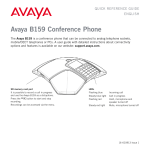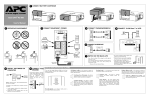Download INSTALLATION OF LIFEFONE MXD MEDICAL ALARM
Transcript
INSTALLATION OF LIFEFONE MXD MEDICAL ALARM 1 2 3 Remove the LifeFone MXD Base Unit from the box, and place it on a flat surface, like a night stand, that has nearby access to an electrical AC wall outlet. Plug the Base Unit AC adaptor (black cord) into a standard AC electrical outlet, that is not controlled by a light switch. Take the loose end of the gray phone cord coming from the back of the unit and plug it into wall jack. If your telephone cord is already plugged into the wall jack, remove it first. Take phone cord that was removed from wall jack and plug into back of the unit into the port marked PHONE. (See diagram below.) 4 When properly connected and activated, the Status Light located on the STATUS LIGHT left edge of the large HELP button will appear green. Test 1. Activate the Personal Help Button by pressing and holding down the button. A green light will illuminate on the Personal Help Button and a tone will sound from the Base Unit while it contacts the Response Center. 2. WAIT for the LifeFone Operator to speak to you through the Base Unit. (The wait should not be more than two minutes.) DO NOT press the CLEAR button. Tell the operator that you are testing your LifeFone system. Follow the instructions from the operator. Be sure to continue to test your LifeFone System once every month For instructions on installing your MXD system with Plain Old Telephone service, VoIP, DSL or other configurations, consult the Set-Up Guide and User’s Manual provided with your LifeFone MXD System. QUESTIONS? CALL LIFEFONE’S 24-HOUR CUSTOMER SERVICE at 1-800-940-0262 Saves Lives When Seconds Count ® www.lifefone.com FREQUENTLY ASKED QUESTIONS ABOUT YOUR LIFEFONE SYSTEM How do I use my LifeFone System? Simply press your Personal Help Button or the EMERGENCY button on the front of the Base Unit. This will instantly send a signal to the LifeFone Emergency Response Center. The LifeFone Response Center Operator will contact you to confirm the emergency (within 60 seconds). Should I test my LifeFone System? We encourage that you check-in with LifeFone Response Center at least once a month. Simply press the Personal Help Button, and when the LifeFone Operator responds, inform him or her that you are testing your LifeFone system. Does the POWER steady light stay on all the time? Yes, if the Base Unit is connected to the AC Electrical outlet properly, the power light should always be illuminated What does the POWER Flashing Green mean? This indicates that the Base Unit is NOT connected to the electrical wall outlet. Please check the connections. What does the CLEAR button do? This button will cancel your call to the LifeFone Emergency Response Center if you press it immediately after you send a signal. How do I turn my LifeFone Base Unit off? Simply turn over the base unit, and flip the small black switch to the off position. What does the SENDING light mean? This light is lit when the System is in the process of connecting to the LifeFone Response Center. What does the TROUBLE light mean? This light will only be lit if your system has a low battery in either the Personal Help Button or the base unit. If this light comes on, please contact the LifeFone Response Center at 1-800-940-0262. Will my LifeFone system work if there is a power outage? Your base unit is equipped with a battery back-up, which will last up to 24 hours if your base unit is unplugged or if there is a power outage. If your system does lose power, the LifeFone Response Center will notify you that you are on battery back-up power. How do I update my medical history, contact names and numbers or other personal profile information? Simply call the LifeFone Response Center, 24-hours a day at 1-800-940-0262. The LifeFone Customer Care Agent will make the changes instantly. If I relocate, can I take my LifeFone system with me? Yes, you can take your LifeFone system with you anywhere in the United States. Simply disconnect the Base Unit from the wall outlet. Turn the power switch to the off position. Call the LifeFone Response Center at 1-800-940-0262 to provide your revised personal profile information. Can I answer my house phone by using LifeFone? Yes, your LifeFone base unit has a Remote Call Answering feature that allows you to answer incoming telephone calls by simply pressing your Personal Help Button while the telephone is ringing. To use Remote Call Answering to answer the phone Hands-Free: When the telephone rings, press your LifeFone Personal Help Button to answer the call. (Wait for your telephone to ring at least two (2) times before pressing your Personal Help Button.) Speak in the direction of the base unit. When you have finished your conversation, press your Personal Help Button to end the call or let the other party hang-up. (In order to help ensure the proper operation of the LifeFone System your Remote Call Answering feature automatically terminates your call after 30 minutes). Important Note: If you have an emergency while you are on your Hands-Free call, press your LifeFone Personal Help Button TWICE, a LifeFone Operator will receive the signal and send help! Saves Lives When Seconds Count ® www.lifefone.com 1-800-940-0262