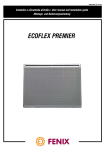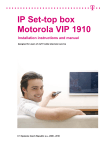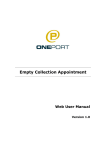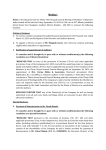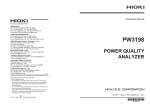Download Manual to the viaGIA service - T
Transcript
viaGIA user manual for the service designed for users of viaGIA Internet service © T-Systems Czech Republic a.s., 2009 Dear Madam / Dear Sir, Allow us to say thank you on behalf of T-Systems Czech Republic for ordering the viaGIA high speed internet service. We highly appreciate your interest and we believe that you will be satisfied with our service as well. This User Manual should contribute to the above-mentioned. It is intended as a guide for the viaGIA service so that you could find all necessary information without useless wasting your time and in the easiest possible manner. The Manual contains both the general description of the service and specific procedures for its setting and operation. The current information and novelties are available on the following website www.viahome.cz. If you fail to find the answer to your question here, our Contact Centre would be pleased to answer it for you, either over the telephone on the following number +420 236 099 333, or via e-mail at the following address: [email protected] The viaGIA belongs to a family of telecommunication services intended for households – the viaHome, which also includes the viaTV digital cable TV and the viaPhone telephone service. These services are available for you in your apartment as well. More detailed information may be found on www.viahome.cz. Kind Regards, The viaHome Project Team T-Systems Czech Republic a.s. viaGIA_manual_EN.doc Page 2 (Total 24) Content: 1 viaGIA service ..................................................................................................................................... 4 1.1 Information about the service ................................................................................................. 4 1.1.1 Recommended use ................................................................................................................. 4 1.2 Technical information .............................................................................................................. 4 1.2.1 Necessary technical equipment .............................................................................................. 4 1.3 Benefits of the service ............................................................................................................. 4 1.3.1 Key features ............................................................................................................................ 5 1.3.1 At the same time you get with us ............................................................................................ 5 1.4 E-mail service............................................................................................................................ 5 1.5 Service availability.................................................................................................................... 5 1.6 Free trial / demo ........................................................................................................................ 5 2 Operating the service – manuals and settings ................................................................................ 7 2.1 Computer setting for the purpose of the viaGIA service (DHCP setting) ........................... 7 3 Questions and answers (FAQ)......................................................................................................... 18 4 Our partners ...................................................................................................................................... 23 viaGIA_manual_EN.doc Page 3 (Total 24) 1 viaGIA service 1.1 Information about the service Fixed connection using an optical network for the price of ADSL connection. What can be better in the area of Internet? Forget the dial-up or wireless Wi-Fi connection. High speed and quality, unlimited time, unlimited data or for example simplicity of an installation and operation – these are the key attributes of this connection, which can be simply strengthened. The GIA stands for Gigabit Internet Access, which means that the residential premises are connected through a multi-gigabit metropolitan optical network operated by the T-Systems Czech Republic. The maximal stress is laid to quality and comfort. The service is fully Plug&Play – just after having connected the cable, you can activate the free of charge demo mode and try out the service for several weeks without engagements. Other advantage is that charges of the service are fixed without any extra fees for transferred data or time spent on the Net. It is not necessary to worry about unexpected high bills for Internet. 1.1.1 Recommended use The service can be used not only for all common Internet applications – Internet surfing, e-banking, home office&home working, e-mail, FTP, on-line games etc., but thanks to its high speed it also enables transfer of multimedia applications in real time (internet radios and TVs) and fast downloading of films, music or graphical or other data. High speed of response given with the technically more advanced solution than for example at ADSL or cable TV Internet will definitely please the users of interactive applications. 1.2 Technical information viaGIA is powerful enough to enable connection of one as well as several computers. For the purpose of a safe connection for one computer, we recommend a software firewall installed on the computer; in case of several computers, it is advisable to use an independent device – a home router with an integrated firewall. Such a router may serve for interconnection of several computers within the apartment, namely with respect to the type of the router on a wireless basis (wi-fi) as well. In addition, we recommend having an anti-virus application installed and regularly updated. 1.2.1 Necessary technical equipment It is possible to connect nearly every standard computer, which is currently on the market (although the older ones as well) and which has a network interface (connector RJ-45 – compatible with the attached cable). It is possible to use practically all operating systems (e.g. Windows, Linux, MacOS, etc.). The computer should have the DHCP function activated (automatic allocation of an IP address – in Windows, this function is activated as a default value). For the purpose of a higher security of the computer preventing a possible attack from the Internet, we recommend using a firewall and an anti-virus application. 1.3 Benefits of the service Basic benefits of the service are based on the nature of the employed technology. Every residential premises where it is possible to use the viaGIA service is connected directly through an optical cable. The technology of optical cables means on one hand high quality, long service life and traditionally the highest connection speed and on the other hand, the entire system of connection has been, as from its very beginning, developed just for this type of transmission. Therefore, this does not concern twenty and more years old distribution frames and systems for analogue telephones (ADSL), or technologies, which were primarily designed for TV signal distribution (Internet using cable TV). The modern technology is complemented with modern data distribution frames in the building and in the apartments, which were designed, as from the very beginning, just for this purpose. With the viaGIA service, it is no longer necessary to watch the time and to wait for a better off-peak telephone rate as in case of a standard modem or an ISDN line dial-up connection. The price of viaGIA_manual_EN.doc Page 4 (Total 24) connection using viaGIA is independent of the time spent on the Internet. The number of connection to / disconnection from the network is irrelevant as well. 1.3.1 1.3.1 1.4 Key features connection speed up to 100 Mbits/s professional quality and speed for the price of ADSL permanent connection using the latest optical technologies unlimited connection time uncharged volume of transferred data Plug&Play easy installation and use without a need of any other device (modem, router) on-line information and statistics of the service on a web portal very high quality connection to international Internet At the same time you get with us experience and background of the largest telecommunication company in Europe professional quality and approach customer support 3P (triple play) solution – Internet, television and voice from one provider and on one technical platform continuous pro-active network supervision E-mail service The size of the e-mail box is 100 MB, it is provided without any disturbing advertisements and for the clients of the viaGIA service, it is absolutely free of charge. Access to the e-mail box is possible through your mail client (typically MS Outlook) using the POP3 protocol. The POP3 protocol enables to download mail directly to your computer and to use the comfort of the mail client and other functionalities, which you have fully under your control (such as a firewall, anti-virus software, etc.). The POP3 resp. SMTP setting is easy and is based on your mail client. The instruction manual for the most common client (mail software) – MS Outlook Express setting is available below. 1.5 Service availability All the services of the viaHome family (viaGIA, viaPhone and viaTV) are offered primarily in newly built residential premises. They are provided in cooperation with renowned development companies and they require for their operation high-quality indoor data distribution frames and an optical network infrastructure in the respective location. The use of these services is therefore possible only in the selected premises of specific locations. The current list of such locations is provided at our website: www.viahome.cz and it is updated on a continuous basis. 1.6 Free trial / demo For a period of three weeks - you have an opportunity of a free trial (a demo) of the viaGIA high-speed Internet. The only thing you have to do is to activate this trial directly from our telecommunication socket in your apartment. Connect the attached data cable to your computer and try out our viaGIA Internet, without engagement and in the comfort of your home. In this demo mode, the viaGIA Light basic tariff is available for you. If no service has been (or is) used in the socket where you wish to activate the demo (e.g. viaPhone telephone service or viaTV television service), just insert the data cable into it and connect the computer. Here you will find a detailed procedure: 1. Switch on your computer and connect the attached data cable. Insert the other end into any of the telecommunication sockets* in your apartment. 2. Open an internet browser (e.g. Internet Explorer), in the Address line enter www.viahome.cz and press the Enter key. 3. Your computer is connected to the opening homepage of the viaHome services. Here you will find additional information and you may activate the demo of the Internet service viaGIA. viaGIA_manual_EN.doc Page 5 (Total 24) 4. The trial period may be activated without any delay. Upon completion of information, free access to the full internet is activated within 15 minutes. If you plan not to stay in your new apartment at the beginning permanently, we recommend you postponing the activation until you have sufficient time to try out the service – after a permanent move-in. You may use the free trial (demo) for a period of three weeks as from the date of activation. If any service has been (is) active in the socket already, activation of the demo proceeds directly on the user’s Customer Portal: 1. Switch on your computer and connect the data cable to the computer. Insert the other end of the data cable into the respective telecommunication socket in your apartment**. 2. Open an Internet browser (e.g. Internet Explorer), in the Address line, enter https://portal.pragonet.cz and press the Enter key. 3. The computer will connect to your secured website on the viaGIA Customer Portal containing a list of the services. If the demo has not been activated yet, the home site will read “Activate DEMO viaGIA” (in Czech: Spustit DEMO viaGIA), and you should click on it. Subsequently, you will be redirected to the list of sockets in your apartment, in which you will choose the one, on which you wish to activate the demo. The demo should be activated within 15 minutes. The demo may be activated for every customer only once. * For the purpose of the demo operation, one socket is activated, namely the one, in which you connected the cable; in the course of the demo operation, it is not possible to change the socket (it is possible only within the LAN network of your apartment – on condition that you have a LAN apartment; for further details see the information on the home LAN.) ** Verification is performed through the security private certificate, which needs to be installed (if you don`t have the certificate, ask our Contact centre for it). Upon activation, information on opening the Demo service will be displayed for you. viaGIA_manual_EN.doc Page 6 (Total 24) 2 Operating the service – manuals and settings 2.1 Computer setting for the purpose of the viaGIA service (DHCP setting) Microsoft Windows XP operating system 1. Prior to the beginning of setting, check whether your computer is connected to the data socket in the wall of your apartment (a data cable with RJ-45 connectors). 2. Log into the system either on the account of the Administrator or on the account, which has the rights commensurate with the ones of the administrator. 3. On the desktop, click with the right mouse button on the “My Network Places” icon and choose “Properties”. 4. The “Network connections” window appears. Then click with the right mouse button on the “Local Area Connection” icon and choose the “Properties” field. viaGIA_manual_EN.doc Page 7 (Total 24) 5. The “Local Area Connection – properties” window appears. Choose the “Internet Protocol (TCP/IP)” and then click on the “Properties” button. 6. The “Internet Protocol (TCP/IP) – properties” window appears. Choose the “Obtain an IP address from the DHCP server automatically“ option and “Obtain the DNS server address automatically“ option. Click on the “OK” button. The setting is completed by the next click on the "OK" button. The computer has been set up. viaGIA_manual_EN.doc Page 8 (Total 24) Microsoft Vista operating system 1. Prior to the beginning of setting, check whether your computer is connected to the data socket in the wall of your apartment (a data cable with RJ-45 connectors). 2. Log in the system either on the account of the Administrator or on the account, which has the rights commensurate with the ones of the administrator. 3. Click on the Start button with the left mouse button, then select the “Network”. 4. In the window that appears, click on “Manage networks connections”. viaGIA_manual_EN.doc Page 9 (Total 24) 5. Right-click on the “Local Area Connection” and select “Properties” (click on it). 6. The “Local Area Connection – properties” window appears. Choose the “Internet Protocol (TCP/IPv4)” and then click on the “Properties” button. viaGIA_manual_EN.doc Page 10 (Total 24) 7. The “Internet Protocol (TCP/IP) – properties” window appears. Choose the “Obtain an IP address from the DHCP server automatically“ option and “Obtain the DNS server address automatically“ option. Click on the “OK” button. The setting is completed by the next click on the "OK" button. The computer has been set up. Setting of other Microsoft Windows operating systems is similar. In case of other inquiries, do not hesitate to address our Contact Centre. viaGIA_manual_EN.doc Page 11 (Total 24) 2.2 The e-mail client setting – POP3 and IMAP4 It serves for the purpose of access to the viaGIA e-mail box using the so-called e-mail client (software such as MS Outlook), which is usually installed on your computer. Through such a client, you may receive as well as send e-mails easily. MS Outlook Express: 1. In the program menu, click on the “Tools” option and choose the “Accounts” option. 2. The “Accounts in the Internet” option is opened. Choose the “Mail” bookmark and on the bookmark, click on the “Add” option and choose the “Mail…” item. viaGIA_manual_EN.doc Page 12 (Total 24) 3. A guide is activated. First, fill in your name… 4. Subsequently, fill in your e-mail address (this address will be seen as the outgoing one). The address should have the following format: [email protected], where xxxx stands for your nickname, which you have entered (created) using the certificate on the customer portal, or which has been created for you by the Contact Centre. viaGIA_manual_EN.doc Page 13 (Total 24) 5. What follows is filling in the names of the e-mail servers: The type of the server shall be left as the POP3 one. POP3 – all mail is downloaded from the server to the client where it is subject to further processing. IMAP4 – only headings of the e-mails are downloaded (which is quick) and e-mails are processed on the server. The benefit of IMAP4 is that you may access mail from various locations (webmail, MS Outlook at home, MS Outlook at work). All mail remains on the server where it is necessary to delete it on a continuous basis otherwise your mail box becomes filled up and it will not be possible to receive new mail. The server for outgoing mail is either smtp-auth.viapraga.cz (it requires a compulsory authentication, see the illustrated annex) – recommended, or smtp.viapraga.cz (without authentication). It is up to you, which of these two servers you choose. The variant containing authentication is beneficial for example upon sending mail from a notebook (where you have the Internet connection provided by a different operator and you are made to send your mail via its SMTP server), while the variant without authentication is used in case your e-mail client does not support authentication. viaGIA_manual_EN.doc Page 14 (Total 24) 6. Then you should fill in the name of the account and the password. The name of the account is your user name. The user name as well as the password may be either generated using the certificate on the customer portal or you will receive them from our Contact Centre. 7. Click on the “Next” and the “Finish” options. 8. In the “Accounts in the Internet” table which is then displayed, select the account you have just created and click on the “Properties” option. mx1.viapraga.cz Properties window will appear. viaGIA_manual_EN.doc Page 15 (Total 24) 9. Click on the “Servers” bookmark and tick the “Server requires authentication” item. In case, you selected, in point 5, the smtp.viapraga.cz server as the outgoing one (without authentication), do not tick this item. 10. In the "Specify" item check whether everything has been set up as in the following figure: 11. Then click on the “Use” item and confirm everything by clicking on the “OK” option. The setting has been completed. viaGIA_manual_EN.doc Page 16 (Total 24) 2.3 Supplementary devices Supplementary devices are not necessary for the operation of the viaGIA service as such – it is possible to connect the computer directly to the socket in the apartment. The purpose of the supplementary devices is to enable you to use several computers on one connection (socket) or to use several services of the viaHome family on one socket (apart from of the Internet, the viaTV cable television or the viaPhone telephone service). This concerns a device, which is designed to adapt one socket to use it as several ones – i.e. a home router (RGW – residential gateway / homegateway). For a mere adaptation of the Internet among several computers, it is theoretically possible to use more or less any Ethernet router available on the market, for the purpose of adaptation of the socket to employ several different services on this one socket at the same time (the OnePort function), it is necessary to use some of the below-mentioned devices which has been tested accordingly. Such devices are able to adapt the Internet as such so we recommend acquiring such a device even for just this one purpose as well. We recommend purchasing supplementary devices from our contractual partners – this may concern devices with special adjustment for the purpose of our services employment. The current overviews with detailed descriptions are always available on our website www.viahome.cz in the viaGIA section – Supplementary devices – we recommend verifying the state of update. Devices for the viaHome services which have been tested: D-Link DIR-100 A broadband Ethernet router, suitable for OnePort functionality (more different service on one port) outputs: 4x RJ 45 socket D-Link DI-524UP A broadband Ethernet router with Wi-Fi, suitable for OnePort functionality (more different service on one port) outputs: 4x RJ 45 socket + Wi-Fi (802.11b/g) viaGIA_manual_EN.doc Page 17 (Total 24) 3 Questions and answers (FAQ) What does viaGIA stand for? The “GIA” means “Gigabit Internet Access”. This name corresponds with the fact that all premises, in which viaGIA is offered, are connected using a multi-gigabit Ethernet network. This most extensive and state-of-the-art network in Prague now operates at a rate of up to 10 Gb/s. The “via” means “way” in Latin, and at the time of Roman Legions it used to be the only fast and safe connection between two geographical points. This word appears in most names of transmission services provided by our company. What is “symmetric” and “asymmetric” transmission? Symmetric transmission means that both data flows – download (transmission of data from the Internet) as well as upload (transmission of data towards the Internet) are of the same speed. Although download usually forms approximately 70 - 80% of total data transmission, the proportion of the user’s line speed’s is not negligible. To what extent depends on the specific employed connection. High-quality signal towards the Internet is important, apart from acceleration of regular browsing, in particular for any more serious work on the Internet (e.g. the so-called “home office” – work from home) and all interactive applications (on-line games, webcameras, exchange networks, telephone services via the Internet, chats, etc.). Asymmetric transmission, on the other hand, is useful for less demanding users who spend most time browsing on the Internet due to its price / performance ratio. Where is the service available? The service is available only in the selected premises in certain locations. The list of the respective locations is available on www.viahome.cz What do I need for viaGIA? For the purpose of viaGIA, only a personal computer is necessary. It needs to be equipped with the Ethernet LAN interface (connector RJ 45). At present, the Ethernet connection is mostly integrated in the motherboard of your computer. It is possible to operate all operating systems with implementation of the IP protocol on the connected computer - typically the Microsoft Windows family (ranging from WIN 95 on), in addition, for example Linux, MacOS, QNX, etc. On the computer, it is necessary to activate the DHCP function (automatic allocation of an IP address) and the automatic configuration of the LAN interface rate (the so-called autodetect). In Windows, these two parameters are set as default values under standard settings. A detailed procedure for possible DHCP function setting is available in the instruction manual for the service. If your viaGIA connection is functioning duly, there is no need to set anything. If you wish to connect several computers, it is possible to use a home router / a switch. This possibility is applicable to all variants of the service. Use of several computers is allowed only within one apartment, the service shall not be shared outside the respective apartment (neither in return for payment nor free of charge). What are transmission rates and variants of viaGIA on offer? At present, the service is provided in three transmission rates (tariffs). The Light variant offers asymmetric connection at a rate of 4 / 1 Mbit/s (4048 / 1024 kbit/s), the Comfort variant provides for symmetric rate of 20 Mbit/s and the highest variant of the service is represented by the Ultra rate amounting to 100 Mbit/s in the asymmetric mode. All rates of the viaGIA service are subject to the payment of a flat rate, regardless the volume of transmitted data. Are rates (speeds) of viaGIA guaranteed? The viaGIA rates are not guaranteed, these concern the highest rates (speeds). viaGIA_manual_EN.doc Page 18 (Total 24) What does viaGIA enable? Technically speaking, it is possible to use all standard protocols - HTTP, FTP (in passive as well as active modes), DNS, ICQ and others. In practice, this means a wide range of use, such as browsing on the Internet, downloading files (video, music, graphics, etc.), on-line communication in real time – games, chat, voice, electronic mail to mention just a few. What does the viaGIA service include? Fixed connection to the Internet using the viaGIA technology Allocation of mail box in the @viaGIA.cz domain, accessible through POP3, IMAP4 or web interface Information and technical support from our Contact Centre The instructions for the mail (e-mail) client – POP3 and IMAP4 setting, are available in the instruction manual for the service. Can I use viaGIA together with a telephone line (the viaPhone service) for telephoning? Yes, it is possible to use the line fully for both telephoning and faxing while operating the viaGIA service. Both the services are independent of each other. What are conditions for the use of an IP address in case of the viaGIA service? As a standard, the viaGIA service is allocated a public dynamic IP address. This address is allocated to the customer using the DHCP function. In case of interest, it is possible to order a fixed IP address. Can I connect several computers to viaGIA? Yes, it is possible. For the purpose of connection of several computers, it is necessary to employ a router. Apart from interconnection of the computers, such a router may work as a firewall. Modern routers offer wireless interconnection of the computers (Wi-Fi, etc.). This option is available for all variants of the service. Several computers also mean a more extensive sharing of the line capacity and it is therefore advisable to use the variants offering higher transmission rates. Use of several computers is allowed only within one apartment, the service shall not be shared outside the respective apartment (neither in return for payment nor free of charge). What terminal devices are used in case of viaGIA? The only terminal device, in the true sense of the word, is the data socket in the wall of the user’s apartment. The customer does not need any external device. The only thing the customer must do is to insert the cable into the computer and to switch it on (after the service has been activated). An optional device is the so-called home router (residential homegateway) enabling to connect several computers to one socket or to operate several different services belonging to the viaHome family (Internet, cable TV, telephone) using one socket. How are the viaGIA services charged/billed? The services are billed once per month, always to the end of the respective period. You pay a fixed monthly flat fee according to the selected tariff, regardless the time spent on-line, number of log-ins/logouts nor volume of transferred data. Methods of payments for the viaGIA, viaPhone and viaTV telecommunication services The viaGIA, viaPhone and viaTV may be paid using either of the following methods: 1. Repeated payment by collection from an account (recommended method of settlement) For this payment, it is necessary to arrange for the so-called collection order (encashment – in Czech “inkaso”) in your bank allowing T-Systems to collect money for the provided services from your account. Further on, everything proceeds fully automatically and you do not have to care any longer. Within the collection, it is possible to determine the so-called collection limit – a maximum amount, which may be collected on a lump-sum basis within the framework of the respective viaGIA_manual_EN.doc Page 19 (Total 24) collection payment (be careful about collection limit concerning payments in case of variable monthly amounts, such as telephone services). Upon payment via collection, it is necessary to do the following: Fill in your account number in the Contract, to the debit of which collection is to be performed Arrange for the collection order in your bank and allow for collection to the credit of the belowmentioned account of T-Systems Do not fill in variable symbol (it is used as an identifier of the payment) Make sure that to the date of maturity (the 14th day in the respective month) there is sufficient balance on your account, to the debit of which collection is performed, so that collection may be executed This form of payment releases you from the duty to watch the oncoming date of maturity every month and at the same time, you do not lose control over sums, which are to be withdrawn from your account automatically. 2. Lump-sum payment Upon receiving the invoice, you perform a lump-sum payment, either electronically or in person at your bank. The number of the invoice is to be used as the variable symbol; you should not round the sum. Bank details of T-Systems (applicable to both lump-sum direct payments and for collection): Account name: T-Systems Czech Republic a.s. Account number: 1905602 Bank code: 0800 The method of payment shall be selected beforehand in this Contract. In the course of validity of the Contract, the method of payment may be changed upon agreement with the Provider. Unfortunately, it is not possible to perform payment by arrangement of a permanent payment order (the variable symbol serves as an identifier of the payment period – it is changed every month). In this case, it would not be possible to identify the incoming payment and you might be unjustly identified as a defaulter. Therefore, we would like to ask you not to arrange for a permanent payment order for payments concerning services provided by T-Systems – this will help you avoid problems with missing or delayed payments. Is the Fair User Policy (FUP) or aggregation applicable to the viaGIA services? The Fair User Policy – a policy of fair approach to users is applied due to rates with unlimited data transfer. For each of the rates, a certain volume of data is determined, upon exceeding of which the respective transmission rate is reduced on a temporary basis (until the end of the respective month). The goal of the FUP is not to restrict the users of the service but to protect them, not to let them “subsidize” the operation of the users who use the service in an extremely intensive manner. This data volume is set not to restrict a common user, not even if they use the Internet actively: viaGIA Light – upon transmitting a data volume of 25 GB in the respective month, the transmission rate is reduced to 256 kbit/s. viaGIA Comfort - upon transmitting a data volume of 100 GB in the respective month, the transmission rate is reduced to 512 kbit/s. viaGIA Ultra - upon transmitting a data volume of 250 GB in the respective month, the transmission rate is reduced to 1024 kbit/s. At the beginning of the next month, the counter of data volume is set to zero and the rate is restored to its original value. How much are these volumes in practice? As it follows from the relevant statistics, a common user, without restraining their activities, transmits within 2 GB (Gigabyte) of data. The basic data volume is therefore impossible to use up while using the Internet in a common way – by browsing on it, sending and receiving e-mails, etc. This basic volume limit applied to the viaGIA services represents approximately 35 downloaded films in DivX format (1 film = approx. 700 MB) or approximately 6,000 pieces of music in mp3 format of the standard quality. The medium limit of 100 GB then represents approx. 140 films and 24,000 pieces of music, and the highest limit for data transmitted in the amount of 250 GB then allows to download more than 350 films and nearly 60,000 pieces of music in mp3 format on a monthly basis. The above-mentioned figures serve for the purpose of illustration and expect data download in accordance with law. viaGIA_manual_EN.doc Page 20 (Total 24) Sharing the connection among several users or aggregation is included in the idea of the bargain-package character of the viaGIA service – it is logical that a service, which would require one optical fibre for every user would be much more expensive. Aggregation as such is therefore common in telecommunication services and it is employed in most services of practically all operators around the world. Aggregation is a parameter determining the size of the group of users sharing the width of the transmission band. For example, aggregation of 1:100 on 1 Gbit/s lines, which are typical of the metropolitan environment, means maximum one thousand of clients with their connection rates reaching the value of 100 Mbit/s. The service does not function duly. It is necessary to realize that the connection to the Internet as such is only one link of the entire chain. The chain consists, on the one hand, of a computer, in which the main role is played by the network card and by the motherboard, the RAM and the optimally set operating system and the www client. As it follows from experience, not every average, in a household used computer is able to reach the port rate of 100 Mbit/s. Even a more limiting key factor is the connection of the counterpart – the server (the computer), to which you are connecting – the rate of its connection. This rate is limited by the weakest link of the chain and if the computer is located somewhere abroad, such a “chain” may be several thousands miles long and formed of many networks of a wide range of providers and many different technical elements (routers, switches, …), where the respective rate may reduced and delayed. Moreover, an important role is played by the quality of the server as such and in particular by the number of users with whom you are sharing the server at the moment. These numbers may reach thousands of users at the same time, as well as the numbers of users sharing certain sections of the network. On the Internet, there are various measuring instruments, the accuracy of which however may be misleading – during practically every measurement you will get a different result due to the abovementioned reasons. Problems arise in particular upon measurements performed at higher rates. What is the length of the period, for which the contractual relationship is concluded? The contractual relationship is concluded both for a defined and an indefinite period of time, for further details see the current version of the Contract and Business Terms and Conditions. How long does it take to install the service? The service is usually installed within 14 days as from the date of receipt of the signed written Contract. In most cases, the installation id faster, approx. 1-2 working days unless some technical problem comes up. For activation of the service there is no need to enter the customer’s apartment. What does the certificate stand for and what is its importance and purpose? The personal certificate is an electronic variant of the personal proof of identity (the electronic ID), by means of which its holder proves their identity in electronic communication (with authorities, banks, companies, ...). The certificate identifies its holder unambiguously and in case of the viaHome family services it is used for the purpose of safe log-in to the Portal with personal data relating to provided services, to the allocated e-mail box and for a secured communication with T-Systems Czech Republic a.s. as far as all aspects of such communication are concerned. The personal certificate is nothing else than an electronic file, which may be saved either on the computer or better, to prevent possible misuse, on a portable media (a diskette, CD, memory card, USB key case, …). The certificate (the media, on which it is saved) shall be protected against misuse (a theft) as another proof of identity. In addition, the Certificate shall be protected with a password. The validity of the personal Certificate is 1 year and then it is necessary to extend its validity. The first issue and prolonging of the personal Certificate is free of charge. Reference to the Certificate is provided via e-mail. Subsequently, it is sufficient to install it in accordance with the attached instructions in your browser. viaGIA_manual_EN.doc Page 21 (Total 24) It is also possible to use the existing own certificate, if it was issued by a certification authority acceptable for T-Systems: CA 1.Certifikační CA KB CA T-Systems Czech Republic CA stated in the current version of MS Explorer. I failed to find the answer to my question here. What shall I do? Address our Contact Centre, where our well-trained operators are ready to help you. viaGIA_manual_EN.doc Page 22 (Total 24) 4 Our partners For purchasing supplementary devices (except set-top boxes – these you get directly at T-Systems), for viaGIA service, you can use stores or internet e-shops of our partners. In their offer, you can also find other telecommunication and computer components e.g. cables, connectors, network cards, web cameras etc. POČÍTAČOVÁ POHOTOVOST s.r.o. Lublaňská 1731/19, 120 00 Praha 2 - Nové Město e-shop: http://www.mandat.cz nonstop: 603 75 76 77, 604 75 76 77 Tel.: 224 26 28 26 Fax: 224 26 30 52 e-mail: [email protected] Pre-configuration: -- on request; for free LSG Group s.r.o. e-shop: http://praha.svet-it.cz Jankovcova 13/1055 170 00 Praha 7 -Holešovice Tel.: 245 004 000 e-mail: [email protected] Pre-configuration: -- on request; for free e-shop: http://obchod.lsg-group.cz viaGIA_manual_EN.doc Page 23 (Total 24) The provider reserves the right to change the document. The current version is available on www.viahome.cz If you have any question, do not hesitate to address our Contact Centre: telephone: +420 236 099 333 (Mon – Fri: 8 – 18h) e-mail: [email protected] Internet: www.viahome.cz Contact address (mail address for delivery – e.g. for sending filled-in Contracts) and the Registered Office of the company (address incorporated in the Comm. Reg.): Kontaktní centrum T-Systems Czech Republic a.s. Na Pankráci 1685/17, 19 140 21 Praha 4 Czech Republic viaGIA_manual_EN.doc Page 24 (Total 24)