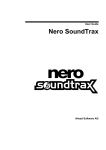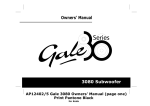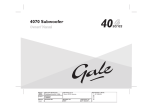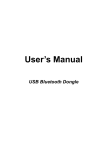Download User Manual |SoundTRAX ™ 800.935.1165 www
Transcript
User Manual|SoundTRAX™ 800.935.1165 www.bluetigerusa.com Thank you for purchasing the SoundTRAX™ by Blue Tiger. Please read through this user manual before using your headset to ens ure your best experience . Product Features The SoundTRAX ™ by Blue Tiger has been designed to provide you with a high quality music and calling experience. Comfortable and fashionable, the SoundTRAX™ will be your companion at home, the gym, or anywhere you are when you want your music with you. The SoundTRAX ™ is equipped with multiple connection options including Bluetooth, microSD, and wired connection. The SoundTRAX™ can last for up to 30 hours of conitinuous use (up to 400 hours on standby) on a single charge. Getting Familiar with your SoundTRAX™ B luetooth® P a ir ing Instr uctions 1. Make certain your SoundTRAX™ is in the “Off” position. 2. Move the switch to Bluetooth and then hold down the multifunction wheel for about 8-10 seconds to initiate pairing mode. Upon activating pairing mode, the LED light will flash to blue for a few seconds and then begin flashing blue/red. 3. Follow the operating instructions for your phone to allow your device to search for a new Bluetooth connection. 4. Select the headset from your Bluetooth device list on your phone and when asked, select “Yes” to confirm the connection. 5. If a PIN, Passkey, or Passcode is required, enter “0000.” If at any time you experience difficulty pairing your headset with your device, Blue Tiger recommends that you turn off the SoundTRAX™ and your phone and if possible, remove the battery from your phone or device. Wait a few seconds and then turn both devices back on and attempt pairing again from step one. Basic Operation in Bluetooth® Mode All functions are based on the multi-function wheel Call Control Pairing Mode: Press and hold for 5-6 seconds Voice-Dial: Press and hold for about 2 seconds and wait for phone to respond Redial: Press 2 times rapidly Answer/End Call: Press once Refuse call: Press and hold for 2-3 seconds Music Playback Control Volume+: Press and hold “vol+” for two seconds during a conversation or during music playback to increase volume Volume-: Press and hold “vol-” for two seconds during a conversation or during music playback to decrease volume Rewind to previous track: Press and release “vol-“ when playing music Skip to next track: Press and release “vol+” when playing music Play/Pause: Press and release the multi-function wheel Using the SoundTRAX™ In Wired/SD Mode Your SoundTRAX™ headset also has the option to bypass Bluetooth entirely and be used as a wired headset or to play music directly from a microSD card. To do so, simply switch the headset to the “mp3 “ position and plug the included stereo headset cable into the headset and the music playback device or place a microSD card with Mp3 files saved directly to the root directory into the TF/SD card slot. Please note that while in wired mode, the headset will no longer have the ability to control playback functions from a tethered device. These functions will need to be performed by the playback device when the headset is in wired mode. Understanding the LED Indicator Red Solid: While charging, indicates that charging is taking place Blue Intermittent: Flashes 3 times to indicate power on, then 2 times every two seconds indicating operation Red/Blue Alternating: Indicates pairing mode Blue Light Flashes 3 Times Rapidly: Indicates a.) Voice dial activated, b.) Redial activated, c.) Volume adjusted, d.) Call answered, e.) Call refused, f.) Call ended. Battery Care and Best Practices Please allow your headset to charge for a minimum of 2 hours and a maximum of 4 hours. Leaving the headset on to charge longer than the recommended time could have a negative impact on the lifetime of the battery. If the headset is idle for more than 20 minutes, it will automatically turn off in order to conserve battery. If a phone call comes in and you wish to connect through the headset, simply turn the headset back on immediately when the phone rings, wait for the Bluetooth connection to reestablish, and press the multi-function wheel once to connect the call. Do not expose your headset to extreme temperatures, drop the headset, or expose your headset to moisture as doing so could damage the headset. Warranty Your headset is covered by a 1 year manufacturer warranty through Blue Tiger. This is a limited warranty covering electronic parts failure due to manufacturer defects and does not include failure due to normal wear or if the product has been used in any way not advised by Blue Tiger as disclosed in this user manual. Details can be found at www.bluetigerusa.com or by calling Blue Tiger Support at 1-800-935-1165.