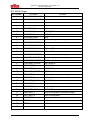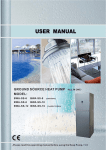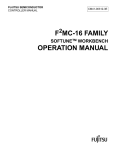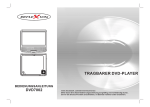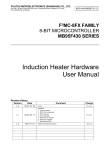Download Inductor Heater (Half Bridge) Software User Manual
Transcript
Fujitsu Microelectronics (Shanghai) Co., Ltd. User Manual Inductor Heater (Half Bridge) Software User Manual Inductor Heater (Half Bridge) User Manual V1.0 Revision History Revision History Date 2010-04-06 2010-08-10 2010-11-17 Author Kevin. Lin Kevin. Lin Kevin.Lin Change of Records V1.0.0, First draft V1.1.0,update the main loop figure. Initialization value. V1.1.1,update error code list This manual contains 27 pages. 1. The products described in this manual and the specifications thereof may be changed without prior notice. To obtain up-to-date information and/or specifications, contact your Fujitsu sales representative or Fujitsu authorized dealer. 2. Fujitsu will not be liable for infringement of copyright, industrial property right, or other rights of a third party caused by the use of information or drawings described in this manual. 3. The contents of this manual may not be transferred or copied without the express permission of Fujitsu. 4. The products contained in this manual are not intended for use with equipment which requires extremely high reliability such as aerospace equipments, undersea repeaters, nuclear control systems or medical equipments for life support. 5. Some of the products described in this manual may be strategic materials (or special technology) as defined by the Foreign Exchange and Foreign Trade Control Law. In such cases, the products or portions thereof must not be exported without permission as defined under the law. © 2008 Fujitsu Microelectronics (Shanghai) Co., Ltd. MCU-AN- 500077-E-10 – Page 2 Inductor Heater (Half Bridge) User Manual V1.0 Contents Contents REVISION HISTORY ................................................................................................. 2 1 PREFACE .............................................................................................................. 5 1.1 About This Book ...................................................................................................... 5 1.2 Reference Material .................................................................................................. 5 2 SYSTEM HARDWARE ENVIRONMENT ............................................................... 6 3 DEVELOP ENVIRONMENT .................................................................................. 7 4 OVERVIEW OF SYSTEM ...................................................................................... 8 4.1 Main Loop ............................................................................................................... 8 4.2 Project ..................................................................................................................... 9 5 FUNCTION DESCRIPTION ................................................................................. 10 5.1 Overview of the File ............................................................................................... 10 5.2 Initialization ........................................................................................................... 11 5.3 System Timer ........................................................................................................ 12 5.4 5.5 5.6 5.7 5.3.1 Function List ............................................................................................ 12 5.3.2 Function Prototype................................................................................... 12 Power Management .............................................................................................. 13 5.4.1 Function List ............................................................................................ 13 5.4.2 Function Prototype................................................................................... 13 Display and Key .................................................................................................... 15 5.5.1 Function List ............................................................................................ 15 5.5.2 Function Prototype................................................................................... 15 Protection .............................................................................................................. 18 5.6.1 Function List ............................................................................................ 18 5.6.2 Function Prototype................................................................................... 18 Others ................................................................................................................... 19 5.7.1 Function List ............................................................................................ 19 5.7.2 Function Prototype................................................................................... 19 6 IMPORTANT DETAILS ........................................................................................ 20 6.1 Initialization ........................................................................................................... 20 6.2 Power Adjustment ................................................................................................. 20 6.3 Pot Detection......................................................................................................... 21 6.4 Mode Switch .......................................................................................................... 21 6.5 Protection .............................................................................................................. 22 6.6 Key and display ..................................................................................................... 22 MCU-AN- 500077-E-10 – Page 3 Inductor Heater (Half Bridge) User Manual V1.0 Revision History 6.7 Important variable and flag .................................................................................... 23 7 ADDITIONAL INFORMATION ............................................................................. 24 8 APPENDIX........................................................................................................... 25 8.1 List of Figure ......................................................................................................... 25 8.2 List of Table........................................................................................................... 25 8.3 MCU Usage........................................................................................................... 26 8.4 ErrorCode.............................................................................................................. 27 MCU-AN- 500077-E-10 – Page 4 Inductor Heater (Half Bridge) User Manual V1.0 Chapter 1 Contents 1 Preface 1.1 About This Book This book provides a detailed description of the half bridge inductor heater software. The user could have an overlook to the structure of the code after reading this manual. The software is developed based on MB95F430 serious MCU. Table1.1 shows the summary of chapters included in this manual. Chapter Title Description Preface System hardware environment This chapter introduces the content of this book This chapter introduces the MCU Development environment This chapter introduces the development tools Overview of system This chapter describes the main loop and project Function description This chapter describes the function list and prototype Important details This chapter explains some detail information Additional Information This chapter gives the website for this document Appendix This chapter gives the MCU pin usage and error code Table 1. 1 Chapter Summary 1.2 Reference Material Use this book in conjunction with: • Inductor Heater (Half Bridge) Demo Board User Manual v1.1.0 MCU-AN- 500077-E-10 – Page 5 Inductor Heater (Half Bridge) User Manual V1.0 Chapter 2 System Hardware Environment 2 System Hardware Environment CPU Chip: Fujitsu MB95F434H; CPU Frequency: 8MHZ; Instruction Time: 0.25us; Ram Space: 496Bytes; Flash Space: 20KBytes; MCU-AN- 500077-E-10 – Page 6 Inductor Heater (Half Bridge) User Manual V1.0 Chapter 3 Contents 3 Develop Environment Name Description Manufacturer Notes Windows XP Pro PC OS Microsoft SP2 Softune V3 Software Developing IDE Fujitsu For FFMC-8L MB95F434H Emulator MCU Emulator Fujitsu --- MCU-AN- 500077-E-10 – Page 7 Inductor Heater (Half Bridge) User Manual V1.0 Chapter 4 Overview of System 4 Overview of System 4.1 Main Loop Figure 4.1 shows the main loop of the software. When the system is powered on and the BUTTON6 is touched, the system will run in standby mode. User can choose constant power mode or constant temperature mode by touch different button. The key and display scanning is implemented in basetimer interrupt. The period is 2ms. Key parsing and display content setting is done in main loop. There are two time ticks in this system: four-millisecond and second, two of them are based on the 2ms interrupt. Figure 4. 1 Main Loop MCU-AN- 500077-E-10 – Page 8 Inductor Heater (Half Bridge) User Manual V1.0 Chapter 4 Contents 4.2 Project Figure 4.2 shows the project. Figure 4. 2 Project MCU-AN- 500077-E-10 – Page 9 Inductor Heater (Half Bridge) User Manual V1.0 Chapter 5 Function Description 5 Function Description 5.1 Overview of the File Table 4.1 shows the files used in this project. Function Main Function Initialization Files Description IH.c Main application code general.h Header file with extern definitions for main function def.h Header file with macro definitions mb95430.h Header file with I/O and register definitions InitMCU.c Initialize involved all modules and peripherals def.h,mb95430.h As described ahead System Timer Power Management BaseTimer.c Afford time tick for system def.h As described ahead PowerOutput.c The file contains running mode and power adjustment functions. poweroutput.h Header file with function and variable definitions for power management def.h,mb95430.h As described ahead Display and Key DisplayandKey.c The file with key parsing, display setting and scanning interrupt functions. displayandkey.h Contains the BCD code ,function and variable definitions used in displayandkey.c def.h,mb95430.h As described ahead Protection Protect.c Detect the protect resource and do protect actions when illegal case occurs def.h,mb95430.h As described ahead Buzzer and Fan Base Timer System file BuzzerandFan.c Buzzer and fan will be controlled in this file def.h,mb95430.h As described ahead basetimer.c time ticks startup.asm Start file vector.c Configure the vector priority and address Table 4. 1 Related Files MCU-AN- 500077-E-10 – Page 10 Inductor Heater (Half Bridge) User Manual V1.0 Chapter 5 Contents 5.2 Initialization 5.2.1 Function List Prototype Description void InitMCU (void) 5.2.2 • Initialize the modules and peripherals used in this application Function Prototype void InitMCU(void) Input: void Output: void Description: Initialize the modules and peripherals used in this application Note: These modules or peripherals will be initialized: 1. System clock 2. Ports 3. Buzzer 4. OCU and FRT 5. I2C module 6. ADC 7. Voltage comparators 8. Base timer MCU-AN- 500077-E-10 – Page 11 Inductor Heater (Half Bridge) User Manual V1.0 Chapter 5 Function Description 5.3 System Timer 5.3.1 Function List Prototype Description void System_Tick (void) / void BaseTimer_ms (void) Afford four- millisecond tick to system void BaseTimer_s (void) Afford second tick to system 5.3.2 Function Prototype • void System_Tick (void) • • Input: void Output: void Description: no Note: this function is called in main loop void BaseTimer_ms (void) Input: void Output: void Description: generate millisecond tick Note: this function is called in System_Tick () void BaseTimer_s (void) Input: void Output: void Description: generate second tick Note: this function is called in System_Tick () MCU-AN- 500077-E-10 – Page 12 Inductor Heater (Half Bridge) User Manual V1.0 Chapter 5 Contents 5.4 Power Management 5.4.1 Function List Prototype Description void PotDetect (void ) Detect the pot void HeatTiming (void) Kill the time of heat void ConstantPowerMode (void) Adjust the power level according to the setting value, and keep the power output stable void ConstantTempMode (void) Adjust the power output according to the temperature of the pot bottom, and keep it stable void AdjustPower (void) Keep the current stable void StopOCUPro (void) Stop the OCU output softly void SetOCU (uchar Frequency) Set the OCU frequency uint ADC (uchar channel) Get the voltage value on target channel note : uchar is short of unsigned char, uint is short of unsigned int 5.4.2 Function Prototype • void PotDetect (void) • • Input: void Output: void Description: Detect the pot Note: no void HeatTiming (void) Input: void Output: void Description: Kill the time of heat Note: This function will shut down the system when the time is out. void ConstantPowerMode (void) Input: void Output: void Description: Adjust the power level according to the setting value, and keep the power output stable Note: When the PowerLevel isn’t equal to PowerLevel_old, do fast adjustment, then slight adjustment. The range of power level is 0~8. 0---min power ,8 ---max power MCU-AN- 500077-E-10 – Page 13 Inductor Heater (Half Bridge) User Manual V1.0 Chapter 5 Function Description • • • void ConstantTempMode (void) Input: void Output: void Description: Adjust the power output time according to temperature of the pot bottom, and keep it stable Note: The temperature can be set from 50 to 100 degree. void AdjustPower (void) Input: void Output: void Description: Measure the current value and keep it stable Note: no void StopOCUPro (void) Input: void Output: void Description: Stop the OCU output softly Note: To decrease the influence to power line when power off, the system has to shut down step-by-step with power level decrease. • • void SetOCU (uchar Frequency) Input: void Output: void Description: Set the OCU frequency Note: when the frequency is 0, the OCU will stop with pins cleared. unsigned int ADC (uchar channel) Input: void Output: void Description: Get the voltage value on target channel. Note: no MCU-AN- 500077-E-10 – Page 14 Inductor Heater (Half Bridge) User Manual V1.0 Chapter 5 Contents 5.5 Display and Key 5.5.1 Function List Prototype Description void DoKey (void) Parse the key value void DisplaySetting (void) Update the display content void ErrorDisplay (void) Display the error code void NormalDisplay (void) Display normal content void ConfirmSetting (void) Make a 5s delay before confirming the settings uchar *DECtoBCD DecValue) (uchar Convert decade code to BCD code uchar AT5088_Read chip_id, uchar Addr) (uchar Read given register of AT5088 through I2C module void AT5088_Write (uchar Write given register of AT5088 through I2C chip_id, uchar Addr, uchar Data) module 5.5.2 Function Prototype • void DoKey (void) Input: void Output: void Description: Parse the key value Note: This is the button definition and corresponding code below: ON/OFF -- 0x40 TIMING -- 0x80 INCREASE -- 0x20 DECREASE -- 0x10 RIGHT -- 0x08 LEFT -- 0x04 CONST PWR -- 0x02 CONST TEMP -- 0x01 MCU-AN- 500077-E-10 – Page 15 Inductor Heater (Half Bridge) User Manual V1.0 Chapter 5 Function Description • • • • • void DisplaySetting (void) Input: void Output: void Description: Update the display content Note: Update the display content including error display and normal display. If the error code is 0, normal display routine will be executed; otherwise the error display routine will be executed. void ErrorDisplay (void) Input: void Output: void Description: Display the error code Note: This function is called in DisplaySetting () void NormalDisplay (void) Input: void Output: void Description: Display the normal content, Note: This function is called in DisplaySetting () void ConfirmSetting (void) Input: void Output: void Description: Make a 5s delay before confirming the settings Note: Each touch for setting will refresh the 5s counter. This function is called in DoKey (). uchar *DECtoBCD (uchar DecValue) Input: uchar DecValue Output: BCDCode [ ] Description: Convert decade code to BCD code Note: the max input decade value is 999. MCU-AN- 500077-E-10 – Page 16 Inductor Heater (Half Bridge) User Manual V1.0 Chapter 5 Contents • • uchar AT5088_Read (uchar chip_id, uchar Addr) Input: uchar chip_id, uchar Addr Output: uchar Button Description: Enable to read the given register of AT5088 through I2C module Note: This function is called in TimerBase_ISR () void AT5088_Write (uchar chip_id, uchar Addr) Input: uchar chip_id, uchar Addr Output: void Description: Enable to write the given register of AT5088 through I2C module Note: This function is called in TimerBase_ISR () MCU-AN- 500077-E-10 – Page 17 Inductor Heater (Half Bridge) User Manual V1.0 Chapter 5 Function Description 5.6 Protection 5.6.1 Function List Prototype Description void Protect (void) Get the protect resource inputs, protection when illegal events occur. and do 5.6.2 Function Prototype • void Protect (void) Input: void Output: void Description: Get the protect resource inputs, and do protection when illegal events occur. Note: This function is called in main loop MCU-AN- 500077-E-10 – Page 18 Inductor Heater (Half Bridge) User Manual V1.0 Chapter 5 Contents 5.7 Others 5.7.1 Function List Prototype Description void FanCtrl (void) Control the fan void BuzzerCtrl (void) Control the buzzer 5.7.2 Function Prototype • void FanCtrl (void) Input: void Output: void Description: Control the fan Note: 1. When the OCU is enabled, the fan will run. 2. When the OCU is disabled, the fan will go on running for 1minute. • void BuzzerCtrl (void) Input: void Output: void Description: Control the buzzer Note: Each sound will last for 200 ms. MCU-AN- 500077-E-10 – Page 19 Inductor Heater (Half Bridge) User Manual V1.0 Chapter 6 Important Details 6 Important Details 6.1 Initialization Table 6.1shows the modules and peripherals used in this system and their initial state. Module or peripheral Initial state system clock main osc clock = 8MHz, MCLK = 4MHz output compare unit CLK= MCLK , up-down mode, output disabled, buffer enabled , HW_STOP enabled free-run timer clock = ¼ MCLK, up-down mode, I2C bus clock = MCLK, Fsck = 83K, interrupt mode ADC clock = ¼ MCLK, 10bit data format, start by AD bit base timer 2ms port according to the function of the port Table 6. 1 Initial State The system is initialized to power off state with all display off. 6.2 Power Adjustment The Induction Cooking board works on the principle of a series L-C resonant circuit. When the size of L and C are set, the resonant frequency is set as well. Unfortunately, this value does not depend only on the resonant tank. In fact, the size and material of the pot affect the resonant frequency too. This causes the system to have an oscillatory resonant frequency strongly depending on the type of pot placed on the plate. So each power level does not work on a constant PWM frequency, but a constant current. In this system, the power adjustment includes two steps: fast adjustment and slight adjustment. The fast adjustment is done per second before the real power level equals to the target power level. The slight adjustment will be done after the fast adjustment is completed. MCU-AN- 500077-E-10 – Page 20 Inductor Heater (Half Bridge) User Manual V1.0 Chapter 6 Contents 6.3 Pot Detection Actually, the inductor heater won’t heat if there is no pot on the heat plate, that is protection act in fact. Before heating. the system will output a period of pulse sequence and measuring the AC current. If there is a pot on the heat plate, the current will be much higher than that there is no pot on the heat plate. Figure 6.1 shows the flow of pot detection. Figure 6. 1 Pot Detection 6.4 Mode Switch This inductor heater has three modes: constant power, constant temperature and timing. The two modes ahead are mutually exclusive. The timing mode can coexist with one of others. In constant power mode, the system will keep the power output stable. In constant temperature mode, the system will keep the temperature of the pot bottom stable. If timing mode is selected, the system will run in constant power mode or constant temperature mode until the time is out, then the system will enter standby automatically. MCU-AN- 500077-E-10 – Page 21 Inductor Heater (Half Bridge) User Manual V1.0 Chapter 6 Important Details 6.5 Protection There are five kinds of protection for this system: over current, surge, over voltage, IGBT over temperature, pot over temperature and pot removed protection. Over current is implemented by comparator 1. it will monitor the resonant current flowing the resonant tank. When over current occurs, the system will break for 30 s. Surge is implemented by comparator 2. it will monitor the rectifier module output voltage. When Surge occurs, the system will break for 30 s. Over voltage protection will protect the system from high voltage (256VAC) or low voltage (187VAC) input. If that happens, the system will stop and alarm. ADC channel 0 is used to monitor the AC voltage. IGBT over temperature is implemented ADC channel AN07. When the temperature of IGBT is higher than 80 centigrade degree, the system will stop until the temperature return to normal area. If the temperature of pot bottom exceeds 200 centigrade degree. The pot over temperature protection will take effect. the system will stop until the temperature return to normal area. If the pot is removed during heating, the OCU also will stop to protect the IGBT stage. The error code can be found in chapter 8 Appendix. 6.6 Key and display The key and display function is mainly implemented using AT5088 that is a capacity touch chip. It exchange the key and display data with MCU by hardware I2C bus. The MCU will communicate with AT5088 once per 2ms. The user can found the code in the file DisplayandKey.c . MCU-AN- 500077-E-10 – Page 22 Inductor Heater (Half Bridge) User Manual V1.0 Chapter 6 Contents 6.7 Important variable and flag Figure 6.2 shows the important variable and flag as below: Variable or flag Description Mode 0--standby mode mode,1--constant power mode, 2-constant temperature mode PowerLevel_new power level that user can select. level 0~level 8 PowerLevel_new_buf power level buffer for flicker display when setting. level 0~level 8 PowerLevel_old the previous power level. level 0~level 8 PotTemp Pot temperature that user can set. 50 ~100 degree PotTempbuf Pot temperature buffer for flicker display when setting PotTempExt the actual temperature of pot Hour the hour value that user can set. 0~1 Minute the Minute value that user can set. 1~59 DisplayVaule[4] the array contains display content BCDCode[10] BCD code for display CrntArray[6] Current value to corresponding to power level PulseFreq[8] base frequency of each power level Flag1.ONorOFF 1--ON,0--OFF Flag1. PotDetect 1--detect pot, 0-- don’t detect pot Flag1.PotExt 1--pot exists, 0-- no pot Table 6. 2 Important Variable and Flag MCU-AN- 500077-E-10 – Page 23 Inductor Heater (Half Bridge) User Manual V1.0 Chapter 7 Additional Information 7 Additional Information For more information on FUJITSU MICROELECTRONICS products, please visit the following website at: Simplified Chinese Version: http://www.fujitsu.com/cn/fmc/services/mcu/mb95430/ English Version: http://www.fujitsu.com/cn/fmc/en/services/mcu/mb95430/ MCU-AN- 500077-E-10 – Page 24 Inductor Heater (Half Bridge) User Manual V1.0 Chapter 8 Contents 8 Appendix 8.1 List of Figure Figure 4. 1 Main Loop ............................................................................................................ 8 Figure 4. 2 Project.................................................................................................................. 9 Figure 6. 1 Pot Detection ..................................................................................................... 21 8.2 List of Table Table 4. 1 Related Files ....................................................................................................... 10 Table 6. 1 Initial State .......................................................................................................... 20 Table 6. 2 Important Variable and Flag ................................................................................ 23 MCU-AN- 500077-E-10 – Page 25 Inductor Heater (Half Bridge) User Manual V1.0 Chapter 8 Appendix 8.3 MCU Usage Pin Number Pin Name 1 PG2/PPG0/X1A/OUT1 Sub clock 2 PG1/TRG0/ADTG/X0A Sub clock 3 Vcc Vcc 4 C C 5 P60/OPAM_P Fan 6 P61/OPAM_N LED COM0 7 P62/OPAM_O SYS_PW 8 P12/EC0/UI/DBG DBG 9 P00/INT00/AN00 System voltage measuring 10 P01/INT01/AN01/BZ Buzzer 11 P02/INT02/AN02/UCK NULL 12 P03/INT03/AN03/UO SDA for I2C 13 P04/INT04/AN04/UI SCL for I2C 14 P05/INT05/AN05/TO0 System current measuring 15 P06/INT06/AN06/TO1 Plate temperature measuring 16 P07/INT07/AN07/EC0 IGBT temperature measuring 17 P70/CMP0_O/OUT0 IGBT driver H 18 P71/CMP0_P LED COM2 19 P72/CMP0_N LED COM3 20 P73/CMP1_O/OUT1 IGBT driver L 21 P74/CMP1_P OC protection reference voltage 22 P75/CMP1_N OC input 23 P76/CMP2_O/UCK LED COM1 24 Function Surge protection reference voltage 25 P64/CMP2_N Surge input 26 P65/CMP3_O/UO LED COM4 27 P66/CMP3_P Short circuit protect reference voltage 28 P67/CMP3_N Short circuit protect 29 PF2/RSTX Reset 30 PF0/X0 oscillator 31 PF1/X1 oscillator 32 Vss Vss MCU-AN- 500077-E-10 – Page 26 Inductor Heater (Half Bridge) User Manual V1.0 Chapter 8 Contents 8.4 ErrorCode Error Code Description Notes E0 HW_STOP is set E1 Low voltage the power supply is lower than 185V E2 Over voltage the power supply is higher than 256V E3 Pot temperature sensor is short E4 Pot temperature sensor is open E5 IGBT temperature sensor is short E6 IGBT temperature sensor is open E7 Pan over temperature the temperature of pan bottom is higher than 200 C E8 IGBT over temperature the temperature of IGBT is higher than 80 C MCU-AN- 500077-E-10 – Page 27