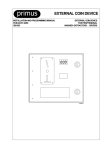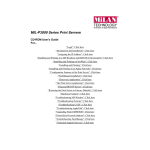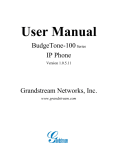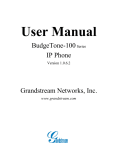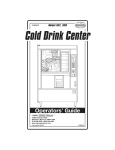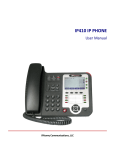Download 1, Network Configuration - Shenzhen Etross Telecom Co.,Ltd
Transcript
GSM Gateway ETS-16G User’s Manual
GSM GATEWAY ETS - 16G
USER’S MANUAL
SHENZHEN ETROSS TELECOM CO.,LTD
1st version 2013
Shenzhen Etross Telecom Co.,Ltd
1
GSM Gateway ETS-16G User’s Manual
Table of Contents
1, Introduction........................................................... ...............................4
1.1 Overview................................................................................................................4
1.2 Main Features........................................................................................................4
1.3 Specifications......................................................................................................... 4
1.4 Product appearance............................................................... ...............................5
1.5 Call termination diagram........................................................... ...........................7
1.6 Packing list............................................................................................................. 8
2, Quick installation guide....................................................................... .9
2.1 SIM card installation....................................................................................... ......9
2.2 Antenna installation....................................................................................... .......9
2.3 Network cable connection..................................................................................10
2.4 Power cable connection....................................................... ...............................10
3, Network Configuration...................................................................... .11
3.1 IVR method configuration................................................... ................................11
3.2 LAN port method configuration..........................................................................11
4, Web Configuration................................. ............................................13
4.1 Web configuration............................................................... ...............................13
4.1.1 Access the Web configuration page through HTTP........................................13
4.1.2 Web Configuration.......................................................... ...............................13
4.2 Status................................................................................... ...............................14
4.2.1 System Information/Network information/Port information....................... 14
4.2.2 Trunk Information.......................................................................................... 16
4.2.3 BCCH.......................................................................................... ....................16
4.3 Call history .......................................................................... ...............................17
4.3.1 IP to GSM history...........................................................................................17
4.3.2 GSM to IP history........................................................................................... 18
4.3.3 CDR................................................................................................................ 19
4.3.4 Clear history.............................................................. .....................................20
4.4 Port...................................................................................... ...............................21
4.4.1 Port setting ........................................................................ ...........................21
4.4.2 Batch Port setting ......................................................................................... 22
4.5 Trunk...................................................................................... ..............................23
4.5.1 Trunk setting ..................................................................................................23
4.5.2 Batch trunk setting .................................................................... ....................24
4.6 USSD....................................................................................................................26
4.7 Send SMS........................................................................................ .....................27
4.8 Receive SMS............................................................................ ............................29
4.9 Balance Manage.................................................................................................30
4.9.1 Call Balance manage........................................................... ..........................30
4.9.2 balance auto calculate........................................................ ..........................30
Shenzhen Etross Telecom Co.,Ltd
2
GSM Gateway ETS-16G User’s Manual
4.10 Call routing............................................................................ ............................32
4.11 System............................................................................................................ ...33
4.11.1 system configuration...................................................................................33
4.11.2 Backup &restore............................................................... ...........................35
4.11.3 Reset &reboot................................................................. .............................35
4.11.4 Upgrade firmware........................................................... ............................35
4.11.5 Upload IVR...................................................................... .............................35
4.11.6 Username & Password................................................................................36
4.12 Tools.................................................................................................................. 36
4.12.1 Ping test.......................................................................................................36
4.12.2 Tracert test............................................................................................... ....36
4.12.3 Port power manage.................................................... .................................37
4.12.4 Change IMEI......................................................... ........................................38
4.12.5 Debug......................................................................................................... ..39
5, Glossary..............................................................................................39
Shenzhen Etross Telecom Co.,Ltd
3
GSM Gateway ETS-16G User’s Manual
1. Introduction
1.1 Overview
GSM VoIP gateway ETS-16G is newly designed IP to GSM gateway supporting maximum 16 ports
of GSM Voice interface, it can effectively realize the smooth transition between PLMN(GSM) and
VoIP network. Compact cost effective design and system architecture of ETS-16G provides
customer satisfaction in high quality , performance and system reliance.
This product uses the state-of-art technology voice compression and Smart QoS of ETS to
maintain the maximum voice quality under fast internet line and slow internet line as well, thus It
is an ideal gateway for heavy duty VoIP call termination (VoIP to GSM) and Origination (GSM to
VoIP), it is fully compatible with leading soft switch and SIP server. .
1.2 Main features
Support 16 GSM ports, up to 16 concurrent calls
GSM: Quad-band 850/900/1800/1900Mhz
CDMA: 450/ 800/ 1900Mhz optional
3G/UMTS: 850/900/2100Mhz optional
Web- based SMS Sending /receiving
Sys log out put by USB interface for tracking records
Voice prompts
HTTP Web support for configuration and upgrade
SIM swapping
HTTP Web support ASR, ACD, PDD, SIM balance check
Call routing / digit map
CDR management
IVR management
BCCH management
Auto IMEI generation and change, Automatically SIM card activation, credit check/ recharge
Advanced Simulation of human behavior for calling and messaging
1.3 Specifications
Interfaces
● Mobile Ports: 16 ports GSM/CDMA channels
● Two(2) 10/100Mbps Ethernet Interface (2xRJ45)
● USB: 1 port
Voice Processing
● Voice Codec: G.711a/u law, G.723.1, G726,G.729AB
● QoS: Diff Serve, T oS, VAD, PLC, CNG
Call Features
● Calling Type: Terminate/Originate calls
● IVR Voice Prompt: Two stage dialing, Customized IVR
● Call handling: One stage dialing, Configurable dial plan
● DTMF: RFC2833, SIP
Shenzhen Etross Telecom Co.,Ltd
4
GSM Gateway ETS-16G User’s Manual
Mobile Features
● General Feature: SMS, USSD, IMEI/PIN modify, Call minutes
restriction, Carrier select, BCCH, Reversal Polarity Network
● Network Mode: NAT router or switch mode
● Network Protocols: IP,TCP, UDP,TFTP, FTP, RTP, RTCP, ARP, RARP,ICMP Ping, NTP, SNTP, HTTP,
DNS, PPPoE, DHCP
● NAT traversal: Static NAT, STUN
Protocol
● Protocol: SIP V2.0 RFC3261
● SIP Characteristics: By port/device registration, Two183 mode
Configuration Management
● Management: TFTP, HTTP, Sys log, CDR
● Web GUI: Configuration, firmware upgrade, call status, CDR ,Configuration backup/restore
Hardware Specifications
●
●
●
●
●
●
Power Supply:AC100~240V 50/60HZ DC12V/1A
Temperature: 0~40 ℃(Operation), -20~80 ℃(storage)
Humidity: 5%~90% RH,
Power Consumption: 35W
Dimensions: 440(W) x 307(D) x 44(H) mm
Net weight: 4.5kg
1.4 Product appearance
Figure 1-4-1 the photos of GSM Gateway ETS-16G
Side view photo
Shenzhen Etross Telecom Co.,Ltd
Top view photo
Side view photo
5
GSM Gateway ETS-16G User’s Manual
Figure 1-4-2 Top View of GSM Gateway ETS-16G
Table 1-4-1 Description of the top view
No.
Sign / item
Description
1
SIM card
SIM card holder to insert SIM card inside
2
SMA
SMA connector to connect with Antenna
3
Green LED
To display the sim card status
4
RST
To restore to factory setting
5
WAN
Ethernet Interface,10/100M Base-TX, RJ-45 to connect with external
network
6
LAN
Local area network, to connect with internal network
7
USB
USB interface for connecting with PC for syslog
8
PWR
To indicate the status of the power connection
9
RUN
To indicate the status of the device
Shenzhen Etross Telecom Co.,Ltd
6
GSM Gateway ETS-16G User’s Manual
Figure 1-4-3 Side view of GSM Gateway ETS-16G
Table 1-4-2 Description of the top view
No.
item
Description
1
Power switch
To switch on and off the device
2
AC Power
110-240 VAC ,50/60Hz
3
Fan
Small fan to lower the heat of the device
4
Antenna
Standard 3m cable Antenna,Gain 3 dbi , short plastic antenna optional
But it may make interference noise, not recommended.
1.5 Call termination diagram
Figure 1-5-1 Call termination diagram
Shenzhen Etross Telecom Co.,Ltd
7
GSM Gateway ETS-16G User’s Manual
1.6 Packing list
Item
Photo
Quantity (piece)
GSM Gateway ETS-16G host
1
Antenna(3m cable antenna)
16
AC power cable
1
Shenzhen Etross Telecom Co.,Ltd
8
GSM Gateway ETS-16G User’s Manual
USB cable
1
Network cable
2
Weight (Kg)
5.0kg full set
Size (L x W x H) cm
33x25x23 (outer packing box)
2. Quick Installation Guide
2.1 SIM card installation
Install SIM card into each SIM card slot, attention the direction of SIM card inserting, ETS-16G
supports SIM card swapping, but not recommended.( If you want to change SIM card, strongly
recommend you to turn the port off from web configuration page then to change SIM card )
Figure 2-1-1 SIM Card installation
2.2 Antenna installation
Install Antenna with 3m cable, and put the antenna at least 1m far away from the device,
otherwise it may make interference. Not recommend the short plastic antenna, if customer
wants to use short antenna, it may make interference and noise and lower the efficiency of the
device.
Shenzhen Etross Telecom Co.,Ltd
9
GSM Gateway ETS-16G User’s Manual
Figure 2-2-1 Antenna installation
2.3 Network cable connection of ETS-16G
Be sure to connect the WAN port of ETS-16G to the router / switch of external network.
Figure 2-3-1 Network cable connection of ETS-16G
2.4 Power cable connection of ETS-16G
Connect power cable to the device, and switch on the device ,then it works. We
provide US type, EU type, UK type ac power for optional.
Figure 2-4-1 Power cable connection of ETS-16G
Shenzhen Etross Telecom Co.,Ltd
10
GSM Gateway ETS-16G User’s Manual
3. Network Configuration
ETS provide two methods for you to enter into web configuration page.
3.1, IVR method configuration
Connect router’s cable to WAN port of ETS-16G, insert SIM card to SIM 1, connect Antenna for
Port 1,then switch on the device. Wait 1 minutes later, the device will fully startup.
Then you can call the number of SIM1 which you inserted to the ETS-16G, then your phone will
prompt you to input the code, input *****01# , you will hear the voice for WAN Port IP address
and LAN port IP address accordingly.
3.2,LAN port method configuration
Connect PC to LAN port of ETS-16G,set your PC to automatically obtain IP address. Check the IP
address information, you will get the LAN port IP address And its default gateway IP address. See
as below:
Figure 3-2-1 LAN & Default gateway IP address
Shenzhen Etross Telecom Co.,Ltd
11
GSM Gateway ETS-16G User’s Manual
Then you input the default gateway IP address “192.168.89.1” in the browser, it will enter into
the Web configuration page, and input Login id: admin, password: admin
Figure 3-2-2 enter into Web configuration through LAN port
Then you will enter into the Web configuration page through LAN port, you will find the WAN
port IP address as shown below:
Figure 3-2-3 Show Network information
Shenzhen Etross Telecom Co.,Ltd
12
GSM Gateway ETS-16G User’s Manual
1.3, Enter into Web Configuration Page
After you obtain the WAN IP address, then you can input WAN IP Address of ETS-16G in browser
to enter into Web Configuration page.
4 Web Configuration
Before you do the Web configuration, strongly recommend you use the Explorer (Google Chrome,
or Microsoft IE9.0 or above).
4.1 Web Configuration
4.1.1 Access the Web configuration page through HTTP
Enter WAN IP address of ETS-16G in browser, the GUI shows as below:
Figure 4-1-1 Web configuration interface
Enter Login ID: “admin” and password: “admin” and then click“login”in configuration interface.
The default login and password are “admin/admin”. It is strongly recommended, change the
default password to a new password for system security.
4.1.2 Web Configuration
ETS-16G administration interface consists of the navigation tree and the detail configuration
interfaces.
Go through navigation tree, user can check, view, modify, and set the device configuration on the
right of configuration interface. Currently We have listed “Status” ,”Call history”,”Port”,
Shenzhen Etross Telecom Co.,Ltd
13
GSM Gateway ETS-16G User’s Manual
“Trunk”,”USSD” ,“Send SMS”, ”Receive SMS”,”Balance Manage”, ”call routing”, ”System”, ”Tools”
Columns, and We may upgrade for new features according to special requirements.
Figure 4-1-2 ETS administration interface
Table 4.1.1 Description of the Web configuration columns
Status
Shows the device current run situation and lists parameters
Call history
Shows IP to GSM,GSM to IP calls,duration,success and failure statistic
Port
Numbers of GSM/CDMA channels
Trunk
Add remote IP of soft switch, SIP server which will send call traffics
to gateway.
USSD
USSD (Unstructured Supplementary Service Data) is a Global System
for Mobile(GSM) communication technology that is used to send text
between a mobile phone and an application program in the network.
Send SMS
To send SMS
Receive SMS
To receive SMS
Balance manage
Shows SIM balance duration, to set the balance and unit and auto
balance calculation management
Call routing
To pre-define some digit map /call rules to realize the call routing
System
System instruction and setting
Tools
Useful tools
4.2 Status
4.2.1 System Information/Network information/Port information
System information shows product’s name,software version and hardware version etc.
Network Information shows WAN and LAN network IP address, Mac Address and also the link
status.
Port information shows the port basic information and working status.
Figure 4-2-1-1 system /Network /Port information
Shenzhen Etross Telecom Co.,Ltd
14
GSM Gateway ETS-16G User’s Manual
Table 4-2-1-1 Description of system/Network/Port Information
Product name
GSM Gateway ETS-16G
Software version
Indicates the firmware version
Hardware version
Indicates the hardware version
Board Version
Indicates the GSM board version
Current time
If connect with external network, it will show the system time
WAN
WAN (Wide Area Network) port information
LAN
LAN (Local Area Network) port Information
Mac Address
Displays the current MAC of the gateway (WAN port and LAN port)
Wan/Lan link status
Displays Wan/Lan port connect status (connected /Disconnected)
Port
Numbers of GSM/CDMA ports .
Enable
Enable displays the status of port (On or Off)
Type
Display answer type (hotline or IVR) when call in
Trunk
Add remote IP of soft switch, SIP server (like VOS) which will send call
traffics to gateway
Balance (min)
Shows the balance (minutes) if we set the balance management, And if
we open this option, it will show the remaining call minutes, when the
call minute is “0”, it will close the port (the port is off)
IMSI
International Mobile Subscriber Identity, it is the uniquely identifies of
SIM card
IMEI
International Mobile Equipment Identity, it is the uniquely identifies of
the module
ASR
Answer Seizure Ratio is a measure of network quality . Its calculated by
Shenzhen Etross Telecom Co.,Ltd
15
GSM Gateway ETS-16G User’s Manual
taking the number of successfully answered calls and dividing by the
total number of calls attempted. Since busy signals and other rejections
by the called number count as call failures, the ASR value can vary
depending on user behavior.
ACD
The Average Call Duration (ACD) is calculated by taking the sum of
billable seconds (bill sec) of answered calls and dividing it by the
number of these answered calls.
PDD
Post Dial Delay (PDD) is experienced by the originating customer as the
time from the sending of the final dialed digit to the point at which they
hear ring tone or other in-band information. Where the originating
network is required to play an announcement before completing the
call then this definition of PDD excludes the duration of such
announcements
Status
shows the port’s status: idle, talking, dialing,booting,no card,error.
Codec
Shows the current codec of the SIP voice, generally ETS-16G supports
G.711a/u law, G.723.1, G726,G.729AB
4.2.2 Trunk Information
Trunk information shows the IP trunk quantity and status.
Figure 4-2-2-1 Trunk Information
Table 4-2-2-1 Description of Trunk Information
Trunk information
Displays the IP trunk quantity, type,and status
Number
Index of the IP trunk, you can add 1 piece trunk or maximum 16 pieces
Type
Displays the IP trunk type (account /peer optional)
Enable
Displays the IP trunk on/off
Account
Trunk account name
Status
Displays trunk connection status, connect / uninstall optional
4.2.3 BCCH
The Broadcast Control Channel (BCCH) is a logical broadcast channel used by the base station in
a GSM network to send information about the identity of the network. This information is used
by a mobile station to get access to the network.
This information includes the Mobile Network Code (MNC), the Location Area Code (LAC) and a
list of frequencies used by the neighboring cells (BA: BCCH Allocation List).
Shenzhen Etross Telecom Co.,Ltd
16
GSM Gateway ETS-16G User’s Manual
Figure 4-2-3-1 BCCH
Table 4-2-3-1 Description of BCCH
BCCH
Broadcast control channel
LAC
Local Area Code
dbm
The signal gain index, generally use negative, the signal strength is good
if the amount > -80
4.3 Call history
Call history interface shows all the call records and statistics, it includes IP to GSM call history,
GSM to IP call history, CDR, And also provide the interface for clearing all the call history and
duration.
4.3.1 IP to GSM call history
Figure 4-3-1-1 IP to GSM call history
Shenzhen Etross Telecom Co.,Ltd
17
GSM Gateway ETS-16G User’s Manual
Table 4-3-1-1 Description of IP to GSM call history
IP to GSM call history
Shows Sip VoIP calls to GSM call history (call termination)
Port
Numbers of GSM/CDMA ports
Call
Call amounts
Duration
All the calls accumulated duration
Answered
The calls amount be answered
Call failure caused by
Sip
the amount of call failure due to the reason of SIP problem
Canceled
The caller side cancel calls amount
Timeout
The timeout failure calls amount
Negotiation failed
The SIP and GSM negotiation failure calls amount
Others
Other reasons leads to call failure calls amount
Call failed by GSM
The calls failed by GSM side reason amount
Busy
The calls failed by answer side busy reason amount
No answer
The calls failed by no answer reason amount
Error
The calls failed by error reason amount
System error
The calls failed by system error reason amount
4.3.2 GSM to IP call history
Figure 4-3-2-1 IP to GSM call history
Table 4-3-2-1 Description of IP to GSM call history
GSM to IP call history
Shows GSM to VoIP call history (call origination)
Port
Numbers of GSM/CDMA ports
Call
Call amounts
Shenzhen Etross Telecom Co.,Ltd
18
GSM Gateway ETS-16G User’s Manual
Duration
All the calls accumulated duration
Answered
The calls amount be answered
Call failure caused by
Sip
the amount of call failure due to the reason of SIP problem
Canceled
The caller side cancel calls amount
Timeout
The timeout failure calls amount
Negotiation failed
The GSM and SIP negotiation failure calls amount
Others
Other reasons leads to call failure calls amount
Call failed by GSM
The calls failed by GSM side reason amount
Busy
The calls failed by answer side busy reason amount
No answer
The calls failed by no answer reason amount
Error
The calls failed by error reason amount
System error
The calls failed by system error reason amount
4.3.3 CDR
CDR is the call details records,it records all the details of the call from which ports, call type (IP to
GSM or GSM to IP), call start time, durations, caller number, callee number etc .
Figure 4-3-3-1 CDR
Shenzhen Etross Telecom Co.,Ltd
19
GSM Gateway ETS-16G User’s Manual
Table 4-3-3-1 Description of CDR
CDR
Call details records
Port
Numbers of the GSM/CDMA Ports
Call type
Displays the call type from IP to GSM or GSM to IP.
Start time
The calls start time records
Duration(s)
Displays the calls duration (seconds)
Caller Num
Displays the caller ID number
Callee Num
Displays the callee ID number
Download
Click the download button to download the CDR to save in your PC to
keep records, change the file name to file.csv ,then you can open it by
Microsoft excel
4.3.4 Clear history
Note: Click “Clear call history”, it means all the records of call in and call out will be deleted
Click “Clear All Cdr”,it means all Cdr will be deleted
Figure 4-3-4-1 Clear record
Shenzhen Etross Telecom Co.,Ltd
20
GSM Gateway ETS-16G User’s Manual
Table 4-3-4-1 Description clear record
Clear record
Clear record including “Clear call history” and “Clear All Cdr”
Clear call history
Clear call history means all the call records will be deleted
Clear all CDR
Clear all CDR means all Cdr will be deleted
Submit
Click this button “submit” to execute
4.4 Port
Port means the number of GSM/CDMA channel, We can easily setup the port parameters
according to the real requirements from this interface. It has single port setting and batch ports
setting for optional.
4.4.1 Port Setting
Figure 4-4-1 Port Setting
Table 4-4-1 Description of port setting
Port Setting
Port setting means we set single port each time
Port enable
Means we can choose to open or close the port (On / Off)
Trunk number
To specify the Trunk to use for this port
Port type
Call in type: IVR or hotline for selection
SIM-PIN
SIM pin setting and the PIN code number to be inputted
Speaker Volume
To set the speaker’s volume value
Microphone sensor
To set the microphone’s sensor value
Hide caller ID
To hide the outgoing caller’s ID ( Need carrier’s support),default is off
Call in forbidden
To forbid call in, default is off
Shenzhen Etross Telecom Co.,Ltd
21
GSM Gateway ETS-16G User’s Manual
BCCH roam
To set BCCH roaming if you enable it on
Valid Dbm
To set the base station dbm value,if the value is more than this
value,the base station will not accept Bcch roam, only the value is less
than this value, it will roam to this base station
Roam cycle
To set rotate/cycle after specified minutes .e.g.10 minutes means rotate
to next base station after 10 minutes.
BCCH list
Means you can input the BCCH list in the blank, then the base station
roam will do in these BCCH list . You can get the BCCH list parameters
from the Status\BCCH
Save
To save the setting
white
To permit the BCCH roam in these specified BCCH list
Black
To permit the BCCH roam in other BCCH list expect the specified BCCH
list
4.4.2 Batch setting
To do batch setting of ports, you can do the setting in one time if all the ports setting parameters
are same.
Figure 4-4-2-1 Batch setting
Table 4-2-2-1 Description batch setting
Port batch setting
To set all the 16 ports parameters in one time
Port enable
Means we can choose to open or close the port (On / Off)
Trunk number
To specify the Trunk to use for this port
Port type
Call in type: IVR or hotline for selection
SIM-PIN
SIM pin setting and the PIN code number to be inputted
Speaker Volume
To set the speaker’s volume value
Microphone sensor
To set the microphone’s sensor value
Hide caller ID
To hide the outgoing caller’s ID ( Need carrier’s support),default is off
Call in forbidden
To forbid call in, default is off
Shenzhen Etross Telecom Co.,Ltd
22
GSM Gateway ETS-16G User’s Manual
BCCH roam
To set BCCH roaming if you enable it on
Valid Dbm
To set the base station dbm value,if the value is more than this
value,the base station will not accept Bcch roam, only the value is less
than this value, it will roam to this base station
Roam cycle
To set rotate/cycle after specified minutes .e.g.10 minutes means rotate
to next base station after 10 minutes.
BCCH list
Means you can input the BCCH list in the blank, then the base station
roam will do in these BCCH list . You can get the BCCH list parameters
from the Status\BCCH
Save
To save the setting
white
To permit the BCCH roam in these specified BCCH list
Black
To permit the BCCH roam in other BCCH list expect the specified BCCH
list
4.5 Trunk
4.5.1 Trunk Setting
Trunk or IP trunk interface permits us to add remote IP of softs witch, SIP server which will send
call traffics to ETS-16G gateway. In one ETS-16G GSM gateway,we can setup 1 or several trunks .
User can add remote soft switch or IP server by “account” or by “peer”, to realize the connection
with remote soft switch or IP server.
Figure 4-5-1 Trunk setting
Table 4-5-1 Description of Trunk setting
Trunk Setting
To set the trunk parameters
Trunk enable
To open (on) /Close(off) the Trunk
Shenzhen Etross Telecom Co.,Ltd
23
GSM Gateway ETS-16G User’s Manual
Account setting
Trunk type, to set with account according to SIP server or Soft switch
Server IP
SIP server IP address
Sever port
Sip server port number, default is 5060
Local port
Local port number, default is 5060
Call domain
Call domain setting should be same with Server IP
Name
Nickname of the trunk
Password
Authentication password registered in SIP server or soft switch
Auth Id
Authentication ID which registered in SIP server or Soft switch
Expiration
Register expiration in SIP server
Anti register
Anti register switch
Peer setting
Trunk type, to peer with SIP server of Soft switch
Peer device IP
It is an interworking parameter between the remote Soft switch and
the SIP server. It specifies the IP address of the peer equipment.
Peer device port
It is an interworking parameter between the remote Soft switch and
the SIP server. It specifies the SIP port number of the peer equipment.
Local port
Local port number, default is 5060
Local URL
Local device URL address
Save
To save the selected parameters
4.5.2 Trunk batch setting
Figure 4-5-2 Trunk Batch Setting
Shenzhen Etross Telecom Co.,Ltd
24
GSM Gateway ETS-16G User’s Manual
Table 4-5-2 Trunk Batch setting
Trunk Batch Setting
To Batch set the trunk parameters
Trunk enable
To open (on) /Close(off) the Trunk
Account setting
Trunk type, to set with account according to SIP server or Soft switch
Server IP
SIP server IP address
Sever port
Sip server port number, default is 5060
Local port
Local port number, default is 5060
Call domain
Call domain setting should be same with Server IP
Name
Nickname of the trunk
Password
Authentication password registered in SIP server or soft switch
Auth Id
Authentication ID which registered in SIP server or Soft switch
Expiration
Register expiration in SIP server
Anti register
Anti register switch
Peer setting
Trunk type, to peer with SIP server of Soft switch
Peer device IP
It is an interworking parameter between the remote Soft switch and
the SIP server. It specifies the IP address of the peer equipment.
Peer device port
It is an interworking parameter between the remote Soft switch and
the SIP server. It specifies the SIP port number of the peer equipment.
Local port
Local port number, default is 5060
Local URL
Local device URL address
Shenzhen Etross Telecom Co.,Ltd
25
GSM Gateway ETS-16G User’s Manual
Save
To save the selected parameters
4.6 USSD
USSD (Unstructured Supplementary Service Data) is a Global System for Mobile(GSM)
communication technology that is used to send text between a mobile phone and an application
program in the network. Applications may include prepaid roaming or mobile chatting.
Figure 4-6-1 USSD
Table 4-6-1 Description of USSD
Port
Select the GSM channel to send USSD
USSD request
Display the request info of USSD
USSD reply
Show the return value of USSD
All
Select all the GSM ports (channels)
Copy to select
Copy the USSD request info to selected ports
Clear all
Clear the USSD request or USSD reply
Send
Send the request info of USSD
USSD reply information, after you click “send” ,you will get USSD reply status.
Figure 4-6-2 USSD reply status
Shenzhen Etross Telecom Co.,Ltd
26
GSM Gateway ETS-16G User’s Manual
4.7 Send SMS
Send SMS permit you to send SMS by ETS-16G, See as figure 4-7-1 message
Figure 4-7-1 Message
Shenzhen Etross Telecom Co.,Ltd
27
GSM Gateway ETS-16G User’s Manual
Table 4-7-1 Description of Send SMS
Message
SMS
Port
Select the GSM channel to send SMS
SMS message
The content of SMS
Mobile number
The destination mobile phone no. Which the SMS will be sent to
All
Select all the GSM channels
Copy to select
Copy the content of SMS to selected ports
Copy mobile number
Copy mobile number to the selected ports
Clear all
Clear all the content of SMS or mobile phone numbers
Send
Send SMS
SMS send status Shows the SMS Send result.if the port is not active,it shows inactive, If the SMS
send successfully, then it shows “finish” ,otherwise ,it shows “fail” .
Figure 4-7-2 SMS send status
Shenzhen Etross Telecom Co.,Ltd
28
GSM Gateway ETS-16G User’s Manual
4.8 Receive SMS
You can send SMS to the GSM Gateway ETS-16G,it will show the SMS content when it receives.
Generally receive SMS is to check the SIM balance or sim card recharge purpose in Call
termination.
Figure 4-8-1 Receive message details
Table 4-8-1 Description of receive SMS
Recv Message Details
Receive SMS detail
Port
Select the GSM port to show receiving SMS
index
The index no. Of SMS
Caller ID
Shows Sender’s phone no.
Date, Time
Shows the detailed date and time
SMS content
Shows SMS content
Delete
Remove the SMS record of selected one
4.9 Balance manage
Shenzhen Etross Telecom Co.,Ltd
29
GSM Gateway ETS-16G User’s Manual
4.9.1 Call balance manage
ETS-16G provide user the balance (credit) management function, but user has to preset the SIM
card balance after its activation, attention: all the call balance use the minute as unit, not dollar,
so you have to transfer it before you input data. (User can use USSD or SMS management to
obtain the SIM card balance).
Figure 4-9-1 Call balance
Table 4-91 Description of call balance
Call balance
To show call balance
Port
The numbers of GSM/CDMA channels
Enable
To enable (on) or close (off) balance manage function
Time(min)
Shows the balance time (use minute as unit)
Unit(s)
To set unit duration( eg. 60 seconds as a unit, whether less than or
equals to 60 seconds, it will bill as a unit)
Copy time(min)
To copy the time data to all ports in 1 time
Copy unit
To copy the unit data to all ports in 1 time
4.9.2 Balance auto calculate
ETS-16G can realize the balance auto calculate, It can capture the key words which followed by
the current real balance from the contents of USSD reply or SMS reply, if you open the USSD
switch or SMS switch. And also you should fill the the data of billing rate,but you have to do the
transfer (suppose in Hongkong, 0.1 HKD/minute, then it should be 10 minutes / HKD if you do the
transfer). After you fill in all the data, and save the setting. The device will automatically count
the call minutes and then calculate the balance , and it will show in the Status\balance.see the
figure 4-9-2 balance auto calculate
Shenzhen Etross Telecom Co.,Ltd
30
GSM Gateway ETS-16G User’s Manual
Figure 4-9-2 balance auto calculate
Example:
Suppose in China, SIM card billing rate is: 0.1dollar/min, so we will transfer 1 dollar equals to 10
minutes ,So We will fill in 10 min/dollar in the blank of the rate .
If We activate the SIM card , We will use USSD to check the sim card balance. It will return the
contents like: Your balance is 0.8 Dollar, See figure 4-9-3 USSD balance reply , then You can fill in
the content: “Your balance is“ in the blank. The system will automatically capture the 0.8 dollar
after “Your balance is” and transfer it to the minutes , it may automatically refresh the balance if
you open the “USSD switch” On; If you want to recharge by USSD and add time on the balance ,
then you should open “Add Time” switch ON, and system automatically capture the amount after
the filled content and transfer to minutes, then add the minutes to the balance.
And also if the carrier may present free resource,it may send to SIM card by SMS, suppose China
Mobile, it service number 10086 may send to SIM card message as “Hello! You have following
free resource:3.80 Dollars to call, send SMS with network, 100 items free items for onnet sms,
Thank you” , then you can fill in the content: “You have following free resource: ” in the blank.
The system will automatically capture the 3.80 dollar after “You have following free resource:”
and transfer it to the minutes,then add the minutes to the balance. See figure 4-9-4 SMS receive
details.
Figure 4-9-3 USSD balance reply
Shenzhen Etross Telecom Co.,Ltd
31
GSM Gateway ETS-16G User’s Manual
Figure 4-9-4 SMS receive details
4.10 Call routing
4.10.1 Digit map syntax:
ETS-16G digit map supports digit (0,1,2,...9) ,”[“, “]”, “*” ,“-”, and “,”.
1. Digit:
A digit from “0” to “9”
2. Range []:
One or more Digit enclosed between square brackets ("[" and "]"), but only one can be selected
3. Star *
matches any digit ("0" to "9")
4. Subrange Two digits separated by hyphen ("-") which matches any digit between and including the two. The
subrange construct can only be used inside a range construct, i.e., between "[" and "]".
5. Comma ,
Two digits separated by comma (“,”) which means this two digits matches, the comma contruct
can only be used inside a range construct, i.e., between "[" and "]".
Examples:
Test_1 digit map: 12[5,6,7,8,9], port 1,2,3,4,5
means any number starts with 125,126,127,128,129 can use port 1,2,3,4,5
Test_2 digit map:13[0-2] , port 11,12
Means any numbers starts with 130,131,132 can use port 11, port 12
Test_3 digit map: *[1-5,8,9], port 14,15,16
Means any numbers starts with first digit (0,1,2,3,4,5,6,7,8,9) and second digit (1,2,3,4,5,8 or 9)
will use port 14,15,16.
Shenzhen Etross Telecom Co.,Ltd
32
GSM Gateway ETS-16G User’s Manual
Figure 4-10-1 call routing configuration
Figure 4-10-2 Call routing add
4.11 System
4.11.1 System Configuration
System configuration describes WAN & LAN configuration, Voice Codec, DTMF parameter setting
and time setting
1, Wan configuration
Wan configuration can be done by 3 methods, 1) Static IP , 2) DHCP , 3) PPPoE . The user can do
Wan configuration according to the real need .
Shenzhen Etross Telecom Co.,Ltd
33
GSM Gateway ETS-16G User’s Manual
Figure 4-11-1 System configuration
Table 4-11-1 Description of system configuration
Static
Means use static IP, to configure static IP address, static gateway, and
Netmask manually
DHCP
Dynamic Host Configuration Protocol, means to obtain IP address
automatically
PPPoE
Need ISP offer the account and password. Use this mode when
there is not router in the local network
Obtain DNS Server
Address Automatically
When enable the WAN port option of "Obtain DNS Server
Address Automatically" , which will be enabled subsequently.
Use the Following DNS
Server Addresses
Fill in the IP address of "Primary DNS Server" and "Secondary
DNS Server"
Voice codec
Codec list for selection
DTMF parameter
To set the DTMF parameter, it should be same with the SIP server
Time setting
To set the system time
Shenzhen Etross Telecom Co.,Ltd
34
GSM Gateway ETS-16G User’s Manual
4.11.2 Back up & restore
To click “backup” to download configuration file to your computer.
To click “restore” to send saved data from computer to the device ETS-16G
Figure 4-11-2 Back up & restore
4.11.3 Reset & Reboot
Reset to default means to restore to factory setting.
Reboot means to power off then power on the device again.
Figure 4-11-3 Reset & Reboot
4.11.4 upgrade firmware
The user can upgrade firmware from this file upload interface.
Note: After uploading, the device will auto restart to take effect.
Figure 4-11-4 File Upload
4.11.5 IVR Voice upload
When call in to the SIM card of the ETS-16G, the system will pay IVR if you choose the port
Shenzhen Etross Telecom Co.,Ltd
35
GSM Gateway ETS-16G User’s Manual
type(call in) is IVR , also the user cal upload custom IVR.
Figure 4-11-5 IVR voice prompt upload
Note: The IVR sound formate is 8kHz , with Wav format, and the size can not exceed 300k bytes
4.11.6 Username & Password
Users can change the user’s name and password to enter into the web configuration,it is also
strongly recommended to change the password, but please do remember the password. The
default username & password: admin / admin
Figure 4-11-6 username & password
4.12 Tools
4.12.1 Ping Test
Ping is usually used to test the reach ability of a host on an Internet Protocol (IP) network
and to measure the round-trip time for messages sent from the originating host to a
destination host.
Shenzhen Etross Telecom Co.,Ltd
36
GSM Gateway ETS-16G User’s Manual
Figure 4-12-1 Ping Test
4.12.2 Tracert Test
Tracert is a computer network diagnostic tool for displaying the route (path) and measuring
transit delays of packets across an Internet Protocol (IP) network.
Shenzhen Etross Telecom Co.,Ltd
37
GSM Gateway ETS-16G User’s Manual
Figure 4-12-2 Tracert test
4.12.3 Port Power manage
Port power manage permits user to open(On) or close(Off) the port power supply, so user can
change SIM card or do other operations without re boot the device.
Figure 4-12-3 Port power switch
4.12.4 Change IMEI
Due to the carrier’s block, users have to change IMEI frequently, ETS-16G provide user the
interface to change IMEI of the module easily. It can also auto generate the IMEI no. Very smart
way to use.
Shenzhen Etross Telecom Co.,Ltd
38
GSM Gateway ETS-16G User’s Manual
Figure 4-12-4 Change IMEI
4.12.5 Debug
Figure 4-12-5 Debug
5. Glossary:
0-9
3G- refers to the third generation of mobile telephony that supports high-speed data transfer and
is primarily suitable for mobile Internet.
A
ACD- The Average Call Duration (ACD) is calculated by taking the sum of billable seconds (bill
second) of answered calls and dividing it by the number of these answered calls.
ASR- Answer Seizure Ratio is a measure of network quality . Its calculated by taking the number
of successfully answered calls and dividing by the total number of calls attempted. Since busy
signals and other rejections by the called number count as call failures, the ASR value can vary
depending on user behavior.
B
BCCH- The Broadcast Control Channel (BCCH) is a logical broadcast channel used by the base
station in a GSM network to send information about the identity of the network. This
Shenzhen Etross Telecom Co.,Ltd
39
GSM Gateway ETS-16G User’s Manual
information is used by a mobile station to get access to the network.
C
CDMA- Code Division Multiple Access
CDR- Call data records
CODEC- Coder-Decoder
D
DTMF- Dual Tone Multi Frequency
DHCP- Dynamic Host Configuration Protocol
G
GSM- Global System for Mobile Communications
GPRS- General Packet Radio Service
I
IMEI- International Mobile Equipment Identity
IMSI- International Mobile Subscriber Identification Number
IVR- Interactive Voice Response
L
LAN- Local Area Network
M
MAC- Media Access Control
P
PDD- Post Dial Delay
PSTN- Public Switched Telephone Network
S
SIM- Subscriber Identity Module
SIP- Session Initiation Protocol
SMS-Short Message Service
U
USB- Universal Serial BUS
USSD- Unstructured Supplementary Service Data
UMTS- Universal Mobile Telecommunications System
V
VLAN- Virtual Local Area Network
VPN- Virtual Private Network
Shenzhen Etross Telecom Co.,Ltd
40
GSM Gateway ETS-16G User’s Manual
W
WAN- Wide Area Network , Ethernet Interface,10/100M Base-TX, RJ-45 to connect with external
network
Shenzhen Etross Telecom Co.,Ltd
41