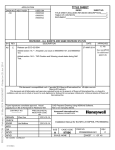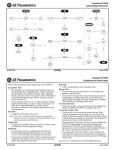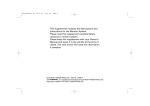Download UTX878 Ultrasonic Flow Transmitter User`s Manual
Transcript
GE Sensing & Inspection Technologies Flow UTX878 Ultrasonic Flow Transmitter User’s Manual 910-253 Rev. D June 2009 GE Sensing & Inspection Technologies UTX878 Ultrasonic Flow Transmitter User’s Manual 910-253 Rev. D June 2009 GESensingInspection.com ©2009 General Electric Company. All rights reserved. Technical content subject to change without notice. [no content intended for this page - proceed to next page] Contents Chapter 1. Installation 1.1 Introduction . . . . . . . . . . . . . . . . . . . . . . . . . . . . . . . . . . . . . . . . . . . . . . . . . . . . . . . . . . . . . . . . . . . . . . . . . . . . . . . . . . . . . . . . . . . . 1 1.2 Unpacking . . . . . . . . . . . . . . . . . . . . . . . . . . . . . . . . . . . . . . . . . . . . . . . . . . . . . . . . . . . . . . . . . . . . . . . . . . . . . . . . . . . . . . . . . . . . . 1 1.3 Site Considerations . . . . . . . . . . . . . . . . . . . . . . . . . . . . . . . . . . . . . . . . . . . . . . . . . . . . . . . . . . . . . . . . . . . . . . . . . . . . . . . . . . . . . 1 1.3.1 Electronics Enclosure Location . . . . . . . . . . . . . . . . . . . . . . . . . . . . . . . . . . . . . . . . . . . . . . . . . . . . . . . . . . . . . . . . . . 1 1.3.2 Transducer Location . . . . . . . . . . . . . . . . . . . . . . . . . . . . . . . . . . . . . . . . . . . . . . . . . . . . . . . . . . . . . . . . . . . . . . . . . . . . 2 1.3.3 Cable Lengths . . . . . . . . . . . . . . . . . . . . . . . . . . . . . . . . . . . . . . . . . . . . . . . . . . . . . . . . . . . . . . . . . . . . . . . . . . . . . . . . . . 2 1.3.4 Transducer Cables . . . . . . . . . . . . . . . . . . . . . . . . . . . . . . . . . . . . . . . . . . . . . . . . . . . . . . . . . . . . . . . . . . . . . . . . . . . . . . 2 1.4 Mounting the UTX878 Electronics Enclosure . . . . . . . . . . . . . . . . . . . . . . . . . . . . . . . . . . . . . . . . . . . . . . . . . . . . . . . . . . . . . 3 1.5 Making Electrical Connections . . . . . . . . . . . . . . . . . . . . . . . . . . . . . . . . . . . . . . . . . . . . . . . . . . . . . . . . . . . . . . . . . . . . . . . . . . 3 1.6 1.5.1 Preparing the Unit Before Making Electrical Connections. . . . . . . . . . . . . . . . . . . . . . . . . . . . . . . . . . . . . . . . . . 3 1.5.2 Wiring the Loop Power Version (2-Wire) . . . . . . . . . . . . . . . . . . . . . . . . . . . . . . . . . . . . . . . . . . . . . . . . . . . . . . . . . . 5 1.5.3 Wiring the 4-Wire HART Version . . . . . . . . . . . . . . . . . . . . . . . . . . . . . . . . . . . . . . . . . . . . . . . . . . . . . . . . . . . . . . . . . 6 Installing the Transducers . . . . . . . . . . . . . . . . . . . . . . . . . . . . . . . . . . . . . . . . . . . . . . . . . . . . . . . . . . . . . . . . . . . . . . . . . . . . . . 7 1.6.1 Transducers for Smaller Pipes . . . . . . . . . . . . . . . . . . . . . . . . . . . . . . . . . . . . . . . . . . . . . . . . . . . . . . . . . . . . . . . . . . . 7 1.6.2 Transducers for Larger Pipes . . . . . . . . . . . . . . . . . . . . . . . . . . . . . . . . . . . . . . . . . . . . . . . . . . . . . . . . . . . . . . . . . . . . 9 1.6.3 Wiring the Transducers . . . . . . . . . . . . . . . . . . . . . . . . . . . . . . . . . . . . . . . . . . . . . . . . . . . . . . . . . . . . . . . . . . . . . . . .18 1.6.4 Wiring the RS232 Serial Port . . . . . . . . . . . . . . . . . . . . . . . . . . . . . . . . . . . . . . . . . . . . . . . . . . . . . . . . . . . . . . . . . . . .18 Chapter 2. Programming Site Data 2.1 Introduction . . . . . . . . . . . . . . . . . . . . . . . . . . . . . . . . . . . . . . . . . . . . . . . . . . . . . . . . . . . . . . . . . . . . . . . . . . . . . . . . . . . . . . . . . . .25 2.2 Unlocking and Locking the UTX878 . . . . . . . . . . . . . . . . . . . . . . . . . . . . . . . . . . . . . . . . . . . . . . . . . . . . . . . . . . . . . . . . . . . . .26 2.2.1 Unlocking the UTX878. . . . . . . . . . . . . . . . . . . . . . . . . . . . . . . . . . . . . . . . . . . . . . . . . . . . . . . . . . . . . . . . . . . . . . . . . .26 2.2.2 Locking the UTX878. . . . . . . . . . . . . . . . . . . . . . . . . . . . . . . . . . . . . . . . . . . . . . . . . . . . . . . . . . . . . . . . . . . . . . . . . . . .27 2.3 Activating a Channel/Path (Status). . . . . . . . . . . . . . . . . . . . . . . . . . . . . . . . . . . . . . . . . . . . . . . . . . . . . . . . . . . . . . . . . . . . . .28 2.4 Entering Transducer Parameters . . . . . . . . . . . . . . . . . . . . . . . . . . . . . . . . . . . . . . . . . . . . . . . . . . . . . . . . . . . . . . . . . . . . . . .29 2.5 2.6 2.4.1 Clamp-on Transducers . . . . . . . . . . . . . . . . . . . . . . . . . . . . . . . . . . . . . . . . . . . . . . . . . . . . . . . . . . . . . . . . . . . . . . . . .29 2.4.2 Wetted Transducers . . . . . . . . . . . . . . . . . . . . . . . . . . . . . . . . . . . . . . . . . . . . . . . . . . . . . . . . . . . . . . . . . . . . . . . . . . .30 Entering Pipe Parameters . . . . . . . . . . . . . . . . . . . . . . . . . . . . . . . . . . . . . . . . . . . . . . . . . . . . . . . . . . . . . . . . . . . . . . . . . . . . . .31 2.5.1 Entering the Pipe Material . . . . . . . . . . . . . . . . . . . . . . . . . . . . . . . . . . . . . . . . . . . . . . . . . . . . . . . . . . . . . . . . . . . . . .31 2.5.2 Entering Pipe Lining Data. . . . . . . . . . . . . . . . . . . . . . . . . . . . . . . . . . . . . . . . . . . . . . . . . . . . . . . . . . . . . . . . . . . . . . .33 Entering Fluid Data . . . . . . . . . . . . . . . . . . . . . . . . . . . . . . . . . . . . . . . . . . . . . . . . . . . . . . . . . . . . . . . . . . . . . . . . . . . . . . . . . . . .34 2.6.1 Entering Fluid Type. . . . . . . . . . . . . . . . . . . . . . . . . . . . . . . . . . . . . . . . . . . . . . . . . . . . . . . . . . . . . . . . . . . . . . . . . . . . .34 2.6.2 Entering Reynolds Correction Data . . . . . . . . . . . . . . . . . . . . . . . . . . . . . . . . . . . . . . . . . . . . . . . . . . . . . . . . . . . . .35 2.6.3 Entering Tracking Windows Data . . . . . . . . . . . . . . . . . . . . . . . . . . . . . . . . . . . . . . . . . . . . . . . . . . . . . . . . . . . . . . .35 2.7 Entering Path Data . . . . . . . . . . . . . . . . . . . . . . . . . . . . . . . . . . . . . . . . . . . . . . . . . . . . . . . . . . . . . . . . . . . . . . . . . . . . . . . . . . . .36 2.8 Entering Signal Parameters . . . . . . . . . . . . . . . . . . . . . . . . . . . . . . . . . . . . . . . . . . . . . . . . . . . . . . . . . . . . . . . . . . . . . . . . . . . .37 2.9 Entering the Meter Correction (K) Factor . . . . . . . . . . . . . . . . . . . . . . . . . . . . . . . . . . . . . . . . . . . . . . . . . . . . . . . . . . . . . . . .39 2.10 Entering Error Limits . . . . . . . . . . . . . . . . . . . . . . . . . . . . . . . . . . . . . . . . . . . . . . . . . . . . . . . . . . . . . . . . . . . . . . . . . . . . . . . . . .40 UTX878 Ultrasonic Flow Transmitter User’s Manual iii Contents Chapter 3. Displaying Data 3.1 Introduction. . . . . . . . . . . . . . . . . . . . . . . . . . . . . . . . . . . . . . . . . . . . . . . . . . . . . . . . . . . . . . . . . . . . . . . . . . . . . . . . . . . . . . . . . . .41 3.2 Setting Up the Display . . . . . . . . . . . . . . . . . . . . . . . . . . . . . . . . . . . . . . . . . . . . . . . . . . . . . . . . . . . . . . . . . . . . . . . . . . . . . . . . .41 3.2.1 Changing the Channel . . . . . . . . . . . . . . . . . . . . . . . . . . . . . . . . . . . . . . . . . . . . . . . . . . . . . . . . . . . . . . . . . . . . . . . . .42 3.2.2 Changing the Measurement Parameter. . . . . . . . . . . . . . . . . . . . . . . . . . . . . . . . . . . . . . . . . . . . . . . . . . . . . . . . .42 3.2.3 Adjusting the Numeric Display Format . . . . . . . . . . . . . . . . . . . . . . . . . . . . . . . . . . . . . . . . . . . . . . . . . . . . . . . . . .43 3.2.4 Changing the Measurement Units . . . . . . . . . . . . . . . . . . . . . . . . . . . . . . . . . . . . . . . . . . . . . . . . . . . . . . . . . . . . . .43 3.2.5 Interpreting the Error Message . . . . . . . . . . . . . . . . . . . . . . . . . . . . . . . . . . . . . . . . . . . . . . . . . . . . . . . . . . . . . . . . .44 3.3 Setting Screen Contrast . . . . . . . . . . . . . . . . . . . . . . . . . . . . . . . . . . . . . . . . . . . . . . . . . . . . . . . . . . . . . . . . . . . . . . . . . . . . . . .44 3.4 Setting the Number of Screen Views . . . . . . . . . . . . . . . . . . . . . . . . . . . . . . . . . . . . . . . . . . . . . . . . . . . . . . . . . . . . . . . . . . .44 Chapter 4. Configuring Meter Data 4.1 Introduction. . . . . . . . . . . . . . . . . . . . . . . . . . . . . . . . . . . . . . . . . . . . . . . . . . . . . . . . . . . . . . . . . . . . . . . . . . . . . . . . . . . . . . . . . . .45 4.2 Entering Global Units . . . . . . . . . . . . . . . . . . . . . . . . . . . . . . . . . . . . . . . . . . . . . . . . . . . . . . . . . . . . . . . . . . . . . . . . . . . . . . . . . .45 4.3 Entering Base (Zero) and Span Output Values . . . . . . . . . . . . . . . . . . . . . . . . . . . . . . . . . . . . . . . . . . . . . . . . . . . . . . . . . . .45 4.3.1 Entering Output Type and Units . . . . . . . . . . . . . . . . . . . . . . . . . . . . . . . . . . . . . . . . . . . . . . . . . . . . . . . . . . . . . . . .46 4.3.2 Entering Base and Span Values . . . . . . . . . . . . . . . . . . . . . . . . . . . . . . . . . . . . . . . . . . . . . . . . . . . . . . . . . . . . . . . .46 4.3.3 Entering Error Handling . . . . . . . . . . . . . . . . . . . . . . . . . . . . . . . . . . . . . . . . . . . . . . . . . . . . . . . . . . . . . . . . . . . . . . . .46 4.4 Entering RS232 Communication Settings . . . . . . . . . . . . . . . . . . . . . . . . . . . . . . . . . . . . . . . . . . . . . . . . . . . . . . . . . . . . . . .48 4.5 Activating HART . . . . . . . . . . . . . . . . . . . . . . . . . . . . . . . . . . . . . . . . . . . . . . . . . . . . . . . . . . . . . . . . . . . . . . . . . . . . . . . . . . . . . . .49 4.6 Activating RS232 . . . . . . . . . . . . . . . . . . . . . . . . . . . . . . . . . . . . . . . . . . . . . . . . . . . . . . . . . . . . . . . . . . . . . . . . . . . . . . . . . . . . . .49 4.7 Confirming the Interface . . . . . . . . . . . . . . . . . . . . . . . . . . . . . . . . . . . . . . . . . . . . . . . . . . . . . . . . . . . . . . . . . . . . . . . . . . . . . .49 4.8 Resetting Forward and Reverse Totals. . . . . . . . . . . . . . . . . . . . . . . . . . . . . . . . . . . . . . . . . . . . . . . . . . . . . . . . . . . . . . . . . .50 4.9 Handling Totalizer Errors . . . . . . . . . . . . . . . . . . . . . . . . . . . . . . . . . . . . . . . . . . . . . . . . . . . . . . . . . . . . . . . . . . . . . . . . . . . . . .50 Chapter 5. Calibration 5.1 Introduction. . . . . . . . . . . . . . . . . . . . . . . . . . . . . . . . . . . . . . . . . . . . . . . . . . . . . . . . . . . . . . . . . . . . . . . . . . . . . . . . . . . . . . . . . . .51 5.2 Updating UTX878 Instrument Software . . . . . . . . . . . . . . . . . . . . . . . . . . . . . . . . . . . . . . . . . . . . . . . . . . . . . . . . . . . . . . . . .51 5.3 Checking the Meter Software . . . . . . . . . . . . . . . . . . . . . . . . . . . . . . . . . . . . . . . . . . . . . . . . . . . . . . . . . . . . . . . . . . . . . . . . . .54 5.4 Trimming 4-20 mA Using the Keypad. . . . . . . . . . . . . . . . . . . . . . . . . . . . . . . . . . . . . . . . . . . . . . . . . . . . . . . . . . . . . . . . . . .54 5.5 Multi Drop Function . . . . . . . . . . . . . . . . . . . . . . . . . . . . . . . . . . . . . . . . . . . . . . . . . . . . . . . . . . . . . . . . . . . . . . . . . . . . . . . . . . .55 Chapter 6. Communications 6.1 RS232 Communications . . . . . . . . . . . . . . . . . . . . . . . . . . . . . . . . . . . . . . . . . . . . . . . . . . . . . . . . . . . . . . . . . . . . . . . . . . . . . . .57 6.2 HART Communications . . . . . . . . . . . . . . . . . . . . . . . . . . . . . . . . . . . . . . . . . . . . . . . . . . . . . . . . . . . . . . . . . . . . . . . . . . . . . . . .58 iv 6.2.1 HART Connections . . . . . . . . . . . . . . . . . . . . . . . . . . . . . . . . . . . . . . . . . . . . . . . . . . . . . . . . . . . . . . . . . . . . . . . . . . . . .59 6.2.2 HART Functions. . . . . . . . . . . . . . . . . . . . . . . . . . . . . . . . . . . . . . . . . . . . . . . . . . . . . . . . . . . . . . . . . . . . . . . . . . . . . . . .60 UTX878 Ultrasonic Flow Transmitter User’s Manual Contents Chapter 7. Error Codes and Diagnostics 7.1 Introduction . . . . . . . . . . . . . . . . . . . . . . . . . . . . . . . . . . . . . . . . . . . . . . . . . . . . . . . . . . . . . . . . . . . . . . . . . . . . . . . . . . . . . . . . . . .63 7.2 Error Codes . . . . . . . . . . . . . . . . . . . . . . . . . . . . . . . . . . . . . . . . . . . . . . . . . . . . . . . . . . . . . . . . . . . . . . . . . . . . . . . . . . . . . . . . . . .63 7.2.1 E0: No Error. . . . . . . . . . . . . . . . . . . . . . . . . . . . . . . . . . . . . . . . . . . . . . . . . . . . . . . . . . . . . . . . . . . . . . . . . . . . . . . . . . . .63 7.2.2 E1: Low Signal . . . . . . . . . . . . . . . . . . . . . . . . . . . . . . . . . . . . . . . . . . . . . . . . . . . . . . . . . . . . . . . . . . . . . . . . . . . . . . . . .63 7.2.3 E2: Soundspeed Error . . . . . . . . . . . . . . . . . . . . . . . . . . . . . . . . . . . . . . . . . . . . . . . . . . . . . . . . . . . . . . . . . . . . . . . . . .64 7.2.4 E3: Velocity Range . . . . . . . . . . . . . . . . . . . . . . . . . . . . . . . . . . . . . . . . . . . . . . . . . . . . . . . . . . . . . . . . . . . . . . . . . . . . .64 7.2.5 E4: Signal Quality . . . . . . . . . . . . . . . . . . . . . . . . . . . . . . . . . . . . . . . . . . . . . . . . . . . . . . . . . . . . . . . . . . . . . . . . . . . . . .64 7.2.6 E5: Amplitude Error . . . . . . . . . . . . . . . . . . . . . . . . . . . . . . . . . . . . . . . . . . . . . . . . . . . . . . . . . . . . . . . . . . . . . . . . . . . .64 7.2.7 E6: Cycle Skip, Accel. . . . . . . . . . . . . . . . . . . . . . . . . . . . . . . . . . . . . . . . . . . . . . . . . . . . . . . . . . . . . . . . . . . . . . . . . . . .64 7.2.8 E7: Analog Out Error . . . . . . . . . . . . . . . . . . . . . . . . . . . . . . . . . . . . . . . . . . . . . . . . . . . . . . . . . . . . . . . . . . . . . . . . . . .64 7.2.9 E29: Stale Data . . . . . . . . . . . . . . . . . . . . . . . . . . . . . . . . . . . . . . . . . . . . . . . . . . . . . . . . . . . . . . . . . . . . . . . . . . . . . . . .65 7.2.10 E30: Channel Disabled . . . . . . . . . . . . . . . . . . . . . . . . . . . . . . . . . . . . . . . . . . . . . . . . . . . . . . . . . . . . . . . . . . . . . . . . .65 7.2.11 E31: Invalid Calibration . . . . . . . . . . . . . . . . . . . . . . . . . . . . . . . . . . . . . . . . . . . . . . . . . . . . . . . . . . . . . . . . . . . . . . . . .65 7.3 Displaying Diagnostic Parameters. . . . . . . . . . . . . . . . . . . . . . . . . . . . . . . . . . . . . . . . . . . . . . . . . . . . . . . . . . . . . . . . . . . . . .65 7.4 Fluid and Pipe Problems . . . . . . . . . . . . . . . . . . . . . . . . . . . . . . . . . . . . . . . . . . . . . . . . . . . . . . . . . . . . . . . . . . . . . . . . . . . . . . .66 7.5 7.4.1 Fluid Problems . . . . . . . . . . . . . . . . . . . . . . . . . . . . . . . . . . . . . . . . . . . . . . . . . . . . . . . . . . . . . . . . . . . . . . . . . . . . . . . . .67 7.4.2 Pipe Problems . . . . . . . . . . . . . . . . . . . . . . . . . . . . . . . . . . . . . . . . . . . . . . . . . . . . . . . . . . . . . . . . . . . . . . . . . . . . . . . . .67 Transducer Problems . . . . . . . . . . . . . . . . . . . . . . . . . . . . . . . . . . . . . . . . . . . . . . . . . . . . . . . . . . . . . . . . . . . . . . . . . . . . . . . . . .68 7.5.1 Clamp-on Transducer Problems . . . . . . . . . . . . . . . . . . . . . . . . . . . . . . . . . . . . . . . . . . . . . . . . . . . . . . . . . . . . . . . .68 UTX878 Ultrasonic Flow Transmitter User’s Manual v Contents Chapter 8. Specifications 8.1 8.2 8.3 General Specifications. . . . . . . . . . . . . . . . . . . . . . . . . . . . . . . . . . . . . . . . . . . . . . . . . . . . . . . . . . . . . . . . . . . . . . . . . . . . . . . . .69 8.1.1 Hardware Configuration . . . . . . . . . . . . . . . . . . . . . . . . . . . . . . . . . . . . . . . . . . . . . . . . . . . . . . . . . . . . . . . . . . . . . . .69 8.1.2 Environmental . . . . . . . . . . . . . . . . . . . . . . . . . . . . . . . . . . . . . . . . . . . . . . . . . . . . . . . . . . . . . . . . . . . . . . . . . . . . . . . . .69 8.1.3 Measurement Parameters . . . . . . . . . . . . . . . . . . . . . . . . . . . . . . . . . . . . . . . . . . . . . . . . . . . . . . . . . . . . . . . . . . . . .69 8.1.4 Keypad. . . . . . . . . . . . . . . . . . . . . . . . . . . . . . . . . . . . . . . . . . . . . . . . . . . . . . . . . . . . . . . . . . . . . . . . . . . . . . . . . . . . . . . .69 8.1.5 Flow Accuracy (% of Reading) . . . . . . . . . . . . . . . . . . . . . . . . . . . . . . . . . . . . . . . . . . . . . . . . . . . . . . . . . . . . . . . . . .69 8.1.6 Range. . . . . . . . . . . . . . . . . . . . . . . . . . . . . . . . . . . . . . . . . . . . . . . . . . . . . . . . . . . . . . . . . . . . . . . . . . . . . . . . . . . . . . . . .69 8.1.7 Rangeability . . . . . . . . . . . . . . . . . . . . . . . . . . . . . . . . . . . . . . . . . . . . . . . . . . . . . . . . . . . . . . . . . . . . . . . . . . . . . . . . . . .69 8.1.8 Repeatability . . . . . . . . . . . . . . . . . . . . . . . . . . . . . . . . . . . . . . . . . . . . . . . . . . . . . . . . . . . . . . . . . . . . . . . . . . . . . . . . . .70 8.1.9 Fluid Types . . . . . . . . . . . . . . . . . . . . . . . . . . . . . . . . . . . . . . . . . . . . . . . . . . . . . . . . . . . . . . . . . . . . . . . . . . . . . . . . . . . .70 Electrical Specifications . . . . . . . . . . . . . . . . . . . . . . . . . . . . . . . . . . . . . . . . . . . . . . . . . . . . . . . . . . . . . . . . . . . . . . . . . . . . . . .70 8.2.1 Power Requirements. . . . . . . . . . . . . . . . . . . . . . . . . . . . . . . . . . . . . . . . . . . . . . . . . . . . . . . . . . . . . . . . . . . . . . . . . . .70 8.2.2 Memory . . . . . . . . . . . . . . . . . . . . . . . . . . . . . . . . . . . . . . . . . . . . . . . . . . . . . . . . . . . . . . . . . . . . . . . . . . . . . . . . . . . . . . .71 8.2.3 Operating Mode . . . . . . . . . . . . . . . . . . . . . . . . . . . . . . . . . . . . . . . . . . . . . . . . . . . . . . . . . . . . . . . . . . . . . . . . . . . . . . .71 8.2.4 Input/Output Specifications . . . . . . . . . . . . . . . . . . . . . . . . . . . . . . . . . . . . . . . . . . . . . . . . . . . . . . . . . . . . . . . . . . . .71 Transducer Specifications . . . . . . . . . . . . . . . . . . . . . . . . . . . . . . . . . . . . . . . . . . . . . . . . . . . . . . . . . . . . . . . . . . . . . . . . . . . . .71 8.3.1 8.4 Clamp-on Transducers. . . . . . . . . . . . . . . . . . . . . . . . . . . . . . . . . . . . . . . . . . . . . . . . . . . . . . . . . . . . . . . . . . . . . . . . .71 Pipe Size and Materials . . . . . . . . . . . . . . . . . . . . . . . . . . . . . . . . . . . . . . . . . . . . . . . . . . . . . . . . . . . . . . . . . . . . . . . . . . . . . . . .72 8.4.1 Clamp-on Transducers. . . . . . . . . . . . . . . . . . . . . . . . . . . . . . . . . . . . . . . . . . . . . . . . . . . . . . . . . . . . . . . . . . . . . . . . .72 Appendix A. Menu Maps Appendix B. CE Mark Compliance B.1 Introduction. . . . . . . . . . . . . . . . . . . . . . . . . . . . . . . . . . . . . . . . . . . . . . . . . . . . . . . . . . . . . . . . . . . . . . . . . . . . . . . . . . . . . . . . . . .79 B.2 EMC Compliance . . . . . . . . . . . . . . . . . . . . . . . . . . . . . . . . . . . . . . . . . . . . . . . . . . . . . . . . . . . . . . . . . . . . . . . . . . . . . . . . . . . . . .79 Appendix C. Data Records C.1 Site Data. . . . . . . . . . . . . . . . . . . . . . . . . . . . . . . . . . . . . . . . . . . . . . . . . . . . . . . . . . . . . . . . . . . . . . . . . . . . . . . . . . . . . . . . . . . . . .81 Appendix D. Service Record D.1 Introduction. . . . . . . . . . . . . . . . . . . . . . . . . . . . . . . . . . . . . . . . . . . . . . . . . . . . . . . . . . . . . . . . . . . . . . . . . . . . . . . . . . . . . . . . . . .85 D.2 Data Entry . . . . . . . . . . . . . . . . . . . . . . . . . . . . . . . . . . . . . . . . . . . . . . . . . . . . . . . . . . . . . . . . . . . . . . . . . . . . . . . . . . . . . . . . . . . .85 D.3 Diagnostic Parameters . . . . . . . . . . . . . . . . . . . . . . . . . . . . . . . . . . . . . . . . . . . . . . . . . . . . . . . . . . . . . . . . . . . . . . . . . . . . . . . .87 vi UTX878 Ultrasonic Flow Transmitter User’s Manual Preface Information Paragraphs • Note paragraphs provide information that provides a deeper understanding of the situation, but is not essential to the proper completion of the instructions. • Important paragraphs provide information that emphasizes instructions that are essential to proper setup of the equipment. Failure to follow these instructions carefully may cause unreliable performance. • Caution! paragraphs provide information that alerts the operator to a hazardous situation that can cause damage to property or equipment. • Warning! paragraphs provide information that alerts the operator to a hazardous situation that can cause injury to personnel. Cautionary information is also included, when applicable. Safety Issues WARNING! It is the responsibility of the user to make sure all local, county, state and national codes, regulations, rules and laws related to safety and safe operating conditions are met for each installation. Auxiliary Equipment Local Safety Standards The user must make sure that he operates all auxiliary equipment in accordance with local codes, standards, regulations, or laws applicable to safety. Working Area WARNING! Auxiliary equipment may have both manual and automatic modes of operation. As equipment can move suddenly and without warning, do not enter the work cell of this equipment during automatic operation, and do not enter the work envelope of this equipment during manual operation. If you do, serious injury can result. WARNING! Make sure that power to the auxiliary equipment is turned OFF and locked out before you perform maintenance procedures on the equipment. UTX878 Ultrasonic Flow Transmitter User’s Manual vii Preface Qualification of Personnel Make sure that all personnel have manufacturer-approved training applicable to the auxiliary equipment. Personal Safety Equipment Make sure that operators and maintenance personnel have all safety equipment applicable to the auxiliary equipment. Examples include safety glasses, protective headgear, safety shoes, etc. Unauthorized Operation Make sure that unauthorized personnel cannot gain access to the operation of the equipment. viii UTX878 Ultrasonic Flow Transmitter User’s Manual Chapter 1. Installation Chapter 1. Installation 1.1 Introduction To ensure safe and reliable operation of the Model UTX878 Ultrasonic Flowmeter, the system must be installed and programmed in accordance with the guidelines established by GE Sensing’s engineers. Those guidelines, explained in detail in this chapter, include the following topics: • Unpacking the Model UTX878 system • Selecting suitable sites for the electronics enclosure and the transducers • Installing the transducers • Installing the electronics enclosure • Wiring the electronics enclosure WARNING! Be sure to follow all applicable local safety codes and regulations for installing electrical equipment. Consult company safety personnel or local safety authorities to verify the safety of any procedure or practice. !ATTENTION EUROPEAN CUSTOMERS! To meet CE Mark requirements, all cables must be installed as described in Appendix B, CE Mark Compliance. 1.2 Unpacking Carefully remove the electronics enclosure and the transducer/cable assembly from the shipping containers. Before discarding any of the packing materials, account for all components and documentation listed on the packing slip. The discarding of an important item along with the packing materials is all too common. If anything is missing or damaged, contact the factory immediately for assistance. 1.3 Site Considerations Because the relative location of the transducers and the electronics enclosure is important, use the guidelines in this section to plan the UTX878 installation. 1.3.1 Electronics Enclosure Location The standard UTX878 electronics enclosure is epoxy-coated aluminum rated for weatherproof Type 4X, IP67 applications. Typically, the enclosure is mounted as close as possible to the transducers. When choosing a site, make sure the location permits easy access to the electronics enclosure for programming, maintenance and service. UTX878 Ultrasonic Flow Transmitter User’s Manual 1 Chapter 1. Installation 1.3.2 Transducer Location For a given fluid and pipe, the Model UTX878’s accuracy depends primarily on the location and spacing of the transducers. In addition to accessibility, when planning for transducer location, adhere to the following guidelines: • Locate the transducers so that there are at least 10 pipe diameters of straight, undisturbed flow upstream and 5 pipe diameters of straight, undisturbed flow downstream from the measurement point. Undisturbed flow means avoiding sources of turbulence in the fluid such as valves, flanges, expansions, and elbows; avoiding swirl; and avoiding cavitation. • Locate the transducers on a common axial plane along the pipe. Locate the transducers on the side of the pipe, rather than the top or bottom, since the top of the pipe tends to accumulate gas and the bottom tends to accumulate sediment. Either condition will cause increased attenuation of the ultrasonic signal. There is no similar restriction with vertical pipes. However, vertical pipes with downward flow should be avoided in order to insure a full pipe at the measurement point. 1.3.3 Cable Lengths Locate the electronics enclosure as close as possible to the transducers. GE Sensing can supply UTX878 transducer cables in fixed lengths from 6 ft (2 m) up to 100 ft (30 m) in length for remote location of the electronics enclosure. 1.3.4 Transducer Cables When installing the transducer cables, always observe established standard practices for the installation of electrical cables. Do not route transducer cables alongside high amperage AC power lines or any other cables that could cause electrical interference. Also, protect the transducer cables and connections from the weather and corrosive atmospheres. Do not run the transducer cables along a pipe with a surface temperature over 75°C (167°F). IMPORTANT: Use only the cables and transducers that have been supplied with the UTX878. 2 UTX878 Ultrasonic Flow Transmitter User’s Manual Chapter 1. Installation 1.4 Mounting the UTX878 Electronics Enclosure The standard Model UTX878 electronics package is housed in a epoxy-coated aluminum weatherproof Type 4X, IP67 enclosure suitable for indoor or outdoor use. Figure 25 on page 21 shows the outline and installation drawing. Refer to Chapter 7, Specifications, for the mounting dimensions and the weight of this enclosure. 1.5 Making Electrical Connections This section contains instructions for making all the necessary electrical connections to the Model UTX878 flow transmitter. Refer to Figure 27 on page 23 or Figure 28 on page 24 for a complete wiring diagram. !ATTENTION EUROPEAN CUSTOMERS! To meet CE Mark requirements, all cables must be installed as described in Appendix B, CE Mark Compliance. WARNING! Always disconnect the line power from the Model UTX878 before removing the front cover. 1.5.1 Preparing the Unit Before Making Electrical Connections Prepare the unit as described below before making any electrical connections. 1. Disconnect any previously wired power line from the unit. 2. Remove the cover screws and open the front cover. Figure 1: UTX878 Electronics with Cover Opened UTX878 Ultrasonic Flow Transmitter User’s Manual 3 Chapter 1. Installation 1.5.1 Preparing the Unit Before Making Electrical Connections (cont.) TB-5 TB-4 TB-3 TB-1 TB-2 Figure 2: Terminal Block Locations 3. Install any required cable clamps on the appropriate conduit holes on the bottom of the enclosure. 4. Determine if you have a a 4-wire HART Version or a Loop Power Version (2-wire) UTX878. Look at the serial number label on the right-hand edge of the unit (see Figure 3 below). • If the model number is UTX878-H-..., then your unit is configured as a 4-wire HART Version. • If the model number is UTX878-A-..., or ANY OTHER MODEL NUMBER DESCRIPTOR, then your unit is configured as a Loop Power Version (2-wire). Figure 3: Serial Number Label on Right-Hand Edge of Unit Proceed to the next section to make the desired wiring connections. 4 UTX878 Ultrasonic Flow Transmitter User’s Manual Chapter 1. Installation 1.5.2 Wiring the Loop Power Version (2-Wire) The standard low power Model UTX878 operates on 15-30 VDC loop power. The label on the side of the electronics enclosure lists the meter’s required line voltage and power rating. Be sure to connect the meter only to the specified line voltage and with a shielded cable. Refer to Figure 27 on page 23 to locate the power terminal block and connect the line power as follows: 1. Follow the instructions on page 3 to prepare the unit before you connect power. !ATTENTION EUROPEAN CUSTOMERS! To meet CE Mark requirements, all cables must be installed as described in Appendix B, CE Mark Compliance. 2. Connect the UTX878 case to the earth ground with a grounding cable. 3. Strip 1/4-in. of insulation from the end of each of the two line power leads. 4. Route the shielded cable through the conduit hole and connect the power leads to the power terminal block as shown in Figure 27 on page 23. Tie the shield drain wire to the ground bus bar inside the UTX878, but leave the shield wire open on the power supply end (to avoid AC ground loops and for CE certification). 5. Leaving a small amount of slack, secure the power line with the cable clamp. Note: If you are using a 4-20 mA loop current measuring resistor, add the resistor in series with the power supply Loop_Rtn end (TB3-2). You must configure the loop current measuring equipment as follows: • The negative side (–) of the probe goes to the power supply side of the resistor. • The positive side (+) of the probe goes to the UTX878 side of the resistor. 6. If you are installing the UTX878 for the first time, refer to Chapter 2, Programming Site Data, and program the sections from page 28 to page 36 (the Status, Transducer, Pipe, Fluid and Path options) to determine the appropriate transducer spacing to position the transducers (refer to Installing the Transducers on page 7). UTX878 Ultrasonic Flow Transmitter User’s Manual 5 Chapter 1. Installation 1.5.3 Wiring the 4-Wire HART Version The optional 4-wire HART Model UTX878 operates on 24 VDC power. The label on the side of the electronics enclosure lists the meter’s required line voltage and power rating. Be sure to connect the meter only to the specified line voltage and with a shielded cable. Refer to Figure 28 on page 24 to locate the power terminal block and connect the line power as follows: 1. Follow the instructions on page 3 to prepare the unit before you connect power. !ATTENTION EUROPEAN CUSTOMERS! To meet CE Mark requirements, all cables must be installed as described in Appendix B, CE Mark Compliance. 2. Connect the UTX878 case to the earth ground with a grounding cable. 3. Strip 1/4-in. of insulation from the end of each of the four line power leads. 4. Route the shielded cable through the conduit hole. Connect the 24 VDC power leads to the 24 VDC power terminal block and the 4-20 mA + HART power leads to the 4-20 mA + HART terminal block as shown in Figure 28 on page 24. Tie the shield drain wire to the ground bus bar inside the UTX878, but leave the shield wire open on the power supply end (to avoid AC ground loops and for CE certification). 5. Leaving a small amount of slack, secure the power line with the cable clamp. Note: If you are using a 4-20 mA loop current measuring resistor, add the resistor in series with the power supply Loop_Rtn end (TB3-2). You must configure the loop current measuring equipment as follows: • The negative side (–) of the probe goes to the power supply side of the resistor. • The positive side (+) of the probe goes to the UTX878 side of the resistor. 6. If you are installing the UTX878 for the first time, refer to Chapter 2, Programming Site Data, and program the sections from page 28 to page 36 (the Status, Transducer, Pipe, Fluid and Path options) to determine the appropriate transducer spacing to position the transducers (refer to Installing the Transducers on page 7). 6 UTX878 Ultrasonic Flow Transmitter User’s Manual Chapter 1. Installation 1.6 Installing the Transducers The transducers that have been specially designed for use with the UTX878 are available in four models: 4 MHz for ½” to 1½” pipes, 2 MHz for 1” to 4” pipes, 1 MHz for 2” to 12” pipes and 0.5 MHz for 8” to 20” pipes. They typically support 2-traverse applications. 1.6.1 Transducers for Smaller Pipes The pre-attached cables come in lengths from 6 to 100 ft. Figure 4 below shows a typical UTX878 transducer, while the outline and installation drawing for the clamping fixture appears in Figure 26 on page 22. Adjustment Screws Figure 4: UTX878 Transducer/Cable Assembly 1.6.1a Setting Transducer Spacing If you have not already obtained the transducer spacing, you must program the Status, Transducer, Pipe, Fluid and Path options of the Program menu (page 28 to page 36) to calculate the appropriate setting. To set the desired transducer spacing: 1. Loosen the red screws on the adjustable transducer (shown in Figure 4 above). 2. Slide the adjustable transducer on the rails until you have positioned it at the desired spacing. Use the ruler on the rails and the white tick mark on the transducer housing to assist in setting the correct spacing. 3. Tighten the red screws to secure the transducer to the rails. Note: If your application requires one or three traverses, you can remove the adjustable transducer from the rails and use it as a separate transducer at a 180° angle from the stationary transducer, as shown in Figure 5 below. Figure 5: Positioning for 1 or 3-Traverse Applications UTX878 Ultrasonic Flow Transmitter User’s Manual 7 Chapter 1. Installation 1.6.1b Installing the Transducers on the Pipe Note: Some pipe preparation may be required before securing the transducers to the pipe. Remove any paint or coating from the surface in contact with the transducers. A flat, smooth surface is ideal. 1. Apply the supplied couplant to the transducer faces, as shown in Figure 6 below. Figure 6: The Transducer Faces 2. Put the transducer fixture at the desired location on the pipe. Secure it with the supplied stainless steel clamps. Figure 7 below illustrates a typical installation. Note: Installation on the sides (at 3 and 9 o’clock) of the pipe is ideal. The top of the pipe might contain bubbles, while the bottom might contain sediment. Figure 7: A Typical Transducer Installation Once on the pipe, an internal spring mechanism ensures proper mechanical pressure by “pressing” the transducer face against the pipe surface. Refer to Wiring the Transducers on page 18 to wire the transducer cables to the UTX878. 8 UTX878 Ultrasonic Flow Transmitter User’s Manual Chapter 1. Installation 1.6.2 Transducers for Larger Pipes The CF-ES clamping fixture acts as a permanent transducer holder. The fixture has two blocks that are used for doubleand single-traverse methods. Steel straps secure the blocks to the pipe for a permanent installation. The blocks are positioned properly using the spacing dimension calculated by the flowmeter. Then the transducers are mounted into the blocks. Figure 8 below shows a long block. The transducer installation consists of mounting the CF-ES to the pipe and then mounting the transducers into the blocks. Refer to the appropriate section that follows for instructions: • Double-traverse Method - see below • Single-traverse Method - see page 13. End View Side View Figure 8: CF-ES Clamping Fixture Block 1.6.2a The Double-Traverse Method - CF-ES Note: The instructions in this section can also be used for a multiple-traverse method. However, you must use an EVEN number of traverses. The distance the signal travels from one side of the pipe wall to the opposite side of the pipe wall is considered one traverse. For more than two traverses, consult the factory. There are three advantages in using the double-traverse method: • • • Accuracy is improved because the signal is in the fluid longer than with a single-traverse. This configuration can reduce some effects of an underdeveloped flow profile. If there is enough pipe length available, the double-traverse fixture is easier to install. The procedure for mounting the CF-ES involves marking the pipe for the desired spacing, fastening the clamping fixture on the pipe and then mounting the transducers into the fixture. UTX878 Ultrasonic Flow Transmitter User’s Manual 9 Chapter 1. Installation You will need a level and a marker or scribe to locate and mark the transducer locations on the pipe. 1. Obtain the transducer spacing dimension S, as calculated by the meter. 2. Be sure the location you have chosen for the installation has at least 10 pipe diameters of straight, undisturbed flow upstream and 5 pipe diameters downstream of the measurement point. 3. Prepare the pipe where you intend to place the clamping fixture by making sure it is clean and free of loose material. Sanding, though usually not required, may be necessary to take off any high spots. Be careful to preserve the original curvature of the pipe. 4. Find the top of the pipe and use a level to draw a line parallel to the pipe’s axis, as shown in Figure 9 below. Top of Pipe Line Side View Figure 9: Line Parallel to Pipe Axis 5. Make two marks (shown in Figure 10 below) on the line equal to the transducer spacing distance S, as calculated by the meter. Spacing Mark Mark Side View Figure 10: Marks for Transducer Spacing on Inscribed Line 10 UTX878 Ultrasonic Flow Transmitter User’s Manual Chapter 1. Installation 1.6.2a The Double-Traverse Method - CF-ES (cont.) 6. From each of the marks, measure around the circumference of the pipe in the same direction a distance equal to one quarter the pipe’s circumference, as shown in Figure 11 below. Make a crossmark with a marker or scribe. Figure 11: Measuring a Quarter-Circumference 7. Center one of the blocks over one of the crossmarks on the pipe. Align the block so that the pressure bolt is over the center of the mark. Secure the block by wrapping the two straps around the block and pipe and tightening them. Make sure the turnbuckles are at least 1/2 pipe diameter away from the block, as shown in Figure 12 below. Turnbuckles Top View Figure 12: Positioning Turnbuckles 1/2 Pipe Diameter from Block UTX878 Ultrasonic Flow Transmitter User’s Manual 11 Chapter 1. Installation 8. Repeat Step 7 to install the other block over the other crossmark (Figure 13 below). Note: Make sure both straps are perpendicular to the bottom of the block. If the straps are slanted, the slack will cause the block to slide. The slack may also change the transducer spacing after the transducers are mounted. Figure 13: Positioning Both Blocks Figure 14 below shows a double-traverse installation without transducers. Proceed to Mounting Transducers into the CF-ES on page 16. Top View End View Figure 14: A Double-Traverse CF-ES Installation without Transducers 12 UTX878 Ultrasonic Flow Transmitter User’s Manual Chapter 1. Installation 1.6.2b The Single-Traverse Method - CF-ES Note: The instructions in this section can also be used for a multiple-traverse method. However, you must use an ODD number of traverses. The distance the signal travels from one side of the pipe wall to the opposite side of the pipe wall is considered one traverse. The procedure for mounting the CF-ES involves marking the pipe for the desired spacing, fastening the fixture to the pipe and then mounting the transducers into the fixture. You will need a level and marker or scribe to locate the transducers on the pipe. 1. Obtain the transducer spacing dimension S, as calculated by the meter. 2. Be sure the location you have chosen for the installation has at least 10 pipe diameters of straight, undisturbed flow upstream and 5 pipe diameters downstream of the measurement point. 3. Prepare the pipe where you intend to place the CF-ES by making sure it is clean and free of loose material. Sanding, though usually not required, may be necessary to take off any high spots. Be careful to preserve the original curvature of the pipe and not to eradicate the marks on the pipe. 4. Find the top of the pipe and use a level to draw a line parallel to the pipe’s axis, as shown in Figure 15 below. Top of Pipe Line Side View Figure 15: Drawing Line Parallel to Pipe Axis 5. Make two marks (shown in Figure 16 below) on the line equal to the transducer spacing distance S, as calculated by the meter. Spacing Mark Mark Side View Figure 16: Marking Transducer Spacing UTX878 Ultrasonic Flow Transmitter User’s Manual 13 Chapter 1. Installation 6. From one of the marks, measure around the circumference of the pipe a distance equal to one quarter the pipe’s circumference, as shown in Figure 17 below. Make a crossmark with a marker or scribe. Figure 17: Measuring a Quarter of the Pipe’s Circumference 7. From the other mark, go in the opposite direction around the pipe for one quarter the circumference and make another crossmark, as shown in Figure 18 below. Figure 18: Measuring the Second Quarter Circumference 8. Center one of the blocks over one of the crossmarks on the pipe. Align the block so that the pressure bolt is over the center of the crossmark. Secure the block by wrapping two straps around the block and pipe and tightening them. Make sure the turnbuckles are at least 1/2 pipe diameter away from the block, as shown in Figure 19 below. Turnbuckles Top View Figure 19: Positioning Turnbuckles 14 UTX878 Ultrasonic Flow Transmitter User’s Manual Chapter 1. Installation 1.6.2b The Single-Traverse Method - CF-ES (cont.) 9. Repeat Step 8 to install the other block over the other punch mark. Note: Make sure both straps are perpendicular to the bottom of the block (Figure 20 below). If the straps are slanted, the slack will cause the block to slide. The slack may also change the transducer spacing after the transducers are mounted. Figure 20: Correct Strap Positioning Figure 21 below shows a single-traverse installation without transducers. Proceed to Mounting Transducers into the CF-ES on the next page. Top View End View Figure 21: A Single-Traverse CF-ES Installation without Transducers UTX878 Ultrasonic Flow Transmitter User’s Manual 15 Chapter 1. Installation 1.6.2c Mounting Transducers into the CF-ES The last step of installation is mounting the transducers into the clamping fixture. IMPORTANT: To maintain ATEX certification, the transducer face must be protected against impact. This is provided by properly installing the transducer into the clamping fixture. All care must be taken during installation to ensure all protection is afforded. To mount the transducers into the CF-ES, use the following steps: 1. Take one of the transducers and apply a thin bead of couplant down the center of its face approximately the size of a toothpaste bead (Figure 22 below). IMPORTANT: To prevent the loss of couplant, do not slide the transducer with couplant along the surface of the pipe when mounting. Figure 22: Applying Couplant to Transducer 2. Place the transducers in the appropriate blocks. Make sure the transducers are oriented as shown in Figure 23 below. Note: If the transducer cables are already connected, you must determine the upstream and downstream directions of the pipe and place the transducers into the appropriate blocks. Locking Nut Top View Figure 23: Transducer Orientation 16 UTX878 Ultrasonic Flow Transmitter User’s Manual Chapter 1. Installation 1.6.2c Mounting Transducers into the CF-ES (cont.) 3. Use the pressure bolt to secure the transducer in place. The pressure bolt should fit into the dimple. Hand-tighten enough to hold the transducer in place. Do not overtighten so that the fixture lifts off the pipe. 4. Tighten the locking nut on the pressure bolt (see above). IMPORTANT: When using the CF-ES in a pipe location with possible mechanical vibration, the locking nut must be used to secure the position of the pressure bolt on the transducer after the bolt has been hand-tightened into the transducer dimple. For additional resistance to vibration a thread lock compound or a stainless steel washer and lock washer may also be used. These items can be ordered from GE by requesting a “special” clamping fixture and specifying either the thread lock or the washers. 5. Repeat Steps 1 to 6 to mount the other transducer in the remaining block. See Figure 24 below for completed installations. WARNING! Before performing the next step make sure power to the flowmeter electronics has been disconnected. 6. Make transducer cable connections as described on the next page. Figure 24: Completed CF-ES Installations with Transducers Note: If you have mounted the transducers into the CF-ES properly, the two transducer cable connectors will face away from each other as shown in the above figure. UTX878 Ultrasonic Flow Transmitter User’s Manual 17 Chapter 1. Installation 1.6.3 Wiring the Transducers Follow the instructions on page 3 before wiring the transducers. WARNING! Before connecting the transducers, discharge any static buildup by shorting the twisted pairs of the transducer cables to the metal shield on the cable connector. 1. Refer to the wiring diagram in Figure 27 on page 23 or Figure 28 on page 24 and connect the transducer cables to the terminal block (TB-1) for Channel 1. Then, secure the cable clamp. Note: The RED cable leads are the SIG (+) leads and the BLACK cable leads are the RTN (-) leads. The shield cable leads are connected to the ground bus. !ATTENTION EUROPEAN CUSTOMERS! To meet CE Mark requirements, all cables must be installed as described in Appendix B, CE Mark Compliance. 2. For a 2-path averaging UTX878, repeat step 1 to connect the CH2 transducers to the terminal block for Channel 2. It is not required that both channels/paths of a 2-Channel unit be connected. Note: The UTX878 uses two channels or paths to make more accurate flow measurement by averaging, subtracting or adding the channels/paths together. 3. Connect the transducer shield wires to the UTX878 ground bus. 4. Do one of the following: • Proceed to the next section to wire the UTX878 RS232 serial port, if desired. • Replace the front cover on the enclosure and tighten the screws. Note: A channel must be activated before it can begin taking measurements. See Chapter 2, Programming Site Data, for instructions. 1.6.4 Wiring the RS232 Serial Port The Model UTX878 flow transmitter is equipped with a built-in RS232 serial communications port. Proceed to the section below for wiring instructions. For more information on serial communications, refer to the EIA-RS Serial Communications manual (916-054). Note: When HART is enabled, RS232 will not work. The user must disable HART in the software to get access to PanaView. Use the serial port to connect the Model UTX878 flow transmitter to an ANSI terminal or a personal computer. The RS232 interface is wired as Data Terminal Equipment (DTE), and the signals available at the COMMUNICATION terminal block are shown in Table 1 on page 19. 1. Follow the instructions on page 3 to prepare the unit before you connect power. 2. Use the information in Table 1 on page 19 to construct a suitable shielded cable for connecting the Model UTX878 to the external device. If desired, an appropriate cable may be purchased from GE Sensing. Note: The DTR and RTS signals power the UTX878 communication circuit and are required for proper operation. Consult the factory if you have additional questions. 18 UTX878 Ultrasonic Flow Transmitter User’s Manual Chapter 1. Installation 1.6.4 Wiring the RS232 Serial Port (cont.) Note: Signal names that imply direction (e.g., transmit and receive) are named from the point of view of the DTE device (the GE Sensing meter is usually considered the DTE device). When the RS232 standard is strictly followed, these signals are labeled with the same name and pin # on the DCE device side as well. Unfortunately, the convention is not followed because the DTE and DCE side get confused. Therefore, connections that imply direction are changed to reflect their direction on the DCE side. Communication TB4 Table 1: RS232 Connection to DCE or DTE Device DCE DCE Colors for GE DB25 DB9 Cable 704-845 Signal Description Pin # Pin # DTE DB25 Pin # DTE DB9 Pin # 1 White DTR 20 4 20 4 2 Yellow RTS 4 7 4 7 3 Green Signal Ground 7 5 7 5 4 Black UTX878 (Transmit) 2 3 3 2 5 Red UTX878 (Receive) 3 2 2 3 3. Feed the flying leads end of the cable through the conduit hole and wire the leads to the RS232 terminal block (TB4) as shown in Figure 27 on page 23 or Figure 28 on page 24. Connect the other end of the cable to the ANSI terminal or personal computer, and secure the cable clamp. 4. Tie the shield drain wire to the UTX878 ground bus bar. !ATTENTION EUROPEAN CUSTOMERS! To meet CE Mark requirements, all cables must be installed as described in Appendix B, CE Mark Compliance. After the wiring has been completed, replace the front cover on the enclosure and tighten the screws. Consult the user’s manual for the external device to configure it for use with the UTX878. Procedure Options. After the UTX878 has been completely installed and wired, reconnect the line power. • Check the diagnostics (discussed in Chapter 6, Error Codes and Diagnostics) to ensure that the UTX878 has been properly set up. • Refer to Chapter 2, Programming Site Data, to program the meter for taking flow rate measurements. UTX878 Ultrasonic Flow Transmitter User’s Manual 19 Chapter 1. Installation [no content intended for this page - proceed to next page] 20 UTX878 Ultrasonic Flow Transmitter User’s Manual April 2009 Ø .375 (9.5) 4 places 3.64 (92.5) 7.76 (197.1) Typ. 4.00 (101.6) Typ. 6.86 (174) 8.80 (223.5) 7.80 (198) Gnd Lug 2X Isometric View .41 (10.5) Notes: Figure 25: Outline and Installation UTX878-2-HART (ref. dwg #712-1419) 2.86 (72.6) Typ. .125 (3.2) 1. All dimensions are reference. 2. All dimensions are in inches (millimeters). Installation 21 April 2009 END VIEW CABLE SEE NOTE 3 ADJUSTABLE / SLIDING TRANSDUCER HOUSING FIXED TRANSDUCER HOUSING 2.00 (50.8) 3.88 (98.6) (2"PIPE) (2" PIPE) SHOWN WITH 6" RAILS SEE NOTE 1 FRONT VIEW 1.55 (39.4) STAINLESS STEEL HOSE CLAMP 2X 2.42 (61.5) 61.47 2.420 S = SPACING SEE NOTE 2 UPSTREAM CABLE Notes: 1.72 (43.7) Figure 26: Clamping Fixture Outline and Installation (ref. dwg #570-076) TOP VIEW DOWNSTREAM CABLE 6.00 (152.4) 1. Shown with 6" English / Metric scale for pipe range. Size of 1/2" (12.7mm) to 3" (101.6mm), optional 11" English / Metric Scale for pipe range size 1/2" (12.7mm) to 8" (203.2mm) not shown. 2. Spacing is calculated from the flowmeter program. 3. For cable length options, refer to the Bill of Materials 573-030. 4. Dimensions are in inches (millimeters). All dimensions are for reference only. Installation 22 April 2009 REV ECO A ~ DESCRIPTIONS RELEASED TO ECO CONTROL DWN CKD APVD SA 12/24/08 MD 12/24/08 MO 12/24/08 LOOP POWER CONNECTOR (TB-3) POWER CONNECTOR PIN 1. 2. 3. 4. DESCRIPTION LOOP POWER (+15 TO +30VDC) LOOP RTN (P.S. GND) N/A N/A Figure 27: Standard Loop-Powered UTX878 - Wiring Diagram (ref. dwg #702-528-00) D TRANSDUCER CHANNEL 1 CONNECTOR (TB-1) PIN 1. 2. 3. 4. RS232 CONNECTOR (TB-4) PIN 1. 2. 3. 4. 5. DESCRIPTION DTR (IN_POWER) RTS (IN_POWER) GND (GROUND) TXD (PC_REC) REC (PC_XMT) COLOR BROWN WHITE BLACK RED GREEN DESCRIPTION (+) CH 1-A DRIVE (-) CH1-A DRIVE (+) CH 1-B DRIVE (-) CH 1-B DRIVE COLOR RED BLACK RED BLACK TRANSDUCER CHANNEL 2 CONNECTOR (TB-2) C PIN 1. 2. 3. 4. DESCRIPTION (+) CH 2-A DRIVE (-) CH 2-A DRIVE (+) CH 2-B DRIVE (-) CH 2-B DRIVE COLOR RED BLACK RED BLACK DOWN STREAM UP STREAM B ATTACH SHIELD DRAIN WIRES TO CHASSIS AS SHOWN ( CHASSIS GND ) TRANSDUCER PAIR CHANNEL 2 RS232 A LOOP POWER POWER [CUSTOMER SUPPLIED] DOWN STREAM UP STREAM UP STREAM DOWN STREAM UNLESS OTHERWISE SPECIFIED DIMENSIONS ARE IN INCHES TOLERANCES ARE FRACTIONS DECIMALS 1/32" .XX .XXX .01 .005 1 125 SURFACE FINISH TRANSDUCER PAIR CHANNEL 1 C COPYRIGHT 1997 GENERAL ELECTRIC CO. PROPRIETARY INFORMATION- THIS DRAWING CONTAINS PROPRIETARY INFORMATION OF GENERAL ELECTRIC CO AND MAY NOT BE Installation GE Industrial Sensing 1100 Technology Park Dr. Billerica, MA 01821 USA ANGLES THIRD ANGLE PROJECTION 12/24/08 APP'D MO DRAWN SA CHECKED MD CERT 12/24/08 SALES N/A N/A N/A RN QC UTX878 WIRING DIAGRAM 4-20mA LOOP POWERED N/A N/A N/A 7006 TITLE 12/24/08 GENERATED USING SOLIDWORKS SIZE D DRAWING NUMBER 702-528-00 REV A 23 April 2009 SIGNAL CONNECTOR (4-20 mA + HART) (TB-5) REV ECO A ~ DESCRIPTIONS RELEASED TO ECO CONTROL DWN CKD APVD SA 12/24/08 MD 12/24/08 MO 12/24/08 POWER CONNECTOR (24V DC) (TB-3) POWER CONNECTOR (4-20 mA + HART) PIN DESCRIPTION 1. LOOP POWER (+15 TO +30VDC) 2. GND 3. LOOP RTN PIN 1. 2. 3. 4. DESCRIPTION DC POWER (+15 TO +30VDC) DC RTN (P.S. GND) N/A N/A Figure 28: Optional 4-Wire UTX878 with HART - Wiring Diagram (ref. dwg #702-528-01) D TRANSDUCER CHANNEL 1 CONNECTOR (TB-1) PIN 1. 2. 3. 4. RS232 CONNECTOR (TB-4) PIN 1. 2. 3. 4. 5. DESCRIPTION DTR (IN_POWER) RTS (IN_POWER) GND (GROUND) TXD (PC_REC) REC (PC_XMT) COLOR BROWN WHITE BLACK RED GREEN DESCRIPTION (+) CH 1-A DRIVE (-) CH1-A DRIVE (+) CH 1-B DRIVE (-) CH 1-B DRIVE COLOR RED BLACK RED BLACK TRANSDUCER CHANNEL 2 CONNECTOR (TB-2) C PIN 1. 2. 3. 4. DESCRIPTION (+) CH 2-A DRIVE (-) CH 2-A DRIVE (+) CH 2-B DRIVE (-) CH 2-B DRIVE COLOR RED BLACK RED BLACK DOWN STREAM UP STREAM B ATTACH SHIELD DRAIN WIRES TO CHASSIS AS SHOWN ( CHASSIS GND ) TRANSDUCER PAIR CHANNEL 2 RS232 A POWER [CUSTOMER SUPPLIED] 24V DC SIGNAL POWER [CUSTOMER SUPPLIED] 4-20mA+HART DOWN STREAM - VE UP STREAM + VE UP STREAM DOWN STREAM UNLESS OTHERWISE SPECIFIED DIMENSIONS ARE IN INCHES TOLERANCES ARE FRACTIONS DECIMALS 1/32" .XX .XXX .01 .005 1 125 C + VE Installation - VE COPYRIGHT 1997 GENERAL ELECTRIC CO. TRANSDUCER PAIR CHANNEL 1 GE Industrial Sensing 1100 Technology Park Dr. Billerica, MA 01821 USA ANGLES SURFACE FINISH PROPRIETARY INFORMATION- THIS DRAWING CONTAINS PROPRIETARY INFORMATION OF GENERAL ELECTRIC CO. AND MAY NOT BE VIEWED OR DISCLOSED TO OTHERS, EXCEPT WITH THE WRITTEN PERMISSION OF GENERAL ELECTRIC CO. THIRD ANGLE PROJECTION 12/24/08 APP'D MO DRAWN SA CHECKED MD CERT 12/24/08 SALES N/A N/A N/A RN QC 12/24/08 N/A N/A N/A 7006 MODEL NO. GENERATED USING SOLIDWORKS UTX878-2-HART TITLE UTX878-2-HART WIRING DIAGRAM 4 WIRE SIZE D SCALE DRAWING NUMBER 702-528-01 1:1 DO NOT SCALE DWG REV A SHEET 1 OF 1 24 Chapter 2. Programming Site Data Chapter 2. Programming Site Data 2.1 Introduction The Model UTX878 flow transmitter includes a User Program that provides access to the various programmable features of the instrument.This chapter describes step-by-step programming instructions using the internal keypad, shown below in Figure 29. W Ch1 Volumetric W W W 100.00 Gallons/min E0 ESC ENT Figure 29: A UTX878 Display and Keypad Refer to the appropriate section for a discussion of the following PROG menu options: • Status - activate or deactivate one or both channels/paths Note: The UTX878 can use two channels or paths to make more accurate flow measurement by averaging, subtracting or adding the channels/paths together. • Transducer - enter data for preprogrammed or special clamp-on transducers • Pipe - enter pipe parameters • Fluid - enter fluid type and Reynolds Correction data • Path - enter number of traverses and transducer spacing (for clamp-on transducers) • Signal - entering signal parameters such as Delta-T offset, zero cutoff and velocity averaging • K Factor - entering the Meter Correction (K) Factor as a single value or as a table of values • Error Limits - entering minimum and maximum signal, velocity, amplitude and soundspeed. To measure flow rate with the UTX878 you must, at a minimum, activate the channel/path(s), and enter transducer, pipe and fluid parameters. As a programming aid, Appendix A includes a complete set of menu maps for the user program, and Figure 40 on page 75 offers the menu map for the PROG menu. Note: This manual will describe only the programming of Channel 1. To program Channel 2 of a 2-channel/path meter, simply repeat the same procedures presented for Channel 1. UTX878 Ultrasonic Flow Transmitter User’s Manual 25 Chapter 2. Programming Site Data 2.2 Unlocking and Locking the UTX878 To prevent unauthorized tampering with either the display or the user program, the UTX878 offers a pair of security codes. Once you have set the security level, an operator requires one of these codes to change either the display (Prog Lock) or the display and the user program (Full Lock). Note: To speed up the key response of the UTX878, deactivate CH1 (and CH2), as described on page 28. Remember to reactivate the channels when programming is complete. 2.2.1 Unlocking the UTX878 To unlock the display and/or the user program: 1. Press [ESC], [ENT], [ESC]. A Security Check window, similar to Figure 30 below, opens. Security Check ENTER VALUE 9999 [ENT] = save changes [ESC] = undo changes [W] [X] = move cursor [S] [T] = change value Figure 30: Security Check Window 2. Using the arrow keys, change the code number to the value desired for your security level. • For Prog Lock (granting access only to the display), the number is 2719. • For Full Lock (granting access to the display and user program), the number is 7378. 3. Press [ENT]. The display screen reappears, with the lock removed or partially unlocked. Security will remain at this level until you change the level in the user program, as described on page 27. 26 UTX878 Ultrasonic Flow Transmitter User’s Manual Chapter 2. Programming Site Data 2.2.2 Locking the UTX878 You can access the security level in two ways. From the display screen: 1. Press the [X] key three times, until the lock in the upper right corner is highlighted. 2. Press [ENT], and proceed to step 4 below. From the User Program: 1. Press [ESC]. The UTX878 enters the User Program. 2. Press the [X] key until USER is bracketed. 3. The menu highlights Set Security. Press [ENT]. 4. The screen shows three options: • Full Lock, which prevents a user from changing any part of the display or user program without the appropriate code: • Prog Lock, which allows a user to change the display but not to enter the user program: • Unlocked, which allows access to both the display and the user program. Scroll to the desired option and press [ENT] twice. 5. Press [ESC] to return to the User Program, or continue pressing [ESC] to return to the display screen. If you have chosen to fully lock the UTX878, the screen appears similar to Figure 31 below, with a solid lock in the upper right corner. (For a meter with only the user program locked, the lock shows a keyhole in the center.) Ch 1 Velocity 0.0 Meters/sec E1 Figure 31: UTX878 Screen with Locked Program UTX878 Ultrasonic Flow Transmitter User’s Manual 27 Chapter 2. Programming Site Data 2.3 Activating a Channel/Path (Status) In the Status submenu of the PROG menu, you can activate or deactivate a channel/path. While the channel/path should be activated when you receive your unit, you should verify that the channel/path is active before you begin programming. When following the programming instructions, refer to Figure 40 on page 75. Remember to record all programmed data in Appendix C, Data Records. To access the Status submenu: 1. Press [ESC]. The UTX878 enters the User Program. 2. Press the [X] key until PROG is bracketed in the top left corner and press [ENT]. 3. Use the [S] and [T] keys to scroll to the desired channel and press [ENT]. The screen appears similar to Figure 32 below. PROG PROG/PROG Status. . . Transducer . . . Pipe . . . Fluid . . . Path . . . Signal . . . T K Factor . . . Figure 32: The PROG Menu 4. Press [ENT] to open the Status submenu. 5. The screen offers two options, ON and OFF. Use the [S] and [T] keys to scroll to the desired selection and press [ENT]. IMPORTANT: On any menu, if you scroll to a different option, press [ENT] twice to select that option (once to enter and again to confirm the selection). 6. Press [ESC] (or [ENT] twice if you have selected the other option) to return to the channel menu. Procedure Options. After completing the above steps, the user program returns to the PROG menu. Do one of the following: • To enter transducer data, press the [T] key to highlight the Transducer listing and press [ENT]. • To program in other menus, refer to Appendix A, Menu Maps, to navigate to the desired menu. • To leave the User Program, press [ESC] three times. 28 UTX878 Ultrasonic Flow Transmitter User’s Manual Chapter 2. Programming Site Data 2.4 Entering Transducer Parameters The Transducer submenu enables you to enter parameters for clamp-on or wetted transducers (preprogrammed or special). Remember to record all programmed data in Appendix C, Data Records. Note: If you have programmed the Status submenu, proceed directly to Step 4. If you scroll to a different option, press [ENT] twice to select that option (once to enter and again to confirm the selection). To access the Transducer submenu: 1. Press [ESC]. The UTX878 enters the User Program. 2. Press the [X] key until PROG is bracketed in the top left corner and press [ENT]. 3. Use the [S] and [T] keys to scroll to the desired Channel and press [ENT]. 4. Scroll to the Transducer submenu and press [ENT]. 2.4.1 Clamp-on Transducers 1. Scroll to Clamp-on and press [ENT]. 2. Scroll to either Preprogrammed (for the standard transducers) or Other (for special transducers), and press [ENT]. 3. The program also asks for the Wedge Temperature. Scroll to the Wedge TMP option and press [ENT]. Then use the [S] and [T] keys to enter the temperature, and press [ENT]. Note: The wedge temperature of the transducer can be approximated by inputting an average value for the surface temperature of the outside pipe wall. 4. Do one of the following: 2.4.1a Pre-programmed Clamp-on Transducers 1. For pre-programmed transducers, scroll to the desired Transducer Number [UTXDR-407 (2 MHz), UTXDR-408 (4 MHz), UTXDR-409 (0.5 MHz)] or UTXDR-410 (1.0 MHz)] and press [ENT]. 2. Press [ESC] three times to return to the PROG menu. 2.4.1b Other Clamp-on Transducers IMPORTANT: Other (special) transducers have no engraved number on the housing and are rarely used. Examine the transducer housing carefully for a number. 1. The first required parameter is the Frequency. Press [ENT] to open the Frequency window. Then scroll to the frequency of your transducer (from 0.5 to 4.00 MHz) and press [ENT]. 2. The meter next asks for the Time Delay (Tw). Scroll to the Tw option and press [ENT]. Then use the arrow keys to enter the time provided by GE Sensing (in microseconds), and press [ENT]. 3. The next parameter is the Wedge Angle, the angle of the transducer’s ultrasonic transmission in the transducer wedge. Scroll to the Wedge Ang option and press [ENT]. Use the arrow keys to enter the provided angle (in degrees), and press [ENT]. 4. To enter the Wedge Soundspeed, scroll to the Wedge SS option and press [ENT]. Use the arrow keys to enter the provided soundspeed (in m/s or ft/s), and press [ENT]. UTX878 Ultrasonic Flow Transmitter User’s Manual 29 Chapter 2. Programming Site Data 2.4.1b Other Clamp-on Transducers (cont.) 5. The final parameter is the Temperature Coefficient. Scroll to the TempCo option and press [ENT]. Use the arrow keys to enter the provided coefficient, and press [ENT]. Set the coefficient to 0 if you are unsure of the value. You have completed entering parameters for other clamp-on transducers. Press [ESC] until you reach the PROG menu to continue programming, or continue pressing [ESC] to resume displaying data. 2.4.2 Wetted Transducers 1. Scroll to Wetted and press [ENT]. 2. Scroll to either Preprogrammed (for the standard transducers) or Other (for special transducers), and press [ENT]. 3. Do one of the following: 2.4.2a Pre-programmed Wetted Transducers 1. For pre-programmed transducers, scroll to the desired Transducer Number and press [ENT]. 2. Press [ESC] three times to return to the PROG menu. 2.4.2b Other Wetted Transducers IMPORTANT: Other (special) transducers have no engraved number on the housing and are rarely used. Examine the transducer housing carefully for a number. 1. The first required parameter is the Frequency. Press [ENT] to open the Frequency window. Then scroll to the frequency of your transducer (from 0.5 to 3.00 MHz) and press [ENT]. 2. The meter next asks for the Time Delay (Tw). Scroll to the Tw option and press [ENT]. Then use the arrow keys to enter the time provided by GE Sensing (in microseconds), and press [ENT]. You have completed entering parameters for other transducers. Press [ESC] until you reach the PROG menu to continue programming, or continue pressing [ESC] to resume displaying data. 30 UTX878 Ultrasonic Flow Transmitter User’s Manual Chapter 2. Programming Site Data 2.5 Entering Pipe Parameters In the Pipe submenu, you can specify preprogrammed or special pipe parameters. While following the programming instructions, refer to Figure 40 on page 75. Remember to record all programmed data in Appendix C, Data Records. Note: If you are in the PROG menu, proceed directly to Step 4. If you scroll to a different option, press [ENT] twice to select that option (once to enter and again to confirm the selection). To access the Pipe submenu: 1. Press [ESC]. The UTX878 enters the User Program. 2. Press the [X] key until PROG is bracketed and press [ENT]. 3. Use the [S] and [T] keys to scroll to the desired Channel and press [ENT]. 4. Scroll to the Pipe submenu and press [ENT]. 2.5.1 Entering the Pipe Material 1. The menu offers two options, Material and Lining. Be sure the Material option is highlighted, and press [ENT]. 2. Two other options now appear, Preprogrammed and Other. Scroll to the desired option, and press [ENT]. 3. The menu now varies with your choice in Step 2. • For preprogrammed materials, a list of materials opens. Table 2 on page 32 covers the available preprogrammed materials on the list. Press the [T] or [S] keys to scroll to the appropriate material. Press [ENT] to confirm the choice. • For other materials, the meter asks for the material Soundspeed. Press [ENT] to open the window. Then use the arrow keys to enter the known soundspeed, and press [ENT]. UTX878 Ultrasonic Flow Transmitter User’s Manual 31 Chapter 2. Programming Site Data 2.5.1 Entering the Pipe Material (cont.) . Table 2: Preprogrammed Pipe Materials Pipe Material Category Specific Material Al - Aluminum Rolled or None Brass None Cu - Copper Annealed, Rolled or None CuNi - Copper/Nickel 70% Cu 30% Ni or 90% Cu 10% Ni Glass Pyrex, Flint, or Crown Gold Hard-drawn Inconel None Iron Armco, Ductile, Cast, Electrolytic Monel None Nickel None Plastic Nylon, Polyethylene, Polypropylene, PVC (CPVC), or Acrylic Steel Carbon Steel, Mild or Stainless Steel Tin Rolled Titanium None Tungsten Annealed, Carbide, Drawn Zinc Rolled 4. The next required parameter is either the outside diameter (OD) or the circumference (OD x π). Scroll to the measured parameter and press [ENT]. For either measurement, enter the desired value and press [ENT]. Note: Obtain the required information by measuring either the pipe outside diameter (OD) or circumference at the transducer installation site. The data may also be obtained from standard pipe size tables found in Soundspeeds and Pipe Size Data (914-004). 5. The meter also requires the Wall Thickness (WT). Scroll to the WT option, and press [ENT]. Use the arrow keys to enter the known thickness, and press [ENT]. Note: To obtain an accurate pipe wall thickness measurement, use an ultrasonic thickness gauge. 6. If you have selected certain materials (such as carbon or stainless steel, cast iron, PVC and CPVC), the UTX878 offers the option of entering the pipe dimensions by a standardized schedule. (This option does not appear unless you have selected one of these materials; if you have, proceed to step a below.) Once you enter the nominal pipe size and schedule number, the UTX878 determines the OD and wall thickness from an internal table. a. Scroll to the Schedule option, and press [ENT]. b. A list of pipe sizes opens, from 15 to 400 mm (0.5 to 16 in.). Scroll to the desired pipe size, and press [ENT]. c. A list of schedules opens. Scroll to the desired schedule, and press [ENT]. You have finished entering the pipe parameters. Press [ESC] until you return to the Pipe Material/Lining window, or continue pressing [ESC] to return to the data display window. 32 UTX878 Ultrasonic Flow Transmitter User’s Manual Chapter 2. Programming Site Data 2.5.2 Entering Pipe Lining Data To access the Lining option: 1. From the Pipe submenu, scroll to the Lining option, and press [ENT]. 2. Two options appear, Material and Thickness. Be sure Material is highlighted, and press [ENT]. 3. Two other options now appear, Preprogrammed and Other. Scroll to the desired option, and press [ENT]. 4. The menu now varies with your choice in Step 3. • For preprogrammed linings, the screen shows a list of Lining Materials, listed in Table 3 below. Scroll to the appropriate material. If the pipe has no lining, select “None.” Press [ENT] to confirm the choice. • For other materials, the next screen asks for the lining Soundspeed. Press [ENT] to open the soundspeed window. Use the arrow keys to enter the known soundspeed, and press [ENT]. Table 3: Preprogrammed Lining Materials Lining Material Options None Tar/Epoxy Glass (Pyrex) Asbestos Cement Mortar Rubber PTFE Note: If your pipe lining is not on the drop-down list, consult the factory for further information. Procedure Options. You have finished entering data in the Pipe submenu. Do one of the following: • To program in other options, press [ESC] until you return to the PROG menu. • To program in other menus, refer to Appendix A, Menu Maps, to navigate to the desired menu. • To leave the User Program, press [ESC] until the display screen reappears. UTX878 Ultrasonic Flow Transmitter User’s Manual 33 Chapter 2. Programming Site Data 2.6 Entering Fluid Data The Fluid submenu allows you to specify the fluid you are measuring, as well as the Reynolds Correction factor and tracking windows. While following the programming instructions, refer to Figure 40 on page 75. Remember to record all programmed data in Appendix C, Data Records. Note: If you are in the PROG menu, proceed directly to Step 4. If you scroll to a different option, press [ENT] twice to select that option (once to enter and again to confirm the selection). To access the Fluid submenu: 1. Press [ESC]. The UTX878 enters the User Program. 2. Press the [X] key until PROG is bracketed in the top left corner and press [ENT]. 3. Use the [S] and [T] keys to scroll to the desired Channel and press [ENT]. 4. Scroll to the Fluid submenu and press [ENT]. 2.6.1 Entering Fluid Type 5. Two options appear, Fluid Type and Reynolds. Scroll to Fluid Type and press [ENT]. 6. The Normal heading appears. • For Normal fluids, you can program the expected fluid Temperature. Scroll to the Temperature option and press [ENT]. Then use the arrow keys to enter the process temperature, and press [ENT]. 7. You can now select between Preprogrammed and Other fluids. Scroll to the desired option, and press [ENT]. • If you selected Preprogrammed, the UTX878 supplies a list of preprogrammed fluids, as shown in Table 4 below. Scroll to the desired fluid and press [ENT]. • If you selected Other, the UTX878 asks for the fluid soundspeed. Scroll to the soundspeed option and press [ENT]. Use the arrow keys to enter the appropriate soundspeed, and press [ENT]. Table 4: Preprogrammed Fluid Types Water (0-260°C) Lube Oil (X200) Freon (R-12) Sea Water Methanol (20°C) Diesel Oil (22°C) Ethanol Gasoline Crude Oil LN2 (-199°C) 8. Press the [ESC] key until you return to the Fluid Type window mentioned in Step 5. 34 UTX878 Ultrasonic Flow Transmitter User’s Manual Chapter 2. Programming Site Data 2.6.2 Entering Reynolds Correction Data Reynolds Correction is a correction factor based on the Kinematic Viscosity and flow rate of the fluid. It is necessary, as the velocity of the fluid measured along a diametrical path must be related to the total area average velocity over the entire pipe cross-section. This factor should be ON in most applications, including all those that use clamp-on transducers. To access Reynolds Correction data: 1. From the Fluid Type window (mentioned in step 5 on page 34), scroll to Reynolds and press [ENT]. 2. The screen shows three options: Off, Single and Table. Scroll to the desired option, and press [ENT]. 3. The menu varies, depending on your selection in Step 2. • If you select Off, no further choices are available. • If you select Single, the UTX878 will select and automatically display the Kinematic Viscosity. To change the value, press [ENT]. Use the arrow keys to change the value (available in document #914-004, Soundspeeds and Pipe Size Data), and press [ENT]. • If you select Table, the screen displays three options: Units, Rows Used and Edit Table. a. If you scroll to Units and press [ENT], the screen displays two more options: Soundspeed and Diagnostic. If you select Soundspeed and press [ENT], the screen displays the measurement units (either metric or English). Press [ESC] or [ENT] to return to the previous screen. But if you scroll to Diagnostic and press [ENT], the meter asks for the type of signal to be used, Signal Strength Up or Signal Strength Dn. Scroll to the appropriate signal, and press [ENT]. b. If you select Rows Used, the program asks for the number of rows you wish to use. Enter the desired number (from 2 to 20) and press [ENT]. c. If you select Edit Table, the table opens with a series of rows. Scroll to the desired row, and press [ENT]. d. For each row, the screen displays the Reynolds Correction number (X) and the Kinematic Viscosity (KV). If you wish to change either value, scroll to the value and press [ENT]. Use the arrow keys to change the value (available in document #914-004, Soundspeeds and Pipe Size Data), and press [ENT]. e. Repeat steps c and d until you have programmed all of your available data (from 2 to 20 rows). Press [ESC] until you return to the PROG menu, or continue pressing [ESC] until the display screen reappears. 2.6.3 Entering Tracking Windows Data Note: When you select the Wetted type transducer, the Normal and Tracking menu options appear under Fluid/Fluid Type. If you select the Clamp-On type transducer, only the Normal menu option appears under Fluid/Fluid Type. UTX878 Ultrasonic Flow Transmitter User’s Manual 35 Chapter 2. Programming Site Data 2.7 Entering Path Data In the Path submenu, you can specify and check the path taken by the transducer signal. Remember to record all programmed data in Appendix C, Data Records. Note: If you are in the PROG menu, proceed directly to Step 4. If you scroll to a different option, press [ENT] twice to select that option (once to enter and again to confirm the selection). To access the Path submenu: 1. Press [ESC]. The UTX878 enters the User Program. 2. Press the [X] key until PROG is bracketed and press [ENT]. 3. Use the [S] and [T] keys to scroll to the desired Channel and press [ENT]. 4. Scroll to the Path submenu and press [ENT]. 5. The meter first asks for the number of Traverses, or times the signal crosses the pipe. Press [ENT], scroll to the number of traverses for your installation, and press [ENT] to confirm the entry. Note: The great majority of UTX applications call for two traverses. Figure 33 below illustrates signal paths for a typical two-traverse installation. Figure 33: Signal Paths for a Two-Traverse Installation 6. The remaining prompt displays the Transducer Spacing, as calculated from the information entered. Use this number to set the spacing of the transducers. (The minimum spacing is 0.9 in.) If necessary, you can overwrite the spacing to match the actual physical spacing of the transducers. Press [ENT] to open the Spacing window, and use the arrow keys to change the value. Then press [ENT] to confirm the value. IMPORTANT: It is recommended that you do not use a spacing other than the one calculated by the UTX878. However, if you do use a different spacing, do not change the spacing by more than ±10% from that calculated by the UTX878. Press [ESC] until you return to the PROG menu, or continue pressing [ESC] until the display screen reappears. 36 UTX878 Ultrasonic Flow Transmitter User’s Manual Chapter 2. Programming Site Data 2.8 Entering Signal Parameters In the Signal submenu, you can set parameters that affect the transducer signal: CAUTION! The SIGNAL default settings are suitable for most applications. Consult the factory before changing any of these applications. • Delta-T Offset • Zero Cutoff • Errors Allowed • Peak Detection Method and Thresholds • Zero Intercept • Transmit Sample Size • Velocity Averaging While following the programming instructions, refer to Figure 40 on page 75. Note: If you are in the PROG menu, proceed directly to Step 4. If you scroll to a different option, press [ENT] twice to select that option (once to enter and again to confirm the selection). To enter the Signal submenu: 1. Press [ESC]. The UTX878 enters the User Program. 2. Press the [X] key until PROG is bracketed and press [ENT]. 3. Use the [S] and [T] keys to scroll to the desired Channel and press [ENT]. 4. Scroll to the Signal option and press [ENT]. 5. The first prompt, Delta-T Offset, is the difference between the upstream and downstream transit times of the transducer signals. It should normally be set to 0. Press [ENT], use the arrow keys to enter the new value, and press [ENT] to confirm your entry. 6. The next prompt asks for the Zero Cutoff. Near “zero” flow, the UTX878 may have fluctuating readings due to small offsets (caused by factors such as thermal drift in the fluid). The zero cutoff causes velocity measurements less than the cutoff to be reported as zero. To set the cutoff, press [ENT], and use the arrow keys to enter the new value. Press [ENT] to confirm your entry. 7. The Errors Allowed prompt specifies the number of errors the UTX878 can record before displaying an error message. Press [ENT], and use the [S] and [T] keys to scroll to the appropriate number of errors (from 0 to 16). Press [ENT] to confirm your entry. UTX878 Ultrasonic Flow Transmitter User’s Manual 37 Chapter 2. Programming Site Data 2.8 Entering Signal Parameters (cont.) 8. The next prompt asks for the Peak Detection method. In the “Peak” method, the peak is identified by testing a derivative of the signal. In the “Threshold” method, the peak is identified as the point where the signal crosses a threshold that is a percentage of the maximum signal detected. The peak method is more reliable in identifying the signal in dynamic conditions, while the threshold method is more reliable in marginal signal conditions. Note: Do not change the peak detection method or values unless recommended by GE Sensing. a. Press [ENT]. The screen shows the two display options, Peak and Threshold. Scroll to the desired option, and press [ENT]. b. The next screen depends on your selection in Step a. • If you select Peak, no further options are available. Press [ESC] to return to the Signal menu. • If you select Threshold and press [ENT], the screen shows three parameters: Min Threshold, Max Threshold and Percent of Peak. For each parameter, press [ENT]. Use the arrow keys to enter the new value, and press [ENT]. 9. The next parameter is Zero Intercept. To select the Zero Intercept, scroll to the desired option (Sinc or Spline) and press [ENT]. 10. The next parameter is the Transmit Sample Size, the number of pulses each transducer (upstream and downstream) emits. It is set to 32 by default. Press [ENT], and use the [S] and [T] keys to scroll to the new number (from 1 to 32). Press [ENT] to confirm the entry. 11. The final prompt asks for Velocity Averaging, in which users select a certain number of velocity measurements to average together to smooth out noise in the signal. Press [ENT], and use the [S] and [T] keys to scroll to the desired number. (Selections include none, 2, 5, 10, 30, 60 and Statistics. The Statistics option increases averaging under steady flow conditions, but allows for a rapid response to step changes in flow rate.) Press [ENT] to confirm your entry. You have completed entering parameters in the Signal option. Press [ESC] until you return to the PROG menu, or continue pressing [ESC] until the display screen reappears. 38 UTX878 Ultrasonic Flow Transmitter User’s Manual Chapter 2. Programming Site Data 2.9 Entering the Meter Correction (K) Factor With the K Factor submenu, you can calibrate or adjust the UTX878 readings to another flow reference. While following the programming instructions, refer to Figure 40 on page 75. To enter K Factor data: Note: If you are in the PROG menu, proceed directly to Step 4. If you scroll to a different option, press [ENT] twice to select that option (once to enter and again to confirm the selection). 1. Press [ESC]. The UTX878 enters the User Program. 2. Press the [X] key until PROG is bracketed in the top left corner and press [ENT]. 3. Use the [S] and [T] keys to scroll to the desired Channel and press [ENT]. 4. Scroll to the K Factor submenu and press [ENT]. 5. The screen shows three options: Off, Single and Table. Scroll to the desired option, and press [ENT]. 6. The menu varies, depending on your selection in Step 5. • If you select Off, no further choices are available. • If you select Single, the UTX878 displays the K Factor. To change the value, press [ENT]. Use the arrow keys to change the value and press [ENT]. IMPORTANT: If you have enabled the Reynolds Correction factor in the Fluid option, the K factor should be set to 1.00. Otherwise, the typical factor is between 0.5 and 2.00. • If you select Table, the screen displays three options: Units, Rows Used and Edit Table. a. If you scroll to Units and press [ENT], the screen displays the selected measurement units (either metric or English). Press [ESC] or [ENT] to return to the previous screen. b. If you select Rows Used, the program asks for the number of rows you wish to use. Enter the desired number (from 2 to 20) and press [ENT]. c. If you select Edit Table, the table opens with a series of rows. Scroll to the desired row, and press [ENT]. d. For each row, the screen displays the X (velocity) value and the K Factor. If you wish to change either value, scroll to the value and press [ENT]. Use the arrow keys to change the value and press [ENT]. e. Repeat steps c and d until you have programmed all available data (from 2 to 20 rows). Press [ESC] until you return to the PROG menu, or continue pressing [ESC] until the display screen reappears. UTX878 Ultrasonic Flow Transmitter User’s Manual 39 Chapter 2. Programming Site Data 2.10 Entering Error Limits The Error Limits option enables you to set limits for an incoming signal. When the signal falls outside the programmed limits, an error indication appears on the display screen. To set error limits, follow the steps below. Note: If you are in the PROG menu, proceed directly to Step 4. If you scroll to a different option, press [ENT] twice to select that option (once to enter and again to confirm the selection). 1. Press [ESC]. The UTX878 enters the User Program. 2. Press the [X] key until PROG is bracketed in the upper left corner and press [ENT]. 3. Use the [S] and [T] keys to scroll to the desired Channel and press [ENT]. 4. Scroll to the Error Limits option and press [ENT]. 5. The first prompt asks for the Minimum Signal limit for the transducer signal received by the UTX878. The E1:LOW SIGNAL error message appears if the signal strength falls below the limit programmed here. Press [ENT]. Use the arrow keys to change the value and press [ENT]. 6. Repeat the steps above for the Maximum Signal limit. 7. The next prompt calls for the Minimum Velocity limit. Press [ENT]. Use the arrow keys to change the value and press [ENT]. 8. Repeat the steps above to change the Maximum Velocity limit. (The E3: VELOCITY RANGE error message appears if the velocity falls outside the minimum and maximum limits.) 9. The meter now asks for the Min Amplitude, the lower limit for the amplitude discriminator. The discriminator measures the size of the transducer signal sent from the UTX878. If the signal falls outside these limits, the E5: AMPLITUDE error message appears. Press [ENT]. Use the arrow keys to change the value and press [ENT]. 10. Repeat these steps for the Max Amplitude, the upper limit for the discriminator. 11. The next prompt asks for the acceptable limits for the Soundspeed, based on conditions in your particular system. The E2: SOUNDSPEED error message appears if the fluid soundspeed exceeds that entered in the Fluid submenu by more than this percentage. Press [ENT]. Use the arrow keys to change the percentage and press [ENT]. 12. The final prompt asks for the Acceleration limit for detecting cycle skipping. The E6: ACCELERATION error message appears if the velocity changes by more than this limit from one reading to the next. Press [ENT]. Use the arrow keys to change the value and press [ENT]. Procedure Options. You have finished entering data in the PROG menu. Do one of the following: • To program in other menus, refer to Appendix A, Menu Maps, to navigate to the desired menu. • To return to the display screen, press [ESC] until the display screen reappears. • To configure the display, proceed to the next chapter. 40 UTX878 Ultrasonic Flow Transmitter User’s Manual Chapter 3. Displaying Data Chapter 3. Displaying Data 3.1 Introduction The Model UTX878 flow transmitter includes a Liquid Crystal Display (LCD) that can display up to two variables simultaneously. Users can change the number of variables, the displayed measurements and units, and the contrast level of the LCD. 3.2 Setting Up the Display You can configure either of two channels for your particular requirements. When you first power up the installed UTX878, the display screen appears similar to Figure 34 below. Ch 1 Velocity 0.0 Meters/sec E1 Figure 34: A Typical Display Screen To change the display screen, press either the [W] or [X] keys. The screen will highlight one of the parameters, as shown in Figure 35 below. Ch 1 Velocity 0.0 Meters/sec E1 Figure 35: Display Screen with Highlighted Parameter If you press the [X] key, the UTX878 highlights the channel parameter in the upper left; if you press the [W] key, it highlights the error code parameter in the lower right. Continue pressing the [W] or [X] key to reach the desired parameter. When you have highlighted that parameter, press [ENT]. IMPORTANT: On any menu, if you scroll to a different option, press [ENT] twice to select that option (once to enter and again to confirm the selection). UTX878 Ultrasonic Flow Transmitter User’s Manual 41 Chapter 3. Displaying Data 3.2.1 Changing the Channel Note: This option is available only for 2-channel versions of the UTX878. The first parameter on the screen in the upper left is the Channel Number. You can change the display to show either of the two channels, or the average, sum or difference of the channels. 1. When you have highlighted the channel number, press [ENT]. 2. The screen displays a list of options: • Channel 1 • Channel 2 • AVG (2-Path) • SUM • DIFF • AVG ((Ch1 + Ch2)/2) Note: The 2-Path Avg option is intended for applications where two sets of transducers are installed in the same location in the same pipe to improve accuracy and the UTX878 operates in AVE 2-Path mode. With this function enabled, the UTX878 performs error handling only if both channels/paths are in error. If this function is disabled, error handling occurs when either channel/path goes into error. Scroll to the desired option, and press [ENT]. The display screen reappears with the new channel. 3.2.2 Changing the Measurement Parameter The next parameter, in the center, is the measurement parameter (velocity, volumetric, forward or reverse total, soundspeed and diagnostic parameters). To change the measurement parameter: 1. Use the [W] or [X] key to highlight the measurement parameter, and press [ENT]. 2. The screen displays a list of parameters: • Velocity • Volumetric • Fwd Total • Rev Total • Soundspeed • Diagnostic Scroll to the desired parameter, and press [ENT]. The display screen reappears with the new measurement. Note: To select a particular diagnostic parameter or unit, select Diagnostic and proceed to Changing the Measurement Units on page 43. 42 UTX878 Ultrasonic Flow Transmitter User’s Manual Chapter 3. Displaying Data 3.2.3 Adjusting the Numeric Display Format When you highlight the numeric display, you can control both its positioning and the number of decimal places displayed to the right of the decimal point. 1. Use the [W] or [X] key to highlight the numeric display, and press [ENT]. 2. The Format window opens, with four options: Width (the width of the numeric display), Decimal (the number of decimal places), Min and Max (the respective minimum and maximum values displayed). Use the [S] or [T] key to scroll to the desired option, and press [ENT]. 3. The menu now varies with your choice in Step 2. • If you select Width: The program offers a choice of widths from 0 (least wide) to 8 (widest). Use the [S] and [T] keys to enter the desired width and press [ENT]. • If you select Decimal: The program offers a choice of decimal places from 0 (no places) to 4. Use the [S] and [T] keys to enter the desired number of places and press [ENT]. • If you select Min or Max: The program displays the programmed minimum or maximum value. 4. After making your selection, press [ESC] twice to return to the display screen with the changed parameter. 3.2.4 Changing the Measurement Units In addition to changing the measurement parameter, you can select (for some parameters) the particular units in which that parameter will be displayed. (For a list of output measurement units, see Chapter 7, Specifications.) Note: To choose between metric and English units, refer to Chapter 4, Configuring Meter Data. 1. Use the [W] or [X] key to highlight the measurement units, and press [ENT]. 2. The screen displays a list of measurement units (or, for Diagnostic, a list of diagnostic parameters). Scroll to the desired unit, and press [ENT]. The display screen reappears with the new measurement units. 3. Press [ESC]. The display screen returns with the changed measurement unit. Note: For the velocity and soundspeed parameters, it is not possible to change the display unit. UTX878 Ultrasonic Flow Transmitter User’s Manual 43 Chapter 3. Displaying Data 3.2.5 Interpreting the Error Message The parameter in the lower right corner, represented by E and a number (E1, E2, etc.) is an error message that signals a particular problem with the measurement. To access an explanation of the error, use the [W] or [X] key to highlight the error code and press [ENT]. The screen appears similar to Figure 36 below. E1: LOW SIGNAL Indicates poor ultrasonic signal strength. Check transducer cable, programming and transducer spacing. Figure 36: A Typical Error Message Explanation Press [ESC] to return to the display screen. For an explanation of all error codes, refer to Chapter 6, Error Codes and Diagnostics. 3.3 Setting Screen Contrast For viewer convenience, you can reset the contrast level of the display screen. To change the contrast: 1. Press [ESC]. The UTX878 enters the User Program. 2. Press the [X] key until DISP is bracketed in the upper left corner. 3. The menu highlights the Contrast option. Press [ENT]. 4. Use the [S] and [T] keys to enter the desired contrast level from 0 to 100%. (The default value is 30%.) As you scroll, the screen visibly changes contrast. When you have reached the desired contrast level, press [ENT]. Note: The display is visible over the entire UTX878 temperature range without contrast adjustment. 5. Press [ESC] to return to the User Program, or continue pressing [ESC] to return to the display screen. 3.4 Setting the Number of Screen Views You can also choose to display either one or two measurement parameters, on the same or different channels. To select the number of views: 1. Press [ESC]. The UTX878 enters the User Program. 2. Press the [X] key until DISP is bracketed. 3. Scroll to the Views option, and press [ENT]. 4. Scroll to the desired number of views, and press [ENT]. 5. Press [ESC] to return to the User Program, or continue pressing [ESC] to return to the display screen. 44 UTX878 Ultrasonic Flow Transmitter User’s Manual Chapter 4. Configuring Meter Data Chapter 4. Configuring Meter Data 4.1 Introduction The CONFIG menu in the UTX878 User Program enables you to set global parameters for the meter that suit your individual preferences. The available parameters include: • Metric or English units • 4-20 Loop Settings (low and high values) • Communication settings • Resetting totals • Totalizer error handling To enter the CONFIG menu from the display screen, press [ESC] (to enter the User Program) and press the [X] key once. While following the programming instructions, refer to Figure 41 on page 76. Note: The 4-20Loop menu is used to set the base/span/units for both the single loop and the HART 4-wire devices. The CAL menu is used for both the single loop and the HART loop devices, when configured for 4-wire. Note: If the program is locked, follow the directions on page 26 to unlock the user program. 4.2 Entering Global Units In the Units submenu, you can choose to display all measurements in either metric or English formats. Note: You cannot choose to display some measurements in English formats and others in metric. To access the Units submenu: 1. Press [ESC]. The UTX878 enters the User Program. 2. Press the [X] key until CONFIG is bracketed and press [ENT]. 3. Press [ENT] to enter the Units submenu. 4. Use the [S] and [T] keys to scroll to the desired selection (metric or English) and press [ENT]. The UTX878 returns to CONFIG menu. IMPORTANT: On any menu, if you scroll to a different option, press [ENT] twice to select that option (once to enter and again to confirm the selection). 4.3 Entering Base (Zero) and Span Output Values The 4-20 Loop submenu enables you to enter the information needed to set up output parameters: unit type, base (zero) and span values, and error handling. To enter data in the 4-20 Loop submenu: 1. Press [ESC]. The UTX878 enters the User Program. 2. Press the [X] key until CONFIG is bracketed and press [ENT]. 3. Press [T] to reach the 4-20 Loop submenu, and press [ENT]. UTX878 Ultrasonic Flow Transmitter User’s Manual 45 Chapter 4. Configuring Meter Data 4.3.1 Entering Output Type and Units 1. In the 4-20 Loop submenu, press [ENT] to enter the Units option. 2. The menu displays six options: Channel 1, Channel 2, AVG, 2Path AVG, SUM, and DIFF. Use the [S] and [T] keys to scroll to the desired option, and press [ENT]. Note: Channel 2, AVG, 2Path AVG, SUM and DIFF are available only for a two-channel UTX878. 3. The screen now displays three measurement parameters: Velocity, Volumetric, and Soundspeed. Scroll to the desired selection and press [ENT]. 4. The menu now asks for the unit type. • For velocity or soundspeed measurements, the menu offers a single selection (either feet/sec or meters/sec, depending on your choice of units). Press [ENT] to confirm the entry and return to the previous menu. • For volumetric, the menu offers a list of output units (either metric or English). Scroll to the desired units and press [ENT]. Press [ESC] until you return to the CONFIG menu. 4.3.2 Entering Base and Span Values 1. In the Loop option, press [T] and [ENT] to enter the Base option. 2. The Base window opens. Use the arrow keys to enter the desired base (4 mA) value for the analog output, and press [ENT]. 3. The UTX878 returns to the Loop menu. Press [T] and [ENT] to enter the Span option. 4. The Span window opens. Use the arrow keys to enter the desired span (20 mA) value for the analog output, and press [ENT]. 4.3.3 Entering Error Handling 1. The UTX878 returns to the Loop option. Press [T] and [ENT] to enter the Error Level option. 2. The screen displays a list of error options as defined in Table 5 below, Table 6 and Table 7 on page 47. Scroll to the desired option and press [ENT]. Table 5: Error Options and Responses for a 1-Channel Path/Meter Option Output Response Hold Value Force HI (20 mA) Forces the outputs to the high set point. Force LO (4 mA) Forces the outputs to the low set point. Force HH (22 mA) Forces the outputs ª10% above the high set point. Force LL (3.8 mA) Forces the outputs ª10% below the low set point. Force Value 46 Holds the last “good” reading. Forces the outputs to a preprogrammed value. UTX878 Ultrasonic Flow Transmitter User’s Manual Chapter 4. Configuring Meter Data 4.3.3 Entering Error Handling (cont.) • If you select Force Value (as shown in Table 5 on page 46), the meter asks for a specific value. Use the arrow keys to enter the desired value, and press [ENT]. AVG 2PATH is an independent totalizer, which uses the AVG 2PATH volumetric to calculate the totalizer value. Composite channels (AVG, SUM and DIFF) continue to calculate when either channel goes into error, and will display if either channel is in error. Table 6: Non-Totalizer Two-Path Averaging Truth Table CH1 CH2 AVG 2PATH Calculation (Non-Total Values) OK OK (CH1 + CH2)/2 OK ERR CH1 ERR OK CH2 ERR ERR Hold Last Value Table 7: Error Options and Responses for a 2-Channel/Path Meter Totalizer Response When Error Handling is When Measuring Display Response CH1 or CH2 (vel, vol, etc.) Holds last “good” reading. AVE (2-Path) See Table 6 above. SUM Adds two channels/paths using the last “good” reading. DIF Subtracts two channels/paths using the last “good” reading. AVE Adds two channels/paths using the last “good” reading. Totalize on Error? (YES) Totalize on Error? (NO) Holds last “good” Stops totalizing. reading and continues to totalize based on that “good” reading. Note: Average 2-Path is in error only when both channels are in error (or disabled). Press [ESC] until you return to the CONFIG menu, or continue pressing [ESC] until the display screen reappears. UTX878 Ultrasonic Flow Transmitter User’s Manual 47 Chapter 4. Configuring Meter Data 4.4 Entering RS232 Communication Settings With the Communication submenu, you can set the parameters by which the UTX878 communicates to a PC or terminal over the RS232 interface. You can set the Node ID as well as the baud rate, parity, stop bits and data bits. Note: The user can use either HART interface or RS232 interface, but both cannot be used simultaneously. The default communication interface is HART. To move from one communication interface to the other, select the required interface and then confirm it. To access the Communication submenu: 1. Press [ESC]. The UTX878 enters the User Program. 2. Press the [X] key until CONFIG is bracketed and press [ENT]. 3. Press the [T] key until Communication is highlighted. Then press [ENT]. 4. The next window offers several selections: Node ID, RS232, HART and Confirm Interface. Use the [S] and [T] keys to scroll to the desired option and press [ENT]. • If you select Node ID, the meter asks for a specific ID number. Use the arrow keys to enter the desired number (from 1 to over 255) and press [ENT]. • If you select RS232, a list of five options appears. Scroll to the desired option and press [ENT]. a. The first option asks for the RS232 Status. Scroll to the desired selection (ON or OFF), and press [ENT]. (If you are not using RS232, selecting OFF increases response time at lower power settings.) b. The next option asks for the Baud Rate. The available choices extend from 9,600 to 115,200 baud. Scroll to the desired selection and press [ENT]. c. The next option asks you to select parity type None. Scroll to the desired selection and press [ENT]. d. The next prompt asks you to select one or two Stop Bits. Scroll to the desired selection and press [ENT]. e. The next option asks you to select eight Data Bits. Scroll to the desired selection and press [ENT]. f. The final option is the protocol type. Scroll to Panacom and press [ENT]. • If you select HART, the meter asks for a specific HART Device ID number. Use the arrow keys to enter the desired number (from 0 to over 16777215) and press [ENT]. In this case Baud Rate = 1200, Parity = Odd, Data length = 8, and stop bits = 1. Note: After selecting HART or RS232 in the Communication menu, in order for the change to become active, Confirm Interface must be selected (see below and Confirming the Interface on page 49). • If you select Confirm Interface, a list of two options YES or NO appears. Scroll to the desired option and press [ENT] a. If you select YES, then the newly selected communication interface will get in to affect and restart the meter. b. If you select NO, then there is no change in the communication interface. 5. Press [ESC] twice to return to the CONFIG menu, or continue pressing [ESC] until the display screen reappears. Note: The HART option is available only in a 4-wire UTX. 48 UTX878 Ultrasonic Flow Transmitter User’s Manual Chapter 4. Configuring Meter Data 4.5 Activating HART If the current communication interface is RS232, and to switch to the HART interface: 1. Press [ESC]. The UTX878 enters the User Program. 2. Press the [X] key until CONFIG is bracketed. 3. Press the [T] key until Communication is highlighted. Then press [ENT]. 4. From the Communication submenu, select HART and press [ENT]. 5. You will then be asked to confirm the Device ID. Once this is completed, press [ENT]. 6. Press [ESC] to go to the Communication sub menu. Select Confirm Interface and press [ENT]. 7. Select YES and press [ENT]. The meter will restart and the newly selected interface gets affected. 4.6 Activating RS232 If the current communication interface is HART, and to switch to the RS232 interface: 1. Press [ESC]. The UTX878 enters the User Program. 2. Press the [X] key until CONFIG is bracketed. 3. Press the [T] key until Communication is highlighted. Then press [ENT]. 4. From the Communication submenu, select RS232 and press [ENT]. A list of six options appears. 5. Select RS232 Status and press [ENT] 6. Select On and press [ENT] twice. 7. Press [ESC] to go to the Communication sub menu. Select Confirm Interface and press [ENT]. 8. Select YES and press [ENT]. The meter will restart and the newly selected interface gets affected. 4.7 Confirming the Interface 1. Press [ESC]. The UTX878 enters the User Program. 2. Press the [X] key until CONFIG is bracketed and press [ENT]. 3. Press the [T] key until Communication is highlighted. Then press [ENT]. 4. From the Communication submenu, select Confirm Interface and press [ENT]. 5. Select YES or NO and press [ENT]. The interface will be confirmed or not confirmed. Note: Once Confirm Interface has been selected, the meter will reboot to initiate the change. UTX878 Ultrasonic Flow Transmitter User’s Manual 49 Chapter 4. Configuring Meter Data 4.8 Resetting Forward and Reverse Totals At times, you may need to clear and reset forward and reverse totals computed by the Forward and Reverse Totalizers. To reset the totals: 1. Press [ESC]. The UTX878 enters the User Program. 2. Press the [X] key until CONFIG is bracketed and press [ENT]. 3. Press the [T] key until Reset Totals is highlighted. Then press [ENT]. 4. The next window asks you to choose the Channel (1 or 2), 2PATH AVG, or All. Use the [S] and [T] keys to scroll to the desired channel and press [ENT]. 5. The next screen displays three choices: Reset Fwd Total, Reset Rev Total or Reset Both. Scroll to the desired choice and press [ENT]. 4.9 Handling Totalizer Errors In the Totalizer Errors option, you can program each channel (Channel 1, Channel 2, or AVG 2-Path) to totalize on an error or not. The AVG 2-Path is an independent totalizer which uses the AVG 2-Path volumetric to calculate the totalizer value. To determine whether the UTX878 totalizes when it encounters an error: 1. Press [ESC]. The UTX878 enters the User Program. 2. Press the [X] key until CONFIG is bracketed and press [ENT]. 3. Press the [T] key until Totalizer Errors is highlighted. Then press [ENT]. 4. The next window asks you to choose the Channel (1 or 2) or AVG 2PATH. Use the [S] and [T] keys to scroll to the desired option and press [ENT]. 5. The final window asks whether the UTX should Totalize on Error? Use the [S] and [T] keys to scroll to Yes or No and press [ENT]. The totalizer response appears in Table 8 below. Table 8: Totalizer Error Handling (CH1, CH2, AVG-2Path) Totalize on Error? Totalizer Response Yes Holds last “good” reading and continues to totalize, based on that “good” reading. No Stops totalizing. Note: Totalizers are stored within 3 minutes of a power-down. Procedure Options. You have finished entering data in the CONFIG menu. Do one of the following: • To program in other menus, refer to Appendix A, Menu Maps, to navigate to the desired menu. • To return to the display screen, press [ESC] until the display screen reappears. 50 UTX878 Ultrasonic Flow Transmitter User’s Manual Chapter 5. Calibration Chapter 5. Calibration 5.1 Introduction In the CALIB menu, you can calibrate and trim the analog outputs and inputs and check other meter functions. This chapter also covers updating UTX878 software over the RS232 interface. Before performing calibration of the UTX878, be sure the following equipment is available: • 0-30 VDC, 100 mA variable power supply • Current meter capable of precisely measuring 4 to 20 mA current levels • PC with RS232 Cable and Hyperterminal software (available on Windows operating systems) While following the programming instructions, refer to Figure 42 on page 77. 5.2 Updating UTX878 Instrument Software 1. To set up the RS232, connect one end of a 9-pin RS232 cable to the COM-1 serial port on a PC and the other end to terminal block TB4 on the UTX878, as described in Chapter 1, Installation. Note: The RS232 cable connection is not limited to the COM-1 serial port of your PC. You can connect the RS232 cable to any available RS232 serial port on the PC, and follow the same instructions as for the COM-1 port. 2. On your PC, set up the Hyperterminal program. Note: The use of Hyperterminal is shown here as an example. If you are using a different communications software, see its manual for detailed instructions. a. From the PC Start Menu, click Programs/Accessories/Communications/Hyperterminal to open the Hyperterminal window. b. If the call is not connected, click on New Connection and enter a name. Click OK. c. In the Connect To window, select COM 1 as the desired port. d. In the Properties window, set the following parameters: • Bits per second: 19200 • Data bits: 8 • Parity: None. • Stop Bits: 1 • Flow control: None UTX878 Ultrasonic Flow Transmitter User’s Manual 51 Chapter 5. Calibration 5.2 Updating UTX878 Instrument Software (cont.) 3. From the UTX878 FACTORY menu, scroll to the Upgrade option and press [ENT] twice. When the UTX878 prompts you to confirm, select Yes and press [ENT], or With the UTX878 powered off, press and hold the left arrow key ([W]) on the keypad. Turn the power on, and release the key after about two seconds. The UTX screen should appear as follows: Loader vX.X Boot is flash. Load by Software. Load: via Comm? Y=[ENT], N=[ESC]. The Hyperterminal window on your PC should appear as follows: GE Sensing Loader vX.X XX/XX/XX Load requested by Software. Load Flash via RS232 (Y/N)? Press “Y” on the PC keyboard to load the software, or press “N” to abort the process. 4. If you press “Y,” the following screen appears on the PC: GE Sensing Loader vX.X XX/XX/XX Load requested by Software. Load Flash via RS232 (Y/N)? Ready to receive update via XMODEM-CRC. Start upload now, or CTRL-X to cancel:C In Hyperterminal, select Transfer, and then Send File. (The protocol should be Xmodem.) Use Browse to locate the file, which will have a .cod extension. Double click on this file and click the Send button. The screens on the UTX878 and on Hyperterminal should both display the status of the transfer. The Hyperterminal screen should appear as follows: Update complete. Program CRC valid. Writing Signature Block . . .OK System will restart in 10 seconds. 52 UTX878 Ultrasonic Flow Transmitter User’s Manual Chapter 5. Calibration 5.2 Updating UTX878 Instrument Software (cont.) Note: If you have another file to update, press and hold the left arrow key ([W]) when the UTX878 displays “Restart in 10 sec.” The meter will enter the reload mode immediately. 5. Repeat steps 3 and 4 for each file that needs to be loaded. 6. To ensure the UTX878 operates correctly, GE recommends defaulting the meter after software updates. Press and hold the [ENT] and [ESC] keys when the UTX878 displays the following screen: GE Sensing Ultrasonic Flow Transmitter Loading FPGA . . . 7. After several seconds, release the keys when the following screen appears: GE Sensing Ultrasonic Flow Transmitter Loading FPGA . . .Done. Default Meter? [UP] = YES, [DOWN] - NO Press the up arrow key ([S]) to default the meter, or the down arrow key ([T]) to cancel the default. Note: After the UTX878 has been defaulted, it restarts in the locked mode. Refer to page 26 for instructions on unlocking the meter. 8. To check that the software has been loaded correctly, proceed to the next section. UTX878 Ultrasonic Flow Transmitter User’s Manual 53 Chapter 5. Calibration 5.3 Checking the Meter Software 1. Turn power on. The display should boot up with a typical cycling procedure. After initialization, the display should show Ch 1 Velocity, 0.00, Meters/Sec and EX. 2. To verify which version of software has been loaded: a. Press [ESC] to enter the User Program. b. Press the [X] key until FACTORY is highlighted. Scroll to the Versions option and press [ENT]. c. Press [ENT] again to enter Main. The display should appear similar to the screen below. 2004 GE PANAMETRICS S/N: A000000 PCI: P000000 UTX878_XXXX b: BOOTXXX.X p: BETAX.XXX.X f: FPGA.XXX.X X: XML.XXX.X 5.4 Trimming 4-20 mA Using the Keypad 1. In the User Program, scroll to CAL with 4-20 Loop highlighted. Press [ENT]. 2. Scroll to Mode and press [ENT]. In the Mode window, scroll to Test[Trim] and press [ENT]. 3. Return to the Loop window, and scroll to Percent. 4. In the Percent window, use the arrow keys to set the percentage to 100%. Press [ENT]. Record the value shown on the current meter. 5. Now use the arrow keys to set the percentage to 0%. Press [ENT]. Record the value shown on the current meter. 6. Return to the Loop window, and scroll to Base Trim. Press [ENT]. 7. Use the arrow keys to enter the base trim value, the value recorded in step 5. (The loop current should now be the same as the current meter. It should read 4.0 +/-0.01 mA.) Press [ENT]. 8. Repeat steps 3 and 4. 9. Return to the Loop window, and scroll to Span Trim. Press [ENT]. 10. Use the arrow keys to enter the span trim value, the value recorded in step 4. (The loop current should now be the same as the current meter. It should read 20.0 +/-0.01 mA.) Press [ENT]. 11. Return to the Loop window, and scroll to Mode. Press [ENT]. Scroll to Normal, and press [ENT]. 54 UTX878 Ultrasonic Flow Transmitter User’s Manual Chapter 5. Calibration 5.5 Multi Drop Function In Multi drop mode, loop current is set to a fixed value of 4mA. In this mode, the meter cannot execute the HART commands which affect the loop current (Enter/Exit Fixed Current Mode, Trim Loop Current Zero and Trim Loop Current Gain). To keep the meter in Multi drop mode: 1. In the User Program, scroll to CAL with the 4-20 Loop highlighted and press [ENT]. 2. Scroll to Mode and press [ENT]. 3. In the Mode window, scroll to Multi drop and press [ENT]. UTX878 Ultrasonic Flow Transmitter User’s Manual 55 Chapter 5. Calibration [no content intended for this page - proceed to next page] 56 UTX878 Ultrasonic Flow Transmitter User’s Manual Chapter 6. Communications Chapter 6. Communications 6.1 RS232 Communications RS232 communications is used to connect the UTX878 to a computer. This is typically done only for troubleshooting a UTX878 installation, to log data for a finite period of time, or to save a site file. A user may utilize the optional Instrument Interface Software, installed on a PC, to connect to a UTX878 meter with RS232 communication, using a computer Serial COM port. Figure 37: Connecting the UTX878 to a Computer Equipped with PanaView Software UTX878 Ultrasonic Flow Transmitter User’s Manual 57 Chapter 6. Communications 6.2 HART Communications HART Communications is a bi-directional industrial field communication protocol used to communicate between intelligent field instruments and host systems. HART is the global standard for smart process instrumentation, and the majority of smart field devices installed in plants worldwide are HART-enabled. HART is a master-slave field communications protocol developed in the late 1980's to facilitate communication with Smart field devices. HART stands for Highway Addressable Remote Transducer. The HART protocol makes use of the Bell 202 Frequency Shift Keying (FSK) standard to superimpose digital communication signals at a low level on top of the 4-20mA, as shown in the following graph. [no content intended for this page - proceed to next page] Figure 38: HART Superimposing Digital Communication Signals The implementation of HART in the UTX878 Ultrasonic Flowmeter is an option in the meter. The implementation is a 4-wire installation given that power is supplied on a separate +24VDC input. A separate output set of communication wires is used for the 4-20mA output, and the HART communication protocol on top of that 4-20mA signal. The UTX878 HART implementation requires no DD file. The implementation uses common practice commands and universal commands, and hence the device can communicate with a 375 communicator using Generic DD. The UTX878 HART implementation is done according to HART Standard, Revision 6. 58 UTX878 Ultrasonic Flow Transmitter User’s Manual Chapter 6. Communications 6.2.1 HART Connections If the meter is loaded with HART firmware, a label called UTX878_HART will be displayed under [FACTORY] \ Versions. If the meter does not load with HART firmware, a label UTX878 will be displayed. Connect the meter with a HART communication device (Primary Master or Secondary Master) as in Figure 39 below. RS232-HART Modem Power Supply 15V to 30V [no content intended for270 this page - proceed to next page] 375 Communication 24 Volt DC Power Supply Figure 39: Connecting the UTX878 to a Computer Using a HART Communication Device 59 UTX878 Ultrasonic Flow Transmitter User’s Manual Chapter 6. Communications 6.2.2 HART Functions The UTX878 Hart implementation offers following functions: 60 • Setting Velocity or Volumetric or Sound Speed as a Primary variable • Reading all diagnostic parameters • Writing PV Range Values • Setting the upper-range value (push the SPAN button) • Setting the lower-range value (push the ZERO button) • Setting PV units • Trimming DAC gain and Zero • Setting Loop Current • Resetting the device • Error Handling • Clearing Totals using Set Device Variable Command UTX878 Ultrasonic Flow Transmitter User’s Manual Chapter 6. Communications The UTX878 HART implementation supports the following device variables. Table 9: Device Variables Supported by the UTX878 HART Implementation AVG2 Measurement CH1 CH2 PATH SUM DIFF AVG Metric English Velocity 0 25 50 75 100 125 m/s ft/sec Volumetric 1 26 51 76 101 126 lt/sec, lt/min, lt/hr, ft3/sec, ft3/min, ft3/hr, ml/dwy, m3/sec, gal/sec, gal/min, gal/hr, mgal/day, bbl/sec, m3/min, m3/hr bbl/min, bbl/hr FWD Total 2 27 52 77 102 127 m3, lts ft3, gals, Barrels REV Total 3 28 53 78 103 128 m3, lts ft3, gals, Barrels Reynolds # 4 29 54 79 104 129 none none K(RE) 5 30 55 80 105 130 none none K-Factor 6 31 56 81 106 131 none none Soundspeed 7 32 57 82 107 132 m/s ft/sec UP Transit 8 33 58 83 108 133 sec sec DN Transit 9 34 59 84 109 134 sec sec Delta T 10 35 60 85 110 135 sec sec Gain Up [dB] 11 36 61 86 111 136 dB dB Gain Down [dB] 12 37 62 87 112 137 dB dB Up Signal Strength 13 38 63 88 113 138 none none DN Signal Strength 14 39 64 89 114 139 none none UP Amp 15 40 65 90 115 140 none none DN Amp 16 41 66 91 116 141 none none UP Signal Q 17 42 67 92 117 142 none none DN Signal Q 18 43 68 93 118 143 none none UP +– Peak 19 44 69 94 119 144 none none DN +– Peak 20 45 70 95 120 145 none none Thresh UP 21 46 71 96 121 146 percentage percentage Thresh Down 22 47 72 97 122 147 percentage percentage Norm Factor 23 48 73 98 123 148 none none Cycle Time 24 49 74 99 124 149 sec sec For more information on HART, please visit the HART website at: http://www.hartcomm2.org/index.html UTX878 Ultrasonic Flow Transmitter User’s Manual 61 Chapter 6. Communications [no content intended for this page - proceed to next page] 62 UTX878 Ultrasonic Flow Transmitter User’s Manual Chapter 7. Error Codes and Diagnostics Chapter 7. Error Codes and Diagnostics 7.1 Introduction The Model UTX878 flow transmitter is a reliable, easy to maintain instrument. When properly installed and operated, as described in Chapter 1, Installation, the meter provides accurate flow rate measurements with minimal user intervention. However, if a problem should arise with the electronics enclosure or transducers, this chapter explains how to troubleshoot the Model UTX878. Indications of a possible problem include: • display of an error message on the LCD screen • erratic flow readings • readings of doubtful accuracy (i.e., readings that are not consistent with readings from another flow measuring device connected to the same process). If any of the above conditions occurs, proceed with the instructions presented in this chapter. 7.2 Error Codes If a problem occurs with the electronics or transducers, a built-in error code message system greatly simplifies the troubleshooting process. All of the possible UTX878 error code messages are discussed in this chapter, along with the possible causes and the recommended actions. When an error code is generated, it will appear in the lower right corner of the LCD screen, as discussed in Chapter 3. If an error message appears on the display screen during operation of the Model UTX878, refer to the appropriate section of this chapter for instructions on how to proceed. 7.2.1 E0: No Error Problem: No error condition currently exists. Cause: This message appears briefly to confirm that the response to another error message has corrected the problem. Action: No action is required. 7.2.2 E1: Low Signal Problem: Poor ultrasonic signal strength or the signal exceeds the limits entered via the User Program. Cause: Poor signal strength may be caused by a defective cable, a flowcell problem, a defective transducer or a problem in the electronics console. A signal that exceeds the programmed limits is probably caused by the entry of an improper value in the Error Limits option of the User Program. Action: Using the procedures in Chapter 1, check the components listed above. Also, check the value entered into the Signal Strength Error Limits option, as described on page 40. UTX878 Ultrasonic Flow Transmitter User’s Manual 63 Chapter 7. Error Codes and Diagnostics 7.2.3 E2: Soundspeed Error Problem: The soundspeed exceeds the limits programmed in the Error Limits option of the User Program. Cause: The error may be caused by incorrect programming, poor flow conditions or poor transducer orientation. Action: Compare the measured soundspeed to tabulated nominal values for the process fluid and correct any programming errors. Refer to the sections on Fluid and Pipe Problems (page 66) and on Transducer Problems (page 68) to correct any problems. 7.2.4 E3: Velocity Range Problem: The velocity exceeds the limits programmed in the Error Limits option of the User Program. Cause: This error may be caused by the entry of improper programming data or by poor flow conditions and/or excessive turbulence. Action: Make sure the actual flow rate is within the programmed limits. Also, check the value entered into the Error Limits option, as described on page 40. Refer to the sections on Fluid and Pipe Problems (page 66) and on Transducer Problems (page 68) to correct any problems. 7.2.5 E4: Signal Quality Problem: The signal quality is outside the limits programmed in the Error Limits option of the User Program. Cause: The peak of the upstream or downstream correlation signals has fallen below the correlation peak limit, as set in the Error Limits option on page 40. This may be caused by a flowcell or electrical problem. Action: Check for sources of electrical interference and verify the integrity of the electronics console by temporarily substituting a test flowcell that is known to be good. Check the transducers and relocate them, if necessary. 7.2.6 E5: Amplitude Error Problem: The signal amplitude exceeds the limits programmed in the Error Limits option of the User Program. Cause: Solid or gas particulates may be present in the flowcell. The error could also be caused by poor coupling for clamp-on transducers. Action: Refer to the section on Fluid and Pipe Problems (on page 66) to correct any flowcell problems. 7.2.7 E6: Cycle Skip, Accel. Problem: The acceleration exceeds the limits programmed in the Error Limits option of the User Program. Cause: This condition is usually caused by poor flow conditions or improper transducer alignment. Action: Refer to the sections on Fluid and Pipe Problems (page 66) and on Transducer Problems (page 68) to correct any problems. 7.2.8 E7: Analog Out Error Problem: The current setting is outside the programmed limits. Cause: The calculated output value exceeds the programmed limits. Action: Verify that the 4-20 loop configuration base and span settings are correct for your process. 64 UTX878 Ultrasonic Flow Transmitter User’s Manual Chapter 7. Error Codes and Diagnostics 7.2.9 E29: Stale Data Problem: Stale signal data. Cause: The meter is not processing flow information correctly. Action: Power cycle the meter, and if E29 is still present, consult GE Sensing. 7.2.10 E30: Channel Disabled Problem: The channel is not available. Cause: The channel has been turned off. Action: Enter the PROGRAM menu and enable the channel (see page 28). 7.2.11 E31: Invalid Calibration Problem: The calibration is invalid. Cause: Improper calibration for the application has been entered. Action: Consult GE Sensing. 7.3 Displaying Diagnostic Parameters The Model UTX878 offers built-in Diagnostic Parameters to aid in the troubleshooting of transducer and/or electrical problems. To access these parameters, do the following: 1. From the display screen, press [ESC]. Note: If the display screen is locked, you will need to enter [ESC], [ENT], [ESC] and the security code. Refer to page 26 for details. 2. Press the [X] key. The screen will highlight the channel you wish to check. Be sure the desired channel appears on the screen (or change it, as discussed in Chapter 3). 3. Press the [X] key to scroll to the measurement entry in the upper right. Press [ENT]. Be sure Diagnostic is highlighted, and press [ENT]. 4. Press the [X] key twice to access the units parameter. Press [ENT]. Scroll to the desired Diagnostic unit (as described in Table 9 on page 66) and press [ENT]. 5. If desired, repeat steps 1-4 for the other channel. UTX878 Ultrasonic Flow Transmitter User’s Manual 65 Chapter 7. Error Codes and Diagnostics Option Bar Table 9: Available Diagnostic Parameters Description Good Bad ≤1 nsec >1 nsec Delta-T[ns] Displays the transit time difference between the upstream and downstream signals. Amp Up Displays the value for the signal amplitude of the upstream transducer. 24 ± 5 <19 or >29 Amp Dn Displays the value for the signal amplitude of the downstream transducer. 24 ± 5 <19 or >29 T Up [µs] Displays the upstream ultrasonic signal transit time. N.A. N.A. T Dn [µs] Displays the downstream ultrasonic signal transit time. N.A. N.A. Gain Up [dB] Displays upstream gain in dB. N.A. N.A. Gain Dn [dB] Displays downstream gain in dB. N.A. N.A. Signal Up Displays the signal strength for the upstream transducer. 50-75 <50 or >75 Signal Dn Displays the signal strength for the downstream transducer. 50-75 <50 or >75 Thresh Up [%] Displays the value at which the UTX878 detects the signal arrival time for the upstream transducer. -100 - +100 <-100 or >100 Thresh Dn [%] Displays the value at which the UTX878 detects the signal arrival time for the downstream transducer. -100 - +100 <-100 or >100 Displays the normalization factor. 0.85 - 1.0 <0.85 P# Up Displays signal peaks for the upstream transducer. 100-924 <100 or >924 P# Dn Displays signal peaks for the downstream transducer. 100-924 <100 or >924 Displays the signal quality for the upstream transducer. ≥ 1200 –400 to +400 Displays the signal quality for the downstream transducer. ≥ 1200 –400 to +400 Displays the Reynolds number. N.A. N.A. k(Re) K factor, based on the Reynolds number. N.A. N.A. Cycle Time [ms] Time for the reading cycle to complete. N.A. N.A. 0.5-2.0 <0.5 or >2.0 Norm Factor Quality Up Quality Down Reynolds # KFactor Meter K calibration factor #Errors Number of errors present. 0<Programmed >Programmed Error Error Limit Limit 7.4 Fluid and Pipe Problems If preliminary troubleshooting with the Error Code Messages and/or the Diagnostic Parameters indicates a possible problem, proceed with this section. Measurement problems fall into two categories: • fluid problems • pipe problems. Read the following sections carefully to determine if the problem is indeed related to the fluid or the pipe. If the instructions in this section fail to resolve the problem, contact the factory for assistance. 66 UTX878 Ultrasonic Flow Transmitter User’s Manual Chapter 7. Error Codes and Diagnostics 7.4.1 Fluid Problems Most fluid-related problems result from a failure to observe the flowmeter system installation instructions, as described in Chapter 1, Installation. Refer to Chapter 1, Installation, to correct any installation problems. If the physical installation of the system meets the recommended specifications, it is possible that the fluid itself may be preventing accurate flow rate measurements. The fluid being measured must meet the following requirements: 1. The fluid must be homogeneous, single-phase, relatively clean and flowing steadily. Although a low level of entrained particles may have little effect on the operation of the Model UTX878, excessive amounts of solid or gas particles will absorb or disperse the ultrasound signals. This interference with the ultrasound transmissions through the fluid will cause inaccurate flow rate measurements. In addition, temperature gradients in the fluid flow may result in erratic or inaccurate flow rate readings. 2. The fluid must not cavitate near the measurement point. Fluids with a high vapor pressure may cavitate near the measurement point. This causes problems resulting from gas bubbles in the fluid. Cavitation can usually be controlled through proper system design. 3. The fluid must not excessively attenuate ultrasound signals. Some fluids, particularly those that are very viscous, readily absorb ultrasound energy. In such a case, an E1 error code message will appear on the display screen to indicate that the ultrasonic signal strength is insufficient for reliable measurements. 4. The fluid soundspeed must not vary excessively. The Model UTX878 will tolerate relatively large changes in the fluid soundspeed, as may be caused by variations in fluid composition and/or temperature. However, such changes must occur slowly. Rapid fluctuations in the fluid soundspeed, to a value that is considerably different from that programmed into the UTX878, will result in erratic or inaccurate flow rate readings. Refer to Chapter 2, Programming Site Data, to make sure that the appropriate soundspeed is programmed into the meter. 7.4.2 Pipe Problems Pipe-related problems may result either from a failure to observe the installation instructions, as described in Chapter 1, Installation, or from improper programming of the meter. By far, the most common pipe problems are the following: 1. The collection of material at the transducer location(s). Accumulated debris at the transducer location(s) will interfere with transmission of the ultrasound signals. As a result, accurate flow rate measurements are not possible. Realignment of the measurement point or transducers often cures such problems. Refer to Chapter 1, Installation, for more details on proper installation practices. 2. Inaccurate pipe measurements. The accuracy of the flow rate measurements is no better than the accuracy of the programmed pipe dimensions. Measure the pipe wall thickness and diameter with the same accuracy desired in the flow rate readings. Also, check the pipe for dents, eccentricity, weld deformity, straightness and other factors that may cause inaccurate readings. Refer to Chapter 2, Programming Site Data, for instructions on programming the pipe data. 3. The inside of the pipe must be relatively clean. Excessive build up of scale, rust or debris will interfere with flow measurement. Generally, a thin coating or a solid well-adhered build up on the pipe wall will not cause problems. Loose scale and thick coatings (such as tar or oil) will interfere with ultrasound transmission and may result in incorrect or unreliable measurements. UTX878 Ultrasonic Flow Transmitter User’s Manual 67 Chapter 7. Error Codes and Diagnostics 7.5 Transducer Problems Ultrasonic transducers are rugged, reliable devices. However, they are subject to physical damage from mishandling and chemical attack. Clamp-on transducers are also subject to installation variables such as physical misalignment and faulty coupling to the pipe on which they are mounted. Because the UTX878 uses clamp-on transducers, the following list concerns potential clamp-on problems. Contact GE Sensing if you cannot solve a transducer-related problem. 7.5.1 Clamp-on Transducer Problems 1. POOR COUPLING TO PIPE: Clamp-on transducers must be in close contact with the pipe. Make sure the pipe wall is smooth and generally free of paint. The couplant material must fill voids between the transducer and the pipe, and must be firmly coupled or bonded to both the pipe and the transducer. The pipe and transducer must be clean and dry for permanent couplant, such as grease or epoxy, to adhere properly. Enough pressure must be applied to the transducer by its clamp to hold it firmly against the pipe. 2. MISALIGNMENT: The transducer transmits relatively narrow beams of ultrasound; therefore; transducer alignment is critical to assure that the beam can travel from one transducer to the other without undue attenuation. Be sure to exactly follow the instructions that came with your transducers and clamping fixtures. Also, be sure that the actual transducer spacing agrees with the calculated spacing (S). 3. INTERNAL DAMAGE: Ultrasonic transducers consist of a ceramic “crystal” bonded to the transducer case. The bond between the crystal and the case may be damaged by extreme shock and by temperature extremes. The crystal itself can also be damaged by the same conditions. The internal wiring can be corroded or shorted if contaminants enter the transducer housing. 4. PHYSICAL DAMAGE: Transducers may be physically damaged by dropping them onto a hard surface or striking them against another object. IMPORTANT: Transducers must be replaced in pairs. Refer to Chapter 2, Programming Site Data, to program the new transducer data into the meter. 5. CYCLE SKIP CONDITION: A cycle skip is usually caused by a distorted or altered signal due to poor couplant, bad pipe wall or unusual fluid disturbances. To resolve a cycle skip, recouple both transducers with proper couplant. Check your couplant for temperature ranges. In addition, make sure the pipe wall is free of paint and rust. Contact the factory if you cannot solve a transducer-related problem. 68 UTX878 Ultrasonic Flow Transmitter User’s Manual Chapter 8. Specifications Chapter 8. Specifications 8.1 General Specifications The general specifications for the Model UTX878 flow transmitter are divided into the following categories: 8.1.1 Hardware Configuration Channel Options: Standard: 2-Channel/Path (programming for 1 or 2 paths). Enclosure: Epoxy-coated aluminum, weatherproof, Type 4X, IP67 Dimensions: Weight 3.9 lb (2 kg) Size (h x w x d) 8.8 x 8.2 x 3.6 in. (220 x 210 x 90 mm) 8.1.2 Environmental 8.1.2a Electronics Ambient Operating Temperature: -4° to +140°F (-20° to +60°C) Storage Temperature: -40° to +158°F (-20° to +70°C) 8.1.3 Measurement Parameters Volumetric flow, totalized flow, and flow velocity 8.1.4 Keypad Six-button external keypad 8.1.5 Flow Accuracy (% of Reading) Pipe Diameter (ID) > 6 in. (150 mm): ±1% to 2% of reading typical Pipe Diameter (ID) < 6 in. (150 mm): ±2% to 5% of reading typical Note: Accuracy depends on pipe size and whether measurement is one-path or two-path. Accuracy to ±0.5% of reading may be achievable with process calibration. 8.1.6 Range –40 to +40 ft/s (-12.2 to +12.2 m/s) 8.1.7 Rangeability 400:1 UTX878 Ultrasonic Flow Transmitter User’s Manual 69 Chapter 8. Specifications 8.1.8 Repeatability ±0.1% to 3% of reading Note: Specifications assume a fully developed flow profile, with a straight run of pipe 10 diameters upstream and 5 diameters downstream, and flow velocity greater than 1 ft/s. 8.1.9 Fluid Types Acoustically conductive fluids, including most clean liquids and many with entrained solids or gas bubbles. 8.2 Electrical Specifications The electrical specifications for the Model UTX878 flow transmitter are divided into the following categories: 8.2.1 Power Requirements 8.2.1a Standard Device: 15-30 VDC loop powered, 2 W max 8.2.1b HART Device: 24 VDC 8.2.1c Output Drive Capability: Max. load (ohms) = [ 50 × ( PSV – 15 ) ] – Rc where: PSV = power supply voltage in volts DC, and Rc = cable resistance, 22 AWG cable has 0.04 ohm/ft For example: Given a 24-VDC power supply and a 1,000-ft cable (22 AWG, 0.04 ohm/ft), Rc = 1000 ft × 0.04 ohm/ft = 40 ohms Max. load = [ 50 × ( 24 – 15 ) ] – 40 = [ 50 × 9 ] – 40 = 410 ohms Note: The maximum load the UTX878 can drive is 500 ohms. 8.2.1d Power Consumption: 660 mW, depending on the loop voltage and current. In a loop-powered configuration, Power Consumption = Loop current × Input power supply voltage 70 UTX878 Ultrasonic Flow Transmitter User’s Manual Chapter 8. Specifications 8.2.2 Memory FLASH memory, field-upgradable 8.2.3 Operating Mode Correlation Transit-Time™ Mode with clamp-on transducers 8.2.4 Input/Output Specifications 8.2.4a Digital Display: 128 X 64 LCD, configurable to display up to 2 measurement parameters. 8.2.4b Digital Communications: Standard: RS232 serial port for PC or terminal. 8.2.4c Analog Output: 4-20 mA on power loop 8.2.4d Cable and Length: Transducer: 25 ft, 50 ft, 100 ft integral with transducer Power: Shielded 2-wire, twisted pair, 24 gauge 8.2.4e Certifications: System complies with EMC Directive 2004/108/EC, and wetted transducers comply with PED 97/23/EC for DN<25. UL Listed to UL 508 Industrial Control equipment. 8.3 Transducer Specifications 8.3.1 Clamp-on Transducers 8.3.1a Temperature Range: UTXDR - 407 and 408: –40° to 248°F (–40° to 120°C) UTXDR - 409 and 410: –40° to 302°F (–40° to 150°C) 8.3.1b Cable Temperature Rating: –40° to 167°F (–40°C to 75°C) 8.3.1c Frequency: UTXDR - 407: 2 MHz UTXDR - 408: 4 MHz UTXDR - 409: 0.5 MHz UTXDR - 410: 1.0 MHz UTX878 Ultrasonic Flow Transmitter User’s Manual 71 Chapter 8. Specifications 8.3.1d Mounting: Fixture with stainless steel strap. 8.3.1e Certifications: Type 4X. IP65 8.4 Pipe Size and Materials 8.4.1 Clamp-on Transducers 8.4.1a Pipe Materials: Can clamp to all metals and most plastics. (Consult GE Sensing for concrete, composite materials and highly corroded or lined pipes.) 8.4.1b Pipe Sizes: UTXDR - 408: 0.5 to 1.5 in. (13 to 38 mm) UTXDR - 407: 1 to 4 in. (25 to 102 mm) UTXDR - 410: 2 to 12 in. (51 to 305 mm) UTXDR - 409: 8 to 20 in. (203 to 508 mm) 8.4.1c Area Classifications: Standard general-purpose. UTXDR - 407 and 408: IP67 UTXDR - 409 and 410: IP66 72 UTX878 Ultrasonic Flow Transmitter User’s Manual Appendix A. Menu Maps Appendix A. Menu Maps UTX878 Ultrasonic Flow Transmitter User’s Manual 73 Appendix A. [no content intended for this page - proceed to next page] 74 UTX878 Ultrasonic Flow Transmitter User’s Manual Appendix A: Menu Maps Press [ESC] [ENT] [ESC] (+ passcode, if locked) (Continued on next page.) PROG Status On Transducer Off CH2 Pipe Clamp-on Wetted Fluid Material Path Signal Lining Spacing Traverses Material Pre-programmed Other Wedge Tmp 1 2 3 4 5 Peak 408 409 410 Pre-programmed Other Pre-programmed Other Soundspeed Material 48 49 0.50 1.0 2.0 Frequency 4.0 0.5 Tw Wedge Angle 1.0 2.0 None Tar Glass Mortar Rubber Teflon Asbestos Sinc Spline Transmit Sample Size 3.0 Tw 8 16 5 10 32 Velocity Averaging TempCo None Fluid Type Pre-programmed 30 60 Stat Other Soundspeed Off Normal Off Steel Aluminum Brass Copper Glass Gold Inconel Iron Monel Nickel Plastic Tin Titanium Tungsten Single Table Single K Factor Table Units Pre-programmed Other Sea Oil Crude LN2 Lube Meth Eth Freon Diesel Gasoline Rows Used Edit Table Temperature Soundspeed Zinc Water OD WT OD X 2 Reynolds Material UTX878 Ultrasonic Flow Transmitter User’s Manual Min Signal Max Signal Min Vel Max Vel Min Amplitude Max Amplitude Soundspeed Acceleration Zero Intercept 50 Frequency Error Limits Threshold Min Threshold Max Threshold Peak % Thickness 407 K Factor Delta T Offset Zero Cutoff Errors Allowed Peak Detection Figure 40: UTX878 PROG Menu CH1 Units Soundspeed Meters/sec Rows Used Diagnostic Signal Up Signal Dn Edit Table Diagnostic Velocity Number of Rows Reynolds # Row 1... Row X Meters/sec 75 Appendix A: Menu Maps Press [ESC] [ENT] [ESC] (+ passcode, if locked) (Continued from previous page.) (Continued on next page.) CONFIG Metric 4-20 Loop English Units Communication Base Span Node ID Error Level Ch 1 Ch 2 AVG 2 PATH Velocity (English) Ft/sec DIFF SUM Volumetric (Metric) Meters/sec (English) CuFt/sec CuFt/min MCuFt/day Gal/min Gal/hr MGal/day Bar/hr Force HH Force LL Force Value CH1 Status HART OFF Device ID Parity Stop Bits None (Metric) Meters/sec 1 9600 19200 57600 115200 CH2 Avg 2 Path NO Reset Fwd Data Bits Protocol 8 PanaCom Reset Rev CH1 CH2 Liter/sec Liter/min Liter/hr MLiter/day CuM/min CuM/hr MCuM/day Reset Both Avg 2 Path 2 38400 YES CuM/sec All Confirm Interface YES Baud Rate (Metric) CuFt/hr Bar/min Force LO Soundspeed (English) Ft/sec Gal/sec Bar/sec AVG Force HI Totalize Errors RS232 ON Hold Value Reset Totals Figure 41: UTX878 CONFIG Menu Units NO Bar/day MBar/day UTX878 Ultrasonic Flow Transmitter User’s Manual 76 Press [ESC] [ENT] [ESC] (+ passcode, if locked) (Continued from previous page.) DISP CAL Contrast USER SERVICE Set Security Voltage Adjustment Views Default Contrast % FullLocked 1 ProgLocked Yes Base Span Percent % Base Value Span Value Test UTX878 Ultrasonic Flow Transmitter User’s Manual Upgrade Versions Unlocked 2 4-20 Loop Internal Cal FACTORY Mode Test/Trim Normal Multi Drop No Yes No Main Option Card Figure 42: UTX878 DISP, CAL, USER, SERVICE and FACTORY Menus Appendix A: Menu Maps 77 Appendix B. CE Mark Compliance Appendix B. CE Mark Compliance B.1 Introduction For CE Mark compliance, the Model UTX878 flow transmitter must meet the EMC directive. IMPORTANT: CE Mark compliance is required only for units intended for use in EEC countries. B.2 EMC Compliance In addition to the standard wiring requirements, the electrical connections must be shielded and grounded as in Table 10 below for EMC compliance. After all the necessary electrical connections have been made, seal any unused cable entry holes. Note: If the instructions in this appendix are followed, the unit will comply with the EMC Directive 2004/108/EC. Connection Transducer Power Shielding Table 10: Wiring Modifications Termination Cable Type Modification Shielded cable Terminate shield to case Shields, twisted pair Terminate shield to case Wires enclosed in a properly-grounded metal conduit do not require additional shielding. UTX878 Ultrasonic Flow Transmitter User’s Manual 79 Appendix B. [no content intended for this page - proceed to next page] 80 UTX878 Ultrasonic Flow Transmitter User’s Manual Appendix C. Data Records Appendix C. Data Records C.1 Site Data After the Model UTX878 flow transmitter has been installed, specific site data must be entered via the User Program, prior to operation. Record that information in Table 11 below. Table 11: Site Data General Information Model # Serial # Software Vers. Setup Date Channelx-Status Channel 1 Channel 2 (if applicable) Channel Status Channel Status On Off1 On Off1 Channelx-Pipe Parameters Channel 1 Channel 2 (if applicable) Trans. Type Clamp-On Trans. Type Clamp-On Transducer # Transducer # Other Transducers Other Transducers Wedge Temp Wedge Temp Frequency (Hz) Frequency (Hz) Tw (µs) Tw (µs) Wedge Angle (°) Wedge Angle (°) Wedge Sndspd Wedge Sndspd Pipe Material Pipe Material All Clamp-On Transducers All Clamp-On Transducers Pipe O.D. Pipe O.D. Pipe Wall Pipe Wall Path Length (P) Path Length (P) Axial Length (L) Axial Length (L) Lining Yes No Lining Yes No Lining Material Lining Material Lining Sndspd Lining Sndspd Lining Thickness Lining Thickness Track. Window. Yes No Track. Window. Yes No Fluid Type Fluid Type Other/Sndspd Other/Sndspd Reynolds Corr. Off Active Reynolds Corr. Off Active KV Input Sel. Table Static KV Input Sel. Table Static Kin. Visc. Kin. Visc. Cal. Factor Cal. Factor # of Traverses # of Traverses Trans. Spacing Trans. Spacing UTX878 Ultrasonic Flow Transmitter User’s Manual 81 Appendix C. Data Records Table 11: Site Data (cont.) Channelx-Error Limits Channel 1 Min. Signal Max. Signal Min.Velocity Max. Velocity Min. Amplitude Max. Amplitude Soundspeed Acceleration Channel 1 Delta T Offset Zero Cutoff # of Errors Detection Min. Thresh% Max. Thresh% Xmit Sam. Size Vel. Averaging System Units 4/20 Units 4/20 Base 4/20 Span Error Level Peak N/A N/A N/A English Channel 1 Vol. Units Totalizer Units K-Factor Table Channel 1 K-Factor Row # Velocity 1 2 3 4 5 82 Channel 2 (if applicable) Min. Signal Max. Signal Min.Velocity Max. Velocity Min. Amplitude Max. Amplitude Soundspeed Acceleration Channelx-Signal Channel 2 (if applicable) Delta T Offset Zero Cutoff # of Errors Threshold Detection Peak Threshold Min. Thresh% N/A Max. Thresh% N/A Xmit Sam. Size N/A Vel. Averaging Global-CONFIG Metric Node ID Baud Rate Parity Stop Bits Data Bits Channelx-Display Channel 2 (if applicable) Vol. Units Totalizer Units Channelx- KFACTOR Table K-Factor Table Channel 2 (if applicable) K Factor K-Factor Row # Velocity K Factor 1 2 3 4 5 UTX878 Ultrasonic Flow Transmitter User’s Manual Appendix C. Data Records 6 7 8 9 10 11 12 13 14 15 16 17 18 19 20 Channel 1 Reynolds Row # Units 1 2 3 4 5 6 7 8 9 10 11 12 13 14 15 16 17 18 19 20 Table 11: Site Data (cont.) Channelx- KFACTOR Table (cont.) 6 7 8 9 10 11 12 13 14 15 16 17 18 19 20 Channelx- Reynolds Number Table Channel 2 (if applicable) kRe K-Factor Row # Units 1 2 3 4 5 6 7 8 9 10 11 12 13 14 15 16 17 18 19 20 UTX878 Ultrasonic Flow Transmitter User’s Manual kRe 83 Appendix C. [no content intended for this page - proceed to next page] 84 UTX878 Ultrasonic Flow Transmitter User’s Manual Appendix D. Service Record Appendix D. Service Record D.1 Introduction Whenever any service procedure is performed on the Model UTX878 flow transmitter, the details of the service should be recorded in this appendix. An accurate service history of the meter can prove very helpful in troubleshooting any future problems. D.2 Data Entry Record complete and detailed service data for the Model UTX878 in Table 12 below. Make additional copies of the table as needed. Date UTX878 Ultrasonic Flow Transmitter User’s Manual Table 12: Service Record Description of Service Performed By 85 Appendix D. Service Record Date 86 Table 12: Service Record (cont.) Description of Service Performed By UTX878 Ultrasonic Flow Transmitter User’s Manual Appendix D. Service Record D.3 Diagnostic Parameters After a successful initial installation of the Model UTX868 and whenever any system malfunction is noticed, the values for the diagnostic parameters should be entered in Table 13 below. Parameter Initial Table 13: Diagnostic Parameters Current Parameter Channel 1 Current Channel 2 Delta-T[ns] Delta-T[ns] Amp Up Amp Up Amp Dn Amp Dn T Up [µs] T Up [µs] T Dn [µs] T Dn [µs] Gain Up [dB] Gain Up [dB] Gain Dn [dB] Gain Dn [dB] Signal Up Signal Up Signal Dn Signal Dn Thresh Up [%] Thresh Up [%] Thresh Dn [%] Thresh Dn [%] Norm Factor Norm Factor P# Up P# Up P# Dn P# Dn Quality Up Quality Up Quality Down Quality Down Reynolds # Reynolds # k(Re) k(Re) Cycle Time [ms] Cycle Time [ms] UTX878 Ultrasonic Flow Transmitter User’s Manual Initial 87 Appendix D. [no content intended for this page - proceed to next page] 88 UTX878 Ultrasonic Flow Transmitter User’s Manual Index Numerics 4-20 Loop . . . . . . . . . . . . . . . . . . . . . . . . . . . . . . . . 45 4-20 mA, Trimming . . . . . . . . . . . . . . . . . . . . . . . . . 54 A Acceleration Limit . . . . . . . . . . . . . . . . . . . . . . . . . . 40 Amplitude Error - E5 . . . . . . . . . . . . . . . . . . . . . . . . 64 Analog Output Error - E7 . . . . . . . . . . . . . . . . . . . . . 64 B Base Output Value, Entering. . . . . . . . . . . . . . . . . . . 45 Base Value, Entering . . . . . . . . . . . . . . . . . . . . . . . . 46 Baud Rate . . . . . . . . . . . . . . . . . . . . . . . . . . . . . . . . 48 C Cable Lengths . . . . . . . . . . . . . . . . . . . . . . . . . . . . . . 2 Calibration . . . . . . . . . . . . . . . . . . . . . . . . . . . . . . . 54 Menu Map . . . . . . . . . . . . . . . . . . . . . . . . . . . . . . 77 CE Mark Compliance . . . . . . . . . . . . . . . . . . . . . . . 79 Channel Disabled Error - E30 . . . . . . . . . . . . . . . . . . 65 Channel, Changing (in Display) . . . . . . . . . . . . . . . . 42 Channel/Path (Status), Activating . . . . . . . . . . . . . . . 28 CONFIG Menu . . . . . . . . . . . . . . . . . . . . . . . . . . . . 45 Configuration Menu Map . . . . . . . . . . . . . . . . . . . . . 76 Confirming the Interface . . . . . . . . . . . . . . . . . . . . . 49 Contrast, Setting . . . . . . . . . . . . . . . . . . . . . . . . . . . 44 Cycle Skip, Acceleration Error - E6 . . . . . . . . . . . . . 64 Cycle Time . . . . . . . . . . . . . . . . . . . . . . . . . . . . 66, 87 D Data Bits . . . . . . . . . . . . . . . . . . . . . . . . . . . . . . . . . 48 Data Record . . . . . . . . . . . . . . . . . . . . . . . . . . . . . . 81 Delta T . . . . . . . . . . . . . . . . . . . . . . . . . . . . . . . 66, 87 Offset . . . . . . . . . . . . . . . . . . . . . . . . . . . . . . . . . 37 Diagnostics Parameters, Displaying . . . . . . . . . . . . . . . . . . . . . 65 Service Record . . . . . . . . . . . . . . . . . . . . . . . . . . 85 Table of Values . . . . . . . . . . . . . . . . . . . . . . . . . . 87 Display Adjusting Numeric Format . . . . . . . . . . . . . . . . . . 43 Locking . . . . . . . . . . . . . . . . . . . . . . . . . . . . . . . . 27 Menu Map . . . . . . . . . . . . . . . . . . . . . . . . . . . . . . 77 Setting Up . . . . . . . . . . . . . . . . . . . . . . . . . . . . . . 41 Unlocking . . . . . . . . . . . . . . . . . . . . . . . . . . . . . . 26 UTX878 Ultrasonic Flow Transmitter User’s Manual D (cont.) DN +- Peak . . . . . . . . . . . . . . . . . . . . . . . . . . . . DN Amp Disc . . . . . . . . . . . . . . . . . . . . . . . . . . DN Signal Q . . . . . . . . . . . . . . . . . . . . . . . . . . . DN Transit . . . . . . . . . . . . . . . . . . . . . . . . . . . . 66, 87 66, 87 66, 87 66, 87 E E0 - No Error . . . . . . . . . . . . . . . . . . . . . . . . . . . . . 63 E1 - Low Signal Error . . . . . . . . . . . . . . . . . . . . . . . 63 E2- Soundspeed Error . . . . . . . . . . . . . . . . . . . . . . . 64 E29 - Stale Data Error . . . . . . . . . . . . . . . . . . . . . . . 65 E3 - Velocity Range Error . . . . . . . . . . . . . . . . . . . . 64 E30 - Channel Disabled Error . . . . . . . . . . . . . . . . . . 65 E31 - Invalid Calibration Error . . . . . . . . . . . . . . . . . 65 E4 - Signal Quality Error . . . . . . . . . . . . . . . . . . . . . 64 E5 - Amplitude Error . . . . . . . . . . . . . . . . . . . . . . . . 64 E6 - Cycle Skip, Acceleration Error . . . . . . . . . . . . . 64 E7 - Analog Output Error . . . . . . . . . . . . . . . . . . . . . 64 Electrical CE Mark Compliance . . . . . . . . . . . . . . . . . . . . . . 79 Connections. . . . . . . . . . . . . . . . . . . . . . . . . . . 3, 79 Specifications . . . . . . . . . . . . . . . . . . . . . . . . . . . 70 Electronics Enclosure Location . . . . . . . . . . . . . . . . . . . . . . . . . . . . . . . . 1 Mounting . . . . . . . . . . . . . . . . . . . . . . . . . . . . . . . 3 Environmental Specifications . . . . . . . . . . . . . . . . . . 69 Error Codes . . . . . . . . . . . . . . . . . . . . . . . . . . . . . . . 63 Error Handling Entering . . . . . . . . . . . . . . . . . . . . . . . . . . . . . . . 46 Totalizers . . . . . . . . . . . . . . . . . . . . . . . . . . . . . . 50 Error Level Option . . . . . . . . . . . . . . . . . . . . . . . . . 46 Error Limits, Entering . . . . . . . . . . . . . . . . . . . . . . . 40 Error Message, Interpreting . . . . . . . . . . . . . . . . . . . 44 Errors Allowed . . . . . . . . . . . . . . . . . . . . . . . . . . . . 37 Errors, Number of . . . . . . . . . . . . . . . . . . . . . . . . . . 66 89 Index F Factory Menu Map . . . . . . . . . . . . . . . . . . . . . . . . . 77 Flow Accuracy . . . . . . . . . . . . . . . . . . . . . . . . . . . . 69 Flowcell Problems Fluid . . . . . . . . . . . . . . . . . . . . . . . . . . . . . . . . . . 67 Pipe . . . . . . . . . . . . . . . . . . . . . . . . . . . . . . . . . . 67 Fluid Entering Data . . . . . . . . . . . . . . . . . . . . . . . . . . . 34 Physical Requirements . . . . . . . . . . . . . . . . . . . . . 67 Problems . . . . . . . . . . . . . . . . . . . . . . . . . . . . . . . 67 Soundspeed . . . . . . . . . . . . . . . . . . . . . . . . . . 34, 67 Temperature . . . . . . . . . . . . . . . . . . . . . . . . . . . . 34 Type, Entering . . . . . . . . . . . . . . . . . . . . . . . . . . . 34 Types, Measured . . . . . . . . . . . . . . . . . . . . . . . . . 70 Force Value . . . . . . . . . . . . . . . . . . . . . . . . . . . . . . . 47 Forward and Reverse Totals, Resetting . . . . . . . . . . . 50 Frequency . . . . . . . . . . . . . . . . . . . . . . . . . . . . . 29, 30 Full Lock . . . . . . . . . . . . . . . . . . . . . . . . . . . . . . . . 26 G Gain Dn . . . . . . . . . . . . . . . . . . . . . . . . . . . . . . 66, 87 Gain Up . . . . . . . . . . . . . . . . . . . . . . . . . . . . . . 66, 87 General Clamping Fixture Single-Traverse Method . . . . . . . . . . . . . . . . . . . . 13 H Hardware Specifications . . . . . . . . . . . . . . . . . . . . . 69 HART Interface, Activating . . . . . . . . . . . . . . . . . . . 49 HART Version, Wiring. . . . . . . . . . . . . . . . . . . . . 6, 24 Hyperterminal . . . . . . . . . . . . . . . . . . . . . . . . . . . . . 51 I Information Paragraphs . . . . . . . . . . . . . . . . . . . . . . vii Input/Output Specifications . . . . . . . . . . . . . . . . . . . 71 Installation Drawing . . . . . . . . . . . . . . . . . . . . . 21, 22 Instrument Software, Updating . . . . . . . . . . . 51, 52, 53 Interface, Confirming. . . . . . . . . . . . . . . . . . . . . . . . 49 Invalid Calibration Error - E31 . . . . . . . . . . . . . . . . . 65 K K Factor . . . . . . . . . . . . . . . . . . . . . . . . . . . . . . 39, 66 Entering . . . . . . . . . . . . . . . . . . . . . . . . . . . . . . . 39 K(RE) . . . . . . . . . . . . . . . . . . . . . . . . . . . . . . . . 66, 87 Kinematic Viscosity, Entering . . . . . . . . . . . . . . . . . 35 90 L Lining Soundspeed . . . . . . . . . . . . . . . . . . . . . . . . . 33 Loop Power Wiring. . . . . . . . . . . . . . . . . . . . . . . . . . . . . . . . . . 5 Loop-Powered Wiring Diagram . . . . . . . . . . . . . . . . . . . . . . . . . . 23 Low Signal Error - E1 . . . . . . . . . . . . . . . . . . . . . . . 63 LVD, See CE Mark Compliance . . . . . . . . . . . . . . . . 79 M Maximum Amplitude . . . . . . . . . . . . . . . . . . . . . . . . . . . . . . 40 Signal . . . . . . . . . . . . . . . . . . . . . . . . . . . . . . . . . 40 Velocity . . . . . . . . . . . . . . . . . . . . . . . . . . . . . . . . 40 Measurement Parameter, Changing . . . . . . . . . . . . . . . . . . . . . . 42 Parameters, Number Shown . . . . . . . . . . . . . . . . . 44 Units, Changing . . . . . . . . . . . . . . . . . . . . . . . . . . 43 Memory . . . . . . . . . . . . . . . . . . . . . . . . . . . . . . . . . 71 Menu Map Calibration . . . . . . . . . . . . . . . . . . . . . . . . . . . . . 77 Configuration . . . . . . . . . . . . . . . . . . . . . . . . . . . 76 Display . . . . . . . . . . . . . . . . . . . . . . . . . . . . . . . . 77 Factory . . . . . . . . . . . . . . . . . . . . . . . . . . . . . . . . 77 Program . . . . . . . . . . . . . . . . . . . . . . . . . . . . . . . 75 Service . . . . . . . . . . . . . . . . . . . . . . . . . . . . . . . . 77 User . . . . . . . . . . . . . . . . . . . . . . . . . . . . . . . . . . 77 Meter Correction (K) Factor . . . . . . . . . . . . . . . . . . . 39 Meter Software, Checking . . . . . . . . . . . . . . . . . . . . 54 Minimum Amplitude . . . . . . . . . . . . . . . . . . . . . . . . . . . . . . 40 Signal . . . . . . . . . . . . . . . . . . . . . . . . . . . . . . . . . 40 Velocity . . . . . . . . . . . . . . . . . . . . . . . . . . . . . . . . 40 N No Error - E0 . . . . . . . . . . . . . . . . . . . . . . . . . . . . . 63 Node ID . . . . . . . . . . . . . . . . . . . . . . . . . . . . . . . . . 48 Norm Factor . . . . . . . . . . . . . . . . . . . . . . . . . . . 66, 87 O Operating Mode . . . . . . . . . . . . . . . . . . . . . . . . . . . 71 Outline Drawing . . . . . . . . . . . . . . . . . . . . . . . . 21, 22 Output Type and Units, Entering. . . . . . . . . . . . . . . . 46 UTX878 Ultrasonic Flow Transmitter User’s Manual Index P Panacom . . . . . . . . . . . . . . . . . . . . . . . . . . . . . . . . . 48 Peak Detection . . . . . . . . . . . . . . . . . . . . . . . . . . . . 38 Pipe Entering Parameters . . . . . . . . . . . . . . . . . . . . . . . 31 Lining . . . . . . . . . . . . . . . . . . . . . . . . . . . . . . . . . 33 Material . . . . . . . . . . . . . . . . . . . . . . . . . 31, 32, 72 Measurements . . . . . . . . . . . . . . . . . . . . . . . . . . . 67 Problems . . . . . . . . . . . . . . . . . . . . . . . . . . . . . . . 67 Sizes . . . . . . . . . . . . . . . . . . . . . . . . . . . . . . . . . . 72 Submenu . . . . . . . . . . . . . . . . . . . . . . . . . . . . . . . 31 Power Supply . . . . . . . . . . . . . . . . . . . . . . . . . . . . . 70 Prog Lock . . . . . . . . . . . . . . . . . . . . . . . . . . . . . . . . 26 Program Menu Map . . . . . . . . . . . . . . . . . . . . . . . . . 75 Programming . . . . . . . . . . . . . . . . . . . . . . . . . . . . . 25 R Range . . . . . . . . . . . . . . . . . . . . . . . . . . . . . . . . . . . 69 Rangeability . . . . . . . . . . . . . . . . . . . . . . . . . . . . . . 69 Repeatability . . . . . . . . . . . . . . . . . . . . . . . . . . . . . . 70 Reynolds # . . . . . . . . . . . . . . . . . . . . . . . . . . . . 66, 87 Reynolds Correction, Entering Data . . . . . . . . . . . . . 35 Reynolds Number Diagnostic . . . . . . . . . . . . . . . 66, 87 RS232 Interface, Activating . . . . . . . . . . . . . . . . . . . 49 RS232 Serial Port, Wiring . . . . . . . . . . . . . . . . . . . . 18 UTX878 Ultrasonic Flow Transmitter User’s Manual S Safety Auxiliary Equipment . . . . . . . . . . . . . . . . . . . . . . vii General Issues . . . . . . . . . . . . . . . . . . . . . . . . . . . vii Personal Equipment . . . . . . . . . . . . . . . . . . . . . . viii Schedule for Pipe Materials . . . . . . . . . . . . . . . . . . . 32 Screen Views,Setting Number of . . . . . . . . . . . . . . . 44 Security Codes . . . . . . . . . . . . . . . . . . . . . . . . . . . . 26 Service Menu Map . . . . . . . . . . . . . . . . . . . . . . . . . . . . . . 77 Record . . . . . . . . . . . . . . . . . . . . . . . . . . . . . . . . 85 Signal Parameters, Entering . . . . . . . . . . . . . . . . . . . . . . 37 Path, Entering Data . . . . . . . . . . . . . . . . . . . . . . . 36 Signal Dn . . . . . . . . . . . . . . . . . . . . . . . . . . . . . 66, 87 Signal Quality Error - E4 . . . . . . . . . . . . . . . . . . . . . 64 Signal Submenu . . . . . . . . . . . . . . . . . . . . . . . . . . . 37 Signal Up . . . . . . . . . . . . . . . . . . . . . . . . . . . . . 66, 87 Single-Traverse Method General Clamping Fixture . . . . . . . . . . . . . . . . . . 13 Soundspeed Error - E2 . . . . . . . . . . . . . . . . . . . . . . . . . . . . . . 64 Fluid . . . . . . . . . . . . . . . . . . . . . . . . . . . . . . . 34, 67 Limits . . . . . . . . . . . . . . . . . . . . . . . . . . . . . . . . . 40 Pipe Lining . . . . . . . . . . . . . . . . . . . . . . . . . . . . . 33 Pipe Material . . . . . . . . . . . . . . . . . . . . . . . . . . . . 31 Span Output Value, Entering . . . . . . . . . . . . . . . . . . 45 Span Value, Entering . . . . . . . . . . . . . . . . . . . . . . . . 46 Specifications Electrical . . . . . . . . . . . . . . . . . . . . . . . . . . . . . . . 70 Environmental . . . . . . . . . . . . . . . . . . . . . . . . . . . 69 Hardware . . . . . . . . . . . . . . . . . . . . . . . . . . . . . . 69 Input/Output . . . . . . . . . . . . . . . . . . . . . . . . . . . . 71 Transducer . . . . . . . . . . . . . . . . . . . . . . . . . . . . . 71 Stale Data Error - E29 . . . . . . . . . . . . . . . . . . . . . . . 65 Status Submenu . . . . . . . . . . . . . . . . . . . . . . . . . . . . 28 Stop Bits . . . . . . . . . . . . . . . . . . . . . . . . . . . . . . . . . 48 91 Index T T Up . . . . . . . . . . . . . . . . . . . . . . . . . . . . . . . . . . . . 87 Temperature Coefficient . . . . . . . . . . . . . . . . . . . . . . 30 Thresh Dn . . . . . . . . . . . . . . . . . . . . . . . . . . . . . 66, 87 Thresh Up . . . . . . . . . . . . . . . . . . . . . . . . . . . . . 66, 87 Threshold . . . . . . . . . . . . . . . . . . . . . . . . . . . . . . . . 38 Time Delay . . . . . . . . . . . . . . . . . . . . . . . . . . . . 29, 30 Totalizer Errors, Handling . . . . . . . . . . . . . . . . . . . . . . . . . 50 Resetting . . . . . . . . . . . . . . . . . . . . . . . . . . . . . . . 50 Transducers Cables . . . . . . . . . . . . . . . . . . . . . . . . . . . . . . . . . . 2 Cycle Skip . . . . . . . . . . . . . . . . . . . . . . . . . . . . . . 68 Entering Parameters . . . . . . . . . . . . . . . . . . . . . . . 29 Internal Damage . . . . . . . . . . . . . . . . . . . . . . . . . 68 Location . . . . . . . . . . . . . . . . . . . . . . . . . . . . . . . . 2 Misalignment. . . . . . . . . . . . . . . . . . . . . . . . . . . . 68 Mounting into UCF . . . . . . . . . . . . . . . . . . . . . . . 16 Number . . . . . . . . . . . . . . . . . . . . . . . . . . . . . 29, 30 Operation . . . . . . . . . . . . . . . . . . . . . . . . . . . . . . 36 Other. . . . . . . . . . . . . . . . . . . . . . . . . . . . . . . 29, 30 Physical Damage . . . . . . . . . . . . . . . . . . . . . . . . . 68 Placement . . . . . . . . . . . . . . . . . . . . . . . . . . . . . . 67 Poor Coupling . . . . . . . . . . . . . . . . . . . . . . . . . . . 68 Problems . . . . . . . . . . . . . . . . . . . . . . . . . . . . . . . 68 Replacement . . . . . . . . . . . . . . . . . . . . . . . . . . . . 68 Spacing, Entering in Meter . . . . . . . . . . . . . . . . . . 36 Specifications . . . . . . . . . . . . . . . . . . . . . . . . . . . 71 Submenu . . . . . . . . . . . . . . . . . . . . . . . . . . . . . . . 29 Wiring . . . . . . . . . . . . . . . . . . . . . . . . . . . . . . . . . 18 Transducers for Larger Pipes . . . . . . . . . . . . . . . . . . . 9 Double-Traverse Method . . . . . . . . . . . . . . . . . . . . 9 Single-Traverse Method . . . . . . . . . . . . . . . . . . . . 13 Transducers for Smaller Pipes . . . . . . . . . . . . . . . . . . 7 Installing . . . . . . . . . . . . . . . . . . . . . . . . . . . . . . . . 8 Spacing . . . . . . . . . . . . . . . . . . . . . . . . . . . . . . . . . 7 Transmit Sample Size . . . . . . . . . . . . . . . . . . . . . . . 38 Traverses . . . . . . . . . . . . . . . . . . . . . . . . . . . . . . . . 36 Trimming 4-20 mA . . . . . . . . . . . . . . . . . . . . . . . . . 54 Tw . . . . . . . . . . . . . . . . . . . . . . . . . . . . . . . . . . 29, 30 92 U Units (for Output), Entering . . . . . . . . . . . . . . . . . . . 46 Universal Clamping Fixture Mounting Transducers . . . . . . . . . . . . . . . . . . . . . 16 Unpacking . . . . . . . . . . . . . . . . . . . . . . . . . . . . . . . . 1 UP +- Peak . . . . . . . . . . . . . . . . . . . . . . . . . . . . 66, 87 UP Amp Disc . . . . . . . . . . . . . . . . . . . . . . . . . . 66, 87 UP Signal Q . . . . . . . . . . . . . . . . . . . . . . . . . . . 66, 87 User Menu Map . . . . . . . . . . . . . . . . . . . . . . . . . . . 77 User Program Data Record . . . . . . . . . . . . . . . . . . . . . . . . . . . . 81 Locking . . . . . . . . . . . . . . . . . . . . . . . . . . . . . . . . 27 Unlocking . . . . . . . . . . . . . . . . . . . . . . . . . . . . . . 26 V Velocity Averaging . . . . . . . . . . . . . . . . . . . . . . . . . 38 Velocity Range Error - E3 . . . . . . . . . . . . . . . . . . . . 64 W Wall Thickness . . . . . . . . . . . . . . . . . . . . . . . . . . . . 32 Wedge Angle . . . . . . . . . . . . . . . . . . . . . . . . . . . . . . . . . 29 Soundspeed . . . . . . . . . . . . . . . . . . . . . . . . . . . . . 29 Temperature . . . . . . . . . . . . . . . . . . . . . . . . . . . . 29 Wiring CE Mark Compliance . . . . . . . . . . . . . . . . . . . . . . 79 Diagram, HART Version . . . . . . . . . . . . . . . . . . . 24 Diagram, Loop-Powered . . . . . . . . . . . . . . . . . . . 23 HART Version . . . . . . . . . . . . . . . . . . . . . . . . . . . . 6 Loop Power Version . . . . . . . . . . . . . . . . . . . . . . . . 5 RS232 Serial Port . . . . . . . . . . . . . . . . . . . . . . . . 18 Transducers . . . . . . . . . . . . . . . . . . . . . . . . . . . . . 18 Z Zero Cutoff . . . . . . . . . . . . . . . . . . . . . . . . . . . . . . . 37 Zero Intercept . . . . . . . . . . . . . . . . . . . . . . . . . . . . . 38 UTX878 Ultrasonic Flow Transmitter User’s Manual GE Infrastructure Sensing DECLARATION OF CONFORMITY Panametrics Limited Shannon Industrial Estate Shannon, County Clare Ireland We, declare under our sole responsibility that the UTX878 Ultrasonic Flowmeter including UTXDR-407 & UTXDR-408 Flow Transducers to which this declaration relates, are in conformity with the following standards: • EN 61326:1998, Class A, Annex A, Continuous Unmonitored Operation following the provisions of the 89/336/EEC EMC Directive. Shannon - April 9, 2004 Mr. James Gibson GENERAL MANAGER TÜV TÜV ESSEN ISO 9001 U.S. CERT-DOC-H0 August 2004 GE Infrastructure Sensing DECLARATION DE CONFORMITE Panametrics Limited Shannon Industrial Estate Shannon, County Clare Ireland Nous, déclarons sous notre propre responsabilité que les UTX878 Ultrasonic Flowmeter including UTXDR-407 & UTXDR-408 Flow Transducers rélatif á cette déclaration, sont en conformité avec les documents suivants: • EN 61326:1998, Class A, Annex A, Continuous Unmonitored Operation suivant les régles de la Directive de Compatibilité Electromagnétique 89/336/EEC. Shannon - April 9, 2004 Mr. James Gibson DIRECTEUR GÉNÉRAL TÜV TÜV ESSEN ISO 9001 U.S. CERT-DOC-H0 August 2004 GE Infrastructure Sensing KONFORMITÄTSERKLÄRUNG Panametrics Limited Shannon Industrial Estate Shannon, County Clare Ireland Wir, erklären, in alleiniger Verantwortung, daß die Produkte UTX878 Ultrasonic Flowmeter including UTXDR-407 & UTXDR-408 Flow Transducers folgende Normen erfüllen: • EN 61326:1998, Class A, Annex A, Continuous Unmonitored Operation gemäß den Europäischen Richtlinien, EMV-Richtlinie Nr.: 89/336/EG. Shannon - April 9, 2004 Mr. James Gibson GENERALDIREKTOR TÜV TÜV ESSEN ISO 9001 U.S. CERT-DOC-H0 August 2004 Customer Support Centers U.S.A. The Boston Center 1100 Technology Park Drive Billerica, MA 01821 U.S.A. Tel: 800 833 9438 (toll-free) 978 437 1000 E-mail: [email protected] Ireland Sensing House Shannon Free Zone East Shannon, County Clare Ireland Tel: +353 61 61470291 E-mail: [email protected] www.gesensinginspection.com ©2009 General Electric Company. All rights reserved. Technical content subject to change without notice. 910-253 Rev. D