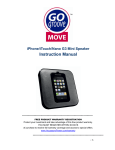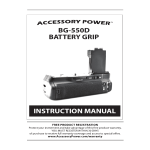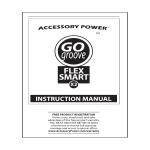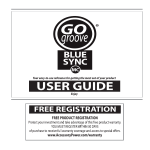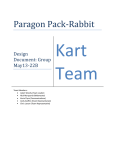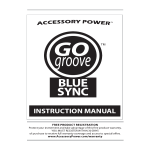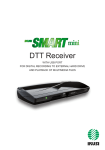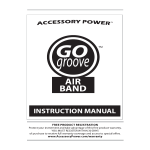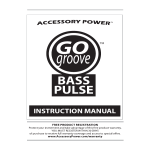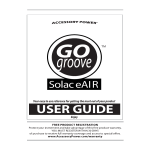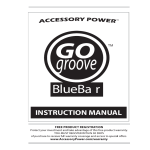Download SMARTmini AUX manual.indd
Transcript
Your easy-to-use reference for getting the most out of your product USER GUIDE Enjoy FREE REGISTRATION Thank you for purchasing the SMARTmini™AUX Bluetooth® Audio Receiver It’s easy to equip any 3.5mm AUX enabled car or home stereo with Bluetooth audio and hands-free calling capability. The on-board microphone, swivel head design and 6-hour battery life makes this device worthy of any high-tech gadget arsenal. Pair up and plug in using these simple instructions. WHAT’S IN THE BOX AUX mount SMARTmini™AUX USB charging cable PRODUCT DIAGRAM Velcro mounting pad Charging port Microphone Power button 3.5mm plug BUTTON FUNCTIONS Button Action Bluetooth Mode Power Press and hold for 6 seconds ON / OFF, Enter Pairing Mode Press and hold for 2 seconds Activates voice dialing for voice enabled phones. Functionality may vary. Answer / Hang up call, Pause / Play Track Press CHARGING Connect the SMARTmini AUX to a powered USB port using the included USB charging cable. Allow 1-2 hours for a full charge. The Power button light will turn off once fully charged. POWER, PAIRING, AND AUTO-CONNECT 1) Make sure the SMARTmini AUX is off. Enter “Pairing Mode” by pressing and holding the Power button for 6 seconds. The Power button will blink red and blue rapidly. 2) On your audio device, find “SMARTmini AUX” in your Bluetooth menu. Select it for pairing. If required, use PIN: 0000. 3) Auto-Connect can be performed with the last paired device. Turn on SMARTmini AUX by pressing and holding the Power button for 2 seconds. When powered on, press the Power button once and it will automatically reconnect with your audio device if Bluetooth is enabled. STREAM MUSIC AND HANDS-FREE CALLS 1) Insert the 3.5mm plug into the AUX line-in port on your sound system. 2) If your system requires it, switch the audio input source to play from the AUX line-in port. System settings may vary, so please consult your system’s user manual. STREAM MUSIC AND HANDS-FREE CALLS CONTINUED 3) Adjust volume and play audio from your PAIRED device. You will hear the audio come through your sound system speakers. Sound can be regulated by both your audio device and sound system independently. MOUNTING Peel back the adhesive backing on the Velcro mounting pad and place the AUX mount on your dashboard or desired surface. Connect the SMARTmini AUX to the AUX Mount and insert the 3.5mm plug into the AUX line-in port on your sound system. USEFUL TIPS -Make sure that SMARTmini AUX is fully charged before use. -Pairing instructions may vary by device. -Adjust volume settings on your audio source and your stereo system. -To turn the SMARTmini AUX off, press and hold the Power button. -You can also charge SMARTmini AUX using a standard AC or DC USB charger. TECHNICAL SPECIFICATIONS Bluetooth version: 2.1+EDR Bluetooth profile: HSP, HFP, A2DP and AVRCP Bluetooth frequency range: 2.4GHz – 2.48GHz Operating distance: 30 feet Charging time: 1.5 hours Audio Playback: 6 hours per charge Power: USB 5V Output: Standard 3.5mm audio plug Dimensions: 2.62 x 1.5 x .81 inches (66.55 x 38.1 x 20.57 mm) Weight: .45 oz (12.76 grams) 1. This device complies with Part 15 of the FCC Rules. Operation is subject to the following two conditions: (1) this device may not cause harmful interference, and (2) this device must accept any interference received, including interference that may cause undesired operation. 2. Changes or modifications not expressly approved by the party responsible for compliance could void the user’s authority to operate the equipment. For more on the SMARTmini AUX + tips and tricks please visit AccessoryPower.com/videos © 2012 Accessory Power. Accessory Power. All rights reserved. Accessory Power, the Accessory Power logo, and GOgroove and the GOgroove logo, and SMARTmini are registered trademarks of Bright Ideas, Inc. The Bluetooth word mark and logos are registered trademarks owned by Bluetooth SIG, Inc. and any use of such marks by Bright Ideas, Inc. is under license. All trademarks and logos are property of their respective owners. Manufactured in China. Designed in California.