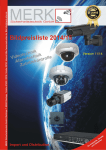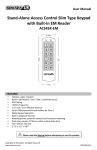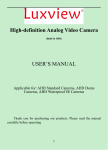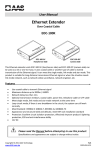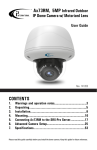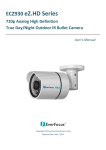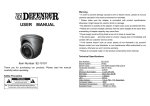Download HD SDI 1080P ICR OSD 42 IR Vandal Dome Camera USER MANUAL
Transcript
HDVDX42-4AVF HD SDI 1080P ICR OSD 42 IR Vandal Dome Camera Optional Bracket MB-4VD USER MANUAL FEATURES • • • • • • • • • SDI 1080P - 1920 x 1080, 30fps, 2.0 Megapixel 1/2.8” 2.0 Megapixel Progressive Scan CMOS 3.3mm~12mm Auto Iris Vari-focal Lens 1.0 Lux @ F1.2 42 IR LED IR distance up to 100ft / 30m 600mA max 12V DC IP66 Rating Please read the M anual before attem pting to use this product. Specifications and appearance are subject to change without notice. Copyright © 2013. All Rights Reserved. HDC-32 R201312-V04 Disposal of Old Electrical & Electronic Equipment (Applicable in the European Union and other European countries with separate collection systems.) This symbol on the product or on its packaging indicates that this product shall not be treated as household waste. Instead it shall be handed over to the applicable collection point for the recycling of electrical and electronic equipment. By ensuring this product is disposed of correctly, you will help prevent potential negative consequences for the environment and human health, which could otherwise be caused by inappropriate waste handling of this product. The recycling of materials will help to conserve natural resources. For more detailed information about recycling of this product, please contact your local city office, your household waste disposal service or the shop where you purchased the product. CAUTION 1. Never point the camera toward the sun Do not expose the lens directly to the sun or to strong light as this may damage the pick-up device. 2. Handle this camera with care Avoid any shock or bumping of the camera. Improper handling could damage the camera. 3. Requires a proper operating environment This camera is designed for outdoor or indoor use. The allowable temperature range for operation of this camera is between -4°F ~ 140°F / -20°C ~ 60°C. 4. Clean the front face or lens It is recommended that the surface be cleaned every 3~6 months. Cleaning should be done by using a chamois, a very fine soft cloth, lens tissue, or cotton tipped applicator and ethanol to carefully remove any fingerprint or dust. 5. Check the power source voltage The power source voltage should be within the specified range. (Camera must meet the specifications). Camera must be connected to a surge protector at all times. 6. Objects and liquid entry Never push objects of any kind into this camera as this may touch dangerous voltage points of short out parts that could result in a fire or electric shock. Never spill any kind of liquid on the video product. 7. Servicing Do not attempt to service this video product by yourself as opening or removing covers may expose you to dangerous voltage or other hazards. Refer all service to qualified servicing personnel. 8. Damage requiring service Unplug this video product from the wall outlet and refer service to qualified servicing personnel under the following conditions: a. When the power supply cord or plug is damaged. b. If liquid has been spilled, or objects have fallen into the video product. c. If the video product has been exposed to rain or water. d. If the video product has been dropped or the cabinet has been damaged. e. When the video product exhibits a distinct change in performance. LIMITED WARRANTY Sentry US products are covered under warranty for one (1) years from the date of purchase. The warranty will automatically be voided if any of the following occurs: 1. Camera sticker is removed If the camera sticker is removed, we will not be able to confirm any information regarding when and where the product was purchased. We have no other way to verify the purchase record without the serial number on the camera sticker; therefore, it should not be removed. 2. Camera is modified in any way If the camera is scratched, damaged, or modified in a manner not described in this manual, the warranty will be voided immediately. It is the customer’s responsibility to keep the camera in good condition. 3. Video or power cable is cut The video cable and the power cable should not be tampered with. Cutting or modifying of the cables will result in termination of the warranty. 2 PACKAGE CONTENTS 1. 2. 3. 4. One (1) HDVDX42-4AVF Camera One (1) Mounting Screw One (1) Wall Anchor One (1) User Manual 1. 2. DIMENSIONS 3. * For any returns, please include all components listed above with original packaging in Resalable Condition. Absolutely No Returns will be accepted if any component is missing/damaged. 4. (Unit: mm) PARTS AND FUNCTIONS INSTALLATION AND CONNECTION 3 OSD EXPOSURE Electronic Shutter Auto Auto, 1/25 ~ 1/50,000 AGC Middle Low / Middle / High Auto Slow Shutter Off Auto x2-x30 Image Brightness 44 0 ~ 100 Digital Wide Range Off / Low / Middle / High Transparent Off / Low / Middle / High BLC Off BLC Gain at backlight area/ Area / Preset / Return HLC Area for choose Area for display Level / Mode / Black mask / Preset / Return Return LENS DC Lens Indoor / Outdoor Video Lens Manual Lens WHITE BALANCE AWB Manual White Balance Blue 50 0~100 Red 50 0~100 Outdoor Indoor AWC-SET D/N Auto Switch Delay 5sec 0~60 D-N (AGC) 80 0~100 N-D (AGC) 50 0~100 Return Color Mode B&W Mode Color Sync On/Off Smart IR Level 8 0~15 Area Return 4 IR LED On/Off IR PWM 0 0~100 Return Outer Switch NR 2D Noise Reduction On/Off 3D Noise Reduction On: S-Level 0 0~100 On: E-Level 0 0~100 Off Level 80 0~100 Smart Noise Reduction On/Off Return FUNCTIONS Camera Headline On/Off Digital Effect Image Freeze On/Off Mirror Off / Horizonal Mirror / Vertical Mirror / Rotation Digital Zoom Off On PIP: On / Off Digital Zoom: x2~x64 Flip Horizontal & Vertical Preset Return Negative Film On/Off Return Motion Detection Off On Area of choice: Area 1~3 Area for display: On/Off Sensitivity 30: 0~60 Inspection On/Off Preset Return Privacy Mask Off On Area of choice: Area 1~8 Area for display: On/Off Color 1~16 Preset Return Language CHN1 (Traditional Chinese character) CHN2 (Simplified Chinese character) ENG (English) Spot Repair Real-time Dead Pixels Repair 5 On/Off Level 30 0~60 Static Dead Pixels Repair On/Off Start Level 25 0~60 Auto Slow Shutter x4 X2~x30 Return RS485 Camera ID 0~255 ID Display On/Off Baud Rate 2400, 4800, 9600, 19200, 38400 Return Version 120320 Return IMAGE ADJUSTMENT Sharpness Sharpness On/Off Level 60 0~100 Resolution On/Off Return Monitor LCD Gamma: Auto B-GAIN 60: 0~100 R-GAIN 60: 0~100 Return CRT Black Level 0: -30~30 B-GAIN 50: 0~100 R-GAIN 50: 0~100 Return Menu Font Color: 8 variable Font Outline: On/Off Return Edge Illumination Compensation On/Off NTSC/PAL PAL/NTSC Return RESET Factory Settings Reset Return EXIT 6 CONDITIONS & TESTING 1) Working Condition Temperature: -10°C~50°C (Recommendation: - 5°C ~ 40°C) Humidity: 10 %∼85 % 2) Storage Condition Temperature: -20°C~60°C Humidity: 0 %∼ 90 % 3) High Temperature storage Test Leaving the packed product at Temperature of 60°C for 72 Hours, then leaving it at Normal Temperature for 8 Hours, after doing that, there should be no Problem in Performance. 4) Low Temperature storage Test Leaving the packed product at Temperature of -20°C for 72 Hours, then leaving it at Normal Temperature for 8 Hours, after doing that, there should be no Problem in Performance. TROUBLESHOOTING Item 1 Problem No picture or unstable 2 The image is so blurred 3 The image is so dim No motion detection frame and privacy shaded frame Screen color cast in the special environment The screen glittering Functions are disorder and could not adjust 4 5 6 7 8 The camera works abnormal; the surface over-heat; has peculiar smell, smoke etc. Solution Check the connection of video line or power line 1. Checking is there something dirt on the lens, then use customized lens paper or cotton buds with alcohol drenched to clean. 2. Check the focus length and OSD settings. Adjust the CNT of monitor and iris. Check the option button, whether it’s ON or OFF. Or check the menu parameters. Adjust WEB mode or direction. The camera might face to the sun, TV set or computer. Restore default settings. Please cut off the power supply immediately. Secondly, check the connection of power supply. Then send the camera to professionals for maintenance. 7 SPECIFICATION Model Image Sensor Total Pixel Effective Pixel Resolution Min. Illumination Video output IR LED IR Distance Lens Lens Type S/N Ratio AGC Shutter Speed Digital Slow Shutter Brightness WDR/BLC Auto Electronic Control Exposure Day & Night White Balance DNR (Digital Noise Reduction) Mirror Sharpness BLC Digital Zoom Privacy Mask Motion Detection Language Power Source Power Consumption Power Input Operation Temperature Dimensions Net Weight HDVDX42-4AVF HD Sony MX-122 1/2.8" progressive scan CMOS 2010(H) x 1108(V) = 2,227,080 1944(H) x 1092(V) = 2,122,848 Digital: 1080 (30 frame), 720 (60 frame) Max: 1100TVL (1080 frame) Color:1.0 Lux @ F1.2, B&W: 0.5 Lux Color DSS: 0.002 Lux, B&W: 0.0008 Lux HD SDI, Analog: NTSC/PAL CVBS (w/o WDR) 42 IR LED Up to 100ft / 30m 3.3~12mm Auto Iris Vari-focal Lens DC/VD Manual > 50dB (AGC Off) Off / Low / Middle / High Auto / Manual (1/50(60) ~ 1/60,000sec) Off / On (x64) 0~100 optional Off / BLC / WDR / Transparent (fog-through) Off / On Auto/Manual Color/B&W Outer Control Auto / Manual / Indoor / Outdoor 1~100 optional Off / On 0~100 optional Off / On x2 ~ x64 8 area Off / On 3 Area Chinese / English 12V DC 600mA max Connector -4°F ~ 140°F / -20°C ~ 60°C Ø5.8 x 4.8(H) inches / Ø147.4 x 121.9(H) mm 1.64 lbs / 745 g * Specifications are subject to change without notice. MADE IN CHINA Copyright © 2013. All Rights Reserved. www.sentryus.com 8 HDC-32 R201312-V04