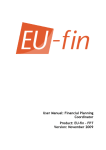Download LIA1 User Manual
Transcript
Luminous Interactive Art Series 1 (LIA-1, Symbiant) User Manual Parts and Description: A. Tri-Color LED’s B. Battery Holder C. Microphone D. Button Operation: Power Momentarily press the button to wake the Symbiant form sleep mode. Hold the button for 3 seconds to make it sleep. Remove battery if stored for more than a few days. Mode Momentarily press the button the number of times corresponding to the mode you want the Symbiant to enter. Each button press will make a light appear, indicating the next mode of operation. Mode Description Button presses Morph mode Randomly changing colors and patterns 1 Dance Mode Sound reaction with random colors and 2 patterns Dim Morph Mode Reduced brightness, randomly changing 3 colors and patterns Dim Dance Mode Reduced brightness, sound reaction with random colors and patterns 4 Available Colors Color Programming This function allows the user to choose which colors are available for morph and dance modes. From an ON state, hold the button for 15 seconds to enter programming mode, when entered all LED’s will glow blue. All currently enabled colors will be displayed in a repeating cycle. Pressing the button will remove the color being displayed from the enabled colors. The programming mode ends when the color cycle restarts 3 times without modification or the button is held for 5 seconds and all the lights turn blue. The final color being displayed will not be removed. Resetting Colors The full palette is restored by holding the button while inserting the battery. The LED’s will show a rainbow to indicate all colors are enabled, press the button once to proceed. Batteries: LIA-1 is powered by a CR2032 battery. If the Symbiant won’t wake up or only glows in red, it needs a new battery. Carefully pry the batteries out of the holder and replace it with new a new CR2032 battery. Support: For questions, repairs, free upgrades, and support contact: [email protected]