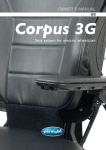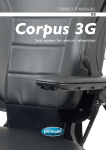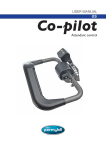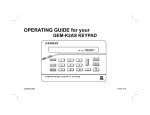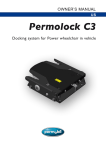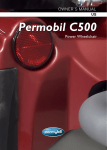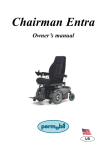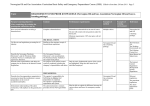Download Permobil corpus 3G owner manual
Transcript
OWNER`S MANUAL US Corpus 3G Seat system for electric wheelchair User Manual Corpus 3G Contents Important information about this user manual ............................................ 6 Technical support ............................................................................................. 7 Accessories and spare parts ............................................................................ 7 Disposal of seat................................................................................................. 7 Warranty ............................................................................................................ 7 Safety instructions ..................................................................................... 8-15 Design and function......................................................................................... 16 General ......................................................................................................... 16 Seat lift.......................................................................................................... 18 Seat angle .................................................................................................... 18 Electric back angle ...................................................................................... 19 Electric leg rests .......................................................................................... 19 Control panel ................................................................................................ 20 Manual seat functions - Leg rest angle ....................................................... 24 Manual seat functions - Back angle ............................................................ 25 Adjustment....................................................................................................... 28 Leg rest length ............................................................................................. 28 Foot plate height .......................................................................................... 29 Foot plate angle ........................................................................................... 30 Arm rest swivel ............................................................................................. 31 Arm rest height ............................................................................................. 32 Arm rest angle .............................................................................................. 33 Arm rest height/angle ................................................................................... 34 Back curve support ...................................................................................... 35 Trunk support ............................................................................................... 36 Head rest...................................................................................................... 37 Control panel ................................................................................................ 40 Positioning belt ................................................................................................ 40 Transport ......................................................................................................... 41 Care and maintenance ................................................................................... 42 Accessories ..................................................................................................... 43 Technical specifications .................................................................................. 44 5 User Manual Corpus 3G Important information about the user guide Important Information about this Owner’s Manual We congratulate you on your choice of a product from Permobil. Our goal is for you to continue to feel satisfied with your choice of both vendor and product. Before you begin using your seat and wheelchair, it is important that you read and understand the content of these operating instructions and in particular the Safety Instructions. These operating instructions are primarily intended to acquaint you with the functions and characteristics of the seat and how you can use them in the best manner possible. They also contain important safety and maintenance information, as well as describing possible problems that can arise during use. Always keep these operating instructions handy in connection with your wheelchair, since the need for important information can arise concerning its use, safety and maintenance. All information, pictures, illustrations and specifications are based upon the product information that was available at the time that these operating instructions were printed. Pictures and illustrations that are found in these operating instructions are representative examples and are not intended to be exact depictions of the various parts of the seat. We reserve the right to make changes to the product without prior notice. Ordering of Documentation If you are in need of another copy of the Owner’s Manual, it can be ordered from Permobil, ask for item No. 205254-US-0. 6 User Manual Corpus 3G Safety rules and regulations Safety instructions - General The seat is heavy and contains numerous moving parts and must therefore be handled with great care. Carefully read through and follow all instructions and warnings in this manual before using your seat/wheelchair. Incorrect use could both injure the user and damage the seat. The user manual contains the following "warning labels" which are intended to draw attention to situations which could lead to undesirable problems, nearmisses, personal injury or damage to the seat etc. m CAUTION Take care here. m WARNING Take extra care here. Risk of personal injury or damage to the wheelchair and its surroundings. m CAUTION Permobil accepts no liability for personal injury or damage to property which may arise from the failure of the user or other persons to follow the recommendations, warnings and instructions given in this user manual. 8 User Manual Corpus 3G Safety rules and regulations Safety instructions - General This seat may have been adjusted precisely to your needs before delivery, so you should always ask the advice of the person who ordered the seat on your behalf before making any changes or adjustments to the seat. Certain adjustments may impair the seat's safety/functions or its suitability for your needs. To minimize incorrect use of your seat, it is also extremely important to take the necessary time to familiarize yourself with the seat and its accessories, the various buttons and function or steering controls, and with the various adjustment options, etc. before starting to use it. Do not set out alone on your first test ride. Make sure you have assistance close by if you should need help. To ensure that the seat has not been damaged during transport to you, please check the following before initial use: • Check that all products ordered are included in the delivery. If you suspect anything is missing, contact your mobility aids center or Permobil as soon as possible for further information. • Check that no transport damage or other damage has occurred to the seat or its accessories. If you discover any damage or notice any other problem, contact your mobility aids center or Permobil as soon as possible for further information before continuing your inspection. 9 User Manual Corpus 3G Safety rules and regulations Safety rules and regulations m WARNING Risk of crushing Note that the seat is heavy and contains many moving parts, which means there will always be some risk of crushing. Use the seat's electric seat functions with the greatest care. Above all: when you have moved up to or under a table or other fixed or moveable objects, always make sure there are no items in the immediate vicinity which could interfere with the seat's moving parts. Operation of seat lift/seat angle/back angle Make sure that nothing risks getting caught between the chassis and the seat when the seat lift/seat angle or back angle functions are being used. Using these functions alters the center of gravity, which always means an increased risk of tipping. Always drive at low speed and only use these seat functions on a level surface and not on slopes, ramps, hills or other gradients. Center of gravity Note that the following factors may affect the center of gravity of the seat/ wheelchair and thus the risk of tipping: • • • • • Raising the seat lift Height and angle of seat Position or weight distribution of the body Driving on sloping surfaces, for example a ramp or hill If you are wearing a rucksack or other items, depending on the extra weight added. If your wheelchair starts to move in an unexpected way, let go of the joystick immediately to stop the wheelchair. Except in an emergency, NEVER use the on/off key to stop the wheelchair. This could lead to the wheelchair stopping suddenly and violently, resulting in personal injury. 10 User Manual Corpus 3G Safety rules and regulations Safety rules and regulations m WARNING Positioning belt Always wear your positioning belt while in your wheelchair. If signs of damage or wear appear, replace the positioning belt immediately through your Permobil dealer. Getting in and out of the chair Make sure the power is turned OFF before getting into or out of the wheelchair and before raising the arm rest with the control panel. When getting into or out of the wheelchair you should take all precautions to reduce the distance between the wheelchair and the point to which the user is moving. If this distance is increased, it could result in the user losing balance or falling over. Permobil recommends that users get in and out with another person present to keep an eye on the operation or to help. Be careful when bending down or reaching out to get something. Never use the joystick as a handle or support. Do not use the foot plates or arm rests as supports when getting into or out of the wheelchair. The foot plates and arm rests are not intended to support heavy loads. An unnecessarily high load could cause them to give way, which could result in personal injury or damage to property, including damage to the wheelchair. 11 User Manual Corpus 3G Safety rules and regulations Safety rules and regulations m WARNING Passengers The seat is not designed for transporting passengers, whatever their age. Nor is it designed for taking heavy items other than the user's personal belongings. The maximum user weight given in this manual must not be exceeded. Ignoring this could impair the wheelchair's maneuverability and stability. Use in different climates Permobil's seats are designed to tolerate most weather conditions, but you should avoid exposing the seat to severe cold, persistent dampness, heavy rain/snowfall and similar situations. If the seat is exposed to any of these, do not use it again until it has completely dried out. Remember also that certain surfaces on the seat may heat up or cool down during lengthy exposure to strong sunshine or cold etc. If any of the seat covers or the control panel case show signs of cracking etc., they should be replaced so no moisture can penetrate and damage the electronics. 12 User Manual Corpus 3G Safety rules and regulations Safety rules and regulations m WARNING Transport The wheelchair/seat must be transported in or with transport solutions that have been approved for this purpose. Do not lift or move the wheelchair/seat by any of its removable parts. Doing so could lead to personal injury and property damage, including damage to the seat and wheelchair. Check that the wheelchair is properly secured and that the wheel locks are not disengaged. The wheelchair can be locked into position by running fastening straps through the brackets at the front and back. Also check that the fastening points on the transport vehicle are well-anchored. A defectively fastened chair can cause serious injury to persons in the vehicle and serious damage to the vehicle. Use Prohibited in Motor Vehicles Permobil recommends that users NOT be transported in any kind of vehicle while in their wheelchair, unless the user is in an approved Permobil wheelchair configuration, has secured the wheelchair using a Permolock C, and is using a seatbelt attached to the vehicle. The only other safe alternative is that users be transferred into factory vehicle seating for transportation and use safety restraints made available by the auto industry. The only wheelchair transportation system Permobil recommends is a Permolock C used in combination with an approved Permobil wheelchair. Unless using a Permolock C with an approved Permobil wheelchair, never sit in your wheelchair while in a moving vehicle. In an accident or sudden stop, you may be thrown from the chair and seriously injured or killed. Permobil positioning belts are designed to position the user only and not to protect you in the event of a motor vehicle accident. The positioning belts do not replace use of a vehicle mounted restraint. 13 User Manual Corpus 3G Safety rules and regulations Safety rules and regulations m WARNING Maintenance and servicing Carry out only the servicing and maintenance activities indicated in this user manual. All other servicing, alterations and changes to the seat and its accessories' vital systems must be carried out by a service engineer or person with sufficient knowledge to perform this in a professional manner. In case of doubt, always contact a qualified service engineer or Permobil. The power supply must always be disconnected for all work on or servicing of the seat's electrical system. Read more on how you can do this in your wheelchair user manual (chassis manual). Use only spare parts or accessories approved or recommended by Permobil. All other use could lead to changes which might impair the functions and safety of the seat. It could also lead to the warranty on your seat becoming invalid. Note that the seat is heavy and contains many moving parts, which means there will always be some risk of crushing. 14 User Manual Corpus 3G Safety rules and regulations Safety rules and regulations m WARNING Storage Never store the seat or its accessories in areas subject to condensation (vapor or moisture on surfaces), e.g. utility rooms or similar. If you are unsure how best to store the wheelchair, contact your supplier or Permobil for information. Damage/breakdowns to the seat and its accessories If you start noticing that the seat and its various functions are not behaving as expected, or if you suspect something is wrong, stop your test drive as soon as possible, turn off the wheelchair and contact your mobility aids center or Permobil for information. It is extremely important that Permobil is informed if the seat or its accessories have been damaged during transport, during driving or by any other action as soon as possible after the damage has occurred. There could be a risk that the seat and its accessories can no longer be used safely and without danger. 15 User Manual Corpus 3G Design and function Design and function General Corpus 3G is an ergonomically shaped seat that can be easily adjusted according to the user's needs. The seat can be supplement with a broad range of accessories such as calf rest, thigh support, trunk support, chest support, head rest, etc. The seat can be fitted with a fixed or electric seat lift and both manual and electric seat functions. Overview 1 2 3 7 4 5 6 1. 2. 3. 4. Head rest Back rest Control panel Seat 5. Leg rest 6. Foot plates 7. Arm rest 16 User Manual Corpus 3G Design and function Design and function Electric seat functions (may vary depending on the equipment fitted on your wheelchair) The electric seat functions are driven by an electric actuator which is steplessly controlled from the wheelchair control panel. Functions • seat lift • leg rest • seat angle • back angle Manual seat functions (may vary depending on the equipment fitted on your wheelchair) The seat can be adjusted manually by adjusting manual locking tubes with quick-acting locks in a number of fixed positions. Functions • leg rest angle • back angle Other adjustments The control panel, arm rest, foot plates and other accessories such as calf rest, thigh support, trunk support, head rest, etc. have manual adjustment and setting options. Electric actuator for leg rest angle. Manual locking tube for back rest angle. 17 User Manual Corpus 3G Design and function Design and function Electric Seat Lift An electrically controlled seat lift permits steplessly variable raising or lowering of the seat in order to adjust the height to tables, benches etc. Whenever the seat lift is raised from its lowest position, the maximum speed of the wheelchair will be reduced. Electric seat lift Electric Seat Angle The electrically controlled seat angle function permits steplessly variable adjustment of the seat angle. m WARNING Raising the seat lift will increase the center of gravity and thus entails a higher tipping risk. For this reason use the seat lift only on level ground. Always drive at low speed and never move the seat/back angle so far back that the wheelchair cannot be controlled safely when moving over sloping, uneven ground or when negotiating obstructions. 18 User Manual Corpus 3G Design and function Design and function Electric back The electrically controlled back angle function permits steplessly variable adjustment of the back angle. Electric back rest. Electric leg rests The electrically controlled leg rests can be steplessly adjusted in and out. Electric leg rests m WARNING There will always be a crushing risk when the electric functions are in action. 19 Design and function User Manual Corpus 3G Design and function Power Tranfer legrest This function raises the seat while the foot plate is lowered down to the ground. This facilitates transfer into and out of the seat. The thin footplate facilitates transfers to and from the ground. m CAUTION For details of maximum load and minimum Leg support length, see Technical information on page 44. Power Tranfer legrest. Power Adjustabe Leglength Power Adjustabe Leglength permits steplessly variable adjustment of the height of the footplates (legrest length). In this way, the pressure on the back of the thighs is easily adjusted. m CAUTION For details of maximum load and minimum Leg support length, see Technical information on page 44. Power Adjustabe Leglength. m WARNING There will always be a crushing risk when the electric functions are in action. 20 User Manual Corpus 3G Design and function Design and function The electrical functions of the seat can be controlled from the wheelchair's control panel. For more details, see the chassis instruction manual. On seats equipped with the ICS control system, the electrical functions can also be controlled using the ICS control panel. ICS Control Panel The seat's electrical functions are controlled from the control panel. The control system may be in the form of conventional push buttons or may have levers for those users who find these easier to maneuver. The lever is moved forward to operate the front button and back to operate the rear button. The functions of the control panel are described here for conventional push buttons, but the functions are the same whatever the design of the control system. Each control system can have two functions, and the symbol for the active function will light up. Functions are changed using the shift function, see page 22. m CAUTION The number of available functions will vary depending on the equipment fitted on your wheelchair and seat. Seat control panel 21 User Manual Corpus 3G Design and function Design and function The symbols on the control panel show which seat functions are available, which are limited, and which will cause a reduction in speed or stop the wheelchair altogether. The symbols may be unlit, permanently lit up or flashing. Unlit symbol The symbol for a function is unlit. This means that the function is not currently available. Use the “shift” button to switch between the left and right seat function on the control system. Lit symbol A steady lit symbol provides speed-related information. A steady green light means the wheelchair can travel at maximum speed. A steady yellow light means that the wheelchair's maximum speed is limited because of the current position of the seat function. A steady red light means that the wheelchair cannot be driven because of the current position of the seat function. Flashing symbol A flashing symbol provides information relating to the actuator. A flashing green symbol represents a special function, the memory function, for example. A flashing yellow symbol indicates that the function is blocked in one direction due to a safety switch. The control system for the function in question only works in the “safe” direction. A flashing red symbol indicates that a fault has been detected in the actuator concerned, and in consequence that seat function may not work. Contact service. 22 Design and function User Manual Corpus 3G Design and function Seat lift The seat can be raised by pressing the top half of the button and lowered by pressing the bottom half. Back rest angle The back rest can be moved backwards by pressing the lower part of the button and brought back by pressing the upper part. Seat angle The seat can be angled backwards by pressing the bottom half of the button and forwards by pressing the top half. Leg rest angle The leg rest can be moved out by pressing the upper part of the button and brought back by pressing the lower part. On some versions, the leg rest function shares buttons with another function without there being a shift function. In such cases, the leg rest moves in/outward each time the function button is pressed. 23 User Manual Corpus 3G Design and function Design and function Shift Change the control button functions by pressing the shift button. Change the function back again by pressing the shift button again. The symbol for the active function will light up. Power Tranfer legrest The seat can be raised while the foot plate is lowered by pressing the top half of the button. The seat can be lowered while the foot plate is raised by pressing the bottom half. Power Adjustabe Leglength The footplate can be raised by pressing the top half of the button and lowered by pressing the bottom half. 24 User Manual Corpus 3G Design and function Design and function Memory function The control panel has a built-in memory with three storage locations. Each location can store all the electric settings of the seat. Save setting Adjust the seat to the position you want to save. - Activate the memory function by holding down the memory button (8) for 2 seconds. See the illustration. The symbol will flash green when the memory function is activated. - Activate the memory storage function by holding down button 4 for two seconds. LED 7 lights up green, which means that the function has been activated. - Hold down the button for the memory function you want (5, 6 or 7) for three seconds to store the setting of the seat. See the illustration. The symbol above the relevant memory function will light up red and the control panel will emit a short acoustic signal when the setting has been saved. - To return to the standard functions on the control panel, press the memory button (8). See the illustration. Retrieve setting - Activate the memory function by holding down the memory button (8) for 2 seconds. See the illustration. The symbol will flash green when the memory function is activated. - Hold down the button for the memory function you want (1, 2 or 3), and the seat will be moved to the position stored earlier. See the illustration. For reasons of safety, the button must be held down until the seat is fully adjusted to the required position. When the seat has reached the saved position, the seat 1 actuator will stop, the symbol above the 2 3 4 5 memory location will light up green, and 6 the control panel will emit a short acous7 8 tic signal. - Return to the standard functions on the control panel by pressing the memory button (8). See the illustration. The control panel memory function. 25 User Manual Corpus 3G Design and function Design and function Manual seat functions - Leg rest angle The angle of the leg rest is adjusted via an adjustable locking tube with a quick-acting lock in a number of fixed positions. 1. Pull out the quick-acting lock's spring-action handle so that the locking tube moves freely and the leg rest can be angled. 2. Adjust the leg rest angle to the required angle and then lock the locking tube securely by releasing the handle so that it engages in the intended hole in the locking tube. 3. After adjustment, check that the leg rest is locked in position. m WARNING Do not subject the leg rests to load when adjusting their angle. Risk of crushing. 26 User Manual Corpus 3G Design and function Design and function Manual seat functions - Back angle The angle of the back rest is adjusted via an adjustable locking tube with a quick-acting lock in a number of fixed positions. From an upright position, the back rest can be inclined max. 45° backwards. 1. Pull out the quick-acting lock's spring-action handle so that the locking tube moves freely and the back rest can be angled. 2. Adjust the back rest angle to the required angle and then lock the locking tube securely by releasing the handle so that it engages in the intended hole in the locking tube. 3. After adjustment, check that the back rest is locked in position. m WARNING Do not subject the back rest to load when adjusting the back angle. Risk of crushing. 27 User Manual Corpus 3G Adjustment Adjustment The leg rest cover Remove the leg rest cover by undoing the two screws and then pulling the cover directly forward. See the illustration. Fit by pushing the cover into place and then securing it with the two screws. The leg rest cover is attached using two screws. Leg rest length The leg rest length can be adjusted continuously and secured using two locking screws. 1. Remove the leg rest cover. See description above. 2. Undo the leg rest's two inner locking screws. See the illustration. 3. Adjust the leg rest to the required length and secure by tightening the locking screws. 4. Check, following adjustment, that the leg rest is fully secured. The leg rest length adjustment is secured using the inner locking screws. 5. Replace the plastic cover. See description above. m WARNING Do not load the foot plates during adjustment. The foot plates must never be adjusted so high that the lower section of the leg rest's square tubing ends up below the underside of the foot plates. 28 User Manual Corpus 3G Adjustment Foot plate height The height of the foot plates can be adjusted individually and steplessly. They are secured using the two outer locking screws. 1. Remove the leg rest cover. See the description on the previous page. 2. Undo the foot plates' locking screws. See the illustration. 3. Adjust the foot plates to the required height and secure by tightening the locking screws. The height of the foot plates is secured using the outer locking screws 4. Check, following adjustment, that the foot plates are fully secured. 5. Replace the plastic cover. See the description on the previous page m WARNING Do not load the foot plates during adjustment. The foot plates must never be adjusted so high that the lower section of the leg rest's square tubing ends up below the underside of the foot plates. 29 Adjustment User Manual Corpus 3G Adjustment Foot plate angle The angle of the foot plates is adjusted using stop screws under each foot plate. 1. Tilt up the foot plates/plate. 2. Undo the lock nut. 3. Set to the required angle by screwing the screw in or out. 3. Lock the stop screw in the required position using the lock nut. m WARNING Do not load the foot plates during adjustment. The angle of the foot plates can be adjusted using a screw locked with a lock nut. 30 User Manual Corpus 3G Adjustment Adjustment Arm rest swivel The arm rest can be angled inwards/outwards in order to provide the user with optimal comfort. The angle can be changed by pushing the front section of the arm rest in or out. m WARNING Pay particular attention when passing through door openings or other narrow passageways if the arm rest is set in an angle making it pointing outwards. Risk of personal injury or property damage, including damage to the wheelchair. The arm rest can be angled inwards/outwards Setting the Arm rest swivel end positions The end positions are set by moving one or two screws between three different positions underneath the armrest. Fold the armrests up to get easier acces to the screws. 1. Remove the screws underneath the armrest. See figure below. Swivel setting A Factory setting Locked B Factory setting 0° to +15° C Custom setting -15° to +15° D Custom setting 0° to +30° 2. Mount the screws in desired positions. See figure below. The endpoints are set by moving one or two screws between three different positions underneath the armrst. 31 User Manual Corpus 3G Adjustment Adjustment Arm rest height The height of the arm rest can be adjusted for optimal comfort. 1. Undo the four screws on the rear of the back rest that secure the height of the arm rest. See the illustration below. 2. Adjust to the required position using the adjustment screw on the rear of the back rest. See the illustration below. The scale on the centre of the back rest shows the current height setting of the arm rest. 3. Secure the height of the arm rest by tightening the four screws on the rear of the back rest. See the illustration. The scale shows the current height setting for the arm rest. Adjusting the arm rest height 32 User Manual Corpus 3G Adjustment Adjustment Arm rest angle The arm rest angle can easily be adjusted for optimal comfort. 1. Adjust the arm rest angle by turning the adjustment bars. See the illustration. Adjusting the arm rest angle m WARNING Do not subject the arm rests to load when adjusting them. Risk of crushing. 33 User Manual Corpus 3G Adjustment Adjustment Arm rest height/angle The arm rest height/angle is normally adjusted as described on pages 30-31. However, for special needs, the arm rests can be adjusted individually for users who want a left and right arm rest at different heights and/or angles. This adjustment can only be made for special needs. It may have negative effects on the movement of the arm rest when raising/lowering the back rest. 1. Adjust the arm rest height by turning the adjustment bars (C). See the illustration. 2. The angle of the arm rest is secured using a screw (B). Move the screw from a fixed position (A) to a flexible position (B). See the illustration below. 3. Adjust the arm rest to the required angle and secure by tightening the screw (B). See the illustration below. Individual adjustment of the arm rest height/angle m WARNING Do not subject the arm rests to load when adjusting them. Risk of crushing. This type of adjustment should only be made for special needs. It may have negative effects on the movement of the arm rest when raising/lowering the back rest. 34 User Manual Corpus 3G Adjustment Adjustment Back curve support The back curve support consists of three back cushions with Velcro fastening which can be separated, depending on how much back curve support is required. 1. Remove the back rest cushion. 2. Adjust the back curve support as required. Back curve support. 3. Replace the back rest cushion. Adjusting the height. 35 User Manual Corpus 3G Adjustment Trunk support Adjustment of height 1. Remove the back rest cushion. 2. Undo the screw holding the trunk support in place. This is on the rear of the back rest. See the illustration. 3. Adjust the trunk support to the required position. 4. Tighten the screw. The trunk support is attached by a screw. 5. Replace the back rest cushion. Adjusting the height. 36 User Manual Corpus 3G Adjustment Adjustment Head rest (accessory) This head rest has expanded adjustment options to give the user optimal comfort. The head rest can also be removed/ remounted while preserving the same setting. Removal 1. Undo the handle (3) on the rear of the back rest. See the illustration. Head rest with extensive adjustment options. 2. Remove the head rest by lifting it straight up. Mounting Mount in the reverse order. Adjustment of height/depth 1. Undo the handle (1) on the rear of the back rest. See the illustration. 2 1 2. Adjust the height/depth of the head rest as required. 3 3. Tighten the handle (1). Adjustment of angle 1. Undo the handle (2) on the rear of the head rest. See the illustration. 2. Adjust the angle of the head rest as required. 3. Tighten the handle (2). m WARNING Do not subject the head rest to load when adjusting it. 37 Head rest adjustment. User Manual Corpus 3G Adjustment Adjustment Control panel, rotatable panel holder The location of the control panel can be adjusted lengthwise for the optimal driving position. It is also possible to adjust the angle of the panel sideways to facilitate getting in and out. Length adjustment 1. Undo the screw on the panel joint and adjust the panel to the required position. 2. Tighten the screw. Angle adjustment with friction joint Using the knob on the friction joint, it is possible to adjust how easy or stiff the panel is for angling laterally. Length adjustment screw Friction joint knob Screw Knob 38 User Manual Corpus 3G Control panel Parallel panel holder The location of the control panel can be adjusted lengthwise for the optimal driving position. The panel can also be pushed out to the side, diagonally back to facilitate getting in and out. Length adjustment 1. Undo the screw on the underside of the armrest and adjust the panel to the required position. 2. Tighten the screw. Adjusting the friction joint Using the knob on the friction joint, it is possible to adjust how easy or stiff the panel is for pushing out to the side. The panel can be pushed out to the side, diagonally back, to facilitate getting in and out. Screw Knob Control panel with parallel panel holder. 39 Positioning belt User Manual Corpus 3G Positioning belt (accessory) Fitting a positioning belt There is an accessory rail on each side of the seat frame intended for attaching a positioning belt, etc. The positioning belt should be fitted in the rail's upper groove. 1. Screw the belt in place, with the snap lock on the side which best suits the user and the other part with the buckle on the opposite side. 2. After fitting, check that the belt buckle locks properly in the snap lock. Fitted belt. Fitted belt. Snap lock belt. m WARNING Permobil positioning belts are designed to position the user only and not to protect you in the event of a motor vehicle accident. The positioning belts do not replace use of a vehicle mounted restraint. 40 User Manual Corpus 3G Transport Transport Removing the back rest To make transportation of the wheelchair/seat easier, the back rest can be removed in a few simple moves. 1. Remove the back rest cushion. It is fixed in place by means of Velcro on the rear of the cushion. 2. Remove the upper section of the back rest by carefully undoing the clip on the rear of the back rest and pulling the upper section straight up at the same time. See the illustration below. If necessary, the head rest can also be removed - see page 35. The upper section of the back rest is secured with a locking mechanism. 41 User Manual Corpus 3G Maintenance Care and maintenance Regular care and maintenance will prevent unnecessary wear and damage to your seat. The following is general advice recommended by Permobil. For severe soiling of the upholstery or damage to the surface finish, contact Permobil for information. Upholstery, fabric/vinyl For normal cleaning, wash the upholstery with lukewarm water and a mild nonabrasive soap. Use a soft cloth or brush. Before the surface dries, wipe off any water/soap residues with a clean, dry cloth. This procedure may be repeated to remove stubborn dirt or stains. If necessary, the cover may be removed before cleaning. See also the washing instructions on the upholstery materials. Metal surfaces For normal cleaning it is best to use a soft cloth/sponge, hot water and a mild detergent. Wipe down carefully with a cloth and water, and dry off. Remove scuff marks from semi-matt surfaces with soft wax (follow manufacturer's instructions). Remove scuff marks and scratches from shiny surfaces using car polish, either liquid or paste. After polishing, apply soft car wax to restore the original surface gloss. Plastics For normal cleaning, wash plastic surfaces with a soft cloth, mild detergent and hot water. Rinse thoroughly and dry with a soft cloth. Do not use solvents or abrasive kitchen cleaners. m WARNING Never hose the wheelchair down as the electronics may be damaged. The wheelchair must always be turned off when being cleaned. 42 User Manual Corpus 3G Accessories Accessories Accessories for Permobil seats are being continuously developed. Contact your nearest Permobil sales person for more information on what accessories are available for your seat. 43 User Manual Corpus 3G Technical specifications Data The following dimension and weight information relates to a Corpus 3G seat equipped with four power seat functions (including control panel.) General Name ......................................... Corpus 3G 32.5 inches 24 inches 42.5 inches approximately 77 lbs 300 lbs 42.5 inches Dimensions and weight Length ....................................... Width ......................................... Height ........................................ Weight ....................................... Max. weight of user ................... 24 inches 32.5 inches 44