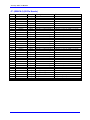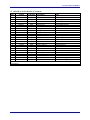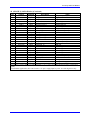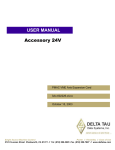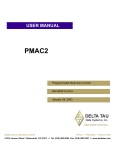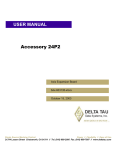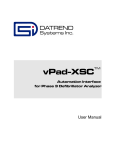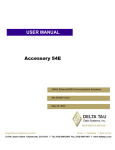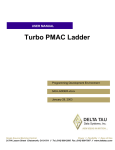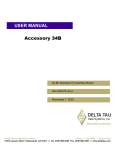Download ^1 USER MANUAL ^2 Accessory 24P
Transcript
^1 USER MANUAL ^2 Accessory 24P ^3 Axis Expansion Board ^4 3Ax-602192-xUxx ^5 October 15, 2003 Single Source Machine Control Power // Flexibility // Ease of Use 21314 Lassen Street Chatsworth, CA 91311 // Tel. (818) 998-2095 Fax. (818) 998-7807 // www.deltatau.com Copyright Information © 2003 Delta Tau Data Systems, Inc. All rights reserved. This document is furnished for the customers of Delta Tau Data Systems, Inc. Other uses are unauthorized without written permission of Delta Tau Data Systems, Inc. Information contained in this manual may be updated from time-to-time due to product improvements, etc., and may not conform in every respect to former issues. To report errors or inconsistencies, call or email: Delta Tau Data Systems, Inc. Technical Support Phone: (818) 717-5656 Fax: (818) 998-7807 Email: [email protected] Website: http://www.deltatau.com Operating Conditions All Delta Tau Data Systems, Inc. motion controller products, accessories, and amplifiers contain static sensitive components that can be damaged by incorrect handling. When installing or handling Delta Tau Data Systems, Inc. products, avoid contact with highly insulated materials. Only qualified personnel should be allowed to handle this equipment. In the case of industrial applications, we expect our products to be protected from hazardous or conductive materials and/or environments that could cause harm to the controller by damaging components or causing electrical shorts. When our products are used in an industrial environment, install them into an industrial electrical cabinet or industrial PC to protect them from excessive or corrosive moisture, abnormal ambient temperatures, and conductive materials. If Delta Tau Data Systems, Inc. products are directly exposed to hazardous or conductive materials and/or environments, we cannot guarantee their operation. USER'S MANUAL Accessory 24P User Manual Table of Contents INTRODUCTION .......................................................................................................................................................1 Acc-24P Options .......................................................................................................................................................1 Connectors.................................................................................................................................................................1 P1..........................................................................................................................................................................1 J1 ..........................................................................................................................................................................1 JS1 ........................................................................................................................................................................1 JS2 ........................................................................................................................................................................1 J5 ..........................................................................................................................................................................1 J6 ..........................................................................................................................................................................2 J7 (JMACH4)........................................................................................................................................................2 J8 (JMACH3)........................................................................................................................................................2 Acc-24P Connections ................................................................................................................................................2 Power Connection ................................................................................................................................................2 Basic PMAC-PC Connection................................................................................................................................2 Connection to Acc-14D.........................................................................................................................................2 Connection to Acc-28A (Analog Feedback)..........................................................................................................2 Connection to Acc-8D (or Acc-8P).......................................................................................................................2 DSPGATE Considerations ........................................................................................................................................3 USING ACCESSORY 24 ............................................................................................................................................5 I-Variable Assignment ..............................................................................................................................................5 Ix02 Values for Commutating Eight Motors via ACC 24P ...................................................................................5 Adding to Encoders 5-8 ........................................................................................................................................9 Replacing Encoders 5-8........................................................................................................................................9 M-Variable Assignment to PMAC’s DSPGATES ...............................................................................................10 PMAC’s JEXP Limitation...................................................................................................................................11 Power Requirements ...............................................................................................................................................11 CONNECTOR PINOUTS.........................................................................................................................................13 JS1 (16-Pin Header) ...........................................................................................................................................13 JS2 (16-Pin Header) ...........................................................................................................................................13 J5 (10-Pin Connector) ........................................................................................................................................14 J6 (10-Pin Connector) ........................................................................................................................................14 J7 (JMACH 4) (60-Pin Header) ........................................................................................................................15 J8 (JMACH 3) (60-Pin Header) .........................................................................................................................17 E-POINT DESCRIPTIONS......................................................................................................................................19 Table of Contents i Accessory 24P User Manual ii Table of Contents Accessory 24P User Manual INTRODUCTION PMAC’s Accessory 24, the Axis Expansion board, provides four or eight additional channels of quadrature encoder inputs, analog outputs, data lines for analog inputs, and motor related flags (Limits, Home Flags, Amplifier Enables, Amplifier Faults, and position Compare-Equal signals). This Accessory is intended for applications which require more than the basic eight channels of the above signals provided on the PMAC base board (when used with its Option 1). In particular, PMAC’s dual feedback servo capability or its motor commutation feature for more than four position loops require Acc-24. This is because, in both of the above applications, two channels of encoder feedback signals, or two analog output channels, respectively, are required for each motor. In addition, in applications which require some extra Master / Handwheel encoder inputs Acc-24 may also be required. Acc-24 comes in two forms: Acc-24P for PMAC PC and Acc-24V for PMAC VME. The STD bus version of PMAC is not supported with this Accessory. This Manual deals with Acc-24P which is to be used in conjunction with PMAC PC. For the VME bus version of this Accessory a separate manual is provided. Acc-24P Options Acc-24P fits in the next open bus slot and communicates to PMAC-PC via a provided 50-pin flat cable. The basic form of this accessory contains one PMAC DSPGATE. Therefore, it can support four extra channels of encoder inputs and analog outputs. Acc-24P OPT1 provides another DSPGATE which extends its capabilities to eight channels. Acc-24P OPT2 is a special cable (8" long) for the daisy-chain connection of Acc-24P and Acc-14D (or PMAC Opt-2 dual-ported RAM) to PMAC’s JEXP connector. Connectors Refer to the schematic layout diagram of Acc-24P for connector locations on the board. Also, refer to the pin definition listings at the end of this manual. P1 This connector provides structural support as well as the digital power supply (+5V) for Acc-24P. It can also bring in +12V and -12V if jumpers E85, E87, and E88 are installed. (This configuration defeats the opto-isolation features of the board). J1 This connector provides the link between acc-24p and PMAC-PC via the j2 (JEXP) connector on the CPU board. A 50-pin flat cable is provided for this task (see also the connection diagram). J1 must be connected to the PMAC’s CPU board, J2 (JEXP). JS1 This connector contains miscellaneous I/O signals related to the first DSPGATE on Acc-24P. Typically, it is used for direct connection to Acc-28 (analog-to-digital converter board). JS2 This connector contains miscellaneous I/O signals related to the second DSPGATE on Acc-24P. It is typically used for direct connection to Acc-28 (analog-to-digital converter board). J5 This connector brings in the required DSPGATE clock signals from PMAC’s J6 (JXIO) connector. In addition, two (jumper selectable) Compare-Equal signals are sent back for PMAC’s use (possibly for host interrupts). A 10-pin flat cable is provided for this purpose. For proper operation of Acc-24p, J5 must be connected to PMAC’s J6 (JXIO). Introduction 1 Accessory 24P User Manual J6 This connector brings in two channels of converted resolver inputs from Acc-14D. J7 (JMACH4) This connector contains the signals for motor/encoder channels 13 to 16. Typically, this connector is linked to Acc-8D, the terminal block board, via a 60-pin flat cable supplied with Acc-8D Option P. It is only provided if Option 1 for Acc-24P is ordered. J8 (JMACH3) This connector contains the signals for motor/encoder channels 9 to 12. Typically, this connector is linked to Acc-8D, the Terminal Block board, via a 60-pin flat cable supplied with Acc-8D Option P. Acc-24P Connections In order to use Acc-24P in conjunction with PMAC PC and other related accessories several connections are required. In this section, the most critical connections are explained (Also, see the connection diagrams within this manual). Power Connection Acc-24P is designed to fit into an expansion slot of a PC-XT or PC-AT bus computer. It does not use the bus for anything except power supply and structural support. When inserted into the bus, Acc-24P always uses the +5V bus power supply for its digital circuitry, and can pass the +5V out to the encoders through its JMACH connectors. We recommend the power for the board’s analog circuitry come from a separate supply through the JMACH connector, particularly when driving large motors. However, it is possible, using jumpers E85, E87 and E88 to bring the ±12V supply from the bus to power the analog circuitry. This defeats the board’s optical isolation between the analog and digital circuitry. When the board is used stand-alone, the board should be mounted using standoffs through the provided holes. Basic PMAC-PC Connection A 4" long (supplied) 50-pin flat cable should be used to connect PMAC’S JEXP (J2 on the CPU board) to Acc-24P’s J1. In addition, a (supplied) 10-pin flat cable should be used between PMAC’S JXIO (J6 on PMAC’s main board) and Acc-24P’s J5. Connection to Acc-14D If one or more Acc-14D (I/O Expansion Boards) is to be used in conjunction with the Axes Expansion board, then Acc-24P Opt. 2 is required. This daisy-chain cable connects PMAC’S JEXP to Acc-24P’s J1 and the first Acc-14D’s J8. For the second, and the subsequent Acc-14D’s, J10 of the board closer to PMAC should be connected to J9 of the board further away using the supplied flat cable with each Acc14D. Connection to Acc-28A (Analog Feedback). If your application calls for analog feedback (Acc-28A), up to two Acc-28As may be connected via JS1 and JS2 to one Acc-24P. The first Acc-28A J1 connects to JS1, the second Acc-28A’s J1 connects to JS2. Connection to Acc-8D (or Acc-8P) Each jmach connector (J7 and J8) may be connected to one Terminal Block board (Acc-8D). The Terminal Blocks should be ordered with Opt.P so that the 60-pin socket and flat cable are provided for the connection to Acc-24P. 2 Introduction Accessory 24P User Manual DSPGATE Considerations The maximum number of DSPGATEs used with each PMAC is four. The DSPGATEs are used for PMAC's specific motor/ amplifier/ encoder interface functions. Each DSPGATE handles these functions for four channels. Thus, the basic 4 axes PMAC talks to one on-board DSPGATE. A PMAC with Opt. 1 talks to two on-board DSPGATEs which provides these functions for eight channels. A PMAC with Opt. 1 and an Acc-24P will talk to three DSPGATEs. A PMAC with Opt. 1, connected to an Acc-24P with its Opt.1, talks to four DSPGATEs. As a result, whenever an Acc-24P is used, other accessories with onboard DSP gates should not be used. Otherwise PMAC 's channels 9 to 16 will not function properly. Currently these accessories are: Acc-29 the MDLT Transducer Interface Board, and any Acc-23P (obsolete A/D) option which contains on board DSP gates. Introduction 3 Accessory 24P User Manual 4 Introduction Accessory 24P User Manual USING ACCESSORY 24 PMAC’s Main Manual provides the details of the memory map for Acc-24P’s DSPGATEs. These DSPGATE registers may be directly or indirectly read, written to, or inspected via some specific Ivariables, M-variables, and the on-line read/write commands. M-variables may be used to directly access these registers within the user programs. Alternatively, it is possible to use PMAC’s on-line Memory Read and Memory Write commands (R, RH, and W) to access these registers. In this section, the pertinent I-variables which should be set in order to use the DSPGATEs within Acc-24P will be mentioned. This will be followed by a brief note on the use of M-variables for reading and writing to various DSPGATE registers. Refer to the PMAC Main Manual for more details of I-variables and Mvariables definitions and assignments. I-Variable Assignment The key I-variables which may require assignment (or re-assignment) are Ix02, Ix03, Ix04, Ix05, Ix25, and Ix83. Ix02 tells PMAC where (what address) to put the output command for motor x. If a DAC register within Acc-24P’s DSPGATEs is to be used for command output, then this parameter should be modified. For example, to use the first DAC on the third DSPGATE (first DSPGATE on Acc-24P) for motor 5, I502= $C023. For PMAC commutated motors, Ix02 must point to the lower address of a pair of adjacent DACs that are being used to command the phases of the motor (DACs 9 and 10, or 11 and 12, or 13 and 14, or 15 and 16 on Acc-24P and its Opt. 1). Ix02 Values for Commutating Eight Motors via ACC 24P Since it takes two PMAC DACs to commutate one motor, an 8-axis PMAC-PC may only commutate 4 motors. Commutating eight motors with PMAC is possible with PMAC’s Acc-24P. The Ix02 definitions for commutating motors are listed below. Ix02 Table Ix02 Hex Decimal DAC Pair I102 I202 I302 I402 I502 I602 I702 I802 Using Accessory 24 $C002 $C00A $C012 $C01A $C022 $C02A $C032 $C03A 49154 49162 49170 49178 49186 49194 49202 49210 DAC1 & DAC2 DAC3 & DAC4 DAC5 & DAC6 DAC7 & DAC8 DAC9 & DAC10 DAC11 & DAC12 DAC13 & DAC14 DAC15 & DAC16 5 Accessory 24P User Manual Comparison of Ix02 Values for Commutated and Non-Commutated Motors DAC# DAC Address DAC 1 $C003 DAC 2 $C002 DAC 3 $C00B DAC 4 $C00A DAC 5 $C013 DAC 6 $C012 DAC 7 $C01B DAC 8 $C01A DAC 9 $C023 DAC 10 $C022 DAC 11 $C02B DAC 12 $C02A DAC 13 $C033 DAC 14 $C032 DAC 15 $C03B DAC 16 $C03A * Factory defaults Ix02 Commutated I102 I202 I302 I402 I502 I602 *Ix02 Non-Commutated PMAC Lite w/ Acc-24 I102 I202 I302 I402 I502 I602 I702 I802 I102 I202 I302 I402 I502 I602 I702 I802 I702 I802 Ix03, Ix04, and Ix05 tell PMAC where to look for position feedback, velocity feedback and master handwheel information via the Encoder Conversion Table. This table should be extended using PMAC’s memory write (WY) command or through the special window in the PMAC executive program to include the appropriate registers within acc-24p's dspgates. In addition, Ix03, Ix04 and Ix05 should be modified accordingly. For example, to extend the default version of PMAC’s Encoder conversion table by one entry we may use WY :$72A,$00C020,$00 (see the section on the Encoder Conversion Table in PMAC’s Main Manual). The instruction for setting 6 Using Accessory 24 Accessory 24P User Manual Using Accessory 24 7 Accessory 24P User Manual Here $C020 is the address of the first encoder counter on acc-24p (ENC.9). This address is written in the last entry within the default conversion table at $72A. In addition, Ix03 is modified to be: Ix03= $72A. Ix05, Motor x Master (handwheel) position address is identical to those for Ix03, except that extended bits (bits 16 to 23) of the data mean different things (see the I-variable Specification section within PMAC’s Main Manual). For Dual Feedback systems, there are position sensors on both motor and the load. A sensor on the load provides a more accurate measure of position than a sensor on the motor because its accuracy is not affected by imperfections in the motor coupling. However, it can also make the axis less stable because these coupling imperfections (typically compliance and backlash) are now inside the loop. A sensor on the motor, while less accurate provides better stability because these imperfections are not inside the loop. In many cases, it is possible to get both accuracy and stability by using sensors on both the motor and the load. In a PMAC system, simply use the load encoder to close the position loop for accuracy (Ix03) and use the motor encoder to close the velocity loop for stability (Ix04). If the velocity loop feedback is the same device as is used for commutation (if PMAC is doing the commutation), then both Ix04 and Ix83 (commutation feedback address) must reference the same device. Encoder Conversion Table Example The encoder conversion table will need to be expanded with the addition of Acc-24P. The starting address for then Acc-24P encoder channels will be dependent on the type of conversion the table is performing for the current feedback devices. The default encoder conversion table and encoder conversion type using an Acc-24P expansion board are shown on the following page. Default Table 8 Encoder Channel Source Address DSPGATE Address Conversion Type 1 2 3 4 5 6 7 8 $720 $721 $722 $723 $724 $725 $726 $727 $728 $72A $00C000 $00C004 $00C008 $00C00C $00C010 $00C014 $00C018 $00C01C $400723 $00000* 1/T incremental 1/T incremental 1/T incremental 1/T incremental 1/T incremental 1/T incremental 1/T incremental 1/T incremental Time-base for converted Enc. 4 Signifies end of table Using Accessory 24 Accessory 24P User Manual Table with Acc-24P Encoder Channel Source Address DSPGATE Address Conversion Type 1 2 3 4 5 6 7 8 $720 $721 $722 $723 $724 $725 $726 $727 $728 $72A $72B $72C $72D $72E $72F $730 $731 $732 $00C000 $00C004 $00C008 $00C00C $00C010 $00C014 $00C018 $00C01C $400723 $00C020 $00C024 $00C028 $00C02C $00C030 $00C034 $00C038 $00C03C $000000 1/T incremental 1/T incremental 1/T incremental 1/T incremental 1/T incremental 1/T incremental 1/T incremental 1/T incremental Time-base for converted Enc. 4 1/T incremental 1/T incremental 1/T incremental 1/T incremental 1/T incremental 1/T incremental 1/T incremental 1/T incremental End of Table 9 10 11 12 13 14 15 16 Adding to Encoders 5-8 To add dual feedback to encoders 5 through 8, we could define encoders 9 through 12 on to Acc-24P with the following write statement or through the PMAC Executive dialog boxes. WY:$72A, $00C020, $00C024, $00C028, $00C002C Since we have a dual feedback system, we must change I-variables Ix03 and Ix04. For simplicity, the encoders connected to Acc-24P (Channels 10 through 12) are connected to the load. Encoders 5 through 8 are coupled to the motor shaft. With the above setup, the I-variables would have the following definitions. I503=$72A I504=$724 I603=$72B I604=$725 I703=$72C I704=$726 I803=$72D I804=$727 Replacing Encoders 5-8 If using a PMAC Lite or 4-axis PMAC PC, then encoder channels 5-8 may be defined using Acc-24P. Encoder Channel Source Y:Address DSPGATE Address Converted Data X: Address No. of Rows 1 2 3 4 5 6 7 8 $720 $721 $722 $723 $724 $725 $726 $727 $728 $00C000 $00C004 $00C008 $00C00C $00C020 $00C028 $00C02C $00C030 $400723 $720 $721 $722 $723 $724 $725 $726 $727 $729 1 1 1 1 1 1 1 1 2 Ix25 parameter tells PMAC what inputs it will look to for motor x’s limit switches, home flag, and Amplifier Fault flag. Typically, these are the inputs associated with an encoder input specifically, those of the position feedback encoder for the motor. The default values of Ix25s point to addresses within the first two DSPGATEs on board the PMAC main board. To reassign a particular Ix25 to an appropriate address within the DSPGATEs on board Acc-24P the following table should be used: Using Accessory 24 9 Accessory 24P User Manual Flag Registers within Acc-24 DSPGATES lim9, lim10, lim11, lim12, lim13, lim14, lim15, lim16, hmfl9, ... hmfl10, ... hmfl11, ... hmfl12, ... hmfl13, ... hmfl14, ... hmfl15, ... hmfl16, ... $C020 $C024 $C028 $C02C $C030 $C034 $C038 $C03C For example, if encoder 9 was connected to the load and Encoder 1 was coupled to the motor, Ix25 should be pointing to the DSPGATE associated with Acc-24P. Therefore, set Ix25 equal to xx$C020 where xx stands for the extended addressing for that variable (See Ix25 definition in PMAC I-Variable Specifications in the User Manual). Ix83 is the parameter which tells PMAC which register to get its commutation (phasing) information from for motor x on an ongoing basis. This parameter, which applies only to PMAC commutated motors, has default values pointing to the phase position encoder registers within the DSPGATEs. The default addresses for motors 1 to 4 are on the PMAC’s DSPGATEs. For motors 5 to 8, use Acc-24P’s DSPGATE for phase position addressing (see the PMAC Main Manual I-Variable Specification section). If the default values are not appropriate for a particular application, they may be easily modified using Ivariable assignment statements. The default values for each motor x use the phase position register for encoder 2x-1. Ix83 Table Ix83 Hex Decimal Encoder I183 I283 I383 I483 I583 I683 I783 I883 $C001 $C009 $C011 $C019 $C021 $C029 $C031 $C039 49153 49161 49179 49177 49185 49193 49201 49209 Encoder 1 Encoder 2 Encoder 3 Encoder 4 Encoder 5 Encoder 6 Encoder 7 Encoder 8 M-Variable Assignment to PMAC’s DSPGATES A detailed description of M-variable assignment and use to access PMAC’s memory and I/O space is given in the PMAC’s Main Manual (under PMAC Computation Features). The user may assign Mvariables to any of the registers within the DSPGATEs (see the PMAC DSPGATE Features section in the Main Manual). These registers may be subsequently read or written to using these (previously defined) M-variables. As an example, to read ADC register 16 (on the second DSPGATE within Acc-24P), the definition: M216->Y:$C03F,8,16,S (ADC16: 8-bit offset,16-bits wide) assigns M variable 216 to ADC16. (For PMAC A/D conversion, the analog signal is converted to a signed 16 bit number (±10V = ±32768)). Subsequently, M216 may be used within a user program. For example: X(M216*3) (Move x-axis proportional (3×) to the value of ADC16. ) However, care should be taken to distinguish between the input and the output registers within each DSPGATE (see the Memory Map Section in the PMAC’s Main Manual). In addition, it should be noted that most of these registers are updated (written into) by PMAC when latching external devices during servo loop closure interrupts (e.g. ADC registers, Servo Position (encoder) registers etc.). 10 Using Accessory 24 Accessory 24P User Manual Others, such as the DAC registers, are updated automatically by PMAC’s firmware during the servo loop (or phasing) interrupts. PMAC’s JEXP Limitation JEXP (expansion) is the 50-pin cable connector located on PMAC’s CPU board. There are limitations to the amount of unbuffered boards connected to one PMAC. These limitations vary with the type of PMAC ordered. Currently PMAC has several options which can be ordered to enhance PMAC’s processing speed: Standard Option 4A Option 5 Option 5A Option 5B 20 Mhz CPU, One-Wait State RAM 20 Mhz CPU, Zero-Wait State RAM, Flash backup 30 Mhz CPU, Zero-Wait State RAM 40 Mhz CPU, Zero-Wait State RAM, Flash Backup 60 Mhz CPU, Zero-Wait State RAM, Flash Backup 25 % increase 75% increase 125 % increase 250 % increase The amount of unbuffered accessory boards which can be used with one standard PMAC, PMAC Option 5, and PMAC Option 4A, 5A, and 5B is listed below: PMAC with Flash CPU vs PMAC with Battery backed CPU Standard PMAC (20 MHz) Option 5 (30 Mhz) Option 4A, 5A, 5B 2 unbuffered boards 1 unbuffered board No limit (buffers are included on PMAC) Unbuffered Accessory Boards Option 2 Acc-24 Acc-29 Dual Ported RAM Axis Expansion Board MLDT Interface Board Buffered Accessory Boards Acc-14 Acc-36 Digital I/O boards A/D Conversion Boards If PMAC has flash memory, the on board buffers on the accessory board are bypassed. However, for PMACs with battery backed CPUs, the accessory board which is connected to PMAC’s JEXP connector uses its on board buffers. * The maximum length of the cable between boards is 6 in. (150 mm). Power Requirements Using Accessory 24 5V 15V -15V Other 24V etc. 200mA 250mA 250mA N/A 11 Accessory 24P User Manual 12 Using Accessory 24 Accessory 24P User Manual Connector Pinouts JS1 (16-Pin Header) Pin # Symbol Function Description Notes 1 DCLK Output D to A, A to D Clock DAC and ADC clock for channels 9, 10, 11, 12 2 BDATA1 Output D to A Data DAC data for channels 9, 10, 11, 12 3 ASELO/ Output Channel Select Bit 0 Select for channels 9, 10, 11, 12 4 ASEL1/ Output Channel Select Bit 2 Select for channels 9, 10, 11, 12 5 CONVERT 01 Output A to D Convert ADC convert signal channels 9, 10, 11, 12 6 ADCIN1 Input A to D Data ADC data for channels 9, 10, 11, 12 7 OUT1/ Output Amp Enable/Dir AMP Enable/Direction for channel 9 8 OUT2/ Output Amp Enable/Dir AMP Enable/Direction for channel 10 9 OUT3/ Output Amp Enable/Dir AMP Enable/Direction for channel 11 10 OUT4/ Output Amp Enable/Dir AMP Enable/Direction for channel 12 11 HF41 Input Amp Fault Amp Fault input for channel 9 12 HF42 Input Amp Fault Amp Fault input for channel 10 13 HF43 Input Amp Fault Amp Fault input for channel 11 14 HF44 Input Amp Fault Amp Fault input for channel 12 15 +5V Output +5V Supply Power supply out 16 GND Common PMAC Common Miscellaneous I/0 – Typically, this connector is used for direct connection to Acc-23 or Acc-28 (the analog-to-digital converter boards) JS2 (16-Pin Header) Pin # Symbol Function Description Notes 1 DCLK Output D to A, A to D Clock DAC and ADC clock for channels 13, 14, 15, 16 2 BDATA2 Output D to A Data DAC data for channels 13,14,15,16 3 ASEL2/ Output Channel Select Bit 2 Select for channels 13,14,15,16 4 ASEL3/ Output Channel Select Bit 3 Select for channels 13,14,15,16 5 CONVERT 23 Output A to D Convert ADC convert signal channels 13,14,15,16 6 ADCIN2 Input A to D Data ADC data for channels 13,14,15,16 7 OUT5/ Output Amp Enable/Dir Amp Enable/Direction for channel 13 8 OUT6/ Output Amp Enable/Dir Amp Enable/Direction for channel 14 9 OUT7/ Output Amp Enable/Dir Amp Enable/Direction for channel 15 10 OUT8/ Output Amp Enable/Dir Amp Enable/Direction for channel 16 11 HF45 Input Amp Fault Amp Fault input for channel 13 12 HF46 Input Amp Fault Amp Fault input for channel 14 13 HF47 Input Amp Fault Amp Fault input for channel 15 14 HF48 Input Amp Fault Amp Fault input for channel 16 15 +5V Output +5V Supply Power supply out 16 GND Common PMAC Common Miscellaneous I/O. Typically, this connector is used for direct connection to Acc-23 or Acc-28 (the analog-to-digital converter boards). Connector Pinouts 13 Accessory 24P User Manual J5 (10-Pin Connector) Pin # Symbol Function Description Notes 1 2 3 4 5 6 7 CHA1 CHB1 CHC1 CHA3 CHB3 CHC3 IR5 N.C. N.C. N.C. N.C. N.C. N.C. 1 Output Interrupt IR5 8 IR6 Output Interrupt from expansion board (See E point listing (E54 to E65) Interrupt from expansion board (See E point Listing (E54 to E65) Servo-encoder timing 2 Interrupt IR6 9 SCLK Input System Clock 10 DCLK Input D to A, A to D Clock 1 Jumper selector to EQU 9, or EQU 11, or EQU 13, OR EQU 15 2 Jumper selector to EQU 10, or EQU 12, or EQU 14, or EQU 16 This connector must be connected to PMAC's JxIO (J6) via the supplied cable J6 (10-Pin Connector) Pin # Symbol Function Description 1 2 3 4 5 6 7 CHA9 CHB9 CHC9 CHA11 CHB11 CHC11 IR5 Input Input Input Input Input Input 1 Output Encoder 9 Channel A Encoder 9 Channel B Encoder 9 Channel C Encoder 11 Channel A Encoder 11 Channel B Encoder 11 Channel C Interrupt IR5 8 IR6 Output 2 Interrupt IR6 Notes Resolver Input Resolver Input Resolver Input Resolver Input Resolver Input Resolver Input Interrupt from expansion board (See E point listing (E54 to E65) Interrupt from expansion board (See E point listing E54 to E65) Servo-encoder timing 9 SCLK Output System Clock 10 DCLK Output D to A, A to D Clock 1 Jumper selector to EQU 9, or EQU 11, or EQU 13, OR EQU 15 2 Jumper selector to EQU 10, or EQU 12, or EQU 14, or EQU 16 This connector is typically used for connection to Acc-14D in order to bring in two channels of resolver inputs via the iSBX connectors on Acc-14D 14 Connector Pinouts Accessory 24P User Manual J7 (JMACH 4) (60-Pin Header) Pin # Symbol Function Description Notes 1 2 3 4 5 6 7 8 9 10 11 12 13 14 15 16 17 18 19 20 21 22 23 24 25 26 27 28 29 30 31 32 33 34 35 +5V +5V GND GND CHC15 CHC16 CHC15/ CHC16/ CHB15 CHB16 CHB15/ CHB16/ CHA15 CHA16 CHA15/ CHA16/ CHC13/ CHC14 CHC13/ CHC14/ CHB13 CHB14 CHB13/ CHB14/ CHA13 CHA14 CHA13/ CHA14/ DAC15 DAC16 DAC15/ DAC16/ AENA15/ DIR15 ANA16/ DIR16 FAULT15 Output Output Common Common Input Input Input Input Input Input Input Input Input Input Input Input Input Input Input Input Input Input Input Input Input Input Input Input Output Output Output Output Output Output Input +5V Power +5V Power PMAC Common PMAC Common Encoder C Channel Positive Encoder C Channel Positive Encoder C Channel Negative Encoder C Channel Negative Encoder B Channel Positive Encoder B Channel Positive Encoder B Channel Negative Encoder B Channel Negative Encoder A Channel Positive Encoder A Channel Positive Encoder A Channel Negative Encoder A Channel Negative Encoder C Channel Positive Encoder C Channel Positive Encoder C Channel Negative Encoder C Channel Negative Encoder B Channel Positive Encoder B Channel Positive Encoder B Channel Negative Encoder B Channel Negative Encoder A Channel Positive Encoder A Channel Positive Encoder A Channel Negative Encoder A Channel Negative Analog Out Positive 15 Analog Out Positive 16 Analog Out Negative 15 Analog Out Negative 16 Amp-Ena/Dir 15 Amp-Ena/Dir 16 Amp-Fault 15 For encoders For encoders Connector Pinouts Channel #15 Channel #16 Channel #15 (Do not GND if not used) Channel #16 (Do not GND if not used) Channel #15 Channel #16 Channel #15 (Do not GND if not used) Channel #16 (Do not GND if not used) Channel #15 Channel #16 Channel #15 (Do not GND if not used) Channel #16 (Do not GND if not used) Channel #13 Channel #14 Channel #13 (Do not GND if not used) Channel #14 (Do not GND if not used) Channel #13 CHAN #14 Channel #13 (Do not GND if not used) Channel #14 (Do not GND if not used) Channel #13 Channel #14 Channel #13 (Do not GND if not used) Channel #14 (Do not GND if not used) +/- 10V to AGND +/- 10V to AGND +/- 10V to AGND +/- 10V to AGND Jumperable polarity Jumperable polarity High true 15 Accessory 24P User Manual J7 (JMACH 4) (60-Pin Header) (Continued) Pin # Symbol Function Description Notes 36 FAULT16 Input Amp-Fault 16 High true 37 +LIM15 Input Positive Limit 15 Failsafe high true 38 +LIM16 Input Positive Limit 16 Failsafe high true 39 -LIM15 Input Negative Limit 15 Failsafe high true 40 -LIM16 Input Negative Limit 16 Failsafe high true 41 HMFL15 Input Home-Flag 15 Programmable Polarity 42 HMFL16 Input Home-Flag 16 Programmable Polarity 43 DAC13 Output Analog Out Positive 13 +/- 10V to AGND 44 DAC14 Output Analog Out Positive 14 +/- 10V to AGND 45 DAC13/ Output Analog Out Negative 13 +/- 10V to AGND 46 DAC14/ Output Analog Out Negative 14 +/- 10V to AGND 47 AENA13/ DIR13 Output Amp-Ena/Dir 13 Jumperable polarity 48 AENA14/ DIR14 Output Amp-Ena/Dir 14 Jumperable polarity 49 FAULT13 Input Amp-Fault 13 High true 50 FAULT14 Input Amp-Fault 14 High true 51 +LIM13 Input Positive Limit 13 Failsafe high true 52 +LIM14 Input Positive Limit 14 Failsafe high true 53 -LIM13 Input Negative Limit 13 Failsafe high true 54 -LIM14 Input Negative Limit 14 Failsafe high true 55 HMFL13 Input Home-Flag 13 Programmable Polarity 56 HMFL14 Input Home-Flag 14 Programmable Polarity 57 ORST/ Output Optically Isolated Reset PMAC reset 58 AGND Input Analog common 59 A+15V/ OPT+V Input A+15V or OPTO +V Analog +15V supply 60 A-15V Input Analog -15 V supply The J7 connector is used to connect Acc-24P + OPT1 to the last four channels of encoder/motor/amplifier input/outputs. 16 Connector Pinouts Accessory 24P User Manual J8 (JMACH 3) (60-Pin Header) Pin # Symbol Function Description 1 2 3 4 5 6 7 8 9 10 11 12 13 14 15 16 17 18 19 20 21 22 23 24 25 26 27 28 29 30 31 32 33 +5V +5V GND GND CHC11 CHC12 CHC11/ CHC12/ CHB11 CHB12 CHB11/ CHB12/ CHA11 CHA12 CHA11/ CHA12/ CHC 9 CHC10 CHC9/ CHC10 CHB9 CHB10 CHB9/ CHB10/ CHA9 CHA10 CHA9/ CHA10/ DAC11 DAC12 DAC11/ DAC12/ AENA11/ DIR11 Output * Output * Common Common Input Input Input Input Input Input Input Input Input Input Input Input Input Input Input Input Input Input Input Input Input Input Input Input Output Output Output Output Output +5V Power +5V Power PMAC Common PMAC Common Encoder C Channel Positive Encoder C Channel Positive Encoder C Channel Negative Encoder C Channel Negative Encoder B Channel Positive Encoder B Channel Positive Encoder B Channel Negative Encoder B Channel Negative Encoder A Channel Positive Encoder A Channel Positive Encoder A Channel Negative Encoder A Channel Negative Encoder C Channel Positive Encoder C Channel Positive Encoder C Channel Negative Encoder C Channel Negative Encoder B Channel Positive Encoder B Channel Positive Encoder B Channel Negative Encoder B Channel Negative Encoder A Channel Positive Encoder A Channel Positive Encoder A Channel Negative Encoder A Channel Negative Analog Out Positive 11 Analog Out Positive 12 Analog Out Negative 11 Analog Out Negative 12 Amp-Ena/Direction 11 Connector Pinouts Notes For encoders For encoders Channel #11 Channel #12 Channel #11 (Do not GND if not used) Channel #2 (Do not GND if not used) Channel #11 Channel #2 Channel #11 (Do not GND if not used) Channel #12 (Do not GND if not used) Channel #11 Channel #12 Channel #11 (Do not GND if not used) Channel #2 (Do not GND if not used) Channel #9 Channel #10 Channel #9 (Do not GND if not used) Channel #10 (Do not GND if not used) Channel #9 Channel #10 Channel #9 (Do not GND if not used) Channel #10 (Do not GND if not used) Channel #9 Channel #10 Channel #9 (Do not GND if not used) Channel #10 (Do not GND if not used) +/- 10V to AGND +/- 10V to AGND +/- 10V to AGND +/- 10V to AGND Jumperable polarity 17 Accessory 24P User Manual J8 (JMACH 3) (60-Pin Header) (Continued) Pin # Symbol Function Description Notes 34 ANA12/ DIR12 Output Amp-Ena/Direction 12 Jumperable polarity 35 FAULT11 Input Amp-Fault 11 High true 36 FAULT12 Input Amp-Fault 12 High true 37 +LIM11 Input Positive Limit 11 Failsafe high true 38 +LIM12 Input Positive Limit 12 Failsafe high true 39 -LIM11 Input Negative Limit 11 Failsafe high true 40 -LIM12 Input Negative Limit 12 Failsafe high true 41 HMFL11 Input Home Flag 11 Programmable polarity 42 HMFL12 Input Home Flag 12 Programmable polarity 43 DAC9 Output Analog Out Positive 9 +/- 10V to AGND 44 DAC10 Output Analog Out Positive 10 +/- 10V to AGND 45 DAC9/ Output Analog Out Negative 9 +/- 10V to AGND 46 DAC10/ Output Analog Out Negative 10 +/- 10V to AGND 47 AENA9/ DIR9 Output Amp-Ena/Direction 9 Jumperable polarity 48 AENA10/ DIR10 Output Amp-Ena/Direction 10 Jumperable polarity 49 FAULT9 Input Amp-Fault 9 High true 50 FAULT10 Input Amp-Fault 10 High true 51 +LIM9 Input Positive Limit 9 Failsafe high true 52 +LIM10 Input Positive Limit 10 Failsafe high true 53 -LIM9 Input Negative Limit 9 Failsafe high true 54 -LIM10 Input Negative Limit 10 Failsafe high true 55 HMFL0 Input Home Flag 9 Programmable polarity 56 HMFL10 Input Home Flag 10 Programmable polarity 57 ORST/ Output Optically Isolated Reset PMAC reset 58 AGND Input Analog common 59 A+15V Input Analog +15V supply 60 A-15V Input Analog -15 V supply J8 connector is used to connect Acc-24P to channels 9, 10, 11, and 12 of encoders/amplifiers/motors, input/output signals * In standalone applications, these can be used as +5V power supply inputs to power Acc-24P's digital circuitry. 18 Connector Pinouts Accessory 24P User Manual E-Point Descriptions E-Point Physical Layout E17 *1 *2 *1 *2 *3 E18 Description Default Jump 1-2 for low true AENA (9-16) 1-2 jumper installed (ENC 13) Jump pin 2 to 3 to obtain differential (non-diff) encoder input mode 1-2 jumper installed Encoder Single Ended/Differential E19 E20 " E21 E24 E25 " *1 *2 *3 " E26 " E27 " E54 *2 E55 *1 *2 E56 *1 *2 E57 *1 *2 E60 *1 *2 E61 *1 *2 (ENC14) Jump pin 1 to 2 to obtain non-differential encoder input mode. This will bias encoder negative inputs to1/2 VCC=2.5V (ENC15) 1/2 VCC = 2.5V (ENC16) (ENC12) Jump pin 2 to 3 to obtain differential encoder input mode. (ENC11) Jump pin 1 to 2 to obtain non-differential encoder input mode. (ENC10) This will bias encoder negative inputs to ½ VCC=2.5V (ENC9) 1-2 jumper installed (non-diff) [E54 - E65: Host Interrupt Signal Select] Jump pin 1 to 2 to allow EQU16 to interrupt hostPC at PMAC interrupt level IR6 No jumper installed Jump pin 1 to 2 to allow EQU12 to interrupt hostPC at PMAC Interrupt level IR6 No jumper installed Jump Pin 1 to 2 to allow EQU15 to interrupt hostPC at PMAC Interrupt level IR5 No jumper installed Jump pin 1 to 2 to allow EQU11 to interrupt hostPC at PMAC Interrupt level IR5 No jumper installed Jump pin 1 to 2 to allow EQU14 to interrupt hostPC at PMAC Interrupt level IR6 No jumper installed Jump pin 1 to 2 to allow EQU10 to interrupt hostPC at PMAC Interrupt level IR6 No jumper installed *1 E-Point Descriptions 19 Accessory 24P User Manual E64 *2 Jump pin 1 to 2 to allow EQU13 to No jumper installed interrupt host-PC at PMAC Interrupt *1 level IR5 E65 *2 Jump pin 1 to 2 to allow EQU9 to No jumper installed interrupt host-PC at PMAC Interrupt *1 level IR5 Note: Acc-24 generated IR5 to be active, jumper E63 must be installed on PMAC’s main board. Acc-24 generated IR6 to be active, jumper E59 must be installed on PMAC’s main board. [E85: Host Supplied Analog Power Source Enable] E85 1 Jump pin 1 to pin 2 to allow A+14V to come from P1 (ties amplifier and Acc-24P power supply together. Defeats opto coupling). 2 * No jumper installed * Note: If E85 is changed, E88 and E87 must also be changed; also see E90. E87 1 Jump pin 1 to pin 2 to allow analog No jumper installed GND to come from P1 (Ties amplifier 2 and Acc-24P GND together. Defeats opto coupling). * * Note: If E87 is changed, E85 and E88 must also be changed; also SEE E90. E88 1 Jump pin 1 to pin 2 to allow A-14V to No jumper installed come from P1 (Acc-24P power supply 2 together). Ties amplifier and defeats * opto coupling). * Note: If E88 is changed; E87 and E85 must also be changed, also see E90. [E89: Amplifier-Supplied Switch Pull-Up Enable] E89 * 1 * 2 Jump pin 1 to 2 to allow A+15V/+V on J7 (JMACH4) pin 59, to tie to A+15Von J8 (JMACH3) pin 59. This jumper must be installed to allow A+15V to power the opto switch sensor inputs (including limits) from the same opto-power supply that powers the amplifier output stage. Also see E 90. 1 to 2 jumpers installed [E90: Host-Supplied Switch Pull-Up Enable] E90 20 *1 *2 *3 Jump pin 1 TO 2 to allow A+15V/ OPT+V on J7 (JMACH 4) pin 59, (also see E89) to power opto switch sensor inputs (including limits). Jump pin 2 to 3 to allow +12V from DC bus connector P1-pin B09 to power opto switch sensor inputs (including limits). optical isolation is then lost. 1 to 2 jumpers installed E-Point Descriptions Accessory 24P User Manual Variable Ix02 Ix03 Ix04 Ix05 Ix25 I383 Units Definition $C00A Value Ext. Legal PMAC Y addresses Motor x Command Output (DAC) Address $2C008 $C009 Extended Legal PMAC X addresses Legal PMAC X addresses Motor x Limit/Home Flag/Amp Address Motor x Ongoing Phasing Position Address Encoder Converter Table for Acc 24P Encoder Channel 1 2 3 4 5 6 7 8 9 10 11 12 13 14 15 16 EOT* * End of Table E-Point Descriptions Address Y-Word (DSPGATE) $720 $721 $722 $723 $724 $725 $726 $727 $72A $72B $72C $72D $72E $72F $730 $731 $732 $00C000 $00C004 $00C008 $00C00C $00C010 $00C014 $00C018 $00C01C $00C020 $00C024 $00C028 $00C02C $00C030 $00C034 $00C038 $00C03C $000000 21