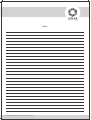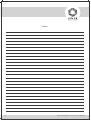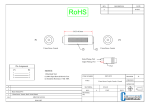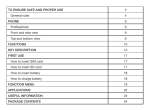Download Jx-Series-UM WIP - Janak Healthcare
Transcript
Examination Couch (Motorized) (Jx Series) User’s Manual Index 1. Introduction 1 2. About this Product 1 3. Definitions 2 4. Safety 2 5. Environmental Specifications 3 6. Installation & Operation - Jx2000 4 7. Installation & Operation - Jx4000/4001 6 8. Maintenance & Cleaning 11 9. Warranty & Service 15 TF-ECT-Jx Series-UserManual – Rev. No 0; Date: 30st October 2014 INTRODUCTION About this Product A. These examination couches and tables are non-invasive medical devices used for the patients to lie down for examination treatment by doctor/medical/paramedical / hospital personnel B. These examination couches and tables are patient support and patient rest facility which help medical experts in carrying out their medical procedures comfortably. C. The examination couches and tables are manufactured and supplied in non-sterile condition for use in normal hospital environment D. These examination couches and tables are not diagnostic, measuring, monitoring or a therapeutic device or we say that it can prevent or alleviate disease Jx2000 Variable height Motorized Examination Couch helps in convenient mounting of patient. Low height helps elderly & orthopedic patients to mount & dismount easily. High height facilitates the doctor to examine the patient more efficiently. The Motorized Examination Couch also facilitates easy general examination. User Friendly Handset helps easy and smooth height adjustment by User. Drawer is provided for storage Jx4000 / Jx4001 Variable height Gynaec Motorized Examination Couch helps in convenient mounting of pregnant patients /mothers. Low height helps pregnant patients to mount & dismount easily. High height facilitates the doctor to treat the patient more efficiently. User Friendly Handset helps easy and smooth height adjustment by User. U-Cut helps use of speculum and forceps. Lithotomy Crutches helps in lithotomic position and support to lower legs / Calf muscles. Hand Grip is provided for patient safety and support while the height & backrest is being adjusted. Plastic Pan is provided for collection of Placenta. (Not to be used for storing other medical waste for safety and hygiene of User). Foldable / Removable Section is provided for easy access of User. Jx Series Examination Couches - Features / Optional Accessories Jx2000 - Please refer product catalogue Jx2000 for salient features of this product. Jx4000 / Jx4001 - Please refer product catalogue Jx4000 for salient features of these products. Technical Data Jx2000 - Please refer product catalogue Jx2000 for Technical Data of this product. Jx4000 / Jx4001 - Please refer product catalogue Jx4000 for Technical Data of these products. TF-ECT-Jx Series-UserManual – Rev. No 0; Date: 30st October 2014 1 DEFINITIONS Operator Operator is the person appointed by the owner (i.e. clinic, hospital management, etc.) who will be responsible for the safe operation of these Jx Series Motorized Examination Couches. User User is a person who is capable of assessing clinical condition of patient e.g. specialist medical personnel, doctors, nursing staff, attendants etc. On the basis of their training experience or through the instructions, they are entitled to use these Jx Series Examination Couches on their own responsibility or to carry out work on it and are able to recognize and control possible risks to the patient as well as the Jx Series Examination Couches. Patient The patient is a person who is ill, infirm, disabled or in need of medical assistance, who needs to be examined. SAFETY In this User Manual the following safety symbols are used Danger: This symbol will appear wherever safety instructions are designed to protect people from physical harm. The symbol stands for imminent danger of death or serious injury. Caution: This symbol will appear where situations are described, which might be dangerous, and which might inflict slight injuries. Electric Hazard: This symbol appears when a life threatening hazard or hazardous condition is likely to occur. Advice: This symbol will appear in front of additional helpful pieces of advice. A dot in front of the text implies the action that is required to be taken. Safety Instructions 2 • Ensure that the Jx Series Examination Couches are assembled and installed in accordance with the instructions given in this User Manual (wherever required). • Restrict child visitors without proper attendants. Supervision is necessary to avoid any mishap due to unintended movement of the Jx Series Examination Couches. • Keep some gap between walls and Jx Series Examination Couches while in stationary position and also while moving from one place to another. • Keep the User Manual handy with the Operator/User for ready reference. • Do not allow any visitor to sit on the Jx Series Examination Couches from the Head side as it may cause overloading. (Refer section – operation) TF-ECT-Jx Series-UserManual – Rev. No 0; Date: 30st October 2014 • Accessories or any devices used along with Jx series Examination couches should be as per its intended use specified and approved by Janak Healthcare Pvt. Ltd. • Do not keep any articles below the table mainframe. It can damage the linkages. • Patient should be advised not to sit on edge of any section when it is in extended full length position. Electrical Safety Points When the Jx Series Examination Couch is connected to 230V / 15A (or as per country specific) main supply Connecting more than one plug to the three pin mains socket can cause electrical overload and damage the control system of the Jx Series Examination Couch. • Ensure stabilized and properly earthed input power supply for the equipment. Also, ensure polarity of the mains socket is as per Standard and matches with the mains plug. • Inspect all the wires and cables for any cuts, cracks, damages at regular intervals. ELECTRICAL SPECIFICATIONS Mains power supply 90V AC to 300V AC with battery Frequency Protection Voltage Mode of operation Power consumption ideal mode without battery Power consumption ideal mode with battery Power consumption at maximum load Mains Fuse DC Bus Fuse Protection Class TF-ECT-Jx Series-UserManual – Rev. No 0; Date: 30st October 2014 N AC power supply exceeding 230V or sudden spikes or lack of proper earthing can be hazardous to User / Patient, as well as can cause damage to the Jx Series Examination Couch and property. L • 150V AC to 300V AC without battery 50Hz +/- 5Hz 300V to 450V 10% (2min. In Use /18 min. Not in use) 5W 10W 300W max. 2A fast blow for Mains (external) 10A fast blow fuse (internal) I 3 Inbuilt Battery Charger Battery Charger (Inbuilt) Suitable to charge 1.3Ah x 2 batteries Reverse polarity protection Spark free connection Short circuit protected output. Very minimal battery consumption at idle state, to enhance standby time. Battery overcharging protection. Battery low or dip discharge protection. ENVIRONMENTAL SPECIFICATIONS Usage, Storage and Transport Temperature -10°C to 50°C Relative Humidity 0% to 95% non condensing Atmospheric Pressure 800 to 1060 hPa Altitude < 2000m Protection Degree IP54 Installation and Operation – Jx2000 Installation 1. Unpack the Jx2000 carefully. 2. 4 If the packing is drenched by rain, water or other liquids, inform this matter to the operator. TF-ECT-Jx Series-UserManual – Rev. No 0; Date: 30st October 2014 Jx2000 comes in a ready to use condition. Notify if any damage has occurred during transportation either to the authorized agent or directly to Janak Health Care Pvt. Ltd. Dispose the packing material waste in accordance with the local waste disposal regulations prevailing. Operation 1 2 3 A. The Height can be operated with the help of Handset provided. Press the power button (3) on bottom & then press the up/down button (1 & 2) on the handset to achieve the desired height. Gas Spring Handle B. Backrest can be adjusted with the help of Handle fixed on the Gas Spring provided on the backrest section. TF-ECT-Jx Series-UserManual – Rev. No 0; Date: 30st October 2014 5 Paper Roll Holder Utility Space C. Dual sided Utility space is given as shown in the above figure. D. Paper roll holder to keep the Paper roll as shown in the above figure. Installation and Operation - Jx4000 / Jx4001 Installation 1. Unpack the JX 4000/ 4001 carefully. 2. If the packing is drenched by rain, water or other liquids, inform this matter to the operator. 3. Each Jx4000 is supplied with the following components as per packing list: A. Complete Couch with foldable Leg section (Jx4000) 1 No. B. Complete Couch with removable Leg section (Jx4001) 1 No. C. Cushioned Lithotomy Crutches 2 Nos. Notify if any damage has occurred during transportation either to the authorized agent or directly to Janak Health Care Pvt. Ltd. Installation of the Jx4000 / Jx4001 should be done only by Janak trained technicians. Dispose the packing material waste in accordance with the local waste disposal regulations prevailing 6 TF-ECT-Jx Series-UserManual – Rev. No 0; Date: 30st October 2014 Installation Cushioned Lithotomy Crutches Paper Holder Gas Spring Assisted Backrest Flexible Hand Control with Clamp Manually Controlled Pelvic Tilt Plastic Pan Hand Grips Foldable Leg Section Well Balanced Base Lithotomy Crutches Star Knob Install the Lithotomy Crutches into its slots provided on both sides & tighten the same with the help of Star Knobs as shown in the above figure. TF-ECT-Jx Series-UserManual – Rev. No 0; Date: 30st October 2014 7 Operation 1 2 3 The Height can be operated with the help of Handset provided. Press the power button (3) on bottom & then press the up/down button (1 & 2) on the handset to achieve the desired height. Handset, if dropped can cause malfunctioning of the handset. Battery Indicators on Handset – • Green indicator on handset shows that the control elements are running on the main supply. • Orange indicator indicates that control elements are running on the battery. • Red indicator indicates that the battery is fully discharged. Battery • The Jx Series Examination Couches are equipped with battery to allow emergency operation of the electric drive system. This ensures that all the power adjustment can still be carried out even in the event of power failure. The battery also has inbuilt fuse protection for the safety of battery as well as users. • Charge the battery for 20 hours and then connect it to the system, if the Jx Series Examination Couch has not been in use over a period of one month. This may damage the battery. • Always keep the Jx Series Examination Couch in charging condition for any emergency use. • Always keep the Jx Series Examination Couch connected to the main supply to get a fully charged battery. • Operations of the Jx Series Examination Couch on Battery should be only as per its Duty cycle (refer Electrical Specifications given above) Batteries in the Jx Series Motorized Examination Couch may emit hydrogen gas. So do not bring fire or a heated object close to the Product 8 TF-ECT-Jx Series-UserManual – Rev. No 0; Date: 30st October 2014 Jx4001 - Removable Leg Section Removable Leg Section Removable Leg Section to be inserted in these slots • In Jx4001, the Leg Section is removable. Hand Grips • Hand Grips Pelvic Tilt Handle • Pelvic Tilt can be adjusted as desired with the help of Handle TF-ECT-Jx Series-UserManual – Rev. No 0; Date: 30st October 2014 9 Plastic Pan • Plastic Pan Paper Roll Holder • Paper Roll Holder is provided on the Backrest Section to keep the Paper Roll Load Bearing Capacity Jx2000 / Jx4000 / Jx4001 135 kg 10 140 kg TF-ECT-Jx Series-UserManual – Rev. No 0; Date: 30st October 2014 Do not load the Jx Series Examination Couches more than the safe working load mentioned above. Patient / user should not mount or sit or place any heavy load on the backrest section / leg section as it may cause toppling. With due consideration to environmental limitations, materials used to make the device are not affected by contact with any bio chemicals or bio waste. When used as per its intended purpose, all materials used in the product and accessories do not facilitate any breeding or growth of bio contaminants on their own. MAINTENANCE & CLEANING Maintenance Each time before putting the Jx Series Examination Couch into service the user must check for • Lubrication of all the mechanical joints / pins / moving parts / tightening of the bolts are done properly, to avoid unnecessary play, sound and wear & tear of the Jx Series Examination Couch. • Visual inspection for any mechanical damage (e.g. loose screws, etc.) • If any damage or malfunction is observed, immediately report this matter to the operator. • If the Jx Series Examination Couch is not in use, it should be stored in a dry and rodent free indoor environment on a flat surface with gradient not more than 5 degrees. • If the Jx Series Examination Couch is not in use for long term, it is necessary to conduct a test to check for functioning and any mechanical damage that may have been caused. • Depending on the usage, certain moving parts may require replacement due to wear & tear. We recommend timely replacement with original spares for safety and trouble free operation. Mattress /upholstery impermeability could be affected by needle sticks. Users should be instructed to avoid punctures caused by improper use of needle sticks. Failure to do so could result in cross – infection & patient injury. The mattress should be regularly inspected for punctures, rips, tears or other such damage & replaced with suitable original mattress if required. Smoking should be prohibited near the mattress / upholstery with / without patient, as this is a fire hazards, and mattress, sheets & pillows generally do not have flame retardant properties TF-ECT-Jx Series-UserManual – Rev. No 0; Date: 30st October 2014 11 Cleaning & Disinfecting • The Jx Series Examination Couch is not suitable for machine wash or steam cleaning. • Do not use water jet for cleaning. • The Jx Series Examination Couch cannot tolerate the influence of strong solvent, basic or alkaline liquids & caustic agents. • The cleaning agents must not contain any substances which bring about any change in the structure or adhesive property of the plastic. • The Jx Series Examination Couch should be properly cleaned and disinfected at regular intervals to avoid infection and stains. • We recommend use of approved disinfectant and cleaning agents to clean the Jx Series Examination Couch. Take extra care to clean areas that may trap dust or dirt. All detachable accessories and its component can be cleaned separately. Do not expose the Jx Series Examination Couch to excessive moisture as corrosion may cause personal injury or equipment damage. Disposal: Product and its defective parts especially elements made of plastic, steel, rubber and electrical material should be disposed off in accordance with the statutory rules and regulations prevailing for such disposal. The user is advised to contact Janak Healthcare Pvt. Ltd. for further assistance. 12 TF-ECT-Jx Series-UserManual – Rev. No 0; Date: 30st October 2014 Routine Inspection Check List: Inspection by the User (Recommended Frequency: Every new allotment but not later than one month) Checks Observation OK Not OK Description of faults Visual check of the electrical components Handset Damage, Loose, Hanging Mains cable Damage, Loose, Hanging Control elements Damage, Loose, Hanging Visual check of the mechanical components Base frame Damage, deformation Upholstery Damage, Torn, Soiled Screws and rivets Loosened, Missing Performance check of the electrical components Handset Functional test Control unit Functional test Actuators Functional test Performance check of all mechanical components Backrest Smooth Movement Detachable Lithotomy Crutches (Jx4000/Jx4001) / Handle Grips Secure retention Drawer / Pan Smooth Movement Level Adjust Levelling Screws at Bottom of Base Frame Accessories Sign TF-ECT-Jx Series-UserManual – Rev. No 0; Date: 30st October 2014 Fastening, Damage, Missing Result of inspection Date 13 Trouble Shooting Guide Problem Remedy • No main voltage at mains socket • The Mains cable is not plugged in • Mains fuse blown • Check in the supply current • Plug in the mains cable • Replace the fuse (2A) Height function not working • Actuator not functioning • Control unit not functioning • Handset not functioning • Check the Actuator connector for any loose connection • Replace the Actuator • Repair or replace the control unit • Repair or replace the Handset Jx2000 / Jx4000 / Jx4001 not functioning during mains power failure • Battery discharged • Battery fuse blown off • Battery wire loosened • Recharge the battery as recommended • Replace the fuse • Fix the battery wire firmly Beeping sound from the Control Unit • Overloading on the Jx2000 / Jx4000 / Jx4001 • Internal or external fuse blown off • Battery discharged • Reduce the load. Refer Safe Working Load • Replace the fuse • Recharge the battery Backrest not working • Check Alignment of Gas Spring Gas Spring defective / damaged • Readjust the Gas Spring Bracket & Cover • Replace the Gas Spring Jx2000 / Jx4000 / Jx4001 not working 14 Possible Causes Abnormal sound/vibrations • Linkages are tight during any operation • Nut / Bolts loose • Lubricate the Linkages from its joints. • Tighten the bolts. Unusual burning smell • Switch off the mains supply & Unplug the product from its mains socket & contact 'Janak' for further assistance. • Check for any short circuit in the Mains wire • Short circuit in the Control Unit TF-ECT-Jx Series-UserManual – Rev. No 0; Date: 30st October 2014 WARRANTY & SERVICE Janak Healthcare Pvt. Ltd. warrants, solely to the end users of this product that for a period specified in the warranty certificate, such product shall perform as per its intended use. The foregoing warranties shall not apply if the Product has been subjected to: (a) physical abuse, misuse, abnormal use, or use not consistent with Janak Healthcare Pvt. Ltd.’s published directions, (b) any modification by anyone other than Janak Healthcare Pvt. Ltd. or third parties designated by Janak Healthcare Pvt. Ltd.; or (c) fraud, tampering, negligence or accidents, depending upon the nature of the products. Limitation Of Liability: In no event shall Janak Healthcare Pvt. Ltd. be liable or obligated to the end user in any manner for any special, non-compensatory, consequential, indirect, incidental, statutory or punitive damages of any kind, including, without limitation, for injury or loss of life, lost profits, lost sales, lost revenue, loss of any software or data, or loss of use of any hardware, software or data, regardless of the form of action, whether in contract, tort, negligence, strict product liability, or otherwise, even if Janak Healthcare Pvt. Ltd. has been informed of or is aware of the possibility of any such damages in advance. Janak Healthcare Pvt. Ltd.’s total aggregate liability under this agreement and in relation to anything which Janak Healthcare Pvt. Ltd. has done or not done in connection with this agreement shall be limited to the price of the products purchased and paid for by the end user during the period in which such liability arises. The limitations set forth above shall be deemed to apply to the maximum extent permitted by applicable law and notwithstanding the failure of the essential purpose of any limited remedies. In order to maintain functional safety and right to claim under the warranty only original replacements parts may be used. For ordering replacement parts, customer service request and further question, please contact our technical support department. Disclaimer Every effort has been made to ensure that the information in this user manual is valid. Janak Healthcare Pvt. Ltd. reserves the right to change the information in this document without prior notice. MANUFACTURER’S ADDRESS Corporate Office: Janak Healthcare Pvt. Ltd. Unit No. 12, 1st Floor, Kalpataru Point, Opp. Cinemax Theatre, Sion Circle, Sion (E), Mumbai 400022. Tel: +91 22 4915 3000 | Fax: +91 22 4915 3100 www.janakhealthcare.com Registered Office: Janak Healthcare Pvt. Ltd. Janak House, Opp. Indian Oil Corp. Depot, Sheikh Misry Road, Wadala (E), Mumbai 400037. Tel: +91 22 2418 0637/2413 0407 | Fax: +91 22 2413 9870 Toll Free No.: 1800 22 8020 | Email: [email protected] TF-ECT-Jx Series-UserManual – Rev. No 0; Date: 30st October 2014 15 Notes 16 TF-ECT-Jx Series-UserManual – Rev. No 0; Date: 30st October 2014 Notes TF-ECT-Jx Series-UserManual – Rev. No 0; Date: 30st October 2014 17 Notes 18 TF-ECT-Jx Series-UserManual – Rev. No 0; Date: 30st October 2014 JANAK HEALTHCARE PVT. LTD. Unit No. 12, 1st Floor, Kalpataru Point, Opp. Cinemax Theatre, Sion Circle, Sion (E), Mumbai 400022. Tel: +91 22 4915 3000 | Fax: +91 22 4915 3100 www.janakhealthcare.com