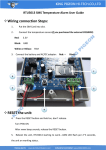Download T3 GSM 3G Telehealth User Manual V1.2
Transcript
An Advanced Programmable GSM 3G Senior Helper Multifunctional Telecare&Telehealth GSM 3G Telecare GSM 3G Telehealth In The Worldwide! T3 User Manual Ver 1.2 Date Issued: 2015-06-25 All rights reserved. King Pigeon Communication Co., Ltd. T3 --- GSM 3G Senior Telecare ---GSM 3G Elderly Care Alarm System Table of contents 1.Product details --------------------------------------------------------------------------3 2.Safety Directions --------------------------------------------------------------------------4 3.Product Schematic ------------------------------------------------------------------------5 4.Setting by PC software---------------------------------------------------------------7 5.Setting/Operating by SMS commands -------------------------------------------14 6.Add wireless sensors -----------------------------------------------------15 7.Hot T3 works for elderly?----------------------------------------------------------------16 8.Warranty -------------------------------------------------------------------------------17 This handbook has been designed as a guide to the installation and operation of K3 Panel. Statements contained in the handbook are general guidelines only and in no way are designed to supersede the instructions contained with other products. We recommend that the advice of a registered electrician be sought before any Installation work commences. The manufacturer, its employees and distributors, accept no liability for any loss or damage including consequential damage due to reliance on any material contained in this handbook. The manufacturer, its employees and distributors, accept no liability for GSM Network upgrading or SIMCard upgrading due to the technology specifications contained in this handbook. General SMS Command List SMS COMMAND Functions & Actions AA To arm the T3, in this mode, any detector triggered will alarm. BB To disarm the T3, in this mode, detector triggered will not alarm. CC To switch ON the Siren output. DD To switch OFF the Siren output EE Inquiry the T3 Status and GSM Module IMEI Code. *The commands should plus Password, the format is Password + SMS Command. i.e.: default operate password is 1234, then you can send 1234AA to arm, 1234BB to disarm. * The command body AA, BB, CC, DD, EE, etc must be Caps Lock. Page 2 of 18 Ver 1.2 T3 --- GSM 3G Senior Telecare ---GSM 3G Elderly Care Alarm System 1. Product details GSM 3G Senior Helper T3 is an innovation solution of telecare and telehealth that special for the senior, elderly, aged people who live independently. The GSM 3G Senior HelperT3 can be used as safety protection, temperature monitoring, action monitoring, bedtime monitoring, fall alarm and emergency call system, away stay home monitoring and normal telephone. T3 equips 4 fast dial(speed dial) buttons, which can paste large photo on the buttons, these buttons can be used as Police, Relatives, Taxi, Fire, Doctor, Neighbor or others for fast dial out. Just press then can dial out, so easy! The GSM 3G Senior Helper T3 can be used as a telecare system, it can report the elderly daily actions. Includes elderly away/back home time, remind to take medicine, go to sleep and get up time, when not get up in time at morning then T3 will generate alarm over GSM or GPRS or dial the preset numbers. The GSM 3G Senior HelperT3 can be used as a telehealth unit, it inbuilt blood pressure meter or external blood pressure meter, press one key then can measure the blood pressure and send out over GPRS or SMS or 3G. Moreover, T3 can be used as a Wireless Alarm System, supports wireless SOS button, wireless fall detectors, wireless carbon monoxide detector, wireless gas leakage detector, wireless water leakage detector, wireless smoke detector, wireless motion detectors and so on. Once the wireless detectors activated, it will generate alarm over SMS/GPRS/3G or dial out immediately. All of these wireless detectors can provide the safety protections to the senior, elderly, aged people who live independently. The GSM 3G Senior Helper T3 also inbuilt one sensitive thermometer can measure the home temperature. Page 3 of 18 Ver 1.2 T3 --- GSM 3G Senior Telecare ---GSM 3G Elderly Care Alarm System 1.1 Features: Brevity, Fashion, Neat design; Fashion hand free design, large keyboard; Large LCD display current time, temperature, and alarm types; GSM SMS/GPRS/3G Transmission, no distance limitation; Bedtime monitoring, if not get up in time can generate alarm; Away/Back home time monitoring; Daily activities monitoring; Supports variety wireless detectors, includes wireless fall detector, wireless CO detector, wireless smoke detectors and so on; 4 fast dial numbers, and also can dial other numbers by keyboard if required; 3-Timer for alerting to take medicine. Backup rechargeable battery. Wireless transmit the information over GPRS/3G data network to server or apps. Setting PC Software programming or SMS commands, CMS remote programming over GPRS/3G Data. 1.2 Specifications GSM Frequency 3G Band Quad-band 850/900/1800/1900 MHz Order Table: 900/2100 MHz default (T3W) T3: 850/1900 MHz optional (T3C) T3W: 2G: GSM900/1800 MHz, 3G WCDMA: 900/2100 MHz UMTS ; 850/2100 MHz optional (T3T) Wireless zones Wireless Frequency Wireless distance Siren Output DC Power supply Power consumption SIM Card Antenna Temperature range 32 433.92 MHz 12VDC/1A 9~24VDC/1A 12V input,Max. 50 mA/Average 25 mA T3T: 2G: GSM850/900/1800/1900 MHz, 3G: 850/2100 MHz UMTS. Supporting 3V SIM Card 50 Ω SMA Antenna interface -20~+60 °C Humidity range Relative humidity 90% 3.7V/900mAH Net Weight T3C: 2G: GSM850/900/1800/1900 MHz, 3G: 850/1900 MHz UMTS. Max.100m in open air Backup battery Exterior dimension GSM 850/900/1800/1900 MHz 22*17*6 cm (8.7*6.7*2.4 inch) 710 g (1.5 lb) 1.3. Standard Packing List Main unit * 1 Wireless fall down detector *1 Cuff for measure blood pressure *1 AC/DC Power adaptor *1, User Manual & PC Software CD x1 Packing size: 23.5*18*9.5 cm (9.3*7*3.7 inch) Gross Weight: 1.10 kg (2.4 lb) Optional Accessories: 1.4 Applications Residential: Home security alarm, elderly living monitoring. Business: Aging care, telecare, healthcare, etc. Page 4 of 18 Ver 1.2 PIR Motion Sensor, Glass Break Sensor, Magnetic Window Sensor, Temperature Sensor, Infrared Beam Fence, Vibration sensor, wireless siren.. T3 --- GSM 3G Senior Telecare ---GSM 3G Elderly Care Alarm System 2.Safety Directions Safe Startup Do not use T3 when using GSM equipment is prohibited or might bring disturbance or danger. Interference All wireless equipment might interfere network signals of T3 and influence its performance. Avoid Use at Gas Station Do not use T3 at a gas station. Power off T3 when it near fuels or chemicals. Power it off near Blasting Places Please follow relevant restrictive regulations. Avoid using the device in blasting places. Reasonable Use Please install the product at suitable places as described in the product documentation. Avoid signal shielded by covering the mainframe. Use Qualified Maintenance Service Maintenance can be carried out only by qualified maintainer. 3. Products schematic Front view Answer: press to answer call in. Stay Arm Blood pressure measure 1:press to start, repress to cancel. Up(Volume +) Disarm Down(Volume –) Arm Speaker Blood pressure measure 2:press to start, repress to cancel. Photo stick here Fast dial numbers, one Push-to-Talk Call end: press it to end phone call Setting by software of SMS or cancel/exit. Microphone SOS: Press 3 seconds then make SOS alarm. Page 5 of 18 Ver 1.2 T3 --- GSM 3G Senior Telecare ---GSM 3G Elderly Care Alarm System LCD Display Back side SIM Card slot &Power switch cover Temperature sensor Microphone Power in Siren output Micro USB USB for external for configuration device (reserve) Page 6 of 18 Ver 1.2 T3 --- GSM 3G Senior Telecare ---GSM 3G Elderly Care Alarm System 4. Installation and Setting by PC software: 1) Open the unit's back side cover and insert the SIM card. 2) Connect the unit's power supply, Cuff for measure blood pressure ,siren(if needed),and USB cable to PC. 3) Switch ON the main unit. 4) On computer’s desktop, right click "My Computer" >>> "Property" >>>"Hardware" >>"Device Manager". 5) Find "Ports (COM & LPT)",check the port number of "Silicon Labs CP210x USB to UART Bridge", for example:COM3. (Click here to know how to find out the COM Port on your computer) 6) Run this configuration software, select the COM Port number, for example:COM3.click"Open Com Port", Click " Enter Setup Mode ",default password is 000000. Fill the new password if you had changed before, then click “OK”. 7) Click "Read Settings". Configure the parameters as per you need. 8) After finished configuration, Click "Save Settings", process finished. Log in Steps: Select the COM port>>>Open Com Port>>>Sync PC Time >>>Enter Setup Mode>>>Password verify>>>OK. (Default password:000000) Page 7 of 18 Ver 1.2 T3 --- GSM 3G Senior Telecare ---GSM 3G Elderly Care Alarm System Password The password is for remote control the T3 unit. Admin password is for configure theT3 unit. Leave it blank if no PIN code on your SIM Card. SIM Card & Alarm numbers 1. The T3’s SIM Card number is important. 2. If you can’t receive the alert SMS or correct time from T3, please change the country code format, for example: use 0086 instead of +86 or 86. Refer to the Alarm number settings. Page 8 of 18 Ver 1.2 T3 --- GSM 3G Senior Telecare ---GSM 3G Elderly Care Alarm System Fast dial numbers GPRS data & E-mail E-mail address for receiving data. E-mail account for sending data. 3. Server IP and Port for receive the data. 4. Call your mobile operator if you don’t know the APN and user name/password. Page 9 of 18 Ver 1.2 T3 --- GSM 3G Senior Telecare ---GSM 3G Elderly Care Alarm System Alarm Clocks Alarm zones and attributes Remote control: For remote key/fobs. Entrance: Delay 30 seconds to enter into Armed mode, for leaving the home or office. When come back the home or office, will delay 20 seconds to alarm so user can change it to Stay or Disarm Inner: No alarm in Stay mode if sensor triggered; Alarm in Armed mode. Outer: In Armed or Stay mode, when triggered will cause alarm. Door bell: triggered it to cause the buzzer to make sounds. Onsite: in Stay mode if triggered only cause the siren to sound. Neither dial out nor send SMS out; in Armed mode if triggered will cause alarm. 24hours:emergency zone with sounds. In any mode if triggered will cause alarm immediately. Backhome: trigger the sensor in this zone will make T3 change to Stay Mode. Monitoring: Watchdog zone type, when sensor in this zone hasn’t be triggered during the “start-end” time, will send alert SMS. Page 10 of 18 Ver 1.2 T3 --- GSM 3G Senior Telecare ---GSM 3G Elderly Care Alarm System Health Care Alarm 1. Setting the threshold value so relative person can get alert SMS. 2. Glucose and Weight function for reserve only. Load/Save profile Save the settings as .bin format, send the .bin profile to us if you need technical support for the configuration. Load Profile: Import .bin profile, this is very useful for a number of T3 with similar settings. Save Profile as: Export the parameter settings as .bin format to the PC. Page 11 of 18 Ver 1.2 T3 --- GSM 3G Senior Telecare ---GSM 3G Elderly Care Alarm System Save Settings Save the settings to T3. RESET(Caution to click) Caution: Click this will be RESET parameters as factory mode! All of your settings will lost. Page 12 of 18 Ver 1.2 T3 --- GSM 3G Senior Telecare ---GSM 3G Elderly Care Alarm System Historical Record Alarm record: Read the alarm records from T3 to the PC software. Arm record: Read the arm records from T3 to the PC software. Incoming record: Read the incoming call records from T3 to the PC software. Dial Out record: Read the dial out records from T3 to the PC software. Inbox: Read the inbox SMS. Outbox: Read the outbox SMS. Dial Out record: Read the dial out records from T3 to the PC software. Blood record: Read the Blood pressure records from T3 to the PC software. Glucose record: Reserve function. Weight record: Reserve function. Load record: Read the historical data profile from PC folder to the software. Export record: Export the historical data to the PC. Read record: Read all of the historical data from T3 to the software. Clear record: Click this button will delete/erase all of the historical data on the T3 unit (Caution to use!) Page 13 of 18 Ver 1.2 T3 --- GSM 3G Senior Telecare ---GSM 3G Elderly Care Alarm System 5. Setting & Operation by SMS commands: Quick operation & Inquiry (1234--default password, change it to your new password if modified) S.N. Function Description SMS Command Format Example (Default Pwd: 1234) 1 Arm(Away) 1234AA 1234AA 2 Disarm 1234BB 1234BB 3 Stay 1234CC 1234CC 4 Inquiry current status, GSM Signal, IMEI 1234EE 1234EE 5-1 Inquiry the last alarm record 1234E1 1234E1 5-2 Inquiry the last arm record 1234E2 1234E2 5-3 Inquiry the last incoming call record 1234E3 1234E3 5-4 Inquiry the last dial out record 1234E4 1234E4 5-5 Inquiry the last SMS of inbox 1234E5 1234E5 5-6 Inquiry the last SMS of outbox 1234E6 1234E6 5-7 Inquiry the last blood pressure data 1234E7 1234E7 5-8 Inquiry the last Glucose data (reserve) 1234E8 1234E8 5-9 Inquiry the last Weight data (reserve) 1234E9 1234E9 Settings 6 Setup operator’s New Password 1234PUnew password# 1234PU6666 7 Setting current date & time 1234Tyymmddhhmm 1234T1504251945 (19:45,April 25,2015) Fast dial number 1234A1T00861351000 (The 1st speed number: 8 Setting fast dial number 1234Aserial number T phone number 00861351000) 9 Inquiry fast dial number 1234A 1234A 10 Delete fast dial number 1234Aserial number 1234A1 Administration Settings(default password: 000000) Alarm Clocks 11 Setting alarm clock 000000C serial number HHMM type(1:get 000000C20930223 up/sleep;2: medcine;3:others)repeat time (The 2nd alarm clock at 09:30am,for medicine purpose, interval time make alarm twice every 3 seconds.) 12 Inquiry alarm clock setting 000000C 13 Delete alarm clock 000000Cserial number 00000C2 Alarm Numbers 000000B8T008613510150873 (The 8th alarm 14 Setting Alarm Numbers 000000B serial number T phone number number: 008613510150873) 15 Inquiry Alarm Numbers 000000B 000000B Delete Alarm Number 000000B serial number 000000B2 000000M Zone number Zone name 000000M3door alarm! Wireless alarm zone name 16 Modify alarm zone’s name Administration Commands (For engineering only) 17 Setting new administration password 000000PAnew password 000000PA952700 18 Connect GPRS(make GPRS online) 000000GON Auto disconnect GPRS if no data Tx/Rx in 10mins 19 Disconnect GPRS(make GPRS offline) 000000GOFF 20 Setting Server IP and port 000000IP IP address P port number 000000IP113.92.179.97P4006 21 Setting GPRS upload time (daily report) 000000D hh mm 000000D1730 22 Disable GPRS upload (daily report) 000000D Page 14 of 18 Ver 1.2 T3 --- GSM 3G Senior Telecare ---GSM 3G Elderly Care Alarm System 6.Add wireless sensors ① Press , don't release ② Switch ON T3, release ③ LCD display: 001 E “E”—no sensor added on this zone “d”—there have sensor on this zone already ④Select zone(01~32) : ⑤ Trigger the sensor, LCD display ⑥ Press within 3 seconds ⑦ LCD display zone number and "d",done. (“d”—sensor added on this zone already) Delete wireless sensor: After step ④, press Exit: press more than 2 seconds. , or T3 will exit “add wireless sensors” mode automatically if no action more than 2 minutes. Page 15 of 18 Ver 1.2 T3 --- GSM 3G Senior Telecare ---GSM 3G Elderly Care Alarm System 7. How T3 works for elderly? Push-to-Talk Stick a easy recognized photo on the buttons, just push these buttons then make a phone call with families or ask for help. SOS alarm when under emergency situation Push the SOS button for 3 seconds,T3 will send SOS alert SMS text and make a phone call to receivers for asking emergency help. Other Wireless SOS button or fall detectors optional. Answering phone call Press for answer the call in, press for end calls. 24hours safety guard When smoke, gas, CO or water flood detected,T3 will make audible alarm, send alert SMS text and call to the receivers/CMS. 24hours house security alarm On status,T3 make audible alarm and send alert SMS text & call when intrusion sensor triggered. Alarm clocks T3 will make audible alarm and flash on LCD according to the timing setting. Alarm audio can be stopped by end button . Audio volume can be adjust by and . (the same volume for phone call, alarm too). Heath care (Blood pressure measurement) Wearing the cuff to measure the blood pressure and heart rate, press or , measurement records will save on the T3’s memory for download by PC software or upload to CMS or other could server system, relatives can get alert SMS text when the measurement value higher/lower than pre-set threshold too. Page 16 of 18 Ver 1.2 T3 --- GSM 3G Senior Telecare ---GSM 3G Elderly Care Alarm System Connect the cuff to T3 unit, make the connection tightly: If the measurement error, T3 unit make two di di sound, LCD will display E1 or S1 and the LED beneath the button will keep red light, then please do it again. Daily life care T3 sends alert SMS text if no activities detected by sensors during the watchdog time period. For example, install one door contact sensor on the main gate, setting time period at 16:00~18:00pm,if the main gate not opened during that time,T3 sends alert SMS to receivers. Page 17 of 18 Ver 1.2 T3 --- GSM 3G Senior Telecare ---GSM 3G Elderly Care Alarm System Temperature monitoring T3 sends alert SMS text to receivers when temperature higher/lower than threshold more than 10mins. Other care T3 will send alert SMS text when AC/DC power lost and recovery immediately, back up battery low power, wireless sensor’s battery low power(if have). 8. Warranty 1) This system is warranted to be free of defects in material and workmanship for one year. 2) This warranty does not extend to any defect, malfunction or failure caused by abuse or misuse by the Operating Instructions. In no event shall the manufacturer be liable for any alarm system altered by purchasers. www.GsmAlarmSystem.com Page 18 of 18 Ver 1.2




















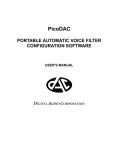
![[U4.82.02] Opérateur CALC_THETA](http://vs1.manualzilla.com/store/data/006369624_1-2fa561f5c1310bcd9547b389bfb838db-150x150.png)

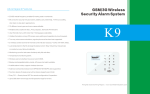


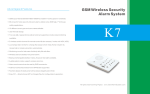


![[U4.82.02] Opérateur CALC_THETA](http://vs1.manualzilla.com/store/data/006352286_1-0ca728240b9a3a7b88ce0f1b19e82381-150x150.png)