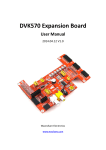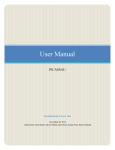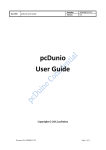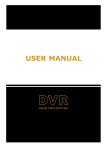Download Firmware Burning Manual
Transcript
Firmware Burning Manual 2014.04.12 V1.0 Waveshare Electronics www.wvshare.com Copyright Statement The ownership of this user manual is Shenzhen Waveshare Electronics Co., Ltd. Any manner or form of modifying, distributing or copying any parts of this document without permission is forbidden, otherwise offender will have to suffer all the consequences. Version update records Version Date Description V1.0 2014.04.12 Initial Release Shenzhen Waveshare Electronics Co., Ltd. www.waveshare.com I Contents Copyright Statement .......................................................................................................................... I Version update records ...................................................................................................................... I 1.Burning firmware under Windows ............................................................................................... 1 1.1TF card firmware burning ..................................................................................................... 1 1.2Nand firmware burning ........................................................................................................ 2 2.Burning firmware under Ubuntu .................................................................................................. 2 2.1 TF card firmware burning .................................................................................................... 2 2.2 Nand firmware burning ....................................................................................................... 3 Shenzhen Waveshare Electronics Co., Ltd. www.waveshare.com II 1.Burning firmware under Windows Download corresponding firmware XXXX.img on http://dl.cubieboard.org/parteners/waveshare/Image/ If it is .gz format, use Unzipped tool to extract in windows, get XXXX.img after extract. Note:”XXXX” refers to default firmware name, user can program different firmware according to demand. 1.1TF card firmware burning 1) Formating TF card Connect the TF card to PC via a USB card reader, using HPUSBDisk.exe to format TF card. Note: TF card capacity size depends on size of the firmware. 2) Burning firmware Launch Win32DiskImager.exe, select the extracted firmware, click "write" to program. When finished, remove the TF card. Shenzhen Waveshare Electronics Co., Ltd. www.waveshare.com 1 1.2 Nand firmware burning 1) Installing software Download LiveSuitePack.exe on http://dl.cubieboard.org/software/tools/windows/, copy it to local directory D:/tools, double click to install. LiveSuit.exe, generated in the directory after the installation。 2) Burning firmware Connect the device to PC via USB cable, open LiveSuit.exe after successfully connected, select "SysUpdate" to complete the firmware updating. Detail usage of LiveSuit please refer to " LiveSuit-User-Guide-EN". 2.Burning firmware under Ubuntu 2.1 TF card firmware burning Connect the TF card to ubuntu system of the PC via a USB reader card. The system will recognize two partitions sdX and sdX1. Execute corresponding command for programming: Note: ubuntu might mount TF card automatically, be sure to uninstall before burning. Shenzhen Waveshare Electronics Co., Ltd. www.waveshare.com 2 Reference command: umount /media/xx(xx is corresponding mounted directory). 1) Unzipping #gzip -d XXXX.img.gz 2) Burning #dd if= XXXX.img of=/dev/sdX bs=1M 2.2 Nand firmware burning Download corresponding software tools: LiveSuitV305_For_Linux32.zip or LiveSuitV305_For_Linux64.zip on http://dl.cubieboard.org/software/tools/livesuit/: 1) Installing software: #unzip LiveSuitV305_For_Linux32.zip #cd LiveSuit_For_Linux32 #chmod +x LiveSuit.run #./LiveSuit.run If an error occurs and a message for installing dkms, then install as follow: #apt-get install dkms When finished re-execute the following commands: #./LiveSuit.run 2) Burning firmware Execute the following demands to open the software: #~/Bin/LiveSuit/LiveSuit.sh Select the firmware, press and hold the key FEL. Connect PC to the onboard OTG Shenzhen Waveshare Electronics Co., Ltd. www.waveshare.com 3 interface via a mini USB cable. Select "yes" when there is "Format" dialog box, release key FEL and start burning: Finished burning: Shenzhen Waveshare Electronics Co., Ltd. www.waveshare.com 4