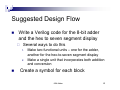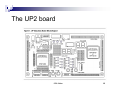Download Implementation of 8
Transcript
Implementation of 8-bit adder Rashmi Kumar 8-Bit Adder 1 Administrative This lab requires a report Two 15-Sep-03week lab Has a Pre-lab – so please be prepared You will need the User Guide for the Altera UP2 board – so please print a copy 8-Bit Adder 2 Objective of the lab Design a 8-bit adder which is capable of: Taking two 8-bit numbers from the DIP switches Display the result on the seven segment display Provide a visual feedback when overflow occurs 8-Bit Adder 3 Equipment Altera UP2 Development Board Max-plus-II Integrated Design Environment (Software) 8-Bit Adder 4 Suggested Design Flow Write a Verilog code for the 8-bit adder and the hex to seven segment display Several ways to do this 1. 2. Make two functional units – one for the adder, another for the hex-to-seven segment display Make a single unit that incorporates both addition and conversion Create a symbol for each block 8-Bit Adder 5 Design Flow (cont.) Integrate your design as a top-level design in the graphical editor Functional Simulation – make sure that your design is logically correct! Major Consideration: - All UP2 peripherals are driven active-low 8-Bit Adder 6 Active-low signaling Pull up resistors For example – 10-KΩ resistors for dip witches 16 LEDs pulled up 330Ω resistors 8-Bit Adder 7 The UP2 board 8-Bit Adder 8 Things to keep in mind Recommended FPGA EPM7128S LEDs are hardwired to the MAX chip DIP switches are not – so you will need to physically wire them (hook-up wires) User manual has a list of pin connections MAX_DIGIT display – seven segment display directly connected to EPM7128S 8-Bit Adder 9 Things to keep in mind Ref: University Program Design Laboratory Package User Guide – Altera Corp. 8-Bit Adder 10 Things to keep in mind Jumper Settings Set the JTAG configuration JTAG chain can be configured to be connected to any device To program only EPM7128S 8-Bit Adder 11 Downloading to the chip Functional Analysis Verify your design ( waveform editor) Device Selection Pin Assignments Compile the program Program the Device – follow the instructions from the User Manual 8-Bit Adder 12 Test your design! If you programmed correctly and transferred the design to the FPGA successfully [ Configuration Complete] – you should be able to feed in two 8-bit numbers through the DIP switches, see the sum on the 7 segment display AND see the overflow, if it occurs (Hint: LED or dp lights up!! or you can be innovative and have an error message displayed on the 7 segment display unit!!) 8-Bit Adder 13 You are all set for next week’s lab!! ☺ 8-Bit Adder 14