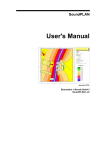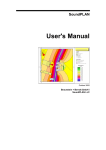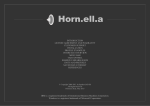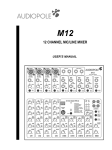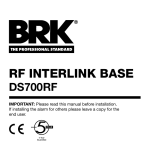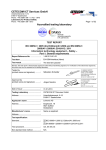Download ENC Release Notes Version 4.1
Transcript
ENC Release Notes Version 4.1 May 10, 2013 ADDITIONS AND CORRECTIONS NEW IN VERSION 4.1 1. In the CONSTANTS window, the gas dynamic viscosity at 20EC is entered by the user and ENC calculated the value corresponding to the temperature entered in this window. Module 4 - Partition and double wall 2. Transmission loss values in 1/3 octave bands can now be exported to an excel spreadsheet by pressing F8. 3. Problems with TL calculations for thick panels at low frequencies below the first panel resonance frequency have now been fixed. 4. When there are multiple TL curves displayed, the STC and Rw values now correspond to the curve with the cursor on it. Module 5 - Dissipative Mufflers 5. Duct bend attenuation. There is now an additional choice of the latest ASHRAE method. In addition, the confusion between rounded and mitre bends has been clarified in the software and in the user manual. Both types of bend can apply to circular section and rectangular section ducts and there is no difference between rectangular and circular section ducts. Curve F from Figure 9.25 in the text book is no longer used in ENC as curve E gives good results for all duct sizes. Module 5 -Pressure Drop and Flow Noise 6. This page has been completely revised and an additional method due to Ver and Beranek for calculating the dynamic pressure loss associated with a parallel baffle silencer has been included. 7. The textbook method now uses equations 9.123 and 9.124 in the 4th edition text book. 8. Users can now choose the type of wall in the silencer or duct as its roughness has considerable influence on the pressure loss. 9. An additional method following ISO14163-1998 has been included for calculating silencer self noise (or re-generated noise) Module 7 - CORTN Road Traffic Noise 10. Error in taking into account the percentage of heavy vehicles has now been corrected. ADDITIONS AND CORRECTIONS NEW IN VERSION 4.0 Module 5 - Dissipative Mufflers 11. Allowance is now made automatically for the change in flow resistance as a function of temperature. This means that by clicking on the green button next to the flow resistance input window, the user can specify the temperature applicable to the flow resistance measurement. Then, when ENC calculates the muffler IL at a different temperature (corresponding to the temperature selected when the “Constants” button is clicked on), the correct flow resistance will be used. 12. When the “Show att. curve” button is clicked, the user can see the narrow band as well as the 1/3 octave band average IL values. The error that gave incorrect 1/3 octave values has now been corrected. This error only affected the pop up window and nothing else in the dissipative muffler calculations. 13. The exit loss calculation has now been extended up to 10 m diameter ducts and down to 75 mm diameter ducts. ADDITIONS AND CORRECTIONS NEW IN VERSION 3.6 14. In parts of ENC where the character, i, appears in a small green box, text data can be imported by clicking on it. 15. In Modules 3, 4, 5, 6 and 7, all curves plotted on each graph with the overlap button in the “ON” position are now saved by clicking on the “SAVE” button under the graph - previously only the latest curve was saved with the graph was saved. 16. In previous versions of ENC, changes to the Constants menu only affected the current window and were not saved when going to another window. Now whatever you set in the constants window is saved for all modules until you change it again in the constants menu. Module 2 - Sound propagation - meteorological effects 17. a "custom" option has been added in the “ground type” box in the meteorological effects panel. When this option is selected, the user can enter their own value of the coefficient, ξ, This has been done is all places where the coefficient is used. The custom coefficient can also be saved and recalled. Module 2 - Sound propagation - meteorological effects 18. The effect of changes in atmospheric pressure (in the constants menu) on density changes in the atmosphere is now included in all sound pressure and sound power relationships and calculations. Module 4 - Sound Transmission Loss 19. An extended materials list has been included to reflect the new list in the 4th edition text book. The required material can be selected by right clicking (or double left clicking) on the word, “Layer” at the top of the column of material properties. 20. The critical frequency data point has been added to the single and double wall TL graphs for the SHARP TL calculation method to give a more representative and more visually pleasing result. Module 5 - Impedance 21. The statistical absorption coefficient calculation has been included with the perforated panel analysis and its value can be plotted in octave bands 22. A new pop-up window has been provided (click on “zoom” under the graph) that provides a more detailed plot, a frequency range choice and a linear frequency and amplitude scale choice (in addition to the current logarithmic frequency and amplitude scales). Module 5 - Reactive Mufflers 23. A new pop-up window has been provided (click on “zoom” under the graph) that provides a more detailed plot and a linear frequency and amplitude scale choice (in addition to the current logarithmic frequency and amplitude scales). Module 7 - Sound power and SPL estimation 24. Radiated noise calculations are now included for supersonic jets. Previously only subsonic jets were included. ADDITIONS AND CORRECTIONS NEW IN VERSION 3.5 Two general additions have been made. First, it is now possible to import and export text file data into the tables in ENC so now data from a spreadsheet can be imported without having to re-type it. Second, it is now clearer which part of each module users are in as the page name on the menu bar is now highlighted in red. Module 5 - Impedance 25. End corrections and effective lengths for all muffler elements have been revised in line with the 4th edition of the text book 26. The maximum valid frequency for the graphs has now been revised to include the extension due to wave analysis when that option is chosen. 27. It is now made clear that the analysis for the 1/4 wave tube is based on wave analysis rather than the less accurate lumped element analysis. 28. Where appropriate, the windows in the impedance page have been altered to reflect the windows in the reactive muffler panel as closely as possible. Module 5 - Reactive Mufflers 29. End corrections and effective lengths for all muffler elements have been revised in line with the 4th edition of the text book 30. The maximum valid frequency for the graphs has now been revised to include the extension due to wave analysis when that option is chosen. 31. It is now made clear that the analysis for the 1/4 wave tube is based on wave analysis rather than the less accurate lumped element analysis Module 5 - Exhaust Stack Directivity 32. A new analytical model as described in the 4th edition text book has been added, as have new curves based on more extensive experimental data. This has replaced the current calculation procedure based on the 3rd edition text book Module 7 - Sound power and SPL estimation 33. The air compressor pages has been rearranged so that only one page is used for each compressor type. Also the different calculation results for exterior noise of large compressors are explained in the manual. VERSION 3.4 In addition to the changes listed below, some cosmetic changes to some of the windows have been made to make it clearer what ENC is doing and what parts of the input data are excluded from various calculations. It is recommended that the user become familiar with the new version of the user manual as well as the 4th edition text book. Module 1 - Noise level Criteria 34. “Maximum allowed exposure time to LAeq (hours)” is now calculated in addition to the maximum allowed exposure to LAeq,8h. Module 1 - Weighting Networks 35. A larger version of the graph can now be selected. Module 2 - propagation 36. The Concawe curves for the ground effect had the 2000 Hz and 63 Hz curves accidentally interchanged in the third edition of the text. This has now been fixed. 37. The excess attenuation effects of barriers, ground reflection and meteorological influences are now combined rather than added separately when a barrier exists. This means that when the barrier term is ticked, it is not possible to also tick the meteorological and ground effect boxes as these effects are included in the barrier calculations. The exception is the ISO method which subtracts the ground effect without the barrier from the barrier calculation prior to giving the result. However, this effectively cancels the ground effect without the barrier so ENC does this for you by greying out the ground effect tick box when you tick the barrier box for the ISO method as well. 38. If you select either the wind speed or the temperature gradient to be non-zero in the barrier pop-up window, then the Am row is greyed out and the numbers excluded from the sum. 39. As the ISO method is for worst case meteorological conditions, the Am row is greyed out whenever the ISO calculation method is selected so that meteorological effects cannot be included twice. 40. Some minor corrections to the ISO barrier attenuation calculations to more accurately reflect the standard have been made and follow the procedures outlined in section 8.5.2.4 of the 4th edition text book. Module 3 - Porous material Absorber 41. The capability to calculate impedance and absorption coefficient for polyester materials and acoustic foam (low density and medium density) has now been added. 42. The capability to calculate impedance and absorption coefficient for a multi layered material has now been added. 43. The ability to estimate the flow resistance (in the absence of measured data) for fibreglass, rockwool and polyester has now been added. 44. Mach number of grazing flow was previously set to zero, regardless of the user entered value - constraint now removed. Module 3 - Panel Absorber 45. For the empirical method, interpolation between the curves is now done by ENC so any design frequency and maximum absorption coefficient can be selected. Module 4 - Partition 46. The frequency range of TL calculation has now been extended to well below the panel first resonance frequency. 47. A modification to the calculations of TL for “thick” walls has been added. so the maximum achievable TL at high frequencies is now limited by the wall thickness effect. 48. The data points exactly at the critical frequency are now listed in the calculation panel. Module 4 - Double Wall 49. The data points exactly at the critical frequency are now listed in the calculation panel. 50. The ability for the user to enter any stud compliance value has been re-introduced. 51. Some minor adjustments to the Davy model to increase its accuracy in the critical frequency range have been made. Module 4 - IIC and STC 52. A calculation of OITC (Outdoor Indoor Transmission Class) has now been included even though it is not discussed in the text book. 53. The error in Equation (8.21) in the 4th edition text book has been fixed. The "+" sign has been changed to a "-" sign and this is now reflected in ENC. 54. The frequency range for IIC calculations has been corrected to 100 Hz to 3150 Hz from 125 Hz to 4000 Hz. 55. ENC now also calculates the spectrum adaptation term to be included with IIC to account for bare wood or concrete floors or floors with inadequate covering. Module 4 - Composite / Flanking 56. The effect of flanking on TL predictions has been included as well as the special case of suspended ceiling flanking. 57. Gompert's formula has been included for calculating the TL of very narrow slits. Module 4 - Enclosure 58. Some labelling has been modified to make the meaning clearer. Module 4 - Barrier 59. The tick box here and in the sound propagation module for "barrier is a building greater than 10 m high”, has been removed as we do not need a special calculation for this case. 60. Intermediate results for the 1000 Hz calculation can now be displayed. Module 5 - Impedance 61. An option has been added to calculate the resonance frequency of the Helmholtz resonator using 1-D wave analysis in addition to the lumped analysis that is in earlier versions. In addition, you can choose from three different lumped analysis expressions. 62. For Helmholtz resonators, in addition to the choices for calculating resonance frequency, you now have a choice of using 1-D wave analysis or lumped element analysis for the impedance calculations. 63. New, more accurate equations are used to calculate the end corrections for Helmholtz resonators and quarter wave tubes (Eqs. 9.45 - 9.47 in the 4th edition text book). 64. The vertical axis of the graphs has been re-labelled to make it clear that it is the normal impedance that is being calculated and plotted. 65. The partitioned/non-partitioned cavity choice has been removed from the perforated panel analysis as the normal impedance is not affected by whether the cavity is partitioned or not. However, the statistical absorption coefficient is affected and this will be an addition for a future version. Module 5 - Reactive Mufflers 66. The ability to calculate TL in addition to IL of reactive mufflers has been added. 67. For Helmholtz resonators, in addition to the choices for calculating resonance frequency, you now have a choice of using 1-D wave analysis or lumped element analysis for the impedance calculations. 68. You are now given the choice of lumped analysis or wave analysis for the calculation of the IL of reactive mufflers. 69. New, more accurate equations are used to calculate the end corrections for Helmholtz resonators and quarter wave tubes (Eqs. 9.45 - 9.47 in the 4th edition text book). Module 5 - Plenum 70. An additional calculation procedure (as used by ASHRAE) has been included. 71. For the Wells model, a factor has been added to account for the case of the edge of the inlet being closer to the centre than to the edge of the plenum chamber wall. Module 6 - Single Isolator System 72. The calculation of the first 3 spring surge frequencies for a coil spring has been included. 73. The calculation of spring stiffness and mass for a coil spring has been included. 74. An option has been provided for the user to choose to include the mass of the coil spring in the calculations. Module 7 - Sound Power and SPL Estimation - oil burner and low pressure drop gas 75. The error in this calculation as a result of an error in the 3rd edition text book has now been fixed (see Eq. 11.88, 4th Edn text). Module 7 - Sound Power and SPL Estimation - Pipe flow 76. The internal sound power for vacuum lines is given by Equation 11.77 in the 4th edition text which is correct. The equation from the third edition used by previous versions of ENC had a constant of “1.2" in the equation instead of "0.5". 77. The default density for the outside gas has now been changed to 1.206. Module 7 - Sound Power and SPL Estimation - axial compressors and centrifugal compressors > 75 kW 78. The constant "46" in Equation 11.2 in the 4th edition text is correct and supersedes the previous version where “45" was used. VERSION 3.3 79. Most octave and 1/3 octave band results can now be exported to Excel. 80. The fonts have been adjusted so ENC works well with most wide screen monitors. Module 1 - Noise level Criteria 81. 1/3 octave band NR curves have been added for use with 1/3 octave band data 82. RNC curves are now more accurately represented at low frequencies. Module 1 - Fundamentals 83. The expression used for calculating the speed of sound in liquid in a thin walled pipe has been updated to one published recently by Pavic and given below DF DC ' D 2 R ρw 2 ν 1% F % E t ρ Module 2 - Sound Propagation 84. The CONCAWE model for ground effect of figure 5.19 in the text book has been added and the text book figure has been corrected by swapping the 63 Hz and 2000 Hz labels. Module 4 - IIC and STC 85. The 1/3 octave band frequency range has been extended down to 50 Hz and up to 5kHz because it affects the C and Ctr values. 86. A switch with 4 choices has been added to allow users to select the frequency range used for the C and Ctr values. The first choice is 50 Hz to 3150 Hz, the second choice is 100 Hz to 3150 Hz, the third choice is 50 Hz to 5000 Hz and the fourth choice is 100 Hz to 5000 Hz. When the first two options are selected, the Li,1 values in Table 8.1 in the text are increased (made less negative) by 1 dB. The different choices only affect the C and Ctr values, not the Rw value. 87. Similarly the Octave band frequency range has been extended down to 63 Hz and up to 4 kHz. 88. A switch with 4 choices has been added so that users can choose between the four ranges 63 Hz to 2000 Hz, 125 Hz to 2000 Hz, 63 Hz to 4000 Hz and 125 Hz to 4000 Hz. When the first two options are selected, the Li,1 values in Table 8.1 must be increased (made less negative) by 1 dB. The different choices only affect the C and Ctr values, not the Rw value. Condition 2 only (not condition 1) on page 344 in the text is now satisfied in the Rw calculation and the 100 Hz 1/3 octave band is now included in the calculation. 89. 90. The error in ENC in the calculation of octave band IIC value whereby 5 dB is subtracted has been fixed. Now ENC does not subtract 5 dB as stated in the text book on page 347 and the curves used to calculate the octave band IIC now correctly have the value at 2000 Hz increased by 1 dB. 91. The calculation of Weighted Standardised Impact Sound Pressure Level, LnT,w, is now included. Module 6 - Two-stage isolator 92. Some labels have been changed to more accurately reflect their meaning. Module 6 - Vibration absorber 93. the error in Equation 10.47 in the text book (3rd) and repeated in ENC has been fixed by replacing the quantity, (m2/m1) in the top line (numerator) by (m2/m1)3 94. Minor errors in labelling have been corrected. VERSION 3.211 Module 4 – Partition 95. The error in the Davy transmission loss model around the critical frequency for a single panel has been fixed. 96. The locking up of the materials list as a result of scrolling too fast has been fixed. 97. The confusion arising from changing a property of an existing material and then trying to save it has been fixed. 98. The loss factor line in the input data table when “composite panel” is selected is “greyed out” as the loss factor for the composite panel is entered as a single number below the input table. VERSION 3.21 Module 4 – Double wall 99. The double wall TL in the vicinity of the critical frequencies has been modified. 100. In the double wall TL prediction using the Davy model, the user input for stud compliance has been removed, leaving only the choice between wood and steel studs. In addition, the Davy model has been revised in line with the equations and text below: The structure-borne sound transmission coefficient for all frequencies above f0 is (Davy, 1993): 64ρ2c 3 D 2 g 2 b ( 2πf )2 τF ' c where b is the spacing between the studs and for line support on panel 2: 2 h D ' if f < 0.9 × min (fc1 , fc2 ) π fc1 fc2 8 f η1 η2 f if f > max( fc1 , fc2 ) linear interpolation on plot if 0.9 × min (fc1 , fc2 ) # f # max( fc1 , fc2 ) of TL vs log10 frequency h ' 1& f fc1 2 2 1& f 2 2 fc1 where fc1 is the lower of the two critical frequencies corresponding to the two panels and η1 and η1 are the loss factors for panels 1 and 2 respectively. Note that the first equation on the previous page applies only to wooden studs. For steel studs, the numerator should be divided by 10. The above modifications were made as a result of extensive discussions with the originator of the Davy theory, Dr John Davy, and give a better match between theory and experiment. 101. The Sharp model for double wall transmission loss has been modified slightly in that point B in Figure 8.9 in the text is 0.5 fc1 instead of 0.5 fc2 and the equations in the figure caption have been changed to: (a) Line–line support: 1/2 TLB2 ' 20 log10 m1 % 10 log10 b % 20 log10 fc1 % 10 log10 fc2 % 20 log10 1 % (b) & 78 (dB) 1/2 m1 fc2 Line–point support ( fc2 is the critical frequency of the point supported panel): TLB2 ' 20 log10 m1 e % 20 log10 fc1 % 20 log10 fc2 & 99 (c) m2 fc1 (dB) Point–point support: TLB2 ' 20 log10 m1 e % 20 log10 fc1 % 20 log10 ( fc2 ) % 20 log10 1 % m2 fc1 m1 fc2 & 105 (dB) Point C: fc2 (a) fc2 … fc1 , TLC ' TLB % 6 % 10 log10 η2 % 20 log10 (b) fc2 ' fc1 , TLC ' TLB % 6 % 10 log10 η2 % 5 log10 η1 fc1 (dB) (dB) The above adjustments result in better agreement between experimental data and predictions for double walls. VERSION 3.2 The following additions and corrections are included in version 3.2. 102. Two new windows have been added to Module 5 called "Duct Modal" and "Plenum" (see below) Module 5 – Duct modal 103. This module allows you to calculate modal cut-on frequencies, number of cut-on modes for a specified frequency and the phase speed of a specified mode at a specified frequency for rectangular and circular ducts. 104. This module also allows the calculation of the attenuation of sound propagating in unlined ducts, with or without external lagging. Module 5 – Dissipative Mufflers 105. The exit loss calculation has now been replaced with the more accurate table 9.5, p464 and an equivalent diameter is calculated for rectangular ducts for use with this table. 106. The lined duct attenuation is now limited to 50 dB for a specified length of duct, which is realistic. 107. The plenum chamber panel has been removed and included as "Wells model" in the "Plenum" window (see below). Module 5 – Plenum 108. This window allows the calculation of the transmission loss of a plenum chamber with and without a central partition, and with and without an acoustic material lining, using a number of different models available in the literature (Wells, Cummins and Ih). Note that if the TL is greater than 5dB it is the same as the Insertion Loss. Module 6 – 2-Stage Isolator 109. A new window has been added to module 6 which allows calculation and plotting of the performance of a two-stage vibration isolator, including calculation of the two undamped resonance frequencies. VERSION 3.1 The following additions and corrections are included in version 3.1. 110. Some more entries have been included in the “conversions” table under <tools> <unit conversion calculator>. 111. There were some places where a sound level of -inf was added to finite sound levels giving an incorrect result due to incorrect handling of the -inf quantity. This has now been fixed. Module 2 - Sound propagation 112. When you click on Ag and the ground effect window pops up, in version 3.0 and earlier there is a slight error in the ISO 9613-2 method. In particular, the error in the calculation of ds and dr has now been fixed (in the textbook, "0.09" has now been replaced with "0.9" in Equation 5.181 in accordance with the standard). Module 7 - Sound power and SPL estimation 113. In the equipment selection "furnaces - oil burner and low pressure drop gas burner" there are a number of input data label corrections that have been made to make data entry less confusing and more user friendly. In addition, the SPL at 1m is now for a combination of all burner noise sources and not just the air jet source. An error in the sound power estimation of noise due to primary and secondary air flow. Also in this window, when one sets the air flow rate to zero, a value of -inf dB is obtained for the air flow noise as expected. However the error of -inf dB for the total noise has now been fixed. 114. For all of this module, version 3 assumed that the ambient conditions were a speed of sound of 343 m/s and a product of speed of sound and density of 400. Now it is possible to enter environmental conditions using the "constants" button so that the actual speed of sound and air density are used in the calculations. 115. The total sound power levels for cooling towers, pumps, large compressor interior noise levels, large compressor exterior noise levels, boilers, turbines, furnaces, electric motors, generators, transformers and gears are now exactly equal to the sum of the octave band levels in each case. This was not always the case previously due to some anomalies with the octave band correction procedure. 116. For Cooling towers, Table 11.9 in the text for calculating close in sound pressure levels is now included. 117. For jet noise, the user no longer needs to choose whether to output sound power or sound pressure level at a specified location because both calculations are now done simultaneously. Module 7 - Road traffic noise (CoRTN) 118. There is a new window in module 7 that allows the calculation of road traffic noise according to the CoRTN model that was developed in the UK by the Dept of Transport. Module 7 - Road traffic noise (USA FHWA-TNM) 119. There is a new window in module 7 that allows the calculation of road traffic noise according to the United States FWHA Traffic noise model. However, the data base provided by the FWHA is not included in ENC. Users are required to enter their own vehicle emission noise levels (maximum sound pressure level emitted during a vehicle pass by at a distance of 15 m). There is a data base of noise levels provided in the FWHA traffic noise model technical manual. Module 7 - Rail traffic noise (UK-DoT) 120. There is a new window in module 7 that allows the calculation of rail traffic noise according to the model that was developed in the UK by the Dept of Transport. VERSION 3.0 The following are additions over what was included in Version 2.2 121. A USB network dongle is now available. Module 4 - Partition 122. In addition to STC, being indicated beneath the graph, all the ISO descriptors, Rw, C and Ctr are now shown. In addition these descriptors now apply to the curve which has the cursor on it rather than the last one drawn. However, if the cursor is never turned on, the descriptors apply to the last curve drawn. If the cursor is turned on and then off, the descriptors will apply to the curve where the cursor was located prior to it being turned off. 123. Multi-leaf partition data entry has been reorganised so the total thickness of the panel is entered and then the thickness and material properties of the thickest panel are entered separately. 124. Multi-leaf partitions which are rigidly connected are now treated as a single partition with a thickness equal to the total thickness. So the thickness data in the "Thickest leaf" table of data are automatically adjusted so the leaf thickness is equal to the total thickness entered in the "multi-leaf" box. 125. It is now possible to calculate the TL for panels of 2 layers of different materials which are rigidly connected for both isotropic and orthotropic panels. 126. A number of intermediate calculation results were previously provided. To these has been added the bending wave speed at a user specified frequency (two wave speeds for orthotropic panels). These intermediate results have also been made easier to read. Module 4 - Double wall 127. Similar capabilities have been added to the double wall as for the single partition. In contrast to the single partition, there is no separate window for adding new material definitions. This is simply done by directly changing the values in the data table and saving to a new file. 128. As for the single partition, in addition to STC, being indicated beneath the graph, all the ISO descriptors, Rw, C and Ctr are now shown. In addition these descriptors now apply to the curve which has the cursor on it rather than the last one drawn. Module 4 - IIC and STC 129. An entire new window has been added to allow calculation of IIC, STC and Rw. These can be calculated either by entering the 1/3 octave band values for TL, IIC or Rw directly or in the case of TL and Rw, you can enter the data from the reverberation room measurement (sound pressure levels on either side of the panel and reverberation times or average sound absorption coefficients for the receiver room). Module 4 - Composite Panel 130. Determination of the effect on overall TL of a crack around a window or under a door is now possible. 131. A 1/3 octave band option has been added as an option to both the table and the graph. 132. The EASY-TL calculator has been modified to avoid the need for right clicking. Module 4 - Enclosure 133. The effect of medium density liner on the TL of an enclosure panel can now be included if desired by the user (only important at 2kHz and above). 134. Calculations of the sound pressure level immediately outside the enclosure and also at some distance from it (for enclosures located both outdoors and in a building), together with the calculations of the sound pressure levels with no enclosure present are now available in an octave band table. The source (around which the enclosure is to be built) sound power is also a line in the table. You have a choice as to which of the above quantities you would like to specify as the input and ENC will calculate all the other quantities. You can also specify a directivity factor for the source and the enclosure. 135. The sound power reduction of a partial enclosure can now be calculated in this window. Module 4 - Outdoor barrier 136. Three methods in addition to the Maekawa method have been added for calculating barrier attenuation. These are the Menounou method (text, p390), the Kurze and Allen method (text, p390) and the ISO method (text, p400). 137. Intermediate results for the barrier calculations can now be displayed. 138. Double edge diffraction and two parallel barriers can now be analysed using the ISO method. 139. 1/3 octave values are now plotted on the graph and can be read with the cursor. Module 5 - Dissipative Muffler 140. Calculation of lined duct attenuation is now much faster and no black box appears in the screen centre during the calculation 141. Exit loss from the 2nd edition textbook has been replaced with data from table 9.5, p464 in the 3rd edn. text. 142. The lined duct attenuation has been limited to a maximum of 50 dB total. Module 5 - Pressure Drop 143. This window has now been merged with the "flow noise" window to make room for two new windows to appear in version 3.1. VERSION 2.2 144. Graph borders in Modules 1, 2 and 3 have been improved so the quality of the printout is better. 145. The user can now select the maximum and minimum values on the y-axis scale for most graphs in modules 1, 2 and 3. Also in most cases, the user can also select the number of y-axis increments desired on the graph to avoid undesirable numbers on the y-axis scale. 146. On-line help files have been updated and expanded. Module 3 - Room Modal Properties 147. patial standard deviation of the sound pressure level (dB) is now included. 148. Effective intensity and energy density are now calculated. 149. The resonance frequencies for the cylindrical shaped room are now calculated accurately instead of relying on the grossly inaccurate approximations provided in “Vibration and Sound” by P.M. Morse (1948). The user guide is now much more expansive on this topic. 150. The calculation of cross-over frequency for both rectangular and cylindrical rooms has been extended to include tones and bands of noise less than 1/3 octave wide. Module 3 - Sound in Rooms 151. 152. This main window has been rearranged to separate steady state calculations from transient calculations. Fitzroy, Fitzroy-Kuttruff and Neubauer equations for calculating T60 and absorption coefficient have been added for flat and long rooms as well as Sabine rooms. 153. In the Sabine room panel, users can now change SPL_r as well and this will affect all other parameters except source power output. 154. A window has been added to allow the calculation of Sabine absorption coefficient for a sample of material in a reverberation room. Module 3 - Porous material absorber 155. This main window has been completely rearranged to include the display of more results and to allow the calculation of more quantities. 156. Calculations of NRC are now provided and an NRC calculator has also been added. 157. Calculations of normal incidence and statistical absorption coefficients of a material can now be made from impedance tube standing wave measurements as well as from flow resistance data. 158. The graph is now able to plot all calculated quantities for both impedance tube approach and the flow resistance approach. Module 3 - Panel absorber 159. The ability to undertake 1/3 octave band calculations as well as octave band calculations has been added. 160. The result for f1,1 (first resonance frequency) of the panel is now displayed. Module 3 – Applications 161. This main window has been rearranged to include the display of more results and to allow the calculation of more quantities. 162. Occupied and unoccupied class rooms have now been added to the optimum reverberation time menu. 163. A separate panel has been developed so that you can enter measured or estimated early decay times, C80 values and average sound pressure levels for frequencies between 125 Hz and 4000 Hz for unoccupied concert halls and ENC will then calculate the corresponding quantity for an occupied hall. 164. A panel has been added for calculating auditoria reverberation times from Sabine absorption coefficients in octave bands - absorption of the audience may also be easily included. VERSION 2.11 Module 5 - Exhaust stack 165. The bug in the calculation of sound pressure level at a distance has been fixed. Previous versions of the software subtracted log(4πr2) instead of 10log(4πr2) when calculating sound pressure level from stack exhaust sound power level. VERSION 2.1 Module 5 - Impedance and Module 5 - Reactive Mufflers 166. The calculation of the end correction for Helmholtz resonator necks has been modified. For the end adjacent to the resonator chamber, the condition that if ξ < 0.333, ξ = 0 when using Equation (9.16) in the text to calculate the end correction has been removed and additional conditions have been added. These are: 1. If ξ > 0.8, ξ = 0.8 2. ξ > 0.6, a message pops up warning that the calculation is inaccurate 167. For the calculation of the end correction for the end mounted to the wall of a duct, Equation (9.16) in the text is still used, except that now ξ is set equal to 0 instead of equal to the ratio of neck diameter to duct diameter. This result agrees better with experimental data. Module 5 - Lined Ducts 168. The problem of negative and minus infinity attenuations for some low frequency calculations has been fixed. VERSION 2.0 The following are additions for version 2.0 over what was in version 1.30 Module 1 - Fundamental calculations 169. A panel that relates wavenumber, wavelength, frequency and speed of sound has been added. 170. 1. 2. 3. 4. 5. 6. 7. 8. A panel has been added allowing the calculation of the following quantities for both plane and spherical waves at a specified distance, given the sound pressure level. Sound pressure Sound intensity Sound intensity level Reactive intensity amplitude Particle velocity Total energy density Potential energy density Kinetic energy density 171. A panel has been added to calculate the speed of sound for a liquid in a thin-walled tube. Module 1 - Noise level criteria 172. Can now get rid of curves on the plot by clicking on a coloured button a second time or clicking on the “NC”, “NR” etc labels a second time. 173. RNC curves have been added to the others that are available to be superimposed on the plot Module 1 - Weighting Networks (new window) 174. This window allows calculations to be done on full octave band or 1/3 octave band spectra in the range 10 Hz to 20 kHz. You can add spectrum levels, subtract levels, apply A, B or C-weighting to the spectra, calculate overall weighted and unweighted levels and plot the spectra and weighting curves. Module 1 - Noise Descriptors (new window) 175. This window allows you to calculate various noise descriptors, given hourly LAeq data or times of exposure to various noise levels. The quantities calculated are LAeq,T, LAeq,8h EA,T, SEL, CNEL, Ldn . Noise impact quantities, NII and TWP are also calculated. 176. A window for calculating material flow resistance and flow resistivity from material properties is also provided. 177. A speech privacy calculator is also provided to estimate the intelligibility of speech between adjacent rooms in a building. Module 2 - Sound sources 178. A new panel has been added to calculate the sound radiated from a body subject to vortex impingement in a turbulent flow. Module 2 - Plane sources (new window) 179. A new window includes piston and incoherent plane sources. Radiated sound intensity, sound power as well as sound pressure on-axis in the near and far field and both on and off-axis in the far field are calculated. 180. For the piston source a plot of the real and imaginary parts of the normalized radiation impedance (radiation efficiency) is provided. 181. A panel has also been added for calculating the sound field radiated by a building. Module 2 - Sound propagation 182. The excess attenuation results in the lower part of the central panel have been rearranged so there is only one line for each type of excess attenuation. Where there is more than one model available to calculate the excess attenuation (ground and meteorological effects), the choice of model is made in the relevant panel on the right hand side of the window. Detailed results for each model used in the excess attenuations are now provided in a pop up window which appears when you click in the excess attenuation character on the left of the central panel. 183. For ground effect, detailed results include reflection coefficients (spherical and plane), turbulence parameters and results for locally and extended reactive ground. 184. For meteorological effects, there is now a choice between 6 different models with detailed results shown for each model on the pop up window. The ISO standard is also included. A shadow zone calculation is now available as well as results from the other meteorological effects models. Table numbers have been updated to reflect the third edition of the text book. 185. For barriers, the calculation of the effect of wind and temperature gradients has been updated as in the third edition of the textbook so it is consistent with the procedures used in the calculation of the excess attenuation due to meteorological effects. 186. Excess attenuations due to housing, forests and process equipment can now be calculated and are included as separate lines in the table. 187. In the barrier calculation, if the barrier is a building greater than 10 m high, the first of the two terms in Eq. 1.97 is now deleted for the calculation. Module 2 - Sound Power 188. In the far right panel, there is now a button which you can click on to produce a plot of radiation efficiency vs frequency for the specified vibrating panel. 189. In all panels, you can select “octave” to enable calculations to be done simultaneously in all octave bands and the results plotted. Module 7 - Compressors, cooling towers, pumps, boilers, furnaces, electric motors, generators and gears. 190. Previously overall levels calculated using the equations in the text were adjusted so that the octave band values added up to the overall levels calculated using the specified equation. Now this is no longer done in cases where the octave band levels add up to less than the overall levels in recognition that some energy exists below the 31.5 Hz octave band and above the 8 kHz octave band. In cases where the octave band levels add up to slightly more than the overall level (due to rounding of the octave band correction values to the nearest whole number), the octave band levels have been adjusted slightly by a fraction of a dB so they add up to the overall level calculated with the appropriate equation. Module 7 - Cooling towers 191. The results have now been presented a little differently to avoid the confusion caused by adding directivity index values to overall sound power levels to calculate the sound pressure levels in a given direction. Now the overall sound power levels are given and the directivity indices are listed separately so that they can be added to any sound pressure levels that are calculated from the given sound power levels.