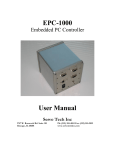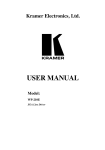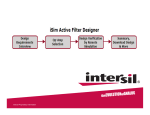Download AMP-SOL-2 User Manual ()
Transcript
AMP-SOL-2 Series Solenoid Amplifier Users’ Manual Servo Tech Inc 1747 W. Roosevelt Rd, Suite 110 Chicago, IL 60608 Ph: (312) 997-3733 Fax: (312) 997-3734 www.ServoTechInc.com TABLE OF CONTENTS 1. The AMP-SOL-2 Series Solenoid Amplifier…………..….….………………………………3 1.1. Components of the Package……………………………………………………....3 1.2. Technical Specifications………………………………………………………….4 1.3. Hardware Requirements…………………………………………………….….…5 1.4. Connection Ports and Cables……………………………………………………..6 2. Installing Your AMP-SOL-2...………….……….……………………………………..…….8 2.1. How Does It Work………………….…………………………………….….…...8 2.2. How to Wire and Use it……………………………………………………….…..12 3. Contact Information………………………………………………………..………………..13 2 1. The AMP-SOL-2 Series Solenoid Amplifier The AMP-SOL-2 Series Solenoid Driver board drives two proportional solenoids. The board accepts digital pulse width modulated (PWM) input (0 –5V) or analog voltage (0-5V or 0-10V) as current command signals. The output current is controlled by means of a switching technique (25 kHz steady-state) allowing efficient operation. Each channel can provide up to 2A of regulated current regardless of coil resistance. It accepts power supply voltages from 12V to 26V. An “OK/Fault” output signal alerts the user of short-circuit or open-circuit condition at the load. Load short-circuit and open-circuit protection circuit disables the output and the driver becomes functional only when power is recycled. Reverse polarity detection circuit disables the power output stage when it detects reverse voltage polarity, but it does not change the state of “OK/Fault” signal. The current through the solenoid can be monitored as an analog signal in the 0-10V range. Features: • • • • • • • • • • 1.1. Supply voltage range: 12V –26V. Two channel output Up to 2A/channel current capacity Proportional output current control Output current is regulated with current loop feedback High frequency switching output (25 kHz) Accepts both PWM (0V low, 5V high) and analog inputs (0-5V range, or 0-10 V range) as current command. Jumper selected. Load short-circuit shut-down OK/Fault flag to indicate load short-circuit or open-circuit Reverse polarity protected by turning OFF power output stage. Components of the Package 1. AMP-SOL-2 Board (with two jumpers on JP3 and JP4 installed in default positions) 2. Users’ Manual 3 1.2. Technical Specifications Input Specifications Power Supply Current command (Input) Signal for each one of two channels: 12-26 VDC PWM1 and PWM2: 0-100%, 2 kHz to 20 kHz range, Non-isolated, Low <0.8 V, High 5V, TTL and CMOS compatible Or Analog 1 and Analog 2: Analog voltage 0 V to 5 V Or Analog voltage 0 V to 10 V Output Specifications Maximum output current per channel 2 A per Channel PWM Output: PWM1, PWM2 25 kHz switching frequency under steady state. Fault: Low No Fault: High OK/Fault (Load Short-Circuit/Open Circuit) OK/Fault 1 , OK/Fault 2 Current monitor output: Current Monitor 1, Current Monitor 2 0V-10V range corresponding to 0A to 2A current output General Specifications Short Circuit protection YES Open Circuit protection YES Reverse Polarity protection YES Electrical Connection Screw terminals, 12 - 16 AWG wire Mechanical Dimensions 4.0” X 3.55” Operating Temperature Range -40 C to 85 C 4 1.3. Hardware Requirements 1. Power Supply: 12 V to 26 V 2. Current Command Signal: PWM (0-5V, 2 kHz-20 kHz, 0-100% duty cycle) or Analog Source (0V to 5V or 0V to 10V). 3. Analog Signal Source 5V for Enable1/Enable2 signals. 5 1.4. Connection Ports and Cables Connecter JP1 1 2 3 Connector# 1 2 3 4 5 6 4 5 6 Name Input Voltage (12V – 26V) Power Ground Solenoid#1 High Solenoid#1 Low Solenoid#2 High Solenoid#2 Low Connector JP2 12 11 10 1 Connector# 1 2 3 4 5 6 2 3 9 8 7 4 5 6 Name Analog Current Command 1 PWM Current Command 1 Enable Driver 2 PWM Current Command 2 Enable Driver 1 OK/Fault Status 2 7 OK/Fault Status 1 8 9 10 11 12 Analog Current Monitor 2 Analog Current Command 2 Ground Analog Current Monitor 1 Ground Description Commands the current in Solenoid#1 Commands the current in Solenoid#1 Enables Driver#2 when high Commands the current in Solenoid#2 Enables Driver#1 when high Indicates a solenoid#2 open-circuit or Short-circuit fault when low Indicates a solenoid#1 open-circuit or Short-circuit fault when low Current in solenoid#2 (0 - 10 V) Commands current in solenoid#2 Ground Current in solenoid#1 (0 - 10 V) Ground 6 Connectors: JP3 and JP4 1 3 5 1 3 5 2 4 6 2 4 6 • Shorting pins 1-2 configures solenoid current command as analog 0 to 5 V • Shorting pins 3-4 configures solenoid current command as analog 0 to 10 V • Shorting pins 5-6 configures solenoid current command as PWM 7 2. Installing Your AMP-SOL-2 2.1. How Does It Work Fig 1: Block Diagram of AMP-SOL-2 Solenoid Driver Board The AMP-SOL-2 solenoid driver board has two independent solenoid driver channels. The peak current in each channel can be programmed separately through a current command input which is proportional to a digital pulse width modulated input signal or an analog signal. Each channel can be disabled/enabled through an enable input signal. A current sensing circuit maintains the current irrespective of the fluctuations in the input power supply. Two step-down voltage regulators (LM2937ET-10 and LM2937ET-5.0) generate 10V and 5V required for control circuitry. The voltage regulators are reverse-polarity protected and turn-off when reverse voltage is applied at its input. This in turn disables the driver chip. By shunting different pins of Headers JP3 and JP4, current command signal can be configured to be a PWM signal, analog signal in 0-5 V range or analog signal in 0-10 V range. The current sense circuit uses a differential amplifier to detect the voltage across the current sense resistor in series with the solenoid. The closed loop current switching logic inside the PWM driver maintains the current in the solenoid equal to the commanded value. Under steady state the output switching frequency is 25 kHz. The current monitor signals indicate the current through the solenoids. A voltage of 10 V at the current monitor output corresponds to 2 A and 0V 8 corresponds to 0A. Short-Circuit protection circuit monitors the current through the solenoid and disables the channel, if a short is detected at the load. OK/Fault status signal will go low (high for normal operation). Once the short at the output is removed, recycling power to the board enables the driver. Open-Circuit detection circuit forces the OK/Fault status signal low if an open-circuit is detected at the load. The Driver block consists of ST Microelectronics solenoid driver chip L295 and associated circuitry. It has two independent driver channels and is controlled by three digital inputs (chip enable (EN), driver#1 enable (VEN1) and driver#2 enable (VEN2)) and two analog inputs (current commands to program the solenoid currents, Vref1 and Vref2). When driver#1 is activated by low level on EN input and high on VEN1, the output transistors of the driver circuit switch ON and current rises through solenoid#1 (Refer to Fig.2). A current sense circuit within the driver chip senses the current through the solenoid. When the solenoid current equals the current command reference Vref1, the output transistors are switched OFF and the current in the solenoid starts to decay. An internal oscillator fixed at 25 kHz, turns ON the output transistors at its next clock pulse and the current in the solenoid rises again. When the solenoid current reaches Vref1 value, the output transistors are again switched OFF. This process is repeated, regulating the solenoid current until VEN1 goes low. The operation of driver#2 is same as above. For detailed information on driver operation, refer to L295 (ST Microelectronics) datasheet. 9 Fig.2 Operation of L295 Driver Signal Conditioning/Current Command selector block consists of a low pass filter and two headers JP3 and JP4. Current command can be configured as PWM, analog 0-5 V range or analog 0-10 V range, by choosing the jumper (JP3/JP4) configuration. The PWM current command signal is passed through a second-order Sallen-Key low-pass filter and a resistor voltage divider to generate current command (Vref1 and Vref2) in the 0-2 V range. 100% duty-cycle generates a current command of 2 A and 0% duty-cycle generates a current command of 0 A. The analog commands are scaled down using a resistor voltage divider to generate Vref1/Vref2 in the 0-2 V range. An analog input voltage of 5V/10V corresponds to 2 A and 0V corresponds to a current command of 0 A. A current-sense circuit senses the voltage across a current sense resistor in series with the solenoid and amplifies it to 0-10 V range. A voltage of 10 V at the current monitor output corresponds to 2 A and 0V corresponds to 0A. Load Short-circuit protection block monitors the current through the solenoid and sets a D flipflop if the current increases above 2.4 A. The D flip-flop disables the driver by making VEN1/VEN2 low. OK/status flag goes low. Recycling power to the board resets the D flip-flop. Load Open-circuit detection circuit monitors the current through the solenoid and if it is below 0.06 A when the driver is enabled and the current command Vref1/ Vref2 is above 0.15 A, OK/Fault status signal goes low. 10 2.2. How to Wire and Use It Refer to Fig.1 for wiring details. 1. To use PWM input as current command for Driver#1, install jumper on pins 5 and 6 of header JP3 (Pins 5 and 6 of header JP4 for Driver#2). The remaining pins of the header should be left open. 2. Connect PWM source to pin 2 and its ground to pin 10 (or 12) of header JP2, if Driver#1 is configured as in step 1. (For Driver#2, use pins 4 and 10 (or 12) of JP2 for PWM source and ground respectively). 3. To use 0-5V analog voltage as current command input for Driver#1, install jumper on pins 1 and 2 of header JP3 (Pins 1 and 2 of header JP4 for Driver#2). The remaining pins of the header should be left open. 4. Connect 0-5V analog source to pin 1 and its ground to pin 10 (or 12) of header JP2, if Driver#1 is configured as in step 3. (For Driver#2, use pins 9 and 10(or 12) of JP2 for input source and ground respectively). 5. To use 0-10V analog voltage as current command input for Driver#1, install jumper on pins 3 and 4 of header JP3 (Pins 3 and 4 of header JP4 for Driver#2). The remaining pins of the header should be left open. 6. Connect 0-10 V analog source to pin 1 and its ground to pin 10 (or 12) of header JP2, if Driver#1 is configured as in step 5. (For Driver#2, use pins 9 and 10(or 12) of JP2 for input source and ground respectively). 7. Connect input power supply (12-26V) between pins1 and 2 of header JP1. 8. Connect a proportional solenoid between pins 3 and 4 of JP1 to use Driver#1 (Pins 5 and 6 of JP2 to use Driver#2). 9. To enable Driver#1, connect 5V to pin 5 of JP2 (Pin 3 of JP2 to enable Driver#2). 11 3. CONTACT INFORMATION For any questions, please contact us. Address: Servo Tech Inc 1747 W. Roosevelt Rd, Suite 110 Chicago, IL, 60608 Phone: Fax: Web: (312) 997-3733 (312) 997-3734 www.ServoTechInc.com 12