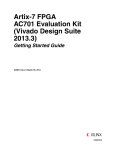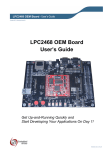Download PLBv46 Endpoint Bridge for PCI Express in a ML505
Transcript
Application Note: Embedded Processing
R
XAPP1030 (v1.0.1) May 6, 2008
Abstract
Reference System: PLBv46 Endpoint Bridge
for PCI Express in a ML505 Embedded
Development Platform
Author: Lester Sanders
This reference system demonstrates the functionality of the PLBv46 Endpoint Bridge for PCI
Express® used in the Xilinx ML505 Embedded Development Platform. The PLBv46 Endpoint
Bridge uses the Xilinx Endpoint core for PCI Express in the Virtex®-5 XC5VLX50T FPGA.The
PLBv46 Bus is an IBM CoreConnect bus used for connecting IBM PPC405 and PPC440 and
the MicroBlaze microprocessors to Xilinx IP cores.
A variety of tests generate and analyze PCIe® traffic for hardware validation of the PLBv46
Endpoint Bridge. PCIe transactions are generated and analyzed by Catalyst and LeCroy test
equipment. For endpoint to root complex transactions, the pcie_dma software application
generates DMA transactions which move data over the PCIe link. For root complex to endpoint
transactions, Catalyst and LeCroy scripts generate PCIe traffic. A Catalyst script which
configures the PLBv46 Endpoint Bridge and performs memory write/read transactions is
discussed. The steps to use Catalyst to measure PCIe performance are given, and
performance results are provided. The principal function of the section on performance
measurements is to show how performance measurements are made.
Two stand-alone tools, PCItree and Memory Endpoint Test, are used to write and read PLBv46
Endpoint Bridge configuration space and memory in a PC environment. This is the least
expensive and easiest way to learn about a PCIe hardware test environment.
The use of the ChipScope™ tool in debugging PLBv46 Endpoint Bridge issues is described.
Included
System
The reference system for the PLBv46 Endpoint Bridge in the ML505 Embedded Development
Platform is available at:
http://www.xilinx.com/support/documentation/application_notes/xapp1030.zip
The reference system in the xapp1030.zip file is described on page 2.
Introduction
The PLBv46 Endpoint Bridge is a PCIe endpoint instantiated in a Xilinx FPGA which
communicates with a root complex. The reference systems are tested using commercial test
equipment from LeCroy and Catalyst. LeCroy and Catalysts are two Analyzers/Exercisers used
to verify PCIe systems. The Catalyst and LeCroy testers allow generation, analysis, capture,
and triggering of Translation Layer, Data Link Layer, and Physical Layer packets. The reference
systems are also tested in two test environments which are inexpensive and PC based.
The PLBv46 Endpoint Bridge is tested using the LeCroy and Catalyst testers as root complex.
The ML505 Evaluation Board is inserted into the LeCroy or Catalyst PCIe slots for testing.
Sample Catalyst scripts are provided in the ml505_mb_plbv46_pcie/catalyst directory.
Sample Lecroy scripts are provided in the ml505_mb_plbv46_pcie/lecroy directory.
The tests for the PLBv46 Endpoint Bridge which do not require LeCroy or Catalyst test
equipment are the PCIE Configuration Verification (PCIE CV), PCItree, and the Memory
EndPoint Test (MET) tests. These are run using the ml505_mb_plbv46_pcie project. These
tests are quick to setup and costs nothing other than a PC with PCIe slots. For these tests, the
© 2008 Xilinx, Inc. All rights reserved. XILINX, the Xilinx logo, and other designated brands included herein are trademarks of Xilinx, Inc. All other trademarks are the property
of their respective owners.
XAPP1030 (v1.0.1) May 6, 2008
www.xilinx.com
1
R
Hardware and Software Requirements
ml505 Embedded Development Platform is inserted into the x1 PCIe slot of a PC (Dell 390).
The PC based PCItree and/or MET software are installed. The PCItree Bus Viewer
(www.pcitree.de) and the Xilinx MET tests allow the user to write and read ML505 memory with
any pattern, with different lengths. PCItree and the MET do not provide the capability to analyze
PCIe traffic.
Hardware and
Software
Requirements
Reference
System
Specifics
The hardware and software requirements for this reference system are:
•
Xilinx ML505 Rev A board
•
Xilinx Platform USB or Parallel IV programming cable
•
Serial communication cable and serial communication utility (TeraTerm)
•
Xilinx Platform Studio 10.1i
•
Xilinx Integrated Software Environment (ISE®) 10.1
•
Xilinx ChipScope Pro 10.1i
•
Catalyst SPX Series PCI Express Bus Protocol Analyzer/Exerciser
•
LeCroy PETracer Analyzer / PETrainer Exerciser
This reference system includes the MicroBlaze™ Processor, MPMC, XPS BRAM, XPS INTC,
XPS GPIO, XPS UART Lite, XPS Central DMA, and PLBv46 Endpoint Bridge. Both the
processor and the bus run at a frequency of 125 MHz. The MicroBlaze processor uses 2 KB for
the instruction cache (I-cache) and 4 KB for the data cache (D-cache). MPMC runs at a
frequency of 125 MHz and is set up for three ports.
Figure 1 is the block diagram of the reference system.
X-Ref Target - Figure 1
XPS
INTC
XPS
GPIO
XPS
BRAM
XPA Central
DMA
MicroBlaze
Processor
PLBv46
PCIe
XPS
UART Lite
LMB
MPMC
MDM
X1030_01_040908
Figure 1:
Block Diagram of Reference System
Table 1 provides the address map of the system.
Table 1: Reference System Address Map
Peripheral
XAPP1030 (v1.0.1) May 6, 2008
Instance
Base Address
High Address
MDM
debug_module
0x84400000
0x8440FFFF
XPS INTC
xps_intc_0
0x81800000
0x8180FFFF
XPS GPIO
xps_gpio_0
0x81400000
0x8140FFFF
XPS BRAM CNTLR
xps_bram_if_cntlr_1
0x8AE10000
0x8AE1FFFF
XPS Central DMA
xps_cdma_0
0x80200000
0x8020FFFF
PLBv46 Endpoint
Bridge
plbv46_pcie_0
0x85C00000
0x85C0FFFF
www.xilinx.com
2
R
Implementation Results
Table 1: Reference System Address Map
Peripheral
Instance
Base Address
High Address
XPS Uartlite
RS232
0x84000000
0x8400FFFF
LMB Cntlr
ilmb_cntlr
0x00000000
0x00001FFF
LMB Cntlr
dlmb_cntlr
0x00000000
0x00001FFF
MPMC
DDR2_SDRAM_32Mx32
0x90000000
0x9FFFFFFF
In XPS, double click on PCIe_Bridge in the System Assembly View to invoke the PLBv46
_PCIe generics editor. The generics shown in Figure 2 are used to configure the PLBv46
Endpoint Bridge. The Xilinx Device ID = 0x0505 and Vendor ID = 0x10EE are displayed in many
of the PCIe tests done in this application note.
X-Ref Target - Figure 2
X1030_02_040908
Figure 2:
Implementation
Results
PLBv46 Endpoint Bridge Parameters
The resource utilization in the reference design is shown in Table 2.
Table 2: Design Resource Utilization
Resources
XAPP1030 (v1.0.1) May 6, 2008
Used
Available
Utilization (%)
Slice Registers
11984
28800
41
Slice LUTs
12247
28800
42
DCM_ADV
2
12
12
Block RAM
56
60
93
www.xilinx.com
3
R
ML505 Setup
ML505 Setup
Figure 3 shows the ML505 Embedded Development Platform. The ML505 has a x1 PCIe
connector on one edge of the printed circuit board.
X-Ref Target - Figure 3
X1030_03_040908
Figure 3:
Executing the
Reference
System
ML505 PCI/PCIe Evaluation Platform
The sequence of steps to test the PLBv46 Endpoint Bridge reference system differs depending
on whether endpoint to root complex transactions or root complex to endpoint transactions are
run. For endpoint to root complex transactions, the steps must be run in the order below. For
root complex to endpoint transactions, the steps are the same, but there is no elf to download.
Change directories to the ready_for_download directory.
1. Use iMPACT to download the bitstream.
impact -batch xapp1030.cmd
2. Invoke XMD and connect to the MicroBlaze processor.
xmd
XAPP1030 (v1.0.1) May 6, 2008
www.xilinx.com
4
R
Testing the PLBv46 Endpoint Bridge
connect mb mdm
rst
3. Download the executable.
dow pcie_dma.elf
4. Write to the Bridge Control Register to enable Bus Master and the BARs.
mwr 0x85C001E0 0x003F0107
5. Use the Catalyst to write the PLBv46 Endpoint Bridge Configuration Space Header.
File -> Open catalyst/cfg_x1.sdc
6. From Catalyst, click
Run
7. From the XMD prompt, run
con
Testing the
PLBv46
Endpoint
Bridge
The system, including the interface to the LeCroy/Catalyst test equipment, is shown in Figure 4.
The root complex is the Catalyst or LeCroy test equipment, and the endpoint is the PLBv46
Endpoint Bridge in the ML505 reference system.
X-Ref Target - Figure 4
DDR2
XPS Central DMA
MicroBlaze
M
BRAM
MPMC3
S
PLBv46 PCIe
Rx
Tx
Endpoint
Analyzer
(Catalyst or LeCroy)
Exerciser
Root Complex
(Catalyst or LeCroy)
X1030_04_040908
Figure 4:
Endpoint to
Root Complex
Transactions
PLBv46 Endpoint Bridge System Identifying Root Complex/Endpoint
Endpoint to root complex transactions are tested using XMD commands and C code. Two
software projects, pcie_dma and pcie_mch_dma, generate Direct Memory Access (DMA)
transactions which create PCIe traffic. This code provides an interface to the user which allows
the selection of the number of loops to run and the seed. The code generates and verifies
pseudo random traffic patterns on the PCIe link.
The pcie_dma.c code uses one DMA channel. The pcie_mch_dma.c code allows
specification of 1-3 DMA channels.
XAPP1030 (v1.0.1) May 6, 2008
www.xilinx.com
5
R
Endpoint to Root Complex Transactions
The PLBv46 Endpoint Bridge Configuration Space Header (CSH) must be written for the code
to run correctly. The Catalyst and LeCroy scripts, cfg_x1.sdc and cfg_x1.peg, set up the
configuration space header of the PLBv46 Endpoint Bridge.
The Catalyst PCI Express Bus Protocol Exerciser/Analyzer has memory located at address
0x00000000. In the reference systems, the PLBv46 Endpoint Bridge generic
C_IPIFBAR2PCIBAR_0 is set to 0x00000000. This is different from the Base System Builder
(BSB) generated value for C_IPIFBAR2PCIBAR_0.
Figure 5 shows the selection of the pcie_dma software project.
X-Ref Target - Figure 5
X1030_05_040908
Figure 5:
XAPP1030 (v1.0.1) May 6, 2008
Selecting the pcie_dma Software Project
www.xilinx.com
6
R
Endpoint to Root Complex Transactions
pcie_dma. The pcie_dma project runs Direct Memory Access (DMA) operations. The user sets
the source address, destination address, and DMA length. The pcie_dma code is used for DMA
operations between user defined source and destination addresses. Figure 6 shows the
parameters in pcie_dma.c which are edited to test PCI transactions between different memory
regions. The elf for pcie_dma.c runs on the MicroBlaze processor in the xc5vlx50t FPGA on the
ML505.
pcie_mch_dma. The pcie_mch_dma project runs multi-channel Direct Memory Access (DMA)
operations. The user sets the source address, destination address, and DMA length for each
channel. The pcie_mch_dma code is used for DMA operations between user defined source
and destination addresses. As with the pcie_dma code, the parameters in pcie_mch_dma.c
which can be edited to test PCI transactions between different memory regions are
DMAChannel[*].BAR. The elf for pcie_mch_dma.c, provided in ready_for_download, as
pcie_mch_dma.elf, runs on the MicroBlaze processor in the xc5vlx50t FPGA on the ML505.
DMA Transactions
As examples of specifying the source and destination addresses in DMA transactions, the
source address may be an address in the ML505 XPS BRAM and the destination address a
Catalyst memory across the PCIe link. Another option is source address in Catalyst memory to
a second location in Catalyst memory.
X-Ref Target - Figure 6
#define MEM_0_BASEADDR 0x8AE10000
#define MEM_1_BASEADDR 0x20000000
DMALength = 1024
X1030_06_040908
Figure 6:
Defining Source and Destination Addresses, Length in pcie_dma.c
The XMD scripts and C code generate DMA operations to transfer data between different
ML505 and Catalyst memory regions. DMA transactions are generated by writing to the
Control, Source Address, Destination Address, and Length registers of the DMA controller.
Table 3 provides the register locations for the XPS Central DMA. In the reference design,
C_BASEADDR is set to 0x80200000.
Table 3: XPS Central DMA Registers
DMA Register
XAPP1030 (v1.0.1) May 6, 2008
Address
Control Register
C_BASEADDR + 0x04
Source Address Register
C_BASEADDR + 0x08
Destination Address Register
C_BASEADDR + 0x0C
Length Register
C_BASEADDR + 0x10
www.xilinx.com
7
R
Endpoint to Root Complex Transactions
The pcie_dma.c code consists of the four functions in the functional diagram in Figure 7. The
Barberpole Region function provides a rotating data pattern in the memory located at the
source address. The Zero Region function sets the memory located at the destination address
to all zeroes. The DMA Region function generates a DMA transaction of data located at the
source address to the memory at the destination address. Following the DMA transfer, the
Verify function verifies that data at the source and destination address are equal.
X-Ref Target - Figure 7
Barberpole
Region
Zero
Region
DMA
Region
Verify
X1030_07_040908
Figure 7:
Functional diagram of pcie_dma.c
Figure 8 show the communication terminal output when running the pcie_dma/executable.elf.
XAPP1030 (v1.0.1) May 6, 2008
www.xilinx.com
8
R
Catalyst Testing
X-Ref Target - Figure 8
X1030_08_040908
Figure 8:
Catalyst Testing
pcie_dma.c output
This section discusses testing using Catalyst Enterprises SPX Series PCI Express
Analyzer/Exerciser system. The SPX is a serial bus Analyzer/Exerciser used to analyze and/or
exercise PCI Express data transactions. The SPX4 Analyzer consists of the SPX4 card and
Analyzer software. The Analyzer allows capture and trigger on Transaction and Data Link Layer
Packets, Physical Layer Ordered Sets, and all bus conditions. The Exerciser generates bus
traffic while operating as either a root complex or endpoint device.
Figure 9 shows a functional diagram of the Catalyst test setup.
X-Ref Target - Figure 9
SPx4 Slot
PC
Catalyst Software
EDK/ISE
PCIe Slot
PXP-100a PCI Express DVT Platform
X1030_09_040908
Figure 9:
XAPP1030 (v1.0.1) May 6, 2008
www.xilinx.com
Catalyst Test Setup
9
R
Catalyst Testing
Figure 10 is a photograph of the Catalyst setup. The ML505 is inserted into the PCIe slot. The
Platform Cable USB cable is connected to the ML505 to use Impact, XMD, and GDB. A USB
cable connects the PC based Catalyst software to the SPX4 Analyzer.
X-Ref Target - Figure 10
X1030_10_040908
Figure 10:
Photo of Catalyst PCI Express Test Equipment
In addition to using the Catalyst Bus Protocol Analyzer/Exerciser software as discussed
extensively in this application note, the Catalyst SpekChekTM PCI Express Compliance Suite
has been run with this reference design to verify that the PLBv46 Endpoint Bridge meets PCI
SIG compliance tests. The SpekChek tests are defined in the SpekChek User Manual Version
6.5.
After downloading the bit file into the ML505 FPGA using Impact, the PLBv46 Endpoint Bridge
Bridge Control Register (BCR) is written as shown in Figure 11. The BCR enables the PCIe
Bus Master and the Base Address Registers (BARs). This step must be done prior to using the
Catalyst software.
XAPP1030 (v1.0.1) May 6, 2008
www.xilinx.com
10
R
Catalyst Testing
X-Ref Target - Figure 11
X1030_11_040908
Figure 11:
XAPP1030 (v1.0.1) May 6, 2008
Writing the Bridge Control Register
www.xilinx.com
11
R
Catalyst Testing
Five tabs are used to setup the Catalyst PCIe Bus Protocol Analyzer/Exerciser. Figure 12
shows Catalyst Capture settings. The option selected is to Capture Everything except Idles.
In the Trigger On tab, select Pattern and Trigger on TLP (Any Type). Select Any Direction.
In the Settings tab, specify the name of the output ssf file.
X-Ref Target - Figure 12
X1030_12_040908
Figure 12:
XAPP1030 (v1.0.1) May 6, 2008
www.xilinx.com
Capture Settings
12
R
Catalyst Testing
Figure 13 shows the setup of the Catalyst Link Settings. Select the Platform mode (hidden
behind the Link Status pane). Click on the Link Status button to invoke the Link Status pane
displayed. The figure shows a Link Width = 1, so the link is up and trained as x1.
X-Ref Target - Figure 13
x1030_01_030408
X1030_13_040908
Figure 13: Catalyst Link Settings
XAPP1030 (v1.0.1) May 6, 2008
www.xilinx.com
13
R
Catalyst Testing
Figure 14 is a graphical view of the stimuli for configuring the PLBv46 Endpoint Bridge,
including BAR 0. The ml505_mb_plbv46_pcie/catalyst directory contains the
cfg_x1.sdc stimuli file. The cfg_x1.sdc project is loaded using the File -> Open pull down menu.
The *.sdc files are readable text files which contains the transactions used as stimuli.
In cfg_x1.sdc, the Device ID/Vendor ID is read. The Command Status register is written and
read. The Revision ID and Class Code register is read.
In the figure, the Name column provides the type of transaction and the Reg Num column
specifies the register in the Configuration Space Header.
BAR0 is written and read. BAR0 is a 64-bit BAR with the lower 32-bits defined at Configuration
Space Header (CSH) Register Number 4 and the higher 32-bits defined at CSH Register
Number 5.
Packets 10 and 11 are Configuration Writes and packets 12 and 13 are Configuration Reads.
In the Data field in packet 10, the endianess of the data written is swapped.
X-Ref Target - Figure 14
X1030_14_040908
Figure 14:
XAPP1030 (v1.0.1) May 6, 2008
Catalyst Configuration Stimuli
www.xilinx.com
14
R
Catalyst Testing
Figure 15 shows the Analyzer output after running cfg_x1. The results are contained in the
cfg_x1.ssf file. Registers in the Configuration Space Header are displayed in packet 0 using
Vendor ID and Device ID symbolic names, with Xilinx 0x10EE and 0x0505 values. The
Command Status Register is read. The SC in the status field indicates successful completion of
the transaction. In the figure, the Revision ID and Class Code Register field is expanded to
provide a readable table of the values in the Data field.
X-Ref Target - Figure 15
X1030_15_040908
Figure 15:
XAPP1030 (v1.0.1) May 6, 2008
Results from Catalyst Configuration
www.xilinx.com
15
R
Catalyst Testing
Figure 16 shows an excerpt of the Exerciser cfg_x1.sdc file. The file contains the stimuli TLPs.
While it is generally easier to read and edit the TLPs using the Catalyst Display Viewer, the text
file is readable and editable, and more details are provided than can be efficiently presented in
a Display Viewer. The figure shows the content of a single Configuration Read TLP.
X-Ref Target - Figure 16
Packet_Type = “Config Read T0”
Framing_Symbol1 = “FB”
Reserved_1 = “0”
Sequence_Number = “000”
Reserved_2 = “0”
Format = “0”
Type = “04”
Reserved_3 = “0”
TC = “0”
Reserved_4 = “0”
TD = “0”
EP = “0”
Attribute = “0”
Reserved_5 = “0”
Length = “001”
Requester_ID = “0000”
Tag = “00”
Last_DW_BE = “0”
First_DW_BE = “F”
Bus_Number = “00”
Device_Number = “00”
Function_Number = “0”
Reserved_6 = “0”
Register_Address = “000”
Reserved_7 = “0”
TLP_Digest = ““
LCRC = “2AC19647”
Framing_Symbol2 = “FD”
Loop_Type = “No_Loop”
Loop_Count = ““
Iterate_After_Trigger = “No”
Delay_Count = “0”
Trigger_Source = “Immediate_Execution”
Disparity_Error = “No”
ZData = “10000000000000000001”
Symbol_View = “Collapse”
Trigger_Output = “No”
Trigger_Output_Type = “Pulse”
Global_Loop
X1030_16_040908
Figure 16: sdc_example
XAPP1030 (v1.0.1) May 6, 2008
www.xilinx.com
16
R
Catalyst Testing
As Root Complex, the Catalyst Exerciser performs memory writes and memory reads to the
ML505 memory. The ML505 reference design contains XPS BRAM and a Multiported Memory
Controller (MPMC) interface to DDR2. Figure 17 shows the memory addressing for Root
Complex (Catalyst) to Endpoint (ML505) transactions.The memory addressed is controlled by
the BAR value written and by the C_PCIBAR2IPIFBAR_* generic(s). In the reference design,
BAR0 is written as 0x0000000060000000. C_PCIBAR2IPIFBAR_0 addresses XPS BRAM at
0x8AE10000, and C_PCIBAR2IPIFBAR_1 addresses DDR2 at location 0x90000000.
X-Ref Target - Figure 17
ML505
XPS
BRAM
0x8AE10000
PLBv46 PCIe
Catalyst
PCIe x1
C_PCIBAR2IPIFBAR0 = 0X8AE10000
C_PCIBAR2IPIFBAR1 = 0X90000000
MPMC/DDR2
0x90000000
Root Complex
End Point
Figure 17:
X1030_17_040908
Catalyst Root Complex
Figure 18 shows the write then read TLPs in the wr_rd_x1.sdc file. In the figure, Packet 0 is a
MWr64 to address 0x0000000060000000 of 128 bytes. The Data Field allows the user to
specify data as Upcount, Walking Bit, or Random pattern, or a user defined pattern such as
0x12345678 can be entered. As exercises in learning to use the PLBv46 Endpoint Bridge, the
data can be varied, and the memory written/read can be changed from XPS BRAM to DDR2.
The Length field is 020H which is 32 doublewords (DWs) or 128 bytes.
Packet 1 is a MRd64 of address 0x0000000060000000, used to verify the written data. The
MRd64 TLP address endianess differs from the CfgWr address endiness used when the BAR
was written with a CfgWr in Figure 14. Bit Order and Endianess can be defined by right clicking
a field to invoke a pop up menu.
X-Ref Target - Figure 18
X1030_18_040908
Figure 18:
XAPP1030 (v1.0.1) May 6, 2008
www.xilinx.com
wr_rd_x1 TLP stimuli
17
R
Catalyst Testing
Figure 19 shows the results after running a version of wr_rd_x1.sdc in which a random pattern
of 0x0AADC5B9F1B0DC89 is transmitted.
X-Ref Target - Figure 19
X1030_19_040908
Figure 19:
Catalyst wr_rd_x1 Results
Figure 20 shows the use of XMD to read ML505 DDR2 memory to provide a second verification
that the wr_rd_x1.sdc script functioned as intended. The data read in XMD should be the same
as the data in the Analyzer waveform display.
X-Ref Target - Figure 20
X1030_20_040908
Figure 20:
XAPP1030 (v1.0.1) May 6, 2008
Verifying Root Complex to Endpoint Transactions with XMD
www.xilinx.com
18
R
Using Catalyst to test PCIe Performance
Using Catalyst
to test PCIe
Performance
Catalyst is used for performance testing. This section provides performance tests for Root
Complex to Endpoint transactions, first for read transactions and then for write transactions.
The test setup is defined and then performance results are given for various lengths for 32 and
64 bit transactions.
Figure 21 shows the physical link setup for the performance test. For the
ml505_mb_plbv46_pcie project, change the Physical Layer Settings Link Width to x1.
X-Ref Target - Figure 21
X1030_21_040908
Figure 21:
Performance Test Physical Settings
Root Complex to Endpoint Performance Tests
To setup the performance test, the ML505 is inserted into the Catalyst. The bitstream is
downloaded into the FPGA. Use XMD to write 0x003F0107 to the PLBv46 Endpoint Bridge
Bridge Control Register to enable the Bus Master and BARs.
XAPP1030 (v1.0.1) May 6, 2008
www.xilinx.com
19
R
Using Catalyst to test PCIe Performance
Root Complex to Endpoint Read Operations
Figure 22 shows the opening of the rc2ep_rd64 performance project. Performance projects use
the spf extension.
X-Ref Target - Figure 22
X1030_22_040908
Figure 22:
Opening a Catalyst Performance Test
The four tabs used in performance projects are the Exercise Program, Performance Items, Link
Settings, and Settings. In Performance Items, the type of performance tests run are defined.
The PCIe traffic used in the performance measurement is defined in the Exercise Program.
XAPP1030 (v1.0.1) May 6, 2008
www.xilinx.com
20
R
Using Catalyst to test PCIe Performance
Figure 23 shows a single TLP used in the performance measurements of Rd64 transactions of
length = 003. Click the TLP button below Performance Items to add the TLP to the Exercise
Program. Using the pop up menu, select Memory -> Read Request 64 bits. Fill out the address
and Len fields. Select the Continuous radio button so that the TLP is continuously transmitted.
X-Ref Target - Figure 23
X1030_23_040908
Figure 23:
Defining MRd64 Performance Stimuli
The next figures show the performance results of MRd64 transactions, varying the length of the
TLP. The single continuously transmitted TLP stimuli just defined is shown in the pane at the
bottom of the figure. The left pane is a Link Chart which provides the average payload size. The
right pane is a Link Chart which provides the data throughput and the payload throughput.
In the Performance Items tab, Link Usage, Number of Packets, and Latency are unchecked.
Under Report Directions, Aggregate is checked.
In the following tests, Data Throughput is the overall bus traffic of all non-idle packets divided by
the update interval. Payload Throughput is the payload data of TLPs divided by the update
interval. The update interval, defined in the Settings tab, for the performance measurements in
this document is 1 second.
The MRd performance is the round trip time including the MRd and Completiion with Data
packets.
XAPP1030 (v1.0.1) May 6, 2008
www.xilinx.com
21
R
Using Catalyst to test PCIe Performance
Figure 24 shows the performance results of a MRd64 TLP of length 10. The data and payload
throughput are 135.1 MB/s and 133.5 MB/s.
X-Ref Target - Figure 24
Figure 24:
XAPP1030 (v1.0.1) May 6, 2008
MRd64 Performance Results - Length = 10
www.xilinx.com
X1030 24 040908
22
R
Using Catalyst to test PCIe Performance
Figure 25 shows the performance results of a MRd64 TLP of length 100. The data and payload
throughput are 135.2 MB/s and 133.6 MB/s.
X-Ref Target - Figure 25
X1030_29_030408
Figure 25:
MRd64 Performance Results - Length = 100
Because of a Catalyst limitation, performance measurements can not be done for TLPs longer
than 400 bytes.
XAPP1030 (v1.0.1) May 6, 2008
www.xilinx.com
23
R
Using Catalyst to test PCIe Performance
Figure 26 shows the performance of MRd32 transactions of length = 3.The data and payload
throughput are 114.6 MB/s and 15.4 MB/s.
X-Ref Target - Figure 26
X1030_26_042408
Figure 26:
XAPP1030 (v1.0.1) May 6, 2008
MRd32 Performance Results - Length = 3
www.xilinx.com
24
R
Using Catalyst to test PCIe Performance
Root Complex to Endpoint Write Transactions
Figure 27 shows a write transaction. The length field is set to 020H or 128 bytes. The data
written is an Upcount pattern. The Continuous radio button is selected.
X-Ref Target - Figure 27
X1030_27_040908
Figure 27:
XAPP1030 (v1.0.1) May 6, 2008
MWr64 Performance Results, Length = 20
www.xilinx.com
25
R
Endpoint to Root Complex Transactions
Figure 28 shows the performance results from running a continuous MWr32 transaction. The
data and payload throughput are 241.3 MB/s and 185.3 MB/s.
X-Ref Target - Figure 28
X1030_28_040908
Figure 28:
Endpoint to
Root Complex
Transactions
MWr32 Performance Results, Length = 20
This section measures the performance of Endpoint to Root Complex transactions. The stimuli
for these transactions are generated using the Xilinx XPS Central DMA Controller (DMAC) in
the system.mhs. The functionality of the DMA controller is discussed earlier in this application
note. The DMA transaction is from the address specified in the DMAC Source Address register
to the address specified in the DMAC Destination Address register. The length of the DMA
transaction is specified by the value in the DMAC Length register.
XAPP1030 (v1.0.1) May 6, 2008
www.xilinx.com
26
R
Endpoint to Root Complex Transactions
Prior to generating the stimuli, the performance test is set up. Figure 29 shows the importing of
the performance test setup file catalyst/pcie_dma.spf. The throughput measurements
are aggregate.
X-Ref Target - Figure 29
X1030_29_040908
Figure 29:
XAPP1030 (v1.0.1) May 6, 2008
Importing Performance Test Setup
www.xilinx.com
27
R
Endpoint to Root Complex Transactions
To generate stimuli, either C code or an XMD script is used to write the DMAC registers.
Figure 30 shows an XMD script to generate stimuli. Using XMD scripts and commands allows
the relatively quick verification that the operation is functioning correctly. After running a DMA
transaction, a mrd command can verify that the data at the source and destination addresses
are equivalent. XMD commands may be too slow to give maximum performance results.
The DMA Status Register is monitored to determine if the DMAC is Busy. When it is not busy,
a DMA transaction is initiated by a write to the DMAC Length register.
X-Ref Target - Figure 30
set outfile [open "dma.txt" "w"]
connect mb mdm
rst
puts $outfile [mwr 0x85C001E0 0x003F0107]
puts
puts
puts
puts
puts
$outfile
$outfile
$outfile
$outfile
$outfile
[mwr
[mwr
[mwr
[mwr
[mwr
0x80200000
0x80200030
0x80200004
0x80200008
0x8020000C
0x0000000A]
0x00000003]
0xC0000004]
0x20000000]
0x20002000]
puts $outfile [mwr 0x20000000 0x12345678 100]
puts $outfile [mwr 0x20002000 0x0 100]
set DMASR [mrd 0x80200014 1]
set DMASR_BUSY 0x40000000
puts $outfile "DMA Status Register = $DMASR"
#while {1} {
for {set i 1} {$i<1000} {incr i} {
if {$DMASR != $DMASR_BUSY} {
puts $outfile [mwr 0x80200010 64]
}
}
puts $outfile [mrd 0x20000000
puts $outfile [mrd 0x20002000
100]
100]
close $outfile
exit
X1030_30_040908
Figure 30:
XAPP1030 (v1.0.1) May 6, 2008
www.xilinx.com
dma.tcl
28
R
Endpoint to Root Complex Transactions
Figure 31 shows the Catalyst SPX4 Analyzer/Exerciser output after running the ep2rc_*.spf
performance analyzer project.The payload throughput depends on various factors such as the
size of the transfer, if print statements are included in the source code, and if the verification is
included in the source code. For this run, all print statements are removed, there is no
verification, and length is set to 20. The transfer is from XPS BRAM to Catalyst memory across
the PCIe link. The data throughput is 19.0 MB/s and the payload throughput is 8.3 MB/s.
X-Ref Target - Figure 31
X1030_31_040908
Figure 31:
XAPP1030 (v1.0.1) May 6, 2008
EP to RC Performance Test Using XMD
www.xilinx.com
29
R
Endpoint to Root Complex Transactions
Figure 32 shows the performance of an Endpoint to Root Complex transaction using C code
(pcie_dma_0.c) to generate stimuli with the length = 200. The data throughput is 61.8 MB/s and
the payload throughput is 36.8 MB/s. In this test, the Source Address is XPS BRAM, which is
0x8AE10000, and the Destination Address is 0x20000000, which translates to Catalyst
memory, across the PCIe link.
X-Ref Target - Figure 32
X1030_32_040908
Figure 32:
XAPP1030 (v1.0.1) May 6, 2008
EP to RC Performance Test Using C Code
www.xilinx.com
30
R
LeCroy Testing
LeCroy Testing
Use the LeCroy - ML505 test setup shown in Figure 33 to verify the PLBv46 Endpoint Bridge
using the LeCroy tester as root complex, including configuration and data transactions. The
ML505 is inserted into the host emulator.
The ml505_mb_plbv46_pcie/lecroy directory contains the stimuli files which use peg as
the filename extension.
This section discusses the procedures used in setting up the LeCroy, including defining the
Recording and Generation Options. Root Complex to Endpoint transactions are discussed,
followed by a section on Endpoint to Root Complex transactions.
X-Ref Target - Figure 33
X1030_33_040908
Figure 33:
XAPP1030 (v1.0.1) May 6, 2008
www.xilinx.com
LeCroy Test Setup
31
R
LeCroy Testing
Figure 34 is a photograph of the LeCroy test setup. The ML505 is inserted into the LeCroy Host
Emulator. The Platform Cable USB Programming cable is connected to the ML505 JTAG
connector.
X-Ref Target - Figure 34
X1030_34_040908
Figure 34:
XAPP1030 (v1.0.1) May 6, 2008
www.xilinx.com
LeCroy Test Equipment
32
R
LeCroy Testing
Figure 35 shows the menu for setting Generation Options after selecting Setup -> Generation
Options.
The LeCroy ML test equipment is selected. Link Width is specified as x1. Select Host as the
Interposer.
X1030_35_040908
X-Ref Target - Figure 35
Figure 35:
XAPP1030 (v1.0.1) May 6, 2008
Setting Generation Options
www.xilinx.com
33
R
LeCroy Testing
Figure 36 shows the menu for setting Recording Options after selecting Setup -> Recording
Options. The Simple Mode is used. An Event Trigger is selected.
The Buffer Size is specified as 32 MB and the Trigger Position is set at 90% post triggering.The
x1 Lane Width is selected.
X-Ref Target - Figure 36
X1030_36_040908
Figure 36:
XAPP1030 (v1.0.1) May 6, 2008
Setting Recording Options
www.xilinx.com
34
R
LeCroy Testing
Figure 37 shows using File -> Open to open a LeCroy stimuli (peg) file.
The LeCroy PETracer software provides the interface to the PETracer (Analyzer) and PETrainer
(Exerciser). To run an analysis, click on the Record icon (the Sun) in the menu bar. Click the
Traffic Light icon at the bottom left of the GUI. After the status bar indicates Traffic Finished,
click the Stop icon (black filled square next to the Sun). This causes results to be shown in the
Display area. Results files have a pex extension. Like peg files, pex files can be opened using
File -> Open.
X-Ref Target - Figure 37
X1030_37_040908
Figure 37:
XAPP1030 (v1.0.1) May 6, 2008
Opening a LeCroy peg file
www.xilinx.com
35
R
LeCroy Testing
Figure 38 shows the use of XMD to enable the Bridge Control Register. The BCR enables the
Bus Master and the Base Address Registers (BARs).
X-Ref Target - Figure 38
X1030_38_040908
Figure 38: Using XMD Commands to Write the Bridge Control Register
After generation and recording options are specified and the BCR is written, the link must be
trained. The Link State is displayed at the bottom of the PETracer GUI. Prior to training, the Link
State is displayed as Detect.Quiet as shown at the bottom of Figure 37. After training, the Link
State is displayed as L0. To initiate training, click on the Connect icon. To disable a trained link,
click on the Disconnect icon.
XAPP1030 (v1.0.1) May 6, 2008
www.xilinx.com
36
R
LeCroy Testing
Figure 39 shows LeCroy - ML505 PLBv46 Endpoint Bridge link is trained with the LTFSM in L0.
If the clocking and resets are correct, link training occurs in less than one second. If link training
is unsuccessful, the LTFSM cycles through training states.
X-Ref Target - Figure 39
X1030_39_040908
Figure 39:
XAPP1030 (v1.0.1) May 6, 2008
LeCroy After Link Trained
www.xilinx.com
37
R
LeCroy Testing
Root Complex to Endpoint Transactions
As Root Complex, the LeCroy Trainer generates memory writes and memory reads to the
ML505 memory. The ML505 reference design contains XPS BRAM and an MPMC interface to
DDR2. Figure 40 shows the memory addressing for Root Complex (Catalyst) to Endpoint
(ML505) transactions.The memory addressed is controlled by the BAR value written and by the
C_PCIBAR2IPIFBAR_* generics. In the reference design, PCI BAR0 is written as
0x0000000060000000. C_PCIBAR2IPIFBAR_0 addresses XPS BRAM at 0x8AE10000, and
C_PCIBAR2IPIFBAR_1 addresses DDR2 at location 0x90000000.
X-Ref Target - Figure 40
ML505
XPS
BRAM
PLBv46 PCIe
LeCroy
PCIe x1
0x8AE10000
C_PCIBAR2IPIFBAR0 = 0X8AE10000
C_PCIBAR2IPIFBAR1 = 0X90000000
MPMC/DDR2
0x90000000
Root Complex
End Point
Figure 40:
XAPP1030 (v1.0.1) May 6, 2008
X1030_40_040908
LeCroy - ML505 Memory Addressing
www.xilinx.com
38
R
LeCroy Testing
The display area shows the TLPs defined in the peg file. Figure 41 shows an excerpt from the
rc2ep_wr_rd.peg file. The rc2ep_wr_rd.peg shown is writes FFFFFFFFs to the six BAR
registers in the Configuration Space Header (CSH). This is done using the Repeat construct.
The first register written is BAR0, located at offset 0x10. After writing and reading the CSH,
packets 32 - 34 are MRd64, MW64 0x12345678, and MRd64
X-Ref Target - Figure 41
X1030_41_040908
Figure 41: RC to EP Write/Read Test
The next figures show BAR0 configuration packets, followed by write, then read, operations on
BAR0.
XAPP1030 (v1.0.1) May 6, 2008
www.xilinx.com
39
R
LeCroy Testing
Figure 42 shows the configuration of BAR0 and the read, write, and read transactions. The
address of BAR0 is 0x0000000060000000. Packet 0 is a CfgWr of the lower order address and
packet 2 is a CfgWr of the higher order address. Packets 4 and 5 use CfgRd TLPs to verify the
configuration writes. Packets 6, 7, and 8 are MRd32, MWr32, and MRd32 TLPs used to read
and write BAR0 memory.
Double click on the Data field in packet 7 to display the 1234678 value.
The endianess of the address in the CfgWr0 TLP differs from the endianess of the address in
the MWr32 and MRd32 TLPs.
X1030_42_040908
X-Ref Target - Figure 42
Figure 42: Configuring and Testing BAR0
XAPP1030 (v1.0.1) May 6, 2008
www.xilinx.com
40
R
LeCroy Testing
Figure 43 shows the results after running rc2ep_cfg_wr_rd_bar0.peg. Packet 9 is a MWr32 of
0x12345678 to address 0x0000000060000000. The address is translated using the generic
C_PCIBAR2IPIFBAR_0 to XPS BRAM at 0x8AE10000. In packet 12, the data value
0x12345678 is returned in the CplD packet.
The status fields indicate Successful Completion (SC).
X-Ref Target - Figure 43
Figure 43:
XAPP1030 (v1.0.1) May 6, 2008
www.xilinx.com
BAR0 Test Results
41
R
LeCroy Testing
Figure 44 shows the verification of the Endpoint to Root Complex PCIe transactions using
XMD. In the system.mhs, the PLBv46 Endpoint Bridge generic C_PCIBAR2IPIFBAR0 is
0x8AE10000, the location of XPS BRAM. This shows that the 0x12346578 written by the
LeCroy Root Complex MWr64 TLP is resident in XPS BRAM.
X-Ref Target - Figure 44
X1030_44_040908
Figure 44:
XAPP1030 (v1.0.1) May 6, 2008
XMD Verification of BAR0 Tests
www.xilinx.com
42
R
LeCroy Testing
Figure 45 shows an excerpt of a peg file.
The peg file used as stimuli in LeCroy transactions is readable and editable. In the figure,
templates are defined for Configuration Write and Configuration Read TLPs. The Configuration
Write template is called in the repeat loop to write FFFFFFFFs to the six Configuration Space
Header BARs.
The peg files in ml505_mb_plbv46_pcie/lecroy can be used to test the PLBv46 Endpoint
Bridge on the ML505.
X-Ref Target - Figure 45
template = TLP{
Name = “MyCfgWrite”
; Template name
TlpType = CfgWr0
; Write device Configuration Space
FirstDwBe = 0xF;
First DW Byte Enables
Length = 1
;1 DWORD
Payload = ( 0xFFFFFFFF )
template = TLP
{
Name = “MyCfgRead”
; Template name
TlpType = CfgRd0
; Read device Configuration Space
FirstDwBe = 0xF; First DW Byte Enables
Length = 1
; 1 DWORD
}
; Enumerate all 6 Base Address registers
repeat = Begin { Count = 6 Counter = i }
; Write 0xFFFFFFFF into Base Address register
packet = “MyCfgWrite” {
Register = ( 0x10 + i * 4 )
; Wait for completion received
wait = TLP {
TLPType = Cpl
}
; Read Base Address register
packet = “MyCfgRead” {
Register = ( 0x10 + i * 4 )
}
; Wait for completion received
wait = TLP {
TLPType = CplD
}
repeat = End
X1030_45_040908
Figure 45:
XAPP1030 (v1.0.1) May 6, 2008
www.xilinx.com
peg Example
43
R
LeCroy Testing
Endpoint to Root Complex Transactions
In Endpoint to Root Complex transactions, the read and write operations originate from the
ML505 and target the LeCroy. The LeCroy model used in this application note, the PCI Express
Multi-Lane (ML) Exerciser/Analyzer, does not have target memory. For read operations, the peg
files are written to respond with read data.
Invoke PETracer and run File → Open lecroy/ep2rc_mrd32_1dw.
Endpoint to Root Complex transactions are generated with XMD commands or C code. Since
the MWr and MRd TLPs originate from the ML505, the LeCroy peg files cause the LeCroy to
wait for the TLP(s) from the ML505. Figure 46 shows the peg for the EP to RC MRd32. The
LeCroy waits for the MRd32 packet from the ML505. When the MRd32 packet is received, the
LeCroy returns a Completion with Data (CplD) packet with a 0x12345678 payload.
X-Ref Target - Figure 46
wait = TLP {TLPType = MRd32 }
Packet=TLP {TLPType=CplD CompleterID = (0:1:0)
Length = 1 ByteCount = 0 LowerAddr = 0x00
Payload = (0x12345678)}
X1030_46_040908
Figure 46:
ep2rc_mrd32
Figure 47 defines the functionality of the LeCroy Root Complex when receiving a MRd32
transaction from the PLBv46 Endpoint Bridge endpoint on the ML505.
X-Ref Target - Figure 47
x1030_47_040908
Figure 47:
XAPP1030 (v1.0.1) May 6, 2008
EP to RC MRd32 Test Stimuli (1 DW)
www.xilinx.com
44
R
LeCroy Testing
Figure 48 shows results from running the EP to RC memory read. The peg is loaded. Start
recording by clicking on the Sun icon in the menu bar. Click the Traffic Light icon. Generate a 1
read using XMD.
mrd 0x20000000 1
Click the Black Square to stop recording and view the results.
X-Ref Target - Figure 48
x1030_48_040908
Figure 48:
EP to RC MRd32 Test Results (1 DW)
Figure 49 shows the ep2rc_mrd32_4dw.peg for a four doubleword Endpoint to Root Complex
MRd32.
X-Ref Target - Figure 49
X1030_49_040908
Figure 49:
XAPP1030 (v1.0.1) May 6, 2008
EP to RC MRd32 Test Stimuli (4 DW)
www.xilinx.com
45
R
LeCroy Testing
Figure 50 shows results from running the XMD command below.
mrd 0x20000000 4
X-Ref Target - Figure 50
X1030_50_040908
Figure 50:
EP to RC MRd32 Test Results (4 DW)
Endpoint to Root Complex Write Transactions
Figure 51 shows the peg for the EP to RC MWr32. As with EP to RC memory reads, start
recording by clicking on the Sun icon, and then click on the traffic light.
X-Ref Target - Figure 51
wait = TLP {
TLPType = MWr32
}
X1030_51_040908
Figure 51: ep2rc_wait_mwr32.peg
XAPP1030 (v1.0.1) May 6, 2008
www.xilinx.com
46
R
LeCroy Testing
Figure 52 shows LeCroy Root Complex setup for analyzing an Endpoint to Root Complex
MWr32 operation.
X-Ref Target - Figure 52
X1030_52_040908
Figure 52:
EP to RC - Write Operation
The xmd command below generates the stimuli for the PLBv46 Endpoint Bridge to transmit the
TLP.
mwr 0x20000000 0x12345678
Figure 53 shows the Analyzer output for an EP to Root Complex Memory Write of 0x12345678.
X-Ref Target - Figure 53
X1030_53_040908
Figure 53:
EP to RC Write Results
The write operation is easily varied using XMD. The XMD command below writes eight
locations.
mwr 0x20000000 0x12345678 8
XAPP1030 (v1.0.1) May 6, 2008
www.xilinx.com
47
R
LeCroy Testing
Figure 54 shows the results from running the eight doubleword Endpoint to Root Complex write
transaction.
X-Ref Target - Figure 54
X1030_54_040908
Figure 54:
XAPP1030 (v1.0.1) May 6, 2008
EP to RC Write Results - 8 DW
www.xilinx.com
48
R
Testing with a PC
Testing with a
PC
Using a Personal Computer (PC) as Root Complex is an inexpensive method of verifying
PLBv46 Endpoint Bridge functionality. PCItree and the Memory Endpoint Test run on PCs.
Figure 55 shows the ML505 in a Dell 390 PC. The PC runs Windows XP and has the ISE, EDK,
and PCItree software installed. The PC PCIe integrated circuits act as root complex. The Dell
390 has a x1 connector for PCIe slot 1 and a x8 connector for PCIe slot 4. In the Dell 390, only
4 of the 8 lanes of the x8 connector are active. The ML505 is powered from the ML505 power
supply. The ML505 is inserted in PCIe slot 1.
The USB Platform Cable is connected to the ML505 JTAG port for Impact, XMD, and
ChipScope operations. A Serial Communication Cable is connected to communicate to a
communication terminal.
X-Ref Target - Figure 55
X1030_55_040908
Figure 55:
PC Test Environment
The power up sequence of the PC affects the PCIe scan. In order for BIOS to recognize the
drivers and PCIe BARs at power up, the FPGA bit file should be loaded prior to PC power up.
It is possible to configure the FPGA after PC power up using JTAG mode, but a warm restart is
usually required to get a PCI scan to work. A warm restart is a PC Shutdown with Restart. Xilinx
recommends writing the ML505 XCF32P PROM with the contents of the MCS file so that
configuration occurs at power up.
Xilinx recommends the use of the Master SelectMap configuration mode. Since it is faster than
Master Serial mode, the ML505 is more likely to be configured at the time of the PCIe scan.
Configuring the ML505 vlx50t when used in a PC PCIe Slot
The ml505_mb_plbv46_pcie/ready_for_download/ml505_mb_plbv46_pcie.mcs is
the configuration file for this reference design. Because in PC based application it can save so
much time to configure from the PROM, the next figures provide the steps for creating a mcs for
the ML505.
XAPP1030 (v1.0.1) May 6, 2008
www.xilinx.com
49
R
Testing with a PC
Figure 56 shows the ML505 Boundary Scan chain. The first XCF32P is used to configure the
FPGA. Right clicking on the XCF32P invokes the Prepare PROM GUI.
X-Ref Target - Figure 56
X1030_56_040908
Figure 56:
XAPP1030 (v1.0.1) May 6, 2008
ML505 Boundary Scan Chain
www.xilinx.com
50
R
Testing with a PC
Provide the PROM file name as shown in Figure 57.
X-Ref Target - Figure 57
X1030_37_022808
X1030_57_040908
Figure 57:
XAPP1030 (v1.0.1) May 6, 2008
www.xilinx.com
Defining the PROM File
51
R
Testing with a PC
Specify the XCF32P PROM as shown in Figure 58.
X-Ref Target - Figure 58
X1030_58_040908
Figure 58:
XAPP1030 (v1.0.1) May 6, 2008
Specifying the XCF32P PROM
www.xilinx.com
52
R
Testing with a PC
Select the bit file (download.bit) as shown in Figure 59.
X-Ref Target - Figure 59
X1030_59_040908
Figure 59:
XAPP1030 (v1.0.1) May 6, 2008
www.xilinx.com
Specifying the Bit File
53
R
PCItree Testing
Figure 60 shows the generated mcs file.
Users generating th ePROM file for the first time should reference pages 101-107 of UG201
(v1.4) Virtex-5 FPGA ML555 Development Kit for PCI and PCI Express Designs.
X-Ref Target - Figure 60
X1030_60_040908
Figure 60:
Selecting Generate File
The recommended configuration mode is Master SelectMap, which is specified when the
configuration Mode Switch (SW3) should be set to M0-0 (ON), M1-0, M2-1.
Use Impact to download the mcs file into the ML505 XCF32 PROM. Select the XCF32P, left
click to invoke a menu, and select Program. Under the Programming Properties menu, check
Parallel Mode under PROM Specific Properties.
Insert the ML505 into the PCIe slot and power-on the PC. Verify that the DONE LED is lit.
PCItree Testing
PCItree is shareware available from http://www.pcitree.de. It runs on Windows XP. PCItree can
be used for either PCI or PCIe tests. In the tests described in this section, the ML505
Embedded Development Platform is inserted into a Dell 390 x1 slot for the
ml505_mb_plbv46_pcie project.
XAPP1030 (v1.0.1) May 6, 2008
www.xilinx.com
54
R
PCItree Testing
Invoke XMD and enable the master and BARs by writing to the Bridge Control Register.
mwr 0x85C001E0 0x003F0107
Figure 61 shows the XMD output when the PLBv46 Endpoint Bridge configuration space
header registers are read. At power-up, the Device ID is 0x0505 and the Vendor ID is 0x10EE.
BAR0 is 0x0000000C. The values are displayed in Big Endian format (EE100505). The address
value at offset 10 contains the addressing size and prefetchability fields.
X-Ref Target - Figure 61
X1030_61_040908
Figure 61:
XAPP1030 (v1.0.1) May 6, 2008
XMD Read of PLBv46 Endpoint Bridge Registers
www.xilinx.com
55
R
PCItree Testing
After invoking PCItree and running a scan, Figure 62 shows the ML505 PLBv46 Endpoint
Bridge detected as Other; Memory Controller, with Bus Number 3, Device Number 0,
Function Number 0, or BDF = 3.0.0.The Xilinx Vendor ID and Device ID are displayed. In its
Configuration Space Header, BAR0 has a value of 0x0000000C. The address, 0xE000000 in
this example, varies for different BIOS setups.
X-Ref Target - Figure 62
X1030_62_040908
Figure 62:
PCItree Scan
To edit the registers in the Configuration Space Header (CSH), highlight the register in the CSH
to edit and provide a value in the Edit Config Reg dialog box. As an example, select the
Command Status Register, write xFFFFFFFF in the Edit Config Reg dialog box, click
WriteConfReg, and then click Refresh Dump to see the new value of the Command Status
Register (CSR) displayed. The CSR value is not 0xFFFFFFFF because some bits in the CSR
are reserved.
XAPP1030 (v1.0.1) May 6, 2008
www.xilinx.com
56
R
PCItree Testing
Click on BAR0 and use the edit ConfReg dialog box to change the value of BAR0 to
xE000000C as shown in Figure 63. Click Write ConfReg and then Refresh Dump. The new
value of BAR0 is displayed.
X-Ref Target - Figure 63
X1030_63_040908
Figure 63:
XAPP1030 (v1.0.1) May 6, 2008
www.xilinx.com
Defining BAR0 in PCItree
57
R
PCItree Testing
Figure 64 is XMD output which shows that BAR0 has been written as 0xE000000C. The XMD
mrd command also shows that the data in the initial 8 addresses in XPS BRAM is 0x00000000.
As noted earlier, the XMD displays data in Big Endian formant while the x86 displays data in
Little Endian format.
X-Ref Target - Figure 64
x1030_64_040908
Figure 64:
XAPP1030 (v1.0.1) May 6, 2008
XMD showing the Configuration Space Header, XPS BRAM
www.xilinx.com
58
R
PCItree Testing
Figure 65 shows the memory test for PCI tree. To run the memory test, click on Mem Test at
the lower left of the BAR Space GUI. Check Auto Read Memory at the top of the BAR Space
GUI to display memory values in the left side of the display. To edit a memory location, highlight
the location to be edited, and enter the value in the Edit memory dialog box. Click on Write
Memory. To view the results, click on the Refr. View icon.
X-Ref Target - Figure 65
X1030_65_040908
Figure 65:
XAPP1030 (v1.0.1) May 6, 2008
Running PCItree Memory Test
www.xilinx.com
59
R
PCItree Testing
Figure 66 shows the results of running the memory test. The leftmost column shows the count
pattern used for data. The count increments for even addresses and decrements on odd
addresses. With the PCItree read of BAR0, the data is the count value specified in the PCItree
memory test.The results (No Errors) are provided.
X-Ref Target - Figure 66
x1030_01_030408
X1030_66_040908
Figure 66:
PCItree Memory Test Results
The ML505 memory written/read is the BRAM and/or DDR2 defined in the system.mhs and
addressed with the PLBv46 Endpoint Bridge C_PCIBAR2IPIFBAR_* generics. In this
reference system, two PLBv46 Endpoint Bridge BARs are active. The C_PCIBAR2IPIFBAR_0
generic points to the ML505 BRAM located at 0x8AE10000.
After writing the ML505 BRAM using PCI tree Edit Memory, XMD can be used to verify BRAM
(or DDR2 if the BAR is enabled) from the PLBv46 side.
XAPP1030 (v1.0.1) May 6, 2008
www.xilinx.com
60
R
PCItree Testing
Figure 67 shows XMD verification that the XPS BRAM contains the data written by PCItree
using XMD commands.
X-Ref Target - Figure 67
X1030_67_040908
Figure 67:
XMD Verification of PCItree Write Operation
In the next two figures, XMD is used to write XPS BRAM, which is then read by PCItree.
XAPP1030 (v1.0.1) May 6, 2008
www.xilinx.com
61
R
PCItree Testing
Figure 68 shows the writing and reading of 0x12345678 to the first four locations in XPS
BRAM.
X-Ref Target - Figure 68
X1030_68_040908
Figure 68:
XAPP1030 (v1.0.1) May 6, 2008
Writing XPS BRAM using XMD
www.xilinx.com
62
R
Memory Endpoint Test
Figure 69 shows a PCItree read of XPS BRAM. The first four locations are read as 0x1234567.
X-Ref Target - Figure 69
X1030_69_040908
Figure 69:
Memory
Endpoint Test
PCItree Read of XPS BRAM
The Memory Endpoint Test (MET) is run on a PC with the ML505 inserted into a PCIe slot. MET
provides a simple method of writing and reading memory. Like PCItree, the ML505 memory
written/read is the BRAM and/or DDR2 defined in the system.mhs, and addressed with the
PLBv46 Endpoint Bridge C_PCIBAR2IPIFBAR_* generics.
The MET requires the installation of the Xilinx Virtex-5 PCIe Endpoint Driver. The Xilinx
application note XAPP1022 Using the Memory Endpoint Test (MET) Driver with the
Programmed Input/Output (PIO) Example Design for PCI Express Endpoint Cores provides
instructions on setting up and running the MET. XAPP1022 uses the PCIe Endpoint Block Plus
core driven by the PIO interface. This section uses MET to write and read ML505 memory
using the PLBv46 Endpoint Bridge.
Pages 6-11 of XAPP1022 provide instructions for installing the Xilinx Virtex-5 PCIe Endpoint
Driver.
XAPP1030 (v1.0.1) May 6, 2008
www.xilinx.com
63
R
Memory Endpoint Test
Figure 70 shows the invocation of the Memory Endpoint Test. The values for the Device
Number, Vendor Number and the address indicate that the PLBv46 Endpoint Bridge on the
ML505 is detected.
X-Ref Target - Figure 70
X1030_70_040908
Figure 70:
Invoking the Memory Endpoint Test
Pages 11-15 of XAPP1022 provide detailed instructions on using the MET to test transfers to
PLBv46 Endpoint Bridge memory.
XAPP1030 (v1.0.1) May 6, 2008
www.xilinx.com
64
R
Memory Endpoint Test
Figure 71 shows basic read and write operations using the MET. In the figure, the Display (d),
Location (l), and Set (s) instructions illustrate basic memory read and write transactions.
The command
d 40
causes the values of 40 current memory locations to be displayed. The values displayed
(00000000 FFFFFFFF 00000002 FFFFFFFD ...) are the same as the values displayed by
PCItree in Figure 23 because this test was run shortly after the PCItree tests.
The location command
l 0
moves the address to location 0x00000000. All addresses are offset addresses from the BAR
start address.
The set command
s 12345678
is a memory write to the current address. In the figure, after the write of 0x12345678, the
address pointer is move back to location 0x00000000 (l 0), and the contents of the memory is
re-displayed using d 40. The 0x12345678 value just written at location 0x00000000 is
displayed.
X-Ref Target - Figure 71
X1030_71_040908
Figure 71:
XAPP1030 (v1.0.1) May 6, 2008
Running the Memory Endpoint Test
www.xilinx.com
65
Using ChipScope with the PLBv46 Endpoint Bridge
Using
ChipScope with
the PLBv46
Endpoint
Bridge
R
ChipScope is used to debug hardware problems. Debugging is done at either the system or
PLBv46 Endpoint Bridge level. To analyze PLBv46 Endpoint Bridge internal signals, insert the
ChipScope cores into implementation/pcie_bridge_wrapper.ngc. To analyze signals involving
multiple cores, insert the ChipScope cores into system.ngc. The flow for using the two
debugging methods differs. Below, an outline of the steps for debugging at the system level is
provided. This is followed by a detailed list of steps for debugging at the core level.
Inserting ChipScope at the System Level
The following steps insert the ChipScope cores into the system.
1. In XPS, select Hardware → Generate Netlist.
2. From the command prompt in the implementation directory, run
ngcbuild -i system.ngc system2.ngc
3. Copy the chipscope/ml505_mb_plbv46_pcie.cdc file to the project area (usually
either one directory above the chipscope directory or the implementation directory).
4. Invoke ChipScope Inserter. To specify the input in the Input Design Netlist window,
browse to the system2.ngc file created in step 2. Define the Clock, Trigger, and Data
signals in Inserter, and generate the ICON and ILA cores.
5. From ML505_mb_plbv46_pcie/implementation, copy the file displayed in the Inserter
Output Design Netlist window, usually implementation/system2.ngo, to
implementation/system.ngc.
6. In XPS, run Hardware → Generate Bitstream.
Inserting ChipScope in the PLBv46 Endpoint Bridge
The ml505_mb_plbv46_pcie/chipscope/plbv46_pcie.cdc file is used to insert a
ChipScope ILA core into the pcie_bridge_wrapper core. Do the following steps to insert a core
and analyze PLBv46 Endpoint Bridge signals with ChipScope.
1. Invoke XPS. Run Hardware → Generate Netlist.
2. Copy chipscope/plbv46_pcie.cdc file to the project area (usually either one directory
above the chipscope directory or the implementation directory).
3. Run Start → Programs → ChipScope Pro → ChipScope Inserter
4. From ChipScope Inserter, run File Open → plbv46_pcie.cdc.
XAPP1030 (v1.0.1) May 6, 2008
www.xilinx.com
66
R
Using ChipScope with the PLBv46 Endpoint Bridge
Figure 72 shows the ChipScope Inserter setup GUI after File Open → plbv46_pcie.cdc.
X-Ref Target - Figure 72
X1030_72_040908
Figure 72:
XAPP1030 (v1.0.1) May 6, 2008
www.xilinx.com
Opening plbv46_pcie.cdc
67
R
Using ChipScope with the PLBv46 Endpoint Bridge
5. The plbv46_pcie.cdc provides a good starting point for analyzing designs. In most analyses,
additional nets are needed. Figure 73 shows the GUI for making net connections. Click Next
four times to move to the Modify Connections window. Select Modify Connections. The Filter
Pattern is used to find net(s). As an example of using the Filter Pattern, enter *ack* in the
dialog box to locate acknowledge signals such as Sl_AddrAck. In the Net Selections area,
select either Clock, Trigger, or Data Signals. Select the net and click Make Connections.
Correct Clock, Trigger, and/or Data signals displayed in red.
X-Ref Target - Figure 73
X1030_73_040908
Figure 73:
Inserter Data Signals
6. Click Insert to insert the core into pcie_bridge_wrapper.ngo. In the
ml505_mb_plbv46_pcie/implementation directory, copy
pcie_bridge_wrapper.ngo to pcie_bridge_wrapper.ngc.
8. In XPS, run Hardware → Generate Bitstream and Device Configuration → Download
Bitstream. Do not rerun Hardware → Generate Netlist, as this overwrites the
implementation/pcie_bridge_wrapper.ngc produced by the step above. Verify that
the file size of the pcie_bridge_wrapper.ngc with the inserted core is significantly larger than
the original version.
9. Invoke ChipScope Pro Analyzer by selecting
Start → Programs → ChipScope Pro → ChipScope Pro Analyzer
Click on the Chain icon located at the top left of Analyzer’s GUI. Verify that the message in the
transcript window indicates that an ICON is found.
XAPP1030 (v1.0.1) May 6, 2008
www.xilinx.com
68
R
Using ChipScope with the PLBv46 Endpoint Bridge
10. The ChipScope Analyzer waveform viewer displays signals named DATA*. To replace the
DATA* signal names with the familiar signal names specified in ChipScope Inserter, select File
→ Import and browse to plbv46_pcie.cdc in the dialog box.
The Analyzer waveform viewer is more readable when buses rather than discrete signals are
displayed. Select the Sl_rdDBus<*> signals, click the right mouse button, and select Add to
Bus → New Bus. With Sl_rdDBus in the waveform viewer, select and delete the discrete
Sl_rdDBus<*> signals. The signals are displayed as buses in Figure 74.
Note: The Reverse Bus Order operation is useful for analyzing buses in Analyzer.
X-Ref Target - Figure 74
X1030_74_040908
Figure 74:
XAPP1030 (v1.0.1) May 6, 2008
ChipScope Pro Analyzer Waveform
www.xilinx.com
69
R
Using ChipScope with the PLBv46 Endpoint Bridge
11. Set the trigger in the Trigger Setup window as shown in Figure 75. The trigger used
depends on the problem being debugged. Simple triggers are PA_Valid, Sl_AddrAck,
Sl_wrComp.
X-Ref Target - Figure 75
X1030_75_040908
Figure 75: ChipScope Analyzer Trigger Setup
XAPP1030 (v1.0.1) May 6, 2008
www.xilinx.com
70
R
Using ChipScope with the PLBv46 Endpoint Bridge
12. Arm the trigger by selecting Trigger Setup → Arm, or clicking on the Arm icon as shown
in Figure 76.
X-Ref Target - Figure 76
X1030_76_040908
Figure 76:
ChipScope with Trigger Armed
13. Run XMD or GDB to trigger patterns which cause ChipScope to display waveform output.
For example, set the trigger to Sl_addrAck, arm the trigger, and run
xmd -tcl xmd_commands/dma.tcl
at the command prompt. This produces signal activity in the Analyzer waveform viewer.
XAPP1030 (v1.0.1) May 6, 2008
www.xilinx.com
71
R
Using ChipScope with the PLBv46 Endpoint Bridge
14. ChipScope results are analyzed in the waveform window, as shown in Figure 77. This figure
shows the bus signals generated in Step 10.
X-Ref Target - Figure 77
X1030_77_040908
Figure 77: ChipScope Pro Analyzer Triggered
To share the results with remote colleagues, save the results in the waveform window as a
Value Change Dump (vcd) file. The vcd files can be translated and viewed in most simulators.
The vcd2wlf translator in ModelSim reads a vcd file and generates a waveform log file (wlf)
file for viewing in the ModelSim waveform viewer. Select File → Open Database to open the
vcd file in the Cadence Design System, Inc. Simvision design tool.
After running ChipScope, it is sometimes necessary to revise the Trigger or Data nets, or both,
used in a debug operation. Saving Inserter and Analyzer projects simplifies this procedure. The
saved project can be re-opened in Inserter, and edits can be made.
XAPP1030 (v1.0.1) May 6, 2008
www.xilinx.com
72
R
Using ChipScope with the PLBv46 Endpoint Bridge
Figure 78 is the waveform output of a ChipScope inserted into the reference system when
running the endpoint to root complex performance tests.
Memory, XPS Central DMA and PLBv46 Endpoint Bridge transactions are monitored
simultaneously. The trigger is PCIe_bridge/comp_slave_bridge/sig_request_complete. The
ml505_mb_plbv46_pcie_scs.cdc is included in the chipscope directory.
X-Ref Target - Figure 78
X1030_78_040908
Figure 78:
XAPP1030 (v1.0.1) May 6, 2008
System Debugging Using ChipScope
www.xilinx.com
73
R
Reference Design Matrix
Reference
Design Matrix
The reference design matrix is shown in Table 4.
Table 4: Reference Design Matrix
General
Developer Name
Xilinx
Target devices (stepping level, ES, production, speed grades)
Source code provided
Virtex-5 XC5VLX50T
(Production Silicon)
No
Source code format
VHDL
Design uses code/IP from an existing reference design/application
note, 3rd party, or CORE Generator software
No
Simulation
Functional simulation performed
No
Timing simulation performed
No
Testbench used for functional simulations provided
No
Testbench format
N/A
Simulator software used/version (i.e., ISE software, Mentor,
Cadence, other)
N/A
SPICE/IBIS simulations
No
Implementation
Synthesis software
XST
EDK Software
EDK10.1i
Implementation software tools used/versions
ISE10.1i
Static timing analysis performed
Yes
Hardware Verification
Hardware verified
Yes
Hardware platform used for verification
XAPP1030 (v1.0.1) May 6, 2008
www.xilinx.com
ML505
74
R
References
References
1. UG197 Virtex-5 Integrated Endpoint Block for PCI Express Designs User Guide
2. UG201 Virtex-5 FPGA ML555 Development Kit for PCI and PCI Express Designs User
Guide (v1.4) March 10, 2008
3. XAPP1022 Using the Memory Endpoint Driver (MET) with the Programmed Input/Output
Example Design for PCI Express Endpoint Cores
4. LeCroy PCI Express Multi-Lane Exerciser User Manual Version 5.0
5. SpekChek User Manual Version 6.5
6. Catalyst - PCI Express Bus Protocol Analyzer/Exerciser User’s Guide
Revision
History
Notice of
Disclaimer
The following table shows the revision history for this document.
Date
Version
04/25/08
1.0
5/6/08
1.0.1
Revision
Initial release.
Made minor non-technical edits.
Xilinx is disclosing this Application Note to you “AS-IS” with no warranty of any kind. This
Application Note is one possible implementation of this feature, application, or standard, and is
subject to change without further notice from Xilinx. You are responsible for obtaining any rights
you may require in connection with your use or implementation of this Application Note. XILINX
MAKES NO REPRESENTATIONS OR WARRANTIES, WHETHER EXPRESS OR IMPLIED,
STATUTORY OR OTHERWISE, INCLUDING, WITHOUT LIMITATION, IMPLIED
WARRANTIES OF MERCHANTABILITY, NONINFRINGEMENT, OR FITNESS FOR A
PARTICULAR PURPOSE. IN NO EVENT WILL XILINX BE LIABLE FOR ANY LOSS OF DATA,
LOST PROFITS, OR FOR ANY SPECIAL, INCIDENTAL, CONSEQUENTIAL, OR INDIRECT
DAMAGES ARISING FROM YOUR USE OF THIS APPLICATION NOTE.
XAPP1030 (v1.0.1) May 6, 2008
www.xilinx.com
75