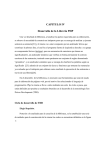Download The IceCoffee Language Specification Tel Aviv University
Transcript
CS368-3133
Fall 2013–2014
The IceCoffee Language Specification
Tel Aviv University∗
The IC language is a simple object-oriented language that we will use in the compiler
project. The goal is to build a complete compiler for this language and generate x86 assembly
code. IC is essentially a subset of Java. It supports objects, subtyping, virtual and static
methods, arrays; it is strongly-typed, and uses run-time checks to ensure the safety of object
and array accesses; it supports dynamic allocation of objects and arrays, and uses an offthe-shelf garbage collector to reclaim heap memory. This document describes the structure
and the semantics of IC.
1
Lexical Considerations
Identifiers and keywords are case-sensitive. Identifiers contain letters, digits, and the underscore character. Class identifiers start with an upper-case letter. All of the other identifiers
start with a lower-case letter. The following are keywords and cannot be used as identifiers:
class extends static void int
boolean string
return if
else
while break continue this
new
length true
false null
White spaces consist of space, tab, or newline characters. They may appear between any
tokens. Keywords and identifiers must be separated by white space or a token that is neither
a keyword or an identifier.
Both forms of Java comments are supported; a comment beginning with the characters
// indicates that the remainder of the line is a comment. In addition, a comment can be a
sequence of characters that begins with /*, followed by any characters, including newline,
up to the first occurrence of the end sequence */. Unclosed comments are lexical errors.
Integer literals may start with an optional negation sign -, followed a sequence of digits.
Non-zero numbers should not have leading zeroes. Integers have 32-bit signed values between
−231 and 231 − 1.
∗
Course materials adapted with permission from Prof. Radu Rugina in Cornell university.
1
String literals are sequences of characters enclosed in double quotes. String characters
can be: 1) printable ASCII characters (ASCII codes between decimal 32 and 126) other
than quote " and backslash \, and 2) the escape sequences \" to denote quote, \\ to denote
backslash, \t to denote tab, and \n for newline. No other characters or character sequences
can occur in a string. Unclosed strings are lexical errors.
Boolean literals must be one of the keywords true or false. The only literal for heap
references is null.
2
Program structure
A program consists of a sequence of class declarations. Each class in the program contains
field and method declarations. A program must have exactly one method main, with the
following signature:
static void main (string[] args) { ... }
Running the program with arguments args is equivalent to executing A.main(args),
where A is the class that contains the main method.
3
Variables
Program variables include local variables or method parameters, and are allocated on the
run-time stack. Objects and arrays are allocated on the heap. Variables can hold integer
and boolean values, or references to objects, arrays, or strings. Variables can be declared at
any point in the program. They are visible from the declaration point up to the end of the
innermost enclosing statement block.
Initialization. The program does not initialize variables with default values at declaration
points. Instead, the compiler statically checks that each variable is assigned before it is used.
Violations of this rule will cause compilation errors. On the other hand, object fields and
array elements are initialized with default values (0 for integers, false for booleans, and
null for references) when the objects or the arrays are created.
4
Strings
Unlike Java, IC has a primitive type string. Strings can be manipulated only in the
following ways: using assignments of string references (including null); concatenating strings
with the + operator; and testing for string reference equality using == (Note: this operator
does not compare string contents). Library functions are provided to convert between strings
and integer arrays containing the ascii codes of the characters in the string.
2
5
Arrays
The language supports arrays with arbitrary element types. If T is a type , then T[ ] is
the type for and array with elements of type T. In particular, array elements can be arrays
themselves, allowing programmers to build multidimensional arrays. For instance, the type
T[ ][ ] describes a two-dimensional array constructed as an array of array references T[ ].
Arrays are dynamically created using new, i.e., new T[n] allocates an array of type T
with n elements and initializes the elements with their default values. The expression new
T[n] yields reference to the newly created array. Arrays of size n are indexed from 0 to
n − 1 and the standard bracket notation is used to access array elements. If the expression
a is a reference to an array of length n, then a.length is n, and a[i] returns the (i+1)-th
element in the array. For each array access a[i], the program checks at run-time that a
is not null and that the access is within bounds: 0 ≤ i < n. Violations will terminate the
program with an appropriate error message.
6
Classes
Classes are collections of fields and methods. They are defined using declarations of the form:
“class A extends B { body }”, where body is a sequence of field and method declarations.
The extends clause is optional. When the extends clause is present, class A inherits all of the
features (methods and fields) of class B. Only one class can be inherited, hence IC supports
only single inheritance. We say that A is a subclass of B, and that B is a superclass of A.
Classes can only extend previously defined classes. In other words, a class cannot extend
itself or another class defined later in the program. This ensures that the class hierarchy has
a tree structure.
Method overloading is not supported. A class cannot have multiple methods with the
same name, even if the methods have different number of types of arguments, or different
return types. Hidden fields are not permitted either. All of the newly defined fields in a
subclass must have different names than those in the superclasses.
However, methods can be overridden in subclasses. Subclasses can re-define more specialized versions of methods defined in their superclasses.
7
Subtyping
Inheritance induces a subtyping relation. When class A extends class B, A is a subtype of B,
written A ≤ B. Subtyping is also reflexive and transitive. Additionally, the special type null
is a subtype of any reference type:
A extends B {... }
A≤B
A≤B B≤C
A≤C
A≤A
null ≤ A
If A is a subtype of B, a value of type A can be used in the program whenever the program
expects a value of type B.
3
Subtyping is not covariant for array types: if A is a subtype of B then A[ ] is not a subtype
of B[ ]. Instead, array subtyping is type invariant, which means that each array type is only
a subtype of itself.
8
Objects
Objects of a certain class can be dynamically created using the new construct. If A is a
declared class, new A() allocates an object of class A on the heap and initializes all of
its fields with the default values. The expression new A() yields a reference to the newly
allocated object.
Object fields and instance methods are accessed using the ’.’ symbol. The expression
o.f denotes the field f of object o, and the expression o.m() denotes a call to the virtual
method m of object o. The keyword this refers to the current object (i.e., the object on
which the current method is invoked).
Object references have class types: each definition class A introduces a class type A.
Class types can then be used in declarations for reference variables. For instance, “A obj”
declares a variable obj of type A, that is, a reference to an object of class A.
A class name A can be used as the type of an object reference anywhere in the program.
In particular, it can appear in the body of the class A declaration itself, or even before
that, as in the following example. This allows to build recursive and mutually recursive class
structures, such as the ones below:
class List { int data; List next; }
class Node { int data; Edge[] edges; }
class Edge { int label; Node dest; }
9
Method Invocation
There are two kinds of method calls: static and virtual.
Static method calls are of the form C.m(...), where C is a class name and m is a method
declared static in C (or its superclasses). The program will execute this method, regardless
of whether subclasses of C override this method or not. Hence, the method being executed
is known at compile-time.
Virtual method calls are of the form e.m(...), where e is an expression denoting an object
reference. The method being executed is the method m of class C, where C is the run-time
type of object e. Hence, the method executed is not known at compile-time. Virtual method
calls are resolved at run-time via dynamic dispatch.
At each method invocation site, the program evaluates the actual arguments from left to
right, and then assigns the computed values to the corresponding formal parameters of the
method. Objects, arrays, and strings are passed by reference. The program then executes the
body of the appropriate method, as described above. Upon return, the control is transferred
4
back to the caller. If the return statement has an expression argument, that argument is
evaluated and the computed value is also returned to the caller.
At each method invocation, the number and types of actual values of the call site must be
the same as the number and types of formal parameters in the method declaration. Furthermore, values returned by return statements must agree with the corresponding return types
from method declarations. If a method is declared to return void, then return statements in
the body of the method cannot return values. Such methods are allowed to reach the end of
their body without a return statement. Otherwise, if the method is declared with a return
type T, then all return statements must return values of type T. In this case, the method
body is required to have a return statement on each program path. The compiler checks this
requirement and reports an error whenever it is violated.
10
Scope rules
For each program, there is a hierarchy of scopes consisting of: the global scope, class scopes,
method scopes, and local scopes for blocks within each method. The global scope consists of
the names of all classes defined in the program. Each class has a static scope and an instance
scope. The instance scope is the set of all fields and methods of that class; the static scope is
the set of static methods only. The scopes of subclasses are nested inside the scopes of their
superclasses. The scope of a method consists of the formal parameters and local variables
defined in the block representing the body of the method. Finally, a block scope contains
all of the variables defined in that block.
When resolving an identifier at a certain point in the program, the enclosing scopes are
searched for that identifier. In particular, local variables and method parameters can only
be used after they are defined in one of the enclosing block or method scopes. Fields and
methods, both static and virtual, can be used either directly (without the dot prefix) if the
current class contains those fields or method. The current class scope is the instance scope
if the current method is virtual; or the static class scope if the current method is static.
Fields and virtual methods can be used in expressions of the form e.f or e.m() when e has
class type C and the instance scope of C contains those fields and methods. Finally, static
methods can be used in expressions of the form C.m() if the static scope of C contains m.
Class names, fields, and methods can be used before the program declares them. However,
the program must eventually declare them.
Identifiers, regardless of their kind, cannot be defined multiple times in the same scope.
Here, same means exactly the same scope, not including the scopes it is nested in. The
exception to this rule regards inheritance where identifiers, regardless of their kind, cannot
be defined multiple times in the same scope or the scope of the superclass.
Therefore code like:
class A {
int foo;
void foo() {
}
5
}
is illegal since ’foo’ acts both as a field and a method name.
Code like this is legal:
class A {
int x;
void foo() {
int x;
x = 1; // here ’x’ refers to the local variable ’x’
this.x = 1; // here ’x’ refers to the field ’x’
}
}
Code like this is also legal:
class A {
void foo() {
int x;
{
boolean x;
x = true; // ’x’ refers to the variable defined in the inner scope.
}
}
}
Shadowing method parameters with local variables is illegal. For example:
class A {
void foo(int x) {
int x = 1;
}
}
The following code is illegal since the same identifier (foo) appears both in the scope of
the class A and in the scope of the class B, which inherits from A:
class A {
int foo;
}
class B extends A {
void foo() {}
}
6
11
Statements
IC has the standard control statements: assignments, method calls, return statements, if
constructs, while loops, break and continue statements, and statement blocks.
Each assignment statement l = e updates the location represented by l with the value of
expression e. The updated location l can be a local variable, a parameter, a field, or an array
element. The type of the updated location must match the type of the evaluated expression.
For integers and booleans, the assignment copies the integer or boolean value. For string,
array, or object types, the assignment only copies the reference.
Method invocations can be used as statements, regardless of whether they return values
or not. In case the invoked method returns a value, that value is discarded.
The if statement has the standard semantics. It first evaluates the test expression, and
executes one of its branches depending on whether the test is true of false. The else clause
of an if statement always refers to the innermost enclosing if.
The while statement executes its body iteratively. At each iteration, it evaluates the
test condition. If the condition is false, then it finishes the execution of the loop; otherwise
it executes the loop body and continues with the next iteration. The break and continue
statements must occur in the body of an enclosing loop in the current method. The break
statement terminates the loop and the execution continues with the next statement after the
loop body. The continue statement terminates the current loop iteration; the execution of
the program proceeds to the next iteration and tests the loop condition. When break and
continue statements occur in nested loops, they refer to the innermost loop.
Blocks of statements consist of a sequences of statements and variable declarations.
Blocks are statements themselves, so blocks and statements can be nested arbitrarily deep.
12
Expressions
Program expressions include:
• memory locations: local variables, parameters, fields, or array elements;
• calls to methods with non-void return types;
• the current object this;
• new object or array instances, created with new T() or new T [ e ];
• the array length expression e.length;
• unary or binary expressions; and
• integer, string, Boolean, and null literals.
7
13
Operators
Unary and binary operators include the following:
• Arithmetic operators: addition +, subtraction -, multiplication *, division /, and modulo %. The operands must be integers. The plus operator + is also used to concatenate
strings. Division by zero and modulus of zero are dynamically checked, and cause
program termination.
• Relational comparison operators: less than <, less or equal than <=, greater than >,
and greater or equal then >=. Their operands must be integers.
• Equality comparison operators: equal == or different !=. The operands must have the
same type. For integer and boolean types, operand values are compared. For the other
types, references are compared.
• Conditional operators: short-circuit “and” &&, and short-circuit “or” ||. If the first
operand of && evaluates to false, its second operand is not evaluated. Similarly, if the
first operand of || evaluates to true, its second operand is not evaluated. The operands
must be booleans.
• unary operators: sign change - for integers and logical negation ! for booleans.
The operator precedence and associativity is defined by the table below. Here, priority
1 is the highest, and priority 9 is the lowest.
Priority
1
2
3
4
5
6
7
8
9
14
Operator
[] ()
.
- !
* / %
+ < <= > >=
== !=
&&
||
=
Description
array index, method call
field/method access
unary minus, logical negation
multiplication, division, remainder
addition, subtraction
relational operators
equality comparison
short-circuit and
short-circuit or
assignment
Associativity
left
right
left
left
left
left
left
left
right
IC Syntax
The language syntax is show in Figure 1. Here, keywords are shown using typewriter fonts
(e.g., while); operators and punctuation symbols are shown using single quotes (e.g., ’;’); the
other terminals are written using small caps fonts (id, class, integer, and string); and
nonterminals using slanted fonts (e.g., formals). The remaining symbols are meta-characters:
(...)* denotes the Kleene star operation and [...] denotes an optional sequence of symbols.
program
classDecl
field
method
formals
type
::=
::=
::=
::=
::=
::=
classDecl ∗
class class [ extends class ] 0 {0 ( field | method )∗ 0 }0
type id ( 0 ,0 id )∗ 0 ;0
[ static ] ( type | void ) id 0 (0 [ formals ] 0 )0 0 {0 stmt∗ 0 }0
type id ( 0 ,0 type id )∗
int | boolean | string | class | type 0 [0 0 ]0
stmt ::=
|
|
|
|
|
|
|
|
location 0 =0 expr 0 ;0
call 0 ;0
return [ expr ] 0 ;0
if 0 (0 expr 0 )0 stmt [ else stmt ]
while 0 (0 expr 0 )0 stmt
break 0 ;0
continue 0 ;0
0 0
{ stmt∗ 0 }0
type id [ 0 =0 expr ] 0 ;0
expr ::=
|
|
|
|
|
|
|
|
|
location
call
this
new class 0 (0 0 )0
new type 0 [0 expr 0 ]0
expr 0 .0 length
expr binop expr
unop expr
literal
0 0
( expr 0 )0
call
staticCall
virtualCall
location
::=
::=
::=
::=
staticCall | virtualCall
class 0 .0 id 0 (0 [ expr ( 0 ,0 expr )∗ ] 0 )0
[ expr 0 .0 ] id 0 (0 [ expr ( 0 ,0 expr )∗ ] 0 )0
id | expr 0 .0 id | expr 0 [0 expr 0 ]0
binop ::= 0 +0 | 0 -0 | 0 *0 | 0 /0 | 0 %0 | 0 &&0 | 0 ||0
| 0 <0 | 0 <=0 | 0 >0 | 0 >=0 | 0 ==0 | 0 !=0
unop ::= 0 -0 | 0 !0
literal ::= integer | string | true | false | null
Figure 1: IC Syntax
15
Typing rules
Typing rules for expressions
E ` true : bool
E ` false : bool
E ` integer-literal : int
E ` string-literal : string
E ` e0 : int E ` e1 : int
op ∈ {+,-,/,*,%}
E ` e0 op e1 : int
E ` e0 : string E ` e1 : string
E ` e0 + e1 : string
E ` e0 : T0 E ` e1 : T1
T0 ≤ T1 or T1 ≤ T0
op ∈ {==,!=}
E ` e0 op e1 : bool
E ` e0 : int E ` e1 : int
op ∈ {<=,<,>=,>}
E ` e0 op e1 : bool
E ` e0 : bool E ` e1 : bool
op ∈ {&&,||}
E ` e0 op e1 : bool
E ` e : int
E ` -e : int
E ` e0 : T [ ] E ` e1 : int
E ` e0 [e1 ] : T
E ` e : bool
E ` !e : bool
E ` e : T[]
E ` e . length : int
E ` e : int
E ` new T [e] : T [ ]
E ` new T () : T
E ` null : null
id : T ∈ E
E ` id : T
E ` e : C (id : T ) ∈ C
E ` e . id : T
E ` e0 : T1 × . . . × Tn → Tr
E ` ei : Ti0 Ti0 ≤ Ti for all i = 1..n
E ` e0 (e1 , . . . , en ) : Tr
(m : static T1 × . . . × Tn → Tr ) ∈ C
E ` ei : Ti0 Ti0 ≤ Ti for all i = 1..n
E ` C.m(e1 , . . . , en ) : Tr
Typing rules for statements
E ` el : T
E ` e : T0
E ` el = e
E ` e : bool E ` S1
E ` if (e) S1
0
E ` e : bool E ` S1 E ` S2
E ` if (e) S1 else S2
E ` e : bool E ` S
E ` while (e) S
E ` e0 (e1 , ..., en ) : T
[Call]
E ` e0 (e1 , ..., en ) ;
0
T0 ≤ T
E`e:T
E ` e : T T ≤ T E, x : T ` S
[Decl 1]
E ` T x = e; S
E ` break ;
ret : T 0 ∈ E T ≤ T 0
E ` return e ;
E, x : T ` S
[Decl 2]
E ` T x; S
E ` continue ;
ret : void ∈ E
E ` return ;
S1 not declaration
E ` S1 E ` S2
E ` S1 ; S2
Rule Call says that a (virtual) method call, which is a legal expression is also legal as a
statement. Rules Decl 1 and Decl 2 say that in order for a variable to be used in a
statement it must be declared in a preceding statement.
Type-Checking Class and Method Declarations
classes(P ) = C1 , ..., Cn
` Ci for all i = 1..n
[Program]
`P
methods(C) = m1 , ..., mk
Env(C, mi ) ` mi for all i = 1..k
[Class]
`C
E, x1 : t1 , ..., xn : tn , ret : tr ` Sbody
[Method]
E ` tr m(t1 x1 , ..., tn xn ) { Sbody }
Here, Env(C,m) is the environment (or scope) for class C and method m. If m is virtual,
Env(C,m) is the instance scope of C and contains all of the methods and fields of C, including
those declared in C’s superclasses. If m is static, Env(C,m) is the static scope of C and
contains only the static methods declared in C and its superclasses. Finally, classes(C)
yields all of the classes in program P ; and methods(C) yields the declarations of all methods
in the body of class C (but not those inherited from other classes).
16
Library Functions
IC uses a simple mechanism to support I/O operations, datatype conversions, and other
system-level functionality. The signatures of all of these functions are declared in a file
libic.sig. The compiler reads this file and uses the declared signatures to type-check any
uses of library functions. In this file, library function signatures are declared inside a class
Library. Currently, the following methods are supported:
class Library {
static void println(string s);
static void print(string s);
static void printi(int i);
static void printb(boolean b);
/*
/*
/*
/*
prints
prints
prints
prints
string s followed by a newline */
string s */
integer i */
boolean b */
static int readi();
/* reads one character from the input */
static string readln(); /* reads one line from the input */
static boolean eof();
/* checks end-of-file on standard input */
static int stoi(string s, int n); /* returns the integer that s represents
or n of s is not an integer */
static string itos(int i);
/* returns a string representation of i */
static int[] stoa(string s); /* an array with the ascii codes of chars in s */
static string atos(int[] a); /* builds a string from the ascii codes in a */
static int random(int i); /* returns a random number between 0 and n-1 */
static int time();
/* number of milliseconds since program start */
static void exit(int i);
/* terminates the program with exit code n */
}
All of the library methods are declared static, and are called accordingly, by qualifying the method call with the method name. For instance , Library.random(100) or
Library.stoi("412", -1). To generate the final executable, the assembly code generated
by the compiler will be linked against library libic.a.
The grammar for the library signature file libic.sig is:
libic ::= class Library 0 {0 libmethod∗ 0 }0
libmethod ::= static ( type | void ) id 0 (0 [ formals ] 0 )0 0 ;0
The default location of the library signature file libic.sig is the current directory. Alternatively, the location of this file can be explicitly specified in the command line using an
argument of the form “-L /path/to/libic.sig”.
CS368-3133 LIR Language Specification and microLIR Simulator
Version 1.2
This document specifies the LIR language and a simulator for the language. This version and the
microLIR application were written by Roman Manevich.
1
LIR Language
A LIR program has the following format:
{StringLiteral | DispatchTable}∗ {Instruction}∗
We now explain each of these elements.
1.1
String Literals
String literals have the format
name:
"text"
For example str1: "In Foo_rise". The names of string literals can be used as addresses to integer array
objects representing the string characters. These arrays are pre-allocated by the execution environment.
Array names are constant global addresses; they can be accessed in any procedure but they cannot be
assigned new values and the content of the strings cannot be modified (these are constant strings).
1.2
Dispatch Tables
Dispatch tables have the format
name:
[labels]
where name stores the address of the dispatch table, and labels is a comma-separated list of labels (labels are
explained next), representing virtual functions that should be stored in the dispatch tables. As a convention,
the name of the dispatch table of a class CLASS is DV CLASS. The execution environment pre-allocates the
table and fills the entries in the order specified with the addresses of the listed method labels. Dispatch table
labels are constant global addresses that cannot be assigned new values, and the table contents cannot be
modified.
1.2.1
Labels
Program labels match the pattern “ [a-zA-Z 0-9]+:”. For example: this is a label:
Labels have addresses and can be used in implementing virtual function calls. Labels are constant global
addresses; they can be accessed in any procedure but they cannot assigned new values.
1.3
Instructions
LIR uses two-operand instructions. As a general constraint – an instruction may only take one operand which
involves a memory access. A summary of LIR instructions is shown in Table 1 and Table 2. In these tables,
we use the term “Memory” to denote a name of a program variable (local variable or parameter), “Reg”
to denote a LIR register, and “Immediate” to denote a constant value. Parameters stand for anything that
indicates a value — a register (Reg), a variable (Memory), a constant (Immediate), a string name (indicating
the string address), or a label (indicating its address). An immediate can be any 32-bit (signed) integer.
Register names should start with a capital R. Variables are legal (non-class) identifiers in IC. Registers and
Memory names can be thought of as local variables; they can be accessed only in the procedure where they
are first initialized (by an update instruction or if they are formal parameters of the procedure).
You can use a single Move instruction to move values between any combination of memory and register
operands (other than memory-to-memory).
The LIR given here is a relaxation of the LIR shown in the text-book, which allows to perform some
operations using a memory-operand. This is geared towards code-generation for an Intel platform.
The low-level instructions include: unary and binary instructions, copy instruction, array access instructions, length-of instruction, field access instructions, method calls, return instructions, labels, unconditional
jumps, and conditional jumps branching on various conditions depending on the value resulting from the
last Compare operation. The convention is that binary instructions of the form “OP a,b” mean b:=b OP a.
You will also use a special instruction for library function calls (Library).
1.3.1
Runtime Checks Summary
“Fragile” instructions should be preceded by code to conduct runtime checks and code to handle erroneous
situations. Your compiler is required to emit code to implement those checks and handle them by printing
an error message and exiting properly. Both of these tasks can be done in either PA4 or PA5 (up to you).
We suggest you consider implementing these checks only after you have finished all other tasks and made
certain that your assignment is in good shape.
Operation Runtime Check
a[i]
checkNullRef(a)
checkArrayAccess(a,i)
a.length
checkNullRef(a)
new T[n]
checkSize(n)
o.f
checkNullRef(o)
o.m()
checkNullRef(o)
a/b
checkZero(b)
The following are the textual error messages associated with the runtime checks:
Runtime
Runtime
Runtime
Runtime
1.4
Error:
Error:
Error:
Error:
Null pointer dereference!
Array index out of bounds!
Array allocation with negative array size!
Division by zero!
Comments
Lines beginning with # are comments. We encourage the use of comments to document where procedures
begin and end and for documenting IC statements. For example:
# x = y.n
Move y,R1
MoveField R1.2,R2
Move R2,x
1.5
Dynamic Allocation
Dynamic allocation of objects and arrays is achieved via library functions.
Instruction
Op1
Move
Immediate
Reg
Memory
Reg[Reg]
Reg[Immediate]
Reg
Immediate
Reg.Reg
Reg.Immediate
Reg
Immediate
Memory
Reg
MoveArray
MoveField
ArrayLength
Add
Sub
Mul
Div
Mod
Inc
Dec
Neg
Not
And
Or
Xor
Compare
Immediate
Memory
Reg
Immediate
Memory
Reg
Immediate
Memory
Reg
Immediate
Memory
Reg
Immediate
Memory
Reg
Reg
Reg
Reg
Reg
Immediate
Memory
Reg
Immediate
Memory
Reg
Immediate
Memory
Reg
Immediate
Memory
Reg
Table 1: LIR Instruction Summary 1
Op2
Meaning
Data Transfer Instructions
Reg
Move value between registers and memory,
Memory
registers and registers, and immediate to register
(memory to memory is illegal)
Reg
Array access (load)
Reg[Reg]
Reg[Immediate]
Reg
Array access (store)
Field access (load)
Reg.Reg
Reg.Immediate
Reg
Field access (store)
Reg
Subtract registers, memory and register,
or immediate and register
Reg
Multiply registers, memory and register,
or immediate and register
Reg
Divide registers, memory and register,
or immediate and register
Array/String length
Op1 is array/string address
Op2 stores the (returned) length
Arithmetic Instructions
Reg
Add registers, memory and register,
or immediate and register
Reg
Remainder (modulus) registers,
memory and register,
or immediate and register
Increment register (by one)
Decrement register (by one)
Negate register
Logical Instructions
Bitwise negation of a register
Reg
Bitwise-and of registers,
memory and register,
or immediate and register
Reg
Bitwise of registers,
memory and register,
or immediate and register
Reg
Bitwise-xor of registers,
memory and register,
or immediate and register
Reg
Compare values
Compare = Op2-Op1
Instruction
Jump
JumpTrue
JumpFalse
JumpG
JumpGE
JumpL
JumpLE
Library
StaticCall
VirtualCall
Return
Table 2: LIR Instruction Summary 2
Op2 Meaning
Control Transfer
label
Unconditional jump
label
Jump when true
label
Jump when false
label
Jump greater
label
Jump greater-or-equal
label
Jump less than
label
Jump less-than-or-equal
func-name(params)
Reg
Call library function and get return value in Reg
∗
func-name({Memory=param} )
Reg
Call static function and get return value in Reg
Reg.Immediate({Memory=param}∗ ) Reg
Call virtual function and get return value in Reg
param
Use the parameter as the returned value
and return from call
Op1
Operation
new T()
Library Function
allocateObject(s)
s is an immediate representing the object size
in bytes (fields + DVPTR)
new T[n]
allocateArray(s)
s is an operand (immediate/register/memory)
representing the number of array elements
The size of an object should be the number of fields plus 1 for the dispatch vector pointer. The value
passed to allocateObject should be multiplied by 4, since the function expects to receive the number of
bytes required for the object.
Another important issue is updating the DVPTR field when a new object is allocated so that it is possible
to perform calls to its methods. Here is an example of LIR instructions for allocating an object of class A
with 2 fields:
# x = new A()
Library __allocateObject(12),R1
MoveField _DV_A,R1.0
Move R1,x
1.6
Procedures
Procedures are simply lists of LIR instructions preceded by a label. The label can be used by static calls
and as an entry in a dispatch table for virtual calls. Execution starts from the procedure labeled ic main.
There must be exactly one such label in a LIR program.
1.7
Procedure Calls and Returns
There are three types of procedure calls: virtual calls, static calls, and library calls:
Library Function Calls. Library functions include the functions in the libic.sig and the stringCat
function. The library call instruction receives a comma-separated list of parameters that indicate the values
of the arguments to be passed to the function and a register to receive the value optionally returned from
the function. For example, Library println(str2),R2 receives the name of a string literal (its address)
and prints the string literal at that address.
Static Function Calls. Calls to static functions consist of the function name, a comma-separated list
of pairs, and a return value register. The list of pairs are of the form “Memory=param” where “Memory”
stands for the name of the formal parameter and “param” is the actual parameter. For example, let foo be
a static function in class C, declared as static int foo(int x, boolean y). Then the call w=C.foo(5,z)
can be translated into the LIR instructions
StaticCall _C_foo(x=5,y=z),R1
Move R1,w
Virtual Function Calls. Virtual function calls do not name the method directly. Instead the first register
(left to the dot) indicates the address of the receiver object, and the second register (to the right of the dot)
indicates the offset of the method in the object’s dispatch table. The offset is given in terms of the number
of integers — not the number of bytes. A detailed example of virtual function calls is found in the file
test virtual calls under the test sub-directory of the microLIR application.
Function Returns. The LIR language specified here contains a Return function that uses a specified
parameter as the actual returned value. A simplifying assumption we make is that every function can
possibly return a value. In case of functions with a void return type, we suggest the following convention.
The last instruction of function should be Return 9999. The exact value is not important but can be used
to quickly identify (erroneous) situations where this value is used. When a function with void return type is
called, a designated Rdummy register could be used as the last operand of the call instruction. The translation
from LIR to assembly (in PA5) can safely ignore this register as an optimization.
1.7.1
Additional Library Functions
You will use an additional library function (will be supplied to you) to implement ‘+’ between strings:
Function
stringCat(s,t)
2
Meaning
concatenate strings s and t
microLIR Simulator
microLIR is a simulator for the LIR langauge. It is supposed to test your translation from IC to LIR before
attempting to translate from LIR to the Intel assembly language. The simulator is a Java program that
accepts a file containing a LIR program and executes the program.
2.1
Downloading and Installing the Simulator
The simulator can be downloaded from the course web site. Installation consists of simply unzipping the
archive into your chosen installation directory. The installation contains Java sources, .class files, and several
LIR sample programs (under the test sub-directory).
2.2
Program Usage
The program usage is:
Usage: file [options]
options:
-printprog
-verbose:num
-stats
Prints the program
Execution verbosity level (default=0)
0 - quiet mode
1 - announce next instruction to be executed
2 - announce instructions and computed values
Prints program statistics and exits
In order to invoke the program enter java -cp <LIR_INSTALLATION_PATH>/build microLIR.Main <args>
or add the build sub-directory to the CLASSPATH and enter java microLIR.Main <args>. The simulator
supports all LIR instructions and most library functions. A batch file microlir.bat enables activating the
program from a Windows environment.
2.3
Limitations
The simulator has undergone only very basic testing. If you believe you have found a bug, please send us
the input causing the problem with a clear and detailed explanation. Here are some known limitations:
• The simulator handles only simple literal strings not containing escape characters.
• The simulator does not implement the following library functions: readln, eof, stoa, atos, and
random.
2.4
Tips and Possible Pitfalls
Debugging An erroneous LIR program may cause behavior which may seem strange (just as your final
translation may do when executed on an Intel machine). The simulator is equipped with functionality
to detect various problems (access to illegal addresses, division by zero, allocating objects with sizes
that are not multiples of 4, etc.). However, not all problems are detected. In order to understand what
is wrong in your LIR program, you may raise the verbosity level of the execution and follow the list of
instructions executed and the values computed by the instructions..
main fall-through The simulator processes the instructions one after another, unaware of procedure boundaries. Therefore, if the ic main procedure is not the last procedure, the simulator may follow by
executing other code, not as you intended. There are two possible solutions for this: (i) print the
translation of main as the last part of the program, or (ii) add a Library exit(0),Rdummy instruction as the last instruction in the main procedure.
Missing Return instructions Every procedure, except ic main, should end with a Return instruction. A missing Return instruction results in following the execution with the first instruction of the
procedure below.
Addresses The simulator allocates addresses for labels using their position in the sequence of instructions.
Addresses of allocated objects (including strings and dispatch tables) start from 30, 000. The simulator
never releases memory, and thus the address of an allocated object is never returned in subsequent
allocations.
Compare register The Intel architecture includes an EFLAGS register, which behaves similarly to the Compare
register of microLIR. However, while the Compare register only updates on Compare instructions, the
EFLAGS register updates on every arithmetic instruction. Therefore, your LIR program should not
depend on the value of the Compare register after an arithmetic instruction is executed. Instead, you
should aim to use the value of the Compare register (by one of the JumpXX instructions) immediately
after a Compare instruction.
Variable Shaddowing. IC allows local variables to be hidden by defining variables with the same name
in inner blocks. Therefore, each variable should be given a unique name to avoid name clashes. A
possible naming scheme is the following. Local variables names can be vIDname where ID is a unique
id number and name is the actual name. Similarly, parameter names can follow the pattern pIDname
and field names can follow the pattern fIDname etc.
3 A simple Example: How to work with JFlex
--nomin
skip the DFA minimisation step during scanner generation.
--jlex
tries even harder to comply to JLex interpretation of specs.
--dot
generate graphviz dot files for the NFA, DFA and minimised DFA. This feature is still
in alpha status, and not fully implemented yet.
--dump
display transition tables of NFA, initial DFA, and minimised DFA
--legacydot
dot (.) meta character matches [^\n] instead of
[^\n\r\u000B\u000C\u0085\u2028\u2029]
--noinputstreamctor
don’t include an InputStream constructor in the generated scanner
--verbose or -v
display generation progress messages (enabled by default)
--quiet or -q
display error messages only (no chatter about what JFlex is currently doing)
--time
display time statistics about the code generation process (not very accurate)
--version
print version number
--info
print system and JDK information (useful if you’d like to report a problem)
--unicodever <ver>
print all supported properties for Unicode version <ver>
--help or -h
print a help message explaining options and usage of JFlex.
3 A simple Example: How to work with JFlex
To demonstrate what a lexical specification with JFlex looks like, this section presents a part
of the specification for the Java language. The example does not describe the whole lexical
structure of Java programs, but only a small and simplified part of it (some keywords, some
operators, comments and only two kinds of literals). It also shows how to interface with the
LALR parser generator CUP [8] and therefore uses a class sym (generated by CUP), where
integer constants for the terminal tokens of the CUP grammar are declared. JFlex comes
with a directory examples, where you can find a small standalone scanner that doesn’t need
other tools like CUP to give you a running example. The ”examples” directory also contains
a complete JFlex specification of the lexical structure of Java programs together with the
CUP parser specification for Java by C. Scott Ananian, obtained from the CUP [8] web site
6
3 A simple Example: How to work with JFlex
(it was modified to interface with the JFlex scanner). Both specifications adhere to the Java
Language Specification [7].
/* JFlex example: part of Java language lexer specification */
import java_cup.runtime.*;
/**
* This class is a simple example lexer.
*/
%%
%class Lexer
%unicode
%cup
%line
%column
%{
StringBuffer string = new StringBuffer();
private Symbol symbol(int
return new Symbol(type,
}
private Symbol symbol(int
return new Symbol(type,
}
type) {
yyline, yycolumn);
type, Object value) {
yyline, yycolumn, value);
%}
LineTerminator = \r|\n|\r\n
InputCharacter = [^\r\n]
WhiteSpace
= {LineTerminator} | [ \t\f]
/* comments */
Comment = {TraditionalComment} | {EndOfLineComment} | {DocumentationComment}
TraditionalComment
= "/*" [^*] ~"*/" | "/*" "*"+ "/"
// Comment can be the last line of the file, without line terminator.
EndOfLineComment
= "//" {InputCharacter}* {LineTerminator}?
DocumentationComment = "/**" {CommentContent} "*"+ "/"
CommentContent
= ( [^*] | \*+ [^/*] )*
Identifier = [:jletter:] [:jletterdigit:]*
DecIntegerLiteral = 0 | [1-9][0-9]*
%state STRING
%%
7
3 A simple Example: How to work with JFlex
/* keywords
<YYINITIAL>
<YYINITIAL>
<YYINITIAL>
*/
"abstract"
"boolean"
"break"
<YYINITIAL> {
/* identifiers */
{Identifier}
{ return symbol(sym.ABSTRACT); }
{ return symbol(sym.BOOLEAN); }
{ return symbol(sym.BREAK); }
{ return symbol(sym.IDENTIFIER); }
/* literals */
{DecIntegerLiteral}
\"
{ return symbol(sym.INTEGER_LITERAL); }
{ string.setLength(0); yybegin(STRING); }
/* operators */
"="
"=="
"+"
{ return symbol(sym.EQ); }
{ return symbol(sym.EQEQ); }
{ return symbol(sym.PLUS); }
/* comments */
{Comment}
{ /* ignore */ }
/* whitespace */
{WhiteSpace}
{ /* ignore */ }
}
<STRING> {
\"
[^\n\r\"\\]+
\\t
\\n
{ yybegin(YYINITIAL);
return symbol(sym.STRING_LITERAL,
string.toString()); }
{ string.append( yytext() ); }
{ string.append(’\t’); }
{ string.append(’\n’); }
\\r
\\\"
\\
{ string.append(’\r’); }
{ string.append(’\"’); }
{ string.append(’\\’); }
}
/* error fallback */
[^]
{ throw new Error("Illegal character <"+
yytext()+">"); }
From this specification JFlex generates a .java file with one class that contains code for the
scanner. The class will have a constructor taking a java.io.Reader from which the input
is read. The class will also have a function yylex() that runs the scanner and that can be
used to get the next token from the input (in this example the function actually has the name
next token() because the specification uses the %cup switch).
As with JLex, the specification consists of three parts, divided by %%:
8
3 A simple Example: How to work with JFlex
• usercode,
• options and declarations and
• lexical rules.
3.1 Code to include
Let’s take a look at the first section, “user code”: The text up to the first line starting with %%
is copied verbatim to the top of the generated lexer class (before the actual class declaration).
Beside package and import statements there is usually not much to do here. If the code ends
with a javadoc class comment, the generated class will get this comment, if not, JFlex will
generate one automatically.
3.2 Options and Macros
The second section “options and declarations” is more interesting. It consists of a set of
options, code that is included inside the generated scanner class, lexical states and macro
declarations. Each JFlex option must begin a line of the specification and starts with a %. In
our example the following options are used:
• %class Lexer tells JFlex to give the generated class the name “Lexer” and to write the
code to a file “Lexer.java”.
• %unicode defines the set of characters the scanner will work on. For scanning text files,
%unicode should always be used. The Unicode version may be specified, e.g. %unicode
4.1. If no version is specified, the most recent supported Unicode version will be used in JFlex 1.6, this is Unicode 7.0. See also section 5 for more information on character
sets, encodings, and scanning text vs. binary files.
• %cup switches to CUP compatibility mode to interface with a CUP generated parser.
• %line switches line counting on (the current line number can be accessed via the variable
yyline)
• %column switches column counting on (current column is accessed via yycolumn)
The code included in %{...%} is copied verbatim into the generated lexer class source. Here
you can declare member variables and functions that are used inside scanner actions. In our
example we declare a StringBuffer “string” in which we will store parts of string literals and
two helper functions “symbol” that create java cup.runtime.Symbol objects with position
information of the current token (see section 9.1 JFlex and CUP for how to interface with the
parser generator CUP). As JFlex options, both %{ and %} must begin a line.
The specification continues with macro declarations. Macros are abbreviations for regular
expressions, used to make lexical specifications easier to read and understand. A macro
declaration consists of a macro identifier followed by =, then followed by the regular expression
it represents. This regular expression may itself contain macro usages. Although this allows a
grammar like specification style, macros are still just abbreviations and not non terminals –
they cannot be recursive or mutually recursive. Cycles in macro definitions are detected and
reported at generation time by JFlex.
9
3 A simple Example: How to work with JFlex
Here some of the example macros in more detail:
• LineTerminator stands for the regular expression that matches an ASCII CR, an ASCII
LF or an CR followed by LF.
• InputCharacter stands for all characters that are not a CR or LF.
• TraditionalComment is the expression that matches the string "/*" followed by a
character that is not a *, followed by anything that does not contain, but ends in "*/".
As this would not match comments like /****/, we add "/*" followed by an arbitrary
number (at least one) of "*" followed by the closing "/". This is not the only, but one
of the simpler expressions matching non-nesting Java comments. It is tempting to just
write something like the expression "/*" .* "*/", but this would match more than we
want. It would for instance match the whole of /* */ x = 0; /* */, instead of two
comments and four real tokens. See DocumentationComment and CommentContent for
an alternative.
• CommentContent matches zero or more occurrences of any character except a * or any
number of * followed by a character that is not a /
• Identifier matches each string that starts with a character of class jletter followed
by zero or more characters of class jletterdigit. jletter and jletterdigit are
predefined character classes. jletter includes all characters for which the Java function
Character.isJavaIdentifierStart returns true and jletterdigit all characters for
that Character.isJavaIdentifierPart returns true.
The last part of the second section in our lexical specification is a lexical state declaration:
%state STRING declares a lexical state STRING that can be used in the “lexical rules” part
of the specification. A state declaration is a line starting with %state followed by a space
or comma separated list of state identifiers. There can be more than one line starting with
%state.
3.3 Rules and Actions
The ”lexical rules” section of a JFlex specification contains regular expressions and actions
(Java code) that are executed when the scanner matches the associated regular expression. As
the scanner reads its input, it keeps track of all regular expressions and activates the action
of the expression that has the longest match. Our specification above for instance would
with input ”breaker” match the regular expression for Identifier and not the keyword
”break” followed by the Identifier ”er”, because rule {Identifier} matches more of this
input at once (i.e. it matches all of it) than any other rule in the specification. If two regular
expressions both have the longest match for a certain input, the scanner chooses the action of
the expression that appears first in the specification. In that way, we get for input ”break”
the keyword ”break” and not an Identifier ”break”.
Additional to regular expression matches, one can use lexical states to refine a specification.
A lexical state acts like a start condition. If the scanner is in lexical state STRING, only
expressions that are preceded by the start condition <STRING> can be matched. A start
condition of a regular expression can contain more than one lexical state. It is then matched
when the lexer is in any of these lexical states. The lexical state YYINITIAL is predefined
and is also the state in which the lexer begins scanning. If a regular expression has no start
10
3 A simple Example: How to work with JFlex
conditions it is matched in all lexical states.
Since you often have a bunch of expressions with the same start conditions, JFlex allows the
same abbreviation as the Unix tool flex:
<STRING> {
expr1
{ action1 }
expr2
{ action2 }
}
means that both expr1 and expr2 have start condition <STRING>.
The first three rules in our example demonstrate the syntax of a regular expression preceded
by the start condition <YYINITIAL>.
<YYINITIAL> "abstract"
{ return symbol(sym.ABSTRACT); }
matches the input ”abstract” only if the scanner is in its start state ”YYINITIAL”. When the
string ”abstract” is matched, the scanner function returns the CUP symbol sym.ABSTRACT. If
an action does not return a value, the scanning process is resumed immediately after executing
the action.
The rules enclosed in
<YYINITIAL> {
...
}
demonstrate the abbreviated syntax and are also only matched in state YYINITIAL.
Of these rules, one may be of special interest:
\"
{ string.setLength(0); yybegin(STRING); }
If the scanner matches a double quote in state YYINITIAL we have recognised the start of a
string literal. Therefore we clear our StringBuffer that will hold the content of this string
literal and tell the scanner with yybegin(STRING) to switch into the lexical state STRING.
Because we do not yet return a value to the parser, our scanner proceeds immediately.
In lexical state STRING another rule demonstrates how to refer to the input that has been
matched:
[^\n\r\"]+
{ string.append( yytext() ); }
The expression [^\n\r\"]+ matches all characters in the input up to the next backslash
(indicating an escape sequence such as \n), double quote (indicating the end of the string), or
line terminator (which must not occur in a string literal). The matched region of the input is
referred to with yytext() and appended to the content of the string literal parsed so far.
The last lexical rule in the example specification is used as an error fallback. It matches any
character in any state that has not been matched by another rule. It doesn’t conflict with any
other rule because it has the least priority (because it’s the last rule) and because it matches
only one character (so it can’t have longest match precedence over any other rule).
11
14/02/2015
CUP User's Manual
E.
Change log
i. About CUP Version 0.10
Version 0.10 of CUP adds many new changes and features over the previous releases of version 0.9.
These changes attempt to make CUP more like its predecessor, YACC. As a result, the old 0.9 parser
specifications for CUP are not compatible and a reading of appendix C of the new manual will be
necessary to write new specifications. The new version, however, gives the user more power and options,
making parser specifications easier to write.
1. Introduction and Example
This manual describes the basic operation and use of the Java(tm) Based Constructor of Useful Parsers
(CUP for short). CUP is a system for generating LALR parsers from simple specifications. It serves the
same role as the widely used program YACC [1] and in fact offers most of the features of YACC.
However, CUP is written in Java, uses specifications including embedded Java code, and produces
parsers which are implemented in Java.
Although this manual covers all aspects of the CUP system, it is relatively brief, and assumes you have at
least a little bit of knowledge of LR parsing. A working knowledge of YACC is also very helpful in
understanding how CUP specifications work. A number of compiler construction textbooks (such as
[2,3]) cover this material, and discuss the YACC system (which is quite similar to this one) as a specific
example.
Using CUP involves creating a simple specification based on the grammar for which a parser is needed,
along with construction of a scanner capable of breaking characters up into meaningful tokens (such as
keywords, numbers, and special symbols).
As a simple example, consider a system for evaluating simple arithmetic expressions over integers. This
system would read expressions from standard input (each terminated with a semicolon), evaluate them,
and print the result on standard output. A grammar for the input to such a system might look like:
expr_list ::= expr_list expr_part | expr_part
expr_part ::= expr ';'
expr ::= expr '+' expr | expr '‐' expr | expr '*' expr | expr '/' expr | expr '%' expr | '(' expr ')' | '‐' expr | number To specify a parser based on this grammar, our first step is to identify and name the set of terminal
symbols that will appear on input, and the set of nonterminal symbols. In this case, the nonterminals
are:
expr_list, expr_part and expr .
For terminal names we might choose:
SEMI, PLUS, MINUS, TIMES, DIVIDE, MOD, NUMBER, LPAREN,
and RPAREN
The experienced user will note a problem with the above grammar. It is ambiguous. An ambiguous
grammar is a grammar which, given a certain input, can reduce the parts of the input in two different
ways such as to give two different answers. Take the above grammar, for example. given the following
http://www.cs.princeton.edu/~appel/modern/java/CUP/manual.html#spec
2/22
14/02/2015
CUP User's Manual
input: 3 + 4 * 6
The grammar can either evaluate the 3 + 4 and then multiply seven by six, or it can evaluate 4 * 6 and
then add three. Older versions of CUP forced the user to write unambiguous grammars, but now there is
a construct allowing the user to specify precedences and associativities for terminals. This means that the
above ambiguous grammar can be used, after specifying precedences and associativities. There is more
explanation later. Based on these namings we can construct a small CUP specification as follows:
// CUP specification for a simple expression evaluator (no actions)
import java_cup.runtime.*;
/* Preliminaries to set up and use the scanner. */
init with {: scanner.init(); :};
scan with {: return scanner.next_token(); :};
/* Terminals (tokens returned by the scanner). */
terminal SEMI, PLUS, MINUS, TIMES, DIVIDE, MOD;
terminal UMINUS, LPAREN, RPAREN;
terminal Integer NUMBER;
/* Non terminals */
non terminal expr_list, expr_part;
non terminal Integer expr, term, factor;
/* Precedences */
precedence left PLUS, MINUS;
precedence left TIMES, DIVIDE, MOD;
precedence left UMINUS;
/* The grammar */
expr_list ::= expr_list expr_part | expr_part;
expr_part ::= expr SEMI;
expr ::= expr PLUS expr | expr MINUS expr | expr TIMES expr | expr DIVIDE expr | expr MOD expr | MINUS expr %prec UMINUS
| LPAREN expr RPAREN
| NUMBER
;
We will consider each part of the specification syntax in detail later. However, here we can quickly see
that the specification contains four main parts. The first part provides preliminary and miscellaneous
declarations to specify how the parser is to be generated, and supply parts of the runtime code. In this
case we indicate that the java_cup.runtime classes should be imported, then supply a small bit of
initialization code, and some code for invoking the scanner to retrieve the next input token. The second
part of the specification declares terminals and nonterminals, and associates object classes with each. In
this case, the terminals are declared as either with no type, or of type Integer. The specified type of the
terminal or nonterminal is the type of the value of those terminals or nonterminals. If no type is
specified, the terminal or nonterminal carries no value. Here, no type indicates that these terminals and
nonterminals hold no value. The third part specifies the precedence and associativity of terminals. The
last precedence declaration give its terminals the highest precedence. The final part of the specification
http://www.cs.princeton.edu/~appel/modern/java/CUP/manual.html#spec
3/22
14/02/2015
CUP User's Manual
contains the grammar.
To produce a parser from this specification we use the CUP generator. If this specification were stored in
a file parser.cup, then (on a Unix system at least) we might invoke CUP using a command like:
java java_cup.Main < parser.cup In this case, the system will produce two Java source files containing parts of the generated parser:
sym.java and parser.java. As you might expect, these two files contain declarations for the classes sym
and parser. The sym class contains a series of constant declarations, one for each terminal symbol. This is
typically used by the scanner to refer to symbols (e.g. with code such as "return new
Symbol(sym.SEMI);" ). The parser class implements the parser itself.
The specification above, while constructing a full parser, does not perform any semantic actions
&emdash; it will only indicate success or failure of a parse. To calculate and print values of each
expression, we must embed Java code within the parser to carry out actions at various points. In CUP,
actions are contained in code strings which are surrounded by delimiters of the form {: and :} (we can
see examples of this in the init with and scan with clauses above). In general, the system records all
characters within the delimiters, but does not try to check that it contains valid Java code.
A more complete CUP specification for our example system (with actions embedded at various points in
the grammar) is shown below:
// CUP specification for a simple expression evaluator (w/ actions)
import java_cup.runtime.*;
/* Preliminaries to set up and use the scanner. */
init with {: scanner.init(); :};
scan with {: return scanner.next_token(); :};
/* Terminals (tokens returned by the scanner). */
terminal SEMI, PLUS, MINUS, TIMES, DIVIDE, MOD;
terminal UMINUS, LPAREN, RPAREN;
terminal Integer NUMBER;
/* Non‐terminals */
non terminal expr_list, expr_part;
non terminal Integer expr;
/* Precedences */
precedence left PLUS, MINUS;
precedence left TIMES, DIVIDE, MOD;
precedence left UMINUS;
/* The grammar */
expr_list ::= expr_list expr_part | expr_part;
expr_part ::= expr:e {: System.out.println("= " + e); :} SEMI ;
expr ::= expr:e1 PLUS expr:e2 http://www.cs.princeton.edu/~appel/modern/java/CUP/manual.html#spec
4/22
14/02/2015
CUP User's Manual
{: RESULT = new Integer(e1.intValue() + e2.intValue()); :} | expr:e1 MINUS expr:e2 {: RESULT = new Integer(e1.intValue() ‐ e2.intValue()); :} | expr:e1 TIMES expr:e2 {: RESULT = new Integer(e1.intValue() * e2.intValue()); :} | expr:e1 DIVIDE expr:e2 {: RESULT = new Integer(e1.intValue() / e2.intValue()); :} | expr:e1 MOD expr:e2 {: RESULT = new Integer(e1.intValue() % e2.intValue()); :} | NUMBER:n {: RESULT = n; :} | MINUS expr:e {: RESULT = new Integer(0 ‐ e.intValue()); :} %prec UMINUS
| LPAREN expr:e RPAREN {: RESULT = e; :} ;
Here we can see several changes. Most importantly, code to be executed at various points in the parse is
included inside code strings delimited by {: and :}. In addition, labels have been placed on various
symbols in the right hand side of productions. For example in:
expr:e1 PLUS expr:e2 {: RESULT = new Integer(e1.intValue() + e2.intValue()); :} the first nonterminal expr has been labeled with e1, and the second with e2. The left hand side value of
each production is always implicitly labeled as RESULT.
Each symbol appearing in a production is represented at runtime by an object of type Symbol on the parse
stack. The labels refer to the instance variable value in those objects. In the expression expr:e1 PLUS
expr:e2, e1 and e2 refer to objects of type Integer. These objects are in the value fields of the objects of
type Symbol representing those nonterminals on the parse stack. RESULT is of type Integer as well, since
the resulting nonterminal expr was declared as of type Integer. This object becomes the value instance
variable of a new Symbol object.
For each label, two more variables accessible to the user are declared. A left and right value labels are
passed to the code string, so that the user can find out where the left and right side of each terminal or
nonterminal is in the input stream. The name of these variables is the label name, plus left or right. for
example, given the right hand side of a production expr:e1 PLUS expr:e2 the user could not only access
variables e1 and e2, but also e1left, e1right, e2left and e2right. these variables are of type int.
The final step in creating a working parser is to create a scanner (also known as a lexical analyzer or
simply a lexer). This routine is responsible for reading individual characters, removing things things like
white space and comments, recognizing which terminal symbols from the grammar each group of
characters represents, then returning Symbol objects representing these symbols to the parser. The
terminals will be retrieved with a call to the scanner function. In the example, the parser will call
scanner.next_token(). The scanner should return objects of type java_cup.runtime.Symbol. This type is
http://www.cs.princeton.edu/~appel/modern/java/CUP/manual.html#spec
5/22
14/02/2015
CUP User's Manual
very different than older versions of CUP's java_cup.runtime.symbol. These Symbol objects contains the
instance variable value of type Object, which should be set by the lexer. This variable refers to the value
of that symbol, and the type of object in value should be of the same type as declared in the terminal and
non terminal declarations. In the above example, if the lexer wished to pass a NUMBER token, it should
create a Symbol with the value instance variable filled with an object of type Integer. Symbol objects
corresponding to terminals and nonterminals with no value have a null value field.
The code contained in the init with clause of the specification will be executed before any tokens are
requested. Each token will be requested using whatever code is found in the scan with clause. Beyond
this, the exact form the scanner takes is up to you; however note that each call to the scanner function
should return a new instance of java_cup.runtime.Symbol (or a subclass). These symbol objects are
annotated with parser information and pushed onto a stack; reusing objects will result in the parser
annotations being scrambled. As of CUP 0.10j, Symbol reuse should be detected if it occurs; the parser
will throw an Error telling you to fix your scanner.
In the next section a more detailed and formal explanation of all parts of a CUP specification will be
given. Section 3 describes options for running the CUP system. Section 4 discusses the details of how to
customize a CUP parser, while section 5 discusses the scanner interface added in CUP 0.10j. Section 6
considers error recovery. Finally, Section 7 provides a conclusion.
2. Specification Syntax
Now that we have seen a small example, we present a complete description of all parts of a CUP
specification. A specification has four sections with a total of eight specific parts (however, most of these
are optional). A specification consists of:
package and import specifications,
user code components,
symbol (terminal and nonterminal) lists,
precedence declarations, and
the grammar.
Each of these parts must appear in the order presented here. (A complete grammar for the specification
language is given in Appendix A.) The particulars of each part of the specification are described in the
subsections below.
Package and Import Specifications
A specification begins with optional package and import declarations. These have the same syntax, and
play the same role, as the package and import declarations found in a normal Java program. A package
declaration is of the form:
package name;
where name name is a Java package identifier, possibly in several parts separated by ".". In general, CUP
employs Java lexical conventions. So for example, both styles of Java comments are supported, and
identifiers are constructed beginning with a letter, dollar sign ($), or underscore (_), which can then be
followed by zero or more letters, numbers, dollar signs, and underscores.
After an optional package declaration, there can be zero or more import declarations. As in a Java
program these have the form:
http://www.cs.princeton.edu/~appel/modern/java/CUP/manual.html#spec
6/22
CS368-3133 Programming Assignment 3
Due: Wednesday, December 17, 2014
Assignment Description
In this programming assignment, you will implement the semantic analysis phases for IC. We expect you
to build upon the code that you wrote in the previous programming assignments. You are required to
implement the following:
Symbol Tables and Types. Design a hierarchy of symbol tables and a hierarchy of types. Your design
should allow each AST node to access the symbol table corresponding to its current scope (e.g. class,
method, or block scope), and each entry in the symbol table should have information about the type
of the identifier stored in that entry. Any errors which occur during symbol table construction (such as
multiply declared identifiers) are considered semantic errors. Your constructed symbol tables should
be available to all remaining phases of the compiler. In the rest of your compiler, you will refer to
program symbols (e.g., variables, methods, etc.) using references to their symbol table entries, not the
actual text.
Semantic Checks. After you have constructed the AST and the symbol tables, your compiler will analyse
the program and perform semantic checks. These semantic checks include: (1) scope rules (Section 10 in
the IC specification); (2) type-checking rules (Section 15), including a check that the class hierarchy is
a tree and checking correct overriding of instance methods in subclasses; (3) checking that the program
contains a single main method with the correct signature, (4) that break and continue statements
appear only inside loops, (5) that the this keyword is only used in instance methods, and (6) that the
library class has the correct name (Library).
Bonus checks. You are not required to check that a local variable is used only after it has been
initialized and that a method with a non-void return type returns a value on every control path. If you
implement these checks you will get 5 points for each check (be sure to tell us in the documentation
that you have implemented these checks).
Error Handling. When your compiler encounters an error it should report information about the error,
such as the token and the line number where the error has occurred, or a message describing the
violated semantic rule. It is not required to report more than one error; the execution may terminate
after the first lexical, syntactic, or semantic error. You must start the error message for semantic errors
by semantic error at line XXX: and a message of your choice describing the error.
Command line invocation:
Your compiler must be invoked with a single file name as argument:
java bin hprogram-filenamei [options]
With this command, the compiler will parse the input file, construct the AST and symbol tables, will
perform the semantic checks, and will report any error it encounters. Your compiler must also support two
command-line options to dump internal information about the AST and the symbol tables:
1. The “-print-ast” option: the compiler will print at System.out a textual description of the AST for
the input file. This is the same print as the one in the previous assignment, with the addition of type
and symbol table information for each AST node.
2. The “-dump-symtab” option: the compiler will print a textual description of the symbol tables and the
(global) type table. Each entry in the symbol table will be printed on a separate line; the information
for each entry should include the name of the identifier, its kind (variable, method, etc.), and its type.
Different symbol tables will be separated by blank lines. You must indicate, for each symbol table,
what are its children tables. When printing out the type table, print each type on a separate line. For
each type include its name, its id, and the id of its superclass if it exists. Order should be primitives
1
CS368-3133 Programming Assignment 4
Due: Wednesday, December 31, 2014
Assignment Description
In this programming assignment, you will implement the translation from the AST of IC programs to the
LIR language specified on the web site and validate the translated programs using the microLIR simulator.
We expect you to build upon the code that you wrote in the previous programming assignments. You are
required to implement the following:
Translation of functions Your compiler should translate all of the functions in the program using the
AST and the information gathered during the semantic analysis phase. You compiler should also
read the file libic.sig when the -L option is specified, parse it, and add it to the main AST. The
compiler should be able to distinguish between calls to user-defined functions and library functions (in
libic.sig) and emit the correct call instructions. Of course, the compiler should avoid attempting to
emit a translation for the library functions themselves, as their implementation is provided externally.
Class layouts Your compiler should maintain information for each (user-defined) class about its fields and
virtual functions. This information is used to determine the offsets for accessing fields (in MoveField
instructions) and to generate the dispatch tables. In your translation, please print in comments the
offset assignment for the fields of each class.
IMPORTANT: When generating field and method offsets for a class, don’t forget to account for the
fields and methods of its superclass and for overridden methods.
String literals Your compiler should extract all literal strings that exist in the program and translate them
to LIR string literals. Instructions using the string literals should be aware of this and use the symbolic
names given to the string literals.
Runtime checks You compiler should emit code to check fragile instructions (see LIR documentation) and
handlers for runtime errors that print an error message and gracefully terminate the execution. We
expect you to implement this code in this assignment.
Command line invocation:
Your compiler must be invoked with a single file name as argument:
java bin hprogram-filenamei [options]
With this command, the compiler will parse the input file (and libic.sig), construct the AST, conduct
semantic analysis (reporting any errors it encounters), and translate the program to the LIR language.
Your compiler must support the command-line options specified in the previous assignments, as well as the
following command line option:
• The “-print-lir” option: the compiler will print into a file—file.lir—the LIR program translated
from file.ic. The file should be a legal LIR program that can be read and executed on the microLIR
simulator giving exactly the same results as we intend the IC program to give.
You are also expected to design a suite of tests (IC programs) that demonstrate the correctness of your
translation.
Package Structure: You will implement the IR lowering in a new sub-package lir.
What to turn in
You must turn in your code electronically using the instructions posted in the Moodle on the due date,
including
1
CS368-3133 Programming Assignment 5
Due: January 18, 2014
Assignment Description
In this assignment, you will generate assembly code from the LIR representation. You will be generating code
for Intel’s x86 32-bit architecture using the AT&T syntax, so all variables and registers will take a full 32
bits of storage. Although it is possible to generate code that stores Booleans more compactly, this data type
will be stored in 32-bit words as well. It is recommended that you write comments in the generated code to
indicate what instruction sequences correspond to each LIR instruction. You must generate the appropriate
code for each of the following:
Instructions in function bodies. Your code should translate each LIR instruction into a sequence of
assembly instructions by accessing the parameters/variables/LIR registers using their offsets from the
frame pointer (ebp register). To achieve this, your translation should first assign offsets to parameters,
local variables, and LIR registers. For parameters, use positive offsets, starting from +8 for the first
parameter (which is this for virtual functions) and increase by 4 bytes for each parameter. For local
variables offsets should start from -4 for the first local variable and decrease by 4 for each variable.
LIR registers should be treated as additional local variables (i.e., should have negative offsets starting
from the last local variable).
Stack frames. Generate the calling sequences before and after invoking functions, and at the beginning
and the end of each function (prologue and epilogue), as discussed in class.
• Registers eax, ecx, and edx are caller-save. You must assume that the contents of caller-save
registers may be destroyed at each method call. Registers ebx, esi, edi, ebp, esp are callee-save.
Your code should not save/restore these registers, unless you decide to perform register allocation
optimizations that work across function calls.
• Function parameters should be pushed on the stack by the caller, in reverse order. That is, the
first parameter is pushed last on the stack. In virtual function calls, the first parameter is the
receiver object (this variable).
• Function calls for static functions and library functions are translated into assembly call instructions. Virtual function calls include looking up the address of the function at the given offset in
the dispatch table and making an indirect call.
• The return values are always passed in the eax register.
• Pushing and popping the frame. This requires computing the size of each frame, which is the
number of bytes needed for the local variables and LIR registers that are stored in the frame. Each
function should include a prologue and epilogue section. The prologue section includes the label
where the function’s instructions start, using the convention A foo for a function named foo in
class A. The prologue section saves the previous frame pointer, adjust its value and sets a new
value for the stack pointer to provide space for the function’s local variables and LIR registers.
The epilogue should start with a label of the form A foo epilogue for a function foo in class A.
This label is used by the translation of Return instructions.
• Copying the returned value from eax into the target register for function calls that assign the
return value to a register (different from Rdummy).
Objects. You must provide support for objects, as discussed in class. This includes generating the dispatch
vectors in the data section of the assembly file. Dynamically allocated arrays need not be initialized,
because the allocation function fills all of the allocated space with zeros, which corresponds to the
default values. Dynamically allocated object fields are also initialized by the allocateObject library
function to zero, but your compiler must generate code to properly initialize the DVPtr field (using an
assembly instruction movl $_DV_A,(%ebx) where %ebx holds the address of the new object).
1
Arrays and strings. Arrays and strings will be stored in the heap. To create new arrays, use allocateArray;
to concatenate strings, use stringCat. String constants will be allocated statically in the data segment. Strings dont have null terminators; instead, each string is preceded by a word indicating the
length of the string (see examples on the web-site). Similarly, the length of an array is stored in the
memory word preceding the base address of the array (i.e., the location at offset -4). Your translation
of the ArrayLength instruction retrieves this information.
Runtime checks. You must implement the runtime error handlers checkArrayAccess, checkSize,
checkNullRef, and checkZero as assembly instruction sequences. These handlers are not provided
as library functions. The runtime handlers must print an error message and gracefully terminate the
execution. To implement this, use the code shown in T12. Fragile instructions should be preceded by
code that checks erroneous situations and calls the appropriate error handlers (see T12). In addition,
each call to a library function should be preceded by code to check that reference type arguments are
non-null (e.g., that the arguments of stringCat are non-null references).
Main function. Your main function should be called exactly ic main (notice the 2 leading underscores)
and contain a proper prologue/epilogue sections (like any other function that you translate). This
function will be called from an external library function which will take care of passing the commandline arguments to ic main.
Invoking the Assembler and the Linker
Given an input file file.ic, your compiler will produce an assembly file file.s. You can then use the
assembler to convert this assembly code into an object file file.o, and use the linker to convert this object
file into an executable file. To run the GNU assembler as under the Cygwin environment on file.s, use the
following command line:
as -o file.o file.s
To run the GNU linker ld on file.o and link this object file with the library libic.a, use the following
command line:
ld -o file.exe file.o /lib/crt0.o libic.a -lcygwin -lkernel32
The library file libic.a is a collection of .o files bundled together, containing the code for the library
functions that are defined in the language specification, along with runtime support for garbage collection.
Supporting Materials
You can find the library file libic.a along with supporting material for this assignment on the course web
site. The supporting web page includes documentation for the as assembler; documentation for the x86
instruction set; and several example IC programs along with the corresponding x86 assembly code. The
supporting materials also include information for assembling and linking on a Linux environment.
Optional Optimizations
You may choose to implement any of the following optimizations to reduce the number of machine registers
used for each function, using the techniques taught in the recitation, and to reduce the number of labels and
jump instructions:
Register allocation for single statements (10 pts) The goal of this optimization is to associate LIR
registers with machine registers as much as possible, thus avoiding unnecessary memory accesses.
Eliminating unnecessary labels and jumps (5 pts) The goal of this optimization is to: (i) eliminate
consecutive labels; (ii) eliminate jump instruction to an immediately following label (i.e., jmp label3
label3:; and (iii) eliminate labels that are not mentioned by any jump instruction.
2