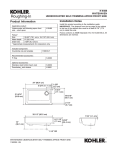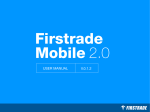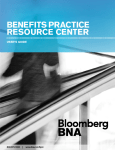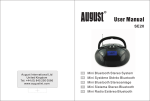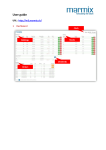Download WPO User Manual - Whitehaven Private Portfolios
Transcript
Website Introduction and User Manual Whitehaven Private Portfolios – Website user Manual Page 1 TABLE OF CONTENTS Accessing your Whitehaven Private Portfolio Account ........................ 3 Portfolio Valuation Reports ................................................................ 5 Capital Transaction Report ................................................................. 6 Cash Transaction Summary ................................................................ 7 Income and Expenses ......................................................................... 7 Realised Capital Gains ........................................................................ 8 Unrealised Capital Gains ..................................................................... 8 Market and Other Information ........................................................... 9 Logging out ....................................................................................... 10 Whitehaven Private Portfolios – Website user Manual Page 2 Accessing your Whitehaven Private Portfolio Account 1. Go to the Whitehaven Private Portfolios website (www.whitehavenpp.com.au). 2. To view your personal share holdings and real time transactions, click on the blue ‘Login to Whitehaven PortfolioOnline’ button indicated below. Whitehaven Private Portfolios – Website user Manual Page 3 3. A new window will open prompting you for your username and password: Enter your login details for your Whitehaven Private Portfolios account. These would have been provided to you when your account was initially established. Please contact your adviser if you wish to have these reissued. Remember to add the suffix ‘@whitehaven’ to your username. You will be directed to the ‘Portfolio Valuation’ home page, where you can view all current Whitehaven Private Portfolio accounts held under your name: The below information explains how to access reports and information relating to your portfolio account. Whitehaven Private Portfolios – Website user Manual Page 4 Portfolio Valuation Reports The ‘Portfolio Valuation’ page gives you an overview of your portfolio. It will show you: The list of securities you are invested in, The quantity of each security that you hold, The cost of each security and the total cost of each security holding, The current unit price and valuation for your holdings, A breakdown of your holdings per asset class, The gain or loss on each asset, and The percentage of your total portfolio that the particular security makes up. As noted above, the Whitehaven website automatically directs you to the ‘Portfolio Valuation’ screen upon login. If you wish to recalculate the value of the portfolio for a particular date (for example 30 June 2012), click on the calendar icon, scroll through the months, then select the appropriate day. Finally, hit the ‘Request’ button as demonstrated below. Select date by clicking here Once date has been entered, press the ‘Request’ button Whitehaven Private Portfolios – Website user Manual Page 5 Capital Transaction Report The ‘Capital Transaction’ report displays all securities purchased and sold for a selected date range. To view this screen, just click on the text ‘Capital Transactions’ as demonstrated below. To view a report, simply select that date range in a similar manner to the Portfolio Valuation report demonstrated above to view these transactions. Remember to press ‘Request’ to run the report for the selected date range. Click on the ‘Capital Transactions’ text to navigate to this screen Select the date range required by clicking on the calendar icons Whitehaven Private Portfolios – Website user Manual Page 6 Cash Transaction Summary The ‘Cash Transaction’ report displays all cash transactions for a selected date range. This includes such things as interest from your cash account and dividends received from your share holdings. To view this screen, just click on the text ‘Cash Transactions’ as demonstrated below. To view a report, simply select that date range in a similar manner to the Portfolio Valuation report demonstrated above to view these transactions. Remember to press ‘Request’ to run the report for the selected date range. Click on the ‘Cash Transactions’ text to navigate to this screen Select the date range required by clicking on the calendar icons Income and Expenses Similarly to the ‘Cash Transaction’ report above, this report shows all income and expenses in your portfolio for a selected date range. To view this report, please go to ‘Income and Expense’ (located at the top of your screen), enter the appropriate dates using the calendar icons and press ‘Request’ in the same manner as the ‘Cash Transaction’ report demonstrated above. Whitehaven Private Portfolios – Website user Manual Page 7 Realised Capital Gains The Realised Capital Gains tax report consolidates all of the actual capital gains tax consequences as a result of share sales in your portfolio for a selected date range. This report may be helpful in preparing your tax position for the end of the financial year or discussing your tax affairs with your accountant. Please note that we issue a tax summary statement in relation to your Whitehaven Private Portfolio at the end of each financial year to assist in the preparation of your tax return. To view this report, please go to ‘Realised Capital Gains’ (located at the top of your screen), enter the appropriate dates using the calendar icons and press ‘Request’ in the same manner as the previous reports demonstrated above. Click on ‘Realised Capital Gains’ to access this report Select the date range required by clicking on the calendar icons Unrealised Capital Gains As with the Realised Capital Gains tax report above, the Unrealised Capital Gains report lists the unrealised tax effects of your current share holding. It provides a ‘what‐if’ analysis as to the tax effects of selling a security and is also an indicator of current overall portfolio performance. To view this report, please go to the ‘Unrealised Capital Gains’ text (located at the top of your screen), enter the appropriate dates using the calendar icons and press ‘Request’ in the same manner as the Realised Capital Gains report demonstrated above. Whitehaven Private Portfolios – Website user Manual Page 8 Market and Other Information Along with all of the individually tailored reports discussed above, your Whitehaven Private Portfolios log‐in also provides you with a wealth of resources and information in relation to the Australian and international sharemarkets. This includes: An overview of the Australian and global sharemarket’s performance daily and over the past 6 months, Quote and market depth for securities listed on the Australian Stock Exchange The opportunity to create your own watchlist of any securities you may be keen to follow or research further, A breakdown of market activity for the trading day, Information on all securities listed on the Australian Stock Exchange, The ability to review charts of all securities listed on the Australian Stock Exchange, Read recent news articles in relation to all securities listed on the Australian Stock Exchange, and Review the dividend history of all securities listed on the Australian Stock Exchange. To access this area of the website, simply select the ‘Market’ tab and then click on the desired area of choice, as demonstrated below: Click on ‘Market’ to access this section of the website Explore each of the tabs at your leisure Whitehaven Private Portfolios – Website user Manual Page 9 Logging out When you are finished using the system, you should click the ‘Logout’ button on the top menu. You should note that for security reasons, the system will automatically log you out of the system if you have not used it for 20 minutes. Once logged out, you will automatically be re‐directed back to the Whitehaven Private Portfolios Client Access page. Select ‘Log Off’ to exit the portfolio reporting system and return to the ‘Whitehaven Private Portfolio’ client home page. Please contact us if you have problems accessing your Whitehaven Private Portfolios account. Whitehaven Private Portfolios 170 Robertson St Fortitude Valley Qld 4006 | Ph 07 3226 2977 | Fax 07 3252 2988 Email [email protected] | www.whitehavenpp.com.au Whitehaven Private Portfolios – Website user Manual Page 10