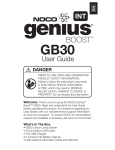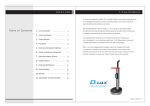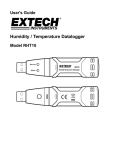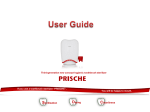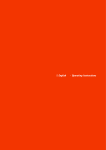Download ETK-B2200 - bulls-i Vehicle Drive Recorders
Transcript
5. Intelligent Viewer Program Additional driving performance data can be accessed using the included bulls-i® Intelligent Viewer Software and Google Maps® integration for Route location with a internet connected PC. The bulls-i® Intelligent Viewer Software can be downloaded from www.bulls-i.com. Visit the website for instructions on using the viewer. HD RESOLUTION BLACKBOX ETK-B2200 6. Specifications Feature ETK-B2200 Channel Camera Sensor Angle of View Resolution Frame Recording Codec Recording mode Period Storage bulls-i® microSD card Sensor GPS Microphone Features Speaker Voice Guidance Security LED Main Power Power Sub Power Operation temperature Temperature Storage temperature 1 channel CMOS (2.0M) 130 degree 1280 x 720 (HD) 30 fps H.264 Continuous, Event, Parking Watch(Motion Detection) Continuous : 1 min, Event : -15 sec ~ +15 sec Up to 32GB 3-axis Acceleration sensor Supported (External GPS included) Quick Guide Built-in Built-in Supported Supported Main Features DC 12V ~ 24V 130° -20°C ~ 70°C HD -40°C ~ 85°C HD images 270° Camera Rotation Voice Guidance supported Wide Angle of View High Sensitivity GPS receiver 3-Axis Acceleration Sensor Security LED 3-Phase Power Parking Mode Battery Drain Prevention microSD memory card format Voice Recording ON/OFF Super Capacitor 270° Resolution 7. Notice: Product Serial Number (Sequence Number) The product serial number is a very important means for identifying product model during after-sales services and other customer services. Do not lose or forget your serial number. For the disadvantage that can be when you lose or forget the number, the producer bears no liability for the damages. Product Vehicle Drive Recorder Date of Purchase Serial Number Model ETK-B2200 Place of Purchase Price DC 12V~24V Event Recording Continuous Recording, Motion Recording Built-in microSD Card Formatting Overwriting ※The specification in the manual may differ from the actual product and are subject to change without advance notification. A complete user manual is available for download at the manufacturer's website. www.bulls-i.com>Download>Manual>ETK-B2200 Instructions 3. Product Installation Procedure 1. Safety Warnings and Cautions • Do not operate the product during driving. If you operate the product while driving, you can cause any accident. The operation shall be done after stopping the vehicle. • The user may not install, disassemble or modify the product without complying with the instructions. If the user install, disassemble or modify the product without following the instructions, it can be the cause of product failure and the producer is not responsible for any loss or damage. Clean the windshield. Remove the protective film from the double-sided tape. Attach the bracket to the windshield (position to not obstruct the driver's view.) Insert the microSD card into the card slot of the recorder. Place the recorder into the bracket. Adjust the angle of the recorder | Use the adjustment angle to make sure that the lens is directed centrally and in the direction of the desired view to be recorded. 270° Rotation | When the recording of the inside of vehicle is required, you can start the recording after rotating the body. Connect the power cable to the "PWR" input on the recorder. • Notice about data loss (microSD card care) ※Pay attention to the possible data damage of the microSD memory card. The microSD memory card is a very sensitive product that can malfunction due to any bad exterior environment or any shock caused during the use. Pay heed to the damages that can be incurred by shocks. For the microSD memory cards damaged due to the inattention of the user or exterior environment, the producer of the black boxes for cars shall not be liable for any kind of damage. • Use of genuine microSD memory card We recommend that you purchase bulls-i’s genuine microSD memory card on the officially qualified website. Customer Center of www.bulls-i.com website>Notice>Search for any microSD memory card compatible with the product 나 평평한 에사용할 본 기기를 바닥이나 장소에 내려놓고 사용할 본 기기를 다음 장소에 내려놓고 본 기기를 다음 내려놓고 다음 빠져있을 아야 약 부속품이 합니다. 경우만약 빠져있을 제품을 부속품이 구입한 경우 빠져있을 제품을 구입한 경우 제품을 구입한 • How to care for microSD memory card (microSD card format per month recommended) • An alarm message appears when the microSD card is not normally recognized. (Voice message, LED) • For the connection of power cables, we recommend you to refer to a qualified service center. Please check the data more than one time every week to know whether the product operates normally, and for the prevention of data error, format the microSD card at least once per month. The microSD memory cards for car black boxes are expendables, and thus, if you have used it for a long time, you had better replace it with a new one. Connect the DC end of the power cable into the car power outlet. • Recording capacity of each microSD card 8GB 16GB 3hr.-3hr. 30m 6hr.-6hr. 30m Cable arrangement | Arrange the cables cleanly using a cable holder. 4. Using Product > Name and Function of Each Part of the Body 32GB Name 12hr.-12hr. 30m 거잭 Micro 케이블시거잭 SD 메모리카드 Micro 케이블SD 메모리카드 Micro SD 메모리카드 ※This product is provided as a car safety assistance product. Therefore, in case of accident, all responsibilities lie with the user. Use it according to its usage. 1 2 3 4 2. Product and Accessories 8 5 12 13 사용설명서 케이블 사용설명서 클립Bracket 케이블 클립 케이블microSD 클립 bulls-i Vehicle Drive Power Cable memory card Recorder (Plug-in / Wire-in) ) 9 Camera Lens Receives optical data 2 Power Jack Power input 3 Memory Card Slot The microSD card is inserted into and removed from the slot. 4 GPS IN Input for the GPS cable. 5 Speaker (Buzzer) Operational Status Voice Guidance Alerts 6 Microphone Button (Short Key) Voice Recording On/Off (Long Key) SD card format 7 Speaker Button 8 Security LED 9 GPS LED (Short Key) Speaker On/Off (Long Key) System Initialization Under the parking mode, it blinks, and during the parking event recording, is turned on. The LED blinks while the GPS cable is connected, and is turned on when GPS signal reception begins. (Green Color) It’s turned on during event (shock) recording and parking recording. (Red Color) While the power is connected, it blinks. After the connection of power, it is turned on. (Blue Color) The LED is turned on when the voice recording is in “ON” status. The LED is turned on when the speaker is in “ON” status. 10 Event LED 10 11 11 Power LED SD/MMC/RS-MMC USB 2.0 다를 수 있습니다. microSD 3M Double-sided tape Quick Guide Cable Holder card reader (For attaching Bracket) 게 을될통보 위해 수 memory 있습니다 없이 이용자에게 변경될 통보 수 있습니다 없이 변경될 수 있습니다 6 7 12 MIC LED 13 Speaker LED GPS Function 1