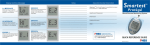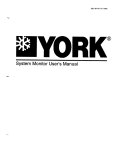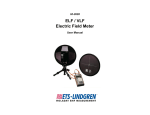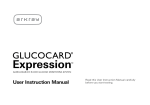Download Human Factors Critique of the AgaMatrix
Transcript
Human Factors Critique of the AgaMatrix WaveSense Jazz September 27, 2010 Prepared for: Roche Diagnositics Wiklund R&D / Human Factors Critique of AgaMatrix WaveSense Jazz, Released on 9-27-2010 2 TABLE OF CONTENTS Introduction ...................................................................................................................................................................3 The Product ...................................................................................................................................................................4 Hardware ...................................................................................................................................................................4 Documents ................................................................................................................................................................5 Packaging ...................................................................................................................................................................5 Summary ........................................................................................................................................................................6 Hardware Assessment ...................................................................................................................................................8 Strengths ....................................................................................................................................................................8 Weaknesses .............................................................................................................................................................11 Meter software Assessment ........................................................................................................................................18 Strengths ..................................................................................................................................................................18 Weaknesses .............................................................................................................................................................20 Learning Tools Assessment..........................................................................................................................................26 Strengths ..................................................................................................................................................................26 Weaknesses .............................................................................................................................................................27 Wiklund R&D / Human Factors Critique of AgaMatrix WaveSense Jazz, Released on 9-27-2010 3 INTRODUCTION Roche Diagnostics retained Wiklund Research & Design, Inc. (WR&D) to perform a human factors critique of the WaveSense Jazz blood glucose system (shown below). AgaMatrix WaveSense Jazz blood glucose system components. We based our critique on human factors standards1 and user interface design conventions, as well as the professional judgment we have developed from designing and evaluating other diabetes management products including glucose meters, insulin pumps, infusion sets, and diabetes data management software applications. WR&D’s Michael Wiklund (President), a Certified Human Factors Professional with over two decades of medical industry experience, led the WaveSense Jazz critique. He was supported by Maya Jackson (Human Factors Specialist) and Echo Kirk (Human Factors Assistant), both of whom have formal human factors training. In the course of our critique, we identified design strengths and shortcomings. However, readers should note the fundamentally subjective nature of our findings, even in cases where they are linked to established standards and conventions. This is the nature of a critique as compared to some kind of objective performance measurement. Moreover, our findings should not be regarded as equivalent to end-user opinions. Although we are confident in our findings, other human factors professionals might draw different conclusions regarding the WaveSense Jazz’s interactive qualities. Moreover, actual users might draw different conclusions as well. The balance of this report presents our critique, starting with an overview of the product, continuing with a summary of our findings, and concluding with a discussion of design strengths and shortcomings. It does not draw detailed comparisons between the WaveSense Jazz and other blood glucose systems, but rather assesses the WaveSense Jazz primarily on its own merits. Note that this report is intended for Roche’s internal use rather than public release. 1 AAMI HE75-2009, Human Factors Engineering – Design of Medical Devices (Draft), and AAMI HE48– 1993, Human Factors Guidelines and Preferred Practice for the Design of Medical Devices, and other human factors engineering standards and textbooks. Wiklund R&D / Human Factors Critique of AgaMatrix WaveSense Jazz, Released on 9-27-2010 4 THE PRODUCT The WaveSense Jazz blood glucose system is an over-the-counter medical device that includes the following 11 components: AgaMatrix WaveSense Jazz blood glucose system components. Hardware Meter. WaveSense Jazz meter (4.5 cm wide x 8.3 cm high x 1.6 cm deep) equipped with a dot matrix, black and white display (3.8 cm wide x 2.9 cm high) Lancets. Package of 10, transluscent, WaveSense lancets Case. Zippered, soft-sided storage pouch (8 cm wide x 13.7 cm high x 2.5 cm deep) Lancet pen. WaveSense lancing device with regular cap and alternative testing site cap Test strips. Vial of 50 WaveSense Jazz blood glucose test strips Control solution. 6mL vial of WaveSense Normal Control Solution Wiklund R&D / Human Factors Critique of AgaMatrix WaveSense Jazz, Released on 9-27-2010 5 Documents Meter owner’s guide. WaveSense Jazz Owner’s Guide, 62 pages, 2 color (10.3 cm wide x 14 cm high) Control solution leaflet. WaveSense Normal/High Control Solution leaflet, 1 sided, 1 color, 4 panels wide x 2 panels high (40 cm wide x 20 cm high) Test strip leaflet. WaveSense Jazz Glucose Test Strip Leaflet, 2 sided, 1 color, 2 panels wide x 8 panels high (21.6 cm wide x 20 cm high) Packaging System box (carton). Overall system package with color graphics printed in it (15.5 cm high x 11.3 cm wide x 5.4 cm deep) Test strips box. A smaller box that contains a vial of 50 WaveSense Jazz blood glucose test strips (5 cm wide x 6.2 cm high x 3 cm deep) Wiklund R&D / Human Factors Critique of AgaMatrix WaveSense Jazz, Released on 9-27-2010 6 SUMMARY In terms of interactive quality, the WaveSense Jazz has the positive attributes of many other blood glucose meters on the market. The meter is impressively compact as compared to older models, allowing it to fit easily in a small, zippered pouch that also contains the essential supplies required to perform frequent blood tests. It uses conventional test strips that require only a small blood sample from several alternative sites (e.g., fingertip, palm, forearm) to return a result in a matter of seconds. The meter’s four buttons (including the conjoined arrow buttons) are relatively large and provide good tactile feedback, which should give users confidence that their control actions are recognized. Again, like many other meters, the WaveSense Jazz offers users the option to review past test results, indicate when the blood test occurred in relation to meals (i.e., to tag a test result), and view data and graphs describing how their blood glucose level has varied at particular times of the day and over many days. It displays test findings in particularly large numbers, although their segmentation – a function of using a relatively low resolution display – gives them a somewhat odd and dated appearance. The meter is attractive, reflecting contemporary styling that gives it the appearance of a mobile phone is unlikely to draw undue attention to its use in public. It has a pleasing, ―soft‖ feel owing to the use of plastics with a ―suede-like‖ texture. Its small size enables it to sit comfortably in the hand. Agamatrix Jazz meter compared to a standard cell phone and penny for size. Noting the multiple, positive characteristics listed above, the WaveSense Jazz has what we consider to be serious user interface design shortcomings. First, the meter’s display has poor legibility in some viewing conditions due to the arguably outdated LCD display that presents dark, grayish characters on a somewhat lighter, greenish-gray background, resulting in poor figure-toground contrast. Turning on the meter’s backlight makes the display much more legible in dark viewing conditions, but not dramatically better in normal or slightly dim lighting conditions. Legibility problems are compounded by the extensive use of small text to label data fields, tag test values, and present units of measure. Even users with normal vision might have difficulty reading the small text due simply to its small size, exacerbated by any smearing and glare on the screen. Users with visual impairments stand little chance of being able to read the small text. Wiklund R&D / Human Factors Critique of AgaMatrix WaveSense Jazz, Released on 9-27-2010 7 Agamatrix Jazz display Second, the meter’s display limitations – it is not a dot matrix display that can present text and graphics in any location – and limited number of buttons creates unwelcome interactive complexities, as discussed further in the body of the report. We expect that some users will struggle to master the pattern of Arrowkey and Checkmark button presses that are required to navigate the single, main menu and make adjustments. The challenge of making setup adjustments is compounded by the absence of an undo or escape function, and the absence of confirmation dialogs that require the user to indicate if they want to accept a change. Therefore, we view the meter as vulnerable to unintended and potentially undetected adjustments made by users who are simply trying to find their way around within the device’s menu system. Third, the meter and associated test strips seem to be particularly sensitive to slight variations in the amount of deposited blood. During our inspections and use trials, the meter repeatedly presented error messages indicating that the blood sample was not deposited properly. As such, we expect that some users will find the meter frustrating to use, particularly because of the potentially frequent need to repeat blood tests due to a test striprelated error. In short, test success seems somewhat technique-dependent as opposed to foolproof. Agamatrix Jazz test strip viewing window Summing up the device’s positive (though common) features with its shortcomings, we find the WaveSense Jazz to be inferior to others that we have critiqued on Roche’s behalf. Wiklund R&D / Human Factors Critique of AgaMatrix WaveSense Jazz, Released on 9-27-2010 8 HARDWARE ASSESSMENT Strengths Size. The meter is compact compared to other glucose meters, making it quite portable. Meanwhile, it is not so small that users with large hands and fingers are likely to experience a problem holding it and accurately pressing its buttons. Packaging. The WaveSense Jazz is packaged in a paper carton that incorporates ―vivid‖ graphics that might or might not be compatible with a given user’s taste, but certainly avoid looking overly ―medical.‖ One might assume on first glance that the package contains a mobile phone or comparable consumer electronic device. Agamatrix Jazz meter compared to a consumer product Buttons. The four hardware buttons provide effective aural and tactile feedback, thereby helping users recognize when they have pressed a button. Wiklund R&D / Human Factors Critique of AgaMatrix WaveSense Jazz, Released on 9-27-2010 9 Hardware keys Arrow buttons. The shape of the conjoined Arrow buttons (implemented as a toggle), which is intended for moving among displayed menu options (e.g., MEM, RANGE, ALARM), helps communicate the control’s purpose. Moreover, its function is similar to that of buttons found on many consumer electronic devices, thereby making its function potentially more familiar to users. Button labels. The iconic, button labels are relatively conventional and likely to be correctly interpreted by meter users. They are also language independent, meaning they should be recognized and understood by non-English speaking people, as well as those with low literacy skills. Rubber grips. The rubber grips located on the sides and bottom of the device support a firm grasp and a stationary work environment, respectively. As such, diabetics who are prone to have dry hands will be less likely to drop the meter due to their ability to maintain a more secure grip on it. Those who prefer to place the device on a flat surface rather than hold it during use will find that it resists sliding. Wiklund R&D / Human Factors Critique of AgaMatrix WaveSense Jazz, Released on 9-27-2010 Clear plastic strap. The clear plastic strap intended to stabilize the meter in its carrying case conveniently permits the user to test his or her blood without removing the meter from its carrying case. Agamatrix Jazz packaging Battery compartment. The battery compartment is easy to locate on the device’s backside and open using a fingernail rather than a tool. Agamatrix Jazz battery compartment Test strip bottle. The test strip bottle is easy to open because its cap has an extended lip on the opposite side from the hinge. Agamatrix Jazz test strip vial and strips 10 Wiklund R&D / Human Factors Critique of AgaMatrix WaveSense Jazz, Released on 9-27-2010 11 Lancet cap. The lancet cap ensures the user is not punctured by the needle while loading the lancet into the device. Additionally, the lancet needle can conveniently and safely be re-covered using the lancet cap for normal trash disposal. Lancet cap Lancet holder cup. Lancets are relatively easy to insert into the lancing device. However, due to the octagonal shape of the lancet and the circular shape of the holder cup, some users (particularly with decreased dexterity) may have trouble connecting the pieces. Lancing device. Overall, the lancing device provides good aural and tactile feedback. The cocking mechanism and release button give a definitive ―click‖ when activated, the lancing device cap snaps into place to indicate proper connection, and the lancing dial provides tactile feedback when a number is locked in to place. These features may help users with dexterity and hearing impairments receive confirmation of their actions with the lancing device. Lancing device Weaknesses Test strip. The test strips’ ―visual fill window‖ is quite small, making it a challenge for users with even normal vision to see whether it is properly filled with blood. Accordingly, users with impaired vision (e.g., blurred) are likely to struggle to ―read‖ the fill window. Wiklund R&D / Human Factors Critique of AgaMatrix WaveSense Jazz, Released on 9-27-2010 12 Test strip with blood sample (left), and with simulated visual impairment (right). Small print on test strip bottle. Some users with impaired vision are likely to have difficulty reading the small print on the test strip bottle (e.g., control solution range, expiry date). Test strip vial label (left), and with simulated visual impairment (right). Blood sample. While the meter’s test strips seems to require the same amount of blood sample as other strips (see photo), the meter often displays ―Er 1‖ and ―Er 2‖ message indicating a problem with the test strip or sample. This may frustrate users who might have to use several test strips and re-prick their fingers to test their blood glucose. Notably, compared to other test strips, the Jazz test strip does not allow the user to see the blood entering the strip, there is a cover between the entry point and the sample viewing window that restricts the users’ ability to see if they have an adequate blood sample. Glare. The meter’s display (with glossy surface) seems particularly vulnerable to glare, even when viewed away from direct light sources, suggesting that it would have benefited from an anti-glare coating. As it is, glare frequently interferes with display legibility and could potentially lead users to misread information presented in small text. Wiklund R&D / Human Factors Critique of AgaMatrix WaveSense Jazz, Released on 9-27-2010 13 The Agamatrix Jazz’s screen is susceptible to glare Case pocket. The uppermost pocket located on the left flap is quite small, making it difficult to remove the Alternative Testing Site lancet cap from within. Button labels. Users with impaired vision (e.g., blurred vision due to cataracts) might have difficulty reading the button labels because they are embossed in the same color, affording very little contrast. Hardware buttons (left), and with simulated visual impairment (right). Ambiguous port location. The port located on top-end of the device and covered by a protective black rubber tab is not mentioned in the Owner’s Guide, nor is there an accompanying cable with which to utilize the port. Presumably, the port is a mini-USB port meant for transferring data to another device, but this is unclear due to the lack of information. Additionally, the protective black rubber tab might initially confuse users because it looks similar to a power button. The engraved arrow is engraved in the same black color, making it difficult to determine whether it’s the power symbol. Wiklund R&D / Human Factors Critique of AgaMatrix WaveSense Jazz, Released on 9-27-2010 14 Clear plastic strap. The material used for the clear plastic strap that’s intended to stabilize the meter in its carrying case seems prone to smudging, which may occlude the user’s view of the screen. Further, the plastic strap’s material often sticks to the meter’s screen and can make inserting and removing the meter from the strap difficult. Case. The black, zippered case provided with the meter is soft and flexible, increasing the possibility that users could inadvertently actuate the meter’s buttons when it is being stored in its case. Accidental actuation could lead to improper settings such as changing the hyperglycemic and hypoglycemic ranges, or deactivating an alarm. Side rubber grips. The rubber grips located on the meter’s sides seem insufficiently affixed to the device. In the device’s first day removed from its packaging, some of the rubber was protruding from its proper position. Additionally, glue was exposed on the rubber’s exterior. Wiklund R&D / Human Factors Critique of AgaMatrix WaveSense Jazz, Released on 9-27-2010 15 Battery type. The meter requires two, lithium CR2032 batteries. Some users in the USA might find it inconvenient that the meter does not use more readily available batteries, such as AA and AAA cells. Test strip port. Some users might struggle to insert the test strip into the port, which is somewhat inconspicuous because it has the same, silver coloring as the meter’s encasement. Moreover, there is no integrated light, as found on some meters, to help users locate the port when using the meter in dim lighting conditions. Lancet depth adjustment dial. Some users might expect the numbers on the dial to increase as it is rotated clockwise, but the numbers actually decrease. The underlying problem is a natural uncertainty if one is moving the pointer or scale; in this case, the scale moves and the pointer is stationary. The lancet’s depth adjustment dial is imprecise, permitting the window at times to be blank at times because the adjustment wheel can be fixed in intermediate positions (although it does not click into such positions). Also, the lancet depth seems vulnerable to inadvertent adjustment during handling, potentially causing the depth selector to move one increment (clockwise) from 1 (shallow) to 8 (deep). In contrast to the existing design, some users might expect that the depth selector would stop at 1 and 8, rather than ―wrapping.‖ Wiklund R&D / Human Factors Critique of AgaMatrix WaveSense Jazz, Released on 9-27-2010 16 Lancet depth adjustment display set to “1”(left) and in between numbers (right). Lancet cap. Once the lancet is loaded in the lancing device, the cap is difficult to remove without unintentionally removing the entire lancet. To remove the cap only, the user must carefully loosen the connection and gently pull the cap off. We expect that some users will resort to holding the lancet in its receptacle using a finger/thumb from one hand while removing the cap using the other hand. This type of fine motor action might be difficult for users with dexterity impairments (e.g., neuropathy and/or arthritis). It might also be a painful task because it requires the use of fingertips that might hurt from recent needle sticks. Lancing device cocking. While the lancing device is relatively easy to cock (i.e., pretention), there is only a subtle indication that the device is ready to fire; the lancet is withdrawn slightly (~3 mm) into the device’s body. Display protection film. We can envision some users not realizing that the screen has a protective film that should be removed prior to use. Consequently, some users might use the meter for some time with the film in place and causing the displayed information to be less legible. Alternate Site Testing Cap and Lancets bags. Users with hand impairments might have difficulty opening the small plastic bags containing the lancets and alternate site testing cap, resorting to using scissors to open them, whereas a Ziplock™-type bag or one with a tear strip would offer greater convenience. Wiklund R&D / Human Factors Critique of AgaMatrix WaveSense Jazz, Released on 9-27-2010 17 Wiklund R&D / Human Factors Critique of AgaMatrix WaveSense Jazz, Released on 9-27-2010 18 METER SOFTWARE ASSESSMENT Strengths 2 Stays on. The meter is always on, much like a digital watch equipped with an LCD display. This eliminates the need for the user to turn the meter on and off. Automatic transition into test mode. When the user inserts a test strip into the test strip port, the meter automatically transitions into testing mode, indicating that the user should ―FILL‖ the test strip with blood. This automation is typical of many meters but nonetheless an important convenience. Navigation. Presenting users with a single menu containing all options makes navigation simple, following a linear path as opposed to requiring branching, which can lead to confusion. As such, users are enabled to develop a simple mental model of the meter’s user interface structure. Text size. The blood glucose test results are quite large – 17.5 mm (0.7 inches) tall. This character size suggests that people with normal vision will find the readings to be legible and appropriately attentiongetting at a distance of 238 cm (nearly 8 feet),2 which is well beyond the normal viewing distance of 46 cm (1.5 feet).3 As such, the readout seems properly over-sized, accounting for the legibility degrading effects of on-screen glare and the fact that some users might have visual impairments associated with diabetes (e.g., retinopathy, cataract, macular degeneration). Human factors design principles suggest that the character heights of critical alphanumeric information should be the intended reading distance divided by 150, and that the character heights of important but secondary alphanumeric information should be the intended reading distance divided by 300. Note that the principles are typically applied to warnings signs rather than computer displays. 3 Normal viewing distance as cited in Humanscale 7a – Standing at Work, designed by Henry Dreyfuss Associated. Wiklund R&D / Human Factors Critique of AgaMatrix WaveSense Jazz, Released on 9-27-2010 19 Control solution indicator. The results derived from a test using the control solution are clearly marked as such with ―Ctrl‖ (on the primary results screen and in the results history). Moreover, the meter is able to recognize a control solution without requiring the user to take additional action. Time stamp. Each reading is accompanied by a time stamp (date and time). Backlight. The backlight is readily activated by pressing the backlight button and makes the meter quite legible in dim and dark conditions. Rather than timing-out at a potentially inopportune time, the meter’s backlight stays on until the user presses the backlight button again. Screen density. Generally, the meter’s screens have a pleasing information density. In fact, some screens (e.g., time and date screens) have ample room for larger text; however, this feature is hindered by the segmented display formatting. Tagging. The meter provides a simple, intuitive means for users to annotate a blood glucose reading with one of 7 meal labels. Wiklund R&D / Human Factors Critique of AgaMatrix WaveSense Jazz, Released on 9-27-2010 20 Tagging options for Agamatrix Jazz meter Alternate site testing. The meter allows users to collect a blood sample from an alternate site (e.g., palm or forearm). Alarm. The meter allows users to program up to seven reminder alarms. Positive feedback. The meter produces a smiley face when the BG reading falls within user’s preprogrammed target range. This might be encouraging for some users. Icon that displays when BG reading is in target range Weaknesses Interactive complexity. At least new users are likely to struggle to decipher the means to navigate among the menu options versus select them, select fields within the associated adjustment screens, Wiklund R&D / Human Factors Critique of AgaMatrix WaveSense Jazz, Released on 9-27-2010 21 make the adjustments, and then escape the adjustment screen. Such difficulties are likely to occur due to the lack of prompting provided by the meter, as well as due to the inconsistent behavior of some of the meter's controls. In addition, certain tasks, such as adjusting Alarm settings, require users to navigate three or four levels into the meter's menu, which might cause users to get "lost" in the menu and potentially make programming errors. After a period of use, many users might become accustomed to the required button presses, but some might never reach a reasonable level of competency and comfort interacting with the meter. Rather, they might find themselves making repeated keying mistakes and unintended changes that they would have difficulty correcting. A sample task that might pose a problem to some users is: Set the lower limit of the post meal glucose target range. This task requires about ten button presses, not including adjustments to the actual target range using the arrow buttons. Moreover, some users might not discern the need to switch from using the arrow buttons to scroll through main menu option to using the Check Button to switch among the secondary options. Inconsistent navigation. The Check and Scroll buttons function somewhat differently on various screens. For example, on the Stats screen, users press the Scroll buttons to navigate among the recent blood glucose test results, and press the Check button to return to the menu. However, on the Range screen, users press the Scroll buttons to adjust the target range values, and press the Check button to confirm the change. Such differences might not be obvious to users and might lead them to commit use errors. For example, a user viewing the Range screen might presume that pressing the Scroll button is enabling him to navigate among the available Range options and not realize that he is adjusting the meter's Range setting. In most submenus (i.e., Mem, Stats, AVG, Meal, Graph, Tag, Beep), the user presses the scroll buttons to scroll through items in the submenu, in other submenus (i.e., Time, Date, Range, Hypo, Hyper) the user presses the Check Button to scroll among editable items within the submenu. Another example of inconsistent navigation is found on the Alarm screen. The user presses the Scroll buttons to navigate among Alarms 1-7 and the Check button to enter an editing mode for the alarm parameters, and then the user presses the Check button to advance to the next parameter and uses the scroll buttons to adjust the parameter. Additionally, in the Tag and Beep submenus, the scroll buttons toggle between the ―On‖ and ―Off‖ position. Lack of navigation context. The meter's menu screens do not provide an indication of the number of menu options available. Similarly, the menu screens lack any indication of the user's relative "position" within the menu. The lack of such indications might cause users to get "lost" in the menu. Start-up screen. The meter’s initial screen displays the word ―Mem,‖ but does not indicate scrolling or that this screen is the first of a list of items in the main menu. It is likely that users will become accustomed to this menu navigation, but it is not initially intuitive how to navigate the user interface. Scroll order. Certain options within the meter’s software are not presented in a manner that corresponds with accepted mental models. When scrolling through the seven alarms, a user must use the down arrow to view the alarms in increasing numerical order. Users wishing to change the number Wiklund R&D / Human Factors Critique of AgaMatrix WaveSense Jazz, Released on 9-27-2010 22 of days to count within an average view the options in a scattered numerical order—14 days, 90 days, and then 30 days—when using the ―up‖ arrow to scroll, rather than the ―down‖ arrow. Scrolling list wrapping. The menu list on the meter wraps. Specifically, users can scroll to the bottom of a list and then press the down arrow again to bring themselves to the top of the list. This list behavior can make it difficult for users to recognize where they are in a list, and particularly when they are at the top and bottom of the list. No undo or escape function. The meter does not provide users with a direct means to escape from a menu item, or undo an action. Therefore, users who find themselves lost within a menu option are more likely to make unintended setting adjustments while pressing buttons to try to exit that option. Contrast. On-screen text (dark gray) contrasts relatively well against its background (medium green), affording reasonable text legibility for a monochromatic LCD display. However, the display’s legibility is inferior to displays – particularly color ones – that enable the display of text in higher contrast (e.g., black and dark blue on a white background). The meter’s contrast is not ideal Text flush with display bezel. Many screens within the meter’s software present text that is partially obscured by the display bezel. Users sometimes have to tilt the device such that the outer casing’s shadow doesn’t interfere with reading the text. Text size. Some screen text is very large (i.e., BG results), however, much of the screen’s text is very small. Notably, the BG result tagging items and measurement units (e.g., per day, mg.dL, etc.). These items may be difficult to read for users with visual impairments. Wiklund R&D / Human Factors Critique of AgaMatrix WaveSense Jazz, Released on 9-27-2010 23 Mixed capitalization. Several words in the meter’s software are presented using mixed or inconsistent capitalization, which is difficult to read. When setting the pre- and post- meal ranges, the word ―post‖ is presented as ―POSt.‖ The ―T‖ is lowercase and shows only the right half of the line cross, making it appear similar to a capital ―E.‖ Users might be confused if they read ―post‖ as ―pose.‖ The ―BEEP‖ menu item is presented in all uppercase but, upon selecting the item, the title at the top of the screen reads as ―bEEP.‖ Abbreviation. Recognizing that small screen often require abbreviation, the practice is still suboptimal. Certainly, users would rather that terms such as ―hypr,‖ ―mem,‖ ―stats,‖ ―ctrl,‖ ―d,‖ and ―m‖ were replaced with ―hyperglycemic,‖ ―memory,‖ ―statistics,‖ ―control,‖ ―day,‖ and ―month.‖ Unable to adjust volume. The meter’s alarm volume is fairly quiet (approximately 58dB), especially when contained in the carrying case (approximately 54dB). Users with hearing impairments may have difficulty hearing the alarm, which could lead to missed blood glucose tests. Users would likely appreciate the ability to increase or decrease the volume. Date and time coding. The coding used for the date is quite similar to the coding used for time, making it somewhat difficult to distinguish between them. This is especially true when the user has opted to display 24-hour (military) time because the only difference between the date and time is a dash versus a colon. It may prove even more difficult to distinguish between time and date because the time is directly above the date. Inconsistent categorization. The option ―Night‖ is listed under the ―MEAL‖ menu item. It is important to include the ability to tag a reading as ―Night,‖ but it seems inappropriate to categorize the option under ―MEAL.‖ Letter substitutions. Several screens display letter substitutions for the letters ―M‖ and ―W‖ that are difficult to read due to the odd appearance that arises from their formation of adjacent, 7-segment arrays, as opposed to a 7 x 5 pixel, for instance (see sample ―M‖ below). Wiklund R&D / Human Factors Critique of AgaMatrix WaveSense Jazz, Released on 9-27-2010 24 Text. Due to the pixel matrix, the majority of screen items are pixilated. Words such as ―AVG‖ look similar to ―AUG,‖ which can be a source of confusion for some users. Lack of confirmation. When users change a setting such as the ―HYPER‖ number, they have to re-enter the ―HYPER‖ menu item to ensure that their changes were saved by the system because upon pressing the Checkmark button, the screen changes back to the menu. Test strip insertion. The meter does not alert the user if s/he inserts the test strip upside-down. Rather, the display stays blank. However, the meter does not accept the strip if is it inserted backwards, which could help users find the correct strip orientation. Tagging. There does not appear to be a way for users to tag a BG result in other manners. For example, some users may want to label results from when they were sick, or when they used an alternate site for testing. Graph feature. The meter’s ―Graph‖ menu displays users’ trend graphs over set periods of time. However, the graphs do not have labeled axes, so users must memorize the axes labels or have the Owner’s Guide available to determine the axes labels. Even with the Owner’s Guide it is difficult to determine the bar graph values. This will likely frustrate users, rather than help them view their trending BG values. Wiklund R&D / Human Factors Critique of AgaMatrix WaveSense Jazz, Released on 9-27-2010 25 User manual pages describing graph format (left), graph for trending 1 month (center), graph for trending 2 weeks (right). Stats feature. The meter’s ―Stat‖ feature displays the user’s average BG rating, along with the standard deviation and average number of readings over the past 14 days. However, users may be confused by the average number of readings because it can be displayed as a decimal (e.g., 0.5/day), further, this parameter does not indicate that it is the average number of readings per day. Additionally, the user may have to look in the Owner’s Guide to determine the time period (14 days) and to determine the other parameter meanings. Smile icon. The meter’s smiley face creates a somewhat juvenile connotation to blood glucose monitoring. Deactivated state. When the meter is deactivated, the date and time remain on the display. It is unclear why users would want to have this information before turning on the meter. This may drain the meter’s battery more quickly, and lead users to purchase the meter’s uncommon batteries more often than desired. Tagging. The tags are very small, posing a reading challenge to people with normal vision and particularly for those with impaired vision. Wiklund R&D / Human Factors Critique of AgaMatrix WaveSense Jazz, Released on 9-27-2010 26 LEARNING TOOLS ASSESSMENT Strengths Table of contents. The Owner’s Guide has a useful table of contents, which some users are likely to value as a quick means to look-up topics of interest in the 62-page document. Writing style. The Owner’s Guide is well written. It speaks directly to the user by employing the pronoun “you.” For example, it states, “If you don’t want to tag a reading, scroll through the options by pressing the DOWN or UP arrow buttons.” It also uses relatively plain language as opposed to medical jargon. Clarity. The User Guide and Test Strip Leaflet are relatively well organized, as reflected in the table of contents and reinforced by headers throughout the document. Use of text and graphics. The Owner’s Guide uses both text and informative graphics to effectively delineate operational steps. Numbered steps. The Owner’s Guide numbers the steps in an operational sequence, which should help users find their place in an operational sequence as well as avoid skipping a step. Illustrations. The Owner’s Guide illustrations have an appropriate amount of detail and pleasing artistic style. Their simplicity and bold outlines enhances their legibility when viewed by users who have blurred vision, or are reading the document in dim lighting conditions. Wiklund R&D / Human Factors Critique of AgaMatrix WaveSense Jazz, Released on 9-27-2010 27 Text format. Important items in the Owner’s Guide are relatively conspicuous and, therefore, likely to draw the reader’s attention. For example, headings, steps in a process, and areas of importance in illustrations are marked in blue text and symbols. Weaknesses Reference to test strip codes. There are a couple of instances in the Control Solution Leaflet where the document incorrectly refers to entering a proper code into the meter; however, the WaveSense Jazz doesn’t require the user to enter a test strip code. Temperate discrepancy. The Control Solution Leaflet indicates the solution’s temperature limitation as 36°F to 86°F, and defines a different temperature range (50°F to 104°F) under the heading ―Test Procedure.‖ Binding. The Owner’s Guide’s saddle-stitch binding makes it hard to keep the document open to a particular page, as compared to a document that has a ring binding that allows pages to lay flat on a table. Material. Typical of most leaflets (i.e., inserts) the Test Strip Leaflet is of relatively poor material quality. The document appears to be optimized for economical reproduction rather than legibility, readability and overall ease of use. By comparison, the Control Solution Leaflet has relatively high material quality. Index (lack of). The Owner’s Guide lacks an index, which some users are likely to value as a quick means to look-up topics of interest in the 62 page document. Wiklund R&D / Human Factors Critique of AgaMatrix WaveSense Jazz, Released on 9-27-2010 28 Warnings and cautions. The Owner’s Guide neither places warnings and cautions in a particularly attention-getting format nor distinguishes them in terms of priority. Numbered items. Rather than using bullet points, for example, the Owner’s Guide numbers items in a list. This approach stands to reduce the effectiveness of numbering the procedural steps, eliminating an important visual distinction between lists and procedures.